#Website optimization tools
Explore tagged Tumblr posts
Text
Discover top-rated free SEO audit tools to enhance your website's performance. Explore a comprehensive selection of software designed to analyze and optimize your site's SEO metrics efficiently. From keyword research to technical analysis, uncover valuable insights to boost your online presence and drive organic traffic. Elevate your SEO strategy with these essential tools.
#SEO audit tools#Free website SEO tools#Website audit checklist#Website optimization tools#Website performance analysis#Search engine optimization tools#free SEO analysis tools
0 notes
Text
it’s so fucking annoying getting recommended blogs and I’m like “oh sweet! a new fun blog to follow that posts ST things and other cool stuff!!” and then I’m immediately hit with the “I hate Billy Hargrove and if you stan him get the fuck off my blog and stop defending him and stop shipping him and stop trying to change canon and if you post anything about him or ship him get the fuck off my blog and LEAVE!!!” bullshit
girl… if a fictional character causes you that much fucking damage I suggest perhaps maybe filtering his name or blacklisting the tags, you don’t gotta straight up throw a fucking fit about it ???
theres plenty of fandoms or ships or characters I don’t like or don’t give a fuck about, and you know what I do? I just filter that shit out and go about my life. do I ever in my life wanna see content about Hamilton or SuperWhoLock or whatever? No!! do I rage about it and tell people to fuck off?? No!! I just block the tags and let people vibe with whatever the fuck they want to. Even in the ST fandom there’s characters and ships I don’t care for, but do I give a single fuck if people post about them? Hell no!! I just block the tags or filter posts that are focused on things I don’t care for.
The features are free and easy to use, AND you don’t have to be a dick about it either!! Like did we forget this is a fictional universe full of fictional characters that is a tv show and not real life??? Did we forget that these characters have no actual impact on basically anything besides the way you choose to let your ideas of them affect you??
I know this is literally just me screaming into the void, and it really means nothing, but all I can think about when I see people get super fucking pissed off and ANTI (insert whatever here) is this:

#like I know it’s hypocritical of me to get mad and post about but also like wtf is wrong with some people#it’s the fucking internet#close your eyes?? log off??#anyways I had to get that out of my brain before I continued to be irritated by it#I’m sure I’ll get some anon hate or unfollowed or whatever but like#it’s a free website with free tools and options to optimize your experience#use those instead of being a dick??#anyways here’s some relevant tags so the people who actually filter tags can successfully filter this post and not see it#just like the features of this website intended#billy hargrove#harringrove#mungrove#billy x steve#billy antis dni#billy stranger things#that should cover it#anyways thanks pals!
71 notes
·
View notes
Text

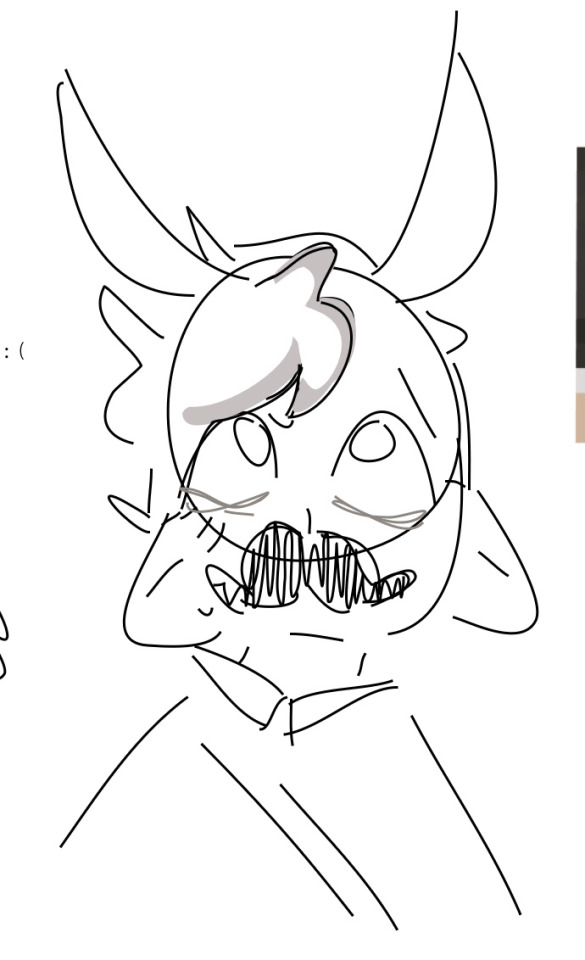
youidraw.com was lowkey a little disappointing
#bandit's doodles#grian#mumbo jumbo#waffle duo#is waffle duo even their duo name anymore#this must be some kind of sick joke right#Just for a bit in his video#Im calling it rn#It can't be permanent#waffle duo will live on forever#big fan of the grey hairs but the waffle man#think of the waffle#cue montage of all the waffle fun we've had over the seasons#now for the website#The setup looks great#looks professional#my expectations were high#They should not have been based on my last reviews#it had an eraser but it just didn't work?#whenever I tried to change the brush size it would just revert to the huge default??#It had that color picker thing with the gradient which was great#But whenever I tried to switch colors#the last brush stroke I did would change color#the selection tool was fine but when I tried to move things it was being so difficult#this might just be a mobile problem but still a problem#But there was this massive ad on the side of the screen so I didn't get the optimal canvas access#the stabilizer on the pencil was horrendous#that little 'no waffle :(' on mumbos head took like 8 tries for it to look legible in any way#Thats why I just used the text for grian which worked fine#actually 4/10 it looks good but works badly
23 notes
·
View notes
Text
3 notes
·
View notes
Text
The Relevance of Conducting Keyword Research in Digital Marketing
In a world dominated by technology where businesses require visibility to succeed. The only way to cut through the noise of millions of websites is to know what your audience wants, and then create content that addresses that need. This is where conducting keyword research comes in- it is a critical building block that goes into constructing a good digital marketing strategy.
Understanding Keyword Research :
In most cases, users do not type in full sentences into search engines- instead, they search for keywords and phrases. Keywords are what connect the questions asked by the user, to a piece of content prepared to answer the query. Identifying keywords allows businesses to create content that users are looking for, increasing their chances of ranking higher in search results, and making more sales.
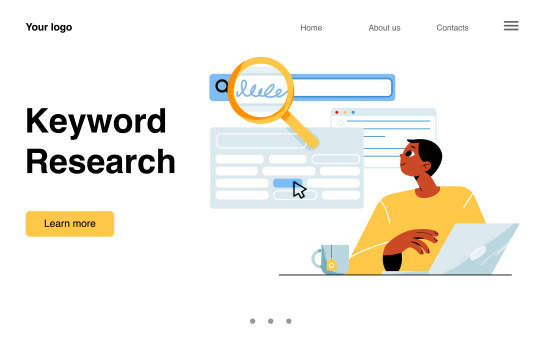
Why Is Keyword Research Important?
A Better Return On Investment (ROI): Returning from targeted ads is higher than any other form or investing in advertising channels, for example: Pay per click adverts.
Increased Visibility: It is extremely hard to get noticed as a new website, and investing in keywords will allow you to boost your website’s organic traffic.
Understanding Audience Intent: Good keyword research helps you understand what your target audience is looking for and how they phrase their queries. You can, therefore, create content that directly answers their needs, thus building trust and fostering engagement.
3. Competitive Advantage: Analyze the keywords your competitors are targeting, find gaps in their strategy, and identify opportunities to differentiate your content. This way, you are ahead in a crowded marketplace.
4. Cost-Efficient Advertising: Keyword research for paid campaigns is very important. For example, Google Ads has to be able to select appropriate cost-effective, high-performing keywords. So, targeting the right keywords really minimizes waste and maximizes ROI.
5. Content Strategy Development: It acts as a roadmap for content strategy. By creating blog posts, videos, and other such assets that actually resonate with the audience while satisfying the search engines, it provides a well-researched list of keywords.
Effective Keyword Research Tips
Use Tools: Utilize Google Keyword Planner, SEMrush, or Ahrefs to uncover the volume, competition, and trend of your keyword.
Long Tail Keywords: Be more specific as they tend to have less competition and more chances of conversion
Search Intent: Identify if it is an information intent, a navigational intent, or transactional intent to use it appropriately for your content.
Keep fresh: trends in searches change, and your keyword approach should be reviewed regularly.
Keyword research is far from a technical task; it's a strategic initiative that bestows business the power to connect with audiences more effectively. The time and resources you invest in understanding the language of your customers set you up for long-term digital marketing success. Whether you are optimizing for organic search or planning a PPC campaign, keyword research is the compass guiding your efforts toward measurable results.
#Digital Marketing#SEO Strategy#Search Engine Optimization#Audience Intent#Content Marketing#PPC Campaigns#Long-Tail Keywords#Marketing Tips#Competitive Analysis#Online Advertising#Marketing Strategy#Website Traffic#Organic Search#Digital Marketing Trends#Keyword research#keyword research tools
2 notes
·
View notes
Text
7 Must-Have WordPress Plugins for 2025
7 Essential WordPress Plugins I Always Install (2025 Edition)
Looking to enhance your WordPress site? Here are the 7 must-have plugins I recommend for 2025:
Rank Math SEO – Effortless SEO optimization.
WP Rocket – Boost your site speed with caching.
Elementor Pro – Easily design stunning pages.
WPForms – Create interactive forms to engage visitors.
Akismet Anti-Spam – Keep spam at bay.
UpdraftPlus – Secure and back up your data.
WooCommerce – Build and manage online stores seamlessly.
These plugins will supercharge your site’s performance, security, and functionality!
Read more: 7 Essential WordPress Plugins

#WordPress#WordPress Plugins#Web Design#SEO#Website Optimization#Ecommerce#Blogging Tools#Online Business#Website Security#2025 Tech
2 notes
·
View notes
Text
Dream Site Pro Review - Good or Bad?
In today’s digital age, having a strong online presence is not just an option, but a necessity. Whether you’re a small business owner, a freelancer, or an entrepreneur, your website is your digital storefront, the place where first impressions are made and lasting relationships are built. But let’s face it—building a professional, eye-catching website can be a daunting task, especially if you’re not a tech wizard. Enter Dream Site Pro, the game-changing platform designed to simplify website creation with the power of AI.
What is Dream Site Pro?
Dream Site Pro is a revolutionary AI-powered tool that allows anyone to create stunning, professional WordPress websites in just minutes. Whether you’re an experienced web designer or a complete beginner, Dream Site Pro provides the tools and templates you need to bring your vision to life without the headaches of coding or design complexities.
How Does It Work?
Dream Site Pro’s magic lies in its simplicity and AI-driven features. Here’s a step-by-step look at how it works:
1. Select a Theme: Start by choosing from over 200 beautifully designed templates, organized into more than 30 niches. Whether you’re looking to create a site for a coffee house, a travel blog, or a dental clinic, there’s a template that fits your needs.
2. Customize with Ease: With the intuitive drag-and-drop editor, you can easily tweak the layout, colors, fonts, and other design elements to match your brand. The AI tools also offer suggestions to enhance your site’s appearance and functionality, ensuring it looks professional and is user-friendly.
3. Enhance with Features: Dream Site Pro comes packed with built-in features like call-to-action management, Google Maps integration, and social media tools to boost engagement. For e-commerce needs, the seamless WooCommerce integration allows you to set up an online store effortlessly.
4. Publish and Optimize: Once you’re happy with the design, you can publish your site with a single click. Dream Site Pro handles all the technical details, ensuring your website is fast, secure, and optimized for SEO.
5. Manage and Grow: The platform includes advanced lead management and analytics tools, helping you track performance and refine your strategies. Plus, with the built-in autoresponder integration, you can automate your email marketing to nurture leads and drive conversions.
Why Choose Dream Site Pro?
AI-Powered Efficiency: Dream Site Pro leverages AI to simplify and accelerate the web design process. From automatic SEO optimization to compliance with ADA and GDPR regulations, the AI handles it all, letting you focus on what matters most—your business.
Cost-Effective Solution: Forget about expensive developers or recurring monthly fees. Dream Site Pro offers a one-time payment for lifetime access, making it a budget-friendly choice for entrepreneurs and small business owners.
Versatility and Customization: With a wide range of templates and customization options, Dream Site Pro is versatile enough to cater to any industry or niche. The drag-and-drop editor and AI enhancements ensure that your site is not only unique but also highly functional.
Commercial Licensing: Looking to expand your business? Dream Site Pro comes with a commercial license, allowing you to create and sell unlimited websites to clients. It’s a fantastic opportunity for freelancers and agencies to boost their revenue.
Comprehensive Support and Training: Dream Site Pro provides extensive training resources and dedicated customer support to help you every step of the way. Whether you’re setting up your first website or managing multiple client projects, you’re never alone.
Real Success Stories
Dream Site Pro isn’t just another web design tool—it’s a catalyst for success. Take Sarah, for example, who skyrocketed her website traffic by 200% after switching to Dream Site Pro’s AI-powered designs. Or John, who saw a 300% increase in revenue within three months of using the platform. These are just a few examples of how Dream Site Pro is transforming businesses and lives.
Conclusion
In a world where digital presence is key to success, Dream Site Pro offers an unparalleled solution to web design challenges. It’s more than just a tool; it’s a partner in your entrepreneurial journey, empowering you to create stunning websites with ease and efficiency. Ready to take your online presence to the next level? Discover the power of AI with Dream Site Pro today and watch your business soar.
So why wait? Unleash your creativity and build your dream website with Dream Site Pro now. Your digital future awaits!
#dreamsitepro#dreamsiteproreview#dreamsiteprooto#AIpoweredwebsitebuilder#dreamsiteprobundle#dreamsiteprocouponcode#dreamsiteprobonuses#WordPresswebsitetemplates#easywebsitecreationtool#Bestwebsitebuilder2024#Draganddropwebsiteeditor#Affordable web design software#SEO optimized website builder#AI-driven web design tool#One-time payment website builder#Small business website builder#Professional website templates#Fast website creation tool#Website builder for beginners#Best WordPress themes 2024#E-commerce website builder#AI website design software#Website builder with lead management#AI tools for web design#Commercial license website builder#Customizable website templates
2 notes
·
View notes
Text
#seo#search engine optimization#seo tools#search console#backlinks#anchor text#HTML#digital marketing#URL#website#website maker#seo optimization#seo optimizer#content marketing#seo marketing#keyword
5 notes
·
View notes
Text
Your Ultimate SEO and Marketing Companion Letseenews.com
Discover the power of Letseenew – the ultimate solution for optimizing your online presence. Read Letseenew reviews, explore pricing, and compare features. Letseenew is your go-to tool for boosting SEO, marketing, and website performance. https://letseenews.com
#Letseenew alternative#Letseenew reviews#Letseenew pricing#Letseenew features#Letseenew benefits#Letseenew comparison#Letseenew vs competitors#Letseenew pros and cons#Letseenew user guide#Letseenew tutorial#Letseenew for businesses#Letseenew for individuals#Letseenew for SEO#Letseenew for marketing#Letseenew for content#Letseenew for websites#Letseenew for optimization#Letseenew for growth#Letseenew tools#Letseenew software#Letseenew download#Letseenew trial#Letseenew demo#Letseenew updates
2 notes
·
View notes
Text
Optimizing Website Speed for Better SEO Performance
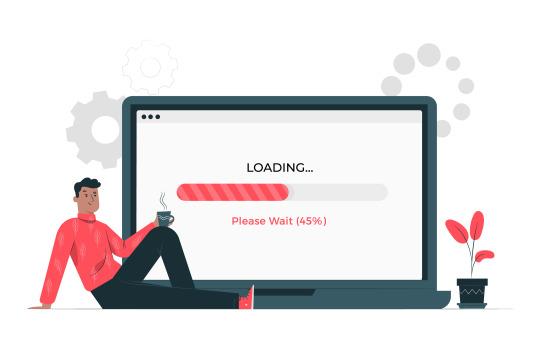
In today's digital landscape, website speed has emerged as a critical factor that significantly impacts both search engine rankings and user experience.
A slow-loading website can not only hinder your chances of ranking high in search engine results but also frustrate visitors and lead to high bounce rates. To overcome these challenges, it is imperative to prioritize website speed optimization.
This blog post aims to provide valuable insights and practical techniques to enhance website speed, leading to improved SEO performance and a seamless user experience.
Importance of Website Speed
Website speed is crucial for several reasons. Firstly, search engines, such as Google, consider website speed as a ranking factor. A faster website has a higher chance of ranking well in search engine results, increasing its visibility and attracting more organic traffic. Fast-loading websites give a competitive advantage in online visibility.
Secondly, user experience is directly impacted by website speed. Users have increasingly shorter attention spans and expect instant access to information. If a website takes too long to load, users are more likely to abandon it and seek alternatives. High bounce rates negatively impact user engagement, conversions, and overall website performance. On the other hand, a fast website provides a seamless browsing experience, keeping users engaged and satisfied.
Code Optimization
One of the key factors influencing website speed is the efficiency of the website's code. Bloated or poorly optimized code can slow down page rendering and increase load times. Code optimization involves streamlining and optimizing the codebase, resulting in improved website speed.
Minification is a common practice that involves removing unnecessary characters, spaces, and comments from the code, reducing file size and improving load times. Combining and compressing CSS and JavaScript files can also minimize the number of requests made to the server, reducing load times.
Image Optimization
Images are often a significant contributor to slow website speed. Optimizing images can significantly improve load times without compromising on visual quality. There are several techniques to optimize images for better website performance.
Resizing images to their display dimensions ensures that you are not unnecessarily loading large files. Using image compression tools or formats, such as JPEG or WebP, helps reduce file size without sacrificing image quality. Additionally, lazy loading can be implemented to defer the loading of off-screen images, reducing initial page load time.
Server and Hosting Optimization
The performance of your website is greatly influenced by the server and hosting infrastructure. Choosing the right hosting provider and optimizing server settings can have a significant impact on website speed.
Selecting a reputable hosting provider that offers fast and reliable servers is crucial. Shared hosting may be cost-effective but can result in slower load times due to sharing resources with other websites. Consider upgrading to a dedicated or virtual private server (VPS) hosting for better performance.
Server optimization involves configuring caching mechanisms, such as HTTP caching and content delivery networks (CDNs), to store static files closer to the user's location. This reduces the distance data needs to travel, resulting in faster load times.
In addition to optimizing website speed, mastering mobile optimization is crucial for SEO success in today's mobile-dominated landscape. By prioritising website speed optimization, you can enhance your website's visibility, engage users effectively, and drive better business outcomes.
2 notes
·
View notes
Text
The Beginner’s Guide to Commercial Property Investment Success [2025 Update]

What is commercial property investing?
Commercial property investing involves purchasing real estate to generate income through rental, lease, or appreciation. It focuses on businesses or large residential units, providing steady income and growth, but with additional complications.
________________________________________
Key Elements of Commercial Property Investing
1. Objective:
o Generate income through leases or rentals.
o Earn long-term income through appreciation.
o Diversify portfolios to reduce risk.
2. Lease Structures:
o Longer leases than residential properties, providing stability.
o Common Types: Three Net Leases (tenant covers expenses) or Gross Leases (landlord covers expenses).
3. Finance & Income:
o Higher upfront costs than residential investments.
o Metrics such as NOI, cap rate, and cash-on-cash return determine profitability.
________________________________________
Types of Commercial Properties
1. Office Buildings:
o Classes: Class A (Prime Locations), Class B (Well-Maintained Older Buildings), Class C (Needs Renovation).
o Key Factors: Stable Corporate Tenants, Location, and Trends such as Remote Work.
2. Retail Locations:
o Examples: Shopping Malls, Strip Malls, Stand-Alone Stores.
o Sub-Categories: Neighborhood Centers, Regional Malls, Single Tenant Stores.
o Considerations: Footfall, Consumer Trends, and Key Tenants.
3. Industrial Properties:
o Examples: Warehouses, Factories, Distribution Centers.
o Types: Light/Heavy Industrial and Flex Spaces.
o Considerations: E-Commerce Growth, Transportation Access, and Low Tenant Turnover.
4. Multi-Family Units:
o Examples: Apartment Complexes, Duplexes.
o Sub-types: Small (e.g., duplexes) and large-scale units.
o Considerations: Consistent demand, management intensity, and market trends.
________________________________________
Benefits of commercial property investing
• Higher returns: Larger locations and longer leases provide better returns.
• Professional tenants: Businesses provide reliable income.
• Stability: Longer leases (3-10 years).
• Diversification: Reduces risk across asset types.
________________________________________
Challenges and risks
1. High capital requirements: Expensive to acquire and finance.
2. Market sensitivity: Vulnerable to economic changes that affect rents and occupancy.
3. Management demands: Requires expertise in tenant management and maintenance.
4. Vacancy risks: Longer periods without tenants compared to residential properties.
Steps to start investing in commercial property
1. Research and education: Study market trends, asset types, and key financial metrics.
2. Assess finances: Ensure good credit and readiness for a high down payment.
3. Select a location: Focus on areas with growth potential, strong infrastructure, and demand.
4. Engage experts: Work with brokers, property managers, and financial advisors.
5. Due diligence: Check property condition, legal compliance, and tenant history.
6. Secure financing: Use loans, partnerships, or REITs as an alternative to direct ownership.
_________________________________________________
Benefits of investing in commercial real estate
1. Higher returns
• Income potential:
o Generates higher rental income than residential properties, especially those with multiple tenants.
• Cap rates:
o Offers 5-12% cap rates, providing a higher return compared to cost.
• Appreciation:
o Gains value over time through upgrades, leases, and market demand.
2. Long Leases
• Sustainability:
o Leases last 3-10+ years, ensuring a steady income.
• Lease Types:
o Structures such as NNN leases shift costs (taxes, insurance, maintenance) to tenants.
• Reduced Revenue:
o Long leases reduce marketing costs, renovations, and finding new tenants.
#Digital marketing for real estate#Real estate lead generation strategies#Real estate business growth ideas#Real estate SEO tips#Best marketing strategies for real estate agents#How to market properties online#Real estate Facebook ad campaigns#Social media for real estate agents#Real estate website SEO optimization#How to attract real estate buyers online#Digital advertising for real estate#Content marketing for real estate#Online real estate business promotion#Real estate digital transformation tools#PPC for real estate agents
0 notes
Text
From Drab to Fab: Website Design Makeover Essentials for 2025
Does your website feel stuck in the early days of the internet? Does it fail to captivate visitors, leaving them frustrated and clicking away? If so, you’re not alone. In today’s competitive digital landscape, an outdated website is a liability, hindering your ability to attract customers, build brand loyalty, and achieve your business goals. The good news is that a website makeover can transform…
#accessibility best practices website design#essential website design elements#hire website designer vs DIY makeover#how to optimize website for conversions#improve website user experience#mobile-first website design#modern website design trends#website design tools and resources
0 notes
Text
KWFinder Tutorial - Keyword Research Tool for SEO
youtube
Visit KWFinder Official Website. CLICK HERE!
Looking to improve your website’s search rankings and attract more traffic? This KWFinder Tutorial is your ultimate guide to mastering keyword research for SEO! Whether you're a beginner just starting out or a seasoned pro looking for a smarter tool, this video will walk you through everything KWFinder has to offer.
Learn how to:
Find high-traffic, low-competition keywords that help you rank higher.
Analyze keyword difficulty and competitor strategies to stay ahead.
Discover long-tail keywords perfect for your niche or local SEO.
Use KWFinder’s intuitive interface to simplify your research process.
With clear instructions and actionable tips, this tutorial will show you how to use KWFinder to optimize your content, grow your audience, and supercharge your SEO strategy. Don’t miss out on unlocking the full potential of KWFinder—watch the video and start achieving your SEO goals today!
#seo#seo services#search engine optimization#seo tools#rank on google#google#rank up#keywords#Youtube#website#blogging
0 notes
Text
What Does Your Backlink Profile Measure?

Your backlink profile measures everything about the links pointing to your website—their quantity, diversity, and quality. Think of it as your website’s “link health check.” A strong backlink profile includes plenty of inbound links, a good number of unique domains, and links from high-authority sites.
Why does this matter? Because search engines use these factors to decide how trustworthy and relevant your site is.
If you’re wondering how to measure backlinks, tools like Ahrefs, SEMrush, or even Google Search Console can help you dive deep into your link data. They break down the backlink profile optimization process, showing what’s working and what’s not.
In this article, we’ll look at what backlink profiles measure, the key factors affecting them, and more about the topic of backlinks in detail.
What is a Backlink Profile in SEO?
Your backlink profile is essentially the portfolio of all the links pointing back to your website. It consists of the quantity, anchor text, and quality of links, which directly impact your rankings on search engines. Why does this matter? Because Google’s algorithm scans the web, evaluating these links to determine your website’s authority and popularity in your niche. The better your profile, the higher your chances of ranking prominently.
A backlink is simply a link from one website to yours. Think of it as a “vote of confidence” for your content. When respected and authoritative websites link to you, it tells Google that your site is credible and valuable.
Maintaining a high-quality backlink profile is a cornerstone of SEO success. It’s not just about quantity—it’s about earning links from credible, relevant sources.
Key Factors That Influence Your Backlink Profile
When it comes to your SEO backlink profile, quality is king. A backlink profile with high-quality links will always outshine one that’s filled with spammy or irrelevant links. But what exactly makes a backlink “good”? Let’s break it down:
Relevance: A backlink needs to be topically or contextually relevant to your website. For example, a tech blog linking to a software tutorial makes sense. Google loves backlink profiles that show clear connections between the linking domain and your content.
#backlink profile#Backlink Profile#SEO Tips#Link Building#Digital Marketing#Website Optimization#High-Quality Links#SEO Tools#Ahrefs#SEMrush#Google Search Console#SEO Success#Inbound Links#Unique Domains#High-Authority Sites#Relevance in SEO#Search Engine Ranking
0 notes
Text
youtube
#Ultimate Musicians Website Guide#Musician's Website Tips#Website for Musicians#Music Website SEO#Build a Music Website#Musician's Online Presence#Music Website Optimization#Musician Website Guide#Website Tips for Musicians#Email List for Musicians#Musician Website Strategies#Music Website Integration#Improve Your Music Website#Music Website Building#Music Marketing Tools#Music Website SEO Tips#Musicians Digital Presence#Music Website Essentials#Youtube
0 notes