Don't wanna be here? Send us removal request.
Text
SEO for Shopify: Step-by-Step Guide

Want more visitors and sales on your Shopify store? SEO (Search Engine Optimization) helps your store rank higher on Google, bringing in more customers for free. Follow these simple steps to improve your Shopify SEO.
Step 1: Find the Right Keywords
Keywords are the words people type in Google to find products.
Use tools like Google Keyword Planner or Ubersuggest to find the best keywords.
Focus on long-tail keywords like "comfortable running shoes for men" instead of just "shoes."
Use these keywords in your product titles, descriptions, and blog posts.
Step 2: Make Your Store Easy to Navigate
A well-organized store helps customers and search engines find your products.
Keep menus simple and easy to understand.
Use clear URLs like yourstore.com/collections/shoes instead of random numbers.
Make sure customers can reach any product page within a few clicks.
Step 3: Optimize Your Product Pages
Your product pages should be clear and attractive for both Google and buyers.
Title: Use a keyword, like "Men’s Running Shoes – Lightweight & Durable."
Description: Write a unique and detailed product description. Avoid copying from other sites.
Images: Use high-quality images and add descriptive alt text for better SEO.
Meta Description: Write a short and catchy summary (this appears on Google search results).
Step 4: Make Your Store Fast & Mobile-Friendly
A slow website can make visitors leave. Speed up your Shopify store by:
Choosing a lightweight theme.
Compressing images using TinyPNG or Shopify’s built-in tools.
Removing unnecessary apps.
Enabling lazy loading so images load only when needed.
Step 5: Write Blog Posts to Attract Visitors
A blog can help bring more visitors to your store.
Write about topics your customers care about, like "Best Running Shoes for Beginners."
Use keywords naturally in the content.
Add internal links to your products.
Step 6: Get Backlinks (Links from Other Websites)
Google trusts websites with more backlinks.
Write guest posts on blogs related to your business.
Collaborate with influencers to get product reviews.
List your store in online directories.
Step 7: Improve Local SEO (For Physical Stores)
If you have a shop, make sure people can find you online.
Create a Google My Business listing.
Add your location to your website (like "Best Shoes Store in New York").
Get listed in directories like Yelp and Yellow Pages.
Step 8: Fix Technical Issues
Make sure your Shopify store is error-free.
Enable SSL (so your site is secure).
Submit a sitemap to Google Search Console.
Fix broken links and missing pages.
Use Schema Markup for rich results on Google.
Step 9: Track Your Progress
Check how well your SEO is working:
Use Google Search Console to find and fix issues.
Check your traffic with Google Analytics.
Use tools like Ahrefs or SEMrush to track keyword rankings.
Conclusion
SEO takes time, but it helps your Shopify store grow without spending money on ads. Use a Web audit tool to check for errors and improve your site’s performance. Follow these simple steps, keep optimizing, and watch your sales increase!
0 notes
Text
Top 5 Reasons Why a JSON Validator is Essential for Developers

JSON (JavaScript Object Notation) is a popular data format for transmitting data between servers and clients due to its lightweight and easy-to-read structure. However, developers often encounter issues when JSON data is malformed or improperly structured. This can cause errors in applications and disrupt functionality. A JSON validator is a crucial tool for identifying and correcting these mistakes, ensuring that developers can work with accurate and functional data. Here are the top 5 reasons why every developer should use a JSON validator.
1. Ensures Proper Syntax
Even small errors, like a missing comma or incorrect quotation mark, can break a JSON structure. These mistakes can be hard to spot, especially in large and complex datasets. A JSON validator automatically checks the syntax of your JSON code, highlighting any errors so you can fix them quickly. This ensures that your JSON is properly formatted before implementation, preventing any syntax issues from affecting the performance of your application.
2. Improves Debugging Efficiency
Debugging is a time-consuming task, and finding the source of a JSON error can often feel like looking for a needle in a haystack. With a JSON validator, you don’t have to waste time manually searching through your code. The tool provides specific details about where the error is located, saving valuable time. This makes it easier for developers to pinpoint the issue and make corrections quickly, without having to dig through lines of code.
3. Helps Maintain Data Integrity
Data integrity is critical when transmitting information between systems, especially when using JSON. A malformed JSON file can cause data corruption, leading to problems in your application. A JSON validator ensures that the data structure is properly formatted and that no errors will disrupt the integrity of the information being exchanged. This extra step of validation prevents data loss and ensures that the information remains intact and usable.
4. Improves Collaboration Among Teams
In collaborative development environments, multiple developers often work on different components of the same project. This can lead to inconsistencies in how data is formatted. A JSON validator helps standardize the data format, ensuring that all team members are following the same structure. This promotes smoother collaboration and reduces the chances of errors arising due to inconsistent formatting. With consistent, validated JSON, teams can integrate their work more seamlessly.
5. Optimizes Application Performance
Invalid JSON can negatively impact the performance of your application, especially when data needs to be parsed multiple times. Errors or inefficiencies in your JSON structure can create unnecessary delays. A JSON validator ensures that the data is parsed correctly and optimized for speed, which improves the overall performance of your application. By validating your JSON before it’s used in your project, you can avoid performance bottlenecks that might arise from malformed data.
Why Use Hotspot SEO's JSON Validator?
Hotspot SEO's JSON Validator offers an intuitive and reliable tool to help developers ensure that their JSON data is error-free. It streamlines the process of validating JSON, helping you catch syntax errors and other issues before they cause problems in your application. By using Hotspot SEO’s JSON Validator, you can save time, improve the quality of your code, and optimize your application’s performance. It's an essential tool for any developer working with JSON data, providing peace of mind that your data is correctly formatted and ready for use.
Conclusion: A Must-Have Tool for Developers Whether you’re a novice or an experienced developer, using a JSON validator is an essential part of your development toolkit. It saves you time, improves the accuracy of your data, and ensures that your application runs smoothly. Hotspot SEO’s JSON Validator is an excellent choice for developers who need a reliable, user-friendly tool to ensure their JSON is correctly formatted and error-free. By integrating a JSON validator into your workflow, you can enhance your productivity and ensure the success of your projects.
0 notes
Text
How to Get Your Website to the Top of Google: Proven Strategies for Success

Achieving a top ranking on Google is a goal for many website owners and businesses. With over 3.5 billion searches conducted on Google every day, getting your website to the top of Google search results can significantly impact your visibility, traffic, and overall success. A higher ranking not only increases your chances of being seen by potential customers but also establishes your credibility and authority in your niche.
However, achieving that coveted top position is no easy feat. Many factors influence search engine rankings, including competition, keyword relevance, content quality, and user experience. Understanding these elements and employing effective strategies can help you rise above the competition and attract more visitors to your site.
Understand the Basics of SEO
Sometimes referred to as Search Engine Placement or Search Engine Submissions, Search Engine Optimization (SEO) is the act of making your site as appealing as possible to the search engines. Begin by reading more about important aspects of SEO – keywords, meta tags and backlinks. This will help create a good background to your optimization process because it will give you a clue of how search engines work.
Conduct Keyword Research
The choice of the keywords is very important for viewing the traffic on the website. Looking for the right keywords will take you a shorter time if you use tools like Google Keyword Planner, Ahrefs, or SEMrush. The key here is to consider keywords that have low competition for the greater amount of traffic. Using the keywords listed above follows writing and tips, guidelines so as to better your positions. Additionally, HotSpot SEO’s competitor keyword analysis tool can provide valuable insights to help you identify effective keywords for your content.
Optimize Your On-Page Elements
Once you've identified your keywords, optimize your website’s on-page elements:
Title Tags: It is important that each page has a title tag that is distinctive and that contains your keyword.
Meta Descriptions: Meta description needs to be well-written summaries of what you’re offering to the users and guiding them to click on the links.
Headers and Subheaders: Use headers (H1, H2, H3) to organize your content and include keywords where appropriate.
Image Alt Text: For images, always resort to using descriptive alt text with an emphasis of using keywords.
Create High-Quality Content
In the aspect of SEO, the content is the ultimate monarch. Produce high-quality, engaging, and relevant, and helpful content, which is aligned with your audience’s requirements. It is recommended to prepare high-quality articles that would answer all possible questions and unwanted misconceptions. This is preferable when your content is updated frequently which is likely to improve the rank of your page.
Improve Website Speed and Mobile Friendliness
Google puts much emphasis on the customers’ experiences and so make sure your website has a fast loading speed and its mobile equivalent. There are things one can use to determine the speed of one's site, tools such as Google PageSpeed Insight can assist in identifying areas that one needs to work on. Resize your pictures, reduce the amount of code, and it might be smart to enable a Content Delivery Network (CDN) if possible.
Build Quality Backlinks
Backlinks at that concerned web page point to the fact that your content is desirable and beneficial to other sites, and therefore is desirable and beneficial to Google. Write quality guest posts and aim for backlinks as well as seek partnerships from other sites as well. Produce content so attractive that others embed it on their sites, for example, through informative graphics, investigations, or complex tutorials.
Utilize Social Media
It also acts as a way through which people get to see your content and then visit your website. Publishing your articles, ensure that you share on the social sites such as; Facebook, Twitter, and LinkedIn. The more people view your content, the better the chances of getting backlinks and thus a better search engine optimization rank.
Monitor Your Progress
Monitoring your SEO is important for several reasons because it allows you to see what SEO strategies are effective and which are not. There is also the option to regularly use Site Check Google Analytics and Google Search Console for website analysis. Monitoring results will help to determine which site needs improvement, watching such values as ranking, traffic, user actions.
Stay Updated with SEO Trends
SEO is a very dynamic area to work in, and Google in particular is known to change its algorithms very often. It is important to continually update your knowledge about SEO practices and current trends including SEO blog, Webinar, or forum discussion. It’s therefore important that one pursue an adaptation process which will assist him/her reinstate and augment their rank overtime.
Conclusion
Appearing a website on the top of Google is a tactical and progressive process that is time consuming but very effective. When you know the basics of SEO, when you find good keywords to target, when you make the right changes on your website content, and when you acquire backlinks from relevant and authoritative websites, clicks can increase. Just note that, the road to the top is not easy but the up and end of it is so rewarding. Use them to start right now and see your website sitting on the apex of search engines!
0 notes
Text
Discover the Best SEO Audit Tool: Why Hotspot SEO is a Game-Changer

Looking for the best SEO audit tool to boost your rankings? Hotspot SEO is the game-changer you’ve been waiting for! Packed with powerful features, it helps you uncover hidden issues, optimize your content, and improve website performance effortlessly. Whether you’re a beginner or an SEO pro, it offers an easy way to stay ahead of the competition. Don’t settle for average tools—Hotspot SEO stands out as the best SEO audit tool with its in-depth analysis, user-friendly interface, and actionable insights. Transform your SEO strategy, improve website SEO, and watch your traffic soar
0 notes
Text
SEO Audit Checklist: How to Optimize Your Website

This infographic provides a step-by-step guide to performing a comprehensive SEO audit for your website. It covers crucial aspects like using the right SEO audit tool (SEMrush, Ahrefs, HotSpot), improving technical SEO (page speed, mobile-friendliness, security), and optimizing on-page elements (title tags, meta descriptions, image alt texts). You'll also find tips on enhancing content quality, building backlinks, and monitoring performance through analytics. With this checklist, you can effectively boost your site's search rankings and overall online visibility, ensuring sustained growth and success in the digital world.
0 notes
Text
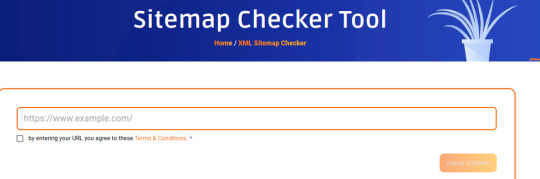
Sitemap Sentinel: Harnessing the XML Sitemap Checker
Do you want all the important pages on your website to be swiftly crawled and indexed by search engines? Looking to increase your website visibility?
The XML Sitemap simplifies crawler navigation through your website by providing a structured URL list, expediting the indexing of recently added or updated content. An organised XML sitemap facilitates user navigation on your website, which enhances user experience.So, what's your plan? Hotspot's SEO offers the XML sitemap Checker. Give it a shot now!
#XMLSitemap
#seo tools#search engine optimization#backlink tool#seo blog#digitalmarketing#search engine visibility#seo audit tool
0 notes
Text
Character Limits Explored: Mastering Twitter and Instagram Posts
In today's fast-paced digital world, effective communication on social media platforms like Twitter and Instagram is crucial for personal branding, business marketing, and audience engagement. A key aspect of crafting impactful messages is understanding and mastering character limits. This is where tools like "Easy Count," a free word counter tool, become invaluable.
Understanding Character Limits
Twitter and Instagram both have specific character limits for their posts:
Twitter: Originally known for its 140-character limit, Twitter has since expanded this to 280 characters. This limit encourages brevity and clarity, pushing users to make their tweets concise yet impactful.
Instagram: Instagram offers more flexibility with up to 2,200 characters allowed per post. However, the caption truncates after 125 characters in users' feeds, making those first few words critical to capture attention.
Why Character Limits Matter
Character limits play a crucial role in shaping the content strategy for businesses and individuals alike. They challenge you to be clear and precise with your messaging. On platforms like Twitter, where the feed moves quickly, a well-crafted tweet can stand out and convey essential information efficiently. Instagram, with its visually driven format, allows for more in-depth storytelling in captions, enhancing the visual content.
Tips for Effective Use of Character Limits
Be Concise: Whether it's Twitter or Instagram, getting to the point quickly is key. Avoid filler words and focus on the main message.
Use Visuals: Especially on Instagram, complement your text with compelling images or videos to draw in your audience.
Engage with Questions: Spark conversation by asking questions. This not only fits within character limits but also encourages user interaction.
Include Calls to Action: A simple call to action can be highly effective within the constrained space, whether it’s encouraging a follow, visit, or read more.
Utilize Hashtags Wisely: Hashtags can help increase the reach of your post but use them judiciously. Too many can seem spammy and detract from the message.
Leveraging Easy Count for Social Media Success
The "Easy Count" tool is a game-changer for anyone who regularly crafts social media posts. This free tool helps you keep track of your character and word count, ensuring that you stay within the limits while maintaining the essence of your message. It's simple to use and can be accessed from any device, providing flexibility and convenience for busy social media users.
How to Use Easy Count
Step 1: Write your draft for a post.
Step 2: Copy and paste your text into the Easy Count tool.
Step 3: Instantly see how many characters and words your post contains.
Step 4: Edit as needed to fit the platform's character limit.
Conclusion
In conclusion, understanding and mastering character limits on platforms like Twitter and Instagram is essential for effective social media communication. Tools like Easy Count simplify this process, making it easier to craft messages that are both concise and engaging. By strategically managing your character usage, you can enhance your digital presence and connect more effectively with your audience.
Whether you're a marketer, influencer, or just looking to improve your social media skills, integrating the use of a reliable word counter tool like Easy Count can help ensure your posts are not only within limits but also powerful and persuasive.
0 notes
Text
0 notes
Text
Enhance User Experience with Seamless Integration of Case Conversion Tool into Your Applications
Are you looking to elevate the user experience within your applications? Streamlining text transformation processes can significantly enhance usability and efficiency. Our free uppercase tool offers a simple yet powerful solution to convert text seamlessly from lower case to upper case and vice versa.
Integrating a versatile upper case to lower case converter and lower case to upper case functionality directly into your applications can bring about a myriad of benefits. Whether you're developing a website, mobile app, or software program, facilitating text manipulation is crucial for user engagement and satisfaction.
Imagine a scenario where your users need to toggle between uppercase and lowercase text frequently. Instead of navigating away from your application to find an external tool, they can conveniently utilize our integrated solution without any disruption. This not only saves time but also enhances the overall user experience by providing a cohesive environment.
With our free tool, the conversion process is intuitive and efficient. Users can effortlessly transform text with just a few clicks, thanks to its user-friendly interface and robust functionality. Whether it's converting entire paragraphs or single words, our tool ensures accuracy and reliability every time.
Moreover, by integrating our tool into your applications, you're offering added value to your users at no extra cost. This demonstrates a commitment to enhancing their experience and simplifying their workflow, ultimately fostering loyalty and satisfaction.
From content management systems to messaging platforms, the versatility of our upper case to lower case converter and lower case to upper case tool makes it a valuable addition to any application. Whether your users are typing messages, filling out forms, or drafting documents, they can seamlessly manipulate text according to their preferences.
Incorporating our free tool into your applications is straightforward. Simply integrate the provided code snippet or API into your existing infrastructure, and you're ready to empower your users with enhanced text transformation capabilities.
In conclusion, optimizing user experience entails providing seamless solutions that meet users' needs efficiently. By integrating our free upper case tool into your applications, you're not only simplifying text transformation processes but also enhancing usability and satisfaction. Elevate your applications today with our versatile and user-friendly text conversion tool.
0 notes
Text
The Role of CSS Compressor & Minifier in Web Development

One crucial aspect of optimizing website performance lies in the management of CSS files. These files, responsible for styling web pages, can often become bloated with unnecessary whitespace, comments, and redundant code. This is where CSS compressor and minifier tools come into play, offering developers powerful solutions to streamline their CSS code and improve site loading times.
Understanding CSS Compression and Minification CSS compression and minification are processes aimed at reducing the size of CSS files by removing unnecessary characters and optimizing code structure. While compression focuses on reducing file size by eliminating whitespace, comments, and other non-essential characters, minification goes a step further by shortening variable names and optimizing the code for faster parsing by browsers.
Benefits of CSS Compression and Minification
Improved Website Performance: By reducing the size of CSS files, compression and minification contribute to faster page loading times, resulting in a smoother user experience.
Bandwidth Savings: Smaller CSS files require less bandwidth to download, making them particularly beneficial for users on slower internet connections or mobile devices.
Enhanced SEO: Website speed is a crucial factor in search engine rankings. By optimizing CSS files, developers can improve site performance and potentially boost their SEO rankings. Reduced Maintenance Overhead: Minified CSS files are easier to maintain and update, as they contain fewer lines of code and are less prone to errors.
Choosing the Right CSS Compressor & MinifierWhen selecting a CSS compressor and minifier tool, developers should consider factors such as performance, ease of use, and compatibility with existing workflows. Some popular options include:
Online Tools: Web-based CSS compressors and minifiers offer convenience and accessibility, allowing developers to quickly optimize their CSS code without the need for additional software.
Build Tools: Many build tools, such as Grunt, Gulp, and webpack, include plugins for CSS optimization. These tools can be integrated into automated build processes, streamlining development workflows.
Command-Line Utilities: For developers comfortable with the command line, standalone CSS minification utilities provide a lightweight and efficient solution for optimizing CSS files.
Best Practices for CSS Optimization In addition to using compression and minification Hotspotseo tools, developers can follow these best practices to further optimize their CSS code:
Consolidate and Combine Files: Minimize the number of CSS files by combining them into a single file, reducing the number of HTTP requests required to load the page.
Use CSS Sprites: Combine multiple images into a single image sprite to reduce the number of image requests and improve loading times. Utilize Browser Caching: Leverage browser caching techniques to store CSS files locally, reducing server load and speeding up subsequent page loads.
Conclusion CSS compression and minification play a crucial role in optimizing website performance and enhancing the user experience. By utilizing these tools and following best practices for CSS optimization, developers can create faster, more efficient websites that rank higher in search engine results and provide a seamless browsing experience for visitors. Embracing the power of CSS compression and minification is essential for staying competitive in today's fast-paced digital landscape.
0 notes
Text
Maintaining Web Integrity with Broken Link Checker Services

In the ever-changing online space, maintaining the integrity of your website is crucial for ensuring a positive user experience and maximizing its effectiveness. One common issue that can compromise web integrity is broken links. These broken or dead links not only frustrate visitors but also have negative implications for search engine optimization (SEO). However, with the help of broken link checker services, website owners can proactively identify and address these issues to uphold their web integrity.
Understanding Broken Links
Broken links occur when a hyperlink on a webpage leads to a URL that is no longer accessible or valid. This can happen for various reasons, including changes to the linked page's URL, removal of the linked page, or server errors. Regardless of the cause, encountering broken links can disrupt the user's browsing experience and diminish their trust in your website.
The Impact of Broken Links
Broken links can have several detrimental effects on your website:
Negative User Experience: When users encounter broken links, they are often met with error messages or dead ends, leading to frustration and dissatisfaction.
SEO Implications: Search engines like Google consider broken links as a sign of poor quality and may penalize your website's rankings accordingly.
Lost Opportunities: Broken links can result in missed opportunities for engagement, conversions, and revenue generation, as users may abandon your site in favor of competitors with functional links.
The Role of Broken Link Checker Services
Broken link checker services play a crucial role in maintaining web integrity by continuously monitoring websites for broken links and providing actionable insights for remediation. These services typically offer the following features:
Automated Link Scanning: Broken link checker services use automated crawlers to scan websites and identify broken links across various web pages.
Comprehensive Reporting: Upon completing a scan, these services generate detailed reports highlighting the location and severity of broken links found on the website.
Alerts and Notifications: Website owners receive timely alerts and notifications regarding newly discovered broken links, enabling them to take immediate corrective action.
Bulk Link Checking: Some services offer the ability to check multiple links simultaneously, making it easier to manage larger websites with extensive link networks.
Integration with Webmaster Tools: Integration with popular webmaster tools and content management systems (CMS) allows for seamless link checking and remediation within existing workflows.
Best Practices for Addressing Broken Links In addition to utilizing broken link checker services, website owners can adopt the following best practices to effectively address broken links:
Regular Monitoring: Routinely monitor your website for broken links, especially after making updates or changes to your site's structure or content.
Redirects and Corrections: Redirect broken links to relevant, active pages or update them with correct URLs to restore functionality.
Custom Error Pages: Create custom error pages (e.g., 404 pages) that provide helpful information and navigation options for users who encounter broken links.
Internal Linking Strategy: Implement a strategic internal linking strategy to reduce the likelihood of broken links and improve website navigation.
Conclusion Maintaining web integrity is essential for preserving the credibility, usability, and effectiveness of your website. Broken link checker services offer a proactive solution for identifying and addressing broken links, thereby enhancing the overall user experience and optimizing your website's performance. By incorporating these services into your web maintenance routine and following best practices for addressing broken links, you can uphold the integrity of your website and ensure its continued success in the digital landscape.
0 notes
Text
Boosting Web Performance: Hotspot SEO's Fast CSS Compressor Tool.

The SEO importance in the online battle for visibility is immeasurable and is working to bring the visitors to each website. Though ranking sites on search engine results is the key, one has to avoid compromise on the web performance of such sites. Hotspot’ SEO’s exited Fast CSS Compressor professional benefit in which the program eminent in compressing CSS file into a form that is faster in site load time and provide a good user experience. In this blog post, we will explore CSS compression and Hotspot SEO's unique tool; this will help to establish how it can impact your SEO positively while at the same time enhancing the site’s seo web performance.
The Significance of CSS Compresions: Cascading Style Sheets (CSS) prove themselves as the first-rate way of shaping web pages' appearance. While CSS meets the need to auto-construct sites, as the design becomes complicated, the CSS may grow in size making the site slow and infuriating the users. Another area of significance of CSS compression is its ability to address the issue of lesser size of css files by means of techniques like removing non-essential white space, comments and so on, and organizing the code in a more efficient way. The better website performance and the improved directory position in search results are a result of the more streamlined CSS files, which in turn come from compression that makes a web page load faster. Introducing Hotspot SEO's Fast CSS Compressor: The Hotspot SEO's Fast CSS Compressor tool is an invincible player empowering web boost in the field of web performance optimization. It wields this user-friendly CSS file’s quick and efficient stashing abilities without any dimming-of-output or compromise on functionality.
Here are some key features of Hotspot SEO's tool:
Lightning-Fast Compression: Hotspot SEO's tool is designed for speed, allowing users to compress CSS files in a matter of seconds. Its optimized algorithms ensure minimal processing time, enabling developers to streamline their workflow effortlessly.
Advanced Optimization Techniques: Hotspot SEO's Fast CSS Compressor employs cutting-edge techniques to reduce file size while preserving code integrity. It removes unnecessary elements like whitespace and comments, as well as optimizes CSS structure for maximum efficiency.
Seamless Integration: Our tool effortlessly joins into any team's development pipeline, be it by means of command-line from the very start or through advanced solutions that connect to your build tools and task runners. The simplicity of the user interface of React has aided this by making it convenient for developers of diverse skill levels. Customization Options: Hotspot SEO's Secure CSS Compressor allows the user to set compression parameters to his needs as well, making it more convenient for them to work on the project of their choice. Through tuning of the values produced during the compression or extraction, files or selectors’ exclusion, developers are fully able to take part into customization of compressing or unpacking algorithms. Real-Time Feedback: With the help of the Real-time Instant feedback from Hotspot SEO tool, this process can be monitored easily by users, showing the areas in the image where progress or error has happened. This ensures a smooth and efficient compression experience, with minimal disruption to development workflow.
Conclusion: Trying get first positions with search engines and more satisfied visitors, the key is in optimizing website performance. Being a single source of the production service, Hotspot SEO's Fast CSS Compressor is a very efficient tool to remove unnecessary data from CSS files and hence to dramatically improve the page load times and SEO performance of web sites. Through the use of one of Hotspot SEO’s tools, you can skillfully combine SEO and reactive website creation (RWD), which consequently offers your audience with an error-free and quick web experience.
0 notes
Text
Unlock the Power of Online Sitemap Generators

Ready to take your website to the next level? Unlock the power of online sitemap generators and streamline your site's navigation effortlessly! From enhancing SEO to improving user experience, these tools are your key to success. Discover how easy it is to map out your website's structure and optimize its performance. Start maximizing your online presence today!
#seo tools#search engine optimization#backlink tool#digitalmarketing#seo audit tool#seo blog#technology#search engine visibility#online notepad#it company
0 notes
Text
How to Simplify your SEO Audit With a Technical SEO Audit Tool

In the dynamic world of digital marketing, staying ahead of the curve is essential for online success. For website owners and marketers alike, understanding and optimising your site's technical aspects is crucial. In this blog post, we'll explore the significance of simplifying your SEO audit process and how a Technical SEO Audit Tool can be your game-changer.
The Complexity of SEO Audits
Performing an SEO audit can be likened to solving a puzzle. From backlinks and keywords to site speed and mobile-friendliness, there's a myriad of factors to consider. The complexity of these tasks often leaves website owners overwhelmed, seeking a solution to streamline the process.
Enter the Technical SEO Audit Tool
Imagine having a reliable companion to navigate the intricacies of SEO auditing. A Technical SEO Audit Tool is designed by Hotspot SEO to simplify the process, offering a comprehensive analysis of your website's technical health. Let's delve into how this tool can become your go-to ally.
Simplifying On-Page SEO Factors
One of the primary benefits of a Technical SEO Audit Tool is its ability to analyse on-page elements. From meta tags and headers to keyword placement, these tools provide actionable insights to enhance your on-page SEO. This simplifies the task of optimising content for search engines.
Streamlining Site Structure Analysis
A well-organized site structure is vital for both user experience and search engine visibility. Technical SEO Audit Tools assess your website's architecture, identifying issues such as broken links and inefficient navigation. By addressing these concerns, you pave the way for improved rankings and user satisfaction.
Tackling Technical Performance Metrics
Page speed, mobile responsiveness, and other technical performance metrics significantly impact your website's SEO. These tools provide detailed reports on performance, highlighting areas for improvement. Simplifying these technical aspects can lead to a faster, more user-friendly website.
Navigating Mobile Optimization Challenges
With the increasing use of mobile devices, Google prioritises mobile-friendly websites. A Technical SEO Audit Tool ensures that your site meets mobile optimization standards. Simplifying this process is crucial for maintaining a strong online presence in the mobile-centric digital landscape.
Addressing Indexing and Crawling Concerns
Search engines need to crawl efficiently and index your website to display it in search results. Technical SEO Audit Tools identify and rectify issues that may hinder this process. By streamlining indexing and crawling, you enhance your website's visibility and discoverability.
Conclusion
In conclusion, the key to mastering SEO audits lies in simplification. A Technical SEO Audit Tool by Hotspot SEO serves as your ally, providing valuable insights and actionable recommendations. By harnessing the power of these tools, you not only streamline the auditing process but also pave the way for improved search engine rankings and a better overall user experience. Simplify your SEO journey, and watch your online presence flourish.
0 notes
Text
Unlocking the Power of MD5 Hash Generator Tool: A Comprehensive Guide for SEO
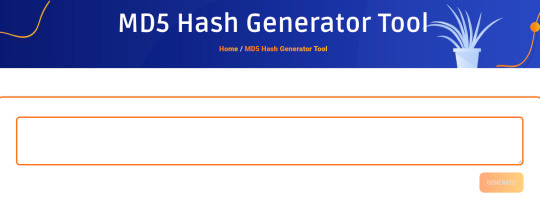
In the fast-paced realm of digital marketing and search engine optimization (SEO), staying ahead of the competition is paramount. Today, we unravel the mysteries behind the cutting-edge Hash GenMD5erator Tool and its potential to revolutionize your SEO game. Join us on this journey as we explore the intricacies of MD5 hashing and unveil how this tool can be a game-changer for your website's visibility.
Foundation of SEO Success - Understanding MD5 Hashing
Demystifying MD5 Hashing
MD5 hashing, a cryptographic technique, creates a unique 32-character hexadecimal hash value for any given input. This forms the basis of MD5 Hash Generator Tool, an unsung hero in the SEO toolkit.
SEO Implications of MD5 Hashing
How does MD5 hashing impact your website's SEO? We delve into its role in ensuring content integrity, detecting duplicate content, and enhancing the overall efficiency of search engine crawlers.
Unveiling the Power of MD5 Hash Generator
Streamlining Content Integrity
One of the core benefits of MD5 hashing is maintaining content integrity. Hotspot SEO’s MD5 Hash Generator Tool ensures that each piece of content on your website receives a unique hash value, making it easier to identify and rectify any changes, thus fortifying your site's reliability in the eyes of search engines.
Combatting Duplicate Content
Duplicate content can be a silent killer for SEO. Discover how MD5 Hash Generator Tool aids in the swift detection and elimination of duplicate content, preventing potential penalties from search engines and bolstering your website's ranking.
Enhancing Website Security
In an era of increasing cyber threats, website security is paramount. Learn how MD5 hashing acts as a crucial component of your website's security infrastructure, protecting it from unauthorized changes and potential vulnerabilities.
Accelerating Crawling and Indexing
Time is of the essence in SEO. Explore how MD5 Hash Generator Tool expedites the crawling and indexing process, ensuring that your website's latest content is promptly recognized and reflected in search engine results.
Integrating MD5 Hash Generator into Your SEO Strategy
Seamless CMS Integration
MD5 Hash Generator Tool seamlessly integrates with popular Content Management Systems (CMS) such as WordPress, Joomla, and Drupal. Discover step-by-step guides on incorporating this tool into your CMS for a hassle-free and effective SEO strategy.
Best Practices for MD5 Hashing in SEO
Maximize the impact of MD5 hashing on your SEO efforts by adopting best practices. From selecting the right content to hash to regular updates, we guide you through the essential steps to ensure optimal results.
Case Studies - Realizing Tangible Results
Explore real-world success stories of websites that have harnessed the power of MD5 Hash Generator Tool. From improved search engine rankings to enhanced content management, these case studies offer insights into the tangible benefits you can achieve by implementing our tool.
Tool Update
Discover how MD5 Hash Generator Tool is evolving to meet the dynamic needs of the SEO landscape. Stay informed about the latest features and updates designed to enhance your SEO efforts.
Conclusion:
In conclusion, MD5 Hash Generator Tool isn't just a tool; it's a strategic asset in the journey towards SEO excellence. By grasping the fundamentals of MD5 hashing, leveraging its potential to maintain content integrity and streamline SEO processes, and incorporating best practices into your strategy, you can propel your website to new heights in the competitive digital landscape. Embrace the power of MD5 hashing and let it be the catalyst for unprecedented online success.
0 notes
Text
Effortless SEO Enhancement. Fix Broken Links Instantly with our SEO broken link checker
Boost your website's SEO with our SEO broken link checker. Uncover and fix broken links that hinder your site's performance. Enhance user experience, increase search engine rankings, and maintain a flawless online presence effortlessly.

0 notes
Text
Effortless SEO Enhancement. Fix Broken Links Instantly with our SEO broken link checker
Boost your website's SEO with our SEO broken link checker. Uncover and fix broken links that hinder your site's performance. Enhance user experience, increase search engine rankings, and maintain a flawless online presence effortlessly.
0 notes