#VCD Ripped
Explore tagged Tumblr posts
Text
Behind The Meme: Bunty Singh Mode (a Screenshots from Adhunik Nagpuri Album Video CD "Guiya Man Jadu Janena" on Kichain Audio)









#bunty singh#bunty singh nagpuri actor#Bunty Singh#Bunty Singh Mode#Behind The Meme#Nagpuri Album#Adhunik Nagpuri Album#Guiya Man Jadu Janena#2008#Chicken#Car#Dance#Dancing#Fun#DVD ripped#Video CD Ripped#VCD Ripped#Jhanjhar Dance Group#memes#meme#old is gold#classic memes#Orange Towel#Orange#Towel#Screenshot
0 notes
Text
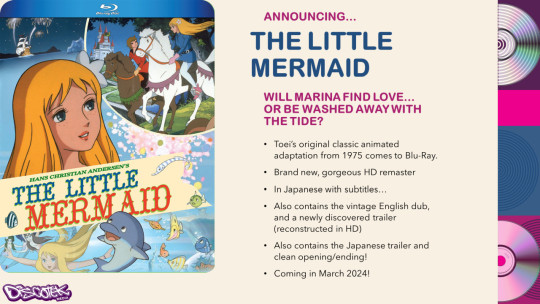
Discotek Media is releasing The Little Mermaid on Blu-ray!
When I first got involved with Discotek back in 2013 or 2014, I remember suggesting The Little Mermaid for a license rescue. Not too long after they got the rights! When production started, I was frantically trying to get the best quality of the English dub I could find. I received a VCD rip of the dub from the owner of this wonderful Little Mermaid site. My old friend Jacob then did a great job of cleaning up the audio.
The Japanese audio for this upcoming release is sourced from my laserdisc copy, which my friend Mitch Hang ripped for me. Looks like they're also including the very rare creditless opening and ending from the laserdisc as well.
34 notes
·
View notes
Text
Bad News For Megamind Fans

Guess What, A Have Bad News to see. A Random Guy Brought This Megamind VCD and sold out in Shopee. To Honour this Vcd, We Miss You.
RIP Megamind Vcd ???-12 April
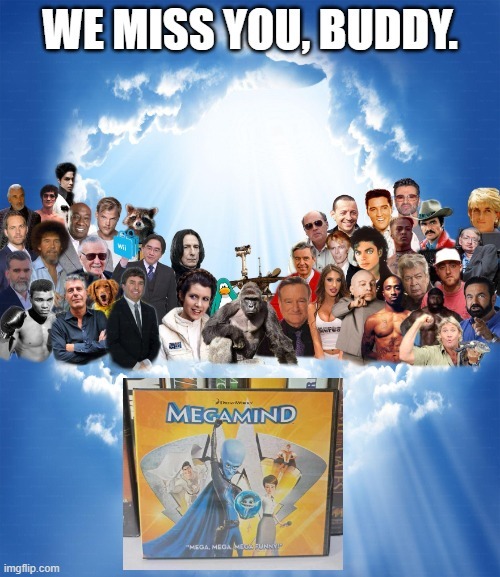
4 notes
·
View notes
Text
this is why i think pirating came second nature to the gen x/millennials is we remember having our tape decks to record songs off the radio and the vhs decks to record television.
disney was a monolith even then because i remember my mom would find out about free disney weeks where a broadcast channel would just be open to everyone for disney presentations and she'd stock up on blank vhs tapes and sit me down in front of the tv to record whatever i wanted. (this is also where Dibnies Robin Hood turned me into a furry)
Most all of Gundam Wing, Outlaw Star, Dragonball Z, Sailor Moon, I had on VHS i ripped from cartoon network cuz that's all we had back then.
And the blank CD-Rs became a thing, and blank DVD-Rs, and then the RW series came out. And you could record, digitize, any signal you could get. Aux cable your radio into your computer, you had the first CD mixtape that predated MP3s. Had the gear to run your cable, or even satellite, signal to your computer with a open source codex, first VCD anime collection.
The absence of physical drives was a weird shift, but we did hit a limit to what floppy, and even ZIP, drives could reliably manage. But the lack of optical drives in most laptop and even non-tower workstations is a sign that you have to admit to either "stealing" media to a flash drive (which most tvs support nowadays) or give up on an entire history of VHS recordings, cassette audio recordings, burnt CDs and DVDs. (Nevermind even legitimately purchased media in any of those formats.)
Want to listen to Green Day's debut album Dookie? Unless you have a tape deck or CD player still... gotta stream it.
Even game consoles... like you have to make sure you purchase one with an optical drive.
My car doesn't have either a tape deck nor a cd player. I have to either aux in or bluetooth from my phone. (at least aux let's me resurrect a dead ipod or a sony discman/walkman)
But then all of that takes some effort. . . Why manage your library when you can stream from (five to ten different) service subscriptions?
“To protect their copyright, streaming sites do not allow for screenshotting of any kind.”
Hey remember VHS where you bought a box to plug into your tv and you could legally record whatever was playing and then own it for free forever
73K notes
·
View notes
Note
If its ok, and you write angst, could you do 19 from the romantic promp list with Epel. Maybe in the aftermath of vils ob?
... rip reader by poisoning
No... No! Come on, I can't lose you!
The dark poisonous clouds where finaly dissipating.
After the arduous fight against Vil's overblot everyone was tired, looking gor each other and trying to rest before confrontaiting the headmaster.
But you weren't safe, not yet, for the poison that surrounded you didn't fade, it sticked into the ground, melting the last bit of decoration for the VCD competition.
Epel finaly calmed down, and looked around... were where you? Where...
He saw it, laying on the ground, surrounded by blot and poison, you weren't moving.
He screams your name and run, he couldn't care less about himself, bc it was you, you were in danger, you were far away, you... please.
Rook grabs him before he could touch the poison.
"LET ME GO GODDAMIT, THEY'RE THER LET ME GO!"
"CALM YOURSELF PHELMIER-"
"PLEASE! I CAN'T- NOT THEM!" Tears forming in his eyes, exhaustion catching him, you still didn't moved.
Ace and Deuce had to hold Grimm back, the monster cat couldn't bare see you there too.
When Draconia arrived the scene he saw was Epel, kicking and scream and begging to let him get to you... his eyes shining with tears of a broken heart.
The dragon opened the path to the boy, his child of man deserved to be held by who loved them so much, love is such a fragile and dangerous weapon.
Epel held you close, you were no longer there, but still get tried...
"No... No! Come on, I can't lose you!"
He cried there, as the fary magic fixed what could be saved.
#twst#twisted wonderland#epel felmier#epel x reader#twst epel#angst#twst angst#300000 YEARS BUT IT'S FINALY OUT#no I'm not taking requests and will delet them#this is from 2 years :D#anon i'm so sorry
198 notes
·
View notes
Text
To celebrate Morning Musume's 25th anniversary, someone posted a bunch of fun questions about your fandom on Twitter and since I'm locked over there and I want to get wordy, I'm gonna answer them here lol
1. Who's your ultimate oshi?
It used to be Hitomi, but, uh... yeah, ever since she was arrested and jailed for drunk driving, she's been pretty much erased by Up-Front Group 😬 All that happened while I was not actively following MM. So I think Risa has taken her place for me.
2. Who are your other favorite members?
Kaori, Yuko, Kei, Sayaka, Ai K, Reina, Eri, Miki, Junjun, Linlin, Masaki, Sakura, Kaede
3. Who was your first oshi?
Hitomi
4. What's your favorite subgroup or unit related to Morning Musume?
Tanpopo, Melon Kinenbi, Coconuts Musume, Otome Gumi, Def. Diva, Viyuden, Country Musume, the themed shuffle groups
5. What song did you listen to first?
Renai Revolution 21
6. What MV did you watch first?
Same as above - that's how I discovered the group - I remember it was a small low quality RealPlayer video (I'm Old, Yusuke Dot Gif)
7. What concert did you watch first?
Live Revolution 21 Haru - Yuko's graduation - I bought a definitely not at all bootleg VCD of it off YesAsia way way back in the day lol
8. What song made you like Morning Musume?
Renai Revolution 21!
9. What are your favorite songs?
Oh Jesus, way too many to list them all out here lol. I will put Do It! Now and Love Machine as maybe the like top faves. I have those memorized. I want to sing them at karaoke someday.
10. What are your favorite MVs?
Renai Revolution 21 for obvious reasons and Do It! Now. Also I remember they used to be called PVs! And I tied an onion to my belt, which was the fashion at the time.
11. What are your favorite singles?
Pls I cannot possibly list them all out haha. I will give some more recent stuff some love though - love Brand New Morning, Jinsei Blues and Teenage Solution.
12. What are your favorite albums?
Old shit lol like. 4th Ikimasshoi. No. 5. Rainbow 7. Sexy 8 Beat. Fantasy Juuichi.
13. What are your favorite concerts?
Live Revolution Haru 21, was able to watch that one again during the pandemic. I also watched a bunch of others thanks to YouTube during that time - mainly stuff from the Golden era - and that was very nice.
14. What's your favorite group era?
From about like 2005 to 2007 I really remember following each new release closely! I definitely remember learning about Koharu and Aika joining, hearing their debut singles, etc. (I first heard Egao Yes Nude from a radio rip mp3 lol it had a few seconds of the DJ introducing the song. AGAIN, I'm old Yusuke dot gif. Things have changed so much now and now their music is way more accessible, which is awesome!) This era was the second half of my high school career as well, so there are just nice nostalgic feelings all around.
15. A stage outfit you like
Nothing immediately comes to mind, but when I watched those old concerts it was very fun to be like oh God the early 2000s fashion. Like. Wearing a skirt and jeans at the same time. I did that.
16. A single or album outfit you like
Brand New Morning (thank you Comrade Morning Musume), One Two Three, Onna to Otoko no Lullaby Game, Kimagure Princess, Kanashimi Twilight, Osaka Koi no Uta, The Peace, Renai Revolution 21, Love Machine, Summer Night Town, Fantasy Juuichi
17. Lyrics that made a mark on you
I often get emotional in like a happy way at 平凡な私にだって出来るはず (heibon na watashi ni datte dekiru hazu, "even plain old me can do it, of course") from Souda! We're Alive. It's just so encouraging!
18. A performance that made a mark on you
There was this one concert I watched and it featured what I think was the last appearance of Tanpopo before they broke up. It might have been at Kaori's graduation concert? Anyway, they're trying to sing and they're just so emotional at this being the last time that they just can't stop crying 💔
19. A song that you hated at first but like now
I don't think I have any of these lol I tend to like things at first or just not give them a second thought at all. Though I have come around a bit on Namida ga Tomaranai Houkago
20. Which concert do you like the most?
Probably Live Revolution 21 lol
21. Who are your favorite OG members?
Kaori, Yuko, Kei, Sayaka, Ai K, Reina, Eri, Miki
22. Which graduation made you cry the most?
All of them always get me misty!
23. Which OG members do you want to see perform with the current group?
Kei! I love her voice!
24. This asks for a favorite picture of my oshi but I don't have any on hand lol
25. Have you ever participated in an event or concert?
No but I love that that's possible from abroad now!
This was fun!!!
4 notes
·
View notes
Text
Personal things below the cut.
Been trying to write since yesterday for Camp NaNo, but both my vertigo and sciatica are acting up at the same time (RIP, ability to walk for now). I’m just back to alternating between bed and stretches to try to alleviate any inflammation. (Also woke up to my VCD acting up, so ahaha speaking will also be minimal for now) Additionally, I got a call from my mom last night that my grandmother is in the hospital with pneumonia. >.< She’s being treated now, but we’re all on edge since it’s hard to say if she’ll pull through it. Not really looking forward to going back to work tomorrow. Between this all and Roe getting overturned, I’m in a really bad headspace overall and I’m struggling to function at all. I know I took off a few days from work already, but I don’t know how I’m going to get through this fucking week. :/ (Trying to save what time I have since I’m trying to get a surgery scheduled soon, which I’m honestly not looking forward to at all despite it being necessary.)
#personal#the roe v wade thing has fucked me up more than I can properly articulate but everything else just has piled on#also covid is still a thing and??#I fucking can't#I’m tired#I’d like to see family but they’re all in red states and my health is at the point where Idk if getting covid would take me out so yeah#I just need several weeks off or something
3 notes
·
View notes
Note
I know you're a big Sechskies fan, so I was curious if you ever heard their "Sechskies Live Album" or their "1020 Mix" album. I'm trying to find it, but I'm either getting that it was blocked by the rights holder or results that are unrelated to Sechskies.
Yes!!! I can help! I spent ages looking for the 1020 mix ages ago and then someone ended up uploading the two parts here and here not long ago. I'm still trying to buy the physical copy because it's super cute but the only sellers I find try to sell it for $$$ which is silly. If you want a good remix album I recommend some of DJ처리's mix mag albums!
And for the live album you mean this one right? I have the album ripped on my computer but I don't remember where I got it from. I'm still looking for this album for a good price too- actually I did manage to buy the vcd for $12 which is crazy and I can tell you the cd is basically just the audio of the concert. Speaking of, the best part is Jaijin's cover of Betty 😭😭 it's also Click-B's first live stage!
#i am crazy but i am free 😌😌😌#ask#oldraizel#hope this helped!#i have a few other asks i have to answer i am just super slow at the moment 😭
13 notes
·
View notes
Text
Codec All In One For Mac Os

by Christine Smith • 2020-09-21 16:03:20 • Proven solutions
Codec All In One For Mac Os Catalina
Codecs For Mac Os X
Wmv Codec For Mac
For watching your favorite movies and videos on PC/Mac in high quality, an excellent MP4 player is essential. Your computer might have a default media player, but a third-party player offers a compact interface, high-quality video playback, and other useful and practical functions. There are different types of MP4 player for Windows and Mac. To help you make a choice, listed below are the top-rated ones.

Part 1. Top 5 MP4 Players on Windows 10/8/7
There is no dearth of MP4 player download options for Windows PC. These players support different versions of the Windows OS and come with an array of features. Depending upon your player requirements, pick up the most suitable one. Listed below are the top Windows Media Player MP4:
1. VLC Media Player

XviD Codec for Mac by XviD is a tool that you can't use at the moment for it hasn't been yet developed. However, here you can find similar software that enables you to compress or decompress video files in/from XviD videos. All the functions of XviD Codec for Mac can easily be substituted by any of these applications. Elmedia Player is the best free Mac video player because its playback capabilities are beyond competition. It easily reproduces all popular as well as less common media formats, such as FLV, SWF, WMV, AVI, MOV, MP4, MP3, DAT, FLAC, M4V, MPG, MKV, Blu-ray unencrypted discs and many others.
Supported Formats: Support a wide range of video and audio formats, including ASF, AVI, MP4, OGG, OGM, WAV, FLV, VOB, AAC, AC3, FLAC, and others.
VLC Media Player needs no introduction, as one of the highly rated, feature-rich players. This is a free and open-source media player that works on all platforms, including Windows, Mac, and Linux. For Windows users, the player is compatible with Windows 10/8.1/7/Vista/XP, and others. The player supports playing popular video and audio formats, DVDs, CDs, and VCDs with ease. Using the player MP4 videos encoded with MPEG-4 and H.264 can be directly played on the Windows PC without any third-party codecs. With a simple and intuitive interface, the player also allows converting files and ripping DVDs, Blu-ray, and CD to popular formats like MP4, TS, MP3, WebM, and others.
2. KM Player
Supported Formats: All mainstream video and audio formats including MPEG-4/2/1, WMV, FLV, MKV, 3GP, AVI, Quicktime, MP3, AAC, FLAC, and others. VCD and DVDs can also be played.

It is another widely used Windows MP4 player that supports the latest Windows 10 as well as other OS versions. The player has the built-in codec for the Windows 10 OS and to improve the compatibility even more; additional external codecs can be added. Almost all popular video formats, including 3D, 4K, and UHD can be played on a 5K player in high quality. The player supports an array of additional features like editing subtitles, choosing favorites, remapping the keys for remote interface, downloading video from online sites, streaming audio and video through Airplay, and DLNA, and others.
3. GOM Player
Supported Formats: All popular audio and video formats, including AVI, MKV, MP4, WMV, MOV, FLV, OGM, VOB, DAT, OGG, ASF, M1V, m2V, MP3, AAC, FLAC, WMA, RMA, and others.
Codec All In One For Mac Os Catalina
Standing for Gretech Online Movie Player, GOM is an excellent MP4 player for Windows. It is a free-to-use player that supports an array of advanced features like speed control, A-B repeat, audio and video effects, extracting audio track from the video file, Media Player Capture, screen capture, and others. If you want to get a customized look of the player, there is an option to change its skin. The library of the GOM player comes with full content that allows downloading movies, TV shows, and other content in your language. The codec finder feature of the player helps in automatically locating the missing videos.
4. Real Player
Supported Formats: All popular and widely used formats including MP4, MPEG, MOV, VOB, AVI, MPEG, RM, AAC, M4A, and others.
If you want to play MP4 on Windows 8 and other OS versions, Real Player is a good choice. This is a cross-platform player that is also compatible with Mac, Linux, Windows Mobile, and Android Mobile. Besides supported formats, plug-ins for additional format support is also available. Media streaming over the net, managing media collection, video conversion, and burning DVD and CD are some of the extra features. The player also supports downloading good quality videos from an array of sites, including YouTube, Vimeo, and others.
5. BS Player
Supported Formats: All popular audio, video, and container formats including WebM, Xvid, AVI, MPG, MPEG-1, MPEG-2, MPEG-4, 3IVX, M1V, M2V, MP4, MPV, SWF, VOB, WAV, MPA, MP1, MP2, MP3, OGG, AAC, AIF, and others.
For video playback MP4 on Windows 7 and other OS versions, BS Player is a decent choice. This is a free-to-use player that supports playing high-quality videos. The interface of the player is simple, and it costs low on CPU to facilitate video playback even on less capable PCs. The latest player version is an all-sided multimedia program that allows managing video, audio, radio programs, web-based TV, and also live streaming. Using the player, YouTube videos can be directly played and can also be saved to a local disk. The advanced subtitle feature of the player allows the user to watch their footage with subtitles in different formats. The player can also search and download the missing subtitles automatically. It also works as an AVCHD Player for playing videos recorded in digital tapeless camcorders.
Part 2. Top 3 MP4 Players Mac
There are a number of players to play MP4 on your Mac system, and choosing between them is a daunting task. To help you with the same, enlisted below are the top ones.
1. MPlayer X
Supported Formats: All popular and commonly used formats.
Compatible with Mac OS 10.7 and later OS versions, this player supports a wide range of formats and codecs. The player supports FFmpeg and MPlayer that allows playing almost all types of formats without any need for additional codec packages or plug-ins. The playback of the videos can be controlled in a simple manner through a pinch, swipe, or tap using the player. The encoding methods of the subtitle files are automatically detected and converted with the support of different languages. Graphic equalizers and video filter options are the added features.
2. DivX Player
Supported Formats: All mainstream formats, including DivX, MP4, AVI, MKV, and others.
Codecs For Mac Os X
This is a top-rated MP4 player Mac that supports playing a wide range of formats, including HD 1080p/720p and 4K UHD videos at a fast speed. The player also allows streaming online content up to 4K and can also stream your video, photos, and music files to DLNA compatible devices like tablets, PS3, Chromecast, Xbox, and others. The videos can also be converted to MP4, HEVC, MKV, and DivX format quickly and simply. The Windows version of the player is also available.
3. QuickTime Media Player for Mac
Supported Formats: All commonly used video and audio formats including MOV, MP4, M4V, MPEG-2, 3GPP, 3GPP2, AVCHD, AVI, M4A, M4B, MP3, and others.
Developed by Apple, this is the default and an acclaimed MP4 music player and video player for the Mac system. With a simple interface, the player allows high-quality video playback and also supports editing and conversion features. Using the player, you can also view HD video trailers, personal media files, and videos on the Internet. This free-to-use player does not support playing DivX and WMV formats.
Part 3. FAQs About MP4 Player
The following frequently asked questions and their solutions will help you with seamless playback of your MP4 files on Windows and Mac.
1. How to play MP4 on Windows 10?
If you are using Windows 10 OS, playing MP4 files is simple and easy. On your Windows 10 computer, select Start > File Explorer. Alternatively, you can also choose File Explorer from the taskbar. Next, choose the MP4 file that you want to play, press and hold it, and select the Open with option. A list of player applications will appear from where you choose the desired player.
2. How to solve Windows 10 won't play MP4?
There are some reasons when your MP4 file does not play on your Windows 10 PC like settings issue, compatibility issues, codec issues, a player not supporting, and others. The most straightforward solution to resolving the problems with your MP4 not playing on Windows 10 is to install any third-party software supporting the format. In the above part of the article, we have listed various players for Windows and Mac that can be used as per requirements.
If the media players can't solve your problem, you can try to use Wondershare UniConverter (originally Wondershare Video Converter Ultimate). With it, you can convert MP4 to other formats and change the video encoder as well. Meanwhile, you can trim the unplayable part of your video.
3. Can Xbox 360 play MP4?
Talking broadly, Xbox 360 supports playing MP4 file format, but not all of them. The MP4 files with H.264, MPEG-4 codec is only compatible with Xbox for playback. So if your MP4 files are in any other codec than the supported ones, they will not play on Xbox 360. To play different codecs MP4 files on Xbox 360, you need an excellent and professional video converter that supports converting them to a compatible format.
You can get a step-by-step guide to know how to play MP4 on Xbox 360 here >>.
4. How to Play MP4 on TV?
If you want to watch your MP4 computer files, there are a number of solutions for the same. Using Audio-Visual cable is the most commonly used method. But in this situation, you need to check the type, compatibility, and the ports available on your TV and computer for seamless playback. Wireless connection between PC and TV is also a solution to play your files, and for this, you would need a wireless PC to the TV conversion box. If your TV set has a USB port, you can transfer your MP4 files to a USB and then connect it to your TV and enjoy playing it. Another quick and straightforward method is to stream your MP4 content on your TV using expert software like Wondershare UniConverter. Click the link to know more about these solutions:
You can move to how to play MP4 on TV to learn more.
Wondershare UniConverter - Your Complete Video Toolbox for Windows/Mac
Convert MP4 to WMV, MKV, AVI, MOV, and other 1000 formats without quality loss.
Burn MP4 to DVD to play with your DVD player on a big TV.
Convert video to optimized conversion presets for iDVD, iMovie, Final Cut Pro.
Edit videos with advanced video editing functions like trimming, cropping, adding watermark, subtitles, etc.
Download videos from YouTube and other 10,000+ video sharing sites.
Supported OS: Windows NT4/2000/2003/XP/Vista/7/8, and Windows 10 (32 bit & 64 bit), Mac OS 10.15 (Catalina), 10.14, 10.13, 10.12, 10.11, 10.10, 10.9, 10.8, 10.7, 10.6.
Security Verified. 5,481,347 people have downloaded it.
Apple apps such as QuickTime Player, Photos, and Keynote work with many kinds of audio and video formats. Some apps prefer specific formats, but QuickTime movie files (.mov), most MPEG files (.mp4, .m4v, .m4a, .mp3, .mpg), some AVI and WAV files, and many other formats usually work in most apps without additional software.
Older or specialized media formats might not work in your app, because the format requires software designed to support it. If that happens, your app won't open the file or won't play back its audio or video.
How to search for an app that works with your file
You might already have an app that supports the format of your file. If you don't know which of your installed apps to try, your Mac might be able to suggest one:
Control-click (or right-click) the file in the Finder.
From the shortcut menu that opens, choose Open With. You should see a submenu listing all of the other installed apps that your Mac thinks might be able to open the file.
If none of your installed apps can open the file, search the Internet or Mac App Store for apps that can play or convert the file:
Include the name of the media format in your search. To find the format, select the file and press Command-I to open an Info window. The format might appear after the label Kind, such as ”Kind: Matroska Video File.”
Include the filename extension in your search. The extension is the letters shown at the end of the file's name, such as .avi,.wmv, or .mkv.
Wmv Codec For Mac
Learn more
QuickTime Player (version 10.0 and later) in OS X Mavericks through macOS Mojave converts legacy media files that use certain older or third-party compression formats.
Learn about incompatible media in Final Cut Pro X and iMovie.

1 note
·
View note
Text
Top 8 Video Merger Software to Combine Videos Without Data Loss
Are you keen to shoot videos? Are you mad at some video segments you want to cut? In that case, if there is software that can cut the unwanted sanctions and then join the rest together, that will be better. The answer you look for is in this article. We have selected 8 best video merger software, which all can join video clips with high quality on the PC or Mac computer.
1. Joyoshare Video Joiner (Windows & Mac)
Joyoshare Video Joiner is one of the best video joiner and cutter tools in the current market. It allows you to cut and remove the unwanted parts, edit the video in the way you like, and then merge the video clips to form a new one. The cutting and merging process takes only a few seconds, without causing any quality loss.
Besides, you're also free to edit the videos such as trim the video clips, adjust the aspect ratio, rotate and crop a video, add watermarks and subtitles, or apply special video effects, etc. As the best video merger for PC and Mac, it supports lots of input and output video formats including MP4, MOV, MKV, M4V, AVI, MPG, MPEG, 3GP, H.264, etc. You can also export the merged video onto various portable devices such as iPhone, iPad, Galaxy, PS4, Samsung TV, etc. or directly share it with media platforms like YouTube, Facebook, and Vimeo, etc.
Pros:
Merge and cut videos losslessly without size limit at 60X speed
Re-arrange order for all imported video files
Change codec, bitrate, channel, resolution, etc. easily
Support tons of video formats and devices
With built-in video editor, snapshots capture and preview window
Cons:
Cannot support crossfade
2. Joyoshare Video Converter (Windows & Mac)
If you want to join multiple video files in the same or different formats, you can try Joyoshare Video Converter. You can also get the video merger software download free of charge from the official website. It is a smart and wonderful video converter, video editor, and video merger tool. With the software, you can easily merge different video files to a single one at 30X faster speed with original video quality intact.
Joyoshare Video Merger empowers you to join any video files to almost all common video formats including MP4, WMV, MOV, AVI, FLV, AAC, etc, and then save the joined video file on multiple mobile gadgets like Apple iDevices, Samsung smartphones, LG, HTC, etc. You can also rename for the file, specify the bit rate, frame rate, codec, and quality according to your needs.
Pros:
Combine multiple video files with different formats into one
Rip DVD to video and extract audio from DVD
Merge videos at 30X faster speed in high quality
You can also edit the video files before conversion
Cons:
Cannot select files from URL
3. Movavi Video Editor (Windows & Mac)
Another best video merger software for PC or Mac is Movavi Video Editor. The program provides an easy way to merge MP4 and other videos into one and also gives you a chance to edit films in different ways. Creating full-length movies using Movavi Video Editor can be very easy. You just install the video merger on the computer first, upload the video files to the software, edit the videos if you want such as add transitions, filter, and titles, etc and then save the edited video in the format like AVI, MP4, WMV, FLV, MPEG, MOV, etc.
Pros:
Merge video files in an easy way
Edit video clips on a timeline
Add titles, filters, and transitions to the video
Cons:
Export videos in limited video formats
4. Free Video Cutter Joiner (Windows & Mac)
Available for both Windows and Mac, it is the easiest video merger software freeware that is able to cut large videos into smaller ones and slice off the unnecessary parts of the video such as commercial ads, trailers, and outtakes. Additionally, it enables users to combine several video files into one file in MP4 format at a very fast speed. And merging video files with the program only needs a few clicks. Free Video Cutter Joiner also supports multiple video file formats including MP4, MPEG, WMV, AVI, 3GP, FLV, etc.
Pros:
Free video merger software
Cut and merge video fast and easily
Work well with many video formats
Cons:
Lack of powerful video editing tools
5. Winx Free Video Converter (Windows)
Winx Free Video Converter is one of the best free video merger software for Windows 10/8/8.1/7/XP/Vista. You can use it to combine videos in different formats into a single and continuous one file at a fast speed without altering the original quality. It supports numerous video formats for merging and saving including H.264, MPEG, WMV, Blu-ray video, AVI, MP4, AVC, MOV, FLV, etc. Moreover, you're also given the option to edit your movie like adjusting volume, adding subtitles, cropping video files, trimming the video, etc.
Pros:
Video joiner freeware for Windows 10
Merge videos with different formats in high quality
Video editing features supported
Cons:
Not available for Mac
6. Weeny Free Video Joiner (Windows)
This is another merge video software freeware for PC, designed for people who are seeking for a free solution to combine multiple video files into a large one. The simple interface makes it very easy for anyone to join video clips, even if you've never used it before. Weeny Free Video Joiner is competent for merging different video formats like MP4, MPG, 3GP, AVI, FLV, RMVB, VOB, WMV, MKV, and then converting it to other videos in the format such as MP4, MPG, AVI, FLV, WMV or WMV. What's more, it also allows you to customize the output settings including codec, size, bit rate, frame rate, audio volume, and quality.
Pros:
Intuitive interface and simple to use
Merge videos for free and easily
Support vast input and output formats
Adjust the output video settings
Cons:
No Mac version offered
Don't have other video editing tools
7. Ultra Video Joiner (Windows)
Ultra Video Joiner is a professional video merging tool that enables users to combine or join many video files into one large file. As a useful AVI joiner, MPEG joiner, MP4 joiner, etc, this program supports various different video formats including AVI, MOV, MP4, FLV, MKV, etc. You're also free to add the number of video files and rearrange the order for merging, and then save the combined video in the formats of AVI, WMV, MP4, Divx, XviD, MPEG, FLV, VCD, SVCD, DVD.
Pros:
Merge video files without re-encoding
Join videos with just a few mouse clicks only
Multiple video formats supported
Cons:
Only work well on Windows
No other powerful editing features provided
8. iMovie (Mac)
If you're a Mac user and you're looking for good-to-use video merger software for Mac, you can consider iMovie. This is a simple yet useful video editing program pre-installed in the Mac computer by Apple. You can use it to cut, edit, and create best movies as you like, of course, you can also use it to merge video clips together with high original quality preserved. The app is available for macOS and iOS, so you can start to merge and edit the video on your iPhone, continue to iPad and then finish it on the Mac, as you like.
Pros:
Free video joiner and editor
Contain powerful video editing functions
Support 4K resolution
Cons:
Can only perform on macOS
Summary:
The video merger software recommended above all has its own advantages and disadvantages. If you want to join multiple video files for free, you can consider Free Video Cutter Joiner, Weeny Free Video Joiner or Winx Free Video Converter; if you want to merge videos on Mac, you can select iMovie to edit and join videos; if you want to combine unlimited video clips losslessly, Joyoshare Video Joiner is highly recommended. And Joyoshare offers 5 free opportunities to merge videos/audios. As for me, I just cut and merge videos several times, so it is totally free.
1 note
·
View note
Photo
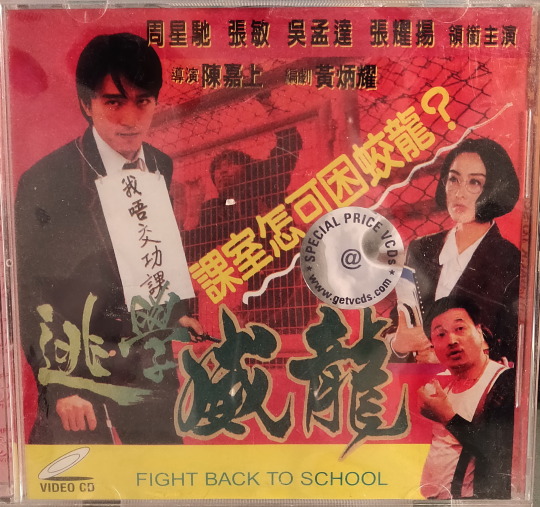
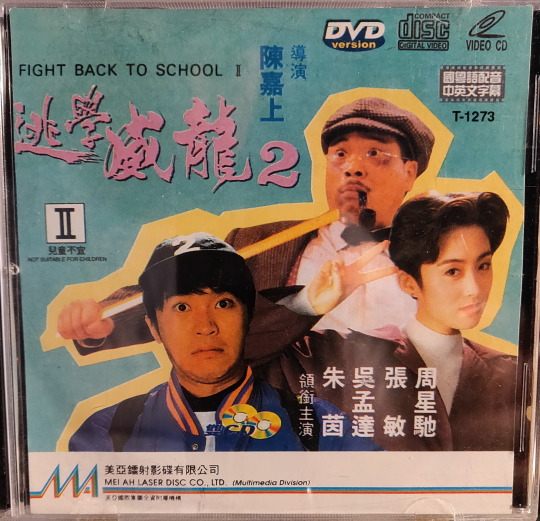
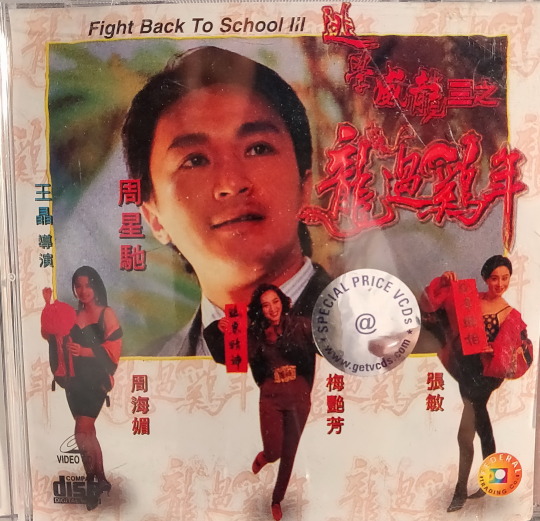
Movie Review 226 - 03/09/20
Fight Back to School 01 - 03
Hi, Welcome to Richard’s Reviews.
Today's review is Fight Back to School 1-3. This is an early Stephen Chow film. It will be a review of all 3 which I am not sure he has had very often. A 21 Jump streetesque movie in the comedy style of slap stick Stephen Chow.
The Good - Stephen Chow in his younger early years.
The Bad - It is Stephen Chow in his younger early years.
The Ugly - The 3rd installment of the movie was not as good, and seemed to be stretch much of what could be done about this story.
Plot - Like 21 Jumpstreet. Stephen Chow is a special forces officer, that goes undercover. There is a lot of comedy, action, and slap stick comedy. This movie had 2 more installments, and a rare time when he makes more than one of the same movie. I believe a chinese oddessy would be the only other work I can think of.
What you get - This is a dead format of the media. VCD recorded in mpeg2, and ripped from dvd's. Low quality use of the cd. Movies are broken into 2 disks. So there are 6 since there are 3 movies.
Rating - 3 Stars out of 5
Enjoyable to watch the first 2 movies. The third was a bit less funny. I am sure this was also in dvd format, but vcd was a form of media that could be found. I would say check it out if you like Stephen Chow.
The first two movies are enjoyable to watch. Stephen Chow is comedic gold. His younger years sees him doing a lot of odd stories, but funny most of the time roles. Definitely his comedic style will be lost in these movies that are less known about him.
Don't like to read? Watch it at - https://youtu.be/4ixqxX33mj8 Remember to Subscribe
Like more informational videos check out: YelpTube - https://www.youtube.com/channel/UC7Fe4Iyg8VZkcxfjNW4nQMw or MathGuy - https://www.youtube.com/channel/UC40iAxsP7gSAaUQUKZFY5vA
2 notes
·
View notes
Photo

Episode 183 - Marron's Winter Festival
This post was released three days ago in Patreon, as a reward for those that are supporting Paradise Hamsubs.
There is not much to comment here than we did on the sneak peek. However, Kristopher managed to "remaster" the bad quality raw we had, he used the Taiwanese Mandarin high quality rip, added the audio from namanama's version and used Patchi's cantonese VCD rips for the opening and ending (since the taiwanese dub uses opening 3 for late episodes for some reason)!
That's a lot of work and I think it's worth of praise. So enjoy it, guys!
There is not much to comment here than we did on the sneak peek. However, Kristopher managed to "remaster" the bad quality raw we had, he used the Taiwanese Mandarin high quality rip, added the audio from namanama's version and used Patchi's cantonese VCD rips for the opening and ending (since the taiwanese dub uses opening 3 for late episodes for some reason)!
That's a lot of work and I think it's worth of praise. So enjoy it, guys!
You can watch online or download the episode here: Watch Episode 183
13 notes
·
View notes
Text
Meteor Garden (2001) Recap: Episode 1
Hi folks, it's 2019 and I'm finally fulfilling my childhood resolution to watch this drama. You have no idea - Meteor Garden was such a hit back in the day. However, back then it was only available either at specific time slots on TV or on crappy VCDs that were passed around the community (i.e. schoolgirls and aunties). I never could be bothered to watch it properly.
Imagine my surprise when I chanced across it on Netflix. I am aware that there's a 2018 remake of Meteor Garden, as well as the Japanese Hana Yori Dango and the Korean Boys Over Flowers, but the 2001 Taiwanese version is the original drama that spawned the madness. The buzz around the 2018 version is laughably negligible compared to the craziness in 2001. I'm so ready to experience the magic of 流星花园.
So without further ado, here we go.
Episode 1: Summary

We are introduced to Shan Cai (Barbie Hsu), who rides a crappy scooter to school. Right off the bat we realize that the school caters to the rich and the elite, where students are decked out in designer wear and get NT500000 (~ USD16000) nose jobs during the school holidays.

The fashion rivalry between classmates Bai He (Belinda Cheng) and Qian Hui (Zhang Ruo Zhen) cracks me up. It's petty, exaggerated, and deliciously obnoxious, solidly setting us viewers up with the premise of a school drama about rich kids.
A very normal Li Zhen (An-ting Yeh) appears to be Shan Cai's classmate and friend. She's pretty serious about her homework, having borrowed extra books to read up for the upcoming report assignment. Shan Cai laughs that Li Zhen might be the only student serious about studying in this school, everyone else comes to socialize instead. I’m guessing Li Zhen is on scholarship and needs to maintain her grades.
We cut to a classroom with a boy clearing out his books in order to drop out of the school. A crowd forms around him and the teacher (Bu Xue Liang) approaches to find out why he is leaving and to persuade him not to. However, upon finding out that the boy had offended F4, the teacher doesn't push the matter and instead encourages the boy to leave. Shan Cai watches helplessly from the sidelines and rolls her eyes at the hypocritical teacher.
In class, in a further act of hypocrisy, the teacher gives a lecture on the value of conscience.
Conscience. It's what we call 'moral courage'. It's the most basic quality mankind should have. In Chinese history, Confucius had the strongest conscience. Today, we'll discuss his core thinking. It focuses on benevolence. By benevolence, it means you do unto others what you would want them to do unto to you.
Unable to stomach his empty words, Shan Cai leaves the classroom in a huff. She heads to the roof launching a tirade against the unfairness of the University and coins the term "Pig Head 4". "So what if your family owns the school," she declares. "You better not mess with me. I'll never submit to you."
The 4 in question are just arriving at the University in their comfortable chauffeured rides. We get to watch the boys saunter around and the camera obliges with close ups on each one of them as they stride into campus.
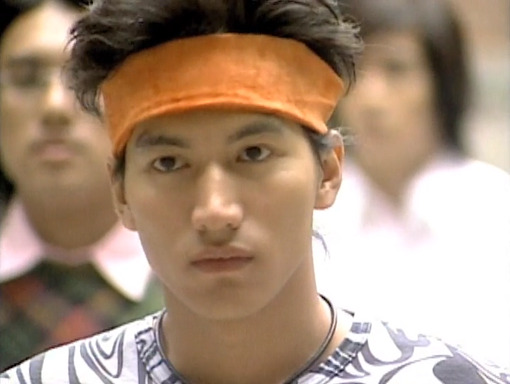
Dao Ming Si (Jerry Yan aka Yan Cheng Xu)
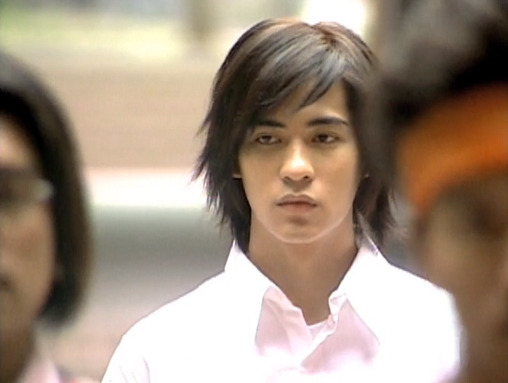
Hua Ze Lei (Vic Zhou aka Zai Zai aka Zhou Yu Min)
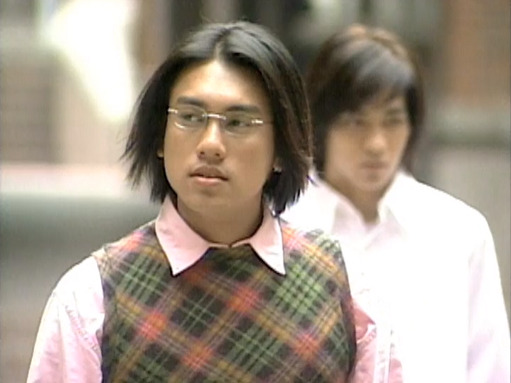
Xi Men (Ken Chu aka Zhu Xiao Tian)

Mei Zhuo (Vanness Wu aka Wu Jian Hao)
Shan Cai and friend watch in horror as the teacher accidentally bumps into Dao Ming Si, spilling coke all over him. Apologizing frantically, he kneels over Dao Ming Si, attempting to wipe the soda off his shoes. Dao Ming Si ignores his apologies and we get to hear his trademark catchphrase, "If apologizing is enough, what do we need police for?"
Dao Ming Si waves the teacher off to the side and viciously kicks over the basket of balls while striding off. Shan Cai gapes in amazement at his arrogance. Suddenly, a hand reaches out to righten the fallen basket. It's Hua Ze Lei (known as Lei to his friends), who has a perpetually blank expression on his face and appears to be the only member of the F4 who isn't a douche. While adjusting the basket, he turns and makes brief eye contact with Shan Cai, then hurries off after Dao Ming Si.
At the cafe where Shan Cai works part time, she complains to her co-worker Xiao You (Rainie Yang) about her awful school and the awful boys. It’s exposition time! We learn that F4 Stands for Flower 4, and the boys belong to 4 rich and influential families who own the school. When Xiao You prompts her to confirm that the boys are really all that bad, Shan Cai hesitates and says that maybe one of the 4 is “different”. Methinks she’s starting to have a crush on someone!
As the two continue their conversation, we learn that Shan Cai used to be very outspoken against bullies, in contrast with her current passive nature. Xiao You remarks that she hardly recognizes the Shan Cai now. Inwardly, Shan Cai agrees, hating herself for turning into a coward.
When Shan Cai returns home, she makes an attempt to tell her family she doesn’t want to continue studying at this school. Unfortunately, her mother would hear nothing of it. Turns out her mother had pulled strings to get her daughter into the elite Yingde University. Her mother is fixated on Shan Cai getting a good boyfriend from school and networking well with people from high society so that their family can ascend into a higher social strata. Shan Cai’s poor dad gets berated by his wife for not getting a promotion for the past many years, unlike their neighbors. As the parents bicker, the resentments pile up, making for very awkward dinner conversation. In order to pacify them, Shan Cai promises that she would continue to study at Yingde University.

What a weird couple.
That evening, the F4 hang out at a bar. The boys appear unaccustomed to such a venue, noting with puzzlement that the establishment doesn't serve foie gras or vintage wine. We get to hear them in conversation for the first time ever, teasing Dao Ming Si about his unruly hair and his rigorous hairstyling session to tame it. Lei remains ever silent, using only a thumbs down gesture to communicate his opinion on Dao Ming Si’s new hairstyle. Throughout the night, he keeps staring at his mobile, as if awaiting a call.

It turns out that the boys are only there because Xi Men's latest girl wanted to meet Xi Men at the bar. Which begs the question - why are the other 3 following Xi Men on his date?! In any case, according to show logic, it’s the right course of action as everyone is present when the loser boyfriend of Xi Men’s girl shows up with a gang of hooligans and causes a scene. The boys slip into action and begin beating up the hooligans. All except Lei, who gets up and slips the owner of the bar NT15000 (~USD500) for the damages before leaving.
The next day at school, Shan Cai stands up for Li Zhen who had accidentally tripped and spilled dirt all over Dao Ming Si. I actually feel sorry for the poor dude who keeps getting things spilled on him. To put a stop to Li Zhen’s apologies, Dao Ming Si does his usual rough shove and pushes Li Zhen into the wall, incurring the wrath of Shan Cai. She shouts at him, calling him a parasite leeching off his parents and declares that the F4 should be called Pig Head 4. Dao Ming Si announces that she has some nerve and stalks away. As the four boys walk past, she thinks to herself that she's going to be dead meat.
At home, she receives zero support from her parents when she mentions once again that she wants to quit school. Instead her manipulative mother fakes a panic attack that miraculously subsides when Shan Cai promises to finish her studies. That night, Shan Cai sleeps restlessly, dreaming of being tormented.
At school, Shan Cai receives the F4 red card and a series of montages show how her life becomes hell. Everyone shuns her, even Li Zhen and Shan Cai is subjected to prank after prank. Finally, a drenched and annoyed Shan Cai escapes to the roof. She leans over the ledge and yells her heart out, cursing the Pig Head 4 with bankruptcy and high cholesterol, for their bodies to be ripped apart by horses and their souls to go to hell. Haha, how inventive. She doesn’t realize that Lei was on the roof too, privy to her outburst. She startles when he asks her if there was anything else. What a delightfully awkward moment. Shan Cai backs away warily as Lei leans forward, but he was only offering her his handkerchief. She accepts it and dabs at her wet hair. Softening up to Lei, she thanks him and begins to apologies for her earlier curses. However Lei cuts her short saying “I’m not interested in other people’s business.” He turns to leave and Shan Cai makes to return him the handkerchief. He ignores the gesture and tells her to throw it away as it is already garbage anyway.
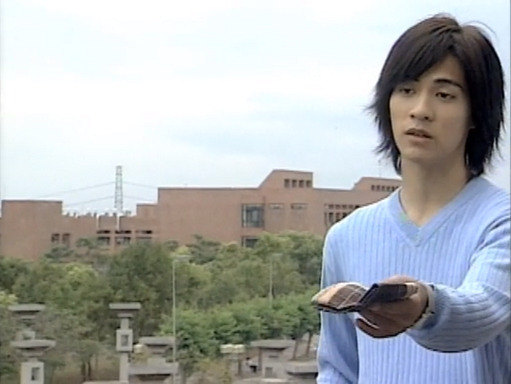
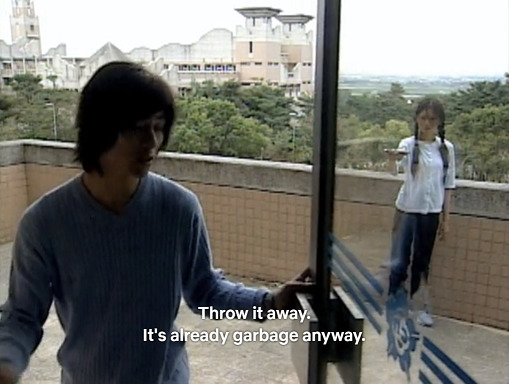
What an awful thing for Shan Cai to hear. He is insinuating that because she used the handkerchief, the handkerchief no longer has any value to him and deserves to be in the trash. Shan Cai thinks back to her earlier assessment of Lei and concludes that he must not be so different from the other 3 after all.

The episode ends with Shan Cai heading home with her scooter. Except this time she has to wheel it along the road because her fellow students had damaged it. A flashy convertible pulls up beside her, and Dao Ming Si leans out to gloat at her. He tells her that he’s impressed with her determination, and will work harder to humiliate her.
Episode 1: Thoughts
Oh where do I begin! This episode does a good job of setting up so many interesting characters, especially the F4. Dao Ming Si appears cocky and rude, but he's the quintessential bad boy. I fully expect a redeeming arc on how he is actually a big softie. In contrast, Lei is mysterious and charming. I wonder what's the story behind his anti social behavior. The other two members kind of fade into the background as we haven't actually seen them do anything except pose and strut around. As for our heroine, Shan Cai, I suppose she's relatable enough as a first lead. We’ve met her family, schoolmates and friends and have a decent insight into her motivations for her actions. I'm so excited for her to show some spunk and challenge the boys to a showdown soon.
Despite being 18 years old, the show retains its charm. Unfortunately, fashion-wise the show has not aged well at all. What we have here is literally a time capsule of dated 90s trends such as spaghetti strap tops, rebonded hair and frameless spectacles. Plus Dao Ming Si’s ridiculous bandanna is just absurd.
We know in hindsight that this show kickstarted the entertainment careers of these 4 actors of F4. In 2001, after Meteor Garden aired, Sony Music Taiwan signed the 4 boys as an actual boyband bearing the name F4. It’s amazing how these formerly virtually unknown 4 individuals owe their success to this show.
Onward to the next episode!
#Meteor Garden 2001#Meteor Garden Episode 1#Meteor Garden 2001 Episode 1#show recap#episode recap#流星花園#流星花园#Meteor Garden#recsnrecaps
26 notes
·
View notes
Text
Audacity Convert Midi To Wav Or MP3 For Free Complete Tutorial, Change Midi Songs Into
Free Audio Converter from DVDVideoSoft means that you can convert audio information to completely different output formats so to play them by numerous gadgets and packages. Direct MIDI to MP3 Converter is a free trial software program application from the Rippers & Converters subcategory, a part of the Audio & Multimedia category. The app is at present obtainable in English, Afrikaans, Chinese, midi mp3 converter apk ChineseSimplified, Croatian, Danish, Dutch, Finnish, French, German, Italian, Latvian, Norwegian, Polish, Portuguese, Russian, Slovenian, Spanish, Swedish, Ukrainian and it was final up to date on 2014-10-03. This system can be installed on WinXP, Windows2000, Home windows Vista Ultimate, Windows Vista Ultimate x64, Win98, WinME, WinNT 3.x, WinNT four.x, Win95, visite site Home windows Vista Starter, Home windows Vista Home Basic, Home windows Vista Home Premium, Windows Vista Enterprise, Windows Vista Enterprise, Home windows Vista Residence Fundamental x64, Windows Vista House Premium x64, Windows Vista Enterprise x64, Home windows Vista Enterprise x64. Every system in a daisy chain adds delay to the system. That is avoided with a MIDI through field, which comprises a number of outputs that present a precise copy of the field's enter sign. A MIDI merger is ready to mix the enter from multiple units into a single stream, and permits a number of controllers to be linked to a single device. A MIDI switcher permits switching between a number of units, and eliminates the necessity to bodily repatch cables. MIDI patch bays mix all of these features. They include multiple inputs and outputs, and permit any combination of enter channels to be routed to any combination of output channels. Routing setups could be created utilizing pc software program, saved in reminiscence, and selected by MIDI program change commands. 2 :forty seven-50 This enables the devices to operate as standalone MIDI routers in situations the place no laptop is current. 2 :62-three MIDI patch bays also clean up any skewing of MIDI knowledge bits that happens on the input stage.

Simply copy these two recordsdata to the C: \ Program Files \ VirtualMIDISynth \ encoders" directory as proven within the message. Conversion Cat is another excellent software which is person-friendly, in addition to its interface, is clear and extra comprehensible. Just like Bear File Converter, the audio recordsdata to be uploaded, can be as giant as 50 MB.
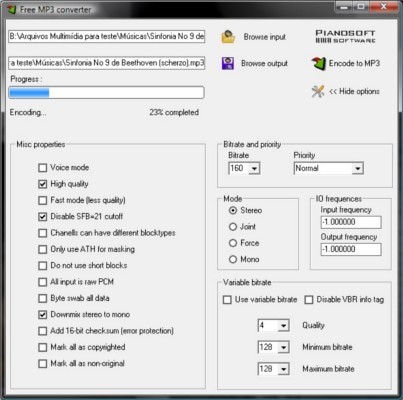
Reliance on the recording platform, MIDI has top quality output and may sound better than MP3. Step 5: Then an Edit Metadata tab will pop in your screen. You possibly can both edit or modify the MIDI audio information here. Last but not the least, click on OKAY to convert MP3 to MIDI. Musicmatch JukeBox - Rip CD-High quality MP3s, create customized CDs or radio stations based mostly on music from your favorite artist. This MP4 to iPhone X Video converter is completely suitable with Windows and Mac operating techniques (even with the newest ones). Now you possibly can play the transformed audio on iPod, iPhone, Apple TELEVISION, Pocket LAPTOP, PSP, Zune, Cell phone, VCD, SVCD, DVD devices. On this article, we show a straightforward technique to convert the sourceMIDI information into different audio formats like MP3, WAV, WMA, AAC, M4A, etc. It's really worth a shot. Direct MIDI to MP3 Converter provides its personal rendering engine. It does not play MIDI via sound card, as an alternative it fashions MIDI playback internally. Advantages are obvious - you should use any excessive-quality instrument sound as a substitute of Windows General MIDI set. Rendering requires as much as 10 times much less to proceed, and in the course of the course of you'll be able to continue playback or edit sound on your computer. Also software program rendering avoids digital to analog conversion that may be a supply of noise in case of recording MIDI through sound card.
ShareSong - Sharing Reward and Worship Music Freely Download sheet music, tabs, lyric sheets & chord charts plus midi recordsdata & MP3s of the newest reward and worship music totally free. is a place the place Christian Songwriters can share their work with the world. Timidity can only convert to WAV, and from WAV you want one other software to transform it to MP3- an excessive amount of quality loss, plus, it is fairly clumsy to make Timidity work on Home windows.>>In case you are searching for a easy and highly effective MIDI to MP3 or Burn MIDI files into Audio CD instruments for your business or on your personal needs, you have already discovered it. Download the Power MIDI to MP3 CD totally free to ensure in it. It's a information on how you can convert YouTube to MP3 for macOS Sierra, I might give you evaluate on three free online YouTube to MP3 converter tools, and train you methods to obtain and convert YouTube to MP3 with the best steps.The app does not have a number of options as far as making any changes but as a substitute is a straightforward converter solely. That is effective for those who are on the lookout for a fast conversion, however not so much for audiophiles seeking to tweak the output. You add your MIDI information by clicking on "Add" or drag-and-drop it into the Window. It can save you to the current folder or choose any folder you need to save lots of to.John F's Music Website - Rehearsal recordsdata for Marc-Antonie Charpentier Messe de Minuit pour Noel. Now i completely lose the lyrics when editing a midi file with musescore because they aren't exported. The built-in media participant allows instantly making use of audio results whereas play back the end result immediately, permitting you to preview the resulting audio without saving, opening and playing files in an external participant.
1 note
·
View note
Text
A Free And Straightforward To Use Mp3 Converter Software program.
Free MP3 Converter Használja a Freemake-et, mint egy ingyenes MP3 konvertálót: alakítson hangfájlokat MP3 formátummá a következő MP3 lejátszókhoz: iPod, Zune, Coby, SanDisc Sansa, iRiver, Walkman, Archos, GoGear, stb. Audio Codecs SDK is a bundle of ActiveX controls allowing you to add in style audio formats assist in your functions. The equipment consists of encoders and decoders for such standard codecs as WAV, MP3, WMA, Ogg Vorbis, and also particular "converter" controls that simplify conversion amongst completely different audio codecs. With Audio Formats SDK, you'll be able to add playing, encoding, decoding, changing and tag-handling functionality to your VisualBasic, Delphi and C++ purposes. The ActiveX interface is handy both for C++ and VisualBasic programmers. All of the components included in this equipment can be purchased individually. To convertcda files that already copied to your pc, merely drag and drop thecda recordsdata or the folder the place yourcda information are to CDA to MP3 Converter. Press the MP3 button on the convert multiple cda to ogg online free Tab to set the format to which you want to convert your audio. MediaSanta CDA Converter CDA to AAC,CDA to AC3,CDA to MP2,CDA to MP3,CDA to WAV,CDA to WMA,CDA to VCD,CDA to SVCD,CDA to DVD. Select your file within the Supply Directory" window and select MP3" within the Vacation spot Knowledge Sort" window. Since that you wish to convert CDA file to MP3 file, after which it's possible you'll have to set the exported files as MP3 file format freely. The Profile" panel could possibly be viewed the place you would select MP3 audio file under the Widespread Audio" sub-tab underneath the Format" menu. People usually seek for cda to mp3 converter on-line" or one of the best ways to convert cda to mp3 on-line " with out realizing that Audio CDs are giant in dimension and by the purpose you upload, convert and procure the recordsdata you are better off downloading CDA to MP3 converter in your PC and carry out conference domestically = zero second waiting for uploading and downloading. APowerSoft affords a Free On-line Video Converter that may convert and edit any Video or Audio file simply. Create skilled videos or home motion photos using it. Many karaoke songs obtained the music on one channel and music + voice on the other channel, and this can be a solution to create information with solely music on every channels and likewise to create files with music + voice on both channels. You could eliminate a channel of a stereo file by this system. A file with the extensioncda is shortcut to a track on an audio CD on a standard Red E-book" CD-DA format audio CD. These recordsdata are shown within the directory for the CD being viewed in the format Monitor##.cda, the place ## is the number of each individual observe. Thecda information don't comprise the actual PCM sound wave data, however as an alternative inform where on the disc every observe begins and stops. If the file is copied" from the CD to the computer, it turns into ineffective because it is only a shortcut to part of the disc. Nonetheless, some audio converter, audio modifying and CD creation applications will, from the user's perspective, loadcda files as if they're actual audio data files, and allow the consumer to take heed to them and even convert the copiedCDA files to MP3, WAV, WMA, FLAC, etc. i too have a cellphone that wants to make use of the WMA file format. CDA to MP3 Converter supports batch conversion. You can convert bulk of recordsdata at a time. And, the software is full compatible with Vista and Windows 7. Very fast and helpful. Can even convert video to audio. If everything is OK, click on "Finish" to tear the Audio CD. The transformed MP3s could be found in the folder specified by you in the step 3.
Although there are free software options, like iTunes, that can extract audio from a CD and convert it to smaller and more manageable file size, we found via our testing process that you can spend less than $forty on a very good audio converter software and future-proof your ability to gather, archive and share music efficiently. We additionally recognize that you will have a temporary must convert a couple of recordsdata, so we examined one of the best free audio converters so we might recommend a product that will not introduce adware and spy ware on your laptop. The CDDB2 service supplies data in UTF-8 knowledge format, which is an identical to US-ASCII for single-byte characters. Multi-byte UTF-8 characters are additionally supported. By default, cda will translate the characters to ISO Latin-1 (ISO 8859-1, for English and many European character units). By changing the setting of the charsetConvMode parameter within the file, you may have cda show the UTF-8 knowledge with out conversion (good for US-ASCII or if you're utilizing UTF-8 fonts), or try to convert UTF-8 strings to the default character set as specified by the LANG surroundings variable. This conversion will happen only if the system’s checklist of locales additionally help UTF-8. Commonplace AIFF is a leading format (together with SDII and WAV) utilized by skilled-level audio and video functions, and in contrast to the better-recognized lossy MP3 format, it's non-compressed (which aids fast streaming of a number of audio information from disk to the appliance), and lossless. Like every non-compressed, lossless format, it uses far more disk house than MP3¡ªabout 10MB for one minute of stereo audio at a pattern price of forty four.1 kHz and a pattern size of 16 bits. In addition to audio data, AIFF can embody loop level information and the musical note of a pattern, for use by hardware samplers and musical applications. Format Manufacturing facility is a really nice CDA to the mp3 converter. It is free and multi-useful multimedia converter. It helps most of the audio, video and convert multiple cda to ogg online free picture formats. It is outfitted with the flexibility to converts all video formats to mp3. It will possibly also rip DVD to video file, Audio CD or Music CD by converting CDA to MP3 format. As you can see the above description, you'll be able to perceive the facility of Format Manufacturing facility.
1 note
·
View note
Text
Convert WMA To MP3, MP3 To WMA Converter
Free WMA MP3 Converter is a light-weight utility that may convert WMA to MP3, MP3 to WMA, WAV to MP3, WAV to WMA, MP3 to WAV, and WMA to WAV. Earlier than weighing vinyl's, ahem, Convert WMA To MP3 Using RealPlayer good and unhealthy sides, it helps to know how data are made. In short, an engineer comparable to Gonsalves receives mixed recordings from the studio (or even a band's laptop computer) to grasp and cut to a lacquer, which is mailed off to be impressed upon the sets of metal stampers which can press lots of or 1000's of PVC pellets into vinyl LPs. Not each mastering engineering cuts lacquers — lathes have not been made in a long time and are in short supply, which retains homeowners like Gonsalves busy — and Gonsalves is often despatched digital information to work from rather than the all-analog tape one might anticipate. We each agreed that LP playback is nowhere as perfect as digital when it comes to flat frequency response, stereo separation, decrease distortion and noise floor. However there's one thing in regards to the sound of an LP, performed on an incredible turntable with a top notch phono cartridge, that makes music come alive. LP playback could also be much less "good" than digital, however that does not seem to matter. It is arduous to quantify, but there's something about LP sound that captivates even essential, subtle listeners resembling McNair and me.
Another manner is so as to add recordsdata instantly from Home windows Explorer. To do it browse for your WMA music in Windows Explorer, drag them and drop in the principle window of Protected Music Converter. I like reading blogs about Video to mp3. You probably did actually good work on right here. I am going to bookmark your site. Thanks, Klaus. is a powerful WMA to MP3 online converter that's absolutely free. It has excellent capabilities reminiscent of batch conversion with a remarkable conversion charge. It helps many file formats in addition to video codecs. The software comes with an accompanying desktop converter. God's Personal Dither. A breakthrough adaptive algorithm reacts in actual-time to the sign audio to preserve the utmost attainable dynamic range at any bit depth. Select a dither coloration and dial in psychoacoustic noise shaping power to decide on exactly the best hardness or softness to your ultimate renders. Sorry, of us. This one is not up for debate. Vinyl sounds higher than MP3s ever might. I'm not simply speaking about that warm, mahogany-wealthy sound that vinyl is famous for, however basically. It is simply higher. One other option to convert WMA to MP3 online is to use the Cloud Convert software. It's a website which has a number of functionality in relation to media conversion. The interface may be very easy and easy. Just choose and add the file to be converted out of your pc and convert wma to mp3 using realplayer click on the Begin Conversion" button as proven within the image under. You also needs to select the MP3 version in the output format. It seems that the obtain will not be full. That is the reason why it doesn't play in RealPlayer and unable to transform. Be sure that the video is getting downloaded efficiently. Rip DVD to video file , Rip Music CD to audio file. Freemake Video Converter is an easy to make use of, quick and effective useful resource, permitting you to convert not just audio information but in addition video files. Either manner, as we said, when you get previous the foistware-like nature of the installation routine, we're sure you'll admire it. At the moment sick be displaying you learn how to Convert any tipe of file movies, resembling MOV, WMV, FLV 3GP, ASF or MKV files, into AVI or Mp4 or all of the audio filetipes on the market and images as effectively, and even stealing from dvd, there is no need for any tipe of a software simply you and home windows. Anticipate iTunes to complete converting your files. You can then get pleasure from them in your iTunes library or copy them from iTunes. When copied from iTunes, the recordsdata will likely be positioned in the application's default music location, which is often the iTunes folder in the My Music directory on your pc. SDR Free WMA to MP3 Converter is a free software to convert WMA format to MP3 format simply. Protected Music Converter supports conversion of protected WMA files. For proper conversion of protected WMA file it must be playable in Windows Media Participant in your pc. To ensure start Home windows Media Player, open your WMA file and press the Play button. Click "Convert" button to complete converting the unsupported MP2 to Sony WALKMAN supported MP3. Free WMA to MP3 Converter, convert wma to mp3 using realplayer WMA to MP3. It's a guide on the best way to convert YouTube to MP3 for macOS Sierra, I'd give you evaluation on three free online YouTube to MP3 converter tools, and teach you how to download and convert YouTube to MP3 with the best steps. After including the goal Audio recordsdata, choose ‘MP3' from ‘Convert to' possibility. Select ‘Particulars' button from the chosen output format and edit MP3 audio settings if wanted. You may change audio settings akin to Audio Quality, Use VBR, Save as Custom Device and so forth. Go to and seek for the program Swap. It converts from m4a to mp3 and wav so thats why I prefer it. I can burn my songs in my iTunes in other applications. As such, it's possible to make use of each soundbars in a multiroom set up with any other Sonos speaker, streaming music from greater than 60 streaming providers - be it the identical or different tracks - instantly from your Sonos app. Likelihood is, then, that like me you have a bunch of albums in close to-ineffective WMA. They'll still play nice on any Home windows PC or laptop, however to play on anything else, you'll want a more appropriate format. For Audacity to acknowledge WMA recordsdata, a plugin is important, and this is the FFmpeg library. FFmpeg library lets Audacity import or export extra audio formats such as M4A or AAC, AC3, AMR and WMA. And you can even import audio from a video file. i tape a VHS of a program off the TELEVISION, the standard goes down a bit. then i give it to my buddy they usually copy the VHS onto another VHS, then one other one places it onto his computer off that VHS and converts it to MPEG after which burns it to a VCD.

1 note
·
View note