#Tips Computer
Explore tagged Tumblr posts
Text
I don't know who needs to hear this
But if you go into the comments section on AO3
And type
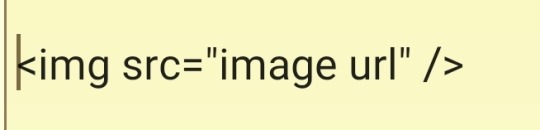
Then replace image url (keep the " marks) with the url of a picture
You can leave fan art in the comments of a fic
35K notes
·
View notes
Text
I made a beginner coding resource! 👩🏾💻💗


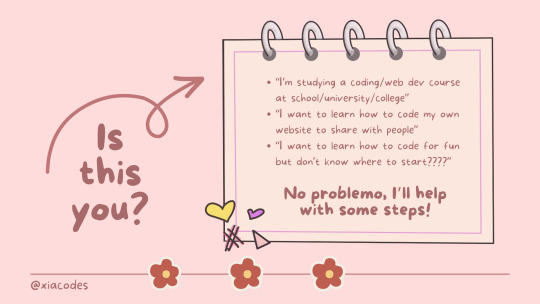
Hiya! 👩🏾💻💗
I made a coding infographic/slideshow for anyone getting into coding and are stuck! I'm seeing a lot of new codeblr blogs coming up recently and they're all beginners and I have been getting a lot of asks which basically all ask "I'm new to coding, how do I start?", so I decided to make this at 1am in the morning real quick! 🥲😭
I genuinely hope that this resource proves beneficial to someone out there. And remember, if you find yourself still facing challenges or need assistance with anything else, please don't hesitate to reach out. I'm here to help! ✨
Link to the PDF: LINK
#resources#my resources#codeblr#coding#progblr#programming#studyblr#studying#computer science#tech#study tips#compsci#studyblr community#cs studyblr#cs student#study aesthetic#pink study
2K notes
·
View notes
Text
Media Preservation Monday
Yeah, yeah, as of this original post it's actually only Wednesday but hey, take this as a sign to take some initiative, and keep to it each Monday at minimum if you're actively writing!
What's Media Preservation Monday, you may ask?
MPM is your reminder to back up your writing at least three ways at least once a week or whenever you make major changes to your document(s).
Here's some incredibly easy ways to back up your writing:
One your Master Document(s), put a date on the file name, and every day you make changes, "Save As" the Document and change the date. Do this every time or day you make major changes.
Example: You start writing your Novella November Story on November 1st.
You name your master document "Novnov Project 11-01-2024"
The next day, you write some more, and at the end of your writing session, you go to save your document, and instead of simply hitting "Save" you choose "Save As" and save the new copy of the Document as "Novnov Project 11-02-2024".
You now have two copies of your project, and if you keep this up throughout the whole month, you will have a live snapshot of your writing progress.
Each day or after each major writing session, open up the folder containing your document, and back it up. The Easiest and simplest way to do this is to simply email it to yourself, but you can also create multiple backups by:
Save a copy of your dated Master Document(s) to different locations on your Hard-drive, to an external hard-drive, to a thumbdrive, etc.
If you're writing offline on a writing program like Libreoffice, upload a copy of your Master Document(s) to your preffered Cloud-based Writing Program of your choice.
Vice Versa: if you write on a Cloud-based writing program, download it to various offline-based locations.
Download the base document as well as download it as various ebook formats and send them to your ebook library on your phone or kindle or nook or reading app.
Make a personal discord server and upload the document/epub form of your Master Document(s) there [this is also a good way of making a kind of personal journal / diary etc]
Whatever you do, do not be complacent and assume nothing can happen to your writing. Back it up. Preserve it.
Don't have all of your hard work go down the drain because of one tiny unforeseen accident.
When it comes time to clean up your hardrive, always assume you don't have it backed up. Before deleting anything always take the time to copy it over to another physical drive or a cloud drive.
#media preservation monday#writing tips#writing advice#novella november#writing events#community events#don't lose everything because you're a kid in school with a school laptop#and the tech support people tell your parent to factory reset the laptop without explaining that will wipe everything#don't lose everything because a cat jumped on your computer desk and knocked your desktop to the ground#don't lose everything because someone tripped and threw a bucket of water over your computer#don't lose everything because you totally thought you have it saved in two locations and delete it only to realize that was all of it#I'm trying to think of more scenarios#don't lose everything because your computer got a virus and ransomeware encrypted all your documents#If you had to leave your home tomorrow without your computer would you have access to your writing?#If not BACK IT UP#It should be in at least two places on the cloud at minimum and preferably multiple places offline#as many backups as you can get
290 notes
·
View notes
Text
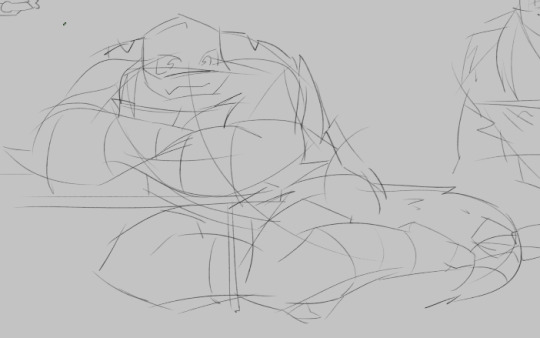
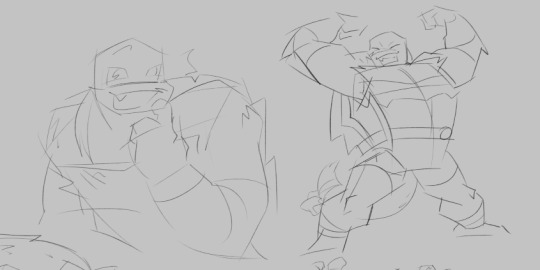


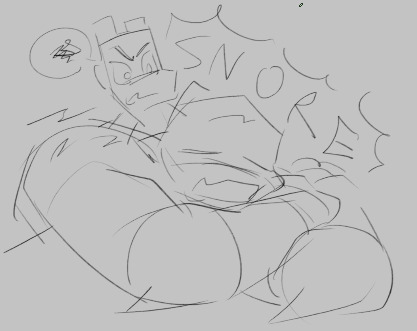


figuring out how to draw my darling angel <3
#art#digital art#sketch#rottmnt#rise of the tmnt#rottmnt raph#rottmnt leo#rottmnt donnie#rottmnt mikey#my art#i love raph but he is So Hard To Draw#idk why#he just doesn't compute in my brain#if anyone has any tips for drawing him pls let me know!!
2K notes
·
View notes
Text


Daily Productivity Challenge: 3/10
04.05.2025~ Went through some GLSL videos to understand the syntax for my computer graphics project and finished up inference performance on my Bayesian network
#academia#studyblr#study#student#light academia#studying#university#college#study aesthetic#university student#study space#study tips#college student#student life#study notes#studies#study inspiration#studyblr community#study hard#studyspo#study motivation#stem academia#stemblr#stem#stem student#stem studyblr#computer science#comp sci#cs major#progress update
49 notes
·
View notes
Text
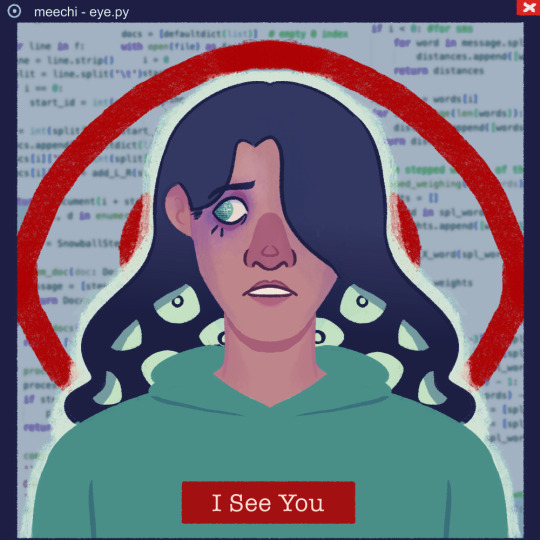
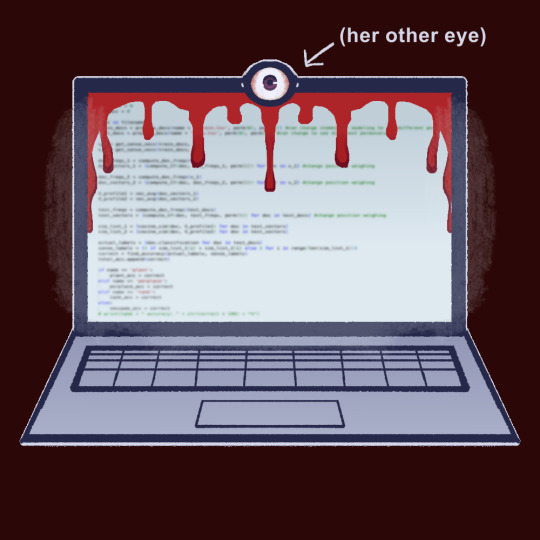
remembering my beautiful tma oc who cant stop cyberstalking people.... but recently she's starting to get the feeling that somebody is watching her..... (probably the government) ((its not))
#surprisingly putting her eye in her computer is improving her code!!#to all my cs people out there heres a hot tip for you#tma#the magnus archives#tma oc#oc#original character#illustration#my art#magpod
55 notes
·
View notes
Text
ghost who bakes in secrecy. not because he’s embarrassed, no. he likes the idea of keeping it to himself, having this one thing for himself only. he makes soap a lemon custard cake for his birthday. soap can’t believe how good it is and asks where he got it from. ghost stills for a moment and names a bakery that doesn’t exist, because he knows soap won’t actually seek it out. price gets a box of cannolis. ghost mentions that imaginary bakery had a new batch this morning. gaz has to put a box of raspberry jam cookies in the fridge or else he'll finish three rows in one night. that imaginary bakery seems to always know what everyone likes in detail.
#his bookmarks on his computer are full of recipes and frosting hacks and dough tricks and tips#his favorite things to make are more time consuming. he likes the silence that lingers around when he’s focused on frosting or filling#his poker face helps him to keep his secret for longer than he anticipated#sorry im so obsessed w making hcs now#simon ghost riley#ghost cod#call of duty
113 notes
·
View notes
Text

Good news, I’ve gotten the dive computer! :D Thank you so much to everyone who’s supported me through commission/kofi doodles/tipping, I can now go blub blub in the ocean 🌊🥳
#thank you !!!#kofi#of course i still have other things to acquire but the most pressing one was dive computer#so tips still helps :>#but thank you for helping me achieve dive computer >u<
56 notes
·
View notes
Text

#ninjago confidential#ninjago prime empire#ninjago zane#yknow what take the entire transcript for the episode#(Ninjago city is shown in greyscale) Zane: (Narrating in a dramatic voice) Ninjago City. My city.#I know it like the insides of my own circuits. Which is why I know… it has a dark side. My best friends are trapped in an immersive video#game called Prime Empire.(Zane is revealed to have been narrating out loud.)Zane: Yeah#you heard that right. They're being held there by#villain named Unagami. But “Unagami” isn't his real name. It's as fake as a used car salesman's smile. His true identity is Milton Dyer#the computer programmer who designed Prime Empire. The only hope for them getting out of the digital world rests on finding Dyer in the real#world. My world. I was fishing for leads#but for now I find myself adrift on a sea of dead ends....#(P.I.X.A.L. steps out of the fog.)Zane: Then… She walked in.(The color returns to normal.)P.I.X.A.L.: There you are#Zane.Zane: She said#shining the only ray of light into my dreary world!P.I.X.A.L.: Who are you talking to? And why are you dressed like that?Zane: (Speaking#in his normal voice) Since we are engaged in detective work#tracking down a missing person#I have downloaded thousands of detective books#and movies as research.P.I.X.A.L: And that has to do with��� hats?Zane: According to my analysis#100 percent of successful detectives wear#trench coats and hats while narrating their thoughts. Thus I have adopted the same methodology. P.I.X.A.L.: It seems improbable that hat#and overly descriptive monologues are significant factors in an investigative outcome.Zane: (Sighs.) I've tried everything else to no#success. This method has to work.P.I.X.A.L.: Well#okay I guess. I do have a new possible avenue of inquiry.Zane: (Dramatic voice) A lead!#P.I.X.A.L.: What?Zane:(normal voice.) Detectives call it a “lead.”P.I.X.A.L.: Okay#I have a “lead”. A source willing to share information#(Zane gets back into character and the colors go back to greyscale.)Zane: (Dramatic voice) Ah… So a “canary” wants to “sing?” Who is it?#(P.I.X.A.L. projects an image of a young Dyer and another figure.)P.I.X.A.L.: Remember this photo from Dyer's childhood home? I was able to#track his friend to Laughy's Karaoke Club. Perhaps he knows Dyer's whereabouts.Zane: So… A rumble on the street gave us a hot tip about a#okay im out of tags go watch the real episode
28 notes
·
View notes
Text
I hate A levels.
#is/has anyone here taken a levels?#because i hate it#that's it that's the post#can't wait to finish this torture#i hate mechanics i hate kinetic energy i hate projectiles and i hate parabolas#i hate second order diffrential equations and i hate integration#i don't know WHAT'S about to hit me in university even though I'm taking computer science#i guess if maths/fm is a requirement for uni admissions then a lot of it will come in its syllabus#thankfully i've been told that statistics is of more use to me than mechanics#bad news is i've also been told statistics is much much harder than mechanics#good news is statistics isn't my problem until august#or 2026 august if i fail these exams#tbh i think i'll be alright with cs and regular maths#further maths is the real challenge#help#guplia rants#posts that will get no more than 2 notes#A levels#AS levels#<- highly doubt anyone on tumblr uses these tags unless its to show off their study setups or tips for choosing your subjects or whatever
25 notes
·
View notes
Text
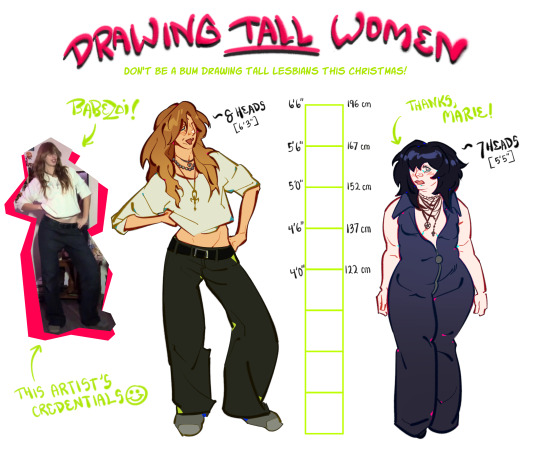
hot tip on how to draw tall women
#art tutorial#art tips#art resource#my art#this is literally it#if your tall women look weird its bc of this#this tip does not work on men#if you try to draw tall men using this tutorial your computer will blow the fuck up
28 notes
·
View notes
Text
Can't believe the shoes trick actually works
"Don't take off the shoes when you get home if you need to do stuff or else it's over"
I started organized my room right away, I was stopped in the middle for lunch and now I'm back and I actually continue to organize the room? Adhd Procrastination and being tired take thatt
Another tip is if you don't understand time and you can't be "I'm gonna clean up for 20 minutes" and then never start
Put on an album, a musical, a podcast, a YouTube video assay, a something you kinda know what time it takes and start doing stuff, if you finish early you get the rest of the media to hear/watch and if it's done and you're not you can either stop, take a break, or finish with the thing untill next time, any progress is better then no progress
#real actual tips#yeo#i want to stop wearing shoes but my desk is horrible full of misplaced stuff#i will not turn in the computer I'm strong I'm strong i will finish this first#aa#adhd#procreation#cleaning your room#organizing#it's not easy to start#so make it a continuation#adhd tips#or sm#idk how u make people find ur post#it's working first time sooo
25 notes
·
View notes
Text
How to learn: HTML | Resources ✨


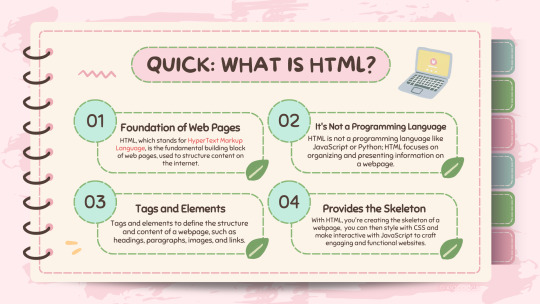
Sunday 10th September 2023
I have come back with a new resource I've made! This time about how to learn HTML! I'm starting from the basics right now and working my way up of 'how to learn' info resources!😅
I've made a HTML resource in the past (one | two) but this one is a bit more detailed and has tips of how I studied HTML. I use HTML on the daily so though I would share my knowledge with more people. Again, just like my previous resource "Starting your coding journey", this is more targeted towards absolute beginners or for people who want to learn how to customise their Tumblr blog/Neocite! 👩🏾💻
Anyhoo, check it out and let me know what you think: LINK
#my resources#resources#codeblr#coding#progblr#programming#studyblr#studying#computer science#tech#neocities#programmer#comp sci#study tips#compsci#studyblr community#cs studyblr#cs student#study aesthetic#pink study
2K notes
·
View notes
Text
🖥️ A Witch's Computer
Refresh your memory of your password by having a bag of lavender next to your computer.
Let snakes and dragons guard and protect your computer by either having them as your pause/desktop background or having statues near it.
Sprinkle cornflower to prevent evil spirits coming from your computer's reflective surface and into your home.
Much like a mirror, your computer screen is reflective too, so spiritually cleanse, protect, and lock it to prevent spirits to seep in and out.
Attach stickers of sigils (or draw them ) onto your computer, they can be of anything such as "focused work", "fast internet", "safe from viruses", etc.
Charge rubbing alcohol and clean your computer with it regularly.
Draw sigils in ms paint (or other drawing programs) and save the PNGs and have them on your desktop to see.
Lucky charms near your computer to ensure a good time on the internet.
Keep your grimoire digitally as well for easy fetching or write your stuff digitally first and refine until it's just right for you to put it on paper.
Scare away malevolant spirits by playing music from your computer speakers.
Glamour spells for your webcam.
#witchcraft#spells#my spells#grimoire#herbs#witch tips#witch computer#computer spells#protection spell#computer#witch#witchblr#witches of tumblr#luck spells#cleansing spells#sigils#magic#magick#luck spell
31 notes
·
View notes
Text


Daily Productivity Challenge: 4/10
04.08.2025~ Getting started on my complexity theory homework that was due yesterday :D, also working on my computer graphics GPU programming project on the side. Working towards finishing the wrapper assignment for my Bayesian Net project as well :)
#academia#studyblr#study#student#light academia#studying#university#college#study aesthetic#university student#study space#college student#studies#student life#study hard#study inspiration#studyblr community#study notes#studyspo#study tips#studymotivation#study blog#undergrad student#stem#stem major#cs major#comp sci#computer science#algorithms#progress update
52 notes
·
View notes
Note
How color theory
Good question ! When it comes to colour I believe the best way to find what works is to have fun and experiment until you find what works best for you!
I've already covered a bit about how I choose and create the colours here (making base colours colourful) and here (working with palettes)!
But in terms of what I know about actual colour theory, I can only offer this:


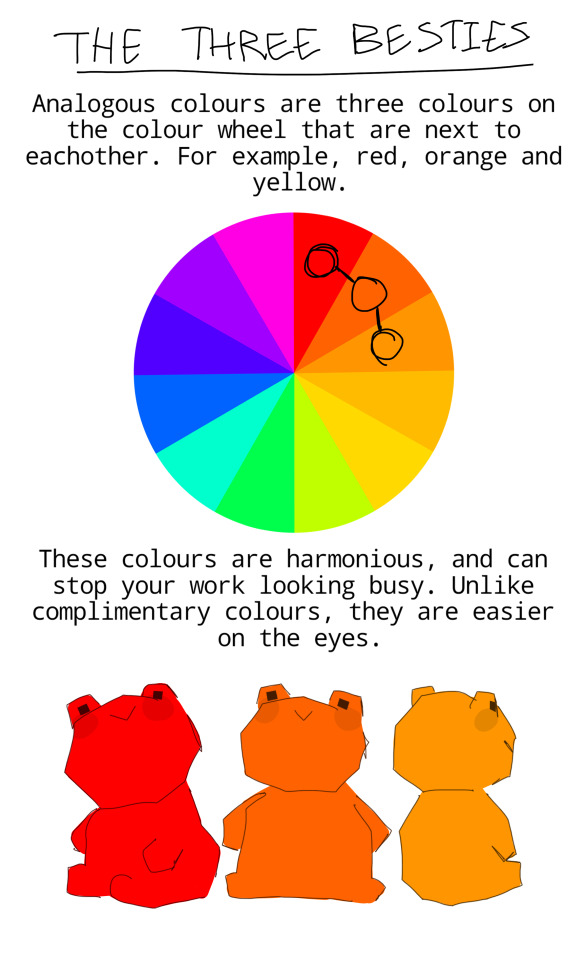
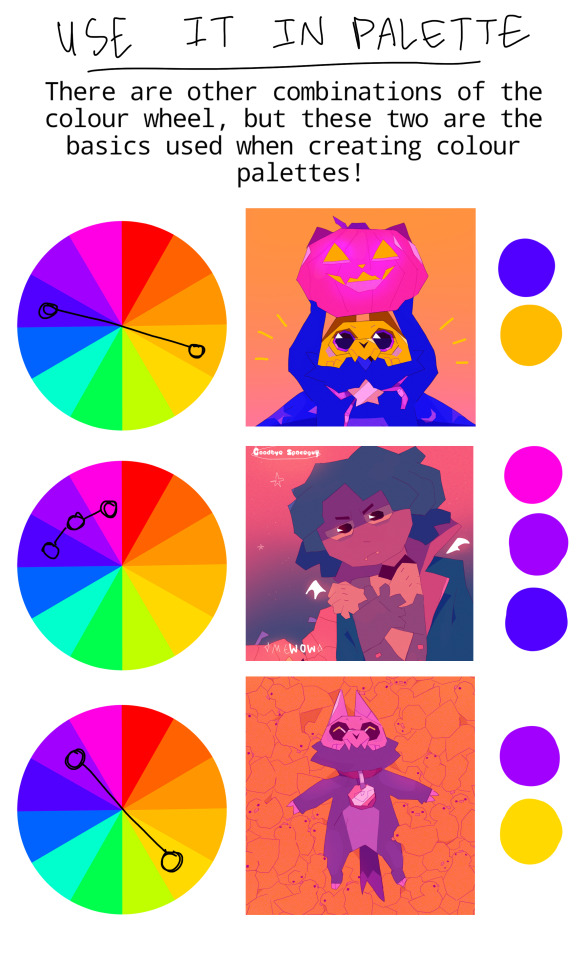
It's not a lot and it is just the basics so if you already knew this then apologies but it's all I know/ all I think is worth knowing. Please note that colour theory is more of a suggestion then a rule! Different colours look good to different people and you should do what looks good to you!
#ask#Tumblr is annoying because even though I tagged these as art tips when I searched it myself it came up blank so I had to scroll through my-#own blog until I found the post and then do the exact same thing for the second link#I need to answer the ask on my phone then post/ edit it on my computer#also yesss colour has a u in it for me unfortunately I am British :(#I was taught colour theory in art but I genuinely think good knowledge of colour isn't determined by what a colourful circle tells you#It's about you experimenting like a mad scientist on a blank canvas until you reach something that looks good to you specifically#art tips
139 notes
·
View notes