#art resource
Explore tagged Tumblr posts
Text
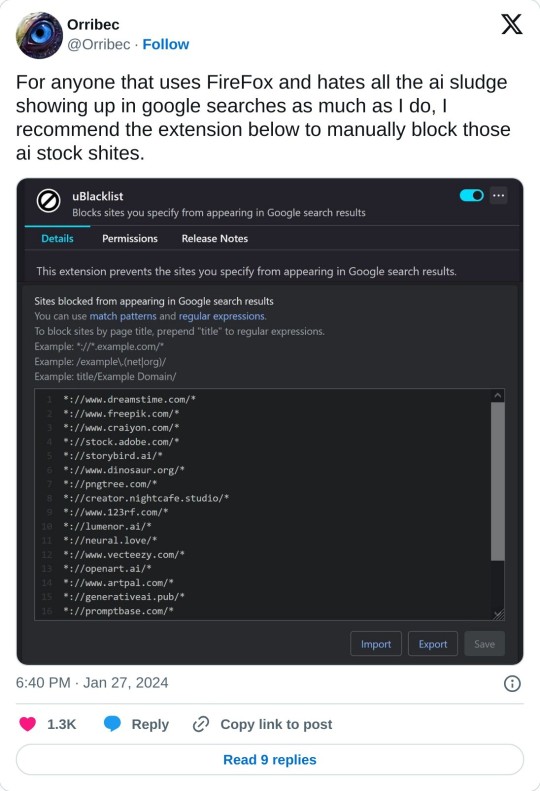
://www.dreamstime.com/ ://www.freepik.com/ ://www.craiyon.com/ ://stock.adobe.com/ ://storybird.ai/ ://www.dinosaur.org/ ://pngtree.com/ ://creator.nightcafe.studio/ ://www.123rf.com/ ://lumenor.ai/ ://neural.love/ ://www.vecteezy.com/ ://openart.ai/ ://www.artpal.com/ ://generativeai.pub/ ://promptbase.com/
Block these sites in your uBlock Origin so you won't see that shit in your searches
75K notes
·
View notes
Text
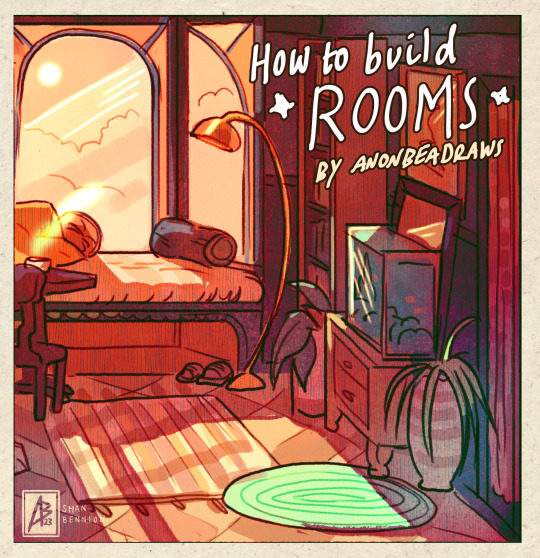
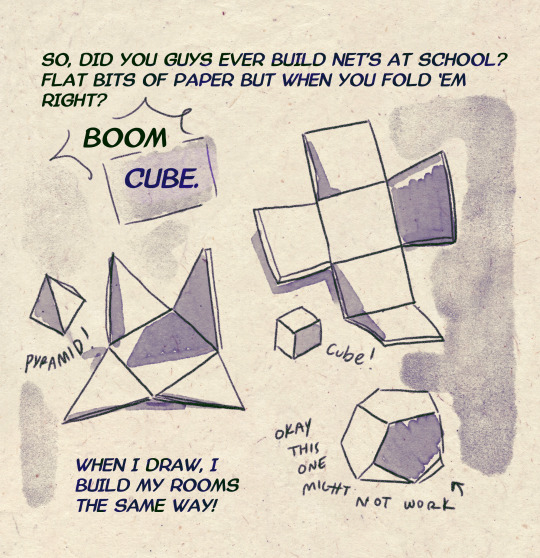
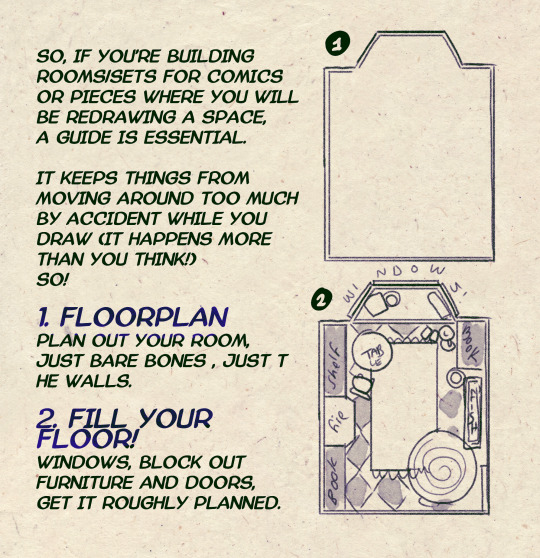
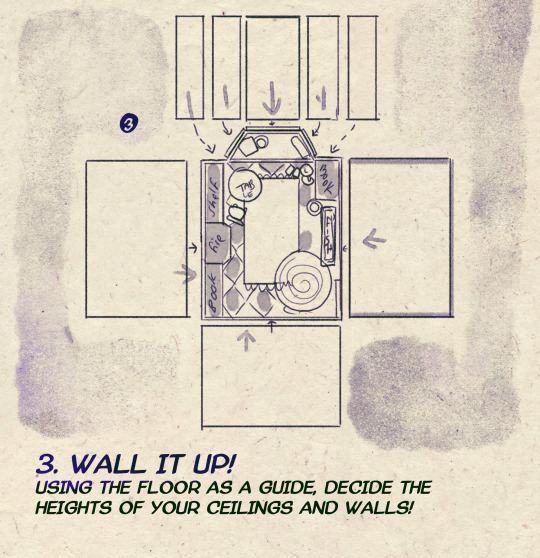
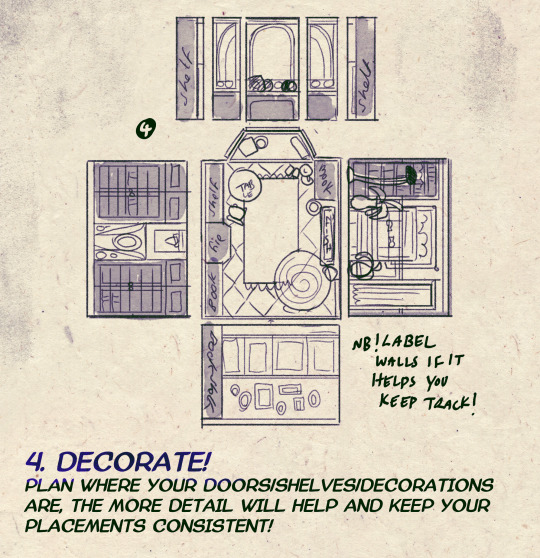
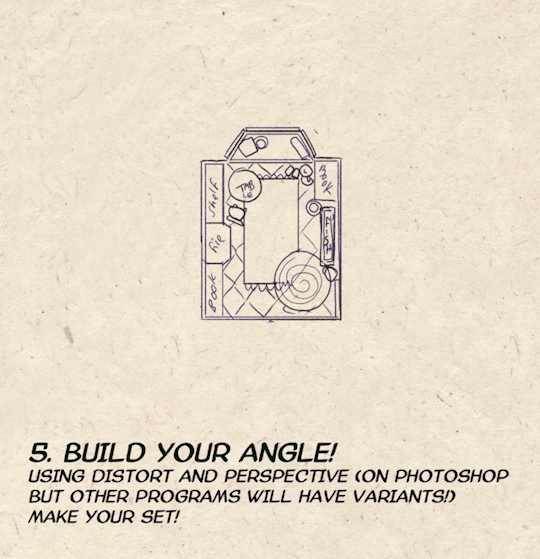
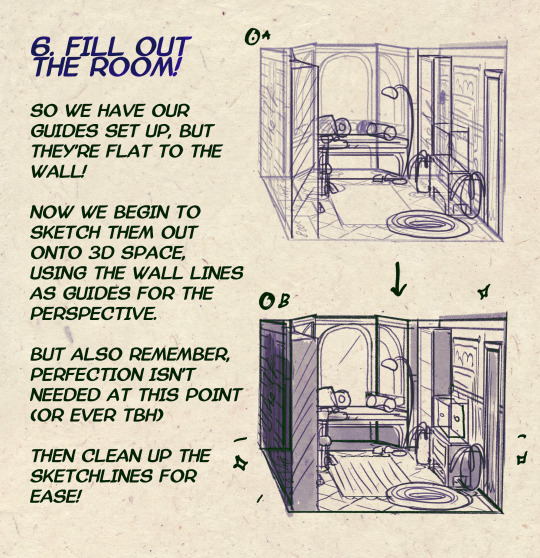


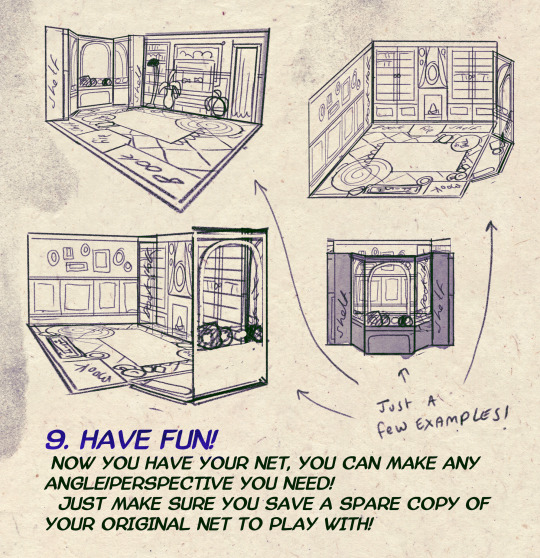
I made a Room Building tutorial! Lemme know if it helps! 🧡
Tip me here| Commission info here!
#anonbeadraws#digital#art tutorial#tutorial#room building#room design#illustration#gif#digital art#digital tutorial#art help#art resource#let me know if it helps!#tried to make it as simple as I could
41K notes
·
View notes
Text
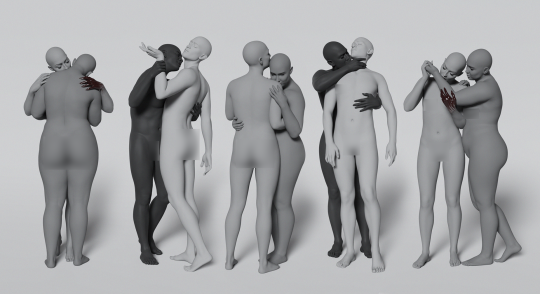
300 FREE VAMPIRE COUPLE REFERENCES FOR ARTISTS
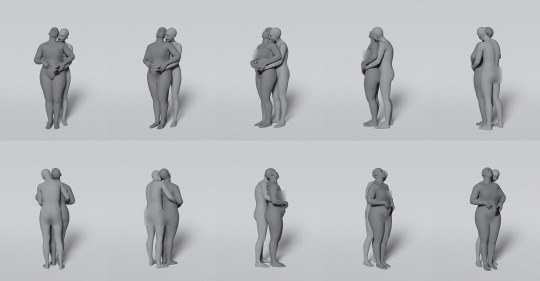
10 different poses at multiple angles! Reference sheets included Download the free pack on my Patreon
#art reference#art references#art resource#pose reference#pose references#figure drawing references#tw for some blood
2K notes
·
View notes
Text




Fat Photo Ref just got an update!
New photos are up now to help you draw some beachy babes this summer. I'm hoping to update a little more frequently this summer and get to access requests quicker too. You can apply for access or login by going to fatphotoref.com (follow the link on the splash page to request access.)
#fat acceptance#art reference#fat photo ref#fat positive#plus size art#body positive#art resources#art resource#art tips#fat art#art help#art ref#useful websites
6K notes
·
View notes
Text
Just because it's digital art, doesn’t mean it has to look fake. Now more than ever, it’s so important to show that what we create is made by a human being ♥️
This is a preview of my latest patreon tutorial - find it here!
4K notes
·
View notes
Text


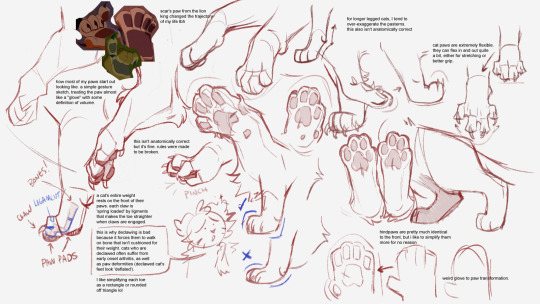
I just realized I never posted these and recently got an ask about how I draw cats. I do plan on "continuing" this series (hopefully better organized) at some point.
6K notes
·
View notes
Text
Free, non-AI art reference images: Cheetahs!
Yesterday was National Cheetah Day, so I'm a little late to the party, but we can still feast our eyes on (and feed our pens/pencils with) these spotted icons.












Sourced from the Exotic Animal Photo Reference Repository
Artists creating derivative or transformative works (without AI) have blanket permission to use these photos as references, including works that will/may be sold.
Want more cheetah reference images? Find them here.
** Patreon ** -- *Ko-Fi**
#art references#art resources#animal photography#exotic animal photo reference repository#animal reference photos#art reference#art resource#big cats#cheetah#cheetahs#spotted cats#art inspo
1K notes
·
View notes
Text








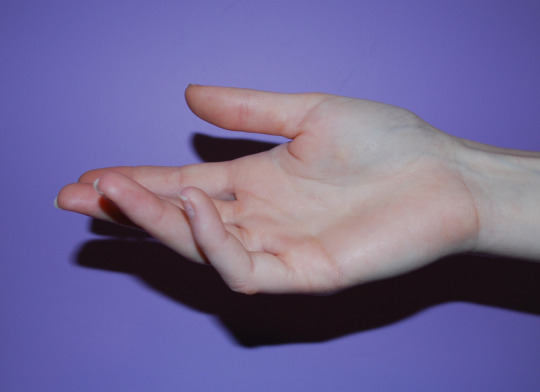

Some hand references from an old pack on DA. If you need some more hands I recommend checking out my Handy Hand Book in my Ko-Fi shop! It has over 400 hand references and comes in a PDF or physical book format.
10K notes
·
View notes
Text

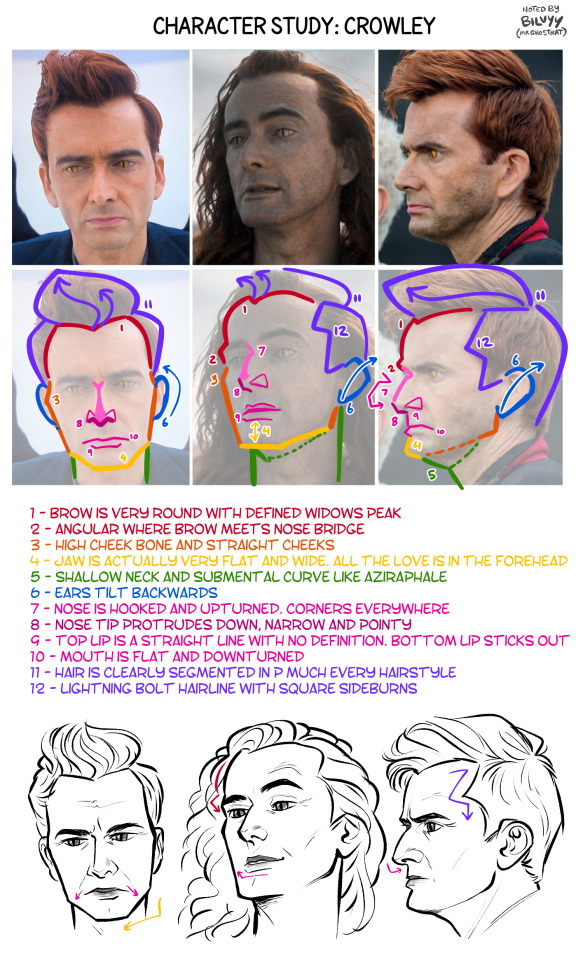
now i've finally gotten some aziraphale's under my belt, it's time to take note of what i've actually learned by tracing all these screencaps!!
i hope someone finds this helpful. if you're into this kind of thing, there have been loads of other refs shared in the good omens reference library!
#good omens#good omens art#good omens fanart#david tennant#michael sheen#art resource#art reference#art process#rat draws
6K notes
·
View notes
Text
OK TWST FANDOM
We as artists and writers like having sources for stuff, right? And we like giving credit to other artists for their work, right? Well, I've compiled a collection of resources I've personally used and thoroughly believe would benefit others.
[NOTE: THIS LIST IS UNDERSTANDABLY GOING TO BE INCOMPLETE. IF YOU HAVE OTHER RESOURCES TO ADD, PREFERABLY BY A PRIMARY SOURCE, PLEASE ADD IT IN REBLOGS]
Alchemivich's collection:
Ripped Assets Backgrounds SD Sprites (navigate via Excel Sheet) Login Font (free download site)
Robo-Milky: (Info Pulled from TWST Discord server)
TWST Game Font list
MonstroLoungeOfficial (HD Card uploads/limited sprite assets)
Stestylius-arts:
Blank OC Assets Magical Archive Profile Blanks
WolfLover10's Transparent Heartslabyul Uniform
TheDoughWorks (Twitter) Fanslated Prefect Profile (Original via DisneyJPGames)
TwiwOnCrackPopcorn's similar Prefect Profile fanslation
Twisted-Tech's Hair rendering tutorial
SilvyPretty_ (Twitter) Color Rendering guide (photos from Official Visual Books)
Szynkaaa's Pomefiore uniform lining
RubyPearl31's Club Badges:
Equestrian Pop Music Club Magift Science Film Studies Track/Field Gargoyle Research Society Basketball Mountain Lovers Board Game
Unfinished-Projects-Galore:
Blank Intro Cards OC Profile Template Birthday Jacket Card Blanks
AraRoseheart's Broomquet Card Blank
Fumikomiyasaki's Platinum Jacket Card Blank
TomatoWar (Twitter) 妄想 Ramshackle Dorm Floorplan
Estcaligo's Cleaned Dorm Bedrooms
(my own Ramshackle 'cleaned' room)
Fanslations:
OtomeAyui Shel_BB Ekala
TAGLIST: (lemme know if you want added/removed)
@ceruleancattail @squidwen @thecosmicjackalope @vaporvipermedia@writing-heiress
@oya-oya-okay @k-looking-glass-house @thehollowwriter @rainesol @cyn-write
@heartscrypt @honey-milk-depresso @br3adtoasty @jackiecronefield @ruggiethethuggie
@hoboyherewego @achy-boo @oreoskys @oseathepebble @oathofoaks
@tunabesimpin @hamstergal @fumikomiyasaki@valse-a-mille-temps
@hallowed-delights @kimikitti @plutos-hell @thetwstwildcard @atwstedstory
@comingyourlugubriousness @ice-cweam-sod4 @twst-the-night-away @nammanarin
#Trinket's Rattlin' Bones#art resource#art reference#twst wonderland#twisted wonderland#twstファンアート#disneys twisted wonderland
1K notes
·
View notes
Text
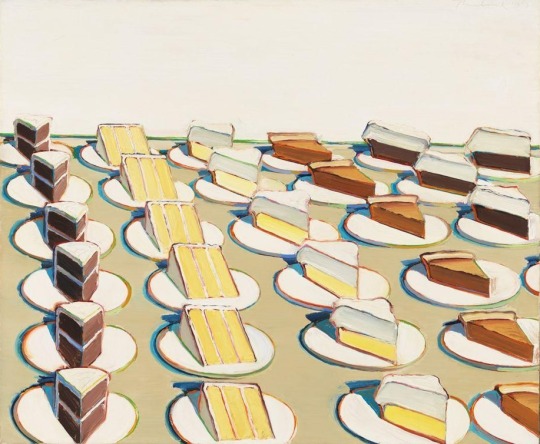
For those of you interested in modern and contemporary art, Art Resource recently added around 750 new images to JSTOR–featuring iconic figures like Georgia O'Keefe and Jacob Lawrence.
Learn more about the collection in our recent blog post.
Image: Wayne Thiebaud. Pie Counter, 1963. Oil on canvas. © Whitney Museum of American Art / Licensed by Scala / Art Resource, NY
2K notes
·
View notes
Text
OK since I haven't seen too many people talk about this since twitter news usually strikes pretty fast over here whenever e'usk does anything ever, let me give ya'll the run down on two things that will go live on NOVEMBER 15TH and why people are mass migrating to Blue Sky once more; and provide resources to help protect your art and make the transition to Blue Sky easier if you so choose:
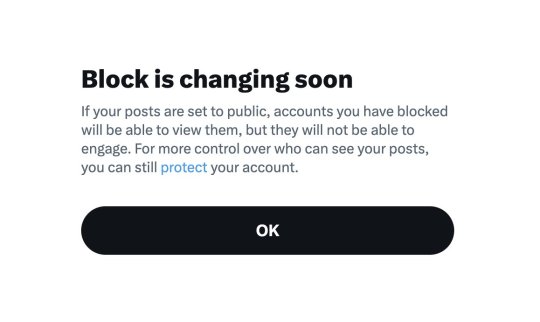
The Block function no longer blocks people as intended. It now basically acts as a glorified Mute button. Even when you block someone, they can still see your posts, but they can't engage in them. If your account is a Public one and not a Private one, people you blocked will see your posts.

They say because people can easily "share and hide harmful or private information about those they've blocked," they changed it this way for "greater transparency." When in reality, this is an extremely dangerous change, as the whole point of blocking is to cease interaction with people entirely for a plethora of reasons, i.e. stalking, harassment, spam, endangerment, or just plainly annoying and not wanting to see said tweets/accounts. or you know, for 18+ accounts who do not want minors interacting with them or their material at all (There is speculation saying these changes are specifically for Elon himself so he can do his own kind of stalking, and honestly, with the private likes change, it lowkey checks out in my opinion)
Also, this straight up goes against and may violate Apple and Google's app store policies and also is straight up illegal in Canada and probably other countries as well.
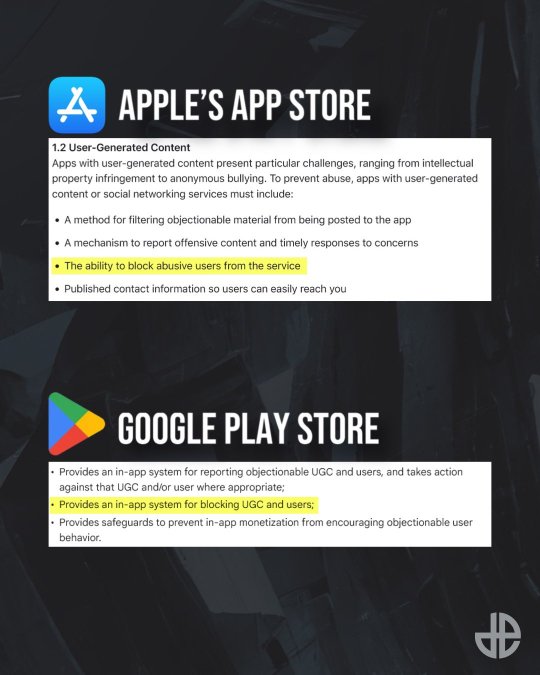
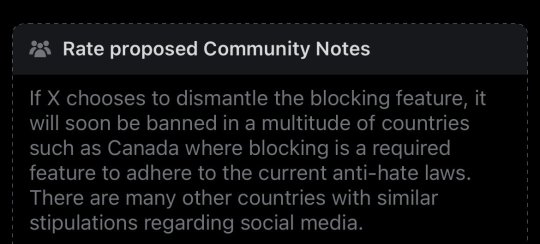
If this ACTUALLY goes through, twitter will only be available in select countries, probably exclusively in the US, which would collapse the site with the lost of users and stock, and probably be the last push it needs to kill the site. And if not, will be a very sad and exclusive platform made for specific kinds of people who line up with musk's line of thinking.
2. New policies regarding Grok AI and basically removing the option to opt out of Grok's information gathering to improve their software.

And anything you upload/post on the site is considered "fair game" with "royalty-free licenses" and they can do whatever they please with it. Primarily using any and all posts on twitter to train their Grok AI. A few months ago, there was a setting you can opt out of so they couldn't take anything you post to "improve" Grok, but I guess because so many people were opting out, they decided to make it mandatory as part of the policy change (This is mainly speculation from what I hear).
So this is considered the final straw for a LOT of people, especially artists who have been gripping on to twitter for as long as they can, but the AI nonsense is too much for people now, including myself. Lot's of people are moving to Blue Sky for good reason, and from personal experience, it is literally 10x better than twitter ever was, even before elon took over. There is no algorithm on there, and you can save "feeds" to your timeline to have a catered timelines to hop between if your looking for something specific like furry art or game dev stuff. It's taken them a bit to get off the ground and add much needed features, but it's genuinely so much better now
RESOURCES
Project Glaze & Cara
If you're an artist who's still on twitter or trying to ride it out for as long as you can for whatever reason you have, do yourself a favor and Glaze and/or Nightshade your work. Project Glaze is a free program designed to protect your art work from getting scrapped by AI machines. Glazing basically makes it harder to adapt and copy artwork that AI programs try to scan, while Nightshade basically "poisons" works to make AI libraries much more unstable and generate images completely off the mark. (These are layman's terms I'm using here, but follow the link to get more information)
The only problem with these programs is that they can be resource intensive for computers, and not every pc can run glaze. It's basically like rendering a frame/animation, you gotta let your pc sit there to get it glazed/nightshade, and depending on the intensity and power of your pc, this may take minutes to hours depending on how much you wanna protect your work.
HOWEVER, there are two alternatives, WebGlaze and Cara
WebGlaze is an in browser version of the program, so your pc doesn't have to do the heavy lifting. You do need to have an account with Glaze and be invited to use the program (I have not done so personally so I don't know much about the process.)
Cara is an artist focused site that doubles as both a portfolio site and a general social media platform. They've partnered with Glaze and have their own browser glazing called "Cara Glaze," and highly encourage users to post their work Glazed and are extremely anti-ai. You do get limited uses per day to glaze your work, so if you plan on doing a huge backlog uploading of your art, it may take awhile if your using just Cara Glaze.
Some twitter users have suggested glazing your art, cropping it, and overlaying it with a frame telling people to follow them elsewhere like on Bluesky. Here's a template someone provided if you wanna use this one or make your own.

Blue Sky Resources and Tips
So if your a twitter user and your about to realize the hellish task of refollowing a massive chunk of people you follow, have no fear, there's an extension called Sky Follower Bridge (Firefox & Chrome links). This is a very basic extension that makes it really easy to find people on Bluesky

It sorts them out by trying to find matching usernames, usernames in descriptions, or by screen name. It's not 100% perfect, there's a couple people I already follow on Blue Sky but the extension could not find them on twitter correctly, but I still found a huge chunk of people. Also if your worried that this extension is "iffy," they do have a github open with the source publicly available and the Blue Sky Team themselves have promoted the extension in their recent posts while welcoming new users to the platform.
FEEDS and LABELS
OK SO THE COOLEST PART ABOUT BLUESKY IS THE FEEDS SYSTEM. Basically if you've made a twitter list before, it's like that, but way more customizable and caters to specific types of posts/topics. Consolidating them into a timeline/feed that exclusively filled about those particular topics, or just people in general. There's thousands to pick and choose from!


Here's a couple of mine that I have saved and ready (down below). Some feeds I have saved so I can jump to seeing what my friends and mutuals are up to, and see their posts specifically so it doesn't get lost in reposts or other accounts, and also specialized feeds for browsing artists within the furry community.


The Furry Community feeds I have here were created by people who've built an algorithm to place any #furry or #furryart or other special tags like #Furrystreamer or #furrydev. They even have one for commissions, and yes you can say commissions on a post and not have it destroyed or shadow banned. You are safe.
If you want, and I highly recommend it to get visibility and check out a neat community, follow furryli.st to get added to their list and feeds. Once your on the list, even without a hashtag, you'll still pop up in their specialized feeds as just a member of the community there. There are plenty of other feeds out there besides this one, but I feel like a lot of people could use one like this. They even got ones for OC specific too I remember seeing somewhere.

And in terms of labels, they can be either ways to help label yourself with specific things or have user created accessibility settings to help better control your experience on Blue Sky.



And my personal favorite: Ai Imagery Labeler. Removes any AI stuff or hides it to the best of it's abilities, and it does a pretty good job, I have not seen anything AI related since subscribing to it.
Finally, HASHTAGS WORK & No need to censor yourself!
This is NOT like twitter or any other big named social media site AT ALL, so you don't have to work around words to get your stuff out there and be seen. There are literally feeds built around having commissions getting and art seen! Some people worry about bots and that has been a recent issue since a lot of people are migrating to Blue Sky, but it comes with any social media territory.
ALSO COOL PART,
you can search a hashtag on someone's profile and search exclusively on that profile as well! You can even put the hashtag in bio for easy access if you have a specialize tag like here on tumblr. OR EVEN BUILD YOUR OWN ART FEED FOR YOUR STUFF SPECIFICALLY!

So yeah, there's your quick run down about twitter's current burning building, how to protect your art, and what to do when you move to Blue Sky! Have fun!
#Twitter#Blue Sky#BlueSky#Cara#Project Glaze#Glazed Art#NightShade#Twitter Update#cara artists#art resource#resource#Online resource
715 notes
·
View notes
Text
something I thought could help if you struggle with hands (which are a crucial part in gt)

probably will do more! it was fun heheh
-> the only rule : credit if traced.
*slips back into his bat-cave*
#g/t art#g/t#gt community#g/t community#sfw g/t#gt#art resource#g/t idea#g/t hand reference#mr voices doodles#handheld#giant/tiny
351 notes
·
View notes
Text
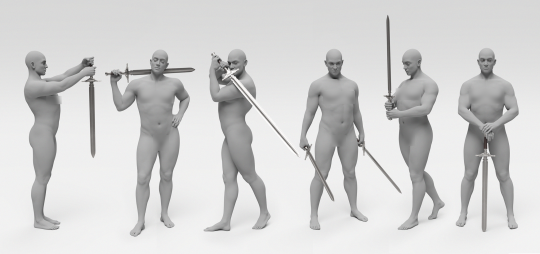
360 FREE SWORD-WIELDING REFERENCES FOR ARTISTS
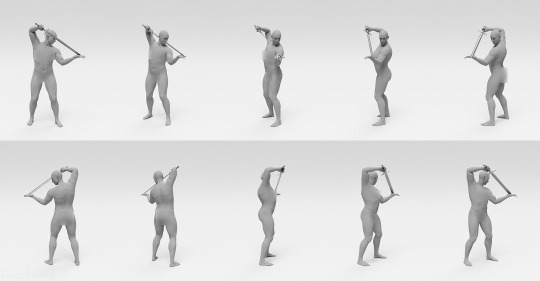
12 different poses at multiple angles! Reference sheets included Download the free pack on my Patreon
2K notes
·
View notes
Text


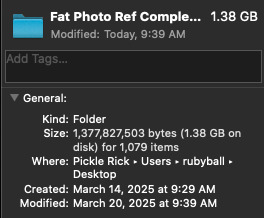
✨I really want to get back to doing pose ref-- to aid in being able to dedicate time to that I'm selling a mega pack of the entire Fat Photo Ref Archive for pay what you want (suggestion of $25)! ✨
There's over 1,000 images and I sorted them all for you!!
📷 Check it out here: ko-fi.com/s/4b2db8de71
#pose reference#art resource#figure drawing#figure painting#pose#artist resource#fatphotoref#fat artist#bodypositive#body positive art#fat liberation#fat art#fat acceptance
2K notes
·
View notes