#Step7
Explore tagged Tumblr posts
Text
No aparecen en la lista de referencias cruzadas los DBs
No aparecen las referencias en los DBs en step-7 300 Al generar los datos de referencia se pueden tener en cuenta los accesos a las variables de los DBs en Step-7 si se configura usando un filtro. El ajuste por defecto Simatic Step-7 para el filtro de los datos de referencia (referencias cruzadas) evita esta señalización de los mismos. Solución:Hay que modificar los ajustes de los filtros con…
0 notes
Text
youtube
How to Create Hardware in Step7 - SIMATIC Manager HW Configuration !!!
#sugar#salt#mrhacker#craftsforkidswithpaper#science#visionil#scienceproject#scienceexperiments#experiments#magneticgames#magneticexperiment#scienceexperimentsforschool#easyscienceexperiments#sciencebuddies#stem#siemens#simaticmanager#plc#controller#automation#step7#tutorialcapcut#plc4free#SIEMENS#SimaticManager#PLC#Controller#Automation#Step7#tutorial
1 note
·
View note
Photo









Hoy te muestro cómo simular un PLC en TIA Portal con PLCSIM. Pero no sólo eso, te voy a mostrar: ✅ Qué es PLCSIM, ✅ Para qué sirve exactamente este simulador de TIA Portal, ✅ Tipos de PLCSIM que existen ✅ Qué PLCs puedes simular con PLCSIM y cuales no. ✅ Cómo instalar PLCSIM paso a paso, de forma correcta, para no tener problemas después de la instalación y poder probar tus proyectos sin problema. En definitiva, te voy a enseñar a simular un PLC paso a paso, así que olvídate de gastarte dinero en un PLC para tenerlo encima de la mesa, ya que con mis consejos no te hará falta tener un PLC físico para probar tus programas. #tiaportal #programacionplc #s71200 #plcsiemens #step7 #plcsim #automatización
0 notes
Text
Updated: How I edit my sims 4 screenshots (night-time edition)

A more detailed editing tut so you can understand my process as it may help you, i edited this relatively quickly and usually spend about 1-2hrs editing something...so let's goo.....
Before taking screenshots:
Help yourself as much as you can in-game, I always make sure there is some sort of light source in my pictures or something interesting that I can add to enhance something already there
Understand good/bad composition and add variety by using different angles
I take LOTS of photos just to end up with 1 or 2 good ones

I'll just be using photoshop for this, but i also like to use the procreate app as i'm more confident w it.
step1: I check if there are any major glitches or hard areas e.g, fingers elbows etc.. that have sharp points and pull them in liquify so they are smooth. Then use curves to change the contrast.

step2: *duplicates image* using the dodge and burn tools (keyboard shortcut: o ) i'll add emphasis to highlights and shadows (be careful with these as the dodge tool can ruin the image if used in excess) *merges image* (i duplicate and merge as i go, utilise using lots of layers so you can go back if you mess up/ want to change the opacity of an effect.)


step3: making light sources POP. *new layer* change blending mode to overlay or soft light and choose a colour you like.

step4: *new layer* draw hair strands. i just use a basic round brush in photoshop and change the hardness or i'll use a sharp caligraphy type brush depending on my sims hair type. (i try not to overdo it as i like maxis hair and don't want it to look too realistic)

step5: i would then add a new layer and set the blending mode to multiply to add more shadows, but i don't feel like i need to at this point.
step6: *duplicates image* go to filter > camera raw filter, i change the "light" and "curve" panels, i like green tints in my screenshots especially the night ones. (this is where all the magic happens really so just adjust all the channels to your liking, lightroom is also really good to use)
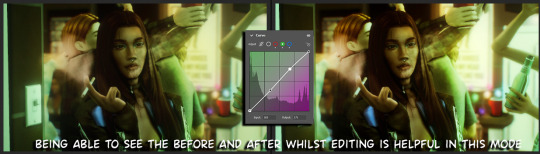
step7: *create new layer* blending mode: screen or linear dodge (add) / makeup and finishing touches! - for this look i'll get stars and glitter pngs off google or unsplash same for the smoke, though if i'm using procreate they have free brushes for that :')

step8: add light leaks as they add some fun dynamic lighting and textures to your screenshots. (i also flip my image horizantally [image > image rotation > flip canvas horizontally] whilst editing as it's like a "fresh pair of eyes" when you've been editing for a while so you can see what looks off)

final step: merge all the layers (though i do merge along the way once i'm happy with something) go to filter > sharpen > smart sharpen. I leave it as the default setting.
extra step if u want: for party pics i might add chromic abberation here is a 60 second tutorial on youtube it makes the pic look cool and trippy.
And you're done!! congrats on surviving. if you have any questions please send them in my ask box so others can see and get help too.
250 notes
·
View notes
Text
Spangling
So I have been peer pressured into running a spangling workshop for my local group. So I figured why not share it here too. This is my way of spangling there are others out there.
Why and when do you need to spangle?
When you are using midlands bobbins (straight and narrow with a handily drilled hole) spangles are used to add weight.
Continental bobbins (bulbous ends) use their bulbous ends to add weight. Honiton bobbins use gravity and super fine thread to not want any weight.
What do you need?
Wire cutters
Needlenose pliers
0.4mm wire
Beads (I use 8mm/6mm/4mm/2mm)
Midlands bobbins

Step 1: cut about 2 inches of wire (bobbin for scale I am a metric person

Step 2: bend over the end to make a little loop, press end of the wire tight with long part

Step 3: add your first bead (I use a 2mm silver bead) push this up so that is is over the raw end

Step 4: add other beads! Have fun

Step 5: thread through the bobbin

Step 6: thread the end through the loop you made earlier.

Step7: Make the loop smaller if needed. Pull tight and upwards towards the top of the bobbin

Step 8: Wrap the wire around the loop a couple of times.

Step 9: Snip the excess wire off nice and close to the join

Done!

Repeat for other bobbins

56 notes
·
View notes
Text
Pizzettes
Not to be confused with wafer-thin waffled pizzelles, these brownie-esque pizzettes are just the opposite: rich and fudge-like with a heady undertone of cinnamon and clove.

Makes about 20
COOKIES
¾ cup raw skin-on almonds
1½ cups (188 g) all-purpose flour
1 tsp. baking powder
½ tsp. Diamond Crystal or ¼ tsp. Morton kosher salt
½ cup (1 stick) unsalted butter
¾ tsp. ground cinnamon
½ tsp. ground cloves
½ tsp. ground nutmeg
½ cup (100 g) granulated sugar
¼ cup Dutch-process cocoa powder
1 large egg
1 large egg yolk
4 oz. bittersweet chocolate chips (about 1 heaping cup)
1 tsp. finely grated lemon zest
1 tsp. finely grated orange zest
GLAZE AND ASSEMBLY
2 oz. bittersweet chocolate
2 tsp. unsalted butter
⅔ cup (75 g) powdered sugar
Pinch of kosher salt
⏩Get a FREE EBOOK With 200 Recipes Authentic Italian Food HERE⏪
Preparation
COOKIES
Step1
Place racks in upper and lower thirds of oven; preheat to 350°. Toast almonds on a rimmed baking sheet, tossing once, until slightly darkened in color and fragrant, 7–10 minutes. Let cool, then finely chop. Set aside. Increase oven temperature to 375°.Step
Step2
Meanwhile, whisk flour, baking powder, and salt in a medium bowl. Melt butter in a medium saucepan over medium heat. Stir in cinnamon, cloves, and nutmeg. Remove from heat and let sit 5 minutes to infuse. Step
Step3
Whisk granulated sugar and cocoa powder in a large bowl. Pour in spiced butter, scraping pan so you don’t leave any spices behind, and whisk vigorously to combine. Add egg and egg yolk; whisk vigorously to combine. Mix in dry ingredients, then almonds, chocolate chips, lemon zest, and orange zest. Turn out onto a clean surface. Divide in half, then roll each half into a log about 1½" wide. Flatten logs to 2" wide and slice on a diagonal into 1"-wide cookies. Divide between 2 parchment-lined baking sheets, spacing at least 1" apart.
Step4
Bake cookies, rotating baking sheets top to bottom and front to back halfway through, until firm around edges but still soft in the middle, 8–10 minutes. Let cool.
GLAZE AND ASSEMBLY
Step5
Melt chocolate and butter in a small heatproof bowl set over a small saucepan of barely simmering water (do not let bowl touch water), stirring occasionally, or melt in a small microwave-safe bowl in a microwave in 20-second bursts, stirring between bursts. Add powdered sugar, salt, and 2 Tbsp. boiling water and whisk until glaze is smooth and glossy.
Step6
Dip tops of cookies into glaze and let sit, glaze side up, on a wire rack until glaze is set, about 2 hours.
Step7
Do ahead: Pizzettes can be made 5 days ahead. Store airtight at room temperature, or freeze up to 1 month.
...............................................Keep Reading.............................................
4 notes
·
View notes
Text
Women and Breastfeeding Breastfeeding can be enhanced and encouraged by the following schemes: Following the breastfeeding procedures stipulated by hospitals to achieve successful breast feeding The birth of an infant, often accompanied by joy and a deep sense of filial fulfillment can be the cause of considerable stress for the parents, this is often the case especially with the first child in a family. The hospitalization of the baby is therefore a situation that causes extreme concern for all members of the family. The normal breastfeeding pattern, and also the biological synthesis of breastmilk in the mother's mammary glands can be hampered by stress. Consequently, pediatric nurses are indispensable in these periods of intense stress to provide their support and expertise to the mother. Majority of women look up to medical practitioners for guidance and assistance in choosing their breastfeeding procedures, they also seek to have healthcare professionals influence their decisions (McLaughlin, 2010). Ten ways by which Breastfeeding can be enhanced in hospital Pediatric units Step1: There should be a written, clearly defined breastfeeding policy; designed alongside the staff of the maternity services (as appropriate) Step2: Proficiency in the implementation of the breastfeeding policy should be ensured through rigorous training and tutoring for health care staff who are responsible for attending to the infants Step 3: The advantages of breastfeeding should be outlined to parents in both verbal and written forms, and these should be supported with evidence. All parents of newly born babies should be properly informed on the pertinence of breastfeeding for sick and convalescing infants, before or during admission Step 4: Every form of medical procedures and health care should be designed such that interference with the breast-feeding pattern and parent-child interaction is reduced to the bare minimum. Step 5: Mothers should be aided and assisted in their feeding patter so as to help them to begin and maintain breastfeeding and also to store their breast-milk properly Step 6: In cases where the baby cannot be fed directly from the breast, other methods that are favorable to breast feeding should be considered. Step7: The hospital facilities should be designed to ensure that parents can be with their children throughout the day so that breastfeeding can be provided as soon as the baby requires it. Step 8: The mothers' requirement for privacy, proper feeding, and information should be put into consideration in the layout of the hospital environment and facilities. Step 9: Dummies and bottles (soothers) should not be given to children being breastfed without the parents' consent/permission except if they are required medically. Step 10: Information about groups that can provide support and assistance with breastfeeding should be made available to the parents during hospital admission and after they have been discharged from the hospital (Vermont Department of Health, n d) 2 Tutoring about the psychological and medical value of breast feeding, alongside discussion, and answering questions raised by the mother. A very intimate and tender bond is often formed between a mother and her baby when breastfeeding takes place, this is accompanied by profound emotional satisfaction on the part of the mother. The deep interaction between mother and child instantly after birth leads to the blossoming of a profound closeness. The formation of this deep relationship is referred to as bonding. It has been observed that a faster rate of development occurs in babies who are kept close to their mothers, such babies are also found to cry less, especially when breastfeeding is commenced as soon as the baby is delivered. Breastfeeding has also been found to engender more affectionate responses from mothers to their babies as evidenced in their complaining less about the stress of caring for their babies. Breast feeding mothers have also been discovered to have a lower probability of dumping and maltreating their babies. (WHO, n d) Counselling can be said to involve interacting with people with the aim of gaining an understanding of their feelings and thoughts, and assisting them to make the right choices and decisions. Listening and learning are the major focus of the first two counselling skill sessions. It might prove quite problematic to get a breastfeeding mother to discuss her feelings, this is likely to occur if she's bashful and is not in the company of familiar people. Listening becomes an important skill in this situation, it is necessary to create the impression of interest in her this will help to spur her in becoming more open about her problems and more likely to talk about them. (WHO, n d) Important points about listening and learning skills Skill 1: Effective communication methods that do not involve speaking (e.g. body language and gestures) should be used Skill 2: Ask sincere, frank, and candid questions Skill3: Exhibit interest through your gesticulations and replies Skill 4: Rephrase the mothers' words and say them back to her Skill 5: Show compassion and sympathize with her circumstances Skill 6: As much as possible, do not sound judgmental (WHO, n d) 3 Mothers must be taught how to breastfeed and sustain lactation despite sometimes requiring separation from their infants. They should be commended and reassured. They should also be referred to lactation consultants for guidance when required. A hale and hearty baby, carried to term, has an inherent capacity to seek and find the breast. Granting a baby, the freedom to search for his/her food source (the breast) will help to activate the basic abilities, and enhance the capability to grasp properly. Women and babies can be helped to achieve effective breast feeding by staff who will standardize teaching, get rid of contrary suggestions, and carry out procedures and routines that will lead to successful breast feeding (Texas Ten Step Star Achiever, n.d). Just like every other activity, breast feeding can be improved upon by practice and encouragement. Irrespective of whether or not they've had children before, all mothers of newly born infants need to be exposed to pragmatic baby-feeding techniques, they should also be adequately informed on how to ensure proper placement and contact of the infant with the breast. Tutoring should contain points such as: how to detect hunger in the baby and to recognize when he/she has had his/her fill, infant feeding capacity, creating and maintaining the supply of milk, and being able to figure out when and how to request help. Education and support become needed immediately after delivery and even after being discharged from the hospital. A comprehensive evaluation of the mother and her baby during breastfeeding and the making available of unique/exclusive assistance helps to achieve an improvement in breastfeeding outcomes, this also assists each family to enjoy the advantages of breastfeeding. Hospital staff should have sufficient knowledge, and be able to provide regular assistance for breastfeeding families, they should also know when to hand over to lactation professionals. Auxiliary medical staff should be able to provide help for each mother in breastfeeding the newborn baby within the first six hours after delivery. The baby should be helped to get a good grip of the breast by the mother with the assistance of the nursing staff (Texas Ten Step Star Achiever, n.d). A basic and important skill that must be taught to all mothers before they are discharged is hand expression. This is a technique that is easily accessible and can be used without electricity. A breast pump is mostly unnecessary during admission in the hospital, it is only required in the case of infant illness or when the baby is born prematurely. In a scenario where a mother has to be separated from her baby, or when the baby is unable to breastfeed directly, hand-expressed breastmilk can be utilized (Texas Ten Step Star Achiever, n.d). Significance of breastfeeding within the first 6 months. The perfect nourishment for babies is provided by breast milk. It has an almost ideal combination of proteins, vitamins, and fats which are all required for the growth and development of the baby, and it has the advantage of being in a digestible manner-more digestible than infant formula. Breast milk is also made up of antibodies which help to increase the baby's resistance to viruses and bacteria. Babies who are breast fed have a lower risk of suffering from allergies or asthma. Furthermore, babies who undergo exclusive breastfeeding over the first six months of their life without infant formula supplements were found to have less cases of diseases of diarrhea, respiratory sicknesses, and ear infections. Some studies have also related breastfeeding to increased scores on IQ tests in later childhood. Additionally, the skin contact, eye contact, and physical proximity will increase bonding with the baby and lead to intimacy. Obesity and over-weight problems are less likely to occur as children who are exclusively breastfed tend to grow with normal weight development. Breastfeeding is also very instrumental in the avoidance of Sudden Infant Death Syndrome (SIDS). The risk of sicknesses like diabetes, obesity and some cancers are thought to be reduced by breast feeding, although more comprehensive research is required to confirm this (Benaroch, 2015). Breastfeeding can be an avenue for the loss of pregnancy weight because it helps to burn extra calories, it may also be useful in stopping post-birth uterine bleeding, helping the uterus to shrink back to its normal size by secreting the oxytocin hormone. Breastfeeding may also reduce the chances of breast and ovarian cancer occurrence, alongside osteoporosis (Benaroch, 2015). Reference list Benaroch R., 2015. Breastfeeding Overview. Available at: http://www.webmd.com/parenting/baby/nursing-basics#1 McLaughlin, M.A., 2010. Knowledge and attitudes of pediatric nurses related to breastfeeding (Doctoral dissertation, Queensland University of Technology). Texas Ten Step Star Achiever, n.d. Show mothers how to breastfeed and how to maintain lactation, even if they should be separated from their infants. Available at: http://texastenstep.org/starachiever-texastenstep/Star_Achiever_Ten_Step_Modules/resources-and-tools/docs/TexasTenstepstarAchieverTrainingToolkit_Step5.pdf Vermont Department of Health, n.d. 10 Steps to Empower Mothers & Nurture Babies. Available at: http://han.vermont.gov/wic/food-feeding/breastfeeding/10steps/documents/10steps_vchip_summary.pdf WHO, n.d. Breastfeeding Counselling: A Training Course. Available at: http://www.who.int/maternal_child_adolescent/documents/pdfs/bc_participants_manual.pdf Read the full article
0 notes
Text
HOW TO MAKE SHOEz - Step7 SKIVING
After you've cut all of your pieces, you'll want to skive. Skiving is useful to prevent the material from bulging. You have already marked where to skive when creating pattern pieces, and you have copied this onto the material through tracing. Now, take a blade and slice off a small amount of the material. This way, when another material goes on top, and when the two are sewn together, they will appear flush.
0 notes
Text
7 Easy Steps to Run a Successful Plumber Loyalty Program in the Plumbing Industry

Building a strong plumber loyalty program can be a game-changer for keeping clients and encouraging repeat business in the cutthroat plumbing sector. In addition to providing incentives, a well-designed loyalty program enhances consumer brand loyalty. This is a short guide that will assist you in setting up a profitable loyalty program that will increase consumer engagement and happiness.
Step 1: Set your goals in step one.
Establish your goals precisely before beginning a plumber loyalty program. Which goals are you trying to achieve—more customer involvement, more customer recommendations, or more repeat business? Your loyalty program's structure and design will be guided by the goals you have set.
Step 2: Select the Appropriate Software for Loyalty Programs
Managing your loyalty initiatives requires investing in good software for loyalty programs. Seek a platform that makes it simple for you to handle awards, monitor consumer interactions, and perform data analysis. An excellent loyalty management platform will facilitate operational efficiency and offer insights into consumer behavior.
Step 3: Create the Structure of Your Loyalty Program
Think carefully about the kind of prizes you want to provide when designing a plumber loyalty program. One popular option is a points-based system, in which users receive points for every service or product purchase. As an alternative, you may provide tiered rewards, in which users can access advantages according to how much they spend. Make sure the incentives are compelling enough to draw in participants.
Step 4: Incorporate an Influencer Loyalty Program
To make bigger your attain and entice new customers, don't forget to integrate an influencer loyalty program into your strategy. Collaborate with neighborhood influencers inside the domestic development or plumbing area of interest who can sell your offerings in exchange for rewards or different offers. This can boost your logo visibility and entice a brand-new audience.
Step 5: Market Your Loyalty Initiative
Once your program is put up, promote it through numerous methods. Inform customers about the advantages of signing up for your plumber loyalty program using social media, email newsletters, and in-store signage. Make sure the incentives and special offers made possible by the program are emphasized in your messaging.
Step 6: Talk to the Clients
Keep your loyalty program interesting by encouraging engagement. Keep your clients informed about new awards, forthcoming promotions, and loyalty status by sending them newsletters or personalized communications regularly. Send updates and reminders using the software for your loyalty program to ensure that participants remember it.
Step7: Keep an eye on things and make adjustments
Finally, keep an eye on how your loyalty program is doing all the time. Look for patterns and consumer preferences in the data gathered by your loyalty management system. Stay flexible to adapt to program efficacy and feedback. Customers will remain interested in and enthusiastic about your loyalty program if you update your incentives and products frequently.
Conclusion
A well-carried-out plumber loyalty application can substantially affect patron retention and overall business growth within the plumbing industry. By following these seven simple steps, you can create a loyalty solution with LoyaltyXpert that not only rewards your clients but also fosters lasting relationships. Investing effort and time into building a successful loyalty program with LoyaltyXpert will pay off in the long run, turning satisfied customers into loyal advocates of your brand.
0 notes
Text
Cuántos enlaces comunicación soportan Step7 300-400?
Alaguna vez te has preguntado cuántos enlaces y servicios de comunicación soportan simultáneamente el SIMATIC S7-300 o S7-400? El número máximo de enlaces y servicios de comunicación soportados por un S7-300 o un S7-400 depende de la CPU y la CP utilizada. Lo suyo es mirar la ficha técnica y verificar cuáles son los enlaces y cuantos puede usar como máximo. Según el Tipo de enlace necesita…
0 notes
Text
In-Person TIA Portal Part ll Training in Portland
Come join us in-person for TIA Portal Software Development Part ll in Portland! The TIA Portal Software Development, Part II training class is second in a two part series. This 4-day, instructor-led training course builds basic programming skills with Siemens STEP7 software. Using the power of Totally Integrated Automation Portal (TIA Portal) to integrate PLC, HMI and Variable Frequency Drive…
0 notes
Photo







Aquí te enseño qué es programar un PLC!! ¿Cómo hay que programar un PLC? Te muestro cómo hay que definir un proceso de automatización, qué lenguaje de programación hay que escoger en cada sistema, qué tipo de Software tienes que elegir para programar, qué ordenador debes tener para programar sin problemas, comparativas y mucho más...
0 notes
Text
Guía rápida programación Rockwell
Si estas aprendiendo a programar Rockwell automation te dejo una Guía de iniciorápido para controladores Rockwell. Si te interesa Simatic Step7 te dejo aquí información Simatic Step7 Te animas publicar? Quieres completar Tu portfolio o currículum vitae, crea Una publicación del Tema qué te gusta y te sientes cómodo compartiendo. Crece profesionalmente y aprende. Mi web tubo mas de 100.000…
0 notes