#Static Site
Text
0 notes
Text
Which Website is More Useful, a Static or Dynamic Website?
In the dynamic realm of the internet, businesses face a pivotal decision when establishing their online presence: Should they opt for a static website or embrace the dynamism of a dynamic website? This question is not merely about aesthetics or functionality; it’s about choosing the most suitable platform to achieve business objectives while considering factors such as cost, maintenance, and…

View On WordPress
0 notes
Text
A Comprehensive Guide on Building Lightning-Fast Websites with React Static Site Generation

What is a static site Generation?
Static site generation is the process of creating a static website by generating HTML, CSS, and JavaScript files in advance and then serving them to users. In a static site, the content of the website is fixed and the pages are generated at build time. This is in contrast to a dynamic site, where the content is generated on-the-fly as the user requests it.
The process of static site generation typically involves using a static site generator, which is a tool that takes content, usually written in markdown, along with templates and other configuration files, and generates a complete set of HTML, CSS, and JavaScript files. These files can then be deployed to a web server or content delivery network (CDN) for serving to users.
Static site generation offers several benefits, including fast load times, low server costs, and improved security. Because the content is generated in advance, there is no need for a backend database or server-side processing, which can reduce the complexity and cost of hosting a website. Additionally, static sites can be cached at the edge by a CDN, further improving performance and reducing server load.
How static site generation works:
Static site website is the process of pre-building a website’s content and serving it as static files, rather than generating the content dynamically on the server-side. Here’s a basic overview of how react static site generation works:
Content creation: The first step in React Website Generator is creating the content. This may involve writing blog posts, creating pages, or building out product descriptions, among other things.
Content organization: Once the content is created, it needs to be organized into a logical structure that makes sense for the website. This may involve creating categories, tags, and other metadata that can be used to filter and sort the content.
Templating: After the content is organized, a set of templates is created that define how the content should be displayed. These templates may be based on HTML, CSS, and JavaScript, and can be customized to meet the needs of the website.
Build process: The static site generator then takes the content, metadata, and templates, and runs them through a build process to generate a set of static files that make up the website. This process may involve compiling the templates, processing the content, and generating an index file that links to all of the pages.
Hosting: Once the static files are generated, they can be hosted on a web server or a content delivery network (CDN) for easy access by visitors to the website. Because the files are static, they can be served quickly and efficiently, without the need for server-side processing.
Updates: When changes need to be made to the website, the content, metadata, and templates are updated, and the build process is run again to generate a new set of static files. These files can then be uploaded to the server or CDN to update the website.
Advantages of using a React static site generation:
Speed and Performance: Static sites are much faster to load than dynamic sites, as they don’t require server-side processing or database queries. This can lead to a better user experience and improved search engine optimization (SEO).
Security: Static sites are more secure than dynamic sites because they don’t require a backend database or server-side scripting, which are often targets for hackers. This can reduce the risk of data breaches and other security vulnerabilities.
Scalability: Static sites are highly scalable because they can be easily distributed across a content delivery network (CDN) and cached at multiple points around the world. This can improve the performance and reliability of your site, even under heavy traffic.
Cost-effective: Static sites are often less expensive to host and maintain than dynamic sites because they don’t require a backend database or server-side scripting. This can make them a good option for small businesses and personal projects with limited budgets.
Simplicity: With an SSG, you can build a website using basic HTML, CSS, and JavaScript. This simplicity makes it easier to maintain, update, and scale your site.
Ease of maintenance: Since static sites are pre-built, they don’t require complex server-side maintenance or updates. This can make them easier to maintain and update, especially for non-technical users.
SEO: Static sites can be optimized for SEO more easily than dynamic sites. By using proper HTML tags and meta descriptions, you can ensure that your site ranks well in search engines.
Version Control: SSGs like Hugo generate HTML files from plain text files, which can be stored in a version control system like Git. This makes it easier to collaborate with other developers and maintain a history of changes.
Disadvantages of using a React static site generation:
Limited functionality: Static sites are generally more limited in terms of functionality compared to dynamic sites. They can’t easily handle complex user interactions or dynamic content.
More technical skill required: Working with an SSG requires more technical skill than using a content management system (CMS). You’ll need to be comfortable working with command-line tools and basic programming concepts.
Harder to update content: Updating content on a static site can be more difficult than on a CMS, especially if you have a large number of pages or need to make frequent updates.
Not suitable for all websites: React Website Generator are best suited for smaller websites with limited functionality. If you need a more complex website with advanced features, you may need to consider a dynamic website solution.
SEO limitations: While static sites can be optimized for SEO, they may not perform as well for highly competitive keywords or in highly dynamic industries where content needs to be updated frequently.
Popular static site generators:
Jekyll : Jekyll is one of the most popular React static site generators, written in Ruby. It uses Liquid templating engine and provides a range of built-in features for creating and managing content, including support for collections, categories, tags, and pagination.
Hugo : Hugo is a static site generator written in the Go programming language. It is known for its speed and simplicity, and provides a flexible and extensible system for creating and managing content.
GatsbyJS: Gatsby is a modern static site generator based on React Developer, a popular JavaScript framework. It offers a range of features for creating dynamic and interactive websites, including support for GraphQl data queries, hot reloading, and optimized build processes.
Next.js: Next.js is another popular static site generator based on React , but with additional features for server-side rendering, static site generation, and dynamic page routing.
Eleventy: Eleventy is a simple and flexible React Website Generator written in JavaScript. It offers support for a range of templating engines, including Liquid, Nunjucks, and Handlebars, and provides a variety of built-in features for managing content and site structure.
Hexo: Hexo is a simple and fast static site generator written in JavaScript. It offers many features, including support for multiple languages, Markdown support, and a wide range of plugins and themes to help developers create beautiful and functional websites.
Pelican: Pelican is a static site generator written in Python. It is lightweight and easy to use, with support for a variety of templating engines and content formats, including Markdown, reStructuredText, and AsciiDoc.
Best practices for building static sites:
Keep your code organized: Use a clear and consistent file structure to keep your code organized and easy to navigate. This will make it easier for you to find and update content, and for others to contribute to your project.
Use a version control system: Use a version control system, such as Git, to keep track of changes to your code and collaborate with others. This will help you keep track of changes, revert to previous versions, and collaborate with others on your project.
Optimize your images: Use optimized images to ensure your site loads quickly. Resize and compress your images to reduce their file size and improve loading times.
Use a responsive design: Use a responsive design to ensure your site looks good and functions properly on all devices, including desktops, tablets, and smartphones.
Minimize HTTP requests: Minimize the number of HTTP requests by combining CSS and JavaScript files, using sprites for images, and optimizing fonts.
Use caching: Use caching to reduce page load times and improve site performance. You can use browser caching, server caching, or content delivery networks (CDNs) to help speed up your site.
Test your site: Test your site regularly to ensure it is functioning properly. Use tools like Google Lighthouse or GTmetrix to test your site’s speed, performance, and accessibility.
Converting an existing dynamic site to a static site:
Converting an existing dynamic site to a static site can be a challenging process, but it can also bring many benefits. Here are some steps you can take to convert your site:
Identify the dynamic elements of your site: A dynamic site typically relies on server-side scripting languages like PHP, Python, or Ruby, as well as databases like MySQL or MongoDB. Identify the parts of your site that are dynamic and require server-side processing.
Analyze the content: Take a look at the content on your site and identify the static parts that can be turned into HTML pages. These could be things like articles, product descriptions, or static images.
Create a static site generator: There are several static site generators available that can help you create a static version of your site. Popular options include Jekyll, Hugo, and Gatsby. These generators allow you to create templates for your site and convert your dynamic content into static pages.
Convert dynamic content: Use the static site generator to convert your dynamic content into static pages. This may require some modifications to your server-side scripts, but the end result should be a set of static HTML pages that can be served directly to visitors.
Test and deploy: Test your new static site thoroughly to make sure everything works as expected. Once you’re satisfied, deploy it to your web server and redirect traffic from the old dynamic site to the new static site.
Deployment options for static sites:
There are several deployment options for static sites, depending on your needs and resources. Here are some common options:
Hosting provider: Many hosting providers offer services specifically designed for static sites, such as Netlify, GitHub Pages, Firebase Hosting, and AWS Amplify. These services often include features such as automatic deployment, HTTPS support, and custom domain mapping.
Content Delivery Network (CDN): A CDN can improve the performance and availability of your site by caching and distributing your content across multiple servers located around the world. Popular CDN services for static sites include Cloudflare, Akamai, and Amazon Cloud Front.
Cloud storage: Services like Amazon S3, Google Cloud Storage, and Microsoft Azure Storage can be used to host your static files, and provide scalability and reliability.
Dedicated server: If you have your own server or VPS, you can host your static files using a web server such as Apache or Nginx.
Docker container: You can package your static site into a Docker container and deploy it to a container management platform such as Kubernetes or Docker Swarm.
Conclusion:
In conclusion, static site generation has become an increasingly popular approach to web development in recent years, thanks to its many benefits over traditional dynamic websites. With static site generation, content is pre-built and served as static files, eliminating the need for server-side processing and reducing the risk of security vulnerabilities.
Static site generators offer a range of features and benefits, including speed, simplicity, flexibility, and the ability to easily manage and version content. They also often come with a wide range of templates and themes, making it easy for developers to create beautiful and functional websites quickly and easily.
While static site generation is not suitable for every type of website or application, it is a great option for many use cases, including blogs, personal websites, portfolios, documentation sites, and many others. As web development continues to evolve, it’s likely that static site generation will continue to play an important role in how we build and manage websites.
Originally published by: A Comprehensive Guide on Building Lightning-Fast Websites with React Static Site Generation
#Static Site Generators#static site generator react#static site#static page generator#React Static Site#React Website Generator#Static site with react
0 notes
Note
On the topic of Flight Rising (as a fellow FR enjoyer) I'm curious what flight(s) you've been in? If you dont want to share thats fair but it's interesting to hear peoples reasonings. I joined in the early days of sign up windows, didn't have internet and got put in Lightning by a friend who made the account for me. It has been years and years, don't even know that friend anymore and am still a die hard Spark.
I was actually a Light flight to begin with! Which is another thing that must be an Absolute Shocker, I'm sure. Girlboything who likes writing was in the flight well known for being full of weird writers.
My move was to the Wind flight because minty green is my favorite color. I do love the aesthetic of the wind, the kites, and the traveling, but I'm actually saving up gems to go to Earth next. I think I vibe the most with its lore, even though its scenery is a little uggo. I love how many cities are there, I love the idea of the crypts and the hidden treasures, preserving and documenting history.
I kinda wish you got a free flight change every like... 5 years. That's more than long enough to be fair I think. I've been playing since 2016 which is actually 8 years so... idk give me free flight change. let me out. im literally from the travel guys let me travel
#I kinda resent how uggo Earth's scenery is because rocks are gorgeous if you don't pick that dull dusty brown color#IF YOU NEED TO RELY ON GEMSTONES TO MAKE YOUR ROCKS LOOK GOOD YOU DID IT WRONG#(things i can equally yell at fr and an ugly diamond-block build in mincraft)#like to tie it back to the cats. Have you seen the GORGEOUS red sandstone formations in those parts of the modeled region?#ThunderClan's camp is a quarry and it was probably a sandstone quarry specifically#Because the sandstone in that region is a GORGEOUS shade of vibrant red#With white snow static that makes a breathtaking but subtle pattern to its banding#And like. The idea you can literally see layers of history in sedimentary rocks#ppl say rocks are boring but that's because they don't speak the language of the earth#It's a whole record of everything that happened in that geographic period of time#You can see where the world was covered in chixulub's ash#You can tell when a spot was a river and when it was a desert#And that's even without fossils which are EXTRA cool as shit#And they're NOT usually that ugly desaturated dusty brown#im going to go to earth flight and Edit Hue Shift the scenery it's gonna be great#pet site talk
59 notes
·
View notes
Text



i'll show you who my sweetheart's never met
#all that time and effort for a piece of art that represents a piece of lore known only by me#post dead money chester is suffering from some textbook ptsd including confusion hallucination and flashbacks#he ends up having an episode after encountering a broken radio producing static in the site him & arcade are camped in#leading to this interaction#i dont think i should put this in the main tag but i might anyway idk can anyone stop me will anyone care#digital art#my art#rhys's pieces (oc)#original character#oc -> chester#ocs -> fallout#fallout new vegas#fallout ocs#fallout#courier 6#fnv courier
52 notes
·
View notes
Text
here's a list of all the intermediate coding tutorials i've written so far!
git / github tutorial
npm (and node.js) tutorial (+ how to use the command line)
(this one's a prerequisite for the following 2 tutorials)
webpack tutorial (a module builder for JavaScript and (S)CSS)
11ty (eleventy) tutorial (a super easy static site generator!)
if you have ideas/requests, feel free to contact me!
more beginner coding tutorials are coming VERY soon! meanwhile, check out my common questions and common mistakes pages!
#web development#coding#coding tutorials#neocities#git tutorial#npm tutorial#webpack tutorial#eleventy tutorial#static site generator#coding tutorial#git#github#npm#webpack#eleventy#11ty
7 notes
·
View notes
Text
asking what someone's "Webtoon" is about instead of their web comic, or asking if someone has a "Neocities" instead of a website is like your grandma calling your Xbox "a Nintendo".
please stop doing it.
#lab notes#old web#(<- not a relevant tag but its my own 'internet fuckery' tag. sorry.)#not every web comic is a webtoon.#not every static site is hosted on neocities.#stop it.#webtoon#neocities
27 notes
·
View notes
Text
This episode of Excellent Ermines:
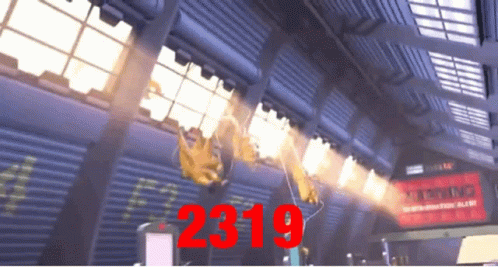
#pst#txt#dim 20#burrow's end#Some guy in a hazmat suit cleaning up/measuring a superfund/disaster site seeing Stoats: gfdi *radio click and static* Paul we gotta problem#i was joking when i wrote that and then someone got grabbed right after i sent that
28 notes
·
View notes
Note
AWESOME could ya maybe do some Kaito Momota (Danganronpa v3) rentry graphics (if you're comfortable with Danganronpa!) Maybe with star / space theming! I've been wanting to decorate my rentry but I can't find any,,,
Also, if you're curious, a rentry is this funky little site you can use, kind of like a pastebin, to write stuff down! Most people use it for bios and info / boundaries on themselves, cause it's easy to access!
https://rentry.co here's the link if you want it!! Its free and no account needed! :)

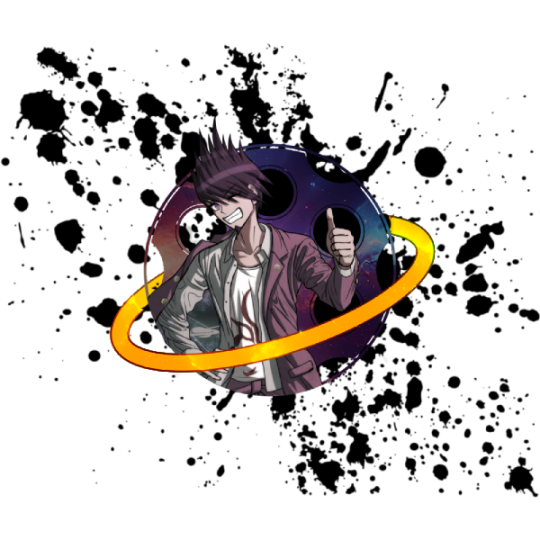


This was an incredible amount of fun! I quite enjoy the Danganronpa games, and my favorite part about them is the visual aesthetics each game goes for. And I have to say, V3 is my personal favorite, so I was very glad I got to have fun with the aesthetic.
#✿ rentry graphics ✿#new tag unlocked!#danganronpa#danganronpa v3#kaito momota#danganronpa kin#that site also seems interesting#it looks like a static host for markdown pages#which is very nice#i may find a use for it some day in the future...
12 notes
·
View notes
Text
PLAY SILENT HILL 3

19 notes
·
View notes
Text






[ID: 6 gifs, each with a subtitle. They are: Mailing List with a pile of gleaming needles; Characters with a pair of pumping lungs; Events with an eye looking around; Videos with flowing red blood cells; MSG (message) Board with chattering teeth; and Authors with a sparking brain. End ID]
Gifs from repoopera.com circa 2004
#repo! the genetic opera#repo#needles#also fun fact there's a song mentioned on the site (Come To The Genetic Opera) which is explicity Not on the 2002 CD and so isnt on like#spotify or anything But repoopera on youtube reuploaded a video from the site which has both the music (a precursor to Bravi!) and music#video which features these gifs in it (also a gif of a hand switching between flesh and xray which is only archived on the site as a static#xray image)#gif
54 notes
·
View notes
Text





Here are the new icons for the cast page!
11 notes
·
View notes
Text
What is Static Website and Dynamic Website?
Introduction
In the digital landscape, websites serve as the cornerstone for establishing an online presence, catering to diverse needs and preferences of users. Two prominent types of websites that dominate the web development sphere are static and dynamic websites. While both serve the purpose of delivering content to users, they differ significantly in terms of functionality, design, and…
View On WordPress
0 notes
Text
With the resurgence of people becoming interested in setting up their own websites and platforms, one thing I'd encourage people to look into is something called "static site generators." If you're looking to stand up a really simple site without a lot of dynamic content, this is probably the easiest way to do so.
Static-site generators allow you to automate the development of html pages that are ready to serve. The biggest difference between static sites and dynamic sites is that the latter cobbles together the page your users see by pulling all sorts of data from databases upon request time. In contrast, static sites allow you to serve ready-made html pages, making them much faster, secure, and cheaper to host.
(You do need to know a bit of back-end programming to run some simple commands and setup configuration files, but if you're already dabbling in HTML, CSS, and JS, I'm guessing you're up for the challenge.)
Here are a few resources if you want to try it out.
What is a static site generator?
A list of static site generators you can choose from
There's a lot on that list, but these are the ones I often see people using: Next.js, Jekyll, Hugo, Pelican
Places that host static sites, often for free, mostly for little charge:
Github Pages
GitLab Pages
Render
Heroku
The process of updating your website will be quite different than if you're used to platforms like Wordpress or Weebly. But if you're okay with using markdown editors and syncing your files manually, the amount of control you get back over your own content is totally worth it. There are also a lot of plugins and resources already out there to make the experience much smoother.
#static site generators#html#css#js#web development#feel free to ask me anything if you're curious#i personally use pelican for my personal site#and i haven't regretted migrating from both wordpress and django
134 notes
·
View notes
Text
i started posting on bsky and then thought about opening pillowfort and i'm still on impulse opening cohost even though it's about to shut down and all of this kind of hit me at once and i'm starting to really, really want to go back and finish my website
#txt#i dont have it in me to do an rss feed#that is frightening in nature#i also want to keep up with people and know what's happening generally#and you just miss SO much interaction by having a static site#but idk maybe it would be easier brain-wise#there's just not really much point in just Showing my Things when i have no way of discussing them with people. idk
4 notes
·
View notes
Text
need to clean up my website "workspace" on my end and probably set up a git repo for it. soft launch blog with a couple articles. work on additional features (gallery probably) to add later. I think July or August will be good for that
#Been procrastinating on this#Love love love building a static site blog#Because at the end I'm basically just serving html#I mean maybe VERY light JS for some things at some point#But not those bloated messes of JS every site is even the most basic now
3 notes
·
View notes