#Software company.
Text
it's notable that while terfs have certainly discovered me at this point, they're generally not attacking me personally bc i'm not a trans woman
#so fucking telling.#i would however like people who are on that 'sorry all staff are transmisogynists and there's no tma people on staff' vibe @ me to stop lol#bc like i am relatively safe to post through it specifically bc i am not in the us and i am not a trans woman!#why do you think you're hearing from me and not a trans woman!#also why do you think a software company with a sizeable group of trans people wouldn't have trans women!#tony muses#tumblr meta
572 notes
·
View notes
Text
explaining modern brand names to a Victorian
me: so just like. a word, usually.
Victorian: a word related to the product, or-
me: no just a random word
Victorian: huh. because I'd have thought
me: yeah
Victorian: a word related to the product's alleged best qualities
me: no no it's just any word really. the founder might have some reason behind it, but it only makes sense to them most of the time
Victorian: interesting
me:
Victorian:
Victorian: but definitely misspelled right
me: oh EXTREMELY misspelled
#history#marketing#brand names#victorian#a bread company called Bakk'd-Best shaking hands with a tech startup called Wandr or something#there is literally a software company called Salsify. like the root vegetable. please explain this to me#only don't because there is no POSSIBLE way to make that a logical name. for a software company
314 notes
·
View notes
Text

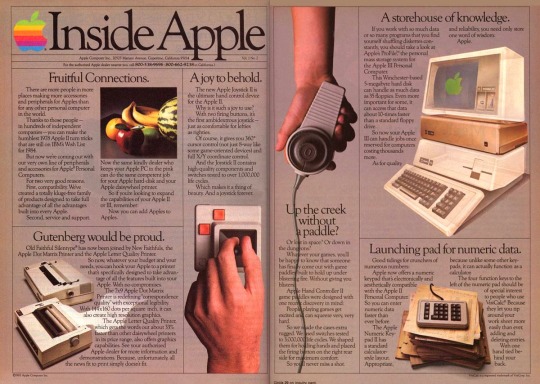
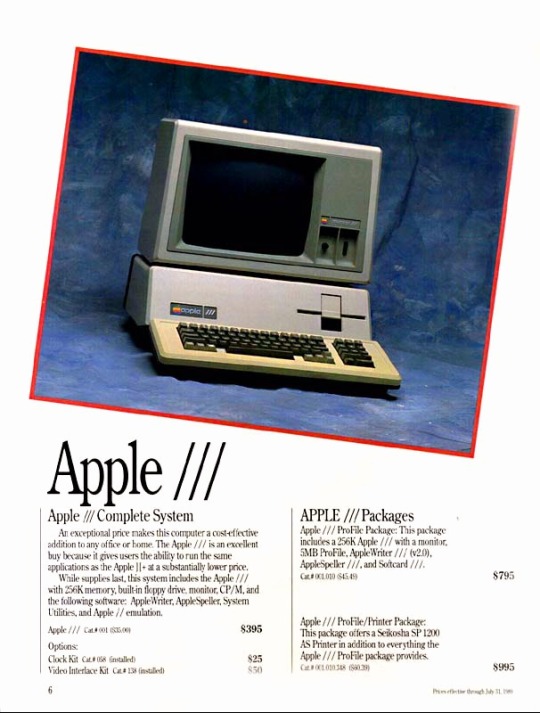
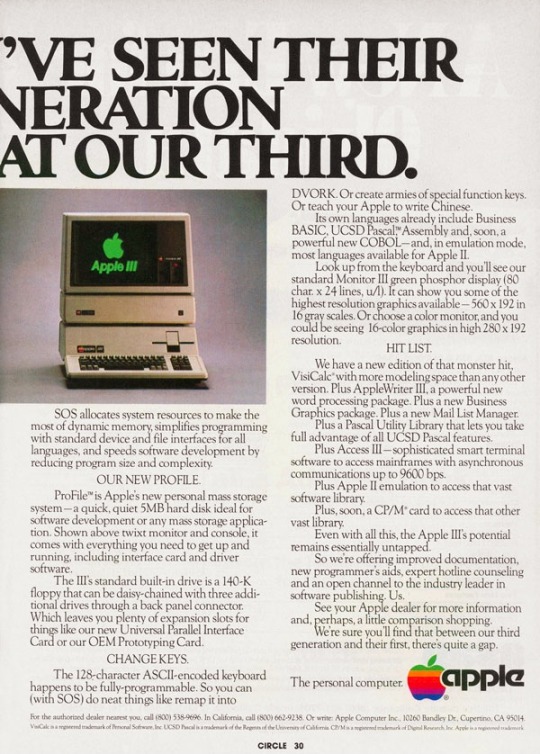
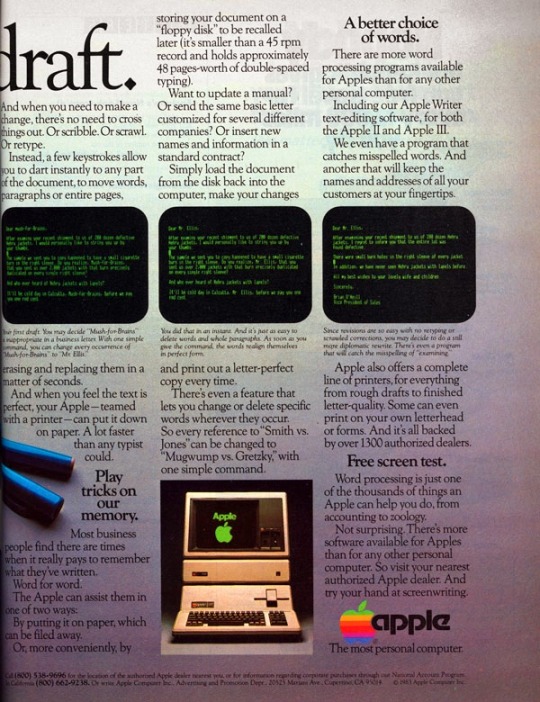
🇺🇲 Dive into the history of the Apple III (styled as apple ///), a computer that marked an ambitious step forward for Apple Inc. Released in May 1980, the Apple III was designed to be a successor to the highly successful Apple II series, aimed at the business market.
💻 The Apple III was envisioned as a business-oriented machine that would bridge the gap between personal and professional computing. Apple sought to improve upon the Apple II's capabilities, both in terms of hardware and software, while maintaining backward compatibility. Steve Jobs, who was heavily involved in its design, emphasized aesthetics and functionality. The Apple III featured a sleek design and was intended to be more robust and reliable, with enhanced performance.
⚙️ The Apple III was powered by a 2 MHz Synertek 6502A processor, an improvement over the Apple II's 1 MHz processor. It came with 128 KB of RAM, expandable to 512 KB, which was a significant upgrade at the time. The computer featured an internal 140 KB 5.25-inch floppy disk drive. An external floppy drive could also be connected for additional storage. The Apple III supported a variety of display modes, including 24 lines of 80-column text and multiple graphics modes. It ran on Apple SOS (Sophisticated Operating System), which offered advanced features such as hierarchical file system and support for multiple users.
💡 The Apple III introduced several innovations, including a built-in clock, advanced sound capabilities, and a new keyboard design. However, it also faced significant challenges: The Apple III initially suffered from severe overheating problems due to the lack of a cooling fan. This led to hardware failures, with chips often becoming dislodged from their sockets. Early units were plagued by reliability issues, which hurt the computer’s reputation in the business market.
💔 Despite its rocky start, Apple released an improved version in 1981, known as the Apple III Plus, which addressed many of the initial issues. The Apple III ultimately did not achieve the commercial success Apple had hoped for, with only about 65,000 units sold. Nevertheless, the Apple III played a crucial role in Apple's development. The lessons learned from its challenges influenced the design and engineering of future Apple products, including the highly successful Apple Macintosh.
💾 The Apple III stands as a fascinating chapter in the history of computing. While it may not have achieved the commercial triumph of its predecessor or successors, its ambition and the innovative spirit behind its design left an indelible mark on Apple’s evolution. Today, the Apple III is remembered as a symbol of both the challenges and the relentless drive for innovation that characterize Apple's journey.
#techtime chronicles#old technology#tech#technology#companies#old tech#technews#information technology#corporations#electronics#apple computers#apple#apple III#steve jobs#cupertino#california#computing#computer science#computers#computer#personal computer#motorola#software#software development#hardware#com#synertek#processor#apple sos#macintosh
274 notes
·
View notes
Text

another Vocaloid X Limbus thing! Rodya in Meiko's outfit (i don't know if many Limbus Company fans know about vocaloids other than Miku)!
any vocaloid crossover has limitless possibilities, i say!
#rodion limbus company#limbus company#meiko vocaloid#vocaloid#project moon#rodya lcb#lcb#limbus company fanart#the use of “Vocaloid” and “vocaloid” is intentional#“Vocaloid” = the software/voicebanks for that software#“vocaloid” = means vocal synth but in a recognisable way (think “hoover” and “escalator”)#art tag
62 notes
·
View notes
Text

I want to get Darkmoon loyalty gesture next time.
#dark souls#dark souls fanart#fanart#Sirris of the Sunless Realms#Company Captain Yorshka#Ringfinger Leonhard#Rosaria#Mother of Rebirth#from software#fromsoft games#dark souls 3#Darksouls
64 notes
·
View notes
Text

avanna (:
#art#traditional art#watercolour#fanart#vocal synth#vocaloid#avanna#god i love her. ive mentioned before im not the biggest fan of v3's engine noise#BUT i will say there are a few exceptions. avannas one of them LOL#i love the bits of her irish accent you can hear through the noise its so so so nice#also i do adore her design. especially the original ver with the elf ears. i should draw freckles more often#i hope someday we can get her on a new software but i imagine even if theres no licensing issues#it seems her company is no longer interested in doing vsynth stuff orz but auuuhhhhhhhh i would love a new avanna release
39 notes
·
View notes
Text
Network switches
What’s a network switch ?
A switch is a device used in computer networks to connect multiple devices together within a single local area network (LAN). Its main role is to facilitate communication between different connected devices, such as computers, printers, servers, IP phones, etc.
It is a mini-computer which is made up of RAM, ROM, flash RAM, NVRAM, a microprocessor, connectivity ports and even an operating system.

RAM
RAM (Random Access Memory) contains the current configuration of the switch and temporarily stores the MAC address table, which is then processed by the microprocessor.
Microprocessor
The microprocessor is the heart of the switch, responsible for data processing, including switching and creating links between multiple devices.
External memories
External memories, such as flash RAM, ROM, and NVRAM (Non-Volatile RAM), store configuration files , different versions of the IOS , etc ...
Ports
The switch ports are the communication interfaces of the switch. There are several of them, generally 24 for a Cisco switch. Each port is associated with an LED which indicates its status and activity.

How does it work ?
Now how does a switch work to transfer information from one machine to another?
Suppose we have 4 machines: A, B, C and D connected to our switch in ports 1, 2, 3 and 4 as follows:

The switch only works with MAC addresses , so basically we have an empty MAC address table stored in RAM as soon as the switch starts up which looks like this :

Transmitting data from machine A to machine B happens in the following steps:
Machine A sends a frame to machine B
Once this frame arrives at port 1 (which is the one linked to A), the switch reads the source MAC address and stores it in the MAC address table
The switch reads the destination MAC address and looks for it in the table, if it is not in the table, it broadcasts to all the active machines connected to the switch except the source one.
If the port linked to the machine we want is active, it sends a response frame from which the switch reads the MAC address we were looking for (@B)
Once done, it records the MAC address of B in the table.

This process repeats until the switch reaches what is called "MAC address table stability", that is to say it knows all the MAC addresses of the connected machines and has no more need to broadcast.
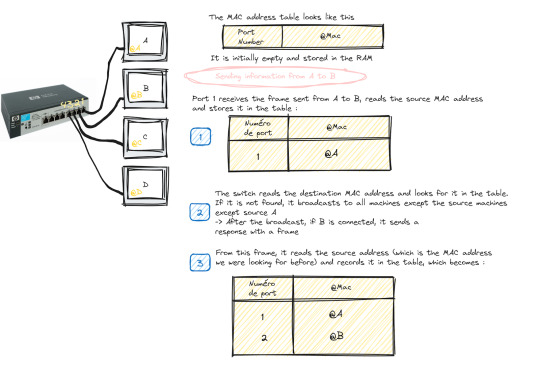
Starting and configuring a switch
When it comes to booting a switch, the process is similar to that of a traditional computer system:
POST (Power-On Self Test): The switch performs proper functioning tests on all hardware.
Loading IOS (Internetwork Operating System): The switch operating system is loaded.
Loading the configuration. At this stage we have two cases:
Either the switch already has a startup configuration defined and stored in NVRAM
Either the switch is blank and it is up to us to define the startup configuration when it goes to setup mode
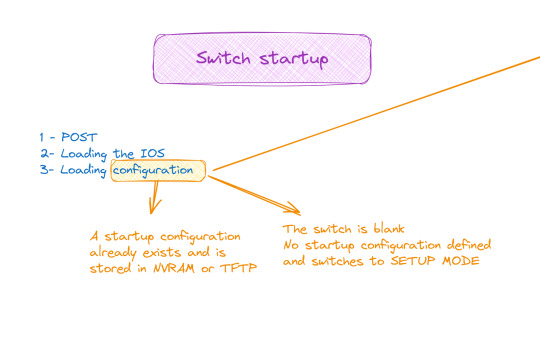
Switch configuration

The configuration of a switch is done through different modes, such as user mode, privileged mode and global configuration mode, which allows access to specific configuration modes, such as interface mode, routing mode, line mode, etc.
And to do all this of course you must first connect the switch with the machine via the console cable and open a terminal emulator
💡 It should be noted that the only machine that can configure the switch is the one connected to it by a console cable, the others are only hosts.
#software#network switches#codeblr#code#css#html#javascript#java development company#python#studyblr#progblr#programming#comp sci#web design#web developers#web development#website design#webdev#website#tech#html css#learn to code
89 notes
·
View notes
Text
Repost from my TikTok
#tesh draws#borderlands#tftbl#tales from the borderlands#rhys the company man#rhys strongfork#gortys#gortys tales from the borderlands#rhys tftbl#gortys tftbl#gearbox software#gbx
93 notes
·
View notes
Text

UK 1987
#UK1987#GREMLIN GRAPHICS#LUCASARTS#MR CHIP SOFTWARE#THE ENGLISH SOFTWARE COMPANY#VORTEX SOFTWARE#ACTION#C64#THE EIDOLON#BALLBLAZER#TRAILBLAZER#KNIGHT GAMES#HIGHWAY ENCOUNTER#AVENGER WAY OF THE TIGER II#STAR GAMES TWO
23 notes
·
View notes
Text

#LinkedIn#entry level#job hunt#capitalism#fraud#company#product designer#product design#software development
122 notes
·
View notes
Text

An Elite Duck Knight, Oscar just hanging with Bandee and a Waddle Dee...
(i wanna see oscar being best of friends with the waddle dees... ;-;)
#waddle dee wednesday#bandana dee#bandana waddle dee#waddle dee#bandee#kirby#kirby star allies#hal laboratory#nendoroid#good smile company#dark souls#knight of the undead asylum#knight of astora#elite knight#oscar of astora#astora#soulsborne#from software#dark souls remastered#tubbz#photography#nintendo#numskull#tomy
32 notes
·
View notes
Text
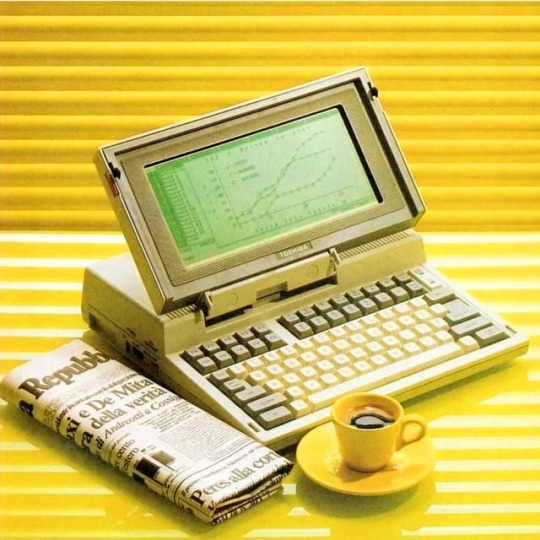
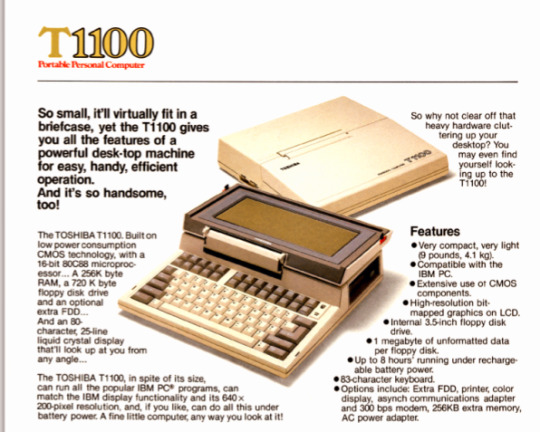
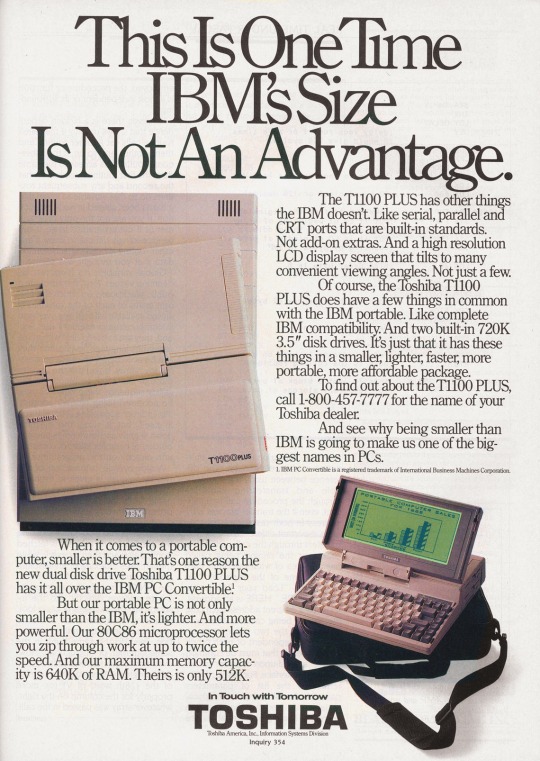


🇯🇵 Unveiling the Toshiba T1100: A Journey into the Dawn of Portable Computing!
💻 In the early 1980s, a revolutionary device emerged, transforming the landscape of personal computing forever. The Toshiba T1100, released in 1985, marked a significant milestone in the history of portable computers. The Toshiba T1100 has subsequently been described by Toshiba as "the world's first mass-market laptop computer".
🌐 The Toshiba T1100 was among the first truly portable computers, designed for professionals and enthusiasts seeking computing power on the go. Weighing approximately 4.1 kilograms (9 pounds) with its lead-acid battery, this innovative machine provided users with unprecedented mobility.
⚙️ Equipped with an Intel 80C88 processor running at 4.77 MHz and boasting 256 KB of RAM, the Toshiba T1100 offered impressive computing capabilities for its time. Its 9.6-inch monochrome LCD screen provided a crisp display, while the detachable keyboard enhanced usability.
💾 The T1100 introduced several innovative features, including a built-in 3.5-inch floppy disk drive—a rarity at the time—which allowed for data storage and transfer with ease. This model also featured MS-DOS as its operating system, providing a familiar computing environment.
📈 The Toshiba T1100 set a new standard for portable computing, demonstrating the feasibility and practicality of laptops for business and personal use. Its success paved the way for subsequent generations of laptops, influencing the evolution of mobile computing worldwide.
👨💻 For professionals in various industries, the Toshiba T1100 represented a game-changer, enabling efficient data management, word processing, and spreadsheet tasks on the move. Its portability and functionality empowered users to work beyond traditional office environments.
🌟 Today, the legacy of the Toshiba T1100 lives on in the sleek, lightweight laptops and notebooks that have become indispensable tools for modern professionals and digital nomads. This groundbreaking device remains a testament to Toshiba's commitment to innovation and excellence in the field of computing. The Toshiba T1100 remains an iconic symbol of the dawn of portable computing—a chapter in the ongoing story of technological progress that continues to shape our digital world.
#old technology#techtime chronicles#companies#tech#technology#old tech#technews#information technology#corporations#electronics#toshiba#t1100#toshiba t1100#laptop#laptops#portable computer#computer science#computing#computers#computer#hardware#software#1980s computers#1980s#innovation#made in japan#japan#retro tech#tech review#pc
189 notes
·
View notes
Text
I am going to tag as many fandom tags as I can for the things I generally talk about, to say this.
The People of Palestine need our help.
On my blog, I have consistently reblogged GFM posts from Palestinians who need it, and would love for more people to contribute as well.
Just search "Palestine" tags on my blog or just scroll through and you should find plenty, reblogged as of July 21st.
Please. The people of Gaza need our help. Let us all push for a Free Palestine. I do not care about "oh don't bring fandom into this" because all eyes must be on Palestine during a time like this.
#project moon#projmoon#limbus company#lcb#palestine#limbus#library of ruina#lobotomy corporation#free palestine#lor#elden ring#eldenring#from software#fromsoft#fromsoftware#fgc#fighting game#fighting games#guilty gear#guilty gear strive#blazblue#elden ring shadow of the erdtree#shadow of the erdtree#touhou project#touhou
16 notes
·
View notes
Text
Hot take but if I buy something I think I should own it :/
#Yes this is about digital vs physical media.#I hate digital games and movies I hate subscription services I hate not having a physical tangible disk#If I buy something I don't want a license to use it I want an actual copy of the product!!#No I don't want to subscribe to clip studio to keep getting updates! I hesitated buying the damn thing digitally! I wanted a fucking disk!!#I don't want to subscribe to a game or anything I just wanna buy it (and it should work without needing to download half the damn thing!)#I want disks and cartridges and boxes!!!#I want to own what I purchase without a company threatening to go offline and make me lose access to what I got!!#I want to go to best buy and buy software in a box!! Please!!#ok rant over#I just get mad at the current state of technology sometimes.#Rant on planned obsolescence likely coming soon lol
25 notes
·
View notes
Text
step 1: build a professional-looking, ad-free site that will perform formatting and validation on a wide variety of file types used for configuration and data transfer (.properties, YAML, .config, JSON, etc), and decrypt file contents if people will just paste in their handy dandy private key/shared secret/etc. Yes, there are already sites for this stuff, but they're fairly scattered and ad-infested.
step 2: perform whatever SEO skullduggery is needed to get your site to the top of the Google search rankings.
step 3: once your site has established itself, pass every single thing that gets pasted into it to a backend service. If you wanna be coy about it, continue doing the validation in Javascript and pretend that the backend calls are metrics. Listen, if you make the URL something like https://admin.yourhosthere.com/datadog-agent then 90% of devs are gonna go 'yeah that seems legit, it's just my good friend Datadog :)' and investigate no further.
step 4: parse every message for strings like 'username' and 'password'.
step 5: now that you have production credentials for about 40% of international corporations and governments, hold the planet hostage.
step 6: rule the world from a flying volcano lair staffed with jumpsuit-wearing henchmen.
(traditionally the henchmen would come before the world conquest, but like most things, supervillainy has gone through massive changes thanks the internet)
#listen i know what you're thinking#'there's no way big international companies would have people doing such insecure things'#this is how I know that you've never worked IT in a big international company that doesn't sell software to survive#i guarantee you that within a day or two of it taking off you'd have ITAR-controlled data#honestly if I did this I would make sure my server is outside the US just for that#you just did an export babey#this wouldn't particularly help with anything it's just inherently funny to me
54 notes
·
View notes
Text
Object-Oriented Programming in Java
Hello! Just passing by real quickly.
Here's a Notion page I created a while back during my college Java course, dedicated to the concept of Object-Oriented Programming in Java.
I made it so simple and fun to read , hope it helps someone out there
Happy coding!
#java development company#software#code#javatpoint#developers#codeblr#css#html#javascript#studyblr#progblr#programming#comp sci#web design#web developers#web development#website design#webdev#website#tech#html css#learn to code#resources
56 notes
·
View notes