#Simplifying workflows
Explore tagged Tumblr posts
Text
Mastering Efficiency: Navigating the power of Workflow Form Generator
In today's fast-paced business environment, efficiency and productivity are key to success. Workflow generators play a pivotal role in achieving these goals by streamlining, managing, and automating complex tasks and processes. Acting as digital assistants, these tools help organizations create, organize, and execute tasks seamlessly.

This blog article explores the transformative capabilities of workflow generators, highlighting their importance in simplifying workflows, ensuring consistency, fostering collaboration, adapting to scalability, enforcing compliance, and providing visibility into processes. The article also outlines the step-by-step process of creating forms using a workflow generator, emphasizing the significance of both custom and predefined forms.
Ultimately, workflow form generator is presented as a strategic imperative for organizations seeking to excel in today's dynamic business landscape.
Read more Agami blogs
Start Your Agami Journey: Schedule Today!
#Workflow generators #WorkflowFormGenerator #Efficiency and productivity #Streamlining processes #Task automation #Simplifying workflows #Custom forms #Predefined forms #Task creation #Drag-and-drop interface #Task management #Data collection #Competitive advantage #Scalability #AgamiTechnologies
#Workflow generators#WorkflowFormGenerator#Efficiency and productivity#Streamlining processes#Task automation#Simplifying workflows#Custom forms#Predefined forms#Task creation#Drag-and-drop interface#Task management#Data collection#Competitive advantage#Scalability#AgamiTechnologies
1 note
·
View note
Text


man i love drawing vfx
#'i'm gonna try and simplify my comic workflow!' i say#spending five hours on shading and vfx for one page alone#hubris and time constraints be damned at least my lighting looks pretty#...this is for a personal project so idk if any of the finals gonna get posted lmao#virgil arts
4 notes
·
View notes
Text
Why PDQ Docs is the Ultimate Document Management Software for Your Business
In today’s fast-paced business environment, efficient management of documents is more critical than ever. Whether you're managing contracts, client files, or internal communications, having a reliable system to store, organize, and access documents can significantly improve productivity and reduce operational inefficiencies. This is where document management software comes in. Among the many options available, PDQ Docs stands out as a leading solution designed to streamline the way businesses handle their documents.

The Importance of Document Management Software
Document management software (DMS) is essential for businesses looking to optimize how they handle paperwork. Traditionally, companies relied on physical filing systems, which were not only space-consuming but also prone to errors, lost documents, and security risks. With the advent of digital solutions like PDQ Docs, businesses can now transition to more efficient, secure, and accessible methods of storing and managing their documents. By using DMS, businesses can automate the classification, indexing, and retrieval of documents, enabling faster and more accurate workflows.
In addition to improving productivity, document management software also enhances collaboration across teams. Employees can access the same files from different locations, ensuring real-time updates and reducing the risk of miscommunication. Furthermore, it significantly reduces the time spent searching for files, freeing up valuable resources to focus on more important tasks.
Why PDQ Docs is the Best Choice
PDQ Docs offers a comprehensive suite of features that makes it an excellent choice for businesses of all sizes. One of the key advantages of PDQ Docs is its user-friendly interface, which allows employees to quickly learn how to navigate the software without the need for extensive training. The platform is intuitive and requires minimal effort to set up, meaning businesses can start reaping the benefits of improved document management almost immediately.
Another standout feature of PDQ Docs is its cloud-based infrastructure. With cloud storage, your documents are securely stored online, ensuring they are easily accessible from anywhere, at any time. Whether you're in the office or working remotely, PDQ Docs guarantees that your files are just a few clicks away. The software also supports automated backups, reducing the risk of data loss due to unforeseen circumstances like hardware failure or natural disasters.
Security is always a concern when managing sensitive information, and PDQ Docs addresses this by offering robust security measures. Files are encrypted both in transit and at rest, ensuring that unauthorized users cannot access them. Additionally, the software supports customizable user permissions, allowing businesses to control who has access to specific documents and functions.
Conclusion
For businesses looking to improve their document management processes, PDQ Docs offers an all-in-one solution that delivers reliability, security, and efficiency. With its user-friendly interface, cloud-based storage, and robust security features, PDQ Docs is the ultimate document management software for businesses of all types. By adopting PDQ Docs, companies can not only reduce time spent searching for files but also improve collaboration and maintain a higher level of organization, ultimately contributing to their success in an increasingly competitive market.
#document management software#template management#document generation#document cloning#document renaming#document sending#document storage#file management#document organization#workflow automation#digital document solutions#paperless office#simplify workflow#document preparation
1 note
·
View note
Video
youtube
RIG2U5 - Blender Game rigs for Unreal Engine 5's IK rig, Ik retargeter, ...
#youtube#Rig2U5 simplifies game character rigging and animation workflow between Blender and Unreal Engine 5. It supports full facial and body rigs;
0 notes
Text
Elevate Your Freelance Game with Powerful Productivity Secrets
Many freelancers compare their careers to rollercoasters. It is a career of feasts and famines, of thick and thins, and of good and bad times. There are many pros and cons of freelancing, but for many, owning your own business and making your own hours makes it an ideal career.
To succeed, freelancers must refine their workflows and adopt strategies that help them stay organized, productive, and ahead of the competition. With the right approach, freelancers have fulfilling, sustainable career paths — they thrive on their own terms.
Optimize Your Freelance Workflow with Proven Tools and Techniques
Freelancing offers unmatched freedom and creativity, whether you do it part-time or full-time. But remember, if you want to have more ups than downs, use your downtime to find more work and reinvest in your business.
Freelancing requires juggling multiple responsibilities, from sourcing new work to meeting tight deadlines. Needing to wear so many different hats makes organization a top priority. Adopting techniques that simplify administrative tasks and reduce distractions can create a workflow that keeps you focused and efficient.
Streamline Administrative Tasks
Administrative duties can take up valuable time. Tools like HoneyBook or Trello can centralize client communications, invoices, and deadlines, reducing the mental load. Set aside a specific weekly time to handle invoicing, emails, and other repetitive tasks. That way, your energy stays reserved for creative work.
Another practical tip is to use automation tools like Zapier or Calendly. These platforms can sync your calendar with client meetings, automate follow-up emails, and ensure deadlines don’t fall through the cracks.
Minimize Distractions
Distractions are productivity killers. Stick with routines and boundaries like designated work hours and a dedicated workspace to help maintain focus. And even though working in your pajamas might feel relaxing, it’s often better to hop in the shower and put on comfortable clothes. For an added layer of focus, break your work into 30-minute intervals with short breaks in between. This method enhances focus and also prevents burnout.
Set Clear Goals
A solid workflow requires clear, actionable goals. Use project management tools like Asana or Monday.com to break larger projects into smaller, manageable tasks. Categorize these tasks by priority and deadline to tackle them effectively without feeling overwhelmed.
Advanced Time Management for Freelancers
Time management is critical for freelancers balancing multiple clients and projects; it’s key to achieving an optimum work-life balance. While traditional methods work, advanced techniques can help you manage your schedule more efficiently.
Unconventional Time-Blocking
Time-blocking is a popular method, but you can take it a step further by incorporating themed days or task batching. Assign specific days of the week to focus on specific types of work—such as client outreach, creative tasks, or administrative work.
Alternatively, batch similar tasks together. For instance, set aside two hours to respond to emails and schedule meetings rather than scattering these tasks throughout your day. That minimizes mental switching and saves time.
Avoid Task Fatigue
Freelancers often experience task fatigue when juggling multiple deadlines. To combat this, try the Eisenhower Matrix, a method that categorizes tasks based on urgency and importance. Address critical, high-priority work first while delegating or scheduling less pressing tasks for later.
Prevent Scheduling Pitfalls
Build a buffer into your schedule to handle overlapping deadlines effectively. Avoid over-committing by setting realistic timelines and communicating them to your clients upfront. Finally, seek ways to add more time to your personal schedule; don’t hit the snooze button and limit time on social media.
Master Contract Management and Client Relationships
Solid contracts and client relationships are the foundation of freelance success. Streamlining these areas ensures your projects stay organized, professional, and on track.
Simplify Contract Management
Freelancers often need help managing multiple projects, payments, and expectations. Tools like HelloSign or Dubsado make creating, storing, and tracking this information easy. Use templates to save time and read all agreements carefully. They should clearly outline payment terms, deadlines, and deliverables.
Consider pairing contract tools with project tracking software to make your life even easier. For example, the Notion platform allows you to link contracts to specific projects, creating a one-stop hub for everything related to your work.
Strengthen Client Relationships
Maintaining positive client relationships is vital for retaining work and building a strong reputation. Set realistic expectations at the start of a project and provide regular updates on progress. A quick check-in email can go a long way in keeping clients informed and satisfied.
Prioritize this: Create a curated email list to stay connected with potential, current, and past clients. This tactic helps you maintain relationships and keep your services in mind for future projects. Ongoing, open communication keeps you and your clients aligned, preventing misunderstandings and fostering trust.
Leveraging Productivity Strategies = Better Freelancing Outcomes
Freelancers who adopt these productivity strategies often have more time, less stress, and happier clients. Whether automating repetitive tasks, fine-tuning your time management, or simplifying contract management, these methods can transform your workflow.
We know this is a lot, so start small — pick one or two techniques and implement them this week. You’ll notice enormous business success with just a little effort and consistency.
Katie Brenneman
Katie is a passionate writer specializing in time management, marketing, and education-related content. When she isn't writing, you can find her with her nose buried in a book or hiking with her dog, Charlie. To connect with Katie, you can follow her on Twitter.
Share in the comments below: Questions go here
#freelance#productivity secrets#entrepreneurs#ideal career#workflow#organization#productive#sustainable#workflow management#optimization#simplify administrative tasks#reduce distractions#set clear goals#project management tools#asana#monday.com#time management#time blocking#task fatigue#scheduling pitfalls#communications#client relationships#contract management#better freelancing outcomes#productivity strategies
0 notes
Text

🎥 AI tools simplify every step—from editing to uploading—for beginners! 🚀 Start creating effortlessly and focus on what matters: sharing your content with the world. 💡✨ Click this link : https://tinyurl.com/3tyr7c8x
#ai makes it easy#youtube beginners#ai#content creation#video editing#simplified workflow#tech tools#creator community#youtube growth#effortless creation#digital success#content strategy#youtube tips#digital#digital marketing#channel growth
0 notes
Text
Automate and Simplify: The Future of Task Management
As organizations seek to enhance productivity and adaptability, the future of task management lies in automation and simplification. Advanced technologies, such as artificial intelligence and machine learning, are revolutionizing how teams manage their workflows, enabling the automatic assignment of tasks based on priorities and team member availability. These tools simplify complex processes, reduce manual errors, and free up valuable time for employees to focus on strategic initiatives. By integrating automation into task management systems, organizations can streamline operations, enhance collaboration, and improve overall efficiency. This shift not only empowers teams to work smarter but also fosters a more agile environment, better equipped to respond to changing demands and challenges in the modern workplace.
More info: https://ahalts.com/products/hr-management

#task management#automation#simplify workflows#future of work#productivity enhancement#artificial intelligence#machine learning#team collaboration
1 note
·
View note
Text
youtube
AWS Tutorial: Set Default Region in AWS Console | Simplify Your Workflow by TutorialsFor #awstutorial #saifosys #DevOps "Learn how to set a default region in the AWS console, saving you time and effort when working with AWS services. This quick tutorial guides you through the process, ensuring you can focus on your projects without region-related hassles. Follow along and boost your AWS productivity!" - AWS - Amazon Web Services - Default Region - AWS Console - Cloud Computing - AWS Tutorial - AWS Training - AWS - AWS Console - Default Region - AWS Services - Cloud Computing - AWS Tutorial - AWS Training - Amazon Web Services - Cloud Platform - AWS Productivity - AWS Tips - AWS Best Practices "AWS default region" "Set default region AWS" "AWS console default region" "AWS region selection" - "AWS default region setting" - "AWS console region" - "AWS services region" - "AWS cloud region" "How to set default region in AWS console" - "AWS default region for beginners" - "AWS region selection best practices" - "AWS console region management" https://www.youtube.com/watch?v=csEQO6BB4tE
0 notes
Text
In project management, a common challenge that many professionals face is keeping all aspects of a project organized and streamlined. From objectives and deliverables to budgets and timelines, the sheer volume of details can often lead to confusion and inefficiency. This is where the concept of a Project Plan on a Page comes into play, offering a simple yet powerful solution to this complex issue.
#ProjectManagement#PlanOnAPage#Workflow#ProjectPlanning#OnePagePlan#Efficiency#ProjectSuccess#StreamlinedProcess#Blueprint#Simplify#EffectivePlanning#ProjectStrategy#Clarity#KeyElements#ComprehensiveGuide
0 notes
Text
Unleashing Efficiency: The 4 Indispensable Benefits of SOPs in Business
Navigating the complexities of business can be daunting, but with well-crafted Standard Operating Procedures (SOPs), your enterprise can move with precision and confidence. Let’s delve into four transformative benefits of SOPs: 1. Unmatched Consistency: SOPs are the secret ingredient to uniform excellence. They ensure every product and service meets your high standards, reflecting the reliability…
View On WordPress
#Biz Efficiency#Biz Procedures#Business Best Practices#Business Blueprints#Business Excellence#Business Uniformity#Corporate Consistency#Efficiency Enhanced#Efficiency Experts#Fractional HR; HR Consulting#Operation Optimization#Operational Excellence#Optimize Operations#process development; process creation; SOPs; company structiure; business structure#Process Improvement#Process Perfection#Smooth Operations#SOP Advantages#SOP simplified#SOP Strategy#SOP Success#SOPs In Action#Standard Ops#Streamline Success#Streamlined Systems#Systematic Success#Workflow Win
0 notes
Text

At Host-A-Journal, we deliver a thorough editorial workflow management solution for journals. Our platform simplifies the entire journey, ensuring a streamlined and efficient experience for both editors and authors, from manuscript submission to publication. #ThoroughSolution #StreamlinedExperience
#At Host-A-Journal#we deliver a thorough editorial workflow management solution for journals. Our platform simplifies the entire journey#ensuring a streamlined and efficient experience for both editors and authors#from manuscript submission to publication.#ThoroughSolution#StreamlinedExperience
0 notes
Text
Streamlining Legal Workflows with Document Generation Software for Law Firms: PDQ Docs
In the fast-paced world of law, efficiency and accuracy are crucial. Law firms handle a high volume of complex documents daily, including contracts, briefs, wills, and other legal papers. As such, the ability to generate accurate and professional documents quickly can significantly improve the workflow of any legal practice. This is where document generation software for law firms comes into play. PDQ Docs is a powerful solution that streamlines document creation, reduces human error, and saves valuable time, ultimately improving the productivity of legal teams.

The Need for Document Generation Software in Law Firms
Law firms face the challenge of generating a variety of documents, each requiring precise formatting and language to meet the legal standards. Manual document creation can be time-consuming, often leading to inconsistencies or errors. This is especially problematic when dealing with a large volume of cases or clients. Document generation software for law firms simplifies this process by automating repetitive tasks, allowing legal professionals to focus more on the substantive aspects of their work.
PDQ Docs addresses this challenge by providing a comprehensive platform that helps law firms generate documents with speed and accuracy. With PDQ Docs, legal teams can create templated documents that can be easily customized based on specific client or case details. This not only saves time but also ensures that the documents are consistent and meet the required legal standards.
How PDQ Docs Improves Efficiency for Law Firms
One of the main advantages of PDQ Docs is its ability to automate the document creation process. The document generation software for law firms allows them to create templates for various types of legal documents, such as contracts, pleadings, and agreements. Once a template is set up, users can quickly fill in the necessary information, and PDQ Docs will automatically generate the final document in a fraction of the time it would take to create it manually.
This automation reduces the risk of human error, as it minimizes the need for repetitive data entry and ensures that the correct information is inserted into the right sections of the document. For law firms handling high volumes of documents, this can be a game-changer in terms of accuracy and speed.
Customization and Flexibility with PDQ Docs
Another key feature of document generation software for law firms is its high level of customization. Law firms have unique needs, and the ability to tailor document templates to fit specific legal requirements is essential. PDQ Docs allows users to create and modify templates to suit the specific language, clauses, and formats required for different types of cases and clients. This flexibility ensures that each document is personalized and aligns with the firm’s standards.
Additionally, PDQ Docs is designed with user-friendly interfaces that require minimal training, making it accessible to all members of a legal team, from paralegals to senior attorneys. This ease of use ensures that legal professionals can quickly adopt the software and begin using it to enhance their document management process.
#document generation#legal document automation software#law firm document drafting#automated document creation for lawyers#legal document management tool#law firm document automation#legal document templates for firms#contract drafting software for lawyers#customizable legal documents#law firm productivity software#legal workflow automation#law firm automation tools#document generation platform for lawyers#legal software for document creation#legal document templates and automation#simplified document generation for law firms
1 note
·
View note
Text
#AI-powered tools#Chrome browser extensions#Digital marketing solutions#Tech innovations#Boost productivity#Streamline workflows#Automation made easy#Enhanced marketing strategies#Cutting-edge technology#Empower digital marketers#Stay ahead of the competition#Smart marketing tools#Effortless optimization#Revolutionary extensions#Unleash creativity#Data-driven decisions#Simplify marketing tasks#Amplify online presence#Drive business growth#Transform digital campaigns
0 notes
Text
okay ive got to get this post out before april fools day so everyone knows this is important and serious information. i believe ive solved a mystery that i might have been the only person on earth who ever cared about and im taking you with me on this journey
For the uninitiated (aka people who have never looked at my blog in their whole life). there is this character called bido from fullmetal alchemist. hes greeds friend and goon and he shows up in like 5 chapters. he looks like this

and if youve never seen him before you are going to be baffled to find out that a large percentage of people who even bother remembering him seem to genuinely believe that he is a young child. and this goes beyond your regular fandom infantilization. i have had people comment on my very own posts, telling me "but wait, i thought bido was a kid".
for years i did not know how this misconception was even possible (look at him), let alone get so widespread, but that might be because the chiefest example of it exists... in the scanlation thats up on most "read free manga" websites. Aka; the one most people these days are reading. perhaps this is the mother of all other bido-child-takes. we may not ever know.
but either way, that scanlation team apparently decided at some point in their workflow, that not ONLY was bido a kid, but it made sense to have an ACTUAL kid* (*15-year-old) call him one. which at that point just feels like rubbing salt in the wound like come on


anyway the first time i checked the original dialogue to compare, i didnt know much japanese, but i was still pretty confident there was zero basis for the mistranslation. this scenes official translation makes no reference to bidos age, and aside from the obvious factor of "are you fucking serious just look at him", there was an ACTUAL reference to his age in the japanese dialogue of an earlier chapter; alphonse calls him "ojisan". which... surely the scanlation team would have seen. if they were translating the manga. but i guess it would be easy to forget a chapter you read that long ago if you arent similarly enamored of every detail regarding one of the least present background characters
Still. it seems like such a weird and out of nowhere choice to make and there didnt seem to be any reason for it. even replacing dialogue with lord of the rings quotes has a clear and almost understandable motivation (hubristically riding the coattails of sam and frodos legendary romance). so WHY did they just suddenly up and decide this bald middle aged man was some kind of precocious Crime Baby.
well in the past couple years i have learned a little bit more japanese. & since last night i think i have found the answer.
heres the original dialogue again, and then here it is simplified for one of the official video games.


"ビドーとやらが言ってた事も", aka, "and the stuff we heard bido say".
"言ってた事も", pronounced "いってたことも", aka "itteta koto mo".
Except. if you arent reading too closely, or your image quality sucks, and you mistake the と (to) for a ど (do).
言ってたこども*..............
*translators note: koto mo means "and stuff". kodomo means child.
i cannot stress this enough. the kanji for "koto" is right there on the page. this mistake would only happen if somebody was ONLY looking at the furigana and not even doing a good job of that. how did they get it this wrong. how did nobody second guess it. i know that scanlators are mostly a bunch of hobbyists trying their best and i do not mean to disparage them as a collective. its just , that i think these specific ones should maybe be pelted with an assortment of overripe fruits for a little while, for giving me this hyperspecific grievance to suffer.
At least maybe now that ive solved the riddle the truth will prevail in time. tell your friends, or something
317 notes
·
View notes
Text
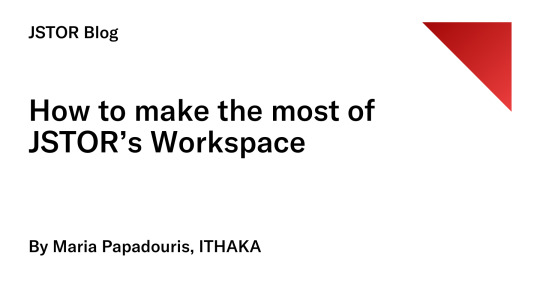
📚 Finals season is approaching—are you ready? JSTOR’s Workspace can help you stay organized and ahead of the curve.
Whether you're a student preparing for research papers, a faculty member compiling lecture materials, or a librarian curating collections, Workspace is here to simplify your workflow.
Save, organize, and share your research—all in one place, accessible from anywhere. ✨ With tools like folder organization, note-taking, and citation exports, your research process just got a lot easier.
Check out the full post on the JSTOR blog to learn more.
433 notes
·
View notes
Text
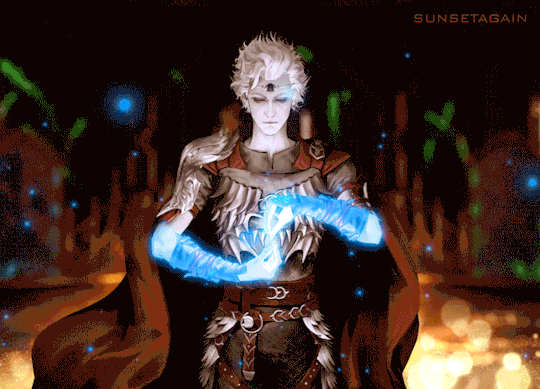





WIP of a finished BG3 comic:
Tabula Rasa
recent wip.
first gif was animated from a page in my ongoing comic.
the last one was a failed attempt to simplify my workflow with self 3d modeling. it's much easier to hand draw the chestplates. lol
don't know if video has better quality but i'll just paste it here.
2K notes
·
View notes