#Remote Access Tools
Explore tagged Tumblr posts
Text
How to check if your computer is being monitored
In today's digital age, the issue of privacy and security is more pressing than ever. Whether you’re a casual user or a professional, understanding if your computer is being monitored is crucial. This guide will delve into the signs of monitoring, tools to detect it, and steps to safeguard your privacy.

Understanding Computer Monitoring
Before diving into the signs and detection methods, it’s essential to understand what computer monitoring entails. Monitoring can involve tracking your online activity, keystrokes, file access, and even webcam usage. This can be done by malicious software (malware), spyware, or legitimate monitoring software used by employers or parents.
Types of Monitoring
Malware and Spyware: These are malicious programs that can be installed without your knowledge. They can track your activities and send data back to an attacker.
Keyloggers: This type of software records keystrokes, capturing sensitive information like passwords and personal messages.
Remote Access Tools (RATs): These tools allow someone to control your computer remotely, monitoring your screen, accessing files, and even using your webcam.
Legitimate Monitoring Software: Often used in corporate environments, this software tracks employee activity for productivity or compliance reasons. While legal, it can still infringe on personal privacy.
Signs That Your Computer May Be Monitored
Recognizing the signs that your computer might be monitored is the first step in protecting yourself.
1. Unusual System Behavior
Slow Performance: If your computer suddenly becomes sluggish, it might be due to monitoring software consuming resources.
Frequent Crashes or Freezes: Unexpected system crashes can indicate underlying issues, including malware.
2. Suspicious Programs
Unknown Applications: Check your installed programs for any unfamiliar applications. Many monitoring tools disguise themselves as legitimate software.
High Resource Usage: Use the Task Manager (Windows) or Activity Monitor (Mac) to look for processes consuming excessive CPU or memory.
3. Network Activity
Unexplained Network Traffic: Use network monitoring tools to check for unusual data being sent or received. High outbound traffic could indicate that data is being transmitted without your consent.
Blocked Ports: Monitoring software often uses specific ports to communicate. If you notice blocked ports that you didn’t configure, it could be a red flag.
4. Webcam and Microphone Behavior
Indicator Light Activation: If your webcam or microphone is being accessed without your knowledge, the indicator light may be on even when you're not using it.
Unexpected Recordings: Check for unusual files that could be recordings made by your microphone or webcam.
5. Browser Behavior
Unusual Browser Extensions: Check for extensions you didn’t install. Some can track your browsing activity.
Unexpected Redirects: Frequent redirects to strange sites or altered search results can indicate tracking.
6. Security Alerts
Antivirus Notifications: If your antivirus software frequently alerts you about threats, it may indicate that monitoring software is present.
Firewall Alerts: Unusual outgoing connection attempts can suggest that an unauthorized program is trying to access the internet.
Tools to Detect Monitoring Software
If you suspect that your computer is being monitored, several tools can help you investigate further.
1. Antivirus and Anti-Malware Software
Using a reliable antivirus or anti-malware program can help detect and remove malicious software. Some popular options include:
Malwarebytes: Excellent for detecting and removing malware and spyware.
Norton: Offers comprehensive protection against various types of threats.
2. Network Monitoring Tools
Tools like Wireshark can help analyze network traffic and identify suspicious activity. You can monitor data packets to see if there are any unexpected connections.
3. Task Manager / Activity Monitor
Regularly check the Task Manager (Windows) or Activity Monitor (Mac) for processes that look unfamiliar or suspicious. Research any questionable applications before taking action.
4. System Scans
Use built-in tools to perform system scans:
Windows Defender: Run a full scan for malware and spyware.
Mac’s Built-in Security Features: Use the Malware Removal Tool for additional scanning.
5. Firewall Monitoring
Make sure your firewall is active and monitor logs for any unusual activity. A firewall can block unauthorized access attempts and alert you to potential threats.
Steps to Protect Your Privacy
If you determine that your computer is being monitored or you want to prevent it from happening, follow these steps to enhance your security.
1. Update Your Software Regularly
Keeping your operating system and all software up-to-date ensures that you have the latest security patches. This reduces vulnerabilities that can be exploited by monitoring tools.
2. Use Strong Passwords
Implement strong, unique passwords for all your accounts and devices. Consider using a password manager to generate and store complex passwords securely.
3. Enable Two-Factor Authentication
Two-factor authentication (2FA) adds an extra layer of security by requiring a second form of verification, making unauthorized access much more difficult.
4. Install a Firewall
Ensure you have a firewall activated, whether it’s built-in (like Windows Firewall) or third-party. This helps control incoming and outgoing network traffic.
5. Be Cautious with Downloads
Avoid downloading software from untrusted sources, as this can introduce malware to your system. Always verify the legitimacy of software before installing it.
6. Regularly Review Permissions
Check application permissions on your device regularly. Revoke access for any apps that do not need to access your camera, microphone, or location.
7. Use a VPN
A Virtual Private Network (VPN) encrypts your internet connection, making it difficult for anyone to monitor your online activities.
8. Educate Yourself
Stay informed about the latest cybersecurity threats and best practices. Knowledge is your best defense against monitoring.
When to Seek Professional Help
If you suspect your computer is being monitored and cannot identify or remove the software yourself, consider seeking professional help. Cybersecurity experts can perform a thorough analysis of your system and provide tailored solutions.
Conclusion
Understanding if your computer is being monitored is vital for protecting your privacy. By recognizing the signs, utilizing detection tools, and implementing security measures, you can safeguard your personal information. Remember, vigilance is key in the ever-evolving landscape of digital security. Stay informed, proactive, and secure in your online presence.
#Computer Security#Online Privacy#Cybersecurity#Monitoring Software#Malware Detection#Privacy Protection#Digital Security#Keyloggers#Network Monitoring#Antivirus#VPN#Internet Safety#Personal Data Security#Remote Access Tools#Digital Awareness
2 notes
·
View notes
Text

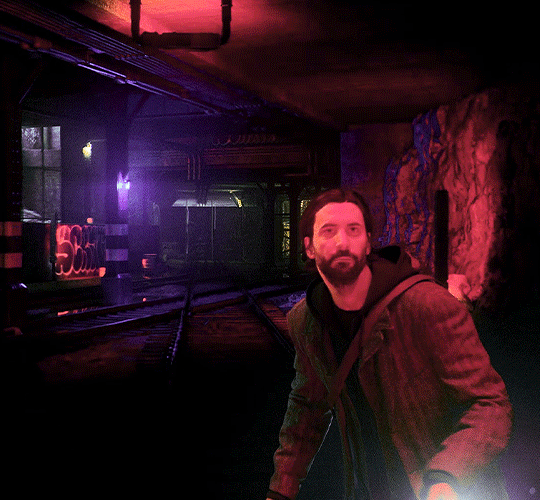



The Dark Presence...Fuck! Fuck! Fuck! Fuck!
#alanwakeedit#alan wake#alan wake 2#*#**#mk.op#mk.edit#mk.gifs#otis_inf cam shots#reshade tools used#y'all should be laughing at my set up right now#work laptop in front of me with a wireless mouse as i work on data entry releasing stuff#which takes a hot second in general but even slower having to do remote access at home#wireless keyboard in my lap as i surf tumblr and make gifs with my desktop cause my monitor's (a tv) is against a wall#sippin on a cherry coke with a few pours of bourbon#flashing gif /
41 notes
·
View notes
Text
we're not gonna make it are we
#seeing AI acceptance increase more and more and just 🫠🫠🫠 we're so fucked#people fighting tooth and nail defending using AI as a 'therapy' tool 🫠🫠🫠#death of art death of humanity etc#sometimes you just have to laugh [sits in silence]#and the thing is like yah. people are drawn to AI because it's a bandaid to deep deep social issues we're currently facing#that are being catastrophically failed socially as a whole [alienation poverty lack of access to mental healthcare]#problems that aren't going to be solved in any remotely near future. so. 🫠🫠🫠 corps etc are happy to see people using the bandaids#problems solved !!!#nevermind the death of comprehensive reading and writing#go to r/professors if you want a reason to off yourself#okay my ass is just gonna have to stay out of certain fucking subreddits 'AI isn't bad let's not villify it <3' i'm going to [redacted]#[redacted redacted redacted]#smoking one million cigarettes
2 notes
·
View notes
Text
genuinely so angry and scared im shaking. how many other times this week this month this year have i been exposed without knowing it. do people even tell each other anymore. it’s just so grim. it’s so fucking grim
#purrs#delete later#covid19#i am fighting for my fucking life every day to stay safe and to keep the people around me some of whom are disabled / chronically ill /#immunocompromised / medically vulnerable safe. i am fucking fighting for my life. it’s already hard that i am usually one of two people in#any given room still wearing a mask let alone an n95 mask. hard and bad enough that we get looks for wearing masks and people think im crazy#for my life still being on hold and for my family still basically never going anywhere. ITS FUCKING WORSE that we are still very much in the#throes of all of it and we are in constant physical and quite frankly EXISTENTIAL danger not only of getting sick / becoming (more)#disabled / literally fucking dying but also returning to the absolute hell of lockdown which while important was psychologically damaging in#ways that are difficult to even articulate. like not only have we as a society decided to not give a shit about unpacking all of that and#healing from the trauma and assuming everyone went through the same thing when we very much did not and to just send everybody back to#school and work because 🤑🤑🤑🤑🤑capitalism🤑🤑🤑🤑🤑 but we have ALSO decided to pretend like the freakish unceasing danger just doesn’t exist#anymore and to get rid of every tool we had available to keep us safe or at minimum make people have to pay exorbitant amounts of money to#access them because 🤑🤑🤑🤑🤑capitalism🤑🤑🤑🤑🤑 !!!!!!! im TIRED. im so fucking tired of it. i am so fucking exhausted and angry and scared. and i#HAVE the luxury and privilege of being able to afford n95 masks and covid tests and to be able to work a job that i can do remotely if i#need to and to not be disabled or immunocompromised. what makes me fucking furious is we decided to throw all the people who don’t have#that access or privilege under the fucking bus and forget about them lol. but what do you expect from a country rotten to its core the way#it is lol. im fucking despondent. why are we living in an incinerator.#* the lockdown(s) werent just important they were necessary. and arguably we should have another one even though if we do i genuinely fear#for my mental health both during and afterwards and quite frankly before. im tired. i am grateful for the life i live which has resulted in#part from the different things that have happened because of the pandemic but i also so desperately wish this never happened and every day I#think about what life would be like if it hadn’t happened. the grief of it all is unspeakably big.
13 notes
·
View notes
Text
Tired of complicated file transfers and switching hassles? With eShare.ai, you can switch between storage, teams, or devices instantly—with just one click. Experience true flexibility and control, powered by AI-driven smart cloud technology.

For more details please contact us : https://eshare.ai/features
#eshare.ai#switch anytime#one-click cloud access#seamless file transfer#smart cloud system#file switching#cloud technology#productivity tools#file management#instant file sync#AI cloud platform#smart storage#remote file access#secure file switch#cloud mobility
0 notes
Text
it weekend now so i cant continue fiddling around with it (and most likely i wont have much time for fancy projects next week) but i was so excited to install a usb sniffer on the windows computer and see what the traffic to the spectrometer looks like. and then the stupid driver issue happened!!
#tütensuppe#also slightly worrying that the singular person ive talked to about this project#(one of the spectrometer users. not fluent in control system or the more techy stuff)#seems very convinced that this is going to work. which i am very much not im just playing around at this point#i can retrieve usb identification info (like serial number connection speed device model etc)#but the attempts at functional communication a) returned numbers i cant parse b) im not even sure what i DID there#i replugged it this morning but ran what i thought was an initializing command before#and it started audibly moving something inside so i think i was accessing the slits/shutter instead#in the long run it WOULD be preferable to integrate it into the control system but my skills are questionable...#aside from the driver issue it would also help w the work bc you can make properties record the history#rn apparently they have to manually record what settings they use when and if someone forgets you can throw out the data.#plus: less clunky remote control and easy integration into their data acquisition tool#it would be SO COOL but its harder than expected weh weh
0 notes
Text
AI and Health: New Technologies Paving the Way for Better Treatment
Artificial intelligence (AI) is expanding rapidly in the health sector, and it is revolutionizing our medical system. With the help of AI, new technologies are being developed that are not only helpful in accurately diagnosing diseases but are also playing an important role in personalized treatment and management.

Quick and accurate diagnosis of diseases AI-based tools can now analyze medical imaging data such as X-rays, CT scans, and MRIs quickly and accurately. This helps doctors to quickly detect complex conditions such as cancer, heart diseases, and neurological problems.
Personalized medicine AI can help create personalized treatment plans for every individual by analyzing genomics and biometrics. This technology ensures that the patient gets the right medicine and the right dose at the right time.
Improved health management AI-based health apps and wearables such as smart watches are now helping people monitor their health condition. These devices regularly track health indicators such as heart rate, blood pressure and sleep quality.
Accelerating medical research The role of AI has become extremely important in the development of new drugs and vaccines. Using AI, scientists can analyze complex data sets and make new medical discoveries faster.
Accessible and affordable healthcare AI technology is helping in delivering affordable and effective healthcare, even in rural and remote areas. Telemedicine and virtual health assistants are bridging the gap between patients and doctors.
Conclusion Artificial intelligence is playing an important role in making healthcare more effective, accurate, and accessible. However, there are challenges such as data security and ethics in the use of AI technology which need to be dealt with. In the coming years, with more advanced and innovative uses of AI, the healthcare landscape may change completely.
#AI and Health: New Technologies Paving the Way for Better Treatment#Artificial intelligence (AI) is expanding rapidly in the health sector#and it is revolutionizing our medical system. With the help of AI#new technologies are being developed that are not only helpful in accurately diagnosing diseases but are also playing an important role in#Quick and accurate diagnosis of diseases#AI-based tools can now analyze medical imaging data such as X-rays#CT scans#and MRIs quickly and accurately. This helps doctors to quickly detect complex conditions such as cancer#heart diseases#and neurological problems.Personalized medicine#AI can help create personalized treatment plans for every individual by analyzing genomics and biometrics. This technology ensures that the#AI-based health apps and wearables such as smart watches are now helping people monitor their health condition. These devices regularly tra#blood pressure and sleep quality.Accelerating medical research#The role of AI has become extremely important in the development of new drugs and vaccines. Using AI#scientists can analyze complex data sets and make new medical discoveries faster.Accessible and affordable healthcare#AI technology is helping in delivering affordable and effective healthcare#even in rural and remote areas. Telemedicine and virtual health assistants are bridging the gap between patients and doctors.#Conclusion#Artificial intelligence is playing an important role in making healthcare more effective#accurate#and accessible. However#there are challenges such as data security and ethics in the use of AI technology which need to be dealt with. In the coming years#with more advanced and innovative uses of AI#the healthcare landscape may change completely.
1 note
·
View note
Text
NoMachine
NoMachine is a remote connection application for PCs that allows you to access file systems and control target systems with additional features like video and audio streaming. If you’re in search of a reliable software solution for remotely connecting to any computer and accessing your files quickly, NoMachine is the perfect tool for a seamless remote desktop experience. With its intuitive…
#audio streaming#Automation#cross-platform#desktop sharing#file transfer#IT Tools#multi-platform#multi-session#NoMachine#Remote Access#remote collaboration#remote desktop#remote desktop software#remote printing#remote work#secure connections#secure remote access#video streaming
0 notes
Text
What Is the Best Approach to Setting Up a Smart Garage?
As homes become more interconnected and smart devices permeate every corner of daily life, the garage is often overlooked. However, integrating smart technology into your garage can significantly enhance convenience, security, and efficiency. So, what is the best approach to setting up a smart garage? Whether you’re looking to streamline your morning routine or boost the security of your home, a…
#AI garage#app control#automated garage#automated security#cloud technology#connected garage#digital garage#garage automation#garage cameras#garage efficiency#garage innovation#garage monitoring#garage organisation#garage safety#garage sensors#garage setup#garage tech#garage tech trends#garage tools#geofencing#home automation#home security#home upgrade#integrated systems#IoT garage#modern garage#remote access#RFID systems#security systems#smart cameras
0 notes
Text
0 notes
Text
Professional Note Taking Services for Accessibility
Enhancing Communication with Professional Recording and Note Taking Services Note taking has revolutionised the way we capture and retain information. It offers a seamless method to document conversations, lectures, meetings, and more. From ancient scribes inscribing thoughts on clay tablets to modern-day digital recordings, the evolution is impressive. The advent of recording technologies has…

View On WordPress
#accessibility in note taking#archive recording services#audio to text transcription#collaborative recording services#communication enhancement tools#compliance recording#detailed meeting summaries#documentation services for organizations#educational recording services#hybrid work solutions#inclusivity in documentation#information management solutions#legal recording services#meeting transcription services#note taking services#note taking services for accessibility#professional note taking for businesses#professional recording solutions#remote meeting recordings#seminar note taking#workshop documentation
0 notes
Text
Beyond Storage: Enhancing Patient Care with PACS: Radiology Machines Interfacing Explained
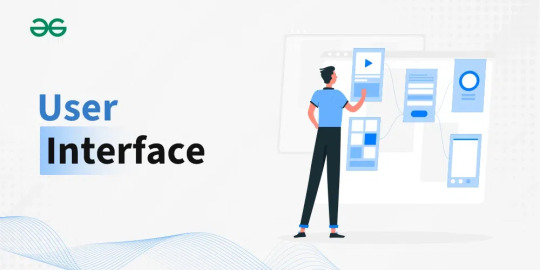
In modern healthcare, the ability to efficiently manage medical imaging data is crucial for providing high-quality patient care. Radiology Machines Interfacing and Picture Archiving and Communication Systems (PACS) play a pivotal role in streamlining radiology workflows and improving diagnostic efficiency. In this blog post, we'll explore how PACS facilitates Radiology Machines Interfacing and its impact on patient care, focusing on key aspects such as Seamless Workflow, Diagnostic Efficiency, Advanced Visualization Tools, Remote Collaboration, and Long-Term Archiving & Accessibility.
Seamless Workflow is essential for optimizing radiology operations and ensuring timely delivery of imaging results to healthcare providers. PACS enables Radiology Machines Interfacing with seamless integration into existing radiology workflows, allowing for efficient image acquisition, storage, and retrieval. By automating data transfer and streamlining image interpretation processes, PACS enhances workflow efficiency and reduces turnaround times, ultimately improving patient care.
Diagnostic Efficiency is paramount in radiology, where accurate and timely diagnoses are critical for patient management. PACS provides radiologists with access to advanced image visualization tools and intuitive user interfaces, enabling them to interpret images with precision and confidence. By facilitating rapid image retrieval and manipulation, PACS enhances diagnostic efficiency, allowing radiologists to focus on interpreting images and making informed clinical decisions.
Advanced Visualization Tools offered by PACS enable radiologists to perform detailed image analysis and visualization, enhancing diagnostic accuracy and confidence. Features such as multi-planar reconstruction, 3D rendering, and image fusion empower radiologists to extract valuable insights from medical imaging data, leading to more accurate diagnoses and improved patient outcomes.
Remote Collaboration capabilities facilitated by PACS enable radiologists to collaborate with colleagues and specialists in real-time, regardless of geographical location. With PACS, radiologists can securely share images, discuss cases, and consult with other healthcare providers, fostering collaboration and enabling multidisciplinary care approaches. This remote collaboration enhances communication among healthcare teams, facilitates knowledge sharing, and ultimately benefits patient care.

Long-Term Archiving & Accessibility of medical imaging data is essential for ensuring continuity of care and facilitating research and education. PACS provides robust archiving capabilities, allowing for the secure storage and retrieval of imaging studies over extended periods. By centralizing image storage and providing on-demand access to historical imaging data, PACS ensures long-term accessibility and availability of patient records, supporting continuity of care and enabling retrospective analysis.
In conclusion, PACS plays a vital role in enhancing patient care by facilitating Radiology Machines Interfacing and streamlining radiology workflows. By prioritizing aspects such as Seamless Workflow, Diagnostic Efficiency, Advanced Visualization Tools, Remote Collaboration, and Long-Term Archiving & Accessibility, PACS empowers radiologists to deliver high-quality diagnostic services, ultimately improving patient outcomes and advancing healthcare delivery.
#Seamless Workflow#Diagnostic Efficiency#Advanced Visualization Tools#Remote Collaboration#Long-Term Archiving & Accessibility
0 notes
Text
Pyradm - Python Remote Administration Tool Via Telegram
Remote administration crossplatfrom tool via telegram\ Coded with ❤️ python3 + aiogram3\ https://t.me/pt_soft v0.3 [X] Screenshot from target [X] Crossplatform [X] Upload/Download [X] Fully compatible shell [X] Process list [X] Webcam (video record or screenshot) [X] Geolocation [X] Filemanager [X] Microphone [X] Clipboard (text, image) Functional /start - start pyradm/help - help/shell -…

View On WordPress
0 notes
Text
How To Snag Top Remote Jobs Via Contena Quickly!
Remote work has significantly changed the professional landscape, emerging as a highly sought-after employment mode across varied industries. The global embrace of remote work positions itself at the intersection of technological advancement and evolving work-life balance preferences. Contena is at the forefront, serving as a central hub for freelancers and professionals seeking to capitalize on the remote work trend. It offers a robust platform where one can access a plethora of remote job opportunities.
Users eager to leverage Contena’s resources will find it streamlining their job search process, offering tailored job alerts and a curated selection of writing gigs, all from the comfort of their homes. As a marketplace for remote jobs, Contena not only connects people with potential employers but also provides valuable tools and resources to enhance their job search and career growth.
#Introduction To Remote Work And Contena#valuable tools and resources#offering tailored job alerts#access a plethora of remote job opportunities#Remote work#marketplace for remote jobs#curated selection of writing gigs#central hub for freelancers
0 notes
Text
Always On VPN and RRAS on Windows Server Core
Windows Server Core is a refactored version of the full Windows Server operating system. Server Core does not include a Graphical User Interface (GUI) and must be managed via the command line or with PowerShell. The Routing and Remote Access Service (RRAS) is a supported workload on all supported versions of Windows Server including Windows Server 2022. Always On VPN administrators should…

View On WordPress
#admin center#administration#Always On VPN#AOVPN#command line#GUI#Microsoft#Mobility#PowerShell#RAS#Remote Access#remote administration#remote server administration tools#RRAS#RSAT#Server Core#VPN#Windows#Windows 10#Windows 11#Windows admin center#Windows Server 2019#Windows Server 2022
0 notes
Text
For those who are not aware: Bitlocker is encryption software, it encrypts your computer and makes it impossible to access the information on the computer unless you have the key.
It should be standard practice for IT companies to document the bitlocker keys as they are configuring bitlocker on a computer; generally you would do this by creating a record in your client management software for that specific device and putting the key in the record. Sometimes software can be used to extract that information in the event that it's necessary, but even if there's theoretically a way to extract the key, it should be documented somewhere *other* than on the encrypted computer.
This is something that a lot of IT people fuck up on kind of a lot (we've definitely had problems with missing bitlocker keys and I'm quite happy that the people who didn't document those keys aren't my coworkers anymore).
So what do you do if you want to use encryption software and you're NOT an IT company using a remote management tool that might be able to snag the keys?
When you are setting up encryption, put the encryption key in your password manager. Put it in your password manager. Document the important information that you cannot lose in your password manager. Your password manager is a good place to keep important things like your device encryption key, which you do not want lost or stolen. (If you run your password manager locally on an encrypted computer, export the data every once in a while, save it as an encrypted file, and put the file on your backup drive; you are going to have a bad time if your computer that hosts the only copies of your passwords shits the bed so *make a backup*)
This is my tip for home users for any kind of important recovery codes or software product keys: Print out the key and put it in your underwear drawer. Keep it there with your backup drive. That way you've got your important (small) computer shit in one place that is NOT your computer and is not likely to get shifted around and lost (the way that papers in desks often get shifted around and lost).
2K notes
·
View notes