#I still have it on my computer. I'm not deleting my account
Explore tagged Tumblr posts
Text
I am deleting tumblr off my phone again ✌🏻
#I have a queue going so you'll still see 'me' even though it won't be me lol#(it is down under 300 which is WILD!!! for idk close to two years I think it stayed right around 1000. I finally cleared my likes lol)#I have so many things I need to do and with starting my field tech stuff in two weeks#and grad school in a few months#I just want to be removing myself from social media#in order to hopefully focus better#I still have it on my computer. I'm not deleting my account#but I just feel I need the mental space big time and have been feeling almost confined by social media lately#I am also deleting youtube off my phone#I want to spend my time studying and I have been thinking about maybe starting more traditional journaling?#everything I post here is basically a journal entry. so I feel like it would be nice to start writing that physically in a notebook#I also need to pack!!!! I have been getting tasks done but I move saturday and my apartment isn't even half packed lol
0 notes
Text
The struggle about posting stories that I KNOW are going to be zero-note wonders is that I have to finish them before I post them. I have to rely on myself to enjoy them enough to finish them, both because I will not be getting feedback from readers saying 'wow I'm so excited about this!!' but also my brain will interpret a lack of positive attention as people hating it instead of as a reasonable lack of interest due to writing about unpopular characters or writing in a dead fandom. This is one of the fun tricks you learn when you've been writing for over a decade.
#chit chat#conversely if i know that a handful of mutuals are gonna adore a story and I'm having trouble with it I'll go ahead and post the first chap#because the excitement of my friends is often the push i need to get the words flowing#see: galidraan#ofc this only works when the world is not crushing my face to the dirt but there's only so much u can control#obviously i am still going to post my darling zero note oneshots#i used to not post things that i expected wouldn't be popular and five computers later i have lost everything#except what i posted on ffnet#so like. if it gets finished it gets posted at this point#because i had stories that i LOVED and i still remember fondly and i fucking LOST them forever#because it was on an old computer that my parents upgraded#because it was saved on a floppy disk that my grandmother threw out#because it was in the gmail of my school account that got shut down the day i graduated and even tho i shared it to my other account#it was deleted#no#i have learned that i must post#on this account. on my ffnet account. on my cringe omg nobody look at this account.#let it be preserved as long as it can in as many places as possible and then maybe i can see it ten years on
4 notes
·
View notes
Text

This is true, it sounds identical. I unfortunately deleted the 2020 video compilation I made containing all the NND parallels with the bees, ren/ora and Oz/lem that me or the fandom had found up until V8. But if you could've seen it, you'd have your butt six feet under than just with this one fact I wrote xD
#I'm soooo stupid for deleting this from my computer and the site when I nuked my rwby account#it might?? still be up on vimeo i have no clue#maybe I hid it...
4 notes
·
View notes
Note
😭😭 Please make more hcs of yuu's admiration club plss it's so cute and I ended up reading it so fast 💔💔 feel free to delete or not reply!<3
original post (riddle, leona, azul, vil)
*ੈ✩‧₊˚ Yuu Admirer Club! 2
type of post: headcanons characters: jamil, idia, malleus additional info: romantic or platonic, reader is gender neutral, reader is yuu, ortho's part is strictly platonic
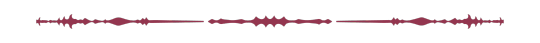
Kalim has never been one to ask for permission
Jamil's whole life at school is centered around adapting to Kalim's chaos
but this isn't chaotic
it's... quiet. too quiet
it takes him all of ten minutes to realize Kalim isn't in the dorm
of course, Jamil has his suspicions...
he's had his own little fantasies about running away with you
I mean WHAT who said that
as much as he'd like to enjoy the peace and quiet for once,
he knows he'll get in trouble if anything happens
and knowing Kalim, something will happen
so, now, he's standing in Ramshackle's foyer, arms crossed
"what are you doing?"
Kalim is sitting on the floor, weaving friendship bracelets
"oh, I'm gonna stay here. I like it. look, I made you one, too!"
"you cannot stay at another dorm, you are the housew-"
hmmmm... wait a second
Jamil's whole disposition changes, and he smiles all big
"you know what? you deserve a break. I'll just take care of things at Scarabia while you're gone,"
he turns to you "keep him away from open flame."
*ੈ✩‧₊˚
Idia knows better than to worry when Ortho goes off on his own
I mean... he still does, but he knows not to
it's just a few hours... just a few hours...
but it's getting dark now, and Ortho's been radio-silent
completely blipped off the map...
Idia slips into his computer chair and starts going through the security cam feed
courtyard is empty, classrooms are dark, even the- what's that?
a familiar electric blue glow is coming from...
he switches between cams to get a good look
and it's Ortho... and you
having some kind of mock tea party with empty cups. some stuffed animals, a few other first years, even Grim is there...
Idia snorts
but... the more he thinks about it...
no. no, he cannot be jealous of his little brother playing toys with the prefect
that would be pathetic. even for him...
still, he can't help but envy Ortho's social skills
maybe, if he could actually talk to you, his yuu admiring club wouldn't have to be an account he secretly runs and folder on his computer...
*ੈ✩‧₊˚
it's unusually quiet in Diasomnia tonight
usually, Malleus would enjoy the stillness of the evening, but there's something quite eerie about it now
"Lilia... have you any idea of where Silver and Sebek are?"
the vice housewarden, upside-down, shrugs
how strange... Malleus cannot recall a time where Sebek has left him alone for more than a few hours
it's... worrying
of course, he goes to you first
not out of suspicion, but because few others could give him a coherent answer while trembling with fear
when you open Ramshackle's door, there you are... and there's Silver... and Sebek...
both asleep in the foyer behind you
what a sight
you explain that some of the boys had started a "Yuu Admirer Club" and surprised you with an impromptu meeting
a sour look crosses Malleus' face
"don't be mad at them, it's my fault. I didn't have the heart to wake them," you say.
"oh, I'm not upset that they've decided to spend their time with you. I understand completely. I am, however, a little upset that I was not invited to this "Yuu Admirer Club"."
#twisted wonderland x reader#twst x reader#queued#kalim al asim x reader#jamil viper x reader#idia shroud x reader#malleus draconia x reader
1K notes
·
View notes
Text
as an author, nothing fills me with more fear and excitement than getting a review.
#i get the 'someone left a review!' mail#i immediately want to burn my computer + delete my account + also read the review in 0.5 secs#im absolutely excited and want to read that persons thoughts asap but it also WILL take me several hours of mental preparation#(tb to when shrugs had to read a review for me bc i couldnt do it myself adsfghj)#(and it turned out to be one of the reviews that i still think about up to this day bc it means so much to me)#funnily enough i have absolutely zero problems when its on tumblr. i see the notif i immediately click and read.#dunno why i'm more anxious when it comes to other sites...#hm.#writing#the sergeant speaks#own
1 note
·
View note
Text
GIFMAKING TUTORIAL: PHOTOPEA (for Windows)
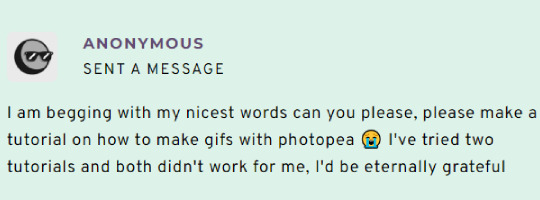
Screencapping
Gif Width/Size Limit/Ezgif
Loading Frames
Cropping and Resizing
Rasterize/Make Frames
Sharpening
Coloring (not detailed. Links to other tutorials included)
Exporting
Obligatory Mentions: @photopeablr ; @miwtual ; @benoitblanc ; @ashleysolsen Definitely check out these blogs for tips, tutorials and resources, they're a gold mine. Finally I recommend browsing the PHOTOPEA TUTORIAL / PHOTOPEA TUTORIAL GIF tags. DISCLAIMER: English is not my first language and I'm not an expert on what I'm going to discuss, so if anything's unclear feel free to drop another ask.
1. SCREENCAPPING -> PotPlayer (the one I use) or MVP or KMPlayer
INSTALL PotPlayer (tutorial)
Play your movie/episode and press Ctrl + G. The Consecutive Image Capturer window will pop up. Click Start to capture consecutive frames, Stop when you got what you needed.
Where it says "Image Type -> Format" I recommend picking PNG, for higher quality screencaps.
To access the folder where the screencaps are stored, type %appdata% in windows search, open the PotPlayerMini64 folder (or 32, depending on your system) and then the Capture folder. That's where you'll find your screencaps.
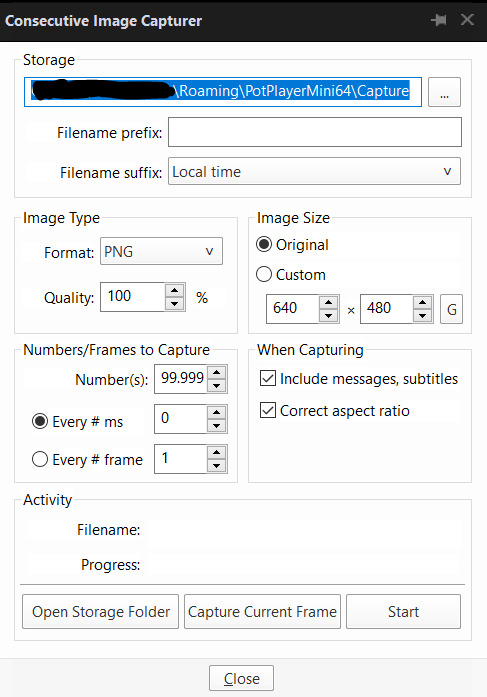
Admittedly MVP is a lot faster but I prefer Potplayer because it generates (at least in my case) higher quality screencaps. MVP kind of alters the hue and it made it harder for me to color my gifs. Still, if you're interested in how to use it, I recommend this tutorial.
As for KMPlayer, every tutorial out there is outdated and I couldn't figure out the new version of the software.
2. GIF WIDTH/HEIGHT, SIZE LIMIT, EZGIF OPTMIZER
At this point you should already know how big your gifs are going to be. Remember the ideal gif width(s) on tumblr are 540 px / 268 px / 177 px. These specific numbers take into account the 4 px space between the gifs. No restrictions on height. Here are some examples:




You can play around with the height (177x400, 177x540, 268x200, 268x268, 268x350, 268x400, 540x440, 540x500, 540x540 etc) but if you go over the 10 MB limit you'll either have to make your gifs smaller/delete some frames.
OR you can go on ezgif and optimize your gif, which is usually what I do. The quality might suffer a little, but I'm not really (that) obsessed with how crispy my gifs look, or I'd download photoshop.

Depending on the gif size, you can decrease the compression level. I've never had to go over 35. It's better to start at 5 (minimum) and then go from there until you reach your desired ( <10mb) gif size. Now that I think about it I should have included this passage at the end of the tutorial, I guess I'll just mention it again.
3. LOAD YOUR FRAMES
File -> Open... -> Pick one of your screencaps. The first one, the last one, a random one. Doesn't matter. That's your Background.
File -> Open & Place -> Select all the frames (including the one you already loaded in the previous passage) you need for your gif and load them.
(I recommend creating a specific folder for the screencaps of each gif you're going to make.)
WARNING: When you Place your screencaps make sure the Crop tool is NOT selected, especially if you've already used it and the width/height values have been entered. It will mess things up - I don't know why, could be a bug.
You can either select them all with Ctrl+A or with the method I explained in the ask: "when you want to select more than one frame or all frames at once select the first one, then scroll to the bottom and, while pressing Shift, select the last one. this way ALL your frames will be selected".
WARNING: Depending on how fast your computer is / on your RAM, this process may take a while. My old computer was old and slow af, while my new one can load even a 100 frames relatively fast, all things considered. Even so, I recommend ALWAYS saving your work before loading new frames for a new gif, because photopea might crash unexpectedly. Just save your work as often as you can, even while coloring or before exporting. Trust me, I speak from experience.
Now you can go ahead and delete the Background at the bottom, you won't need it anymore.
4. CROPPING AND RESIZING
Right now your screencaps are still smart objects. Before rasterizing and converting to frames, you need to crop your gif.
Technically you can rasterize/convert to frames and then crop, BUT if you do it in that order photopea will automatically delete the cropped pixels, even if you don't select the "Delete Cropped Pixels" Option. Might be another bug, unclear. Basically, if you crop your gif and then realize you cropped a little too much to the left or the right, you can go ahead, select the Move Tool (shortcut: V) and, after selecting ALL YOUR FRAMES, move them around on your canvas until you are satisfied. You won't be able to do this if you rasterize first and then crop, the excess pixels will be deleted. I don't know why, I found out by accident lol.
CROPPING
(Cropped pixels: the gray/opaque area outside of the selected area. That area disappears once you press enter and crop, but the pixels are retained, so you can move the frames around and reposition them as you like. In this case I could move the frames to the left and include Silver's figure [curly guy in the foreground] in the crop)
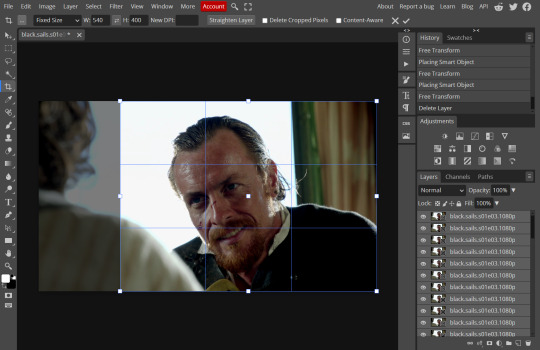
After deleting the Background, you will need to select all your frames (using the Shift key), use the C shortcut on your keyboard to choose the Crop tool. Or you can click on it, whatever's more convenient. Once you do that, a dropdown menu is going to appear. You need to select the "FIXED SIZE" option, as shown in the following screencap.
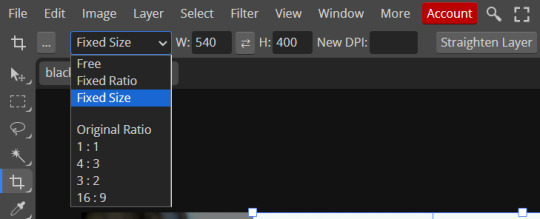
Once you do that, you can type in your desired width and height. Do not immediately press enter.

Your work area should now look like this. Now you can click on one of the white squares and enlarge the selected area until the edges are lined up. You can then move it around until it covers the area you wish to gif.
WARNING: to move the big rectangle around, you're gonna have to click on a random point of the work area, PREFERABLY not to close to the rectangle itself, or you might accidentally rotate it.
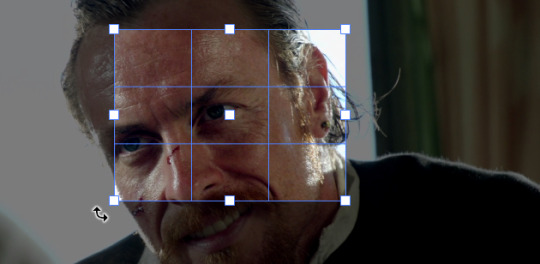
See? When your cursor is close to the selected area it turns into this rotating tool. Move it away until it reverts to your usual cursor, then you can start moving the rectangle. Press Enter when you're satisfied with the area you selected.
RESIZE
This isn't always necessary (pretty much never in my case) - and it's a passage I often forget myself - but it's mentioned in most of the tutorials I came across over the years, so I'd be remiss if I didn't include it in mine. After cropping, you'll want to resize your image.
IMAGE -> Image Size...

This window will pop up. Now, should the values in the Width and Height space be anything other than 540 and 400 (or the values you entered yourself, whatever they might be) you need to correct that. They've always been correct in my case, but again. Had to mention it.
5. RASTERIZE & MAKE FRAMES
Now that your screencaps are cropped, you can go ahead and convert them.
LAYER -> Rasterize (if you skip this passage you won't be able to Sharpen (or use any filter) on your frames at once. You'll have to Sharpen your frames one by one.
Photopea doesn't feature a timeline and it's not a video editor, which makes this passage crucial. When you select all your smart objects and try to apply a filter, the filter will only by applied to ONE frame. Once you rasterize your smart objects and make them into frames, you can select them all and sharpen them at once. Unfortunately this also means that you won't be able to - I don't know how to explain this properly so bear with me - use all smart filters/use them in the same way a photoshop user can. For example, you can sharpen / remove noise / add noise / unsharp mask... but you can't act on those filters in the same way a photoshop user can. When you work on smart objects you can change the blend mode - which is critical if you decide to use a filter like High Pass. If you simply apply a high pass filter on photopea you won't be able to change the blend mode and your gif will look like this (following screencaps). Or rather, you will be able to change the blend mode by clicking on the little wheel next to "High pass" (circled in green in the 2nd screencap), but you'll have to apply the filter to each frame manually, one by one.

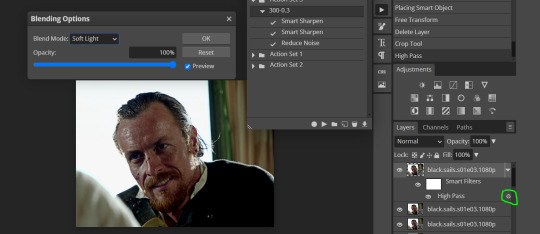
Then you can rasterize/make into frames, but it's extremely time consuming. I did it once or twice when I first started making gifs and it got old pretty soon haha.
Layer -> Animation -> Make frames. This passage will add "_a_" at the beginning of all your frames and it's what allows you to make a (moving) gif. As I said in the ask, if you skip this passage your gif will not move.
6. SHARPENING
Some people prefer to color first and sharpen later, but I found that sharpening filters (more or less) dramatically alter the aspect of your gif and already brighten it a bit (depending on your settings) and you may end up with an excessively bright gif.
Now, sharpening settings are not necessarily set in stone. The most popular ones are 500/0.4 + 10/10, which I use sometimes. But you may also need to take into account the quality of the files you're working with + the specific tv show you're giffing. I've been using different settings for pretty much every tv show I gif, especially in the last couple months. Some examples:

followed by
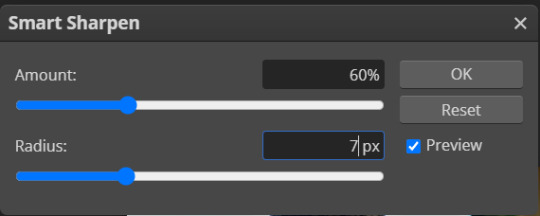
OR
AMOUNT: 500% RADIUS 0.3px followed by AMOUNT: 20% (or 10%) RADIUS 10px
You'll just need to experiment and see what works best for your gifs.
Some gifmakers use the UNSHARP MASK filter as well (I think it's pretty popular among photopea users?) but it makes my gifs look extra grainy, makes the borders look super bright and it clashes with my coloring method(s), so I use it rarely and with very moderate settings. Something like this:

Again, depends on the gif and on what you like. I've seen it used with great results by other gifmakers!
REDUCE NOISE
Sometimes - and this is especially the case for dark scenes - your gif may look excessively grainy, depending on how bright you want to make it. Reducing noise can help. Keep it mind, it can also make it worse and mess up the quality. BUT it also reduces the size of your gif. Obviously, the higher the settings, the more quality will suffer.
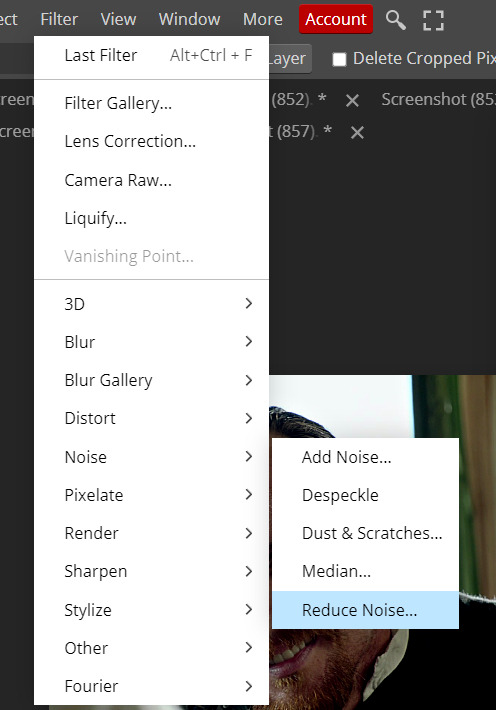

These are my standard settings (either 2/70% or 2/80%). It's almost imperceptible, but it helps with some of the trickier scenes.
ADDING NOISE
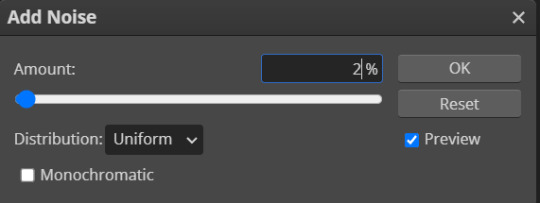
Adding noise (1% or 2% max) can sometimes help with quality (or make it worse, just like reduce noise) but it will make your gif so so so much bigger, and occasionally damage the frames, which means you won't be able to load your gif on tumblr, so I rarely use it.
You'll also want to create ACTIONS which will allow you to sharpen your gifs much faster.
HOW TO CREATE AN ACTION ON PHOTOPEA
The Action Button (shaped like a Play button as you can see in the following screencaps) may not be there if you're using photopea for the first time. If that's the case click on the magnifiying glass next to "Account" (in red) and type "actions". Press Enter and the button should immediately show up.
Once you do that, click on the Folder (circled in yellow)
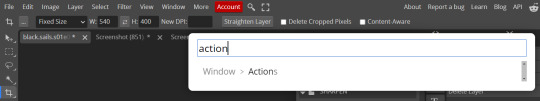
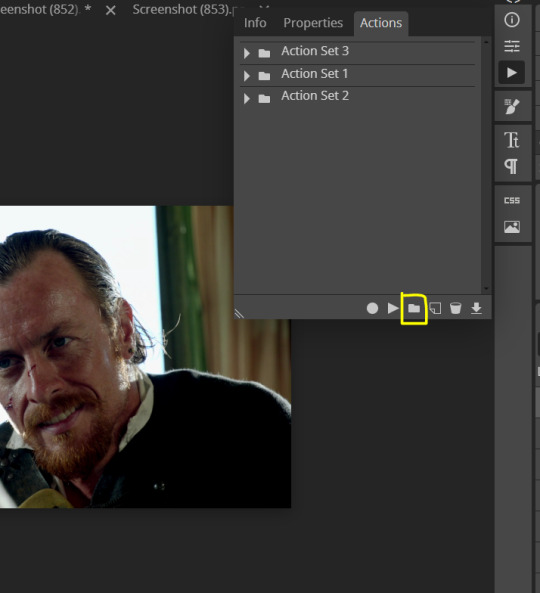
and rename it however you like.

now click on New Action (circled in red). now you can press the Recording button (circled in green)
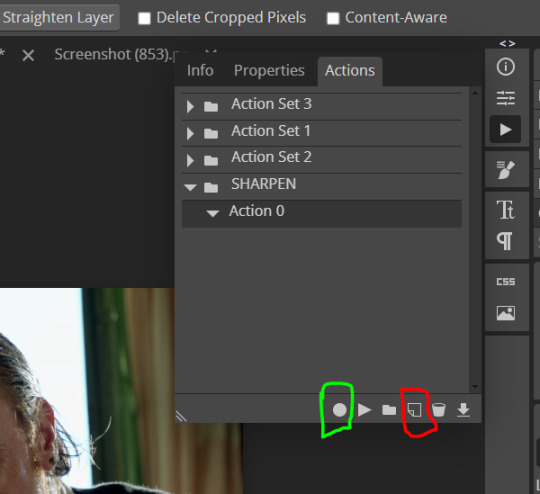
Now
FILTERS -> Smart Sharpen
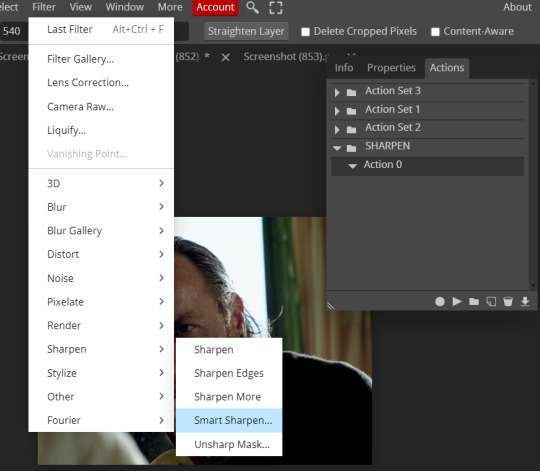
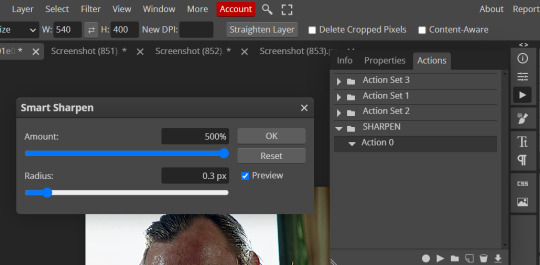
and you can enter your values. Then you repeat this passage (WITHOUT pressing rec, WITHOUT pressing new action or anything else, you just open the smart shapen window again) and, if you want, you can sharpen your gif some more (10%, 10px, or anything you want.)
Maybe, before creating an action, experiment with the settings first and see what works best.
When you're satisfied, you can PRESS STOP (it's the rec button, which is now a square) and you can DOWNLOAD your action (downwards facing arrow, the last button next to the bin. Sorry, forgot to circle it) .

You need to download your action and then upload it on your photopea. When you do, a window will pop up and photopea will ask you whether you wish to load the action every time you open the program. You choose "Okay" and the action will be loaded in the storage.
When you want to sharpen your gif, you select all your frames, then you click on the Play button, and select the Action, NOT the folder, or it won't work.

Actions can also be created to more rapidly crop and convert your frames, but it doesn't always work on photopea (for me at least). The process is exactly the same, except once you start recording you 1) crop your gif as explained in step 4, 2) convert into frames. Then you stop the recording and download the action and upload it. This won't work for the Rasterize step by the way. Just the Animation -> Make Frame step.
7. COLORING
Now you can color your gif. I won't include a coloring tutorial simply because I use a different method for every tv show I gif for. You normally want to begin with a brightness or a curve layer, but sometimes I start with a Channel Mixer layer to immediately get rid of yellow/green filters (there's a tutorial for this particular tool which you will find in the list I mention in the link below)
[Plus I'm not really an authority on this matter as my method is generally... fuck around and find out. Two years of coloring and I still have no idea what I'm doing. 70% of the time.]
Simple Gif Coloring for Beginners -> very detailed + it includes a pretty handy list of tutorials at the bottom.
8. EXPORTING
Now you can export your gif. Some gifmakers export their (sharpened) gifs BEFORE coloring and then load the gifs on photopea to color them. I'm not sure it makes any difference.
FILE -> EXPORT AS -> GIF
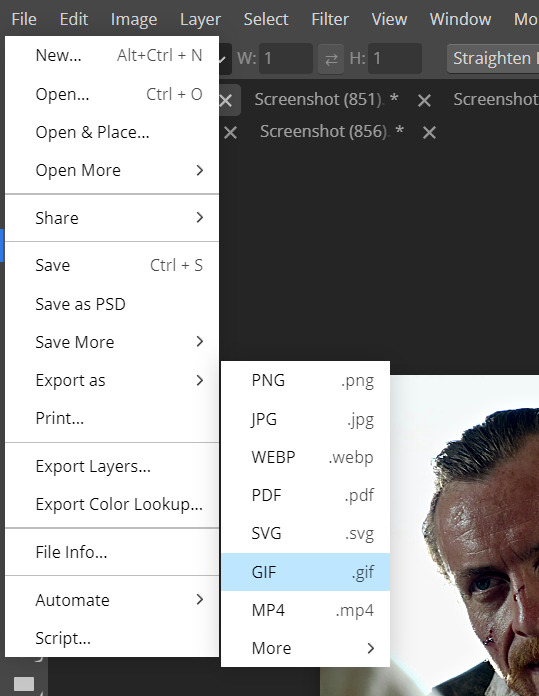
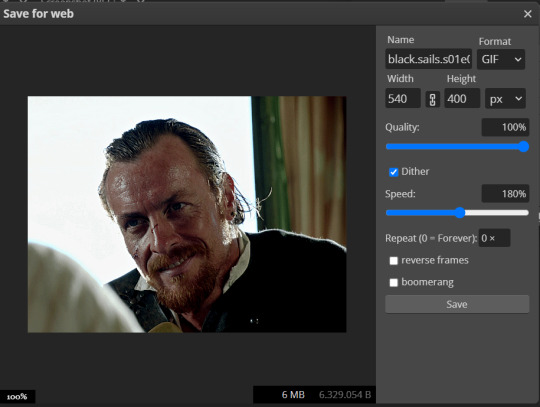
(not colored, just sharpened)
As you can see, unlike photoshop the exporting settings are pretty thread bare. The only option available is dither - it sometimes help with color banding - which, and I'm quoting from google for maximum clarity:
"refers to the method of simulating colors not available in the color display system of your computer. A higher dithering percentage creates the appearance of more colors and more detail in an image, but can also increase the file size."
SPEED
When you export your gif, it will play at a very decreased speed (100%). I usually set it at 180/190%, but as for every other tool, you might want to play around a little bit.
GIF SIZE/EZGIF OPTIMIZER (See Step 2)
And that's it.
P.S.: worth repeating
Save your work as often as you can, even while coloring or before exporting.
#photopea#my inbox is open if you have any questions <3#image heavy under the cut#photopeablr#tutorials#gif tutorial#allresources#photopea tutorial#completeresources#gifmaking
373 notes
·
View notes
Text
Notice to Classpecting Blogs
For years now, I've compiled useful information from other classpecting accounts onto my computer. When classpecting, I often use this wealth of information as a reference guide.
I have since discovered, to my horror, that a large percentage of content I have saved no longer exists on the internet (due to the deletion of blogs, art accounts, etc).
That being said, though it is wildly unorganized, I am sharing my google drive with the rest of the classpecting/Homestuck community! I hope you are able to find use in it, or, at the very least, make sense of it.
ARCHIVE HERE
Much love,
Tavtiers
@creative-classpect @rogue-of-heart-classpecting @askthemageofhope @sylphclasspecting @12colors-classpects @creativegodtiers @yourfaveisclasspected @fraymotifsbeyond @classpect-interpreter @sburbanalysis @tierstuck-aesthetic @urcharactersclasspect
And to the people who started it all <3
@sylph-of-hope-analysis @dahniwitchoflight
Note:
My blog is still active! This post does not mean I'm leaving.
Since these folders were created for personal use, they are not sourced or organized (and I sadly do not have the time to organize them).
Apologies to any classpecting blogs I did not tag! I tried to grab a handful I knew had been posting recently.
Please let me know if any links are broken.
Finally, if there are any additional blogs you would like to see linked to and/or material to be archived, feel free to let me know!
357 notes
·
View notes
Text
the sluttiest thing a man can do is be himself. (& takes on social media)
Hi.
I'm lonely.
The moment I got "two weeks off school" in sophomore year, life went to 4x speed & I can't turn it off no matter how hard I try.
Maybe COVID-19 adolescence did numbers on me. Somewhere between the iPhone 5c and ChatGPT, 14-hour screen times have live-streamed to me a steady, homogenous death of culture.
Nothing is cool anymore. Nothing is sacred. Every movement is a trend, and every cult classic a sequel.
The value we place on things being beautiful, on being "cool," and our gatekept appreciation of how hard these things were to find: it's been co-opted, or perhaps stolen. It's been stolen by the new merchant class. "Disruptors" and "innovators" turning our lives into a burgeoning black mirror prequel. Soon, we'll graduate too, and we'll wring every morsel of value in each others' lives dry for cash.
Plain and simple, I think we're being manipulated.
Your dates are an algorithm. Your music is a social signal. And Zuck knows when you sleep.*
God. What the fuck are we doing???
“Individuation is becoming the thing which is not the ego, and that is very strange.” — Carl Jung
Recently, I deleted Instagram. My first impulse was to post a story or something, announcing my departure. But then, I thought that would be lame.
I got rid of my account, too. Kinda. Over 1 year, over 800 followers removed, and what remains of me is a little grey icon, and "JM_0000000010" where my name and face used to be.
yay.
There were many people I wish I could have been friends with, but I wonder, too, why I find myself so drawn to the validation of others. Does social media affect me worse, or do we all just choose to ignore it, languishing in private?
At any rate, this last year has almost felt like re-learning how to be a human being.
Personally, I think one of the biggest markers for maturity is when you become willing to disappoint the people you know in favor of what feels right to you, when you start to unravel the stories you’ve told yourself (or been told) about who you are and what you should be. In short, the sluttiest thing a man can do is be himself.
And sometimes, I think about every college student that has ever lived. My grandmother, my dad, and so on. Just consider for a moment all kids who graduated before 2010:
What was it like for the ones in 1940? To walk around, before a campus had computers? In 2006: To meet someone pretty, but forget their number? In 1999: To cram into dorms, and watch Seinfeld live on-air?
Would I, like my dad in 1988, have braved cold night, brisk wind, & landline phone-call just to knock and see if my friends were too busy to hang?
What stories could I tell if there was even the slightest chance of getting lost on the way home from a party?
Humans are social creatures. We crave our friends like water. To me, the clearest difference between Dasani and Instagram is that one of them comes in a bottle.
Yet despite these distractions and comforts we have in 2024, somehow, we still have engineering students. People who carve out time in their day to sit down, look at paper, and solve differential equations. But then, that's not so hard, is it? It just takes time. Precious, fucking, time.
At Meta, leagues and leagues of these engineers power behavioral scientists, who are competing for the highest salary. Their benchmarks? Your FOMO. Guilt. Anxiety. Obsession. The worse you feel, the more you engage with their content. The more you engage with their content, well, you're starting to get the point.
Try something for me: Open up Instagram, but don't tap anything. What happens? How many little animations? How many tiny nudges prompting you to get lost? Our home-pages are billion-dollar diving boards, hoisting us over engineered catacombs of subconscious quicksand.
My homepage is my FOMO, my envy, and my crushes. The pain and struggle of trying to be someone who I am not. My little existential crises, bundled-up, packaged, and shipped with a like button.
To abandon your social networks entirely, however, requires a safety net of close friends. After all, your friends are online, and you'd be miserable without them.
This is the problem with our monkey brains. Millennia of sociological natural-selection have made us quite great at feeling terrible. We're damn good at making tribal status games to play with, too.
Seeking refuge in quirked up septum piercings and boygenius listeners, my time in counter-cultural, alternative "scenes" between St. Louis and Tampa has shown me that even the weirdest of folks and the most removed can accidentally find themselves reduced to nothing more than high-school popularity contests. Even if I love them. Even if they're amazing people. We're human.
We can't "quit social media" as much as we can't "quit bottled water" Sure, we can, but it's inconvenient. And even without a bottle, we're still drinking water.
So I lost touch with my friends. I got no new updates on their lives. I forced myself into the inconvenience of not having a phone to reach for in fleeting moments of boredom. Suddenly, I was out of the loop. Suddenly, I was bored. And suddenly, nobody missed me. My only friends were the ones I had the time to text. Everyone else ... does not exist.
Weekends have become more valuable than ever. Without the empty social calories of seeing my friends' pictures, I find myself planning hangouts as often as my schedule allows. I have more lunches, more study sessions, and more is done in the company of less.
And I have the time to breathe.
And in this calm, I think I found my answer: it's my misplaced ambition. These fears of anxiety and people I thought I would miss, they seem represent something I want to see more of within myself. Something I want to develop, lean into more deeply, as an individual. And I think that's quite normal; to look out into the world and feel attracted to things we want to see more of. This is, I think, how everyone develops their own definition of beauty — and of coolness. It's largely the intersection of what we find most interesting, and what we want to see more of in the world. Because beauty and coolness, by definition, are rare and hard to find. If they were everywhere, nothing be beautiful, nor would anything be cool.
When we all turn into wrinkles and cataracts, bad backs and heart attacks, for a brief, glorious moment, our lives are going to flash before our eyes. In this moment, you'll see your story. The ultimate progression of you.
How much of that will be skibidi toilet and reaction clips? How much of that will be arguing on the internet? Can you tell me, just how much of your life will you have skipped over to pacify your intentionally-lowered attention span?
That girl whose number you couldn't find Those passing questions over coffee that you couldn't search on Google The boredom of a subway ride
Those are not inconveniences, they're what the older generations refer to as "life."
* (oh, but if you can't sleep, consider this aside: Google knows the angle you walk at, how fast you're walking, and they've got crowdsourced pictures of everywhere around you at all times of the day. fun bedtime thoughts <3)
#scene#alternative#social media#social justice#instagram#college#coming of age#writing#blogpost#blog takes
199 notes
·
View notes
Text
About deco my tree
If you, like me, used the decomytree-site to receive and send messages lately, you've probably also seen the post warning that the site might have nefarious intentions. This is likely correct. When I went to look at my messages today, it told me "Currently, only the app can open messages due to high usage." That is clearly complete bullshit. It's probably self-evident, but DO NOT DOWNLOAD THE APP. This is base level scam stuff: trick people into getting excited about a service, then lock it to only one platform where the user will have to give up some information in order to get what they want.
(Obviously, I can't say with 100% certainty that something sus is afoot, but my warning bells are ringing very loudly. I am leaning towards this being more of an attempt to lure money out of people than an information stealing attempt, but you can never know.)
I took a look at what the app requirements are:
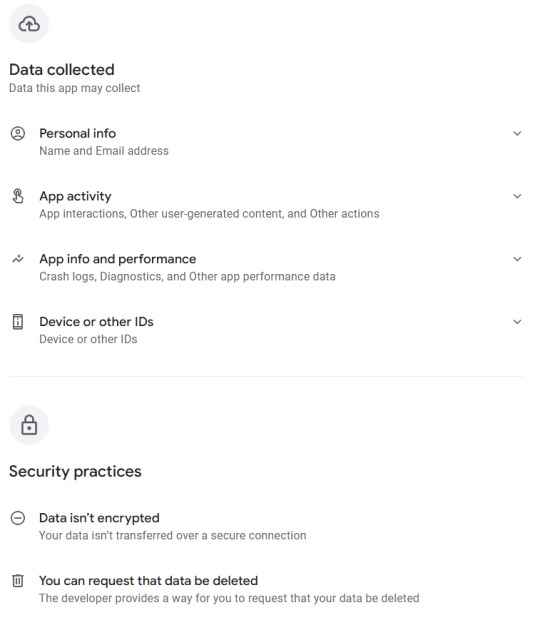
This ain't great for something that allegedly only is for leaving cute messages for other people. I'm looking specifically at the "Data isn't encrypted" part. If you've taken a look at your tree today, you've probably noticed that ads for an AI app have appeared here and there in the UI; this is by the same company behind deco my tree.
Now. If you still want to see your messages, there is the option of running the app in a virtual environment that isolates it from the rest of the device, and thus from the data on it. I think iOS and Android both might have native sandbox environments, but I'm not familiar with them. What I did was download an android emulator to my computer and installed the app there. It's completely separated from the rest of my OS and will cease to exist when I nuke the session after reading and saving all my messages.
The emulator I used is called Bluestacks. It has ads and will take up ca 5GB of space, but it's a reputable emulator, and I've used it before to play android games on my desktop. Once you're in there, you can navigate to your tree in the already existing Chrome browser on the desktop (or home screen, I suppose), and find the link to their help center, where they have a download link for the apk file without needing to go through the Play Store (which you'd have to log in to using a google account). Also a bit suspicious, but handy in this case. I've also included the links above for you to use. Once you've downloaded the .apk the app will open and you'll be able to log in and see your messages.
Side note - if you used a generic password that you use in several other places for this tree, I highly recommend changing it in all other places, especially if you usually combine it with the same email you used for decomytree.
Another fun thing I noticed is that the app refuses to load the earliest three messages on my tree, for whatever reason. But when I navigate back to the website (inside the emulator), it now opens the messages just fine since it can tell I have the app installed. 🙃 The app also continuously displays ads for the same AI app mentioned above, trying to trick you into clicking on them when you're swiping through your messages. It also does this fun thing:
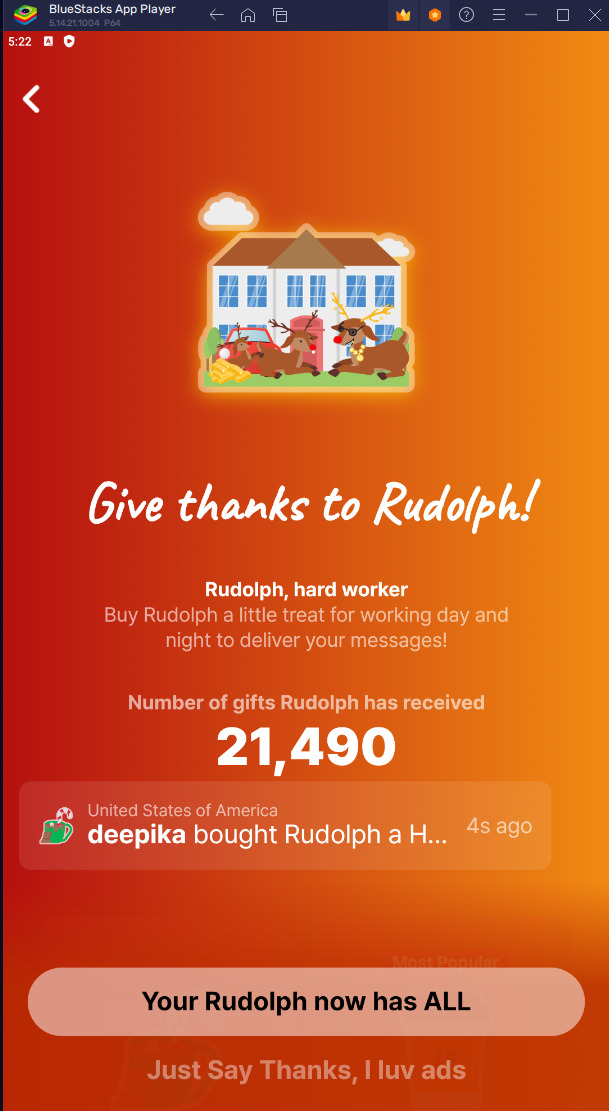

Yeah. Bypassable, but highly irritating, and guaranteed to catch at least some poor people that don't know what to click on to make it go away.
TL;DR: don't download the app directly to your phone, use a sandbox to isolate it to see your messages, and then ask it to delete your account (and hope that it works, because so far the so-called verification code has failed to appear in my inbox). And change your password if you've used the same one elsewhere on the internet.
211 notes
·
View notes
Note
Helloooo I've been a fan of your art and yan ocs for a while but for some reason your account won't load for me? For some reason Tumblr is being an asshole and your acc little won't load at all ༎ຶ‿༎ຶ
Help pls I need my daily does of Seth my bbygurlಥ╭╮ಥ
Here's a Seth doodle!

About the Tumblr not loading my account, either the app or website is bugging and it sometimes fixes itself eventually. Here's something that might help ↓
If you're on the app then I would suggest that you delete the app and redownload it. Log in and try to find my account again.
(IM NOT A PROFESSIONAL BTW, if it still doesn't work I'm sorry ;-;)
If that still doesn't work, then try to use chrome, safari or go on a computer/desktop if you have one or tablet and go to Tumblr there instead. I hope this helps! :0]
81 notes
·
View notes
Text

Hi sooo I deleted my old main account by mistake! And it deleted my artblog along with it! Which means I lost everything I had on it!
It's been bending me out of shape because this is the one platform I had a large and active following on, and my art is one of the few ways I make money between college classes and outside of my job.
It would mean alot for me if this could be passed around a bit to try and find people who used to follow me or reach new folks. I'll also be reuploading art over time that I have on my computer still.
I'm working on my ko-fi shop and I should put it on my carrd once it's done, but in the meantime, my commission information is all on it.
79 notes
·
View notes
Note
man it unironically makes me really sad that so much pompep content is from like 2011-2014 before fandom culture got insane and mean and if the blogs of the artists aren't straight up Deleted the art is usually gone from their blogs :(((
Uff yeah, me too, anon.
And for relative newbies like me who have only been in the fandom a few years, I really feel like there's a lot of really great art that I still haven't seen. I weep to think of all that was lost in the Tumblr Purge. Fanfiction tends to weather the storms of fandom drama a little better, especially now that we have AO3, but authors can still delete their own works (and accounts).

That's why I'm so obsessed with fanwork preservation these days. In fact, I've spent this weekend going through all my collected pompep and DP art, creating and sorting folders on my computer based on artist because I had accumulated so many files (3,157) it was taking almost a full minute to open the folder. (I have 32 gigs of RAM, so it's not like I'm lacking power.)
But I bet there's twice that amount of art that I've missed or perhaps will never see. That's a really depressing thought.
#asks#danny phantom#pompous pep#fandom#fanworks#preservation#hjbendergifs#the sacred texts#and the sacred arts#to clarify i archive for my own private enjoyment#not with the intention of publicly (re)posting anywhere
47 notes
·
View notes
Text
Alright. I'm making this post because I was unpleasantly surprised to find Microsoft had forcibly downloaded an """"ai assistant"""" onto my computer (called Copilot), and because finding a site that actually told me how to kill it for good -- in clear, truly step-by-step terms -- was way harder than it needed to be.
Preface: this is only relevant if you're running Windows 11.
Here is your target:

If you see this logo on your taskbar -- or... have Edge installed on Windows 11 -- you've got Copilot. You can't delete it on its own, Microsoft has integrated it into the OS as best they can. The most you can do is disable it (instructions for which are at the very end of this post).
So... to REALLY get rid of it you need to uninstall Microsoft Edge, because it's a part of/reliant on Edge. A lot of bells and whistles of Windows are also reliant on Edge, like widgets, but I never use those. I use my PC almost exclusively for gaming, and I don't want this slimy "ai" shit on my computer. I use Firefox anyway. Edge can go die as far as I'm concerned.
Here's the actual steps, copy-pasted from a website that took me way too long to find. It also really makes my browser chug for some reason, which is why I'm copy-pasting the whole thing. If you still want to look at the site itself, put it in reader view as fast as you can (link to site).
1.) Open Microsoft Edge, type "edge://settings/help" in the address bar, and then press Enter.
2.) Click "About Microsoft Edge" at the bottom of the left-hand pane. Copy the version number at the top of the screen, under Microsoft Edge.
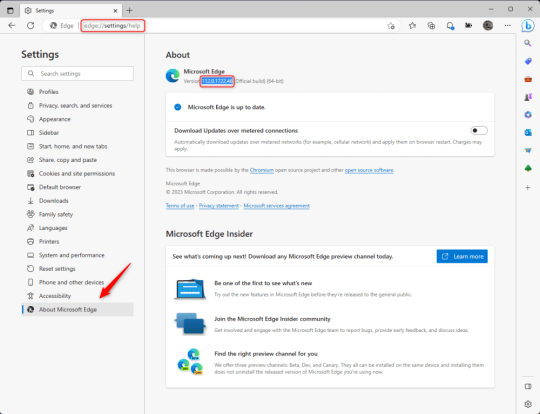
3.) Press Windows Key + S to open Windows Search.
4.) Type "Command Prompt", right-click the result, and then select "Run as Administrator".
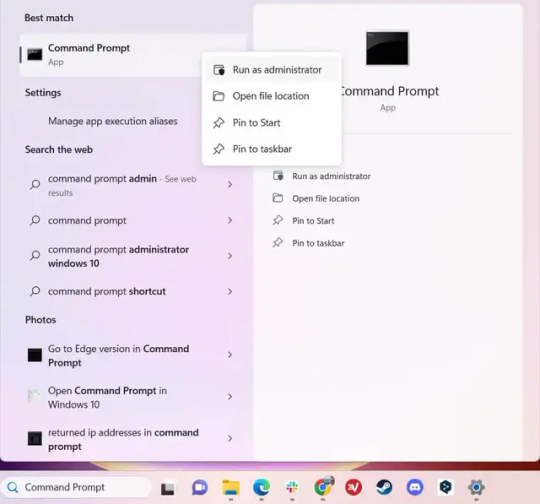
5.) The User Account Control (UAC) prompt will appear. Click "Yes".
6.) Navigate to Edge’s “Installer” directory by using the cd command. Depending on which directory your Command Prompt opens in by default, you may need to use the "cd .." command to go back a level or two.
Once ready, run this command:
cd “Program Files (x86)\Microsoft\Edge\Application\Version Number\Installer”
Replace "Version Number" with your actual version number copied earlier.
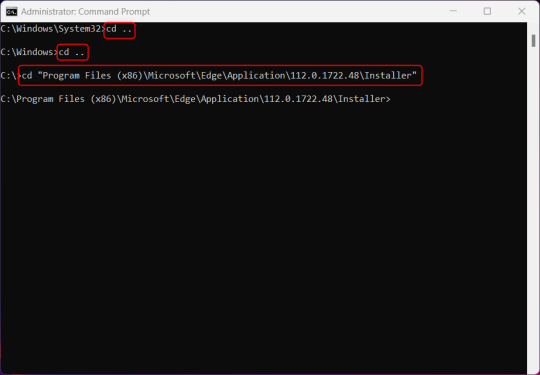
7.) Next, run this command to uninstall Microsoft Edge:
setup –uninstall –force-uninstall –system-level
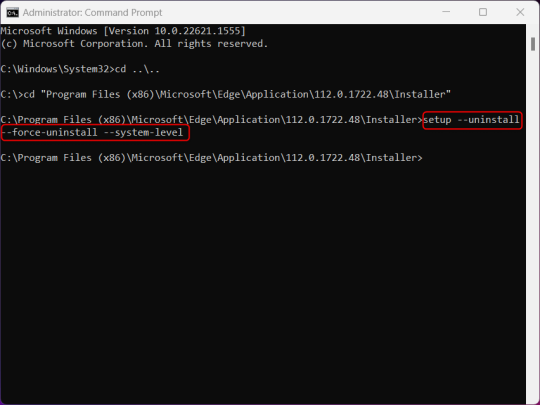
((It will look like nothing happened! Don't worry!))
8.) Restart your PC for the changes to take place.
((HOWEVER, Windows will try to reinstall it the next time your PC updates (or whenever it feels like it lol) so there's a second half to this))
1.) Press Windows Key + R to open Run.
2.) Type "regedit" in the text box and click OK to open the Registry Editor.
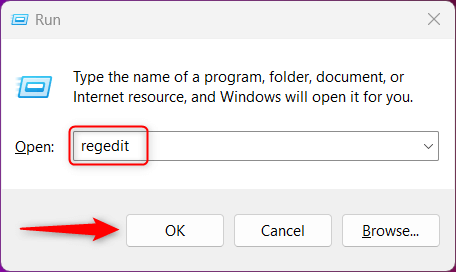
3.) The User Account Control (UAC) prompt will appear. Click "Yes".
4.) In the Registry Editor, navigate to HKEY_LOCAL_MACHINES\SOFTWARE\Microsoft.
5.) Right-click the "Microsoft" folder, hover your cursor over "New", and then select "Key".
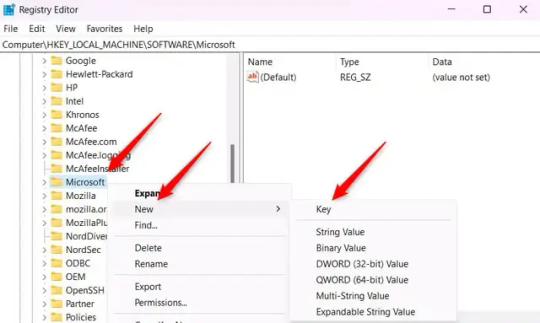
6.) Rename the new Key to "EdgeUpdate".
7.) Right-click EdgeUpdate, hover your cursor over "New", and then select "DWORD (32-bit) Value".
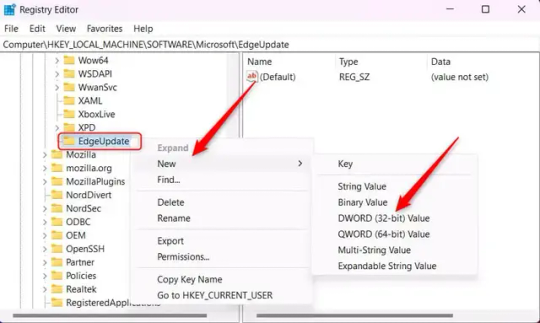
8.) Right-click the new value, which is currently named "New Value #1".
9.) Select "Rename" from the context menu.
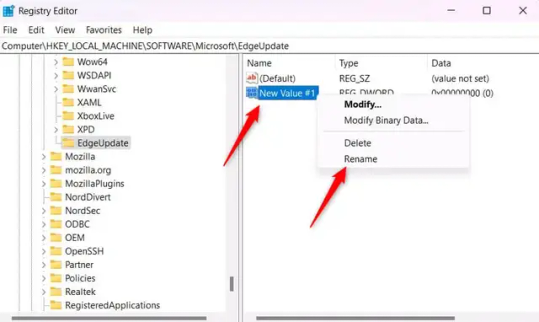
10.) Rename the value to "DoNotUpdateToEdgeWithChromium".
11.) Right-click the newly-named DoNotUpdateToEdgeWithChromium value and select "Modify" from the context menu.
12.) The Edit DWORD (32-bit) Value window will appear. Change the Value data to "1" and then click OK.
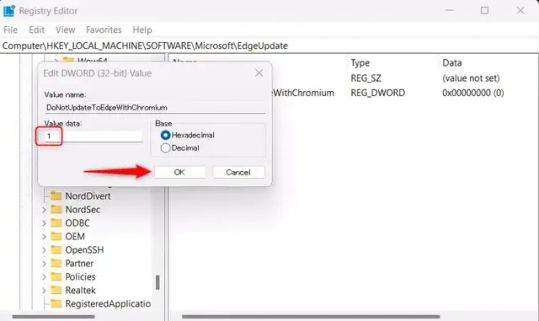
((You are now free. If you ever run into a really serious, unavoidable issue with your OS that's clearly a result of Edge being gone, you can redownload it like a regular app. But you should be fine.))
((And, if for some reason you want still want Edge around but just want the copilot thing gone, here's what you do:
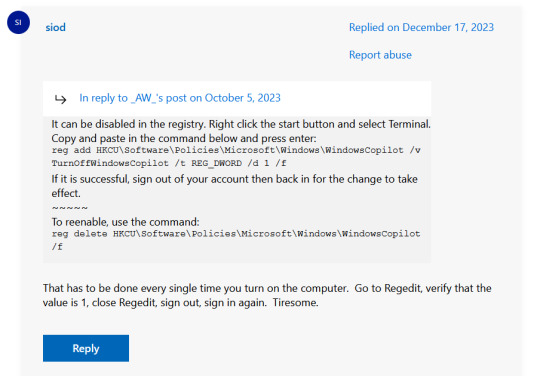
The command, for ease of copy-pasting: reg add HKCU\Software\Policies\Microsoft\Windows\WindowsCopilot /v TurnOffWindowsCopilot /t REG_DWORD /d 1 /f
You can't actually truly delete Copilot (without deleting Edge), only disable it. And as the reply says, you do have to do this every time you turn the computer on. I haven't tested that myself, but I believe it. I assume/hope that excludes just waking the computer up after it goes to sleep, but I don't know for sure.))
116 notes
·
View notes
Text
Sims In Bloom: Generation 2 Pt. 25 (Unexpected Death Cull but then a Baby, Finally!)




The town of Henford was rocked by a seniors’ river cruise disaster which killed Spencer’s grandparents Dennis and Vivian Lewis-Kim, as well as Ian and Derek Moody-McMillan, who were old friends of the Nesbitts and grandfathers to Nicola, Hazel’s bestie-turned-girlfriend.


The disaster brought Everett and Spencer home to visit her family. The Nesbitts sent condolences, grateful to have been spared greater grief as the town’s fledgling riverboat tourism industry took a nosedive. Spencer met her new niece and infant Greyson got to know his aunts on the Pancakes and Kim-Lewis sides of his family.
The visit made them miss home, and they began to talk about coming home to Henford for good. For now, however, life called them back to Oasis Springs after the funerals.
Daisy was still a PlantSim, which was concerning as the effects of the forbidden fruit had worn off much slower than she expected, and River’s wedding was just around the corner. Despite this, Daisy stayed close to Heather until delivery.

One evening, Heather tried to show her mother how to use accounting software for her floral business, but it wasn't going well and Heather was starting to get bored. She nonchalantly checked her phone. "You wrote a whole cookbook, Mom. You taught me how to do online research, but you can't figure out a few numbers?"
Daisy frowned. "I always let the telescope do my number-crunching for me. I really just loved gardening." She clicked something, and the program disappeared. "Oh, what now?"
"Let me." Heather leaned over her mother's shoulder. "You deleted it? How did you do that?"
Daisy shrugged in frustration. "I really don't know."
Heather opened her Recycle Bin to retrieve the deleted file when she noticed a strange folder. "VetConnect? Is this a clone? What?"
"What does that mean?"
"I...I think someone might have cloned my app files and given them to Petcare Inc."
"Who would do such a thing?"
"Other than you, no one's used my computer since...since Malcolm! I used to let him log in to send work emails. Oh my god! I could kill him!"
Daisy frowned. "Don't say that. Can you sue?"
"Against the Landgraabs? I don't even know if I could prove it was him," she said. "But I think I can fight fire with fire. My vet tech had the idea, and it took years to make the first one, but I'm going to have to work on a new app."

After a family dinner in Henford, Heather finally went into labour. Daisy went with her to the hospital, where her doctor was the on-call intern, Jamar Scott, her childhood neighbour.
(And the eldest son of Henford townies Simon and Sara Scott.)
"How's life in Brindleton Bay?"
"It's really great! I love being by the sea and I really feel like the clinic was my calling."
"I know what you mean. What you do for animals is what I love to do for sims."
"And how's Malia's freelance career?"
"She loves the flexibility, and I can't say I blame her. We're talking about starting a family of our own once my residency's done and I can work better hours."

Just before four in the morning, an exhausted Heather gave birth to a healthy baby boy she named Ash Neal Nesbitt. She debated the last name for months, but Malcolm hadn’t checked on her except when he needed a paternity test. And he stole her mobile app's code!

Since then he’d been no better than a ghost. If he wanted to miss out on his son's life, Heather was fine with it. ->
<- Previous Chapter | Gen 2 Start | Gen 1 Summary | Gen 1 Start
NOTE: To prevent them from randomly marrying other sims I made Dennis Kim and Vivian Lewis fall in love and marry years after their kids, Eric and Alice, married and started a family (they had three girls - Olivia, Spencer, and Lydia Kim-Lewis).
NOTE 2: I made OG grocer Kim Goldbloom the adopted daughter of Ian Moody and Derek McMillan because I wanted to make all the Henford NPCs playable at the start of the game. (I also paired up Michael Bell and Cecilia Kang despite their canon bad first date, married off Agnes and Agatha and moved them in with the Pancakes after making Agatha the mother of Bob, and put Lavina and Rahul in a home in the Bramblewood. She married Paolo Rocca and had two more kids, Rahul married Rashidah Watson after graduation and they moved to Brindleton Bay to start a family.
#sims 4#sims 4 gameplay#sims 4 screenshots#sims 4 legacy#sims in bloom#ts4#ts4 gameplay#ts4 legacy#ts4 screenshots#sims 4 story#ts4 story#legacy challenge#sims legacy#ts4 legacy challenge#gen 2#henford on bagley#brindleton bay#vivian lewis#imran watson#dennis kim#ian moody#derek mcmillan
29 notes
·
View notes
Text
Random DC/DP headcannons bc I can't sleep
Expect many typos
Danny hates storms, especially thunderstorms bc of the lighting cracking in the sky
Danny wears a power cuff like a bracelet that dampens his more violent powers bc he's scared of them (wail, large-scale ice like with undergrowth etc)
In one of his magazines, instead of bullets Jason keeps solid ectoplasm just in case, and so it's not conspicous
In his Phantom form Danny has a streak of black hair where his white usually is
Jason is fright knight (unless it's a Jason-Danny biologically related fic. Ghost Zone law says no one you share blood with (clones included) can become fright knight (but they can join the court and have other ranks))
Danny made a contingency plan against himself and with the help of a sibling (Cass most likely, though she did seem a bit sad) got it on the bat-computer. Password protected so Danny can't get into it. Bruce doesn't know and won't know until/if Danny goes bad. Bruce made a separate one for him.
Tim gets low and non-harmfil doses of ectoplasm in his coffee bc it is like a shit ton of caffeine for a living person. (Yes, some Amity Park drinks have ectoplasm in them too)
Danny asks Bruce, Tim and Lucius for help with Ghost King Shit TM
Duke has to squint when looking directly at ectoplasm (Danny's trying to find some solution but there isn't one)
Jason has a shadow core
Damian got extinct animals from Danny as a birthday gift multiple times (a dodo bird named Delilah, a messenger pigeon names Luke and a splendid posion frog named Ares)
To piss Bruce off, Jason got a pterodactyl he's named Flynn that he takes on patrol. Safe to safe, people get a hella more scared of Red Hood. Bruce hates it but Jason does actually love Flynn and Bruce can't bring himself to take Flynn awya
Danny made a patrol playlist for every member of the bat family and beyond bc he has one for when he goes out as Phantom (they all listen to their playlists and love them)
Before Danny was fully pulled into the family, he'd flinch at Dick's escrima sticks and still catches himself staring the weapon, his heart pounding
Danny found out Captain Marvel was a kid bc while on a mission with him, Captain Marvel pointed out that there was a pirate ship hovering above them and that Danny should probably deal with that. He'd, and any other Amity Parker that overhead, never laughed so badly in his entire life. Billy was never so scared & confused.
Bart and Danny are friends bc Dan had leveled most of the future before the Beatles took over what was left (I'm actually not that sure about Bart's backstory so feel free to correct me if something's wrong here)
Cass and Danny have staring contests alot. Sometimes the others think they've fallen asleep with their eyes open. They didn't.
Danny had a Twitter account for Phantom without Bruce knowing, but when Steph was trying to convince Bruce to let her have one she mentioned it and Danny had to delete it (he has an alt he now posts every embarrassing thing Batman does and has ever done)
Puns. So many puns between Dick & Danny.
Danny mumbles in his sleep
Crows flock to Danny like hungry tigers. Damian's envious but he gets to pet & feed them so it's mostly okay.
GW likes Jason and let's him borrow books whenever he wants to (also any destroyed book ends up with GW but that's a pretty common hc) but Jason has to swear not to give them to Danny. Not that Danny wants them.
Duke is helping Tucker out with studies and Tucker Duke with tech. Technus sometimes shows up too to help.
Johnny and Jason are dEAD bffs
Sam and Babs get on like a house on fire
Talia met Danny and they're actually friendly to each other. Sure, she's trying to trick Danny into giving her his throne, but Danny knew that and wasn't about to let that happen
Danny will randomly punch his siblings, smirk, then bow and say "my leige" and run away. The sibling now has the crown and is chasing to punch Danny back because honestly fuck that
Constantine is slightly terrified of Danny and Bruce uses it like a threat-- "John, if you don't answer, Danny will contact you." It works like a charm
When too excited, Danny and Jason will start talking in Ghost speech. It freaks everyone else but Damian and Cass out bc the same sounds came from the pits
Take, edit, have fun with whatever you want here. It's just bs that crawls around my brain for funsies and won't let me sleep.
#danny phandom#danny phantom#dc x dp#dp dc crossover#dc/dp#bruce wayne#damian wayne#danny phantom x dc#ghost king danny#dc dp au#dc batfam#dc red robin#dc batman#dc robin#dc au#dc headcanon#dp crossover#dp headcanons#dc x dp crossover#headcannons#batfam headcanons#jason todd#dick grayson#cassandra cain#barbara gordon#stephanie brown#duke thomas#johnny 13#tucker foley#sam manson
358 notes
·
View notes
Text
I'm Unpeeling Myself from Big Tech!
"Unpeeling" being any act you take that limits the amount of data a large tech corporation can gather from you, decreases your reliance on products of those corporations, or increases autonomy over your technology. I'm ripping the term from a line in this review by Joanna Nelius, where she writes, "People are looking for ways to peel their eyes from their smartphones like a layer of Elmer’s glue from their hand — to remove a part of themselves that really isn’t a part of themselves." It's different than "unplugging" because the goal isn't to go off the grid, or even to limit one's technology usage. The goal, instead, is to extract from the invasive, addictive, destructive capitalist vision a set of tools that are useful to YOU.
It started when I realized I don't need a smartphone. I've deleted most social media from my phone, and the stuff I still have I prefer to check on my laptop. Not all "dumb phones" (I hate this term) offer the same features, though, so I began to think on a granular level about what I need from a cell phone. Eg, not all "dumb phones" provide MMS, but my family lives 3k miles away. I wanna still talk in the groupchat.
On the more complex end, I write on my phone. I've been using Google Docs to move seamlessly from scribbled writing drafts on my phone to formatted, finished works on my computer since I was fourteen.
Except, Google Docs is useless now. I've been unable to use it since they lowered the storage capacity. The only other cloud storage writing thingy with similar functionality is Office 365, which sucks.
Could a dumb phone with a basic "notes" feature work? Maybe, but I'd have to re-type everything to get it into a formatted document. Ideally, I'd have like, a mini-laptop just for writing - something I could fit in my pocket or in a small bag, so I could bring it to work without looking like a dick - and then, in addition, a basic phone for calls/texts/GPS stuff. But does a device this specific to my use case even exist?
Yes. Yes it does.

This is a GPD Micro PC. GPD mainly sells handheld gaming machines, though this product is designed for mobile IT professionals. It's probably too chonky for a pocket, but mark my words, I will figure out how to make it work for me.
It's stupid, but this gave me a rush. I've been struggling along, tied to the bloated corpses of three gmail accounts, for years, because I needed Google Docs for my writing workflow. But now I don't. I have the power to actually tailor my tech for my life.
By this point, I was like, alright, I don't need Google Docs anymore, I don't need a smartphone, what else? Do I need Windows? No, probably not, right? I can use Linux Mint on this new guy, especially since he'll mostly be a basic writing machine. LibreOffice is less intrusive and bloated than MS Word - a better experience for free than I'd have from the paid program. If I go all the way and install Linux, I also won't have to deal with ads in my start menu, or pre-installed spyware screenshotting my activities.
In fact, if I back everything up on an external drive, I can delete my old Google Drives and switch my main computer to Linux, too! So, I finally bit the bullet and invested in an external hard drive.
This is the problem with "product ecosystems," by the way. When one part of that ecosystem - Google Docs - fails, the whole thing collapses. All the bloat and corruption you dealt with just stops being worth it, and it's easier to make a radical change to a new system. I witnessed something similar happen with comedy tech youtuber Dankpods earlier this year, except with Apple's ecosystem: he was a lifetime Apple guy - seemingly not in a worship way, but he liked their products, and was certainly in Apple's ecosystem. Then a couple things went sour for him, and now he runs Linux.
I'm doing this for personal and ideological reasons. I'm personally sick of Clippy - I mean, Copilot - peeping in to tell me how to write what I'm writing on Office 365. I abhor the idea of paying Google for a service they offered for free until recently, knowing they can flip the script at any point. And while we're talking ideology, I'm a communist, and even though this is far from a shift everyone can make, I believe that taking any available steps towards shutting Big Tech out of our lives is a net good. If all you can do is delete Instagram, or use a screentime tracker, or switch to Firefox, do it. I'm finally in a position to make this more drastic change, and I'm excited.
Get in the weeds about how you use technology. Do you need everything at your fingertips, all the time? If not, what, specifically, do you need? Is there a way that you, now or in the future, can trim out the parts you dislike? And what can you change now?
14 notes
·
View notes