#I also have folders for each cc creator
Explore tagged Tumblr posts
Note
Probably a lot? Cause I got to the point of 50/50 granularity when I go one letter of the alphabet at a time, due to how my mods folder is structured, and I saw the issue with CAS not loading pop up in a few batches so I def have more than one and more than even 2. I also have a separate issue with I think one folder that makes relationship bars all turn into romance only and friendship vanishes (???) it's very odd. A is fine btw, only 26 (how many letters are there) to go. I tend to sort by mod author in individual folders for ease of update/finding, only CC is tossed all together for the most part, tho some of that is split for creators I have a lot of, and I generally consider CC to all be 'safe' (and it rarely isn't, the few times it's not I accidentally put a mod in one of the folders) so I never take it out (and plus it's nice not seeing naked bald sims when testing). I keep MCCC and WW in too as they always work and taking them out can fuck with the settings I made and FUCK I do not trust MCCC to not break my game like it has before if I take it out so it will stay always. Generally I blame my extra folder of 'random mods' as a culprit of any and all issues, as it holds all mods that I don't have other folders for. I am not making a folder for exactly one mod. But that means I often can't find it.
I've come to think tho that maybe I should at least split UI mods from that into their own folder as they break at the drop of a hat. Oh and the main folder not IN folders is some general mods that I find too important to put IN folders or idk. Oh my game crashed, okay. I GUESS B IS BAD, it wasn't earlier but okay!
tl;dr I don't know how many letters there are in the english alphabet
There’s 26 letters in the alphabet 😭
#I have gameplay mods in their own folder and cas mods in my miscellaneous cas folder#some mods HAVE to be in the main mods folder#which is like fine#I also have folders for each cc creator#when I say I’m gonna organize my mods#I Organize My Mods#I have a minimum 7 folders for cas and BB each#I put different extras before each mod too#so all of my creator sorted mods are in [brackets]#my mods and the meshes that they need are in ~~whatever this is~~#and more that I can’t think of#I’m very particular 😞#neon answers#neon plays the sims#lightning plays the sims
0 notes
Text
honestly bless @deedee-sims because i have been on a big hair downloading spree and this is the only thing saving my sims from a pool with no ladder
#i've been trying to get some here and there over the span of days#just trying to keep it to a handful of pages each day#the one and only thing i wish i could have is just a zipped up folder of literally everything imaginable#but i also wish that every time i see a good cc creator#or just a good mod page in general hgjas#just cause this is taking me a very long time and i just want everything good asap#i just need to be able to eat all of it at once#but anyways shoutout out to them cause this is the best my sims have looked#especially with the replacement skin i got#im just trying to go back to sims 2 just for the chaoticness#cause sims 4 is just too nice and too positive and too sanitized#i need better dynamics and one sided relationships#and i need sims who know how to beef big time#especially since i cant run 3 my comp wont even run it ;;
1 note
·
View note
Text




2k follower gift: Casa de Tedeji 22 - a cc lot by moonwoodhollow It’s finally time for one of my favourite buildings I have done in a while; Casa de Tedeji 22! Casa de Tedeji 22 is a mostly unfurnished residential lot that is best placed in Ciudad Enamorada. This lot was inspired by the film Roma, and I hope you'll find it as charming as I do! This building consists of three different houses, and you could either have just one family living there, or you could fill all three houses with families and watch the drama unfold. Either way, I hope you have fun with this lot & thank you again, for 2k followers!
More screenshots, info + download link under the cut!
Building background
As someone who's never been to Mexico, I still wanted to create a somewhat realistic building for Ciudad Enamorada that perfectly fits into the world.
The house that I first thought of, was the 'main' house in which most of the plot of the film Roma by Alfonso Cuarón took place. Even though I watched the film some time ago I often kept thinking back to the house and the architecture of Mexico City in the 70s. So I looked up the filming locations and found out that the house actually still exists, you can read about more here and here if you're interested.

While building I obviously changed a few things from the original structure, because I did not want to recreate the house entirely, as I didn't have too many inside-the-house photos, so I went to googlemaps and got inspired by the neighbouring houses and that's how this building or these three buildings came to be!
So what do you get?
Case de Tedeji 22 is a 30x20 residential build best placed in Ciudad Enamorada on the Mansión de la Pasión lot. It probably could also work on other lots, but it looks best on that one. The lot is unfurnished, meaning I only added the outdoor decor but kept the houses completely unfurnished except for flooring and wallpaper + a floorplan for each house.
house one: 2 bedrooms, 1 bathroom, a fenced-in garden
house two: 2 bedrooms, 2 bathrooms, a balcony, courtyard
house three: 2 bedrooms, 2 bathrooms (1 ensuite), rooftop space
If you own For Rent, you could change the lot type to residential rental, but obviously, even without that pack, you could play with up to 8 sims/three families on this lot.











Uses items from the following packs: I will update this, once I hop back into game, but I own almost all packs.
Download: Google Drive(195 MB) | Also up on the gallery: aeromantica (but you’ll need the cc files from the Drive folder!)
Is the CC included? Yes.
A BIG THANK YOU to all the CC-creators, without their creations, I wouldn’t have been able to build this!
TOU: Please don’t claim as your own or put behind paywalls etc. If you find any issues (wrong/missing files, etc.) please let me know + tag me if you’ll use the building, I’d love to see it in your games.
If you like what I do and want to show your appreciation, I have a ko-fi!
#ts4#the sims 4#sims 4#sims 4 lot dl#sims 4 build#sims 4 download#ts4 lot dl#ts4 lot download#*mine#*mydownload#sims 4 screenshots#simblr#sims community#ts4 simblr#ts4 build#sims 4 exterior#ts4 lot
388 notes
·
View notes
Text
Tutorial: Renumbering Shoes/Necklaces Meshes to avoid conflicts and explosions
First of all, a huge thanks to people at MTS and to @virtual-hugs who taught me how to do it at the Creators Cave!
Also sorry for taking so long to write this! It's because I kinda struggle to write in english 😬
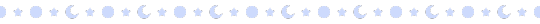
What will you need:
S3PE
Mesh Toolkit
Your shoe/necklace/accessory package ready, so you won't need to go back to TSRW to tweak something. This should be the last step on your CC creation workflow!
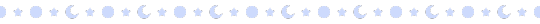
First, why does this happen?
Each CAS part has a vertices ID range, and when two parts with morphs have vertices containing the same ID, conflict happens and this is what make some meshes to explode. And this tends to happen when we put high poly shoes with morphed high poly necklaces because the shoes verts ID range is too low. Shoes verts ID starts at 30000, and accessories starts at 31500. In the pícture below there's the information provided by the Hint button at Mesh Toolkit with all the verts IDs, but it erroneusly says that accessories start a 0.
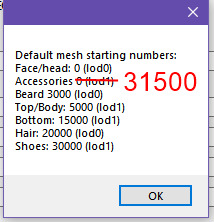
With all that said, we can try to renumber these parts verts to a different IDs to try to bypass that.
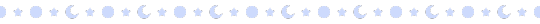
But let's go to the tutorial!
Again, your shoe/necklace package should be ready to do this, so you won't need to go back to your project in TSRW!
For this tutorial, I'll be using Arltos 109, converted by @rollo-rolls. You can do this tutorial with any CC high poly shoes/necklace, just please respect the creators TOU and do not upload it.
Note how there are tiny gaps showing when the shoes are worn with necklace! In this picture they quite imperceptible, but with some shoes/necklaces more distracting distortions might occur.

👠Step 1:
Open Mesh Toolkit, click on Package Tools tab, and in the Name Those Files tab open your package. Click on Add names, and then type a unique name for the CC part you're working on and save it. Here's what I named mine:

👠Step 2:
Open your package on S3PE, and select the LOD1 (or the LOD0, if you're working with some accessory that might have it) GEOM plus the four BGEOs (they're the morphs) and export them to a folder (just click on it with the right button, and select Export > To file...)
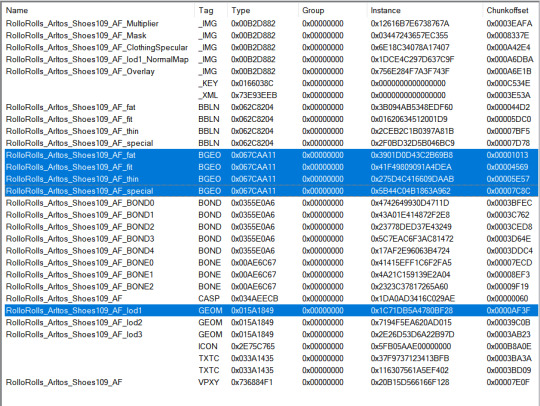
(see? this is why we added the names ^^)
👠Step 3:
Back in Mesh Toolkit, go to the GEOM Tools tab, then to [Re]Number Meshes tab. There, open your base GEOM mesh and BGEOs morphs accordingly.
In the "Number to start with" box, type the number which you want to start the verts ID. I'm usually going with 57000 for shoes, and with around 40000 for necklaces (so they won't conflict with old shoes that aren't renumbered).
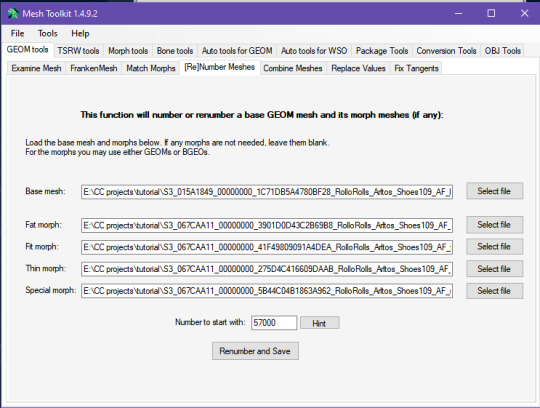
Click on Renumber and Save. When asked, select the according number for the LOD you're working with (in this case is 1, but again, if you're working with LOD0, then select 0), and click in Continue.
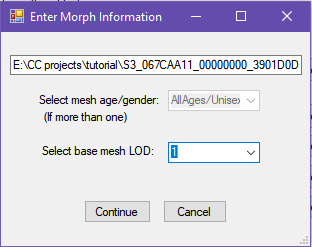
Then the program will prompt you to save the renumbered mesh and morphs. It's good to create a new sub-folder for them to avoid any confusion.

These are the files we get. LOD1 is my base mesh, and the others are the morphs.

👠Step 4:
Go back to your package on S3PE. Right click on the GEOM mesh you exported before, then click on Replace, and select your new base mesh. Save and close your package.
👠Step 5:
Go back to Mesh Toolkit. Go to the Package Tools tab, and then to the Add Morphs to Clothing/Hair tab, and open your package.
Tick "Use GEOM morph meshes", untick "Change morph blend TGI".
Then tick the morph you will add to the package, and then in the according box (in my case,LOD1 box, but again, if you're working with a LOD0, put it in the LOD0 box) open your new morph.
Then click on "Add morph to package". A box confirming the action will pop-up.
Repeat this step with the other morphs, reminding always to tick the according morph or otherwise you might make some mistake (as adding a fit morph in the place of the fat one).


After you finished, save your package (either the current one, or save as new package).
👠Step 6:
Now test it in game! If everything was done right, you should see no distortion in the shoes and necklaces. Also check if the morphs are working as intended, because sometimes we can make mistakes!
Remember that you'll won't be able to have both the old and the new altered package since they're still the same, we just replaced the meshes and morphs.
148 notes
·
View notes
Text
The Permanent Fix For Counter Texture Glitch
A while ago I posted this tutorial for fixing the counter texture glitch. But it was not perfect and couldn't fix each and every cc counter out there.
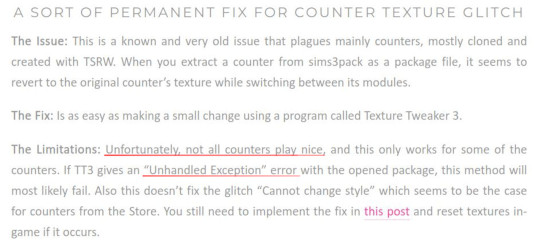
I've finally found a fix for that too. Problem was corrupt TXTC resources that needed to be replaced. Now you can download every cc counter that comes in sims3pack and extract them into package and never have the annoying counter texture glitch ever again. Bad news is you have to do it all yourself. But don't worry! it's not that difficult and I've come with pictures.
What you'll need: s3pe, s3oc and texture tweaker 3 - and optionally Sims3Pack Multi Installer or s3ce. The download link for TT3 is in the 3rd post and there's a tutorial here. If you don't have them already, go download them. You can NOT use TSRW for this tutorial since TSRW itself is the problem. :)
First extract the package from the sims3pack using either Multi Installer/Extractor or s3ce. After you have your package file, open it up in s3pe. In my example, I'm using Gosik's New Vintage Kitchen Counter 1. Select the first OBJD resource in the resource list.
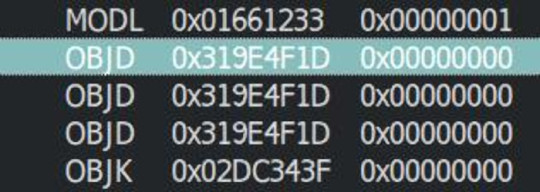
Also make sure you have Preview selected at the bottom of the program window in s3pe.
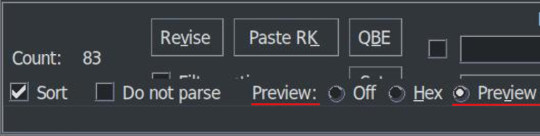
On the right side, you will see the preview of the resource in text. Scroll down until you see the InstanceName.
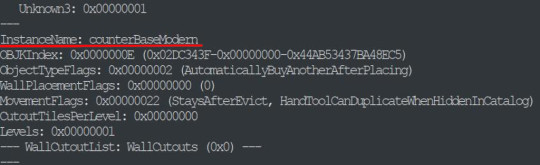
It's usually counterBaseModern but not always. This is the instance name of the object that this counter is cloned from. In modular objects like counters there are multiple objects. Four counters they are base, top and corner. Keep that in mind for now.
Take a note of or copy the instance name and open s3oc. First, Go to Settings -> Game Folders and make sure game folders are detected. If not, add them manually. You can also define your creator name under the Settings menu. Now, go to Tools -> Search.
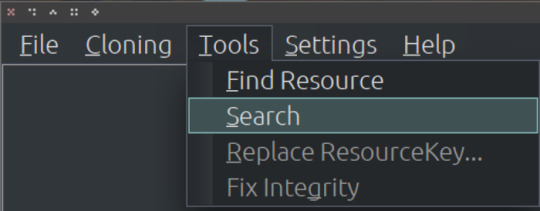
Paste the instance name in the search bar; select Resource Name and hit Search.
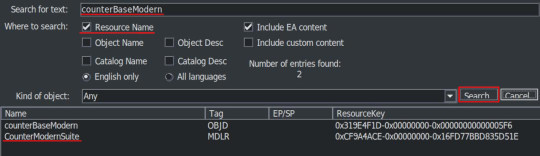
You will have two results: counterBaseModern and CounterModernSuite. I suggest that you clone the suite because it's the modular object that contains all the parts of a counter: base, top and corner. If not, you have to clone every part individually which are counterBaseModern, counterTopModern and counterCornerModern.
Cloning the Suite makes the process a lot quicker so I'll continue from there. Click on the CounterModernSuite and hit Clone or Fix at the right side.
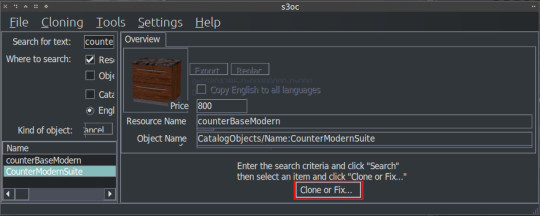
That will open the cloning interface. Make sure you UNCHECK the Renumber/rename internally. We do NOT want to renumber. Then hit Start.
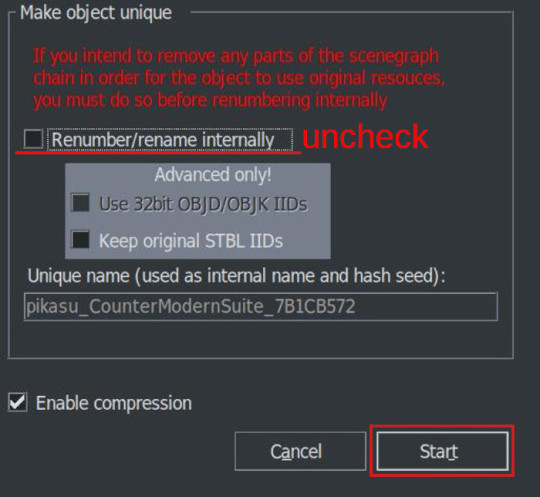
It will ask where you want to save your new package and if you already have a creator name defined earlier it will add it to the package name. If not, it may or may not ask for your creator name. Honestly, I can't remember and I don't think it matters. Anyway, chose a folder - preferably a work folder you created earlier - and keep the name it suggests. It will inform you when it's done.
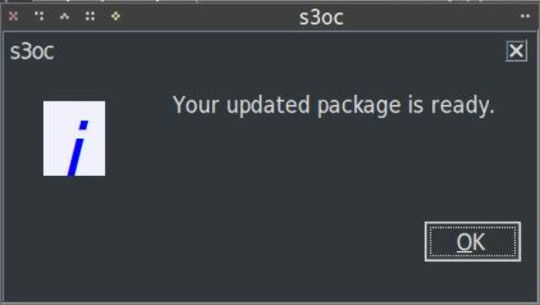
We cloned our package. Now we need to export the necessary TXTC resources from it. We need the Diffusemap TXTC resource for each part. Start another instance of s3pe and open the package file you've just created which should be something like this: creatorname_CounterModernSuite_someAlphaNumericals.
You'll notice that there are 6 TXTC resources in the resource list. Check the resource names and the Group IDs. You need the DiffuseMap for base, top and corner parts. Click on the resource, then right click and Export.
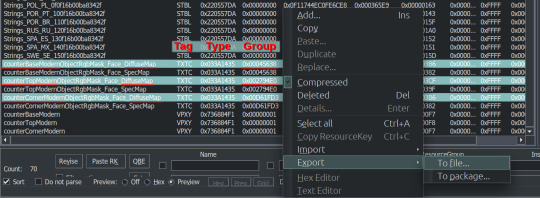
You can export them all at once or create a folder for each if you don't want to get confused. Notice that they all have different Group IDs and names. As we move to the next part keep that in mind.
After exporting, you can close this package. We'll go back to the package we want to fix, in this case, Gosik's New Vintage Kitchen Counter 1. Open the package again or switch to it if it's open in s3pe.
Select the first TXTC resource which is most likely is the DiffuseMap for the base part. Unfortunately, most cc doesn't have a _KEY resource so they don't have resource names. Group ID's come in handy here. For this counter suite Group IDs for parts are like this:
base -> 0x00045638; top -> 0x002794E0; corner -> 0x00D661FD3
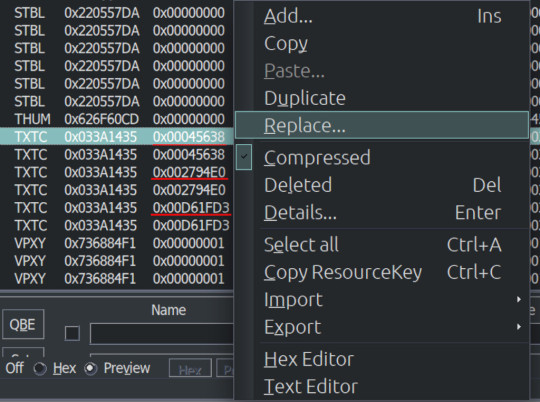
But there are 2 TXTC resources for each Group ID. One of them is SpecMap which is not corrupted. The corrupted one will have a preview like this:
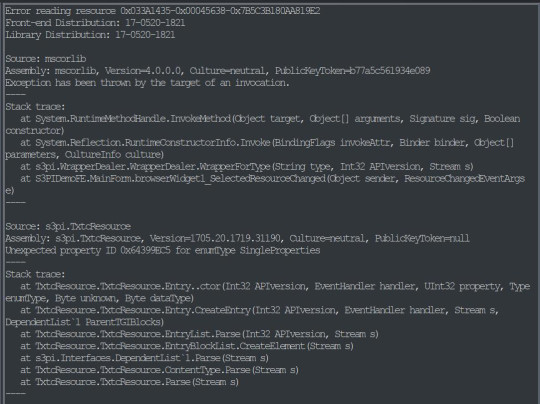
This is simply s3pe telling you it's having an 'Error reading the resource'. My interpretation: The resource is corrupted. So combine this with the right Group ID and right click on the resource and choose Replace. Do not use Import! You need to Replace the resource without changing its instance number. Choose the right resource you exported earlier. Again check the name and Group ID. it should be something like: S3_033A1435_00045638_A85033BB5A059932_counterBaseModernObjectRgbMask_Face_DiffuseMap%%+TXTC
This is for the base object. For top and corner parts, repeat the replacing step with the right resources.
After you replace all the corrupted resources, s3pe will no longer give an error reading those resources when you click on them. And neither will TT3. You will now save your package and close s3pe. A reminder: If the TXTC resources are not corrupted in CC package, skip all and continue as below.
After that you will open your package in TT3 and follow the tutorial here. But a brief rundown would be: select each 'Normal Object' one by one and switch to CASt presets tab after each selection. In this tab, all you have to do is uncheck and then recheck the box next to PatternA and hit Commit. Do it for every preset. Repeat it for every object in the package. Save. Close. Done. :)
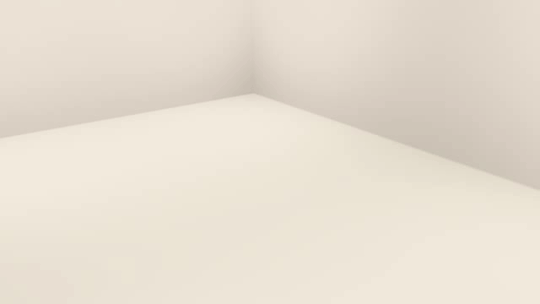
For island counters, process is the same but with 4 parts. Base, EndW, EndE and Corner. Also this works for other modular objects like cabinets and sectional sofas.
One last clarification: If the object is cloned from another counter suite, the Group IDs that we used will be different. Also some CC will have Group IDs different from the main object it's cloned from. If that happens, you may need to have a leap of faith.
Usually the order from top to bottom is base, top, corner (counters) and base, endW, endE, corner (islands), starting with the first TXTC resource. So in theory, if you select the corrupt resources from top to bottom, you can replace with that order without the Group IDs.
That's it. I don't think anyone will bother with this. But If you have questions, ask away.
218 notes
·
View notes
Text

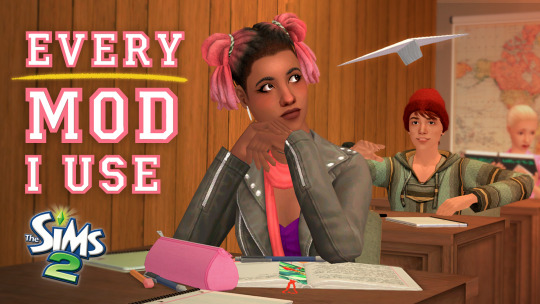
Download my High School lot, fully furnished with custom content included!
hi guys! I am finally back with a new video where I am showing you all the mods I use in my functional high school, trying new mods, experimenting with different gameplay ideas and even attempting to edit mods in simpe like an elite hacker. My goal is to have a high school lot that is mostly autonomous and doesn't need too much micromanaging. I did two speedbuilds of the school some months ago and now I FINALLY have the school packaged up for you. Follow along with my video if you want to set up the school how I do or get some mod ideas! Huge thank you to all of the creators who made such cool mods I am using in the video including @gummilutt, @creesims, @episims, @fwaysims, @hypersaline, @earlypleasantview and more 💗💗💗 More info and download under the cut!




It's a big rar, a big lot with lots of stuff. But if your computer can't handle tons of clutter, I hopefully made it easy for you to sort stuff out. In the rar you will find three folders along with the sims2pack: -build cc -cc -maxis recolors Each folder has a sub-folder for any required master meshes so be sure you grab those if you are picking and choosing. Inside the cc folder there is a subfolder called "clutter." If you can't handle tons of clutter just don't include that folder. If you want the school just like how I have it then just put all of the included folders in your game. If there's one or two things I missed plz forgive me bc packaging this lot was an absolute nightmare. huge thank you to everyone who's beautiful cc i used <3
-mod objects I use in the video are obvi not included so plz use the google doc in the video description to access those
Relevant defaults i use: -numenor's no cutaway walls (used a lot of these in the school) -infinitesimblr's greenhouse default -almost all cluedo build and buy defaults -criquette's lush terrain defaults -paluding's higher laundry rug default -HL's fixes to repository ikea furniture (ektorp chairs in library must be linked to the ektorp loveseat) -shastakiss maxis locker defaults DOWNLOAD SFS

pic of the packaged lot in a cc free nhood for more views of the school check out my video and also see the mods i use :)
CC not included (big repo sets etc): Sun&Moon Herbs, Spice & Everything Nice - Wild sunflower, Arnica
Sun&Moon fertilizer sacks
PineappleForest waterlily tub fountain
Honeywell Bespoke kitchen curtain center, blue stripe recolor
PineappleForest glass & brass banker lamp
Nanashi’s microscope edited by charity at mts
crisps&kerosene popcorn machine
MsBarrows TSR Paintbrush and glass set
Shastakiss sitting around skeleton
Shastakiss two pumpkins windkeeper
Guatla broken bathroom clotheshorse
Angelapleasant makeup clutter set one, set two
282 notes
·
View notes
Text

I’ve been so fortunate to come across some incredible creators in the Sims community who have not only supported me but also inspired me with their amazing content. Each of these Simmers brings something special, whether it’s their creativity, storytelling, or unique style, and I’m so grateful to have connected with them. As a way to show my appreciation, I want to share a list of my favorite Simmers who continue to inspire me and make this community such a wonderful space. I hope you’ll check them out and support their work as much as I do!
A little list of my favorite cc creators
@pixelplayground - You have such a generous heart and are an amazing creator. Out of everyone, you were the one who stepped up to help me, and I can’t express how much that kindness means to me.
@eevisims - Your builds are stunning, whether you’re using CC or not – they always have such a beautiful and unique touch.
@pixelglam - Your gameplay helped me discover my aesthetic, and I couldn’t be happier with the direction it’s taken me.
@largetaytertots - You gave me hope when I was ready to give up, and for that, I’m deeply grateful.
@passiberri - You gave me the motivation I needed and helped me improve my photo editing skills.

@softpixel3 @comfysimmer -A truly sweet Simblr and always so supportive.
@aashwarr - Girl your dedication and consistency is inspirational & your content on and off camera is amazing !
@camuflajesims - Your amazing clothing designs allowed me to be part of your project, and I’m so grateful for the opportunity.
@starrysimsie @katverse @simsxen @ts4-poses @talentedtrait - I absolutely love your poses; I couldn’t imagine my gameplay without them!
@biancml @chsims- Sweet individuals, as shown through their thoughtful DM responses and kind comments.
@hazelminesims - Your Luminescent 1.2 Gshade was one of my all-time favorites, and I often found myself returning to your Tumblr to download it whenever I was dissatisfied with my current Gshade.
@aneleya - I wholeheartedly recommend your save file to anyone and everyone!
@xureilayt - I absolutely love your Sims! The folders are so organized, and the Sims look just like the actual screenshots!
@aggressivekitty @cowbuild @leosims4cc @pixelvibes @ts4novvvas @syboubou - Your alpha CC is incredible, and I can’t resist downloading it every time!
@harrie-cc @pierisim @felixandresims @simkoos @greenllamas - I can’t imagine my gameplay without your Maxis Match furniture!
@farfallasims - Your builds are beautiful and you have a heart that matches.
@northernsiberiawinds @sims3melancholic @poyopoyosim - I can’t imagine my game without your incredible skin details!
@serenity-cc @sentate @ceeproductions - I can’t live without your Maxis Match clothing!
@rimings @simpliciaty-cc @camuflajesims @busra-tr - I can’t imagine my game without your alpha clothing!
@helgatisha - I love all of your content !
@simstrouble @enriques4 @clumsyalienn @okruee @gegesimmer - $5 Patreon? Count me in! I can’t live without your amazing hairs!
@tinisimss - your animations are a staple in my machinimas .
@deaderpoolmc - Your mod is the staple to my whole game .
@somik-severinka - Don't get me started with the details in your custom food I'll always have yours in my game . The Eggs and Toast meal has a special place in my heart .
@shriekingllama @neishroom @stellarfalls @softszn @ophernelia - If you post a new story I'm for sure gonna stop what I'm doing and read it . (storytelling amazing)
@vixonspixels - Your overrides I have every single one !
@kekeyw - Your builds are beautiful !
@simplyanjuta - I use every single mod you've created for cas cant live without them.
107 notes
·
View notes
Text
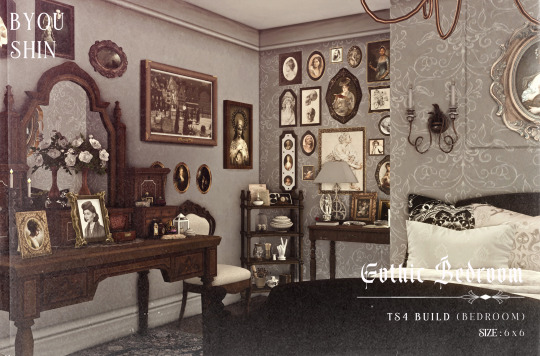








[BYOU-SHIN] Gothic Bedroom (Build)
Treat #3. Get other treats or come again tomorrow ☻∔∔ Happy Simblreen @simblreenofficial
CCs are included, EXCEPT : Oh so Antique Set*
Cheats used : bb.moveobjects*
Packs used : Snowy Escape|Vampires|Get Together (only used 1 objects each packs*)
DOWNLOAD (dropbox)
*Notice !! (Please read) ↓
First Notice : this build size is 500mb (yeah, I know, sorry lol).. some cc is high poly and has big mb size, please be aware before download and use it. (There are some cc used is made by "those" creators, so please keep in mind)
by the way, if your loading screen changes when you put the cc on your cc folder, it's because it also automatically does it for me whenever I put this lot. I didn't download any loading screen cc, so i don;t know the file name or what caused this
*for Oh so Antique Set, I only used the Dresser and Stand which are like 100kb ish, but it won't work unless you download the whole set, and it's 200+mb so >_< by the way those objects have been resized using TOOL and I made it to racks for the vanity

*bb.moveobjects should be only working, but if can't, use bb.showhiddenobjects and bb.showliveeditobjects, since there are some ccs that tagged as debug
*Packs used for this objects :
Snowy Escape : a trash bin

Vampire : the bird skull

Get Together : a painting

Full room look :

------
one day I saw this beautiful bedroom on my pinterest so I tried to recreate it. However, i don't know the owner of this bedroom so i don't know the full room look like. I used my imagination to complete this room. I think it fits rightly~

At the moment and originally, I didn't intend to make a fullhouse. But you can place this room to your build, it's pretty nice for a scene too. I think it's enough for now. I will keep learning to build :]
for EGL or EGA sims, I think will really suit. Also, victorian or edwardian goth sims will also suits~
#sims 4#my builds#simblreen#simblreen 2023#download#sims 4 build#sims 4 bedroom#gothic#vintage#goth#sims 4 room#sims 4 goth#showusyourbuilds
510 notes
·
View notes
Text








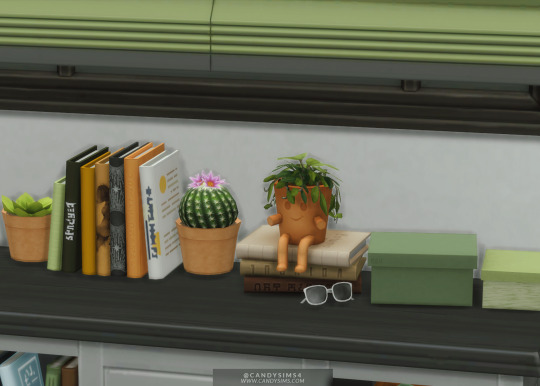



CC DROP | OCT 2023
BUY MODE EDITION
After taking a long break from posting Buy Mode cc, I put together a few random projects in my WIP folder and finished them. The result is this cc drop for October, which includes 13 clutter decor pieces.
THE DESCRIPTION OF EACH ITEM PLUS THE CREATOR’S NOTES BELOW THE CUT.

ALL ITEMS ARE:
BASE GAME COMPATIBLE
NON-DEFAULT
THUMBNAILS (HOSTED IN IMGUR)


MY SITE (NO AD.FLY): THE TRIO PAINTINGS (TWO VERSIONS) | CARINHA PLANT POT AND BOOKS | EQUILÍBRIO BOOKS (TWO VERSIONS) | OLD TIMES TRAY WITH LETTERS | ARGILA PLANTS | COMPANHIA BOXES (TWO VERSIONS) | UNEXPECTED UMBRELLA KEEPER | SUNKISSED SUNGLASSES Free release on 11th November 2023
PATREON EARLY ACCESS + MERGED OPTIONS

TERMS OF USE | SEND YOUR FEEDBACK | REPORT AN ISSUE
Thanks to all the cc creators that I used in the pic. And thanks to @maxismatchccworld, @simblrcollective, @s4library, @wewantmods, and everybody who reblog this post!
If you’re a cc finds and want to be tagged when I post, please, let me know. You can send me an ask or in DM.
With your help, more people can know about my work! 💖 Love you all, XOXO 💖

DESCRIPTION OF EACH ITEM:
THE TRIO PAINTINGS (TWO VERSIONS) You can search "The Trio Paintings" OR/AND “CandySims4″
WALL VERSION
38 swatches
138 polygons
§ 200
You will find in DECORATIONS/WALL
FLOOR VERSION
38 swatches
132 polygons
§ 200
You will find in DECORATIONS/CLUTTER

CARINHA PLANT POT AND BOOKS
32 swatches
978 polygons
§ 150
You will find in DECORATIONS/CLUTTER OR/AND PLANT
You can search by "Carinha Plant Pot and Books" or/and “CandySims4″

EQUILÍBRIO BOOKS (TWO VERSIONS)
14 swatches
578 polygons
§ 40
You will find in DECORATIONS/CLUTTER OR/AND STORAGE/BOOKSHELF
You can search by "Equilibrio Books" or/and “CandySims4″

OLD TIMES TRAY WITH LETTERS
35 swatches
70 polygons
§ 15
You will find in DECORATIONS/CLUTTER
You can search by "Old Times Tray with Letters" or/and “CandySims4″

ARGILA PLANTS You can search by "Argila Leafy Plant/Cactus/Succulent" or/and “CandySims4″
LEAFY PLANT
20 swatches
494 polygons
§ 38
You will find in DECORATIONS/PLANTS
CACTUS
20 swatches
262 polygons
§ 24
You will find in DECORATIONS/PLANTS
SUCCULENT
20 swatches
298 polygons
§ 24
You will find in DECORATIONS/PLANTS

COMPANHIA BOXES (TWO VERSIONS)
38 swatches
92 polygons
§ 25
You will find in DECORATIONS/CLUTTER
You can search by "Companhia Boxes" or/and “CandySims4″

UNEXPECTED UMBRELLA KEEPER
40 swatches
796 polygons
§ 120
You will find in DECORATIONS/MISC
You can search by "Unexpected Umbrella Keeper" or/and “CandySims4″
Functional as an "umbrella rack"

SUNKISSED SUNGLASSES
38 swatches
992 polygons
§ 12
You will find in DECORATIONS/CLUTTER
You can search by "SunkissedSunglasses" or/and “CandySims4″

CREATOR’S NOTES:
I'll try to keep this creator's notes as short as possible, so let's right up start talking about the items individually, beginning with "The Trio Paintings." These paintings are absolutely stunning - they come in a variety of swatches, patterns, and landscapes (all Sims-themed, of course). You have two options to choose from: one that's wall-mounted and another that leans against the wall on the floor. Both options come with the exact same swatches.
"Companhia Boxes" also come in two versions - one where they're side by side and one where they're stacked on top of each other. All of the swatches are color combinations, and few have patterns. They're different between the versions as they're made to complement one to the other.
Name translation (from PT-BR): "Companhia" can mean a few things, but in this case, it is being used in the meaning of "companionship." Which totally makes sense to me because these boxes are always together.
"Old Times Tray with Letters" is a very random idea I had. I enjoy the aesthetic of letters, and I thought it would be cute to use as decor in a compartment, as a small place to leave the received mail when coming home. My focus on it was the letters; I tried my best to make it very game-friendly with even tiny weenie stamps.
"Sunkissed Sunglasses" are a simple yet stylish design, a wayfarer sunglasses folded. This versatile decor can go from adding a beachy vibe to your pool area to sprucing up your closet with some fun flair.
"Equilibrio Books" is another item that comes in two versions. The first version has all the books leaning towards each other and standing upright, while the second version is part stacked and part leaning in with the other books. Both versions have the same swatches with color/print variations. I'm a big fan of these books' prints- they're so beautiful and game-friendly! It took me a while to make the diffuse for them because some of the base images were so tiny that I had to redraw them, but it was worth it in the end. Plus, they're functional as bookshelves.
Name translation (from PT-BR): "Equilíbrio" means "balance" in English.
The "Unexpected Umbrella Keeper" was a must-have for my game, and I hope it will be for yours too. Since there's only one in the game, I thought having something different would be awesome. My idea for it was to be a decorative jar that was repurposed as an umbrella rack (from this concept came the name). Not only is it a cool decoration, but it's also functional! You can click on it to grab an umbrella for your Sim, which makes it perfect for the hallway.
"Argila Plants" has three plant varieties. A leafy plant, a cactus, and a succulent, all snugly placed in plant pots made of clay (or "argila" in Portuguese-BR). The leafy plant is comparatively bigger than the others, so it comes in a bigger pot. They all come in the same color swatches, so you can mix and match them however you like.
Last but would never be least, my favorite piece of this cc drop is the "Carinha Plant Pot and Books." I stumbled upon some images of similar plant pots on Pinterest and was so inspired that I knew I had to create one of my own! But, I wasn't feeling too confident in my skills, so I decided to design one that was more my speed and also low poly. And let me tell you, the end result is beautiful and adorable! I just love the little smile on its face. It's the cutest thing ever!
Name translation (from PT-BR): The term "carinha" is the diminutive of "cara"; it's a slang term that indicates or calls a person informally. According to Google Translate in English, it's translated to "dude."

I created these items at different times, so they all have their own unique designs and uses. Although I was never inspired to put them together in sets, I thought putting them in a cc drop would be better than posting them separately. I hope you don't find it too messy and can find something you like here.
Even though they have different designs, I think they can all be used together without any problem. Personally, I'm really proud of how they turned out and all the hard work that went into them. I love every detail of them, and I'm especially happy that they're mainly low poly but still look nice.
Anyway, that's all I wanted to share for now. Thanks so much for reading my notes! I hope you have a fantastic day/night. XOXO
#s4cc#ts4cc#s4mm#ts4mm#s4 cc#ts4 custom content#s4 custom content#maxis match#sims 4 cc#s4buymode#s4 buy cc#s4 buy mode#ts4buymode#ts4 buy#ts4 buy cc#ts4 buy mode#the sims 4#sims cc#sims 4#s4 clutter#ts4 clutter#s4 decor#ts4 decor
420 notes
·
View notes
Text
This brings me so much joy. An ordered CAS scroll. All of the creators creations displayed together instead of sprawled all across everything. This is my happy place after a CC purge and reorganize tonight.
You can do this too! You need Sims 4 Studio, and then you want to read this post by @vyxated
You can also have everything in its place. It will take some time depending on if you need to organize your CC folders first though.

Me? I also type out the number I'm using to index ON each folder so I don't forget. Do what works for you!
Actually, @puppycheesecake described what I'm trying to say here MUCH better than I did. Right here.
#Sims 4#TS4#organizing ts4 cc#CAS Display Index#Puppycheesecake made an awesome post about this last year sometime too and I'm trying to find it to link to.#oh found the post!
60 notes
·
View notes
Text



























Delacroix Duplex
Hello Simmers, open the doors to a Parisian inspired apartment complex in Windenburg. This complex includes 4 single bedroom apartments and a luxe penthouse with a balcony.
Built in 178, perfectly renovated, benefiting from clear views across the world famous river of Windenburg- this property includes 4 single bedroom apartments as we all as a 2 bedroom penthouse on the top floor with sweeping views. Ideally exposed east-west, very bright, offering unobstructed views, this prestigious, quiet property consists for the reception area of an entrance.
Each apartment includes a large living room overlooking the river and a separated kitchen. The sleeping area consists of a large suite in a quiet setting with open windows and balcony access. The bathrooms each renovated with rare materials, includes a steam shower, laundry and a luxurious bath to relax in. The old elements have been preserved from the intricate trim to the parquet flooring found indoors.
Up on the penthouse, a spacious and open space awaits you. The kitchen in particular, has maintained the more traditional facade while the rest of the home has been renovated over time. This apartment also includes a second bedroom which which is currently being occupied by the owner's Daughter. The most attracting feature of this space is the open balcony, offering you spectacular views of the river through all times of the day.
Please note almost everything is CC and the items were not created by me! Please do support and directly download from all the creators mentioned! I have attached the CC folders convenience ONLY.
Laundry Day required for washing machine and dryer to function. For Rent required to play as apartments (I have uploaded this as a residential only in case you do not have the pack). To make it functional as apartments, please place the mailbox down.
There are few CC items which are not included- please download these separately!
Valia
Pierisim- Stefan collection part 3, David's apartment(all parts), combles (all parts).
Pinkbox Anye Bayfront
Bbygyal123 - Martini
Harrie brownstone merged (all parts)
Charlypancakes soak merged
Felixandre grove (all parts)
Do check out my Tiktok, live almost everyday building!
INSTRUCTIONS
Please directly move all the files in CC zip folder to your Mods folder.
Please move Tray files (Tray files folder) to your Tray folder (enable bb.moveobjects on).
Gallery ID- SimmerVlogs (Enable CC)
TikTok- simmervlogs
Note- I have placed this down in Windenburg (30x20 Factory one lot)
Thank you once again to all CC creators!
DOWNLOAD (Patreon)
#ts4 interior#sims 4 interior#the sims 4 build#sims build#sims 4 build#thecaptainsnest*#the sims#the sims 4#the sims community#sims#sims 4 maxis match#sims 4 screenshots#ts4 simblr#sims 4#thesims4#sims4#the sims4#ts4 screenshots#showusyourbuilds#sims 4 builds#ts4 gameplay#ts4aesthetic#ts4 maxis match
123 notes
·
View notes
Text
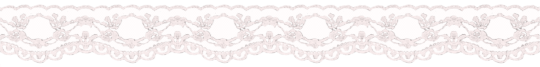
CAS UNDERWEAR OVERRIDE TUTORIAL!

faq/before you begin: This is a tutorial for personal use ONLY. If you use this tutorial DO NOT reupload your overrides unless it the original creator gives you permission to do so. reuploading a creator's custom content IS theft. I do not condone stealing cc from hard working creators, so please only use this as a tutorial for yourself! to get started, you will need: ꣑ৎ sims 4 studio ꣑ৎ the underwear you want to make your default ꣑ৎ and patience ( ,,◕ ̫ ◕,, ) this tutorial is aimed towards people who have never used ts4 studio before! so if it seems too hand holdy im sorry, i just want to make sure everyone can understand! If you don't understand something, please don't feel shy about reaching out! either through a dm or an ask! i'll be happy to help!
start by downloading TS4 studio. The process is fairly simple, but if you get stuck here's a great tutorial you can follow!
once you have it all installed, you'll want to make a folder on your desktop. This is just for organization purposes, to make digging for the files easier later on:
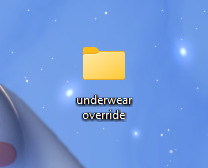
here's an example of what i named my folder! for simplicity's sake though, i'll be referring to the desktop folder as the "underwear override" folder, but you can name yours whatever you want! Just make sure its on your desktop~ ( ˶ˆᗜˆ˵ )
────୨ৎ────────୨ৎ────────୨ৎ────────୨ৎ────
next you'll want to find the underwear you'd like to make a default replacement. I'm using the Sentate's Angeliki set (bra and panties) from their midnight collection found HERE. (Also a gentle reminder, this is for PERSONAL USE only. Sorry i keep repeating this, i'd just hate for people to use this tutorial for bad 。°(°.◜ᯅ◝°)°。 )
any underwear SHOULD work, unless the underwear you pick has 3D pieces. I wish i could explain why, but i honestly have no clue. Im a noob at this haha. Just make sure your mesh isn't 3D!
once you have the undies of your choice secured, go ahead and place both into the "underwear override" folder on your desktop! (photo below)
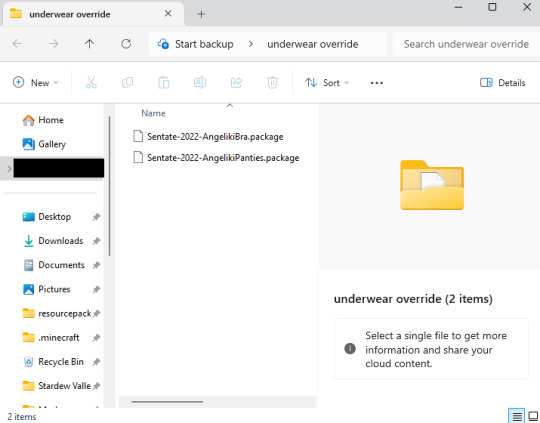
────୨ৎ────────୨ৎ────────୨ৎ────────୨ৎ────
now it's time for the fun part! You'll go ahead and open sims 4 studio, once in there, you'll want to click where it says "my projects" (photo below)

Once you do that, your files should all pop up. It doesn't matter where it takes you, you'll just want to find the "desktop" section of your file menu! Then, you'll find the "underwear override" folder and open that~ Now you'll just go ahead and open the package that you want. I'm going to start with the bra, but the process for the underwear is exactly the same! so it doesn't matter which one you choose to do first ദ്ദി ˉ͈̀꒳ˉ͈́ )✧ (photo below)
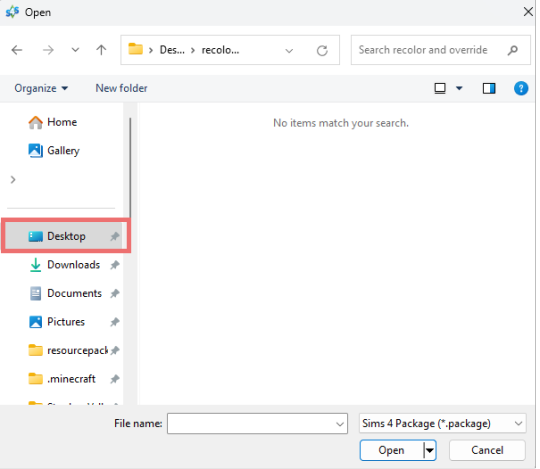
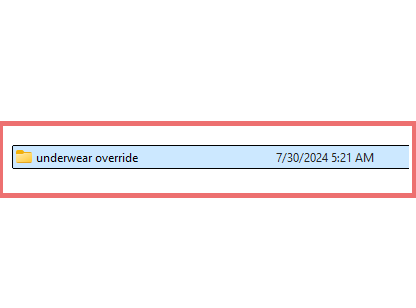
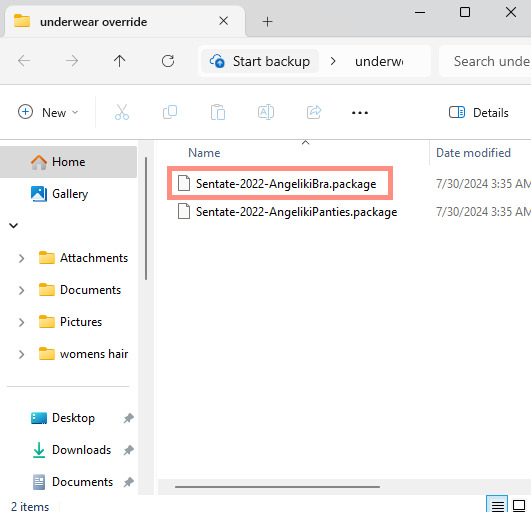
────୨ৎ────────୨ৎ────────୨ৎ────────୨ৎ────
if you did it right, your screen should look similar to mine! ¡¡¡( •̀ ᴗ •́ )و!!! (photo below)
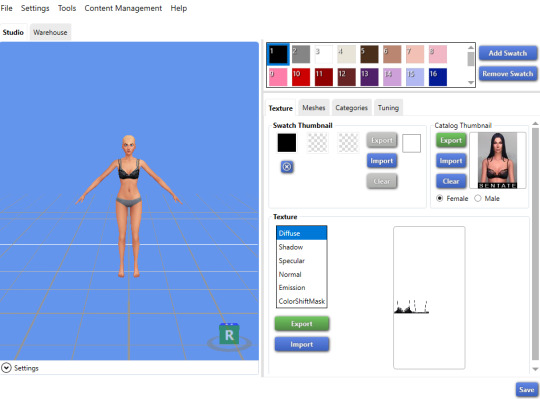
now, you'll just want to select the swatch you'd like at the top! (if you've never used the sims 4 studio before, you can use your mouse wheel and the right mouse button to control the camera in the blue area with the weird bald sim lol- that way you can see the swatch you're picking a bit better! (photo below)
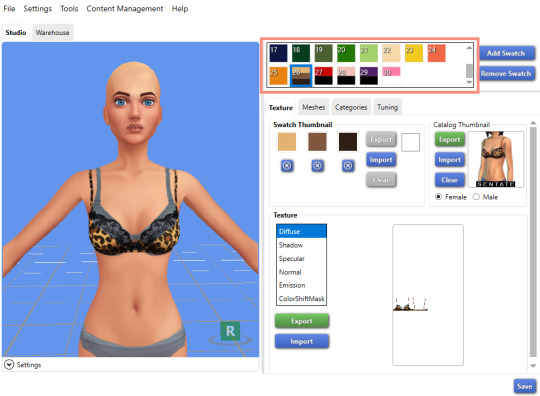
now that you have the swatch you like, in the texture setting, diffuse should already be selected. You'll want to go ahead and click "Export", then name the file "bra1". If you did it correctly, it should save as a PNG! (photo below)
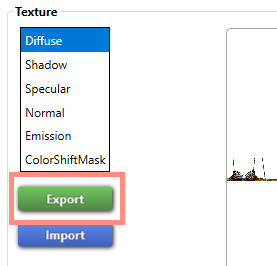
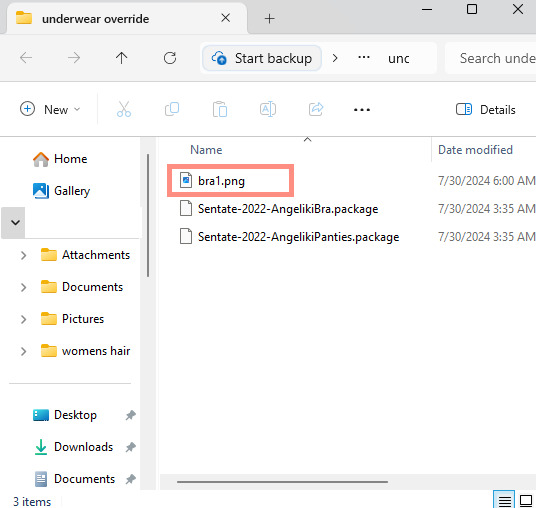
then, you'll want to go down the line of textures (shadow, specural, normal, emission, colorshiftmask) and continue to number them (EX: shadow is bra2, specural is bra3, ect ect) til your folder is full with each texture! It should look like this if you've done it right! (photo below)
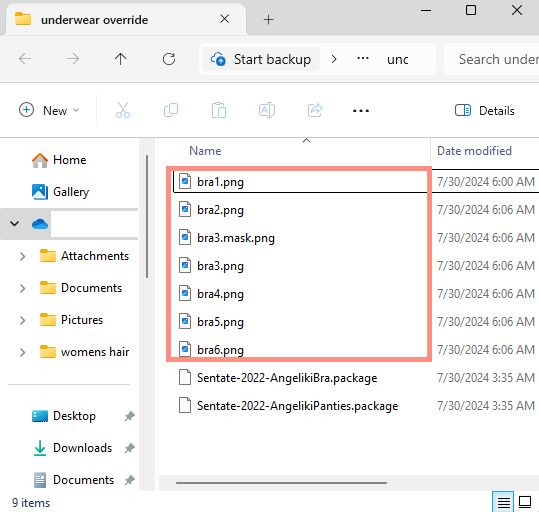
after you're done with that. You'll go ahead and click "File" and "main menu" in your sims 4 studio! (no need to save!) from here, you'll go ahead and select "Override" under the CAS section on the main menu then click the CAS button at the very top. (photo below)


the menu here might look confusing if you've never used sims 4 studio before, but just copy the way mine looks to make the process a bit easier! At the top drop down menus, you'll want to select "Gender: female, Age: Adult, Part Type: Clothing Top, Game Pack: base game" This should narrow down the menu a bit! (photo below)
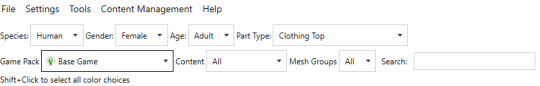
then, you'll scroll til you find THIS exact bra. This is the bra the sims 4 uses as their default, and we're overriding this, so please be sure to select the exact one! (photo below)

once you select it, click "next", and it should take you to your files once more. You'll want to name THIS file something unique, that way there's no conflicts! I suggest something like: "Underwear_Override_Bra" just so you know which one you're working on, and you also know that this is an override (๑˃́ꇴ˂̀๑)
once you've named your package at the bottom, go ahead and click enter, and the studio should open back up~ (photo below)
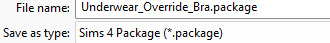
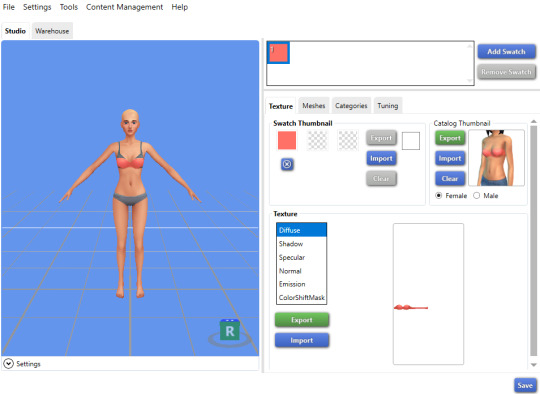
now, you'll want to repeat the same export process from before, but use import instead! Then, you'll import the pngs the same way you saved them. (EX: diffuse is bra1, shadow is bra2, ect). Once you've done that, you should immediately see the textures change (photo below)
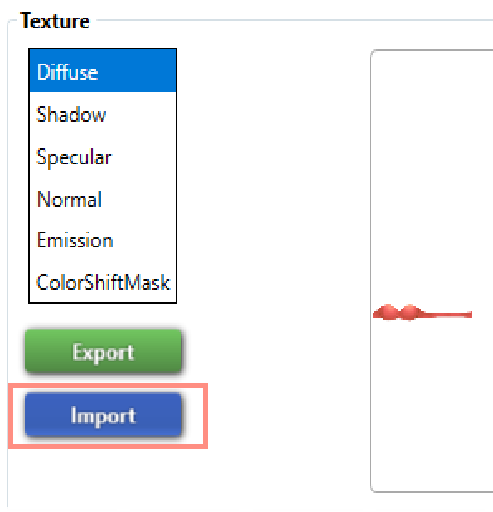
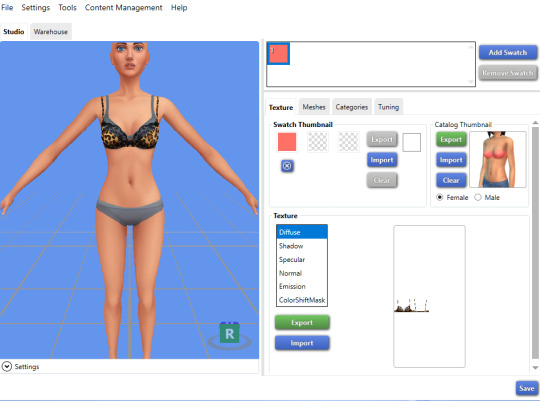
now that your textures are changed, you'll want to make sure to catagorize it properly, just to prevent your male sims from getting a bra when you take their shirt off as well. If you for some reason want your male sims to have an unremoveable bra, feel free to skip this step! if not, then you'll want to click the "catagories" tab right beside "meshes"
once there, you'll scroll all the way to the bottom til you hit "Part Flags", then you'll check "restrict opposite gender" and "restrict opposite frame" (i'm not sure if these mean the same thing, but i just checked both to be extra sure!) (photo below)
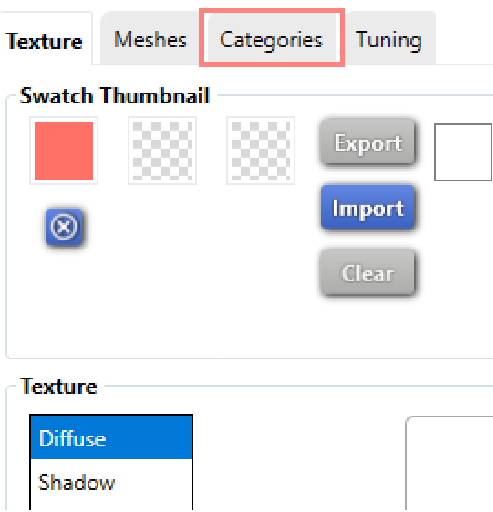
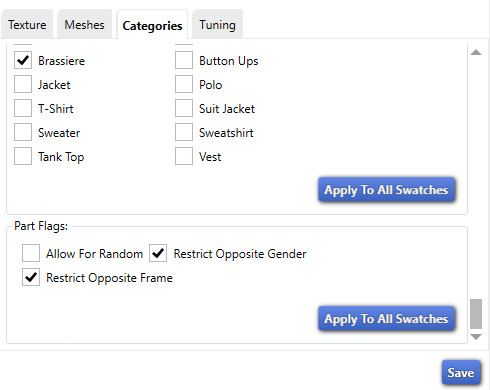
once you've finished replacing all the textures and catagorizing the override, you'll go ahead and click the save button at the bottom right hand corner, then open your "Underwear Override" folder. You should have your "Underwear_Override_bra" package now saved! yay! All that's left to do is repeat these steps with the panties of your choice, then drag both package files into your mods folder just like you would any other cc! (photo below)
(mine are named differently because i already made my own recolors + default replacements ( 〃..).. i'll try and upload a recolor tutorial later today for anyone curious!)
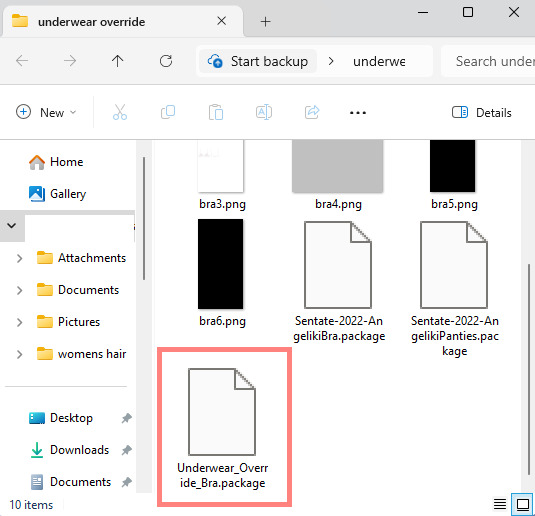
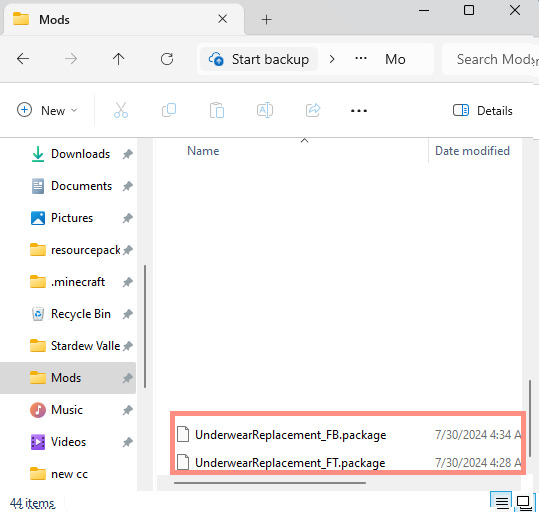
but now, you're done! all that's left to do is open your game and see your overrides in cas! If you did everything correctly, the undies should just appear when you take your sim's clothes off (⁄ ⁄•⁄-⁄•⁄ ⁄)

heres how mine turned out! (˵ •̀ ᴗ •́ ˵ ) ✧ im super proud of them!
it took me a few hours to get this tutorial together, so im a bit loopy signing off. If this is completely incomprehensible and confusing im so sorry, again if anyone has questions please do send an ask or message me! i'll do my best to answer any questions :) and also please remember; DO NOT REUPLOAD ANYONE ELSES CUSTOM CONTENT! this is for PERSONAL USE!
thank you for reading! (。•̀ᴗ-)✧
#the sims 4#ts4#sims4#maxis match#maxis mix#s4cc#sims 4 cc#ts4 cc#sims 4 custom content#cc tutorial#cc rec#cc cas#sims 4 cas#sims tutorial
73 notes
·
View notes
Text
making default replacement CAS - TS3
hi i'm writing a rough outline of one way to make default replacements. i discovered this method recently on reddit as shared by 80sBabyGirl and it's worked well for me so far, so i want to share with other creators out there.

a disclaimer: i'm no expert on how to do this so please read w a grain of salt. please also feel free to add further comments and correct me on any errors. i'm sharing this post not as a 100% foolproof tutorial but more of a guide or outline of the basic steps.
i like this method because you can easily turn any CC package into a default replacement package, without exporting a bunch of textures meshes etc that beginners may not be comfortable doing. also great for lazy people like me.
i have had success using this method to make default replacement hairs, beards, and clothing. i assume the principle is the same for most other CAS items although i'm sure there are more complicated exceptions out there.
so with those disclaimers out of the way, let's start:

first, you will need to download Sims 3 Package Editor (S3PE) and Sims 3 Object Cloner (S3OC)
next, you will use S3OC to clone the in-game item you want to replace, such as a hairstyle.
make sure to "deep clone", include the thumbnails, and do not check "renumber internally".
next, you will open the cloned in-game hair using S3PE. you will also be opening and editing your cc hair package in S3PE, so make a backup of that somewhere before proceeding with the edits.
80sBabyGirl on reddit:
"First, export the Maxis hair's CASP resource to a folder, and close the file. Then, export the CC hair's CASP resource to a different folder. Go back to the Maxis hair folder. Don't open the CASP file, don't copy the file either, just copy its name. Go to the CC hair folder and paste the Maxis hair's name to replace the CC hair's name. Then import the renamed CC CASP resource into the CC hair file. Delete the original CASP resource to avoid duplicates. Then you can do the exact same process with thumbnails. For hairs with accessories, you can retrieve thumbnails for all 3 swatches inside the CASThumbnails.package file that's in the Thumbnails folder."
finally, save the cc hair package, close it in S3PE, and put it in your overrides or packages folder to test in-game. it should now function as a default replacement.
thumbnails
another way to make the cc item's thumbnail into the default replacement item's thumbnail:
in your cloned game item, double-click on the thumbnail resource. click on "copy rk".
in your cc item, double-click on the thumbnail resource. click on "paste rk".
this will make the game read the cc item's thumbnail as the default item's thumbnail.
handy reference for which thumbnail codes are for what
in summary
ultimately you are just editing 2 resources in the cc package to turn it into a default replacement.
the CASP resource
the thumbnail resource
testing in game and the textures are fucked up??
whenever you default replace anything, you usually have to delete your caches and re-apply the item in CAS for it appear properly.
the textures are still fucked ?
if this happens, it may be because the default textures and the cc textures need to be properly linked in S3PE.
in your cloned game item, double-click on each "_IMG" resource. click on "copy rk".
in your cc item, double-click on the corresponding "_IMG" resource. click on "paste rk".
you will need to do this for the multiplier, mask, specular, and normal map textures.
this will make the game read each texture as the default item's texture.
in conclusion:

114 notes
·
View notes
Text








1 year anniversary sim dump 🧸
to celebrate me posting on youtube on and (mostly) off for a year, i decided to post a sim dump!
some info:
୨ৎ the cc will not be included mostly because of creators' tos and in general its not safe to download cc not from the source! practice being safe online!
୨ৎ everything will be linked to the creators tumblr/patreon/modthesims/thesimsresource for you to download
୨ৎ at the bottom of this post will be the download for the sims' tray files, which go in your tray folder in your sims 4 folder!!
୨ৎ if you make sims content, make sure to credit me and say that these are my sims! (essentially don't claim them as your own)
୨ৎ these sims only have their everyday outfit done, and they are wearing these undies in the other catagories: femme | masc
୨ৎ each item will only be linked once! if a item isn't linked for a certain sim, it's because it was linked for a previous sim.
୨ৎ you can also download my default eyes (sims3melancholic's #75 contacts) with the tray files.
˚₊ ˚ ‧₊ .:・˚₊ ˚ ‧₊ .:・˚₊ *˚
୨ৎ thank you to these lovely cc creators! xo ୨ৎ @aladdin-the-simmer | @twisted-cat | @pralinesims | @thepeachyfaerie | @magic-bot | @christopher067 | @gorillax3-cc | @babyetears | @joliebean | @pictureamoebae | @jius-sims | @johnnysimmer | @crypticsim | @remussirion | @sforzcc | @daylifesims | @eunosims | @backtrack-cc | @arethabee | @candysims4 | @simandy | @plushxsims | @greenllamas | @myshunosun | @serenity-cc | @simcelebrity00 | @simbience | @busra-tr | @korkassims | @at-mach | @sashima | @introsims | @becky-sims | @rimings | @giuliettasims | @wisteriasims | @dogsill | @ceeproductions | @joshseoh | @waterblue | @rona-sims | @duusheen ୨ৎ
˚₊ ˚ ‧₊ .:・˚₊ ˚ ‧₊ .:・˚₊ *˚
[download & cc list]
107 notes
·
View notes
Text

Advent Calendar
Here comes the first of two mods for the New Year from me :)
This mod allows your sims, starting as children, to purchase an Advent calendar during the winter season and use it to open presents every day for a week.
You can get the Advent calendar by purchasing it through the shopping menu in the phone, the order menu in the computer, or simply through the build buy mode.
When buying through the phone and computer, the sim is provided with several Advent calendars to choose from (if some CC calendars have been installed, but more on that below). The household must have one thousand simoleons in their account to make a purchase.

The purchased Advent Calendar can be found in the household inventory. By placing it, the sim can open presents once a day. There is a different list of gifts for each day! In addition, it varies depending on the age. Thus, children can receive toys, and adults - a bottle of wine.
Sims differently evaluate the received gifts depending on their traits, age, lifestyle and preferences. And, by the way, the mod takes into account the character traits from the ‘100 Character Traits’ pack by Chingyu!
Having received a gift on the current day, the sim cannot take it again. At night, Advent calendar is switched to the next day, and then the sim will be able to take a gift for the new day.
After the seventh day, gifts are no longer available to the sim this winter season. But next winter he will be able to receive them again.

However, if you want to be tricky (or suddenly something went wrong), the Advent Calendar has a cheat menu, so the sim can go straight to the day of interest.
By the way, in addition to that red box from the screenshots above, you can additionally download the CC calendars I've linked below. I wrote a code for them that adds functionality to my Advent calendar :)
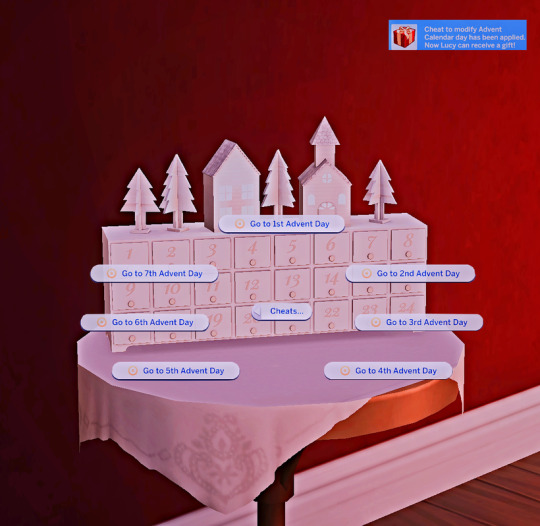
Among other things, Sims starting as children can give Advent calendars to others! To do this, they need to have a friendship level of at least 30 points (corresponding to the friends level). You can find this action in the friendship interactions menu under the Affection category.
Of course, the sim also needs to have 1000 simoleons to purchase.

Examples of gifts you can receive are below :)

Compatible with game version 1.110-1.111.
REQUIRED
Seasons pack
Lot51 Core Library
The more other packs you have, the wider the range of possible gifts you can offer
CONFLICTS
No
TRANSLATION
Russian translation is built in
RECOMMENDED
Custom Advent calendars (thank god to the creators for the beauty!):
By CMDesigns
By Winner9
By Vintage-Simmer
INSTALLATION
Place in the Mods folder no deeper than one subfolder
DOWNLOAD (SFS, Free)
Enjoy the game and Happy New Year!
#sims 4#ts4#sims 4 mods#ts4 mods#sims mods#sonozakisisters#sims 4 advent#ts4 christmas#sims 4 christmas
23 notes
·
View notes
Text
A Peek to My SFS Stats
I know some creators prefer not seeing their download numbers and that's fair! This kind of stuff can easily cause pressure and/or feelings of underachievement.
For me though, it's just statistics. And since it's pretty precisely 5 years from when I first uploaded anything to SFS, I've gathered some data to play with.
So, this very self-indulgent post is solely about my SFS stats. Just because I'm a total nerd I find it interesting, and I like being open about things. It's long and blabbery so the rest is safely under the cut.
For the background: I tend to create whatever I need for my own game. I share my weird stuff because I feel like it's a trade for everything I download from others.
Probably due to the lack of any consistency or branding at all, my CC has a wide range in download numbers. I have some popular pieces, sure, but also some niche mods like no snow accumulation that has only interested 126 persons in nearly two years.
Even though saying "only 126" is an illusion created by the internet. Imagine if those 126 individuals would come to you in person. That's more people than I've probably even had a real talk with during the last year!

The raw data of my SFS main folder is (calculated with a sheets program): it has 227 files and the average download count for each file is 1557, but 74% of the files have been downloaded fewer times than the average.
So even though my CC isn't usually downloaded that much, I've shared a handful of things that have been downloaded so much more than everything else that they pull the average up.
What are those things? Time is an important factor here, as most CC tends to gather downloads over time (not a single post from 2023 on this list).
1) Subtle wrinkles (January 2022)
17313 downloads (674 hearts; ~3,9% of all downloaders) Post notes: 1112
That's several thousand more than the second most downloaded thing I have, and it's such a random thing.
I'm sure most people have downloaded them to get those 4t2(ish) forehead wrinkles. I have no other explanation as the rest of them are hand-drawn by a person who can't draw. Also the preview is frankly hideous, I used about one minute to take it... safe to say I didn't expect this post to gather any attention at all.
2) Cellphone default (January 2021)
13547 downloads (565 hearts; ~4,2% of all downloaders) Post notes: 1133
Noteworthy that it's been updated a couple of times which pushes people to redownload.
This was a quick passion project, since at that time I couldn't find a cellphone default I was completely happy with. If it hadn't been a quickie, I would've used more time to find a good base mesh oof. Many thanks to @pforestsims for later improving it.
3) Tombstone defaults (December 2019)
12477 downloads (582 hearts; ~4,7% of all downloaders) Post notes: 1064
I was so proud of these when I made them. Those were my first mesh defaults ever! Today, I'm proud of my past self for doing them. That's crazy many meshes and subsets to handle for a total noob.
I couldn't do anything with BHAVs back then, so those defaults would've never ever happened without @midgethetree. She endured a lot, working with a noob who went through several meltdowns because of subset issues that didn't make any sense.
4) Baby personality mod (February 2020)
9724 downloads (489 hearts; ~5% of all downloaders) Post notes: 1193
The first mod on the list! Absolutely essential one for myself and apparently for some others too.
Also the actual first mod of my own ever. I can't really recommend starting with something this complicated, I had zero ability to perceive the scope of the mod when I asked if @midgethetree was willing to help me through it. She deserves all the praise for doing it, I've realized later that I couldn't ever teach anyone the way she taught me. So, if you read this: thank you, Midge.
5) Rabbit pen default (August 2022)
9628 downloads (442 hearts; ~4,6% of all downloaders) Post notes: 1305
This was completely @deedee-sims' idea and project! I just hopped in (hah) to help. I'm only hosting it for practicality, as the BHAVs most often need updating, and those are by me.
6) Turn On/Off replacements (July 2021)
8644 downloads (388 hearts; ~4,5% of all downloaders) Post notes: 1470
This post has more notes than any other post of mine, yet it's not even nearly the most downloaded thing I've done. The two don't always go hand in hand.
I've also shared an updated version of these lately in a new post. It's unlikely they'll get the same amount of attention, which on paper doesn't make much sense since it's practically the same thing but done better. But I'm sure everyone knows that the hype and the quality don't always match.
7) Pixelry’s KKB fridge recolors (February 2022)
8147 downloads (329 hearts; ~4% of all downloaders) Post notes: 662
This is such an oddity on this list since it's the only recolor set and the post has fewer notes than the other ones, too. People just (secretly) really like cute fridges, apparently.
8) Crib teeth anim fix (August 2022)
6157 downloads (431 hearts; ~7% of all downloaders) Post notes: 1408
This list is already long enough, but I wanted to show how fast the number starts dropping at this point.
This got posted a day before the bunnies, and I find it funny to think that for about 3000 people it's more pressing to have bunnies in their game than fixing their toddlers dropping teeth while crying lol.

No point in continuing the list forever, but among my most note-gaining Tumblr posts are also:
Puppy/kitten want replacements (October 2022, 1114 notes, 3849 downloads)
Improved biotech station (July 2022, 1110 notes, 3893 downloads)
Camera overhaul mod (January 2024, 1059 notes, 1752 downloads)
Newspaper default (March 2022, 970 notes, 5052 downloads)
While I don't have a real conclusion to offer, it's clear that notes don't always get realized to downloads, and likewise many people download without interacting with posts.
One more thing I'd like to point out is that the percentage of people who hit that SFS heart button seems pretty constant. I feel like it shows that some people just have that habit and some don't, and it's not likely directly related to how much they like the thing.
The amount of SFS hearts that crib teeth anim fix has gotten doesn't follow this pattern lol. It's really not common to see the percentage change even that much.
#text#text post#random#nerdy stuff#this is what happens when i start typing without thinking#i end up with a novel#that probably interests no one lol
67 notes
·
View notes