#HOW DID I GET TO 0.05%
Text
So my Spotify wrapped came out (I'm still aroace) (that joke did not land did it)
And I just wanted to share this. Guys. I swear I can explain
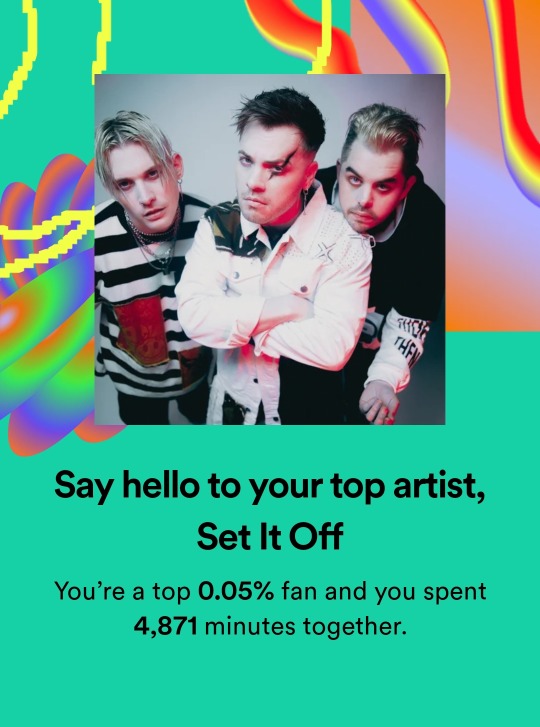
#HOW DID I GET TO 0.05%#HOW#AM I THAT MENTALLY ILL???#DO I NEED THERAPY THAT MUCH???#HELP ME???#set it off#set it off band#spotify#spotify wrapped
2 notes
·
View notes
Text









SPOTIFY WRAPPED 2022
#cut out how many genres I had to save space (only 17 for some reason)#also I didn't get the morning/day/night thing that some of my friends got? whatever though#ummmm anyway I think I can consider myself to be wallows' number one fan now. all five top songs and 0.05% ...#musicposting#spotify wrapped#just going to tag the artists to save them#WHICH. SPEAKING OF. did not expect girl in red to beat mitski even though I only started listening to her in april/june#I expected mitski fourth and yot club fifth ngl#wallows#conan gray#tv girl#girl in red#mitski
5 notes
·
View notes
Text




1 note
·
View note
Text
☆ Hype Boy - Blue lock various

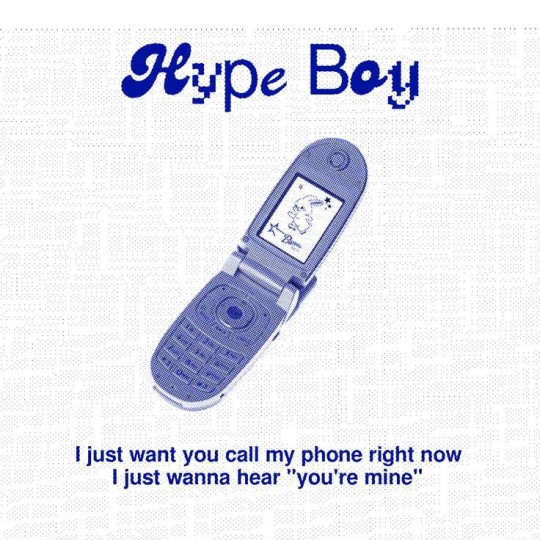
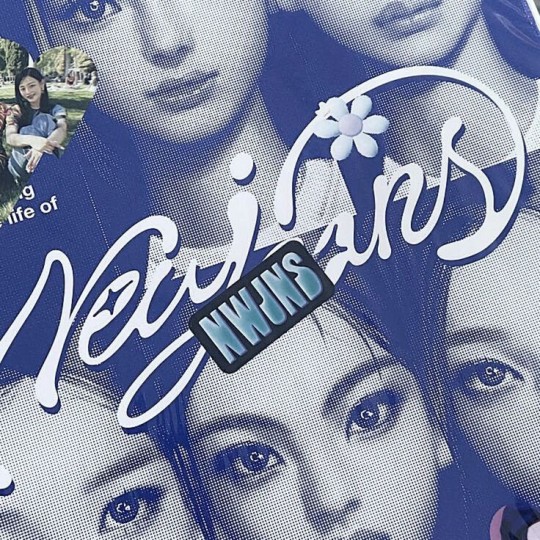
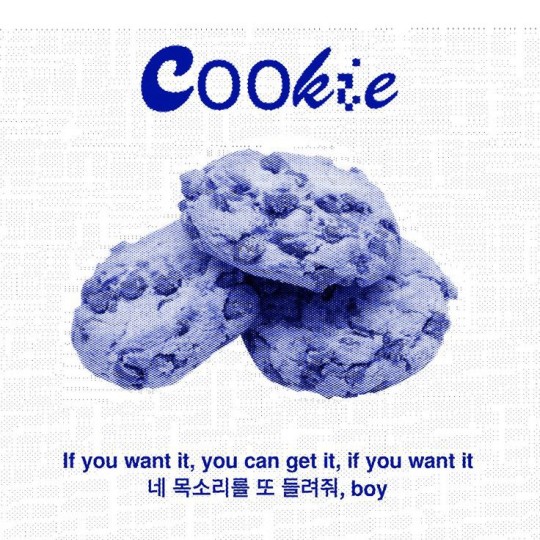
synopsis: Blue lock characters with a s/o who is a kpop idol
pairing: Bachira Meguru, Rin Itoshi, Reo Mikage x fem! reader
warnings: fluff!! swearing(?)
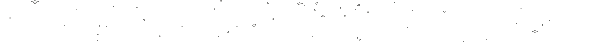

Bachira Meguru
- OH. MY. FUCKING. GOSH.
- HE WOULD LITERALLY BE SIMPING SOOO MUCH
- He be like 'how did i bag this girl 😍'
- He would always support your concerts and fan events, and you would support him in his soccer events
- He would grin and be sooo happy when he sees you watching his game, he would also dedicate his passes and goals to you, when bachira scores a goal he IMMEDIETLY looks for you in the crowd, grinning like a love sick idiot
- If bachira's fame rises up, there might be some rumours about you both and he cleared those rumours up by posting on his ig acc pictures of you on his pov and captioning how lucky he is to have THE L/N Y/N AS HIS GIRLFRIEND!
- He would have self doubts when he sees comments about you being shipped with other idols but he forgot about them when you gave him headpats :3
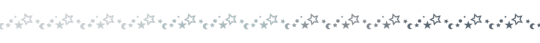
Rin Itoshi
- NOW THIS GUY
- He would literally be a lowkey fan, BUT WOULD BE THE TYPE TO BE PART OF THE TOP 0.05 LISTENERS ON SPOTIFY, this man is streaming on all of his devices when a new album gets released
- would also attend your concerts BUT THE TWIST?? yeah, he attends your concert BUT HE STAYS AT THE BACKSTAGE
- your manager and groupmates absolutely adore rin!! he would literally get vip tickets and not use them because he wants to stay backstage where he watches you shine like a star the guards already know who he is so he just goes inside lol
- Rin would be the type who's very friendly with your groupmates!! he's kinda like the second manager of your group (lol)
- Rin as a boyfriend would be the type to have your official photocard which he prayed to the gods to pull on the back of his phone
- Rin would get super defensive when his teammates ask why does rin have a kpop girl on the back of his phone?? bachira thinks rin doesn't listen to music
- Rin would blush soooo red when he sees you, watching his games AS THE L/N Y/N, without any disguise or whatsoever, he would literally get mad at his teammates when bringing up how HE BAGGED YOU
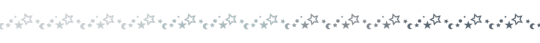
Reo Mikage
- He would literally be your fashion designer !!
- would buy at least 20 albums when merch gets released AND WOULD GET SO MAD WHEN HE DID NOT PULL YOUR PHOTOCARD
- Reo would be the type to flex you to his teammates kinda like "yeah, the Y/N is MY girlfriend"
- Nagi would get soo tired to Reo's rambles about how lucky he is to be yours
- Reo would SPOIL YOU
- designer bag? you name it. Oh a new lippie product? what brand, he got you.
- Would suprise you with flower knows!! (i really want their makeup BAHAHA I HAD TO INCLUDE THIS)
- HE'S DOWNBAD FOR YOU. NO JOKE
- he would get so mad when he sees you getting shipped with idols, he would be very jealous, He would be so proud to be yours, but just like bachira he would be very insecure but he would be good to go when you give him some kisses <3

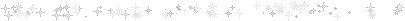
a/n: inspired by newjeans! stan minji guys! this is kinda a extension of my series called super shy, go check that out at this link
I hope you all like this! i might make part two, or i might upload chapter 1 here at tumblr!! credits for the divider i used!!!
#blue lock fluff#blue lock#bllk fluff#bllk x reader#blue lock x reader#bllk x you#itoshi rin x reader#rin itoshi x reader#blue lock headcanons#rin itoshi fluff#bachira fluff#bachira meguru x reader#bachira x reader#reo mikage fluff#reo fluff#mikage reo x reader#reo mikage x reader#mikage reo x you#mikage reo#reo mikage#bachira meguru
457 notes
·
View notes
Text
love notes
part 0.05. intros
EXHIBIT TWO: RIDE OR DIE BROS FOR LIFE


suna rintarou °❀⋆.ೃ࿔*:・
middle blocker for the msby volleyball team and wanted to major in something art related but ended up going into athletic training with sakusa. in high school, atsumu, osamu, and him would very frequently sneak out at night usually to graffiti a wall and atsumu and him have kept up the tradition. whenever they travel to other cities to play an away game, they’ll try and find the time to go out and leave their mark on the city. in college, he started to do things like leave little snippets of lyrics from romantic songs on walls in sharpie or spray paint </3 he first met y/n in high school and they didn't talk much despite being in the same friend group. he a her from afar but never said anything because he didn’t feel like she knew him well enough that she would return his feelings if he told her. as a result, ever since graduation, he’s been finding small ways to be closer to her. although he isn’t majoring in art, he started to hang around the art department more, and would follow her around whenever she came to develop photos. she’d let him come with her into the department’s dark room and explain the process to him. he tries his best to listen but most of the time he get distracted while looking at her <3 eventually he started to invite her to come wander the city with him in search of street art and told her he’d start sending her photos of art that he found in other cities (which he's totally not making and then sending to her as if he's just randomly stumbled upon the most heartwrenching, romantic art ever). as long as he’s with her he couldn't care less what they're doing; to him, the real artwork is right next to him <3 she’s taking photos of something written on a wall while he’s looking at her <3


miya atsumu & miya osamu °❀⋆.ೃ࿔*:・
atsumu
setter for msby <3 made his bio in retaliation to his brother and then got upset when osamu didn’t care. didn’t even want to go to college but really wanted to play for msby and didn’t want to be left out of everyone else going to school so he’s chilling in communications with bokuto. loves to come to onigiri miya on days y/n works because she gives him discounts and he jokes that she’s a better cook than osamu (which psychologically, for him, is probably true. samu cooks for tsumu and curses the food while y/n tries to put at least a little bit of love into what she makes for him). at some point tried to flirt with y/n and then realized she did not love when he visited because of him but bc he would bring suna. often comes by himself to onigiri miya or brings bokuto with him to ask yn how things with suna, completely ignoring the fact that she has a boyfriend (which leaves her confused about every single life choice she's made) and then will immediately text suna being like “y/n and me are talking about u rn LL sucks to suck i bet ur wondering what she thinks of u"
osamu
always gives suna discounts when he comes and will immediately take over whatever order y/n is working on so that she can make suna’s foof <3 he’s like a double agent for both sides but doesn’t get too involved because things with suga are making it difficult. he’s definitely someone suna goes to a lot for advice and although suna tends to only come on days when y/n works, sometimes on late nights after practice when osamu is the only one left working, suna will come in and they’ll share a drink and talk about y/n and more



bokuto koutarou & oikawa tooru °❀⋆.ೃ࿔*:・
bokuto
wing spiker for msby and self proclaims himself as the ace <3 sakusa and him beef a little bit about it but the entire team is made up of doubles anyway so they kind of share the title. he’s matching users with atsumu and oikawa and also asked akaashi if they could have matching headers <3 akaashi sent him his current header which bokuto immediately started using <3 my guy has got so many friends and is loved by everyone so he’s actually having the best time of his life in college!!! besides when exams come around. then he’s hiding under a table and it takes the collective effort of akaashi, atsumu, and oikawa’s to get him out.
oikawa
second setter for msby! atsumu and him actually lowkey connected immediately and the team often uses a 6-2 rotation to utilize two setters and it’s been working out pretty well. other volleyball teams quiver hearing about msby’s lineup LMAO. he’s also a photography major which has led to suna often asking him how y/n is doing <3 does a lot of portraits and posts his works on a separate photography account. has started to join atsumu and suna when they sneak out while on away games to find somewhere to leave a piece of art.
extras <3
suna, atsumu, osamu, bokuto, and oikawa all live together
it is either very peaceful or a living hell
atsumu and bokuto will get riled up about something together and start having an energetic burst while suna isolates in his room (or more often is slipping out to go hang with y/n)
oikawa’s pretty chill and is in his actually-studying-for-exams era
osamu’s usually busy at work
so it’s peaceful (according to their definition) when not everyone is home but sometimes atsumu will start beefing with osamu about something and shit hits the fan
suna is heavily heavily heavily inspired by this guy named @/greg_goya on instagram
when i had this idea for street art i really spent an hour on instagram and google combined looking for this guy bc the art he does is totally what i was going for
and when i say inspired i mean suna is literally greg goya. i will probably use screen shots from my man greg in this smau so ty to him in advance he's a king 👑
both "exhibits" or friend groups are lowkey one big friend group but there's a small natural divide bc most of the ride or die bros are from inarizaki and some of them (cough atsumu cough bokuto cough suna if he didn't want to be around y/n 24/7 cough) said that they NEEDED a bros only gc
taglist: @wyrcan @oyasumeii @froyaoya @gyuijns @nbcvs @milkteade @eggyrocks @0moonii @guitarstringed-scars @makkir0ll @mylahrins @cherrypieyourface @vivian-555 @sharkerino @bluebeanbee @r0seandth0rns @staileykout @lunavixia @thvvluvr @elliott0o0 (form to be added to taglist! <3)
prev. | m.list | next
#suna rintarou#rintarou suna#suna#sunarin#suna x reader#suna smau#suna x reader smau#haiykuu smau#haikyuu x reader#haikyuu#hq#hq x reader
126 notes
·
View notes
Text
gif tutorial
i was asked to make a tutorial for this set i made, so let's get right into it!
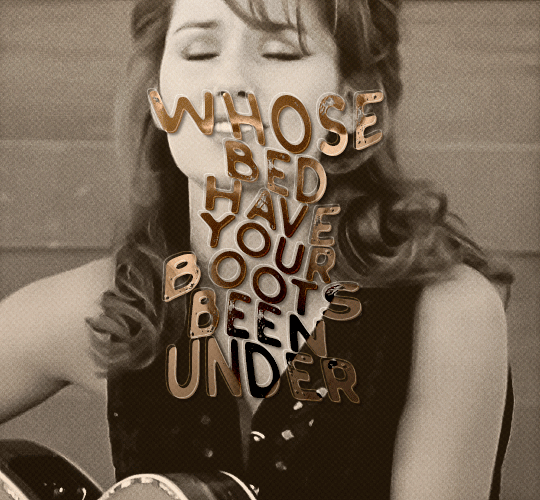
first things first, i downloaded the music videos from youtube in 1080p using 4k video downloader. unfortunately, the quality of youtube videos always seems... not great, to put it simply. plus these music videos are from the 90s, so they've been upscaled to 1080p after the fact. all of this works against us, but i've definitely worked with videos of lesser quality than these, so at least there's that!
when i gif, i import video frames to layers rather than screencapping. this comes down to personal preference. after everything has loaded, i group all my layers together and set the frame delay to 0.05. i then cropped my gif to 540x500.
the next step in my process is sharpening. i did play around with my settings a bit given the quality of the footage and the dimensions of the gif. i compared both @hellboys low-quality video gif tutorial to my regular sharpening action and my vivid sharpening action and in this case, i preferred my normal vivid sharpening action. i used this tutorial to create the action for myself, and you can find other sharpening tutorials here. this action converts my frames to video timeline and applies sharpening.
once my gif is sharpened and i'm in timeline, i begin coloring. i wanted to simplify the amount of colors used in these gifs, again because of the video quality -- i knew it wasn't going to have the crispness i would normally like for my gifs. here are my coloring adjustment layers and their settings (not pictured: my first layer is a brightness/contrast layer set to screen) (explanation in alt text):
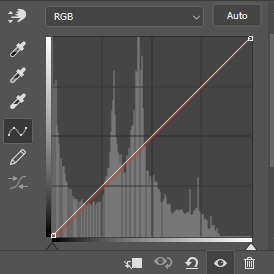

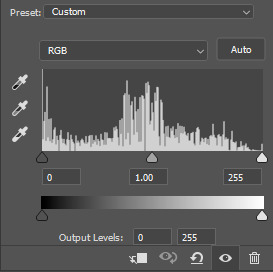
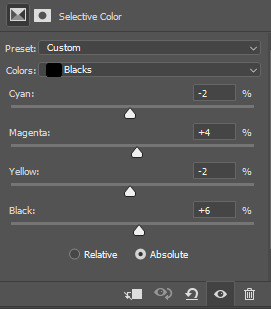
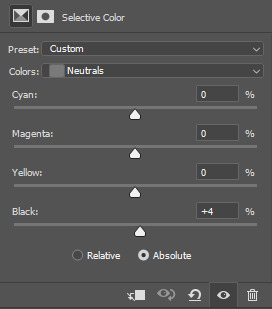
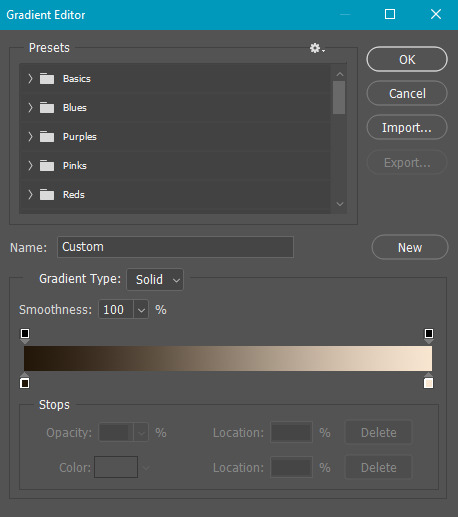
all of these layers and their settings will vary depending on your footage and its coloring (and obviously, feel free to make the gradient map whatever colors you like if you aren't going for this exact look).
pretty basic coloring, especially with just slapping a gradient map on top (my beloved), but at this point, i still didn't like the quality of the gif, so i added a couple textures/overlays.
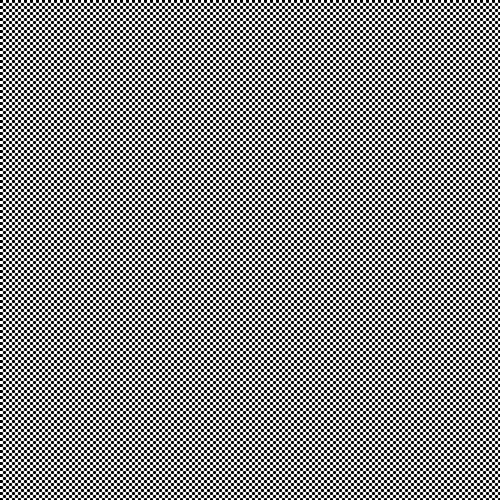

i put the left one down first and set the blending mode to soft light and the opacity to 8%. depending on what look you're going for, you could increase or decrease the opacity or play around with different blending modes. i like using this texture with lower quality footage because even when it's sized up a bit, it adds some crispness and makes things feel more defined. for the second texture, i set it to overlay and 75% opacity. we love and respect film grain in this house.
now for the typography! sometimes i really enjoy typography and other times it's the bane of my existence for the sole reason of just how many fonts i have installed. anyway, here are the settings i used for this set:
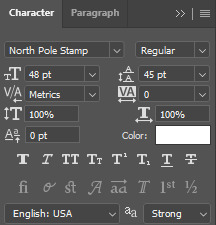
make sure the color of your font is white and then set the blending mode to either difference or exclusion. i can almost never see a difference between the two, but for this set, i used exclusion. below are the blending options (double click on your text layer to bring up this menu or right click and select blending options).
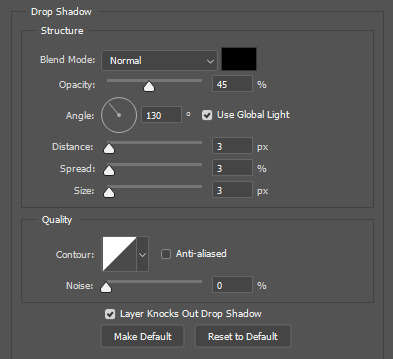
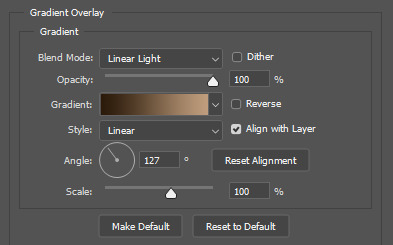
now we have to add the warp effect. with your text tool still selected, click this icon at the top of your screen:

from the dropdown menu, select twist. these were my settings, but feel free to play around with different warp options and their settings. the ones i use most often are flag, fish, and twist.
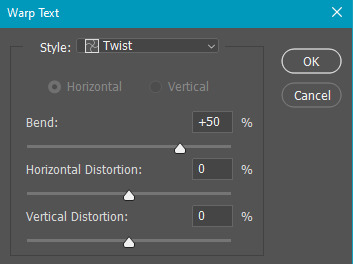
this last step is completely optional, but it's an effect i use in most of my sets with typography. duplicate your text layer (select the layer and ctrl+j), turn off the layer effects (click the eye icon next to effects), and set the blending mode to normal. right click on the layer and select rasterize type. right click on the layer icon itself and choose select pixels.
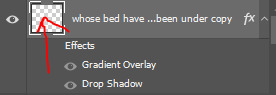
at this point, you should see the moving black and white dotted line showing that only your text is selected. then go to edit > stroke. here are the settings i almost exclusively use.
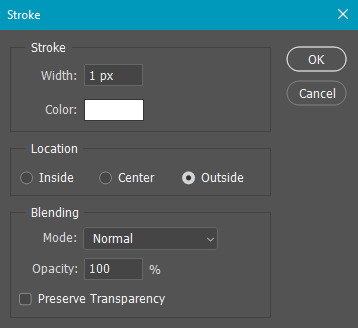
this is what your text should look like now:
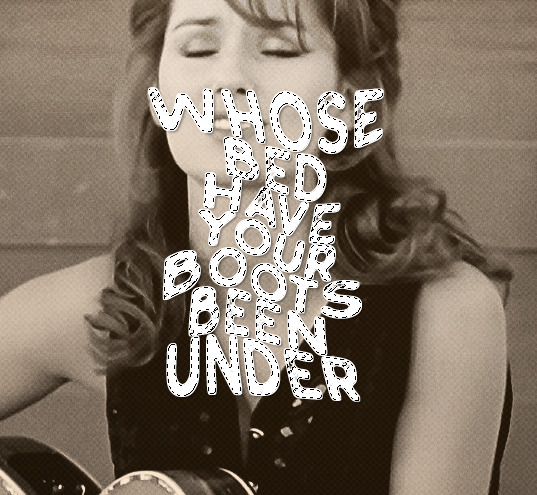
using ctrl+T, move the layer off the canvas so you can't see any of the text anymore. you should be left with only your outline. click anywhere on your canvas to de-select the text we just moved. use ctrl+T again as well as your arrow keys to nudge the outline over to the left 2px and up 2px. this is personal preference as far as the positioning, but i almost never move it any other way. you can leave it like this, which i sometimes do, or you can set the blending mode to soft light like i did for a more subtle effect.
and that's it! rinse and repeat for each gif in your set or use a different warp effect on each gif to switch it up! if you have any questions about this tutorial or would like me to make one for anything else, please feel free to ask any time!
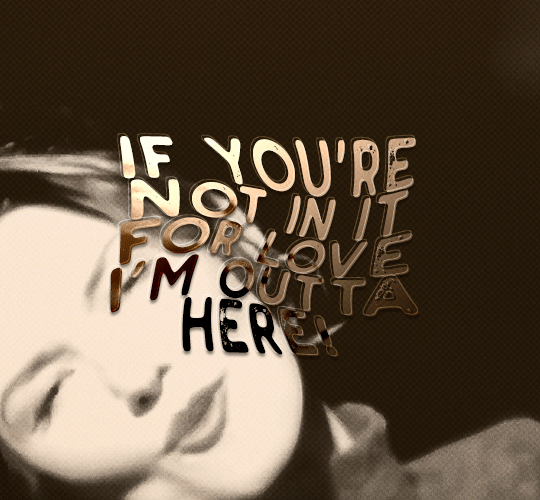
#gif tutorial#my tutorials#gifmakerresource#completeresources#dailyresources#chaoticresources#userdavid#coloring tutorial#typography tutorial#tutorial#photoshop tutorial
218 notes
·
View notes
Note
Ohh, Snail, now I can't stop thinking about you writing that Corazon x AussiReader idea from the fanart you rebloged. Poor sweet baby 🥺 dealing with giant spiders and cute feral angry koalas, nooo, Cora, don't try to hug them, they may look cute, but they will eat your face 😱

Rosinante's Trip Down Under
Masterlist Here
Oh my goodness, Miss Vita! How gorgeous is it, though? Art by @rainnartt (CHECK OUT THEIR OTHER ART, IT'S AMAZING!!)
Synopsis: Modern AU, Rosinante visiting your hometown in Queensland Australia. He is overwhelmed by the cultural differences, but loves to learn the slang.
I did go a little crazy in the tags, definitely ran away with me a little here.
Could you imagine, though? As an Australian, I can confirm: if it looks like it can kill you, it can kill you. If it looks like it can’t kill you, it absolutely can kill you. Our poor, clumsy man never stood much of a chance, did he?
In this picture, he looks like could be in Bondi, the Gold Coast or Surfers Paradise by the looks of it. I am going to put him in the Queensland region for the sake of the plot. This is how I see it going.
Drabble Fic Word Count: 1,800+
Themes: rosinante x gn!reader, platonic fic, crack fic, modern au, reader is Australian, Rosinante is Spanish, Au he lives.
Tag list: @since-im-already-here @i-am-vita @feral-artistry @sordidmusings @writingmysanity @remisloves @mfreedomstuff @gingernut1314 @cinnbar-bun @carrotsunshine

Taking your new friend Donquixote Rosinante to your favorite sights in Surfers Paradise. His eyes widen in wonder, staring at sights that come so naturally to you, but are so out of the norm for him. You are happy to play tourist in your hometown, marveling at the sights as he experiences them for the first time.
Outside of your local McDonalds and picking up a common comfort breakfast food for his adult adoptive son, who elected to remain back at home in the hotel as he adjusts to the time difference, Rosinante’s shriek prompted you to turn to meet him.
“What the hell is that?” he remarks, extending his pointer finger towards the large waste bin adjacent to the doorway.
“Oh, that’s a skip, Corazon. The red is for rubbish,” you continue, pointing at the other bin, “The yellow lid is for recyclables, and the green is for food and biodegradable-.”
“No! The thing with the massive beak!” he shrieks, watching as the dark-head bird pokes its head above the bin. The large hooked beak elevates a half-consumed cheeseburger before it gulps down the burger in a single motion.
“Oh!” you laugh at your blonde friend, clapping a hand over his shoulder, “That’s an ibis. We call them ‘bin chickens’ or ‘tip chooks’ depending on your region. They’re scavengers, they won’t hurt you.”
“A bin chicken, skip bin,” he hums, his brow furrowed in deep thought as he commits the name to memory, “And you call McDonalds ‘Macca’s’, right?”
“That’s right,” you hum your confirmation with a curt nod. He hums in response before ushering you along the pathway towards the hotel.
As you continue walking along the sandy coastline, you notice he’s halted outside a petrol station. A large truck is parked beside the building: checkered blue and white painted on it’s side and large font titled “POLICE” and “0.05: DRUGS”.
“Is this your local law enforcement?” he asks you, tilting his head to the side.
“Yeah, that’s our local booze bus parked next to a divvy van,” you nod in affirmation, “They do regular drug and alcohol testing for drivers to ensure their safety on the road. Weird that they’re outside of a servo, though. Usually they’re on the main roads.” He nods his head and hums.
“Booze bus. Divvy Van,” he looks over to the petrol station, arching his brow high, “Servo?”
“I know, it’s a lot,” you confirm with an apologetic smile, “I promise it gets easier to adapt to the slang the longer you practice.” He nods again.
Passing a local park with a children’s play area, you manage to see your friend David from work, his two children playing together on the looped climbing frames and plastic slide.
“Davo!” you call out to him, waving your unoccupied hand in front of you - considering the other contains a paper bag filled with the fruits of your labor.
“How the bloody hell are’ ya goin’, Darl’?!” his nasally voice cracked to you, “Who’s the fella ya got there with ya?” You smile at him, walking to embrace him.
“This is Rosinante Corazon, the friend I mentioned was visiting from Spain,” you informed him, “How’s the missus back at home? How’s the kids?”
“Mate! Howzit goin’?” he extended his hand out to Rosinante, who placed his hand within and gave it a gentle shake who mumbled a soft ‘pleased to meet you’ in response.
“Ah, and the ankle biters are doin’ great. Givin’ the missus a bit of a reprieve here at the park, tough gig bein’ an ambo driver.” He glanced over his shoulder at his children, ensuring they were safe now they’ve climbed to an elevated height.
“Oh I’m glad she’s managing to take a break. She’s a tough lady,” you nod to him, smiling over at the two children who wave at you while playing with a make-shift telescope.
“Well, I shouldn’t keep you,” he confesses, gesturing down to the brown bag clutched in your hands, “Don’t want that brekky gettin’ cold now, do we?” You laugh at him, waving him off before waving at his children.
Rosinante remained silent, only muttering a few words that stood out to him: “Darl’, fella, mate, missus, ankle biters, ambo driver, brekky,” on a perpetual loop.
“You okay there, Rosi?” you quirk up at him, a soft smile pulling at your cheeks.
“I’m alright, Darl,” he attempted, his voice falling to his nose and emulating the accent he heard moments prior, “Is that a common term of endearment here? ‘Darl’ and ‘mate’? How do you go with gender neutral titles?”
“Both of those titles can be used interchangeably, regardless of gender,” you inform him, “It all depends on context and the way you say it.” he hums again, nodding along and muttering several phrases he learnt. He reaches into the circular cup cardboard and pulls out his coffee and takes a small sip.
Your feet finally carry your way over to the lobby of the hotel where he was staying with Law, his body immediately halting in front of the surf, dive and ski shop. His head cocked to the side, staring at the large, rectangular basket outside the shop. You follow his line of sight, which remained locked on to a large, canvas sign attached to the basket.
“Ah,” you click your tongue, noticing they’re focussed on a common shoe worn in this area, “Do you and Law need a new pair of thongs? I know the bottoms melt a little when the bitumen gets a bit hot.”
“You want me and Law to wear what?” he turned towards you with his eyes wide and jaw dropped. It took a moment for you to understand the miscommunication, your eyes growing wide and your nervous laughter propelling your anxiety further.
“No, no, no, no, no!,” you managed to choke out, “No, we call ‘flip-flops’ ‘thongs’ here. Is that what had you a little confused? A basket full of shoes where you thought lingerie should be?” Rosinante laughed alongside you, shaking his head from side to side.
“You got me,” he chuckled, raising his coffee to his lips once more, “Our differences are quite vast, aren’t they?”
“I suppose they are,” you acknowledge with a shrug and a broad, tight-lipped smile. He hums once again, muttering several phrases as you step into the elevator.
Clicking the button to the appropriate floor, the doors open wide to reveal the carpeted corridor of the hotel room. You offer to hold the coffee tray in your unoccupied hand as Rosinante clumsily attempts to fish out his key-card from his pocket. He thanks you, his hand getting stuck in his pocket as he shimmies his shoulders to break it out.
Finally clutching the key card, he places it in the door and swings it wide to reveal Law sitting on the plush bench beside the large window. His left knee was bent, his right leg extended as he reclined against the window. His gray orbs draw away from watching the gentle crash of waves towards you both as you enter the suite.
Before you had a moment to greet the younger man, Rosinante’s broad grin and best nasally voice interrupted your train of thought. Rosinante gently took the brown paper bag from your hands and offered it to his son.
“Howzit goin’, Darl’! Brought you some Brekky from Maccas!” he walked forwards, thrusting the bag into Law’s hands, “Saw a bin chicken eating some scraps from the red skip, and passed a booze bus outside the servo on the way back.”
Law chose to remain silent, wordlessly taking the brown bag from Rosinante and maintaining unbreaking eye contact. Rosinante took that as his queue to continue relaying his adventure.
“Saw Davo being a good fella at the park with his ankle biters, his missus has been working hard as an ambo driver,” he continued, biting his lip as he attempted to relay the trip back to his absolutely unamused son, “Then we passed a shop on the way up. Was gonna get us a pair of matching thongs for the trip, but thought you would get embarrassed to be matching with your Dad.”
Law’s fingers stuttered their descent into the bag, choosing to take a lengthy breath instead.
“Dad?” Rosinante quirked his head up, turning to look at you over his shoulder. You were doing your best to stifle your laughter by clutching your lip in your palm, “Do you still call parents ‘mum’ and ‘dad’ here? Is there an Aussie term of endearment he could use for me instead?”
“‘Cunt’ comes to mind,” Law murmured, prompting Rosinante to snap his head back over to his son. His heart shattered as Law drew up a hashbrown and began nibbling at its golden exterior.
“L-Law-?” Rosi’s heartbreak was depicted in the quiver in his tone. You walk over to your friend’s side and offer him his forgotten coffee with a smile.
“-Rosinante,” you broke him away from his sorrow with a soft giggle, “‘Cunt’ is also a term of endearment here. Law and I had a little conversation about cultural clashes last night when we were playing cards. You fell asleep early, remember?”
“It is my favorite Australian term of endearment,” Law admitted with a soft hum, reaching up his outstretched hand to wordlessly ask for a coffee, “But your insults are far better. Quite original.”
“Okay, Champ,” you mock Law, passing him his cup of coffee, “Big words coming from a guy with a face like a smashed crab.”
“Coming from a Drongo with the personality of a dropped meat pie,” Law smirked in return, taking the cup from your hands. Your joint laughter ricocheted from the hotel walls, prompting Rosinante’s prior sour mood to pick back up.
As you all ate your brekky in comfortable silence, you gazed out onto the beach below. Law followed your eyes, looping at the large swell of the waves. The choppy waves crashed against the golden waves, the vendors beginning to set up their canopies to sell their wares along the boardwalk.
“You did well, Rosinante,” you complimented the tall, blonde man, “Using our words in the appropriate context, I mean.” Rosinante smiled at you, placing his paper rubbish in the brown paper bag.
“Thank you, Mate,” he said with a soft wink, “I appreciate the praise for my efforts.”
“No wakkas, makka,” you smile at him with a shrug. Both men quip their head up, their ears pricking and confusion written on their face.
“We’ll get into that later, I guess,” you chuckle at the two of them as their confusion deepens.
The large Australian crowd began to take out their surf and boogie boards, set up nets for volleyball, and their wickets for beach cricket. The variety of populus below in various designs bathers, placing sunscreen on their bodies to protect from the deadly UV rays.
“Beach day?” you ask them, smile drawing up over your features once more.
“Beach day,” Rosinante nods in confirmation, excited to learn more slang and cultural differences as the day broadens its rays over the oceanic backdrop.
#one piece#x reader#modern au#donquixote rosinante#donquixote corazon#trafalgar law#op law#op rosinante#op corazon#rosinante x reader#platonic fic#australian slang#law x reader#op x reader#one piece fluff#ask snail#snail answers
101 notes
·
View notes
Text
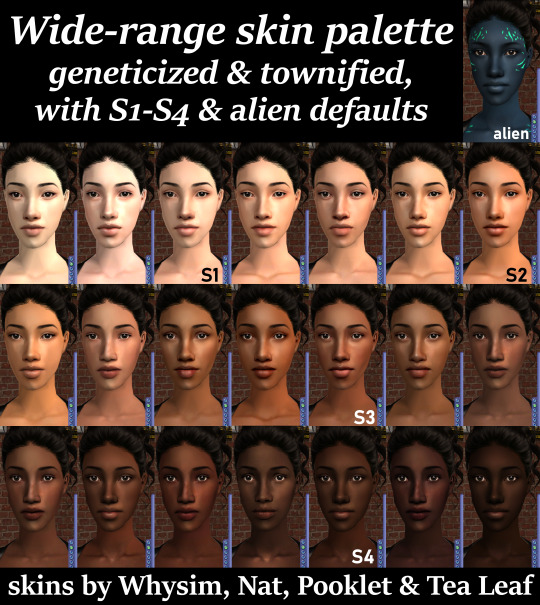
Download skins: SFS / Mega
A set of 22 geneticized & townified skins, including defaults for S1-S2-S3-S4 and the alien skin. Credit for the original skins goes to @whysim, Nat / @theboldandthebeautifulsims, @pooklet and Tea Leaf, thank you so much to them!
I did however make substantial tweaks and additions to all skins:
• everyone TU-EU has the appropriate fat, normal and fit states (for the alien textures to show up as they should, please use Argon's alien and zombie fitness fix)
• all elders have wrinkles, except on the alien skin (I used @simnopke's subtle wrinkles)
• all toddlers have the cute toddler teeth and babies have no teeth,
• teeth from Nat's, Pooklet's and Tea Leaf's skins were replaced either with ones from the Whysim skins or the ones used on @serabiet's Those Darn Skins, just because they're less bright and I like that better
• all skins are compatible with sexyfeet (I just had to cover up a watermark on one of them iirc)
• lowered the color temperature on Whysim BuffyHP Tan Skinblend TG (S2).
Complete previews of AU-EU faces and uncensored bodies (fat, normal and fit) are included in the download, which is why it's such a large archive (the skins themselves aren't particularly heavy, don't worry). Teens get the same textures as adults; children, toddler and babies have their own.
More details below.
Skins and links to the originals:
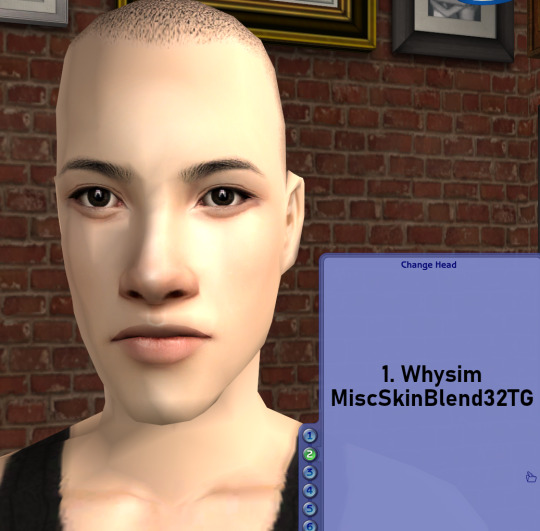

Whysim Misc Skin Blend 32TG - Whysim Tifa 57 Edit TG
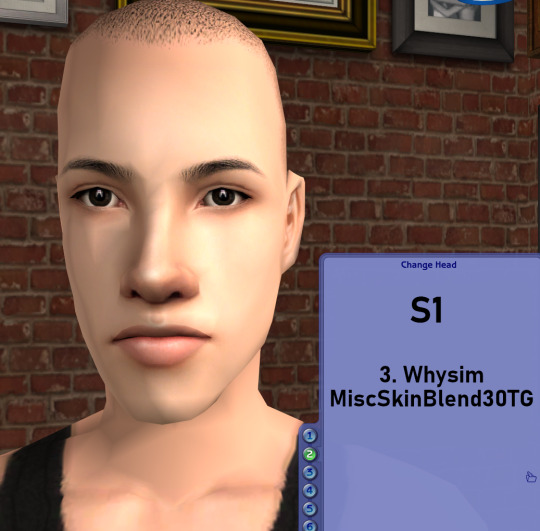
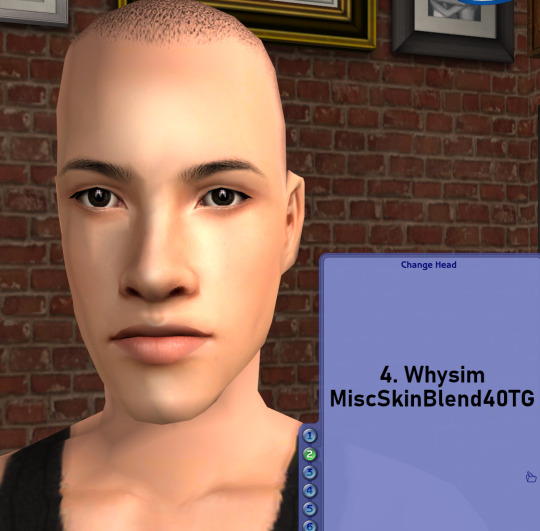
Default S1: Whysim Misc Skin Blend 30TG - Whysim Misc Skin Blend 40TG
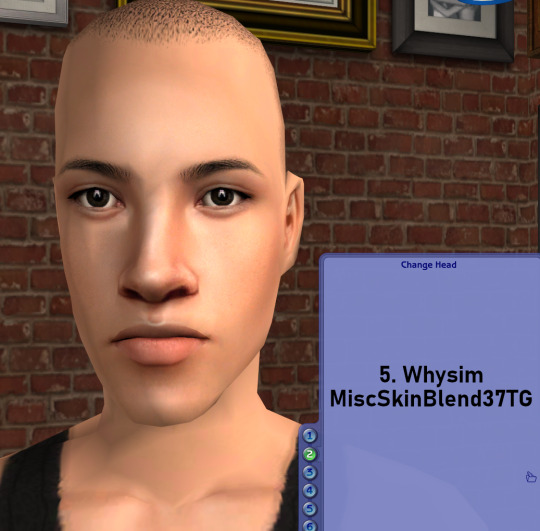
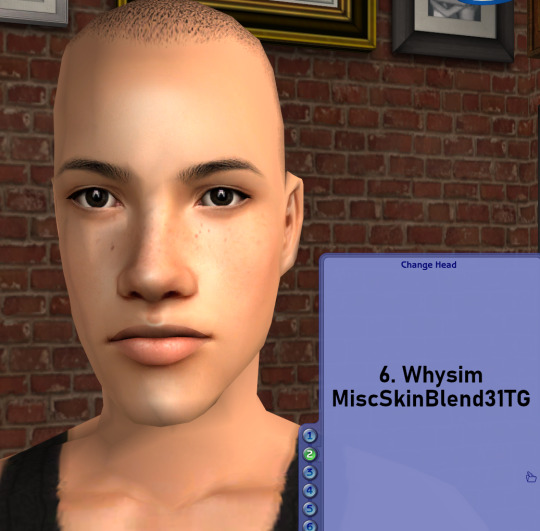
Whysim Misc Skin Blend 37TG - Whysim Misc Skin Blend 31TG

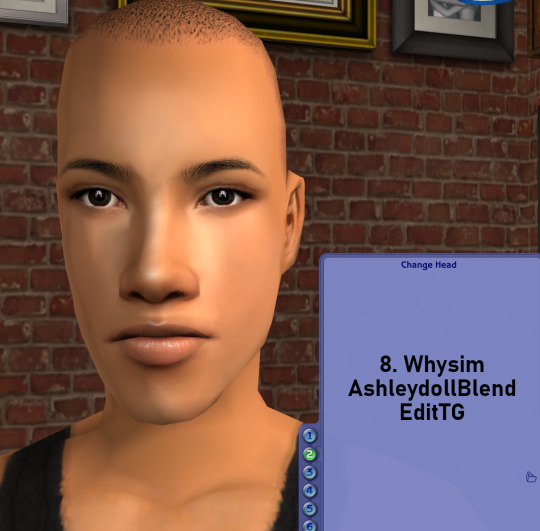
Default S2: Whysim BuffyHP Tan Skinblend TG (my edit: more pink, less orange) - Whysim Ashleydoll Blend Edit TG
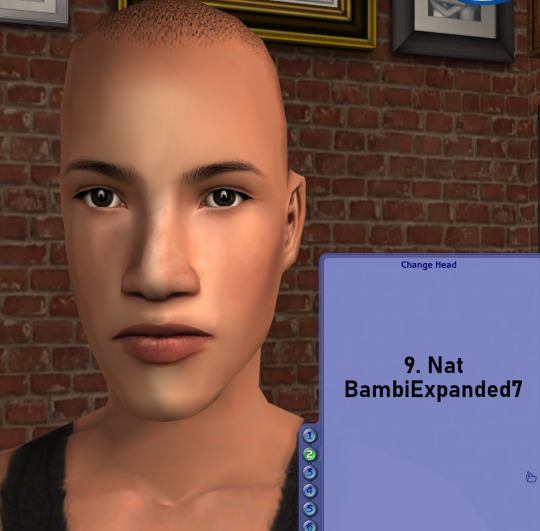
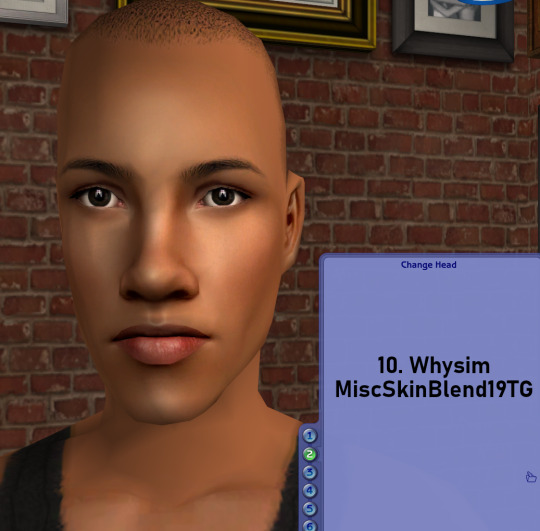
Nat Bambi Expanded 7 - Whysim Misc Skin Blend 19TG
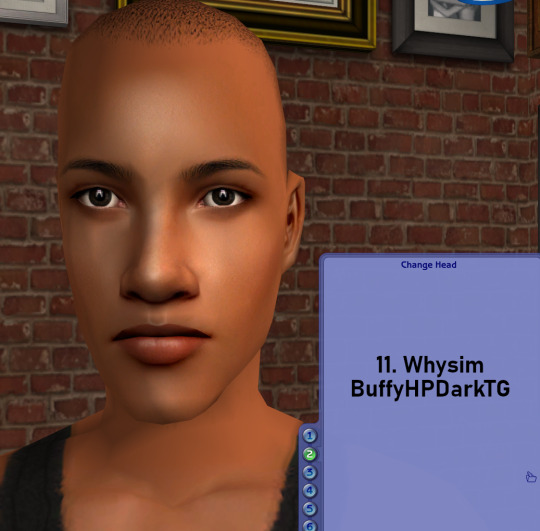

Whysim BuffyHP Dark TG - Default S3: Whysim Misc Skin Blend 29TG
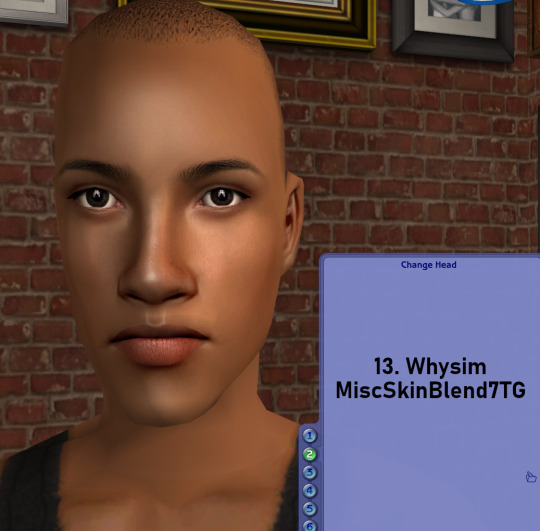
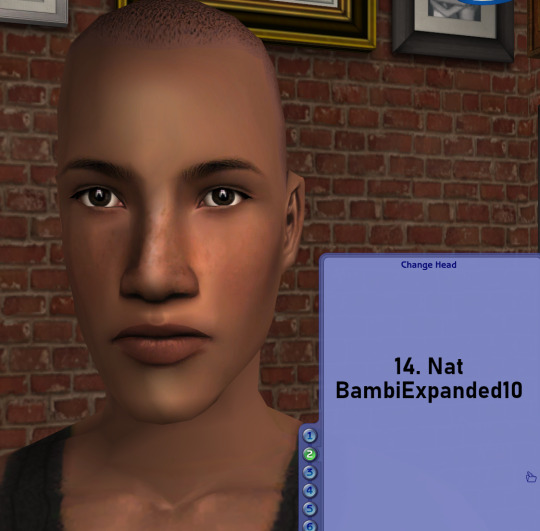
Whysim Misc Skin Blend 7TG - Nat Bambi Expanded 10
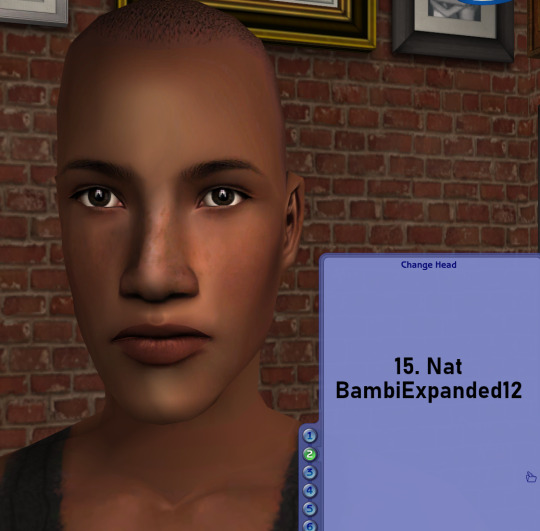
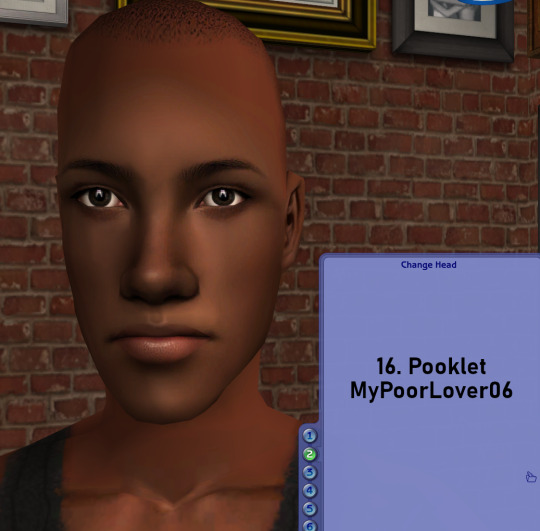
Nat Bambi Expanded 12 - Pooklet My Poor Lover 06
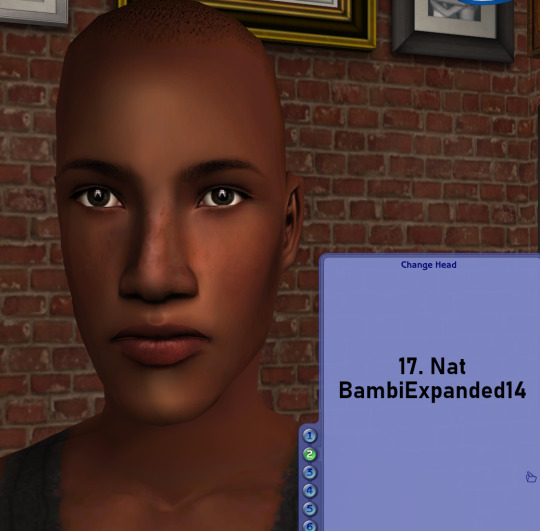
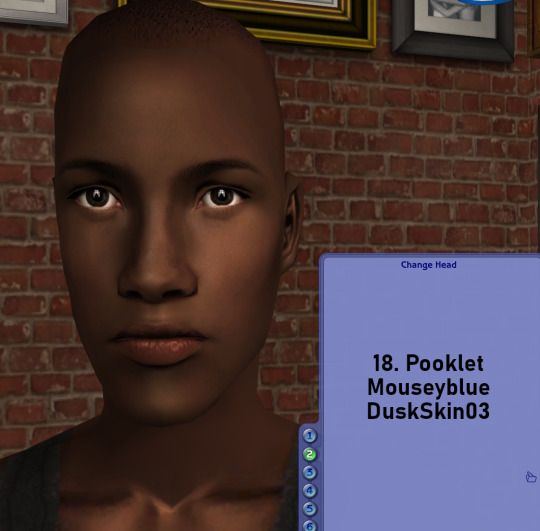
Nat Bambi Expanded 14 - Pooklet Mouseyblue Dusk Skin 03
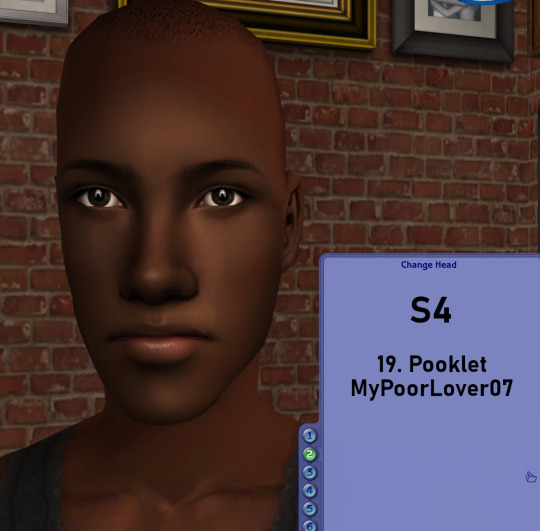
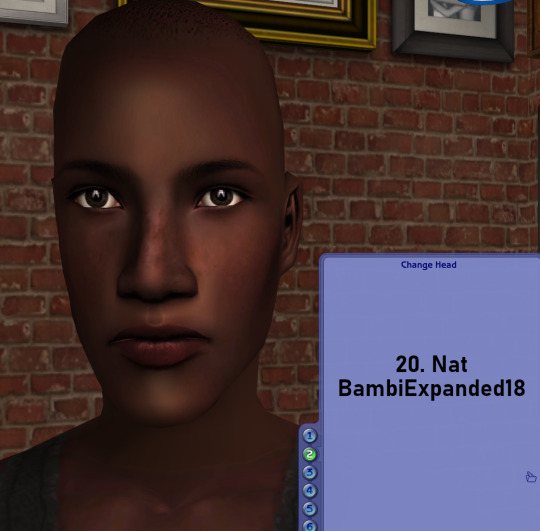
Default S4: Pooklet My Poor Lover 07 - Nat Bambi Expanded 18
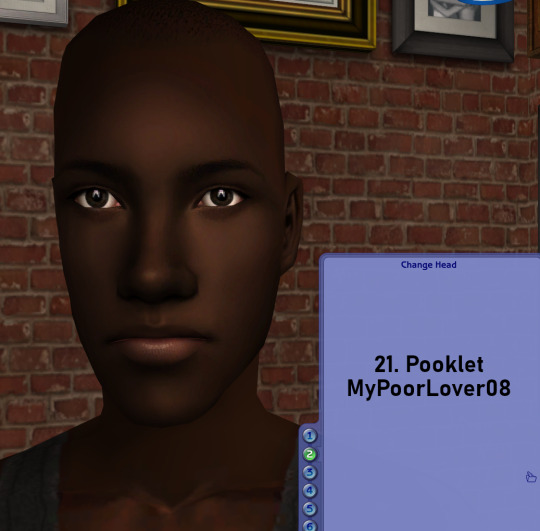

Pooklet My Poor Lover 08 - Default alien: Tea Leaf Stargazer MPL Zoen Blend
These skins are townified, meaning that new townies and NPCs that spawn can get them. They are also geneticized, meaning that they have genetic values that inform which skintones will be given to babies born in game. Basically babies will always get skintones that fall in between or on the skintones that their biological parents have, as is the case for the four default skintones.
You can see the genetic value that I assigned to a skin at the end its file name. Example: "1_Whysim_MiscSkinBlend32TG_0.05.package" → this skin has a genetic value of 0.05. The skins that are S1-S4 default replacements have respective genetic values of 0.1, 0.3, 0.6 and 0.9. For more info on that and to learn how to change a custom skin's genetic value, see Rikkulidea's tutorial.
If you don't want all 22 skins but just a selection, feel free to pick and choose and it won't disrupt anything when it comes to genetics (if you want to mix them with other skins however, you may want to make sure that all the genetic values really are in a sequence from lightest to darkest). If on the other hand you think 22 skins isn't enough, check you @esotheria-sims's 97 geneticized skins 💖
Please let me know if you encounter any issues or have any questions.
✨Future plans for body shapes: these here skins are regular skins linked to the standard Maxis body shapes. I will be working on showerproof skins for custom body shapes that will be repo'd to these skins, starting with Momma Lisa/Melodie9 fat male (edit: it's here!). It may take a while but in the end all 22 skins will come in showerproof versions for as many body shapes as I have the mental fortitude to do (making showerproof skins is an excruciating mix of requiring focus and discipline while being extremely tedious).
~
The F hair used on the titlecard is @fakebloood's SClub Haruki in dynamite - the M hair below the cut is AlmightyHat's Shorn in dynamite - the eyes in all previews are from this set by @serabiet - the eyebrows are defaults by Cavernosims.
290 notes
·
View notes
Text

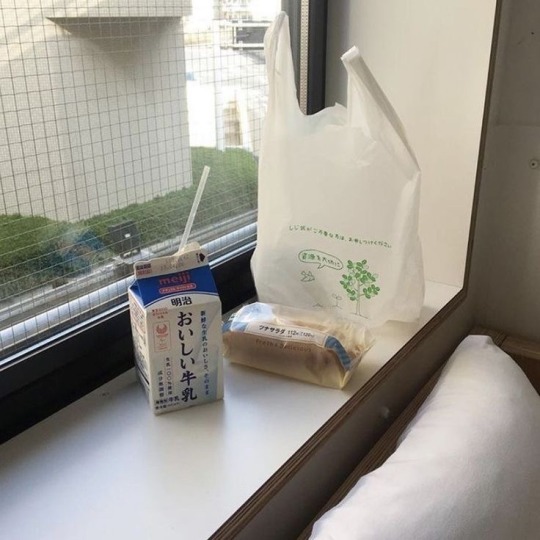

0.05 sunny days - hanni pham
synopsis - after a very stressful week of promoting you get some time off, what's the best way to spend free time? with your love, hanni of newjeans
warnings / notes - loosely based off of sunny days by wave to earth, idol!hanni + le sserafim!reader, mentions of heights(?)
wc - 2.1k

you laid on the cold wooden floor as you allowed yourself to finally relax. your body was burning, not only temperature wise though, every breath you took felt like breathing in fire. your phone began to ring, the special ringtone told you who it was. ignoring your aching muscles, you stood up and walked to where you had lazily tossed your phone.
‘han♡’ your phone read.
you rapidly pressed the green button and brought the phone up to your ear.
“hello?” you said.
“is that how you greet your girlfriend?” hanni jokingly scolded.
“sorry, i had a long day.” you said, allowing yourself to fall onto your bed. “how are you?”
“i’m good, but let's talk about you.” hanni began saying. “you sound so worn down and exhausted.”
“well yeah, it's the last week of promotions, we have to go out with a bang.” you chuckled dryly.
“how about i come over tomorrow, make you a nice meal, and you get to relax?” she asked. “or we could plan for another day?”
“tomorrow is fine, but i’ll go to your dorm, they’re going to want to do something tomorrow.” you said, referring to your group mates.
“ok, hyein is going to be happy to see you.” hanni laughed. “she's been nonstop talking about you and how much she misses you.”
“han, i have to go, we're going out to a team dinner, but i’ll call you when i get back if it's not too late.” you said, hating the fact that you needed to hang up.
“ok, i’ll wait for your call,” she said. “have fun, i’ll see you tomorrow.”
“bye hanni, i love you.” you said, your phone resting in between your shoulder and your cheek as you searched through your closet.
“i love you too, y/n.” she said. hanni hung up shortly after.
you dreaded going to team dinners, especially after a busy day, you're far too tired to properly enjoy the moment.
a knock was heard on your door and then the twisting of the knob.
“we leave in 20 minutes.” said chaewon.
you nodded your head and she promptly exited your room. you looked through your closet until you found a comfortable yet proper outfit. you quickly changed and grabbed your jacket off of a hanger. you put it on and picked your phone up off of the dresser. you then made your way to the living room where you waited for your members.
soon enough you headed off to the team dinner and spent a few hours there. after what seemed like a really long time you went home. you checked your phone and saw the time, it read 02:51. you had been there for at least four full hours. you contemplated dialing hanni’s number, but decided against it and texted her instead.
i'm home, sorry i couldn't call you
you texted her. you had never been too good with words so you didn't text or talk too much. you preferred to listen to others.
after sending the message, you opted for going to take a quick shower and then heading to bed. so you did those things, you had gone to bed at around four in the morning.

you woke up at nine. it was sunny outside, not a single cloud in the sky. you got out of bed and got dressed, sending hanni a text quickly.
just woke up
i'll be over in an hour
you assumed hanni had not yet woken up due to her not reading your message from last night. you went out to the kitchen and grabbed a tangerine, saying good morning to sakura who happened to be in the kitchen and telling her that you'd be going out. having your phone in one hand and your tangerine in the other you began your very short walk to a nearby café for a coffee. you enjoyed the gentle breeze and the sounds of the mildly empty streets. you peeled the citrus as you walked holding onto the peel so you could properly dispose of it later.
in roughly 15 minutes you had reached the evidently empty café. you pulled the door and the bell placed a top the door chimed. a worker promptly welcomed you. you walked up to the counter and skimmed over the menu. you made your decision and began to tell the worker your order.
the worker wrote the order down and informed you that it would be out shortly. you made your way over to a nearby wall and saw that there were a few new notes hung up on the pinboard. many were love confessions and others were people just writing about a bad day. they all seemed to be the same. yet only one had caught your eye.
it had your nickname on it. a nickname that only family and close friends knew. could it have been a coincidence? that nickname was never exclusively yours after all. your curiosity suddenly got the best of you, so you began to read the note.
yet just as you began to read it, the worker called your name. you walked over to the counter and picked up your drink and bread. you thanked the worker and began your walk to the newjeans dorm. you calmly drank your tea and observed the partially empty sidewalk. you saw how the branches on the trees swayed with the air.
the streets were quieter than usual, maybe it was because of the time. you walked at a constant pace, never walking faster or slower. you kept walking for another ten minutes before reaching your destination. you walked into the building and took the elevator to the floor where the dorm was located. after about two minutes you had reached the door.
taking your keys from your pocket, you unlocked the door. you pushed the door open and there stood hyein. she seemed to still be asleep, her eyes barely open and her hair a mess. once hyein had fully registered that this wasn't a weird dream, her eyes widened. her mouth suddenly agape as she struggled to find the right words.
“hi hyein, is hanni still sleeping?” you asked, closing the door behind you.
“yeah, she's seemed very tired yesterday.” hyein said.
“is everyone still sleeping?” you asked her.
“no, minji unnie is awake, i don't know if dani unnie and haerin unnie are awake yet.” she said, searching her brain for a solid answer.
“i brought everyone some bread.” you said, lifting up a small bag in the air.
“thank you unnie.” hyein said, hugging your side.
the sound of a door opening alerted you both. out of the door came a very sleepy looking hanni pham. your eyes lit up as your legs moved on their own. in just a few steps you held the girl in your arms tightly. your stress seemed to evaporate, just like water on a really hot day.
you felt hanni melt into your embrace. she wrapped her arms tightly around your waist and you hugged her a bit more tightly, as if she could possibly vanish at any given moment. you two stayed like that for a moment before the sound of someone coughing snapped you back to reality. your head snapped in the direction of the noise. there stood kim minji, with a look of disgust on her face.
“good morning minji.” you said, an enormous smile on your face.
“good morning,” she said. “please keep your relationship behind closed doors, it's not the first thing i'd like to see in the morning.” she said as she pretended to gag.
“you're just jealous that you're single,” you said, chuckling lightly. “don't worry min, one day you'll know what this feels like.”
minji rolled her eyes playfully and walked past you two towards the kitchen.
“i brought you guys some bread.” you said, as you rubbed hanni’s back.
minji nodded in understanding and disappeared into the kitchen. hanni yawned and you turned to face her again. there were those eyes, the eyes that you had fallen in love with. you just stared at her for a few moments before your mind register the fact that she had been trying to get your attention for a few moments. you shook your head and paid attention to what she was saying.
“we should go out, it's a really nice day,” she said. “we could just walk around aimlessly.”
you nodded your head and placed a gentle kiss in her forehead.
“what was that for?”
“it just felt right.” you said, smiling at her.
“i’m going to change, ok?” she said. “i’ll be out in a few minutes.” you nodded and walked off to the kitchen as she walked back into her room.

staying true to her word, hanni came out of her room after 15 minutes. you observed her outfit a green hoodie and a pair of jeans, she had left her hair down. you admired her for a few moments before she began to drag you out of the apartment. bidding your goodbyes the door shut behind you both. hanni held your hand as she led the way to the main entrance of the building.
you never second guessed hanni’s decision in places. you had begun to come up with multiple ideas of where she could be taking you. you two kept walking until you got to a train station. you raised your brow at her only for her to laugh it off. you kept trying to figure out where you were going, but nothing came to mind.
you two got into a train and began to make your way to the place hanni had in mind.
“where are we going?” you asked, turning to face her.
“somewhere,” she said. “it's a surprise.” hanni stifled a giggle and tried to pass it off as a cough but failed miserably.
the whole train ride you kept thinking of all the possibilities but nothing ever made sense in your head. you looked at maps but nothing seemed possible. so you kept thinking, over and over again.

to say that this was surprising would be an understatement. you expect somewhere small, like a park, not lotte world. your mouth was agape and your eyes were wide open. you kept looking between hanni and the castle that stood in front of you.
“do you like the surprise?” she asked, taking your hand in hers.
“i love it.” you said as you leaned in to kiss her cheek. hanni rapidly stopped you, reminding you of where you were. you composed yourself and remembered that you were an idol.
although you were both wearing masks, you knew it wouldn't be enough. people were always bound to find out who you were. you took hanni’s hand and began to walk into the castle. the first attraction you visited was the haunted house. surprisingly, it wasn't as scary as you thought it would be.
the next attraction you two visited was the swing tree. hanni had really enjoyed it, you on the other hand didn't like how high up it went. you had to stop momentarily as your heart was beating out of your chest and hanni rubbed your back while stifling her laugh. you bought some water and drank some in hopes that it could help you relax a little, yet it didn't do much. hanni was smiling the whole time, most likely finding the situation very humorous.
“let's go to the gyro drop!” hanni said. “i heard it's really good.”
“does it go up high?” you asked, already feeling mildly nauseous.
“yeah.” she said, her smile momentarily dropping. “we can go on a different ride.”
“let's go to the gyro drop.” you said, determined to make sure hanni had one of the best days ever.
“really?” she asked. “you don't have to if you don't want to.”
“i want to.” you said, smiling widely at her. “let's go.”

once you were seated on the ride, you began to second guess your decision. it seemed to go up so high. you felt nervous, your hands were sweating, and your heart was racing. hanni held your hand as you waited for the ride to start.
in a few moments the ride had begun and hanni let go of your hand. your heart dropped as you saw how high it was going. it was worse than it seemed. once you had reached the top, hanni reached to grab your hand and gave it a light squeeze.
“you’ll be ok y/n.” she said, a smile etched on her face. “breathe.”
you took a deep breath and looked at her, your heart had begun to calm down, you felt well. the sun shines on your skin, as if the sun was brighter now than ever. the sun seemed to blind you. you felt free, you felt that this was the best feeling ever. hanni made this day sunny, with the way she is, she shined just as bright as the sun.
she would always be the greatest star ever. the only star you would ever need.

back to shore | 0.06
#📰 fics#★ — w2e#wave to earth#newjeans imagines#newjeans x reader#newjeans#newjeans hanni#hanni#hanni pham#hanni x reader
181 notes
·
View notes
Note
Hi! Do you mind sharing your coloring tutorial or tips? especially for the animation ones, they're so good! your gifs are crisp and HD
hi, anon. tysm! 🫶 i don't mind at all since i’ve gotten more than a few requests from before, ig it's time to give it a go. (more) details are under the cut. 😁

before we start, i want you to take note of the following things that will be helpful in the process of making/coloring gifs.
if you want to get the know-how on making gifs, @redbelles did us a solid and gave us this comprehensive guide that will save me the time for explaining lmao. 😅✌️
make gifsets without skipping frames. keep frame delay 0.05 and 0.06 for less than 25 frames. anything more or less is too fast or too slow. additionally, it's also important to note that if you're dealing w videos that are faster than 30fps you change the frame delay to 0.04.
gif using the the new dimensions (in this tutorial i used the dimensions of 540px x 510px since it's all about big gifs now 🙄).
use the standard sharpening settings (smart sharpen, amount 500%, radius 0.3px, remove gaussian blur and tick more accurate) also note the sharpening settings for 2d as you've specifically requested.
you can use action that will convert your gif back to frames and set your timing to 0.05 with a single click. basically photoshop will follow out all of these time-consuming steps for you! just download the action and double click it. it should now be added to your list of actions. to see your actions, go to window > actions. find the folder that says "GIF ACTION" and select the lines that says "CLICK HERE" and voila! ps will do all the hard work for you.
the coloring on your gifs will look good if you have a good base so try not to skip on video qualities. use high quality copies like 1080p or 2160p (4k ones are good) the higher the gb the better. it makes coloring so much easier and reduces grains.
*cracks knuckles* let's start!
for 2d animation's sharpening settings, it usually varies so i just move the amount around and see what looks or works better for a specific gif. i used amount: 189 and radius: 0.2 for this ponyo gif. anything can work between 189 to 350 for me but i maintain the radius at 0.2. again, you can just play the amount around until you find the one that looks good for your gif.

when i’m making gifs. i look for that notorious contrast between the light and dark parts. i think it gives life to the gif- so exposure, levels and curves are best to achieve that. for curves, just go to layer > new adjustment layer > curves. this layer is going to help brighten up the gif in certain areas, and darken others. select the white eyedropper. click the lighter part of the gif like the white/light part of the ship.
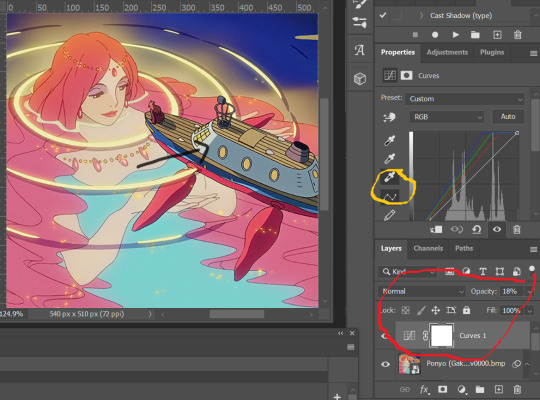
next, select the black eyedropper and click on a black/dark area of the gif (refer to the arrow bc i don't know which part of the ship is that called lmao).
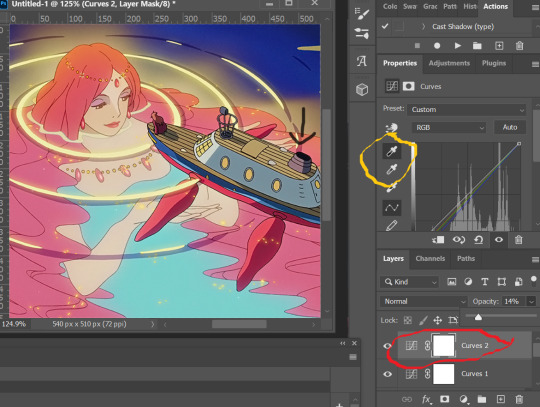
you can skip the black eyedropper if you're already satisfied w the result of the white one.
color balance and selective color are your two best buddies. they’re great when you’re trying to change some tones or specific colors of the gif, like the skin tone which is very tricky.
using selective color is pretty simple, here’s a really useful guide:
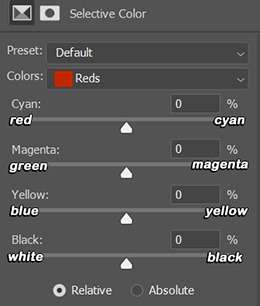
if you pull any of the tabs to the right, it increases the amount of color (cyan, magenta, yellow and black), and reduces the amount of opposite color (red, green, blue and white).
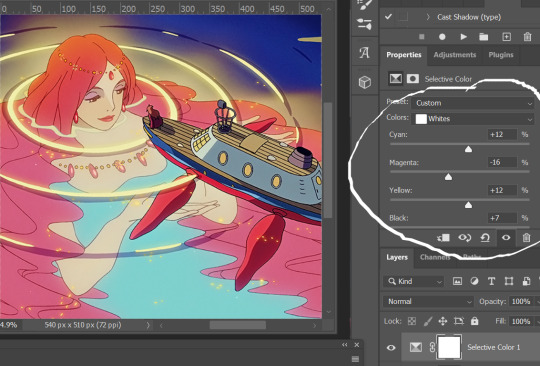

i also use the blacks and whites in selective color especially if the gif is saturated w colors to tone down some parts and make shadows more visible (idk if this is still making sense 😅).

in working with color balance, i use midtones and highlights sparingly. it's really helpful in removing or balancing out a certain tone.

here's my save setting ⬆️
idk why but ps puts the default frame delay to 0.07/0.03 so open your gif in ps again and don't forget to change the delay to 0.05.
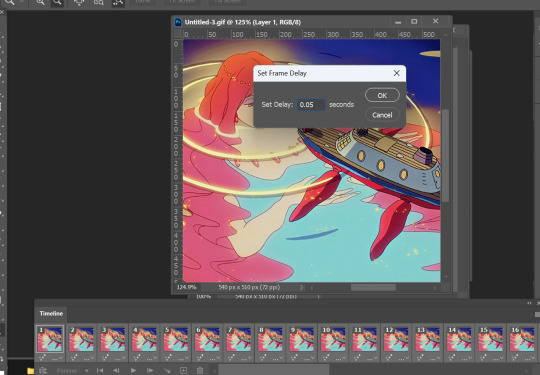
and we're done!

i sometimes go back and forth and do some tweaking until i’m satisfied with the result. this is how i color and i know it’s not perfect but i learn by constant practice. there’s really no standard in coloring so you can make yours the way you like it. just enjoy- until you get the hang of it and it becomes less daunting (or something like that). i hope this helps. if you have more questions, my askbox is always open 😊.
#completeresources#usergif#userpayton#usersugar#rresources#yeahps#itsphotoshop#userbells#dailyanimatedgifs#usercharl#usersavana#Chaoticresources#hisources#ps help#tutorials#ask replies#anon
178 notes
·
View notes
Text

Someone tagged me the other day and mentioned this flavor of Goldfish crackers. (I'm sorry, I can't remember who did that.)
This afternoon I went to Target. There wasn't a single crying child! But the Target is in a city that, starting July 1, will force retailers to charge $0.05 per bag. Stores keep the bag fees, but are encouraged to use them for virtue signalling:
The bag fee is charged and kept by the business. Businesses can choose how to use the fees collected, but are encouraged to use the fees to recover costs for communications materials about their bag policy and other sustainability initiatives. Businesses will be required to annually report the number of bags and total fees collected.
OK, back to my shopping. In the cracker aisle I looked for the pizza flavored Goldfish crackers. None were to be seen. Not a big surprise.
There was an Alfred E. Neuman-like gap on the bottom shelf. I got down on my hands and knees to see if I might find a stray bag of my favorite flavor.
No luck. But there were two bags of the spicy dill pickle Goldfish crackers hiding way back there. I like pickles and spicy things. I also had been thinking of these since I'd been tagged in a Tumblr post.
I like the taste enough that I'd buy a bag of this flavor about twice a year. The flavoring is a sprayed-on dust. To me it concentrates the flavor. They don't have the rich, evenly distributed, baked-in flavor inherent in the pizza Goldfish.
That flavoring dust means you get Cheetos fingers eating these 'fish, so have a paper towel handy. It's not bright orange, but you do feel it on your digits.


#I'm not against sustainability#I often bring my own reusable shopping bag#I feel terrible if I have to tell a Trader Joe's cashier that I need to use one of their disposable bags#It's like I let them down#But I don't think a five cent bag fee will change anything#It's just more work for stores#And politicians can pat themselves on their backs#Now a five dollar fee would really change people's behavior
31 notes
·
View notes
Text
Gif/Coloring Tutorial

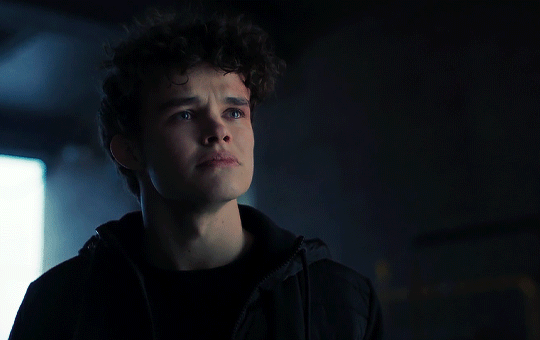
I was asked by @just-lost-inbetween-worlds how I make, specifically, my Titans gifs so I figured I’d just make a tutorial on the gif making and coloring since the show is SO blue and the process is the same for all of my gifs.
I did try and go into every step so it’s hopefully beginner friendly lol It did get a little long but I hope it helps!!
What you’ll need:
Clip of what you’re giffing (try using footage that’s 1080p or 4k, nothing below 720p)
Adobe Photoshop (I’m using 2022)
Step 1:
Open photoshop, click file > import video frames to layers

Use the cursors to trim the part you want to gif, make sure you have “make frame animation” selected
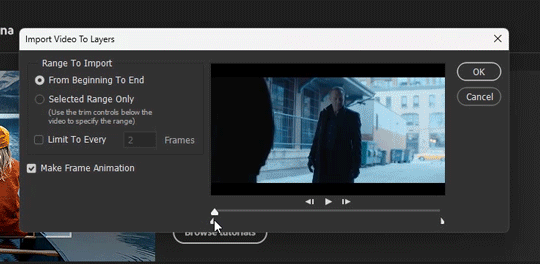
Step 2:
Group all of the frames you want to be a part of your gif. Click your first layer then crtl+shift+click your last layer

Step 3:
Delete the frames and layers you don’t want to be a part of your gif. Select the layers and click the little trash can at the very bottom of your layer panel. Do the same in your timeline
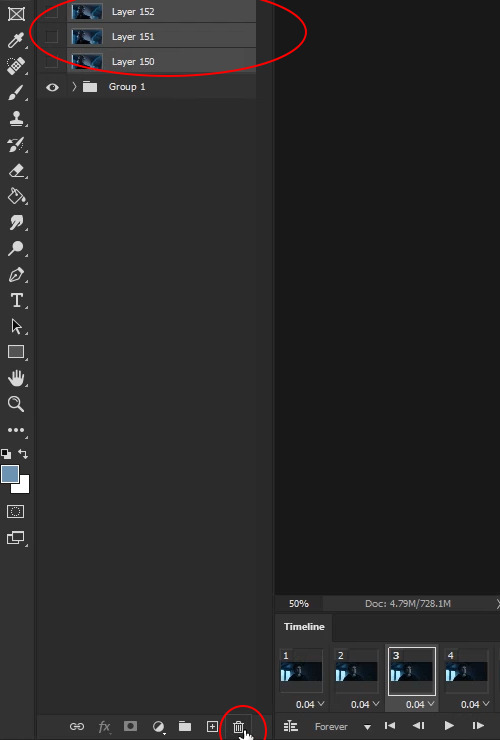

Step 4:
Click the hamburger stack at the right hand side of your timeline then click “select all frames”
Click one of the little arrows on one of your frames and change the speed to 0.05
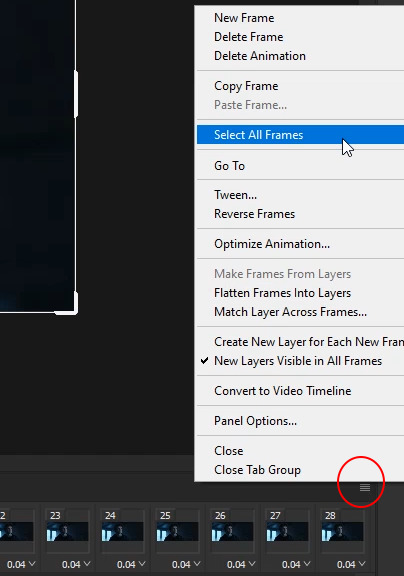
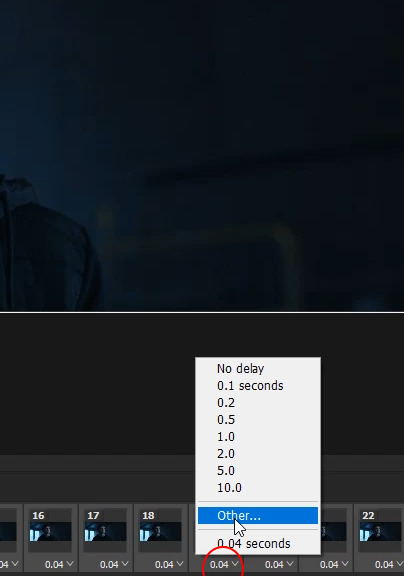
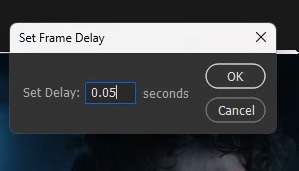
Step 5:
Change the size of your canvas. Tumblr has specific dimensions for gifs. For 1 column gifs, the width should be 540px, for 2 column gifs the width should be 268px, and for three column gifs the width should be 177px on the outside gifs and 178px for the middle gifs.
My favorite dimensions are 540px by 340px but you can mess around with the height. The height of the gif does not matter


Step 6:
Select your group then go to edit > free transform. Use free transform to adjust your frames to fit your new canvas size
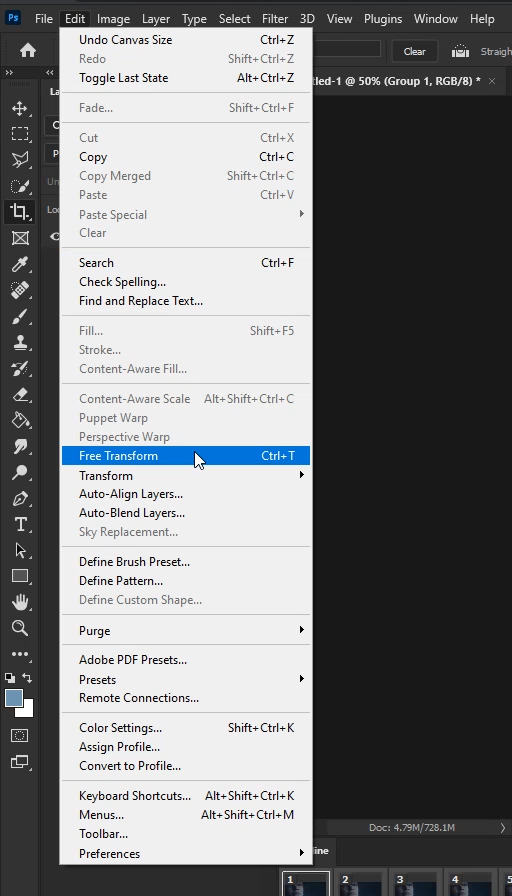

Step 7:
Click the hamburger stack and select all frames. Ungroup your layers by right clicking your group then “ungroup layers”. On the bottom left side of your timeline, click the little hamburger stack with a line through it to covert your timeline to frame animation. Just make sure all of your frames and layers are selected when you turn your timeline into frame animation
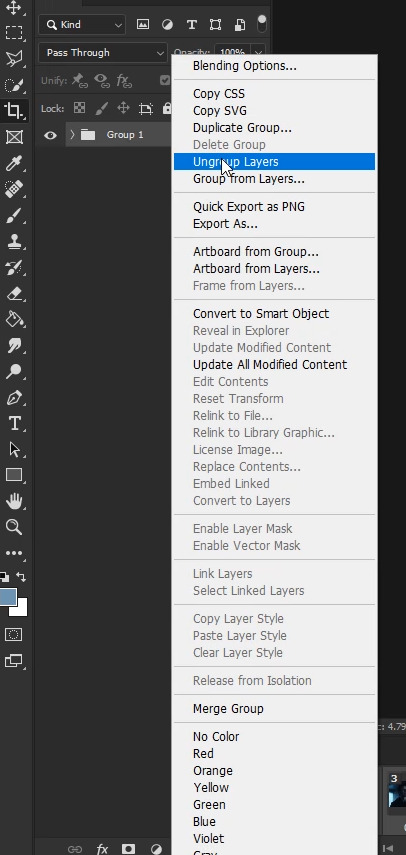
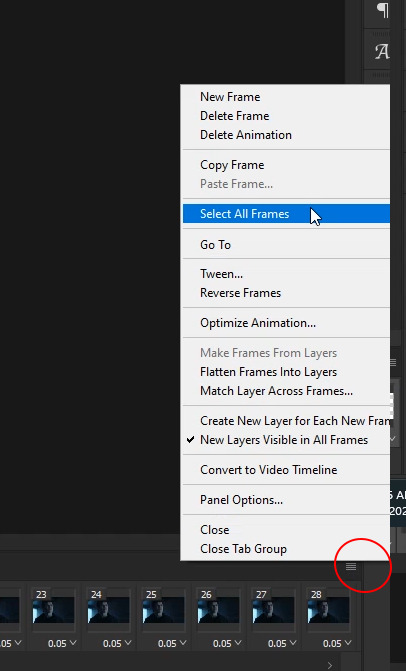


Step 8:
Select all of your layers and right click > “covert to smart object”
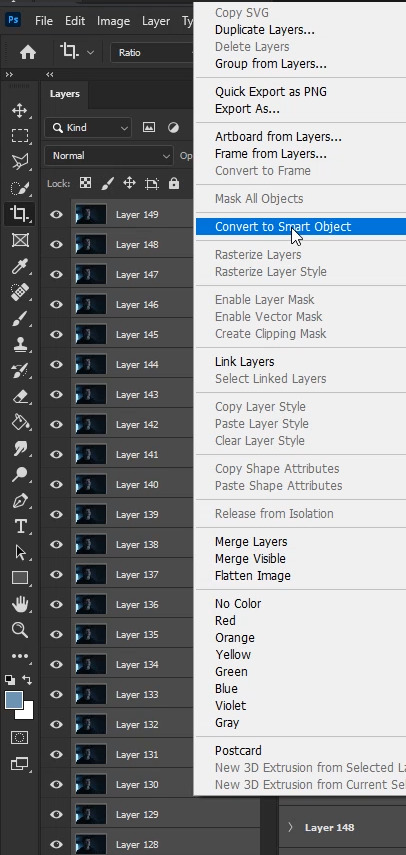
Your work space should look like this
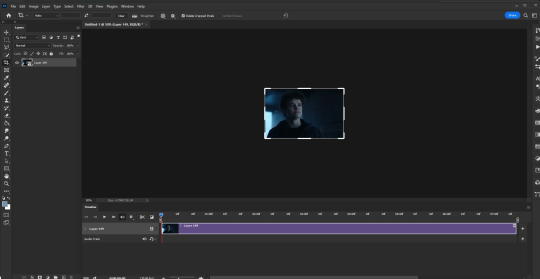
Step 9:
The coloring! Click the little folder at the very bottom of your layers panel
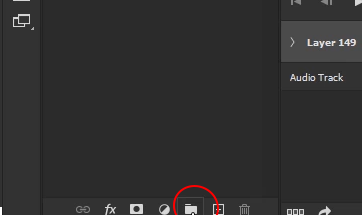
Step 10:
Click the adjustment layers option and select “Channel mixer”.
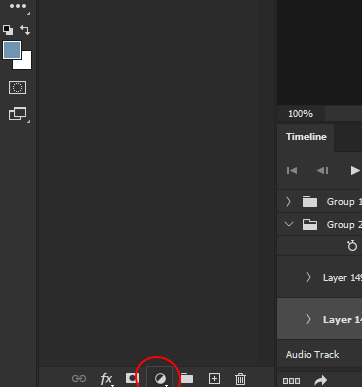
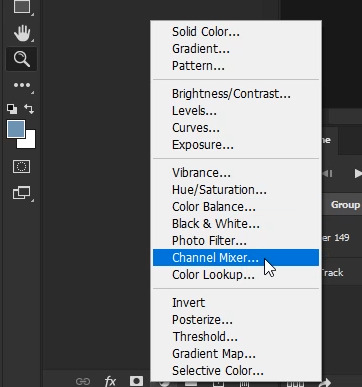
I really like channel mixer for scenes that are really blue and really yellow. It’s a quick way to reverse those filters. Channel Mixer works with contrasting colors. So, your blues go yellow, your greens go purple and your reds go blue. I highly recommend this tutorial by @zoyanazyalensky . It is amazing and they explain channel mixer worlds better than I ever could lol
For my gif, it’s really blue, so I go to the blue channel and bring the blue blues down a little
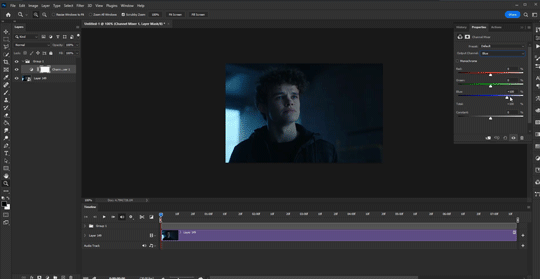
My gif starts going a little bit green so I open the green channel and bring the green greens down a little bit

I just messed with the blue and green mixer until I was happy with it. My channel mixer settings ended up looking like this
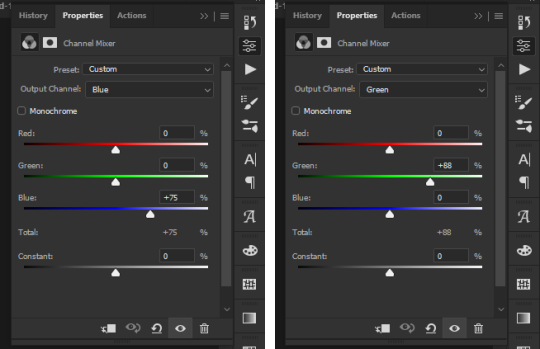
Step 11:
Click the adjustments layer option and select "Brightness/Contrast”
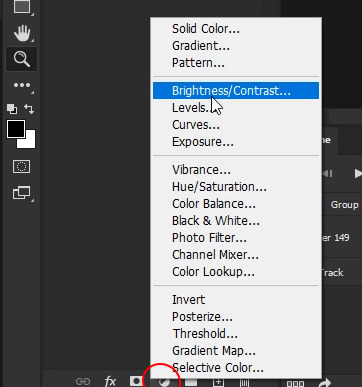
These are my brightness and contrast settings. Set these to whatever works best for your gif. Be careful not to brighten too much because your gif can go a bit grainy if you do
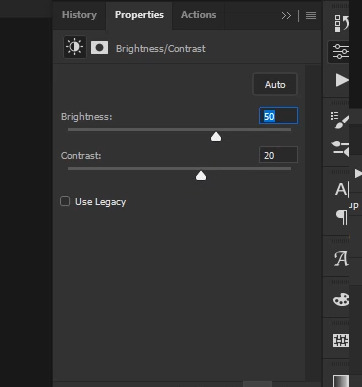
Step 12:
Click the adjustments layer option and select “Color Balance”
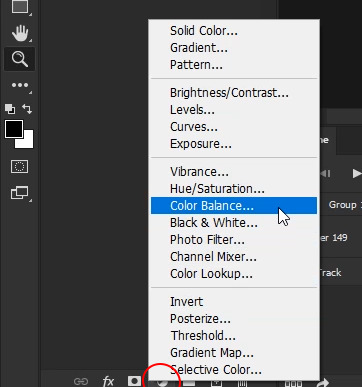
I love color balance. You can adjust a lot with it and it’s a great adjustment layer. For every gif, I start with midtones. For blue gifs like this one, I slide all of the sliders to the right and staircase them. There isn’t a specific number I set them to since every gif is different so I just slide them until I’m happy with them.
Next, click the drop down menu that says “midtones” and select “shadows”. For shadows, I also slide them just a little bit to the right.
Next, click the drop down menu and click “highlights”. Again, just move those a little bit to the right.
This is what mine looks like
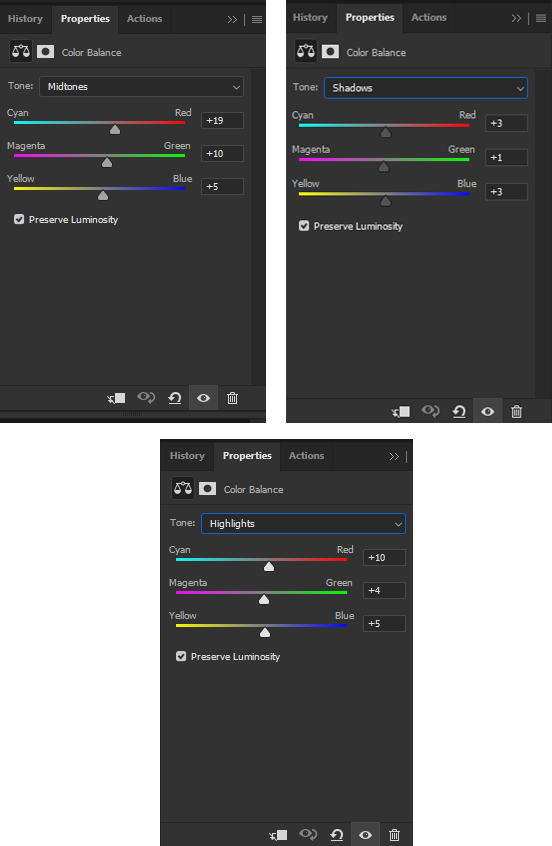
For gifs that are more yellow, you’ll likely slide your sliders to the left instead of the right!!
This is what my gif looks like with Channel Mixer, Brightness/Contrast, and Color Balance
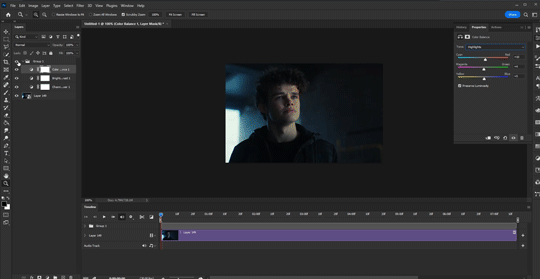
Step 13:
Click the adjustments layer option and select “Selective Color”
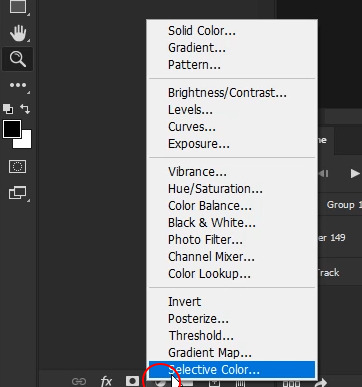
Selective color is great because it allows you to fine tune individual colors within your gif rather than changing the entire color of it. Selective color is really helpful when it comes to skin tones as well. There isn’t a specific way I do this lol I just slide the sliders left and right until I like what it looks like lol
This is what mine looks like
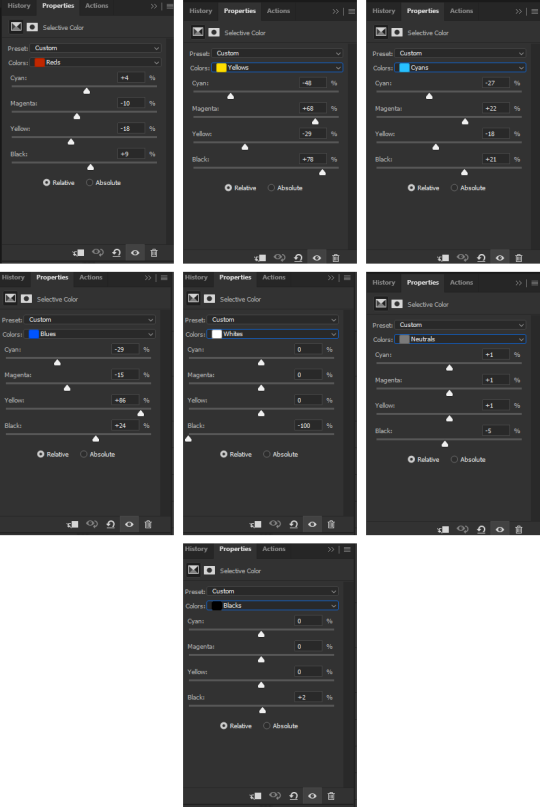
I almost allows brings the white blacks all the way to -100 and have the black blacks set to +1 to +3
Step 14:
Click the adjustments layer option and select "Vibrance”. I just upped the vibrance and saturation a bit since Jason’s skin was looking a little washed out.
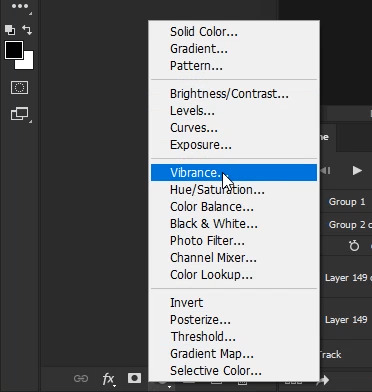
This is what mine look like

Step 15:
Add your sharpening!! Click your smart object then go to filter > sharpen > smart sharpen. I’m using sharpening by @anya-chalotra but I usually set the reduce noise to 7

Step 16:
Export!! Go to file > export > save for web


Make sure your gif is under 10mb (red circle) because if it’s over 10, it won’t play on Tumblr.
Make sure your colors are set to 256 and your dither is 100% (green circle), the quality is set to “bicubic” (blue circle), and the looping is set to forever (pink circle). The yellow circle are my other settings. You can play around with those but I find adaptive and diffusion work best in most cases!!
Step 17:
Photoshop will export your gif with a speed of 0.07 so now you need to fix that. Once your gif is saved, open your gif in Photoshop again. Select all of your frames and change the speed to 0.05. Then export it like above and save!!
And that’s it!! I hope this was at least somewhat helpful!! If you have any questions, feel free to send me an ask!!
Here are some other gifs I’ve done following these same steps

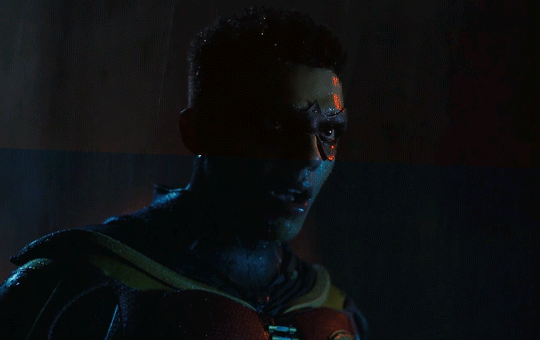


#tutorials#tutorial#gif tutorial#coloring tutorial#photoshop#adobe photoshop#photoshop tutorial#giffing tutorial#chaoticresources#completeresources#allresources#dailyresources#userautie#userzesty#userriel#userfaiths#tusernoor#my tutorials
183 notes
·
View notes
Text
are you more or less likely to like the percy jackson show if you have adhd?
TL;DR at the bottom
this whole idea came about because i was seeing people complain about the pacing of the show and i was so confused because i thought the pacing was perfect and then i thought maybe it's because i have adhd and so of course i would think the pacing was great and so i ran a poll to look at the results and here are those results
important things to note
a) i have adhd (diagnosed)
b) i study a stem degree
ok here we go
short answer
statistically no, but i disagree (i'll get to it)
longer answer
i did a poll comparing if you have adhd and if you like the show, these were the results (and here so you can see how i wanted people to answer)

(yes i voted, my opinion also counts)(and yes, there are flaws in the design but i only had 12 options and this was mainly about adhd)
and idk about you but looking at those numbers i can see a few things
number 1: most people like the show, 87.8% in fact
and if you take out the people that didn't care, it's 92.9% of people who did care aka a lot
quick stats rundown
for everyone with adhd (thats the first 6 options) 3% didn't like the show
for those with other neurodiversities and not adhd, it was 12%
yeah, thats 4 times higher (it works out at a whole 2 people but again, limits of the poll)
ANYWAY, i ran some statistical tests (don't stress, i don't understand them either, i will not be focussing on them)
first, chi squared (compares expected values for each option with the actual values i got)
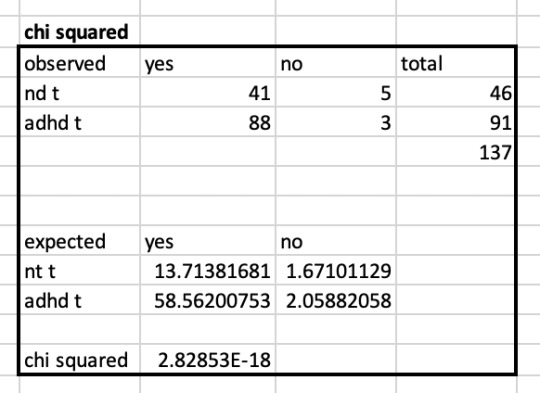
yeah that number is small, like very small, like 2.8 quintillionths
but i ran it in R and got a very different number

and oh lookie here that's a p-value about 0.05 and so we must accept the null hypothesis (basically that yeah, that's expected)
which makes NO SENSE but whatever, the computer tells me it's that
enough of chi-squared, i also ran a z-test (i googled what to do and apparently this was the right test, idk what it does ngl)
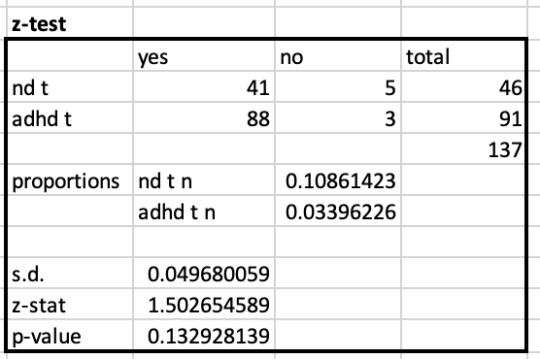
i didn't run this one in R bc i have no idea how to do that
but the p-value is again, about 0.05 and so accept that there is no significant difference
BUT I DISAGREE
ok i don't disagree with the stats but i disagree that there isn't a difference
it doesn't take a genius to see the difference
3% of people with adhd didn't like the show but 12% of other nd's did like-
come on that has to mean something
so i ran a chi squared test on just the adhd data and...
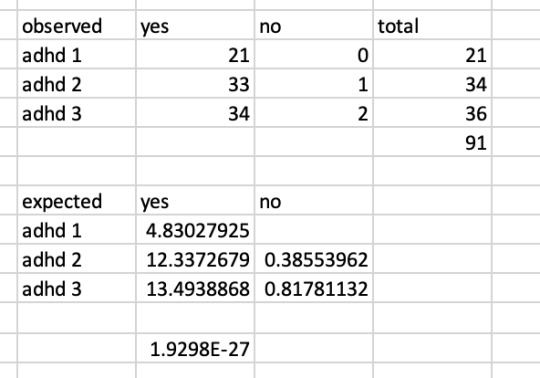
1.9 octillionths
wha-
so did it in R and got a warning saying it probably wasn't accurate (it's probably the 0) so i ran fishers exact test (idk man thats what i was told to run by the internet) and got this...

so errrrrr yeah
apparently the same goes for the adhd data to which i can kind of get but also dont when
0.6% of people didn't like the show and were diagnosed as an adult but 1.2% didn't like the show and were self-diagnosed, with almost the same number of votes (it works out as a 1 person difference)
and no one who was diagnosed as a child disliked it like WHAT?!?!?!
also no neurotypicals disliked it, love y'all for that /gen
idk, i think the sample size is too small to run accurate tests, that or im doing it wrong which is a very high probability
so whilst statistically, the answer is no, i'm seeing a pattern emerge
but i am a scientist so i cannot say yes or no which SUCKS bc i see a pattern and i want to know MORE but tumblr doesn't have a great mechanism for polls so i can't ask all the questions i want to
TL;DR
the stats say there's no significant difference and so i must concur even if i don't want to
the show was amazing and i'm very excited for season 2 for reasons i don't want to spoil for people who haven't read the book (but go read the books they are just as good)
#i had too much fun with this#percy jackson#percy series#percy pjo#percyjackson#percy jackon and the olympians#pjo series#pjo fandom#pjo#pjo tv show#percy jackson show#adhd#neurodivergent#poll#polls#fandom polls#tumblr poll#tumblr polls#stats#poll stats#statistics#fandom#fandom things
34 notes
·
View notes
Note
Hi, Regina is my absolute favourite in ouat and you made her stunning in this gifset ✨
I was wondering how did you make glitch effect from green to b&w, Would you please post a tutorial?
Hi! Thank you so much! the start of the tutorial is below the cut but because it's multiple gifs and I could only add so many photos to a post to explain, I have had to split it onto another post but I have put a link at the end when it's time to move onto the next one. :) if anything doesn't make sense or if anyone follows this and it helps, i would love to know either way!
Glitch effect tutorial used on this set below the cut

note: credit to this tutorial which was very helpful when i was making the set but i didn't feel it explained how to do the b&w gif and that's what took me a while to figure out, so if anything on this tutorial isn't clear, that one should also help. this will be slightly different because in my set i made it so the glitch faded into each other and i've added my own flare to it but the basic technique is the same.
create 2 gifs the same size, you can add whatever colouring, sharpening etc you like, one in colour, one in b&w (you can do 2 in colour but for the purpose of this i'm doing one b&w to show how to do both versions).
i'm going to do the b&w gif fading into the colour gif on this tutorial (bc that's just what i started editing first) but obviously if you're making a full set decide which gif you want to fade into which because the first part of the gif will have the glitch effect on the end and the second will have it at the beginning so it will matter for the final outcome of your set
PART 1 - B&W GIF
if you edit in frame animation, you must convert your b&w gif to the video animation timeline otherwise the colours will not show up on the glitch effect. you can do this by clicking the lines menu above the frames
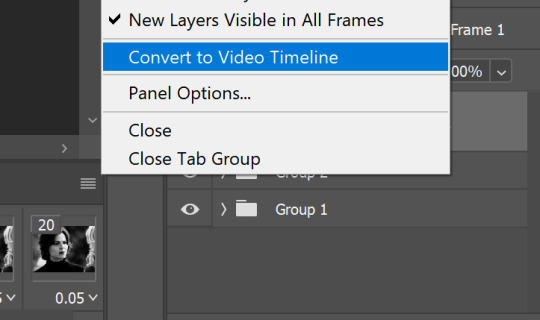
i usually colour in frame animation because it plays quicker to preview how it will look and then convert to video to add my sharpening at the end but it's personal preference how you create your gifs.
hold control + select all of your frames > right click > convert to smart object
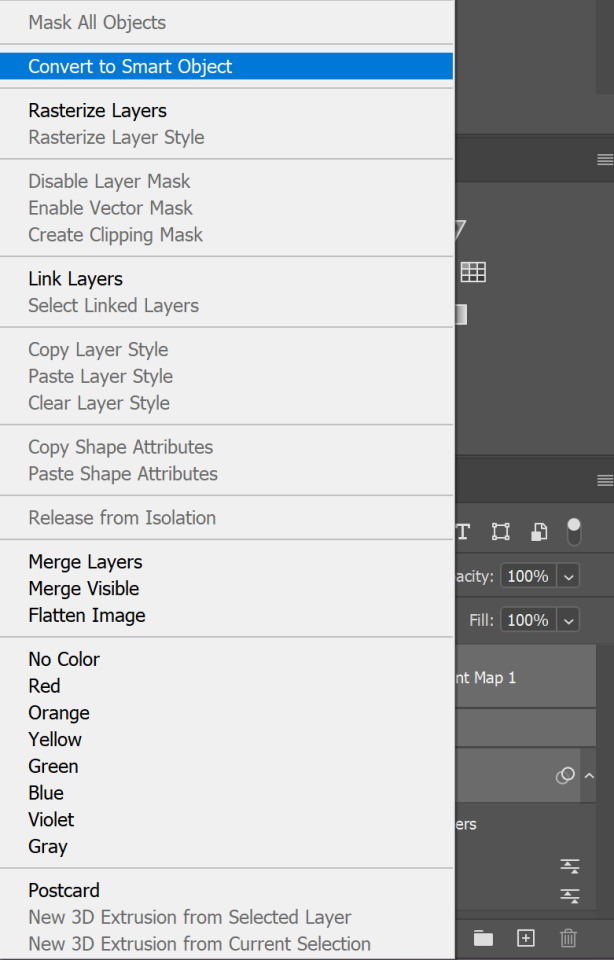
all of your frames, colouring etc should all be in one frame now, select it > click the lines menu above the animation timeline again > convert frames > flatten frames into clips
you should now have a longer list of layers that make up each frame of your gif
this is because we need to convert back to frame animation to edit the glitch effect onto individual frames. if you don't flatten the frames to clips the gif will not play when it's converted because 1 layer will equal only 1 frame. it may seem long winded to go back and forth but it makes sure all your colouring is already included in the frames when you make it glitch. if you add the colouring afterwards it will change the colour of the glitch effect or turn it black and white and it won't be very visible (if anyone has an easier way i'm very happy for suggestions, i was just figuring this out as i went and found the glitch didn't work on the b&w gif any other way for me!!)

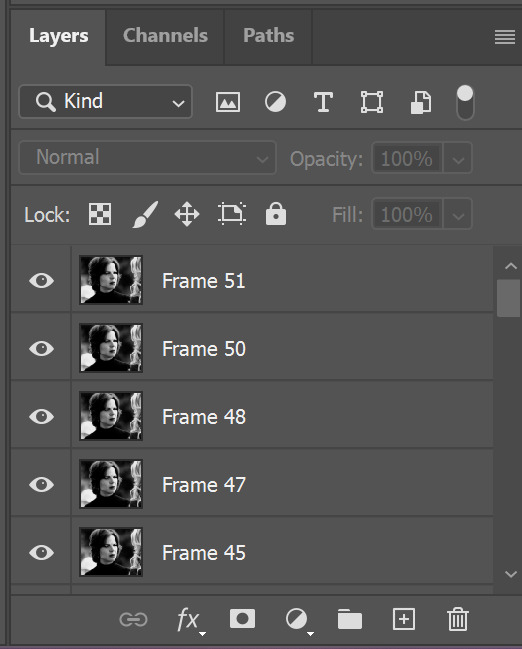
now we go back to the 3 lines menu > convert frames > convert to frame animation
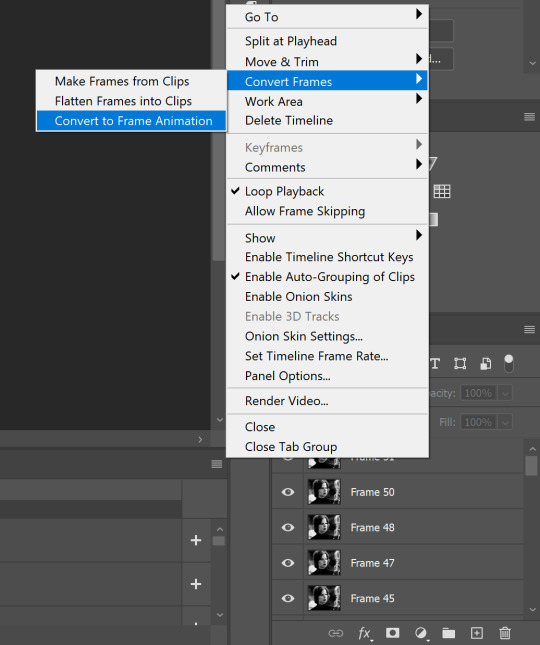
if you get this pop up, press continue. it's fine because we have each of our frames in their own layers now

your frame animation timeline will initially load with just one frame

go to the lines menu again > make frames from layers
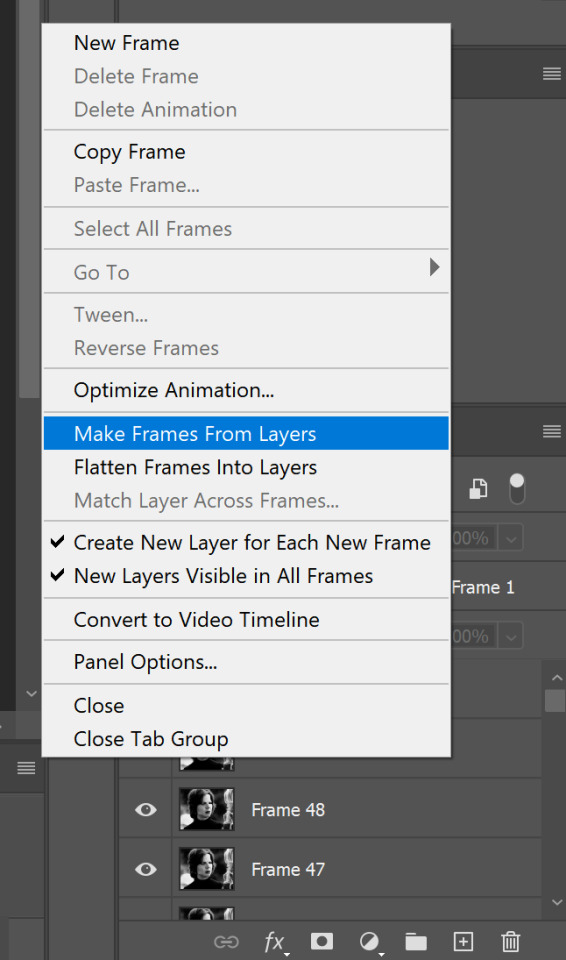
now all of the frames will load, but they will be at 0 seconds (except the first frame) and we need to make them all run at a playable speed, so go back to that same lines menu above the timeline > select all frames > select under any frame where it says 0 sec. > other > i usually put in 0.05 but do whatever works for you

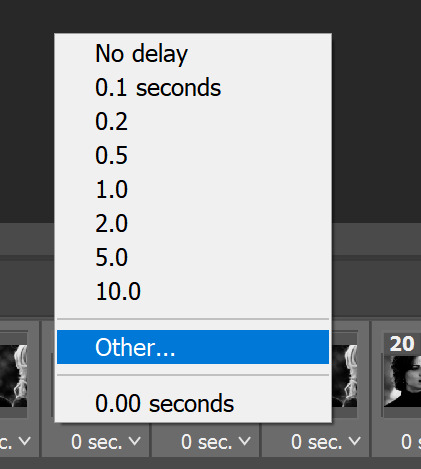
PART 2 - ADDING THE GLITCH EFFECT
pick a frame about 5 from the end, select it and select the corresponding layer with the eye icon next to it to show it's the one visible
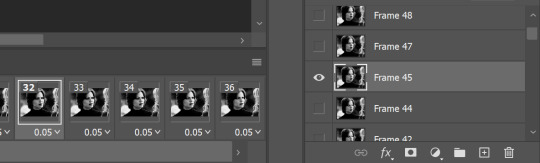
right click > duplicate layer (or just press control + J)
then on the copy of the layer right click > blending options (or double click)
in the advanced blending section, untick R > ok
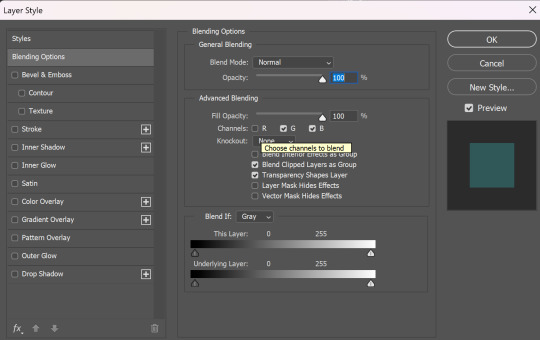
make sure the move tool is selected

now using the arrow keys on your keyboard move that layer either left or right as many notches as you like (i've started out with 10 here)
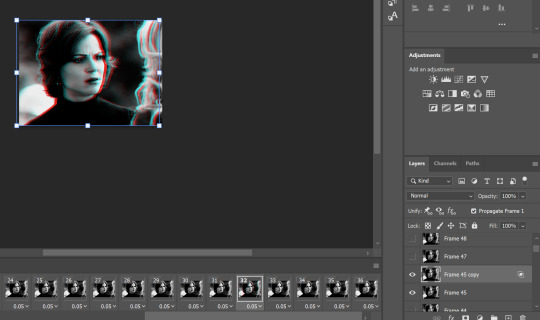
hold control > select both the visible layers

right click > merge layers
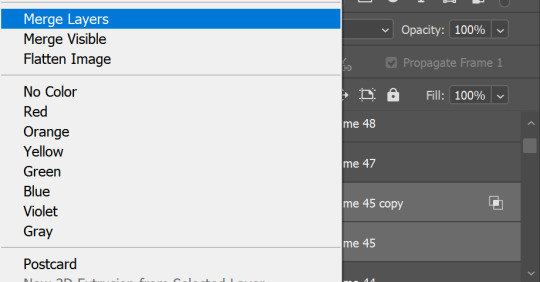
now move onto the next frame and corresponding layer and repeat the same process (i have no idea why my ps decided frame 46 doesn't exist so ignore that dkjddj)
if the frame(s) below is still visible, just click the eye to hide it so only the one you're working on and it's copy layer are showing
this time i've moved the layer 6 notches to the right as below
keep going until you get to the end of the animation. you can move each layer as much as you like either side just play around with your gif and do whatever you think looks good! if you want to do more than the last 5 frames or less than them, do that too! just remember that we are also going to put a glitch on the coloured gif then combine them, so the final glitch effect will be longer

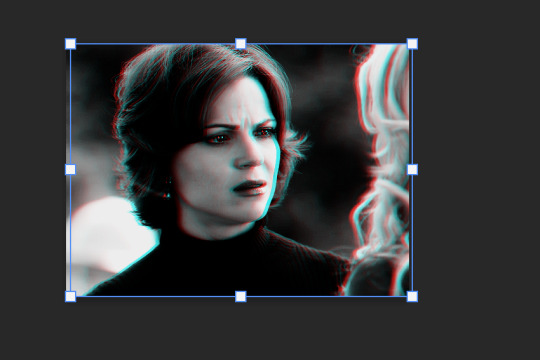
when you're done, you might have to go back to the first frame on your animation and hide all of the layers you've just edited because on mine they all visible so the gif won't play
then go back to the end of the gif and make the right layer visible on the right frame again (hopefully this makes sense)


so far, the gif should play something like this

to make it smoother i picked a few frames earlier in the gif, before the start of the glitch at the end to add the same effect to the first frame i edited was number 32 (layer 'frame 45'), so i'm going to add it to frames 25 and 26 as well
then i selected the last frame and layer > filter (at the top of the screen) > blur > motion blur


then pick another frame and corresponding layer > filter > noise > add noise
do this to a couple of frames of your choice with the glitch effect on too, it makes it a little more grunge-y which i think fits with the concept that it's supposed to be glitching/broken
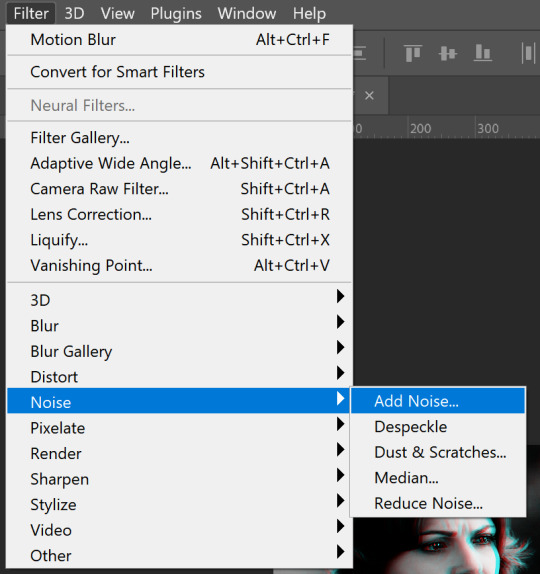

now it looks like this, subtle but in my opinion notably smoother

go to the left side of the screen under the frame timeline and click the convert to video timeline button
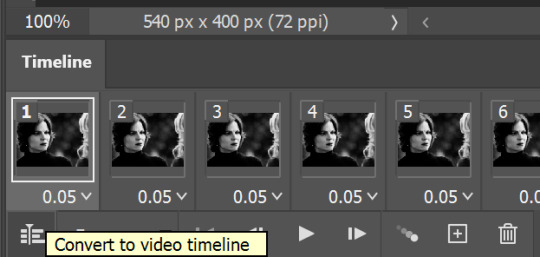
once i've converted it back to the video timeline, i like to select all of my layers again > right click > group from layers (or select all and control + g). i'm going to rename this b&w so it doesn't get confusing later
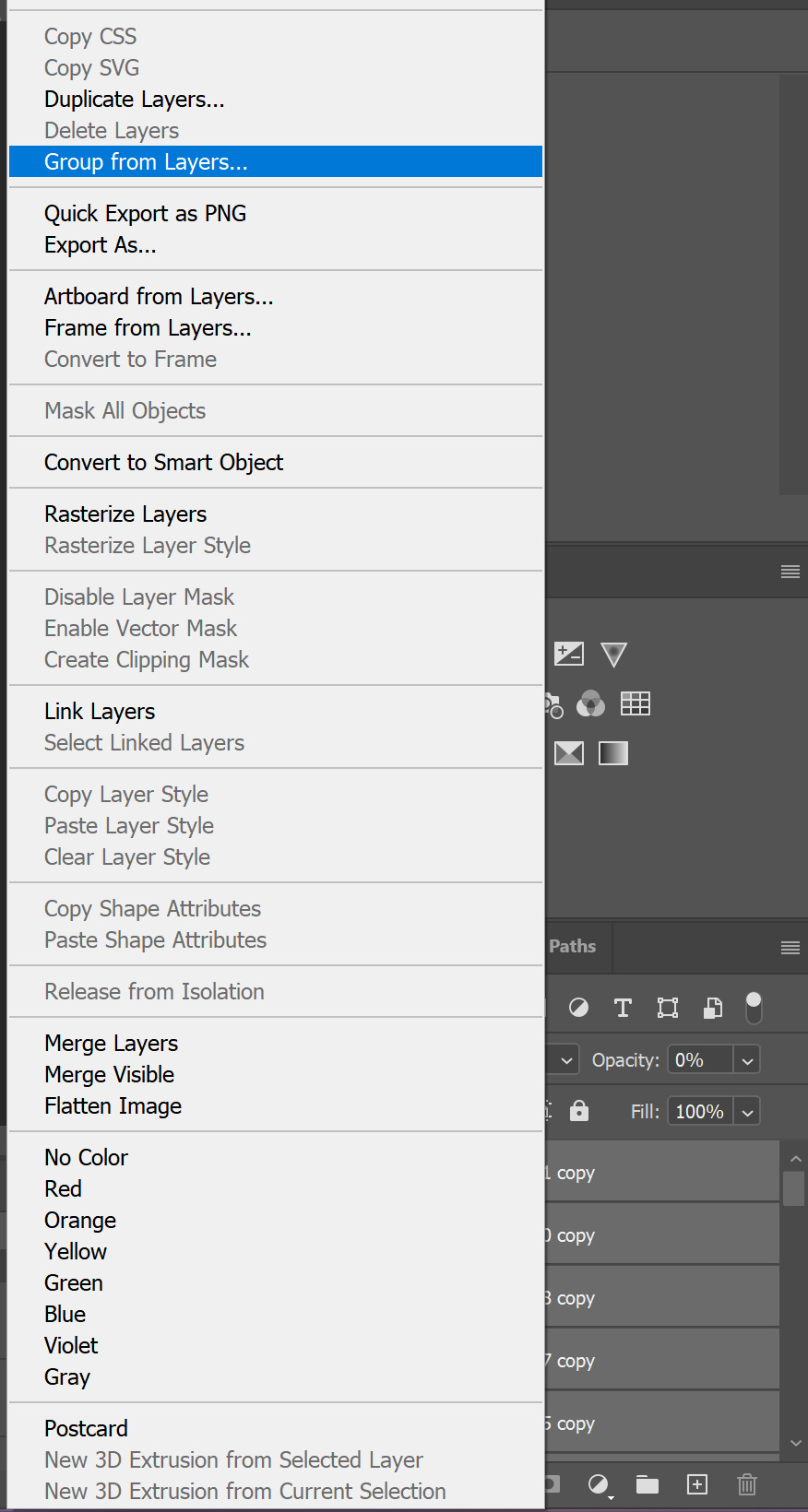
I can only add 30 images per post so this tutorial is CONTINUED HERE!
#resource#gifmaking#tutorial#gif tutorial#glitch tutorial#glitch effect tutorial#photoshop tutorial#userssam: tutorial#answered#anonymous
8 notes
·
View notes
Note
hi sorry if this has been asked before, but i've been looking on your faq page for aska regarding your gifs? especially how yo make them - I'd like to create some too but it's so complicated😅
i use photoshop (not paid for lmao i downloaded a version off here years ago from like. 2016) + kmplayer + if it's game gifs, i use nvidia shadowplay to record
i'll put this under a cut because of images/length
i open my footage in kmplayer, and use the frame extraction function over the timespan of the clip i want to gif. these are the settings for that:
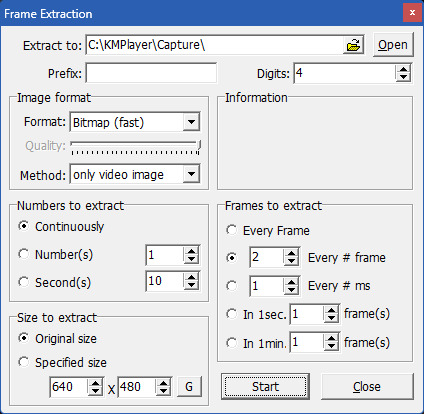
normally for games, i record in 60fps and extract every 2nd frame, but sometimes i extract every frame and scroll through to delete duplicates made from stuttering etc. for everything else like movies/tv, i extract every frame. normally, i try to go for around 100 frames, but you can have more or less depending on your final gif size, and also you can always trim your gif down when you're in photoshop, but more frames = longer import time
then in photoshop i go to file > scripts > load files into stack and select all the frames i want to go into the gif i'm making
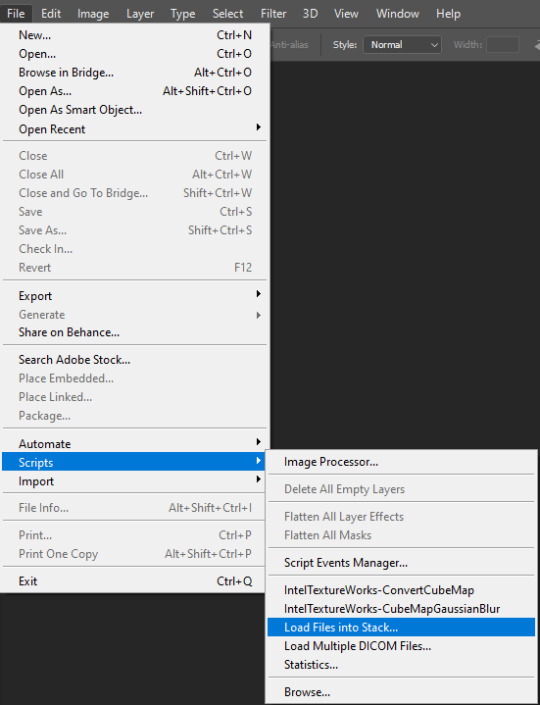
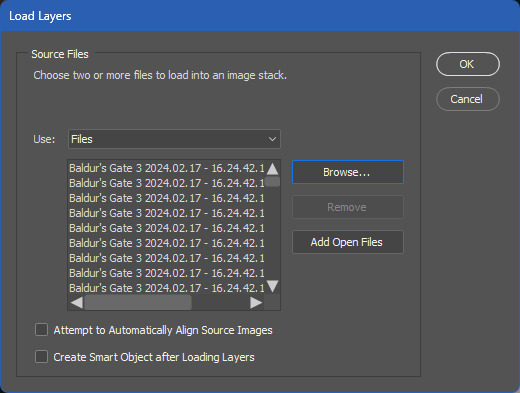
for the method i use, you need a version of photoshop with timeline animation, and make sure the timeline i displayed (window > animation)
now the next part has a lot of little steps, but they're fairly easy to get the hang of once you've done it enough. it's basically muscle memory for me now but i still do sometimes do things in the wrong order lmfao
anyway. the steps are as follows:
click 'create video timeline'
click the 3 little boxes in the bottom left
in the right menu, choose 'make frames from layers'
when thats loaded, open the menu again and choose 'reverse frames'
click the last frame and change from 5 seconds to no delay
make sure you choose 'forever' instead of 'once' in the bottom left
select all frames (you can select the last one, then scroll back to the first and shift click to select them all, or just click 'select all' in the menu, i'm just used to doing it the first way for some reason lmao)
in the right menu, choose 'convert to timeline'
then select all the layers (can use shift click again)
and finally go to filter > convert for smart filters
here's a very small shitty gif of the process for a visual aid (a gif of a gifmaking guide... wow)
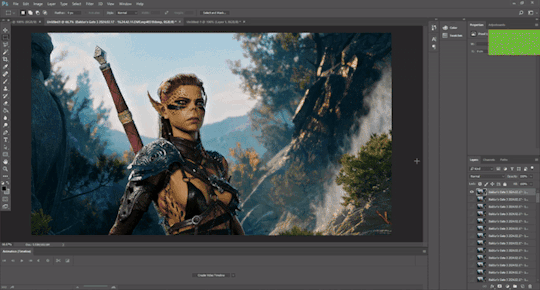
now you have a gif, basically! but you still need to resize and sharpen and edit, etc. i've posted about some of the things i do before but not really in detail because i mess around every time and don't always do the same things. and you don't have to do much! just do whatever looks good to you :')
tumblr's gif dimensions are 540px width for wide gifs, 268px width for two small gifs, and three small gifs are 177px for the two outer gifs, 176px for the middle one (don't ask me why they did that)
once you're done with that, you can export the gif by going to file > export > save for web (legacy). these are usually my settings:
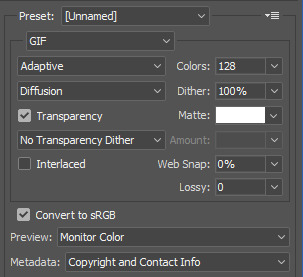
but i might change the colors to 264 if it's a smaller gif, or even to 64 if there are less colours and i can get away with it. for example in these gifs, i only used 64 colours since they were pretty brown/monochrome anyway, but something a lot more colourful would look terrible with 64 colours
the gif needs to be max 9.99MB, but if it goes over, you can always adjust it in the next step. once it's exported, i open it again
select all the frames and click the little arrow on one of the frames, then change the timing. i almost always use 0.05, but you can experiment with what you like the look of
then if the gif's over 9.99mb i just delete frames from the beginning and/or end until it's under the limit. then export it the same way as before (overwrite the old one or save it as a new file if you like) and you're done!
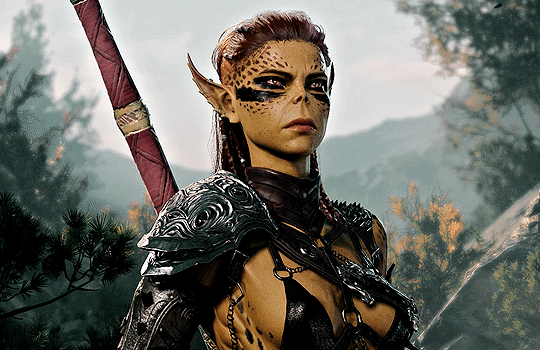
#ask#gif tutorial#kinda. i suck at explanations so maybe this isnt the best LOL#if you need me to clarify anything pls lmk! i always wanna help people learn new stuff if i can
16 notes
·
View notes
Text
try again
part 0.05. intros.
NOW SEEING: FOUR PEAS IN TWO PODS IN ONE BIG POD







prev. | m.list | next
extras <3
hinata and bokuto named the gc! they're like two peas in a pod. super close and an absolute bundle of joy. they do NOT need a therapist because they have each other (NOT to say those kind of people can't have/need a therapist but these two are cruising. they are happy and they love their lives and friends <3) and atsumu often joins their antics but is also always looking out for omi (the other 2 peas in another pod LMAO). them being msby4 is the "one big pod"
although hinata and bokuto don't need a therapist they DO see iwaizumi (27, athletic trainer, beautiful man) religiously just to bother him. they will barge into his office and lay on the floor and kick their feet and tell him about how good his exercise plans are while he's trying his best to work on his computer
their group pretty much follows what's canon! they all play for msby <3 if i had to note any deviations, i'd juat say say that omi's having a little trouble mental health wise xxx
not sure if they're exactly canon in terms of age :)) but also i can't math for the life of me and i don't think their ages really matters for this fic LMAO they're all above 21 though
atsumu also sees y/n for therapy around every other week. it mainly has to do with stress that's built up over time for him; feeling so much pressure as the setter of his team
he loves what he does, but being such a well known volleyball player since high school and having such high expectations as surrounding him all the time was taking a toll on him and he felt like he needed some extra support :)
and he likes talking to y/n <3 he was good friends with her and omi in high school before the two got distant. atsumu stayed close friends with omi but he sort of lost contact with y/n
omi's not sure why him and y/n drifted apart. he was too scared to bring it up or say anything and just let it happened
y/n was definitely someone in his life that calmed him. ever since they split up, he's been a bit more antsy than usual because he's never been able to click with someone like he did with her again. atsumu's noticed this and isn't sure why they drifted apart but he's determined to have then meet again because he knows omi still thinks about her :)
omi's name for atsumu is just "ugh" bc it's how he feels everytime he gets a notification from him <3 they love each other don't let omi's attitude fool u he's just grumpy
taglist: @eggyrocks @wyrcan @guitarstringed-scars @strawberryuri @violetesensou @kakeru-eem @glmge @heytheredemonsss @mollyrolls @bemebiu @daszy @snail-squasher @0moonii @thiisisntlovely @todorokiskitten @rory-cakes @hyenagoated @iatethemochi @yuminako @savemebrazilhinata @kismyscars @bokutoko @nobodybutnnoorr @wolffmaiden @daisy-room @softpia @lees-chaotic-brain @v3nusplanetofluv @crispchocolates @phoenix-eclipses @hhoneyhan @encrypta @rockleeisbaeeee @cr4yolaas @zombriesworld @localgaytrainwreck @moucheslove @hibernatinghamster @notverymarley @certaindreampost @akaakeis @ciderscape @lucien-luna @strawbrinkofdeath @wave2mia @samuel1004 @01trickster10 @dazqa @cosmiicdust @chemiru
#sakusa kiyoomi#kiyoomi sakusa#sakusa#omi#sakusa x reader#omi x reader#kiyoomi x reader#sakusa kiyoomi x reader#sakusa smau#sakusa x reader smau#omi x reader smau#kiyoomi smau#kiyoomi x reader smau#sakusa kiyoomi smau#sakusa kiyoomi x reader smau#sakusa comfort#haiykuu#haikyuu x reader#haikyuu x reader smau#haikyuu smau#hq#hq x reader#hq smau
68 notes
·
View notes