#Free blogger templates
Explore tagged Tumblr posts
Text
#قالب عرب#Kalibnet#Blogger templates#Blogger#Blogger template#Free blogger templates#قوالب بلوجر#أفضل قوالب بلوجر#قوالب بلوجر مجانية
1 note
·
View note
Text


Send little love letters to your besties and fill their hearts with joy!💗
#girl blogger#notion#notion template#notion inspo#notion dashboard#notion setup#productivity#but make it fun#unserious#i love my friends#magical girl#writers on tumblr#just girly things#teehee#love letters#so much love#hugs and kisses#hugs for everyone#be happy#peace and love#goofy#heartfelt#amomohthefairy#notion template link is in the comments/in my pinned post!#and yes it's free :p
9 notes
·
View notes
Text
Blogger – Stunning Free HTML5 Blog Template for Professional Storytellers
Why Every Blogger Needs a Professional Blog Template Blogging has become more than just a hobby—it’s a voice, a business, and for many, a lifestyle. But what holds most aspiring bloggers back isn’t their content, it’s their presentation. Many content creators face the challenge of building a clean, responsive, and beautiful website without the burden of development. That’s why Blogger – Free…
#Affiliate Marketing Blog Template#Blogger Website Template#blogging site#bootstrap blog template#bootstrap blog theme#Carousel#Dropdown#Email Subscription#free blog template for news website#Free Bootstrap 4 HTML5 Template#Free HTML5 Blog Template#free responsive blog theme#Gallery#Gradient#Hero Header#Multipage#On hover effect#Professional Blogging Template#Slider#Social Media Icons#Sticky Navigation Bar
0 notes
Text
0 notes
Text

Unleash the Power of Consistent Blogging (and Get Results!)
Did you know that 77% of internet users read blogs?
80% of bloggers report that blogging drives results. Bloggers who publish two to six times per week are 50% more likely to report strong results.
The biggest challenge remains consistent planning of blogging content. Well, no more!
I’ve just published a Free Blog Content Calendar Template – Use this free template to list all planned topics, associated keywords and track posting schedule.
Click on the source link to get the Free Blog Calendar Template!
1 note
·
View note
Text
SEO Checklist: Conquer Search Engines with 50+ Tips & Engaging Content
Welcome, aspiring SEO warriors! Ready to dominate search engines and drive hordes of visitors to your website? Buckle up, because this comprehensive guide is your ultimate weapon. We’ll arm you with 50+ battle-tested SEO tips and tools, unveil the secrets of engaging content creation, and guide you towards Google-approved website optimization. Prepare to: Uncover top-ranked keywords to attract…

View On WordPress
#best free and paid seo tools for small businesses#best keyword research techniques for 2024#best seo checklist for beginners#best seo keyword research tools for 2024#building backlinks for local businesses: an seo checklist#common seo mistakes to avoid using a checklist#free keyword research tools for bloggers#free seo checklist template#how to create an seo checklist for 2024#how to find low-competition seo keywords#how to improve website loading speed with seo#how to improve website traffic with an seo checklist#how to measure seo success using analytics#how to optimize title tags and meta descriptions for seo#how to track seo progress with an seo checklist#how to use an seo checklist for higher ranking#how to use keyword research for local seo#how to use schema markup for higher rankings#how to write meta descriptions that rank higher#internal linking best practices for better seo#long-tail keyword research guide for beginners#mobile seo checklist for 2024#mobile-friendly website optimization checklist#on-page seo checklist for better website ranking#seo checklist for content creators#seo checklist for ecommerce websites#seo checklist for optimizing images and videos#seo content creation checklist for higher engagement#what to include in an seo checklist for local businesses#white hat seo techniques for sustainable growth
0 notes
Text
Habit Tracking Apps to Try in 2024
One of the hardest things to do as an adult is to add in new, healthy habits to your daily routine. As a mum, I often struggle to be consistent with new habits. As we ring in 2024, I’ve been excited to try some new apps to help up my habit tracking game. Here are some great options I’ve found, and I’d love for you to try them along with me! Let’s get tracking! Traditional Habit Tracking As…
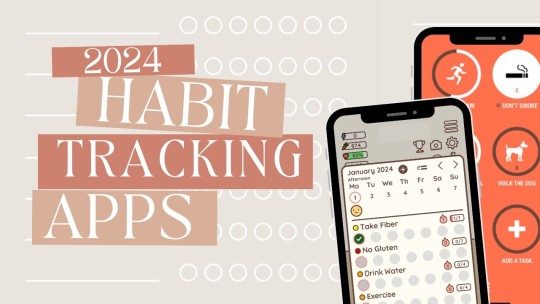
View On WordPress
#2024#canadian blogger#filipa jackson#free planner download#habit tracking apps#health#planner templates#playing with apparel#playingwithapparel#streaks app
0 notes
Text
Free Email Newsletter Templates for Bloggers

Building an email newsletter is crucial for blogger success. It fosters valuable connections with your audience, keeps them engaged, and drives traffic to your blog. However crafting visually appealing and effective newsletters can be daunting, especially with limited time and design skills. Thankfully, several free email newsletter templates come to the rescue!
Check Now
0 notes
Text
Best Free Blogger Templates: Simple and Responsive
Looking for a free blogger template to give your blog a professional look? But we have the perfect solution for you! Our selection of free blogger templates offers a wide variety of designs and styles that suit your blog’s needs.
With the help of our professional blogger templates, you can give your blog a clean and polished look that will impress your readers. These blogger templates are thoughtfully designed to create a professional and aesthetically pleasing look for your blog.
Whether you have a fashion, beauty, lifestyle, travel, or news site blogger, we have the perfect modern and stylish blogger template for you. Our collection of beautiful blogger templates can be easily customized to fit any type of blog. You can change colors, fonts, and layouts, and even add your own branding elements to align the template with your unique brand.
The best part is that our Free Blogger templates are not only visually attractive but also easy to use. No coding skills are required to use themes. You will have a professional-looking blog that will impress your readers.
So don’t wait any longer, select our free blogger templates and find a blogger theme perfect for your next blog post. With the help of our templates, you can make your blog a professional blogging website. Happy blogging!
1 note
·
View note
Text

I wrote a guide on my main blog on writing SimLit a while back, but I figured I'd amend it to make it more suitable to Tumblr and post it here as well.
Please note, that there is no one way to write SimLit; creative work is always subjective. You do not have to do everything in this guide, obviously- just focus on the bits that apply to you and what you want to write. This is a gathering of my own ideas, the way I do things, and other options as well. Depending on your writing style, some of this will be more relevant to you than other bits will. This is both for the challenge players and the people who write stories with little basis off anything going on in the game.

I have made a story / challenge-planning document that you can read about here that will give you a place to put all your ideas!
The fun part...sort of...is coming up with all your rough ideas. Things to think about are:
. Where you'll put your story: The most popular place for SimLit these days seems to be Wordpress, but there is always Blogger and LiveJournal as another option for a place to put your story. Tumblr is a great place for stories that are more picture-based and less textual, or if you plan to only have dialogue for your story text. Have a look at what different platforms have to offer to see what suits you.
Whilst I would say Blogger is a bit harder to properly customise than Wordpress and you have to rely on custom templates made by other people and some HTML editing if you want a nice blog template, it is very generous in terms of picture limit. To my knowledge, any image under 2048 on the longer width won't count toward your Photo space (as of 2025).

. Narrative or Gameplay-Driven: Some writers will write commentaries to go alongside images of challenges they're doing. Some write commentary for their general gameplay. Others use Sims solely as a way to 'direct' a story they've come up with themselves instead. Others make comics. Some do a mix of various things... Have a think about what kind of story you want to do. It might even change halfway through writing, you never know!
. Genre: You won't always have an easily-defined genre for your story, but you might have some ideas. Romance, Fantasy, Sci-Fi, Horror, Family...the options are more or less endless.
. Custom Content: If you use CC, it can help to look for CC you might need for your story- whether that's poses, CAS items or Build/Buy items.
. How you will plan your story: Some SimLit authors write entirely around the game and don't pre-plan anything (brave people you are going by the seat of your pants, I used to do this but now I could never), but others like to plan story points and character notes beforehand. There are plenty of ways to plan your story, whether that's jotting ideas in a notebook or on a word processing document. There is one I already made linked at the beginning of this section.
There are also programs like Scrivener designed for writers to plan stories (it's not free, though). It depends how in-depth you need to plan things out before you write. With me, it really depends. Some story ideas, I have most of the plot planned in my head from the get-go. Other times, I only have a rough idea and have to go from there.
. What challenge you will do: If you want to write a commentary/story around a challenge, look for one you'll find fun first. Long or short? What rules will you change or omit? How much will you let the challenge and game drive the story? Will you be writing commentary, or will you be writing in a narrrative-type style inspired by what happens in the challenge?
. Rough plot / character ideas: Write down any plot or character notes that immediately come to mind, even if you don't know if you will use them. Anything that comes to you straight away is a good place to build on later and should be jotted down whilst it's still fresh in your mind.
. How you will write your story: - Commentary VS. Narrative: Will you write a commentary around your screenshots/gameplay, or will you write it in the style of a prose-like story? You can also mix both of these approaches in various ways.
Or do you want to go about it in a different way? Maybe you could use your screenshots to make a comic-style story. Another option is to possibly have something like an epistolary novel (written almost entirely in letters) or even a 'scrapbook story' (a story told in multiple ways with multiple artifacts- letters, newspaper clippings, phone calls, almost anything).
- Tense and Viewpoint: Will you write in past tense or present tense? Will you write in third person, or first person? How many different characters' viewpoints will you have if you write in first person? (...Or are you like me, and will accidentally switch between tenses throughout the whole story?)
. Themes: It's good to think more in-depth of what themes will appear in your story. Family bonds, friendships, relationships in general, dealing with various aspects of life, prejudices, overcoming fear...the list goes on forever. Whilst I personally don't like reducing stories to tropes, tropes are always a place to start if it works for you.
. General length: Do you want to ideally write a short story, or something longer? This won't always be something you'll have in mind straight away, but that's fine.
. How much to plan and when to start: It's up to you how much you need to pre-plan and when to start writing, but I don't start writing until I'm at a point where I know that the story can be resolved. I don't start writing straight away, in case I end up with a story I somehow can't finish.
. Upload frequency: You won't always stick to this, since most of us are busy, sad and tired adults- but it's good to try and think about how often you want to upload chapters. Are you aiming for weekly, monthly, or just whenever you manage to get a chapter out? What I will say is please TRY NOT TO STRESS about schedules. If your readers are impatient that's their problem and they can wait until you're ready!
. Gather inspiration: Whether it's authors, shows, films, art, music...anything that gets you in the right mood and frame of mind for what you want to do. Moodboards are sometimes a good idea as well for collecting inspiring pictures. Make inspiring playlists of songs that get you in the mood for the story or characters.
. The sliding scale of 'Utopia' and 'Dystopia': On a scale of 'Paradise' to 'Hell-hole world', what's the rough state of the world in your story like? Maybe it isn't that simple, but it helps to have an idea if it's thematically relevant somehow.
. Any messages or lessons: Are there any messages you hope to get across in your story, or anything that a reader may be able to learn from it at all? Not always the case with every story, and this is not the sort of thing that you'll do intentionally. For my own story, it's very much just a snapshot of history so there isn't really much of a defined moral to the story.

This is geared more towards people who are writing mostly story-driven SimLit, since commentary and gameplay-driven stories often don't require any sort of major world-building. That, and the challenge you are doing might already have the worldbuilding situation laid out for you, like the Apocalypse Challenge or the Alien Adoption challenge, but I'll build on this a bit too.
As someone who has been Game Master for DnD and Pathfinder, I'm used to fleshing out worlds, building on lore and the like- and being a Game Master often requires you to do it on the spot sometimes. For me, it's good to have some level of lore and world-building written out. I like having a certain set of 'rules' to stick with, mainly to help keep consistency of the universe's 'rules'. This is especially important with my Magic Universe since the magic system needs a level of consistency I have to try and stick to. (That said, I have occasionally changed tiny less-significant bits of lore as I go...shh...don't tell anyone!)
But where do you start with such a thing? First off, this isn't something you have to do in massive levels of detail (unless you want to!).
Here's the general way of how I do things. Feel free to pick and choose which bits will apply to your story; you don't have to pre-plan every little last detail about your world if you don't need/want to.

--Starting with the already-established relevant worlds and lore--
I almost always start out with the 'official' stuff first. You can find this in-game, in item and world descriptions, in trailers, and on Sims Wikis. Sims isn't the most lore-heavy game for obvious reasons, but now and again you've got something to work with. It all depends on exactly what you're writing about, and how much your story will revolve around the actual Sims universe.
--Seeing what I want to keep from the already-established worlds and lore, and what to get rid of--
I don't keep everything all of the time, and it's unlikely you will either. Sometimes your idea is better, or fits better with what you've already got in mind. Or perhaps the Sims 'lore' behind the thing is too comical and wouldn't fit a slightly more serious story.
--Start stealing ideas! (Go careful though)--
Writers worry way too much about originality, but everyone takes little bits of ideas off each other all of the time- everything is inspired by something. That, and in my opinion there’s absolutely nothing wrong with doing a story that’s a ‘love letter’ to a genre with all the tropes and cliches you can think of.
So gather up some inspiration and see what ideas others have; have a quick read of SimLits that are similar to your idea. Look at the lore behind shows or video games that are the same genre as you are writing. Think about your favourite shows, films and video games as well. Or even look at the official Sims forum or Tumblr to see what people have done with worlds, premade characters and the like. On the official forum, there are a lot of ‘What have you done with…’ threads where people discuss what they have done with premades and in-game places.

One thing I tend to focus on the most when worldbuilding, is the sort of socio-political aspect of the world. 'But why does everything have to be political?', you say, but everyone's life is governed by social and political ideas - some more than others, so for me it's what makes up a big chunk of the worldbuilding because of how much it influences the characters living in that world. That, and a few big historical events I tend to think of as well to flesh the world out. If this sounds like something you feel like delving into, then here's some ideas:
NOTE: Some of this won't apply to your world or focus, so just ignore the stuff that isn't relevant to your story.
--Events in history leading up to your story--
This will depend entirely on what you story is about, but events to think about are:
. Inspiring figures from the past: For example, if you're writing about vampires, are there any in history who are still iconic to this day? What made them iconic?
. Any miscellaneous important events? My more specific ones are geared more towards conflict, but there's always going to be important events that happened that stay with people that happen in the world and they aren't always going to be bad. (Yes, the author of Divided really did just say that.)
.Changes in laws and/or major attitudes towards groups: Were there any rules or legislations that came into play that completely shook the world of your story?
.Conflicts: Wars and other major conflicts in history will linger around for years and years in various ways
Modern society
This is looking at your present day in the story in more depth. This can help you with characterisation as well- how has modern society affected your character and their development and current attitudes?
. Attitudes towards certain groups: Who or what is celebrated in society? Who has to deal with negative attitudes and why? How are people choosing to fight back, positively or negatively, against positive or negative change? Is there any prejudice at all, or is your world almost entirely accepting of different types of people?
. General morale: How happy are the different groups of people in your world? Is there still need for change, or are people more or less okay with the way things are? Is there an imbalance in the welfare of different groups and why?
. What's/who's popular: From people to events relevant to the story you're trying to tell, what's popular and well-known? Are there any events or people that are causing change or debate that might be addressed later?
. Fashions: It helps to think about what's fashionable in your universe sometimes, but maybe that will all depend on what kind of CC you can get a hold of.
. What the future holds: What ideas do people have for the way things may change as time passes?
-
Magic, superpowers, or other power systems
If your story has some kind of system of 'special' power- magic, or superhero powers, certain chemicals, powers granted from deities or the like- it's good to have some rough idea for how they work:
. Is this power innate? Can it be learned? Is it within the person, or is it an outside source of some kind?
. Is this power a finite or infinite source? Is it a physical object, is it ethereal/energy, a chemical, etc?
. What limits are there to the use of this power? When can it/can't it be used? What downsides are there to using this power (illnesses, magical overcharge, death, etc)? What consequences are there for overuse of the power?
-
Beliefs and belief systems
Your story might have some sort of 'collective' belief systems- common superstitions, or religions like Sims Medieval’s Jacoban or Peteran faiths, or maybe even cults. If so, it's good to outline those, though the amount of detail you'll need for it will depend on the kinds of beliefs and the story you're telling.
. What are the core / defining rules / lessons /ways of living of this belief?
. What actions/attitudes etc are rewarded, and what attitudes are frowned upon? What rewards and punishments are there for such things, if any?
. How has this belief system affected other people outside of that belief system? What do 'outsiders' think of the belief and the people that practice it?
. Are there any key figures in this belief system? Are they real objects/people, metaphysical beings, or are they not real at all?
. Are there any specific meetings or practices etc. associated with this belief?
. Do people of this belief own specific special clothes or objects? What significance do they have?
IMPORTANT SIDE NOTE: When it comes to world-building, ALWAYS go careful when using any real-life cultures, beliefs or events outside of your own culture etc- especially those of marginalised groups. Try to do your research as thoroughly as possible.
To avoid potential upset or misrepresentation, I either rely on fictional creations or keep things vague. For example, I'm using the lore behind the Sims Medieval's Jacoban and Peteran religions in an upcoming story to avoid making a fictional religion that people might mistake as a parody of an existing one.
Do any research you need to do
Once again, how in-depth you go depends on how far you want to go- how realistic you want it to be, how historically-accurate you want it to be...Sometimes it's good to just have enough to get a rough idea of something to add on to. For example, if you're doing a historical story, it might be worth just seeing what big events happened, social taboos, etiquette etc. just to get a feel for the rough world of your story. For anything that isn't an important topic, I'm not bothered if it's inaccurate. For example: if it turns out the soft background science of something in my work is a bit wonky, I don't entirely care. However, for serious subjects like mental health etc, I always make sure to get a good idea of what I'm doing before I write it. If I get it wrong, I could end up spreading massive misconceptions and that's the last thing I want to do. -
World-building towns and cities
Not everyone's story is going to have a huge deal of focus on this sort of thing, and additionally to the top you might want to go even further with building onto what's already given to us. So here's some other things that might be worth thinking about if you want to do a bit of extra fleshing-out for the game worlds. When I say 'individual world' I mean the actual playable worlds on their own as opposed to the ts4 worlds altogether at once. If you're doing a challenge and the challenge has worldbuilding aspects, like Alien Adoption Challenge or the Apocalypse Challenge then that is a brilliant thing to give you some level of a framework for some aspects of your story's world.
. Rough population of the individual world etc.
.Landmarks and their significance
.Tourism, what do other people like to do whilst they're there
.What sorts of people tend to live there
. What the individual world is known for the most, what puts them 'on the map', so to speak

Characters are my main focus as both a writer and a reader. I can have a good story with great characters and a thin plot, but a story with a great plot and boring characters is never going to interest me. They can also be difficult to come up with ideas for. Here is a rough idea of how I come up with characters, and how I build on pre-made characters.
Some people have written 'character interviews' - these can sometimes be helpful. You fill them out from the characters' point of view, or from a third-person perspective but about the character. The 'Marcel Proust' character interview is a great one to use, since it asks questions that will no doubt be relevant to both the character and the plot later on. Some of them have questions about favourite food, colours etc. but for me, this is more often extraneous than not. Then again, knowing too much about your character for some people is better than not knowing enough.
My own character 'interview' is here. It's technically not an interview and is just a list of things to consider about your character. You may get some use out of it.
First off, before anything: think of what to base your character on, roughly. Think of the traits of people you know or have known, think of aspects about yourself. Of course, we can't forget basing characters off of your favourite fictional characters!
If you are writing a premade character, and you're unsure on what to expand on, first off look at their in-game traits, any information provided in trailers/promotional material, and then look at fan theories and ideas about the character. Those are good places to start if you're using a premade Sim.
As well as specific characters, think of your favourite traits, archetypes, and development types as well. One of my favourites is the downfall of a character, a tragic character whose constant screw-ups land them in a deeper and deeper mess. Even better when they start going off the rails a bit as well. I also love characters who struggle with others' kindness, who learn to let themselves be loved over time.
Then you can get to outlining them.

The basics about your character
. Name: Is there any meaning behind this name in-story? Did the character choose it themselves or is it their birth name? What nicknames do they have, if any? Which do they like, and which do they hate? (Names don't have to have meaning. I only use meaningful names in certain contexts- most names are just names I like, names that just fit for some reason, or that a character's parents thought sounded nice).
NOTE ON NAMES: If you want an authentic name for a character from a specific time period, look at census records for the country if they're available or see if you can find articles on people from that country and time period. You can also Google naming conventions, as they can change within a country over time as well. I also recommend avoiding baby name websites or baby-related websites when you want authentic names for characters that aren't English or American. It's best to find blogs written by people from that country. Sometimes travel blogs for the country will sometimes talk about names, authenticity and such. Sometimes Wikipedia has lists of names as well, but it's worth double-checking any info found there.
. Rough description: Height, rough weight, colours of skin/hair/eyes, the general 'vibe' of their attire or a more in-depth description. Anything notable about them, like specific jewellery, clothes, tattoos or scars/other injuries?
. Identity: This could be anything from where they grew up, gender, race, sexual orientation, or if they are an occult sim or some other made-up species or race. How has their identity affected their life? Do they face any prejudice or mistreatment for any of it at all, or does it give them more of an advantage over others?
. Family: People in a character's family, whether blood family or found family.
.Beliefs: What they do (and maybe don't) believe in.
. Protagonist or antagonist: Not always this black and white for every character, but good to think about your character's rough place in the story. Of course, one can become the other as the story progresses.
-
Character-defining aspects
. General personality traits: You can use in-game traits and Randomise to give you ideas, or you can think of your own personality traits for the character.
. Upbringing: What it was like growing up for them. Who was good to them? Who wasn't? How have these people and experiences shaped who they are today? How was the world different growing up to what it's like now? Does the character mourn the old ways of the world or do they like the change?
. Social class: How has this affected their life?
. Education: Might also connect with upbringing here- how was school/university etc. for them?4
. Goals/dreams: Almost everyone has a goal, even if they never achieve it. Even if it's just getting out of bed to make breakfast and then getting back in again.
. Social life: Extrovert, introvert or somewhere in the middlle? What do they do when they hang out with friends etc?
. Fears: What are they afraid of? What do they do to avoid that fear, if anything?
. Any conditions, illnesses, or neurodivergence: (ONCE AGAIN, go careful when writing things like this and do research where it's needed.) How have they affected the character's life and their outlook in general? How does it affect how others percieve them, if it does at all? If applicable, what caused them?
. If not that, then general physical/mental health: How well (or not) does the character look after themselves in these ways? What do they do for self-care and distraction?
. Likes and dislikes: People, things, events, hobbies...What makes them happy and what makes them want to punch a wall?
. Character 'flaws': Flaws don't necessarily have to be absolutely-horrible things, it can be just things that can hold the character back in some way. Some things that characters may overcome in a story might not necessarily be flaws as well- for example, introversion isn't a flaw (I wish writers would stop treating it as one), but possibly some characters may seek to try and 'come out of their shell' socially a little. Most characters have some kind of flaw or personality 'aspect' to overcome or learn to deal with, but the best kind of character flaws are the ones that actually get in the character's way in the story. The joy is in seeing how the character overcomes these flaws...or even how the character gives into them more and more as the story goes on. Wretched excess is fun sometimes!
. What they're good/bad at: Where do they excel, where do they need a little practice, and what are they absolutely terrible at?
. Any special ablities or powers: What can this character do? What are the limits of this power? How do they feel about this power?
. Things they are known for: Whether by friends, family, colleagues or the world. What are they known for? What do people like and dislike about them?
. Ideas for development: How do you (at the moment) see the character changing? If you have any ideas for it, who or what will help to influence that change?
. Relationships with other characters: How they do (and don't) get along with other established characters, and maybe why. -
Things to think about character-wise when writing your story
Once you get to writing your character, here's a couple of things that it helps to think about- though some of it is more relevant if writing in the first person.
. What your character does and doesn't notice: How do they approach the world around them? What sort of things do they notice first in their surroundings?
. Manner of speech: Formal, or informal? Do they have any mottos, catchphrases or words they use often? Do they speak about feelings a lot? Do they lie, and how often? Sometimes what isn't spoken can say as much as what is spoken.
. How they socialise and deal with others: Do they overthink things in discussion? Do they pick up on social cues? Do they often over-analyse the actions of others, or do they let everything go over their head? Are they confident in socialising, or not? Maybe their out-of-dialogue musings are complex, but they keep to not revealing much in their speech.
. How they cope with negative emotions: Do they break down, or blame others? Or do they power through it?
. In connection to some of the above points, think about your character both from the outside and inside: How do others see them? How do they think they come across to others? How do they come across to themselves? And finally, who are they really on the inside?

An important aspect to think about especially is character motivation. I've written this one separately from the bullet points since I think it's especially important given character motivation will play a major part in driving the plot along, as well as relationships with the other characters. This might not be something you'll have a solid answer to until you start writing, but it's good to have some starting ideas.
. In the broadest and simplest sense, what does your character want? Money, fame, honour, redemption, happiness, revenge...Have a think about what it is that they strive for deep down. (If you're struggling for ideas, maybe it might help to look at the in-game Aspirations, or maybe even the Traits will give you some ideas).
. How far are they willing to go to get it? Are there limits they won't go to in order to get what they want? Or are they willing to step on whoever's toes? This might be a change that occurs over the story, that's always an interesting concept. Seeing the well-behaved character slowly and gradually challenge what is acceptable...
. Who, or what 'kickstarted' this motivation? Some people just naturally come to want something, maybe as they grow up and/or their general interests, hobbies etc. change. Some motivations are brought on by events, though. Maybe harm done to a loved one motivates them to seek revenge, or something they did in their past motivates them to seek forgiveness or redemption for their actions.
For challenge players, you can always define your characters through funny commentary, I always like seeing that. One story had one generation founder constantly break the fourth wall and be the only one who realised they were in a game and it made them stand out in a comical way.

Let me start off by saying: Plot is my weak point. I struggle to organise ideas when both reading and writing, I always have done. As usual, for plots it's best to think of your favourite plots from stories or a 'stock plot' like The Hero's Journey, Wretched Excess etc. It's also good to think about any potential plot points that come to mind straight away, so then you have starting points and can fill in the gaps- this is generally what I do. And honestly, I don't think it's that bad to re-use themes and plot pieces sometimes. Sometimes it works better to stick with what you're familiar with, than it is to try a thousand things at once that are new or different to you.
Do you see yourself as a 'plotter' or a 'pantser'? I'm a bit of both, though I'm leaning towards more of a plotter now. I wish I could write everything by the seat of my pants, but sadly I can't.

The way I initially began planning for a longer, more in-depth story is by making a table in a word processing document that is one column wide, with loads of rows. Just one giant row of loads of columns. Each box in this table will be for specific notes, and the order of these notes in the planning table goes like this:
. Title ideas/preliminary ideas: What it says on the tin, and the very, very first ideas for the story.
. Rough story ideas: Any ideas that come to me in the pre-planning stage go here. Ideas for anything at all- screenshots, scenes, lines of dialogue, anything!
.Background information to be aware of: Any relevant lore or research goes here. Sometimes I keep story research in a separate document.
. Previous story points to be aware of: Any previous characters or events to be aware of to aid in consistency.
. Current plot threads: Keeping track of plot threads that need to be resolved in some way, to help prevent plot holes.
. Character info: Character information in varying levels of depth. At this point, this usually only covers main characters.
. Character Development: This almost always changes halfway through, but this is my plan for how characters will change as the story goes on, and the events and characters that will be catalysts for that change.
. Backstory: Character backstory goes here instead, to keep things organised.
. Ideas for future chapters: Any ideas at all for upcoming chapters, no matter how vague. This also includes things that absolutely have to happen later on.
. Story ideas: Various boxes, all of which have more detailed story ideas. At the moment these are defined by specific events, and these are just for the direction of the story.
. Chapter (X): The main story planning, with one box for every chapter. This is where the story starts to be sorted by chapters as opposed to just events. Things always get swapped around during the writing process: Some things get moved until later, moved to happen earlier, or omitted/changed entirely.
The general idea as I'm going, is that each chapter has to move at least something forward. We learn something new about someone, a character's actions have changed something or caused a consequence, a character has learned something, etc. Somehow things have to be different from the beginning of the chapter to the end of the chapter and that is generally how I go about it. Whilst a lot of people frown on whole chapters that 'info-dump', for some stories it might be necessary- especially for futuristic or alternate history stories where the author will need some filling-in on the general state of this unfamiliar world.
Again, how much you want to/need to plan depends on what you're doing. Nowadays I write narratively, and the game has little bearing on the actual story.
If you're going with a gameplay or challenge-driven story you probably won't need much planning, if any at all.If it helps, it's worth doing what you can to create associations of some type within your planning- whether it's symbols, bold/italic, colour-coding, anything. That might aid you in keeping important bits of the notes tied together somehow, whether it's done by scene, character, important plot points etc.
It may help to highlight important bits as well in your word processor, so you can easily find things you know you have to go back to soon. I sometimes do this since I easily get lost in my own notes...
-
Other Planning Ideas
. Starting from the end: It might be easier to go backwards if you come up with your ending before your intro. You can always start with your end point, and then figure out how you got there.
. Mind-maps: If a massive list of boxes doesn't sound ideal, it might help do a sort of mind-map or flowchart. This is better if you are the sort of person who'd rather take in small bite-sized pieces at a time. You could have one mind-map for the beginning, middle and end, and then do little branches off for different events. And then from those branches, possibly add more for other details surrounding that specific story event, or things to remember for later on down the line.
. 'Snowflake method': Put simply, it's writing down a simple plot point or idea and then continually expanding on it until it's at the level of detail you need for your plan- the way a typical snowflake's points branch out. As a random example: - Dave goes to get some cheese. - Dave has discovered a monster in his kitchen, and it demands a block of cheese or Dave's life. Terrified, Dave goes out to get some cheese to appease the monster. - A monster that can only live off of cheese is used to eating the bits of dropped cheese off Dave's kitchen floor, but Dave has decided to do more cleaning now his girlfriend is moving in. Desperate for survival, the monster has escaped its hiding place, demanding a block of cheese from Dave for its survival. If Dave does not supply cheese, he will be killed by the monster.
. 'Five-part narrative'/Pyramid: Breaking down your story into the five main parts of most stories: - Exposition: This is mainly setting up the world of your story - the setting, the main goings-on in the area, the characters we will be following throughout the story, and also the driving point which sets the main characters ahead doing plot stuff. - Rising action: The rising action is generally the part where the characters' antics, or possibly something caused by the world around them, sets stakes higher and puts more pressure on them. Perhaps the character has made a grave mistake. People could be after them. Or perhaps some kind of natural disaster has caused massive issues for the character. How will they come to navigate all of this? - Climax: The rise up to the 'turning point' or the height of the drama in your story. Maybe your character finally has some kind of breakdown, their actions have led them into the worst situation possible, but good can arise from this...or your character can just keep going down the slippery slope. - Falling Action: This is generally the process of gradually resolving all that has happened during the story. Maybe the main characters have realised their mistakes and aim to solve them, or perhaps your characters have overcome the main antagonist, or possibly made peace with them somehow. - Denouement: The resolution to the story, or at least where the characters end up. Then again, who's to say that everything will be resolved by the end if you want to make a series rather than a one-off? And who's to say the resolution will be a clean pretty one?
. For the challenge/game-driven writers: It helps to make notes of anything that happens in-game that could become a plot idea. Whether it's something from a mod, Lifestyles, Sentiments, or other autonomous actions- anything that gives you idea for a potential relationship change, conflict or story point, jot it down and maybe you can build on it later. If your Sims end up with positive or negative Sentiments for each other, then maybe it could be fun to come up with a reason why they feel that way.

My biggest piece of advice is: If you are stuck with what to do next in a story, let the game do some of the storytelling for you if you need to. Look at what happens autonomously, Likes/Dislikes, traits, anything caused by mods that add story depth to the game, Sentiments that people have for others etc. You probably even have mods that actually add some real depth to the game that you can go off of. It's a great way to help you get new ideas. It's gotten me through a lot of brick walls in the plot.
. Do not use ChatGPT or any generative AI! The whole point of creative writing is the CREATIVE part and neither of these are at all creative. Don't bother writing a story if you can't be bothered to do the writing.
. Be sure to try and use content warnings for aspects of the story that may need it. You can use the trigger tags and can warn in chapter headers. You can't catch everything, of course you can't, but it's a helpful way to help a reader decide whether or not it's worth getting into a story, or whether they may want to skip a page or chapter. My own story has a lot of potential triggers so I warn about them as much as possible.
. Portrayal is not automatically endorsement. Your story does not have to be entirely morally-pure and neither do your characters. Not every story is about the perfect people who do no wrong and somehow manage to tick every box on how to be the perfect Leftist. You also don't have to provide disclaimers on the fact you are not okay with what's being portrayed, but you can do so if you want to save your own skin.
. Do not worry too much about word counts. Some people like to keep an eye on word counts, but make sure you're not letting it dictate your entire workflow. It's great to have goals to keep you going, but to let them define your work entirely can get stressful. If you miss your goals, don't beat yourself up about it.
. Use online generators if necessary! Names, plot points, rough plot outlines, there are generators for everything online. They are there both for fun and to help you get a starting point, and you are NOT cheating for using them! No other writer ever does absolutely everything themselves. We all get ideas from somewhere, so there's absolutely zero shame in using generators for ideas and such.
. Do not get hung up on looking for writing advice. I know, I just gave my advice and yet I'm saying this! Over the years I've looked at so many writing advice blogs, and almost all of it has been useless to me in the long run. Most of my learning has been from reading others' writing, and I have also learned from other kinds of art as well- films, pictures, etc. Do not rely too much on one person's style or advice. It's no good wanting to be someone else, and take that from someone who's been super jealous of loads of creators over the years. Whether it's art or writing, I've learned more from looking at others' art than I ever have from people who've told me how to do it. On top of that, don't let others' advice dictate what you do too much. After all, people are so quick to label absolutely anything as 'bad writing' these days. Continuing on from this point...
. Do not let others' writing advice become super-strict rules. Including my own! The problem with some people and their advice, is that they tend to think their way is the only way, for everyone. And as I mentioned earlier, people are quick to slap the latest cool 'smart writer's term on anything. Remember when Mary-Sue/Marty-Stu started off as an overpowered character who never faces consequences, but then seemingly became any character with supernatural powers and/or unnatural hair and eye colours? Remember when we got taught 'said is dead' in primary school, and then authors and Internet writers suddenly became obsessed with it to the point where you were terrible for using 'said' at all?
All of those writing blogs demanding complete originality when every conceivable story is inspired by something, subconsciously or otherwise? Getting thrown overboard for using clichés? The same three authors being used as a style model? It's great to take inspiration from other people, but don't think that others' writing advice is always 100% going to improve your writing because as I have said ad nauseum throughout this whole thing- art is subjective. Even if the advice-giver is an excellent author that's been published 1205 times, that doesn't necessarily mean their way is the only way for everyone. My likes and dislikes are not ultimate. Neither are theirs, and neither are yours. Write the clichéd character, add the cool thing because it's fun, use 'said' all of the time, enjoy yourself.
. Also worth adding that just because someone writes their writing 'advice' in an incredibly harsh or 'my way is the only way' manner, it doesn't mean they're 100% right and that you should change how you do things because a bored stranger on the Internet thinks they're the last word on how to create things. You are not going to please everyone, and that's fine. And let's face it- some people are never pleased. Ever. Don’t write to please these types of people, it’s not worth it. I've come across them plenty of times in the past on creative websites, and I've fallen into the trap of trying to do what they say because they must be right, right? And really, why should I? Why should anyone?
Don't fall into the trap of feeling like you have to do what the angry man on Wordpress told everyone to do. Maybe these types occasionally have something good to share, but you should only use writing advice you find genuinely helpful to you.
. When it comes to doing research on things like stereotypes or tired archetypes / plotlines for certain marginalised groups, be aware that everyone has a different opinion on what is harmful and what isn't. You cannot write a character of any experience that every single person will agree with or consider to be a sympathetic portrayal. One man's good representation is another man's problematic.
You are also occasionally going to find some people writing these portrayal guides who will consider every experience out of their own individual one to be wrong (I've come across plenty of 'how to write autistic characters' guides where the autistic writer is convinced their experiences are the only kind of 'proper' autistic experience... and we are all very different people in reality!). Try to get a rough idea from multiple sources and go from there.
. In addition to the above: Go careful where you get your research/advice from. I will happily admit when I don't know what I'm talking about sometimes. Other people, not so much. Go careful who you choose to do any research from. On top of that, when you are looking for advice specific to a culture or identity, most of the time it's best to find things written by people who are actually a part of the group. It's good to be as thorough as you can.
. Be imperfect. No-one is a perfect writer, though some certainly think they are! Perfectionism is common, but in my opinion it holds people back a lot of the time. Don't stress too much- SimLit is meant to be a fun hobby.
. Always aim to finish your work. Even if you have to pull a plot point out of your backside to do it, try to finish everything where you can. I have only ever discontinued one story, and that was only five chapters into it. If you're having trouble, don't be afraid to leave a project for a while. I find in the meantime, I come up with new ideas. Sometimes a necessary distance to a project is needed to see it in a different light, and then any issues can be (hopefully) figured out.
. Don't get caught up in the 'reboot loop'. It's a dangerous game, to constantly want to re-do your work. I'd know - I have a personal project that's been rebooted over 10 times and still not completed that's been a work-in-progress since almost 2014. Don't get caught up in it otherwise you'll never finish anything. If there's something you don't like, assess first if it's best to just move on with the story despite it. In connection to my above point, I'd rather a story be finished badly, personally, than not finished at all.
. Do not get put off by low reader numbers or lack of comments. It's part of the creative process- either you'll get feedback or you won't. People nowadays tend to go for shorter stories either due to not having time, language barriers are also a thing that can put people off a longer prose-based story, or due to the modern age trying to make everything as succinct as possible - and like I said earlier, a lot of people are tired busy adults and likely won't have time.
Some things are also typically more niche than others.
Do not publicly whine or guilt-trip people over lack of feedback or attention. There are always going to be times where lack of attention to your work will get you down, and in my eyes, that's a good sign to take a break from it until the passion for creation comes back to you. Otherwise the story will likely suffer for it as will your wellbeing.
. Do not get put off by negative critique. Critique can be helpful, but let's face it, many people often don't know how to write a good or useful critique and a lot of people nowadays want to be a edgy, feisty caustic critic, might as well say it. Even if someone is nice about it, your first reaction might be ‘owch’.
Keep the useful critique in mind, bin the rest. You don't need to change anything about your story, at the end of the day nobody can force you to do that - but it's also not healthy to ignore absolutely all critique completely. Sometimes others' ideas can be helpful. Sometimes.

. Jarte - A free fancier version of Wordpad that I use for note-taking and plot-planning.
. My planning document and character questions linked earlier.
. MyNoise - If you like background noise to focus but music isn't for you, these are various noise machines. It includes chanting, white noise, natural sounds (thunder, rain etc), bar ambience and much more. There's an amazing selection.
. Writing Plot Prompts and Generators - A bunch of generators for plot-related events. Rough plots, possible things that could go wrong, ideas for how characters meet and general writing prompts.
. Character Generator - A bunch of character-related generators that will generate all sorts of ideas- from rough descriptions, to in-detail outlines, to causes of death, and a separate generator for ideas for LGBT+ characters as well.
. Evernote- a free (with paid options) note-taking app for mobile and for PC. It allows you to create to-do lists, clip whole web pages, screenshots, articles PDFs and bookmarks - great for storing research or other important things! You can also sync your PC notes with your mobile ones so you always have a space to dump your ideas wherever you come up with them.
. Random Town Name Generator - with some fun tidbits about town naming in general.
. Fantasy Map Generator - for the super-world-builders!
I hope this has given you something of a starting point, or has otherwise given you something else to think about. Happy writing!
99 notes
·
View notes
Text

Holiday template for whatever you're feeling, magical girl. Sad, mad, glad, or ready-to-smash-a-vase😌⭐️🦄!
PS: I'll put the link in comments, so let me know what you think 👀🥹
#christmas#holiday spirit#writers on tumblr#notion template#silly#but also for real#magical girl#girl blogger#just girly things#those holiday gatherings are not for the faint of heart fr#valid feelings#aesthetic layouts#organization#joyful productivity#free template#notion dashboard#notion aesthetic#amomohthefairy
10 notes
·
View notes
Text
hi friends
as i said in this post, it's well overdue the btr bloggers on this site had some time where we just flat-out told each other how much we appreciate each other!
whether you share your own thoughts about the show, write, draw, make edits, or simply lurk - we all make this small fandom go round! and i'd love it if this SATURDAY, FEBRUARY 1ST - we took some time to let each other know!
below the cut, please find some messages you can copy and paste to leave in the ask box, the comment section, someone's dms, etc of your favorite btr creators/mutuals/followers/accounts. ideally, this doesn't even stay on tumblr, regardless if other fans don't know about it. take these messages to ao3, Instagram, wattpad, bluesky, anywhere where you follow someone who posts btr content you appreciate!
and finally, every fandom could use a day like this honestly. i do not care if someone copies this entire post and spreads it into their own circles. in fact - PLEASE do!
thank you for listening - everything you may need is under here!! <3
hi again - a quick note from me: please find a handful of copy and paste messages to send to your fav btr creators... but more than anything i encourage you to send your own kind words and praises to them first!!! i know that words can be hard, and sending something to someone you don't know can be scary, so if you do so require, using the templates is just fine :) i'll break them up into content sections below. if i missed any, or anyone has some of their own to share, please add on!!
general
got a fav btr blogger and you just don't know what to say to them? look no farther, i've got you covered! starting out from basic statements and going on to more specific with some fill in the blank elements :3 - hey! i love your btr posts, they always make me laugh! - i need all your btr posts on my blog IMMEDIATELY!!! - your btr posts have helped inspire me to make my own! - your btr headcannons are so interesting, they've helped me understand my favorite characters in a new way! - [SPECIFIC BTR POST] lives in my head rent free! - [SPECIFIC PIECE OF BTR CONTENT] is awesome! - your post about [SPECIFIC BTR HEADCANON] really got me thinking... do you have any more thoughts to share? i'd love to hear them! - reblog your fav btr posts again!!!!
for fic writers
someone's btr fic leave a lasting impression on you? love someone's analyzed a character and their dynamic? put your favorite character in a Situation? written ship content? or oc content? or x reader content? doesn't matter if it was written when the show first came out or if it was written yesterday - let them know either here or on their preferred writing platform! - i always look forward to your next writing project! - [SPECIFIC STORY] is one of my favorite btr works ever! - i love the way you write [CHARACTER/DYNAMIC/SHIP ETC] - i'm subscribed to all your writing platforms - i never miss a story! - this [LINE/PARAGRAPH/THEME IN STORY ETC] in your [WORK] really spoke to me! - your [CROSSOVER/AU/CANON-DIVERGENCE] was so interesting! i loved seeing the characters in a new setting! - writers love questions about their work... ever wonder why they wrote something a certain way or diverged from canon to make something true? ask them!!!!!!!!!!!!!!!!!! - reblog and share links to your favorite stories on your own blog!! - has someone ever made something for one of YOUR written works? let them know how much you appreciate it too!!
for editers
from videos, to gifs, to fanmixes, to posters, to meme makers and soooo much more, there are no shortage of wonderful editers in our circle!! ever wanted to tell them how much you loved their stuff? now's your big chance!!!!!!! - can't stop thinking about that [CHARACTER/SHIP/ETC] edit you made! the clips and song you chose matched them perfectly! - the gifsets you posted of [SCENE/CHARACTER/SHIP/ETC] were beautiful! i can tell you put a lot of time and effort into making them - i am obsessed with your [CHARACTER/SHIP/ETC] fanmix!! the songs were well chosen - i've found some new favs through the playlist!! - your btr edited memes always make me laugh! - reblog your favorite works to you blog again! - if you have questions about the programs the person used, what inspired their choices, how long it took them - ask!!!!! ask!!!!!!!!!!!!! - someone ever make an edit based off of something you said or made? be sore to let them know how much it meant to you!
for artists
be it from the basics of pencil and paper all the way up to some fancy digital program, we love our artists regardless of their medium!! someone make a piece of fan art you love? comics you can't get enough of? drew your fav in just the right way? or depicted an oc or self-insert you adore? they deserve to know!!!!! - your artwork is so beautiful! [SPECIFIC PIECE] is my favorite! - this artstyle is so unique - i love seeing my favorite characters drawn this way - you depict [CHARACTER/SCENE/SHIP/ETC] so well! it's gorgeous! - the time and dedication you put into your craft is clear - your artwork is incredible! - want to learn more about this artist's choices or medium? ask!! - be sure to reblog your fav pieces to your blog again! - has anyone made a piece of art based on something you've made? tell them how thankful you are for it!!!!!
i know there are MANY more categories of fandom blogger out there, but i believe this covers the main types. please feel free to add on your own categories if you feel so inclined :3
while these are all intended for the ask box, dms, or comment section, if you want to make a post, be sure to tag the specific people you want to appreciate!! and if everyone uses the tag:
#btr creator appreciation day 2025
we'll all have a nice collection of everything everyone shared (on tumblr at least!)
that's all i have for now, so i'll step down off my soap box. see yall SATURDAY FEBRUARY 1ST!!!!!!!!!!!! <333
(tagging those who seemed interested: @icegirl2772 @fiyero3305 @happinessismagicc @partiallypearl @day-dreams22 @naquey @invadericee @uncarved-turnip @elitheidiot1 @cant-get-enough-btr-forever @bunnyfern)
#please rb to spread the word tyyy <3 ily#if this flops no one saw this#big time rush#james diamond#kendall knight#logan mitchell#carlos garcia#james maslow#kendall schmidt#carlos penavega#logan henderson
35 notes
·
View notes
Note
Hi Kate, thank you for reading this ask, and I hope you're well. I'm sending this to enquire about your research process and your go-to sources. I'm infatuated with how eloquent and concise your posts are, and I am very curious about your process of making them.
Hi there, Logan!! Thank you so much for your message. I’m excited to hear you’re enjoying the posts, and I’m happy to share more about how I put them together.
1. Research Process
I start by outlining the key points I want to include, then dive into research from multiple angles. I look for consistency across sources and pay special attention to cultural context, historical accuracy, and safety, especially when discussing herbs, tools, or spellwork.
I try to balance structure with intuition. If something sparks curiosity while I’m working, I follow that thread and see how it fits in. I also check for common misconceptions so I can clarify them in the final post.
2. Sources I Use
I only use sources that are well-researched and credible. I avoid vague or sensationalized material and cross-check where needed. Now, I have been lacking in going back and citing my sources. So, I appreciate you calling me out in that regard. Some of my most-used sources include:
Books and Print Resources:
Mastering Witchcraft by Paul Huson
Encyclopedia of 5000 Spells and Encyclopedia of Spirits by Judika Illes
Year of the Witch by Temperance Alden
The Altar Within by Juliet Diaztc
New World Witchery: A Trove of North American Folk Magic by Cory Thomas Hutcheson
Utterly Wicked by Dorothy Morrison
The Bible
I have a few more, but I don’t know if they’re all relevant basics. Also, I haven’t peeked into a couple of my books in a few days due to my recent changes (ie, graduating, moving, new job, etc)
Academic and Historical Sources:
Internet Archive for public domain grimoires and historical texts
JSTOR (if accessible) for folklore, anthropology, and plant research
Web-based and Community Resources:
Learn Religions (specifically the Pagan/Wiccan section)
Established witchcraft bloggers and educators who cite their sources and prioritize accuracy, safety, and inclusivity
3. Post-Making Process
Once my research is done, I write the post using a revised template I’ve developed. This helps keep the format clean and easy to follow, especially for beginner- and intermediate-level topics. This is primarily in part by my years of writing and rewriting informative works, usually in patient-friendly language. I try to make the information I use appropriate and digestible for a beginner in their practice. I think most of the posts that have been published for the past month (and are still coming out) have been in the works for almost a year. Just sitting in my drafts until I liked the final form.
Therefore, most posts include:
A clear intro with definition
Practical applications or variations
Common pitfalls or safety notes, including ethical implications
A closing section with my personal experience
I adapt the structure depending on the topic as necessary for the appropriate topic. Not all topics flow easily with the same template. The style of posts is to feel like a revised paper rather than a freehand text. So, if they are too sterile, I will work on that. I do appreciate you reaching out to me about the recent posts!
Oh, and to be very transparent, I like the Grammarly extension since I do tend to be verbose and have quite the run-on sentence every so often.
Thanks again for reaching out. If you're working on your own content or research process, feel free to message me, and I’m happy to help however I can!
#queue the magick#magickkate#witch asks#witchcraft#witchblr#witch#reference#send me asks#witchcraft asks#witchy asks#send me asks!
8 notes
·
View notes
Text
Tumblr and other blog spaces
Seeing a few people on my dashboard worried about Tumblr's future. I'm thinking about making a small Blogger tutorial on how to use it at a later time. Till then, here's a tidbit of what I know from using Blogger since 2010.
Blogger is free, requires a Google account, but it is old as fuck.
My Blogger page: Sketching with Reckless Abandon
Blogger is very archaic, like there is no easy way to find other blogs except through some random search engine. Formatting on Blogger's post editor is not great. Images sometimes break or glitch and sometimes delete paragraphs. Also, labels on Blogger are not the same as tags on Tumblr: they are only for your blog's organization. Sometimes search engines can use your labels for their results but I'm not sure how well that works in today's internet.
Blogger's dev blog was last updated in 2020, so I'm not even sure if there's any support for future updates. Blogger still works, lol.
Blogger's dashboard is the Reading List and is out of the way of your main page of Blogger, which usually shows your entire history of your blog posts. The Reading List shows a list of blogs you follow, their posts shortened for compact display. To follow other blogs based on Blogger: first you need to find a blog (either .blogspot or .blogger), then paste the home url in your Reader List > Manage > Mangage Blogs I'm Following page. Use this page to unfollow blogs.
Old as fuck website aside, Blogger is good for Artists (if you use a blog template that favors your images) and Writers (Blogger is a long form blogging website like Tumblr, though in theory I don't think Blogger has a post cap). It is possible to use Blogger as an archive, provided you keep things organized and up to date. Like with some templates on Tumblr, you can use some templates on Blogger to make your blog into a webpage or portfolio site. Setup is a little finicky, though.
Use labels to organize your blog, don't use labels as tags or talk in tags - this will mess up your blog's organization and will be hell to clean up. I suggest not to use it as a micro-blogging platform. Small posts within a short amount of time will flood Reader Lists.
You do not have to worry (somewhat) about awkward censorship there, but still follow Blogger's TOS. 18+ art and content must have Adult Content enabled in settings. If you are an 18+ creator, I suggest reading the Community Guidelines before making a blog on Blogger.
Moderation on these blogs are extremely basic. Like, you just have some basic moderation on your comments. You can hide comments on individual posts.
Also, it's possible Blogger might break a few posts. It's rare, but it would explain why my earliest posts from 2010-2013 don't have me as the author. I can still edit them, but can't change author. It might be because I had a Google+ account back then before Google deprecated it. Anyway, today Blogger uses my main Google account as the author of my recent posts.
There is no way to share posts easily, except copying other posts and linking them in your blog post (talk about it, so it's not just a link). To interact with others, just comment (if available) under blog posts. Make sure your comment is set to public (either your google acc or name with url). If you want to comment anonymously, you can do that as well.
Blogger's biggest pro is its Stats page. It shows you how many views you got for your blog and your posts, and it also shows detailed information on what keywords/labels that helped bring views to your blog. Might want to get used to using SEO techniques.
You can monetize the blog with Google Adsense, but you might need to find an updated way to get it started - I never set mine up and I'm not sure if that still works for this site.
That's it for right now.
#my posts#blogger#blogspot#tumblr#tumblr layoff#blogging sites#blog sites#alternatives to tumblr#blogger is held together with hopes and dreams#like there's blogs still here since 2000s
9 notes
·
View notes
Text
Introduction
Heya it’s mith! This is a nickname from my original name. I am Tamil and I’m from the state of Tamilnadu from south India :)
This is a study or/blog about my life as a CBSE student where I’ll post about motivation, any interesting topics and just tips that I found useful. I am planning on posting my 11th chemistry notes by the end of this year, once I’ve finished typing them up as I’ve hand written them! So you will see resources being posted!!
I am a high-school student, 17 years old ( year 12/ 12th grade )studying in the science stream. My subjects include —
Physics.
Chemistry.
Mathematics.
Computer Science (python)
English
Why a studyblr?
I opened this studyblr in order to stay productive and help others to do so too if I can. Also through this account I would like to share bits of my student life and motivate other students to do what a student should do like - study and enjoy life. I will post a lot about how to get motivation and how I study certain subjects and these posts will update as I go along!
Any competitive exams?
I am doing four exams ( sobs) which are for design and architecture respectively. These are NATA, JEE paper 2 ( this includes, maths, drawing and aptitude , not physics chemistry and maths ) , UCEED ( design) and NIFT ( design)
Future career?
I am hoping to study design or architecture and maybe get a literature or business degree as a side goal.
Any goals for 2025?
I wanna learn foreign languages such as Italian since it’s my current obsession. I’ve already learnt a bit of French so I’m planning on learning all of the Romance languages, so you will see me post about language learning too!!
More about me:
I was born in England and I’ve lived in India and England on and off, every few years I’d shift to England and then come back to India. I did my boards (10th) in the uk in the form of GCSEs. GCSEs are usually done in 10th and 11th so I’m repeating a year again in India so it’s easier for me for my 12th boards!
For Quick Navigation:
study blogging!
Tagged as #studydaily- it's where I post about my daily study logs.
study_plans!
Tagged as #study plans - it's in the name lol. It's where I post about what I'm gonna do to keep myself disciplined.
motivation!
Tagged as #motivation - to keep myself and you motivated! :)
litblr!
Tagged as #litblr - for literature and any other interesting topics
questions!
Tagged as #questions - just some questions lol!
know me!
Tagged as #know me — it's in the name :p
NATA and JEE2 help
Tagged as #NATAandJEE2 - where I post about the architecture exams and general tips and resources
UCEED and NIFT help
Tagged as #UCEEDandNIFT - where I post about the design exams and general tips and resources
Language learning!
Tagged as #languageblr - I post about my progress in learning languages, this will be separate to my daily logs so i won’t post whatever I learnt in languages in my daily logs. I might create a separate account for langauges alone!!
Tips
Tagged as #chemtips, #mathtips, #phytips, #Cstips and #engtips - these tags are specifically for tips that I’d found useful sharing in that particular subject! You can also use the tag #tips to find all the tips and tricks in one go!
Notes!
Tagged as #notetaking- as I have said earlier, I am planning on posting my chemistry notes by the end of December once I’ve finished typing them up and making them colourful to read. This will be free Ofc, and it does follow the ncert pattern.
Well nice meeting you, maybe drop a comment so that I can know you too?
( note: the template for this introduction was heavily inspired by another blogger! pxasee , do check her account out too!!)
I'm hoping for the best to happen and also working for it!! <3 Show some support please for this account and have a great day/ night!!
#cbse#cbse education#cbse board#cbse students#cbse school#ncert#cbse syllabus#study aesthetic#physics#study blog#study#studying#daily study#studyblr#langauges#gettoknowme#introductions
14 notes
·
View notes
Note
hi! you've been posting abt cohost so it seems like you might be able to answer this (to me, absolutely crucial) question. how's the cool images reblogging situation on there. is that supported by the infrastructure. even encouraged perhaps. are there aesthetic bloggers to bestow the boon of cool images to reblog upon the masses. if not, is there room for people to establish that kind of thing. if i wanted to, for example, run a blog consisting entirely of pictures of seafoam, pearls and dresses lined with frothy white lace, would that be feasible on cohost or is that not the vibe at all on there
reblogging (rechosting) is the norm for sharing posts
Cohost for images is pretty similar to tumblr except for photosets in three columns, I think cohost supports two but otherwise I think you would likely have free reign over tags as it's a low lower traffic than tumblr and less full of tag spam
the image viewer is really good with utility for also showing alt text
here's an artist I follow so you can take a look at a more image heavy blog than mine
the stuff you can do with text is incredible. there's a phenomenon called "css crimes" so if you wanted fancy templates for making aesthetic posts you could
caveat though that I haven't mentioned is that there's no stat numbers on posts besides a quantity of comments which links you to those comments
there's also currently no native video but cohost is extremely good at external embedding. in fact people can share whole tumblr posts embedded in posts
49 notes
·
View notes