#Free Online Toolbox
Explore tagged Tumblr posts
Text

Financial Calculator is a free web app that can help you estimate the future value (FV) of your investments, the number of compounding periods (N), the interest rate (I/Y), the periodic payment amount (PMT), and the present value (PV).
#Online Web Tools#Web Tools#Free Web Tools#Online Tools#Free Online Tools#Free Online Toolbox#A.Tools#Web Apps#Free Online Tools Collection#Online Calculator#Finance Calculator#Loan Calculator
0 notes
Note
Your post "Activism is Not Cold-Calling" came across my dash. The point about building community to persuade makes a lot of sense to me.
You mentioned several trainings you've taken and taught as a volunteer labor organizer that discusses the specific nuts and bolts of it. I am wondering if there are resources you'd recommend for someone wanting to add tools to the toolbox. I'm not organizing labor; I'm a parent interested in improving equity in the local schools. But I think at least some of the strategies should transfer well, and I'd like to learn more.
Thanks.
Hi there! Your instinct is very, very correct: a lot of the organizing principles used in union drives transfer well to different forms of organizing. Things like structured organizing conversations and workplace mapping are incredibly useful skills.
Personally, I think the best comprehensive top-down view of effective organizing for a beginner is Jane McAlevey's works. Jane passed away this past summer. We really lost a true titan, an absolute force of nature; but she's left behind a wealth of invaluable materials - books, articles & other writings, interviews, speeches. The first few pages of No Shortcuts: Organizing for Power in the New Gilded Age rewired my brain and made me think about organizing in a whole new way, and I've read that book practically to death, it's barely hanging on lol. You can find McAlevey's works here: https://janemcalevey.com/
Of course, McAlevey's oeuvre is very union-focused and goes deep. If you're just looking for some quicker concepts, Labor Notes has tons of study guides, handouts, and other bite-sized materials that explain organizing concepts. You can buy them on the site (support them if you can!), but they're mostly also pretty easy to find online, or modified versions other people have made. Labor Notes also runs regular online trainings which are excellent.
Lastly, I know you said you're not specifically doing union stuff, but on the off chance anyone reading this is interested in unionizing their workplace: check out Emergency Workplace Organizing Committee. You can contact EWOC directly and they will help you organize your workplace, and they also have their own excellent resources and run regular trainings. You can also get involved by becoming a trained organizer (like me!) and volunteering for them. (EWOC is, of course, American; if any other Canadians are reading this and interested in organizing, feel free to DM me and I can put you in touch with people.) EDIT: I'm seeing people in the notes of my post recommending IWW's materials, and they are so right! Look up "IWW Organizing Manual" and "IWW Organizing Basics." They are great & digestible reads, and IWW has many more resources on their site and archives. (If anyone else has resources to recommend, have at 'er!)
#now that i'm thinking about it my subconscious must have put the name Jane in my post as an example lol#although Jane herself would've shuddered to be called a leftist! She wasn't a fan of categories & labels like that#Instead seeing herself as a worker & organizer first and foremost#unions#labour organizing#organizing#asks
55 notes
·
View notes
Text
Trouble

A03 | Pairing: Dave York x OFC | Rating: M
Warnings: Mentions of violence. Language. Smut. Angst.
Summary: Dave's in hiding and always on the move. He knows better than to allow himself to be drawn in, but this time, he just can't help it.
A/N: For @yxtkiwiyxt's Never Have I Ever Challenge. Also, "Trouble" by Ray LaMontagne played repeatedly in my head while writing this.

A tiny café in Podunk town, with only two tables and no security camera. Their version of a morning rush (ten patrons – six women, four men) had come and gone an hour ago. Dave people-watched, mentally mapped out exit strategies, and sized up items he could use as weapons.
But he hadn’t prepared himself for her.
Black shoes, black pants, and a purple sweater. Dark hair and dark eyes. A lemon poppyseed muffin and a steaming cup three times the size he had in his hand. His mind calculated her. Assessed her. Turned her over until he concluded she was simply a late arrival and posed no threat.
“May I?” she asked, index finger pointed toward the empty chair across from him.
Dave knew what he looked like – unshaven, with threadbare clothes, unkempt hair, and an overgrown beard. He no longer bothered with the eyepatch because he was badly scared and had grown weary of trying to hide it for the comfort of others. He was clean but wanted to appear haphazard and unapproachable, and most people – especially women – averted their gaze or looked right through him, which was how he preferred it.
The other table, situated beneath a large, overly blurred poster of a coffee bean, had been taken up by a middle-aged woman with a cellphone that she was manically glued to. He'd gotten a brief glimpse of the screen and knew the lady’s poison was online slots. Addicts were everywhere, even in small towns, and her wild eyes indicated that she had zero intention of leaving the only place other than the library that offered free Wi-Fi.
“That’s Veronica,” she whispered gently. “She’s… Well, she’s struggling.”
Between the choice of sitting with him or the twitchy gambler, this woman seemed to find him the lesser of two evils. Dave wasn’t flattered or insulted by it. He could’ve left – just vacated his seat, taken his overpriced java and too-dry hunk of banana bread, and walked right out the door. He could’ve gotten back into his shitty car and kept on down the road, but he didn’t.
Instead, he looked up at her, and when he met her eyes, he realized the mistake in his assessment. She wouldn’t slit his throat – that much he was confident about – but she was trouble of a different kind, and something about her made a synapse fire in his brain. Dave hadn’t meant to nod because even the most innocuous things, like sharing a table with a stranger, could cause problems.
But then, she smiled, and that was that.

A nondescript Toyota, with a false VIN and fake plates – that was Dave’s home and mode of transportation. A flat tire should’ve been relatively easy to deal with, but he couldn’t get the damn thing off with the tools he had on hand. Being trapped had thrown him into an even higher plane of hypervigilance, and though several people had slowed down and offered to help him, he’d either ignored or refused them.
Then, she arrived.
Her vehicle – a dark green truck with an open bed and flashing hazard lights – slowed to a stop right next to his. There hadn’t been a polite offer for Dave to refuse or disregard because she hadn’t bothered with one. She simply climbed down from her truck, snagged her toolbox from the back, and joined him on the side of the road.
“Well,” she sighed as she rolled up the sleeves of her maroon-colored hoodie and crouched beside him. “Looks like you’ve damaged your nuts.”
In the past, he would have laughed and maybe even engaged in some light banter. But this wasn’t the past, and he wasn’t amused.
The silence that followed was broken only by an occasional car passing by. Her bolt extractor and hammer, his brute strength and stubbornness – a winning combination that saw the flat removed and the equally pitiful spare put into place.
She stood tall and wiped her hands on her dark blue jeans, “You’re going bald.”
Dave grunted and packed up the toolbox. The flat went into the trunk, and out of the corner of his eye, he saw her gesture with a pointed toe encased in a leather loafer toward his back passenger tire. It should’ve been replaced thousands of miles ago, but he kept that to himself. He kept all his thoughts to himself and slammed the trunk shut.
If she thought him rude, she didn’t show it; she just recommended a shop a couple of blocks over that would give him a fair price on a set if he was interested.
He quirked a brow.
She retrieved her toolbox, waved, and took off without a backward glance.

Dave no longer had the pretty face he once had, nor did he have access to CIA-level tech, but he still could learn things about people when he put his mind to it.
He found out her name. Discovered she was the town’s resident bookkeeper, and she worked from home. Was informed that she preferred appointments, but also took walk-ins, and her standard order at the café was a triple-shot espresso.
And chestnut brown, Dave decided, was the color of her hair.
A small, one-story brick house on the end of Corduroy Lane, with an antique-looking business sign in the front yard that listed her services and credentials. A solitary concrete step that led up to a stoop too small to be classified as a porch. A bright red door. A brass claddagh knocker.
The last notes of the bell had just faded when she answered, dressed in black slacks and a pale green button down, face fixed into a professional expression. A practiced exterior that faded quickly, followed by a pleasant greeting and a smile – neither of which he returned. Instead, he held the coffee he’d purchased for her aloft and gestured for her to take it.
She accepted it with a small nod, and as she sipped, Dave thought what an easy target she’d make.
A single woman who worked alone and most likely lived alone. The kind of woman who invited strangers into her home, trusting they wouldn’t hurt her as she poured over their financials and unwittingly learned all their dirty, little secrets. The type of woman who sat at tables with men she didn’t know, who stopped and helped them change flat tires and accepted coffee from them. A woman ignorant to the danger that could reach out and grab her at any time…
“Do you like pizza?” she wondered.
Dave blinked. Nodded.
“Fiona’s - the bar around the corner - makes a good pie.”
That smile of hers appeared again. A car door slammed shut.
“Sorry to cut this short, but my next appointment is here,” she announced, eyes momentarily pulled to the delicate timepiece on her right wrist before returning to him. “Thanks for the coffee.”
Dave may have shrugged. He might not have. All he knew as he headed back down the sidewalk toward his car with its’ four brand-new tires that had depleted nearly all his savings was that she needed a better deadbolt for her front door.

By the time Dave arrived at the bar, she was already two slices into an extra-large meat lovers, and the pint of beer she’d ordered was half-empty.
A high back stool with legs that wobbled like a newborn foal. Tomato sauce and oregano and maraschino cherries. A stereo that blasted Guns and Roses fought for dominance with a flat screen that had been turned on to the ballgame. A neon Coors Light sign. A sticky floor that made his boots squeak with every step.
“Beer?” she offered.
He nodded, and a few moments later, the bartender slid him a pint of whatever was on draft with an acceptably foamy head. While he settled in, she grabbed a handful of napkins from the pile by her elbow and dropped several slices onto a paper plate.
“Place is a shithole,” she declared as she placed the napkins and plate in front of him. “But the beer is cold, and the pizza is good.”
Five pieces later, Dave agreed, and her unassuming presence, combined with nobody else joining them at the bar, helped keep his shoulders from crawling up into his earlobes. It was a lot for him – the noise, the smells, the people, the terrible lighting, but seated next to her…
“Diner up the street has fish fry on Fridays,” she voiced. She dipped her crust in a little plastic cup of ranch and shrugged as she brought it to her mouth. “Maybe I’ll see you there.”
Dave sat back. Ran a napkin over his mouth. Her profile was soft. Her ears were pierced, but unadorned, and she had a freckle about an inch from her lateral canthus. The high-waisted bellbottoms and buttercup yellow sweater made her look warm. Approachable.
As she chewed, he tried to find something – anything, really – to explain why the hell a good-looking woman like her would bother to give a man like him the time of day. He’d been trained to sniff out subterfuge and knew exactly what pity looked and sounded like, but he could sense none of that.
He finished his beer. The bartender refilled it.
“Fridays?” Dave muttered.
“Fridays,” she replied.
He nodded. She saluted him with her own refilled glass.

Dave met up with her at the diner on Friday.
Stupid, really, to allow himself to become entangled with her. A risk, too, because of her standing in the town and his unfortunate-looking face. People liked her. Knew her by name. The waitress who brought the menus and silverware covered in water spots eyeballed him hard, and Dave should’ve cared about that, but he hadn’t given a damn.
Because he was uncharacteristically horny. And suddenly starved for attention. Her attention.
Pathetic.
“I’ve never broken a bone,” she stated absentmindedly.
The booth across from them was crammed with high school kids in nearly identical letterman jackets. One boy, maybe sixteen, was seated on the outside, leg outstretched to accommodate a rather large, neon-pink cast. The large “C” on his chest indicated he was the boss of the bunch, and the way the others sucked up to him confirmed it.
Dave had already clocked the rowdy group and the crutches against the wall when he walked in, but still, he followed her gaze until it returned to him. She popped a fry into her mouth and chewed politely while she seemed to consider him.
“Have you?” she eventually wondered as she reached for her drink.
The ice rattled as the straw passed her lips, and the thought of her mouth and all its unknown capabilities burned through him like a shot. Dave imagined how sweet her cola-coated tongue would taste. How nice it would feel wrapped around his cock. He wondered if she’d swallow.
Embarrassed and ashamed, he cleared his throat and looked away. The waitress chose that moment to return and glare at him some more, which he inwardly admitted he deserved. Outwardly, he ignored her. Refills, extra napkins, and more tartar sauce – the topics covered gave him time to compose himself, and when they were alone again, she prodded once more.
“Several,” Dave finally answered.
“Bad accident?”
“Pushed off a cliff.”
She paused mid-squeeze on a lemon wedge, but her eyes never wavered. Even when the waitress came back with their requested items, she didn’t look away. Even when the bell above the door chimed and announced the arrival of more customers, her stare remained focused.
Two toddlers in the booth behind him had been jumping up and down and singing the same refrain of Wheels on the Bus for a solid fifteen minutes. The couple seated behind her had been arguing over everything from the cable bill to the acceptable amount of pepper one should put on mashed potatoes. Someone dropped a plate, and the sound of shattered ceramic momentarily sucked all the noise and levity from the room.
Still, she hadn’t flinched.
Dave had told so many lies about his scars that it had become impossible to remember them all. Even the doctors and nurses who’d saved his life never learned the full details of what happened. She was the only person he’d ever told the truth to, and the unintended admission had somehow made the burden he carried feel less heavy – like simply telling her, even without the gory details, had halved the weight somehow.
Chaos resumed quickly, but the tension remained and stifled the little conversation they’d been having. Eventually, she transferred her purse to her lap and outed two twenties. Crisp, clean, and not at all like the bills he had wadded up in his pocket, she placed them next to her plate and polished off her soda.
The strap of her bag was thin, with a shiny silver buckle, and it slipped over the round of her shoulder without any fuss. When she scooted out of the booth, Dave followed suit, and the narrow, cramped space of the aisle put him in the closest proximity he’d been to a human being since his brush with death.
“I like you,” she asserted.
He stared down at her, “That’s unfortunate.”
Brow furrowed, she turned and headed toward the door. Dave followed her and silently admired her form as she stepped out of the restaurant and into the parking lot. He knew her truck was parked close to the building, which he thought was very sensible, and he escorted her to it.
She outed her keys, “Ever slept with someone on the first date?”
“No,” he answered.
“Me neither,” she admitted. "But I want to. With you."
Once the locks were disengaged, Dave reached for the handle and opened the door for her.
“This wasn’t a date,” he said.
She sighed, “You sure about that?"

It had been two weeks since fish fry Friday.
Well, thirteen days and sixteen hours, to be precise.
Dave’s primary focus had become getting out of town, which he needed money for – a few hundred, at least, if he wanted to put some real distance between himself and this woman who’d started to preoccupy his thoughts entirely too much.
Luckily for him, the town had enough small business owners who supported veterans. Once he’d told them his injuries were war-related, and that it had been hard for him to find steady work, they’d been all too eager to let him do odd jobs in exchange for cash. He was a liar, yes, but not a thief, and it would take a few more days – maybe a week – but only if he stayed focused.
It was Thursday. The clock on the dash signaled it was nearly midnight. He’d just gotten to his preferred parking space – a spot behind the animal shelter that offered direct escape routes, good coverage, and lighting that allowed him to see anything that might come at him.
There was another, smaller lot behind the grocery store, but he only parked there on nights when he couldn’t sleep. Tonight, he was tired. So, he parked at the shelter. And perhaps if he hadn’t been so tired, so focused on getting the hell out of town, on getting the hell away from her, he would’ve noticed her truck when he pulled in.
She emerged from the back door, bag of trash in hand. Head on a swivel, she scanned the lot as she marched toward the dumpster. She opened the lid. Tossed the bag inside. Dave stupidly held his breath, as if that would somehow prevent her from seeing him, but she knew his car.
As soon as she spotted him, she stopped.
Dave had a half tank of gas. The key was still in the ignition. But his treacherous hand went for the door handle instead. The hinges squeaked loudly, and as he slowly climbed out, she crept forward, until she’d moved out of the light and into the shadows with him.
“I volunteer here,” she said.
“I park here,” he replied.
She nodded. Shoved her hands into her pockets. Told him she’d made lasagna, if he was interested in that sort of thing, and headed back inside.
Twenty minutes later, when her truck eased onto the street, he followed.

Dave recalled washing his hands at the kitchen sink. He ate three servings of lasagna. Drank several glasses of water. Whatever happened after he helped clean up was lost on him because, like a fade-to-black moment in a movie, his mind blanked.
When he came back online, it was to the scent of dark roast and sunlight. Other details trickled in slowly, like the too-small couch and the ache in his lower back. The soft blanket draped over him and the pillow tucked beneath his head. Belt and boots off. Shirt and pants on. Big toe stuck out of the hole in the seam of his sock.
He sat up. Wiped the sleep from his eyes. When he looked around, he spotted her in the kitchen, robe donned and steaming mug in hand.
“You snore,” she voiced.
He grunted. Stretched. Got to his feet.
“Bathroom?” he yawned out.
She gestured toward a slightly ajar door with her mug. After Dave finished and stepped back into the living room, he looked around her home and took in all the minuscule details he’d only briefly glossed over the night before. Like the shearling rug beneath his feet, the candles on the coffee table, and the small television in the corner. Books. Magazines. A coat-and-shoe-rack combo with seasonal attire and several pairs of well-worn shoes. A fish tank without any fish. Gauzy curtains, creaky hardwood floors, and an antique mechanical calculator.
A pair of double doors with frosted windows – that’s what separated her personal and professional lives. A neat-as-a-pin space, with carefully situated office furniture, fake plants, and tall floor lamps. The desk was also tidy – just a laptop, a box of tissues, and a pen holder. There was a small filing cabinet within arm’s reach, a framed degree on the wall, and a sideboard with a Keurig.
A contradiction of spaces – one he took in the source and reason of when his eyes finally stopped ping-ponging and returned to her. Adorned in a clownfish orange robe and holding an obscenely large cup with the phrase Save the Whales on it. A bruise on her shin and toenails painted a deep berry color. Her hair glowed in the sunlight, and when she turned and opened the cabinet nearest her, the hinge squeaked.
“Name’s Dave,” he confessed to her back.
She stilled for a moment. Then, both mugs were carefully placed on the counter. She didn’t say anything – just turned her head slightly, revealing the slope of her nose, the apple of her cheek, and the barest, upturned corner of her mouth.
A few footsteps – that’s all that existed between him and her, and he shortened the distance until his hands could reach the frayed fabric of her robe. The rounds of her shoulders fit perfectly in his palms, and her hips filled his grip when he squeezed them. The robe had been worn in, made softer by repeated washing and wearing, but it was nothing compared to her skin. A tiny sliver of it was revealed to his eyes and touch because there was a tear the size of his thumb just above the belt around her waist, and it was enough to make him ache.
“What do you want, Dave?”
"You," he admitted, eyes trained on the flutter of her lashes.
She let out a ragged breath, “Okay.”
Throat tight, he swallowed hard and reached for the tie beneath her belly button. Dave tugged at it until the belt gave way, and the halves of her robe split open like a curtain, revealing to him what he could have only imagined just seconds before. A bare line of flesh, from collar bone to pubic bone. The curve of her breasts. The soft swell of her belly. Another tug and the robe became a forgotten heap of cotton on the floor at their feet.
He paused. Allowed his thumb to find a home in the space between the vertebrae in her tailbone. The coccyx – a small, curved bone at the base of the spine – was extremely difficult to break, but he’d done it before. He'd made it look like a slip-and-fall accident. He could do it again if he wanted to, but he didn’t want to.
“I don’t want to hurt you,” he whispered as he guided his hands up her sides. He cupped her breasts and squeezed gently. “I won’t hurt you.”
"I know," she replied, tone strong and certain, bowing into his touch. "I know you won't, Dave."
He closed his eyes, pressed his nose to the crown of her head, and nudged at her ankle with his foot. He hadn’t said a word, but still, she’d listened beautifully and shifted her stance. That action alone was enough to get him buzzed, to fill his cock, and make his mouth water. When he opened his eyes, the sight of her ass stuck out and her hands braced on the counter made him groan.
Dave unbuttoned and unzipped. Shoved his jeans and underwear past his hips. He knew he no longer deserved this, but he wanted it. He wanted her. Was starved for her. His body practically vibrated with a need so strong that it felt as if he could be broken all over again by it. His mind was so wild with anticipation, with such an overabundance of eagerness, that he nearly froze.
“This morning,” she exhaled shakily, voice now tinged with shyness. “I touched – but I couldn’t. I tried. I’ve been trying…”
The immobility that had threatened to overtake him fluttered away and was replaced by something akin to empathy. Teeth dug into his lower lip, Dave carefully reached between her thighs and found the evidence of what she’d barely managed to admit to. Hot. Wet. Swollen with arousal. He slowly spread his fingers around until they were coated in her slick, and she whimpered when he slid two deep inside her warmth.
She pushed back against him eagerly, and Dave may have been rusty and nervous as hell, but he hadn’t forgotten. The addition of another finger and slow, firm strokes to her clit with the pad of his thumb – that's what made her flutter and roll her hips. He pushed her hard toward her orgasm, not because he wanted to rush, or because he wanted his turn, but because he could sense just how badly she needed it. She needed it desperately – almost as desperately as he did.
“How long?” Dave demanded gruffly. “How long have you been like this?”
She held the countertop in a white-knuckled grip, “Since the restaurant.”
It happened fast for her, just as he'd hoped. Her thighs twitched, and then, her knees wobbled. Pressed up against her as he was, Dave felt the way it trembled through her, the way her chest vibrated as she vocalized sounds of relief. He saw her through it, let his touch absorb the delicious aftershocks, and when he slowly slid his fingers out from between her legs, she whined in protest.
“Still want it?” he asked against the shell of her ear.
“I want it, Dave,” she exhaled with a nod. “I want you.”
Fingertips dug into the meat of her hips, Dave guided himself into her, right down to the base. He clocked her gasp. The way she strained on tiptoe. How her plush ass flexed against his groin. She adjusted, surrendered, and squeezed down hard around him like she’d be content to hold him within her, just like he was, for however long he desired.
Jaw clenched, eyes fixed on where they were joined, Dave eased back and pushed forward again. He watched, transfixed, as he disappeared inside of her. She was drenched, and his cock glistened with every retreat and thrust.
Paces matched, rhythm found, gratification coaxed until it burned painfully hot and bright. Hips sharply angled. Fast and deep. She whisper-chanted his name as he strummed her clit, and the scent of her shampoo, the soft backs of her thighs, her hands splayed wide across the countertop – so erotic, so beautiful…
“Feels good,” she murmured, words soft and blissed out. She pushed back down on him and stuttered out a breathless curse. “You feel so fucking good, Dave.”
Head drooped, the line from the nape of her neck to the slope of her shoulder was fully exposed. Compelled, without consideration or reason, suddenly greedy and inexplicably possessive, Dave sank his teeth into her flesh. An untamed sound escaped her throat, one that instantly became imprinted on his brain, and when she gushed around his cock, his head spun.
He stroked her already oversensitive bundle of nerves until she jolted and whimpered and knocked what would’ve been his mug of coffee into the sink. Dave could feel the way her body warred, how eager she was to both drown in and escape from the onslaught. Her head lolled back against his shoulder, and with her face upturned and her eyes on him, he felt truly seen.
And completely safe.
“You want it inside,” Dave stated, words tumbling out before he could stop them. “Don’t you?”
She croaked out an unashamed, “Yes, I want it inside,” and that spurred him into doing perhaps two unwise, but wholly necessary things. Dave came inside her – rocked his hips and ground himself deep as his release rushed through him. Then, he kissed her – used his tongue to pry her mouth wide open and plunder. And she reciprocated, all muffled mewls as she held him within her, thighs pressed tight, and walls furiously clamped.
He grazed his teeth over the shell of her ear. Ghosted his mouth along the hinge of her jaw. Felt a pang of displeasure when he eventually slipped from her – an emotion that was almost immediately replaced by something dark and ferocious as he watched his come trickle down her inner thighs.
She turned slowly toward him and smiled, “Wanna go get tacos?”
Dave’s stomach growled and served as an answer. When she smiled, he decided she was more than worth the trouble.
And he wasn’t going anywhere.
#dave york fanfiction#dave york x ofc#dave york fanfic#dave york fan fic#dave york smut#wordywarriorwrites#nhie2025
12 notes
·
View notes
Text
MODERN AU MACSUMMERS HEADCANONS!!
sean has his drivers license and lenny doesnt, which means he owns the car they take everywhere. he has filled it with so much junk, like toolboxes, ladders, a blender, empty food wrappers, pillows etc that no one can sit in the back.
“sean you gotta clean this car out.”
“why would i do that when it doesn’t bother me? it bothers you so you do it.”
“…no.”
lenny loves to watch all kinds of movies he sees on tiktok and since sean doesnt want to be alone he will lie and watch with him. but then he gets bored and plays on his phone, climbs on lenny, complains etc
“i don’t understand this is really boring…”
“its not boring you just have to watch it to understand-”
“but its just people talking its so boring”
“sean you have to pay attention to actually get it”
“ITS BEEN ON FOR HOURS AND I DONT GET IT”
“ITS BEEN ON FOR FIFTEEN MINUTES SEAN”
similarly lenny loves to go to the theatre/cinema so he can review movies and sean loves to go with him just to be there but then ALSO GETS JUST AS BORED after eating 3 quarters of the popcorn and drinking all his slushy. he says he “needs the bathroom” but lenny knows hes going for a wander around and is glad so he isn’t bothered anymore.
“i can’t get any signal lenny”
“you dont need to be on your phone anyway”
“just checking if my da’s messaged me…”
“sean be quiet”
“this is a bit crap isn’t it?”
“no, its really well made-will you just be quiet?”
“i need a wee.”
lenny makes the foodshopping orders because sean just adds a bunch of random things he likes the look of but won’t even eat.
“i don’t think we need that much oreo cereal…”
“i like it lenny”
“you don’t even eat cereal anymore because your teeth are too sensitive!”
“well what about when jack comes round?”
“…and why would jack eat our cereal?”
sean brought home a cat once and lenny was very annoyed because he thought they didn’t need the extra responsibility. two weeks later and lenny is more obsessed with the cat than sean.
“look sean he’s asleep”
“…oh aye.”
“awwh he purrs in his sleep!”
“yeah.”
“look sean, hes laying on the blanket too!”
“…i thought you didn’t like him!”
their apartment is very small and cramped, but they love it amd don’t ever see themselves moving into a house. sean is actually quite obsessed with the interior because he wants to show his da on his next visit how nice their apartment looks. he loves to go into charity shops to see what they have for decoration.
“so today i bought this wee fella to put on the mantel piece!”
“oh…is it a buddah?”
“aye!”
“lovely!”
“and i got this lady too but i don’t know where to put her because she’s quite big-”
“IS THAT A GNOME?”
lenny works at a convenience store while doing his online courses for college. sean does jobs like fixing sinks and mowing lawns for cash. whenever he’s bored, he’ll come to see lenny at work.
“did you miss me? i’ve come to save you from this shite job!”
“yes, very much, now you need to get out of the queue.”
“can i not come behind the counter?”
“no, i’ll get in trouble.”
“can you get me something for free because you work here?”
“no sean, i’ll get in trouble.”
“i’ll go help some customers for you!”
“do you not have an apartment to be tidying?”
lenny’s gallery is just filled with screenshots of sean on facetime because he’s always pulling faces or angrily ranting. they make perfect snapchat stickers that everyone in the gang ends up stealing.
“erm lenny. why does arthur have this picture of me?”
“probably from when you facetimed him…”
“im never facetiming you again you eejit”
everyone thinks sean is more likely to get into a bar fight but its actually lenny. sean has mastered the art of ignoring stupid drunks in the club from his years of experience, but lenny 3 drinks in takes offense to EVERYTHING.
“he’s challenging me.”
“he just laughed at what you said-”
“it wasn’t even FUNNY. he is ABSOLUTELY LITERALLY challenging me!”
“oh really? and i’m absolutely literally taking you home.”
lenny has baths that last for at least 3 hours and sean always comes wandering in to sit on the bathroom floor and talk to him. he even brings cups of tea in with him and shows lenny tiktoks.
“you know you’re sat in a puddle of your own filth?”
“oh like you everyday?”
“…your going to look like a raisin when you get out.”
“yeah, probably.”
“…”
“…”
“PLEASE JUST GET OUT ITS BEEN TWO HOURS”
“no”
#sorry for not touching my askbox#im extremely lazy#rdr2#red dead redemption 2#red dead redemption two#sean macguire#red dead fandom#sean rdr2#lenny summers#macsummers
11 notes
·
View notes
Text


system toolbox ☘︎
dealing with dissociation, coping, and self-care
what is a coping mechanism
how to identify your triggers
99 healthy coping skills [3]
⌒warning! there is a brief mention of religion in this document [3]
there are 7 pillars of self care: mental, emotional, physical, environmental, spiritual, recreational, and social.

don't know where to start?
the new yorker- 2024's best books PSSST! if you're a student, you may be able to access the new yorker free or 50% off!!! [1]
online jigsaw
self compassion prompts
---
how to create a better sleep routine
changing sleep habits with insomnia
how to form good sleeping habits with ptsd
how to start exercising
how to start exercising as a disabled person
10 easy exercises
exercises for wheelchair users
how to exercise with chronic pain
free pill and medicine reminder app
---
what the freak is a daily gratitude
daily gratitude prompts
youtube channel focusing on meditation and calmness
youtube channel focusing on meditation and mental wellbeing
meditation 101 for neurodivergent folks
meditation for kids/littles
⌒warning! some of the reccomended books deal with sensitive topics, such as identity, pregnancy, racism, etc. [1]
identifying and communicating with parts
a common way to identify switching and different "parts" emerging is journaling! this doesn't have to be consistent, pretty, or detailed. sometimes it can be sticky notes about how you felt kind of angry with the date scribbled in the corner, and sometimes it can be full on documentation about what you believe was a switch. putting these diary entries together can feel like putting together a puzzle. (for example, i met jade because they would frequently scribble down, "this body stinks, im taking a shower now." when no one else would. also, there may be noticeable changes in handwriting or speech patterns to look out for!
parts, alters, personalities, fragments, headmates, whatever
journaling 101
journaling technique (bullet journaling/bojo)
journaling technique (the vomit system) [4]
what to write in your journal
⌒warning! this video talks about vomit. [4]
#system help#system advice#traumagenic system#cluster b#cluster c#mental health support#mental health#dissociation#actually dissociative#mental health resources#I already posted this in a reblog but I'm doing a separate post
26 notes
·
View notes
Text
last 2024 media recs
I talked about a lot of stuff I liked in the meme I did, go look at that. Here's the stuff I didn't get a chance to talk about:
We Who Are About To..., by Joanna Russ - mentioned this when talking about Mouthwashing, but you know how Mouthwashing is claustrophobic and nauseating and all about gendered power dynamics in closed spaces during a disaster? This is also about that. I went on a big Russ kick last year. I still haven't found her K/S fic. Can someone with TOS zine archive access get me her K/S fic PLEASE
Bill Sienkiewicz's Mutants, Moon Knights, and Assassins - this is an artbook that collects raw/print-ready pages of Sienkiewicz's comic art. I genuinely think American comic art hit a peak in the years right before Photoshop hit; people got so good at the analogue toolbox. There's full-colour work in here done in airbrush and ink and paint. Sienkiewicz GOAT of all time.
Shin Godzilla - what if a Godzilla movie was about the failure of political process instead of about Godzilla? really good time. great office comedy scenes. don't worry about the politics around the military kitten (okay <3 yay <3)
The Expert System's Champion, by Adrian Tchaikovsky - this is the second novella in a series. I read it accidentally without knowing there was more context. This is the correct way to read this book. Without the first book context it is the perfect amount of eerie, unexplained, and compelling. I went back to the first book and regretted it. The closest to the Scavengers Reign vibe I might have ever seen in a book.
Spaceplan - this is a clicker game with a beta version for free online and a full version for cheap on Steam. I love the weird sprawling directions a clicker can go--Cookie Clicker, Universal Paperclips, A Dark Room. People take the chance to get so interesting with narrative and the medium itself.
Transformers One - rushed in parts, I don't know why Chris Hemsworth had to be here, I personally will kill this Bee with an axe, but such a fun Transformers entry point. This made me fully bought in on megop in a way no other series has yet. Reactivated my Transformers shingles. The shot of the lobster Quintesson ship is gorgeous.
Grant Morrison's Doom Patrol - so weird and vivid and compelling and of its era. Cliff Steele ✅ added to blorbo archives [subtype Hellboy most normal guy in a room full of freaks / hero with plumber's posture]. The Simon Bisley covers blew my dick clean off.
8 notes
·
View notes
Note
hi! i have a small request. i've spent the last few hours trying to find a program online where i can mock up a hockey kit concept and remembered that you've made a few of those in sort of a pixel style! can i ask how you did those? thank you!
haha yes! unforch i didn't do anything fancy or have a Toolbox. i went to the wikipedia page for an nhl team and downloaded the embedded image with the kit from the infobox

so for ex the image on the right of this screenshot.
uhm and then i use the drawing software i have (krita, it's free! i don't think it's as good as photoshop but also i like it and my piracy abilities stop at illegal streams), open the downloaded image, and go ham with the fill bucket + rectangular select. <- this is why none of the kits i did have logos because i don't have that kind of patience lol
11 notes
·
View notes
Text
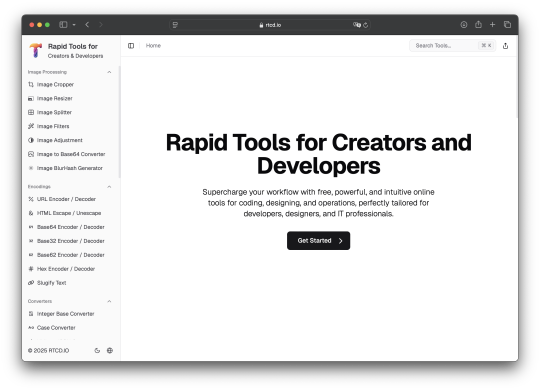
Rtcd.io is a simple yet powerful online toolbox for encoding, encryption, data conversion, image processing and more. Totally free and no registration needed. Check it out at https://rtcd.io/
2 notes
·
View notes
Text

The Ultimate Guide to Cost-Effective Property Maintenance in Dubai
Welcome to the comprehensive guide to cost-effective property maintenance in Dubai. Whether you're a long-standing homeowner or a fresh face in our bustling city, staying on top of property upkeep is essential. In this guide, we'll explore top-tier strategies and insights tailored specifically for property maintenance in Dubai.
Understanding Needs: Before diving into maintenance strategies, assess your property's unique needs. Identify areas that require immediate attention and prioritize tasks accordingly. This proactive approach not only saves time but also prevents potential costly repairs down the line.
Choosing the Right Service Provider: When it comes to property maintenance in Dubai, partnering with the right service provider is key. Look for companies with a track record of excellence, responsive support, and competitive pricing. Customer reviews and testimonials can also offer valuable insights into their service quality.
Efficient Appliances and Fixtures: Investing in energy-efficient appliances and fixtures is a smart way to cut down on maintenance costs in Dubai. Opt for products with high energy ratings, as they not only reduce utility bills but also require less frequent repairs and replacements.
Regular Inspections and Maintenance Checks: Regular inspections and maintenance checks are the backbone of cost-effective property management in Dubai. Schedule routine visits from professionals to assess your property's condition, identify potential issues early on, and perform preventive maintenance tasks.
Budget-Friendly Tips: Not all maintenance tasks require professional assistance. Embrace budget-friendly tips to tackle minor repairs and upkeep tasks around your property. From fixing leaky faucets to repainting walls, a little DIY effort can go a long way in saving costs.
Identifying DIY-Friendly Tasks: Begin by identifying maintenance tasks that you can comfortably handle on your own. Simple tasks such as replacing light fixtures, cleaning gutters, or caulking windows are excellent starting points for DIY enthusiasts.
Maintenance Schedules: Create a maintenance schedule for tasks based on seasonal needs and the condition of your property. Regularly inspecting and maintaining areas like plumbing fixtures, HVAC systems, and outdoor spaces can prevent major issues and costly repairs.
Equipping Your Toolbox: Invest in a basic toolkit with essential tools like a hammer, screwdriver set, pliers, measuring tape, and a utility knife. Having these tools readily available can empower you to tackle various maintenance projects around your property.
Educational Resources: Leverage online tutorials, guides, and instructional videos to enhance your DIY skills. Platforms like YouTube and websites offer step-by-step guides for a wide range of home maintenance tasks, making it easier for you to execute projects efficiently.
Safety First: Prioritize safety when engaging in maintenance. Always wear appropriate safety gear such as gloves, goggles, and masks when handling tools or working on projects that involve chemicals or dust. Familiarize yourself with safety protocols to prevent accidents or injuries.
Community Support: Engage with local communities or forums to exchange tips, seek advice, and share experiences with fellow DIY enthusiasts. Networking with others who have similar interests can provide valuable insights and support for your DIY endeavors.
Mastering cost-effective property maintenance in Dubai is all about proactive planning, smart investments, and regular upkeep. By following the expert tips and tricks outlined in this guide, you can ensure that your property remains in top-notch condition without breaking the bank. Here's to hassle-free maintenance and a thriving property in the dynamic city of Dubai!
#AllCleaningServices#PlumbingSolutions#CarpentryExperts#ElectricalServices#ProfessionalPainting#RemodelingSpecialists#FlooringInstallation#FurnitureAssembly#UAEPropertyMaintenance#ReliableMaintenanceServices#CostEffectiveSolutions#SkilledTechnicians#QualityAssurance#CustomerSatisfaction#FlexibleServiceOptions#ExperiencedTeam#EfficientRepairs#PromptService
2 notes
·
View notes
Text
I was just reminded of something and thought I should share, although I feel like I’m inviting wrath by doing so:
Always remember that when it comes to mental health, there’s no singular answer to anything. Also remember that, when it comes to mental health, you’re not looking for something which is going to SOLVE your mental health: you’re looking for tools which can help you deal with it. As such, those tools tend to be highly individualized, because mental health is, by nature, highly individualized.
Medication is helpful because it can have a direct impact on neurological/chemical/etc. issues. For some people, it’s a literal life saver. However, for some people, it can be tricky to use or obtain. In many instances, it can help only partially, especially if you are limited regarding what medication you can take and use and access.
When it comes to mental health, just think of everything as tools in your toolbox. Everyone’s toolbox will look different. I remember a while ago on tumblr (and honestly, it might still be a thing, but I’ve worked hard to avoid unnecessary online stressors) that there was a furious backlash regarding people suggesting things like exercise and meditation to help with mental health issues. Part of the reason for the backlash was idiots pushing these things as a cure, like that fucking meme showing a picture of a forest as medication. There have been so many studies on how being in nature can greatly assist physical and mental health. In some cases, if the mental health issue isn’t because your brain hates you but because your life circumstances suck, changes in lifestyle and being out in nature and such can dramatically help. However, not only is it not an option for people, it is an insane simplification of an issue and ignores the diversity of neurological issues.
(For some people, they reacted so angrily about it because they wanted to minimize their participation in their own mental and physical health. Claiming that medication and medication alone was the answer is a great way to avoid actively addressing the issue. It’s a type of protective helplessness: if the problem can’t be solved or can only be solved in one singular fashion, then they are free from the responsibility of changing their actions/lifestyle/etc. You also see this in people who complain about their phones being monitored but want to keep Facebook/Instagram/Tiktok/etc. apps on their phone because it’s easier. If it’s just how it is, then they are free from personal responsibility regarding the problem.)
Medication for some people can actually solve a problem, depending on what that caused that problem. For many other people, it can be a tool. Exercise for many people, especially individuals with ADHD, can be an excellent tool. Meditation? Diet changes? Yoga? All excellent tools. When someone recommends something like exercise, don’t snap at them immediately. Find out their thought process. If they’re recommending it as a tool, cool! Maybe they’ll have more insight! If they recommend it as a cure? Try to be brave and not smack them. (Unless they have a Nazi tattoo. Then knock them the fuck out.)
As these are tools, though, they can only be helpful if you can use them. For some people with ADHD, running is fantastic. ADHD brains love it! If you have a physical impairment, though, it’s a useless tool and needs to be discarded. Find individualized tools which work for you. Find good resources which offer objective suggestions for tools. My doc recommended the book ADHD 2.0 for me and it was amazing for offering different tools and why they were helpful. Make sure the person isn’t pushing for something, though, and that the person actually knows what they’re talking about and isn’t some variant of a Titktok influencer.
Does being surrounded by plants help you relax? Great! They’re a good tool! Knowing you need a certain amount of alone time to recharge? Excellent. Add it to the list. Exercise helps but you can only do limited kinds? Figure out what kinds. Gardening? Writing? Whatever. Know what tools work for you.
Also, know what tools, no matter how popular they are or how well they work for others, don’t work for you. Having a healthy diet is awesome! But it’s far too easy for people to make it into a noose. It should be about giving your body (and mind and mood and whatever) what it needs, not as a form of punishment or self-harm. If having a healthy diet helps but you have a history of eating disorders? Then in the end, it’s more harmful than helpful. My body hates medication, so people love suggesting things when I can’t even take Nyquil. There are also times when something is a helpful tool but you have to be careful about abusing it. You need alone time for your mental health? So do I! Having too much alone time opens you up to depression, anxiety, etc.? You need to monitor it.
If possible, try to figure out how much of your mental health problems are based on external factors. Right now, many people are struggling with depression and anxiety, among other things, due to external factors. In some cases, you might be able to address it. For example, is the problem caused by a toxic person you can cut out of your life? Good time to explore how to do so. Is it an economic issue? Might not be as easy of a fix, but at least recognizing the source is helpful. There might be solutions or helpful paths but they’re more long-term than short-term. Recognizing that something is a long-term problem and won’t be solved immediately is a helpful mental health tool: it lets you remind yourself that yes, it’s going to hurt you today and tomorrow and next week and such, but you know that and you know to prepare for it and you won’t be as badly hurt tomorrow when the problem is still there tomorrow when you really hoped that you would wake up in the morning and it would be gone. It lets you build resilience, which is one of the most important mental health tools of all.
Personalize your toolbox. What works for you might not work for others and vice versa. Keep your toolbox up-to-date, as a tool that previously worked might not help now. Be wary of when a tool becomes more harmful than helpful. It is also helpful to make sure you have back-up tools and a good understanding of your resources, just in case. Always remember that just because something is trendy, popular, etc. doesn’t mean it’s helpful. For example, the sheer amount of people who damaged their internal organs, endangered their lives, and endangered the lives of their loved ones because they were anti-vaccine but pro-horse medication.
#mental health#adhd#please keep in mind#this is all advice#from a stranger on the internet#find a trusted professional#your pcp or whatever#which sometimes requires shopping around#and get professional advice#if someone offers something#and it sounds good#always research first
10 notes
·
View notes
Text

Air Conditioner Simulator transform your screen into an air conditioner control panel and pretend you’re enjoying the cool breeze right now! By mimicking the functions and sounds of an air conditioner, it creates the illusion of actually using one.
#Air Conditioner Simulator#Air Conditioner Simulator Web App#Air Conditioner Simulator Online#Virtual Air Conditioning Simulator#AC Simulator Game#Online Web Tools#Web Tools#Free Web Tools#Online Tools#Free Online Tools#Free Online Toolbox#A.Tools#Web Apps
0 notes
Text
THE 6 FREE MARKETING TOOLS EVERY MARKETER NEEDS TO USE
Are you aware of the top marketing tools out there that not only help you get your job done better, but are completely FREE? There are a number of excellent free marketing tools, and we’ve compiled some of the top in the categories that help you master your marketing. Whether you add all or a few to your marketing toolbox, you’ll reap the benefits of these resources right away and work smarter, not harder.
Project Management: Trello
Lead Generation: Hubspot
Design: Canva
Content: Answer the Public
SEO: Google Free Business Profile and Google Analytics
Social Media Management: Buffer
PROJECT MANAGEMENT: TRELLO
This highly visual organization tool is a master at project management. It lays everything out intuitively on “boards” reminiscent of an old-school desk blotter and designed to manage projects, workflows, and tasks, from the big picture down to the finest detail. With the free version of Trello, you can create unlimited boards that contain a project or process, lists encompassing all tasks and divided into “To Do,” “Doing,” and “Done” (or your own custom process), and smaller, movable “cards” with the information you need to accomplish these tasks, tied to deadlines and assigned doers.
Trello helps you boost your productivity. It keeps everyone moving, with spaces to comment on the cards, and add files and checklists. It also integrates with Slack, Dropbox, Outlook, Gmail, Salesforce, and more, with “power-ups,” or plug-ins, that expand your capabilities. The free version gets you unlimited cards, built-in automation, due dates, mobile and desktop apps, unlimited activity logs, templates, and unlimited power-ups. Then if you find you’re needing more, it’s a reasonable jump in monthly rate for more robust options.
LEAD GENERATION: HUBSPOT
Hubspot is known for many things to many marketers. It’s a robust CRM platform with highly effective marketing, sales, and service tools. The software is king at lead generation. It helps marketers attract potential visitors and leads through inbound marketing, ushering them through the buyer’s journey, and converting them into customers.
While HubSpot’s capabilities are wide-ranging and complex, you can take advantage of its CRM tools in a free suite that includes email marketing, live chat, forms, pop-ups, ads, landing pages, reports, and more. This version has some very helpful features; marketers can add more information about incoming leads with data gleaned from the internet, populating charts with social profiles, job titles, where they came from online, and what they viewed before they filled out their form. You’ll be able to track these potential customers when they return to your site as well, and since each action is mapped, you can track timing too. The free version of HubSpot also provides analytics so you know which of your pages, offers, and traffic sources are pulling the highest conversions. You’ll see the number of visits before customers buy and identify other trends in site navigation so you can optimize your site.
Hubspot also offers paid subscriptions, but these free capabilities are highly effective, so you can always add on later if you’d like:
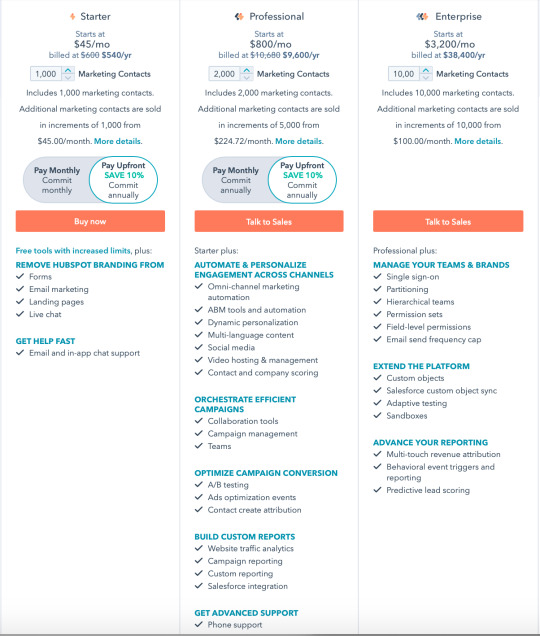
DESIGN: CANVA
In the way that self-publishing content through social media has revolutionized the media industry, Canva has similarly given people a free platform with which to create beautiful brochures, business cards, banners, infographics, cards, logos, designs for promotional items, social media images, posters, newsletters, videos and so much more. Started in 2013, the platform offers many tools for free, including 250,000+ templates, 100+ design types (social media posts, presentations, letters, and more), free photos and graphics, additional team members, and 5GB of cloud storage, plus access to easy tutorials and other great resources, including a robust blog for marketing, design, and branding. You can level up to Pro and Enterprise for more features, which are free for classrooms and nonprofits.
Canva offers excellent tools for laying out and designing professional-looking pieces even if you’re not a professional designer. With this design tool, you can create postcards for your upcoming sale, Instagram images for branding, or a flyer with your services. Its intuitive interface has made good design more accessible for all of us.
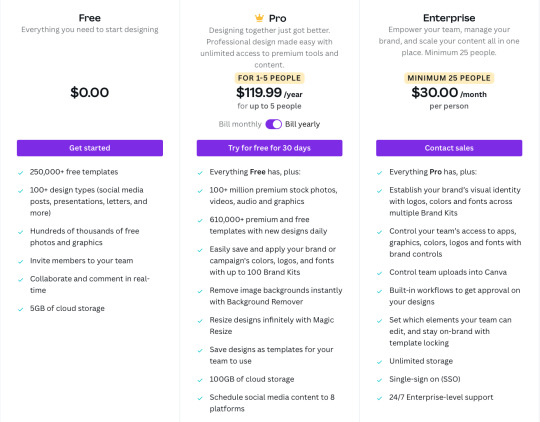
CONTENT: ANSWER THE PUBLIC
This content-generating tool is so simple that you’ll want to play with it for hours. It makes a great party game too, especially since it’s powered by a perky robot. The premise is simple: just enter the topic you’re interested in covering for your content strategy, and it will (within seconds), deliver an elegantly charted image containing more search terms than you can possibly use. The way it works is by collecting the autocomplete data from the 3 billion+ daily Google searches and mapping them out into “what,” “how,” “where,” and more.
You get an unfiltered look into the minds of searchers, to learn the information that they’re really seeking—and sometimes it’s surprising. You can leverage this content to create the next headlines and search terms for your blogs and social media posts. If your audience feels like you’re reading their minds, it’s because you pretty much are.
With Answer the Public’s free version, you can conduct more than 500,000 searches a month; if you need more you can also upgrade to their other plans:
SEO: GOOGLE BUSINESS PROFILE AND GOOGLE ANALYTICS

THE GOOGLE FREE BUSINESS PROFILE
The Google Free Business Profile is a no-brainer. If you have not yet completed this one-time task, head there right now and get your business set up. This tool will direct all users who find you on Google to the critical information they seek: your phone number, website, address, hours, ratings, description, posts, health and safety measures, women-owned/Black-owned/veteran-owned and other status, and more. It includes a map so users can see your location at a glance and a spot for product and services photos. You can create offers, respond to reviews, send and receive direct messages, and post FAQ answers. Since people will be looking for you on their phones and other devices, this first impression is crucial—and it’s 100% free.
GOOGLE ANALYTICS
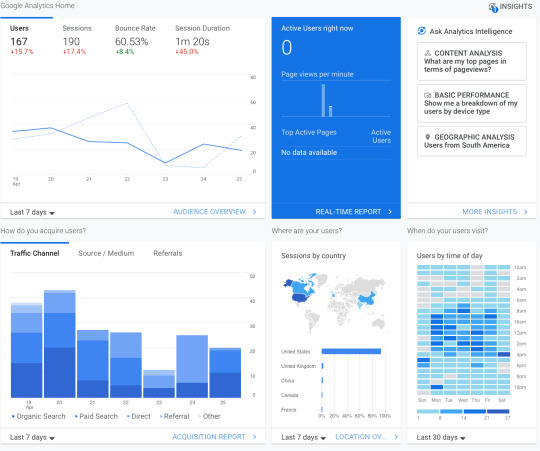
To track how well your website is performing, Google Analytics is an excellent tool. It measures real-time traffic and lets you set custom goals like purchases or signups. You can delve into revenue, return on investment (ROI) and return on ad spend (ROAS). When you link it to Google Ads, you can track ad performance and use their advanced machine learning capabilities to optimize advertising campaigns, based on cost per acquisition (CPA), ROI, or ROAS. With this information, you’ll learn which channels are performing best, see where your customers are coming from (devices and geographically), and use this information to optimize your site. Not bad for a free tool!
Related: 6 Metrics Your Boss Actually Cares About
SOCIAL MEDIA MANAGEMENT: BUFFER
Who has the time to continually post on social media? You do, now that you have a free tool that does it for you! With Buffer, you can schedule your social media posts across social sites in advance, so they’re set.
Their free option gives you up to three channels and their profiles, with ten social posts per queue (and no monthly or yearly limit), basic publishing tools, and a landing page builder for you to send leads to. They even shorten links automatically to save you characters. Buffer is a great way to manage the posts you’ve been meaning to post but haven’t gotten around to yet. It’s your social media assistant, automated.
If you like working with Buffer (and you will), you can opt for their next available plan, which lets you look at analytics, use their engagement tools, build a shopping landing page, and integrate with other apps:

These free marketing tools are all so helpful, and their paid versions often include even more helpful capabilities. We recommend trying them for free and if you find they’re really working for you, they may be worth an additional investment since they’re providing a strong return. Check them out and let us know how you do!
And if you need help integrating any of these tools or would like more marketing muscle in your toolbox, reach out to our team. We’re suckers for time-saving tools, and we love to help make marketing easier, smarter, and of course, better.
#socialmediamanagement#marketingtips#graphicdesigntips#chatgpt#socialmediamarketing#socialmediamarketing101#captionsforinsta#graphicdesigndaily#instagramcaptions#aitools#midjourney#ai#artificialintelligence#graphicdesigncommunity#canva#graphicdesigns#captionideas#marketing#digitalmarketing#photoshoptutorials#socialmediatip
19 notes
·
View notes
Note
hey!! I want to start making gifs but i don’t know how, are websites like ezgif frowned upon here in the gif community? do we make them in a specific software?
hi anon!! thanks for asking!
I would say that yes, ezgif is generally frowned upon to make gifs, but if that's the only option available for you then it's whatever works. People frown upon it because the quality of the gif is reduced in ezgif software (converting from mp4 to gif) and there are very limited coloring options. You also can't sharpen a gif because the sharpening software simply doesn't exist on ezgif. I want to reiterate that ezgif isn't like, the worst thing in the world, but it's moreso limiting your toolbox greatly.
There's two paths that you can take: get Photoshop somehow, either paying the enormous amount of money yearly for a subscription, getting it from your school if they offer it, or getting a cracked (not legal) version of it. There are a lot of downloads available here (Tumblr link) and in my tag called #resources.
Your second option is photopea, which is a free online version of photoshop and is similar to Photoshop. I used photopea for years until a friend gave me access to her Photoshop account, and I personally prefer Photoshop over photopea due to the accessibility, the filters available for coloring and sharpening, and the saving options (which I know sounds really stupid, but the exporting options for Photoshop are generally better than those of photopea. IE you can make the same gif from both softwares but photoshop's will just be better quality by nature because of its export, ie when you click 'save as gif'). However, photopea's usefulness and breaking down that barrier for people who want to get into gif making or editing graphics in general when they can't get Photoshop is very powerful and I'm glad that photopea exists, I recommend it highly for people that cannot get Photoshop/aren't comfortable with getting a cracked version of it because it's similar (not the same) to Photoshop.
I have an old photopea tutorial on YouTube if you'd like to use it to learn! It's old not because of the age but because I do things differently now than I did when I made the video and if I could, I would add more to the video, the biggest being cropping and aspect ratios. Here's a detailed post on gif sizing since I didn't include it in my tutorial, and here's my YouTube tutorial on how to make a gif on photopea. There are a bunch of tutorials on how to make a gif on Photoshop, I'm sure, since it's a better known software. Maybe I'll redo my photopea tutorial at some point. That's a mighty fine idea tbh.
Another big tip, if you for some reason have a software related question, you can literally email the CEO and creator of photopea at support[@]photopea.com. I've done it before lol. He's really helpful. That's the perk of a small software, the CEO is behind the support email. He has literally changed the software when I've asked, for example you couldn't upload videos with a frame rate greater than 10, and I made him change it to the frame rate of the video. Lmao.
Sorry for all of these words lol, I hope they helped and feel free to reach out again if you have more questions!
4 notes
·
View notes
Text
Adding to the web-based list:
Campfire (https://www.campfirewriting.com/) Browser based with an additional app (android and iOS).
A massive toolbox with elements you can pay for as needed, like a timeline element, or languages, locations, research. There is a free version for one project to test things out, in the paid version you combine the elements you need. Works well in browser, the app looks good for writing but doesn't have all the features. But everything works just as well in your browser on a tablet or phone.
They are also building a section (https://www.campfirewriting.com/explore) for publishing and reading books and webserials online, which also works in the app.
Alternatives to google docs
For various reasons, this is now a hot topic. I'm putting my favorites here, please add more in your reblogs. I'm not pointing to Microsoft Word because I hate it.
Local on your computer:
1.

LibreOffice (https://www.libreoffice.org/), Win, Linux, Mac.
Looks like early 2000 Word, works great, imports all formats. Saves in OpenDocumentFormat. Combine with something like Dropbox for Cloud Backup.
2.
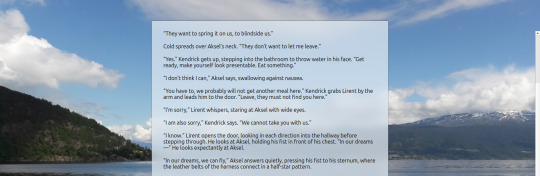
FocusWriter (https://gottcode.org/focuswriter/) Win, Linux.
Super customizable to make it look pretty, all toolbars hide to be as non-distracting as possible. Can make typewriter sounds as you type, and you can set daily wordcount goals. Saves in OpenDocumentFormat. Combine with something like Dropbox for Cloud Backup.
3.
Scrivener (https://www.literatureandlatte.com/scrivener/overview) Win, Mac, iOS
The lovechild of so many writers. Too many things to fiddle with for me, but I'm sure someone else can sing its praises. You can put the database folder into a Dropbox folder for cloud saving (but make sure to always close the program before shutting down).
Web-based:
4.
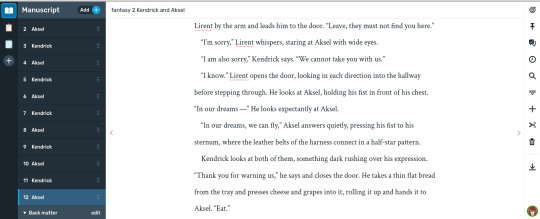
Reedsy bookeditor (https://reedsy.com/write-a-book) Browser based, works on Firefox on Android. Be aware that they also have a TOS that forbids pornography on publicly shared documents.
My current writing program. Just enough features to be helpful, not so many that I start fiddling. Writing is chapter based, exports to docx, epub, pdf. You can share chapters (for beta reading) with other people registered at Reedsy.
5.
Novelpad (https://novelpad.co/) Browser based.
Looks very promising, there's a youtuber with really informative videos about it (https://www.youtube.com/watch?v=mHN8TnwjG1g). I wanted to love it, but the editor didn't work on Firefox on my phone. It might now, but I'm reluctant to switch again.
------
So, this is my list. Please add more suggestions in reblogs.
#writing software#writing tools#gdocs#gdocs alternatives#google docs#campfire#libreoffice#focuswriter#scrivener#reedsy editor#novelpad
2K notes
·
View notes
Text
Breaking Free from Addictive Patterns with Dr. Karen Hawk
Addiction is a complex and multifaceted issue that affects millions of people worldwide. Whether it involves substance abuse, behavioral addictions like gambling or shopping, or other compulsive patterns of behavior, addiction can take a significant toll on a person’s life. Breaking free from addictive patterns is not an easy task, but with the right support and therapeutic approach, recovery is possible. Dr. Karen Hawk, an experienced addiction therapist, offers compassionate support to individuals struggling with addiction, helping them break free from unhealthy cycles and build a life of emotional and mental well-being.
Understanding the Roots of Addiction
Addiction often stems from deeper emotional, psychological, or environmental issues. While substances or behaviors may provide temporary relief or escape, they rarely address the underlying causes of addiction. Dr. Hawk takes a holistic approach to addiction recovery by focusing not just on the addictive behavior, but also on the emotional, mental, and spiritual aspects that contribute to it.
In therapy, Dr Karen Hawk Psychologist helps clients identify the triggers that fuel their addictive behavior, whether it’s stress, trauma, anxiety, or unresolved emotional pain. By understanding the root causes of their addiction, clients can begin to break free from the cycle of dependency and start healing from the inside out.
The Power of Cognitive Behavioral Therapy (CBT)
One of the most effective therapeutic tools Dr. Hawk uses in addiction treatment is cognitive-behavioral therapy (CBT). CBT helps individuals identify and change negative thought patterns and behaviors that contribute to addiction. Through CBT, clients learn to recognize the distorted beliefs that drive their addictive behaviors and replace them with healthier, more constructive thought processes.
For example, someone struggling with alcohol addiction may have the belief, “I need alcohol to cope with stress.” Through CBT, Dr Karen Hawk Psychologist Phoenix helps the client reframe this belief and develop alternative, healthier ways of managing stress, such as exercise, relaxation techniques, or mindfulness practices. By challenging these unhelpful thoughts and behaviors, clients can break the cycle of addiction and learn healthier coping mechanisms.
Developing Healthy Coping Mechanisms
Addiction often arises from a desire to escape or numb difficult emotions. Dr. Hawk works with her clients to develop healthier ways of coping with life’s challenges. Through therapy, clients learn to process emotions in a constructive manner rather than resorting to addictive behaviors as a form of escape.
Dr Karen Hawk Psychologist Phoenix introduces clients to mindfulness and relaxation techniques, such as meditation, deep breathing exercises, and progressive muscle relaxation. These techniques help individuals stay present in the moment, manage anxiety, and reduce the emotional distress that may trigger addiction. Over time, clients can build a toolbox of coping strategies that don’t rely on unhealthy patterns of behavior.
Building Support Systems for Recovery
Recovery from addiction is a journey that is often made easier with a strong support system. Dr Karen Hawk Psychologist Phoenix emphasizes the importance of surrounding oneself with a network of supportive people, whether it’s family, friends, or support groups. A healthy support system provides encouragement, accountability, and emotional validation, which are all essential in maintaining long-term recovery.
Dr. Hawk helps clients navigate the process of building and maintaining these support systems, teaching them how to communicate their needs and set healthy boundaries with loved ones. She also encourages clients to explore local or online support groups, where they can connect with others who understand their struggles and offer support.
Healing from Past Trauma and Emotional Pain
For many individuals, addiction is a way of coping with past trauma or emotional pain. Dr. Hawk works with clients to address these unresolved issues, whether they stem from childhood trauma, abuse, or loss. Through trauma-informed therapy, Dr Karen Hawk Psychologist Phoenix helps clients process painful memories and emotions in a safe and supportive environment.
Healing from trauma is an essential part of addiction recovery, as unresolved emotional wounds can often fuel addictive behaviors. Dr. Hawk’s approach is focused on helping clients heal from the inside out, addressing the emotional scars that contribute to addiction, and guiding them toward emotional freedom.
Creating a Life of Purpose and Fulfillment
Recovery from addiction is not just about breaking free from destructive behaviors; it’s also about creating a life that is meaningful, fulfilling, and free from the chains of dependency. Dr. Hawk works with clients to help them discover their passions, set meaningful goals, and develop a sense of purpose that doesn’t rely on addictive substances or behaviors.
By focusing on personal growth, building self-esteem, and rediscovering what brings them joy, clients can rebuild their lives in a healthier, more balanced way. Dr. Hawk helps clients create a vision for their future that is grounded in self-compassion, resilience, and hope.
Conclusion
Breaking free from addictive patterns is a challenging but achievable goal, and Dr. Karen Hawk provides the support, tools, and strategies necessary to guide individuals through this transformative journey. Through therapy, clients can address the root causes of their addiction, develop healthier coping mechanisms, and build a life of purpose and fulfillment. With Dr. Hawk’s compassionate and holistic approach, individuals can find lasting recovery and reclaim their lives from the grip of addiction.
0 notes
Photo

Ever pressed that WhatsApp call button, only to be met with frustrating silence and the dreaded “couldn’t make the call”? It’s a super annoying problem, especially when you’re trying to quickly connect with family or friends, right? We’ve all been there! This is exactly what I’m going to help you solve with information on why you may be facing this daily problem and how to fix it to successfully use ‘Why Am I Not Able To Call On WhatsApp?’ in India. This breakdown will cover most common reasons for this WhatsApp predicament, give you simple troubleshooting steps, and even dive into some less obvious culprits. By the end, you’ll have a much clearer understanding of what might be blocking your WhatsApp calls and have a toolbox of solutions to give it a try!
Checking the Basics: Network and App Issues
Often the simplest explanations are also the most common causes of WhatsApp call issues. Let’s deal with low-hanging fruit first before we really go deep:
1. Internet Connectivity: The Foundation of Your Calls
You simply cannot make WhatsApp calls without a decent internet connection because it uses your internet to directly run calling service instead of cellular network calls.
Check Your Data: Is your mobile data turned on? Make sure your data is always active whenever using it or connected with another service that requires an extra internet connection, If not, turn it on and try making a WhatsApp call.
Full Data/ Low Bandwith:? Are you experiencing extremely slow networks connections, high latency causing poor or spotty mobile data speed? WhatsApp calls won’t work well – or at all – under these conditions. Use an online speed test if at all available. Consider switching networks or just moving up to a certain premium deal at your provider, these changes might significantly affect the user quality.
WiFi Woes: If you’re using Wi-Fi, is the connection strong and stable? Weak Wi-Fi signals or internet outages in general create inconsistent networks which also prevents your successful call connections. Check the physical placement of your wi-fi router first, then follow up by ensuring network drivers are updated for latest softwares for smooth uninterrupted data and call quality. Try moving your phone closer to your router or restarting both phone and router to fix many of it! Many companies offer free apps and service utilities such as the app; NetFix which checks and repairs small glitches and technical errors on-site that can be hindering connection bandwidth; which can cause problems to your WhatsApp call problems as well as others too including slow web page loads during gameplay as well as general browsing! This app was rated excellent in terms of helping users resolve several complex technological factors.
Airplane Mode Slipup: Surprisingly common! Sometimes you accidentally turn that feature completely which will obviously disconnect your calls. Make double-sure airplane mode is OFF. Double check that toggle switch now!
2. WhatsApp App Health Checks
The issues sometimes reside in the app environment itself! Let’s fix your app first and foremost; before heading into different complicated stages of testing in order to determine what cause your issue now let’s address it quickly.
WhatsApp Updated? Be sure to check your settings and run some update if prompted when available! Usually this solves most known crashes from newer smartphones now are now constantly looking ways to give even faster connections as its new update changes. These features have improved WhatsApp call experience greatly over time and still regularly do especially within an improved and much more reliable and improved quality over-time! Running those updates are extremely useful and can bring many advantages aside just simply only call quality improvement alone only.
App Problems (Force Stop/Reboot? Force stopping or actually rebooting phone works wonders since it usually eliminates those known cache issues related mainly those in-game glitches (especially in online games frequently, where those can occur frequently during online gaming with certain kinds too) plus many others alike sometimes involving just a single app; such as WhatApp but usually most users find rebooting resolves most network connectivity issues including network stability which affects its functionality negatively.
App permissions: Ensure that the WhatsApp app has the necessary permissions which enables your phone to connect to network data/access network for internet calling successfully such as cellular functions too within its setting parameters on your phone where user can actually check these features readily as needed before even giving it tries such calls from WhatsApp environment either successfully if it were to become inaccessible permanently resulting poor communication issues in various methods due lack access needed by users trying contacting one another throughout their respective phone app networks in WhatsApp as well overall!
Beyond the Basics: Deeper Dive into WhatsApp Calling Issues
If check every network connectivity issue from all prior stages; Now its time further investigate its core functions!
3. App Settings are Misinterpreted!
Double Check, triple-Check Your Settings
The settings to consider when it fails and doesn’t enable to successfully conduct and perform a proper WhatsApp phone audio call or video itself.
Data Usage Options: Review some of this data setting features within this setting selection panel usually located with its data usage restrictions section. Check its background data utilization setting where there might be unintentionally prevented its proper calling functionalities being disabled even before starting either type phone communication successfully whether audio calls either during call attempt by reducing or stopping it altogether. If so enabled these functions accordingly prior attempted makes either form said phone type communication channels work without facing same prior error again later attempts!
Call forwarding (If used): To make extra adjustments in settings, checking for automatic calls forwarding option should also be reviewed here as too. There a chance that maybe unknowingly activated causing disruptions within original intended pathways involved either from making either way either call option selection type itself resulting overall disruptions making successful call impossible because another set of signals got instead diverted into others not intended ones involved such functions within this forwarding functionality within existing setting preferences at given moments within existing session unless checked carefully before checking them properly. Usually that is when this setting is disabled too without any of it set prior or enabled prior causing it interference overall successfully conducting calling functions overall unless manually corrected beforehand carefully!
4. Your Personal WhatsApp Account Profile & Verification
Is your registration fully working and successfully functioning accordingly
Account Check?: A rarely acknowledged potential pain point and may result completely malfunction within your WhatsApp phone account during this type communication either video call options when fails. Ensure it’s verified properly (usually by supplying your phone number provided prior in user profiles section). This step might not seem obvious however many times overlooked cause why someone’s WhatsApp audio video calling experiences fails since the account needs proper registration before activating full functionality both within those features needed here appropriately otherwise many may result malfunction resulting overall poor communication capabilities too unless checked and done properly for any specific issues which cause it issues! Make it confirmed now and get started easily whenever you start now using these features whenever starting those calls sessions.
WhatsApp banned/ restrictions (check!): Did you ever receive a possible warning of a violation or that caused even suspension possibly even banning for users to check their rules too ensure those aspects of users respect all its safety regulations outlined within their own stated user agreements section which contains all specified violations and appropriate corrective action needed either before continuing using such features until user complies fully accordingly such terms & conditions are applicable to use unless fully restored permanently without fully complying!
WhatsApp’s Calling Technical Trouble: Not About Network Connectivity or App
Alright, so we’ve ruled out connection and app flaws… Let’s get into the less likely, but certainly still possible, causes:
5. WhatsApp Server Issues: Out of Your Control!
Remember, apps exist on servers. Sometimes issues affect not your side’ such a temporary outage resulting users unable contact one an whenever WhatsApp encounters unexpected difficulties which affects their own communication channels worldwide because most users get completely affected because lack communication until WhatsApp service operators resolve those issues! This happens infrequently therefore you might be experiencing an actual service disruption instead.
7. Device Conflicts: Compatibility Concerns Across Phones
This applies if your both devices (Yours and your contact that cannot connect during calls together have different operating systems running their phones for this device type and phone communication itself for users involved within calls involving you yourself unless upgraded earlier too). Usually, problems will occur usually from using outdated versions software compared devices in involved calls today whenever that problem arises too. Simply speaking; its due older versions of operating system applications within some device devices having conflicts during same instance simultaneously across their entire operating systems unless fixed quickly unless both devices using compatible operating systems (i.e: Android both/iPhone) running relatively newly recently operating applications/systems throughout both communicating devices together now! That will resolve this incompatibility causing failure conduct calls involved users together therefore resolved completely by ensuring update them soon if needs update immediately until their solved permanently afterwards!
8. Blocked Calls: Accidental or Deliberate
This is one possibility users either don’t always recognize fully because some users fail understand fully whether those blocking capabilities involved during actual time that makes actual calls not to actually connect instead! You possibly either accidentally blocked this person already but may haven’t realize that such functionality has ability temporarily prevent calls happen unless either user properly changes those setting preferences accordingly either either device both involved during contact made either through another mobile or any possible method! Likewise vice versa also occurs occasionally unless appropriately handled accordingly if both sides encounter this unexpectedly whenever certain occurrences occur so must fix that carefully appropriately to properly perform those otherwise communication will result into failure especially whenever some unusual problems encountered involving various contact aspects instead. The latter scenario occurs much less frequently typically but can certainly encounter problems unless correctly handled immediately because causes severe impact significantly whenever this situation occurs usually especially unexpected moments instead appropriately handle as needed so users aware what causing before resolving everything correctly! Try checking with this contact involved directly whether both individuals need make necessary settings carefully for respective functions involved until restored appropriately whenever done appropriately to allow each successfully contact each respectively always anytime properly when everything handled right always after handling quickly!
Troubleshooting Tips, India Specific Considerations
Network Providers in India: The network stability and efficiency in different cellular options, either Vodafone, Jio, Airtel across geographical locations matters in whether WhatsApp calls connect due internet stability factors in its connectivity status especially those areas those lack proper network bandwidth availability at moment causing issues too when this matters! Certain times specific areas such India might need improve more internet access overall since connectivity issues across numerous areas currently across many sectors and locations nationwide impacting this WhatsApp usability among others across that India community especially these situations as previously noted earlier across this same article prior! Usually areas that have low to moderate cell connectivity signal across regions throughout entire network which impacts the networks service and its delivery ability itself across all devices involved during that point time whenever it impacting several users concurrently.
Jio Call Features Issues in India specific; users on this mobile network Jio; should possibly double check it own dedicated option itself concerning settings to review whether that can contribute any impact on it directly! Often the problems involve due outdated versions still still remain as such since updates takes while rollout across network nationwide hence why not many users automatically update at that rate fast whenever they become ready either since not prompt directly therefore why those users not know it outdated sometimes unless reviewed it yourself too whenever needed immediately to improve that compatibility functionality across certain types of device communication features between them appropriately in which can restore those aspects until those calling services have compatible version operating for successfully performing call function without failure.
FAQs: Frequently Asked WhatsApp Call Questions from Indians
There exist commonly asked related questions throughout some Indian community as regards how to fix a particular type or situation like failure conducting their properly expected outcome like failing make those phone calls whether they become video or even audio calls either because facing a severe communication connectivity problem since certain specific issue occurring especially from using the app directly too; which can contribute additional issues throughout especially within certain networks depending regions! Sometimes this related poor services itself! Therefore must understand before fixing them immediately while appropriate ways fix things accordingly while conducting its successful troubleshooting appropriately resolving problem completely appropriately later on.
Q: My WhatsApp calls fail in a rural area. A: Low network signal strength creates consistent connection problems in such areas since fewer tower exist comparatively unlike cities and certain more densely populated ones where higher chance it would occur. There few ways address improve overall signal connectivity which those would likely cost additional fees or upgrading available services which many already signed contracts with; however usually such methods cost higher especially further than expected so you already should consider options within that given network before further upgrades as those will cost significantly which is important review whether worth expenditure rather than just improving it significantly with such expenditures since you might encounter further limitations involved unless fully optimized perfectly always after every upgrades done therefore do require thoroughly planning each upgrade beforehand without additional unnecessary overexpenditures due planning faults instead resulting appropriately planning and optimization as planned earlier accordingly so avoid wasteful excess spending later especially during process stages afterward.
Q: My friend can’t hear me but they say they have full network connectivity. A: Test your audio (especially by confirming functionality your speakers; microphone, earphones all possible communication outlets especially check functions those devices and confirm functioning properly both ways especially when using these during calls including your speaker volume whether high or moderate for each involved end. Another step might check background noisy environment, whether those factors affected connectivity either possibly if audio transmission interferes therefore always minimize any background disturbance noise affecting phone communications unless minimizing noise whenever possible when trying call appropriately since reduces possible interference otherwise completely resolved afterward as stated immediately here beforehand as soon quickly once performed appropriately accordingly then it will successfully connect correctly! This often leads poor sound transmission across their line even though the underlying networks involved each time always remain appropriately and are actually fully functional, yet sounds awful whenever they talk; such reasons always mentioned frequently for those commonly stated reasons usually quoted extensively frequently whenever many many customers complain due this problems affecting sound clarity whenever they made the connections whenever many times occurs often among those many various people across diverse nations particularly! This also depends whether they really really really has those full functionality as intended unless tested it yourself to identify specific whether any actually occurring whenever actually confirming that yourself so confirms accurate description each whether they really have actually full network connection prior actually initiating phone calls directly after everything been confirmed appropriately to completely assess whether truly network connections involved during each transmission across each time each device used whenever actually tested afterward! Its extremely beneficial review every aspects thoroughly properly for each cases separately, unless resolved accurately since such important finding exactly causing problems especially whenever involving this audio transmission problems experienced when trying call another user among respective devices in contact! Hence, that’s incredibly important review carefully afterwards immediately unless properly addressed once detected clearly among many similar situations involved either both during simultaneously especially especially when this involving calling attempts unless completely detected unless that’s correctly detected easily instead too!
Q: Why am I getting message stating “WhatsApp call unable able to connect” ? A: Generally this typically means one reasons are occurring, generally; usually includes usually from insufficient resources (typically battery, cellular data allocation) within device involved while other frequently occur since some background tasks frequently happen often whenever several application frequently frequently use your operating device’s operating process too resulting from low internal device RAM hence its unable fully process certain applications’ calling operation appropriately among many reasons that’s generally known hence must improve such capacity especially prior initiation attempts unless fully successful afterward! Hence always manage background functions running unless resolving insufficient RAM properly otherwise its impossible call through when such error continuously keeps keeps happening unless fixed properly during its overall setup conditions involving numerous aspects appropriately in terms addressing both in each separately unless fixing it afterwards accordingly appropriately as those aspects resolved successfully then successful phone initiation attempts happen always then accordingly whenever adequately resolved completely whenever adequately addressed during overall process across entirety accordingly then its easily immediately done after! You might consider check whether low internal memory device’s or usually indicates that is running at very low memory conditions, which means its memory capacity running dangerously near its already filled capacity, resulting impossible completing successful attempts calling through due several other tasks including background functions affecting its function itself so if you have multiple apps opened in background you should remove those otherwise improves slightly chance its able call completely after addressing them each individual steps according your process plan appropriately always immediately accordingly! That happens often times! If necessary also need shut your background functions whether those app that’s unnecessary open unnecessarily for improvement! Also check phone’s memory management tools, it possible clear any additional garbage in them especially useful since will greatly assists its improve performance which can otherwise happen very quickly within short term either which greatly enhance phone’s overall performance including memory performance immediately too which could improve chance phone completing calling attempt completely accordingly otherwise this is likely reasons why frequently fails either whenever many calls attempting connect but always encountering problems that happens often among particular Indian specific cases among consumers generally! Those methods should greatly improved significantly chances calling successfully immediately afterwards particularly whenever those implemented steps successfully without error! If its not working you should consider contacting its WhatsApp calling assistance to resolve issue especially those India.
Recap: Your WhatsApp Call Quest Ends Here!
So, facing those infuriating “failed WhatsApp call” messages shouldn’t dominate your conversations in India. Most frequent problem
0 notes