#focuswriter
Explore tagged Tumblr posts
Text
Alternatives to google docs
For various reasons, this is now a hot topic. I'm putting my favorites here, please add more in your reblogs. I'm not pointing to Microsoft Word because I hate it.
Local on your computer:
1.

LibreOffice (https://www.libreoffice.org/), Win, Linux, Mac.
Looks like early 2000 Word, works great, imports and exports all formats. Saves in OpenDocumentFormat. Combine with something like Dropbox for Cloud Backup.
2.
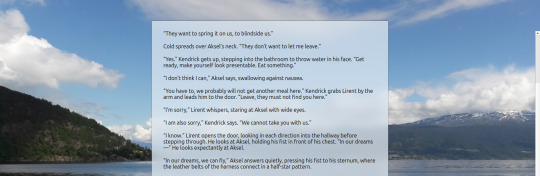
FocusWriter (https://gottcode.org/focuswriter/) Win, Linux.
Super customizable to make it look pretty, all toolbars hide to be as non-distracting as possible. Can make typewriter sounds as you type, and you can set daily wordcount goals. Saves in OpenDocumentFormat. Combine with something like Dropbox for Cloud Backup.
3.
Scrivener (https://www.literatureandlatte.com/scrivener/overview) Win, Mac, iOS
The lovechild of so many writers. Too many things to fiddle with for me, but I'm sure someone else can sing its praises. You can put the database folder into a Dropbox folder for cloud saving (but make sure to always close the program before shutting down).
Web-based:
4.
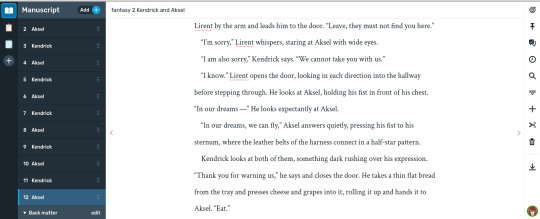
Reedsy bookeditor (https://reedsy.com/write-a-book) Browser based, works on Firefox on Android. Be aware that they also have a TOS that forbids pornography on publicly shared documents.
My current writing program. Just enough features to be helpful, not so many that I start fiddling. Writing is chapter based, exports to docx, epub, pdf. You can share chapters (for beta reading) with other people registered at Reedsy.
5.
Novelpad (https://novelpad.co/) Browser based.
Looks very promising, there's a youtuber with really informative videos about it (https://www.youtube.com/watch?v=mHN8TnwjG1g). I wanted to love it, but the editor didn't work on Firefox on my phone. It might now, but I'm reluctant to switch again.
------
So, this is my list. Please add more suggestions in reblogs.
#writing software#writing tools#gdocs#gdocs alternatives#google docs#libreoffice#focuswriter#scrivener#reedsy editor#novelpad
2K notes
·
View notes
Text
KH CoM/Castle Oblivion FocusWriter themes!



see also: khux focuswriter theme
#kingdom hearts#kh#kh com#focuswriter#featuring a a little rough beginning portion of my fic#tried to find fonts that are close to the gba one#i have to make a basement floors bg for typing at night 😵
31 notes
·
View notes
Note
hello! i saw in one of your reblogs that you use focuswriter to write and i would like it if you would elaborate a bit on how it looks and what are its functions, maybe even something that happened.
i saw that you can change the background and set a word goal, which is very helpful, but i would like a bit more than that if you would feel comfortable doing so. the experience of someone who already uses a program or app that i want to download is invaluable to me.
of course! feel free to respond to this as you see fit. there is no pressure to answer this ☆
Oh I would LOVE to talk about FocusWriter! My personal opinion is that every writer would benefit from using it.
So! It is entirely free to download, includes no purchases whatsoever and hardly takes up any space. It gets running quickly and throws you right back into whatever you had open last at the exact point where you left it.
Now, it does not have any instructions so a first-time user will have to figure things out on the fly. Luckily! I'm here to help!

Now, this is what the program looks like upon being opened. Minus all the text - that's my fanfic I'm working on right now.
Moving your mouse to the very top, very bottom and very left of the screen will show you a few toolbars. The top toolbar includes all of your generic options like file, edit, settings, etc. (also has a very nifty find and replace option). The bottom toolbar lets you change between documents - yes you can have many documents open at a time and I personally am yet to find a limit. And on the far left, you will see a tab which you can use to navigate the document you are currently on.

In order to navigate, you will need to put a double hashtag [##] at the necessary points such as between chapters. This will differentiate the paragraphs and allow them to show up in the navigation bar.
Now, my personal favourite feature, the themes!

You can change SO MUCH and then save all of said changes in a template to switch back and forth between whenever you want! I like to stick with a generic grey background with large black text, but with just a few clicks...

I suddenly have a new wallpaper! I could also change the font and the background of the text and the colour of anything I want. Although, I did have to put these images together in a picture editing software before being able to use it as a wallpaper - FocusWriter will let you use any pre-saved image on your computer but will not let you scrapbook something together out of multiple images. You'll need to use something else for that.
This feature is PERFECT for getting into the right zone. I've made custom backgrounds for most of my fanfictions, and intend on making one for my original novel to help me write that.

In the bottom toolbar you will also see a wordcount and a daily word goal which can be adjusted in the settings.
The whole point of FocusWriter is to keep you Focused on your Writing. It's just you and the words! But it's easy to minimise or close out of when necessary. To minimise, I personally hit the windows key which brings up my regular desktop toolbar.

And to close the program, you just need to tap the windows and Q keys together. And when you open it again, as I said before, you will be exactly where you left off.
And yes, all documents created and saved in FocusWriter are saved as Word documents. This means that you can open anything made on this program in Word and vice versa. Which has definitely saved my writing a time or two, let me tell you.
I've been using FocusWriter for around seven years now, probably even longer, and I have no intention of stopping any time soon.
You can download it here!
I hope you find it as useful as I do. Happy writing!
21 notes
·
View notes
Text
WriteRush is amazing!
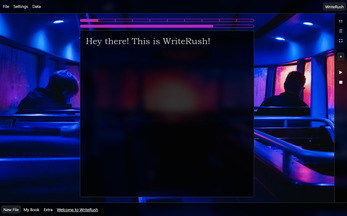
I’m in love with WriteRush.
Every time you type, the screen fills with confetti. It's a great app and so beautiful. Give the author a chance, he is indie and very kind, always responding quickly to any question or suggestion.
Please download, review and support this app!
#writerush#writing#4thewords#stimuwrite#focusWriter#focus#writer#writing software#outline#book#novel#typing#creative writing#adhd#indie#confetti
24 notes
·
View notes
Text

anyways here's my macintosh focuswriter theme. no more ugly themes. go crazy with it.
ignore the small green dot in the screenshot that's my prowritingaid.
──★ ˙🍓 ̟ !! DOWNLOAD HERE.
5 notes
·
View notes
Text
Writing software
Having a head full of stories, characters and settings has never sat in the same realm as the space where those things are put down in coherent fashion. Experience shows that writing is actually rewriting and being able to keep your original thoughts organised as you rip the guts out of your darlings is essential. When I started writing regularly, I used a notebook and pen but those traces are…
0 notes
Text
writing paralysis.
#personal#eight active WIPs open in focuswriter rn#i don't know what to work on#the one i want to work on most is a brick wall to me rn#i'm dying. i have to write or i'll die but i cant write
11 notes
·
View notes
Text
We've reached the 'fistfighting with the Ao3 text editor' portion of chapter completion.
#Method Acting#whyyyyyyy are some paragraphs double spaced but others aren't???#i'm going to stop copy/pasting and try ex/importing files and see if that makes a difference because I don't know what's going wrong here.#wait nope that's not an option. well.#for once in its fraught life... I prefer FFN's doc manager.#if I export a .odt file from google docs into focuswriter and then ctrl+a copy paste into Ao3's HTML editor from focuswriter#then it seems to all work?#which is annoying but not any more annoying than manually deleting extra <p>'s in the ao3 text box is.
3 notes
·
View notes
Text
a monstrous existence: im forced to write on google docs
#soda offers you a can#crying screaming pissing myself i have to set up the fonts and the formatting or i can't focus#and my tabs are right there too ready to distract me augh#could i simply install focuswriter? yes. but im fed up with that hell#hell of installing things that is
5 notes
·
View notes
Text
ouagahahga Cool. today years old when i figured out how to set the paragraph spacing in focuswriter. i can write in it again. wowie.
#soda.txt#you do it through themes apparently. no one told me that#focuswriter stays winning despite everything. and maybe it won't oVeRhEaT mY CPU either
0 notes
Text
still thinking abt the time someone asked me why i write my fanfics in the fallout terminal
#g.txt#THEYRE?? NOT WRONG BUT LMAO#focuswriter my beloved i didnt mean to turn you into a terminal...
0 notes
Text
if i drink more tea surely more words will come out of my me and i do not need to sleep before i continue
#wooo day 3 slog#nanowrimo posting sorta kinda#again not really trying to do a novel just trying to manage 1700 words a day to form a daily writing habit#which is a round up of like 34 words from 50k/30 days#so far all of the words have gone to one story but i dont know if it will have legs to go all month#also i know its after midnight but focuswriter doesn't until i close and re-open it so :-)
0 notes
Text

Starfield FocusWriter theme. It's not the official font found in the game or even the promotional materials but it's decent enough.
They were right when they said that it was very "NASA-punk" and it's pretty niche and not-for-everyone.

Been having fun with Focus Writer (something to push me out of my writer's block because someone said to change your background color). I somewhat recreated the terminal interface from the Fallout series!

If only I could imitate the typing sound from the game. Focus Writer has a built-in typewriter sound that comes close.
4 notes
·
View notes
Text


if yall want a khux themed text editor here ya go~ The software is called FocusWriter.
#kh#khux#kingdom hearts#and you can change the background too! The possibilities are endless!#i made a castle oblivion room theme one too. that's what got me to play around on this lol#will i work on my fic again soon? uhhhhh
160 notes
·
View notes
Note
Do you know a good app or any other procedure/materials where I can make a structure of my long form story? :( i basically don't know how to map it all out.
Here's a great post by @the960writers
LibreOffice (https://www.libreoffice.org/)
FocusWriter (https://gottcode.org/focuswriter/)
Scrivener (https://www.literatureandlatte.com/scrivener/overview)
Reedsy (https://reedsy.com/write-a-book)
Novelpad (https://novelpad.co/)
Campfire (https://www.campfirewriting.com/)
Obsidian (https://obsidian.md/)
Notesnook (https://notesnook.com)
Ellipsus (https://ellipsus.com)
Read their full post for more information. Hope this helps :)
#anonymous#writing app#writing tool#writing software#writeblr#writers on tumblr#writing reference#dark academia#spilled ink#creative writing#fiction#light academia#writing resources
147 notes
·
View notes
Text
Free Resources for Writers Masterpost
created October 10th 2024.
Will update every now and then, so click on the original/source post to see any updates that may be added in the future!
Free writing programs (offline):
LibreOffice, Free and Open Source.
FocusWriter, Free and Open Source (?)
Free Writing programs (Online; cross-platform)
4TheWords, (free tier with paid upgrades available) Tracks your daily word count and rewards for daily streaks. 10/10 recommend!
Google docs (Free, requires Google Account.)
Community Writing hubs:
4TheWords (I'm fairly certain the multiplayer option includes this)
Ohwrite - Word Springs with friends.
Online Goal Trackers:
Trackbear word goal tracker
Pacemaker goal planner
Of all of the above links, my absolute champion here is Libreoffice for pure functionality, and for fun and writing goals, 4TheWords!
It is like google docs in that you are writing on an online platform that autosaves your work (don't forget to give it a few seconds to save changes before clicking away from it), but it also means you can write on your desktop or mobile phone while on the go;
it keeps track of your words written for the day, keeps track of daily writing streaks, and makes it easy and fun to stay focused on completing word goals of various levels in one sitting, by "battling" monsters that have different word goals in a time limit.
once you reach that word goal, you've successfully defeated the monster, and earn loot to level up your character if you're interested in the RPG aspect of the site, otherwise, you can use it to simply write and keep to small, steady goals!
#large text#bold text#writing resources#novella november#community writing events#nanowrimo#anti nanowrimo#free and open source#free
108 notes
·
View notes