#Essential HTML elements
Explore tagged Tumblr posts
Text
HTML elements are the basic building blocks of every website. They define the structure and content of a web page and enable developers to create engaging and interactive web pages that users love. Whether you're a beginner or an experienced web developer, understanding HTML elements is crucial for creating high-quality websites. With Webtutor.dev's comprehensive guide, you'll learn about the different types of HTML elements and how to use them effectively to create stunning web pages. From headings and paragraphs to links and images, this guide covers everything you need to know to get started with HTML elements. So, if you're looking to improve your web development skills, check out Webtutor.dev's guide to HTML elements today!
#HTML elements online tutorial#HTML elements tutorial for beginners#HTML elements for web developers#HTML tags and elements#Learn HTML elements#HTML elements for web development tutorial#Basic HTML elements#HTML elements for beginners#HTML elements for websites#Essential HTML elements#Beginner-friendly HTML tutorial for elements#Introduction to HTML elements#HTML elements for web designers#HTML syntax and elements explained#HTML elements for beginners with examples#HTML elements#HTML markup tutorial
2 notes
·
View notes
Note
https://www.tumblr.com/olderthannetfic/766611758459879424/youtube-just-showed-me-the-most-dumb-video-essay?source=share
Youtube fed you that swill and you actually watched it? And then you read the comments?? That's why the algorithm is like this. Feeding people hateful garbage makes them stick around.
Log out (If you very much like features that are only available logged in, just make a second google account to use for youtube and nothing else)
Download Firefox https://www.mozilla.org/en-US/firefox/windows/
Go into the privacy settings and set Enhanced Tracking Protection to "strict"
Install an adblocker, I like ublock origin https://ublockorigin.com/
Optionally, install some more anti-track addons, like Privacy Badger or Duckduckgo's privacy essentials
Install the container addon and set one up to qurantine youtube away from everything else https://addons.mozilla.org/en-US/firefox/addon/multi-account-containers/
Now what you have is a box that has youtube in it and literally nothing else. No ads, no personal information, no creepy stalkerware, no ability for other websites to see in the box, or for youtube to see out of it.
And now the fun part. Use the adblocker to nuke the entire sidebar and endcard overlays. Just select these with the eyedropper from the adblock extension, preview it to make sure you're not blocking more than you mean to, and bam, it's like three clicks and and you'll never see it again, it's beautiful.
Do this and you can watch all the videos you please and will NEVER have the algorithm shove some misogynistic garbage in your face because it crunched some math and knows that users with your profile are stasticsally likely to spend time on the side when served that sort of trash.
You can also use the adblocker to get rid of the entire comments section, or to nuke any design element or feature that you find annoying or ugly. It's called an adblocker, but it blocks anything based on URLs and HTML strings. The posibilites are endless, freeing, and beautiful. I use adblockers for aesthetics and accesibility at least as much as for actual ads.
I do this with every website I use regularily, including tumblr (though only the worst few [including youtube] have dedicated quarantine containers). It's a few steps to set up, but once you have the extensions installed and know how to use them, nuking algorithmic feeds and making sure that you only see what you actually want to see takes like ten seconds.
And no, before you say you have to use the app, this does work on mobile. Download Firefox for mobile, install the adblocker, install the anti-trackers, and use youtube in the browser instead of the app because taking an extra three seconds to load and having a slightly less optimized layout is worth not being unundated with advertisements and hate.
You can also root your phone and install adblockers that work with apps, but that's a more involved process and takes more effort and knowledge than simply installing a new browser and using an eyedropper tool to select a sidebar.
--
73 notes
·
View notes
Note
if you could commision your dreammm landoscar fic to read what would it be? The general plot, dynamics, vibes, side characters, etc.
GREAT question anon 🧡🧡🧡 honestly the thing about me is that every wip i have is kind of my dream 814 fic because i work from a "i guess i have to make it if i want it to exist 😔" perspective and less from any innate desire to force my poor writing onto people. so my dream landoscar fic is kind of my current wip but Better 💔
lately i've just been in the mood for like longer, unapologetically tropey, maybe more understated fic where it doesn't have to be super intense/romantic to be memorable! some of my fav tropes + narrative styles are found family and alt reality (e.g. one person is still a driver or they have different jobs in the f1 world), so that's what i'm working on rn (oscar's precocious karting daughter meets futurefic lando who's unconsciously torn between his attachment to his current lifestyle as an f1 driver and his desire to finally have a family to call entirely his own T__T)
another thing about me is that I LOVE UNCONVENTIONAL MIXED MEDIA FIC!!! but i'm really bad at writing social media dialogue and i actually just really like coding html elements from scratch for the sole purpose of inserting it into a fic. i don't even know what the plot would be though.......
some other wips i have that will probably never be written:
magical realism fic where everyone on the grid has powers, lando's is considered dangerous/volatile and is strongly linked to his emotions so he's been wearing a suppressor his whole life whereas oscar's has a beneficial/healing property and he doesn't need to suppress it (basically its effect on people around him is linked to the intensity of his feelings for them). lando who is usually clumsy and prone to bumping into things and randomly hurting himself, again in part from the longterm effect of having to essentially lock away the piece of himself that balances him out to conform to society, is prancing around like wow is it just me or has my luck been reallyyyy good lately? 🥺 while oscar is clenching his fists to the side telling himself to be normal. meanwhile alex whose power is that he can See Auras is like wow you bitches are BRIGHT PINK!!!!!! and is always making fun of them. you get the gist
my beloved babygirl aka f/f 234 + 814...!!! i've had this draft for a million bazillion years but it's really a lesbian lando character study, and delves a lot into her insecurities and how she's grown into herself as a person, from a little baby prude to a self-assured pillow princess. there's a lot of like pining after (unattainable!) alex, becoming fwbs, having her heart broken by her when she inevitably meets her hot/stable/emotionally mature golfer bf, and then being like Who TF Is This? when the next girl on the grid is her teammate who has never worn anything stylish in her entire life, and then... yeah. there's a lot more to it but i'll stop there
really the dynamic is about oscar ACTS OF SERVICE........... i think someone should also write a neighbors fic where lando is learning to cook for himself for the first time and keeps nearly setting his kitchen on fire and oscar is like oh my god you are hopeless. and starts bringing him meals. anyway
22 notes
·
View notes
Text
Mini React.js Tips #3 | Resources ✨
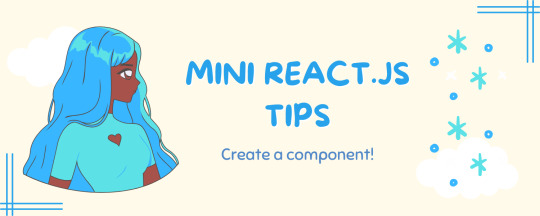
Continuing the #mini react tips series, its components making time~!
In React, a component is like a Lego brick for building websites or apps. It's a small, independent part of the user interface (UI) that you can reuse whenever you need it. These components can be combined to create bigger and more complex applications. Examples are the header, footer, cards, asides, etc!
What you'll need:
know how to create a React project >> click
know the default React project's file structure >> click
know basic HTML
know basic JavaScript
basic knowledge of using the Terminal

What We Are Creating:
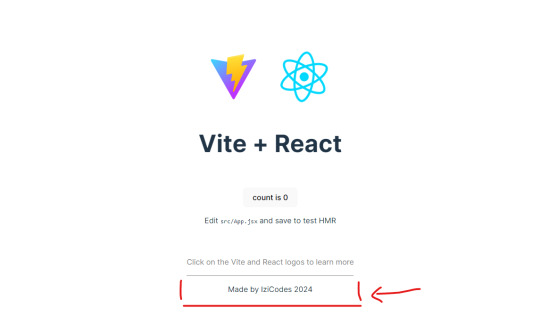
The footer at the bottom!

[ 1 ] Navigate to the 'src' Folder: Open your project in Visual Studio Code, locate the 'src' folder, and right-click on it.
[ 2 ] Create a New File: Click 'New File' to create the file within the 'src' folder. This file will house the code for your React component.
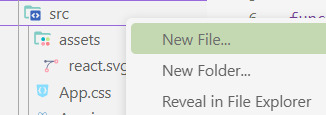
[ 3 ] Naming Conventions: Give your component a name, according to the convention of starting with a capital letter. This naming convention is essential for React to recognize your component~!!
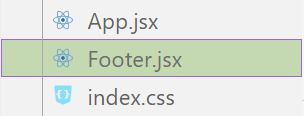
[ 4 ] Create The Initial Function: Open the file and type:
export default function [name of component]() {}
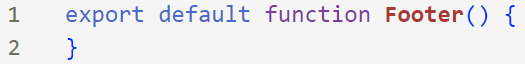
[ 5 ] Insert The return() Statement: The statement is used within a component to specify what content should be rendered when the component is invoked or used. Type:
return()
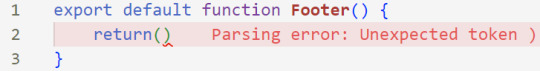
*the error is there because we haven't added anything inside yet, don't worry!
[ 6 ] Insert The Empty Tags: Inside of the return(), add empty tags (tags that don't have a specified element inside of them).
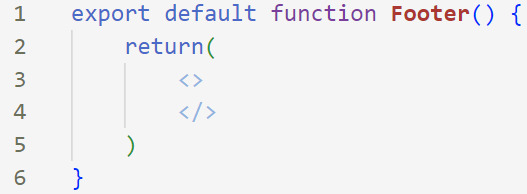
[ 7 ] Time For Some HTML: Inside the empty tags, enter the normal HTML elements that you want~!
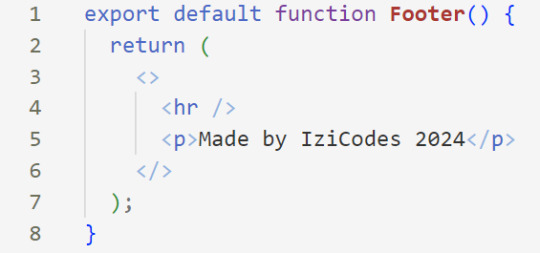
[ 8 ] Integration with App.jsx: Navigate to the 'App.jsx' file in the project, which is typically the entry point of your React application. At the top, import your newly created component. Type:
import [name of component] from './[location of the component]'
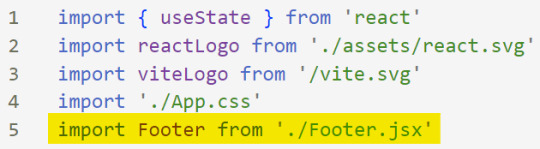
[ 9 ] Use Your Component: Inside the return() statement of the 'App()' function, include your component using the following syntax:
<[name of your component] />
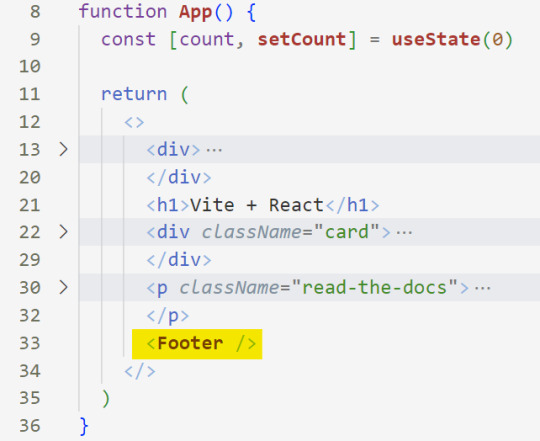
[ 10 ] Run the Development Server: Start your development server with the command (the 'Local' link):
npm run dev
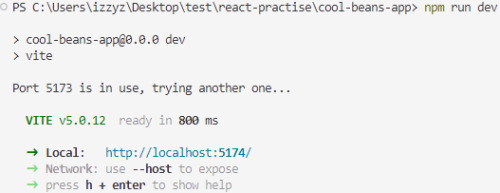
[ 11 ] Preview Your Project: Open the link provided in your terminal in your web browser. Witness your component in action!
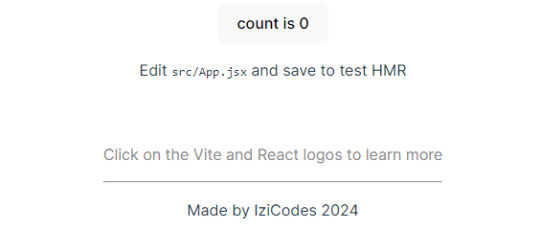

Congratulations! You made your first component! Try and create some new ones and place them around in the App()~!
BroCode’s 'React Full Course for Free’ 2024 >> click
React Official Website >> click
W3School's React Components >> click
Importing and Exporting Components >> click
🐬Previous Tip: Tip #2 The anatomy of the default React project >> click
Stay tuned for the other posts I will make on this series #mini react tips~!
#mini react tips#my resources#resources#codeblr#coding#progblr#programming#studyblr#studying#javascript#react.js#reactjs#coding tips#coding resources
33 notes
·
View notes
Video
youtube
🚨 NEW VIDEO ALERT! 🚨
In this video, we’re breaking down the essentials of CSS—syntax, ways to add it to your HTML, key types of selectors, and even some advanced concepts like combinators, pseudo-classes, pseudo-elements and specificity. Enjoy! 🎉
#css #webdevelopment #csstutorial #learncss #thecommoncoder
https://youtu.be/qoNSnSErLJQ?si=eLcSF5AFPZL6mYGl
#youtube#css#css tutorial#csstutorial#webdevelopment#web development#thecommoncoder#the common coder
3 notes
·
View notes
Text
JavaScript Tutorial: A Beginner's Guide to the World of Web Development
Welcome to the exciting world of JavaScript! If you're looking to dive into web development, understanding JavaScript is essential. This versatile programming language powers the interactive elements of websites and is a key component of modern web applications. In this tutorial, we'll cover the basics of JavaScript, its syntax, and some practical examples to get you started.
What is JavaScript?
JavaScript is a high-level, dynamic, and interpreted programming language that is primarily used for enhancing the interactivity of web pages. It allows developers to create rich user experiences by manipulating HTML and CSS, responding to user events, and communicating with servers.
Why Learn JavaScript?
Ubiquity: JavaScript is supported by all modern web browsers, making it a universal language for web development.
Versatility: Beyond the browser, JavaScript can be used on the server-side (with Node.js), in mobile app development (with frameworks like React Native), and even in game development.
Community and Resources: With a vast community and numerous resources available, learning JavaScript is more accessible than ever.
Getting Started with JavaScript
Setting Up Your Environment
To start coding in JavaScript, you don't need any special software. All you need is a web browser and a text editor. Here’s how to set it up:
Choose a Text Editor: Popular options include Visual Studio Code, Sublime Text, and Atom.
Open Your Browser: You can use any modern browser like Chrome, Firefox, or Edge.
2 notes
·
View notes
Text
Page Optimization Best Practices: A Blueprint for Online Growth
Page optimization is an essential system in virtual advertising and net development that ensures websites are person-friendly, functional, and aligned with seek engine tips. It encompasses quite a few techniques and practices aimed at improving a website's performance, visibility, and general user revel in (UX). By optimizing a page, companies and content creators can achieve better search engine ratings, force organic visitors, and ultimately enhance conversion costs. This complete manual explores the facets of page optimization, from its technical factors to consumer-centered techniques.

On-Page Optimization
The Importance of Page Optimization
In the state-of-the-art competitive digital landscape, merely having an internet site is inadequate. Users anticipate rapid-loading, cellular-friendly, and easily navigable pages. Moreover, serps like Google prioritize web sites that supply value through optimized overall performance. Here’s why page optimization is essential:
Enhanced User Experience: Optimized pages load quickly, are visually appealing and provide intuitive navigation. This maintains users engaged and decreases bounce costs.
Higher Search Engine Rankings: Search engines reward optimized pages with better ratings, growing visibility, and natural reach.
Increased Conversions: A properly optimized web page encourages customers to take desired movements, including creating a purchase, signing up for a publication, or downloading content.
Better Accessibility: Optimization guarantees your content is on the market to all customers, such as people with disabilities, through features like alt textual content and proper structure.
Cost Efficiency: Pages optimized for speed and overall performance lessen server load and bandwidth utilization, reducing hosting expenses.
Key Elements of Page Optimization
Page optimization is multi-faceted, involving each technical and content-associated components. Below, we delve into its middle elements:
Page Speed Optimization
Page speed refers to how quickly a webpage masses its content. It's a crucial rating issue for search engines like Google and Yahoo and significantly affects consumer retention. A postponement of even a 2nd can bring about massive drops in personal engagement and conversions.
Minimize HTTP Requests: Reduce the number of factors like photographs, scripts, and CSS documents.
Compress Images: Use equipment like TinyPNG or ImageOptim to lessen image sizes without compromising quality.
Enable Browser Caching: Cache static files so returning site visitors don’t need to reload all factors.
Use a Content Delivery Network (CDN): Distribute content across more than one server to reduce latency.
Optimize Code: Minify CSS, JavaScript, and HTML to put off unnecessary characters.
Mobile-Friendliness
With over half of internet traffic coming from cellular gadgets, ensuring a web page is cell-pleasant is non-negotiable.
Responsive Design: Use CSS frameworks like Bootstrap to ensure the page adapts to specific screen sizes.
Viewport Settings: Define the viewport for your HTML to govern how your website is displayed on cell devices.
Clickable Elements: Ensure buttons and hyperlinks are properly sized and spaced for touchscreens.
Content Optimization
Content is at the heart of any website. Optimizing content for relevance, readability, and engagement is crucial.
Keyword Research: Identify and use goal key phrases naturally in your content.
Structured Data: Use schema markup to help serps recognize your content material.
Readability: Use brief paragraphs, subheadings, and bullet points to make content material scannable.
Engaging Visuals: Incorporate great images, movies, and infographics to complement textual content.
On-page search engine marketing
On-page search engine marketing entails optimizing character internet pages to rank better in seek engine results.
Title Tags: Create compelling and keyword-rich titles within 50-60 characters.
Meta Descriptions: Write concise descriptions that summarize the page content material and consist of target keywords.
Header Tags (H1, H2, and so forth.): Use headers to shape content material logically and improve readability.
Internal Linking: Link to different applicable pages in your website to enhance navigation and search engine optimization.
Technical Optimization
Technical optimization makes a specialty of backend upgrades to beautify overall performance and seek engine crawlability.
Robots.Txt File: Guide engines like Google on which pages to crawl or ignore.
Canonical Tags: Avoid duplicate content material problems by specifying the favored version of a website.
SSL Certificate: Secure your website online with HTTPS to reinforce consideration and ratings.
404 Error Pages: Create consumer-friendly error pages to guide users to lower back to practical parts of your website online.
Tools for Page Optimization
Several tools can simplify and streamline the optimization manner:
Google PageSpeed Insights: Analyzes web page speed and affords actionable guidelines.
GTmetrix: Offers insights into website performance and areas for development.
Ahrefs/Semrush: Helps with keyword studies, content optimization, and search engine marketing monitoring.
Hotjar: Tracks user behavior via heatmaps and session recordings.
Strategies for Effective Page Optimization
To reap meaningful effects, you want a well-rounded strategy. Here’s a step-by-step approach:
Conduct an Audit
Before enforcing modifications, conduct a comprehensive audit to identify existing troubles. Tools like Screaming Frog or Google Analytics can reveal overall performance bottlenecks, broken hyperlinks, and content gaps.
Prioritize User Intent
Understand your target market's wishes and design pages that cope with them. Whether users are seeking data, products, or services, make certain your content aligns with their intent.
Focus on Core Web Vitals
Google’s Core Web Vitals — Largest Contentful Paint (LCP), First Input Delay (FID), and Cumulative Layout Shift (CLS) — are crucial for web page optimization. Aim to meet their benchmarks for stepped forward user revel in and scores.
Test and Iterate
Optimization is an ongoing system. Use A/B checking out to experiment with web page layouts, calls-to-movement (CTAs), and different elements. Monitor overall performance and refine based on results.
Keep Up with Trends
The digital landscape evolves swiftly. Stay knowledgeable about updates to look engine algorithms, layout developments, and emerging technologies.
Common Challenges and Solutions
While web page optimization gives huge advantages, it also affords challenges:
Balancing Speed and Functionality: Advanced capabilities like animations can sluggish down your website online. Use light-weight libraries and green coding to strike stability.
Content Overload: Too a whole lot of content material can crush users. Focus on turning in concise, cost-driven information.
Managing Multiple Platforms: Ensuring steady overall performance across desktop, cell, and drugs requires thorough testing and responsive design.
The Future of Page Optimization
As technology advances, web page optimization will keep evolving. Emerging tendencies like voice seek, AI-pushed personalization, and augmented truth (AR) integration will redefine consumer expectations. Websites will want to leverage these improvements at the same time as adhering to foundational optimization ideas.
Additionally, the rise of privacy policies emphasizes the want for transparent facts practices. Optimized pages will not only perform nicely but additionally build acceptance as true through secure and ethical dealing with of personal records.
2 notes
·
View notes
Text
The Essentials of Flat Icons: Characteristics and Usage in Modern Design
Icon Design: Common Questions Answered
1. What is a UI icon?
A UI icon is a small graphical symbol used in user interfaces to represent a function, action, or concept. Icons help users quickly identify features or tools, enhancing usability and navigation within software applications or websites. They can be simple images or complex illustrations, often designed to communicate meaning intuitively without relying on text.
2. How do I make my icons smaller than 100%?
To make your icons smaller than 100%, you can adjust their size using CSS. Set the `width` and `height` properties to a percentage less than 100% (e.g., `width: 80%; height: auto;`). If you're using a graphic design tool, look for sizing options and input a smaller percentage or specific pixel dimensions.
3. What is a flat icon?
A flat icon is a graphic design element characterized by a minimalist style, using simple shapes, bold colors, and a lack of three-dimensional effects like shadows or gradients. This design approach emphasizes clarity and ease of recognition, making flat icons popular in user interfaces, applications, and branding, as they convey information quickly and effectively without unnecessary detail.
4. What are program icons?
Program icons are small graphic symbols that represent software applications on a computer or device. They provide a visual way to identify and access programs quickly. Icons often reflect the program's function or branding, making it easier for users to navigate their systems and launch applications with a single click.
5. What is the link rel shortcut icon?
The link rel shortcut icon, often referred to as the favicon, is a small image associated with a website. It appears in the browser tab, bookmarks, and address bar, helping users identify the site quickly. It's defined in HTML using the `<link rel="shortcut icon" href="path/to/icon.ico">` tag, typically in the site's header.

Visit: VS Website See: VS Portfolio
2 notes
·
View notes
Text
Understanding the Difference Between a Website and a Web Page: A Complete Guide
Understanding the Difference Between a Website and a Web Page: A Complete Guide
In today’s digital landscape, terms like website and web page are used interchangeably, often causing confusion among businesses and individuals seeking an online presence. However, as a business owner or a digital marketer, understanding the difference is essential for creating an impactful online strategy.
At KSoft Technologies, where we specialize in website development, digital marketing, and SEO services, we often encounter this question from clients. This guide not only simplifies the distinction between a website and a web page but also explores their technical aspects and how they align with your business goals.
What is a Website?
A website is a collection of interlinked web pages hosted under a single domain name, designed to serve a specific purpose. Think of it as a digital storefront or an online hub that provides a comprehensive experience to users. Websites can vary significantly based on their type and functionality:
Corporate Websites Ideal for businesses aiming to showcase their products, services, and achievements. For example, the KSoft Technologies website highlights our expertise in areas like SEO, app development, and web design.
E-Commerce Websites Platforms like Amazon or Shopify allow businesses to sell products directly to customers. These websites integrate payment gateways, inventory management systems, and customer service functionalities.
Portfolio Websites Focused on showcasing individual or business achievements, these websites are ideal for freelancers or creative professionals.
Landing Pages Dedicated pages within a website that focus on lead generation and conversions, often used in digital marketing campaigns.
Blogs and Forums Content-centric websites aimed at providing information, engaging with communities, or building authority in a niche.
Technical Structure of a Website
A website comprises:
Domain Name: The unique address users type in to access the site (e.g., ksofttechnologies.com).
Hosting Server: Where all the data and files of the website are stored.
Content Management System (CMS): Tools like WordPress or Joomla that allow users to create and manage content.
Backend and Frontend: The backend involves server-side scripting (e.g., PHP, Python), while the frontend includes design elements (e.g., HTML, CSS, JavaScript).
What is a Web Page?
A web page is a single document within a website, identifiable by its unique URL. For example, on ksofttechnologies.com, the “Contact Us” page or “Services” page is a web page.
Types of Web Pages
Static Pages Content remains the same unless manually updated. They’re ideal for information like company profiles or mission statements.
Dynamic Pages Content is fetched from a database and changes based on user interaction. Examples include dashboards or search results pages.
Landing Pages Specifically designed for marketing campaigns, focusing on a single product, service, or call to action.
Blog Posts Individual articles or write-ups focused on specific topics within a blog section of a website.
Technical Structure of a Web Page
Each web page includes:
URL Structure: For example, https://ksofttechnologies.com/services.
HTML Markup: Defines the structure and content of the page.
CSS and JavaScript: For styling and functionality.
Metadata: Helps search engines understand the page content.
Key Differences Between a Website and a Web Page
Definition
Website: A collection of multiple interlinked web pages.
Web Page: A single document within a website.
Scope
Website: Broader; provides comprehensive information or services.
Web Page: Narrower; focuses on a specific topic or purpose.
URL
Website: Main domain name (e.g., ksofttechnologies.com).
Web Page: A subset URL (e.g., /services, /about-us).
Interactivity
Website: Enables complex user interactions.
Web Page: May have limited or single-point interactions.
Purpose
Website: Serves as the entire digital presence.
Web Page: Addresses a specific intent or question.
How Websites and Web Pages Work Together
To draw an analogy, a website is like a library, while web pages are the individual books or chapters within it. Each web page serves a specific purpose and contributes to the overall functionality of the website.
Example from KSoft Technologies
Website Level: Visitors land on ksofttechnologies.com, where they see an overview of our services like web development, app design, and SEO consulting.
Web Page Level: When they click on "Digital Marketing," they are directed to a dedicated page detailing our strategies, success stories, and packages.
Why Understanding the Difference Matters
For businesses, distinguishing between a website and a web page is crucial for:
Better SEO Strategy Search engines like Google evaluate websites and individual web pages differently. Optimizing individual pages for keywords (e.g., “website development services”) improves rankings and traffic.
User Experience Creating well-structured websites and easy-to-navigate web pages ensures a seamless user journey.
Content Strategy Knowing the role of each web page within your website helps in creating targeted and engaging content.
SEO Best Practices for Websites and Web Pages
Keyword Optimization Include relevant keywords like “website development,” “SEO services,” and “digital marketing agency” in titles, headings, and content.
Internal Linking Link related web pages within your website to improve navigation and reduce bounce rates.
Responsive Design Ensure your website and all web pages are optimized for mobile devices.
Page Load Speed Use tools like Google PageSpeed Insights to identify and fix issues.
Content Quality Provide valuable and actionable content for visitors, such as this guide explaining technical concepts.
How KSoft Technologies Can Help
At KSoft Technologies, we understand that your website is the cornerstone of your digital presence. Whether you need a user-friendly corporate website, high-converting e-commerce platform, or optimized web pages for SEO, our team of experts is here to help.
Our services include:
Website Design and Development: Tailored to your brand and business goals.
SEO Services: Ensuring your web pages rank high for targeted keywords.
Content Strategy: Helping you create engaging, keyword-rich content for better rankings and user retention.
Conclusion
While a website is the broader digital presence, web pages are its building blocks. Understanding the distinction between the two helps in planning and executing a robust online strategy. By leveraging the expertise of KSoft Technologies, you can ensure that your website and web pages work seamlessly to drive traffic, generate leads, and grow your business.
#ecommerce#web design#webpage#website#branding#web development#erp software#adobe#seo services#google ads
3 notes
·
View notes
Text
The Roadmap to Full Stack Developer Proficiency: A Comprehensive Guide
Embarking on the journey to becoming a full stack developer is an exhilarating endeavor filled with growth and challenges. Whether you're taking your first steps or seeking to elevate your skills, understanding the path ahead is crucial. In this detailed roadmap, we'll outline the stages of mastering full stack development, exploring essential milestones, competencies, and strategies to guide you through this enriching career journey.

Beginning the Journey: Novice Phase (0-6 Months)
As a novice, you're entering the realm of programming with a fresh perspective and eagerness to learn. This initial phase sets the groundwork for your progression as a full stack developer.
Grasping Programming Fundamentals:
Your journey commences with grasping the foundational elements of programming languages like HTML, CSS, and JavaScript. These are the cornerstone of web development and are essential for crafting dynamic and interactive web applications.
Familiarizing with Basic Data Structures and Algorithms:
To develop proficiency in programming, understanding fundamental data structures such as arrays, objects, and linked lists, along with algorithms like sorting and searching, is imperative. These concepts form the backbone of problem-solving in software development.
Exploring Essential Web Development Concepts:
During this phase, you'll delve into crucial web development concepts like client-server architecture, HTTP protocol, and the Document Object Model (DOM). Acquiring insights into the underlying mechanisms of web applications lays a strong foundation for tackling more intricate projects.
Advancing Forward: Intermediate Stage (6 Months - 2 Years)
As you progress beyond the basics, you'll transition into the intermediate stage, where you'll deepen your understanding and skills across various facets of full stack development.
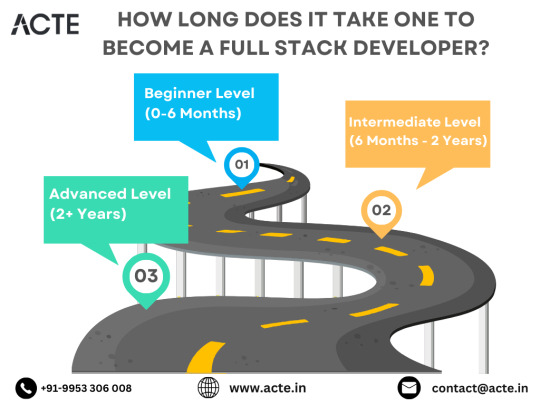
Venturing into Backend Development:
In the intermediate stage, you'll venture into backend development, honing your proficiency in server-side languages like Node.js, Python, or Java. Here, you'll learn to construct robust server-side applications, manage data storage and retrieval, and implement authentication and authorization mechanisms.
Mastering Database Management:
A pivotal aspect of backend development is comprehending databases. You'll delve into relational databases like MySQL and PostgreSQL, as well as NoSQL databases like MongoDB. Proficiency in database management systems and design principles enables the creation of scalable and efficient applications.
Exploring Frontend Frameworks and Libraries:
In addition to backend development, you'll deepen your expertise in frontend technologies. You'll explore prominent frameworks and libraries such as React, Angular, or Vue.js, streamlining the creation of interactive and responsive user interfaces.
Learning Version Control with Git:
Version control is indispensable for collaborative software development. During this phase, you'll familiarize yourself with Git, a distributed version control system, to manage your codebase, track changes, and collaborate effectively with fellow developers.
Achieving Mastery: Advanced Phase (2+ Years)
As you ascend in your journey, you'll enter the advanced phase of full stack development, where you'll refine your skills, tackle intricate challenges, and delve into specialized domains of interest.
Designing Scalable Systems:
In the advanced stage, focus shifts to designing scalable systems capable of managing substantial volumes of traffic and data. You'll explore design patterns, scalability methodologies, and cloud computing platforms like AWS, Azure, or Google Cloud.
Embracing DevOps Practices:
DevOps practices play a pivotal role in contemporary software development. You'll delve into continuous integration and continuous deployment (CI/CD) pipelines, infrastructure as code (IaC), and containerization technologies such as Docker and Kubernetes.
Specializing in Niche Areas:
With experience, you may opt to specialize in specific domains of full stack development, whether it's frontend or backend development, mobile app development, or DevOps. Specialization enables you to deepen your expertise and pursue career avenues aligned with your passions and strengths.
Conclusion:
Becoming a proficient full stack developer is a transformative journey that demands dedication, resilience, and perpetual learning. By following the roadmap outlined in this guide and maintaining a curious and adaptable mindset, you'll navigate the complexities and opportunities inherent in the realm of full stack development. Remember, mastery isn't merely about acquiring technical skills but also about fostering collaboration, embracing innovation, and contributing meaningfully to the ever-evolving landscape of technology.
#full stack developer#education#information#full stack web development#front end development#frameworks#web development#backend#full stack developer course#technology
9 notes
·
View notes
Text
03/08/2023 || Day 61
Frontend Mentor Social Media Dashboard - Log # 8
Today I learned that React likes to give me trouble when trying to get everything on the screen to fill the entire screen, especially vertically. Again, I spent hours on this problem, but I finally solved it by extensive googling. Basically, the root element in the index.html file of the React project doesn't have the height property of 100%, which will result in a page that looks like this:

You can see that suddenly there's dark blue (this is the colour I have by default for dark mode), and that's where the root element ends. And you can also see, that this doesn't look good. So after hours to removing all possible margins in my containers, a StackOverflow answer provided the code I needed;

Essentially, force the root, html, and body to be the full height of the page, regardless whether there are elements there or not. So with this now in place, there's no empty space, and it works for both modes:


I don't remember having these troubles before, but I'm glad I know why the problem was happening, and now I know how to solve it if it ever happens again.
19 notes
·
View notes
Text
HTML stands for Hypertext Markup Language. It is a programming language used to create and structure content on the internet. HTML provides a set of tags and attributes that are used to define the structure and layout of web pages, as well as to specify how content such as text, images, videos, and links are displayed and interacted with. HTML is a fundamental component of web development and is essential for creating websites, web applications, and other digital content that is displayed on the internet. It is a markup language, meaning it uses tags to define elements and attributes to specify how those elements are displayed. HTML works in conjunction with other web development technologies such as CSS (Cascading Style Sheets) and JavaScript to create dynamic and interactive web pages. By mastering HTML, web developers can create well-structured and visually appealing web pages that are optimized for user experience and search engine optimization.

What are HTML Elements?
HTML elements are the basic building blocks of a web page. An HTML element is defined by a start tag, some content, and an end tag. The content can be text, images, videos, links, or any other type of media. The start tag and end tag are used to enclose the content and define the purpose and function of the element.
For example, the HTML element for a paragraph is defined using the <p> tag. The content of the paragraph is then placed between the start tag <p> and end tag </p>, like this:
<p>This is an example of an HTML paragraph element. </p>
Similarly, the HTML element for a heading is defined using the <h1> to <h6> tags. The content of the heading is then placed between the start tag and end tag, like this:
<h1>This is an example of an HTML heading element. </h1>
Other common HTML elements include images, links, buttons, lists, tables, forms, and many more. By using these elements, web developers can create well-structured and visually appealing web pages that are optimized for user experience and search engine optimization.
Read More: https://webtutor.dev/html/html-elements
What is HTML Heading? How to Use H1-H6 Tags for Effective Page Structure
HTML headings are used to define the structure and hierarchy of content on a web page. They are defined using the H1 to H6 tags, where H1 is the most important heading and H6 is the least important.
Headings are important for several reasons. First, they help users to quickly scan and navigate through the content of a page. By using headings, the content is broken down into smaller, more manageable chunks, making it easier to read and understand.
Second, headings are also important for search engine optimization (SEO). Search engines use headings to understand the structure and hierarchy of content on a page, which can help to improve the ranking of the page in search results.
Here is an example of how to use HTML headings:
<h1>Main Heading</h1>
<h2>Sub Heading</h2>
<h3>Sub-Sub Heading</h3>
In this example, "Main Heading" is the most important heading, followed by "Sub Heading" and "Sub-Sub Heading". By using these headings in the correct order, you are creating a clear and logical structure for the content on your page.
It's important to note that headings should be used sparingly and only where appropriate. Overusing headings or using them incorrectly can actually have a negative impact on user experience and SEO. Always use headings to accurately reflect the structure of your content, and use them in moderation to avoid confusion or clutter.
Gain More knowledge - Learn HTML Heading and How to Apply it Using Examples
Understanding HTML Paragraphs
HTML paragraphs are used to group together blocks of text on a web page. They are defined using the <p> tag, which stands for "paragraph". The <p> tag is used to define the beginning of a paragraph, and the </p> tag is used to define the end of a paragraph.
Here is an example of how to use HTML paragraphs:
<p>This is the first paragraph of my web page. </p>
<p>This is the second paragraph of my web page. </p>
In this example, we have two paragraphs of text. Each paragraph is defined using the <p> tag, and the content of the paragraph is placed between the start and end tags.
Using paragraphs is important for several reasons. First, it helps to organize content on a page, making it easier for users to read and understand. By grouping together related blocks of text into paragraphs, you are creating a clear and logical structure for your content.
Second, paragraphs can also be used to improve the accessibility of your web page. Screen readers and other assistive technologies rely on HTML structure to properly interpret and present content to users with disabilities. By using paragraphs, you are helping to ensure that your web page is accessible to all users.
It's important to use paragraphs appropriately and avoid using them unnecessarily. For example, if you only have a few words of text, you might not need to use a paragraph. Instead, you could simply use a <span> tag to style the text. Always use paragraphs to accurately reflect the structure of your content, and use them in moderation to avoid cluttering your web page.
Do not miss to read this
Everything you need to know about HTML Paragraphs
Enhance Your Knowledge in HTML Text Formatting
HTML text formatting allows you to change the appearance of text on your web page. There are several HTML tags that you can use to apply different styles to your text, including bold, italic, underline, and more. Here are some examples of HTML text formatting:
<b>Bold Text:</b>
This is an example of bold text.
<i>Italic Text:</i>
This is an example of italic text.
<u>Underlined Text:</u>
This is an example of underlined text.
<em>Emphasized Text:</em>
This is an example of emphasized text.
<strong>Strong Text:</strong>
This is an example of strong text.
<sub>Subscript Text:</sub>
This is an example of subscript text.
<sup>Superscript Text:</sup>
This is an example of superscript text.
Using HTML text formatting is a great way to add visual interest to your web page and emphasize important information. When using text formatting, it's important to use it sparingly and appropriately. Too much formatting can make your text difficult to read and can distract from the content of your page.
In addition to the tags mentioned above, there are many other HTML tags that you can use to format text, including headings, lists, and tables. By using a combination of text formatting and other HTML tags, you can create visually appealing and easy-to-read web pages.
Read For More Knowledge
Learn More about HTML Text Formatting
#HTML elements online tutorial#HTML elements tutorial for beginners#HTML elements for web developers#HTML tags and elements#Learn HTML elements#HTML elements for web development tutorial#Basic HTML elements#HTML elements for beginners#HTML elements for websites#Essential HTML elements#Beginner-friendly HTML tutorial for elements#Introduction to HTML elements#HTML elements for web designers#HTML syntax and elements explained#HTML elements for beginners with examples#HTML elements#HTML markup tutorial#HTML element for a heading#HTML element for a paragraph#HTML text formatting.
1 note
·
View note
Text
Proven Techniques for Ranking Higher on Google

Google is a powerful search engine, and seeking ways to place one's website at the top is important for enhancing the website's visibility, attracting more traffic, as well as the success of the online presence. At the digital marketing agency, we recognize that optimization is vital as there are millions of sites competing for the first places. Therefore, it is possible to use effective methods which cut across Google’s successful methods. In this article, we present systems that have been tested and proven to improve your google ranking and more traffic to your website.
1.Do a proper keyword research
Keyword research is the most important part of an SEO strategy. It is because by knowing what the intended audience is searching for you will be able to develop content that cuts across.
Action Steps:
Use Keyword Tools: Use high traffic specific keywords’ search volume tools like Google Keyword planner, Ahref, SEM rush etc. to search for keywords with low competition.
Analyze Competitors: Look at the keywords that are working for your competitors and narrow dow n on the related ones.
Focus on Long-Tail Keywords: The phrases are less competitive in nature and since they are more specific they lead to higher conversions.
2. Better the On-Page SEO Optimization
On page SEO Optimization is the process of editing and facilitating changes on the pages of a web document in order to make them rank well and fit to the targeted audience. Such changes may involve content optimization of the webpage, markup optimization improvement of the HTML source code.
Action Steps:
Rewriting and Optimization Strategy Title Tags and Meta Descriptions: Always ensure you note your page title and all the meta area as it has been promised to the readers and throughout the website.
Header Tags: Help cluster words and enhance comprehension by assigning H1 tags for the headline as the highest, H2, H3, etc for the subtitles.
URL Structure: Lines should be simple and moderate but include powerful words that are in line with what you are targeting.
Internal Linking: Where necessary links are created to other pages which are relevant to the current page being viewed by users and helps to spread out the link equity within the site.
3. Create High-Quality Content
Content is a very important element of SEO. Content, when properly designed, well written and is valuable and informative, will drive visitors, retain them and help establish credibility on a given niche.
Action Steps: Write for Your Audience: Use Solutions oriented approach where every word helps to eliminate audience problems.
Incorporate Keywords Naturally: Avoid abrupt keyword inclusion or excess use of keywords in the content.
Use Multimedia: Use of multimedia such as, images, animations, values etc to assist in a more appealing manner and also hold attention.
4.Enhance User Experience (UX)
The most important aspect with any Google ranking of the website is the user experience. Along with other factors, page speed, mobile usability, and site hierarchy are considerable for rankings.
Action Steps:
Improve Page Speed: It is possible to analyze why their site is slow through the use of Google PageSpeed and rectify the site’s speed. Spelling out some issues – Image compression, browser caching, CSS and javascript files minification.
Mobile-friendly Site Design: Create a website that is responsive to any device and that offers the same level of interaction regardless of the device used. With Google focusing on mobile first indexing, this becomes self-explanatory.
Utilize simple Structure: Website usability should be observed through the enabling of a better navigation structure and size of the website. This enables the website content to be easily accessed reducing the levels of bouncing.
5. Improve Quality of Backlinks
Links are an essential component of the parameters used in the Google algorithm, page rank among them. Backlinks from other websites with high reputation which are also relevant to the topic covered by a site will in most cases optimize the site.
Action Steps:
Develop Great Content: Write content that will drive people to share it, persuasive contents such as how to guides and case studies, original research.
Advertising through blogs: Write articles as a guest for reputable blogs in the niche and ensure to include a link to one’s site in the author information or within the article text.
6. Geo-targeting
For businesses that are into a certain geographic perspective, optimizing local search can get them local patrons and also enhance the local ranking.
Action Steps:
Claim Your Google My Business Listing: Your Google My Business profile must have all relevant details about your ventures such as addresses and business hours.
Social Media – Add Local Clientele Keywords: Identify local phrases and use them when generating content, title tags and meta descriptions.
Encouraging Reviews: Actively ask clients to review your services on Google and any other outlets and respond to them if possible, as good reviews will help boost your visibility in local search results.
7.Review and Performance metrics
It allows you to keep track of and evaluate your performance in line with search engine optimization. Bring out the strengths and weaknesses by utilizing the right tools.
Action Steps:
Google Analytics: Establish and analyze google analytical for effective tracking of such elements as the frequency of visitors, viewership and even exit of visitors.
Google Search Console: Use the GSC to see how well your web page performs, fixes, and submits the sitemap of your web page.
Finesse your strategies: With the use of prior or primary researches, refine any of your current seo methods. Adequate emphasis should be placed on aspects with some room for growth as well as recent developments on global search engine behaviors.
8. Follow New SEO Trends
SEO, as any other discipline, is dynamic, thus, it is important for the SEO professionals to go on top of the new developments and any new releases in a bid to keep their positions and even enhance them.
Action Steps:
Follow Industry Blogs: Sign up to popular and authoritative SEO blog sites and forums as fresh content and relevant changes are posted.
Participate in Webinars and Conferences: Join the SEO web-based presentations and conferences to listen to the views from other relevant fields.
Adapt to Algorithm Changes: Many changes concerning the Google algorithm are commonplace. This means these things are happening in a constant rush and therefore SEO strategies had to be altered with the changes.
Conclusion
Achieving a good rank on Google is a process that requires effective execution of multiple strategies like keyword research, website on-page and off page optimization, content writing and technical enhancement, etc. Downham Digital Marketing is dedicated to assist companies who wish to adopt these tested approaches to increase their online exposures. Keep in mind that SEO is not a one-time thing; it requires persistent revisions and improvements for the strategies to survive the competitive scene. For further assistance with your SEO efforts, be sure to contact our team of experts at SS TECH SERVICES as they employ state-of-the-art strategies and approaches.
#SEOtips#fromchallengetosuccess#innovationunleashed#transformwithUs#boostyourtraffic#SEO#PPC#contentcreation#localSEO#onlinegrowth#emptyroadsfullpotential#websiteredesign#techtransformation#sstechservices#websitedesign#businessboost#moderndesign#professionalwebsite#elevateyourbrand#webdesign#salesboost#digitalsuccess#websitedevelopment#digitaljourney#businessgrowth
2 notes
·
View notes
Text
Speed Up Your Website: Essential Optimization Tips! 🌐✨
Is your website feeling a bit sluggish? A fast website is crucial for keeping your visitors happy and improving your SEO. Here are some essential tips to boost your site’s speed and performance! ⚡ With Speedy Serp.
1. Trim the Fat: Minimize HTTP Requests 🔪 Each element on your page (images, scripts, stylesheets) creates a new request. Combine files where possible and remove unnecessary elements to speed things up.
2. Compress for Success 🗜️ Enable Gzip or Brotli compression to shrink your HTML, CSS, and JavaScript files. Smaller files mean faster load times.
3. Picture Perfect: Optimize Images 📸 Ensure your images are in the right format (JPEG for photos, PNG for graphics) and compressed. Tools like TinyPNG or ImageOptim can help reduce image sizes without sacrificing quality.
4. Cache In: Use Browser Caching 🧠 Set up browser caching to store some files in your visitors' browsers. This way, repeat visitors don't have to download everything again, making subsequent visits faster.
5. Clean Up Your Code: Minify CSS, JavaScript, and HTML 🧹 Remove unnecessary characters from your code, like spaces and commas, to improve load times. Minification tools can automate this for you.
6. Fast Servers = Fast Websites 🏎️ Choose a reliable web host and keep your server optimized. A speedy server is the backbone of a fast website.
7. Globally Fast: Implement a CDN 🌍 CDNs store copies of your site in multiple data centers worldwide, serving content from the location closest to your visitor. This reduces latency and speeds up load times.
8. Lazy Load for the Win 💤 Lazy loading delays the loading of images and other elements until they’re needed (i.e., when they come into view). This makes your initial page load much faster.
9. Above-the-Fold Focus 📰 Prioritize loading the critical content first, so visitors can start engaging with your site while the rest loads in the background.
10. Regular Audits: Keep Testing 🔍 Use tools like Google PageSpeed Insights, GTmetrix, or Lighthouse to identify improvement areas. Regular testing and optimization are key to maintaining a fast site.
Speed optimization is an ongoing journey, but the rewards in user satisfaction and SEO are well worth it. Start implementing these tips today and watch your website soar! 🌟✨
What are your go-to speed optimization techniques? Share your thoughts below! 💬
#WebDev #SpeedOptimization #WebsiteTips #TechSavvy # #WebDesign #DigitalMarketing #TumblrTech
2 notes
·
View notes
Text
Mini React.js Tips #2 | Resources ✨
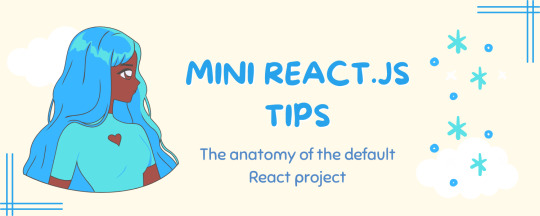
Continuing the #mini react tips series, it's time to understand what is going on with the folders and files in the default React project - they can be a bit confusing as to what folder/file does what~!
What you'll need:
know how to create a React project >> click
already taken a look around the files and folders themselves

What does the file structure look like?
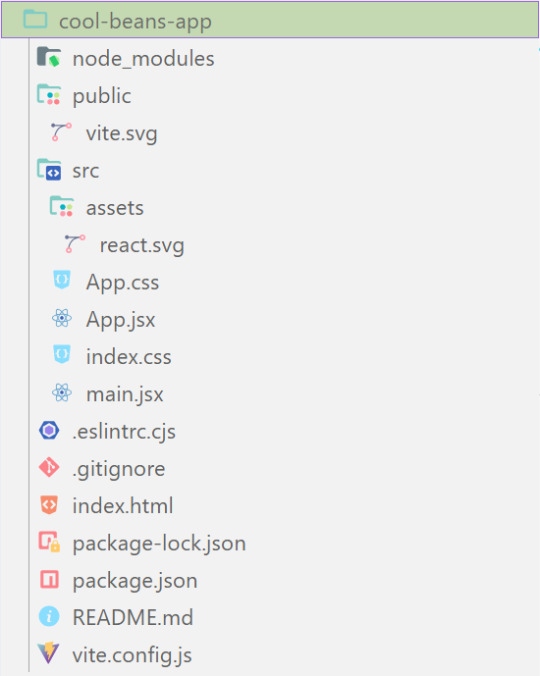

✤ node_modules folder: contains all the dependencies and packages (tools, resources, code, or software libraries created by others) needed for your project to run properly! These dependencies are usually managed by a package manager, such as npm (Node Package Manager)!
✤ public folder: Holds static assets (files that don't change dynamically and remain fixed) that don't require any special processing before using them! These assets are things like images, icons, or files that can be used directly without going through any additional steps.

✤ src folder: This is where your main source code resides. 'src' is short for source.
✤ assets folder: This folder stores static assets such as images, logos, and similar files. This folder is handy for organizing and accessing these non-changing elements in your project.
✤ App.css: This file contains styles specific to the App component (we will learn what 'components' are in React in the next tips post~!).
✤ App.jsx: This is the main component of your React application. It's where you define the structure and behavior of your app. The .jsx extension means the file uses a mixture of both HTML and JavaScript - open the file and see for yourself~!
✤ index.css: This file contains global styles that apply to the entire project. Any styles defined in this file will be applied universally across different parts of your project, providing a consistent look and feel.
✤ main.jsx: This is the entry point of your application! In this file, the React app is rendered, meaning it's the starting point where the React components are translated into the actual HTML elements displayed in the browser. Would recommend not to delete as a beginner!!

✤ .eslintrc.cjs: This file is the ESLint configuration. ESLint (one of the dependencies installed) is a tool that helps maintain coding standards and identifies common errors in your code. This configuration file contains rules and settings that define how ESLint should analyze and check your code.
✤ .gitignore: This file specifies which files and folders should be ignored by Git when version-controlling your project. It helps to avoid committing unnecessary files. The node_modules folder is typically ignored.
✤ index.html: This is the main HTML file that serves as the entry point for your React application. It includes the necessary scripts and links to load your app.
✤ package.json: A metadata file for your project. It includes essential information about the project, such as its name, version, description, and configuration details. Also, it holds a list of dependencies needed for the project to run - when someone else has the project on their local machine and wants to set it up, they can use the information in the file to install all the listed dependencies via npm install.
✤ package-lock.json: This file's purpose is to lock down and record the exact versions of each installed dependency/package in your project. This ensures consistency across different environments when other developers or systems install the dependencies.
✤ README.md: This file typically contains information about your project, including how to set it up, use it, and any other relevant details.
✤ vite.config.js: This file contains the configuration settings for Vite, the build tool used for this React project. It may include options for development and production builds, plugins, and other build-related configurations.

Congratulations! You know what the default folders and files do! Have a play around and familiarise yourself with them~!
BroCode’s 'React Full Course for Free’ 2024 >> click
React Official Website >> click
React's JSX >> click
The basics of Package.json >> click
Previous Tip: Tip #1 Creating The Default React Project >> click
Stay tuned for the other posts I will make on this series #mini react tips~!
#mini react tips#my resources#resources#codeblr#coding#progblr#programming#studyblr#studying#javascript#react.js#reactjs#coding tips#coding resources
25 notes
·
View notes
Text
Best Web Designing Institute in Khanna

The most in-demand skill globally is web design. In Anu InfoTech institute you'll master the fundamentals of design, including typography, color theory, and branding, all of which are crucial to the design of websites. You'll also learn how to create stunning websites. Additionally, you'll master HTML and CSS, which are the standard programming languages used to create all contemporary websites. These are helpful abilities to develop because almost every company in the world uses them to communicate with clients. By the time you complete this track, you'll be equipped with the knowledge and abilities needed to create your own websites, work for one of the millions of website-owning businesses, or even launch your own business.
Websites and pages are created through web designing to reflect a brand, provide information, and guarantee a user-friendly experience. Whether you're updating an existing website or running a blog, the look and feel of the site are essential elements. You can either learn web design to build your own website or work as a web designer building websites for other people. In this article, we define web design and discuss its common components and applications.
Web Designing Course Syllabus:-
Basics of Web Designing
HTML
CSS 3
JavaScript
jQuery
Responsive Designing
For more information visit - https://www.anuinfotech.com
2 notes
·
View notes