#Business analytics tools
Explore tagged Tumblr posts
Text
youtube
Business analytics tools are transforming how companies operate! Galgotias University
Galgotias University, a premier private university in Noida, recognizes the profound impact of business analytics tools on modern business operations. By leveraging data-driven insights, companies can optimize performance, enhance decision-making, and drive innovation.
0 notes
Text
Is Your Analytics Software Lying to You? How to Spot and Correct Data Bias
Data bias occurs when certain elements within a dataset influence the outcomes in a way that misrepresents reality. This can happen at various stages of data collection, processing, and analysis. To keep corporate analytics tools reliable, it is crucial that all data workers understand the need of identifying and removing data bias.
Types of Data Bias
Understanding the different types of data bias helps in identifying potential pitfalls in your data analysis software. Here are some common types:
Sampling Bias: Sampling bias arises when the sample data used for analysis is not representative of the entire population. This can lead to overgeneralization and inaccurate conclusions. For instance, if a business analytics software only analyzes data from urban customers, it may not accurately reflect the preferences of rural customers.
Measurement Bias: Measurement bias occurs when there are systematic errors in data collection methods. This could be due to faulty sensors, inaccurate recording, or biased survey questions. Ensuring your data analysis software can detect and correct such errors is crucial for accurate insights.
Confirmation Bias: Confirmation bias happens when data is interpreted in a way that confirms pre-existing beliefs. Analysts might unconsciously select data that supports their hypotheses while ignoring contradicting information. Top data analytics software UK must incorporate features that promote objective data interpretation.
Algorithmic Bias: Algorithmic bias is introduced by the algorithms themselves, often due to biased training data or flawed algorithm design. Business analytics tools should be regularly audited to ensure that they do not perpetuate or exacerbate existing biases.
Common Sources of Data Bias in Analytics Software
Leveraging accurate and reliable insights is essential for informed decision-making. However, even the most advanced data analysis software can fall prey to data bias, leading to skewed insights and suboptimal strategies. Understanding the common sources of data bias in analytics software is crucial for business users, data analysts, and BI professionals to ensure the integrity of their analyses.
1. Data Collection Methods
Inadequate Sampling: Data bias often begins at the data collection stage. If the sample data is not representative of the entire population, the insights generated by your data analysis software will be biased. For instance, if a retail company collects customer feedback only from its online store, it may miss insights from in-store customers, leading to an incomplete understanding of customer satisfaction. This can result in business analytics tools making recommendations that favor online shoppers, while neglecting the needs and preferences of in-store customers.
Selective Reporting: Selective reporting happens when only certain types of data are collected or reported, while others are ignored. This can result in a skewed dataset that doesn't reflect the true picture. For example, a business might focus on positive customer reviews while neglecting negative feedback, leading to an overly optimistic view of customer satisfaction. This bias can lead to misinformed business decisions and missed opportunities for improvement.
Mitigation Strategies:
Ensure diverse and comprehensive data collection methods.
Use stratified sampling techniques to capture a more representative sample.
Regularly review and update data collection processes to reflect changes in the population.
2. Data Processing Errors
Data Cleaning Bias: Data cleaning is essential for ensuring data quality, but it can also introduce bias. For instance, if outliers are removed without proper justification, valuable insights may be lost. Similarly, if certain data points are consistently corrected or modified based on assumptions, this can skew the results. This is particularly important when using top data analytics software UK, as maintaining data integrity is crucial for accurate insights.
Algorithmic Bias: Bias can be introduced during the data processing phase through flawed algorithms. If the algorithms used by your business analytics tools are not designed to handle bias, they can perpetuate existing biases in the data. This is especially problematic with machine learning algorithms that learn from historical data, which may contain inherent biases.
Mitigation Strategies:
Implement robust data cleaning protocols that are transparent and justified.
Regularly audit algorithms to ensure they are free from bias.
Use advanced data analysis software with built-in bias detection and correction features.
3. User Inputs and Assumptions
Analyst Bias: Human biases can significantly impact data analysis. Analysts may have preconceived notions or expectations that influence how they interpret data. If an analyst has a hypothesis, they may hunt for evidence that backs it up and ignore evidence that challenges it. This can lead to biased conclusions and suboptimal decision-making.
Incorrect Assumptions: Bias can also arise from incorrect assumptions made during data analysis. For instance, assuming that a correlation implies causation can lead to faulty conclusions. Business analytics software must be designed to help users question and validate their assumptions.
Mitigation Strategies:
Encourage objective data interpretation through training and awareness programs.
Use business analytics tools that provide features for validating assumptions and promoting critical thinking.
Foster a culture of transparency and peer review to minimize individual biases.
4. Data Integration Issues
Inconsistent Data Sources: When integrating data from multiple sources, inconsistencies can introduce bias. Different data sources may have varying levels of quality, completeness, and accuracy. These inconsistencies can lead to biased results if not properly managed.
Data Silos: Data silos occur when different departments or systems within an organization do not share data. This can result in an incomplete view of the business, leading to biased insights. Top data analytics software UK should facilitate seamless data integration to provide a holistic view.
Mitigation Strategies:
Standardize data formats and quality checks across all data sources.
Install analytics software for businesses that allows for the smooth integration and harmonization of data.
To eliminate silos, encourage cross-departmental cooperation and data sharing.
What Are Some Warning Signs of Data Bias That You Should Take Care Of?
Unexpected or Inconsistent Results
One of the most apparent warning signs of data bias is when your data analysis software produces results that deviate significantly from expectations or show inconsistencies across different datasets. For example, suppose a business uses sales data from different regions to forecast future performance. If the data analysis software consistently overestimates sales in one region while underestimating in another, it may indicate a bias in the data collection or processing methods.
Inconsistent results can lead to misinformed business decisions, such as over-investing in underperforming regions or neglecting high-potential areas, ultimately affecting overall business strategy and resource allocation. To mitigate this, businesses should conduct regular audits of their data sources and analysis processes, use advanced business analytics tools to cross-validate results with external benchmarks, and implement robust error-checking mechanisms to identify and correct anomalies.
Over-reliance on Certain Data Sources
Bias can also arise from relying too heavily on specific data sources without considering others, leading to a narrow view that doesn't accurately reflect the broader reality. For instance, a company may use only online customer reviews to gauge overall satisfaction, ignoring feedback from other channels like in-store surveys or customer service interactions. This selective data use can skew the insights, resulting in a biased understanding of customer preferences and behavior, and leading to misguided marketing strategies and product development. To prevent this, businesses should integrate multiple data sources to provide a holistic view, use top data analytics software UK that offers seamless data integration capabilities, and regularly review and update data sources to ensure diversity and comprehensiveness.
Lack of Diversity in Data Inputs
When the data inputs used for analysis lack diversity in terms of geography, demographics, or other factors, the resulting insights may not be generalizable or accurate. For example, a business might collect data predominantly from urban areas, neglecting rural regions, which can lead to biased insights that do not accurately represent the entire market. A lack of diverse data inputs can result in a limited understanding of the market, leading to strategies that do not resonate with all customer segments. To address this, businesses should ensure data collection methods capture diverse and representative samples, use business analytics tools that can handle and analyze diverse data sets effectively, and implement stratified sampling techniques to ensure representation across different segments.
Consistently Favorable or Unfavorable Results
If your business analytics software consistently produces overly favorable or unfavorable results, it may indicate a bias in the data or analysis process. For instance, if a performance evaluation tool always shows exceptionally high ratings for certain employees or departments, it might indicate bias in the evaluation criteria or data entry process.
Consistently biased results can lead to complacency, overlooked issues, or unjustified investments, and can erode trust in the data analysis software and the decisions based on its insights. To mitigate this, businesses should use unbiased evaluation criteria and ensure transparency in data entry processes, regularly validate results against independent data sources or benchmarks, and implement checks and balances to ensure fairness and objectivity in the analysis.
Significant Deviations from External Benchmarks
Another warning sign of data bias is when your analysis results significantly deviate from external benchmarks or industry standards. For example, if market trend analyses generated by your data analysis software differ drastically from industry reports, it may indicate bias in your data or analytical methods.
Relying on biased insights can lead to strategies that are out of sync with industry trends, putting the business at a competitive disadvantage. To address this, businesses should cross-validate internal analysis results with external benchmarks and industry reports, use business analytics tools that offer comprehensive benchmarking features, and adjust data collection and analysis methods to align with industry standards.
Here are some ways in which you can correcting the Data Bias
Improving Data Collection
The first step in correcting data bias is addressing issues at the source – data collection. Ensuring that your data collection methods are inclusive and representative is paramount. For example, if your data predominantly comes from urban areas, it is essential to incorporate rural data to get a comprehensive market view. Using diverse sampling techniques can help capture a wide range of perspectives, making your dataset more representative.
Advanced data analysis software can assist in this process by offering features that ensure diverse and comprehensive data collection. Tools that facilitate the integration of various data sources, such as surveys, customer feedback, and transactional data, can help create a more balanced dataset. This approach is crucial for the top data analytics software UK, where businesses often need to integrate data from multiple sources to ensure accuracy and comprehensiveness.
Algorithmic Adjustments
Bias can also be introduced during the data processing phase through flawed algorithms. Regularly updating and testing algorithms to ensure they are free from bias is crucial. This involves using bias mitigation algorithms designed to identify and correct biases within the data. These algorithms can adjust for known biases, ensuring that the insights generated are accurate and reliable.
For instance, machine learning algorithms should be trained on diverse and representative datasets to avoid perpetuating existing biases. Business analytics tools equipped with advanced machine learning capabilities can automatically detect and correct biases, enhancing the reliability of the results. Regular audits of these algorithms are essential to maintain their accuracy and effectiveness.
Enhancing User Training
Human biases can significantly impact data analysis, leading to skewed insights. Educating users on the importance of unbiased data analysis and promoting data literacy can help mitigate this risk. Training programs should focus on helping users understand how to interpret data objectively, avoiding the pitfalls of confirmation bias and other cognitive biases.
Using business analytics software that offers user-friendly interfaces and comprehensive training modules can enhance user competency in data analysis. These tools can guide users through the process of identifying and correcting biases, ensuring that the insights generated are accurate and actionable. Top data analytics software UK often includes these features, providing users with the necessary tools to perform unbiased analysis effectively.
Implementing Continuous Monitoring
Continuous monitoring and regular audits of your data sources and analysis processes are essential to ensure ongoing accuracy. Implementing ongoing bias detection mechanisms can help identify and correct biases as they arise. This proactive approach ensures that your data remains accurate and reliable over time.
Business analytics tools with robust monitoring capabilities can automatically flag potential biases, allowing for timely interventions. These tools can provide real-time insights into the quality and reliability of your data, helping you maintain the integrity of your analysis. By integrating these features, you can ensure that your business analytics software consistently delivers accurate and reliable insights.
Promoting Data Integration
Data silos can lead to incomplete and biased insights, as different departments or systems may not share data effectively. Promoting data integration across the organization is essential to provide a comprehensive view of the business. Business analytics tools that facilitate seamless data integration can help break down these silos, ensuring that all relevant data is considered in the analysis.
Top data analytics software UK often includes advanced data integration features, allowing businesses to combine data from various sources seamlessly. By using these tools, you can ensure that your data analysis software provides a holistic view of the business, enhancing the accuracy and reliability of the insights generated.
Conclusion
Ensuring the accuracy and reliability of your insights is key. Data bias can significantly undermine the effectiveness of your analytics, leading to skewed conclusions and poor business strategies. By understanding how to spot and correct data bias, you can leverage your data analysis software to its full potential, driving better outcomes and maintaining a competitive edge.
Grow BI provides the advanced tools you need to identify and mitigate data bias effectively. Our top data analytics software UK is designed to deliver unbiased, actionable insights, helping you make informed decisions with confidence. With features like robust bias detection, algorithm auditing, and comprehensive data integration, Grow ensures that your business analytics software remains a reliable cornerstone of your strategy.
Take a look at Grow BI and see the results for yourself; we guarantee it will blow your mind. Sign up for a 14-day free trial and discover how our solutions can transform your data analytics. And for further assurance, check out "Grow Reviews from Verified Users on Capterra” to see how our tools have helped other businesses achieve success.
Ensure your analytics software isn't lying to you. Start your journey towards unbiased, accurate data analysis with Grow BI today.
Original Source: https://bit.ly/3Su31K1
#data analysis software#business analytics software#business analytics tools#top data analytics software UK
0 notes
Text
Top 5 Business Analytics Tools: Special Features, Limitations & Price

If you're here, you need no formal introduction to business analytics tools. You're probably also familiar with the difference between business analytics and business intelligence.
We'll give you an overview of some of the most popular (with good reason) data analytics tools, complete with products, special features, limitations, and prices.
Top 5 Business Analytics Tools
We've already covered Power BI, Tableau and Quicksight in a different article for business data analytics. In this one, we'll be focusing on other, equally good ones.
Talend
Talend is among the most powerful data integration ETL (Extract, Transform, Load) tools in the market. It has been named a leader in Gartner's Magic Quadrant for Data Integration Tools and Data Quality tools.
Its aim is to deliver accessible, clean and compliant data for everyone.
Talend is a software integration platform that provides various solutions for data management, data quality, data integration, data quality, and more. It has separate products for all these solutions.
0 notes
Text
Top 10 Analytical Tools for Business Analysis

In today’s world, businesses face the challenge of extracting insights from vast amounts of data. To overcome this challenge, organizations rely on analytical tools that can convert raw data into actionable intelligence. These tools are crucial in business analysis, enabling tasks such as trend identification and informed decision-making. In this article, we will explore the top 10 business analytical tools that are transforming data analysis for businesses. Whether you’re a small startup or a multinational corporation, incorporating these tools into your business strategy can give you a competitive edge in a rapidly evolving market. Let’s delve into the world of data-driven decision-making and explore the business intelligence tools driving business success.
For more reads: Top Business Analytics Tools
#Business Analytics Tools#business analytics tools and techniques#best business analytics tools#top business analytics tools#business intelligence tools
0 notes
Text
Top 5 DeepSeek AI Features Powering Industry Innovation
Table of Contents1. The Problem: Why Legacy Tools Can’t Keep Up2. What Makes DeepSeek AI Unique?3. 5 Game-Changing DeepSeek AI Features (with Real Stories)3.1 Adaptive Learning Engine3.2 Real-Time Anomaly Detection3.3 Natural Language Reports3.4 Multi-Cloud Sync3.5 Ethical AI Auditor4. How These Features Solve Everyday Challenges5. Step-by-Step: Getting Started with DeepSeek AI6. FAQs: Your…
#affordable AI solutions#AI automation#AI for educators#AI for entrepreneurs#AI for non-techies#AI for small business#AI in manufacturing#AI innovation 2024#AI time management#business growth tools#data-driven decisions#DeepSeek AI Features#ethical AI solutions#healthcare AI tools#no-code AI tools#Predictive Analytics#real-time analytics#remote work AI#retail AI features#startup AI tech
2 notes
·
View notes
Text
Top 5 Benefits of Low-Code/No-Code BI Solutions
Low-code/no-code Business Intelligence (BI) solutions offer a paradigm shift in analytics, providing organizations with five key benefits. Firstly, rapid development and deployment empower businesses to swiftly adapt to changing needs. Secondly, these solutions enhance collaboration by enabling non-technical users to contribute to BI processes. Thirdly, cost-effectiveness arises from reduced reliance on IT resources and streamlined development cycles. Fourthly, accessibility improves as these platforms democratize data insights, making BI available to a broader audience. Lastly, agility is heightened, allowing organizations to respond promptly to market dynamics. Low-code/no-code BI solutions thus deliver efficiency, collaboration, cost savings, accessibility, and agility in the analytics landscape.
#newfangled#polusai#etl#nlp#data democratization#business data#big data#ai to generate dashboard#business dashboard#bi report#generativeai#business intelligence tool#artificialintelligence#machine learning#no code#data analytics#data visualization#zero coding
3 notes
·
View notes
Text
What is Conversational Insights in Under 5 Minutes

What is Conversational Insights?
Conversational insights is a novel approach to analyzing data that uses the natural language of customers, employees, and partners to understand their needs. It allows for better communication, improved insight, and faster decision-making.
Conversational insights is a new way to interact with your business data. It’s more natural and intuitive for users, who can get answers without the added complexities of a query-driven data analytics tool. And it can be used in many industries — from healthcare to manufacturing — to improve productivity and better understand customer needs.
The concept of conversation-driven analytics has been around for some time, but it’s just now starting to gain traction because of its potential as part of the trend toward Natural Language Processing (NLP). This technology is also part of the growing interest in artificial intelligence (AI), which uses computers’ ability to learn from experience or observation rather than being told what to do by programmers or humans telling them how things should work.
Why Do We Need Conversational Insights?
To understand the need for conversational-driven business intelligence platforms, one needs to look at the current suite of self-service analytics tools. They started with the noble intention of enabling everyone to derive contextual stories from data, but have metamorphosed into a form that’s undesirable at large. There are three major shortcomings of the current suite of self-service analytics platforms.
Complexity in Usage: These tools demand a certain degree of expertise that requires training, certifications, and more to use. The difficulty of operating these tools exponentially increases with the amount of data being collected and processed.
Additional Overheads: Specialized teams are employed to create reports when the volume and the level of sophistication surpass the expertise of regular IT teams. This adds to the overheads along with licensing costs.
Time Loss: Even for a seasoned user to create dashboards and reports, will take him or her a specific amount of time. The time loss is directly proportional to the volume of reports.
The impact of shortcomings affects businesses heavily, often resulting in loss of revenue.
Information Overload: An excess of information to make a data-driven decision leads to employee burnout, and failing productivity levels.
Painful Delays in Data Access: Time loss in delivering dashboards coupled with information overload hits the business where it hurts. Taking data-driven time-bound decisions.
Hence it’s imperative to implement a different business intelligence system, one that’s intuitive to how humans access information.
Are there any Benefits in Implementing Conversational Insights?
For decades, the adoption of business intelligence tools has hovered in the range of 20–30% of users in an organization. Business Intelligence systems were used only by a few within the organization and not tapping their full potential. Conversational Insights is designed to improve adoption amongst all data users by encouraging them to access insights in the language they speak.
Introducing intuitive business intelligence platforms to the middle and senior management team or whoever is part of the decision-making, will lead to a manifold increase in the company’s revenue. AI-powered conversational insights enable business users to find information on the go. Ad hoc queries can be resolved quickly by BI teams, taking only a few seconds as opposed to days or weeks. What’s more important is that the system will be able to learn and improve continuously.
Enhanced Returns: Enables business users with actionable insights and allows them to uncover business issues even before they occur
Higher user adoption: A straightforward language-based interface that enables even all users in the organization to use the tools with basic training
Data democratization: Access and understand data without analytical, statistical, or data-handling skills
Improved decision-making: A search-driven analytics platform allows users to dive deeper, discover AI/ML-powered insights, and find the most granular information by allowing them to explore data in any direction
The Future of Business Intelligence will be Conversational
Conversational insights is the future of business intelligence and is here to get the most out of available data and make better decisions. Voice-enabled data analytics help HR managers find the right people, engage with them, and build a relationship before they even decide to hire them. This approach enables sales managers to understand customer emotions and build tailored experiences for them. Supply chain personnel can plan to mitigate the risk of dwindling SKUs and proactively plan effective shipping routes. The applications of a conversational insight tool are endless.
"Intrigued to learn more about conversational insights? Check out our webinar where we discuss the story of how conversational insights is revolutionizing the data analytics industry."
youtube
This blog was originally published in: https://www.purpleslate.com/what-is-conversational-insights-in-under-5-minutes/
2 notes
·
View notes
Link
Healthcare Analytics Software Development enables accurate and timely data analysis for better clinical decision-making, saving lives & costs.
According to a recent survey, the healthcare sector produces immense quantities of data via electronic medical records (EMR), electronic health records (EHR), and health information exchange (HIE). Nonetheless, the difficulty arises in competently examining and leveraging this data to enhance decision-making and proficiently manage it. Healthcare analytics software development services provide an answer to these predicaments.
Healthcare analytics can also be integrated with telemedicine app development and can help various features in this type of heathcare app development
#predictive analytics in healthcare#Healthcare Analytics Software#Healthcare Analytics Software Development#healthcare data analysis software#healthcare data analytics software#Healthcare Data Analytics#business intelligence software for healthcare#clinical analytics software#Clinical Decision Support Systems#data analytics software for healthcare#health analysis software#health catalyst data operating system#Health Information Exchange#healthcare bi software#Healthcare Business Intelligence#healthcare business intelligence tools#Healthcare Information Systems#healthcare predictive analytics software#hospital analytics software#Healthcare Quality Management#medical analytics software#medical data analysis software#Population Health Management#population health analytics software
2 notes
·
View notes
Text
Monday.com delivers an intelligent and customizable CRM management experience for businesses. Its platform enhances customer relationships, optimizes sales efficiency, and improves team coordination. By choosing Monday.com, companies can create CRM systems that align seamlessly with their operational goals.
#Monday CRM#CRM software#customer relationship management#CRM solutions#CRM platform#customer management#sales crm software#crm system monday#best CRM for small businesses#CRM tools#Sales CRM#it#it jobs#technology#tech#current events#technews#crm benefits#crm services#sierra consulting#crm#business growth#business partners#business tools#business analytics#small business#startup#automation
0 notes
Link
Transform your small business success with event-driven marketing. Learn key metrics, strategies, and engagement tactics for impactful customer experiences.
#event-driven marketing#event marketing#measuring event marketing#event marketing metrics#small business marketing#marketing campaign measurement#event marketing analytics#roi event marketing#digital marketing events#customer engagement events#event-driven marketing strategy#event marketing success#event marketing tools#marketing performance measurement#small business event marketing#event marketing kpis#data-driven marketing events#marketing impact measurement#marketing analytics for events#event marketing roi
0 notes
Text
Tools For Business Analytics Vs. MS Excel: A Comparison
Business analytics tools have revolutionized the way businesses make decisions. With the explosion of data in recent years, whether you're a small, medium, or large enterprise, you'll require sophisticated tools to analyze large datasets and gain insights into their operations. While Microsoft Excel has been a popular tool for business analytics for decades, it has limitations.
This blog will explore the limitations of using MS Excel for business analytics and compare popular tools for business analytics that can enhance data processing, visualization, and scalability.
MS Excel & Its Limitations for Business Analytics
You have probably used Microsoft Excel at some point, regardless of whether you are an expert in data analysis or dealing with data. Excel, launched in 1985 as part of Office 365, is a widely used spreadsheet program. The program takes the shape of a spreadsheet, with data organized into rows and columns and the capability to rapidly and easily apply computations and mathematical formulas. Additionally, it is utilized to transform data sets into visual information.
Excel is an excellent tool for basic data manipulation and visualization, but it falls short when it comes to handling large datasets. Excel can struggle to hold more than a few hundred thousand rows of data, and processing time can be prohibitively slow for complex calculations. Furthermore, manual data manipulation leaves Excel prone to human errors that can lead to inaccurate analysis.
Popular Tools For Data Analysis
Tableau
Tableau is a powerful data visualization tool that supports users with the ability to analyze and communicate their data meaningfully. With its intuitive drag-and-drop interface, Tableau allows users to quickly and easily create interactive dashboards, reports, and visualizations that enable them to identify insights and make informed decisions. Its USP lies in its ability to connect to multiple data sources, including spreadsheets, databases, and cloud services, allowing for seamless data integration from different sources. Tableau's robust data modeling capabilities, combined with its advanced analytics and data visualization features, make it a popular choice for businesses of all sizes.
Power BI
Power BI is a cloud-based business analytics service that provides users with a wide range of tools for data analysis and visualization. Its USP lies in its ability to connect to hundreds of data sources, including spreadsheets, databases, and cloud services, allowing businesses to integrate and analyze their data efficiently. With Power BI, users can create interactive dashboards, reports, and visualizations to identify insights and make informed decisions. Its advanced analytics and data modeling capabilities and its easy-to-use interface make it a popular choice for businesses looking for an all-in-one solution for their business analytics needs.
Google Analytics
Google Analytics is a web analytics service that gives businesses insights into website traffic and user behavior. Its USP lies in its ability to provide detailed information on how users interact with a website, including page views, bounce rates, and conversion rates. With Google Analytics, businesses can gain valuable insights into their online presence and make informed decisions about their digital marketing strategies. Its easy-to-use interface and powerful reporting capabilities make it a preferred choice for businesses of all sizes.
Grow’s BI Tool
Grow is a robust BI dashboard toolthat offers businesses a comprehensive real-time view of their data. Its USP lies in its ability to consolidate data from multiple sources, including spreadsheets, databases, and cloud services, into a single dashboard that can be accessed from anywhere. With Grow, users can create custom dashboards and reports to track KPIs, identify trends, and make data-driven decisions. Its intuitive interface and easy-to-use features make it a popular choice for businesses looking for a powerful BI dashboard tool that can be easily integrated into their existing workflows.
Why Does Grow Stand Out and Outperform Excel and Others?
While all of the above tools - Tableau, Power BI, Google Analytics, and Grow - offer unique and valuable features for business analytics, Grow stands out as the ultimate winner due to its comprehensive features, usability, and pricing.
Compared to MS Excel, Grow business intelligence tools provide firms with a scalable and efficient solution for handling large datasets and complex calculations. It offers an all-in-one platform for consolidating data from multiple sources and creating custom dashboards and reports that provide real-time insights into business performance.
Compared with other business analytics tools, Grow's BI dashboard tool outperforms its competitors with its intuitive interface, ease of use, and seamless integration with different data sources. It offers robust data modeling and analytics capabilities and powerful visualization features that enable businesses to identify insights and make informed decisions. Additionally, Grow offers a cost-effective solution, making it an attractive choice for businesses of all sizes.
The Ultimate Comparison of Grow's BI and MS Excel
When it comes to handling large datasets, Grow's BI outperforms Excel. With the ability to handle millions of rows of data and an automated data transformation process, Grow's BI dashboard tool makes data analysis faster and more accurate. Its interactive data visualization capabilities also provide insights that are difficult to see with Excel's traditional charts and graphs.
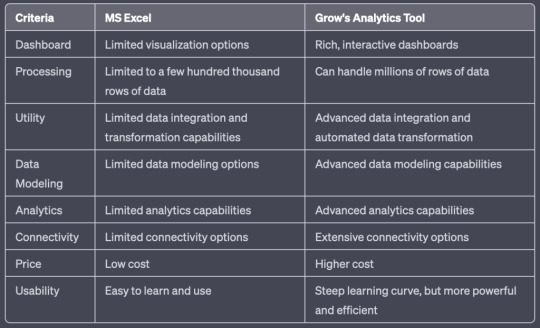
Choosing the Right Tool for Your Business Needs
Selecting the right tool for business analytics depends on various factors, including business requirements, constraints, cost, and technical support. Evaluating each tool's features and advantages and comparing them to your business needs is essential before deciding. For example, while Power BI offers advanced data integration capabilities, there may be better tools for businesses with limited budgets. In this case, Grow comes out better than other tools in the market.
Conclusion
Do you need help with large datasets and complex calculations using MS Excel for your business analytics? Look no further than Grow Analytics and its powerful Business Intelligence tools.
With Grow Analytics, you can elevate your data analysis game to the next level using its powerful dashboard, comprehensive analytics suite, and user-friendly interface. Plus, their pricing is competitive and transparent, so you'll never have to worry about hidden costs or surprises.
But that's not all - with Epicor Grow, you can use a robust suite of integrated solutions designed to streamline your business operations and improve your bottom line. Grow BI offers many features, including advanced analytics, real-time data tracking, and customizable dashboards.
To truly understand what is Business Intelligence and why is it so important, head over to our informative blog and discover your reasons to use Grow Business intelligence.
Don't settle for subpar tools for business analytics using MS Excel - take your business to the next level with Epicor Grow. Join the ranks of satisfied Grow Analytics users after reading Grow Reviews 2023 and experience the power of business intelligence for yourself. Sign up today and see why businesses worldwide trust Grow to help them drive wins and expansion.
#Tools for business analytics#Business analytics tools#Bi dashboard tool#Business Intelligence tools
0 notes
Text
What Are the Must-Have Tools to Promote Your Business Online

Promoting your business online requires the right tools. The first essential tool is a website builder. Platforms like WordPress, Wix, or Squarespace let you create a professional site. A well-designed website acts as your online storefront. For example, a small bakery can use Wix to showcase its menu and take orders. Make sure your site is mobile-friendly and fast to load.
Search engine optimization (SEO) tools are a must. These tools help your site rank higher on search engines. Google Keyword Planner is great for finding popular keywords. Tools like SEMrush or Ahrefs track your performance. For example, a local pet store can target "pet supplies near me" to attract customers. Use SEO tools to optimize content, fix errors, and improve rankings over time.
Social media management tools simplify online promotion. Platforms like Hootsuite or Buffer let you schedule posts in advance. You can manage multiple accounts from one place. For instance, a clothing brand can schedule Instagram posts for a week. Tools also offer analytics, so you can see what works best. Social media is key to reaching and engaging your audience.
Email marketing platforms are another must-have. Tools like Mailchimp, ConvertKit, or Constant Contact help you send targeted messages. For example, an e-commerce store can share discounts and updates with subscribers. Email campaigns are cost-effective and drive repeat sales. Use email tools to create eye-catching templates and track results.
Analytics tools give you insights into performance. Google Analytics is a free option for tracking website traffic. It shows where your visitors come from and what they do. For example, a blog owner can see which articles get the most views. Analytics tools help you make informed decisions and improve results.
With these tools, online promotion becomes more efficient. Choose tools that fit your needs and budget. Use them consistently to build your online presence and grow your business.
Discover SmartBizUSA : Your Comprehensive Source for USA Contact Information
For in-depth access to extensive USA contact details, explore the SmartBizUSA directory. Offering a wide array of listings, this resource ensures you can find specific contacts across various industries and regions within the United States. Whether you're searching for business contacts, customer service numbers, or professional connections, SmartBizUSA is a dependable platform to streamline your search. Utilize its user friendly interface and vast database to access the most relevant and current contact information tailored to your needs. Efficiently uncover detailed American business contact information with the SmartBizUSA directory today.
#Online Business Promotion Tools#Website Builder Platforms#SEO Tools for Business#Google Keyword Planner#Social Media Management Tools#Hootsuite for Scheduling#Email Marketing Platforms#Mailchimp for E-Commerce#Google Analytics for Websites#Analytics Tools for Marketing
0 notes
Text

Mastering Marketing with MarTech Tools
This infographic highlights the Key Types of MarTech Tools you need to master: 📈 Analytics: Understand user behavior with tools like Google Analytics. 🤖 Automation: Simplify workflows with platforms such as Zapier. 👥 CRM: Build lasting customer relationships using Salesforce. 📱 Social Media Management: Schedule and manage content seamlessly with Hootsuite or Buffer. Stay ahead in the marketing game with these tools that enhance efficiency and boost results.
#MarTech Tools#Marketing Strategies#Digital Marketing Essentials#CRM for Business#Social Media Tools#Automation in Marketing#Analytics Insights#Data-Driven Marketing
1 note
·
View note
Text
AI and the Gig Economy: Opportunity or Threat?
New Post has been published on https://thedigitalinsider.com/ai-and-the-gig-economy-opportunity-or-threat/
AI and the Gig Economy: Opportunity or Threat?


AI is indeed changing the way we work, and nowhere is that more obvious than in the world of the gig economy. Freelancers have always been known for their flexibility in adapting to new trends, but now, AI has come on the scene as a powerful technology that freelancers must embrace to stay ahead.
But the big question is, does AI help freelancers, or is it a threat to their jobs? The answer might surprise you. While AI can take over many tasks, it’s ultimately not here to replace the freelance workforce. On the contrary, it can be a valuable tool to simplify workflows and even offer help in fields that would have been unimaginable before.
So, what does this mean for the future of freelancing? Let’s explore how AI reshapes the way of freelancing and what it means for the people behind the screens.
How is AI reshaping freelancing and gig work?
AI is indeed shaking the freelancing world, but not in a way that many might expect. AI is not here to replace freelancers but to help them work faster and smarter. In fact, one of the biggest changes AI brings to the freelancing world is the automation of daily, routine tasks.
We all know that freelancers are no strangers to juggling many jobs at once, but some tasks, like data entry, content creation, and even job applications, are very repetitive and time-consuming. With the help of AI tools, freelancers can automate such tasks and free up their time to focus on crafting, building relationships, and taking on more gigs.
Take job applications, for example. Instead of manually filling out forms and customising CVs when applying for a project, AI tools are helping streamline this process. Such tools can automatically update CVs, match them with the right opportunities, and even submit gig applications.
Beyond applications, AI tools also help manage daily workflows. Freelancers usually juggle a ton of projects, setting deadlines, tracking payments, handling client contracts and even tax calculations. All of these tasks, which in the past normally required specialised help, can now be automated with project management tools.
Instead of replacing freelancers, AI tools are actually empowering them. What once required a whole team of experts to manage can now be done with the smart technology behind AI.
Global competition in the AI-driven freelance market
With the rise of AI tools and technologies, it’s more than evident that freelancers are facing a new kind of competition – the global one. Thanks to AI tools, freelancers from anywhere in the world can do the same work at the same high-quality level, all while operating from the comfort of their homes.
To be more specific, AI tools are taking over tasks that used to require human touch, including content writing, social media management, graphic design, and even customer support. This means that a freelancer in one part of the world could be competing with another freelancer, or even an AI system, from halfway across the world for tasks that were once handled exclusively by humans.
Alongside AI tools, we’re also witnessing the growth of no-code platforms, which are taking automation even further. Such tools are making it possible for anyone to create websites or write blogs without any coding or writing skills. What used to be a job for specialists is now becoming accessible to everyone with the right software and willingness to learn – thanks to the power of AI.
But it’s not all bad news for freelancers! Yes, AI is pushing the boundaries and creating competition, but it also opens up many exciting possibilities. Looking ahead, AI, especially with the future potential of AGI (Artificial General Intelligence), could revolutionise the gig economy in ways we haven’t yet imagined. However, this technology isn’t here yet, and in the meantime, freelancers still have the advantage of creativity, human intuition, and the personal touch that AI can’t replicate.
With this in mind, we can safely say that AI is creating more competition, but it’s also helping freelancers earn more. By combining their unique skills with AI-powered tools, freelancers can deliver high-quality work that can’t be replaced by machines yet. As a result, some freelancers are now commanding pay rates 10 times higher than before AI became so widely available. This leads us to the conclusion that AI is, indeed, helping freelancers level up their work and earn more from their expertise.
Practical tips for freelancers to stay relevant and leverage AI
As we already learned, while AI is changing it all for freelancers, staying ahead isn’t as complicated as it sounds. With the right approach, freelancers can use AI to their advantage to secure a stable and successful career in today’s very competitive gig economy.
Upskilling and integrating AI tools
The most essential thing for growing in an AI-driven gig economy is learning how to work with these tools. Freelancers who work in creative fields should utilise tools like ChatGPT or MidJourney to speed up the creative process, enhance their work quality, and get a competitive edge over professionals who still rely on traditional work methods.
However, AI tools are not just for creatives but also for more complex fields, such as DevOps, finance, and even legal. With minimal experience and enthusiasm, freelancers today can bridge knowledge gaps and specialise in complex fields with the help of AI. Tools that handle analytics, coding assistance, and even financial modelling are turning such complex duties into more simple tasks for those willing to learn.
Constant learning and adaptation
In an era ruled by AI, one thing is certain – the tools and trends of today may not be that relevant tomorrow. This is why freelancers need to adopt a mindset of continuous learning and embrace AI as assistance rather than competition.
Staying curious and adaptable is the key that keeps these individuals competitive in an AI-driven gig economy. The better you know the available resources, the more you can leverage them to your own benefit.
Blending AI with human touch
AI tools might be very powerful, but they lack one thing freelancers have – the human touch. Freelancers have the ultimate competitive edge, exactly where AI falls shortly, which is creativity, emotional intelligence, and the ability to build personal connections.
Hence, we can safely say that now, we’re experiencing the golden era of blending AI with human expertise. By adding the much-required personal touch and empathetic approach to client needs, freelancers can command higher pay rates and stand out in a market that values authenticity as much as efficiency.
Using the AI technology in real life – use cases
Whether it’s in the more creative fields or technical industries, AI is more than just a buzzword. Many freelancers nowadays are finding smart ways to use AI to save time, handle bigger projects, and deliver the best results. Below, we’re exploring a few real-life examples to see how these powerful AI tools work in action.
AI for creatives
Imagine you’re working as a freelance graphic illustrator. You’re surely handling multiple client projects at the same time, each with its own unique requirements, deadlines, and challenges. It can be a lot to keep track of, and sometimes, things can slip through the cracks.
Now, what if you could use AI to analyse project details and stay more organised than before? Well, with AI-powered project management tools, you can automatically match project requirements to your skills, get suggestions for more convenient workflows, and even require feedback on how to improve your designs based on past client preferences.
Beyond just managing projects, AI tools are especially good in the creative part of the work. With this technology, you can generate quick concept sketches or even get colour palettes based on the style and the theme of the project.
With AI tools helping with routine duties, every graphic illustrator and designer can enjoy more time to focus on creativity and deliver top-notch work for their clients.
AI for business and finance professionals
Now, let’s take a look at how AI can contribute to a completely different field – finances. As a freelance wealth management consultant, you’re responsible for analysing the financial market, researching good investment opportunities, and advising clients on their portfolios. All of this can be very complex and time-consuming, especially if you’re dealing with a large number of clients.
But what if you can automate a large part of this work? AI tools can help you analyse market data, predict trends, and even make recommendations for your clients’ portfolios based on real-time information. Instead of manually sifting through market reports or spending hours on market research, AI tools can provide you with fast and accurate insights so you can shift your focus to providing personalised advice and strategy.
With AI tools taking care of the most difficult duties, you can offer your clients more data-driven recommendations and improve your overall service.
#Advice#AGI#ai#AI technology#ai tools#AI-powered#Analytics#applications#approach#artificial#Artificial General Intelligence#automation#bridge#Building#Business#career#chatGPT#code#coding#command#competition#content#content creation#continuous#creativity#data#data-driven#Design#details#Devops
0 notes
Text
Ultimate Guide to DeepSeek AI for Business Growth
Table of Contents of DeepSeek AI for Business Growth1. Introduction: Why AI is Essential for Modern Business Growth2. What Is DeepSeek AI?3. Top 5 DeepSeek AI Tools for Scaling Businesses3.1 Demand Forecasting Engine3.2 Customer Lifetime Value (CLV) Predictor3.3 Automated Supply Chain Optimizer3.4 Dynamic Pricing Module3.5 Sentiment Analysis Hub4. How DeepSeek AI Reduces Costs and Boosts…
#AI automation 2024#AI budgeting#AI business growth#AI for non-tech teams#AI for startups#AI implementation guide#AI in retail#AI supply chain#Business Intelligence#cost reduction strategies#data-driven decisions#DeepSeek AI#enterprise AI adoption#fintech AI solutions#generative AI for business#Predictive Analytics#ROI optimization#scaling with AI#SME AI tools#startup scaling
2 notes
·
View notes
Text
How does data analytics help manufacturers optimize production lines?
Data analytics helps manufacturers optimize production lines by identifying inefficiencies, tracking equipment performance, and forecasting maintenance needs. With a product analytics dashboard, manufacturers can monitor real-time metrics, reduce downtime, and improve overall productivity while minimizing costs. Visit our website to know more my clicking here.
#business solutions#business intelligence#businessintelligence#data#businessefficiency#bisolution#bi tool#bicxo#business intelligence software#data warehouse#product analytics dashboard#manufacturing
0 notes