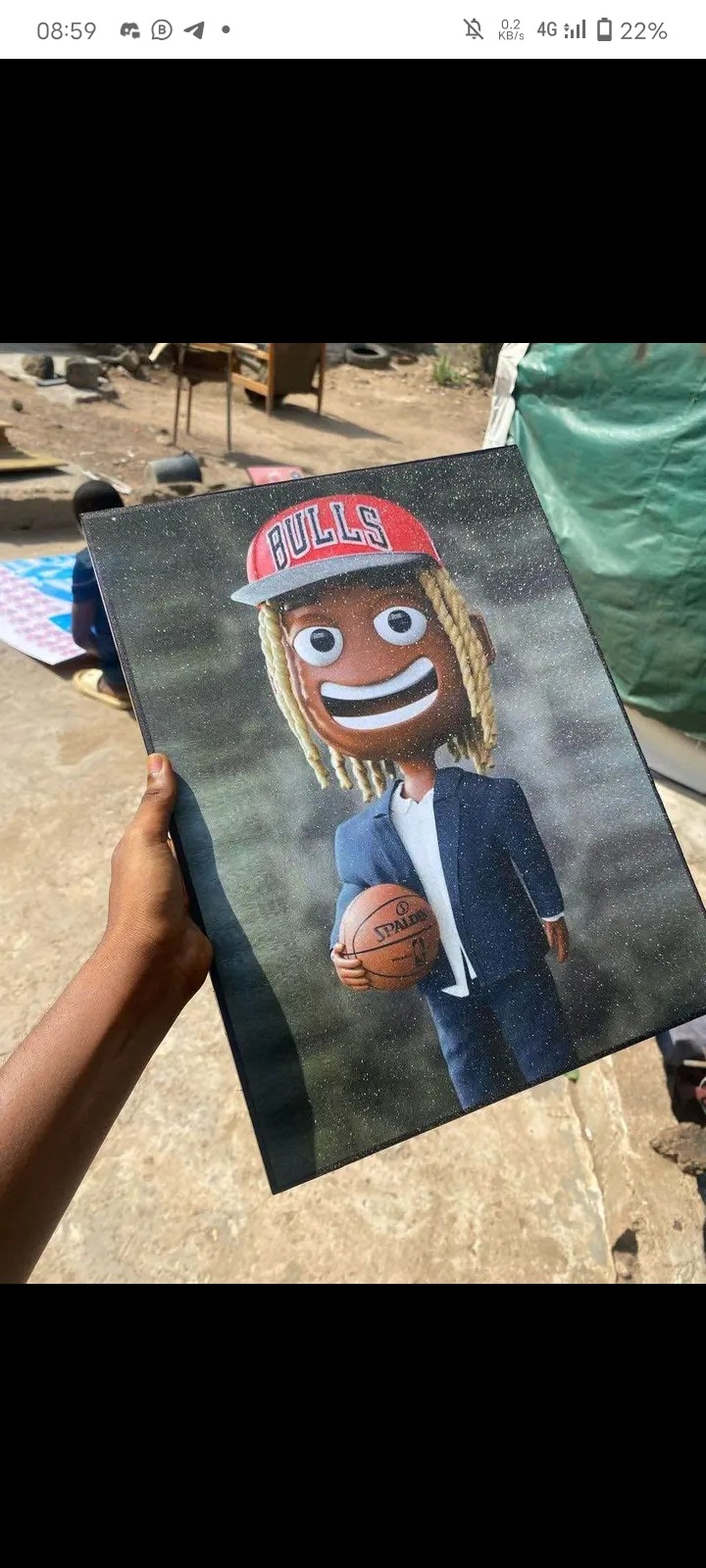#Devops
Explore tagged Tumblr posts
Text
the audacity. lol.

1K notes
·
View notes
Text
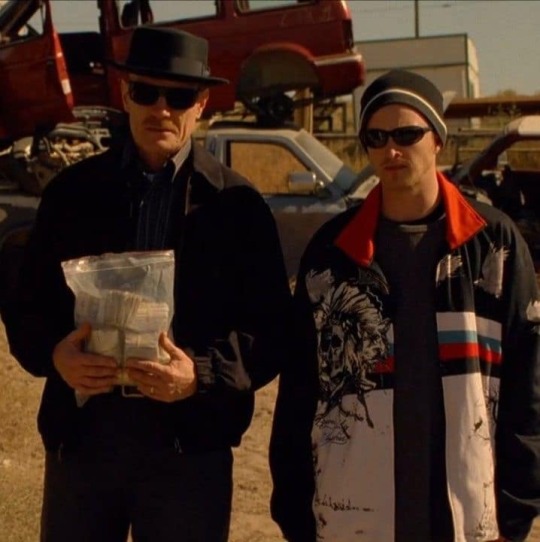
#programmerhumor#linuxmemes#codinglife#devops#sysadmin#buglife#softwareengineering#bash#linux#linuxposting#git#vim#emacs#kernel#ubuntu#debian#archlinux#serverlife#cloudcomputing#programmingfails#linuxproblems#csjokes#coderlifememes#sysadminstruggles#chilean#chilensis#chileno#tumblr chilenito#valparaiso#chile fotos
411 notes
·
View notes
Text
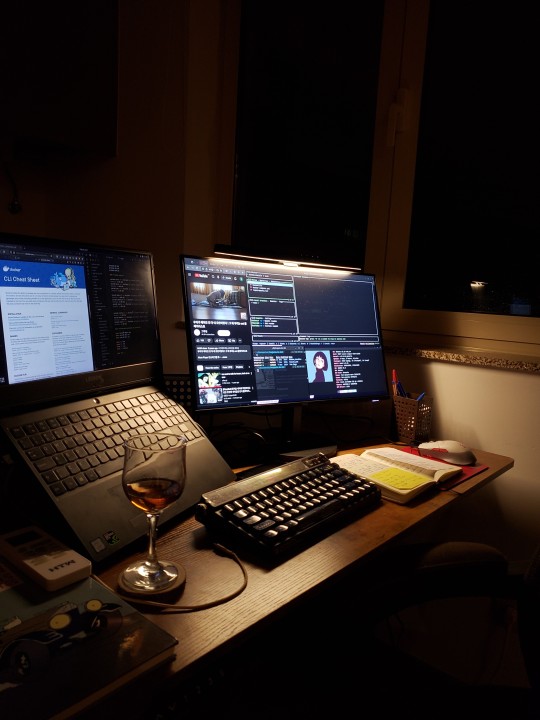


I found myself surrounded by companions daring to tackle a real software architecture challenge. We shared a good wine and cheese to conquer it together! (Unfortunately, there’s always something waiting to be dealt with on Monday.)
The glow of my Neovim terminal in Monokai theme reflects my rhythm — a guy who doesn’t stop on weekends but knows that balance isn’t about being all-in, all day.
The setup screams character: a seamless fusion of productivity and comfort. Lazygit commands at my fingertips, a Ghibli-esque avatar paired with Neofetch adding a touch of Tumblr aesthetic, and a playlist of Korean indie OSTs playing in the background to add depth to every keystroke.
This is how I drive — in code, creativity, and moments that are unapologetically mine.
#study blog#study aesthetic#studyblr#programmer#software development#student#studyblr community#studyblr europe#studyblr aesthetic#dark academia#dark aesthetic#night sky#student life#student university#developer#coding#programming#software#softwareengineering#software engineer#software engineering#software developers#devops#studyblr brazil#studies#study inspiration#study spot#self improvement#aesthetic
56 notes
·
View notes
Text

Can't bots just trust we're human without the robot dance-off? 😄
#linux#linuxfan#linuxuser#ubuntu#debian#dev#devops#webdevelopment#programmingmemes#linuxmemes#memes#cat#coding#developer#tech#ethicalhacking#computerscience#coder#security#infosec#cyber
153 notes
·
View notes
Text
Even though I'm Pressed,i will always be in PRESSE for the PREZZIES.
#physics#content writing#creative writing#devops#i sell content#intelligence artificielle#sciences#photographers on tumblr#time#music video
4 notes
·
View notes
Text
The developers i work with are asking chatgpt questions about my infrastructure that are in our docs. Unsurprisingly they are getting bad advice for our particular setup, and are bothering my team with a bunch of questions about if the advice is right and what would happen if they ran those commands.
41 notes
·
View notes
Text
DevOps as Service
1. PILOT FRAMEWORK CREATION
We leverage and integrate your existing tools with our robust ecosystem of open source and licensed software.
4 notes
·
View notes
Text
"A DevOps engineer is just as capable of malicious behavior as any other engineer. The solution isn't to block access—it's to make actions transparent and reviewable. Security comes from visibility, not locked doors."
2 notes
·
View notes
Text

479 notes
·
View notes
Text

#kernelbroken#kernel-broken#programmerhumor#linuxmemes#codinglife#devops#sysadmin#buglife#softwareengineering#bash#linux#linuxposting#git#vim#emacs#kernel#ubuntu#debian#archlinux#serverlife#cloudcomputing#programmingfails#linuxproblems#csjokes#coderlifememes#sysadminstruggles#chile#chilensis#tumblr chilenito#chilean
148 notes
·
View notes
Text
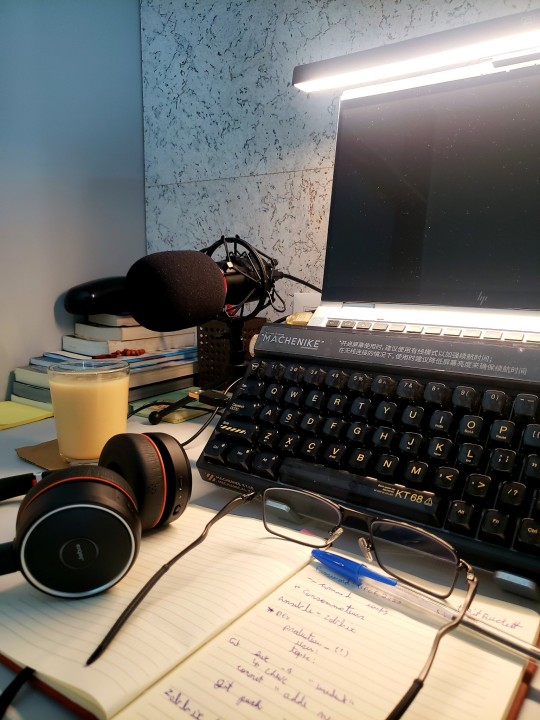
Normal night in the midnight.
#coding#programmer#programming#software development#study aesthetic#student#study blog#studyblr#developer#software#study motivation#studyspo#studying#study art#studyaesthetic#study study study#self improvement#studyblr community#studyblr aesthetic#study life#student aesthetic#dark aesthetic#dark academia#stublr br#studentlife#student life#web development#devops#infrastructure#softwarengineer
18 notes
·
View notes
Text
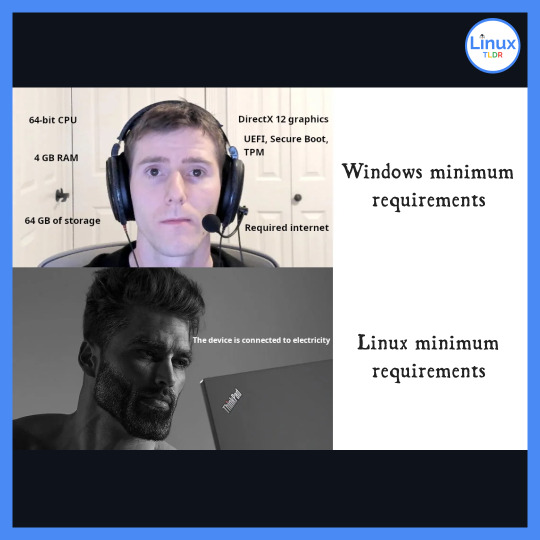
Windows: Hungry beast, Linux: Energy sipper!
#linux#linuxfan#linuxuser#ubuntu#debian#dev#devops#webdevelopment#programmingmemes#linuxmemes#memes#cat#coding#developer#tech#ethicalhacking#computerscience#coder#security#infosec#cyber
124 notes
·
View notes
Text
Expert React & Laravel Solutions for Modern Businesses!
#Laravel#LaravelPHP#LaravelDeveloper#LaravelBackend#LaravelFramework#PHPFramework#PHPDeveloper#BackendDevelopment#BackendDeveloper#WebDevelopment#WebDev#PHPBackend#APIDevelopment#RESTAPI#GraphQL#SoftwareDevelopment#MySQL#PostgreSQL#DatabaseOptimization#EloquentORM#QueryBuilder#LaravelSecurity#LaravelSanctum#LaravelPassport#CloudHosting#ServerManagement#DevOps#CodeWithMe#100DaysOfCode#WomenWhoCode
2 notes
·
View notes