#Best Websites of 2024
Explore tagged Tumblr posts
Text
youtube
Armur is committed to serving your cinematic world. They take a holistic approach at making sure your vision comes across through every department that involves physical craft.
👉🏼👉🏼TO BUILD A SITE CONTACT NOW.
CONTACT ON 👇🏼👇🏼👇🏼 INSTAGRAM: https://www.instagram.com/madcryptings/
Please Follow Us 👇🏼👇🏼👇🏼 THREADS: https://www.threads.net/@madcryptings Tumblr : https://madcryptings.tumblr.com/ TWITTER: https://twitter.com/Madcryptings REDDIT: https://www.reddit.com/user/madcryptings PINTEREST: https://www.pinterest.com/madcryptings/
DON'T FORGET TO SUBSCRIBE, SHARE AND COMMENT.
TOP WEBSITE DESIGN: https://youtu.be/d9FJUyBbRIU https://www.youtube.com/watch?v=TgYsXd-8dqI&feature=youtu.be https://www.youtube.com/watch?v=p2qzptCjH-s https://youtu.be/PhyvI4vOhwM?si=V79LMro5MsCqilH0
WEBSITE DETAILS
REFERAL LINK: https://www.awwwards.com/sites/armur WEBSITE LINK: https://www.armur.co/
Song: TWISTED - BUSSIN' [NCS Release] Music provided by NoCopyrightSounds Free Download/Stream: http://ncs.io/BUSSIN Watch: http://ncs.lnk.to/BUSSINAT/youtube
#webdesigninspiration #CalerEdwards #WebDesign
#STUNNING WEBSITE DESIGNS - Web Design Inspiration#Top Websites of 2024#Best Websites of 2024#Top Website Designs#Websites for design Inspiration#Website Design Inspiration#UI/UX#UI Design#UX Design#Caler#Caler Edwards#CalerEdwards#best web interactions#amazing websites for design inspiration#Web development#Front-end development#Top best developed websites#portfolio websites#agency websites#creative studio website#web design#web design inspiration#Youtube
0 notes
Note
I'd ask to have you choose between two things but I know you.... so favorite photos of Josh Allen
aksjdksjd fair enough
anyway look at my beautiful beautiful boy. pretty pretty princess fr fr










sleepover saturday
#ask#ask tag#izzy#was trying to find a specific photo and i would like to thank the bill’s website#for their 192 best photos of Josh from 2024
2 notes
·
View notes
Text

Month 12, day 19
There we go, getting much closer to the attitude I want for Flick :D I think the last bits I need to tie down are his hands and feet. Might have to make some tweaks to the arms and legs to get everything just right, but yaaaay, progress! :D :D :D
#the great artscapade of 2024#art#my art#Forspoken#Forspoken fan art#Forspoken oc#Forspoken original character#OC: Flick#*vibrates* crimmus soon :3 :3 :3#I have stocking stuffers to get for my mom and dad#and I know what I'm getting my mom for it and I think I know what I'm getting my dad#but it's gonna be fudge and candies from the Old Market Candy Shop and those are best as fresh as possible#so I'm either gonna get them after work on Monday or suuuuuper early in the morning Christmas Eve#oh god wait what if they're closed on Monday hang on gotta duck around and find something out#okay I might go get them on Saturday just so I don't have to scramble but I don't see anything on their website about closing early#I could call when they're open but hnnnnng phone calls scawy ;-;#cptsd sucks kids don't get it
2 notes
·
View notes
Text
Component Libraries: Should You Build Your Own or Use a Prebuilt One?

Component libraries are a vital tool in web application development in maintaining uniform design, shortening the time taken to develop web applications and improving reusability of the code. Some developers find this dilemma; should they create a component library or use an existing one? In addition, they help reduce the struggle while building well-designed and interactive websites because of the availability of animation-oriented UIs such as Accentricity UI among others. Now, let’s get more to the point in order to help you find the right way.
What is a Component Library?
Component libraries are collections of reusable UI elements such as buttons, forms, modals, and more— and are intended to reuse the components across several projects. Such libraries not only guarantee a consistent look of an application but also save time and costs during its implementation because the elements have been already coded. So, there's no need to build components from scratch.
Prebuilt Component Libraries

Prebuilt Component Libraries
Prebuilt component libraries are the ready-made collections of different UI components that are specifically designed and optimized for common use cases that developers can face during development. Some well-known examples include:
Material-UI (MUI):
A library based on React and it follows Google's Material-UI design, MUI allows a comprehensive set of components customization.
Ant Design:
It's an UI design system framework for enterprise-level products, ant design offers built-in themes and a rich set of UI components.
Bootstrap:
It's an widely-used CSS framework that provides basic components and a responsive grid system.
Pros of Prebuilt Libraries :
Rapid Development: Prebuilt libraries save a lot of time of the developers by providing pre-designed reusable components that you can quickly integrate into your project.
Standardized Design: They help ensure a consistent user experience across different screens and features.
Community Support: Many prebuilt libraries come with robust community support, providing a wealth of tutorials, plugins, and enhancements.
Cons of Prebuilt Libraries
Limited Customization: Customizing components to fit your unique design can sometimes be difficult, leading to constraints on flexibility.
Performance Overhead: Many prebuilt libraries come with extra features you may not need, which can bloat your codebase.

Pros And Cons of Prebuilt Libraries
Animation-Centric Libraries: Bringing UIs to Life
In recent years, a new category of libraries has emerged, specifically focused on providing built-in animations and smooth UI transitions. These libraries not only offer pre-designed components but also emphasize adding dynamic, interactive features to web applications.
Here are some popular examples of animation-focused libraries:
Lottie
Category: Animation Integration Library

Lottie:The industry standard for motion design
What it Offers: Lottie allows you to render animations created in Figma or Adobe After Effects as JSON files using the built-in plugins. These animations are then rendered natively on the web, offering high-quality motion without a heavy performance impact.
Why It’s Useful: Lottie is perfect for apps or websites requiring rich, scalable animations that are lightweight. It’s commonly used for logos, loading animations, and subtle UI effects. Unlike other component libraries, it focuses purely on bringing visual design elements from tools like Figma & After Effects into the web environment.
Accentricity UI
Category: Hybrid Component and Animation Library
What it Offers:
Accentricity UI combines traditional UI components with built-in support for smooth animations and transitions. It offers a wide range of components like buttons, forms, modals, and navigation menus, but with an added layer of predefined animations, making it easier to create interactive, dynamic interfaces.
In addition to these standard components, Accentricity UI provides responsive behaviors and subtle animation effects like hover states, fade-ins, and sliding transitions that enhance user engagement. The library's components are fully customizable, allowing developers to easily adjust animation timings, easing functions, and durations to match the look and feel of their brand, ensuring both visual appeal and performance across devices.
Why It’s Useful:
Think about it, what would be easy for a dev? Making a custom component with tons of animation which the dev has to write from scratch and polish it before the deadline or use a library, where the dev can make use of the library with the built-in support to combine the custom designed elements with smooth animations and transitions offered by the library.
It’s particularly helpful for developers who want the convenience of a prebuilt library but need polished, built-in animations to enhance user experience without writing complex animation code from scratch.
Framer Motion
Category: Animation-focused Component Library (React)

Framer Motion
What it Offers:
Framer Motion is a powerful library for React that allows you to create fluid animations and micro interactions with minimal effort. It supports interactive features like drag, scroll, and spring-based animations, which makes it ideal for interactive & highly animated UIs. It also provides easy-to-use APIs for gesture-based animations and layout transitions, offering developers extensive control over complex animations while maintaining simplicity in implementation.
Why It’s Useful:
Framer Motion combines the simplicity of component libraries with the flexibility of advanced animation frameworks, making it easy to enhance user interfaces with dynamic visual effects. It’s a great choice for React developers who want to integrate animation without compromising performance or adding significant overhead. With its built-in optimizations for smooth rendering, Framer Motion ensures high-quality animations that enhance both usability and visual appeal.
Should You Use Prebuilt Animation Libraries?
The role of animations is really important in web applications to enhance the UX(user experience), by making interfaces feel more fluid and interactive makes user's remember the website due to its great experience. Since users are constantly getting used to smooth effects, micro-interaction and dynamic feedback, animations are no longer viewed as a good to have feature but are rather considered as a must have feature. Prebuilt animation libraries like Framer Motion and GSAP (GreenSock Animation Platform) simplify this process by providing powerful, flexible tools that allow developers to integrate complex animations without having to manually manage every aspect of motion or dive deep into animation theory.
Advantages of Animation-Centric Libraries

Advantages of Animation-Centric Libraries
Ease of Use
Prebuilt animation libraries abstract away the complexities of coding animations from scratch. Without manually writing keyframes, easing functions, or browser-optimized transitions, developers can simply use predefined APIs to implement fluid animations. This drastically reduces development time, as many animation details are handled by the library, letting developers focus on building features and interactions rather than tweaking animations for performance or cross-browser compatibility. For example, with a few lines of code, animations can be applied to any UI element, making the development process much more efficient.
Advanced Features
Many animation libraries offer advanced features that go far beyond basic transitions like fade-ins and slide animations. These include timeline control, scroll-triggered animations, physics-based interactions, and even 3D transformations. For instance, timeline control allows developers to create synchronized sequences of animations, which can be used to create smooth, coordinated interactions across multiple elements. Scroll-based animations enhance user engagement by triggering effects as the user scrolls, perfect for parallax websites or content reveal effects. Physics-based animations, such as spring-based drag-and-drop or object bouncing, add natural, realistic movement to interactive elements, elevating the overall experience. Additionally, 3D transformations provide extensive control over how objects rotate, scale, or move in three-dimensional space, something that is cumbersome to achieve with native CSS alone.
See What Happens Next
#webdevelopement#werbooz#own website#build vs prebuilt component library#custom UI components#prebuilt UI libraries#web development#Material-UI#Ant Design#Bootstrap#Framer Motion#Accentricity UI#animation libraries#best UI libraries 2024#component library pros and cons#web app development#UI design optimization#web performance#web development trends
2 notes
·
View notes
Text
ALL OF US STRANGERS IS SHOWING IN MY TOWN LETS FUCKING GOOOO!!!!
#legit every day i was checking the flicks website to see if there were any dates added like. at all#for awhile the only places where they were showing it (in the north island mind u) were auckland and taranaki#and I am at best three hours away from both places#but now theres times!!! multiple!!! at the indie cinema here!!!#hell fucking yeah#fingers crossed I can get a ticket soon cos man. this is like my most anticipated film of 2023#2024 technically but still#all of us strangers
9 notes
·
View notes
Text
Sometimes I draft Hinterland Doctrine analysis posts in my head and then don't post them because I convince myself that no one would care but SOMETIMES people reblog my ultra-long "my doctor says I should probably stop smoking" analysis still and it literally makes my day
#so this is to say that in 2024 I will be doing more shameless literary analysis of old ultralong fanfics#does anyone wanna hear my thoughts on why All Saints by Youremyqueen is the best canonverse character development I've ever seen or#I am also dedicated to being a Hinterland Doctrine scholar on this website and in my life
8 notes
·
View notes
Text
Best Web Design and Hosting for Small Business 2024
Small organizations might take the following crucial actions to guarantee that they have the best web design and hosting for small business 2024:
Make User Experience (UX) a priority : To create dynamic, engaging experiences, include the newest UX-focused web design trends, such as scrolling animations, micro-interactions, and micro-animations.
Make sure the material on your website is easy to read, has a clean, minimalist style with lots of white space, and is navigable. Make sure your website is responsive and mobile-friendly to ensure a consistent user experience on all devices.
Use State-of-the-Art Technologies : To improve the user experience, consider including cutting-edge technologies like interactive 3D models, voice-activated interfaces, and augmented reality (AR). Create websites that are personalized, adaptive, and responsive to the unique interests and behaviors of each user by leveraging AI and machine learning. Use interactive narrative and gamification components to increase interest and promote exploration.
Website Objectives: Clearly state what the main goal of your website is. Do you want to create leads, sell goods online, or promote your services? Who is the target audience that you are attempting to reach? Your website's functionality and appearance are influenced by your understanding of your target client. material Strategy: Do you already have material on your website, or do you need assistance writing effective copy? Technical Proficiency: Do you require continuous assistance, or are you able to handle website updates on your own? Financial Restraints: Regarding what you can afford, be reasonable. The price of web design and hosting varies greatly based on features and complexity.
Working together yields the greatest online design and hosting option. Select a business that puts your business objectives first, communicates clearly, and pays attention to your needs. By taking these actions and making an investment in a well-designed and well-hosted website, you can create a solid online presence and set yourself up for success in 2024's rapidly changing digital environment.
Websites with responsive and adaptive design guarantee the best possible viewing experience on all kinds of devices.
Benefits :
Makes ensuring that different devices and screen sizes are compatible. Enhanced User Experience: Offers a consistent experience on PCs, tablets, and smartphones. Benefits of SEO: Search engines appreciate mobile-friendly design, which raises SEO rankings.
Adoption of speech-activated interfaces and voice search capabilities: Best Web Developer in Indore are implementing voice user interfaces (VUI) in response to the growing popularity of voice-enabled devices in order to offer a more user-friendly and convenient experience.
Virtual reality (VR) and augmented reality (AR) features integration: Indore web developers are utilizing these technologies to create immersive experiences and increase user engagement, especially for e-commerce companies.
Application of AI-powered tools and personalization: Top Indore web development companies are using AI to design websites that are adaptive and can be customized to the tastes of individual users. Examples of these tools include heatmaps, content generators, and website builders.

#Best Web Design and Hosting for Small Business 2024#website#website design#best website designing company in indore#web design#web development#seo services#digital marketing#web design company#web designing and development services in indore
2 notes
·
View notes
Text
Dream Site Pro Review - Good or Bad?
In today’s digital age, having a strong online presence is not just an option, but a necessity. Whether you’re a small business owner, a freelancer, or an entrepreneur, your website is your digital storefront, the place where first impressions are made and lasting relationships are built. But let’s face it—building a professional, eye-catching website can be a daunting task, especially if you’re not a tech wizard. Enter Dream Site Pro, the game-changing platform designed to simplify website creation with the power of AI.
What is Dream Site Pro?
Dream Site Pro is a revolutionary AI-powered tool that allows anyone to create stunning, professional WordPress websites in just minutes. Whether you’re an experienced web designer or a complete beginner, Dream Site Pro provides the tools and templates you need to bring your vision to life without the headaches of coding or design complexities.
How Does It Work?
Dream Site Pro’s magic lies in its simplicity and AI-driven features. Here’s a step-by-step look at how it works:
1. Select a Theme: Start by choosing from over 200 beautifully designed templates, organized into more than 30 niches. Whether you’re looking to create a site for a coffee house, a travel blog, or a dental clinic, there’s a template that fits your needs.
2. Customize with Ease: With the intuitive drag-and-drop editor, you can easily tweak the layout, colors, fonts, and other design elements to match your brand. The AI tools also offer suggestions to enhance your site’s appearance and functionality, ensuring it looks professional and is user-friendly.
3. Enhance with Features: Dream Site Pro comes packed with built-in features like call-to-action management, Google Maps integration, and social media tools to boost engagement. For e-commerce needs, the seamless WooCommerce integration allows you to set up an online store effortlessly.
4. Publish and Optimize: Once you’re happy with the design, you can publish your site with a single click. Dream Site Pro handles all the technical details, ensuring your website is fast, secure, and optimized for SEO.
5. Manage and Grow: The platform includes advanced lead management and analytics tools, helping you track performance and refine your strategies. Plus, with the built-in autoresponder integration, you can automate your email marketing to nurture leads and drive conversions.
Why Choose Dream Site Pro?
AI-Powered Efficiency: Dream Site Pro leverages AI to simplify and accelerate the web design process. From automatic SEO optimization to compliance with ADA and GDPR regulations, the AI handles it all, letting you focus on what matters most—your business.
Cost-Effective Solution: Forget about expensive developers or recurring monthly fees. Dream Site Pro offers a one-time payment for lifetime access, making it a budget-friendly choice for entrepreneurs and small business owners.
Versatility and Customization: With a wide range of templates and customization options, Dream Site Pro is versatile enough to cater to any industry or niche. The drag-and-drop editor and AI enhancements ensure that your site is not only unique but also highly functional.
Commercial Licensing: Looking to expand your business? Dream Site Pro comes with a commercial license, allowing you to create and sell unlimited websites to clients. It’s a fantastic opportunity for freelancers and agencies to boost their revenue.
Comprehensive Support and Training: Dream Site Pro provides extensive training resources and dedicated customer support to help you every step of the way. Whether you’re setting up your first website or managing multiple client projects, you’re never alone.
Real Success Stories
Dream Site Pro isn’t just another web design tool—it’s a catalyst for success. Take Sarah, for example, who skyrocketed her website traffic by 200% after switching to Dream Site Pro’s AI-powered designs. Or John, who saw a 300% increase in revenue within three months of using the platform. These are just a few examples of how Dream Site Pro is transforming businesses and lives.
Conclusion
In a world where digital presence is key to success, Dream Site Pro offers an unparalleled solution to web design challenges. It’s more than just a tool; it’s a partner in your entrepreneurial journey, empowering you to create stunning websites with ease and efficiency. Ready to take your online presence to the next level? Discover the power of AI with Dream Site Pro today and watch your business soar.
So why wait? Unleash your creativity and build your dream website with Dream Site Pro now. Your digital future awaits!
#dreamsitepro#dreamsiteproreview#dreamsiteprooto#AIpoweredwebsitebuilder#dreamsiteprobundle#dreamsiteprocouponcode#dreamsiteprobonuses#WordPresswebsitetemplates#easywebsitecreationtool#Bestwebsitebuilder2024#Draganddropwebsiteeditor#Affordable web design software#SEO optimized website builder#AI-driven web design tool#One-time payment website builder#Small business website builder#Professional website templates#Fast website creation tool#Website builder for beginners#Best WordPress themes 2024#E-commerce website builder#AI website design software#Website builder with lead management#AI tools for web design#Commercial license website builder#Customizable website templates
2 notes
·
View notes
Text
i must be curbing my socmed habits effectively because i still havent gotten that "601 posts viewed" badge
#i have blockers that limit me to 20 Tumblr Minutes every hour lol#by the end of the month i intend to shift that to 15#then 10 by the end of october...?#and my pre-emptive new years resolution is to stop using tumblr in 2024#and ofc im still going to be Online you can visit my website or email me or friend me on discord or whatever#i just think the endless frictionless content churn is maybe not the best for me#nice to know im kinda making progress on that front since quitting a social media ive been using for like. more than 7 years now is such a#huge intimidating prospect since i can FEEL the way its impacted how i think + my online habits and whatever#and thats just on tumblr which is less egregious about this kind of thing!!!
8 notes
·
View notes
Text
blogshai is the best digital marketing blog website we provide the multipal blog with the different topic related to digital marketing and we are help that people starting carrer in digital marketing here are some best high DA/ PA profile backlink site list in 2024 on these website you can bring your website to No 1 ranking by submitting your website's profile.
#profile backlink site list in 2024#high da profile backlink site list#profile backlink site lis#best free profile creation sites#best profile creation websites#Top profile backlink sites in 2024
2 notes
·
View notes
Text
Is the MG Hector the Safest SUV in Its Class? Unveiling the Safety Features
Introduction
The MG Hector 2024 is popular among SUV buyers due to its Pro-safety features. In this blog, we will look at the safety features of the 2024 MG Hector, which includes a Comprehensive Airbag System and a Rear Parking Camera and Sensors, as well as its MG Hector Price in Noida and the overall MG Hector Price in India.

1) 5-Star Safety Rating: The MG Hector is a safe vehicle to navigate. A group that tests how well cars protect people in accidents gave it a perfect 5-star rating. That means that the MG Hector is intensely effective at keeping people safe.
2) Comprehensive Airbag System: One cool feature of this vehicle is the abundance of airbags; The SUV comes with six airbags that can protect you from various angles, including the front, sides, and above your head. These airbags deploy in the event of a collision to keep you safe and prevent injuries.
3) Electronic Stability Programme (ESP): .The MG Hector has an Electronic Stability Programme. It's like the car has superpowers. When the roads are slick or you need to make a quick turn, it helps keep the SUV stable and safe.
#mg hector wheelsbingo#MG Hector on road Price#mg hector on road price in Noida#MG Hector 2024#MG Hector Price in India#MG Hector Price in Noida#Wheelsbingo#Hector 2024#MG Hector#best website to buy used cars#buy new cars online in india#buy vehicle online#latest suv cars in india#MG hector suv car price in noida#MG Hector Price#MG hector top model price#MG hector facelift
2 notes
·
View notes
Text
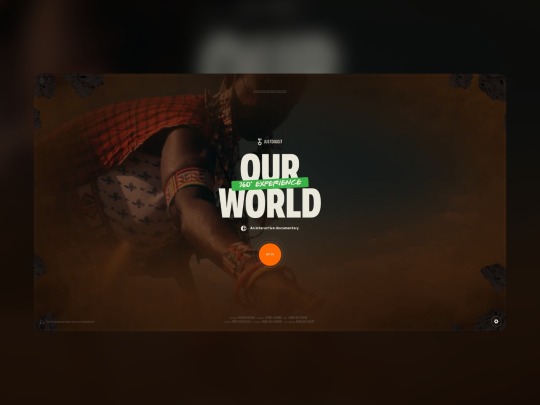
Complete Tours of Our World in 15 Minutes - Site of the Day by Lama Lama - Website inspiration 2024
watch Now: https://youtu.be/d9FJUyBbRIU
#website inspiration#website design#our world#africa lifestyle#africa#africa life experience#africa vlog#water bunds#website build#website development#website ui#ui ux design#ui ux#web design inspiration#design inspiration#best ui design#ui design 2024#our world tour
2 notes
·
View notes
Text
Banging on the walls chanting "OPEN ENROLLMENT FOR ACA THRU JAN 15" like some deranged town crier. Election results aside, you have options to access healthcare as a RIGHT through the ACA. NO one can dismantle the Affordable Care Act in less than 4 years, so SIGN UP! GET YOUR CARE! USE THE SYSTEM!
You have options RIGHT NOW that will be stable thru the next year, the one after that, and I'd be shocked to see them shrink even the year after that. That means RIGHT NOW you can get signed up for next year to gain 100% covered preventative care (your annual check ups, pap smears, dental cleaning, vision check). You have the option to get checked and screened as you need, do NOT be dissuaded from exploring ACA choices. They are SOLID, LEGISLATED, and WORK BEST WHEN PEOPLE USE THEM.
I can't change most things around me, BUT I CAN tell everyone I know that THEY CAN GET LIFE SAVING CARE. THEY CAN GET PRESCRIPTIONS. THEY CAN GET PREGNANCY CARE. THEY CAN GET CANCER CARE. AND THEY WILL GET THAT CARE!!!!!!
SIGN UP BY DECEMBER 15, 2024 FOR COVERAGE TO BEGIN ON JANUARY 1, 2025. ENROLLMENT AFTER 12/15/24 WILL HAVE COVERAGE BEGINNING FEBRUARY 1, 2025.

38K notes
·
View notes
Text
Expand Your Reach with the Best Websites for Selling Art in 2024
In the digital age, artists now have countless options to sell their art online. Whether you specialize in traditional paintings, digital creations, or photography, finding the right platform to showcase your work is essential for success. With the growing number of online marketplaces, it's crucial to select a platform that provides visibility, exposure to the right audience, and a seamless selling experience. In this blog, we’ll guide you through the 13 best websites for selling art in 2024, helping you make an informed decision about where to sell your artwork.
Why Selling Art Online is Essential in 2024
The world of art sales has changed dramatically in recent years. Gone are the days when artists had to rely solely on galleries or physical exhibitions. Online marketplaces have provided artists with the opportunity to showcase their work to a global audience. This can result in more sales, increased visibility, and the chance to connect with collectors worldwide. Selling art online also allows for a lower barrier to entry, as most platforms require minimal upfront costs.
Top 13 Websites for Selling Art in 2024
Here are the most popular platforms to consider when selling your artwork online in 2024:
Etsy: Etsy remains one of the best platforms for artists to sell their handmade or original art. The platform has a large, engaged audience of art lovers and collectors, which can help you increase exposure for your artwork.
Saatchi Art: Saatchi Art is an online marketplace for collectors and emerging artists alike. It offers global visibility and a vast array of tools to market your art to the right audience.
Fine Art America: A leading platform for fine artists, photographers, and digital artists, Fine Art America offers the ability to sell prints of your work on various products like canvases, posters, and more.
Artfinder: Known for its curated selection of fine art, Artfinder is a marketplace dedicated to independent artists. They cater to serious art collectors looking for high-quality pieces.
Redbubble: This platform allows you to sell your designs on a variety of products such as T-shirts, phone cases, and more. It’s great for digital artists and illustrators.
Society6: Like Redbubble, Society6 is a platform for artists to sell their designs on various products, but it’s known for its high-quality home décor items.
Artsy: Artsy is perfect for artists looking to reach high-end collectors. The platform works with top galleries and institutions, making it ideal for artists with a more established portfolio.
Zazzle: Zazzle allows you to sell your art on products ranging from office supplies to home goods. With customizable options, artists can profit from selling art in various forms.
Artmajeur: Artmajeur is one of the largest art marketplaces, providing artists with a platform to sell original works and prints, connecting them with buyers worldwide.
Shopify: If you prefer more control over your store, Shopify allows you to set up your website to sell your art. It's an ideal option for artists looking to manage their entire sales process.
ArtPal: ArtPal is a free platform that allows you to sell both original art and prints. With no listing fees, it’s a great starting point for artists who are new to selling online.
Minted: For artists focused on creating stationery, Minted offers a platform to sell your designs for cards, invitations, and more. It's a great marketplace for designers and illustrators.
Displate: If you create digital artwork, Displate allows you to sell your designs as metal posters. It’s a unique platform for showcasing your art in a different format.
How to Maximize Sales on Art Marketplaces
Selling on these platforms is only the first step; maximizing your sales requires effort and strategy. Here are a few tips to help you succeed:
High-Quality Photos: Ensure your images are clear and high-quality. Buyers want to see the details of your work.
Effective Descriptions: Write compelling descriptions that highlight the story behind your art and its details.
SEO Optimization: Use keywords related to your art and medium to increase your visibility on the platform.
Engage with Your Audience: Respond to comments and messages to build rapport with potential buyers.
For more detailed insights into the 13 best websites for selling art in 2024, check out our comprehensive guide and get started on the right platform today.
Read More on Selling Art Online
0 notes
Text
#make money online#how to make money online#earn money online#making money online#how to earn money online#best way to make money online#make money online for free#make money online fast#how to make money#make money#online business#earn money#make money online 2025#how to make money online 2024#laziest way to make money online#online earning#make money with affiliate marketing#websites to make money#make money ai#how to make money from home#makemoneyonline#software
1 note
·
View note
Text
⭐ So you want to learn pixel art? ⭐
🔹 Part 1 of ??? - The Basics!
Edit: Now available in Google Doc format if you don't have a Tumblr account 🥰
Hello, my name is Tofu and I'm a professional pixel artist. I have been supporting myself with freelance pixel art since 2020, when I was let go from my job during the pandemic.


My progress, from 2017 to 2024. IMO the only thing that really matters is time and effort, not some kind of natural talent for art.
This guide will not be comprehensive, as nobody should be expected to read allat. Instead I will lean heavily on my own experience, and share what worked for me, so take everything with a grain of salt. This is a guide, not a tutorial. Cheers!
🔹 Do I need money?
NO!!! Pixel art is one of the most accessible mediums out there.
I still use a mouse because I prefer it to a tablet! You won't be at any disadvantage here if you can't afford the best hardware or software.
Because our canvases are typically very small, you don't need a good PC to run a good brush engine or anything like that.
✨Did you know? One of the most skilled and beloved pixel artists uses MS PAINT! Wow!!
🔹 What software should I use?
Here are some of the most popular programs I see my friends and peers using. Stars show how much I recommend the software for beginners! ⭐
💰 Paid options:
⭐⭐⭐ Aseprite (for PC) - $19.99
This is what I and many other pixel artists use. You may find when applying to jobs that they require some knowledge of Aseprite. Since it has become so popular, companies like that you can swap raw files between artists.
Aseprite is amazingly customizable, with custom skins, scripts and extensions on Itch.io, both free and paid.
If you have ever used any art software before, it has most of the same features and should feel fairly familiar to use. It features a robust animation suite and a tilemap feature, which have saved me thousands of hours of labour in my work. The software is also being updated all the time, and the developers listen to the users. I really recommend Aseprite!
⭐ Photoshop (for PC) - Monthly $$
A decent option for those who already are used to the PS interface. Requires some setup to get it ready for pixel-perfect art, but there are plenty of tutorials for doing so.
Animation is also much more tedious on PS which you may want to consider before investing time!
⭐⭐ ProMotion NG (for PC) - $19.00
An advanced and powerful software which has many features Aseprite does not, including Colour Cycling and animated tiles.
⭐⭐⭐ Pixquare (for iOS) - $7.99 - $19.99 (30% off with code 'tofu'!!)
Probably the best app available for iPad users, in active development, with new features added all the time.

Look! My buddy Jon recommends it highly, and uses it often.
One cool thing about Pixquare is that it takes Aseprite raw files! Many of my friends use it to work on the same project, both in their office and on the go.
⭐ Procreate (for iOS) - $12.99
If you have access to Procreate already, it's a decent option to get used to doing pixel art. It does however require some setup. Artist Pixebo is famously using Procreate, and they have tutorials of their own if you want to learn.
⭐⭐ ReSprite iOS and Android. (free trial, but:) $19.99 premium or $$ monthly
ReSprite is VERY similar in terms of UI to Aseprite, so I can recommend it. They just launched their Android release!
🆓 Free options:
⭐⭐⭐ Libresprite (for PC)
Libresprite is an alternative to Aseprite. It is very, very similar, to the point where documentation for Aseprite will be helpful to Libresprite users.
⭐⭐ Pixilart (for PC and mobile)
A free in-browser app, and also a mobile app! It is tied to the website Pixilart, where artists upload and share their work. A good option for those also looking to get involved in a community.
⭐⭐ Dotpict (for mobile)
Dotpict is similar to Pixilart, with a mobile app tied to a website, but it's a Japanese service. Did you know that in Japanese, pixel art is called 'Dot Art'? Dotpict can be a great way to connect with a different community of pixel artists! They also have prompts and challenges often.
🔹 So I got my software, now what?
◽Nice! Now it's time for the basics of pixel art.
❗ WAIT ❗ Before this section, I want to add a little disclaimer. All of these rules/guidelines can be broken at will, and some 'no-nos' can look amazing when done intentionally.
The pixel-art fundamentals can be exceedingly helpful to new artists, who may feel lost or overwhelmed by choice. But if you feel they restrict you too harshly, don't force yourself! At the end of the day it's your art, and you shouldn't try to contort yourself into what people think a pixel artist 'should be'. What matters is your own artistic expression. 💕👍
◽Phew! With that out of the way...
🔸"The Rules"
There are few hard 'rules' of pixel art, mostly about scaling and exporting. Some of these things will frequently trip up newbies if they aren't aware, and are easy to overlook.
🔹Scaling method
There are a couple ways of scaling your art. The default in most art programs, and the entire internet, is Bi-linear scaling, which usually works out fine for most purposes. But as pixel artists, we need a different method.


Both are scaled up x10. See the difference?
On the left is scaled using Bilinear, and on the right is using Nearest-Neighbor. We love seeing those pixels stay crisp and clean, so we use nearest-neighbor.
(Most pixel-art programs have nearest-neighbor enabled by default! So this may not apply to you, but it's important to know.)
🔹Mixels
Mixels are when there are different (mixed) pixel sizes in the same image.


Here I have scaled up my art- the left is 200%, and the right is 150%. Yuck!
As we can see, the "pixel" sizes end up different. We generally try to scale our work by multiples of 100 - 200%, 300% etc. rather than 150%. At larger scales however, the minute differences in pixel sizes are hardly noticeable!
Mixels are also sometimes seen when an artist scales up their work, then continues drawing on it with a 1 pixel brush.

Many would say that this is not great looking! This type of pixels can be indicative of a beginner artist. But there are plenty of creative pixel artists out there who mixels intentionally, making something modern and cool.
🔹Saving Your Files
We usually save our still images as .PNGs as they don’t create any JPEG artifacts or loss of quality. It's a little hard to see here, but there are some artifacts, and it looks a little blurry. It also makes the art very hard to work with if we are importing a JPEG.

For animations .GIF is good, but be careful of the 256 colour limit. Try to avoid using too many blending mode layers or gradients when working with animations. If you aren’t careful, your animation could flash afterwards, as the .GIF tries to reduce colours wherever it can. It doesn���t look great!

Here's an old piece from 2021 where I experienced .GIF lossiness, because I used gradients and transparency, resulting in way too many colours.
🔹Pixel Art Fundamentals - Techniques and Jargon
❗❗Confused about Jaggies? Anti-Aliasing? Banding? Dithering? THIS THREAD is for you❗❗ << it's a link, click it!!
As far as I'm concerned, this is THE tutorial of all time for understanding pixel art. These are techniques created and named by the community of people who actually put the list together, some of the best pixel artists alive currently. Please read it!!
🔸How To Learn
Okay, so you have your software, and you're all ready to start. But maybe you need some more guidance? Try these tutorials and resources! It can be helpful to work along with a tutorial until you build your confidence up.
⭐⭐ Pixel Logic (A Digital Book) - $10 A very comprehensive visual guide book by a very skilled and established artist in the industry. I own a copy myself.
⭐⭐⭐ StudioMiniBoss - free A collection of visual tutorials, by the artist that worked on Celeste! When starting out, if I got stuck, I would go and scour his tutorials and see how he did it.
⭐ Lospec Tutorials - free A very large collection of various tutorials from all over the internet. There is a lot to sift through here if you have the time.
⭐⭐⭐ Cyangmou's Tutorials - free (tipping optional) Cyangmou is one of the most respected and accomplished modern pixel artists, and he has amassed a HUGE collection of free and incredibly well-educated visual tutorials. He also hosts an educational stream every week on Twitch called 'pixelart for beginners'.
⭐⭐⭐ Youtube Tutorials - free There are hundreds, if not thousands of tutorials on YouTube, but it can be tricky to find the good ones. My personal recommendations are MortMort, Brandon, and AdamCYounis- these guys really know what they're talking about!
🔸 How to choose a canvas size
When looking at pixel art turorials, we may see people suggest things like 16x16, 32x32 and 64x64. These are standard sizes for pixel art games with tiles. However, if you're just making a drawing, you don't necessarily need to use a standard canvas size like that.
What I like to think about when choosing a canvas size for my illustrations is 'what features do I think it is important to represent?' And make my canvas as small as possible, while still leaving room for my most important elements.
Imagine I have characters in a scene like this:

I made my canvas as small as possible (232 x 314), but just big enough to represent the features and have them be recognizable (it's Good Omens fanart 😤)!! If I had made it any bigger, I would be working on it for ever, due to how much more foliage I would have to render.
If you want to do an illustration and you're not sure, just start at somewhere around 100x100 - 200x200 and go from there.
It's perfectly okay to crop your canvas, or scale it up, or crunch your art down at any point if you think you need a different size. I do it all the time! It only takes a bit of cleanup to get you back to where you were.
🔸Where To Post
Outside of just regular socials, Twitter, Tumblr, Deviantart, Instagram etc, there are a few places that lean more towards pixel art that you might not have heard of.
⭐ Lospec Lospec is a low-res focused art website. Some pieces get given a 'monthly masterpiece' award. Not incredibly active, but I believe there are more features being added often.
⭐⭐ Pixilart Pixilart is a very popular pixel art community, with an app tied to it. The community tends to lean on the young side, so this is a low-pressure place to post with an relaxed vibe.
⭐⭐ Pixeljoint Pixeljoint is one of the big, old-school pixel art websites. You can only upload your art unscaled (1x) because there is a built-in zoom viewer. It has a bit of a reputation for being elitist (back in the 00s it was), but in my experience it's not like that any more. This is a fine place for a pixel artist to post if they are really interested in learning, and the history. The Hall of Fame has some of the most famous / impressive pixel art pieces that paved the way for the work we are doing today.
⭐⭐⭐ Cafe Dot Cafe Dot is my art server so I'm a little biased here. 🍵 It was created during the recent social media turbulence. We wanted a place to post art with no algorithms, and no NFT or AI chuds. We have a heavy no-self-promotion rule, and are more interested in community than skill or exclusivity. The other thing is that we have some kind of verification system- you must apply to be a Creator before you can post in the Art feed, or use voice. This helps combat the people who just want to self-promo and dip, or cause trouble, as well as weed out AI/NFT people. Until then, you are still welcome to post in any of the threads or channels. There is a lot to do in Cafe Dot. I host events weekly, so check the threads!
⭐⭐/r/pixelart The pixel art subreddit is pretty active! I've also heard some of my friends found work through posting here, so it's worth a try if you're looking. However, it is still Reddit- so if you're sensitive to rude people, or criticism you didn't ask for, you may want to avoid this one. Lol
🔸 Where To Find Work
You need money? I got you! As someone who mostly gets scouted on social media, I can share a few tips with you:
Put your email / portfolio in your bio Recruiters don't have all that much time to find artists, make it as easy as possible for someone to find your important information!
Clean up your profile If your profile feed is all full of memes, most people will just tab out rather than sift through. Doesn't apply as much to Tumblr if you have an art tag people can look at.
Post regularly, and repost Activity beats everything in the social media game. It's like rolling the dice, and the more you post the more chances you have. You have to have no shame, it's all business baby
Outside of just posting regularly and hoping people reach out to you, it can be hard to know where to look. Here are a few places you can sign up to and post around on.
/r/INAT INAT (I Need A Team) is a subreddit for finding a team to work with. You can post your portfolio here, or browse for people who need artists.
/r/GameDevClassifieds Same as above, but specifically for game-related projects.
Remote Game Jobs / Work With Indies Like Indeed but for game jobs. Browse them often, or get email notifications.
VGen VGen is a website specifically for commissions. You need a code from another verified artist before you can upgrade your account and sell, so ask around on social media or ask your friends. Once your account is upgraded, you can make a 'menu' of services people can purchase, and they send you an offer which you are able to accept, decline, or counter.
The evil websites of doom: Fiverr and Upwork I don't recommend them!! They take a big cut of your profit, and the sites are teeming with NFT and AI people hoping to make a quick buck. The site is also extremely oversaturated and competitive, resulting in a race to the bottom (the cheapest, the fastest, doing the most for the least). Imagine the kind of clients who go to these websites, looking for the cheapest option. But if you're really desperate...
🔸 Community
I do really recommend getting involved in a community. Finding like-minded friends can help you stay motivated to keep drawing. One day, those friends you met when you were just starting out may become your peers in the industry. Making friends is a game changer!
Discord servers Nowadays, the forums of old are mostly abandoned, and people split off into many different servers. Cafe Dot, Pixel Art Discord (PAD), and if you can stomach scrolling past all the AI slop, you can browse Discord servers here.
Twitch Streams Twitch has kind of a bad reputation for being home to some of the more edgy gamers online, but the pixel art community is extremely welcoming and inclusive. Some of the people I met on Twitch are my friends to this day, and we've even worked together on different projects! Browse pixel art streams here, or follow some I recommend: NickWoz, JDZombi, CupOhJoe, GrayLure, LumpyTouch, FrankiePixelShow, MortMort, Sodor, NateyCakes, NyuraKim, ShinySeabass, I could go on for ever really... There are a lot of good eggs on Pixel Art Twitch.
🔸 Other Helpful Websites
Palettes Lospec has a huge collection of user-made palettes, for any artist who has trouble choosing their colours, or just wants to try something fun. Rejected Palettes is full of palettes that didn't quite make it onto Lospec, ran by people who believe there are no bad colours.
The Spriters Resource TSR is an incredible website where users can upload spritesheets and tilesets from games. You can browse for your favourite childhood game, and see how they made it! This website has helped me so much in understanding how game assets come together in a scene.
VGMaps Similar to the above, except there are entire maps laid out how they would be played. This is incredible if you have to do level design, or for mocking up a scene for fun.
Game UI Database Not pixel-art specific, but UI is a very challenging part of graphics, so this site can be a game-changer for finding good references!
Retronator A digital newspaper for pixel-art lovers! New game releases, tutorials, and artworks!
Itch.io A website where people can upload, games, assets, tools... An amazing hub for game devs and game fans alike. A few of my favourite tools: Tiled, PICO-8, Pixel Composer, Juice FX, Magic Pencil for Aseprite
🔸 The End?
This is just part 1 for now, so please drop me a follow to see any more guides I release in the future. I plan on doing some writeups on how I choose colours, how to practise, and more!
I'm not an expert by any means, but everything I did to get to where I am is outlined in this guide. Pixel art is my passion, my job and my hobby! I want pixel art to be recognized everywhere as an art-form, a medium of its own outside of game-art or computer graphics!

This guide took me a long time, and took a lot of research and experience. Consider following me or supporting me if you are feeling generous.
And good luck to all the fledgling pixel artists, I hope you'll continue and have fun. I hope my guide helped you, and don't hesitate to send me an ask if you have any questions! 💕
My other tutorials (so far): How to draw Simple Grass for a game Hue Shifting
27K notes
·
View notes