Don't wanna be here? Send us removal request.
Text
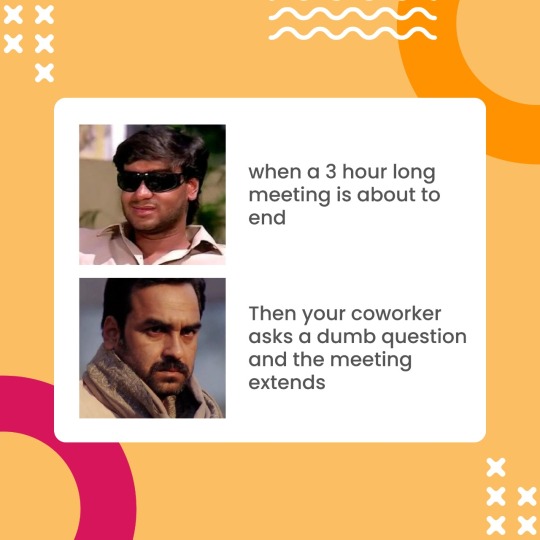
Me: Finally free after 3 hours. 😌 Coworker: 'One last question…' 😑 If meetings had a skip button, life would be perfect! 🚀 Let’s build smarter solutions, not longer meetings. 💻✨
#MeetingStruggles#WorkplaceHumor#TimeIsMoney#ProductivityHacks#StreamlineWorkflows#TeamEfficiency#WerboozSolutions#WorkSmart#OfficeVibes#BusinessGrowth#werbooz
1 note
·
View note
Text

Transform your ideas into a stunning website! 🌐 Let's build something extraordinary together. 🚀
#WebDevelopment#WebsiteDesign#BusinessWebsite#CustomWebSolutions#OnlineGrowth#DigitalSuccess#WebDesignExperts#BoostYourBrand#ContactUsToday#GrowWithUs#werbooz
1 note
·
View note
Text
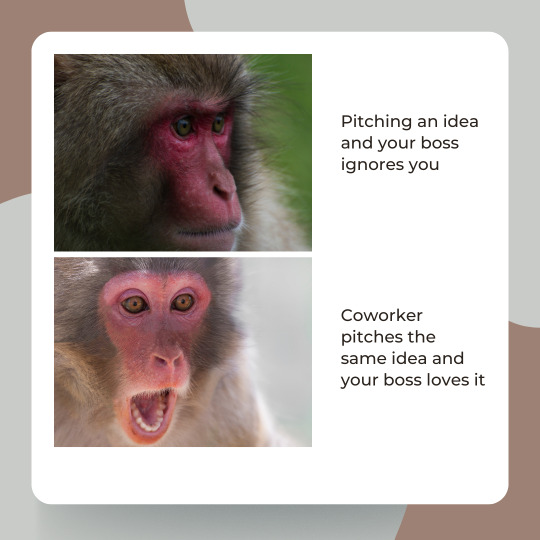
When your idea needs a new voice to shine! 🎤✨ Relatable?
#OfficeStruggles#WorkplaceHumor#RelatableContent#PitchPerfect#TeamDynamics#WorkCultureMatters#InnovationSpotlight#CareerGrowthTips#GetNoticed#BoostYourIdeas#werbooz
1 note
·
View note
Text
Transform Your Business: Why Manual Processes Are Holding You Back

manual Vs Automation In the current economy, businesses are faced with the requirement of being fast, precise and flexible all at once. Unbelievably, a good number of firms still practice manual procedures as if they owe everything to that one approach that is becoming obsolete with time.
The Consequences of Depending on Human Teams
Manual processes rely on human efforts to perform the tasks that are repetitive in nature, basically the tasks that are time-consuming. There’s no doubt that your team is skilled and hardworking too, but at the end of the day they’re only human. Here’s why this dependency is holding your business back:
Humans are Prone to Errors: Manual processes always come with some unavoidable risks due to human error. It could be anything, a typo, a missed email, or a forgotten follow-up that can cost your business a valuable client or an opportunity.
Humans Feel Burnout but AI Doesn’t:
Your team might juggle over multiple tasks, they could be switching between spreadsheets or hopping on multiple calls one after the other, and there is nothing wrong with that they are just trying to comply with the deadlines. This constant context switching and multitasking leads to exhaustion and, ultimately, burnout. A tired workforce is always less productive, and then the output lacks the quality that your business deserves.
Missed Opportunities:
When your team is busy with mundane tasks, they cannot engage in other more important tasks which are strategic and develop revenue for the business. As a result, leads are lost, and growth is compromised.
To put it simply, relying on manual processes is like trying to run a marathon with a backpack full of bricks.
Why Your Manual Processes Are Costlier Than You Think Many businesses think manual processes save money. After all, what’s the point of investing in automation tools when you already have a crew? Isn’t that right? But the reality is – manual processes usually have a higher cost in the long term.
The Hidden Costs of Manual Work
Time is Money:
Every minute that your team spends carrying out monotonous chores is a minute that they could have used to win more deals or work on your services. Manual processes tend to be painstakingly slow and unproductive and cost many hours.
Scaling Becomes a Nightmare:
As your firm expands, so does the amount of work that needs to be done. Following this path, scaling up with manual processes means adding more people, and consequently more overheads. Automation, on the other hand, does not require any additional costs to scale.
Employee Turnover Costs:
When burnout sets in, employees become disengaged, and disengaged employees quit. Paying to find new and train old staff is a major shock to your business processes.
Opportunity Costs:
Manual processes often delay decision-making and execution. In this day and age where almost all businesses are cutthroat, taking too long to respond to a request could lead to losing clients to more aggressive competitors.
Automation: The Game-Changer
Automated processes that are especially powered by AI, eliminate repetitive tasks, save time, and significantly reduce operational costs. They enable your team to focus on what truly matters: growing your business.
The Digital Solution: Automating Processes and Using Weapons like AI
The answer to these challenges lies in the future and the future is automation and AI. It does not stop there; these technologies can’t be regarded as tools—they’re strategic assets that transform the way your business operates.
Why Automation Works
Efficiency:
Boost efficiency and never allow human errors—Automation handles repetitive tasks like lead qualification, follow-ups, and data entry faster compared to humans and that too without errors.
Cost-Effective:
Hiring more people to handle increasing workloads is outdated, automation grows with your business at a fraction of the cost.
Consistency:
Machines do not get tired, do not take a lunch break and cannot mess things up, at least twice. It is all about accuracy and precision in the execution of every task in an automation.
Scalability:
From handling 100 leads to 10,000, automation can adapt seamlessly, ensuring your business continues to thrive.
ReadMore
#werbooz#manual Vs Automation#Automation in business#Automation Benefits#business in Automation#automation growth
1 note
·
View note
Text
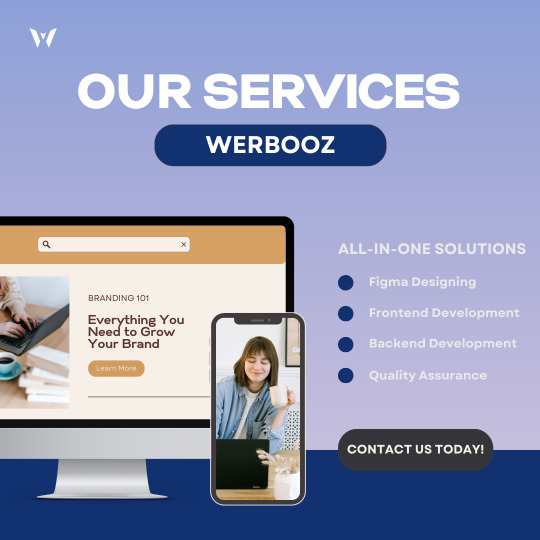
Your brand deserves the best! 🚀 From design to development, Werbooz has you covered with all-in-one solutions. Let’s build something amazing together. 💻✨ #GrowWithWerbooz"
#WebDevelopment hashtag#BrandGrowth hashtag#FigmaDesign hashtag#FrontendExperts hashtag#BackendSolutions hashtag#QualityAssurance hashtag#TechWithHeart hashtag#WerboozServices
1 note
·
View note
Text
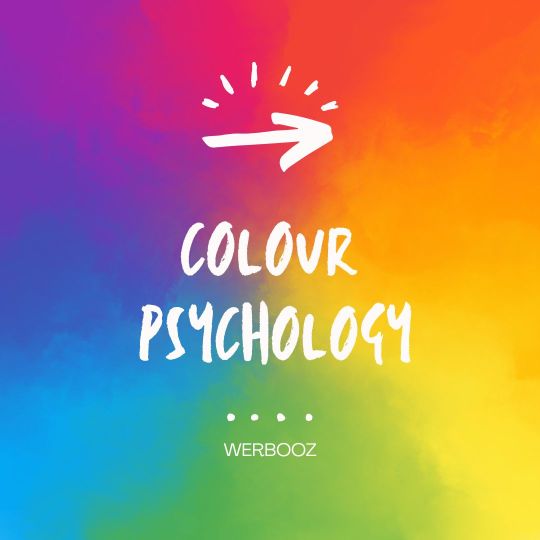
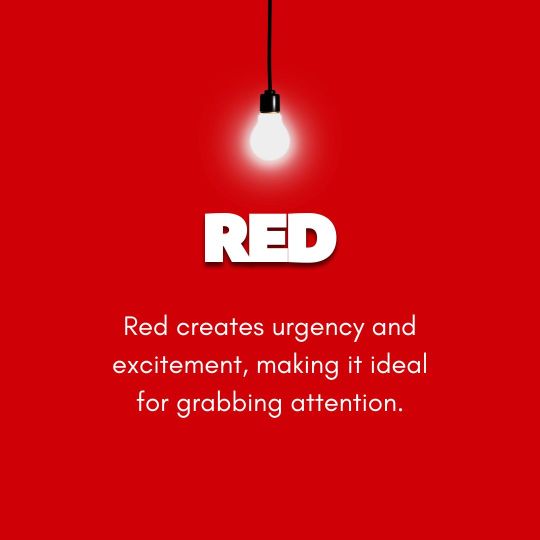
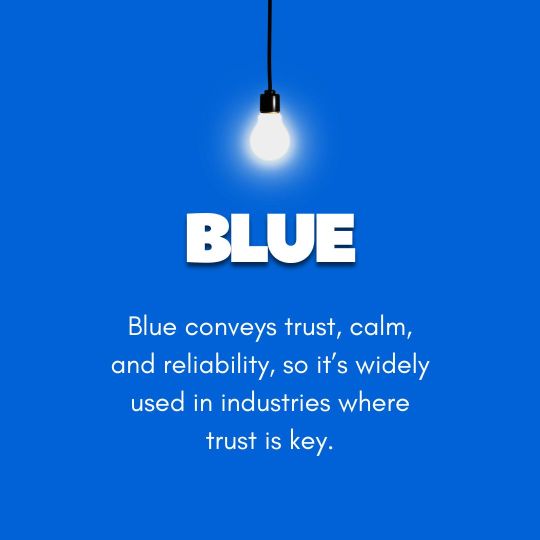
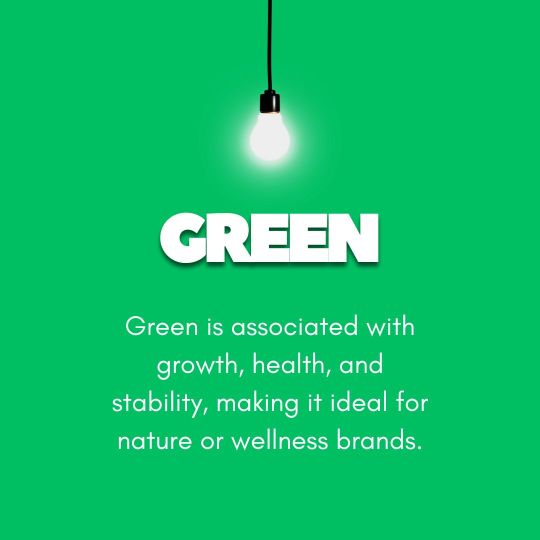
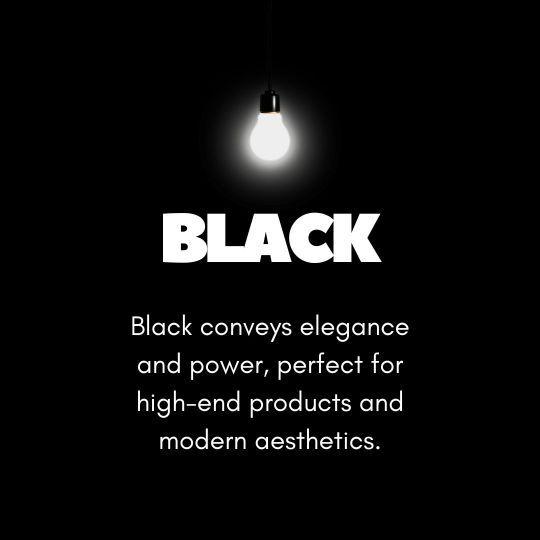

Fill your cup with endless possibilities in tech! 💻 At Werbooz, we believe in constantly leveling up – whether it’s attending webinars, networking, learning new skills, or embracing innovation. 🌐 Let’s make 2024 the year of growth, creativity, and forward-thinking. How are you filling your tech cup? ☕
2 notes
·
View notes
Text

Building websites that reflect your vision and passion. Let’s create something extraordinary together! 🌐✨
#WebDevelopment hashtag#CreativeDesign hashtag#BusinessGrowth hashtag#CustomWebsites hashtag#DigitalTransformation hashtag#UserExperience hashtag#Werbooz
2 notes
·
View notes
Text
Discovering Your Brand’s Core Purpose: 7 Essential Questions to Uncover Your 'Why'
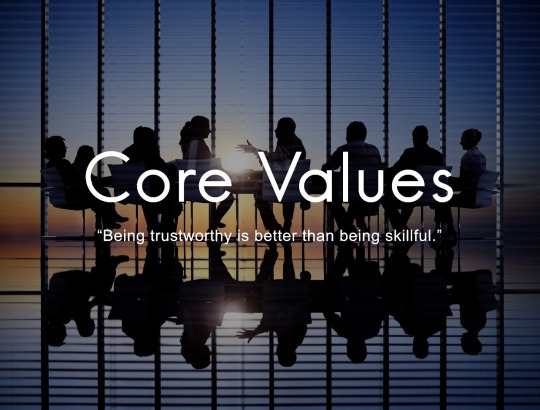
Introduction: Why Your Brand Needs a Purpose Beyond Profit
Every brand has a story waiting to be told, but let's be true —it's not easy to dig deep, especially when one is trying to seek what makes a brand unique. Purpose is the heartbeat of your brand, it is the "why" behind every product, campaign, and decision made. This is not just a monetary purpose geared towards victory over rival brands, but it is set out to develop healthier customer relationships and improve their lives for the better.
Seven Essential Questions to Uncover Your Brand's Core Purpose
Question 1: What Problem Are You Trying to Solve?
All brands exist to offer solutions for some problem but it is not always easy to identify what that problem is.
For instance let us illustrate through a common example, Dove did not set out only to sell soap; they wanted to change how people perceive beauty and instill confidence. When you realize the underlying problem which the brand is solving, it is not only about the product being sold, there is a solution to a problem which touches people’s heart.
Think about: What gap does your brand fill? What concerns , fears, or needs are you addressing ?
Question 2: Who Are You Trying to Help?
Understanding your target market is more than just knowing their details of age, gender, income class, or potential purchasing power; it actually involves coming to terms with their issues, aspirations, and concerns. Do you offer services and products that assist consumers who care about the planet to make a purchase or ensure that business people create organizations that promote sustainability?
Simply put, brand purpose is about defining the audience with which brands want to relate to and being genuine about it.
Ask yourself: In the case of brands, who is the ‘hero’? How are you making their lives easier or more fulfilling?
Question 3: Why Did You Start This Journey?
Often, re-reading the origin of the story can be really very eye-opening. You might have wanted to solve a problem that's really affecting you personally or perhaps saw an underserved market, and you thought that with your brand, you had a possibility of making a real difference.
Taking a look at what motivates you can really refresh you and remind you why you're doing what you are passionate about with your brand.
Consider: What motivated you to get started? How does the inspiration of today square with your purpose today?
Question 4: What Values Guide Your Brand?
A brand without clear values is like a ship without a compass; it is lost and directionless. Values guide every decision, shape company culture, and are the basis for customer experience. They instill trust and loyalty in audiences by ensuring consistency. Take, for example Patagonia, which aims to integrate environmental sustainability into every facet of its business: sourcing materials ethically, building environmentally friendly practices into marketing, and so on. This commitment further strengthens the bond between the company and like-minded customers. More importantly, values authenticate a brand and make it relevant, thus helping a brand stand out in an extremely crowded marketplace.
Reflect on: What are non-negotiable values for your brand? In what ways do these values distinguish you?
Question 5: What Impact Do You Want to Make?
Often, a brand's purpose deals with making an impact, whether it's on a local or global scale. The impact you wish to make could range from social change to an environmental responsibility or to creating community.
For example, take TOMS Shoes. The "One for One" model of the company promises a tangible difference in the world, and this impact becomes part of the identity of this brand.
Think about: What lasting impact would you like your brand to have? How are you contributing to the world,
ReadMore
FAQ
Que 1. Why is understanding your brand's purpose important?
Ans 1. A clear brand purpose builds trust, inspires loyalty, and differentiates your business in a crowded market. It guides decisions, shapes customer perceptions, and fosters long-term connections with your audience.
Que 2. How do I identify the problem my brand solves?
Ans 2. Start by analyzing your audience’s pain points, fears, or unmet needs. Consider how your products or services provide solutions that add value to their lives beyond just meeting basic demands.
Que 3. What role does target audience play in defining brand purpose?
Ans 3. Your audience is at the heart of your brand’s mission. Understanding their values, challenges, and aspirations ensures your brand purpose aligns with their needs, creating stronger emotional connections.
#werbooz#brand purpose#brand strategy#uncover your brand's purpose#how to define brand values#brand legacy#brand impact
2 notes
·
View notes
Text

Success in web development isn't about rushing; it's about delivering quality at the right pace. A good project manager knows that thoughtful planning, collaboration, and consistent progress lead to better results. 🛠️ Slow down, focus on getting things right, and watch your projects thrive. 🚀
1 note
·
View note
Text

Unlock your website's true potential! 🔍 A/B testing is the secret to understanding what really works for your audience. From boosting conversions to refining user experience, small changes can make a big impact! 📈💡#Werbooz #ABTesting #WebsiteOptimization #DataDrivenDecisions
1 note
·
View note
Text

Code your life with balance. 🧑💻❤️ Whether it's building websites or self-love, the loop always runs smoother with the right priorities! #WebDevLife #EatSleepCodeRepeat #LoveYourself
2 notes
·
View notes
Text
Why User-Centered Design is the Key to Online Success: Leveraging Psychology and Design Principles to Create Meaningful Experiences
User-Centered Design (UCD) is crucial in today’s digital world, where success relies not just on aesthetics or functionality but on crafting a user experience that resonates with users on a deeper psychological level. UCD prioritizes not only visual appeal but also the way users think, feel, and behave. Creating effective User-Centered Design is simpler than it may seem; it involves applying psychological principles, such as understanding cognitive load and paying careful attention to even the smallest design details. By focusing on these aspects, we can develop experiences that are not only intuitive but also rewarding. In this blog, we will explore why this approach is essential and how real-world examples highlight its significant impact.

Understanding Human Behavior: The Psychological Pillars of User Centered Design
Every user interaction with a product involves mental processing. If this process is considered overly cumbersome—in other terms if the user experiences a high cognitive load then—there is a likelihood that users will feel an overload and thus get annoyed and quit your site/product. One of the key ideas in user-centric design is reducing cognitive load, or the amount of mental effort required to use and understand a product.
Hick’s Law: Simplifying Choices
Hick’s Law states that the time taken to make a decision increases with the number of alternative choices available to the individual user and hence the more choices available to be used by or have the decision the more prolonged it will take for the user to make a decision. Thus, if a website bombards users with too many actionable options then the users may hesitate or leave entirely. Because of this same reason platforms like Netflix offer recommendations to its users to limit the choices and to show the user what’s most relevant. So, Instead of overwhelming users with the entire library, Netflix focuses on curating options that best fits the user preferences, thus making decision-making easier and faster.

Netflix Interface Showcasing Uses Hick’s Law to Simplify Choices
Fitts’s Law: Designing for Ease of Access
Fitts’s Law explains that why large, well-placed buttons are more effective than small buttons that are hard to reach. Users must have no friction or struggle to find key actions on your website/product. Amazon implements this really well by placing the "Add to Cart" buttons in prominent locations.

Design comparison showing familiar interface versus unfamiliar
These buttons are easy to spot and are large enough to click effortlessly, and also the buttons are placed so strategically to minimize user effort. This simple but thoughtful design element can significantly increase conversions because by doing so Amazon reduces the friction in the user's buying journey.
The Impact of Small Design Decisions: Tiny Tweaks that Leads to Big Results
Small design decisions can lead to a significant difference in how users interact with a product, even if the differences seem atomic or minute at first glance.
The Importance of Spacing
Strategic spacing between elements can drastically improve focus and comprehension. According to the Gestalt Principles of Perception, specifically the Proximity Principle, items placed closely together are perceived as related, while those spaced apart draw more attention individually. Even something as simple as reducing visual clutter makes an enormous difference.
For example, Airbnb uses this principle beautifully. Their listings have plenty of white space, making it easier for users to digest information like pricing, property details, and reviews without feeling overwhelmed. By strategically spacing elements, they guide user attention to what’s most important—booking a stay.
FAQ
Que 1. What is User-Centered Design (UCD)?
Ans 1. User-Centered Design (UCD) is a design method that prioritizes the end user's demands, behaviors, and preferences. It entails studying and understanding customer expectations in order to develop products that are intuitive, simple to use, and aligned with user objectives.
Que 2. How does psychology influence user-centered design?
Ans 2. Psychology has an effect on UCD because it helps creators understand how people think, act, and make decisions. Making digital systems easier to use and more interesting is based on psychological principles such as Hicks' Law (choice time), Fitts' Law (interaction efficiency), and the Gestalt principles (perception and organization).
Que 3. What is the difference between user-centered and conventional design?
Ans 3. The user's demands are prioritized in user-centered design, as opposed to traditional design that prioritizes aesthetics or corporate goals. Whereas traditional design may overlook important user feedback, resulting in usability problems, UCD constantly tests and refines based on user input.
Discover the Full Story
#User-Centered Design#UX design principles#psychology in design#cognitive load#Hick's Law#Fitts's Law#UCD#web design#UI/UX#online success#user behavior#scarcity effect#user experience#digital success#e-commerce UX#Miller's Law#UX design#conversion optimization#UX laws#web design psychology#psychology in Ux#netflix#amazon#Millar's Law#Jakob's law#Instagram#shopify#client centric design#spotify#werbooz
2 notes
·
View notes
Text

Celebrate the spirit of Navratri with joy, hope, and courage. Wishing you a blessed and vibrant festival! ✨🌸
2 notes
·
View notes
Text
Component Libraries: Should You Build Your Own or Use a Prebuilt One?

Component libraries are a vital tool in web application development in maintaining uniform design, shortening the time taken to develop web applications and improving reusability of the code. Some developers find this dilemma; should they create a component library or use an existing one? In addition, they help reduce the struggle while building well-designed and interactive websites because of the availability of animation-oriented UIs such as Accentricity UI among others. Now, let’s get more to the point in order to help you find the right way.
What is a Component Library?
Component libraries are collections of reusable UI elements such as buttons, forms, modals, and more— and are intended to reuse the components across several projects. Such libraries not only guarantee a consistent look of an application but also save time and costs during its implementation because the elements have been already coded. So, there's no need to build components from scratch.
Prebuilt Component Libraries

Prebuilt Component Libraries
Prebuilt component libraries are the ready-made collections of different UI components that are specifically designed and optimized for common use cases that developers can face during development. Some well-known examples include:
Material-UI (MUI):
A library based on React and it follows Google's Material-UI design, MUI allows a comprehensive set of components customization.
Ant Design:
It's an UI design system framework for enterprise-level products, ant design offers built-in themes and a rich set of UI components.
Bootstrap:
It's an widely-used CSS framework that provides basic components and a responsive grid system.
Pros of Prebuilt Libraries :
Rapid Development: Prebuilt libraries save a lot of time of the developers by providing pre-designed reusable components that you can quickly integrate into your project.
Standardized Design: They help ensure a consistent user experience across different screens and features.
Community Support: Many prebuilt libraries come with robust community support, providing a wealth of tutorials, plugins, and enhancements.
Cons of Prebuilt Libraries
Limited Customization: Customizing components to fit your unique design can sometimes be difficult, leading to constraints on flexibility.
Performance Overhead: Many prebuilt libraries come with extra features you may not need, which can bloat your codebase.

Pros And Cons of Prebuilt Libraries
Animation-Centric Libraries: Bringing UIs to Life
In recent years, a new category of libraries has emerged, specifically focused on providing built-in animations and smooth UI transitions. These libraries not only offer pre-designed components but also emphasize adding dynamic, interactive features to web applications.
Here are some popular examples of animation-focused libraries:
Lottie
Category: Animation Integration Library

Lottie:The industry standard for motion design
What it Offers: Lottie allows you to render animations created in Figma or Adobe After Effects as JSON files using the built-in plugins. These animations are then rendered natively on the web, offering high-quality motion without a heavy performance impact.
Why It’s Useful: Lottie is perfect for apps or websites requiring rich, scalable animations that are lightweight. It’s commonly used for logos, loading animations, and subtle UI effects. Unlike other component libraries, it focuses purely on bringing visual design elements from tools like Figma & After Effects into the web environment.
Accentricity UI
Category: Hybrid Component and Animation Library
What it Offers:
Accentricity UI combines traditional UI components with built-in support for smooth animations and transitions. It offers a wide range of components like buttons, forms, modals, and navigation menus, but with an added layer of predefined animations, making it easier to create interactive, dynamic interfaces.
In addition to these standard components, Accentricity UI provides responsive behaviors and subtle animation effects like hover states, fade-ins, and sliding transitions that enhance user engagement. The library's components are fully customizable, allowing developers to easily adjust animation timings, easing functions, and durations to match the look and feel of their brand, ensuring both visual appeal and performance across devices.
Why It’s Useful:
Think about it, what would be easy for a dev? Making a custom component with tons of animation which the dev has to write from scratch and polish it before the deadline or use a library, where the dev can make use of the library with the built-in support to combine the custom designed elements with smooth animations and transitions offered by the library.
It’s particularly helpful for developers who want the convenience of a prebuilt library but need polished, built-in animations to enhance user experience without writing complex animation code from scratch.
Framer Motion
Category: Animation-focused Component Library (React)

Framer Motion
What it Offers:
Framer Motion is a powerful library for React that allows you to create fluid animations and micro interactions with minimal effort. It supports interactive features like drag, scroll, and spring-based animations, which makes it ideal for interactive & highly animated UIs. It also provides easy-to-use APIs for gesture-based animations and layout transitions, offering developers extensive control over complex animations while maintaining simplicity in implementation.
Why It’s Useful:
Framer Motion combines the simplicity of component libraries with the flexibility of advanced animation frameworks, making it easy to enhance user interfaces with dynamic visual effects. It’s a great choice for React developers who want to integrate animation without compromising performance or adding significant overhead. With its built-in optimizations for smooth rendering, Framer Motion ensures high-quality animations that enhance both usability and visual appeal.
Should You Use Prebuilt Animation Libraries?
The role of animations is really important in web applications to enhance the UX(user experience), by making interfaces feel more fluid and interactive makes user's remember the website due to its great experience. Since users are constantly getting used to smooth effects, micro-interaction and dynamic feedback, animations are no longer viewed as a good to have feature but are rather considered as a must have feature. Prebuilt animation libraries like Framer Motion and GSAP (GreenSock Animation Platform) simplify this process by providing powerful, flexible tools that allow developers to integrate complex animations without having to manually manage every aspect of motion or dive deep into animation theory.
Advantages of Animation-Centric Libraries

Advantages of Animation-Centric Libraries
Ease of Use
Prebuilt animation libraries abstract away the complexities of coding animations from scratch. Without manually writing keyframes, easing functions, or browser-optimized transitions, developers can simply use predefined APIs to implement fluid animations. This drastically reduces development time, as many animation details are handled by the library, letting developers focus on building features and interactions rather than tweaking animations for performance or cross-browser compatibility. For example, with a few lines of code, animations can be applied to any UI element, making the development process much more efficient.
Advanced Features
Many animation libraries offer advanced features that go far beyond basic transitions like fade-ins and slide animations. These include timeline control, scroll-triggered animations, physics-based interactions, and even 3D transformations. For instance, timeline control allows developers to create synchronized sequences of animations, which can be used to create smooth, coordinated interactions across multiple elements. Scroll-based animations enhance user engagement by triggering effects as the user scrolls, perfect for parallax websites or content reveal effects. Physics-based animations, such as spring-based drag-and-drop or object bouncing, add natural, realistic movement to interactive elements, elevating the overall experience. Additionally, 3D transformations provide extensive control over how objects rotate, scale, or move in three-dimensional space, something that is cumbersome to achieve with native CSS alone.
See What Happens Next
#webdevelopement#werbooz#own website#build vs prebuilt component library#custom UI components#prebuilt UI libraries#web development#Material-UI#Ant Design#Bootstrap#Framer Motion#Accentricity UI#animation libraries#best UI libraries 2024#component library pros and cons#web app development#UI design optimization#web performance#web development trends
2 notes
·
View notes
Text





Your business deserves more than a template. Discover the power of a custom website that boosts your brand and drives results. Ready to level up? 🚀👨💻
#CustomWebDesign#BoostYourBrand#BusinessUpgrade#WebsiteThatWorks#DigitalTransformation#UnlockYourPotential#ClickToLearn#Werbooz
2 notes
·
View notes
Text

Unlock Digital Success! 🚀 3 Proven Tips to Skyrocket Your Marketing Strategy 📈💡"
#DigitalMarketingTips#GrowYourBusiness#MarketingStrategy#AudienceEngagement#InfluencerMarketing#InteractiveContent#Werbooz
2 notes
·
View notes
Text
Optimizing Website Performance: Best Practices for Faster Load Times

In today's era, if your website's performance isn’t Ideal, then it could be one of the most frustrating things that your users could experience. This could become a huge problem if not taken care of — In order to avoid higher bounce rates and lower search engine engine ratings, One must definitely invest in optimizing their website’s performance. By optimizing your website, you can attract more customers to your website thus resulting in higher traffic and more conversion rates.
In this article, we will be exploring different aspects to optimize your website performance. We will be :
Understanding different performance metrics to measure the performance of your website
Discussing best practices & techniques for improving website load times.
Exploring advanced optimization techniques like browser caching, lazy loading and many more.
Exploring different tools that can help you monitor or enhance website performance.
Understanding Website Performance Metrics
1. Website Speed
When you think about "What must be an ideal speed for a website?", most of the time the thing you might only consider is how fast a page loads. But there’s much more to it than that meets the eye. In today's era, people have shorter attention spans than ever and it’s crucial to know how your site performs in different speed-related aspects:
Time to Title :
This is the time taken by a website when a visitor request's your website and the time it takes to load the site’s title on the browser tab. If the site's title appears quickly, then this gives the users a sense of trust and reassures visitors that this site is a legitimate and trustworthy website.
Time to Start Render:
After searching a website The worst experience you could provide to your user is when the website buffers a lot and you can not even see a single bit of content. This measures how long it takes for any content to appear on the screen after a user requests your site. Nobody likes to wait and if your website provides the users what they are searching for within a fraction of seconds then they are more likely to stay.
Time to Interact:
This is the time from when a visitor first requests your site to when they can actually start interacting with it (like clicking on links or scrolling). The quicker they can engage, the more likely they are to stick around.
To start improving your site speed, focus on these three metrics. You can check them using free web page speed test tools.

Key Metrics For Website Speed
2. Number of Assets
“Assets” are the building blocks of your webpage, including text, images, videos, and more. Each of these elements adds to your page’s load time. The more assets you have, the slower your page might load. Tools are available to help you analyze the size of these assets, and if they’re dragging down your load speed, consider hosting them externally.
3. Error Rate
This metric measures the ratio of error produced by your site against normal requests received by your site. If you see a rise in errors, then that could indicate a potential problem that could bring your site down if not addressed. When you keep a check on your error rate, error prevention and correction is done before it escalates into any disruptive events.
4. Bounce Rate
The bounce rate represents the percentage of individuals that visit your website and leave after a very short time span, more precisely – in the first session. A very high bounce rate could be a threat, not only for your conversion rates but also to your SEO as it portrays your site is not offering what the visitors are looking for. The percentage of the visitors that exit after viewing the first page of the site, is known as the bounce rate and this can be discovered with the help of Google Analytics, the steps are quite simple – Open google analytics, under Behavior > Site Content > Landing Pages – Here you can see the entire report of your website. Now, you just have to scroll down inorder to see the bounce rates of individual pages.

How To Check Bounce Rate
5. Unique Visitors
Unique visitors denote the daily, weekly or monthly total number of unique people that access the website from different browsers. This metric is the key to measure the growth of our website. While, there is no doubt that repeated visitors are of major importance too, but an increasing amount of unique visitors indicates that you’re bringing in fresh audiences to your website.
6. Traffic Source
Traffic Sources indicate the medium through which users have come to your website. In this context, the amount of traffic to a website and its origin is important, and knowing where the visitors are coming from is as critical as knowing how much traffic one gets. This also makes it possible to determine whether your visitors are coming from organic searches, via social media, or referrals. Ideally, your traffic should come from different sources – If the traffic is weighted heavily towards any one of the sources, then some form of content strategy revision might be called for to focus on the sources which are bringing maximum traffic to the website.
Fun fact : You can monitor all this in Google Analytics under Acquisition > All Traffic > Channels.
7. Conversion rate
This is also termed as a conversion rate which is defined as how well the site’s visitors are converted into customers or leads generated. In the case of getting huge traffic and low conversion rates, this probably indicates that the conversion strategies of the site could have better yield than they presently achieve. For Google Analytics then, this data can be accessed under Conversions > Overview.
8. Top Pages
Page performance is also important so the pages that are performing better must be taken extra care. These could be pages that have either the highest percentage of conversions, or the highest/latest volume of visitors. Knowing which pages are doing well and why? helps you to make those existing pages of your site to do well based on the research you have of the existing high performing pages. Top pages can be monitored in Google Analytics through Landing Pages and Exit Pages under Behavior > Site Content.
Landing Pages:
These are the pages that users first enter on your website. These pages are frequently labeled as ‘First Impression Pages’ and as such they cannot be taken for granted even for an instance and must be in great shape.
Exit Pages:
These pages are the last pages which a visitor views immediately before leaving the website. As these pages are detrimental to the retention time of visitors, it’s necessary to acknowledge them and improve.
9. Keyword Ranking
Keyword ranking indicates the effectiveness of a particular website for a particular query to the search engines. While a drop in ranking can be scary, as long as the keywords are routinely monitored and updated, you can rest assured that your efforts to improve SEO are not in vain. Also, there are various tools used for monitoring keyword rankings.

Improve Keyword Ranking Fast
10. Average Session Duration
This refers to the average time spent by the visitors on your website during a single session. Longer sessions suggest greater willingness of users to buy your product or use your service. While analyzing this metric, businesses must understand the type of their website – For instance, the duration of a news website might have a shorter average session compared to an e-commerce website, because the readers might quickly go through the articles and move on
Explore the Insights
2 notes
·
View notes