#56px
Explore tagged Tumblr posts
Text

talk talk - charli xcx
#talk talk#wish you'd just talk to me#charli xcx#Charli xcx lyrics#glitter text#gif warning#lyrics#album: brat#bloggif.com#pink#1px outline#verdana italic#verdana font#56px
12 notes
·
View notes
Text

Bubb has a portrait now 👉👈
3 notes
·
View notes
Note
How do you make your stamps? :0
Disclaimer: this is an obscenely long explanation, with pictures. Efficiency is stupid
So, for the static ones, I make a 99x56 px file on ibis paint x. Other programs are probably available online but I don't use them.
After that, I either upload an image I want to make into a stamp, or I draw one.
Then, I find a frame I want to use. Ill upload them here but let it be known I stole all of these right from deviantart






Most of them are from Lil-Devil-Melii on deviantart. The rest i have no idea. They're not all 99x56px but you can crop the canvas it's fine
Make sure to erase the edges of the picture , so they're transparent. It's not as cute otherwise
Upload those frames over your image in whatever art program you're using and viola, stamp.
For moving ones, it's a lot harder. Mostly because I refuse to download Photoshop.
There are a couple ways to do this. Some are simple animations, like with flashing text and whatnot. For these, you download the individual animation frames from your art program. Make sure it's transparent.
Then, upload each frame to ezgif.com under the option "GIF maker." You can play around with how fast each frame goes and whatnot but in the end, it'll be a stamp with some rad text that moves. This is easy, and doesn't make me want to shit my pants and cry. If you're new, do this. This is fun. This is good. This does not kill me inside
I made that↓ stamp with this method :)

this next one is how we turn gifs into stamps. This one makes me sad. It involves math and sucks. But we gotta do it. For the vibe
First, grab your gif. I'm using this cow gif because it's awesome

Then, I resize it using ezgif. Literally everything for this will be using ezgif. I am a simple man
At this point you should decide what frame to use. I'm using this one because its the first one I clicked

Figured out what size the inside of the frame is. That's what I resize the gif to, so the edges can be transparent. The inside of this one is 93x50 px, so those are the dimensions I'm making the gif.
Figure it out by putting the frame into ibis paint and realizing the canvas to fit just the inside of the frame, then seeing what the dimensions are. But there could be easier ways

Woah it's so small now
Then, still on ezgif, I go to the "crop" option.
Make sureeee to upload the smaller gif
press the button that says "extend canvas size", and then put the "width" and "height" as the dimensions for your FRAME. This'll put a bit of a transparent border around the gif. For this frame, I did 99px and 56px.
The "left" and "top" boxes show how many pixels the cropping happens from the edges of the canvas. The formula for finding that is
(width of gif / 2) - (difference between gif width and frame width / 2) = left box
For me it's (93 / 2) - (6 / 2) = 43.5
Then you do the same.for the height, which for me ends up being 22 from the top
This is reallyyy touchy and annoying though
Here's my result , with no visible difference

Okay so THEN you go to the "overlay" option, under "effects." And upload your frame. If the cropping was done right, you shouldn't have to move the frame at all and can just download it
Here's my result:

if you don't care about transparency, you can resize your gif to be the same size as the frame, and then put the frame over it. But I'm a slut for transparency
Anyways. I'm sorry if anything was unclear, it's two am. And I hope this was helpful :) these really are fun to make once you get it down
also if anyone has an easier way to make stamps from gifs, please god tell me
#web graphics#old web#neocities#custom#custom blinkies#stamps#page decor#web resources#da stamps#deviantart stamps#blinking gif#How to#tutorial#How to make stamps#Spacehey#deviantart#rentry graphics#old internet#early internet#stamp collecting#ezgif#stamp making#stamp template#Stamp frames#blinkies
5K notes
·
View notes
Text
how to make gif stamps
you ever wanted to make your own stamps with gifs like this and have no idea how the fuck to do that?



it's really easy and all you need is a gif of your choice and the stamp base. all stamps are 99 x 56px as a tip for normal stamps.
during these steps i am pressing the buttons below every edited image so its easier to navigate.
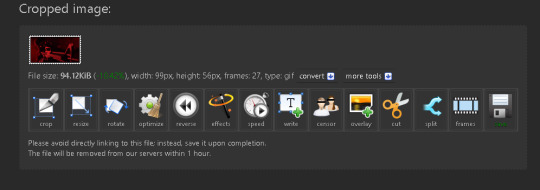
step 1.
head over to the website ezgif.com. i use it for a lot of gif related things too and its really damn useful.
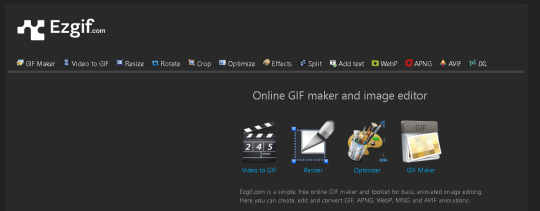
step 2.
head over to the resize tab and toss in your gif.
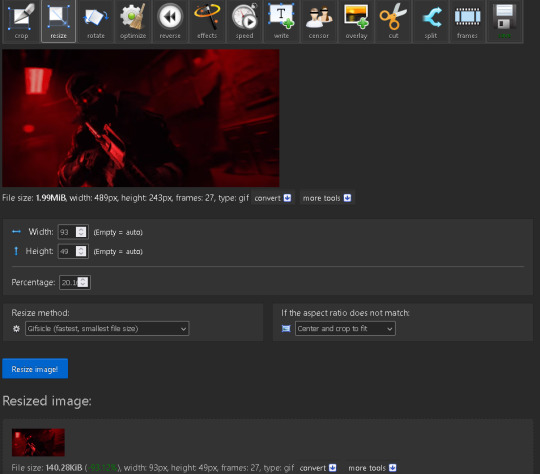
make sure the width is 93 pixels and the height is 49 pixels, dont worry about it being stretched since it resizes it down and some a little bit of cropping.
and if you want it to cover a specific area just go to the crop tab and make a selection around the area that's about the shape of the stamp, doesn't need to be perfect. and then head back to resize and do the resizing.
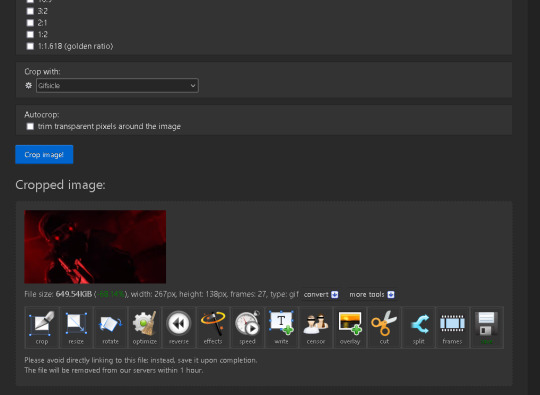
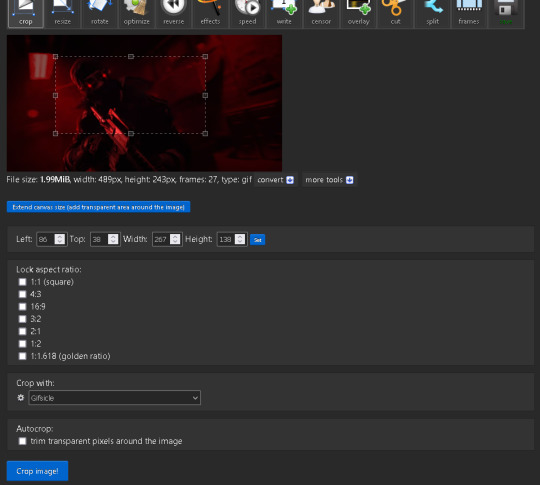
step 3.
head over to overlay in the effects
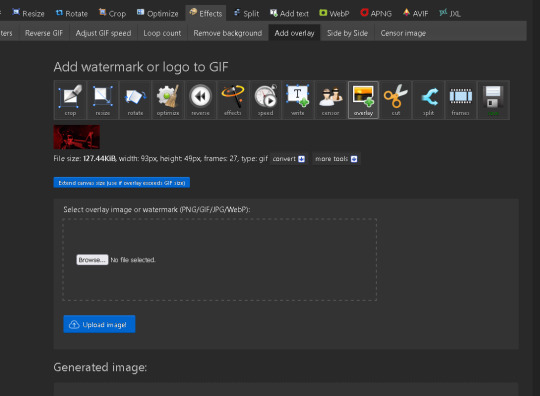
make sure to press the blue button under the gi that says "extend canvas size" its really important you do this so the actual stamp part doesn't get cut off. and add your overlay image aka the stamp base
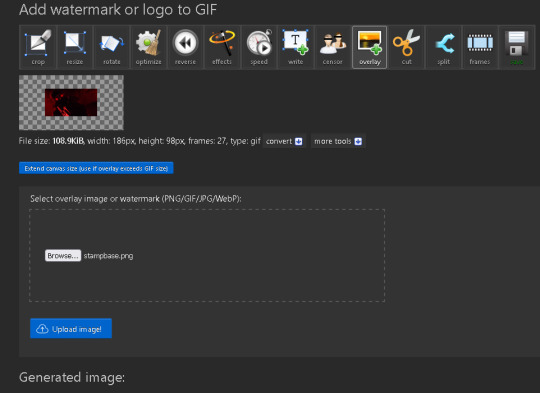
and heres the base:

step 4:
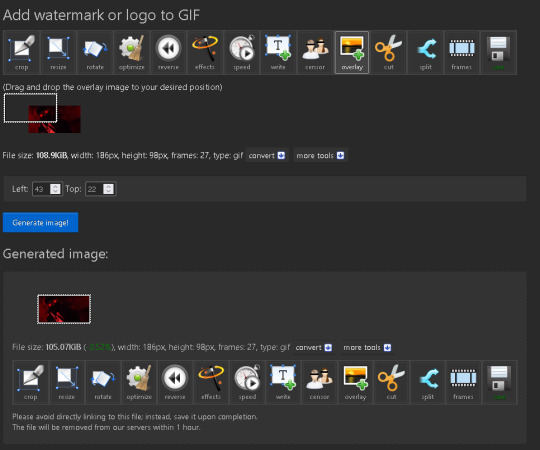
adjust the overlay by putting 43 to the left and 22 to the top so it lines up like its shown here.
step 5.
and finally go to crop and scroll down and enable the checkbox that says "trim transparent pixels around the image" and hit crop image.
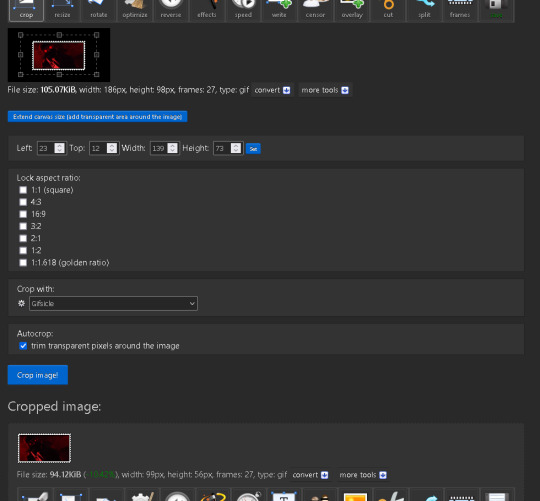
and there you go, you just made an animated stamp. and heres the finish product on the one i made.

hopefully this helps out in someway and that the steps were easy to understand, let me know if you have any issues or questions.
406 notes
·
View notes
Text

I couldn't fit the tutorial on a reply lmao, here's a full post explaining my process :]]
STAMP TUTORIAL (TF2 edition, but works for everything)
99% of the process is done on the website ezgif. Ezgif carries the stamp-making process lmao
1. Get your GIF
Tenor: Ok place to grab your GIFs. Average quality of the GIFs is good enough, and looks ok when resized to the size of the stamp. You'll find like 1 normal GIF every 4 buff characters GIF tho.
GIPHY: Average quality of the GIF is better (I don't think the web compresses the GIFs that are uploaded)… If you find what you're looking for. You'll have to SCROLL before finding what you're looking for because there are always non-related GIFs on the top of your searches or the same GIF multiple times, it's crazy.
makeagif: You will find cool GIFs, but the quality is pretty low (I think the web itself compresses the GIFs a lot). It looks bad even when resized down. And it has a watermark, which I recommend cropping because it's not even visible when resized, it just looks like a gray blob on the corner.
Google: Best option by far, quality is pretty good and the ratio of “things I was looking for/things I actually find” is SLIGHTLY in favor of “things I was looking for” (and most of “things I actually find” are just the characters rotating, not NSFW, so that's only a nice change from Tenor). You won't have to scroll much to see different and interesting GIFs. JUST REMEMBER TO FILTER BY GIFS.

You search whatever > Images > Tools > Type > GIF
Make it on your own: Aka, you download your video, go to ezgif's “Video to GIF” (then you can crop it, CUT IT. THIS IS IMPORTANT, YOU DON'T NEED TO GO ANYWHERE ELSE TO CUT YOUR CLIP, YOU CAN DO IT ON EZGIF ITSELF). Ok, I lied, it wasn't Google, this is the best oftion by far. You get exactly what you want, the best quality if you don't compress it much until after the GIF has been resized into the size of a stamp… It's just super time-consuming, and you'll have to spend like an entire hour just watching a video to find the clips.
OK, I HAVE MY GIF NOW
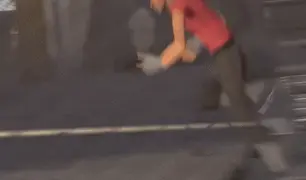
Hehe, his legs go pipupipu
2. Resize
Go to ezgif, this is where the fun begins (if you weren't on ezgif already). You download your GIF, or copy the link and insert it, or you'll have it there if you made it yourself.
A STAMP MAKES 99px × 56px
THE INNER PART OF THE STAMP MAKES 91px × 47px
I RECOMMEND MAKING YOUR GIF 92px × 48px
BTW, THESE MEASURES ARE FOR THE TEMPLATE I'LL GIVE YOU LATER. If you use another template, just go to an image editor and see what the inner size of the stamp is.
So, you set your GIF's width to 92px.

Then crop it, so your height is 48px.

Or you can resize it so it's directly 92px × 48px, but the crop will be in the center, and SOMETIMES YOU DON'T WANT THAT.
For example:

It's a vertical GIF whose area of interest is not in the center, so if we resize it directly-

oops-
ANYWAY
Once you have your GIF resized:
IMPORTANT: BEFORE THE NEXT STEP, REMEMBER TO CONVERT TO GIF IF THE FILE YOU'RE WORKING ON ISN'T A GIF ALREADY
Sometimes you'll be working with a webp without even noticing (EW, I hate webp) and transparencies don't work particularly well with that extension.
3. Overlay

Click on this icon.
Ok, now that that's fixed:

Extend the size of the canvas.

Select your template and Upload image!

This is the template, btw.

Then move the overlay around until it contains the GIF nicely, or just set Left to 43, Top to 20 and Generate image! (I have these numbers memorized, it saves you like 20 seconds lmao)
Also, again, these numbers work on MY template, if you use another one, you'll have to figure it out yourself.
4. Crop

THIS OPTION IS A TIME-SAVER FR
5. Optimize (optional, highly recommend)

I always set my optimization method to Lossy GIF and level 10 because I find that there is no quality loss, and the file size might drop by 30%-70% (actually crazy). These percentages don't change much in higher compressions, even though you'll start seeing a drop in quality around level 35 of compression (the default).
6. Save

YIPPE!!! Your stamp is done :D
You can save it and look at it and place it on your profile or website.


Here it is btw, in case someone wanted it :]] The Sniper GIF but correctly cropped and made into a stamp as well.
Now do that another… eleven times, and you'll have a stamp pack to make into a Tumblr post... Oof TT
There's no website that lets you make stamps faster lmao (I wish)
@sir-broken-bones (I'm @ them so they actually see it, I made this tutorial for them after all lol)
#team fortress 2#tf2#tf2 scout#tf2 sniper#stamps#da stamps#tutorial#graphics#old graphics#neocities#old web graphics#old web
138 notes
·
View notes
Text

P2U Arcane Jayvik Emote Set
✨2 Static Emotes ✨includes transparent PNGs in 500px, 112px, 56px, 28px ✨perfect for Twitch, Youtube, or Discord
Available now! 💙
Etsy // Kofi
#arcane#jayvik#jayce#viktor#league of legends#arcane s2#emotes#arcane emotes#emote artist#artist on kofi#p2u#jayce x viktor#chibi
32 notes
·
View notes
Text

✦⋯ P2U Emotes | Emet-Selch - FFXIV ⋯✦
• These emotes are Pay-To-Use and non exclusive
• Included sizes - 300px, 112px, 56px, 28px
• Available on my Kofi & Etsy
————————
☕️Ko-fi • https://ko-fi.com/s/ec119d7132 🍵Etsy • http://xchromacy.etsy.com
#p2u emotes#twitch emotes#emotes#animated emote#cute#ffxiv art#ffxiv#ff14#emet#emet selch#fire emote
17 notes
·
View notes
Text


Bye bye Kitty & Buddies: Stare Emote Sets! 👁️👁️
They are finally here and are available on my Kofi! Link in bio to get the sets for free! Should I make more of her buddies? Comment down below who you want to see next! I am also going to open YCH commissions of the stare emotes! Stay tuned! ‼️
There are 2 sets with 4 characters in each. When “purchasing” one, you will receive a zipped folder with the 4 emotes in all standard emotes sizes (28px, 56px and 112px) along with a sticker size (336px).
These are all available to use in your Twitch or Discord!
If you would like to allow credit— Kakawpie as the artist.
#pixel art#pixel artist#aseprite#cute#kawaii#digital art#sanrio#hello kitty#pom pom purin#badtz maru#cinnamoroll#chococat#kuromi#my melody#hangyodon#emotes#free emotes#kofi#pixel emotes#cute emotes
13 notes
·
View notes
Text
Nuka Cola Bottle Cap
Twitch Channel Point Icon

25% off until Jan 25th
#cute#art#artists on tumblr#artwork#digital art#etsyshop#twitch#twitch emotes#emotes#etsyseller#channel point icon#nuka cola#fallout#bottle caps
5 notes
·
View notes
Text
#secret alliance#yul chae#fanart#yandere#male yandere#secret alliance fanart#secret alliance manhwa#my art#emotes#kofi#reblog reef
9 notes
·
View notes
Text

56px figure study :)
(ty @catoblepon for inspiring me to give it a go! ~~and to get back on tumblr~~)
6 notes
·
View notes
Text

thanks for order ^^ 🎨 Open for Customs Emotes Commissions! 🎇
🎇 Custom cute emotes for Twitch & Discord from your photo or vtuber. ✨ Special Offer: Buy 5 emotes, and get 5 emote absolutely free! ✨ 10$ each custom/ych emotes ✨ Sizes available: 1000px, 112px, 56px, 28px.
🌟 Other Commissions Available:
🎇 Custom Animated Emotes (Promotional Price): ✨ 20$ each animated/ych emote Animated GIFs in sizes 512, 112, 56, 28, perfect for Twitch and Discord. get bonus Static PNG file at 1000px for every animated emote
🎇 animate your existing emotes for twitch streamer
Note: All commissions include rough sketches, line art, coloring, and animations. I keep you updated throughout the process!
📩 DM or click the link in my bio to discuss your commission. Your support means the world! ❤️
👉 Follow and like for more: @hmh_production
#commission#cute#emotes#twitchemotes#twitchartist#animatedemotes#hmhproduction#gaming#meme#emoji#twitchgirl#twitchtv#gamegirls#smallstreamer#gamegirl#twitchpanel#kawaiigirl#twitchaffiliate#streamers#fornite#Lol#animatedalerts#vtuber#overlays#pngtuber#egirl#streamer#twitchstreamer#envtuber#streamergirl
#custom emote#commissions#emotes#twitch emotes#discord emotes#stream assets#vtuber assets#commission open#english vtuber#vtubers of tumblr#small streamer#cute emoji#cute emote#fiverr#vgencomm
5 notes
·
View notes
Text
Custom Pet Emotes Commission 2025 OPEN
Open Slots: 5

Turn your beloved pets into vibrant, expressive digital emotes!
Whether it’s for Twitch, Discord, or adding a touch of personality to your chats, these custom emotes capture the charm and individuality of your furry, feathery, or scaly companions.
Each emote is hand-crafted with care and delivered in multiple sizes to suit your needs.
What’s Included
For every emote, you’ll receive:
4 different sizes:
15x15 inches (ideal for prints or large displays).
112px, 56px, and 28px (perfect for online platforms).
High-quality PNG files with transparent backgrounds.
Your emotes will be uniquely tailored to showcase your pet’s personality, quirks, and expressions!



Pricing
5 emotes: $110 USD
6 emotes: $130 USD
7 emotes: $150 USD
8 emotes: $170 USD
Custom pricing is available for larger orders. Don’t hesitate to reach out for details!
How It Works
Review Terms of Service:
Before placing an order, please read my Terms of Service (TOS) thoroughly. This is essential to ensure you understand the terms and conditions governing the commission process.
Place Your Order:
To place a commission, send an email to [email protected] with the subject line "Custom Pet Emotes Commission"
In the body of the email, include the completed form provided below, and attach reference photos of your pet(s).
Initial Sketches:
Once I review the provided information and reference photos, I will create 1-2 preliminary sketches based on your images and description.
Approval and Payment:
After sending you the sketches, you will have the opportunity to review and approve them. If you are satisfied with the sketch, I will provide payment instructions.
Payment details will be sent to you, and upon receipt of payment, I will proceed with finalizing your commission.
Completion and Delivery:
After completing the final illustration(s), I will send the finished digital emotes to you via email in the agreed-upon format.
If you have any questions or need further clarification during any stage of the process, please feel free to reach out to me.
Commissions typically take approximately 1 week, depending on the size of your order. Larger orders may require additional time. Please feel free to message me to discuss an accurate timeframe for your specific commission.
Commission Order Form
Please fill out the following form and include it in your email to [email protected] with the subject line "Custom Pet Emotes Commission" Attach reference photos of your pet(s) as well.
Your Name: [Your Full Name]
Email Address: [Your Email Address (For sending an invoice later)]
Can I post the finished illustration/work in progress on any of my social media?: [Yes or No]
Type of Commission: Custom Pet Emotes Commission
Number of Emotes:
Name of your pet(s): [Let me know if you don’t want their name on it]
Any Specific Wishes/Details You Want Included [Provide any special requests or details you would like incorporated into the emotes, such as specific poses, accessories, or features, texts.]:

#commission #pet #emotes
#illustration#art#childrenillustration#artists on tumblr#sketch#drawing#original art#digital art#my art#discord emote#custom emote#emotes#emote artist#emote blog#cute emoji#custom discord emoji#custom emotes#custom emoji#emotes commission#commission open#commission#commission art#commissions open#open commissions#art commission#art commisions
2 notes
·
View notes
Text

🌱 Cozy Ghibli Sub & Bit Badges 🌱
Cut Ghibli themed badges, you can use for twitch and discord! 6 Total Sizes - 112px | 72px | 56px | 36px | 28px | 18px Shop Here
#studio ghibli#ghibli aesthetic#my neighbor totoro#howls moving castle#spirited away#kikis delivery service#twitch streamer#twitch badges#twitch assets#twitch#artists on tumblr#digital illustration#illustrator#digital artist#artist
4 notes
·
View notes
Note
So what are the stamps and user boxes actually used for other than just being silly and cute
IS THIS MY CHANCE TO INTRODUCE SOMEONE TO THE CULTURE OF THE OLD WEB AND PROFILE CUSTOMIZATION!?!?!?!?

OK, so other than being cute and silly their purpose is to uh… be um… cute and silly decoratio- who wrote this script?? Whoever did is horrible at its job, like yeah it's right but- let me just sugarcoat it a bit mor-

WHAT ARE USERBOXES
“Userboxes are boxes containing a little bit of information about someone! They originated from wikipedia and were meant to be put on people’s user pages, but here people either choose to reblog those that apply to them or put them on their about pages (or both!)”
—Definition stolen borrowed from Userboxed's FAQ
So, basically, Wikipedia had this little thing where NERDS would code* boxes of information and people said “HEY, THAT'S SO COOL WHY DO ONLY THE SMART PEOPLE HAVE THOSE” and said “IMMA MAKE MY OWN, SCREENSHOT IT AND PUT IT ON MY WEBSITE/PROFILE/PINNED POST”
*Zzz boring code (I have a website myself, I'm allowed to call it boring)
WHY I LOVE USERBOXES
✦ Most people won't read your pinned post in its totality, but will read the userboxes. ✦ They're colorful, have one or two sentences max per userbox and have an image on the side, so it catches people's attention more than just plain text. ✦ They get their point across: your personality, interests, sometimes aesthetics… ✦ MAKING YOUR OWN IS SUPER EASY!!
The standard size is 239px × 49px, but bigger/high quality userboxes can be found, always following that ratio, of course.

WHAT ARE STAMPS
Basically, just images/GIFs with a border resembling a real life stamp. These are called static or animated stamps, AND I'M IN LOVE WITH THE LATTER TYPE. I believe they come from Deviantart and serve a similar purpose to userboxes: decorating your profile.
WHY I LOVE STAMPS
✦ Collecting them is super fun!! It reminds you of which parts of the internet you have visited. ✦ Groups of stamps look super cool together. ✦ That thing about getting your point across but without text and writing AESTHETIC in bold red underlined text.
The standard size is 99px × 56px, but bigger/high quality stamps can be found, always following that ratio, of course.

BUT WHERE DO YOU PLACE THEM !?
You can have a couple on your profiles (Spacehey), pinned posts (Tumblr)… But where people COLLECT THEM is in
A CORNER ON YOUR OWN WEBSITE / NEOCITIES
EXAMPLES OF COOL NEOCITIES THAT WITH COOL STAMPS/COLLECTIONS
✦ Shishka ✦ Cinni ✦ Oddity Commoddity ✦ Ko's Crag! ✦ Cloud Cover ✦ Echo's Graphics ✦ silly zone ✦ Mad Paddington ✦ My own website lmao
THIS IS YOUR CALL TO MAKE YOUR OWN NEOCITIES !!
(Because it's my hyperfixation, topped only by TF2, and I MUST share it with the world) (I already convinced my light to make a neocities, YOU ARE NEXT.)

CONCLUSION
TL;DR: They're silly and cute BUT, they're also nostalgic and an important part of internet culture
I also recommend watching the next videos just because (you won't understand userboxes or stamps any better, but the culture around it)
✦ Whatever Happened to Profile Customization? ✦ Old Websites Were Cooler, Actually

I hope you found my explanation/yapping interesting and also answered your question (if you can find your answer, there's so much filler, god) HEHE
#rom's yapping#userboxes#userbox#stamps#da stamps#old web#neocities#BRING BACK PROFILE CUSTOMIZATION!!!!
31 notes
·
View notes
Text

P2U Arcane Jayvik Emote Set
✨ Set of 4 emotes ✨ All emotes also available individually ✨ Includes transparent PNGs in 500px, 112px, 56px, 28px ✨ Perfect for Twitch, Youtube, or Discord
Available now! 💙
Etsy // Kofi
#arcane#jayvik#jayce x viktor#arcane emotes#jayce talis#viktor arcane#emotes#twitch#discord#youtube#emote set#p2u#streamer assets#premade graphics#jayvik emotes
26 notes
·
View notes