#yearbook psd
Explore tagged Tumblr posts
Text
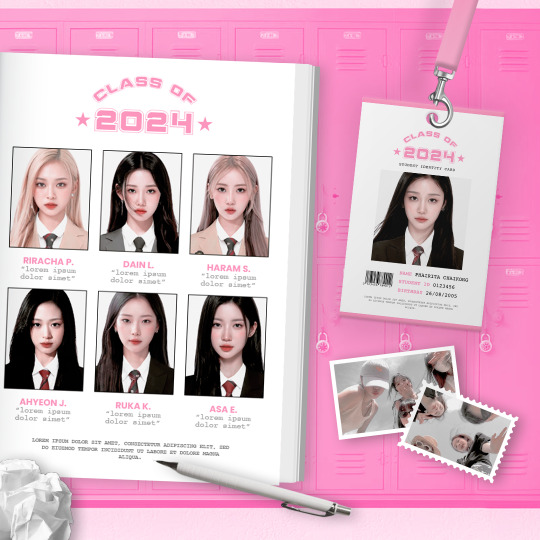

* batter up / a yearbook template by yeonjvnz.
to use this template you must have basic knowledge of photoshop: clipping mask, color overlay, strokes, shapes, smart objects. for a better result i suggest sharpen the images.
this pds includes: two versions for group photos and individual photos, customizable background (color) and elements (polaroid, ipod).
please don’t extract parts of this psd and use them in your own.
the fonts used are praetorian academy, courier, poppins.
if you have any doubts regarding this PSD, please contact me via DM.
* download ( $ 2 ) this template comes with a freebie !
186 notes
·
View notes
Text
School Yearbook
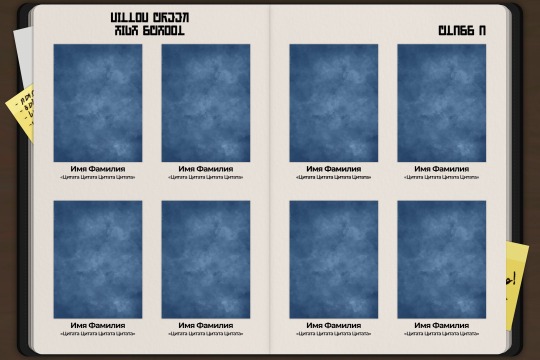
Files:
1. PSD template 2-4. Fonts used
Example of use:
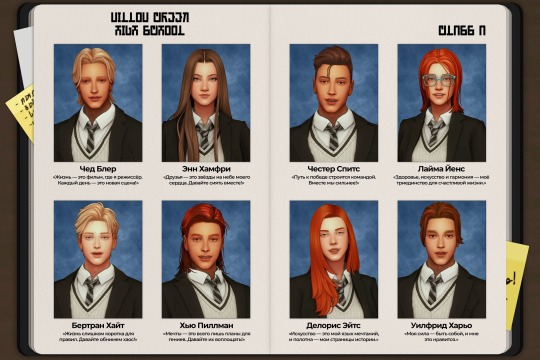
The first line is your name The second line is your sim's quote
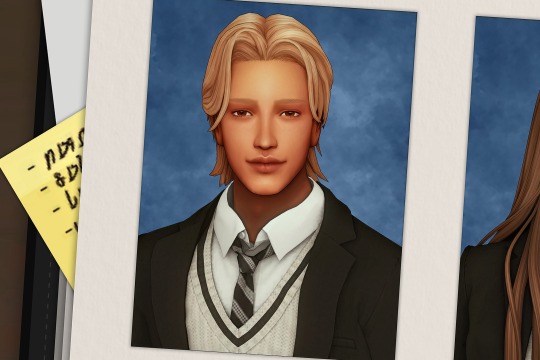
Boosty (free) : download (psd files)
(I would appreciate it if you tag me as an author)
#sims 4#sims 4 template#sims 4 psd#sims 4 resources#resources#ts4 psd#ts4 resources#ts4 template#the sims 4#ts4#ts4 download
336 notes
·
View notes
Text
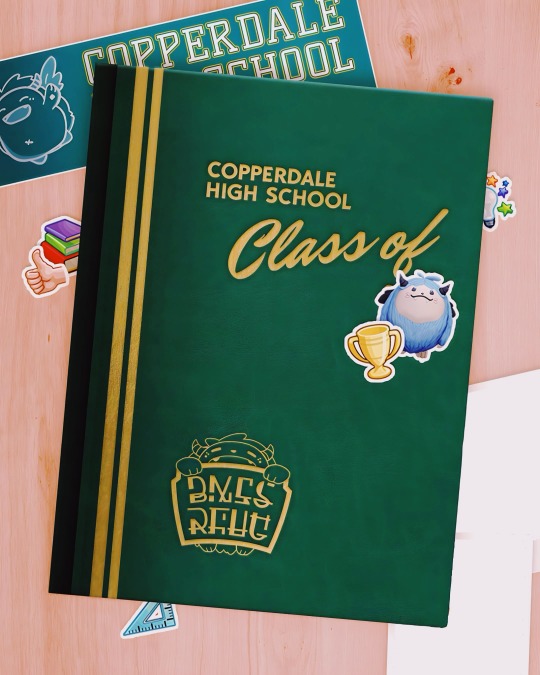
Copperdale Highschool Yearbook Pt.1 🌄
Big shout out to these creators in part 1:
yearbook psd by @janelovesims
Martina/Devonna/Norah: original sims by @eccedente
Alaric: original sim by @rhdweauni0
6 notes
·
View notes
Text


Yearbook Template.
In 2019 I made this for my story and then it had no purpose until recently with the release of High School Years I have decided to put it all together and share it with you all!
Included In the File
The PSD Files (First & Second Page)
Clip Arts
School Themed Fonts
I have left the template white so you can do your own colors for your own schools and themes. The Creativity is all up to you from here on, I hope you enjoy my little project.
Download Here (SFS)
ENJOY :)
124 notes
·
View notes
Text

original tweet // linking for credit and for downloading later
link to psd
72 notes
·
View notes
Photo






THE NEO, YEARBOOK PT1
#nctinc#nct#wayv#nct 2020#resonance#gfx#mine#psd#edits#yearbook#jeno#taeyong#sungchan#shotaro#jungwoo#ten#wow im so proud of myself for this#probably gonna switch up the shapes each part#but im wow#i love the TEASERSSS#and shotaro bb
446 notes
·
View notes
Photo



。・ template psd fifty one, template pack twenty two by templatepsds ゜+.*
-`. info .’-
+ as requested, here are some yearbook templates.
+ i made them very simple and for it to really come to life, you have to add the pictures, change the colors, font if you want, etc.
+ you can replace the names in the third style for quotes if you want.
+ not for commercial use or anything like that! just for personal use/to have fun.
+ adjust as much as you want to suit your liking.
+ please like or reblog if you download.
+ mssg if you have any questions/difficulties!
-`. dl .’-
+ one
+ two
+ three
#completeresources#yeahps#itsphotoshop#templates#template psd#template#template psds#templates psd#templates psds#template pack#template packs#psd template#psd templates#photoshop template#photoshop templates#photoshop resources#resources#yearbook#simple#18#20#text
431 notes
·
View notes
Photo








nct packs johnny, chenle, renjun & winwin
hope you like it
reblog if you save
#do u like psd? or do i take it off?#johnny icons#johnny header#johnny packs#chenle icons#chenle packs#chenle header#renjun icons#renjun header#renjun pack#nct icons#nct packs#nct header#nct yearbook#nct 127#nct dream#nct u#kpop icons#kpop packs#kpop headers#icons#headers#packs
3K notes
·
View notes
Text

COPPERDALE HIGH SCHOOL YEARBOOK TEMPLATE
A Template to go with the new pack! Uses the picture tweeted out by the The Sims Twitter Account!
Quick Information
53 (Optional) Stickers 6 (Optional) Stickers 2 Versions Changed Canyon to Copperdale to match High School Years EP
More information after the break.
How to Use the Template:
It is organized by folders.
There are folders for stickers, text, and doodles. Just hide what you don’t want and select what you do want. Put your photos behind the openings in version 2 or use a clipping mask in version 3.
You can add more icons by using Sims 4 Studio and exporting the icon list (ctrl + shfit + c then typing list.icons). Then right click on the ones you want and saving them. Add a 7 white stroke on the outside of the icon to make it look like a sticker. You can do this by right clicking a layer and choosing blending options. My friend SnarkyWitch just came out with a great set of poses for yearbooks and Moschino backdrops for school photos. They are early access until 8/13/22. You can download them here. You can also use Ravasheen’s Crop It like It’s Hot backdrops and then edit in your own backgrounds. Last there is the white page and then the desk and yearbook. Just make sure you put them in the right order. The order needs to be Student Photos > Yearbook pieces > Text > Stickers/Doodles Download Here: SFS (No Adfly) Included: •PSD to edit (Version 2 and Version 3--Version 3 has a template for using a clipping mask) •The front cover and the original page
Credit
Thanks to SnarkyWitch/@snarky-sims-creations for letting me use her backdrop and poses for my image. Definitely go check her poses out! And thanks to my friend Swann/@oswanily for letting me use her simself and Charlotte. :)
#sims 4 template#ts4 maxis cc#ts4#sims 4#thesims4#the sims 4#sims4#maxis match#sims#ts4cc#maxismatchccwolrd#mmoutfitters#mmfinds#s4template#ts4template
452 notes
·
View notes
Photo
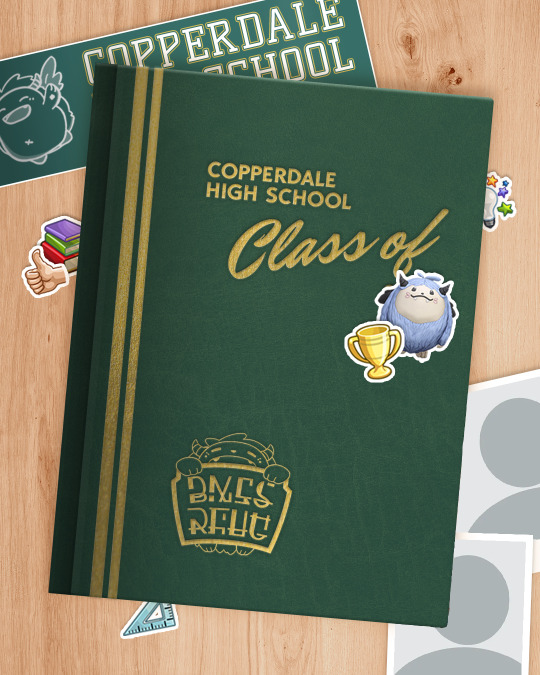
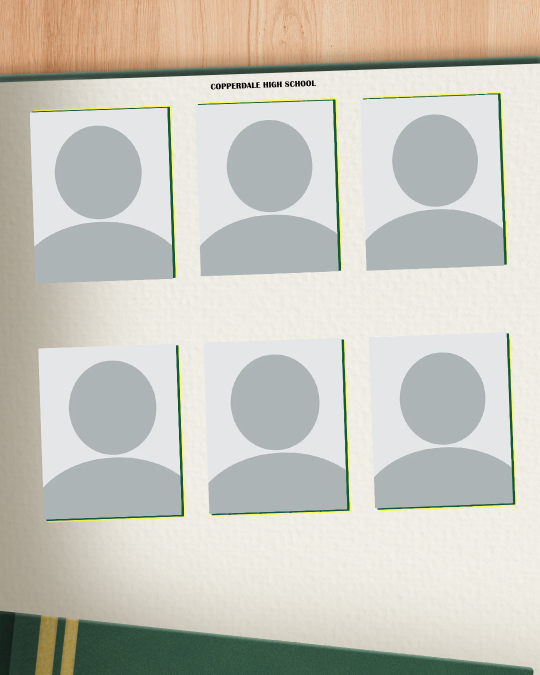
Copperdale Yearbook Template (PSD)
Remember this post...?
WELL, I did it. I had to redo the whole page, so it’s not the exact same texture or font, but I tried to respect the pics placement from the original etc.
Now you have a blank page to put your doodles about your classmates and their pics !
Have fun with it ♥♥
Download (Patreon, free. SimFileShare is not working for me atm)
(Obviously, it’s transparent background for you to put your screenies just under the template)
@maxismatchccworld ty ♥
516 notes
·
View notes
Photo
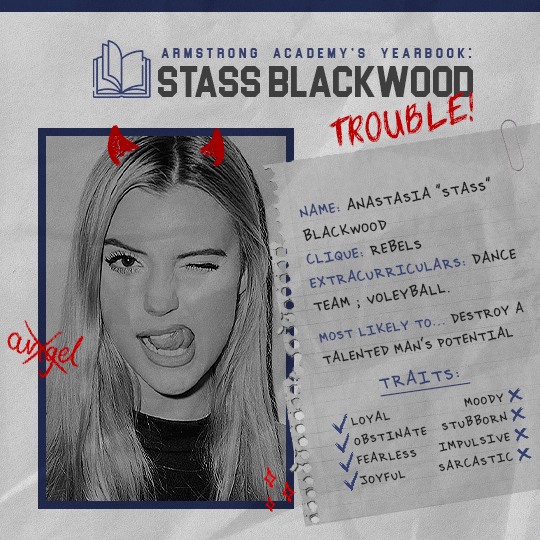
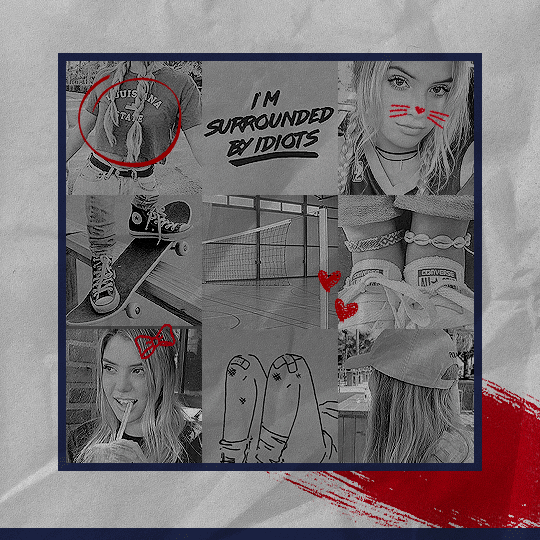
𝚃𝚁𝙾𝚄𝙱𝙻𝙴𝙼𝙰𝙺𝙴𝚁 (light and dark version) — a template by @gunshzt
♡ ⠀this template was made entirely by me from scratch, so please, do not repost or claim as your own. it’s a completely editable template and i try to categorize each item into separate folders with distinct colors to make your work easier. background and textures are included. the coloring psd used on the images is not included. the doodles are not mine.
you’ll need to know the basic of photoshop editing to proceed. anyways, i’m always open to answer questions, so if you face any difficulties, come to my inbox! if you found this helpful, please like / reblog to support my work!
♡ ⠀download
payhip — $2,60
click on the source link to download
♡ ⠀fonts
brownbaglunch
blockletter
♡ ⠀brazil psa
se você for brasileiro e tiver interesse em comprar o template, me chame pelo chat que eu te disponibilizo o link da venda pelo preço de custo, sem realizar conversão!
♡ ⠀doodles credit
yearbook doodles #1 by springdoy
yearbook doodles #2 by springdoy
465 notes
·
View notes
Photo

Teens ⋆ Sim dump 4
Please if you use them feel free to tag me on instagram or tumblr. I would love to see them in your world!
TOU: • Do not reupload or claim my sims as your own. • You can change clothes and hair, but don't edit my sim. I decided to make 8 teen sims for you to use in the gameplay of the new exp, or however you want. Feel free to change the styles or age them. Using tiptoesims template yearbook PSD. Download and more infos under the cut
Download the group here Download only the boys here Download only the girls here
Or in the gallery "simstarry” (select custom content) Unzip the file (I recommend winrar) to find in the folder tray files that should go to your "tray” folder inside the “the sims 4” folder and a mods folder, that should go to your “mods” folder inside the “the sims 4” folder. (too many "folder" here heheh) If you still have questions feel free to talk to me on instagram. None of the cc belongs to me. If you are the creator of one of these ccs and would like me to link to it, please let me know. Here are some more pictures with their traits if you are interested!


179 notes
·
View notes
Photo

WELCOME TO THE STRANGER THINGS CHALLENGE!
Yeah, it’s me again, don’t cream your pants. So partly in honor of the premiere of Stranger Things Part 4 Vol. 2 but mostly in spite of Gas Toe, I’ve decided to present you with a Stranger Things OC Challenge! This challenge will go on from July 1st to July 7th. Special thanks to @richitozier for some help! Now, eggo to our Challenge Voyage, right after I present you with the paddles to do so;
Rules
Friends don’t steal!
Be nice to everyone, except GASTO and OFCA mouthbreathers.
Tag #ostc2022 to have your content posted on this blog!
That tag is for reblogs and recognition.
Day One: The Latest Passenger To Join Us On Our Curiosity Voyage (July 1st)
A new season of Stranger Things means only one thing... new Stranger Things ocs. Or well, for those of us who aren’t making any super new ones, just make something for the newest of your ocs.
Day Two: Joy Division, Bowie, Television, The Smiths... (July 2nd)
For day two we’re looking back on all those classic old songs our parents used to listen to, and making something to a song off the Stranger Things soundtrack!
Day Three: Who’s Who At Hawkins High? (July 3rd)
Okay, so this one is a little bit of self-promotion and also just me looking for something I want to see content-wise... But for today, we make a Yearbook edit for our Teen Crew ocs! Find a psd template I made HERE.
Day Four: Who’s Who At Hawkins Middle? (July 4th)
Yep, another shameless self-promotion... Today we make a Yearbook edit for our Kid Crew ocs! Find a psd template I made HERE. Btw these two are inspired by this book.
Day Five: You’re Beautiful, Nancy Wheeler (July 5th)
Recreate or make a poster inspired by the official Stranger Things posters!
Day Six: Now Can We Play D&D? (July 6th)
Inspired by the likes of Will Byers and the iconic Hellfire Club, make something for your oc using D&D as inspiration! A character sheet? Their class traits? Whatever you’d like!
Day Seven: And Get Him To Swap Our Places (July 7th)
What would happen if Eleven “died” at the end of season one instead of Brenner? Or if the bad men got to Eleven before Mike? What if Max died instead of Billy? Who knows for sure, but I bet there’s a bunch of canon x canon fics about it!
That’s not what today is for, today is for our own role reversals. Have an oc who's never been to the Upside Down? What if they were dragged there! A superpowered kid who escaped the lab? What if they were just normal!
92 notes
·
View notes
Note
do u have any advice for making gfx? i really like yours and your concepts are always so creative
ahh, thank you so much, you have no idea how much this means to me 🥹 i'm really hard on myself about my gfx. but i absolutely love making them, and i'd love to share some advice with you! i'm not sure if you already make gfx or not, so i'll include some things about getting started along with general advice / stuff geared to someone who already has some experience so that hopefully, wherever you are in your journey, something here might be helpful. i hope i'm not just giving you info you already know JBDJB 😭 so feel free to come back and let me know if you need something different ... if you have specific questions about a particular set or anything else like that, i always welcome that too! this got long, so i'll put it below the cut.
1. getting started - i'll write this point assuming you've never made a gfx before, so if you have, feel free to skip it! the only program i use is photoshop for gfx. and the main thing with these that i didn't know at first is that you can (and should) use a bigger canvas than what you would for gifs ! my typical size for a gfx panel is somewhere around 1080x1200 px. if you are placing gifs anywhere in them, you will likely have to resize down to meet tumblr file size limits. - some things that you should know how to do in ps: creating a clipping mask, rasterizing/resizing, smart filters, eyedropper tool, and different blending techniques such as overlays. if any of these things sound like 'omg what???' (they did to me as a beginner) let me know and i'm happy to explain more! - for total beginners, my biggest recommendation is to start by using templates. this helps you get a feel for what layers go into a gfx in the styles that you like, and makes it easier to start making some cool things and boost your confidence before you feel comfortable starting entirely from scratch and developing your own style. you can search 'psd template' here on tumblr, or on deviantart (i'll talk more about sites i use to find things below). just make sure you read each creator's own rules before you use something. i also make templates! you can find them here. i don't require credit and you can edit mine basically however you want, aside from combining them with other templates.
2. finding inspiration aside from things i see right here on tumblr, source material that just really speaks to me, or ideas that pop into my head while i'm driving (seriously ... almost all my gfx ideas come to me while i'm in my car or out taking a walk 😂), my favorite places to look for inspo are behance and deviantart (both of which are also great for finding elements you can use for free!). usually i have at least a baseline idea before i go into any gfx, so i know what to search for to find some design ideas -- for example, 'yearbook design,' 'retro advertisement,' 'lyric poster,' 'zine,' 'y2k,' 'film photo story,' etc are all things i've searched before. if i have used a source for inspiration, it will always be linked in my caption, so definitely take a look if there are any in particular that you love to see that inspo source! (as a general note, you should always link back to your own inspiration sources, it's just the right thing to do)
3. my process (from idea into photoshop) once i have an idea and i've gathered some inspiration, i usually sketch out my basic layout idea into a notebook. with gfx, composition is something you need to keep in mind within each individual panel as well as the set as a whole. i think about what i want the main focus to be and what basic elements i want in each panel. then i will start gathering my resources and start getting things in photoshop! often, i don't really know what it's going to look like until i start putting it together. that's kind of half the fun though. throughout making most of my gfx, i consult at least one friend on layout, colors, etc especially if i'm not liking something or i'm just stuck and don't know what would make it better. i HIGHLY recommend getting feedback and utilizing other sets of eyes to get your best quality work. i know there are some things i just can't possibly think of on my own, especially when i've been thinking about and looking at something for way too long. once my panels are finished i export them as a png and arrange them on tumblr to see the whole thing together before i post!
4. finding elements i.e. fonts, textures, pngs, etc again, behance and deviantart are great places for this! on behance, it's best to search 'freebie' with what you're looking for because otherwise all the options may be stuff you have to pay for. but they have SO many textures, pngs, fonts, any resource you can think of. with deviantart, be mindful of people who just compile texture/png packs from other sources/artists, because that's basically impossible to properly credit (and you really should do your best to do that). but DA is a great source for things like brushes and hand-drawn elements, and templates too! again, just be sure to read all of op's rules before using their resources. -places to find fonts: behance, fontspace, dafont, and ofc google! -places to find free pngs/icons (i use these for all of my social media templates and more): flaticon -photos you can use for free are available on unsplash -mockups you can use for free are available on behance, unblast, and pixel surplus
5. other important bits - as i've mentioned a few times throughout CREDIT is so important when you are using other people's resources, and using anyone else's work as your inspiration. i always credit when required and often credit even when not required, and just in general always try to mention where i find all my resources especially for sets that i've used a lot of different things for. of course, we can only do our best with this, and i've definitely made mistakes or just lost where i found something in the process of making things, so just have good intentions and try to do what you can to ensure you're giving credit where it's due - it also helps other people find things that they can use for their own work! - don't be afraid to experiment and try things out, i think really what i love so much about gfx is that there are literally infinite possibilities, styles, and ways to improve. keep an open mind and know that nothing is out of your range if you can find the right resources. happy creating, and please know i'm available to talk about anything you have questions on, or if you want to utilize me for feedback !! <3
#wah i hope this is helpful at all 😭 again if you have anything i can speak to more specifically i'm more than happy to#this comes at a good time bc i've been really beating myself up over some gfx i've been working on#so i'm really glad that you like mine and i'd really love to help in any way i can ~!#when i first got started making gifs i NEVER thought i'd be a gfx maker and then i was like i'll never NOT need a template#but now i make everything on my own and even make my own templates! so honestly just keep at it is my biggest advice#i have so much to improve on still but the journey is super fun and rewarding#alright i've written enough here i think JBDGJHB#erimail#mail from: anonymous friend!#.resource tag#gfx help
25 notes
·
View notes
Photo

Poses inspired by random Yearbook photos. The bodies are posed, too (no preview, though). Pictures above have been taken in CAS so the in-game poses are mirrored. Poses were made with female rig but they should be fine with male bodies, too.
• 8 poses • CAS traits: Geek, Active • In-game posepack includes All-in-one pose • For in-game poses: PosePlayer required, Teleport Any Sim recommended
• ♥ Download (SFS, no adFly) ♥ •
Some CC credits (left to right, top to bottom): Sim 1 Hair • Sim 3 Hair • Sim 4 Hair • Sim 6 Hair • Sim 7 Hair and Glasses • Sim 8 Hair (this sim is downloadable) If you’re interested in other CC, send a WCIF ask :)
EDIT: Background texture is from Textures.com. I made a PSD (and PNGs) backgrounds you can use for your yearbook portraits. The zip containing the image files can be found in the same download link as the poses. More info.
EDIT 21.3.2021: The all-in-one blend file for this posepack (and my other CAS posepacks) can be found here. Check it out if you’d want to assing theses poses to another trait or make edits :)

As always, I’d love to see them in action, so don’t be afraid to tag me if you use them :)
4K notes
·
View notes





