#windows registry
Explore tagged Tumblr posts
Text
you can also use Group Policy Editor to turn it off. access the Local Group Policy Editor by typing gpedit.msc in the command prompt, then press Enter
go to User Configuration > Administrative Templates > Windows Components > Windows Copilot. in the right pane, double-click the setting "Turn off Windows Copilot" to Enable the setting (which turns off the AI spyware)
if you read this in the future, there might be a new setting just for Recall, so look for it in this part of gpedit.msc - but this should do the trick now
in fact, Group Policy Editor (gpedit) is your best tool for configuring how every aspect of your machine works, but it's no longer included in Home Editions of Windows, so if it doesn't launch when you type that, you'll need to download it from a reputable source (I've been able to find safe distributions regularly, but don't want to link just in case - always do your research before downloading anything)
if you had to add it, you'll probably have to reinstall Group Policy Editor and remove some programs over and over after major updates, but at least these two give you control over your computer
(my creds: I used to work for those guys and literally wrote the early books on the Windows Registry and Group Policy!)
Literal definition of spyware:

Also From Microsoft’s own FAQ: "Note that Recall does not perform content moderation. It will not hide information such as passwords or financial account numbers. 🤡
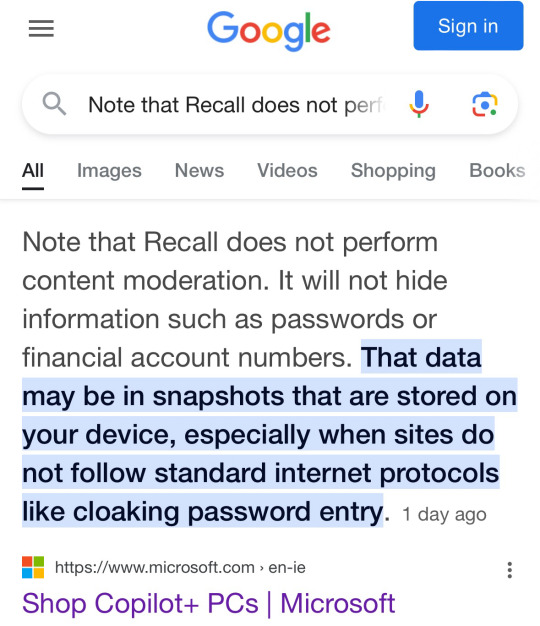
#privacy#surveillance#microsoft windows#windows recall#group policy#windows registry#won a few awards for those docs too!
223K notes
·
View notes
Text
This is a Very Unconventional Way to Uninstall a Program Right?
Like this, I ever installed an application and somehow I didn't know how to uninstall it so I just deleted all of its files from program files folder, included its uninstall file. Little did I know that the cache of it still appear in the settings.
When I wanted to uninstall it Windows told me that Windows cannot find uninstall.exe. After looking for the solution online, I did a very unconventional way to delete it, I deleted the program key from Windows Registry. After that, I can delete the cache of that application.
I'm actually scared of what I've done but I'm pretty sure that I only deleted one folder from the registry, the folder titled the name of the application developer. It is one of the most important parts of Microsoft Windows operating system. Hopefully there won't be any problems with my sister's laptop.
#sofiaflorina#ソフィアフロリナ#windows#microsoft windows#windows operating system#windows os#windows registry#windows 11#uninstall exe#uninstall#uninstall program#uninstall programme#uninstall a program#uninstall a programme#windows tips#windows tricks#operating system#i'm scared#program files#cache
0 notes
Text
PowerShell Get Registry Value
PowerShell Get Registry Value @vexpert #vmwarecommunities #100daysofhomelab #homelab #PowerShellRegistry #WindowsRegistry #Get-ItemPropertyCmdlet #Get-ChildItemCommand #RegistryKeys #RegistryValues #PowerShellScript #RemoteComputerManagement
The Windows Registry and registry editor have long been tools Windows admins have used to resolve issues, apply settings, etc. However, PowerShell makes automating registry changes or programmatically getting registry keys and their values very easy. PowerShell can interact with registry keys and easily get registry values. Table of contentsWhat is PowerShell?What is the Windows…

View On WordPress
#Get-ChildItem command#Get-ItemProperty cmdlet#PowerShell Registry#PowerShell Script#Registry Editor#Registry keys#Registry values#remote computer management#Windows PowerShell Automation#Windows Registry
0 notes
Text
guy who is so overconfident about their ability to fix computer software with nothing but a reddit thread and a dream but has spent the last 2 years with a broken microphone bc the idea of opening up their laptop with a screwdriver is viscerally terrifying
#edited a dcode into my laptop's registry this morning with zero hesitation but god forbid i have to replace hardware of any kind. terrifying#i've built self-sustaining minecraft servers and full 3ds romhacks with no coding experience whatsoever. but broken mic scary#something something side effect of the digital landscape that im so confident with software but anything analog terrifies me. whatever#personal#weirdly enough this is NOT the case with most of my friends. one time i opened a command prompt on my roommates laptop and she almost cried#anyway. i hate windows 11 and i hope whoever decided that registry edits were the only way to turn off copilot dies and goes to hell foreve
113 notes
·
View notes
Text
my LAPTOP was DELIVERED! i am a sucker & bought a cheap windows machine, so now i must contend with making windows 11 not unusably horrible. guess how long that will take!
#i have already looked up a workaround for the DISGUSTING and VILE copilot button (windows powertoys utility)#and i am familiar with geekuninstaller my friend in times of extremity/rage at the horrible start menu#so i will probably not have to resort to copy-pasting registry edits off of reddit again (very high-risk activity)
15 notes
·
View notes
Text
hilarious to me that i intensely value the idea of marriage and am borderline obsessed with bridal fashion... but the idea of having a big wedding makes me feel genuinely unwell
#i do not like making a fuss or being the centre of attention#i fancy buying a beautiful vintage wedding dress online for a few hundred pounds; getting it perfectly tailored;#getting a bouquet of lily of the valley and a distinct wedding day perfume;#and then getting married at a tiny rural registry office in the middle of nowhere with a few close friends / relatives#having a little folk night / ceilidh in a rural pub#and staying with my beloved in a rural inn and guesthouse and waking up with no obligations and the wide countryside outside our window#THAT would be divine; big weddings and all the money and attention and responsibility terrify me
35 notes
·
View notes
Text
crawls away from my keyboard covered in blood and pissed off but satisfied at the fact that i finally enabled windows firewall
#for like two months now i've been getting the notification “windows firewall is disabled click here to turn it back on” and it NEVER DID#and Every time i've tried to turn it on manually it has Spat In My Face#NOW though..........after i have taken the registry editor by the neck and beat it into submission................i have WON#WHY THE HELLL I HAD TO DO ALL THAT IN THE FIRST PLACE IS SOMETHING I WILL NOT DWELL ON SO AS TO NOT RUIN MY GOOD MOOD!!!!!!!!!!!!!!!!!!!!!!#there is no greater feeling of “who do you think you ARE” than being told by my own computer that i don't have permission to do something#this is MYYYYYY HOUSE!!!!! I OWN YOU!!!!!!!!!!!!#ahem. hi guys first week of classes went pretty well#ngl i kinda gave up on trying to fix this until this morning when i downloaded a textbook and it was Slowww#and i thought hm. you know what maybe i really shouldn't be rawdogging this actually#and it took a couple hours of troubleshooting and making faces at my screen but i GOT IT and Base Filtering Engine can KISS my ASS
2 notes
·
View notes
Text
On November 15, 1954, Rear Window debuted in the United Kingdom.
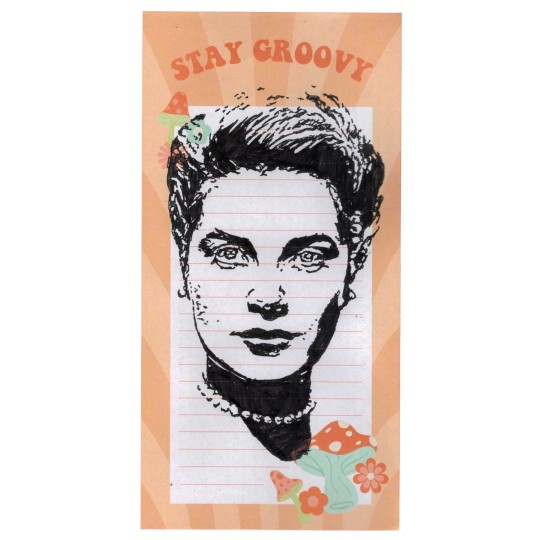
Here's a new drawing of Grace Kelly inspired by the Hitchcock classic!
#rear window#alfred hitchcock#grace kelly#mystery thriller#thriller#psychological thriller#national film registry#social thriller#horror art#horror#horror movies#horror thriller#1950s#1950s movies#fan art#art#movie art#drawing#movie history#pop art#modern art#pop surrealism#cult movies#portrait#cult film
2 notes
·
View notes
Text
Windows 11, you absolute piece of trash...
#“The administrator disabled this.”#I am the administrator. This is a freshly started Windows 11.#Updating didn't fix it. Using FixWin didn't fix it. Resetting the app didn't fix it.#Changing the registry didn't fix it. There is no group policy nor organizational account.#The support forums don't have the answer. “Repair Windows through Windows Update” made the PC blackscreen.#(no clue if it's updating or just bugged out and needs a forced shutdown)
2 notes
·
View notes
Text
just opened up my little old lady of a computer, who lives only to serve me tv shows on my TV screen (she doesnt have the computing power for anything more hardcore, the poor dear) and discovered that within the last couple weeks microsoft snuck copilot onto my machine?? without asking??? this is the last fucking straw someone tell me how to switch to linux bc I need to change before i beat the microsoft ceo to death with a hard drive.
#the thing is#my sprightly little gaming pc hasnt caught the plague#but they're both running the exact same Very Legally Aquired copy of windows 10#so how in the shitfuck#did microsoft sneak their bullshit onto one machine but not the other???#dont think i wont do another registry edit to keep that shit out!! i did it for edge and ill do it for this!!#dont fucking test me!!
2 notes
·
View notes
Text
you guys have nooooo idea how crazy this moving period has been november was CRAZYYYYY literally all three of us are going insane from all the shit going on ever since we found the new place
#basically we were supposed to move in last week but then the landlord was like. hey i need to do some reno first you can move in next week#anyways in those two weeks (the one when we were supposed to move in + up to now) so much has happened with the current ONE AND THE NEW ONE#the toilet broke down and flooded the bathroom so we had to get that fixed#then the OVEN SHORT CIRCUITED BC THERES STH WRONG W THE ELECTRIC SOCKET and we decided not to deal w that#so for the past week weve been using my induction stove i brought w me when i moved out of the dorm#on top of that the landlord of the new apartment is dead set on installing a window in the bathroom BUT the guy whos supposed to do that#keeps postponing it bc shit keeps popping up thus preventing him to do his thing#ALSO since furnishing the new place + the rent for the 1st few months ride on grandma selling her house in the countryside#murphys law applied to THAT too. for her to finalize the sale she needs moms signature and all so she went back to our hometown to do it#and there she found out that they wrote her information wrong in the registry which means that now they have to deal with THA#and before the weekend nonetheless... but the lawyer sorting that mess out is apparently technologically illiterate#AND OUGH. everything is soooooooo stressfullllllllllllllll#anyways .. vent over <3#piksla.txt
10 notes
·
View notes
Text
one thing that has been nice about not being a 24/7 homebody cave dweller is getting to see people's houses while I walk around. like there are so many just really well put together little gardens and neat little bits of architecture that I kind of really enjoy looking at with my eyeballs. it's pleasant.
#granted I live in an older part of town so a lot of the owners tend to put more work into the presentation#a lot of them are even on historic registries and stuff#I'm particularly fond of the ones that have round glass windows as well as the ones with unique balcony situations#there's this one house that has a crazy nice looking almost entirely natural garden that I kind of love but I don't want to be weird#and take pictures of somebody's backyard without permission#anyways. it's nice to feel nice.
10 notes
·
View notes
Text

So uh... My laptop speaks bottom after a windows update huh...
#196#windows 11#amelia voidposting#Yes you can put whatever you want actually#Its a registry edit (or just winaero tweaker)
3 notes
·
View notes
Note
assuming you use a windows computer, you can hit the windows key and g at the same time to pull up Gamer Mode or whatever its called, and you can screen record from there
holy shit
okay i am trying this now, we'll see if it works, thanks!
(another reason to be annoyed at my past self for permanently disabling the windows key on my desktop lmao)
#i modified the registry and now idk how to change it back lol#fortunately my laptop can still do windows shortcuts#i use it a lot for the emoji / special character keyboard#zeus-a-mercy#answered
6 notes
·
View notes
Text

Saw a post on Tumblr tell you how to change your icons and so I made a few changes 👀
#ignore the Spamton shimeji he's just hangin out#bugs#I wanna remove the shortcut arrows too but it's actually surprisingly complex so haven't done it yet#(you need to alter your registry it's a pain)#windows is poop#acnh bug icons are perfect for this though#mycontent#insects
1 note
·
View note
Text
I did all this through registry edits, but this is a much more user friendly way to do that.
I got a laptop with Windows 11 for an IT course so I can get certified, and doing the first time device set-up for it made me want to commit unspeakable violence
Windows 11 should not exist, no one should use it for any reason, it puts ads in the file explorer and has made it so file searches are also web searches and this cannot be turned off except through registry editing. Whoever is responsible for those decisions should be killed, full stop.
Switch to linux, it's free and it's good.
#Also#“switch to linux” is good advice but it's rather drastic#some day I probably will end up switching to linux#but I *do* like being able to just install a windows game and play it without having to fuss with tech stuff#And at this point it's still a lot easier to just go edit the registry to get a semblence of the Windows I've been using for decades#than it is to learn a whole new operating system that needs me to do programmery stuff every time I want to play a new game
142K notes
·
View notes