#where can i learn video editing for free
Explore tagged Tumblr posts
Note
omg how did u learn to video edit it’s so hard for me 😣
i took film classes all throughout high school so video editing was taught to me there! then i continued to create & edit videos throughout uni with a group of friends c: after effects i taught myself tho!!! you definitely do not need to know after effects if you’re just interested in basic editing, but if you’re looking to learn vfx + motion graphics and all that fun stuff, after effects is the way to go! it’s a bit of a learning curve but once you get the basics down you’re pretty much good to go!
#ALSO don’t ever pay anyone to teach you video editing; there’s so many incredible resources online for free!!!#+ after effects is one of those programs where you’re constantly learning#like there’s always something new to learn or to create#i rly love it and i miss it a lot#but yeah! that’s how i learned!! ae i taught myself through youtube videos HAHA#i do think it helps to have a background in basic editing first but it definitely isn’t necessary#after effects can be really fun for colour grading too if ur into that#hope ur having a great day anon!! <3#stay safe n stay hydrated#inky.bb#clari gets mail
2 notes
·
View notes
Text
Tony having a list of habits of the avengers that annoy him yet also altering the entirety of the compound to meet those habits.
Tony: You realize how annoying it is to have you in my vents?? Just let me breathe my 5 million dollar air in peace
Also Tony installing a proper scanner which doesn't ring any alarms if Barton is in the vents but instead just makes in a video compilation of each time he falls.
Tony: Thor I swear to the Gods. If you take one more Pop tart from me I wil-
Also Tony bulge buying Pop tarts for every time Thor visits.
Tony: Cap how do you not kn- No being frozen for 80 years is no excuse. This is vital part of history, No I don't care that it's "just a show" this changed lives
Also Tony installing a "Cap is confused again" Protocol on FRIDAY for each time there's anything Steve doesn't understand which might be basic knowledge to everyone else so FRIDAY can give him a summary of it all.
Tony: Nat you need to stop hiding weapons everywhere. I can't be going around finding machetes in the compound!
Also Tony providing her as much space she needs for her weapons in each room if that's what she needs to feel safe.
Tony: No! No magic. Wanda you go through my head again and I swear you'll regret it. My therapist quit, you think you can handle it? Nuh uh this is a magic free household young lady.
Also Tony installing a whole new simulation based training room so she can practice her magic properly.
Tony: Bucky, I know I'm rich but can you please stop crushing my equipment and cups
Also Tony very gently talking to Bucky about everything he is doing step by step as he checks up Bucky's arm. Giving him his own room with open windows so he doesn't feel trapped with every bit of little hobby he might pick up from knitting to painting to playing the piano. A bookshelf with the entire limited edition of The Hobbit and every 40s music he might like. And some more recent songs in case he decides to "stop being old".
Tony: Strange I need you to stop doing that shit. I understand you're a wizard but don't they have rules for that? Like no magic outside of Hogwarts until you're 17? None of that weird stuff in the tower... ever.
Also Tony creating a special meditating room for Stephen with Pink Floyd playing where he can just calm down for a while in the tower and somehow a room in the mirror dimension when he really wants peace and quiet.
Tony: Vision I know you're an AI who is very interested in human nature and I am flattered but I swear if I hear one more explosion because you tried to learn knitting or the piano I will find an off switch whether or not you have one.
Also Tony making every single hobby Vision wants to pick up possible in the best way. Providing him his own kitchen to getting him a piano teacher because he wanted to experience "learning by being taught"
Tony: Banner I get that you have everything under control which is great but my lab is not big enough for The Hulk
Also Tony making his lab big enough. Getting him his own lab. Making sure he had everything he needed to calm down when he couldn't control the Hulk. Labeling him as the "strongest avenger". Getting him a therapist. Making sure he never feels alone yet always has peace
Tony: Rhodey you need to understand that when I say I'm fine I'm fine. You act like such a party pooper you know that?
Also Tony who trusts Rhodey with his life and everything. Making sure Rhodey never feels lesser than. Who couldn't be more grateful that Rhodey stuck by him throughout everything and always stayed. Tony always turning to him for advice and no matter how much he acts like Rhodey is being a bummer always takes his words to heart.
Tony: Peter.... Don't walk on the ceiling! Oh my God don't die! What the hell kid please don't explode your homework again! Your aunt is going to KILL me! You mess with the suit again and I- No , you can't borrow my suit what do you mean? I told you to stay back, tell me what you interpreted that as? No the adults are talking.
Also Tony doing everything that kid wants no matter what. Making sure his suit is so safe that he might as well be immortal. Buying him everything he even remotely suggests to liking. He has his own room in the tower cause of all the time he spends in the labs.
"You want to test out this new thing with your webs but it requires this extremely expensive and toxic chemical? As long as you wear proper protection!"
"you said you had to write about a famous place you went to but since you haven't travelled much you were gonna write about the Stark exhibition or times square.....So I got you these world tour tickets. I think they hit every landmark , just message me the ones they don't and I'll handle it. And don't worry there are two so your aunt can go with you"
#tony stark#tony stark has a heart#the avengers#marvel#marvel headcanons#iron dad spiderson#iron dad and spider son#spiderman#steve rogers#natasha romanoff#clint barton#dr banner#Thor#vision#wanda maximoff#bucky barnes#stephen strange#Avengers#tony stark is a good friend#iron man#rhodey rhodes
624 notes
·
View notes
Note
Where did you learn colour theory from? It is so difficult for me... Can you suggest any sources???
i didn't really, i think a lot of colour is intuitive / down to personal stye ! (keep in mind i have several years of experience / experimentation behind me)
heres a tutorial about hue shifting i remember from when i was really new to pixels
most recently i had a eureka moment from this video, then i did some studies of yuming li who imo is a master of colour temperature. her hues vary only slightly but the saturation makes her colours seem very varied. take a colour picker to some of her purple ones and see for yourself
ive also done a study or two of gijotto (i never post my studies of other artists work btw). i am really impressed by people who do what i cant do, which imo is really low contrast, and work with desaturation
and i really recommend just keep studying and keep experimenting !!! playing with stuff is so fun and freeing!
edit: i want to also say that 1-2 years into my pixelart career i also stopped using premade palettes. making your own colours is a skill in itself, and if you aren't training it you won't improve a whole lot!
629 notes
·
View notes
Text
SOURCE
Bit of a long video but worth a watch.
TL;DW though is that hidden in the Terms and Conditions for Google's AI Labs is a nice little poison pill that says they get access to your entire Google Drive if you opt in.
So if you're an author of some type and you keep your unpublished works in your G-Drive that means an AI will get to scrape all of it and by opting in you will have given them permission to it. The content creator goes on to predict that Google is going to let out their own streaming service where the scripts, and potentially the art if it's animated, will be almost or entirely AI generated using that scraped data as a baseline and the authors/artist's who's work was essentially stolen in its most raw form to crib from will have zero way of fighting Google on that in our current legal system.
This is of course right in the middle of the writers and actors strike where we're seeing just what lengths studios will go to in order to screw everyone but themselves.
They go on to recommend that if you keep any creative or personal works on Google Drive that you pull it off as soon as possible and delete your entire Drive. They acknowledge that of course this doesn't mean Google really deleted the data but if you do it before they start compulsory opting everyone in there's a chance your work might get overlooked. They also recommend several free editing programs that aren't run by corporations like Google with LibreOffice (the default office program of most Linux distros) being named.
Finally they go over methods of shaming Google which I feel like you just have to watch for comedies sake so I won't describe them in full.
Now this is from me: I know the majority of people don't have the ability to build and manage a big archive just for themselves, but if you're a creative NOW IS THE TIME to educate yourself on what you can do to protect your works. Cloud storage was always iffy at best, but with AI scraping entering the mix it's now downright malignant. Get a bunch of thumb drives, buy some external hard drives, if you have the money buy a pre-built NAS, and if you really want to get into learn how to build your own NAS. These are the old ways before cloud and they're coming back again, more important than ever.
#google#google docs#google drive#ai scraping#ai theft#ai generated theft#wga strike#wga solidarity#sag aftra#sag strike#libreoffice#google is cringe#delete your Google docs#embrace local back-ups
2K notes
·
View notes
Text



Come to my city
Contains: Plot, strangers to one night stand, smut (eating pussy, fingering, p in v, bit of overstimulation)
Summary: You once watched the Sturniolo triplets religiously back in 2022, but college, work, and real life started to take up most of your time. Now in 2025, your younger cousin still being a fan, asks you to be her chaperone to their new tour in your city. An unexpected encounter with Matt after the show, gives you an entirely new reason to love them again.
Word count: 4.5k

For most of your high school career, you worked overtime, taking as many night school courses, summer school courses, and extra credit projects as you could. This resulted in you graduating high school a year before your peers in 2021, but rather than spending your extra year without obligatory schooling on internships and working, you rewarded yourself by spending your gap year completely recreationally.
On the first week after graduation, you were perusing the YouTube homepage when a video by the “Sturniolo Triplets” appeared in the catalogue of video options.
Curious, you clicked it and to your surprise, you were laughing. It wasn’t often that a piece of media made you laugh whether it was a movie, show, or YouTube video— but the triplets brought you both comfort and amusement.In a matter of a month, you went from a casual viewer to a full blown fan. You set alarms at 5:30 on Wednesdays and Fridays, followed them on all their socials, and actually bought merch which was another first for you.
You spent nearly all of what was left of 2021 and entered 2022 immersed in the Sturniolo fandom, other hobbies of yours taking a secondary position. Looking back from where you are now, 17 year old you was a little embarrassing but happy nonetheless.
Your unchecked free time a came to a close when September arrived sooner than expected and responsibilities bombarded their way back into your life. First it was college enrolment, then a job, volunteering, and tutoring for extra money on the side, you couldn’t recall the last time you hung out with a friend, let alone sat down and watched an entire YouTube video.
By the time you reached midterms, the merch began to collect dust in the furthest parts of your closet and your YouTube account was forgotten. Even when you finally learned how to manage your time, you chose to spend the moments you had with nothing on your to-do list by reconnecting with the people in your real life that missed you.
During the summer of 2024, you were spending your well earned vacation at your family home when a few cousins decided to sleep over for the weekend. You were close with all of your family no matter how distant so of course you were excited to reunite with a few of your younger relatives, your favourite in particular was your 14 year old cousin, Andie.
After the usual “how’s school?” conversations with your Aunts, you took Andie up to your room to catch up on life.
The best thing about having younger cousins was knowing that you were somebody they looked up to, at a time in your life when all you did was compare yourself to your better accomplished peers, it felt nice to hang out with someone who thought you were the coolest person ever.
It took no longer than 5 minutes before you were gossiping as if you you were also 14 years old, you brought out your big girl nail polish and did her nails as you both talked about any and everything.
Eventually she made a comment that peaked your interest.
“and me and my friend were sending edits of these YouTubers we like and she said she wanted to start editing and I was like ‘do it’ but she was like ‘no what if I’m bad’ and I kept trying to tell her to just try” she rambled. “You guys are so cute, you’re a really good friend,kid.” you complimented before looking up at her with a smile slowly creeping on your face.
“What” she asked, extending the ‘a’, “So can I see the edits?” you teased.
“Oh my god no” she laughed, cheeks beginning to blush out of embarrassment.
“No please come on, no judgment I swear” you pried, wanting to know more about what your favourite little cousin likes to do for fun.
She paused for a moment before speaking again, “Have you heard of the Sturniolo triplets?” she said so quietly you were lucky that you even heard her.
“Uh of course I have? I watched them like everyday a few years ago” you admitted to make her feel more comfortable to share.
“Don’t lie” she joked, “Andie I’m being so serious, I think I still have their merch somewhere in the deepest darkest parts of my closet.”.
With a shocked look on her face she exclaimed “Merch? Can I please have it if you aren’t wearing it? Please I’ll do anything, when was it from?” she began her tangent.
You spent the rest of the night bonding, sharing your favourite videos as she caught you up to speed on what the triplets have been up to since you stopped watching them.


Now, it’s a year later, April 2025— two months since the triplets announced their 3rd tour.
You didn’t understand why they toured to begin with but since your cousin didn’t get the chance to go to the first two, and nobody else she knew was willing to take her to the newest one, she was texting your phone day after day, begging you to take her.
It’s not that you don’t want to take her, it’s that even after Andie shared her interest with you, you still feel like you’ve outgrown them a bit.
That mixed with knowing that there is a guaranteed chance that not one soul over the age of 16 will be in that venue, is enough to tell her to kick rocks regardless of how much you love her.
As you walk back to your dorm, you receive a text. Looking down at your phone it reads.
“Y/n plz just drive me. my friend saved up her allowance and bought us both tickets we justttttt need somebody to drive us there and home pleaseeeeeee”.
You look down at your phone and smile to yourself, this was an idea you can get behind, you didn’t have to go inside and deal with everything that come with that nor did you need to feel embarrassed being the only adult there.
“Done” you sent the message swiftly before resuming your podcast and walking the rest of the way back to your dorm.
The show was in a week and you were feeling nothing in particular, the only thoughts you had were how happy you were that your mini-me got to have a good time and you paid zero dollars.
Between studying, working and a few nights of drinking here and there, the show day was here before you knew it.
Looking into your closet, an almost laughable thought crossed your mind, back during your Sturniolo phase, you would’ve put on your best outfit if you had the chance to go to one of their tours— mostly for Matt if you were being honest. In your year of loving the triplets, they all made you laugh but Matt’s humour was effortless, combine that with his charm and the fact that, to you, he was the most attractive triplet, it was safe to say Matt was your favourite for more than a few reasons.
So when picking out the outfit you’d be wearing to sit in your car for two and a half hours, you figured it would be stupid to wear a semi-sexy cute outfit, so that’s exactly what you did.
Trying not to do too much as your little cousin is who your really there for, you wore oversized dark wash jeans low on your waist, shoelace as a belt, boxer briefs peeking out for fashion purposes of course, and a tight white cropped tank with the hem sitting right below your rib cage, short enough for your belly ring to shimmer when the light hits it.
Finally throwing on timberland regardless of the season, you make your way down to your care before navigating towards Andie’s house.
The drive from her house to the venue, located downtown in your city, the drive was over half an hour. Music and lighthearted conversation with the two now fifteen year olds, made you feel like a young teenager again, a feeling you didn’t mind every once in a while.

The girls had gone in two hours ago, you’re playlist was getting boring, and your ass was numb, so your best solution was to drive to the nearest food joint and grab something to eat before returning to your parking spot.
You had only been gone for 15 minutes but as you pulled into the driveway of the venue, you seen flashing blue and red lights following the siren sounds of an ambulance.
You park and step out of your vehicle to get a better view of what was going on, standing on your tip-toes, you catch a glimpse of your cousin and her friends standing, visibly in good health, by the ambulance talking to someone positioned behind the large vehicle at a spot where you couldn’t see. You run towards the girls.
“What’s going on? Are you safe? Im so sorry I went to get a bite to eat, I thought the show ended in twenty minutes” you’re frantically examining Andie’s body for any injuries, your judgment clouded by the unknowing of the situation.
“We’re fine” her friend snaps, looking ahead embarrassed, you turn your head with her to see who it was the girls were speaking to and you nearly flinch at the sight.
All three triplets were in front of you awkwardly, before you could ask any questions, Nick fills you in.
“These girls called out for help when somebody in the crowd fainted, we’re just thanking them, they’re really sweet girls” Nick states.
You look between the triplets and back up at the young girls “but you guys are okay right?” you ask once more, in the corner of your eye you see Matt exchanging looks between one of his brothers raising his hand over his chest, communicating how cute he found the interaction.
The small gesture stood out to you, it brought back memories of watching Matt and relating to his soft and tenderness, part of the reason you found him so cute way back when.
You and up straight and thank the triplets for staying close to the people you were supposed to be responsible for, but as you are about to lead your walking stresses towards the car, Andie calls out “Wait, we had merch we wanted you to sign” as she waves down the triplets.
Matt was the first to turn around and begin walking back, only then did Chris and Nick notice the change in course.
“Wait here!” she exclaims as she grabs her friends hand and skips towards the car, you and the triplets slowly make your way to join the girls while engaging in some small talk.
“So I’m guessing the shows over?” you ask the obvious in a shy attempt at a joke.
“Yeah, we closed it off really fast before everyone started to leave” Chris explains, taking the lead in the conversation.
You nodded, silently accepting that the conversation wasn’t going to be very fruitful. The four of you were now a standing a few feet from the car, watching the two girls rummage through the trunk looking for the two hoodies they wanted signed.
You were standing a step or two ahead of the boys when the girls turned around, panicked, “We can’t find the hoodies we brought” Andie cries, you can hear a lump forming in her throat.
“I told you guys to bring them before you left, are you sure you had them with you when you walked to the car” you ask, trying to de-escalate the situation.
Nick butts in your conversation after noticing that both girls looked like they’re about to cry “It’s okay, if you guys didn’t bring them, you can swing by the hotel and we’ll sign it then, we leave at like 8 tomorrow morning” you turn around, slowly blinking and smiling at Nick in gratitude.
The girls thank the triplets, you all say a polite goodbye and head back home.
When you dropped the girls off, your aunt was very clear that they were in for the night and it was way too late for them to tag along so you took it upon yourself to drive back on your own to get the hoodies signed.

The long drive right back in the direction finally concluded and you were stood inside the triplets hotel lobby, when exchanging information, Matt was the first to offer up his number for you to text when you found your way to the location.
“I’m here” you message, expecting one or all of them to run down to sign the articles of clothing and quickly depart, “2205” he replied within less than ten seconds of your message being sent.
From the perspective of someone who only knew the triplets personalities from 20 minute weekly videos in a car, it seemed out of character for Matt to invite a stranger up to their room but your mind didn’t falter from the goal of getting the hoodies signed, walking into the elevator your finger hits the 22nd button, the ascent upwards feeling slower than it was.
A large part of you was excited to privately meet the YouTubers that an older version of yourself would have killed to even exchange eye contact with, you arrived at the door and knocked.
It took longer for the door to open than it did for your text to be answered but as the wooden barrier creaked open, Matt was standing in front of you with a warm smile, the view of his entire room visible from just glancing over his shoulder— you notice that nobody else is in the room with him.
“Hi” you chirp, breaking the thick silence surrounding the both of you.
You look down at your arm wrapped in medium sized pink and leopard print hoodies for a moment before you resume eye contact, feeling slightly awkward at your lack of knowing what to do.
“Uhh” he drags, “My brothers are in their own rooms” he turns his upper body and head around to look back at his room.
“You can just wait here while I get them to sign these and then I’ll come back and give them to you” he suggested as more of a statement than an offer.
“Sounds good” you keep the verbal interaction short and sweet, paranoid that you’d embarrass yourself if you spoke for too long.
He steps aside to let you walk in before walking out, your legs moving on autopilot, you find yourself sat on the corner of the bed that had yet to be used, the corners still neatly tucked and sealed away.
Looking at the sofa, a charger and half drank bottle of apple juice displayed on the arm rest, it didn’t take a genious to gather that Matt had only just checked in, you started to feel like a burden but reassured yourself that you weren’t putting them through that much trouble.
Matt returns with the hoodies now folded in a pile he held in his arms, you stand up immediately but instead of handing you the clothes, he places them on a nearby dresser.
“Today was definitely on of the more eventful shows of our career” he smiles, eyes looking directly into yours.
This wasn’t the shy, anxious, and reserved Matt you remember every time you think back to your time as a fan.
“I know, I bet you’re tired, I’m so sorry again, for keeping you up just to sign the hoodies” everything you said seemed like you didn’t want to keep talking but in reality, you were unnerved by the proximity to a guy you stopped watching but never stopped finding attractive.
“Honestly I can’t sleep, my brothers though” he pauses to let out an airy chuckle before starting again “they’re out like lights, I had to wake them up to sign it” you’re about to apologize again before he stops you mid-thought.
“It’s not your fault at all, this kinda made my day a little better” his eyes never left yours.
“I don’t think I’m following” you state with a lighthearted tone, your best attempt at seeming less nervous and more friendly.
“Seeing the way you talked to your little cousin made my day. I know how it feels to be panicked and anxious and you handled it well” .
You smile at his compliment, “glad I could help make your day” you reply.
Matt didn’t waste a second before starting another sentence, not wanting the conversation to conclude, this was the most effort Matt has ever put into talking to a stranger but he realized almost immediately after meeting you that he needed you in ways he couldn’t say straight up.

He suggested you stay for a bit, there wasn’t much for him to do and he’d been having insomnia most of the tour up to this point.
You didn’t hesitate to accept the offer and two hours later, you had no intentions of leaving yet. Matt sat on the edge of the bed while you sat on the sofa facing him.
“Your cousin was telling us how you used to be a fan” he emphasizes the ‘used to’.
“I definitely was, but life gets in the way of stuff and I didn’t have the time, nothing personal” you finish your sentence but your mouth stays open, implying you have more to say, you do.
“You were my favourite y’know” you finally get out, now looking at the floor.
“Yeah?” Matt waits for you to confirm before making any further comments, his eyes glued to your face while you averted your gaze.
Once you look back up and nod he speaks once more, “What about me” he now has a cocky smile plastered on his face.
“Hmm, looking back, I couldn’t tell ya” you joke before back tracking “No, but I don’t know. It was probably how gentle you seemed, I felt the most comforted by you” .
He looks at you with an expression you can’t make sense of, no signal of intending to speak, you add onto your last sentence “Plus you’re the hottest” you had no idea what washed over you but in that moment, you felt like anything was better than silence.
“Stand up for a sec” he says bluntly, possibly looking like an idiot, you abide by what he says.
He jerks his chin to signal for you to walk towards him, once more, you listen and walk up to where you’re standing between his spread legs as he’s sat on the corner of the mattress.
“I can be gentle, I don’t always have to be” he says in a near whisper.
Rather than responding with your words, you understood what was being insinuated, so you lifted your arms from your side to rest your forearms over his shoulders, letting your hands rake his back.
His body responds to your touch, hairs on the back of his neck now upright, he let it a slow but heavy inhale while his eyes danced up and down your body.
“Can I touch you” he says in a whisper, wetting his bottom lip with his tongue before his eyes found their way back up to yours.
Just as he looked at you, you’re gaze now exploring the new perspective, his lower lip glistened in the dim lighting, the stubble sculpting his cheekbones and jawline, his hands gripping the edge of the bed as if he was fighting every joint , muscle, and artery, to not grab hold of you and do with you what he wanted.
Your eyes trailed from his long fingers to the prominent veins lacing the back of his hands, finally looking back into his stare that never broke free from yours, from where you were standing, his once blue eyes looked black from the dilation in his pupils.
“Mhm” you finally mumble, you too, now in need of him.
His hands slid off the bed and find the sides of your knees, slowly winding and sliding up your legs, wrists rotating so his fingers teeter between the outer and inner parts of your thighs.
Once his palms reach the top of your hips and his slender fingers are brushing against your waist, his thumbs move the fabric of your shirt up to your bra, as he begins placing kisses where your top stops and your skin starts.
The kisses were slow pecks at first, but as his mouth moves lower, he lets his tongue escape his mouth more and more with every kiss.
Once he reaches the waist band of your underwear peaking out from your jeans, he looks into your eyes while unbuttoning your pants, the sight floods your mind and pussy.
Your hands retreat from his back to squeeze his shoulders in a massage motion as you throw your head back, Matt pulls down your jeans to which you respond with stepping out of them and kicking them to an unknown and unregarded corner, Matt let’s out a chuckle before getting back to business.
He stands, hands gripping your hips harder to steer you to lay on his bed, with your legs draping off the side and him standing where you just were.
Your back arches, his hold on your hips travels to your abdomen to push you back down on the bed. Matt lowered himself onto his knees in front of you, head leaning over your lower half, he takes hold of the band of your underwear with his teeth and starts to drag them down with his bite.
“Matt” you breathlessly plead, you back curving as you strain your neck to look above your head while you lie there, you were scared if you looked down at Matt and watched what he was doing, you’d cum before either of you got the chance to get to what you were there for.
He stops mid-pull for a few seconds, now, you have to look down, you see him smiling with your underwear between his teeth, just about to come over your clit and finally reveal your juice filled clit.
Once he knew you were looking again, he pulls them down all the way, jaw falling slack at the sight of your wet cunt reflecting the glow from the lighting around.
Matt didn’t want a second wasted, he placed one solid kiss over your clit before lifting his neck to get one last look, then letting your pussy connect with his mouth.
His tongue and lips focused in on your clit, alternating between circling your pulsating pearl with his tongue, and sucking you with both his tongue and lips, now closer to red that before from the blood rushing to them as he used them to make your world spin.
You didn’t try to hold back the sounds of satisfaction, every time you moaned louder than the rest, you could feel him grin against your pussy for a moment before he resumed.
One of his hands left your hips to circle your entrance, the other finding your ass, squeezing it like it’s the only thing keeping him grounded, his tongue found a way to lick every inch of your heat before two of his fingers slowly slid into your pulsing hole. The pace in which they fuck you, picks up the louder your moans get.
The hand that was placed on your hip, releases its grip and slithers down the bed and you hear the sound of his belt unbuckle.
You can hear Matt begin moaning with you, you look down to see him touching himself with the now free hand while the other remained dedicated to pleasuring you.
You feel your orgasm bubbling up, bucking your hips up to get as much pleasure from his mouth and hands as possible, noticing this, Matt’s tongue laps your clit faster until your climax boiled over.
He doesn’t stop even after you cum, continuing his motions as you squirm under his mouth, eventually he unlatches from your pussy with a ‘pop’ sound.
Matt stands up and leans over to his side table to pull out a condom and hands it to you to let you slide it over his cock. After it’s on, you crawl to the centre of the bed but Matt stops you.
“No sweetheart, stand up” he asserts.
Standing up off the bed, he gently but firmly takes you by the arm in front of the floor to ceiling window, turning you by your shoulders so you’re standing there watching over the bright city lights, from behind, Matt speaks into your ear. “You can take your top off now ”.
You did just as he said, tossing your shirt to the side and looking over your shoulder, you feel Matt’s fully erect dick graze your back.
He pulls your lowered half back as he slides his dick in your slippery cunt, his other hand pushes your tits against the glass. He started off slowly, but the sounds of your sopping wet core, was too much for him to keep the ‘gentle guy’ act.
His arm reached around your waist, bear hugging our front as his hand held on your ribs, his other arm reaching over his head joining your tits in being pressed onto the plexiglass. The more you moaned the harder he went, jabbing your cervix, blurring the line between pleasure and pain.
Your moans went from loud to near screaming when his hand travelled from your ribs down to your swollen and pulsing clit, you let out a scream and he whispers “tell me how it feels”.
You try to formulate a comprehensible sentence but have to pause between thrusts “s-so good, too g-good Matt”, he trails kisses along you shoulder as his fingers work magic over your sensitive clit.
“I can’t h-hold it Matt” you manage to get out. He takes more than a second or two to respond, through choppy breathing he tells you to cum for him, the both of you hitting intense climaxes, grunts and moans bouncing off the thin walls.
You both stand there for a few moments before he pulls out of you, you remove your forehead off of the now fogged up mirror, drippings from the condensation of your breaths. You turn around expecting him to do the same, but instead he stays facing you, grabbing your jaw and tonguing you, only letting you go after he’s satisfied.

The night ended not long after that, your body being just what he needed to fix his insomnia.
Matt came out of the washroom to see you putting your shoes on and grabbing your pile of signed merchandise.
“Don’t lose my number pretty, I think I’ll be visiting this city a lot after tour, I like the people and stuff y’know” he says to the back of your head while you walk towards the door.
As you place one step out of the door, you turn around to look at his face “Wasn’t planning on it”
You swiftly close to door, wanting to get the last word. As you sit back in your car, you pull out your phone and watch their most recent YouTube video in the silence of the empty vehicle.
An hour later you were laid back in your bed, feeling a bit of insomnia, you figured it was only right to touch yourself to the memory of the last few hours.

Authors note: so I tried to do less chunky paragraphs and break it up more, here’s a little smth for valentines from me to you ;)
#sturniolo triplets#sturniolo#sturniolo fanfic#matt stuniolo fanfic#matt sturniolo smut#matt sturniolo#sturniolo smut#abysful
150 notes
·
View notes
Text
[Simmerianne93]Portrait_poses_17

----------
Heeeello everyone!!! How are you today??!
OMG... I'm finally bringing this big pack that i have been working on for two and a half weeks.... I thought I would never finish it haha
I usually don't make packs this big.. my limit is usually 12 poses per pack, and if they are group poses, 6 at most. But this time I had this idea, after a request i receive when asking for inspo for the Family collab... very similar to my triplet posepack I posted back in May but not just with the parents but with the grand parents on the picture, and instead of triplets, with twins... and yeah... it ended up being this big.
I don't think I'll be making a pack this size again for a long time haha But I looooove the result and how they all turned out, so I think it was worth it.
Making the pics for the cover was anooother big time spent... I didn't have a fam this big (and with twins) in my game so I had to make one... First I was going to use my simself's family from the simself save that I'm currently playing with the special events that EA is bringing to the game but then for those who follow me on Bsky, where I'm sharing it, was going to be a biiiig spoiler sharing the twins growing up, 'cause they are currently toddlers xD so, instead of using my simself AND Pizzaman's family, I decided to create an unreal fam with my simself, my real boyfriend and our parents haha... And then, while testing and making the pics, I needed to age the twins up and edit them, testing, making pics, age them up again and again xD... and yeah... it was a hard work to make the pics as well haha
But as I said, I'm veeery pleased with the poses on this pack and I really, REALLY hope you enjoy them as well.
This posepack was supposed to be published last week... but I couldn't... then, I was going to publish it last friday... but I couldn't... SO... TODAY IS THE DAY!!... Here you have this cute pack that I set up at Christmas, to welcome Christmas season... and as part of the FAMILY MEMBER collab hosted by theserenadeofshadows.
I hope they are useful for you all!!
----------
What is on it?
4 Duo poses (for each stage from infant to teen/adult sims)
4 Grupal poses for 4 sims ( With 2 adult sims and 2 infant/toddlers/children or Teen/Adults)
4 Grupal poses for 6 sims ( With 4 adult sims and 2 infant/toddlers/children or Teen/Adults)
4 Grupal poses for 8 sims ( With 6 adult sims and 2 infant/toddlers/children or Teen/Adults)
--- What do you need?
Andrew poses player.
Teleport any sim by Scumbumbo or Mccc by deaderpool.
Invisible infant mat replacement by mcrudd (OPTIONAL FOR INFANTS WHO HAVEN'T LEARN HOW TO SIT YET)
"The hipster hugger" sofa from Basegame (or any 3sits-sofa, tho it can glitch a little bit depending on wich sofa you choose and depending on the pose)
a double bed (I used a bed from Seasons EP)
———
Instructions in the original post.
——
TOU
Do not claim my creations as your own.
Do not re-upload or modify my creations.
Do not make money of my creations.
Do not include my creations in Mods folders to download.
Please follow my Term Of Use.
——
⬇⬇⬇
Download it now here — ALL MY POSES ON THIS COLLAB ARE FREE TO DOWNLOAD WITH NO EARLY ACCESS.
⬆⬆⬆
——————
If you want to support me: Patreon | Ko-fi
All my poses overview: Pinterest | Wix | Tumblr
More in-game preview pics of all my poses: Instagram
My socials: Twitter | BlueSky | Instagram | Tumblr
Lives and videos: Youtube
——————
I really hope you like them and I will say in advance: Thank you so much for using them.
@ts4-poses
--
#poses#simmerianne93#ts4#sims4poses#thesims4#sims4#posesforsims#thesims#ts4poses#creator content#duoposes#familyposes#portraitposes#familyportraits#ts4familynovdec#infantposes#toddlerposes#childrenposes#childposes#groupalposes#freeposes#free#freecontent#public#publicposes#publicdownload#freedownload#download#twinsposes
279 notes
·
View notes
Note
Hi! I'm sure you probably get asked this a lot given your long-time standing with the YTP community, but I was curious if you had any beginner tips for a newer YTPers hoping to learn the trade? I've been on and off editing videos for a couple years now using whatever free-ish programs I can work with until I have a steady income, but I'd love to hear any suggestions you may have about editing videos YTP style in general as well! So far sentence-mixing has been my favorite part of the process. Been a huge fan of your channel since I was a little kid, my older bro introduced me with the 'Lord of Da Things' video ages ago. To this day I can't watch The Fellowship of the Ring without falling out in laughter. It makes me so happy to see that you're still doing your thing, all these years later too. Take care and have an awesome day!
Tips for beginners:
Make any* joke that pops into your head. Did you laugh out loud at any point while editing the joke? Keep it in. No? Cut it.
Make "random" edits, like edits where you don't have a specific goal. Reverse stuff for the hell of it, make cuts in unintuitive spots, throw in some effects you've never tried before. Experiment and get inspired by what happens!
YTP is as low-stakes as it gets. Sometimes it can be rewarding to challenge yourself a little bit and make a joke more complex than usual, but there's nothing wrong with cutting some corners**. It can add to the charm in a way.
Post what you make and don't get too bogged-down by whether it's "good" or whatever. Show it to people, find out what makes them laugh, what they find interesting, and think about why those things connect with people.
For sentence-mixing, it's handy to have a transcript of the source video handy so you can ctrl+f for words/phrases/syllables
*Don't do anything distasteful or make people say things you'd be ashamed to repeat. I'm not gonna stop you or anything, but don't do anything you think you might eventually regret.
**Shortcuts can be things like reusing a piece of sentence-mixing or an animation you've already done, or repeating a joke that applies in multiple contexts. If you use AI in the current year I *will* wag my finger and nod disapprovingly.
504 notes
·
View notes
Text
So Drumeo came up on my tiktok and I saw they posted Chad Smith from RHCP’s blind learn (which was can you feel my heart from BMTH! Which will be fun for many moots!)
Anyway I am once again asking for ii’s blind learn and am theorizing it’s delayed for the following reasons:
ii hates fun
ii hates us
Drumeo literally could not find a single song ii didn’t already know
It was a Chappell Roan song and they don’t know how to get the rights to play it on their channel now that she’s blown up (could you imagine ii just shredding on one of her songs?)
He talked for too long and was too funny and they can’t edit it down
They can’t modulate his voice right
Crowdstrike deleted the video
He accidentally name drops the guys like 17 times
Drumeo forgot where they saved it
We’ve been too annoying asking for it so they pushed it back 5 more months
We haven’t been annoying enough asking about it and they don’t think we want it
Feel free to add
228 notes
·
View notes
Text
chaotic unhinged lines from 2022-2023 (prompt edition).
basically in 2021 i made a list of prompts inspired by lines in tiktok videos and instagram reels that made me laugh so hard i cried! and now i have returned with another list! these may provide an alarmingly clear image of what my sense of humor is (aka broken) but i figure a little levity is always a good thing! more prompts are forthcoming, but in the mean time: bon appetit!
knowledge has always chased you, but you've always been faster.
no... no, that was mango apathy juice. from the farmer's market.
of all these people, you are the one i understand the least. i want to get to know you better, but like, not that much better.
i-i will CHEW YOUR MEAT!! WHAT are you doing?!
ooooh god, no, you wouldn't be long getting frostbit!
you are evil. like a hobbit.
WHY MUST YOU FAIL ME SO OFTEN?!?!!?
i have had a perfectly wonderful evening, but this wasn't it.
AHEM!! fill my cup.
may god ignore you like you ignored my greetings.
i will avenge you mister van gogh.
call off work bestie, we need you to solve a murder. here's fifteen dollars.
you're not in love. you may think you are, you dumb fuck, but you're not.
go ahead and put the ranch away.
sadly, "hopefully" doth butter no parsnips.
forget school, i want to be an italian sandwich.
you shouldn't skip work, you are a lawyer and he is a hamster.
you can stop roleplaying now. you're free.
her coupon game was so fucking raw.
i'm sorry guys... he's making a salad.
you could get a straight guy here if you learned to make a good pasta. i'll teach you how to make a risotto that'll get you married and out of my basement.
hey, do you want me to get together a plate of roast beef and hide it in our room so we can have night meats?
it's not the most ethical thing in the world, but in a pinch you can hand off a cursed object to basically any baby.
no, children, you're wrong. once upon a time, there was a piece of wood.
and i'm not saying she deserved it, but i am saying that god's timing is always riiiiight.
hydrate or die-drate, ya DICK!
why did the monkey fall out of the tree? because it was DEAD.
new york city is a fictional place written up by someone with a sinister mind and a knack for comedy.
this is grindr my guy.
wait, i didn't finish teaching you the difference between human and wolf anatomy.
it's time to tell your grandmother that she was wrong. do not be afraid.
vanilla vodka... you fucking child.
without ash to rise from, a phoenix would just be a bird getting up.
you are fucking alive. do what you want.
why are you cradling me like a baby, friend? this isn't how guys of my generation hang out.
i hope a hedgehog shits in your cereal, you difficult person.
you know, i am not as mean as i would like to be. and i think people should appreciate that more.
see, i am not a kangaroo.
well, i'd like to help, but... you see... not as much as i'd like not to.
rest in peace you fucking onion fairy.
when god sings with all his creations, will a turtle not be part of the choir?
i fight for a seat in heaven, every. single. day.
map maker? can you find me somewhere on the map where this big man thinks he's the king?
you bald-headed demon...
so... there are 24 million pigs in australia... and 24 million people... so if you ever feel lonely, there's like, a pig out there that's sort of your cosmic twin.
remember, alcohol is god's apology for making us self-aware.
i'm straight!! stop CONFUSING me!!!!!
you guys want something to eat? because... i know we'll die if we don't eat.
he is a BIBLICALLY gorgeous man. i wanna feed him grapes. i wanna fan him with the frond of a date palm from the forests of Lebanon. i wanna find the alabaster vial of perfume oil that one woman broke for jesus and comb it through his hair. like... he's stressing me OUT.
i'm not sad! i'm freaking HUNGRY!
maybe, if we wait a little bit longer, a fuck will fall into my hand, and i can give it to you.
it's not my fault you thought you lived in this IKEA.
let's leave my mother out of this.
jason may kill people but he's not bad enough to kick a dog.
i run for LUMP!
oh no, i'm all out of caring, baby!
you don't think it mcbe that way... but it mcdo.
what is this enticing bowl of white?
serious question, do his nipples sparkle?
what in the reese's peanut butter fuck is going on here?
if your parents don't buy it, stop loving them!
i just hope you know just how much you've decreased productivity today.
that was poetry at its FINEST.
and if you let that motherfucker shenan ONCE, you best believe they're gonna shenanIGAN!
may god bless the dinosaur that died to make the fossil fuel that was treated to become petrol in the car that took her mom to the hospital to give birth to her.
that's modern milk for ya. what a time to be alive.
you have attachment issues. please fix it.
remember when people had secrets? we should bring that back.
the moon landing was an elaborate marriage proposal.
i don't like the cobra chicken.
i didn't know eggs were this expensive? it's time to lay my own, i fear.
so you're saying the reason i don't have a girlfriend is because i'm not a big enough threat yet.
god gave him a top lip, that's why he's so powerful.
it's a common mistake, but frankenstein was actually the author.
i finally got a pocket-sized diary!!! also i don't get the concept of life.
if a beautiful woman disagrees with me, i will immediately change my view. i've no principles.
how did you all end up married to such boiled potatoes?
if so much as one tear drops from their eye... i will slap you back into your mum.
you are ringing a phone that does not like to be rung.
look how Dr. doofenschmirtz had a fucked up childhood but didn't project his trauma onto his teenage daughter. he projected it onto a platypus.
it is mathematically impossible for you to get a wedgie.
i'm breaking up with you. i love you, it's just... i don't think you could protect me from a mummy.
if you can't do fractions....... you will fucking die.
that's right; in the year 1791, all of our bottoms were killed in a Big Bottom Massacre.
people always assume i'm mean. like CAN you BELIEVE THAT CRAP?! like WHAT would make you think i'm MEAN?! I'M THE NICEST PERSON ON THE PLANET!
the chocolate milk is strikingly overpriced and at the same time very easy to steal; another of god's little tests.
someone's gotta tell the waiter that i ordered mashed 'taters and it sure as shit ain't gonna be me.
if i had a week i couldn't list all the reasons that wouldn't work.
1K notes
·
View notes
Note
Hi I’m back back, back again! With more questions!
The fandom calls Paul and Richard guitars husbands right? But to help a relationship status to married you have to gradually progress through the stages of like: pining, mutual pining, dating, boyfriends and then finally married.
I was wondering what pictures or gifs/videos represent those stages for our dearest guitarists?
If I forgot one feel free to add one or remove one if it doesn’t have any fitting content! 😌 🖤
Hello dear, and thank you for your ask! 😊
I have to admit, though, I found this ask a bit tricky to answer at first. I kept going back and forth, trying to establish a clear timeline for Paul and Richard’s, let’s call it loosely, “relationship.” In some ways, that’s possible. At the start of the band’s history, we have a popular example of looks exchanged that could definitely be interpreted as “pining” or “longing”:


(GIFs by @ukulelette)
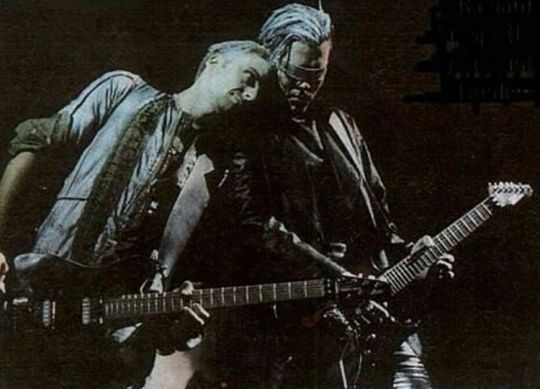
Later on, there were repeated moments on stage where they looked for closeness or looked out for each other:



Nowadays, there are wonderful moments on stage filled with cheekiness, emotions, joy, and surely also some kind of love between two people who’ve worked together for 30 years, experienced so many life situations together, endured a lot in the band's life and in general..:
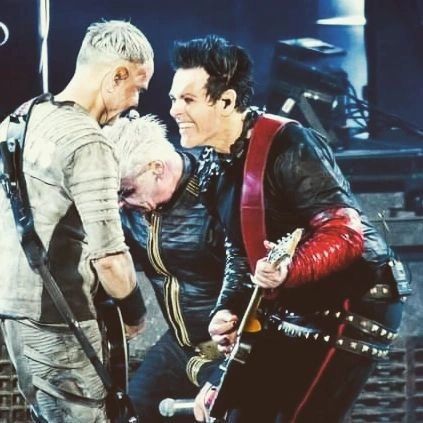



(first gif by @sechsherzen)
And yet... the story between Paul and Richard always seems incredibly dynamic to me. They started out as young musicians who discovered a lot of common ground in their musical visions (I think I recall Richard saying something along the lines of “he completes me”). At the same time, they were also musical rivals in some ways, given they played the same instrument. Two people with strong opinions and firm points of views in things, who sometimes wouldn’t accept any other viewpoint but their own. They are so similar, yet have their struggles, especially to see that they're so similar it seems.
But they always manage to come back together, no matter how difficult working together might be - even going as far as seeking help for their communication (Olsen Involtini apparently played a big role in ensuring that harmony was quickly restored, as mentioned here). They maybe do it simply because they see the bigger picture. They see that enduring personal differences is worth it for the good of the band. They share the same drive to make things happen and, over the years, have learned to listen to one another and give each other space to express themselves.
If we indulge in the “Paulchard” fantasy, we can find moments of connection (body contact or just looking out for each other) at various points in the band’s history. It’s difficult for me to identify a clear chronology here - whether it’s the 90s, the challenging Mutter era, or the MiG tour...:

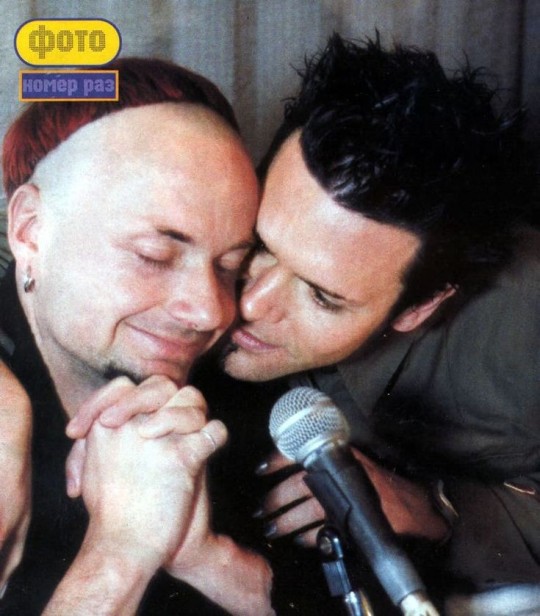




Of course, their warmth towards each other has exponentially increased in recent years! Longing, hugs, kisses, comforting each other, or just being there for one another.... And sometimes really taking their time with each other during these interactions, like in Frankfurt for the plane watching 🥹.

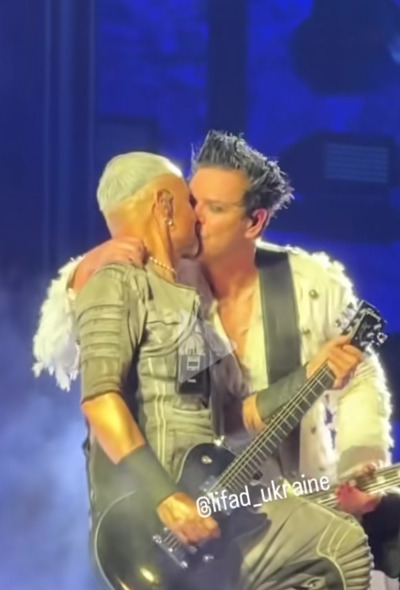
It feels like they can express these things more freely now, in their more mature years, after all their shared experiences - or at least it appears that way. And for that, I’m very happy.






(first gif by @mrsfitzgerald)
So, yes. Paulchard interactions are varied, dynamic, and ever-changing, just as most likely a relationship between people is. 🤍
And for people who like to see the Paulchard wedding with their own two eyes, there's always lovely edits 😄

(some more picture sources: x x)
#rammstein#richard kruspe#paul landers#paulchard#Rammstein thoughts#i hope you're not too disappointed by this answer 🫠 really wanted to make a chronological order & somehow with them its all over the place#ask
84 notes
·
View notes
Text
The Eureka: Investigative Urban Fantasy October 17th Beta update has launched today on itch.io for free!
Happy Halloween! We pulled out all the stops just to get the update out in time for you to prep and play it for your group’s Halloween game! The free adventure module that comes with it, “Horror Harry’s Haunted House”, takes place on Halloween after all! In it, your investigators will solve a “murder mystery” in a charmingly spooky haunted house escape room. It serves as a sort of investigation and survival training ground for you and your PCs to learn the ropes before jumping into more Call-of-Cthulhu-esque adventures where death is around every corner. (You can even get two more adventure modules over on our patreon)
Download the new rulebook here on itch.io! Even if you download it for free, just checking it out, talking about it, reblogging this post, etc. helps us out immensely. We are a diverse, largely queer team setting out to slay a dragon, we’ve already been working on this for four years, and we need all the community support we can get!
If you’re wondering what Eureka even is, watch this trailer, or read this post if you don't wanna watch a video.
youtube
If you’ve ever tried to run a murder mystery in D&D, what you really needed was Eureka.
If you’re coming from the August beta release, which I assume you are, lemme tell you that a lot has been improved. I’ll go over some of the highlights, and post the full changelog under the cut. It’s still free, but if you could throw a bit of money out way on the itchio page, even if you’ve paid before, that would be a massive, massive help. We’re actually a bit over budget even with the relative success of the Kickstarter, plus for one of us this is their primary source of income.
Trait Overhaul
There’s a few new Traits, and nearly every single existing Trait has been redone to make them better and/or more interesting. Each Trait will now have an even more significant effect on your gameplay experience.
Combat Overhaul + World's Best Grappling Rules
Combat in Eureka is now better than ever, and it was already really good - plus, now you can actually comprehend the dang rules! The previous combat rules, I admit, were a dense and confusing slog to read through, even if they worked really well once you understood them. Now, thanks to our editor, you can understand them! Instead of being split across four chapters, it’s now just two chapters. One chapter explains weapons and is mostly just for stat reference, and the other chapter is focused on telling you everything your character can do during “dangerous situations,” which are not just combat, but really just any kind of scenario where a character can get hurt. As a special highlight to the combat overhaul, Eureka now boasts the first ever set of grappling rules that are viable, realistic, and fun to employ at the table! I’m serious when I say I have never seen them done like this before, and think they offer an actual leap forward in something that TTRPGs have struggled with since early editions of D&D! I also put a lot of my own judo and other martial arts experience to work here.
Monster Overhaul
A lot of what I said about the pre-overhaul combat sections of the rulebooks were also true of the monster PC rules. They were dense, hard to reference, and disorganized. Well not anymore! All six playable monsters in Eureka have been completely rewritten using the skills I have gained as a game designer since first writing them, and, like the regular Traits, they have all been at the very least tweaked to be more interesting and have a greater effect on gameplay, and some have been changed entirely with all new subsystems! Witches brew potions now, fairies actually have stuff to do with the names they collect, and more! Plus, speaking of Traits, every monster can have more regular Traits now, to really help flesh out their personality!
CHANGE LOG
Copy-editing Progress: Thoroughly copy-edited up to p. 302. Half-ass copy-edited up to p. 322.
WHOLE BOOK
Stuck most of the $42+ kickstarter backer submission info into the very back of the book just to get it out of our email inbox and to allow the whole team to be able to more easily see it and work with it. Going to be doing more to integrate this stuff into the actual rulebook soon.
Changed the headings to hopefully be more legible. Please give us feedback on what you think of this change.
CHAPTER 1
Changed the limitations on how Comfort is used to restore investigator Composure.
Fixed a typo in the investigation example of play.
Made it so that Composure rolls for fears in the “Ridiculous” category don’t even always need to be rolled when these things are encountered.
Moved Character Health and Status, Grievous Wounds, Healing, and Healing Example sections to Chapter 1.
Changed Partial Incapacitation to give -2 modifiers instead of -1.
Overhauled the rules for injuries, incapacitation, and grievous wounds completely. A ton of it is changed.
Added codified rules for medical facilities and what to do in the case of investigator death.
Added “The Creeps” optional rule.
Tweak to When is the Party “Split” section regarding how long to go before jumping between groups.
Lots of new art has been added.
Tweaks to Be Prepared to Lose section.
—---------------------------------------------------
Additions to the What is Eureka For section
Changed comforting factors and exacerbating factors for Composure rolls to be +/-2 instead of +/-1 so they make a real difference.
New snoop
Changed the font of the section headings in the Ticking Clock section. Let us know what you think of these headings compared to the other headings, because we are considering changing all the headings to be like this.
Better clarified some stuff about how Ticks work when an adventure starts at some random time of day.
—-------------------------------------
More art has been added
Made travel take more time and matter more
CHAPTER 2
Changed the CQC skill to Close Combat, as this is more clear and obvious what that means at a glance
Made lots of copy-editing progress. Many paragraphs are shorter and convey the rules more clearly.
Changed the way the Burnout Trait works. It now causes the investigator to lose flat Composure each day rather than affecting their Composure rolls.
Changed the Death Wish Trait to not suck.
Changed the Elementary! Trait to use Visual Calculus instead of Social Cues.
Changed Go With Your Gut Trait to not suck.
Added that wallets and like basic clothing and stuff have a WP cost of 0
Added glasses to item list
Added rope to item list
Added hand warmers to item list
Changed Arithmomania trait to where it only gives a +1 base bonus to Paperwork, and the bonus for having a lower Ignorance of Quantity Tiers of Fear rating is more investigation points.
Changed Femme Fatale to add a +1 Seduce bonus instead of +2.
Totally redid the Hardy Trait.
Added -1 modifier to I’m Okay You’re Okay Trait
Redid the Just Built Different Trait. Now it allows a character “no sell” an incoming Superficial Damage attack once per Scene, reducing the damage to 0, among a few other things.
Added Renaissance Man Trait.
Removed Love Me Trait. Might try to reword it another time, but it was too similar to too many other traits and wasn't very interesting.
Completely reworked Lover Trait.
Many new snoops have been added.
Changed the Mad Genius trait to be called Lovecraft Protagonist and changed what it does.
Removed the investigation point cap on Man of Action Trait. Also changed the name to Ask Questions Later.
Changed My Glasses Trait to only provide bonuses to Knowledge Skill Investigative Rolls.
Changed Nightstalker Trait so that it provides a bonus to all Interpersonal Rolls while trespassing
Changed None of My Business Trait to suck less.
Changed Not Finished Yet Trait to suck less.
Changed Showboater Trait to suck less.
Changed Skeptic Trait to suck less.
Smalls is now a real Trait instead of just a joke Trait.
Removed the +1 Bonus from the Unpredictable Trait.
Changed Wicked Trait to not suck.
Changed Wizened Trait to suck less.
Woo-Woo Trait no-longer based on Blacked Out Skill.
Moved “Deadly Combat, Permanent Consequences” here and changed the title to “Disabilities are Disabling”
Changed Basic Physical Therapy on the Wealth Point Item List from 3WP to 2WP.
Added new section “People Change”
Made Blissfully Ignorant trait immune to “The Creeps.”
Made the Technically… Trait have a +2 bonus instead of +1.
Updated the Hard Boiled Trait to work with the new way that injuries and incapacitation works.
Moved the Hardened Hearts snoop to be the Wicked snoop instead.
Changed “Empath” Trait to be “Empathetic” instead.
Made “Did You Know…” a better and more usable Trait
Made Hard Under Pressure a better and more usable Trait.
Changed how the WP cost of an item affects the modifier for rolling for it in-adventure. The modifier is now half the WP cost rounded down.
—--------------------------------------------------------
Gave a proper name to the Wealth modifier attached to certain homes and vehicles, it is now called the Property Modifier(PM).
Lowered the price of firearm ammunition by 1WP
Lowered the price of desktop computers by 1WP
Lowered the price of cameras by 1WP
Combined various hand tools into one entry on the item lists and moved them to Misc.
Made hotels something that is prepaid in WP similar to food budget.
Made Large Apartment less expensive and Tiny Apartment more expensive
Moved Baseball Bat and Axe out of Weapons and into Misc.
Changed how Food Budget works.
Removed Net Skill Limit mechanic entirely
Edit to the duration of the bonuses for Femme Fatale
Changed Ninja Trait to a +2 bonus instead of +1
—----------------------------------------------------------
Made “Sleep On It” Trait give 1D6-1 investigation points, and still give Composure.
Added “Real Capybara Hours.” Sometimes jokes are just for us.
Added animals to item lists
CHAPTER 3
Moved the section “Deadly Combat, Permanent Consequences” into chapter 2.
More art has been added.
Moved Character Health and Status, Grievous Wounds, Healing, and Healing Example sections to Chapter 1.
—------------------------------------------------
Changed the name of Chapter 3 to “Dangerous Situations.” We are planning to put all the combat and other dangerous stuff into one chapter called “Dangerous Situations” and merge combat, chases, etc. into one thing rather than splitting it up and having it in a bunch of different chapters.
Made it so that the Speed mechanic works with Theater of the Mind as well, and removed that other awkward mechanic with rolling Athletics for how many turns it takes for a character to cross a large distance.
Complete restructure of the way the mechanics for movement and action are explained, as well as defining things as both Movements and Actions.
Created a Chapter 2.5. In the future when we are ready to shift the chapter numbers, Chapter 2.5 will become the new Chapter 3 and the current Chapter 3 will become Chapter 4. Chapter 2.5 currently houses the statistics of weapons and other combat items. The plan is that a first-time reader will read the weapon statistics in Chapter 2.5 before they read the combat rules in Chapter 3, which will inform the way they understand Chapter 3.
Changed damage value and special attributes of pepper spray.
Made brass knuckles do 1 penetrative damage.
Made stun guns do 2 superficial damage.
Made it so that bulletproof vests do protect against 1-damage weapons.
Moved and rearranged like everything from chapters 3-6.
Close range bonus for guns is now +2 instead of +1
Simplified Stopping Power rules (the actual way it works has not changed, we just rewrote it so that it gives the same mechanics in like a tenth of the word count)
Separated open-faced helmets and full-face helmets, and made it so that wearing a helmet along with body armor gives a -1 penalty to incoming attack rolls.
“Single Load” is now called “Internal Magazines”
Shotguns at extremely close range now have similar stopping power to a rifle, but at 5-10 yards they still have their double stopping power.
Changed how Rate of Fire works for guns. Just making it a number instead of distinct actions.
Made it so that Quick Cycling affects basically all guns except automatics, meaning characters with high Firearms skill can now fire semi-automatic pistols at 3 bullets per Action.
Streamlined Stabilization. It is no-longer a roll and instead a penalty that worsens the more bullets are being fired at once.
Made Bipods give +2 Contextual bonus instead of +1 to single stationary targets.
Changed Reactions and made them more broadly applicable and usable as a rule.
—--------------------------------------------------------------------------------------
Overhauled Grabs, Throws, Holds, and Escapes to make them a viable option in a lot more scenarios.
Defined “On the Ground” and made it its own section.
Made knock out blows and throws ignore Armor. Knock-out blows are still somewhat penalized by helmets.
Added A Real John Woo Film Optional Rule
More art has been added
Hastily updated the random chase obstacle tables for the new Movement/Action system.
Updated the example obstacles to be more in line with how we designed obstacles for the obstacle tables.
Redid how Poison works. We meant to make it less convoluted but accidentally made it more granular instead. We did write it better so it will at least feel less convoluted.
CHAPTER 4
Merged this chapter with chapter 3
CHAPTER 5
merged this chapter with chapter 3
CHAPTER 6
merged this chapter with chapter 3
CHAPTER 7
Added “Psychological Warfare” mechanic.
—--------------------------------------------------
CHAPTER 8
The Blacked Out Skill has been changed in two major ways. First we made it more obvious that the Blacked Out Skill applies even to knowledge of the supernatural that is not necessarily true. And also rather than working the way that every other Knowledge skill works, the Blacked Out Skill now gives leads to where answers might be found rather than immediate concrete answers.
THE GORGON IS FINISHED AND FULLY PLAYABLE!
Added that Alt. Witches have to make their supernatural ability composure rolls at +0 instead of +3. The +3 was a typo.
Started work on the complete monster overhaul.
Vampires have been completely rewritten. Most of their abilities and themes are the same, but the way the abilities work has been overhauled and improved in many cases, as well as now being formatted and structured in a sane and easily-referenceable way.
More art has been added.
Changed the +2 Contextual Close Combat bonus for the Werewolf Trait to a +1 Base Bonus
Wolfmen have been completely rewritten. Most of their abilities and themes are the same, but the way the abilities work has been overhauled and improved in many cases, as well as now being formatted and structured in a sane and easily-referenceable way.
Fairytale Witch is currently being rewritten/overhauled.
Changed Incredible Strength Mage Trait to have a +2 Close Combat bonus instead of +3.
—-----------------------------------------------------------------------
Clarified that gorgon blood does not heal gorgons.
Changed the way that monsters interact with Composure and their Tiers of Fear during the act of preying on other people. Instead of just ignoring it or having a bonus (i somehow left both of those conflicting rules in and no one told me), a relevant Composure roll is still made when a monster eats someone, but they do not lose Composure points from it even in the event of Partial Success or Failure. This keeps the narrative benefit of a Composure roll to show the monster’s emotional state, but without making hunting numerically pointless.
Finished the complete fairytale witch overhaul.
Made the Close Combat bonus for superhuman strength be just +1 for the vast majority of instances. The only exception is wolfman forms. They get a higher Close Combat bonus because their transformations actually make them bigger and taller and this helps a lot in Close Combat.
Reduced Athletics bonus of Incredible Strength trait to +2.
Merged the Alt. Witch with Mage, and made Mage a Misc. supernatural category instead of its own separate thing. This is going to be a really messy transition for chapter 8 so please bear with us. I am making a brief run though the chapter to clean up the biggest discrepancies this change creates, but I probably won’t get them all until the editor and I have time to actually go through and copy-edit it.
“Mage” is now its own trait, and what were previously called “mage traits” are now called “mage powers”. Mages now have between 1 and 6 mage powers as part of their mage trait, with worse composure rolls the more powers they have.
When they engage in their True Nature, monsters now have a chance to recoup some or all of the Composure they lost as a result of using their powers to hunt prey.
—-----------------------------------------------------------------------------
Fully overhauled the fairy rules. Just one more monster to overhaul! Woo!
Changed the Curse of Slumber to take effect the next time the victim falls asleep rather than knocking them out spontaneously.
Overhauled the changeling rules to go along with the overhauled fairy rules.
Clarified something about the vampire’s In Lizard Fashion ability, they wouldnt be able to use this to stop a speeding truck.
Removed the hard limit on how many people a wolfman could eat at once, and also added rules for what happens if they shift to a smaller form with people in their stomach. Made similar tweaks for vampires.
More art has been added
Fully overhauled the Thing from Beyond, and that completes the full monster overhaul. All Monsters now consist of a single Trait, rather than needing a pair of Traits.
Gave vampires’ “wearing the evening” ability a maximum distance of 50 yards and also it is a Movement now
Made a few more adjustments to some of the monster sections to bring them up to date with the new Movement/Action mechanics.
Adjusted all instances of poison in the monster sections to account for the new poison rules.
#indie ttrpgs#ttrpg tumblr#ttrpg community#halloween#artists on tumblr#ttrpgs#ttrpg#indie ttrpg#rpgs#free rpg#fantasy rpg#supernatural rpg#rpg#indie rpg#indie rpgs#horror#murder mystery#october#indie game#indie games#eureka: investigative urban fantasy#eureka
107 notes
·
View notes
Text
INEFFABLE META MASTERPOST
Because I'm slowly losing count and need to organize. So, here's all my self-written metas or ones that I reblogged with my own added theories and commentary! In rainbow colours, naturally.
1 – Aziraphale, I love you. But you lied. And here's why. My most lengthy and proudest meta about the Final Fifteen and why I think Aziraphale lied on purpose. (Also: The absolute darling @esthermitchell-author bravely fought their way through it and wrote up some more interesting points and different takes on what I came up with. If you want to go down a S2 rabbit hole with us, go read it here.)
2 – Why Aziraphale is an unreliable narrator (links below) A three-part meta in which I try to analyse and explain that all of the minisodes in Season 2 are not objective narrations but actually Aziraphale's memories.
Part 1: The Story of Job
Part 2: The Story of wee Morag
Part 3: The Story of the Magic Show in 1941
3 – The Jane Austen Ball and why it was never about Nina and Maggie A meta in which I go into unnecessarily great detail about how the Whickber Street Meeting Cotillion Ball was meant to be Aziraphale's confession to Crowley.
4 – Crowley & Aziraphale were never free (reblog) A reblog of @baggvinshield's post in which I explain why miscommunication is the single biggest ineffable enemy in Season 2.
5 – In Defense of Aziraphale (double reblog) A double try at explaining why I think Aziraphale's POV in the Final Fifteen is just as horrible as Crowley's and why I don't think him "choosing" to go back to Heaven was the only point of his character journey.
6 – The Art of Miscommunication: Ineffable Edition A meta in which i once again explain why miscommunication is the single biggest ineffable enemy in Season 2.
7– Season 2 Bookshop Shot Meta A meta where I briefly loose my mind because of a single bookshop frame in Season 2.
8 – What if it wasn't Aziraphale and Crowley who performed the 25 Lazarii miracle? A mini-meta in which I propose the theory that Jimbriel helped with the miracle to hide himself away from Heaven & Hell.
9 – Things in Good Omens Season 2 I still find weird (reblog) A reblog of @ok-sims and many other great OPs' thoughts on the weird loose strings in Season 2 and what unanswered questions I still have myself.
10 – The Deleted Bookshop Scene (reblog) A reblog of @skirtdyke's video and @i-only-ever-asked-questions' smart thoughts on it, with my own overly-excited 'what that could have meant for the "It's too late" line'-theroy.
11 – The Bentley Handle Easter Egg A meta I can proudly say has been liked by none other than Mr. Neil Gaiman himself about Crowley's Bentley handle that might have existed before the Bentley ever did.
12 – The F*cking Eccles Cakes A meta where I briefly loose my mind because of a pastry. (Addendum: People said very smart things in the comments of the post!)
14 – Re: "You go too fast for me, Crowley" A meta in which I make myself sad by connecting that infamous line to Aziraphale assuming Crowley wanted the Holy Water as a suicide pill.
13 – Trauma-Dumping on your plants: The Anthony J. Crowley Chronicles A meta on why Crowley treats his plants the way that he does.
14 – Demonic Mental Health Awareness Post In which I talk about why I want to get Crowley a therapy voucher.
15 – The Curious Incident of The Flaming Sword in Good Omens A meta on why the Flaming Sword has no deeper meaning. Or does it? (Updated: here's a reblog from @queerfables who did a wonderfully exellent job at calmly explaining all the swordy questions I was yelling about! Consider this meta solved.)
16 – Ceci n'est pas une plume A meta in which I'm a bit of a nerd for language and also explain why learning French and magic the human way says so much about Aziraphale as a character.
17 – The meaning of "I forgive you" A meta in which I explain what both "I forgive you"s mean and why Aziraphale will always fight for what is right until he wins. Also, the lovely @sharksbeerr translated it to Chinese on Weibo!
18 – Memory, or the lack thereof, in Season 2 A little reblog on how memory is a big and unresolved, leaky-bucket theme in Season 2.
19 – „It‘s always too late.“ (ft. Crowley‘s watch)
A short meta about that lines from Season 2 that won‘t leave my brain (and also Crowley‘s mysterious watch).
Addendum:
The one non-spoiler-y ask I could come up with about S2 that was actually answered by Neil, yay!
Also, this wholesome little post I added to that Mr. Gaiman also reblogged. :‘)
*** This is a work in progress and will get updated every time I post a new meta! ***
#good omens#good omens season 2#crowley#aziraphale#ineffable husbands#gos2#go2#good omens 2#good omens meta#good omens s2#my own meta#good omens season 1#meta masterpost#ineffable-suffering
522 notes
·
View notes
Note
Hi, I’m kind of shy to send you this but I feel I really do need to do it. Well I’m one of your fans, big one that I never miss any of your posts, even just simply you answer questions or adoration because, who am I kidding, doesn’t love your post?
But recently one of a post you post saying “Happy Chinese New Year” making me pause a bit because if you are Chinese, that’s fine. But if you are from other countries, it would be really nice if you said “Lunar New Year” than “Chinese New Year” since China isn’t the only country celebrating. I do not really want to offend you if you are Chinese, or anyone read this as Chinese, since this is a mere friendly suggestion.
Happy Lunar New Year and hope you have the best wishes.
Hello anon, my apologies for the confusion!
To answer your doubt, it was indeed an intentional switch of words. I am not Chinese, so do feel free to correct me if I'm wrong, but just a few days ago I have learned something that made me reconsider the way I say my greetings.
Our apartment complex has an online community where people wished each other Happy Lunar New Year. A Chinese person in the group let us know that this kind of greeting can be considered offensive to them, because - while it is celebrated in other countries - it was first developed by and adopted in China. It differs from the lunar calendar, and the actual lunar new year would fall on a different date. They believe it counts as further erasure of Chinese culture and history. If something comes from a country, it should be named after said country, is the argument of it basically.
I am very aware that this is something celebrated by many other Asian countries, but I had no idea there were such strong feelings involved, so I wanted to do my part in being mindful. Here's the video we were shown:
youtube
So, yeah. I did not intend to exclude other countries from it, but I also didn't want to contribute to something that might be offensive to others. Anyone who celebrates is encouraged to weigh in, this was my take after being informed of it.
Edit: After talking to my partner, a compromise seems to be to just use 'Happy Lunar/Chinese New Year' as a greeting. Perhaps that would've been a better choice, sorry about that!
55 notes
·
View notes
Note
Hello!
I absolutely love your edits and gifs. I was thinking about making edits/gifs too but I'm not sure where to start : ( Would you be able to share some resources? Or any tips you have for someone that's just starting out? I'm not even sure where to download the videos from :/
Thank you in advance!
hello!! omg thank you so much for liking my gifs 🥹🫶🫶
Of course! In this post I'll share some tips that I think are helpful when making gifs, specially from asian dramas (mostly chinese and korean)!
Where to download k/cdrama videos?
dramaday (korean media only)
mkvdrama (korean, chinese, japanese, thai etc)
avistaz.to (they have the most complete catalog of asian dramas but you can only have access to the files if you register and they open for registration only every now and then so if you want to join, you have to have a invite or wait till they open)
2. Where to make gifs?
Mostly, the gifs on this website are done using Adobe Photoshop but I think for the past few years there is a lot of users who use Photopea which is an online (and free) version of photoshop.
3. How to make gifs?
Well, I think there's a some ways of making gifs but the 2 most common are through screencapping and using vapoursynth. Before I knew how to use and install vapoursynth I used the screencap method a LOT so I totally recommend you to begin giffing using the screencap method before you try other ways of giffing. Also, with this method, you can use on both Photoshop and Photopea.
In this gif tutorial made by @kylos you can learn how to install the program mpv to take screencaps and how to make gifs using the captures.
There's this complete guide on how to gif made by @cillianmurphy that is very helpful.
Also, this comprehensive giffing tutorial by @redbelles is great!
But if you want to know how to gif using vapoursynth (if you are an MAC user), i totally recommend this how to install post and COMPREHENSIVE GIFFING TUTORIAL (vapoursynth + ps cc 2018) post, both from my beloved @dingyuxi 🫶
If you don't have Photoshop and want to make gifs using Photopea, I think this and this tutorials will be great for you.
4. How to color?
Coloring gifs is something very personal to each gifmaker but if you want to know how to start doing it, i recommend you these tutorials:
becca’s mega coloring tutorial by @nataliescatorccio
coloring tutorial by @magnusedom
simple gif colouring for beginners by @kinnbig (specially focused on east & south east asian skin tones)
Finally, I recommend you looking at the resource directory from @usergif because they have a collection of tutorials and resources that are very handy when making gifs!
If you have any particular question from how I gif, I will gladly answer!
200 notes
·
View notes
Note
gn reader thats why i put partner 😭
My bad, I'm sleepy.
Hot partner x Nerdy Dtkq
NSFW UNDER THE CUT





Dream
He wasn't sure how he pulled you, he just started talking about minecraft and then BOOM, you were on his bed naked. Dream was a little simp for you, he couldn't belive in how hot you were, he couldn't believe he was this lucky to have someone like you. During that, he has a lot of insecurities, always wondering if you wouldn't leave him for someone hotter and with more free time, but you would never. And he remembers this every night when they have sex. He's always so nervous and shaking until you finally make the first move.
Everything was new to him. He had a partner some years ago, but it was nothing compared to you. You thought him everything he needed to know. You showed him how to please himself in a way he would never imagine. At first, he was a stuttering mess. He didn't know what to do or how to do it until you made him relax and enjoy. He's always talking about his next ideas for video, sometimes while you're sucking his dick. He has to focus on something else so he doesn't cum so fast, so he learned he could talk with you while you're deep throating him.
"So, I was thinking about the new manhunt, I wanted to include Badboyhalo as a titan. George and I could run away from him. I like bringing my friends to it. It's a project that gets a lot of views." Dream yaps as you suck his cock. Sometimes, he stops and moans, grabbing your hair and forcing you down on him even more. He's so warm and big, you love spending time between his legs.
Dream also likes when you sit on his lap while he's editing a video, he's such a needy bitch and he needs you there so he can focus a little bit more. He puts you exactly where you can feel his erection, but he doesn't want you to take his clothes off, no. He wants you to ride his thigh while he's clothes are on. He personally thinks you're the hottest person ever, so anything from you is accepted. Even if it's just some grinding with clothes on.
George
George is really attractive himself, so he doesn't mind being with someone hotter than him. In fact, he loves to see people talking about how they would do both of you. He finds this idea tempting, even knowing he would never share you. He's not insecure or worried. He knows you promised him loyalty, and you will keep this promise. He likes it when you get above him, riding his dick while he only grabs your hips and pulls you down.
He can't stop but stare at you, his eyes always seem lost between your eyes and your lips, he could never choose one to look at, he has to be focused on both. He's a cute boyfriend, always bringing you gifts. He loves morning kisses, sometimes you wake up, and he's not in bed. He spends the night working on a video or a plan for a new stream. He spent his whole night awake, so when you wake up, you have to go after him. He was in his office, sitting on his chair with some bags on his eyes.
"Hey, love. I.. um.." He yawns, you could see on his face how tired he was. You go downstairs and bring him a coffee. He doesn't enjoy much, but it would help him to stay a little more awake. George gives you a soft morning kiss, but when he starts, he can't stop anymore. He sees himself kissing your neck, cheeks, and mouth. He's lost on your touch, so he makes you sit on his leg. No sexual tension, just both of you enjoying a good moment together. You finish editing for him with his tips.
He eats you out by the morning in the days he had a good night of sleep (which is almost always), he loves sucking you and losing himself on your crotch. George is good with his mouth, his tongue being very useful too. He wraps your legs around his neck as he goes deeper on you. He's very quiet during sex, so don't expect him to say much, he just whimpers and that's it.
Sapnap
Sapnap was a nerd since high school, where you met him. His dad always wanted him to be the best, so he's always been smarter than you and more quick in tests or anything else. He's pretty quick, and he enjoys being the best for you. He's such a cute boyfriend, a little bit competitive, but nothing too much. He's a total jerk during sex, he loves calling you pet names and forcing you to be his slut. It's one of the moments where he can prove himself stronger than you. He loves to talk during sex, not about his plans, no. He's just pretty vocal.
"Do you like that? Do you like how daddy fucks you until your legs are shaking?" Sapnap moans and cries, he practically drools over you. He can't believe that he's actually doing you. Even after years of dating, he still gets the same reaction as the first time. He grabs your hips as he fucks you, all of his dick getting inside you now that you're already used to his length. He fucks you hard and with no hesitation, he wants to see you moaning his name and calling him daddy.
He loves to yap with you, both sitting on his bed as you caress his hair. The soft moments are the best for him. He enjoys your company, and he can talk about his new ideas for videos and talk about how bad he wants you to be in one of his projects. He also adores talking about you. He's obsessed with you. He talks about you to his friends every day, about how he likes your eyes and your fucking pretty smile.
Sapnap is a simple man. He doesn't need much to live with. He loves the days when you cook together, he's not good at cooking but he loves to help you. Making food for Dream and George, just you and Sapnap in the kitchen hugging each other and stealing kisses between reading the recipes.
Karl
He's a quiet person. He only talks to you, especially the days he isn't feeling okay. At this moment, he should be working and traveling together with Nolan, but he wasn't feeling healthy, so he stayed at home with you. It wasn't a lie, but it wasn't exactly true. He just wanted a day to stay in bed with you, your arms around him, sometimes griding your hips and making some soft noises. He doesn't mind having a hot partner, even tho he's pretty jealous when you get around his friends.
"Babe, are you still awake?" Karl looks up from your chest. He was with a morning voice, so cute and hot. He giggles and nuzzles against your neck, kissing and biting there. He loves to tease you. Even being such a soft guy, he enjoys being at the top. He faces you with a smile before peaking kisses on your lips. He can feel himself getting hard, but he wound never admit it.
Karl puts his pants down when you order, getting only on his boxers. It makes him blush, but he quickly puts his hand inside your pants. He touches you, and it feels like the paradise. He looks at you. You're so hot he can barely believe this is true and not a dream. He puts your clothes down, getting between your legs and going inside you slowly and nicely.
He's nice with his hands, pleasuring you while he gets inside you. He feels his dick getting inside your tight hole, he rolls his eyes and holds himself not to cum right now. He thrust inside you with kindness, slowly going faster with each second that passed by. He moans and bites his lips, suddenly, he starts to yap to you.
"God, I was supposed to be working.. Jimmy is going to be so mad." He giggles again, slapping his cock inside you. He's fast now, going inside you without any doubt. Karl slaps your ass, putting his hand around your neck, softly suffocating you. "You like that? Can I actually do it?" You nod, and he grabs it harder, going stronger inside you. He feels his dick get even hard, now he was really about to cum.
Quackity
He's such a jealous person, nobody can touch or look at you too much. He's very pretty himself, but he hardly knows it. Quackity is so kind. He truly deserves all your love and attention, and he loves how you help on his projects, too. He already added you to the qspm and some events before and after it. He shows you as an example, somebody who can be hot and smart at the same time.
He's a great speaker, but sometimes he loses himself and starts to change between Spanish and English, and you do your best to understand. He loves talking to you. You're the person he trusts the most. He always shares everything with you. He is a little bit scared of losing you, but after being the only one single between his friends, now he shows you every time he can. He posts pictures of you, telling everyone how glad he is to find someone who likes him for who he is.
"Cariño, did you miss me?" Quackity smiles, coming over to you and hugging you from behind. He loves this position, so he peaks some kisses on your neck, his warm breath tickling on your skin. He was hard for a while now. He only came back from his office to see you, and he wanted you badly. Alex puts his hand under his underwear, stroking himself against you as he feels your hips move.
He holds you there until you turn around, then he takes his pants off and quickly forces himself inside your mouth. It took you some seconds before you accepted it and closed your eyes. You go up and down on his dick, almost choking on him, but you know how to keep it to yourself. He bites his lips and smiles, lust on his eyes as he watches you do your job, and one more time, he reminds himself that you're his.
#gay#x male reader#male reader#x male#dreamwastaken smut#dream x male reader#dream x reader#dream smut#dream#dreamwastaken x reader#dreamwastaken#georgenotfound smut#georgenotfound x reader#george not found#george x reader#georgenotfound#gnf#sapnap x you#sapnap x y/n#sapnap smut#sapnap x reader#sapnap#karl jacobs x male reader#karl jacobs x reader#karl jacobs#karl jacobs smut#quackity x you#quackity x male reader#alex quackity#quackity smut
136 notes
·
View notes
Note
Would you mind sharing your planning process of the comic? I'm starting to brainstorm a fiction idea and right now the ideas are very messy and I wanted to know if you could show how you plan what happens on a season and on an episode, maybe with an example of a season episode you already published, so I can learn how to organize myself?
I really, REALLY appreciate you coming to ask me for help with this. It's awesome to hear that you respect my writing enough to seek me out as an authority on such things, or at least enough to ask for advice.
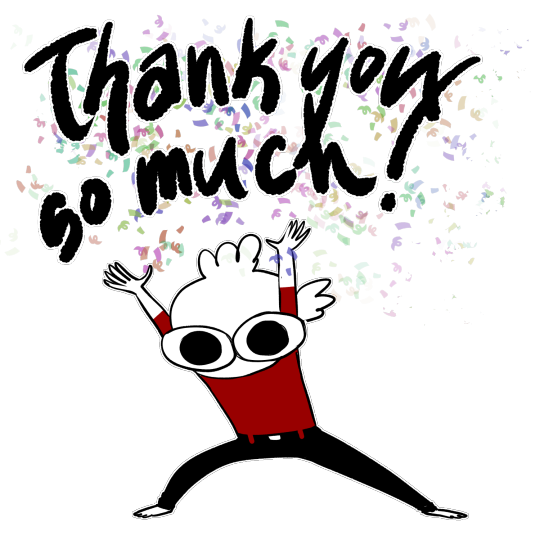
But I'm gonna be real with you - what you're asking for is not a quick slapdash reply that I can whip up in my free time. What you're asking for is an hour long video essay (with examples) on the level of an educational creative writing online course.
And I--I don't know if I have it in me to do that right now. Not with everything else I'm trying to do. (Sorry.)
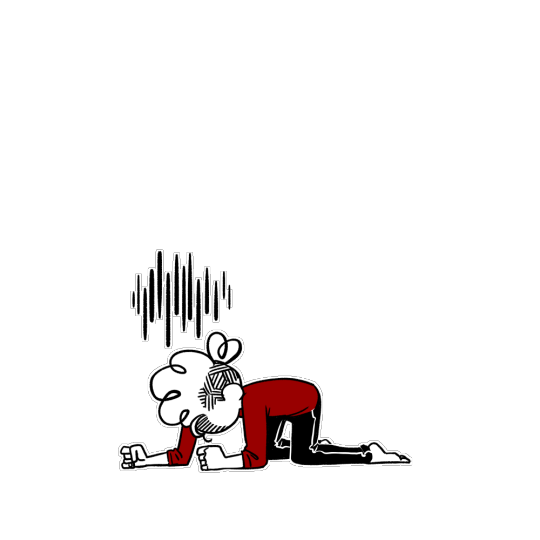
BUT.
What I can give you instead is a basic rundown, and maybe some recommendations for where to this stuff.
To be absolutely brief: For me, the best way to visualize how I plan would be to make a flowchart.
Keep in mind that....... I don't ever actually.......MAKE. A flowchart.
Mostly, I am just using this as a visual representation of how my ideas flow from and to each other in a coherent way. The reality is that this skill is something you have to develop until it becomes second nature.
As an example, let's take the episode(s) where I introduced Seaglass.

This little arc was planned in season 3, but really started to come into play in Season 4.
To make it happen, I started with the obvious main idea: SEAGLASS.
I then broke it down into multiple smaller ideas:

If you notice, the main plot of this doesn't even start when the Seaglass exposition does. Steven makes Seaglass back in season 3, but doesn't know about it. But these ideas are still important to acknowledge as being a part of the main plot.
I then fill in MORE space between these larger ideas.

This whole set of steps is just a logical progression of me playing 'how do we get there'. I make up plot points and say 'what happens to get from A to B?'
And keep in mind - this may seem kinda obvious. That's because... it should be! But that's how the planning happens.
Realistically, it's just a bunch of asking myself questions. The same exact questions I refuse to answer in asks.
"What happens next? What would happen if....?" "Why doesn't Steven know about ....?"
"How would Steven find Seaglass if he doesn't know she exists?"
Well she's small and green, kinda like Peridot. So he goes looking for Peridot and mistakes Seaglass for her.
BAM! You've got yourself a plot point. That's a plan, baybee!
And then just kinda rinse and repeat.
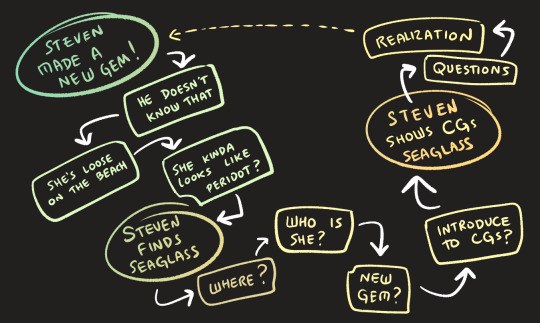
And eventually, you want to make sure that you have some sort of connection back to the main plot point. In this case, it's the realization that Steven CREATED LIFE.
Again, I want to stress - I don't actually........plan.... by writing this down.
I do this process in my head. Often, multiple times per chapter, writing and editing to make it make more and more sense. The important part is about asking yourself questions. The same questions your readers should be asking.
"Why is this character doing this?" "Why is this event happening NOW?" "How will A find out when they realize what B has done?" "What is the BEST time for B to find out...? What is the WORST time?"
All of this takes imagination. It isn't about organization. It's moreso about learning to tetris plot events into their most snug spaces. It's about thinking of events as a staircase, which eventually leads to a larger staircase of plot arcs.
And as a final note, I will say that someday, when I'm less busy, I may make a video about plot. But it will take more time and effort, and for now, please just watch videos by other creators! I'm sure they're just as good at it as I am.
youtube
223 notes
·
View notes