#website checklist
Explore tagged Tumblr posts
Text
FREE Step-by-Step Website Audit Checklist
Your website is one of your most valuable digital assets. But as algorithms, user expectations, and technology continue to evolve, regular audits are essential to stay competitive. This 2025 website audit checklist is designed to help you thoroughly evaluate and optimize your website for SEO, security, speed, and user experience. Let’s dive in step-by-step. 1️⃣ Technical SEO Audit ✅ Check for…
#Content Audit#Core Web Vitals#digital marketing#Google Analytics#mobile optimization#On-page SEO#SEO Audit#SEO Tools#site optimization#site speed#Technical SEO#UX audit#web development#website audit 2025#website audit checklist#website checklist#website health check#Website Performance#Website Security#WordPress SEO
0 notes
Text
Grading in the AI era is like *looks at first submission* huh that's a weird mistake *sees the same mistake in 4 other submissions* oh this is the chatGPT answer to this question isn't it
#they have to evaluate a website using an acronym checklist#which - don't get me started. web eval checklists are trash#but it was built into the program's assessment cycle#so I left it in and just also teach better web evaluation strategies#the point is each letter stands for a specific thing#but a whole bunch of students have confidently completed the acronym checklist as if the letters stand for entirely different things?#and all did it the same way#so apparently that's what the latest AI model is spitting out
95 notes
·
View notes
Text
End of January 2025 Update

It's February now! Which means Jan-New-Ary is over and the next art challenge up is Fae-bruary! Potentially that means I'll crochet all fairy types. Woohoo!
The spreadsheet is updated up through January now. I'm at 723 total crocheted, and 19 done this past month! Wow! Started with Brambleghast, ended with Espathra. I think my favorite right now is Chien-Pao. I've been much more consistent with this than I thought I would. I've been operating with the intent of crocheting every day instead of finishing a crochet every day, which is a good way of not pushing myself too hard, and I think it's working for me.
Additionally, I added a page for the monthly art challenges on my website! Currently it has a link to the checklist and a bingo card generator for the 2025 crochet pool (haven't found a clean way to update for the ones I've done so far).
I'm working on taking the pokeamidex photos for the January pokemon, and then I'll add those to the queue which is getting pretty low. Hopefully I'll get into a better groove this upcoming month regarding organizing my stuff and setting up things and whatnot. We'll find out!
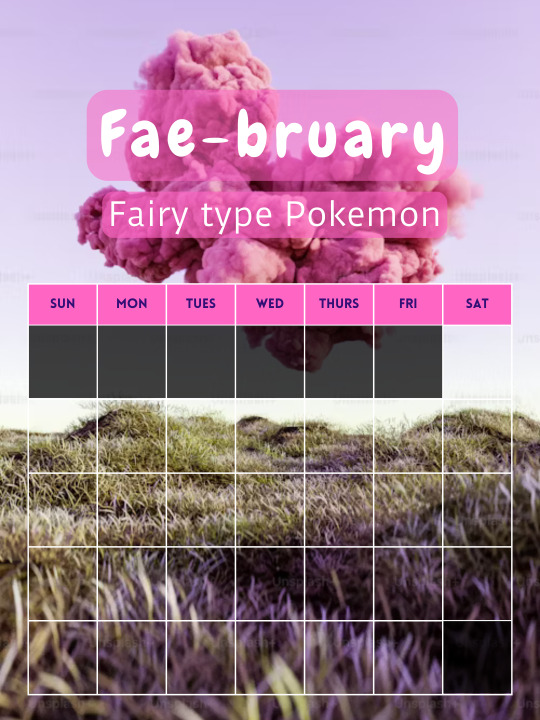
#monthly art challenge#monthly art challenges#jan-new-ary 2025#fae-bruary 2025#dpc website side quest#list#masterlist#checklist#i love making lists and adding links to things in posts and organizing files#there should be a job for that
79 notes
·
View notes
Text
professional opinion is both of those lists are very white and maybe not VERY straight but very mainstream in a way that suggests a boringness of artistic taste I typically associate with straight people
#like did it hit a couple of top flicks on a stock gay checklist sure#but there's no john waters to wong foo paris is burning etc and instead there's... multiple children's animated features#i feel like it's an obvious thing to say about this website but it is not a platform where people seekbto challenge themselves artistically#or in an age and developmentally appropriate way#if both those lists were a movie theater's summer multiplex offerings for like a $2 matinee?#sorry to say it but you still wouldn't see me for most of these screenings. hell not even for free if i'm being honest.
9 notes
·
View notes
Text
gonna start using tumblr as my shopping list
3 notes
·
View notes
Text
you know I organize my writing in a google doc right, but because the docs suck I can only write about 100 pages before I need to make another document. This means things like the Sicily mini saga is basically an entire doc (Part 6, in my folder).
Anyway, I'm now thinking of all the Leo/Jon wedding planning fics I wanna do and that alone is shaping up to be a whole doc in its own.
#soooo many fun sickfics u can do with wedding planning#i did some research bc i'm not a gay man and anyway I can HEAR leo's voice in my head judging all the bridal websites i ended up in#him being all ???? they say to get the dress 9 months before the date but the tux only 3 months before??#in our case with no bride when do we get?? why dont they make a gay wedding checklist!!!
12 notes
·
View notes
Text
The Ultimate SEO Checklist for Your Shopify Store
In today’s competitive eCommerce landscape, having a visually appealing Shopify store isn’t enough. To attract potential customers, you need a solid SEO strategy. Search Engine Optimization (SEO) helps your online store rank higher in search engine results, increasing visibility and driving organic traffic. Here’s your ultimate SEO checklist for optimizing your Shopify store.
1. Keyword Research
Start with thorough keyword research. Use tools like Google Keyword Planner or SEMrush to identify keywords relevant to your products. Focus on long-tail keywords that reflect your specific offerings, as they often have less competition and higher conversion rates.
2. Optimize Product Titles and Descriptions
Once you have your keywords, incorporate them naturally into your product titles and descriptions. Ensure that your titles are clear and descriptive, and that your descriptions provide valuable information that helps customers make purchasing decisions.
3. Use Alt Text for Images
Images are crucial in eCommerce, but they also need to be optimized for SEO. Use descriptive alt text for every image, incorporating relevant keywords. This not only helps search engines understand your images but also improves accessibility for visually impaired users.
4. Create SEO-Friendly URLs
Your store’s URLs should be simple, descriptive, and include relevant keywords. For example, instead of a URL like shopify.com/product123, use shopify.com/organic-cotton-tshirt. This improves both SEO and user experience.
5. Enhance Site Speed
A fast-loading website is vital for retaining customers and improving SEO rankings. Use tools like Google PageSpeed Insights to analyze your site’s speed and make necessary improvements, such as optimizing images and minimizing JavaScript.
6. Mobile Optimization
Ensure your Shopify store is mobile-friendly. With a significant portion of online shopping done on mobile devices, a responsive design is essential for both user experience and SEO.
7. Implement Internal Linking
Internal links help search engines understand the structure of your site and keep users engaged. Link relevant products, blog posts, and categories within your store to improve navigation and SEO.
8. Utilize Schema Markup
Schema markup enhances your store’s appearance in search results. Implementing this code helps search engines understand your content better and can lead to rich snippets, improving click-through rates.
9. Monitor Analytics
Use tools like Google Analytics and Shopify Analytics to track your store’s performance. Monitor metrics like traffic sources, bounce rates, and conversion rates to identify areas for improvement.
10. Build Quality Backlinks
Lastly, focus on building quality backlinks. Reach out to influencers, bloggers, and industry-related websites to gain links back to your store. Quality backlinks improve your domain authority and help boost search rankings.
Conclusion
Optimizing your Shopify store for SEO is an ongoing process that requires dedication and strategy. By following this ultimate SEO checklist, you’ll enhance your online visibility, attract more visitors, and ultimately drive sales. Start implementing these tips today and watch your Shopify store thrive!
#SEO#Shopify#eCommerce#Digital Marketing#Website Optimization#Online Store#SEO Checklist#Search Engine Optimization#Shopify Tips#Marketing Strategy
3 notes
·
View notes
Text
So from my most recent toy haul, I got a lot of mlp g4 minis and HOLY SHIT this one is my new favorite

The GOLD GLITTER. The TRANSLUCENT LIME GREEN. Her RASPBERRY RED HAIR. And the rarity pose? She is SO SLAY I LOVE HER

She IS beauty, she IS grace
#she’s stunning I love her#I have yet to find her name. bc I am QUITE behind on logging my g4 minis 😵💫#and a few that I have don’t even show up on the mlp merch database soooo…..#idk I ordered a g4 minis collectors guide online so I guess we’ll see!#I just think logging thing in a physical checklist is just so much more satisfying that on a website#< too long of a tag I’m not fixing that typo 🥲😅#mlp#mlp g4#my little pony#I love these minis they’re SO COLLECTIBLE#I think I have like 100-150 at least
14 notes
·
View notes
Text
Breakup so bad it got me googling "what is codependency" "codependency test"

#reading symptoms like ohhhhmakessense#some of the websites have little checklists llike oh do you do this and im justlike Yeees :3#angiemarkets.txt
10 notes
·
View notes
Text
my final marks for my BA are in yayyy. I'm not going to my actual graduation though so my degree should be coming in the mail. Also trying to get stuff set up for grad school and applying to more jobs bc my supervisor has insisted on a start date of June 24th like we are not doing that I need money!!!
#grad school stuff is stressing me out also#idk why. i'm gonna make a checklist or something tomorrow.#i think a lot of it is that university websites are not very intuitive so its easy to miss stuff/important info#they have nooks and crannies#anyway i sent my resume to my local foodbank and a nearby provincial park#txt
3 notes
·
View notes
Text
Lists. I need to make them.
2 notes
·
View notes
Text
threads post!
lucina & raguna @d/cviated| everything goes to the Forest of the Beginning
lucina (present) & Spartan @/pieman1112 | time passed by
victor & etude @/specialgels | in a new realm
zack & aerith @/greatxgospel | a visit to her home
zack & aerith @/greatxgospel | searching for hope
raquel & diluc @/dcviated | Painting enthusiastic
rokurou & dogi @/dcviated | chat and drink
zack & aerith @/greatxgospel | turk zack
lucina & owain @/obfuscatingveil | finding memories
akihiko & minako @/foolisharcanum | jocks being jocks
akihiko & mitsuru @/heartwilled | young S.E.E.S.
aldo & akira @/flovverworks | cat man and a sage
lucina & hope @/resonatingmuses |hair braiding
kyle & rachel @/resonatingmuses | a quick stop
edea & wylan @/cadcnce | date
date & daniel @/thebreakfastmuses | 6 minutes
syaoran & sakura @/starsgifted | outing together
akihiko & hamuko @/startgamc |reckless senpai
rokurou & arietta @/miasmaburnt | blooded princess
balan & jude @/talesofourworlds | new project dilemma
akihiko & akira @/flovverworks | first encounter
akihiko & shinjiro @/iptosi | i got you
akihiko & shinjoro @/deciessomnia | reminisce
akihiko & minako @/foolisharcanum | hagakure time
akihiko & teddie @/tvstarkuma | trip to inaba
date & frank @/coolrpblog | you're under arrest buddy
slides lots of apologetic cake and chocolate milk for the delay ;u; and if i missed any thread please let me know.
#ooc.| faty speaks#[someday i will find a way to track things better..#[ye i know of the website but that keeps crashing on me for some reason and i cant deal with it#[thinking of d/oc thing but i am having trouble with the checklist already#[i'll just keep doing this every end of week/month better for my sanity#[i feel like i get reminded of some threads but in the end i forget to add them waaaa!!!!!!!!#[i said i should visit a doc for this;;;#threads list.| blog
2 notes
·
View notes
Text
Site Performance Metrics Tips for 2025 Success | TweakBuzz

Want to level up your website in 2025? Understanding and improving your site performance metrics is the key to better rankings, smoother user experience, and higher conversions. From page load time to core web vitals, every second matters in today’s fast-paced digital world.
Start with a solid website audit checklist that covers everything—broken links, missing meta tags, outdated content, and more. This helps you spot technical SEO issues that silently hurt your rankings. Fixing these early can give your site a noticeable performance boost.
One major factor not to overlook is website speed and usability. A slow-loading or confusing website turns visitors away. Optimize your images, use proper caching, and ensure mobile responsiveness to deliver a seamless experience across all devices.
Lastly, track your progress with a Google Analytics performance report. This will help you monitor key user behaviors, bounce rates, and traffic sources, giving you actionable insights to make smarter SEO decisions. Mastering these tools and strategies in 2025 will keep your website ahead of the competition.
0 notes
Text
Technical SEO Checklist in 2025 | Learn Tech with Ajeet
Technical SEO in 2025 is focused on creating fast, secure, mobile-friendly, and easily crawlable websites. It ensures that search engines can effectively access, index, and understand your site. A strong technical foundation boosts the impact of your content, backlinks, and user experience. Stay ahead of SEO trends and best practices—Learn Tech with Ajeet and optimize your site for long-term success.
#Technical SEO#Technical SEO Checklist#on-page SEO#Offe-page SEO Strategy#learntechwithajeet#youtube#website#SAAS SEO#SMO for SAAS
0 notes
Text
D. Banerjee’s Proven SEO Strategies for San Jose-Based Insurance Professionals

D. Banerjee , a trusted SEO Professional in San Jose, delivers powerful, result-driven strategies designed specifically for insurance agencies aiming to grow their local presence. With deep expertise in San Jose Local SEO, he combines digital marketing and SEO tactics to help agencies increase visibility, drive qualified traffic, and convert local leads into loyal clients. His proven approach to SEO for insurance agencies includes optimizing Google Business Profiles, leveraging local keywords, and crafting geo-targeted content that resonates with San Jose residents.
Banerjee emphasizes strong Local SEO fundamentals such as on-page optimization, internal linking, and structured data to boost relevance and rankings. He also implements ethical link-building techniques and content clustering strategies to strengthen domain authority and topical expertise. For agencies undergoing site updates, his comprehensive Website Redesign SEO Checklist ensures smooth transitions without sacrificing SEO performance. Whether you’re a startup agency or an established firm, Banerjee’s tailored digital marketing and SEO strategies address the unique pain points of insurance professionals in the region. Backed by industry-standard tools like Rank Math and Yoast, his holistic method ensures long-term success in the search landscape. For reliable, scalable growth, San Jose’s insurance agencies trust D. Banerjee to lead their Local SEO efforts to new heights.
Would you like this formatted into a blog intro or section heading too?
#SEO Professional in San Jose#San Jose Local SEO#Digital Marketing and SEO#Local SEO#SEO for Insurance Agencies#Website Redesign SEO Checklist
0 notes