#SEO Checklist
Explore tagged Tumblr posts
Text
#seo checklist#mobile checklist#onpage checklist#technical seo checklist#technical seo#google seo checklist
3 notes
·
View notes
Text
The Ultimate SEO Checklist for Your Shopify Store
In today’s competitive eCommerce landscape, having a visually appealing Shopify store isn’t enough. To attract potential customers, you need a solid SEO strategy. Search Engine Optimization (SEO) helps your online store rank higher in search engine results, increasing visibility and driving organic traffic. Here’s your ultimate SEO checklist for optimizing your Shopify store.
1. Keyword Research
Start with thorough keyword research. Use tools like Google Keyword Planner or SEMrush to identify keywords relevant to your products. Focus on long-tail keywords that reflect your specific offerings, as they often have less competition and higher conversion rates.
2. Optimize Product Titles and Descriptions
Once you have your keywords, incorporate them naturally into your product titles and descriptions. Ensure that your titles are clear and descriptive, and that your descriptions provide valuable information that helps customers make purchasing decisions.
3. Use Alt Text for Images
Images are crucial in eCommerce, but they also need to be optimized for SEO. Use descriptive alt text for every image, incorporating relevant keywords. This not only helps search engines understand your images but also improves accessibility for visually impaired users.
4. Create SEO-Friendly URLs
Your store’s URLs should be simple, descriptive, and include relevant keywords. For example, instead of a URL like shopify.com/product123, use shopify.com/organic-cotton-tshirt. This improves both SEO and user experience.
5. Enhance Site Speed
A fast-loading website is vital for retaining customers and improving SEO rankings. Use tools like Google PageSpeed Insights to analyze your site’s speed and make necessary improvements, such as optimizing images and minimizing JavaScript.
6. Mobile Optimization
Ensure your Shopify store is mobile-friendly. With a significant portion of online shopping done on mobile devices, a responsive design is essential for both user experience and SEO.
7. Implement Internal Linking
Internal links help search engines understand the structure of your site and keep users engaged. Link relevant products, blog posts, and categories within your store to improve navigation and SEO.
8. Utilize Schema Markup
Schema markup enhances your store’s appearance in search results. Implementing this code helps search engines understand your content better and can lead to rich snippets, improving click-through rates.
9. Monitor Analytics
Use tools like Google Analytics and Shopify Analytics to track your store’s performance. Monitor metrics like traffic sources, bounce rates, and conversion rates to identify areas for improvement.
10. Build Quality Backlinks
Lastly, focus on building quality backlinks. Reach out to influencers, bloggers, and industry-related websites to gain links back to your store. Quality backlinks improve your domain authority and help boost search rankings.
Conclusion
Optimizing your Shopify store for SEO is an ongoing process that requires dedication and strategy. By following this ultimate SEO checklist, you’ll enhance your online visibility, attract more visitors, and ultimately drive sales. Start implementing these tips today and watch your Shopify store thrive!
#SEO#Shopify#eCommerce#Digital Marketing#Website Optimization#Online Store#SEO Checklist#Search Engine Optimization#Shopify Tips#Marketing Strategy
3 notes
·
View notes
Text
What tools do you use to improve website rankings?
Boosting your website rankings requires a multifaceted approach.
Here's a lineup of indispensable tools that can help you climb the search engine ladder.
1. Keyword Research Tools
The Foundation of SEO
Keyword research tools are your gateway to understanding what your target audience is searching for. They provide insights into relevant keywords, their search volume, and competition. SEO Audit Tools include SEMrush, Ahrefs, and Google Keyword Planner.
2. On-Page SEO Tools
Crafting SEO-Optimized Content
To optimize individual pages for search engines, on-page SEO tools are indispensable. They analyze your content for factors like keyword usage, meta tags, headers, and readability. Yoast SEO and Moz On-Page Grader are valuable choices.
3. Backlink Analysis Tools
Building Authority
Building a robust backlink profile is crucial for SEO success. Tools like Moz's Link Explorer and Ahrefs allow you to analyze your backlinks, identify toxic links, and explore opportunities for link building.
4. Technical SEO Tools
Technical SEO tools help uncover and rectify issues that might hinder your website's performance. They check for issues like site speed, mobile-friendliness, and XML sitemaps. Google's PageSpeed Insights and Screaming Frog SEO Spider are top picks.
5. Content Management Systems (CMS)
Choosing the right CMS, such as WordPress or Joomla, can simplify content management and SEO efforts. These platforms often offer plugins and extensions to enhance SEO capabilities.
Conclusion
In the quest to improve your website rankings, these tools are your trusted allies. From understanding your audience through keyword research to optimizing your content with on-page SEO tools and building authority with backlinks, the right tools can make the journey smoother and more effective.
Remember, achieving and maintaining high website rankings is an ongoing endeavor, so embrace these tools, adapt your strategies, and keep climbing the search engine ladder. Your digital success story awaits.
FAQs about Tools for Improving Website Rankings
Q1: Can I rely solely on tools to improve my website rankings?
While tools are invaluable, a successful SEO strategy should encompass content creation, user experience optimization, and link building in addition to tool usage.
Q2: Are there free alternatives to paid SEO tools?
Yes, many free SEO tools offer essential features, although paid tools often provide more comprehensive data and advanced functionalities.
Q3: How often should I perform keyword research?
Keyword research is an ongoing process. Aim to revisit your keyword strategy periodically, especially when targeting new topics or industries.
Q4: Is it necessary to hire an SEO expert or agency?
Depending on your resources and expertise, you can either manage SEO in-house or hire experts. An experienced SEO professional or agency can provide valuable insights and save you time.
3 notes
·
View notes
Text
International SEO strategies
Want to grow your business worldwide? International SEO is the key! Learn about the key strategies, and ranking factors, and also find a checklist to optimize your website for global success.

#international seo#global seo#seo strategies#seo tips#seo checklist#website optimization#content localization
0 notes
Text
Struggling to get your website to rank higher in search results? On-page SEO can be your secret weapon! This guide will unveil nine powerful on-page SEO actions that can significantly boost your website's ranking and visibility. From keyword research to crafting user-friendly content, this comprehensive resource equips you with the knowledge and strategies to take your digital marketing to the next level.
0 notes
Text
#Topic Clusters#AI Content#SEO Trends#Blog Audit#SEO Audit#Blog SEO#Blog Checklis#SEO Guide#SEO Checklist#seo#marketing strategy
0 notes
Text

SEO Checklist: Top 10 Essential Tips for Better Rankings
Boost your website's performance with this SEO checklist! Learn about keyword research, meta tags, mobile-friendly design, page speed, backlinks, and more at https://digitalite.my.canva.site/
#seo#seo checklist#seo tips#seo services#seo company#seo marketing#best search engine optimization services#search engine optimization#best seo services#seo services company#on page seo#search engine optimization company
1 note
·
View note
Text
Technical SEO Guide: 11 Essential Redirect Types for Implementing SEO Best Practices

Redirects are one of the key elements of technical SEO since they relate to what search engines can eventually crawl and index on your site while ensuring optimal user experience. Redirects are important for everything from better website performance to link equity preservation. This article explains 11 common types of redirects every SEO pro should know so you can minimize your site and maintain optimal SEO practices.
How Do Redirects Improve SEO?
Redirects tell search engines and users to go somewhere else, important for both site structure and user experience. If used effectively, redirects can keep you from broken links, low user engagement, and even SEO penalties. Redirects also become more important if, say, you have a website redesign, you're updating content or moving domains.
1. 301 Redirect: The Fully-Riped-Off Band-Aid
There are different types of redirects, but the most used and important one is a 301 redirect, which communicates that a URL has permanently moved to another location. This redirect passes almost all of the link equity from an old URL to a new one and preserves SEO value. When merging content, changing domains, or taking down old pages, a fundamental part is 301 redirects.
One of the small things that seem insignificant but will definitely fall under an SEO best practice is to use a 301 redirect checker to check if these permanent redirects are set up correctly so search engines and users hit the intended pages.
2. 301 Moved Permanently: The Permanent Redirect
A 301 is a permanent redirect, while a 302 is only temporary. Example: For a maintenance page, A 302 redirect can tell users to open another page without affecting the SEO value of the original URL.
3. Meta Refresh Redirects
This type of redirect is common on pages that are set to refresh automatically after a time interval. Simple to set up, yet not SEO friendly as they redirect slower or impact the user experience negatively. Remember that meta refresh redirects should not be used on key pages since this is bad for SEO.
4. JavaScript Redirects
Redirects in JavaScript are client-side and are typically executed via scripts on the page. Search engines do not always like JavaScript redirects, even though they are flexible. It is vital that you also test these redirects at a minimum to ensure search engines understand them properly.
5. HTTP to HTTPS Redirects
One of the best things to do is to change from HTTP to HTTPS, so this thing is an SEO tip as well as a website security tip. HTTPS indicates a safer site, which is what search engines like to see. Make sure you use 301 redirects so that all your HTTP URLs lead to HTTPS versions of the website—this allows for all user information being sent and received to be secure, as well as improving SEO.
6. Redirect Chains and Loops
SEO-wise, redirect chains (a sequence of redirects) and loops (circular redirects) can slow down load time, not to mention confuse search engines. The SEO audit must be performed regularly to spot & eliminate chains and loops for better ranking of the site.
7. Canonical Redirects
Canonical redirects tell search engines which version is the main one when duplicate content comes up under different URLs. As a result, this method resolves the duplicate content problem because search engines are forced to treat one URL and not spread link equity over many URLs.
8. Wildcard Redirects
That means all the traffic in a domain or similar URL structure is redirected to others. This is a helpful type when you need to do some large-scale migrations or restructure. It needs to be used very carefully, though, as it could end up forwarding other pages as well.
9. Single-Page Redirects
This provides a scalable solution for content that will only change during the lifecycle of multiple pages; when individual pages become irrelevant or require an update, a one-page redirect directs users and search engines alike to relevant material. Single-page redirects are great for seasonal or old content management, where discontinuing the original content will hinder a seamless user journey from search results to your site.
10. Geo-Targeted Redirects
Geo-targeted redirects help navigate users to the corresponding regional version based on their geographic region when running a global website. Geo-targeting is useful for improving the experience of users, but it can be a problem if not done correctly since it may prevent search engines from crawling content between regions.
11. Language-Based Redirects
Language-based redirects lead users directly to the site language, and relevant browser settings. An optimum usage will help you to do international SEO, as it will ensure that your content is matched with user language interest, making it easier for users to find and get oriented on your site.
An On-Page SEO Checklist for Creating a This-Redirects-Here Strategy
So if you want to design your site’s SEO strategy around the redirects, a complete on-page SEO checklist is a must. Routine checks of current redirects, ensuring there are no broken or looping redirects and none that have become deprecated, are part of this checklist. Finally, utilize redirect checker tools to ensure the redirects are working perfectly.
You can also invest in Professional SEO services or reach out to an SEO expert who may be able to assist with more complicated cases of redirects. Even when you do the redirects in-house, the best SEO tools will help speed up the process as they will allow you to test all redirects; keeping it one click away, tracking its performance, and analyzing it for optimum management.
To learn more about using redirects to further your SEO goals, read this guide that will elevate your content strategy with these 11 tools for SEOs and dive into local SEO tools that work.
Conclusion
Redirects are an essential part of technical SEO to grasp. Every redirect serves a different purpose, from 301 redirects for permanent URL changes to geo-targeted redirects for users in other countries. By ensuring that you audit your redirects regularly and capture them as part of your SEO checklist, you ensure they are helping rather than hurting in terms of SEO performance for your site.
An effective redirect strategy is crucial in the long term to ensure that link equity, usability, and SEO value are preserved. Regardless of whether you do SEO in-house or rely on an SEO consultant, the key takeaway about redirect types will only help you succeed with your overall strategy for SEO success. For an in-depth overview, check out this guide to conducting a complete SEO audit.
0 notes
Text

Unlock the power of SEO for small businesses with this comprehensive 12-step checklist! This infographic highlights essential strategies to boost organic traffic, from keyword research and mobile optimization to local SEO tactics and content creation.
Each step is designed to improve search visibility, attract relevant visitors, and drive growth without a large ad budget. Perfect for small business owners aiming to enhance their online presence and get more eyes on their offerings.
If you need affordable SEO Packages for small businesses, visit https://cornelmanu.com/
#small business#seo#seo services#seo checklist#seo for business#digital marketing#content strategy#boost your business#online visibility#local seo#seo agency#marketing strategy#seo expert
0 notes
Text
Top 10 Essential Steps for SEO Success: Your Easy-to-Follow Checklist

Want to boost your website’s visibility and rank higher on search engines? A well-planned SEO strategy is key, and a checklist is your go-to guide to ensure you're on the right track. Since search engines are always evolving, staying updated is crucial. Let's dive into 10 simple yet essential steps to help you succeed with SEO.
1. Effective Keyword Research
The starting point of any great SEO strategy is keyword research. It helps you discover the terms your target audience is searching for, so you can create content that meets their needs.
A. Use tools like Google Keyword Planner or Ahrefs.
B. Focus on long-tail keywords to target more specific search queries.
C. Naturally include your main and secondary keywords in your content.
Tip: Avoid stuffing too many keywords into your content, as it can hurt your rankings. Focus on answering the questions your audience is asking.
2. Optimize On-Page SEO
On-page SEO focuses on optimizing individual web pages to rank better. It covers things like meta tags, headers, and image optimization.
A. Include your main keyword in the title, headers, and meta description.
B. Make sure your meta descriptions are engaging and accurate.
C. Add alt tags to images using relevant keywords.
A solid on-page SEO setup helps search engines understand your content and improves the user experience.
3. Ensure Mobile-Friendliness
More than half of all web traffic comes from mobile devices, so making your site mobile-friendly is non-negotiable.
A. Make sure your site works well on any screen size.
B. Focus on mobile loading speed.
C. Test your site with Google’s Mobile-Friendly tool to ensure it's up to standard.
By including mobile optimization in your checklist, you’ll make your site accessible and easy to use for mobile visitors.
4. Speed Up Your Website
A slow-loading site can frustrate users and hurt your rankings. Google prioritizes fast websites, so speeding up your site is crucial.
A. Compress images and use lazy loading to improve speed.
B. Enable browser caching to help pages load faster.
C. Use Google PageSpeed Insights to measure and improve your site's speed.
Fast-loading websites provide a better user experience and help you rank higher.
5. Implement an Internal Linking Strategy
Internal links help search engines understand how your pages relate to one another and spread authority throughout your site.
A. Add natural links to other related content on your site.
B. Use descriptive anchor texts with keywords.
C. Link back to older relevant posts to keep them fresh.
A smart internal linking strategy boosts user engagement and strengthens your SEO.
6. Build Quality Backlinks
Backlinks from other reputable websites are like votes of confidence for your content. The more high-quality backlinks you have, the more authority your site gains in the eyes of search engines.
A. Focus on getting links from trustworthy websites.
B. Try guest posting or collaborating with influencers in your industry.
C. Avoid shady link-building tactics that could hurt your SEO.
Building strong backlinks will boost your site’s authority and help you rank better.
7. Optimize Your Content
Creating relevant, high-quality content is essential to keep users on your site, but it’s equally important to optimize that content for SEO.
A. Use your primary keyword naturally within the first 150 words.
B. Break up your content into short paragraphs and use bullet points.
C. Add images, infographics, or videos to make it more engaging.
Regularly updating old posts with fresh content also helps keep your site relevant.
8. Conduct Regular Technical SEO Audits
Technical SEO ensures that your site is free of errors that might hurt your rankings and that search engines can easily crawl and index your pages.
A. Check for broken links or redirects regularly.
B. Ensure your site is indexed properly.
C. Use tools like Google Search Console to spot and fix crawl errors.
Don’t forget technical SEO in your checklist! It’s vital for long-term success and can save you from potential ranking issues.
9. Focus on Local SEO
If your business serves a local area, optimizing for local search is critical to driving foot traffic and local leads.
A. Keep your Google Business Profile up to date with accurate details.
B. Use local keywords in your content and meta descriptions.
C. Encourage positive reviews from your customers.
Local SEO is key to helping nearby customers find your business more easily.
10. Track Performance with Analytics
To know if your SEO efforts are paying off, you need to regularly monitor performance and adjust your strategy when necessary.
A. Use Google Analytics and Search Console to track traffic, user behavior, and rankings.
B. Keep an eye on keyword performance and adjust as needed.
C. Set up goals to measure conversions and other key metrics.
Tracking your performance ensures that your SEO strategy continues to improve and adapt over time.
Conclusion
A well-rounded SEO checklist is essential for staying competitive online. By following these 10 steps, you’ll improve your website’s visibility, provide a better experience for users, and boost your search engine rankings.
If you’re looking for expert guidance, Capsicum Mediaworks can help with everything from technical SEO to backlink building and content optimization. Let us help you check off every box in your SEO strategy and achieve long-term success.
1 note
·
View note
Text
Boost Your Website with These AI SEO GPT Tools!
Boost Your Website with These AI SEO GPT Tools!
SEO Content Creator Generate keyword-rich articles that rank higher on search engines. No more guesswork—just optimized content every time! SEO Content Creator Humanize AI Content Turn robotic text into engaging, relatable content. API integration makes your AI-generated text sound like a human wrote it. Humanize AI Content Semantic Scholar Find high-quality, relevant scholarly articles to…
#AI and data analysis#AI capabilities#AI ethical concerns#AI in everyday life#AI limitations#autonomous AI systems#backlink strategy#content marketing#content strategy#creative AI applications#digital marketing#future of AI#keyword optimization#keyword research#link building#local SEO#meta tags#mobile SEO#off-page SEO#on-page SEO#organic search#page speed optimization#ranking factors#search engine optimization#search engine ranking#semantic SEO#SEO analytics#SEO audit#SEO best practices#SEO checklist
1 note
·
View note
Text
Keyword Mapping to SEO Optimize Your Website
Keyword mapping is a powerful SEO technique that can transform your website’s visibility and performance. By strategically aligning your content with the right keywords, you can improve your search rankings and outshine your competitors. In this comprehensive guide, we’ll explore the ins and outs of keyword mapping, equipping you with the knowledge and tools to take your online presence to new…
#content strategy#search engine optimization#search keywords#subham das#keyword mapping#SEO#website optimization#keyword research#digital marketing#SEO tips#on-page SEO#keyword strategy#SEO strategy#keyword planner#SEO tools#website ranking#organic traffic#keyword analysis#SEO guide#SEO best practices#SEO techniques#SEO keywords#SEO audit#SEO checklist#keyword mapping process#SEO success#keyword targeting#search ranking#SEO improvement#SEO trends
0 notes
Text
The Ultimate SEO Checklist for Your Shopify Store
In today’s digital landscape, having a Shopify store is just the beginning. To stand out in the crowded e-commerce market, you need to ensure your online store is optimized for search engines. An effective SEO strategy can drive traffic, increase visibility, and ultimately boost sales. Here’s the ultimate SEO checklist to help you optimize your Shopify store for success.
1. Keyword Research
The foundation of effective SEO lies in understanding the keywords your potential customers are searching for. Use tools like Google Keyword Planner or SEMrush to identify relevant keywords for your products. Focus on long-tail keywords that are specific to your niche, as they often have lower competition and higher conversion rates.
2. Optimize Product Descriptions
Once you have your keywords, incorporate them into your product descriptions. Write unique, engaging content that highlights the benefits of each product. Avoid duplicate content, as it can harm your search rankings. Aim for a natural flow, using your keywords strategically without overstuffing.
3. Image Optimization
Images are crucial for e-commerce sites, but they can also slow down your store if not optimized. Ensure your images are in the right format and size. Use descriptive file names and alt text that include relevant keywords. This not only helps with SEO but also improves accessibility for visually impaired users.
4. Improve Site Speed
A fast-loading site is essential for both user experience and SEO. Use tools like Google PageSpeed Insights to analyze your store’s speed. Optimize images, leverage browser caching, and minimize code to enhance loading times. Remember, even a one-second delay can impact conversion rates significantly.
5. Mobile Responsiveness
With more shoppers using mobile devices, having a mobile-friendly site is crucial. Shopify themes are generally responsive, but it’s essential to test your store on various devices to ensure everything functions properly. Google prioritizes mobile-friendly sites in its rankings, so this is a vital aspect of your SEO strategy.
6. Utilize SEO-Friendly URLs
Ensure your URLs are concise, descriptive, and include your target keywords. For example, instead of using a URL like “example.com/products/12345,” use “example.com/products/organic-cotton-t-shirt.” This makes it easier for search engines and users to understand the content of your page.
7. Create a Blog
Incorporating a blog into your Shopify store can significantly enhance your SEO efforts. Regularly publish informative and engaging content related to your niche. Use your keywords strategically within your posts to attract organic traffic. A blog not only helps with SEO but also positions you as an authority in your field.
8. Build Backlinks
Backlinks from reputable sites signal to search engines that your store is trustworthy. Reach out to industry influencers, collaborate on guest posts, or engage in community forums to build links back to your site. The more high-quality backlinks you have, the better your store will rank in search results.
9. Optimize Meta Tags
Meta titles and descriptions are critical for SEO. Ensure each page has a unique meta title and description that includes your target keywords. Keep them concise and engaging, as they serve as the first impression potential customers will have of your store in search results.
10. Monitor Performance
Lastly, regularly monitor your store’s performance using tools like Google Analytics and Google Search Console. Track your traffic, keyword rankings, and conversion rates. This data will help you refine your SEO strategy over time and identify areas for improvement.
Conclusion
Optimizing your Shopify store for SEO is an ongoing process, but following this checklist will set you on the right path to success. By focusing on keyword research, optimizing product descriptions, improving site speed, and creating valuable content, you can enhance your store’s visibility and attract more customers. Start implementing these strategies today and watch your Shopify store thrive in the competitive e-commerce landscape!
#SEO#Shopify#E-commerce#Digital Marketing#Online Store#Search Engine Optimization#SEO Checklist#Website Optimization#Keyword Research#E-commerce SEO Tips
1 note
·
View note
Text
2 notes
·
View notes
Text
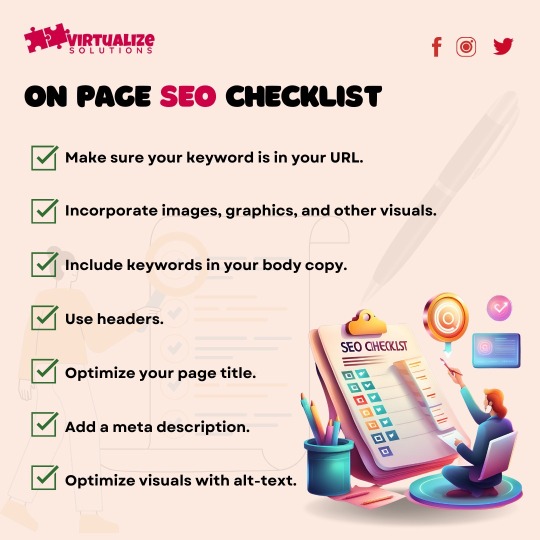
Does your website Ranks on Top? Check out the latest On page Seo Checklist.
For more SEO Updates, visit www.virtualizesolutions.com
#SEO checklist#seo tips#seo services#digital marketig services#virtualize solutions#optimization tips
0 notes
Text
SEO copywriting can be challenging with changing algorithms and growing competition, but a clear checklist simplifies the process. This guide covers 13 key strategies like aligning content with search intent, optimizing keywords, and crafting effective CTAs, helping marketers boost traffic, improve performance, and build authority.
0 notes