#used srwe for the first time which was nice
Explore tagged Tumblr posts
Text
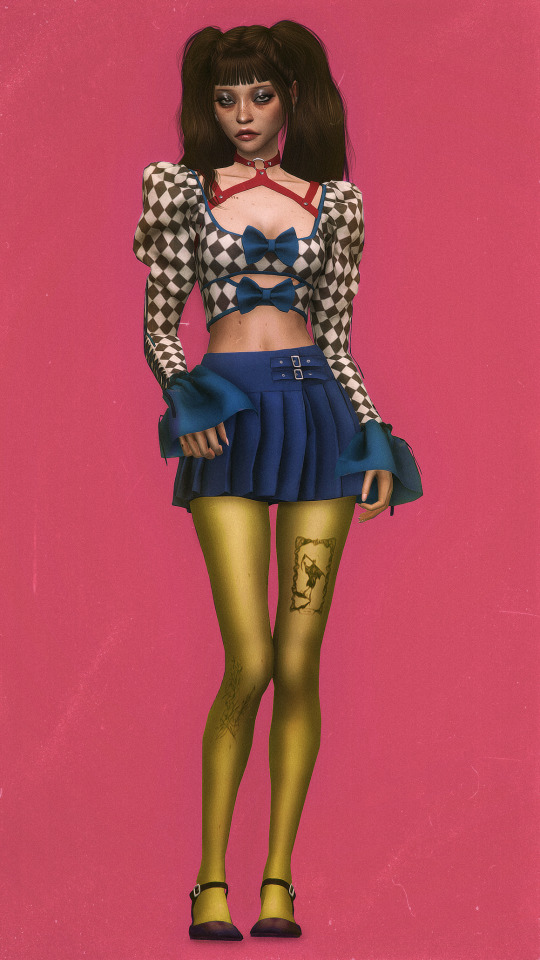
🃏
#one of these days someone will get a full on jester clowny edit#purely self indulgent#but for now we have this#i love checkers and bows and tights that don't match the outfit so i figured here we go#used srwe for the first time which was nice#this was supposed to look different but it just didn't turn out how i wanted#it was supposed to be a lower angle and lots of leg but it looked silly#not a good silly either#another time then#edit#ts4#ts4 edit#sims 4#ts4 photo#ts4 photoshoot#ts4 photography#ts4 simmer#ts4 simblr#simblr#terri yamamoto#shes the only character whos gov name doesn't get tagged#everyone else is full names only lol
43 notes
·
View notes
Text
that one really cool sim tag thats been going around.
wasn't tagged by anyone in particular, but @loafysims and @ravensccfindss both mentioned me in this tag recently so i thought i'd give it a shot. also my need for attention is a bottomless pit so.

1.) What’s your favourite sims death?
honestly, the classic, putting a sim in a pool and then taking out the ladder. theres no common sense to the action it's just genuinely so funny.
2.) Alpha CC or Maxis Match?
technically im maxis mix, but i tend to lean very hard to maxis match clothing.
3.) Do you cheat when your sims gain weight?
no not really. if i want them to loose weight i'll have them work out
4.) Do you use move objects?
if you dont use moveobjects, i think legally we can consider you clinically insane.
5.) Favorite mod?
this is so hard... ummmmm, probably like better build buy. i spend a good amount of time in build mode and use debug/live edit objects a ton when i build, so it's pretty useful.
6.) First expansion/game/stuff pack you got?
i think it was get to work, i even bought it in a physical case thingy and i still have it lying around somewhere. (as well as seasons.)
7.) Do you pronounce “live mode” like aLIVE or LIVing?
LIVE mode.
8.) Who’s your favorite sim that you’ve made?
you're asking me to pick a favorite? out of all my children?? i honestly can't pick a favorite, but here's layla, and i love her.

9.) Have you made a simself?
yeah, i've tried on multiple occasions, but none of them have ever really captured my essence all that well. eventually i gave up and just started using my mascot sim, Nellie, for my quote-on-quote "branding"
10.) What sim traits do you give yourself?
im gonna go ahead and give myself five traits assuming we all have the "more traits in cas" mod:
creative, goofball, loves-outdoors, squeamish, foodie.
11.) Which is your favorite EA hair color?
the darkest brown swatch is my go-to.
12.) Favorite EA hair?
ima be so real rn i dont use EA hairs at all.
13.) Favorite life stage?
young adult. might be biased because that's around my age-frame
14.) Are you a builder or are you in it for the gameplay?
builder. i have the most fun in either buildmode or cas.
15.) Are you a CC creator?
not offically, but i've converted defaults and skin details for personal use before, and i've even released some load screens.
16.) Do you have any simblr friends/a sim squad?
yeah baby, check these amazing people out.
@loafysims
@inspiredsimmercc
@pikaburr
@rhdweauni0
@dizzyscabiosa
@ravensccfindss
@gabrielle-kl
@nihilismtrcit
17.) What’s your favorite game?
i cant decide, it's between the sims, halo 3, minecraft, stardew valley, and splatoon. i want to play zelda: tears of the kingdom as well, but its just not in the budget rn sadly.
18.) Do you have any sims merch?
no.
19.) Do you have a YouTube for sims?
yeah actually, if you can ignore my 13 y.o sounding voice, check me out
20.) How has your “sim style” changed throughout your years of playing?
omg so much. here are some side by side comparisons of my different eras/progression.



(its the way the first sim looks like she could be a trademarked lego piece that gets me)
21.) What’s your Origin ID?
pretty sure its just emilee-has-legs. i have a couple of builds on the gallery if you wanna check me out, i just never posted them on here because that was before my simblr era.
22.) Who’s your favorite CC creator?
dogsill, softerhaze, greenlamas, ceeproductions, sentate, serenity and simstrouble take the cake for me
23.) How long have you had a simbIr?
i've had my blog for a minute but i only became an active simblr like a couple months ago.
24.) How do you edit your pictures?
i dont really edit except for a few touchups in picsart, and also srwe.
26.) What expansion/game/stuff pack do you want next?
probably get together, never got around to purchasing that pack and there's a couple things i want from the ep.

tagging: anyone who wants to have some fun. it was nice to chill on call with friends and fill this out. cya besties ily.

11 notes
·
View notes
Note
Hello, first of all I wanted to thank you for sharing your beautiful new preset with us, I love it so much. I was also wondering if you happen to know why my reshade is refusing to take screenshots with DOF on. The effect shows up in game as it should, for some reason the screenshots just aren't saved unless I turn off DOF. Could it have something to do with the fact that I use SRWE? Anyway, I hope you have a nice day :)
Hi anon. That’s really strange. I use SRWE with DoF and have no problems usually.
Check for me that you’re running Origin, SRWE, and TS4 as admin. I don’t think that’s the problem, because if it was an issue with permissions I wouldn’t expect any screenshots to save from ReShade, but it’s worth checking just in case it’s something to do with the depth buffer and permissions.
Another thing, and in fact the most likely thing, could be lag. I’ve encountered this in other games, and it is sort of related to SRWE. When you scale up the resolution and add ReShade on top of it, sometimes your key press won’t register because of lag to the whole system. DoF is a performance-heavy effect, so when you enable it you’re more likely to see that lag even if you don’t when it’s not enabled, and this is especially true while you’re hotsampling.
Something I’ve found I do when taking shots with SRWE in TS4 is hold down the screenshot key until I see the cursor blink out and back in again. That usually tells me the key press has registered.
Timing is usually an issue too. If I toggle any effects on or off while I am hotsampled to a large resolution I find I have to wait a few seconds before I can take that long-press screenshot. ReShade is constantly making calculations and communicating with the game, so when you turn on/off an effect at such large resolutions it takes a little bit of time for those calculations to be made, which can mean your key press might be unresponsive for a moment until your system is ready again to register it.
Let me know if this helps at all. I’d be interested to know if lag is the reason it’s happening. There’s a knack to knowing when the shot has taken, but you get used to it after a while.
12 notes
·
View notes
Text
So you want to be a simblr...
Hiii welcome to simblr! I started out putting a few tips, but I think I put together a tutorial that just puts together tutorials. Putting it under the cut because this got long... Also added a TL;DR at the bottom!
I wrote this with ts4 in mind, but it does actually extend to any other sims games! Just might need adjustments here and there.
~~~~~~~~~~~~~~~CREATING YOUR SIMBLR ~~~~~~~~~~~~~~~~~
1) Whether or not you post frequently do your best to engage with other simblrs. People like knowing someone cares about what they post. Also it helps you make friends in the community as well as find out styles/cc/etc. Which leads me to...
2) Use other simblrs as your guides! You are not going to be able to play alpha (realistic) and maxis-match (cartoony) at the same time in the same game without it being a little off. (Unless you like that look, aka maxis-mix, aka me at this point but dw about that....) Basically, finding other people’s simblrs and styles give you an idea about how to play your game/style your sims/build.
3) Hop in on challenges! There was a challenge going around recently about sims in one color (basically just dress up a sim in a single randomly generated color). You don’t actually have to wait to be tagged, jump in and feel free to tag others! They’ll do it if they want and it’s nice to keep the community engaged like that.
ALSO, here is a link to a lot of gameplay/legacy/Cas challenges: 😄 this one
4) A lot of people here use Reshade, photoshop, SRWE, and Blender for pictures they post. Not everyone though so if you don’t use these apps don’t worry! It’s your game, if you love it others will too ok ❤️ If you want to use them, I’ve linked them above, as well as the article I personally used to get up and running with Reshade is here. Another helpful Reshade resource is @pictureamoebae. You need presets for reshade one of my faves is by @xurbansimsx called Scorpio (here). There are a lot of different kinds around, so check around.
I could make a whole post on reshade cuz it can be confusing but I’ll stop here.
More advice for your simblr: @sandy-sims here (audio tw)
~~~~~~~~~~~~~~~WHAT TO KNOW ABOUT MODS/CC ~~~~~~~~~~~~~~~
5) If you want to use CC and mods, take care of your game. Clean out your Mod folder, check for updates (esp for Mods), and try to monitor last exception files. In your sims 4 folder (C:\Users\youruser\Documents\Electronic Arts\The Sims 4 probably), remove the localthumbcache.package, any files within the cache and cachestr folders, and the onlinethumbcache folder whenever you add CC/Mods. A handy batch script by @srslysims 👍 here but pls be careful with it. Also read instructions to mods carefully pls it will save you headaches.
If you want to find a list of mods, I actually look at ✔️ this list of mods that were broken and updated after the latest patch.
6) I suggest playing the game vanilla (without mods and CC) first. Find out what you’re missing from the game before adding stuff! Esp if you’re like me, and hate removing things once you’ve added them in... ugh.
7) TUTORIALS: If you want to learn more about building check out @thetinycowplant build tutorial. Also this is a tutorial hub @thefoxburyinstitute that can give you a ton more tutorials. It’s mainly geared towards cc creators, but there’s definitely tutorials for editing pictures and stuff for players. Try it out!
~~~~~~~~~~~~~~~SOME ACCOUNTS TO FOLLOW ~~~~~~~~~~~~~~~
Some of my favorite simblrs (ts4 because that’s what I play but there are awesome blogs for 2 & 3 too):
Learn about specific challenges:
Decades - @twentiethcenturysims
Berry - @berrysweetboutique
@honeyviesims @an0nymousghost @thereesespiece @hezzasims @fierce-trait @sim-nanigans @ashubii @boogey-studios @sixamowls @macaronitoni @storiesbyjes2g @hula-zombie @lunasimmer @flagrantederelicto @livinginalandfill @samssims @lizardtrait @lovelymindlonelyheart
@silverspringsimmer - she also has lists of other awesome simblrs to follow!
Plus browse the #new simblr tag cuz there are always new people joining simblr.
If you read to the end, thank you <3 I hope this helped!
~~~~~~~~~~~~~~~ TL;DR (because honestly same...) ~~~~~~~~~~~~~~~
Find simblrs you like and check out their styles. Go into their ask boxes, and ask them questions, ENGAGE with your fellow simblrs. There are nice people around here and they’ll help you out! Play vanilla first, which means without mods and CC. If you use mods, take care of your game. The pictures are simblr are often edited, using Reshade, SRWE, photoshop, etc. Ask individual simmers what they do if you wanna learn more.
Some important links from above:
😄 Sims 4 Challenges
👍 Clearing cache Batch script (Be careful)
✔️List of mods
@thefoxburyinstitute - lots of tutorials!
i’ll be starting sims soon any tips?💚✨
#new simblr#ts4 resources#ts4#the sims 4 resources#resources ts4#resources the sims 4#sims 4 resources#the sims 4#the sims#sims
29 notes
·
View notes
Note
would you ever post tutorials on how to achieve the effect on your latest pictures? watching you do reshade is truly a work of art O_O
I’m blushing, anon. You can’t see me, but I’m blushing.
When I make the pictures with the weird effects I’m generally tweaking shaders on a picture-by-picture basis, so there are no specific values or numbers to input that I could tell everyone about that would achieve the same thing wherever you wanted to take a picture. But I’ll ramble on regardless!
The key is experimentation.
Experiment with shaders that do things that look weird, and experiment with changing the values outside of their recommended ranges (you’ll often have to double-click on the input field to type in numbers manually once you’ve hit the maximum or minimum end of the slider).
For example, for the picture right before this reply I used the HQ4X shader. Without changing any of the settings it’s a relatively uninspiring thing that just makes the screen a bit blurry and tries to smooth out some edges. But what I did was fiddle with a few values and then whacked up the strength to 200, which gave me the weird effect you see here (I had to increase that number to 942 in order to reproduce the same effect when hotsampling with SRWE to 6000x3000px, because most shader effects don’t automatically scale with resolution).
For my sandstorm picture I had already set up the leifx shader to create some nice pink-toned richness (it also has epic yet fine and dainty scan lines), and I started messing around with the deband shader settings. I use deband all the time with very mild values to counteract some of the banding effects that occur when you use a lot of shaders, but by increasing some of the values (some of them far higher than they’re meant to go) you end up with something that looks very painterly. That, combined with the leifx shader, as well as the adaptive fog and depth haze shaders I regularly use, gave that sandstormy look.
All this fiddling around takes a lot time. It’s not for the fainthearted!
Ultimately, my super short and handy little list of tips would be:
Make a copy of your preset before starting in case you change something to one of your regular shaders and can’t remember the original values. (I have done this. A lot. It’s painful. I still do it. It’s still painful.)
Try new shaders that you wouldn’t think of using, even if they don’t look very interesting with their default values.
Try using really extreme values (for new shaders you’re experimenting with, or with the shaders you usually use), because this is where the magic usually happens.
Mix-n-match shaders that otherwise don’t necessarily look amazing, because the most unexpected things might end up complimenting each other.
Sometimes a screenshot will look different to how it looks in-game if a shader is one that has motion (for example the glitch shader, which I used in these pictures). You may have to take a few sample screenshots.
If you use SRWE to hotsample you will probably have to work out different (higher) values so that the effect looks the same at a higher resolution as it does when you’re setting it up.
Be prepared to go down the rabbit hole. Once you’ve popped you can’t stop.
Abandon all hope for sanity once you start editing the shader code directly in the files (as I have done to get matso’s dof looking like this and like this, and this in ME:A).
You can check out my OKAY THEN album on flickr for some of my weird experiments across a few different games. Judge for yourself the success of them, lol.
I first started using other people’s ENBs (like ReShade but in some ways better) at the end of 2012 with Skyrim. I started experimenting with tweaking SweetFX (like ReShade but worse) in 2013. I started experimenting a little with tweaking ENB things later that year. By mid-2013 I’d got my own customised version of someone else’s ENB for Skyrim. Towards the end of that year I was helping an ENB preset author with their latest one. In April 2014 I released my first SweetFX preset (for ESO). [In May 2014 I started playing TS3!] When DA:I came out I started making ReShade presets for it (unreleased, just for my own fun). That was really when I got stuck in and learned a lot more about how to put a preset together.
That’s a lot of fiddling and learning from when I started encountering this sort of thing in 2012 and when I felt confident enough to put together entire presets and achieve specific goals in a vaguely competent way. Since then there have been various misadventures with Mass Effects, random smaller games, and of course my epic adventures in TS4.
And I still know nothing.
I’ve barely scratched the surface when it comes to editing the shaders themselves. I don’t understand the language, and have only attempted to tweak the odd number (sometimes with shader-breaking results). I spend some time now and again on the ReShade forum. I browse around the threads where shader creators are chatting, and I don’t understand half of what they say but over time little bits of floating knowledge sinks in.
And that’s how it works, really. You roll your sleeves up and get stuck in, hack away at some numbers, see what breaks and what doesn’t, read why it broke, follow people who do amazing things with shaders and see what they do (I should add when I was playing Skyrim that’s when I fell in with a super great screenshot crowd– was in the right place at the right time and I owe absolutely all of it to that), and try it for yourself. Eventually cool things will happen. Usually sooner than you think.
And if you want to see how screenshots are really made, take a look through this flickr group and be amazed.
34 notes
·
View notes
Photo

My monitor resolution is 1440p.
SRWE allows you to ‘hotsample’ -- which means you can render the game window at any size (resolution and/or aspect ratio) you desire, take a picture, and then return the window back to its normal size for regular gameplay.
To anyone else reading this, to see if you think you can benefit from hotsampling, here is a comparison picture from Dragon Age: Inquisition of a 1080p picture and the same image taken at 6k resolution. Note: The difference isn’t as noticeable in TS4 because the models are less detailed, but imo it’s still worth it.
I wrote a tutorial on SRWE for Mass Effect: Andromeda users, but it works in the same way for TS4 and any game that allows for the changing of the window size. It gives a good overview of what downsampling and hotsampling are, why they matter for good image quality, and step-by-step instructions to use it (in ME:A, but you can just substitute every mention of that for TS4 and it will work the same way).
TUTORIAL: How to use SRWE for hotsampling and multiple aspect ratios.
As for your specific question, @bsimth -- there’s not necessarily one specific reason your screenshots might not be looking as good as your game looks to you. It could be anything from compression method, to picture size, to the tool used to take the shots. (Presumably if the game looks nice and the screenshots don’t you already have the necessary resolution stuff all set up properly.)
To understand whether it’s directly related to your new monitor resolution I’d first recommend reading over the hotsampling tutorial above, particularly the part where I describe what hotsampling and, more importantly, downsampling actually are and why they provide good image quality.
In short, taking a picture at a high resolution means there are more pixels available to draw all the information about the models being rendered on screen. This provides more detail and is a very good version of anti-aliasing. Still, if you are viewing that image on a huge screen (in terms of dimensions, not resolution) the benefit is going to be less noticeable than when viewed on a slightly smaller screen (in terms of dimensions and/or resolution), because of downsampling. This doesn’t seem related to your problem of the game looking nice but the shots not looking nice, unless for some reason whatever tool you’re taking the shots with is taking them at a smaller resolution than the game is rendering them at.
So the first question I’d ask is: are your screenshots coming out at 4k in size when you look at their dimensions? The second question I’d ask is what tool you’re using to take your screenshots (and specifically, are you using ReShade and if so are you using TS4′s screenshot capture C to take the picture or ReShade’s key/an external tool)?
I’m not an expert at this but I’ll try and help you get to the bottom of it if I can. From my own experience though, I don’t have a 4k monitor, and specifically decided against getting one when I upgraded my PC because I wanted to be able to run future games at full spec for the longest time possible and knew there would be other options (driver downsampling, hotsampling) to get the resolution of screenshots I’d want. But there are plenty of people gaming at 4k who take great screenshots so your problems are by no means because of this.
20 notes
·
View notes