#ty 4 use my cc
Explore tagged Tumblr posts
Text

Carpet #4 - School Carpet
A cheap, hard-wearing school carpet guaranteed to collect stains and give you carpet burn 🤸♂️
download: patreon; free | sfs

If you appreciate my cc, please consider donating to my Ko-fi ☕🌿


TOU: use and share as you wish, but don't claim as your own or place behind a paywall, that includes paywalled builds plx and ty - link back to this post if u wanna be extra nice ig.. 🖤
497 notes
·
View notes
Text
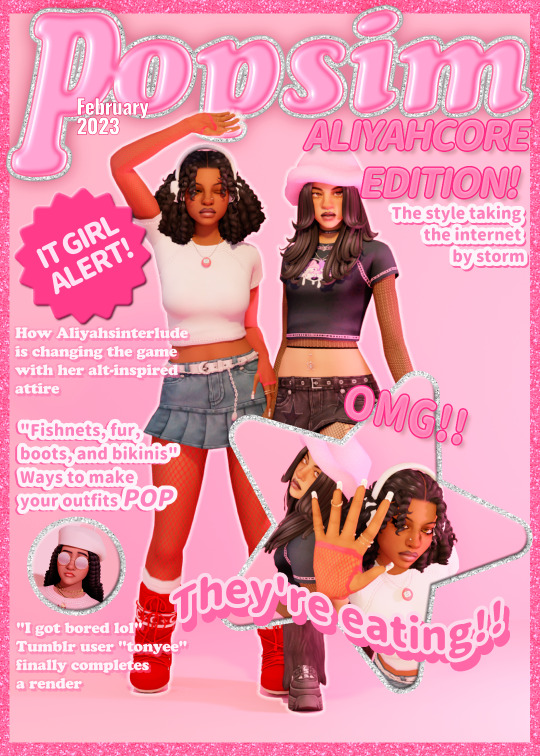


News just in Can you hear the little Nokia ring-ring?
very proud to show yall my first official edit(s?)!! ive been absolutely OBSESSED with aliyahcore lately like WHAT'S BETTER THAN ALIYAHCORE?? @aliyahsinterlude is amazing and deserves the world!! anyways i made these renders and i love them so much like these pngs are my babies like?? also HUGE thank you and hugs to @magbay for the simspo and the popsim psd file + resources!! ur amazing!!
deadass this edit wouldn't exist without it!! /hj
links to cc and poses used under da cut!!
CC USED:
Keiara's CC:
GENETICS
Presets: EYES LIPS JAW & NOSE BAWDY Sliders: A BUNCH OF THESE MOUTH SCALE BELLY CALF Skin Details: SKINBLEND MISC DETAILS SPOTLIGHT ACNE REMOVE EA LASHES Other: HAIR EYES(made nondefault) TEETH SKINTONE BROWS LASHES TATTOOS1 TATTOOS2
FIT
Clothes: TOP SKIRT BOOTS Accessories: BELT FISHNET TOP RINGS EARMUFFS NAILS NECKLACE SOCKS NOSE PIERCING Makeup: BLUSH GLOSS OVERLAY LINER LIPSTICK
Mikaela's CC:
GENETICS
Presets: EYES LIPS NOSE BAWDY Sliders: A BUNCH OF THESE MOUTH SCALE BELLY CALF HIP Skin Details: SKINBLEND SPOTLIGHT REMOVE EA LASHES Other: HAIR EYES(made nondefault) TEETH SKINTONE BROWS LASHES
FIT
Clothes: TOP SKIRT SHOES Accessories: ACC TOP RINGS (tsr warning) HAT NAILS NECKLACE(tsr warning) NOSE PIERCING(tsr warning) LEGWARMERS BELLY PIERCING LEGGINGS Makeup: BLUSH GLOSS OVERLAY LINER LIPSTICK
POSES USED:
cover: 1&2 3&4
red: 1 2 3
magenta: 1 2 3
and as always tysm to the cc creators! *inhales*: @aharris00britney, @arethabee, @breezytrait, @cheesehair, @coupsim, @crypticsim, @daylifesims, @dream-girl, @evoxyr, @ghostputty, @hazelsnakes, @helgatisha, @hi-land, @ice-creamforbreakfast, @ikari-sims, @jius-sims, @kimoanasims, @kumikya, @lamatisse, @luumia, @madlensims, @magbay, @miikocc, @nsves, @obscurus-sims, @okruee, @pompurinsims, @roselipaofficial, @sadlydulcet, @sammi-xox, @saruin, @serenity-cc, @simandy, @simbience, @simkoos, @sloedancing, @solstice-sims, @trillyke, @twisted-cat, @uxji, @vibrantpixels
k ty for reading!! MWA!
#ts4#the sims 4#sims 4#ts4 render#sims 4 render#s4 render#ts4 edit#sims 4 edit#s4 edit#sims#aliyahcore#simblr#black simblr#i had so much fun making this#i wish i had a better top for keiara but OH WELL#tysm for helping me w this faith u a REAL1#now i can play sims w/o feeling guilty
1K notes
·
View notes
Text
Gothic/Anime style/ Angel&Devil







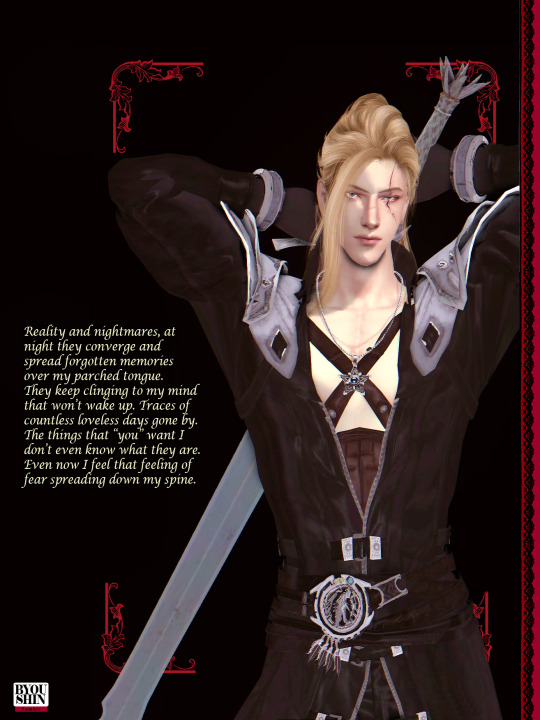
These sims are characters from my story "Paradise Prison". I like gothic story with religious theme plus with vampires, so I made it for my own satisfaction :) my fantasy life wouldn't be complete without these cc makers, so big thanks ^^
poster 1 : dress 1 & 2 by @eunosims ; hair 2 by @jino-sims ; stocking 1 by Cheryl (sgly) ; stocking 2 by @arltos
poster 2 : hair 1 & 2 @jujujam-juice
poster 3 : veil by @yaya-maya-sims ; dress @vintagesimstress ; necklace by @ Cheryl (sgly) ; glasses @kaguya-fox
poster 4 : hair by @zaozzaa ; veil @yaya-maya-sims ; dress @kaguya-fox
poster 5 : dress by @lin-dian ; blouse by @yaya-maya-sims ; necklace @yuyulie
poster 6 : suit by @lin-dian ; hair by @ Kotehok + @jino-sims
poster 7 : military uniform by @simnasimsworld ; suit + vest @lin-dian
poster 8 : suit by @natalia-auditore ; hair by @wingssims
thanks to @miwksowp for helping me with my english for Adam's character profile :D (poster 5)
-> character names ->
Adam & Annabeth
Glenn & Adam
Sharon
Loretta
Adam
Xion
Adam, Gabriel, Morgan, Glenn
Gabriel
---------------------==============---------------------
mini Character Profiles (at the moment~)
Year : mid 1800s
Adam
Born name : - Given name : Adam, Adam Noir Sangriento Nickname : Adam, Noir, the Messiah Age : 13 years old (beginning of the story) - 16 years old (ending) Species : dhampire-methuselah Affiliation : Catholic church, the Vatican, Sanctus Dei testis Annuntiatio Evangelii, Sadisgate "Schwazer Anfang", Isten kegyelmének bizonyítéka, The House of Vogt Status : alive
Annabeth Vogt
Nickname : Anna, Annabeth Age : 14 (beginning of the story) - 16 (death day) Species : human Affiliation : The House of Vogt Status : deceased
Gabriel Tenebress
Nickname : Gabriel, Gaby, Brother Gabriel, Angelo Age : 30 years old (beginning of the story) - 33 (ending) Species : human Affiliation : Catholic church, the Vatican, Tenebrae Exterminatio Sancti Exercitus, Isten kegyelmének bizonyítéka, Orientem Canis Status : alive
Morgan Tenebress
Nickname : Morgan, Mauros, Father Morgan Age : 29 years old (beginning of the story) - 33 years old (ending) Species : human Affiliation : Catholic church, the Vatican, Sanctus Dei testis Annuntiatio Evangelii, Isten kegyelmének bizonyítéka Status : alive
Glenn Tenebress
Nickname : Glenn Age : 18 years old (beginning of the story) - 21 years old (ending) Species : human Affiliation : Catholic church, the Vatican, Sanctus Dei testis Annuntiatio Evangelii, Isten kegyelmének bizonyítéka Status : alive
Zion (styled as "Xion")
Born name : Adam Alias : Adam Zion Sangriento Nickname : Adam, Zion, Marquis of the Hungary, Duke of Transleithania, the Messiah Age : 1500+ years old (beginning of the story & death day) Species : vampire (methuselah) Affiliation : Sadisgate "Schwazer Anfang", Madam Zoftig's House of Exotica, Fekete Vér Hadsereg Status : deceased
Sharon Valadez
Nickname : M'Lady Sharon, Sister Sharon, St. Sharon Age : 35 years old (beginning of the story) - 38 years old (ending) Species : human Affiliation : Catholic church, the Vatican, Sanctus Dei testis Annuntiatio Evangelii, Isten kegyelmének bizonyítéka Status : alive
Loretta Bernadi
Nickname : Loretta, Sister Loretta Age : 26 years old (beginning of the story) - 29 years old (ending) Species : human Affiliation : Catholic church, the Vatican, Sanctus Dei testis Annuntiatio Evangelii, Isten kegyelmének bizonyítéka Status : alive
the description profiles might change since I'm still thinking about it but these are some core or major profiles~~
653 notes
·
View notes
Text
Never shop for teen cc again!!! | Guide and Tutorial | The Sims 3
What's up everyone and welcome back to my channel! In this video I'm going to very quickly show you guys how to never shop for teen cc ever again! SPECIAL SHOUT OUT TY FOR 600 TUMBLR FOLLOWERS AND 800 SUBSCRIBERS!
I've been seeing a lot of newer simmers and veteran simmers ask about teen cc, and requests for cc creators and converters to make teen version of cas cc.
The reason why a lot of people don't is because you can enable adult cas cc for teens. You don't actually need teen versions of anything!
This means you can pretty much delete all of your teen cc, and save up space your game can use running the sims 3 instead.
So we are going to get:
NRAAS MC + integration module.
Teen male head replacer.
That's it!
So only the teen male head is needing a replacer because it's not the same head as YA and A male sims. However, the sims 3 uses the same head for female teens, YA, and A so you don't have to worry about them.
So when you go in cas mode in game, right click the 3 dots in the bottom left hand corner of the screen, this opens up the MC CAS menu. Then you navigate to category changes > enable acc for teens, enabled adult clothing for teens, and optionally elders as well as body hair for teens.
You can also export this setting into your library folder so you won't have to worry about doing this again.
Now all of your teens (and optionally elders) will be able to wear all of the same clothes, shoes, and accessories as your YA and Adults without that awkward neck gap. So if you do try to put teen clothes on a teen sim after applying this setting you will get the awkward neck gap because their heads are no longer fitting for the teen body clothes and shoes.
So this can actually be considered as a performance boost as well, since you only really need to shop for babies, toddlers, kids, and YA. That's only 4 age groups you are getting CAS CC stuff for, which really frees up a lot of space in your cc folders when you don't have to worry about teens, Adults, and Elders.
So that's literally it, that's all I have to show you for today's video, I really hope this helped, it shouldn't have been a kept secret at all, everyone should know about this trick, frankly, so I'm going to get out of here, some of you have some cc folders to clean out, happy simming, I love you guys, and I'll see you in the next video!
NRAAS MC
MC Integration
Teen Male Head Replacer
#tutorial#tutorials#roleplayguides#roleplay guides#sims 3 roleplay#roleplay#roleplays#sims3 optimization#sims 3 performance#ts3#sims3#simblr#ts3 simblr#ts3 mods
94 notes
·
View notes
Text




using the sims to plan my internship outfits except i look nothing like this and it's in florida so i would die in 2/4 of these...
☆ Look 1: hair* / top / jeans / earrings / shoes (creator deactivated, message me if you want them) ☆ Look 2: top / skirt* / shoes / earrings / socks / tights ☆ Look 3: top / skirt / shoes / earrings* ☆ Look 4: top / pants / shoes / earrings / necklace
*thesimsresource
ty to the creators!! @aharris00britney @bananasimss @caio-cc @christopher067 @daisy-pixels @divinecap @gorillax3-cc @jius-sims @joliebean @sentate @serenity-cc @simcelebrity00
#ts4 lookbook#ts4#the sims 4#ts4 simblr#sims 4#my sims#create a sim#sims 4 create a sim#sims 4 cc#maxis match#cc finds#sims 4 look#wcif#the sims 4 cc
55 notes
·
View notes
Text
My utterly correct and well-researched predictions for The Sims 5
no research has actually be done by me at all
EA will make the game a monthly subscription "service" which always needs to be online. There will of course be multiple subscription tiers with the higher tiers receiving some utterly mediocre clothes, hairs, furniture, Sims, you name it, paying lipservice to causes like diversity to make them seem important and un-missable (farm that FOMO). Lower tiers will have ads, a limited number of allowed mods/cc, and reduced graphics or some shit.
And of course there will be expansion packs, a staple of The Sims franchise, but you will need to pay for those too. Unless you subscribe to the platinum+ package, which includes a season pass. Of course there will always be certain cc packs that everybody will have to pay for, such as collaborations with big brands like D*sney, big fashion houses or IK*A. Occasionally there will be a freebie, but it will be a shitty print on a basegame T-shirt nobody cares for.
But that's not all! Not only will there be subscriptions, o no, there will be an ever bigger affiliate system. Basically an inbuilt multi-level management system (pyramid scheme) where people can sell their own mods/cc and recruit other people into their downline and make money of the mods they sell. They will give it a cutesy name, like Mod Families, Creator Visionaries, or Simgineers. There will be so many *shitty* mods, but since EA sits at the very top of the pyramid, there is absolutely no desire for quality control. You will see the same hair, with some added strands/removed strands/shorted/streaked/etc. edits over and over again. Of course there will be major fights and drama when the two biggest teams asset flip/convert create the same thing (some uninspired Second Life high poly blouse or something).
Anyway, I'm having a business meeting with EA next week and I'm very excited to share this plan with them.
P.S. Other features:
Extra in game currency like diamonds that people can use to buy even more junk for the game
Limit mods/cc to the Hub, you can't just put things in folders, it won't work
Sponsored events in the game, like a Simlish concert of K*ty P*rry or a Ad*das pop-up store in the mall
More social media integrations
An additional app for mobile devices where you play with your sims in a very limited way, but most importantly earn in game currency by doing stupid tasks, like playing games or watching ads
No pools in the basegame, that was a A+ decision in The Sims 4, so we're keeping that
#watch me girlboss my way into money#I'll be the SHE.EO in no time#EA: CHALLENGE EVERYTHING#jodeliejodelie says stuff
31 notes
·
View notes
Text
Cute Kitty home.




*✧o(>ω<)o✧*
Hair:@jujujam-juice 1
Acc:@pralinesims 1 2 @gigglecoffin 1 @ts4eve 1 @waterblue 1
@pyxalicious 1 @nightingalesims 1
Top+Pants:@atomiclight 1
Leggins:@babyetears
Shoes:@jius-sims 1
Pose:@roselipaofficial 1 @ syzygy 1
Thanks to all cc creators!
1K notes
·
View notes
Text
How to fix Transparency w/ Lashes and Alpha Hair in Blender! Cycles & Eevee!
(This tutorial also helps with adding transparency to Sims 4 Object cc. If needed, I can make a post on that as well.)
This is NOT a Tutorial on how to fix broken/ glitched lashes in the SIMS game!!!
It was brought to my attention that others do not know how to fix this issue in blender, so I've made this post to help out. This tutorial works for BOTH Eevee and Cycles! (This only matters at the end when in the materials tab.)
None of the CC is Mine! Ty to ALL creators!
This is work for all methods of DAE exports.
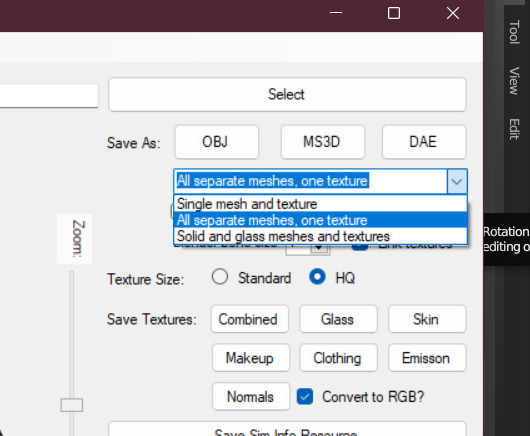
This is Erecen. They will be our tutorial model today.
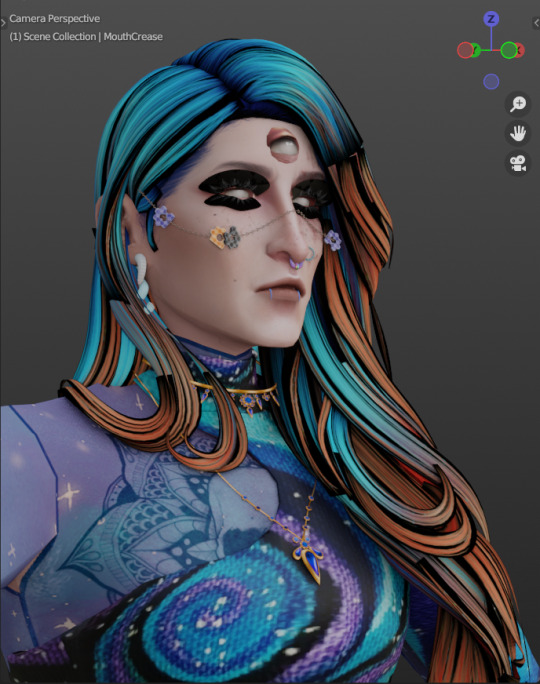
As you can see, the Alpha CC hair and lashes are not... working like how we saw them in game. So! We will need to fix this up within our Shading Node Wranglers to correct this.
(If you use a GLASS mesh, make sure you are shade wrangling on the GLASS!)
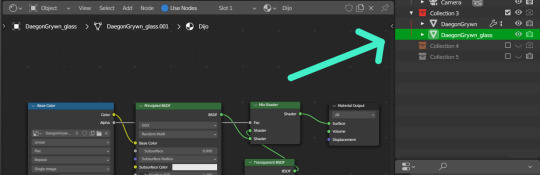
(This picture is only showing which is the Glass mesh!) Plz ignore this if you are not using Glass mesh export on Ripper.
Lashes/Hair Transparency
First import your sim and wire the texture nodes how you normally would. Stay in Shade Editor/Shading tab.
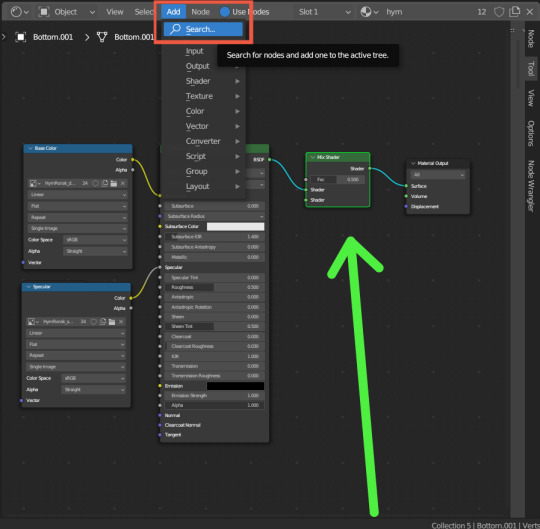
You will now want to Add a 'Mix Shader' node. Search for it by typing in "Mix Shader". Select and now drop it between your Principle BSDF node and Material Output node.
After this, you will want to Add a Transparent BSDF. I added mine the same way as the Mix Shader and have place it under my Mix Shader node.
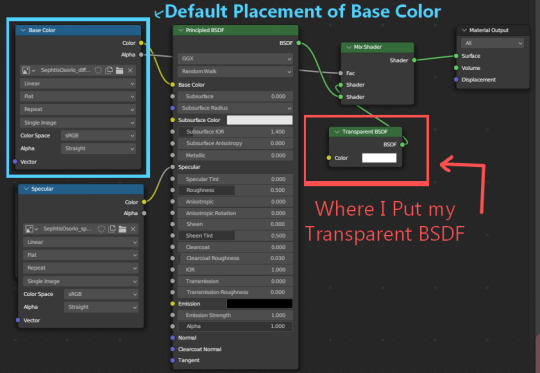
With this Transparent BSDF node, you'll want to wire it to the TOP Green Circle of your Mix Shader node. (1 in pic below) This will disconnect your current wiring from Principle BSDF. This is fine since you now want to wire the Principle BSDF node to the BOTTOM Green Circle of your Mix Shader node. (2 in pic below)
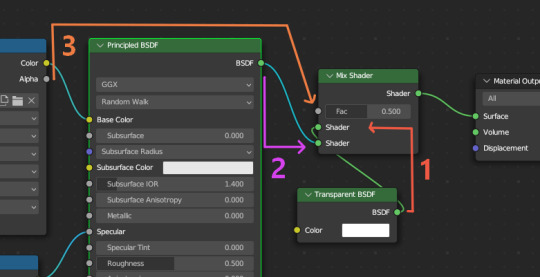
Afterwards, you will now need to go to your Base Color node; (Where your sims diffuse lies!) It should be the top left node, unless you have moved it. (3 in pic above) Now take the Alpha dot and drag it all the way to FAC on the same Mix Shader node. From here, we need to go to 'Editor Type'.
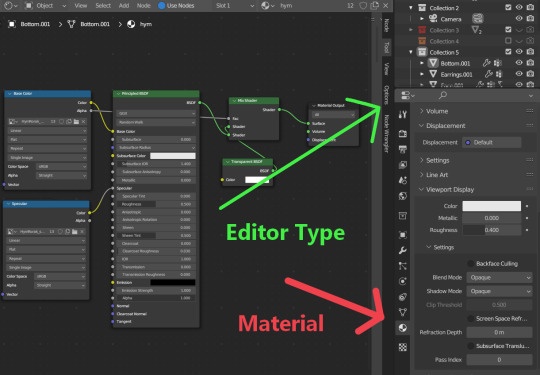
After locating Editor Type, you now want to locate the sphere listed as Material.
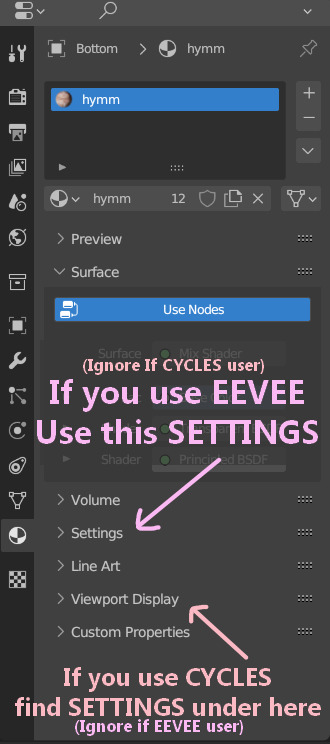
You now want to find the correct SETTINGS tab. Please note how you render your renderings. If you render in EEVEE, take note of the picture above. Same for CYCLES as taking note in the picture above. This is very important since the SETTINGS options switch between these two areas depending on the Engine.
In Eevee, this should be in the first SETTINGS tab in the materials properties tab.
In Cycles, the SETTINGS you will need is located under the tab listed as Viewport Display. From there, a new drop down will be available called Settings. (This is the correct SETTINGS you want)
Either engine will now have a few modes now visible.
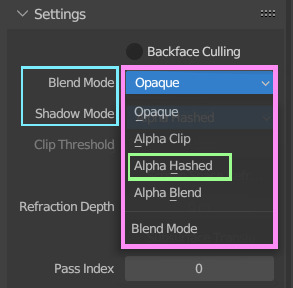
For both Blend Mode and Shadow Mode, change them from Opaque to Alpha Hashed. (It is only required to change Blend Mode to Alpha Hashed for the transparent textures to work. Hashing shadows makes a nice balance of translucency and ambient occlusion.)
And that should be it! Your lashes/Alpha CC hair should be working correctly now!

I hope this helps! If not, please feel free to msg me of any other further know issues. Thank you to @spookyxdoom for bringing this topic up!
I even had my bf try it out without knowing a single thing about Blender and they figured it out just fine with this tutorial.
I already plan on doing other tutorials on how I fix overlapping textures as shown below.
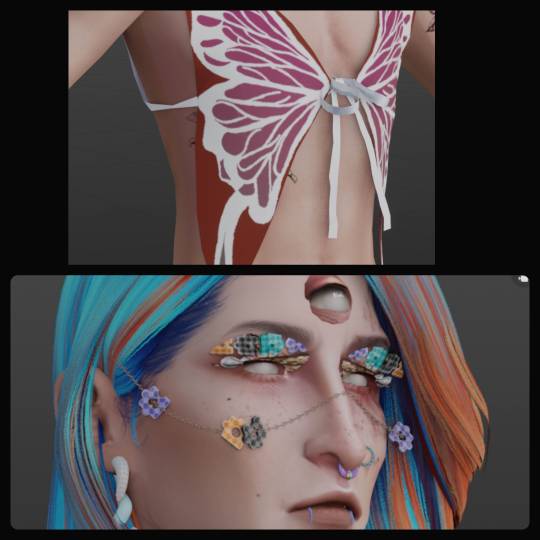
22 notes
·
View notes
Text


just answering some asks ^-^
it's been awhile I dont answer asks lol I was going to release this post way earlier but always leave it for later😂sorryy! will tag everyone who asked so they can see <3
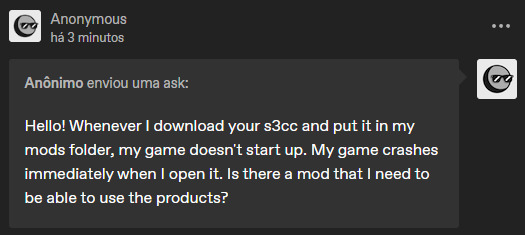
Hi! Check if there's any sims 4 package in your mods folder, everytime something like this happens is bc of an incorrect game file. lmk any other issue and have a nice day! :)
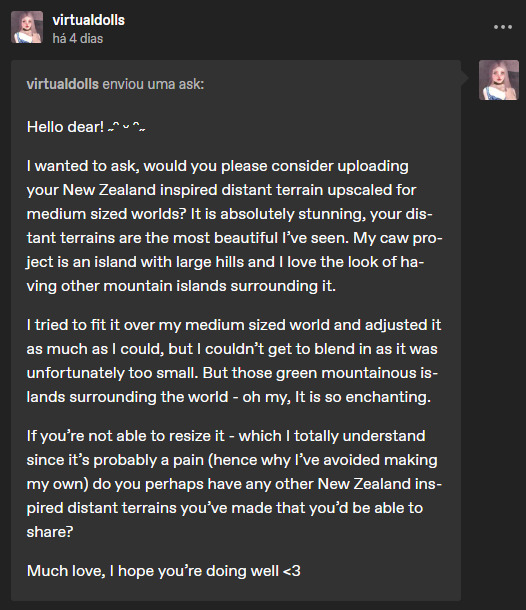
@virtualdolls Hii! ^-^ Ofc! it might just take awhile cuz i'm busy with other projects rn but will def make! :D if u find any other creator for caw to do it i'm okay with it too! hope ur doing well too have a great week <3
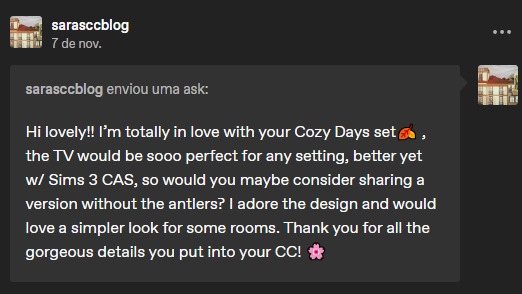
@sarasccblog heyy :) tysm! I will release another version for that tv next month for advent calendar. I actually should've released the version without antlers in the cozy days set and leave the one with antlers for christmas, cuz it makes more sense but I only noticed that later after posting xD anywayss thank youu!
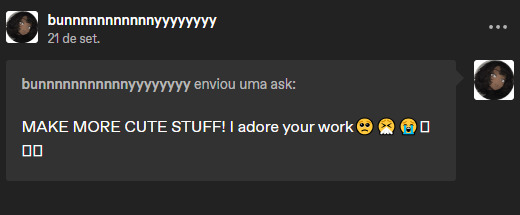
@bunnnnnnnnnnnyyyyyyyy copypaste ftw lol 🥰😍💗💗i will!! thank youuuuu

you need to set up ur caw framework to be able to see cc there, here's a page explaining https://modthesims.info/showthread.php?t=481967
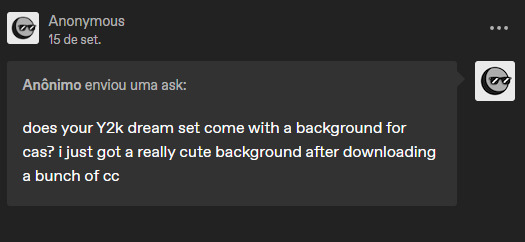
nope, but I wanna do that eventually :)
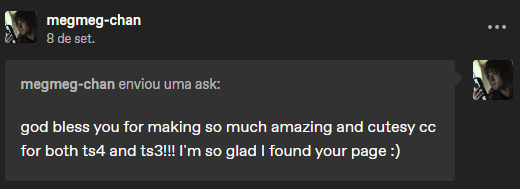
@megmeg-chan ty for ur support, i'm glad u like it :3
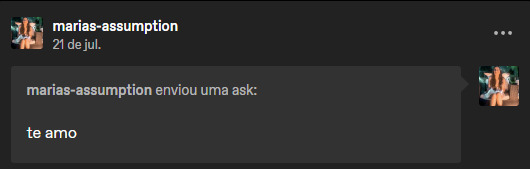
@marias-assumption 💗
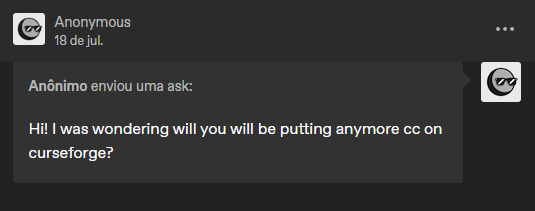
hii! not sure, maybe
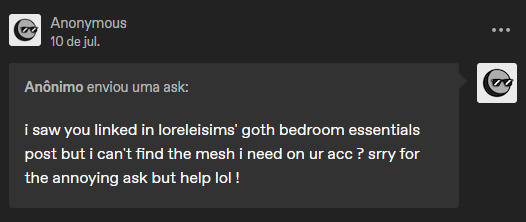
sorry i'm not sure what post is that
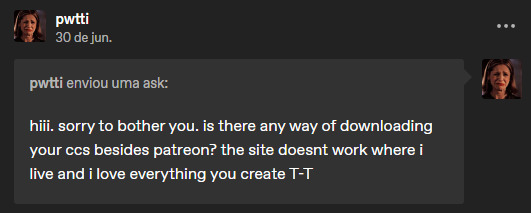
@pwtti hii! sadly no, i was posting some stuff on cf tho you can find some cc there
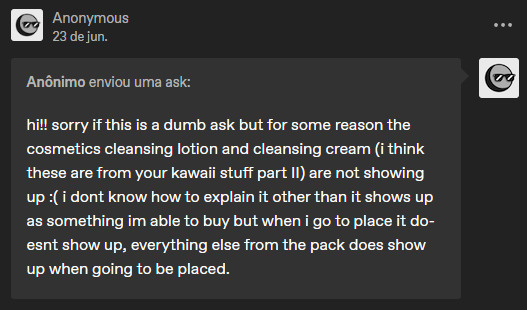
hii thanks for letting me know will check it out!
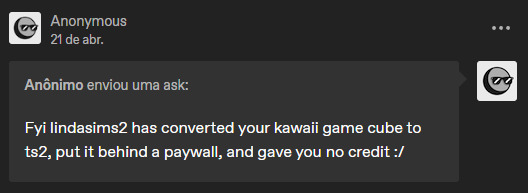
ty already talked to her about it :)
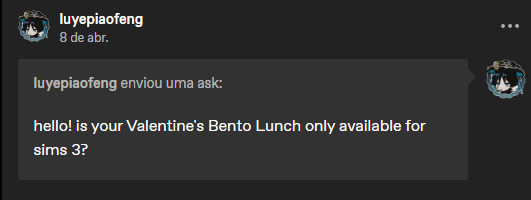
@luyepiaofeng hii it's for both sim 3 and sims 4!
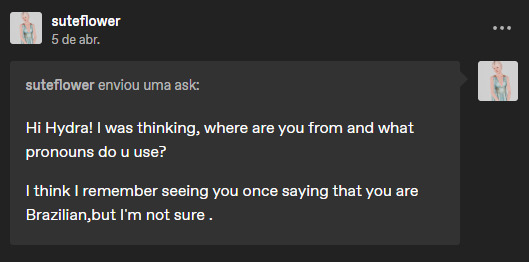
@suteflower Hii Sute! hope ur doing well! yep i'm from brazil, she/her! :) grl you have good memory i don't even remember mentioning that publicly before xD
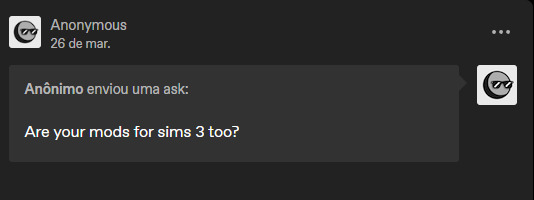
yep!
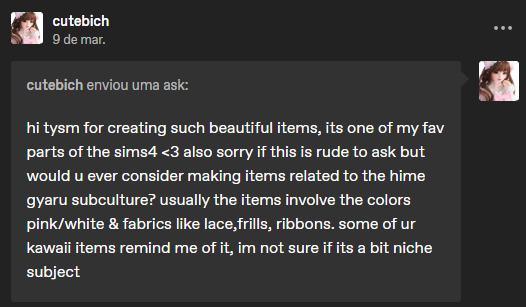
@cutebich hii thank u! ofc! will do it eventually there's some more other suggestions i need to make but will def do! thanks!
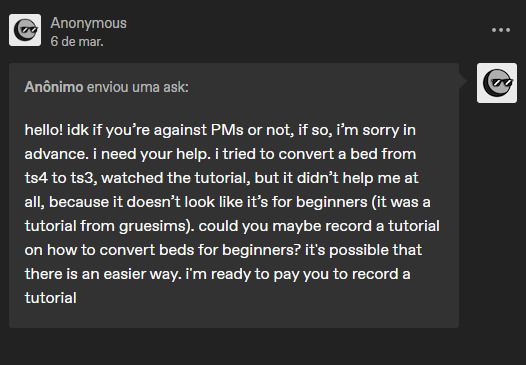
hii! that's the same tutorial i've watched, it's a bit complicated but give it another try i'm sure you can do it :) also im too shy to make videos sorryyy xD
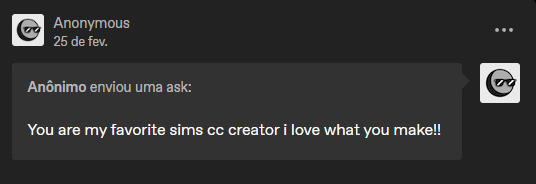
tysm makes my day to know u guys like it <3
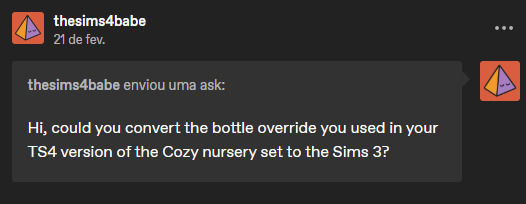
@thesims4babe hii! there's a bottle override for sims 3 too
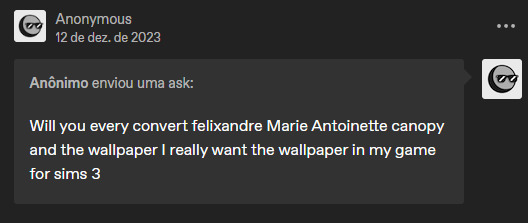
im not converting anymore ever since i started making my own cc, i only ever convert things for halloween or christmas that i like and that's it (and commissions too) hope u understand! <3
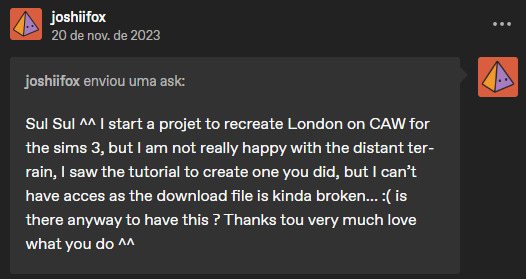
@joshiifox hii sorry for late reply, hopefully you got it working by now. it's working normally here
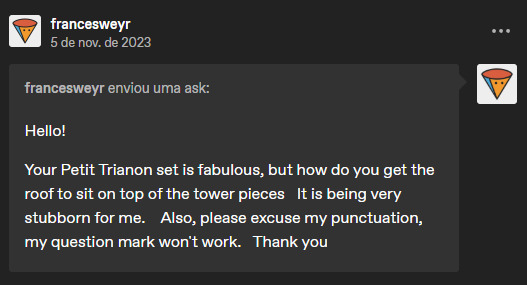
@francesweyr hii! it's no problem don't worry! petit trianon is a felix conversion, it's been son long i don't even remember how i did that 😭😂 I think I just used the game's walls to support it or used cfe cheat, not sure. but nowadays you can use omedapixel mod to do that easily
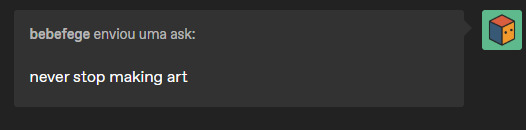
@bebefege 😁💗
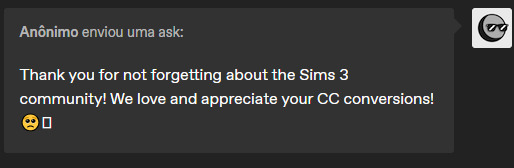
np! it's my fave <3
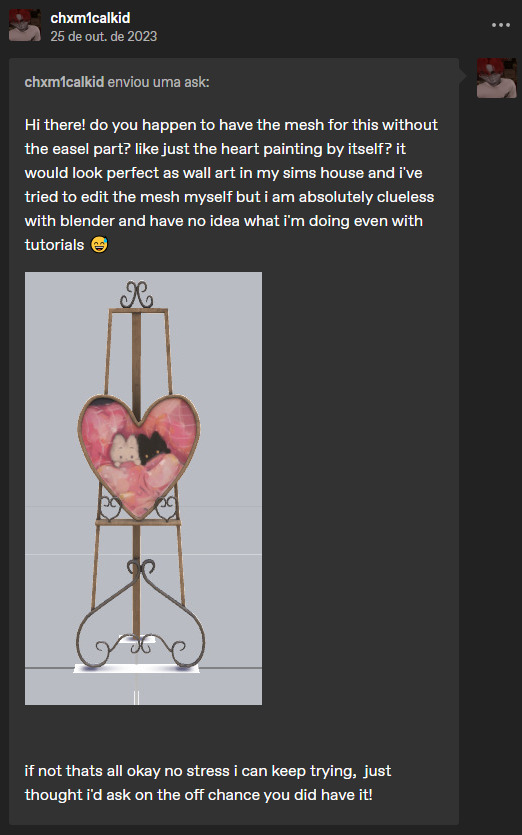
@chxm1calkid hii! this ask is so old i already made it but haven't posted it yet xD anyway will post it asap, probably after all the christmas cc
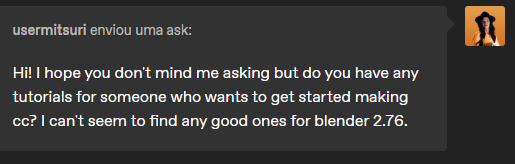
@usermitsuri hi! i advise using the latest blender version, but its okay if ur already using older. I used 2.79 for many years and recently changed to newest version and i prefer it nowadays. anyway, there's ton of tutorials on youtube that's how i learned, just choose something you'd like to make and start. I began doing very simple forms like a teacup, so i'd advise doing something similar. you can do basically anything just searching blender + whatever object you wanna make + tutorial on google/youtube. hope that helps lmk if you have more questions
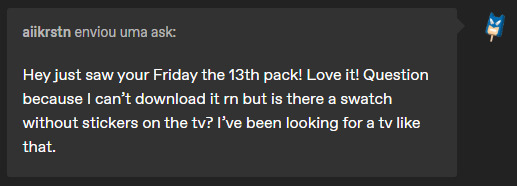
@aiikrstn iirc there is! tnx glad u like
that's it, will post part2 next:)
10 notes
·
View notes
Note
Everything you do is so awesome and I really really appreciate the wip posts you share! I'm interested in learning to make cc for myself because I see so many things I'd like to give my sims in the game... So far, I've made myself some eye replacements! But I haven't done anything yet that requires actually using blender. So if I may ask, what was the first piece of cc you made and what would you recommend a beginner attempting? (I'm gonna try and do it all... 😂 But I should be realistic for my first go.)
Ty in advance! 😊

the first thing i made was this little succulent! it was very tiny and very high poly. i used this youtube tutorial and recommend it!
for a beginner, i think objects are definitely the way to go! they're much easier than cas stuff in my experience (no weights unless it's animated, larger textures, no uv_1 to worry about.) there are also a lot of tutorials for creating objects. illogicalsims has a great one
for me, the biggest hurdle to learning blender was the interface. after that it was smooth sailing, especially since sims 4 is low poly! most things can be made from a cube :D
116 notes
·
View notes
Photo









a sim dump.
hello i hit a follower milestone so it’s time for another sim dump! as always, it’s 4 masc and 4 fem sims with as minimal cc as i am capable of using (300 MB).
they’re all nakey bc i can’t be bothered to give them all outfits like last time idk who i was feeling like
i put a little bit of thought into their personalities (likes/dislikes, conversation topics, etc.) so you could just throw some clothes on them and toss them in your game, but feel free to ignore all that if you want
don’t do anything weird with them please
also SO sorry in advance but i did not organize my cc before exporting them so......YOU HAVE BEEN WARNED (but everything should be working fine otherwise)
tag me if you use them! i’d love to see them in your game :))
DL (cc is included, ty to cc creators) or get them on the gallery, my EA ID is Plumbobbunny
162 notes
·
View notes
Text

hii im kurumi! (she/her) i love sharing my sims 4 screenies and edits as much as i love seeing all of yours 𐙚
shy | perfectionist | cat lover
socials ── .✦
simstwt
sims 4 pinterest finds
my main sims ── .✦
sulani: itsuki | kaleo
san myshuno: zoe&anakyn
del sol valley: chanel | dulce
content ── .✦
lookbooks | cc finds | reblogs
sources to sims i use in game ── .✦
ty creators!!!! <3
7 notes
·
View notes
Text
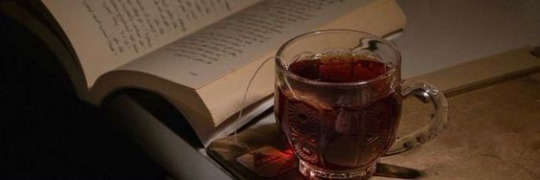
“Tea..! Fresh tea!” the Tea Master calls out from his stand, a warm smile on his face as he serves the warm, magical tasting beverage from his ceramic teapot. The sound of the pouring liquid into the wooden, hand-carved cups made from a weeping willow coming over the little girl in front of the stall, waiting impatiently to get her taste of this magical tea. “Here you go, little one. Careful now.. it’s piping hot.” The Tea Master warns, but the girl does not heed his words, gripping onto the cup and hurrying off to her mother. The Tea Master laughs, looking down at his ceramic teapot, he ponders.. What would it be like to have a child of his own?
“Welcome to the world, little one..”
Awakening with a shock, you sit up with a teapot mysteriously placed on your lap, you can’t help but feel familiar with the feel of it. Looking around, you have been placed in the middle of an overgrown plot of land with a simple, yet mysterious wooden mailbox next to you. You stand up and realize.. this is the new life you’ve been given, and you must make the best of it.

Hello friends! Thank you for stopping by! Underneath the cut will be my very first Legacy challenge on this blog! It's a Tea Inspired Legacy! I hope you enjoy!
I apologize in advance, this post will be long, but I hope it'll be worth it for you! Or I will disappoint you as much as EA's new packs do-

Before we begin, I'd like to clarify some things and give some general notes that might be good to keep in mind for this challenge! As well as tag some creators that were a HUGE help with this challenge! Thank you so much to @magpietrait @nicatnite88 @vibratingbed @forbiddenwhims and @pluto-sims for the help with this challenge!! They were all a big help with giving me motivation, inspiration and feedback! Kisses for all of u gimme ur autograph pls ty ♡ Dividers by @/cafekitsune here on tumblr!
❥ 1. Please do not feel pressured to conform to every single rule I've set in this Legacy Challenge! If you feel it is stressing you out, CHANGE IT! Nobody will get mad at you, not me, not anybody. Focus on having fun instead of feeling like it's a chore.
❥ 2. Please tag me in your stories, edits and sim screenshots for this legacy!! I want to see what you guys do with this. Of course it's no requirement, but it'd make me a very happy little dude!
❥ 3. If you are having struggles with choosing a name for each Tea Generation, feel free to use the actual generation name instead! Though, there's a lot of tea out there, so I don't think that will be an issue.
❥ 4. Keep in mind that you're allowed to mix and match the traits and aspirations I've chosen for each generation! And if those traits don't work out for your story, feel free to pick your own!
❥ 5. Don't feel like you have to make your sim a specific style, if you have an idea for your Generation Heir/Founder, go nuts!! I encourage creativity on this blog! i love seeing ppls sim ocs fr pls go nuts im begging u
❥ 6. You may mix and match with the generation order! If you feel that something would be more fun to complete now, go right ahead! Or if you feel a specific Tea Name would better suit the sim you're working on right now, feel free to shuffle the names around!
❥ 7. You can play on whatever lifespan you want, no rule for that. Whatever you feel is the optimal for you! Normal, Custom or Long, doesnt matter!

Now for the General Rule Set! These will be your Foundation for your legacy challenge, and these are the ones I highly recommend you do not change, as they're what sets the groundwork for your stories! At least I'd like to think that--
❥ 1. The most important rule of them all, there must be a teapot somewhere in each Generation house. See it as an heirloom from the Tea Master! Why it's in the spot it is, what attachment your sim has to it and why they decide to keep it is completely up to you! It can be any sort of teapot, CC, Functional or purely a Decoration, doesn't matter as long as it looks like a teapot!
❥ 2. You start out with 1800 Simoleons and choose a bigger plot of land. You may not move from this plot of land until the last generation is finished.
❥ 3. For every world outside of the one your sims live in you must pay a Bus Ticket Fee of 50 Simoleons. If you own the High School Years pack, going to school or prom will not require you to pay the fee, as school buses exist. You also do not need to pay when traveling to different neighbourhoods in the same world as your home, as you can walk to the block down the street but cant walk from Los Angeles to New York City.
❥ 4. You must start off the Legacy as a Teenager! You are not allowed to have part-time jobs during your time as a teenager, you need to live off of the land.
❥ 5. You may add as many gameplay mods as you want, however you may not use cheats to increase skill gain, funds or needs, you may not use cheats to boost your career, delete moodlets or add moodlets to your sims. Only some exceptions that will be stated in the rules when they come up.
❥ 6. You have to name your sims after the tea type stated in their generation! So for example, Generation 1 could be named Earl Gray as a first name and Tea as a last name! (The last name is required.)
❥ 7. Your lot must have the 'Simple Living' Lot Challenge. For an extra challenge you may add the 'Off-the-Grid' Lot Challenge too.

♡ Generation One - Black Tea ♡
❥ Aspiration Choices:
Successful Lineage or
Big Happy Family
❥ Trait Choices (Choose only 3!):
Gloomy
Self-Assured
Ambitious
Family-Oriented
Jealous
❥ Career Choices:
Unemployed! (Srry abt that)
❥ Life Goals:
If you are getting a spouse, marry them after becoming Good Friends.
Have at least two children.
Plan Birthday Events for every single sim in your household (outside of pets and farm animals)
Have two or more of your Children fall in the range of a Positive Extra Trait. (Such as Mediator, Good Manners, etc.)
Max the Parenting skill.
Complete your Aspiration!

♡ Generation Two - Green Tea ♡
❥ Aspiration Choice:
Angling Ace or
The Curator
❥ Trait Choices (Choose Only 3!):
Green Fiend
Recycle Disciple
Lazy
Loves Outdoors
Genius
❥ Career Choices:
Culinary or
Conservationist
❥ Life Goals:
Complete the Fish Collection and/or
Complete the Mineral Collection
Max your Career!
(If you want one) Find your Spouse in Granite Falls or Henford-on-Bagley
Make your Neighbourhood Eco Footprint Green!
Complete your Aspiration!

♡ Generation Three - White Tea ♡
❥ Aspiration Choice:
Master Chef or
Master Mixologist
❥ Trait Choices (Choose only 3!):
Foodie
Slob
Clumsy
Neat
Lactose Intolerant
❥ Career Choices:
Culinary (any branch)
❥ Life Goals:
Max Cooking Skill and/or
Max Mixologist Skill
Max Gourmet Cooking Skill
Purchase the 'Forever Full' Reward Trait
(Optional) Start your own Restaurant!
Complete your Aspiration!

♡ Generation Four - Pu Ehr Tea ♡
❥ Aspiration Choice:
Extreme Sports Enthusiast or
Archaeology Scholar
❥ Trait Choices (Choose only 3!):
Active
Adventurous
Loves Outdoors
Squeamish
Self-Absorbed
❥ Career Choices:
Military or
Athlete
❥ Life Goals:
Propose at the top of Mt. Komorebi and/or
Explore the Jungle at least 3 times in your lifetime
Have a child complete an Active aspiration
Max out Archaeology Skill and/or
Max out Rock Climbing Skill
Buy the Reward Trait 'Brave'
Complete your Aspiration!

♡ Generation Five - Yellow Tea ♡
❥ Aspiration Choice:
Academic or
Computer Whiz
❥ Optional Challenges:
Complete the teenage aspiration Live Fast or Goal-Oriented
❥ Trait Choices (Choose only 3!):
Overachiever
Socially Awkward
Mean
Creative
Outgoing
Party Animal
❥ Career Choices:
Free Space! You may choose this one.
❥ Life Goals:
Graduate from University with an A or higher as your final GPA
Meet your soulmate at University!
Raise a child with the traits Top-Notch Infant & Top Notch Toddler as well as have that child complete a childhood aspiration.
Purchase the 'Mentor' Reward Trait
Complete the Fossil collection
Complete the Elements collection
Complete your Aspiration!

♡ Generation Six - Oolong Tea ♡
❥ Aspiration Choice:
World-Famous Celebrity or
Master Actor/Actress
❥ Trait Choices (Choose only 3!):
Kleptomaniac
Self-Absorbed
High Maintenance
Music Lover
Good
Outgoing
❥ Career Choices:
Actor/Actress
❥ Life Goals:
Become a Proper Celebrity before the Adult Life Stage
Have either a Great or Awful Reputation before the Adult Life Stage
Become Enemies with 2 or more sims
Max out your Career
Win 3 Awards
Max out your Singing Skill
Max out your Dancing Skill
Complete your Aspiration!

♡ Generation Seven - Herbal Tea ♡
❥ Aspiration Choice:
Freelance Botanist or
Outdoor Enthusiast
❥ Trait Choices (Choose only 3!):
Loves Outdoors
Freegan
Squeamish
Loyal
Maker
Genius
❥ Career Choices:
Gardener or
Civil Designer
❥ Life Goals:
Max out the Gardening Skill
Max out the Herbalism Skill
Purchase the 'Super Green Thumb' Reward Trait
Make one of each Herbal Remedy
Complete the Insect Collection
Max out your Career
Complete your Aspiration!

♡ Generation Eight - Floral Tea ♡
❥ Aspiration Choice:
The Curator or
Country Caretaker
❥ Trait Choices (Choose only 3!):
Foodie
Art Lover
Animal Enthusiast
Hot Headed
Adventurous
Clumsy
❥ Career Choices:
Gardener (the career path you didnt choose this time) or
Unemployed
❥ Life Goals:
Max out the Flower Arranging Skill
Save a sim from the Grim Reaper with a Death Flower
Purchase the 'Forever Fresh' Reward Trait
Be Good Friends with at least 5 of your Farm Animals
Max out Knitting skill
Knit 10 articles of clothing for your sims and/or animals
Max out your Aspiration!

♡ Generation Nine - Rooibos Tea ♡
❥ Aspiration Choice:
Nerd Brain or
Master Maker
❥ Trait Choices (Choose only 3!):
Maker
Green Fiend
Materialistic
Geek
Romantic
Unflirty
❥ Career Choice:
Engineer
❥ Life Goals:
Max out Robotics Skill
Max out Fabrication Skill
Build a Servo Bot
Finish the Metals Collection
Max out our Career
Complete your aspiration!

Thank you so much for taking the time with reading this post! I hope you enjoy the challenge, even if its just for the storytelling part! This is my first time making any challenge so I'm sorry if the challenges are underwhelming, but I hope that it won't be too easy! I'm not sure if this is actually doable because I am garbage at actually doing legacy challenges- Have a great day friends~
#ts4 challenge#the sims 4 legacy challenge#legacy challenge#long post#Tea Legacy Challenge#ugh this was so stressful but so fun at the same time#Tea Legacy Challenge Info Post
75 notes
·
View notes
Note
📩 Simblr question of the day: do you remember the name of the first sim you created?
answer in whatever way is most comfortable for you and feel free to share this SQOTD around, make sure to use the hashtag SQOTD and tag me in separate posts ~ 💛

Amy ty for the asks! I don't remember my first sim from other games BUT I do have the first thing saved in my gallery! It's very random but I remember getting excited at these star wars oufits and the yoda being a kid! I'm pretty sure I deleted my first sims 4 sims (I don't remember them at all) so this ended up being my earliest memory!

The next earliest sim saved was called Danielle! I created her in March 2015, but never played with her...she was just there. I revisited her in 2019 with my sim style at the time (I discovered whisper eyes and used little CC then, but not gshade/skin details - I had a default skin and that was it!) I gave her a 2024 makeover for this ask!

I did a legacy with her then and it was abandoned at G5, around the time I started postcard legacy and finding out about gshade. It was only when G4 were teens I started using skin details. I can't make myself go back to it because it would all be so inconsistent!!!
#just having 4 gens worth of no skin dets and no gshade screenshots#and then going back to the legacy i cant make myself do that 😭😭#ask#matchalovertrait#SQOTD
16 notes
·
View notes
Text
Tag Game for Historical Simblrs!
I initially made this tag game over a year ago at a point when I felt like there were a lot of new people on history simblr I didn't know. I was chatting with some friends and thought now might be a good time to revive it!
1. What has been your favorite time period to play in or which one are you most excited for?
Right now I'm very excited for the 1920s, I have a lot of plans and some unique story lines I feel coming up. It's also feeling like I'll actually get there soon!
2. Do you have a favorite piece of historical cc? (CAS or BB)
Last time I did this I chose a BB piece so this time I'm going CAS, happylifesims recently made a victorian workers outfit with these adorable rolled sleeves and it just looks so good on guys. It's the current darling of my heart.
3. Who is your favorite sim currently?
Right now it's Willy, I'm really excited to get back into the Sewell's and really start exploring his story in earnest.
4. What is your favorite world?
Still Brindleton Bay, always has been, always will be.
5. Are you more gameplay or story focused?
I like to think I mix these two mediums pretty well, I plan big story arcs but tend to let gameplay influence day to day, and if something interesting gameplay wise happens I try to include it!
6. Do you like to play with pets in your historical saves?
I do! I think they add a really fun dimension to the family and are great for social needs.
7. What’s your biggest immersion breaking pet peeve with the game?
All the townies with the strangest colored hair and body types. And names. I just wish it wasn't all so discordant.
8. What’s your favorite in-game historical item? (CAS or BB)
I really like the items that came with the country kitchen kit, the bucket of fruit and vegetables just makes me so happy.
9. What would you like to see as a new pack or asset to the game?
I'm at the point where I just want a historical pack. I know it's not gonna happen, but gosh a girl can dream.
10. What pack do you think is invaluable as a historical simmer?
I think that Cottage Living is amazing all around, but I'd put Cats and Dogs second, perhaps tying with Get Together. They both have amazing BB and CAS and i prefer the worlds to Henford.
11. Do you have a favorite mod to enhance historical gameplay?
Mizoreyukii has a functional broom that works like a vacuum and it just makes my little historical simmer heart happy to see my sims sweeping away.
12. What’s your ideal family size for playing?
I like having enough to keep it interesting, but not so many that it's overwhelming. I think maybe five or six but obviously the ages influence things too.
13. Do you use poses?
I do! I like to use in game animations whenever I can because they feel a bit more lively to me, but sometimes you need to track down a pose or wrestle with blender to make one when you need something specific.
14. Do you use any overrides in your game?
Yes, I love overrides. I use moonsims historic book override, a mop override, a dish override, a fireplace light override, a dog leash override. Big on overrides here.
15. Do you, or did you, play off-the-grid during your game?
I usually don't, I find it a bit too limiting for what would have actually been historically possible at the time.
16. What lifespan do you play on?
A slightly tweaked version of normal, but some people have been sort of convincing me to potentially try a longer one.... We'll see...
17. What inspired you to start playing a historically?
A reddit post about the decades challenge, which was just a completely new way to think about playing to me. I'd never really done any kind of challenge before at all and I think the combo of passage of time, goals, and so much fun new cc just absolutely hooked me!!
See how my answers have changed in the past year and a half
I geared it towards historical simming, since that’s what I do, but please feel free to partake even if you’re not a historical simmer and just adapt for regular gameplay or whatever you do!!
I'm going to cast a wide net here with my tags @aheathen-conceivably @cowplant-snacks @simadelics @thistleflower-sims @carousel-of-sims @stargazingsims @gilded-ghosts @simming-in-the-rain @scythesms @surely-sims @historysims4 @sasaofastora @javitrulovesims and anyone else who would like to take part!
I really like these because it helps me get to know everyone I see on my dash and sometimes find new people to follow, so don't be shy about taking part!!
21 notes
·
View notes
Note
hi. good morning! maybe you can help me please? i tried to update to direct 11 for sims 4 and my game load to the main menu but when i try to load a save file i get stuck on that load screen. i switched back to d9 and my save file loaded fine. my computer is equip for d11. i use gshade instead of reshade if that matters.
any thoughts or comments is appreciated. ty!
Hi anon,
If you're having problems you need to eliminate everything that could be causing it.
Remove all your mods, your cc, remove gshade, and remove any edited graphicsrules.sgr files you have in your configoverrides folder.
Then make sure the game loads.
Once it's loading, you can start adding those things back in one by one. Don't add them all at once or you will be back to square one not knowing which was causing the problem.
2 notes
·
View notes