#tumblr support
Explore tagged Tumblr posts
Text
Incase you feel like contacting Tumblr Support in regards to them selling your work to train AI.
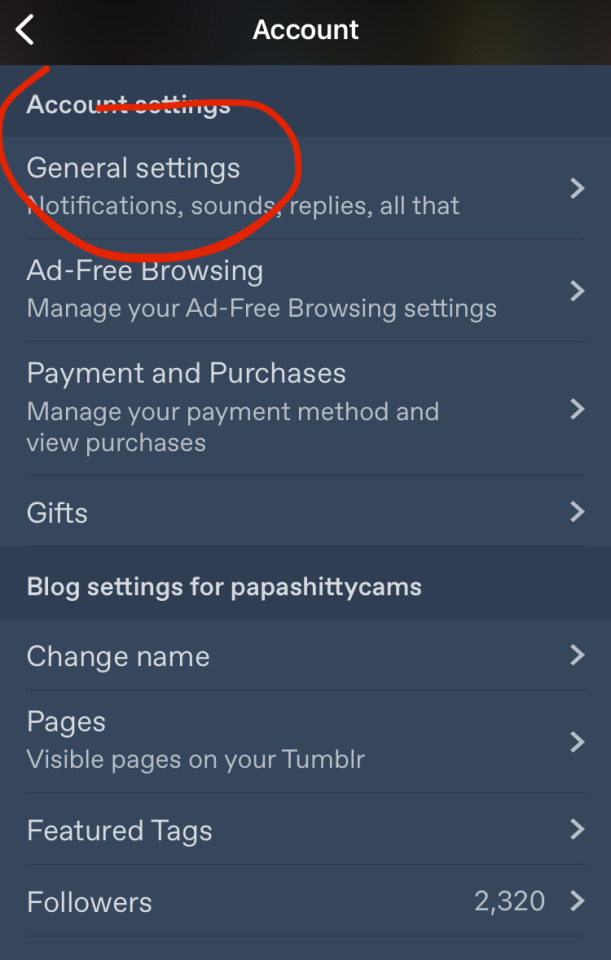

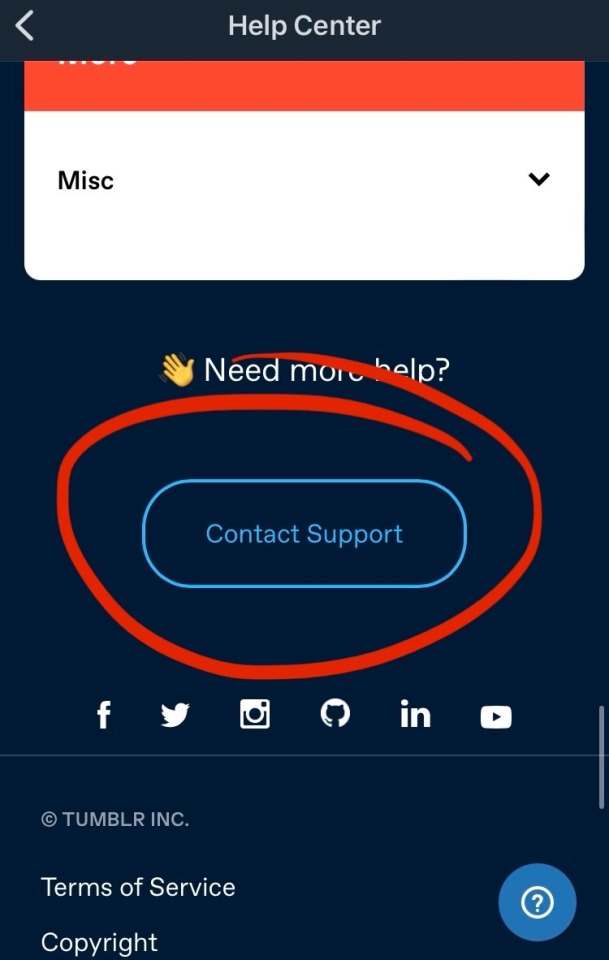
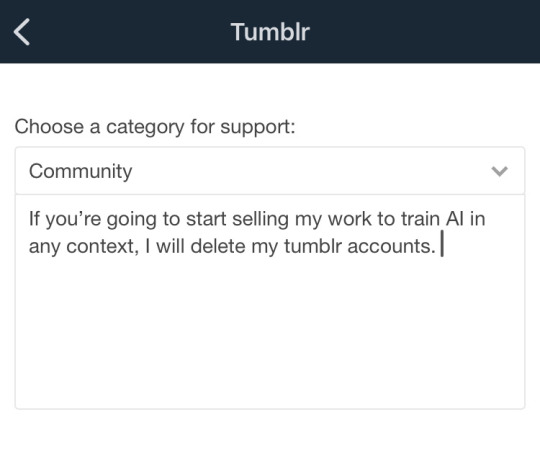
#tumblr#tumblr ai#ai generated#ai art#ai photography#midjourney#tumblr support#photographers on tumblr#photography#35mm#film#art
553 notes
·
View notes
Text
Please support Saywhat-Politics!

@saywhat-politics is one of the best political blogs on Tumblr. But they have been (I believe accidentally) shadowbanned* by Tumblr since mid-April 2024! That's 8 months!
I believe this was caused either by an error made by Tumblr's “automated anti-spam controls,” or a "glitch" in the Tumblr system.
Consequently, it is hard to search for posts by saywhat-politics on Tumblr, their "likes" don't show up in notes, and they can't message anyone.
Although Saywhat has contacted Tumblr support, nothing has changed for them.
This obnoxious shadowban is very unfair. If you like Saywhat's blog, please contact Tumblr Support and use this form to ask them to fix Saywhat's blog, so that its functions on Tumblr are no longer limited.
Thanks!
______________________ *Technically, Tumblr doesn't actively "shadowban" accounts, according to @sreegs, but the equivalent of shadowbanning does seem to happen due to the "automated anti-spam controls" or a "glitch" in the Tumblr system. See more about shadowbanning and how to undo it in my comments in the reblog of this POST (DON'T follow the OP's recommendations because they don't work--but my recommendations at least worked for me).
108 notes
·
View notes
Text
Attention: Theme developers and blog customizers on web
We’ve made some big updates to our Custom Theme documentation to help you create themes that support our Neue Post Format (NPF) and un-nested reblog UI.
What’s New:
Example theme markup – which includes our un-nested reblog UI.
Updated “Reblogs” section with explanations and examples of how to use the un-nested reblog UI in your themes in favor of the old blockquote representation.
Clarification on how to support NPF with existing theme variables.
In case you missed it, we’ve updated the Theme Garden to feature a collection of NPF-compatible themes (marked with a red star).
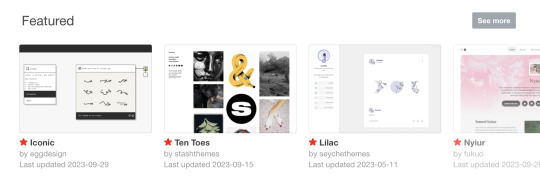
Want to learn more about how to customize your blog theme on web? Have a look at our Help Center article.
Learn more about how to submit your own themes to the Theme Garden for other people to use or purchase. Be sure to review our Theme Submission Guidelines beforehand! We’re looking forward to seeing your creations.
For bug reports and feature requests, please submit a ticket using our Support Form.
718 notes
·
View notes
Text
DON'T CLICK THIS LINK.
I know you guys aren't this naive but just to make sure THIS ISN'T THE OFFICIAL TUMBLR BLOG.
Whatever you do, DO NOT CLICK RANDOM LINK.


Confirmed by the Tumblr themselves

144 notes
·
View notes
Text
*this poll was submitted to us and we simply posted it so people could vote and discuss their opinions on the matter. if you’d like for us to ask the internet a question for you, feel free to drop the poll of your choice in our inbox and we’ll post them anonymously (for more info, please check our pinned post)
#incognito polls#tumblr#poll#polls#memes#tumblr polls#meme#tumblr poll#staff#tumblr staff#tumblr updates#tumblr update#yes or no poll#yes or no#humor#comedy#funny#tumblr support
192 notes
·
View notes
Text
I've contacted Tumblr Support and everything, but until then I just wanted to say that my account has been glitching out and won't let me follow anyone anymore (T_T) Every time I get a new follower I typically follow back, but it won't let me follow anyone at all - not on the app, on the browser on my phone, or on my computer. Nothing at all. On top of that, if you've changed your pfp within the last month then your new one isn't going to show for me unless I actually click on to your blog.
Last time I had to contact Support was when I got mistakenly shadowbanned, so I'm hoping it's nothing like that ( ・ั﹏・ั)
#this is awful#so many accounts i thought I've followed#gone forever#。:゚(;´∩`;)゚:。#i want to follow my followers back! what the heck?!#so annoying#i hope they fix this soon#if not then I'm going to have to do this the hard way and manually make a post of someone i want to follow#and check on their blogs every now and then#i don't want it to come to that#(´;︵;`)#why me#💬#📢#[tumblr]#tumblr support#tumblr help
35 notes
·
View notes
Text
If your images don't show up in tags
I don't have a big reach but I'll try to put it out anyway. It worked for me at least.
Add your image, write your caption if you need, THEN add "put read-more link" and undreneath it hide a GIF. It works better with tumblr gifs and not too big ones. Try different gifs not all of them work.
Maybe someone with the same issue will see this and it'll help them out .
66 notes
·
View notes
Text
There is absolutely no way none of these tags aren't trending like are you trying to tell me this isn't deliberate

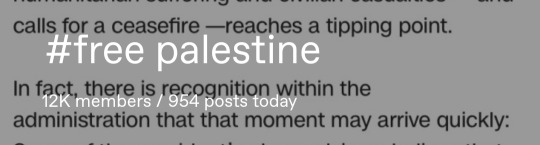

Like I get that tumblr tagging algorithm or whatever is dumb but are you serious
#gaza#palestine#free palestine#tumblr#tumblr support#social justice#that was trending too for a bit and now its gone as well#trying not to sound like a conspiracy but when the conspiracy is too plausible...then what am i supposed to think
368 notes
·
View notes
Text
I've had a couple of posts get legs in the last year and I have to ask, is there any way at all to mute activity on a specific post? I don't want to be getting updates every time someone reblogs a certain post for the rest of time, and I'm missing comments and reblogs on posts I care about because of it @support
104 notes
·
View notes
Text
a tutorial on how to get a response from tumblr fast:


step 1: refer to your current issue respectfully
step 2: gaslight them and victimise yourself😁
step 3: be passive-aggressive
step 4: BE FUCKING UNHINGED (very optional)😩
step 5: ask how they are doing and be compassionate (use pet names to break the formality😍)
step 6: wish them a merry christmas (ho ho ho🎅🏻)
step 7: refer to all steps above and slay🔥
#tumblr staff#staff#i did not even realise they replied#support#tumblr#letters#world heritage post#funny post#funny stuff#dank memes#memes#unhinged#email#funny emails#lol memes#funny memes#twitter#elongated muskrat#elon musk#funny shit#shitpost#shitposting#tumblr screenshot#tumblr support#comedy
163 notes
·
View notes
Text
The ultimate shadow ban survivor guide
I've seen multiple people I follow, or their mutuals affected by shadow bans lately (makes me wonder if it's @staff's attempts to fight bots going totally haywire). As someone who survived a 2-month-long shadow ban on my main this winter, I thought I'd make a post.
First step of being shadow banned: calm down and take a breath. A shadow ban is just a stupid glitch in tumblr's anti-spam system. You're not losing your blog. You're gonna need a whole lot of patience, and deal with inconveniences, but it's fixable.
Read the incredibly useful post All About Shadowban by @that-damn-girl. It outlines the symptoms quite well. The only thing I'd point out is "your original posts won’t be visible to your followers either" - afaik that doesn't happen. Everything you post and reblog will still be visible to your followers, and also they can interact with your posts - like them, reblog them, reply to them.
Just like the post says, contact support. I recommend using a different email than what your banned blog is registered to; not because your ticket won't go through (mine actually did, as I found out when they finally replied), but because you might not receive an email confirmation for your ticket (it's somehow tied to the anti-spam thing, I think), and you're going to worry and try to send more tickets, like I did.
Now wait. And wait, and wait, and wait. They are SLOW. I've seen some miraculous 1-day unbans in the #shadow ban tag, but most people, like me, wait around a month for support to reply. Those are the same guys going through thousands of bot reports every day in addition to user tickets.
If you're going to wait, might as well keep blogging. Now if this is your sideblog that's shadow banned, consider yourself lucky. Make a new temporary sideblog, use it to post your original stuff so it goes into tags (mind that it might take a few days for a new blog to start showing up in tags). Reblog everything to your shadow banned blog so you still have all content in one place and your followers see it. If it's your main that's banned, you can still do that, but there's the extra pain of not being able to reply to posts or send non-anon Asks, since that is only done from main. Might need to register a separate account for that.
Some more fun facts under readmore.
Fun fact #1
Trying to send support follow-up emails in the request confirmation email isn't going to do anything to speed up the process. But I did tweet at them using this tumblr support summoning picture by @cornmayor and offered a raccoon blood sacrifice to resolve my issue when it was like a month with no response. This is what they replied.
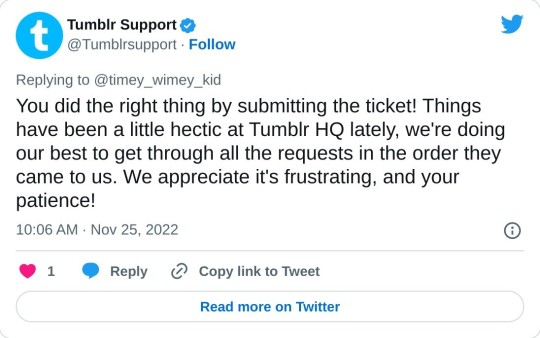
3 hours later I got an email that my shadowban was lifted. I honestly don't know if it was a coincidence, but I mean, this is tumblr staff. Maybe they do accept blood sacrifices.
Fun fact #2
If you're wondering why my shadow ban lasted 2 months if I got a support reply after 1 month, well. It's hard to say exactly how their ban/unban system works bc support replies exclusively with pre-written template sentences, but basically they fucked up. The first time they told me my blog has been restored, I gained pretty much all functions back, except that my posts were still not appearing in tags. Which means probably that being hidden from tags is some kind of different flag on your blog that they forgot to remove. So I had to send a follow-up ticket and wait another month.
My advice is, when they tell you it's fixed, don't take that at face value, go and check all the functions you'd lost (replies, messaging, asks, tagging, appearing in notes, getting mentioned by others).
933 notes
·
View notes
Text
hey guys idk what is goin on but when i go on specific tags, my tumblr isnt showing me literally any posts from after 2024 lmao
happening for anyone else or is it just me, also how do i fix this
#byler#byler nation#just gonna tag everything#artists on tumblr#fanfiction#stranger things#fanfic writing#archive of our own#help me pls#please help#help#pls help#send help#what do i do#tumblr issues#tumblr support
21 notes
·
View notes
Text
tumblr is quite literally begging us for money and then going through with changes that are openly and aggressively opposed by users AND whenever you read replies from anyone in charge its always either super dismissive, avoidant, or somehow both. like ok. cool. i think its funny you’re losing money actually. like huh, i wonder why that’s happening. i just cannot figure it out.
305 notes
·
View notes
Text
what in the everliving FUCK is going on with tumblr, I've deleted 400+ spambot blogs from my followers list that have all followed me today and I'm averaging one new spambot follow every 3-5 minutes
#genuinely what on EARTH is going on#in the time it took me to write the support complaint I got THREE new ones#personal#tumblr#tumblr support#spam bots
41 notes
·
View notes
Text
I wish there was a way to see the missing asks in your inbox. Even when it was empty, my inbox was stuck on “8” for so long and now it’s stuck on “9,” meaning someone out there recently sent me an ask that I’ll never receive :( if anyone has a solution to this PLEASE………
29 notes
·
View notes