#tumblr 101
Explore tagged Tumblr posts
Note
Hello Wish! I'm a refugee from the world of the blue bird. (X marks the spot and all that, yuck) I was wondering if you have any advice to someone starting out tumblr? What and when should you reblog? Is it rude to only do that and not have original content in your profile? How does this all work?
Welcome to Tumblr!
Sure thing. Lemme drabble down a little list for you:
First, get yourself an avatar and a bio/description to set yourself apart from the dreadful bots. You don't have to go personal or deep with your bio/description, you only need to show you're human so people won't block and/or report you. (If you want to follow 18+ blogs, an indication of your age in your bio might be useful but not a must!)
Reblogging is preferred over Liking posts and is also highly encouraged here on Tumblr. There is no algorithm here so reblogs make the world go round. That said, if you only Like stuff and hardly reblog, then that's fine too so don't feel forced.
You reblog whatever you want to and how often you like. It's your blog, you cater to yourself and your interests. You aren't responsible for anyone else's eyes, morals, or whatever else. Be free!
You're allowed to reblog super old posts. It's not weird or intrusive, dig up those fossils and show them off!
You don't have to post any original posts if you don't want to. Being a reblog blog is just as valid of a use of Tumblr. Just avoid being seen as a bot and you can reblog to your heart's content.
If you reblog a post with tags (tags related to the contents of the post), you get bonus internet points. Tags also help with making posts easier to find on your blog (or filter for your followers).
You may leave compliments in a reblog's tags or tack a description with your thoughts, additional info, or compliments to the reblog. If you do this, you very often make the OP's (Original Poster) day!
Hateful tags and responses or unwanted criticism attached to a reblog are not tolerated so please don't.
Tumblr has a queuing system so you can pre-set when reblogs appear on your blog and your followers' dashboards, especially when you have tons of reblogs and wish to spread them across a few days or hours. You can queue posts by selecting "Schedule" after clicking the downward arrow next to "Post now" or "Reblog" at the bottom of a post/reblog.
If you decide to reblog mostly spicy/suggestive content, a warning in your bio or pinned post is appreciated (but not a must!).
Tumblr has a mute/filter option for both tags and post content. Go absolutely crazy with this if there are certain subjects or (trigger) words that could ruin your day. This goes for blocking as well. Be kind to yourself, block and mute/filter generously.
If you've blocked someone, their posts might still appear on your dashboard through someone else's reblogs. Put that blocked user's name in "Filtered Post Content" and you won't quickly see them again.
Hope this will help you get comfy on Tumblr. Enjoy your stay!

78 notes
·
View notes
Text
Fellow redditors who are new to Tumblr are welcome here, and while there aren't any moderated rules like in subreddits, there is a sort of social decorum that's pretty easy to pick up on.
Some tips if you're new though: - First of all: If you're new, for all the that is sensible in the world, change your icon, make a bio (doesn't have to be grand, but a little blurb is good), and/or make a post stating that you are not a bot, even if your blog is otherwise empty. This site is often plagued by spam bots, and blank blogs with default icons are often blocked out of self preservation by users.
- Second of all: Go add "X-kit Rewritten" (or "New X-kit") to your browser extensions.
- THIRDLY: You can follow tags and specific users to curate the content you want to see on your dash. Blocking doesn't stop you from seeing someone's content but you can add terms, tags, and names to your Blacklist (found in blog specific settings) and shield yourself a bit that way. If you have one of the extensions mentioned above, you can also block specific posts.
- Commit to the bit; If there's a joke, a bit, a playing going on, contribute (if you want to)! Makes it more fun.
- Nothing dies here. There are still posts from 2008 circling around and still making laughs. Don't worry about when a post was made, if you like it, reblog it!
- Reblog things!! No seriously, if you like something, the upvote system here is to reblog it so other people can see it. Likes are more like your private stash of posts you've liked or seen already (you can make likes and follows private in settings). Reblogs do not need a caption, if you've got nothing to say, don't. Lurk all you want, make your blog reblogs only, it's okay!
- Want to say something but don't want too much attention? Reblog and type in the tags area instead of the caption area. Doing this is more talking to yourself and maybe a few followers in spirit. If people like what you had to say, they'll add your tags to a post, just be aware. If you don't want that, a basic courtesy for yourself is to tag your post #do not reblog OR #Do not screenshot caption
- Tumblr tags can have spaces in them! They're separated by commas.
- You can make sideblogs! Got multiple interests but don't want them all in one big blog soup? Create a side blog to curate what you post and reblog. Make sure to use tags if you want that extra bit of organization.
This isn't everything, we'd be here all day if I listed it all, but it's a good few tips. This is a safe place for new peeps trying to get their feet wet. Please enjoy yourselves, be safe, and have fun.
#reddit#reddit exodus#reddit migration#reddit blackout#reddit refugee#tumblr#tumblr tips#how to tumblr#tumblr 101#tumblr etiquette#tumblr help#new to tumblr
794 notes
·
View notes
Text
I've been in multiple tumblr fandoms over the years and the same shit comes up over and over again wrt arguments about how we all engage with our chosen media on here, so here are a few things to keep in mind that have helped me along the way:
Not everyone is going to engage in the same way as you, and that's good, actually. Some people are purely here to gush over the things they like. Some people are here to do deep analytical breakdowns which will include criticism. Some people are cheerleaders. Some people are haters. A lot of people are a mix of both depending on what they're talking about on any given day. It's all good and valid, and it's what gives this space variety, allows us to learn from each other, and keeps it interesting.
The filter, unfollow, and block functions are your friend. If you love a mutual but hate the volume or the way they talk about a certain thing, just add it to your filtered tags (relatedly: tag your shit so people can filter you when needed!). If you consistently don't vibe with the way a person chooses to engage on here, just unfollow them. If you find them actively offensive or detrimental to your mental health, hit that block button, baby. We are all anonymous internet strangers and no one will die.
Someone expressing a different opinion from yours is not a personal attack on you. If someone hates a thing you like, they are not calling you stupid for liking it. If they love a thing you hate, there's nothing wrong with them, they are just taking something different from it than you are. That shit is all about you and your own insecurities, don't try to put it on them.
Vague posting is rude. If you want to directly respond to something someone said to get better clarity about what they meant, reply to their post or shoot them an ask or DM and talk to them about it. If you simply want to express a counterpoint without directly engaging them, just post your own take without vaguely alluding to them and building what is almost certainly a strawman of their original point. People you're vaguing can see you on here, folks. Don't be a dick.
Credit and reblog other people's ideas when you are building on them, and be kind to the creators who provide the artwork that make this place so special and unique. Reblogging is the lifeblood of this website. It's the only way people get to see content that is by anyone they don't follow, and the gifmakers on here in particular put in so much time and effort to give us beautiful images--share their work and tell them you appreciate it! You also don't have to agree with every single word of a meta post to reblog it (why would you expect to, it comes from a different brain than yours), and you absolutely should be crediting people and sharing their words when they sparked something that inspired your own thoughts. This is just being a good community member.
Embrace the difference between meta and fanwanking. Meta writing is analysis of the actual media content as it is presented, with arguments based in the canon text. Fanwanking is doing your own work to fill in gaps or create headcanons to supplement the canon text. Some people prefer content that leaves a lot of gaps because they love to creatively fanwank; some people prefer to be told complete stories without having to do all that extra work to make them make sense. These are both very cool and fun ways to engage, but when you're fanwanking be aware that those ideas are all coming from you, not the actual media being discussed, so others might not vibe with your interpretation.
When posting your own opinions, try to be clear about where you're coming from and why. If you have a personal experience or bias that is affecting your read, own it. If you're looking at a piece of media from a specific angle related to your own interests and learning, say that. It helps other people to know where you're coming from and why you're thinking about something in a certain way that can then help them puzzle out why they feel differently.
You don't owe anyone your presence here, and you don't have to express opinions on everything or respond to tags or asks if you don't have anything to say. Sometimes you might just want to take a break from posting, some things in the discourse might just flow right on by you, sometimes you will not have a firm opinion on a debate. You can post as much or as little as you want. You can suddenly decide you don't want to talk about a show anymore. You can not log into your tumblr for days or weeks at a time. Do you, boo!
Most people come to tumblr because they do want to engage with others, and this place can be a lot of fun if you just take what you need from it and let things that aren't serving you go.
158 notes
·
View notes
Text
How to have your own blog page on Tumblr
Hey, tumblr users!
This post is specifically for users who joined in 2023 or later. Because I'm realising there's a very important feature older blogs have that you don't.
More recent blogs don't have their own URL.
What this means is, where I am findable on tumblr.com/none-ofthisnonsense like any other tumblr user, I also have a URL - my own page assigned to me, which is none-ofthisnonsense.tumblr.com. (I invite you to click on those links if you're on a computer and see the difference. It's very obvious.)
So what features are in this own page? (And how can you get it?)
You can search things that are tagged and see them on your own page! You can enter your URL and type [URL]/tagged/pride and all the posts that you have tagged with #pride will appear. Here's how the link looks: https://none-ofthisnonsense.tumblr.com/tagged/pride ^ This works even if your blog search is turned off! If you know this shortcut you can search for anything anyone has ever tagged, as long as you know the tag and their URL.
You can see things in chronological order! Tumblr by default is in reverse chronological order, which means you see newest things first. But if you want to see the FIRST thing I tagged with #pride, you just type the link you would to search my #pride tag - so https://none-ofthisnonsense.tumblr.com/tagged/pride - and then add /chrono at the end. And this is a link to show you what it looks like: https://none-ofthisnonsense.tumblr.com/tagged/pride/chrono
By having your own page, you can also customise it! That's why many blogs have themes. I don't really have a theme, but if you're on your computer and you move your mouse pointer around, little sparkles will follow you*. Other blogs have way fancier themes that look great! For example, Diane Duane (dduane) and Peter Morwood (petermorwood) do. And these are relatively simple themes! You can fully customise your theme. There are loads of resources out there on how to do that!
Perhaps most importantly: you can access your blog archive.
Your blog archive is one of the Tumblr features that makes Tumblr great. You can every post you've ever made without scrolling through every single post. You can filter posts by type and by tag. It's awesome. Here's what my archive looks like right now:

You can filter by date! By post type! By tag! This is really useful if you're looking for one specific post but you've got a solid tonne that are tagged with that tag. It's an amazing and I don't even know just how useful it is because it can be used for other stuff too!
Having a blog archive like this is useful for you and for other people. You can see what you've posted per month, every year, and it's just a very pleasant and useful thing to have.
But... not everyone has it now. Because Tumblr removed every blog having a URL, not every blog has an archive anymore. But I have GOOD NEWS! You can have your own URL!
If you go into Tumblr settings:
Go to the settings for your blog. (This is for each individual blog. You can have this turned on for one blog and off for your sideblog. You need to enable this for every blog you have if you want this on every single blog, which I recommend.)
It should be a page like this: https://www.tumblr.com/settings/blog/[USERNAME].
(I very strongly recommend being on desktop for the rest of this because I'm not sure how it works on mobile.)

Enable the custom theme. Do NOT do the "address" thing because that's different and that is NOT what you want and you need to pay. Custom theme is free. Enable custom theme.
Once you do that, it'll create the address for your blog at [username].tumblr.com! And you can customise your theme and see your archive!
It's really easy, and it makes for a more pleasant experience :)
*That is with this extension: https://www.snazzyspace.com/tumblr/mouse-sparkles.php. And guess how I found it? By looking through my blog through my own page and looking at my posts tagged #tumblr in chronological order!
21 notes
·
View notes
Text
following the tcc people tumblr recommends me because the algorithm never fails i hope
#please help#how do one even uses tumblr#tumblr 101#teeceecee#tcc columbine#tcc anon#tcc tumblr#tccblr#tc community
26 notes
·
View notes
Note
Hi! Can I ask how you started your blog/started getting the attention of people on Batfam tumblr? I’ve just started my own blog and I’m completely at sea on what to do!
I'm secretly @staff
I didn't go in to try and do something new nor did I expect much of a reaction. I know everyone says that, but honestly some real-life stuff happened and suddenly I had a bunch of free time that I couldn't fill with my usual hobbies without violating my parole. (This username was a steal though, idk how no one took it.)
So I don't really have a solid approach, but I do keep a few things in mind:
Looks kinda matter. By that I mean putting at least some effort into your theme (including the desktop one—you can use Tumblr's preset or do the HTML yourself) and making it match the content you make. Also, good post formatting and tagging goes a long way or make it a car wreck they peer at while slowly driving by
Try to stay on topic. For me at least, one big reason blogs tend to blur together is because they have this fandom (or whatever I initially followed for), other fandoms, politics, aesthetics, memes, etc. all wadded up in one place like the communist eraser my friends and I made in ninth grade. And of course it's their choice, but if someone follows you for Batman, generally they're gonna look through your blog for Batman
Interact with people but don't be annoying. Don't be the follow-for-follow person, the one self-promoting in someone else's reblogs, or the one tagging 69,420 strangers in a post. Follow fans you like, take part in events, or join a fandom Discord. Get to know people and you'll automatically open up the fandomverse
Don't expect anything right away. Even if it's been a while and you only got 13 notes and 4 follows. This isn't Cloutsville, Muskachussetts. It's kind of a dice roll—one post might be the next @certified-iconic-post and another might not land the way you wanted. Also, don't be afraid to experiment and take feedback from others
Relax, have fun, and be true to your internet-curated self. It's easy to tell when someone's fixated on stats or when they're trying to be someone they're not (in terms of content, style, humor, etc.). Fandom is a hobby. It should be something laid-back and enjoyable for everyone. Steer clear of drama, learn to poke fun at your faves, don't dump your tragic backstory or recent divorce until you have level 12 hostages followers, and don't act like you're the greatest thing to walk this fandom because that's me and I will fight you in a Denny's parking lot
#batman#batfamily#batfam#batman family#dc comics#advice#bad advice#tumblr advice#tumblr#tumblr 101#personal#opinion#fandom#ask#long post
79 notes
·
View notes
Note
hiii, how did you change the ask button on your account? I'm new to tumblr, I follow you on pinterest 💜
Aww thank you for following!! ♡ Go to ‘Settings’ and scroll till you see “Ask page title” and rename it!

4 notes
·
View notes
Note
Hey I know these problaby aren't the question you where thinking where gonna come up here but I have a couple rapped fire questions I don't know who to ask and your the only one who ever consistently comes into my page so here I go:
How does one game followers on this app because whenever I post something I feel like I'm just waiting my time cuz nobody ever sees the stuff I'm writing or making, and I know people say to just be who you are and do what you like but I've been doing that and I have a total of six followers (and in all honesty your the only person who ever interacts with my posts)
Is it better to just spew out content or space out posts? I have all these ideas and things I want to make and post but I feel like if I post over something it's gonna have an even smaller chance of being seen and that honestly hurts cuz I put allot of time and effort into my posts for literally no one to see them!
Okay I know that was a lot and I'm sorry but I just don't know how else to ask and you seem like you would know that kind of thing because you always get notes on your posts, if these are questions you can't or don't wanna answer that's obviously fine but If you do choose to answer I would really appreciate it since I'm new to this whole Tumblr thing and I have never had a platform like this.
Anyway I'm done rambling, answer or no answer thank you for your time and I just wanted to thank you for everything!
Ella Zimmerman
Hello! Dear friend! First of all, some bigger blogs don't mind signal boosting. You can drop an ask into the inbox of some of them and be like, "hey, do you think you could ask people to look at my art and/or writing? I'm having trouble finding people." Case in point: EVERYBODY GO FOLLOW @ellazimmermansblog , HER STUFF IS VERY COOL, SHE IS VERY FUNNY AND TALENTED, AND HER ART IS AMAZING! SHE MADE MY HEADER IMAGE!
I feel you on nobody interacting with your posts, it felt like a while before I found my people here! This is how I found them.
1) Follow other people. A lot of the followers I have are just my much cooler mutuals. Find someone who's blog you like. Follow them, interact with their posts, send them asks, that kind of thing. Just an example of the kind of asks you can send: I love OC content, and a lot of really cool people will happily infodump about their OCs if you ask them. A lot of people are happy to make friends. The way I find people to follow is part scrolling through tags for my interests, but also looking through likes and reblogged that were made on my own posts and seeing if I click with any of those folks.
2) Make fandom posts. Tumblr is a fandom website, and while I ADORE your original content, it is easier for people to find you through fandom and then get attached to your other stuff.
3) Be alright with screaming into the void. A lot of the time when I make posts, I'm not actually expecting anybody to interact with them, unless it's a fandom post. I'm kind of just screaming into the void. Sometimes I'll get pleasantly surprised and someone will interact with it, but my personal posts are all 0-3 note posts most of the time, while most of my fandom posts hover around 20ish and sometimes my posts "break containment," which I classify as anything over 50 notes (you can see which ones have broken for me in the top posts section).
4) Tag EVERYTHING. This one is annoying and boring and hard, but tags are how people see your posts. I spent a solid month just having an empty blog and stalking tumblr before I actually made a post, so I had a pretty good handle on what tags I should be using, because some of them aren't very intuitive. For example: I play wizard101 and that was one of the first posts I made where I found mutuals. Wizard 101 is tagged under #wizard101, #wizzy101, #wiz101, and #w101. That's FOUR different tags that people could be using, and if I wanted all of them to find that post, I had to use all four. Tumblr's auto-suggest tags are pretty helpful, but so is just scrolling through like a maniac.
(I also ramble in the tags of my posts. Just things I want to add that don't really belong in the main body of the post).
5) Post a lot. There are 2 types of people on this website: the people who are doing some kind of long-form project and don't really have time to make other posts, and the people who just post things and reblog things they like willy nilly. The long form project people also usually post their project on a side-blog and have a main account they use to still jabber and talk about stuff not related to it.
6) Reblog things. A LOT. Tumblr isn't really a "passive engagement" website. There's no algorithm on here. People prefer to curate their dashes very carefully based on the tags and the blogs they follow. So if you want to see more content for something you like, follow that person and reblog that post! ESPECIALLY posts that don't have very many notes, since those people are usually also looking for friends and engagement. You've probably noticed my blog is like 80% funny reblogs where I ramble in the tags and 20% my own nonsense.
7) And this last piece of advice is more for how to engage and less for how to get engagement yourself: find someone who is really bored and likes answering asks. They may not follow you back, but it'll be a fun conversation and way to engage and pass the time. I'm shy, so I look for people who are bored and have anons turned on like @call-me-chips (hope you don't mind the tag!) For people who are unaware, I am ALSO one of those people! Ask me questions! About anything! Even invasive ones! Including stuff I logically can't answer! Or just send me rants about things that you just want someone to hear! I love them! Send them as anons if you want! I don't care, I love talking to people on this website!
I hope this helps you find more of your people, and best of luck to you amigo! Remember to follow @ellazimmermansblog who I am tagging twice and praying that tumblr doesn't break for at least one of them!
#tumblr is also a broken hellsite lmao#that likes to do things like eat your asks and break your tags and delete posts from your drafts for no reason#giraffe's ramblings#tumblr 101#tumblr basics#beloved mutuals#asks#ellazimmermans blog#new creator#signal boosting#how to tumblr#i'll be real with you I have no idea how to tag this post#sometimes you just gotta pray to the tumblr pantheon that it gets seen#tumblr is stupid#new tumblr user
4 notes
·
View notes
Text
how the fuck does this app works how do i make friends how should i post
5 notes
·
View notes
Text
On a related note, I beg of all new people to do a profile pic, write a little something in your profile that sounds like a thing a person would write. (Don't use real name, age, etc., but something about interests or the like if you can't think of anything to say). Reblog a bunch of stuff you like. (Don't be afraid to comment on stuff. Commenting is good and keeps the site healthy. Humans will make an on topic comment in reblogs or replies; spam bots will do an off topic thing with a come on or a link or a beg if they say anything at all. Some spambots will try to connect themselves to reputable blogs by posting nonsense or scam comments on popular posts. On topic comments also help you establish you are a person).
Things like a bunch of eclectic interest reblogs under a non-default pic and a little something human-like in the profile help tell us you are probably a person, not a bot. Normal activity can pretty quickly establish you as not-a-bot and also make you interesting new friends.
If you are here long enough you start picking up on some standard bot templates. (example: soft core porn profile pic with that pic also sometimes the only posting or one of several softcore postings usually with external links, and if there is a profile blub it sounds like it was cribbed from an old playboy bunny profile, possibly by Chat GPT, but not always.).
For those who’ve migrated from TikTok: there’s no reward for harassment on Tumblr. You won’t gain a heavy amount of likes, reblogs, and followers for leading harassment campaigns; if anything, it’ll make people block you.
On Tumblr, there’s no popularity contest because many don’t care about the amount of followers, likes, and reblogs you have. A lot of users even hide their likes and who they're following. Users heavily encourage blocking people and filtering out tags. This is why online discourse is more confined to its bubble instead of being so widespread on this website: because people curate their experiences.
If you want to have an enjoyable experience on Tumblr, then you need to use the block button and filtering system. If you don't, then you're going to be extremely miserable.
EDIT: Interesting additions to the post-
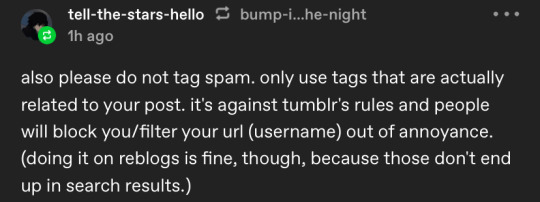
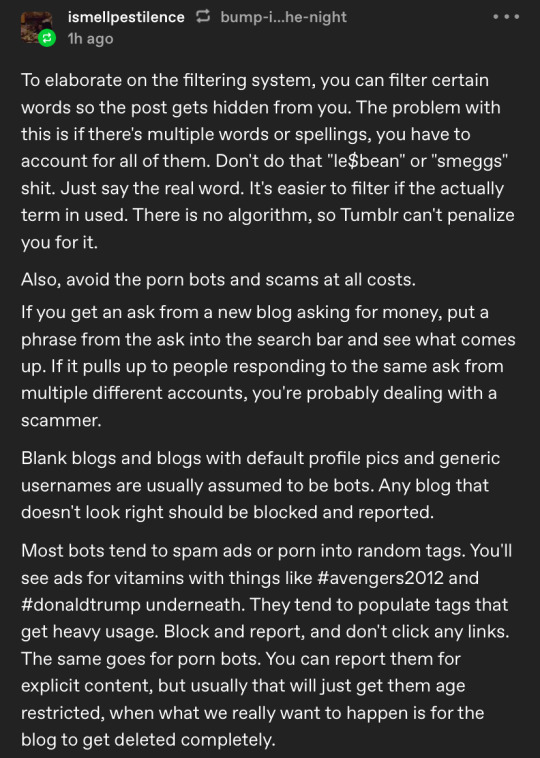
17K notes
·
View notes
Text
Alright another psa is necessary: if you follow this profile with a blank blog I'll block and report you as a bot. Being a lurker here is not like being a lurker elsewhere our lurkers have nondescript Blorbo PFPs and solid color headers and they reblog posts they think are fun without comment the same way you might like posts on other websites. Use one of those photo editors for your phone to put Kermit the Frog in front of the trans pride flag and make it your pfp. This is the bar you don't just get to hang out in robot cosplay.
31 notes
·
View notes
Text
im being a hater but also people are choosing to spend their spare time like this so whatever. yay new ppl on [tumblr] but Like hold on, i had to learn this intuitively so why should somebody march in and require our explaining that actually, things are different sometimes. why on earth would someone assume its okay to have a completely empty account? was that really an acceptable thing on twitter??? “wahhh no one interacts with me also i refuse to submit to the mortifying ordeal of being known and thus remain unknown myself”
this is a diary, a scrapbook. tags can sort things like a Pinterest board. you can make someones cursor sprinkle glitter when they visit you on desktop. keep talking to yourself its fineeeeeee
3 notes
·
View notes
Text
Do people know that when they tag a post with #prev no one knows what they're talking about?
You have to go searching for it in the notes and maybe find it there, since clicking the blog name doesn't take you to their post anymore. I guess if you want only the person you reblogged from to see it that's fine? But I'm nosy and like to know what people are referencing in tags. ¯\_(ツ)_/¯
I usually keep the previous person's tag and then write #<- prev in the next tag to denote that it's someone else's. Idk, just me
18 notes
·
View notes
Text
Supporting Creatives: Do's and Don't's
These tips apply to artwork, writing, gifsets, and every other kind of creative work. Textposts are exempt from most of these rules depending on your blog style.
On Tumblr, do:
reblog
like and reblog
comment and reblog
like, comment, and reblog
reblog and leave your thoughts in the tags
@ your friends to show them
On Tumblr, do not:
like without reblogging (this does nothing for visibility)
comment without reblogging (use the reblog space to share your thoughts)
like and comment without reblogging (why. just why)
@ the creator in your own post to write a review
copy and paste the creation and pretend that you made it
copy and paste the creation and 'credit' the creator (that's what reblogs are for. they share the creation to your blog while keeping the direct connection to the creator)
On AO3, do:
kudos
comment
kudos and comment
comment a heart or a keysmash or a scream if your mental battery is too low
On AO3, do not:
blame the author for writing something you don't like (the tags are there for a reason)
Anywhere, do:
ask if they are receptive to gifts (fanart, fanfic, etc) if you want to give them one (you are never obligated to make gifts, but they will almost definitely be overjoyed)
tell them your favorite part and/or leave incoherent screaming/keysmashes
Anywhere, do not:
say anything negative. ever.
offer constructive criticism unless it was explicitly asked for
demand more content
ask when there will be more content
self deprecate as a form of praise (it's not. it doesn't work for either side)
say anything along the lines of "i thought this looked like __" when the art is clearly not
tell the author what you think should happen unless they explicitly ask for ideas
complain about 'overused' tropes or 'mischaracterizations' according to your standards (this is guaranteed to scare at least one new creative out of sharing their work. keep it to yourself or a private chat with somebody who you know agrees with you)
Please keep in mind:
reblogs are the best way to support your favorite creatives on tumblr
spam reblogs are never annoying unless the blogger explicitly says otherwise
talking in the tags on tumblr makes you a hero
commenting on fics that have been on ao3 for years makes you a hero
commenting on every chapter of a longfic on ao3 makes you a hero
likes do nothing on tumblr. they will not improve visibility or encourage the creative to keep creating
don't like it? keep it to yourself
the block button on tumblr is always available
42 notes
·
View notes
Text
Hey mutuals.
Just wanted to say that sometimes, when I see a really good post you guys put up, I go dumpster diving into the notes and find a valuable follow-up in there. I want you to know that, spiritually, I'm rebloging from you!
3 notes
·
View notes
Text
@miteistic If your comment was due to my not tagging that as “long post” then… fair enough. But you can also have tumblr shorten long posts for you if you go into Settings>Dashboard Preferences and then scroll down to this:
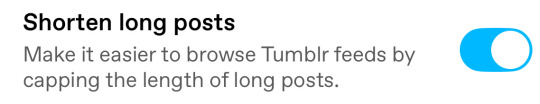
Sometimes you can’t have a thoughtful conversation without exceeding a Xittter character limit after all
3 notes
·
View notes