#ts2 road replacement
Text
Tristan-sims 4t2 Road Default Replacement with Criquette's Rural Charm (+ Snow-Fixed + Bridge)




I made some road replacements for myself and I thought I might as well share it in case someone finds my DR useful. This is an edit of Tristan-sims 4t2 Road Default Replacement. I wanted it to match @criquette-was-here Rural Charm (Lush) terrain. There is two versions, one with heavy snow on the sidewalks, and one with minimal (regular amount) of snow. (See above). Choose only one. Road overlays is included. There is one optional overlay set if you choose to have the heavy snow version.
More under the cut!
The original files didn't have snow on the roads in lot view, so I I fixed the road replacement so the textures for light snow shows correctly. I used textures from @tvickiesims's "Heavy Snow DR Texture" for the heavy snow version. I recommend downloading it to match the roads if you pick this version.
I use @dreadpirate's (old) lighting mod so the colours may look different If you use maxis lighting or another lighting mod. The roads look kind of weird in dusk/dawn (especially in spring), but It is an old game and I don't think there is much to do about it. I think It looks better than the original roads though.




Note: Criquette's Rural Charm Overlays is not compatible with the heavy snow overlays (optional). It wont' work properly if you have both.
I use Voeille's "No More Blurriness" for snow replacement in lot mode.









I also added the road textures to the neighbourhood bridges, originally by @tvickiesims / @criquette-was-here. (This is optional).
I have Ultimate Collection on PC. I don't know how many packs is required for this to work. Consider yourself a tester If you don't have all the packs.
Mediafire: DOWNLOAD
Box: DOWNLOAD
If anyone wants to invite me to SimFileShare I would appreciate it. I would upload it there too!
Credits: @criquette-was-here, @tristan-sims, @curiousb, @tvickiesims @dreadpirate
#ts2cc#ts2 default#sims 2#the sims 2#s2cc#ts2#s2#sims 2 default replacement#roaddr#default replacement#road default replacement#sims 2 custom content
57 notes
·
View notes
Text
Sim State University: 138 Almond Road


Good evening. Tonight, I bring to you affordable campus housing. This is my small rancher style version of 138 Almond Road. Why not teach students how to mortgage a home while in college? This home has 2 small bedrooms, 1 bath with a walk-in shower, and open area kitchen, living room and dining.
As always, my lots are very modestly furnished, feel free to add or remove whatever you like.
Always make a backup of your game before installing this or any DLC into your game to prevent permanent loss of all your hard work in your game.
I used TS2 UC to makeover this lot. This lot is CC free. If there are any issues, please let me know so I can fix and re-upload. Enjoy.
Download [SFS]
Alternat [Simblr.CC]
This home is pictured with default replacement greenery so results may vary if you do not have TVickieSims Default replacement plants.
29 notes
·
View notes
Text
Yay! My first time sharing!
Crosswalk!
It is "Paws-A-Plenty" and "Patterned Unpredictability" rugs recolors. More info under the cut.


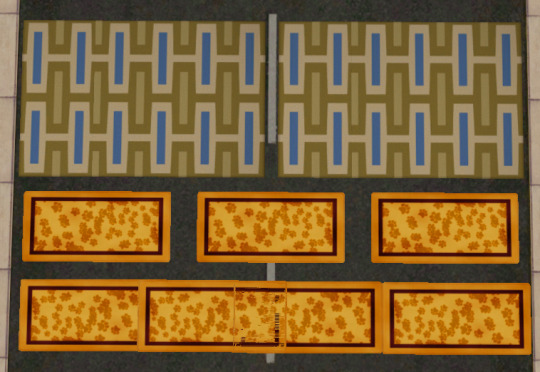
DOWNLOAD (SFS)
I love how in ts2 they autonumously use crosswalks if your lot happens to have road intersection(s). But I couldn't use any floor tiles under a deafult road replacement with a lot overlay even though I still wanted the used crosswalk to be visible. Figured a rug could work 🫢
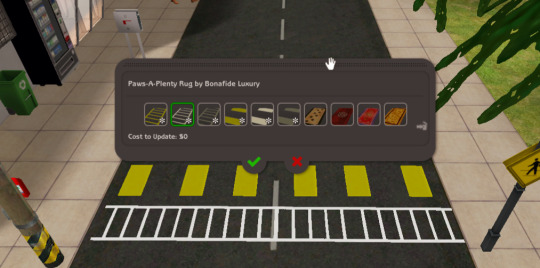
They are 1x2 and 2x3 rugs of Maxis/EAxis "box stripes" and "zebra" crosswalks. All three come in gray, white and yellow.
The files were compressionized, pick and choose any you'd like from the zip 👆
⚠️ Note: after snow, in winter, it will always become solid white regardless of the color because it's recognized as 3D object.
Requires Apartment Life and Pets since the rugs are from there!
DM me if something dosen't work etc.
#sims 2#ts2#ts2 download#sims 2 download#ts2 simblr#ts2cc#Screenshots will remain lq sorry not sorry
40 notes
·
View notes
Text
Masterlist - Gameplay enhancing mods pt 2. [100+ Sims 3 mods!]
Part 1 || This is everything that didn't fit in part 1.
Celebrity:
Testers Wanted: Harder Celebrity Difficulty & More (Late Night)
Food/Cooking/Eating/Drinking:
Cooking and Ingredients Overhaul + More Nectar Ingredients
Let them eat cake! - Non-Birthday Birthday Cakes
Toddler Food Bowl
Quicker Cooking & Eating OverRide
Breakfast At Twinsimming's (Update 7/8/23) - No Cooking Overhaul Version
Baby Food Default Replacement
Pasteurize Milk Mod (Update 7/18/23) - Tunable Hunger Motive Delta
Buy Takeout And Order Food At Restaurants
Nectar Combinatorics
No More Acrobatics! - bartending animations tweaks
Better Bartending!
Eat & Put Away Your Leftovers
Coffee Ingredients Made Choosable
Gain Cooking Skill Faster At Work!
Winter Holiday Cookies
Quicker Cooking & Eating OverRide
Pets:
Pets Don't Eat Plants
Bathe Animals Correctly
[Pets] Improved Beloved Pet, and other Animal-Related Traits - 1.63 - 1.67 by Nona Mena (simlogical.com)
[Pets] Improved Relationship Gain with Pets by Nona Mena (simlogical.com)
New Pet Genetics - No More Skinny Clones
Minor Pets Won't Run Away
Dogs collecting shinies fills Destruction motive
Cats stalking for crawlies fills Scratch motive
University:
Lost & Found: Honors Scholarship (Plus Other Aptitude Test Tweaks)
Write Scholarships for Money
New Scholarships (Update 10/26/23) - Talent Scholarships & No Store Version
Attend University Online (Update 10/26/23) - Wish Fix
University Life Visual Fixes (Send Insulting Text, Texting Idle, Heat of the Moment Kiss)
Studying Tweaks
Jobs/skills:
Check For Work In Rabbitholes
Observatory Assistant -- Part-Time Astronomy Job
Flower Arranging - Interaction and Skill
Knitting for TS3 - Interaction and Skill
Writing, Painting, Gardening, Tinkering More Fun
Study Skills Online V37
Yoga Mod (Update 3/1/23) - New Features!
Scribbling Pad + Buzzler's Scribbling Pad - Fixed
TS2 > TS3 Functional Sewing table [BETA V2.0.0]
Programming Skill
Investment Mod (Update 9/3/23) - MultiTab Compatible
Lost&Found: Stock Market
Sim State - The Sims 3 Open For Business Mini Expansion v1.4
Layoff Mod
Ultimate Careers (Version 4.3)
Objects:
Functional Washboard - Sims 4 Conversion
Harvestable Tree Default Replacement
Same Energy Gain For Every Bed
Super Hampers -- Automatic Laundry Pick Up (Plus Bigger Hampers) by Nona Mena (simlogical.com)
Spring Harvest And CookBook
Harvestable Flowers
Better Hoverboards
Canning Station Overhaul
Build/Buy:
One More Slot Please! (with vertical shifting)
[TS3] Catalog Search Mod | Patreon
Add Any Lot Size
TS3 HD Textures Series - Terrain Pack [UPDATE: Fixed road tiling]
No more ugly snowprints
Builder Stuff
Reworked & Improved EA Lights
More Light Coming Through Windows
Other:
Write Thank You Notes Fix
Futuristic Transportation Charge
Advice Social Interactions
Have Sim Arrested Mod
No (or fewer) automatic memories (with custom tool to make your own mod) Edited 01/16/2014
nraas - OnceRead
nraas - Woohooer
Retuned Attraction System
More Traits for All Ages
Lot Population Mod
No Social Groups
Random Sim Fixes 2.0
SetHour Cheat
Let Me Take a Selfie (Update 9/3/23) - Pets Fix
Sunscreen
Burglars Steal Simoleons Too
Tooth Fairy Mod
Dirty Laundry Mod (Update 8/8/23) - Maid & Butler Tweaks
Acne Mod (Update 7/22/23) - Version 2.2
Enhanced Hospitals(Updated 30/1/23)
More Senarios Upon Moving
The Journal Mod
[Public Beta] The Randomizer Mod - REWORKED!
Moar Interactions
DouglasVeiga's Dancer Service
Aging Manager
No Car Relationships
Lightning Enhanced Mod (Lightning in the Sky and Strikes)
Realistically Slower Cars, Taxis, and Bikes
Take Sims To Court - Sue Sims, Become a Lawyer, Have Court Weddings and More!
Social Clubs Mod (+ banking) - Grow Memberships, Push Activities, Make Bank Accounts and More!
Deep Conversations
Sleep on the couch, new interaction
o violet on Tumblr - Pure CAS lighting mod
Reduce/Remove Lag caused by Houseboats
30 notes
·
View notes
Text
downloading road replacements for ts2

18 notes
·
View notes
Text
Sometimes this game really is the ultimate obsession and I didn't even notice... I have spent 11 hours on ts2 today.
First, I wanted to decorate my hood a bit. Decided to use the decals in hood deco effects and was immediately annoyed with how fugly they looked. Surely someone had made defaults? I searched (2 hours cc hunt), found a few, none that I liked. So ended up spending even more time finding new default terrains and roads, before making matching default hood deco decals. I haven't finished testing them entirely yet, but so far they certainly fit my terrains better! And the texture is higher quality too.


Top is EA's patchy low-res decals and below is my new defaults to match certain terrainDRs. Very happy with how they turned out. I have never made defaults before and it only took me 5 or so hours 😅SimPE is not my friend.
Then I changed my CAS and YACAS screens, noticed a bad default hair replacement that didn't show up correctly and had to search my entire downloads folder - of course the name was wrong and I have DRs for every damn hair, so it took a while, but I got it in the end, when I remembered that with testingcheats enabled its possible to get a bit more info in-game. Haven't found a suitable replacement yet though.
I even played the actual game for a while and built a house. Modelled after a floorplan from my town that I liked.

I think that is enough Sims for one day for me. I am hungry and have to fill my hunger need IRL.
18 notes
·
View notes
Text



Brief interruption to regular programming to show off the new cemetary lot I've been working on for my personal Veronaville rotation save. I've not been feeling too well this evening but I don't like to give in and lie in bed so easily, so I'm taking it easy with some building and removed-CC-replacing stuff.
This is what it looks like from neighbourhood view; I love the idea of people being able to walk through the cemetary as a shortcut from the canal road to the Capp side of town. (well, if TS2 was open world of course)

Ignore the flashing CC bushes; I'm not sure why they're doing that since they're fine in lot view ??
0 notes
Text
Wide Open Road - Lush Terrain Road Default Replacement

Download at MTS.
This is my first proper piece of CC! I am a complete and utter newbie in terms of creating and sharing custom content so any feedback is welcome. I am pretty happy with what I have made, especially since I kind of just winged it, with the most basic knowledge of SimPE and graphic image editing.
Photos and info are under the cut!





What is this?
This is a default replacement road for lush terrain only. These roads have no sidewalk and are wider* than standard Maxis roads.
*they are wider only because the part of the texture normally occupied by sidewalk or the terrain edge is just ROAD now 😃
The centre line stays in the same place, and the cars in hood view still look perfectly normal whizzing around on these roads.
In lot view, walk-bys mostly walk on the gutter. Sometimes it will appear that they are walking on the road. When sims get off the school bus or home from work, they will be standing on the road momentarily. Personally this is not an issue for my gameplay.
Included in this download:
Hood view and lot skirt road replacement for all of your hoods using lush terrain.
Road overlay mesh and recolours for the road in your lots (CuriousB's mesh included, found in Deco > Misc).
Why did I make this?
I created this because I wanted a road default without sidewalks (or, as we call them in Australia, footpaths!) where I didn't need to worry about the terrain texture on the side of the road.
I like the no-sidewalk look at the moment because I think it's more realistic that not every street in a neighbourhood would have paved sidewalks. I also like the freedom it gives you when building a lot - you don't have to consider the tiles of the sidewalk when you are designing the front of your build. For some reason this always stumped me so I would always just end up making a front courtyard / path with Discrete Concrete floor tiles which got a bit boring.
How did I make this?
I started with @dreadpirate's lovely Maxis Match V2 Roads, widened the kerb/gutter slightly and retained the nice yellow centre line. I then incorporated the asphalt texture from DanTheMann15's Freshly Paved Asphalt Roads. I decided not to use pedestrian crossings that you would normally see in the intersection and junction parts of the road. I have no idea if you need to do this, but I then extracted the snow overlay texture from Voielle's (@an-elegant-simblr) texture defaults and added this to the roads for when it snows.
Useless Info: This piece of CC is named after a classic Aussie rock song that I love but never listen to because it makes me cry.

Credits: SimPE, GIMP, CuriousB, Dread Pirate, DanTheMann15, Voielle.
I hope someone out there likes this!
Any and all feedback from the TS2 community is welcome.
#download#download_hood#ts2 download#ts2cc#sims2cc#sims 2 cc#ts2 custom content#ts2 road default replacement#ts2 road replacement#ts2 road dr
119 notes
·
View notes
Photo

Here’s what I was so excited about! I made a road default!
More info, pics, and download link under the cut.
So, I always wanted to make my own road default because the ones I had seen before never worked for me, playing a British game. I just never knew how, until I randomly decided to open SimPE and have a fiddle about with textures. I blended the Rural Charm Roads by @criquette-was-here and the 4t2 Roads by @tristan-sims, and this is what I got! I really love them.

They’re for a lush terrain. They’re slightly more red than I wanted, but it doesn’t bother me enough to want to fix it, seeing as I don’t know how. If any defaulters can tell me how to cool down the tone I would appreciate it, though!
They don’t come with any terrain replacement so you can mix and match it, but I paired them with the aforementioned Rural Charm terrain and they look pretty dang good.

They also come with the matching road overlay pieces so you can (nearly) seamlessly blend lot and neighborhood.
Download!
#sims 2#the sims 2#sims 2 cc#sims 2 neighborhood#sims 2 default#sims 2 default replacement#sims 2 road replacement#sims 2 terrain#ts2cc#ts2#sims 2 hood#sims 2 hood deco#mycc
337 notes
·
View notes
Photo





Eldham Village and the Wizard’s Tower
#sims 4#mine#unnamed fantasy save*#eldham village*#wizard ezme*#i literally built these over a year ago wtf#gonna continue decorating etc#especially since now we have actual magic in the game!!!! soooooo yeah excited#i miss how in ts2 you could replace roads and terrains and make everything medieval or fantasy friendly#but oh well#to me winderburg is the only world that is good enough for the illusion but it's not perfect#ts4 build#exterior#ts4 exterior#ts4 fantasy
206 notes
·
View notes
Text
Important update on Rural Charm T&RDR! Nhood Road Transparency Issue
This actually can ruin the whole experience. But fear not!
Ugh, when you prepare everything you’ve worked on for more than a year, it’s very easy to forgot to include something important. Like this neighbourhood transparency fix, for example >.<
This fix affects transparent areas on the sides of neighbourhood road, so the objects and decals below become visible and ‘cut-off’ effect disappears.
Like so:

Installation:
Just drop it into your ‘Downloads’ folder and you’re okay.
Compatibility:
the package file contains edited Maxis neighbourhood road shader. I’ve never seen any custom content that uses the same shader so far, so if you happen to have compatibility troubles while using this fix, please let me know.
Download Rural Charm Neighborhood Transparency Road Fix (SFS)
NB: This fix should work perfectly with transparent road defaults as well.
Oh, and I’ve added it to the dedicated Rural Charm Download page, if you didn’t check it out yet, you wouldn’t miss anything.
#ts2 custom content#ts2cc#neighborhood mode#T&RDR#Terrain & Road Default Replacement#fix#addon#transparency#shader#criquette#ts2#sims 2#hood mode#rural charm
124 notes
·
View notes
Photo
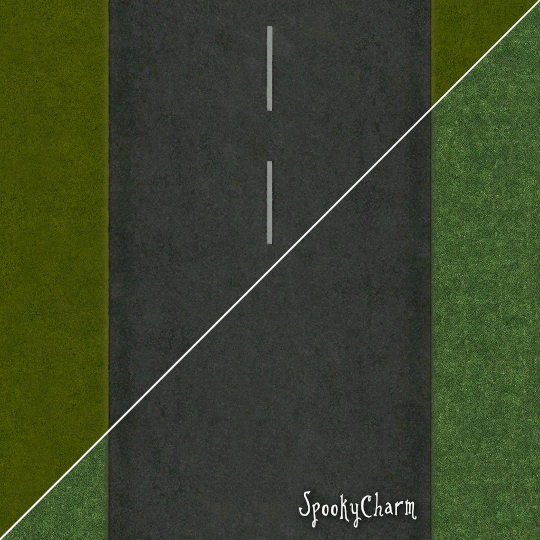

SpookyCharm is a road/terrain DR mash-up using @criquette-was-here’s Rural Charm set (with the road surface markings removed) and @dramallamadingdang’s Lush Default Terrain Replacement, with sincere thanks and credit to them both ♥
I’ve named the files similarly to RuralCharm files so the ones that replace criquette’s should hopefully be easy to tell. A lot of criquette’s set is optional so it’s up to you, but these are the files and folders from RuralCharm that I use with SpookyCharm:
crqtt_RuralCharm_additionalRoadPieces folder
^ please remove crqtt_RuralCharm_additionalRoadTextures
crqtt_RuralCharm_BasicRoadPiecesSet folder
crqtt_RuralCharm_FloorTiles folder
^ Curb and Road1 can be removed
crqtt_RuralCharm_StoneSidewalkPiecesSet folder
^ includes curved_ and narrow_pieces folders
crqtt_RuralCharm_TarmacAsphaltSet folder
crqtt_RuralCharm_UnifiedBridgesSet folder
crqtt_RuralCharm_hoodRdTransprncyFix
a ‘Better Nightlife’ mod is required
^ I use BetterNightlife_VoeilleSeawater_win_v1
I’m pretty sure shasta_SpookyCharm_RoadOverlay has its own GUIDs and shouldn’t conflict with other road overlays. It’s categorized under Miscellaneous > Vehicles. There’s also a matching recolor of the Nightlife driveway, and files are compressed but not merged.
ts2 download
Thanks again to criquette and iCad, with thanks also to @curiousb and others whose work and know-how were used in creating our prettier neighborhoods.
148 notes
·
View notes
Photo

TS2 BG Hedge Texture Defaults (Reduced Sizes!) - DOWNLOAD
Just found out that the the main reason all the lots I have that use the hedges from the base game almost always slow to a crawl is because a one-tile object meant to be used many times has a texture size of 512x512.
(for context: it’s the same texture size you use for your sims’ face textures and road textures. NOT for one-tile objects like plants).
To reduce the texture load, I reduced the texture size to 256x256 and threw in a “more yellow” version meant for use with yellowish grass replacements like @simnopke’s Not So Dull Grass or Voeille’s grass replacements.
UPDATE 08/17/2021: I added in @jodeliejodelie‘s version of the hedges in and took down the “-moreyellow” versions because i discovered that they’re essentially the same XD.
There are also versions for those who use Voeille’s Plant Fixes. Choose only one version.
This should affect both the tall and short hedges from the base game as they use the same textures. UPDATE 08/17/2021: also included the reduced texture versions of the MaxoidMonkey topiaries. Choose only one version.
Credits: @an-elegant-simblr, @jodeliejodelie
519 notes
·
View notes
Photo

I saw this old tutorial of mine making the rounds on the Simblrs(tm) and thought this is the perfect time to update that tutorial to make sense for 2020 as some of the items I used in that tutorial broke during patches.
This series will be divided into three parts:
Part 1: Environment Mods (this one!)
Part 2: ReShade Installation
Part 3: Making your first gameplay ReShade preset
Click “Keep Reading” to get started.
Part 1: Environment Mods
World Lighting Mods: These are mods that edit each TS4 world’s outdoor lighting.
Note that these replace all the .world files in your game installation and will thus require to be re-installed after every patch install.
As of march 9, 2020, @softerhaze has been updating the following lighting mods for every patch update:
their very own twinkle toes lighting mod (which is what I personally use since the lighting for each world is unique unlike the three other mods)
astral lights by @brntwaffles
no blu by @brntwaffles
no blu (that’s not orange) by me
Previews and instructions to install one of these mods can be found through nova’s Github page here.
Indoor Lighting Mods: These are lighting mods that modify TS4′s indoor lighting.
The first type of indoor lighting mod in existence are those that edit out the ugly blue lighting you get indoors. For this kind of lighting mod, you have a couple of choices:
@luumia‘s NoBlu: This is for those who prefer a more realistic lighting setup. If you played TS2, this would be similar to the Radiance Lighting Mod.
@lotharihoe‘s Out of the Dark: If you prefer brighter indoor lighting, this is for you. For players who come from TS2, I would say this is similar to the vanilla TS2 lighting or maxis-adjacent mods like my Maxis Match Lighting Mod
The second type of mod are those that fix the blue “overexposed” effect on Sims. The same two creators have their companion mods for the ones given above
@luumia‘s NoGlo
@lotharihoe‘s Into the Light
CAS Lighting Mods: These mods modify the lighting setup when you go into CAS.
There’s only one mod that deals with CAS lighting and that’s by Luumia. Make sure to pick one package for both Create-a-Sim and Create-a-Pet.
World Terrain Mods: These are mods that replace everything you see in TS4 worlds like grass, rocks, roads, etc.
There is one mod by @k-hippie that does just that, but it may be a little bit on the alpha side for those who are maxis-match at heart.
All these mods shouldn’t have too much an effect on your game’s performance since all they do is replace game resources, and in the case of the terrain mod, retain the same size as vanilla.
Next up, we’ll tackle ReShade installation 101 and do some prep work needed to create your first gameplay-oriented preset.
822 notes
·
View notes
Text
I would like to merge my TS2 cc because the initial loading now takes me about 20 minutes and is tiring but for some reason the game sometimes stops reading certain cc's and certain mods when I move files from folders and I'm afraid merging will bring me problems
For example my game doesn't read my default roads if I don't put the folder in certain ways like the only way to make them work is Downloads > Lush Terrain Replacement > Subfolder Named "new folder" if I rename the folder with any other name doesn't work > roads files in "new folder" folder
Like wtf...I can't even rename folders that my game stop read cc, how can I merge things with this problem...
1 note
·
View note
Photo





This is how some bridges will look at night after I finish updating the set.
#work in progress#WIP#sims 2#TS2#hood deco#neighborhood view#testing pics#Zagoskin#better nightlife#night mode#lit up hood deco#T&RDR#Terrain & Road Default Replacement
196 notes
·
View notes