Avatar Credit: @microscotch ***Currently on Hiatus*** I will be back though! A place for me to post my favorite Sim moments from 2 and the occasional Sims 2 download.
Last active 4 hours ago
Don't wanna be here? Send us removal request.
Text
DUUUUDE! I think I am going to give these a whirl! They are also so pretty too. I am excited for what is to come for this project. I also love that the older traits are still used so there is no need to revamp a game. Sounds awesome!
TS4-to-TS2: 140 Traits (Sims 2)

Published: 2-15-2025 | Updated: N/A SUMMARY Here are 140-ish traits converted from Sims 4 to Sims 2. While there are hundreds of traits in Sims 4, many redundant items were eliminated for this project, and some were edited for clarity. Certain supernatural, health, and death-related traits will be made available in separate downloads. Find other trait-related content on this site under the #co2traits tag. At the time of this post, these are for storytelling/completion purposes only. These are TOKENS ONLY – they do not alter sims/gameplay on their own. If/when they are incorporated in mods, their custom function(s) will depend on the mods in question.

DETAILS Requires all EPs/SPs (may also depend on mods). §0 | Collection Only The collection file is REQUIRED to access the traits in-game – remember to delete your old one! Traits taken from Sims 4 have a blue background. Youth traits have a rainbow in the top corner. ITEMS Download a list of traits and their GUIDs below.


DOWNLOAD (choose one) ADULT TRAITS from SFS | MEGA YOUTH TRAITS from SFS | MEGA 4t2 TRAITS GUID LIST from SFS | MEGA Items with an “X” in place of the GUID were omitted from this set since they’ve already been made in some form. REQUIRED: COLLECTION FILE from SFS | from MEGA This file includes 3t2, 4t2, historical/medieval, fantasy, color, music, hobby, and other CC traits for Sims 2 (and some randomizers). Only visible trait tokens are included, and this file should REPLACE the original “Traits_Collection” file. CREDITS Thanks: @atomtanned; Simmers and Sims Trait Modders. Sources: 3t2 Traits Project (Hexagonal-Bipyramid, 2019), Any Color You Like (CuriousB, 2010), Beyno (Korn via BBFonts), CupidJuice (2023), EA/Maxis, Offuturistic Infographic (Freepik), Flat Icon.
172 notes
·
View notes
Text
Lesyasun
Hey, does anyone know what happened to Lesyasun? Everything is gone.

@tumblrhelp if this blog was removed by you accidentally, it needs to come back.
3 notes
·
View notes
Text
I always get so happy when these come out
4T2 Comfy Gamer Kit
Sul Sul!

Myself and SpringSims wanted to convert this kit together, so we collaborated and did the entire thing!
There are a few options with some of the items, so please read carefully. Details are under the cut!
This set features;
Functional Camera
Functional Alarm Clock
Collection file
Split recolourable subsets where it makes sense
Tons of swatches to choose from
More clutter which is always a win!
Shelves
Desk with plenty of slots
A side table with a TON of slots!
DOWNLOAD












Functional Camera
The first folder you will see is named "Choose One - Functional Camera", in this you can see the Deco version and functional version of the camera. Both versions will work in your game, if you want a functional camera, please read the "read me" file, as it has an edit of a mod from our lovely friend @episims.
It does require this mod but allow my edits to overwrite the mod version you are using, either cellphone or no cellphone! So yes, for the functional one you will need to download the rest of the mods / cameras etc from Epi!
The original functional camera mod is found here
Neon Light Options
Inside the second folder named "Neon Light Options" has two comparison photos, both lights can also be used in game, but the reason for the two options is purely because I wanted the room to glow like the other EA Neon lights, but I couldnt get the glass and neon bulb to work well together. So there are two options, one that is more true to Sims 4 but does not illuminate the room, and another where its adjusted to work better in the Sims 2. Please see the Read Me file in this folder for more of an explanation!
Poster Options
For those who have my Every Base Game Wall Deco files you can remove the folder named "REQUIRED FOR REPO VERSION" inside the "Poster Options" folder. I only included it just in-case. This version has the art work repo'd to all the other poster meshes so you can swap and change the art on different meshes.
The Standalone version does not require any extra files, it is in there just in-case you do not have the main Poster file mentioned above.
@sims4t2bb thanks!
852 notes
·
View notes
Text
New Pajamas always needed :)
4t2 Trillyke -Moonwalk Pajama

Hey guys! (´,,•ω•,,)♡ I found this pajama here and thought it was incredibly cute! Also, I was missing a pajama like this in my collection. :D I hope you like it just as much as I do! If you have any issues, please let me know. ⸜(⸝⸝⸝´꒳`⸝⸝⸝)⸝
I decided to make it a full outfit instead of separating it into a top and bottom. Somehow, I like it better this way. (=^‥^=)
4t2 Trillyke -Moonwalk Pajama [Original Top + Bottom]
Age: Teen | Adult | Elder
Category: Sleepwear
Includes all morphs
15 colors

I hope you like it :)
---- Download ----
Credit: @trillyke (Link)
430 notes
·
View notes
Text
Lovely!!

[LOADING SCREENS] - TS2 NEON IN-GAME LOADING SCREENS
Hi everyone!
Continue celebrating 25 years of The Sims! 🎉
This is an in-game loading screens for The Sims 2 featuring a neon effect!
I made it so that the loading bar is visible!
This is fully compatible with:
- Starship UI by @simstate;
- THIS LOADING SCREENS by me:

- THIS NEIGHBORHOOD MENU BACKGROUND by me:

They can also be used independently.
_____________________________________________________
Created 16 loading screens:
1. CAS:

2. YACAS:

3. Neighborhood

4. Build Mode

5. Taxi

6. Plane

7. Walking

8. Witch

9. University

10. Downtown

11. Downtown+

12. Shopping

13. Shopping+

14. Vacation

15. Vacation+

16. Tutorial (optional)

P.S. Screens are not replaced in:
- when a sim leaves the lot in a car,
- family loading screen
...because technically (at least at the moment) it is impossible to replace them.
_____________________________________________________
KNOWN ISSUES you can see it HERE.
_____________________________________________________
INSTRUCTION:
- Put the file in the “Downloads” folder.
- DON'T put this file in the “UI” folder.
_____________________________________________________
WHAT I USED:
- Official loading icons from Maxis, remake by me in HD.
Special thanks to:
@greatcheesecakepersona, @osab and this post !
and also @microscotch's, who inspired me to create this whole set!
Thank you so much! ♥
_____________________________________________________
► DOWNLOAD (FREE)
► BOOSTY
► PATREON
► INSTAGRAM
► PINTEREST
ENJOY! 💜
A.D.Inc © 2025
155 notes
·
View notes
Text
O
M
G
!
Nightclubs are going to be Poppin!!!
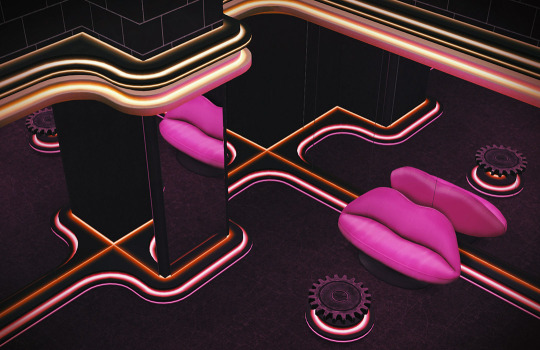
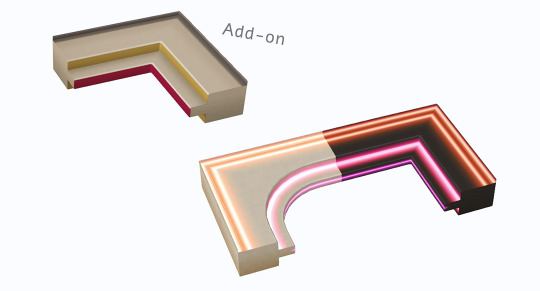
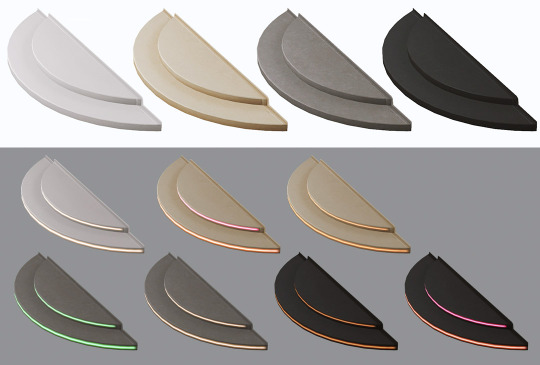

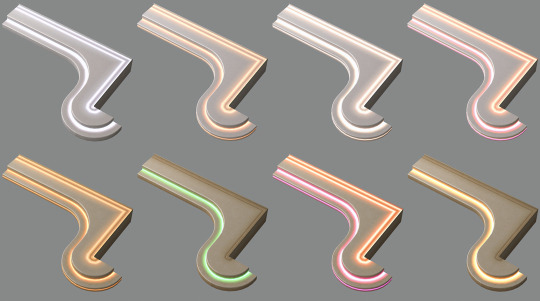
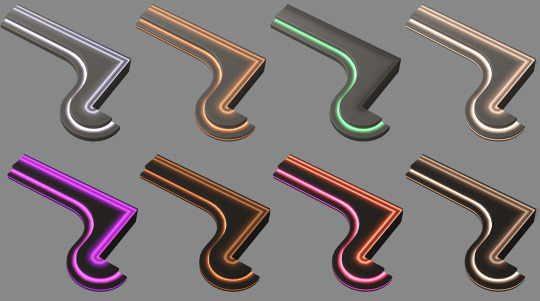
Recolors for Helier set from Mansion & Garden EP. Four basic shades plus glowing recolors
❗ glowing recolors require Extended Standard Material Shader by @crispsandkerosene - without it the texture glow effect will not be visible!
Helier's Curves [M&G] - recolors & add-on
& 'Arc Deco Entranceway Accent' recolors
Download: MEGA | BOX | SFS
Glowing recolors are all repo'ed to basic shades and to additive texture packs (make sure you don't remove those by accident).
*This is for The Sims 2
Enjoy!
I thought I was done recolouring and then I remembered there's that Arc Entranceway canopy thing - I've never used it in my game so I didn't know it had two subsets.. Glowing recolors are only for the edges cuz otherwise it wouldn't make sense - and it doesn't look as good as I'd like it to.
There's also a Helier archway, I didn't feel like recolouring it at this point but might do that in the future.
As I mentioned above, glowing recolors are repoed. "Additive texture pack" packages contain additive maps used for neons so there's no texture redundancy. You can tweak or replace each additive map -(I've included texture resources) the change will affect all neon recolors in the set, that are linked to the edited texture.
If you'd like to replace glowing texture in specific recolor file, you open TXMT settings and edit texture name in stdMatAdditiveTextureName line, plus the same texture name in File List tab. Don't forget to commit changes.
507 notes
·
View notes
Text
Nice!!


4t2 City Living Fences
Two sets of fences from City Living that I haven't seen converted anywhere! This is my first time creating fences so please do let me know if there's any issues ^_^
DOWNLOAD: SFS | DRIVE
@sims4t2bb
238 notes
·
View notes
Text
It's like EA revived Sims 2 using the Ressurect-O-Nomitron but only paid less so now it has risen from abandonware as a zombie.
725 notes
·
View notes
Text
Someone is on a roll!
TSM-to-TS2: Medieval Traits (Completers)

Published: 1-9-2025 (via Discord) | Updated: 2-3-2025 SUMMARY Here are 32 traits (inventory objects – “tokens”) taken from Sims Medieval (EA/Maxis/Sims Studio, 2011). They use their original icons and descriptions. There are over 60 traits in the game originally, but many have already been made/converted by Cedanyblee (2020), Laura & Mortia (2020A, 2020B, 2020C), Sun & Moon Star Factory (2021-2022; 2023), Fire Flower (2021), and others. Custom historical-fantasy traits are included in the new collection file for convenience. This set only includes traits which have NOT been made already. Documents with links to the other traits are available for download below. DETAILS Requires all EPs/SPs. §0 | Buy > Misc > Misc At the time of this post, these are for storytelling/completion purposes only. These are TOKENS ONLY – they do not alter sims/gameplay on their own. If/when they are incorporated in mods, their custom function(s) will depend on the mods in question. If you use the Medieval Caste traits by Cedanyblee (2020), you’ll see some of the same icons used. Note that CC caste traits have a BLUE background and these medieval traits have a brownish background. Traits from Sun & Moon have a darker brown background. The collection file is REQUIRED to access completer traits in-game.

MEDIEVAL TRAITS (full list)

DOWNLOAD (choose one) MEDIEVAL COMPLETER TRAITS from SFS | from MEGA LIST OF TRAITS & GUIDs from SFS | from MEGA This list includes custom historical-fantasy traits as well! REQUIRED: COLLECTION FILE from SFS | from MEGA This file includes 3t2, 4t2, historical/medieval, fantasy, color, music, hobby, and other CC traits for Sims 2 (and some randomizers). Only visible trait tokens are included, and this file should REPLACE the original “Traits_Collection” file. CREDITS Thanks: Sims2/Simming communities. Sources: Cedanyblee (2020), Laura & Mortia (2020A, 2020B, 2020C), Sun & Moon Star Factory (2021-2022; 2023), Fire Flower (2021), Beyno (Korn via BBFonts), EA/Maxis, Offuturistic Infographic (Freepik), Hexagonal-Bipyramid (2018); Missmck via thesimsmedieval.fandom.com.
168 notes
·
View notes
Text
hmm this could be very interesting :D
50+ Sub-Hobby Traits (Sims 2)

Published: 2-3-2025 | Updated: N/A SUMMARY Hobbies and interests were introduced via the Freetime EP (EA/Maxis, 2008). There are 10 hobbies (cuisine, film & literature, tinkering, sports, music and dance, fitness, arts & crafts, science, games, and nature) and 18 interest categories (sci-fi, culture, environment, paranormal, health, fashion, politics, sports, school, animals, toys, money, entertainment, work, crime, food, travel, and weather). Here are 50+ trait tokens featuring various sub-hobbies – these are meant to compliment the original hobby categories and let players assign specific hobby-related interests to their sims. The Sub-Hobby Project comes from the collective brainstorming of @grilledcheese-aspiration, @slyndseysims @gayars and @anachronisims. DETAILS Requires all EPs/SPs. §0 | Buy > Misc > Misc (purple icons) At the time of this post, these are for storytelling/completion purposes only. These are TOKENS ONLY – they do not alter sims/gameplay on their own. If/when they are incorporated in mods, their custom function(s) will depend on the mods in question. The collection file is REQUIRED to access the traits in-game.

ITEMS Download a PDF/Excel document with the traits and their GUIDs using the link below.

DOWNLOAD (choose one) HOBBY TRAITS from SFS | from MEGA LIST OF TRAITS & GUIDs from SFS | from MEGA REQUIRED: COLLECTION FILE from SFS | from MEGA This file includes 3t2, 4t2, historical/medieval, fantasy, color, music, hobby, and other CC traits for Sims 2 (and some randomizers). Only visible trait tokens are included, and this file should REPLACE the original "Traits-Collection" file. CREDITS Thanks: @grilledcheese-aspiration, @slyndseysims @gayars and @anachronisims. Sources: 3t2 Traits Project (Hexagonal-Bipyramid, 2018), Any Color You Like (CuriousB, 2010), Beyno (Korn via BBFonts), EA/Maxis, Offuturistic Infographic (Freepik), Flat Icon.
652 notes
·
View notes
Text
😍😍😍

[LOADING SCREEN] - THE SIMS 2 LEGACY COLLECTION LOADING SCREENS IN MICROSCOTCH'S STYLE
Hi everyone!
Celebrate 25 years of The Sims! 🎉
This is a set of new loading screens in @microscotch's style!
They are made with a neon effect and compatible with Starship UI by @simstate!
The archive contains 12 variations: 6 without glare and 6 with glare.
1. Variations 1-1 & 1-2:

2. Variations 2-1 & 2-2:

3. Variations 3-1 & 3-2:

4. Variations 4-1 & 4-2:

5. Variations 5-1 & 5-2:

6. Variations 6-1 & 6-2:

_____________________________________________________
Also, I made a new Splash-file!
Music: The Sims 3 Main Theme Vector Squad Remix
You can listen it:
youtube
As a bonus, I created a new icon for "Legacy Collection":

_____________________________________________________
RECOMMENDATIONS:
1. Use Loading Randomizer so that every time you enter the game, the loading screen and music will change.
You can download the program and read the instructions HERE.
2. For completeness of stylistic design, it is recommended to download and install:
- Starship UI by @simstate;
✔ In the future I will also create "Neighborhood Menu Background" and "Loading screens for CAS!, YACAS!, taxi and etc." in this style.
_____________________________________________________
INSTRUCTION:
1. If you choose NOT TO USE Loading Randomizer:
- Put Loading Screen into the “UI” folder of the BASE GAME, for example: C:/Program files/EA Games/The Sims 2/TSData/Res
Attention!
! Choose ONLY ONE of 12 variations of Loading Screens !
The loading screen must be placed exactly in the “UI” folder of the BASE GAME!
! NO EXPANSION PACKS or STUFF PACKS !
- Put Splash file into the “Sound” folder of the LATEST EP, for example: Apartment Life.
2. If you choose TO USE Loading Randomizer:
- Install the program according to the instructions. You can use the VIDEO TUTORIAL from Pleasant Sims.
- Put ALL 12 Loading Screens into the /custom_loading_screens folder;
- Put Splash file into the /custom_splash_music folder.
_____________________________________________________
WHAT I USED:
- PNG-renders by @microscotch ;
- Official PNG-logo "The Sims 2 Legacy Collection" by EA;
Special thanks to @microscotch, you are amazing! ♥
_____________________________________________________
► DOWNLOAD (FREE)
► BOOSTY
► PATREON
► INSTAGRAM
► PINTEREST
ENJOY! 💜
A.D.Inc © 2025
190 notes
·
View notes
Text
OK, OK I will share this. Can be useful.
EA confirms they know about the issues, and invite people to report them (details about the info that needs to be provided is in the post). They will be looking into them.
Please, if you have the LC, report the bugs! This could potentially resolve some major issues for good. Do not just point fingers at EA. Yes they are lazy, but they still have the source code, and we don't.
298 notes
·
View notes
Note
Will you ever return to Elsewhere let's Play?
Yes, gabbypie64, I will. I am just having a little difficulty in my real life managing my schedule. Now that my nephew is all healed up from his accident, I am now dealing with my mom's issues with nerve pain. Because of it, she has become a fall risk, and I have to keep my eyes on her at all times. Once I get that under control, I will start up again making videos. I have a few appointments with a neurologist and pain management for my mom. I am hoping one of them can help her with some relief. I am so glad you like them and want to see more. I too want to see what happens with Joan, Diana, and company. I miss playing them. I am aiming for next month.
0 notes
Text
I just finished watching this. Another great video from Tea Adict! If you are considering purchasing The Sims 1 and 2 you should watch this video first and make an educated decision on whether or not you want to spend the money it's just so expensive for a 20 year old game their pricing is ridiculous.
However, I will say that if you plan on buying it anyway because you feel bad about obtaining the free version and not paying something, I can understand that too.
WATCH THIS VIDEO before you buy or IF you bought this re-release!
youtube
7 notes
·
View notes
Text
Always making things pretty. I appreciate you!

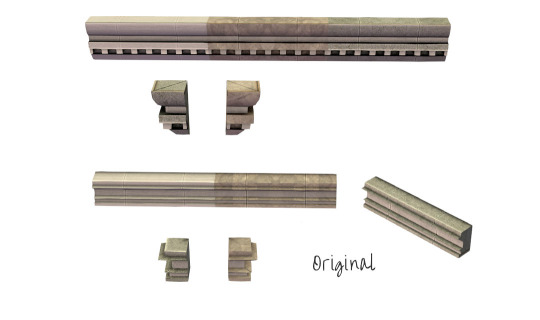
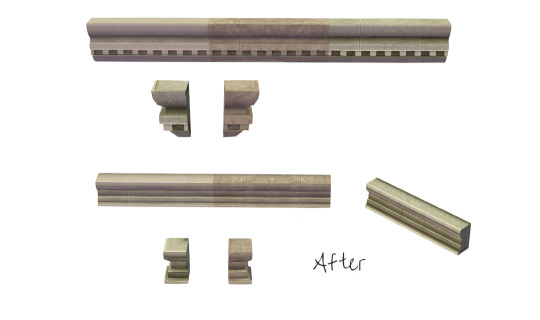
Here's my edit of the decorative cornice and base molding from Apartment Life EP. Also included OBJ unlockers for diagonal pieces.
Bohemian Moldings revised - Mesh/ Txtr Default Replacement
& diagonal bits - lost & found*
Download: MEGA | SFS
There are a few default variants to choose from. Unlocked items are available as separate files.
*Note: unlocked diagonal objects cannot be sampled with 'eyedropper' tool (if you do that, the non-diagonal version shows up) but other than that, seem to work fine and have working LOD90 versions = visible in hood view.
*This is for The Sims 2
More under the cut:
Diagonal pieces require MoveObjects On cheat, and when placing above ground you have to create an extra tile for support, then remove it, so I'm pretty sure that's why Eaxis decided to hide both.
According to the catalogue description "the Molded Cornice is meant to add a beautiful transition from wall to roof". Original cornice bits are adjusted to ceiling level - but do work as wall /floor edge hiders when shifted up.


I use these outside on the roofs most often - so I've tweaked cornice meshes to be higher, slightly above floor level (this replacement is optional). While at it, I've also tweaked the base molding aka molded belt shape to match the cornice. Unfortunately, GMDC replacements for diagonal bits don't work for some reason, so smooth version of the Diagonal Molded Belt is included as add-on. Please note it's not visible in hood view (pic below on the right).
Diagonal cornice was moved up by editing CRES coordinates.

So if you care about smooth base moldings but also want all elements to be visible in hood view, you could remove smooth diagonal belt add-on and pick OBJ unlocker (original mesh) instead.
450 notes
·
View notes
Text
Some credit would have been nice! @least we know the truth though. What is The Sims without drama anyway?
The Sims 2 Legacy Collection: shadow fix
The rerelease of The Sims 2 introduced a fix for the black rectangles under Sims. You may have experienced this bug in the Ultimate Collection version.
As the creator of the Sims Shadow Fix, I was curious to know how it was done. But first, I'd like to explain what the problem with Sim shadows is.
What's the cause of the shadow bug?
When the game works as intended, a Sim shadow texture is a light bluish blob on a white background. It also has transparency, but it's unused. It looks like this:

However, many modern graphics cards render the texture as plain black with transparency:

That's why black rectangles appear under the Sims.
What does my mod do?
My mod is only a workaround for the bug. It uses the transparency to recreate the shadows.
The first versions released in 2015 and 2016 were achromatic, while the original shadows were bluish. Back then I didn't even know why and how my mod worked.
On 2 January 2025 I released new versions based on my research into shaders. I also recreated the original bluish shadows.
How does the Legacy Collection fix the shadow bug?
Thanks to @ivycopur I was able to examine the code. It uses a workaround, just like my mod.
In fact, it looks almost exactly like the really not misty 0.4 version of my mod, which, ironically, is now legacy. The shader code in the Legacy Collection contains the same nonsense. And a bit more.
Code comparison
The left side is the original code extracted from the Materials.package file in The Sims 2 Ultimate Collection. The right side is my code or the Legacy Collection code:


The differences between my code and the LC code:
the debug part: I removed it from my code as players will never see it. The LC has this feature untouched.
alphaBlend srcFactor: despite the difference, it actually changes nothing. Explained later.
The identical changes:
alphaBlend dstFactor,
the same colorScalar has been added,
textureBlend.
Nonsense #1: textureBlend
The textureBlend defines how the colors of the incoming texture are transformed. The first argument is responsible for the color channels, the second – for the transparency.
Originally it's just:
textureBlend select(texture) select(texture)
And it means that the texture is taken as it is.
My and LC code transforms it though. The colorScalar is defined as a partially opaque (40%) black color. The transparency argument takes the transparency of the original texture and darkens it with the 40% factor:
multiply(colorScalar texture)
And this makes sense. The color channels argument takes the transparency part of the texture and makes it pure black, because the color scalar is black:
multiply(colorScalar texture:alphaReplicate)
It's pointless. I could go:
select(colorScalar)
instead. It would be effectively the same.
The texture after the transformations looks like this:

Nonsense #2: alphaBlend
The alphaBlend defines how to mix the source colors (in this case the transformed texture from the textureBlend step) with the destination colors (in this case, the ground under Sim's feet).
The srcFactor argument defines the source color transformations, the dstFaction – defines the destination color transformations. And then they're put together.
Originally it's:
alphaBlend srcFactor(destColor) add dstFactor(zero)
The srcFactor says that the shadow colors are darkened with the ground colors. The dstFactor doesn't really matter because it's multiplied by zero (black). Also, transparency isn't used.
If I understand correctly, you could achieve the same effect with:
alphaBlend srcFactor(zero) add dstFactor(srcColor)
And the final effect is:

My and LC code had to do it differently. The dstFactor says to darken the floor color with inverted transparency:
dstFactor(invSrcAlpha)
It sounds complicated, but the inversion actually means that black becomes white and vice versa. So the transparency texture, which is a dark gray blob on a black background, becomes a light gray blob on a white background.
The srcFactor is actually useless because the shadow texture (from the textureBlend step) is black. So it doesn't matter if you use:
srcFactor(one)
like I did, or:
srcFactor(destColor)
as in the LC code, it will always be black because you can't make black any darker. To make the intention clear, I'd personally go with:
srcFactor(zero)
instead. The final effect would always be:

It's different from the original intended effect. You can even see the difference in the official screenshots:

Source 1 | Source 2
Conclusion
It doesn't look like a coincidence. The cause of the shadow bug hasn't been fixed, and I doubt that an experienced shader creator would come up with such a workaround. There are better ways.
Before you point out that it's against my terms of use to take my code and sell it, especially without credit, hear out. It doesn't matter – EA's policy allows it. And I'm not even angry. It's just funny that they trusted such a messy code. I wouldn't be surprised to see other creators' fixes in the Legacy Collection.
The good thing is that EA has addressed the shadow issue at all. 🙃
907 notes
·
View notes



