#sims 2 terrain
Explore tagged Tumblr posts
Text
Sims 2 Terrain Comparisons
I guess I'm a picky Maxis match girly when it comes to Sims 2 neighborhood terrains. I've never found many I like the look of, most are too emerald green or perfect-carpet-looking, or even too busy. But, I do like Nopke's Not So Dull Grass which simply makes the lot terrain match the more vibrant tone of the neighborhood terrain, which also has a dark variant, and I also recently found siletkasims's less emerald green edit of CuriousB's which I also like. I had a hard time deciding, especially because of the different options of Nopke's Accurate Neighborhood Terrain Lighting added into the mix. So, I made this whole thing and thought I may as well share in case it can be useful to anyone else or help me decide!
Neighborhood Terrain comparisons in Maxis Lighting:

The Not So Dull option is identical to Maxis in Neighborhood view, the standard version of the mod only impacts lot view.
Lot Terrain Comparisons:
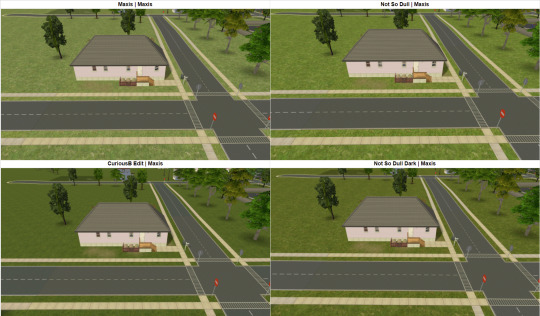
The Accurate Lighting Mod only impacts the look of the Neighborhood Terrain, not in Lot view. I am using the Cinema Secrets Lighting Mod in all pics.
Keep reading for more pics and a poll!
Neighborhood Terrain comparisons in Accurate Soft Lighting:

Neighborhood Terrain comparisons in Accurate Strong Lighting:
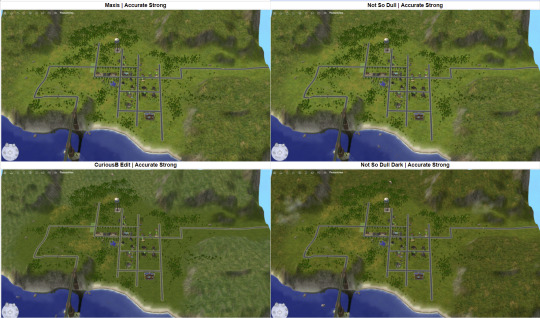
Not So Dull comparisons in the different lighting options:
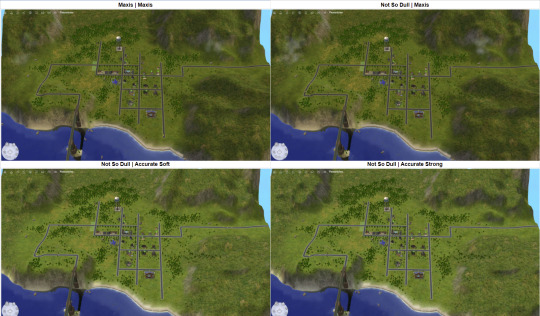
Not So Dull Dark comparisons in the different lighting options:

CuriousB Edit comparisons in the different lighting options:

Here's a link to the spreadsheet for clearer bigger images.
I personally can't tell a difference between the Accurate Soft and Accurate Strong lighting on Lush Terrains.
I think I'm currently torn between either the standard Not So Dull with the Maxis Lighting or the CuriousB Edit with the Accurate Soft Lighting, but they're all nice in their own ways! (except for the maxis lot terrain lol)
If you know of any other terrain DRs that aren't emerald green, please let me know because I might just not know about them.
62 notes
·
View notes
Text
sims 2 empty map (small)





Two twins floating in the darkness of the sea, in the empty ocean; these two islands no longer talk, the townsfolk preferring their separate lives to that of combination, that is to say they care not for community or those outside of it. What happened? And who are they? Of what will they become? Maybe you'll know what to do.
Thanks for downloading 👉👈
#empty sims 2 map#sims 2 terrain#sims 2 map#the sims 2#download#s2cc download#the sims 2 download#sims 2 neighborhood#sims 2 neighborhood map#ix
19 notes
·
View notes
Text

Sameville
a very flat, small town map with a nice coastline!
I spent my formative years - ages 8 through 18 - in a place called Spring Hill, Florida. At that time it was just a "place" ...not yet incorporated into a town - still with dirt roads if you veered too far off from the main boulevard. It had one school, one small grocery, and one gas station with a convenience store - oh, thank Heaven! The whole development was designed as a "retirement" community, meant to entice New Yorkers to buy their Florida-dream-opportunity sight unseen, and move down to the land of eternal sunshine. (And many did!)
In my angsty teenage years I was fond of calling it 'Sprung Hell' - with a HUGE eyeroll. 😩 I couldn't wait to move out and go off to Uni, some place far, far away.
Read more on my BLOG »
Cross posted to MTS and Simblr.
DOWNLOAD @ SFS
Enjoy! 🦚
#sims 2 cc#s2cc#sims 2 download#ts2 download#catherinetcjd#sims 2#ts2#empty hood#neighborhood terrain#sc4 terrain#SC4 map#ts2 map
133 notes
·
View notes
Text


Horse Ranch Bedding made into a Terrain Paint
For ALL Sims versions!*
I made the bedding from the horse bed into a terrain paint, and since I've been playing TS2, TS3, and TS4 off and on, I went ahead and made it for all of them.
*except TS1.
Not compressed.
Sims 4:
➨ Download ➨ Alt Download
---
Sims 3:
➨ Download ➨ Alt Download
---
Sims 2:
➨ Download ➨ Alt Download
General Info:
1 swatch.
Found Under Terrains>Grass.
@ts4medieval @public-ccfinds
514 notes
·
View notes
Text




(also posted to Garden of Shadows)
Here is some grass! It's actually green, unlike most of the lawns around here after this summer.
I made a new lush terrain replacement, plus some terrain paints to go with it - or, you know, any other terrain. It's a little more 'neutral' than most of the other lush terrain replacements I've found (not as bright, dark, yellow, etc.) and I've been pretty happy planning my new neighbourhood with it! There are six terrain paints - two match the lot view texture (03) and the neighbourhood outskirts (01), and the other four are variations of those two.
I also made a version of my default road replacement to match this terrain, which is included in the download along with the overlay rug.
Previews are shown with dreapirate's lighting mod, so colours may vary on your end.
There are a couple of other preview images you can view in this album, or at the link above to my post on GoS.
Download: Box, Mega
#sims 2#ts2#sims 2 cc#ts2 cc#sims 2 download#download: default#download: neighbourhood#download: terrain#download: terrain paint
78 notes
·
View notes
Text

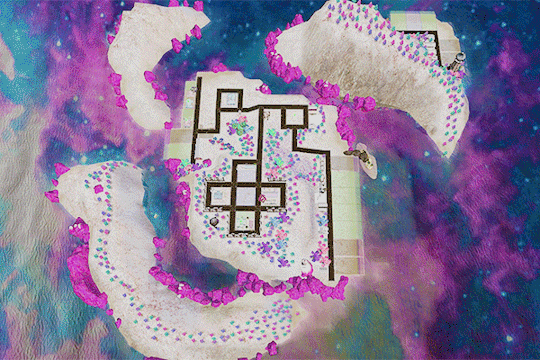
🌌
#mine#ts2#sims 2#the sims 2#simblr#making these and realized midway that me terrain replacement apparently doesn't work with snow lmfao#still pretty tho!
38 notes
·
View notes
Text

uzil's gtaiv terrain with maxis roads🚧🏗️
i recently found this replacement by uzil and i immediately though the terrain looked super cool but i didn´t like the roads 😭i didn´t know which road to choose and the maxis roads are the best option always :D
i think these roads could look cool with it
credits to uzil for the terrain :)
download
if any issues please let me know!
24 notes
·
View notes
Text


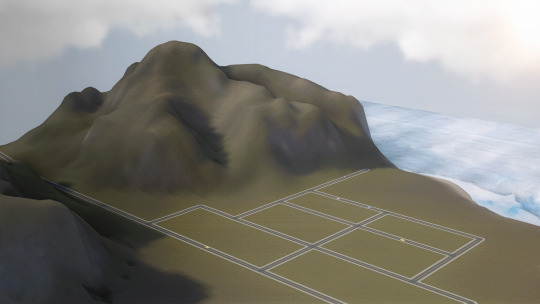
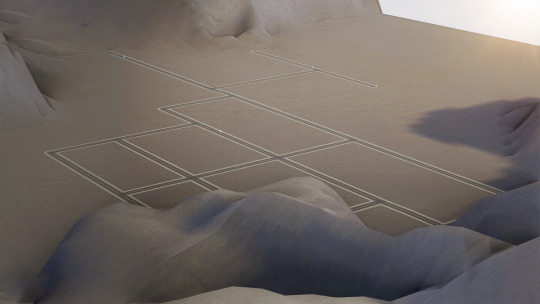
For Sims 2 enthusiasts: Dive into a world of revamped terrains and more with my latest mod. Download now and elevate your Sims 2 experience to new heights!🌟 There are two versions available: Maxis match (First one) and Smooth (Second one)
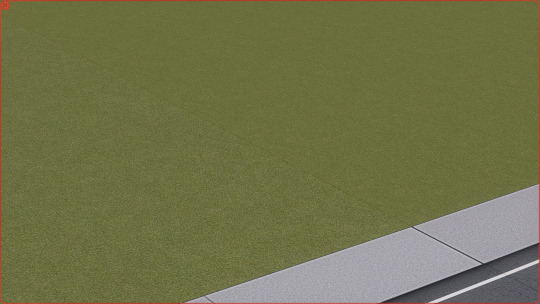
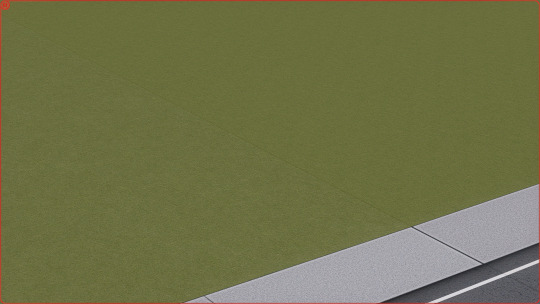
HERE (The set will be available to the public later this month.)
#Sims2#Ts2#The Sims 2#Sims2cc#Ts2cc#cc#Custom content#Terrain Replacement#Default#sims 2 default replacement
127 notes
·
View notes
Text
Pleasantview with more roads and room for beach lots
Crappy preview pictures are crappy. I made this for personal use, but I thought, that someone find it useful.


This is the pleasantview terrain. I expanded the road layout and smoothed the sorrounding hills. I removed the bridge, so you can add a decorative one instead. There is room for some bigger lots and you can place beach lots.
To use this terrain in pleasantview, you'll have to use hoodreplace.
Install-Instructions: This is a neighborhood terrain, therefore the file with “.sc4”-ending and the corresponding pictures have to go into your terrain Folder. (DEFAULT-LOCATION: “Documents\EA Games\The Sims 2\SC4Terrains”)
The important thing is, that you can have only one version in your SC4-terrain folder at the time. Otherwise your game crashes, when creating a new (sub)hood.
You will have to delete the original Pleasantview terrain from the documents folder.
If you ever want to have the original back, you can either
delete the whole SC4Terrains folder and let the game recreate it, the next time you start your game
or go to "Your Basegame Installation Path"\TSData\Res\UserData\SC4Terrains and copy it from there.
+DOWNLOAD+
Happy Simming! :)
85 notes
·
View notes
Text

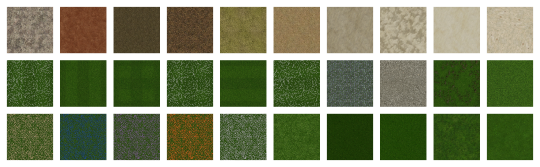
This was fun to make honestly! I defaulted all terrain paints to go together nice with my current terrain defaults made by @suratan-zir! Some of the textures are just the original ts2 textures re-scaled to look sharper, some are by suratan-zir, the sand and rocks are by Voeille and some are from ts3 but edited to look closer to the ts2 ones :) I made this mostly for personal use so some textures may look wonky or don't really repeat the pattern properly but it's decent enough in my opinion lol
BEFORE:
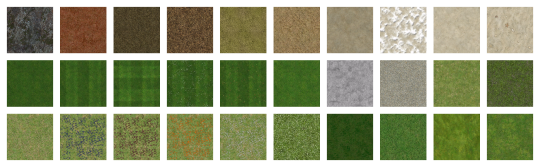
Download HERE!
Credits: EA/Maxis, Voeille, suratan-zir;
#mycc#dl: terrain paints#dl: defaults#sims 2#ts2#the sims 2#sims 2 cc#the sims 2 cc#ts2 cc#sims 2 download#ts2 download#the sims 2 download
180 notes
·
View notes
Text
Empty Sims 2 Map (small)




This is a small map without any buildings, sims, or deco! Just place it into your SC4Terrains folder and you're good to go 🎃 Mediafire: https://www.mediafire.com/file/gn4bliupvt296hw/Saltwater_Hollow.zip/file
Sims File Share: https://simfileshare.net/folder/228310/
P.S SEND ME A SCREENSHOT OF UR BUILDS!!! 🙂 i wanna see how u make it ur own
#sims2cc#sims2#ts2cc#ts2 map#download#ts2 neighborhood#ts2 terrain#ts2 map only#ts2 download#ts2 hood#ix#sims 2 map#sims 2 map only download#goodnightbinx
66 notes
·
View notes
Text


I figured out how to do SC4 imports just for this terrain. It's time for suburban hellscape IN SPACE
104 notes
·
View notes
Text


Followers may know that I'd been working on a custom downtown for Strangetown based on the handheld ports of Sims 2 - and I made a custom terrain for it. That custom downtown isn't ready for release yet BUT. I've got all these terrains that could be of use to someone else.
These terrains were specifically made to fit all the Strangetown lots made by @/ChrisNewbie. The environment of these terrains are kind of basic because I was more focused on making sure that specific lots fit in specific locations, but these roads could probably be useful for like... a variety of purposes beyond their express intended purpose.
As an extra I've also got a zip of the various prototypes I made while working on Deadtree.sc4 available in a bundle - no creative names though, they're just DeadtreePrototypes 1 through 6.






Prototypes 4-6 are virtually identical with the only differences being road length, while there's more variation between Prototypes 1-3.
> Download Deadtree Terrain | Download Prototype Maps Bundle
57 notes
·
View notes
Note
sorry to ask if the answer is obvious, but where did you post the sims 2 neighborhood for deadtree? i have all the sims and lots, but never saw a post for the neighborhood map. ty
no such thing as a dumb question I promise you're all good friend :)
Deadtree is connected to the Sims 2 PSP map, as shown here:


I hope this helps!
#project strangetown#deadtree#sims 2#ts2#sims 2 custom hood#sims 2 custom terrain#sims 2 psp#answers
25 notes
·
View notes
Photo

European Fan
~ Stone Floors and Terrain Paints in 12 Stone Variations ~
These "European Fan" Stone floors and Terrain Paints were created for TS2 by CatherineTCJD of Sims Virtual Realty and MTS.
The floors come in 12 stone variations, and three sizes options: - Regular sized - which is omnidirectional. You can orient the floor in any direction - Larger sized - which is bidirectional. It will orient to the North or South, and 'breaks' going East or West - XL/TP-matching size - which goes in one direction only, and matches the direction of the TerrainPaint The floors are found in the 'stone' floor category for $13 each.
The matching terrainPaint comes in the same 12 stone variations, but is found in the 'TerrainPaint' section for $1 each.
See more »
I have packaged them separately - one download file is the floors, the other is the TPs. If you want both, please download both files.
Floors - DOWNLOAD @ SFS
TerrainPaints - DOWNLOAD @ SFS
Or MTS
104 notes
·
View notes
Note
Would you share this SC4 terrain? https://www.tumblr.com/lottes-little-place/691503409721999360/my-little-town-is-finally-starting-to-look-like?source=share
Sure! I'm not sure if it's finished yet, I keep adding new roads and replacing the terrain whenever I feel like more roads are needed, but it's pretty complete already, so why not.


This is what it looks like empty, versus my half filled version. It's very Dutch with a canal and a completely flat terrain. The bridges I used are the "Two lanes humpbacked bridge (9 hood tiles length)" from Criquette's Rural Charm set (also the terrain and road replacement I use). That's all the essentials (I think). To install: Place the .sc4 file in your Documents\EA Games\The Sims™ 2 Ultimate Collection\SC4Terrains or a similar location if you don't have the ultimate collection. You can then choose this terrain when you make a new neighborhood/sub-neighborhood. Enjoy and let me know if you have more questions!
Download
73 notes
·
View notes