#sims 2 map only download
Explore tagged Tumblr posts
Text
Empty Sims 2 Map (small)




This is a small map without any buildings, sims, or deco! Just place it into your SC4Terrains folder and you're good to go 🎃 Mediafire: https://www.mediafire.com/file/gn4bliupvt296hw/Saltwater_Hollow.zip/file
Sims File Share: https://simfileshare.net/folder/228310/
P.S SEND ME A SCREENSHOT OF UR BUILDS!!! 🙂 i wanna see how u make it ur own
#sims2cc#sims2#ts2cc#ts2 map#download#ts2 neighborhood#ts2 terrain#ts2 map only#ts2 download#ts2 hood#ix#sims 2 map#sims 2 map only download#goodnightbinx
72 notes
·
View notes
Text
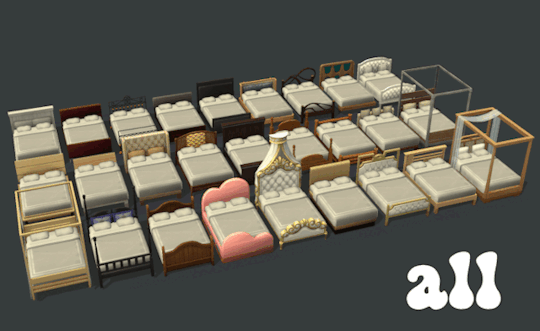
All beds? All beds. All bedding? Most bedding.
All of the beds from Sims 4 now brought to you in the comfort of Sims 2, plus a mega ton of 4t2 bedding. Hope you like them all, please let me know if there are any issues.
This also includes a default bedding file - these bedding are not included in the custom options because I didn't want duplicates 😅
Ultimate Collection (all packs/eps) is required. *Also you'll need LordCrumps' shadow file (you only need 1)*
One thing of note: thanks to @applewatersugar, I updated the uv mapping on the single bed using their beard tutorial so it is now aligned to double bed mapping. This means that some of my bedding won't look great on others' customs or TS2 single beds. There are very few that just look "off" (default replacements are pictured with TS2 bed). pic under the cut
Another thing of note: LordCrumps gave me permission to reupload the Horse Ranch beds + For Rent bed so it's all in one place. The single beds are updated with the new bed UV. If you have his, delete them. I did not convert/include the murphy bed because HugeLunatic did everything I would do here. So...maybe not all the beds lol
Download - LC | MF Updated 21 Aug 2024
credit: @lordcrumps @tvickiesims applewatersugar
@sims4t2bb - thank you for all you do!
There are previews/swatches of the beds and bedding included in the folders so you can get an idea of what you want.

Left: My 4t2 Bed Conversion Right: Others' custom single beds and TS2 single beds

defaults
#4t2#s2cc#ts2cc#sims 2 cc#sims 2 download#ts2 download#4t2cc#4t2 conversion#the sims 2 cc#sims 4t2#sims 2 custom content#4t2 bedding#4t2 beds#dl:buy#dl:obj#download#4t2conversion#4t2 cc
2K notes
·
View notes
Text

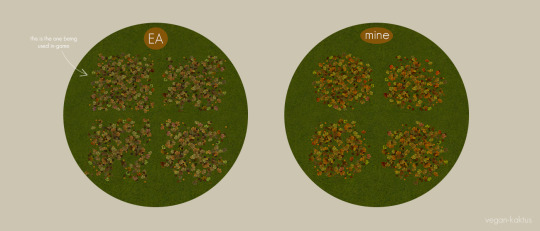

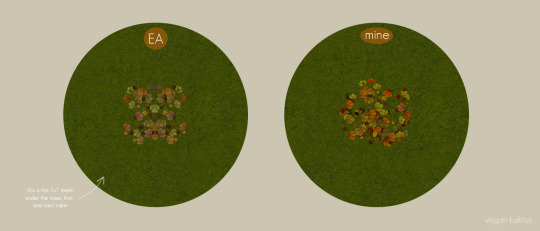
EA's leaves are kind of dull, and I personally think TNW's are too bright, so here's my spin on a leaf default + a new mod :-D
Leaf variety mod
There are 4 different leaf textures in the game files but only one is used. I talked with @shastakiss some years(?) ago and she mentioned an unfinished mod Neder started working on to make the leaf use different textures. Unfortunately, Neder couldn't get it to work. Shasta kindly sent me said mod and I handed it over to @lamare-sims last year who of course managed to fix it (thank you so much once again, you're a legend!!)
Note #1: worth mentioning, this mod will only affect leaves that spawn after you've installed the mod! the same goes for my mesh fix included in the default below. Note #2: if you already have this mod in you dl-folder, delete that file and use the one from this download if you're planning on using my default (otherwise my uv-map and texture edit will not work).
Defaults
Replaces all 4 leaf-textures with new, more colorful and less blocky textures. I also edited the "effect"-textures of single leaves (the ones falling from the trees). This default can be used without the mod mentioned above, but then only the "original" texture will be used - see second image.
The leaves that spawns under the tree (the one sims can't rake), it was impossible to make it look good with any of the four textures, so I re-mapped it and gave it it's own texture (256x256px). There's also an optional default for the rake included, I edited a tiny error in the mesh and gave it a texture makeover. I made a separate LOD90-default for the leafpile (meaning: the mesh in neighborhood view) and instead of replacing the textures I repo'd them, meaning that the LOD90 default works with any leaf texture default you might use (it will only be showing one texture in neighborhood view).
Texture sizes are all the same as EA's:
Leaves: 512x512px x4 (my default +1: 256x256px)
Rake: 128x256px
Leaf effects: 32x32px x3
Edited leaf-related cc
I edited Sophie-David's leaf pile pet bed (the mesh) and repo'd it to leafpile_txtr, meaning the mesh will now pick up my default (or any other default you might have for leafpile_txtr, and if none - EA's original texture). The mesh now needs seasons + pets, since it's repo'd. Their recolors are not included, so be sure to download them from the link above if you want them and replace their mesh with mine!
I also edited Shakeshaft's leaf cover mesh (warning T$R) , I repo'd it to one of the leaf textures and made recolors - also repo'd - to the rest of the textures. This mesh and recs now need seasons, this also means that the mesh and recolors* can be used without my default.
*with the exception of rc4, which is repo'd to my custom leaf texture, found in my leaf default.
Recommended mod
I recommend simler90's Gardening Rake Leaf Pile Mod or jfade's leaf pile fix (I have no idea what the difference between those two mods are, they edit the same thing so choose one of them).
Nothing in this download is dependent on each other* so feel free to pick and choose what you want :-) remember you can only have one default for the leaves, meaning that if you have any other default (1, 2, 3, 4) or Shakeshaft's/Sophie-David's original meshes, make sure you remove them before installing my files. Everything has been compressed to reduce file size, as usual. Do let me know if I messed up anywhere!
*with the exception of rc4, see above.
DOWNLOAD: SFS | MTS
Credits: Neder, @lamare-sims (many many thanks!!), @shastakiss, Sophie-David, Shakeshaft and lasty EA.
#ts2cc#sims 2 custom content#sims 2 default replacement#dl: default replacement#dl: object default#dl: mod#dl: object recolor#dl: mesh fixes#omg I ramble so much im so sorry#the funny thing is im really quiet irl and so afraid to be a bother#but on my download posts? i TALK#i just have to explain everything and in great detail#my brain just says i have to do it#it's hard to explain#everytime i make a post here on tumblr i always think back to that one anon - saying they miss my posts#that's literally my most treasured ask hahaha you anon are the reason i dare to post#i swear to god even in the tags i ramble
590 notes
·
View notes
Text
🎁 [BG] BUGFIX - Update 7/23/2024 broke our bodies. Update 1/14/2025 didn't fix us. This affects everyone!
☠️ REMINDER: Double-check the OP for updates!




⚔️ Requires - TS4: Base Game
☄️ Repackaged - 9/21/2024
🚀 Initial Release - 7/30/2024
🎁 Download & Discussions: https://www.patreon.com/posts/109088001
🗺️ Modding Announcements: https://www.patreon.com/posts/109291501
🐞 My BUGFIXES Collection: https://www.patreon.com/collection/884858?view=condensed
💬 EAxis somehow managed to break 18 Deformer Maps that control the shape of all of our bodies back in July 2024 with Update 7/23/2024. Since then, we've had ELEVEN (11) Updates, FOUR (4) Kits, THREE (3) Creator Kits, TWO (2) FOMO Events, and TWO (2) Expansion Packs, BUT THEY STILL HAVEN'T FIXED OUR BODIES! Now everyone's going crazy over the 25-Year Anniversary "roadmap" and I'm just here wondering why the !@#$ is my body still broken.
💬 All sims aged TEEN through ELDER are affected by this but you will only see it under certain circumstances:
The distortion will not occur when wearing frame-appropriate clothing.
Cisframe sims will see it when wearing clothing that was made for the opposite Physical Frame. As a cisframe simmer, you might still ask yourself how this affects you, to which I will say, for the last 10 years EAxis has done and continues to do a horrible job at their own Restrict Opposite PartFlags despite numerous bug reports. There are numerous clothing made for one or the other that is improperly flagged for the opposite, eg. there are MANY Lower Body pants available for Female sims that appear under Feminine Fashion that was made for Male sims and cause distortions on Female bodies. They were NOT remade for Female sims. The Male item was flagged for both Fashion Choices.
Transframe sims will see it when nude or wearing "default" underwear and also when wearing clothing that was made for the opposite Physical Frame. The above applies, but if you've got a transframe sim, you've already encountered that issue even before this "bug" was introduced. Fixing these incompetent Restrict Opposite PartFlags is the core concept behind my CAS Overrides.
Male sims with Feminine Frames will see a raised "spine" from neck to butt while Female sims with Masculine Frames will see a sunken "spine".
Female sims with Feminine Frames wearing Male clothing will see a raised "spine" from neck to butt, and Male sims with Masculine Frames wearing Female clothing will see a sunken "spine".
💜 You're welcome and thanks for the engagement!
💜 @xandezsims said I could nick the animated thingamajig. Danke!

#sejianismodding#sejian ts4 bugfix#perma mods aka mods you should install and never remove#the sims 4#ts4#sims 4#the sims 4 cc#ts4cc#ts4 cc#sims 4 cc#the sims 4 custom content#ts4 custom content#sims 4 custom content#the sims 4 mods#ts4 mods#sims 4 mods#the sims 4 bugs#ts4 bugs#sims 4 bugs#the sims 4 bug fixes#ts4 bug fixes#sims 4 bug fixes
747 notes
·
View notes
Text




— TS3 Mago Denim Pants by Plbsims
Mago Denim Pants (Belted version only)
original mesh 2048k Textures Custom Thumbnail 1 2 Non Recolorable Swatches Custom Normal Map 5.7k Polycount (Low)

💟 DOWNLOAD HERE 💟

@emilyccfinds | @pis3update | @sssvitlanz | @katsujiiccfinds

Do Not convert my CC to other games but The Sims (ex: GTA V, IMVU, SL). Do not Re-Upload my CC (Youtube packs, Sims3Planet, VK). Recolors are allowed, just give me the credits.

#sims3cc#ts3cc#s3cc#thesims3cc#sims3 cc#thesims3 cc#ts3 cc#sims 3#sims 3 cc#thesims 3 cc#the sims 3 cc#sims3#ts3#thesims 3#the sims 3#the sims#thesims#plbsims
1K notes
·
View notes
Text
Color Trait Accessories
In collab with awesome @pforestsims ✨

Watering Cans by Color Traits
Makes the watering cans that sims use for flowers and garden crops appear in their favorite color. If the sim has multiple favorite colors, the first one in the inventory rules the color. The watering can is green if the sim doesn't have a favorite color.
Two versions to choose from: the classic version replaces the can mesh, while the maxis match version uses the original one.


The classic version has an additive map so it looks the best with the Standard Material Edit by @crispsandkerosene but works fine without it too, the texture will only seem slightly flatter.
Download Watering Cans (SFS) (alternate)
⚠️ Trait Globals by @picknmixsims are required.
Both versions use 256x256 textures. These mods aren't compatible with other watering can replacements. Please check the standard material edit's post for up-to-date information about its shader conflicts.

Kicky Bags by Color Traits
Makes kicky bags appear in that sim's favorite color who initiates the game. If the sim has more than one favorite color, it's randomized between the first three in the inventory. The kicky bag is red if the sim doesn't have a favorite color.
Also replaces the kicky bag mesh so that it actually looks like a bag instead of a ball.
Download Kicky Bags (SFS) (alternate)
⚠️ Trait Globals are required.
The new mesh is 568 polys and the textures are 256x128. This mod isn't compatible with other kicky bag replacements.

Jumping Ropes by Color Traits
Makes jumping ropes appear in the sim's favorite color. If the sim has more than one favorite color, it's randomized between the first three in the inventory. The jumping rope is brown if the sim doesn't have a favorite color.
Download Jumping Ropes (SFS) (alternate)
⚠️ Trait Globals are required.
This mod conflicts with Cyjon's Jump Rope Fitness but includes the same fix, so you can delete Cyjon's mod. This mod is compatible with simler90's Slower Fitness Gain but only if mine loads after it.
Tiny 32x128 textures. This mod isn't compatible with other jumping rope replacements.
Happy 20th Birthday to The Sims 2 🎉
461 notes
·
View notes
Text


LADY CHAOS SAVE FILE [VERSION 2]
Hi everyone! Well, it took me more than a year to finish it, but it's here: the new version of my save file! It contains two worlds complete makeovers (Windenburg and Willow Creek). I wanted to upload it to SimFileShare, but it seems the site has a file size limit now (and support doesn't answer emails). So everything is now on Gdrive!
I really hope you’ll like it. 💜
🔸 IMPORTANT [PLEASE READ]🔸
You can download two versions: the cc version or the nocc version. I’d recommend choosing the cc version so that my Sims look the same in your game as they do in mine and so you can fully enjoy gameplay in most of my community lots.
🟣 CC version: I used cc only for CAS and mods only for community lots (Auto Employees) and personalization (More Selectable Icons). ➡️ Almost all the cc you need is included in the download file, but you also need the cc listed on my Patreon post.⬅️
🔵 NO CC version: no cc is needed for this save file to work, but I did use all of the packs.
⚡⚠️THERE IS A BUG related to rental residentials that makes off lot objects disappear if you don’t have TOOL. So I’d highly recommend having the mod in your game, even if you download the nocc version.⚠️⚡
🔸THIS SAVE FILE INCLUDES 🔸
The previous complete Windenburg makeover (save file V.1 updated)
The complete Willow Creek makeover with new families and builds (21 new lots + 21 new households), all of them have been updated for the save file,
A starter home to rent with a starter Sim (1 Sunrise Corner in Foundry Cove and the Butterfield household),
Every other worlds are filled with original lots (except for Copperdale High School, it is my build) and households,
All my Sims have skills, jobs, activities, relationships, multiple everyday outfits, etc.,
New clubs and holidays are included,
Bonus: some townies (NPCs) from my personal tray files (you can find them easily, they have a special description and the #ladychaostownies),
IMPORTANT: this save file is not pack restricted!

<📂 DOWNLOAD (PATREON, FREE) 📂>


💟 Thank you to all the amazing mods and cc creators (all credited in the main post)! I tried to check everyone’s TOU but if made a mistake, please let me know and send me a DM, I’ll update everything. Special thanks to @ceeproductions @depthofpixels, @obscurus-sims, @emmibouquet, @plumbheadsims, @hula-zombie, @twisted-cat, @okruee, @sims4nexus, @nesurii, @marsosims, @magic-bot, @ice-creamforbreakfast, @buglaur, @softerhaze, @kalino-thesims and @squea. For the cool fanart maps, it’s here. 💟
#sims4#ts4#ladychaos#ladychaosworlds#ladychaos save file#s4 willowcreek#willow creek makeover#s4 save file#s4mm#WindenburgMakeover
525 notes
·
View notes
Text



Here's a replacement for "It's MYSHUNO!"
BINGO Default
& Recolors
Download (SFS)
polycount: 2025 (console) & 120 (ball)
Note: it will clash with other Bingo machine replacements, BUT it can be used along Myshuno cube and marker accessory defaults. My recolors obviously are not compatible with original mesh.
Update: Epi's Myshuno Fix is obligatory ;)
Enjoy!
*This is for The Sims 2

I solved this floating plumbob issue. I also edited two animations to lower the jumping ball - but for some reason the first time the ball jumps out of the machine (and also at the ending sequence) - it's too high. I tried to fix it but decided it's not that much of a problem.
This default includes GMDC, CRES, SHPE, TXMTs, texture resources for the machine (512x512, 256x256 spec map, 512x128 glass) and for the 'ball' - 128x128 px. Plus two ANIM resources. Bingo console is compatible with kitchen counter OMSP.
Fun facts: the 'plumbob' thingy is actually three GMDCs: an effect, the animated non-handheld object and handheld plumbob accessory.
Resource names use the name: ToyMyshoeNoh while other use Maishuno, and inside OBJD resource you can find the name Bingo. Most catalogue description translations named this object "MYSHUNO!" or similar, I think it's only translated to "BINGO!" in Italian (?)
If you never used this object: one Sim becomes the caller ("Call" option), while the rest is engaged as players - when directed to "play", Sims will take only the seats facing the Bingo console, unless you have Epi's fix for it.
From Wikipedia: bingo is a game of chance in which each player matches the numbers printed in different arrangements on cards. The game host (known as a caller) draws balls at random, marking the selected numbers with tiles. When a player finds that the selected numbers are arranged on their card in a horizontal, vertical, or diagonal line, they call out "Bingo!" to alert all participants to a winning card, which prompts the game host (or an associate assisting the host) to examine the card for verification of the win. Players compete against one another to be the first to have a winning arrangement for the prize or jackpot. After a winner is declared, the players clear their number cards of the tiles and the game host begins a new round of play.
737 notes
·
View notes
Text




4t3 Lovestruck Costumes - French Maid & French Butler + TS3 Maid Bonnet Dehairyfied (as accessory)
General details:
Meshes by EA/Maxis;
Age: (young) adults;
Base Game compatible;
All LODs & Morphs;
Disabled for random;
1k & 2k textures;
Normal maps included;
Custom thumbnails for both Launcher and CAS;
sims3pack & package files;
Compressed;
The Sims 4, Sims 4 Studio, Milkshape, Photoshop, TSRW.
► Costume French Maid - AF
Poly: 6,3k
Outfits section;
Fully recolorable;
3 presets, 2 recolorable channels;
Categories: Everyday, Formal;
Valid for maternity
Not valid for random.
► Costume French Butler- AM
Poly: 5,1k;
Outfits section;
Fully recolorable;
3 presets, 4 recolorable channels;
Categories: Everyday, Formal;
Not valid for random.
► Maid Bonnet - accessory for AF (& AM)
Poly: 0,3k;
Accessories/Earrings section;
Fully recolorable;
2 presets, 2 recolorable channels.
Categories: All main categories, plus outerwear & maternity;
Not valid for random.
compatible with AWT's Hat Sliders.
!! There are 2 files for the maid bonnet in the download. One is only for FEMALES, the other is for both FEMALES and MALES. USE ONLY ONE!!
———————————————
CREATOR NOTES:
For the male outfit, the original mesh had shoes attached to it. I had to remove them since I don't like that kind of setting, but now the pants are a little long so they might clip with other shoes. I didn't want to raise the pants as the outfit might have ended up looking a bit odd so use a similar color for shoes or let me know if you want me to modify their length.
I didn't modify the maid bonnet mesh at all, but since accessories tend to become blurry when there's too many of them, I created an additional and cleaner texture. So the first preset is the original one made by EA (the lace one), and the second one is made by me in order to avoid blurriness.
———————————————
Download ALL: Patreon (FREE)
Download Outfits: SFS / Mediafire
Download Accessory: SFS / Mediafire
Hope you enjoy them!
Thank you & Happy Simming!
———————————————
You can also support me on Ko-fi.
———————————————
Thank you to my supporters on Patreon & Ko-fi!
———————————————
TOU 🔊 Do not re-upload my creations. Do not claim as your own. Do not put them anywhere up for download and don’t add adfly to my links.
#ts3#4t3#4t3conversions#4t3 conversion#ts3 download#ts3cc#sims 3 custom content#ts3 cc#ts3 clothing#ts3 female clothing#sims 3 clothing#ts3 male clothing#sims 3 accessories#ts3 accessory
398 notes
·
View notes
Text



On the eighth day of GOATmas, my true love sent to me...
...counters! Wood recolors of counters!
I've recolored every counter that EA has created in a pack or expansion that:
1) already had wood recolors
2) didn't have wood recolors, but I felt that wood recolors suited them

For the colors: I am using Dynamite, Depth Charge, Shrapnel, Safety Fuse and Time Bomb by @pooklet, and Nesert and Honey by Io aka @serabiet.
Please check out the Add-On's I've recommended! They are meshes made by community members that will use these textures too. Or, they are bits of CC that go along with these nicely!
~~~~~~~~~~~~~~~~~~~~~~~~~~~~~~~~~~~~~~~~~~~~~~~~~~~~~~~~~~~~~~~

Castanoga Counter - counterbrasserie
Notes: really solid shape! didn't touch the texture at all, though the shine has been removed
Recommended Add-on: #1

Chez Moi French Country - countercolonial
Notes: not my most favorite counter, but very fancy and still nice! countertops have no shine, the bottoms have some shine
Recommended Add-on: #1

Chiclettina Fjord Kitchen Counter - counterloft
Notes: actually uses the wood texture it came with, which is not that bad. Shine removed.

Club Room Countertop - counterclub
Notes: one of my favorites and really really improved by reducing the shine! same wood texture

Counter Country New Mimic - countercountry
Notes: this has one of the best wood textures and the shine has been removed. Swatch!
Recommended Add-ons: #1 #2

Counter Culture Surface - counterquaint
Notes: same texture, less shine. I took care to adjust the handles to be colored in a way that would update this dated-looking mesh
Recommended Add-on: #1

Double Wood Counter - counterromantic
Notes: your best 'historical' option for a counter if you're purely MM. no change at all to the wood texture. Minimal shine on the bottom.

Epikourous Sleek Cuisine Counter - counterdesigner
Notes: a counter so nice I made 2 versions! V1 here has the original wood textures, minimal shine.

V2 removes the wooden slats which were just texture, and not meshed on.
Got some new countertops to go with it as well! why not

Fat City Counter - counterdiner
Notes: this came with a wood retexture that's not the worst, it's alright, so I used it. Shine removed.
Recommended Add-on: #1

Surfaco Counter - counterstylish
Notes: I really like this one! It has a vintage vibe in my opinion. Same wood texture, no shine.

The Forbidden Fruit Counter - counternightclub
Notes: another cool counter hiding a pretty nice wood texture. Shine removed.
Recommended Add-on: #1 #2

The More Impossible Misson Counter - countermission
Notes: Monty lookin counters. Mostly the same textures, but instead of stained glass inserts in the doors, decorative wood! Swatch of the counter tops
Recommended Add-on: #1
*notable exceptions:
that ugly art nouveau one, "Chiclettina "Sardinia" Kitchen Counter". I did try about 3 times to make it look good but it just does not. Maybe someone more talented than I can rework the mesh, the mapping....
The "Krampft Industries Value Counter". This is a counter that I really like, and I've even included 3 very nice DL's that are repositoired to it below! But I thought that wood recolors just would not work on the shape. Other people have done wood recolors however, and they are very easy to find.
Download - Sims 2 Counters - Wood Recolors
~~~~~~~~~~~~~~~~~~~~~~~~~~~~~~~~~~~~~~~~~~~~~~~~~~~~~~~~~~~~~~~
Recommended downloads:
#merry goatmas#merry xmas from goat#sims 2 download#ts2 download#sims 2 cc#ts2 cc#ts2cc#sims 2 object recolor
224 notes
·
View notes
Text
Extended SimStandardMaterial Shader for the Sims 2 + Optionally Brighter Sims











A Shader Edit/Default Replacement
A few months ago, I shared an edit of the "StandardMaterial" shader adding a few new features. Here are the same parameters ported to "SimStandardMaterial", the shader used by CaS items that don't involve the skin texture. For example, accessories, hair, and additional groups on clothing. The new parameters are: - An "additive" texture map, lighting up specific areas of the material. - An envCube mask, controlling the intensity of this effect via a texture. - Three new envCube modes: + "Blend" replaces the base texture by the envCube's. + "Multiply" multiplies them together (duh). + "DiffuseRadiance", which I also ported from the StandardMaterial. All three of them support the envCube mask and the envCubeCoef parameter. The envCube modes are mutually exclusive, but all effects can otherwise be used with each other. The download itself contains the shader package, a pdf ReadMe listing features and material parameters, and examples showcased on Maxis meshes (including those from the header). The readme lists the specific shader file I've edited. You can use this along my StandardShaderEdit, or by itself. I don't know of any potentially incompatible mods. As usual, do report if you find one. (Also, sorry for all the copy pasting in this post and the readme.)
-> Download Everything (but BrighterSims) at SimFileShare
Update: Brighter Sims
A version of the same mod where the light received by Sims is remapped, making them look brighter and flatter. They can only get about half as dark as their vanilla look. The effect is especially noticeable at night, which admittedly isn't optimal. Unlike the added parameters, it'll affect most existing Sims and Pet stuff. Its version of the readme includes an additional page explaining how to edit it, and set different values per material. (This came about when someone asked if the game's lighting could be flattened/made more diffuse. I got curious and ended up tinkering with what was doable via the pixel shader. The existing per-vertex light calculations remain untouched, I just added an additional step on top. Not sure how "aesthetically useful" it'll be to most players :p)
-> Download Everything (BrighterSims included) at SimFileShare
214 notes
·
View notes
Text




Empty Small Archipelago Map
DOWNLOAD Aster's Archipelago mediafire: https://www.mediafire.com/file/m1gp4jkybgryzs1/Aster%2527s_Archipelago.zip/file
✨ just place it in your terrains folder

✨ simcity4 file so you can see the full map, i tried really hard to make bridges work but for whatever reason it just wouldn't - so the NEW LORE is that Aster's Archipelago used to be one island. Due to disagreements, the townspeople of each respective half of the island decided to separate, permanently. They dug deep ditches and invited the sea into them. Eventually the years went by and the people who lived there no longer remembered why they would ever want to separate in the first place. Can they ever find a way to become a community again? ✨
P.S SEND ME A SCREENSHOT OF UR BUILDS!!! 🙂 i wanna see how u make it ur own
#ts2 cc#ts2 download#the sims 2#sims 2 download#sims2download#download#sims 2 map#ts2 map#ts2 neighborhood#sims 2 map only#ts2 hood download#ts2 hood#ix#empty map sims 2#sims 2 lore#ts2 simblr
37 notes
·
View notes
Text



GeminiPixel’s Japanese Inspired Tattoo Dump
𓆝 Haven't had any free time to finish the multiple conversion projects I had sitting on my hard drive since November due to University. But Now that the Semester's over, expect a few projects to be released between now and early January.
𓆝 This collection includes Japanese inspired Tattoos. They were made for a specific sim in my legacy, but no harm in releasing them publically.
Credits: Boxers converted by @elvgreen, Sims 4 versions found Here, Here, and Here
Info:
𓆝 Includes 8 individual tattoo files or Optional All-in-one file w/Tattoos selectable like my previous Vitiligo body masks
𓆝 The all black tattoos are recolorable on one channel. Other tattoos change in vibrancy with recoloring.
𓆝 All tattoos are Unisex, Disallowed for Random and Valid for Maternity (Don’t get a tattoo while pregnant in real-life please🙏🏾)
𓆝 Found in socks category under accessories
𓆝 Has custom thumbnail
Notes:
𓆝 Despite the horrid GIF quality (Made literally at midnight), the textures of the Tattoos should be HD and 2k minimum in-game.
𓆝 All tattoos should be Unisex. However, I made them using a Male UV body map. Only 2 of the original sims 4 tattoos were presented on a feminine sim, but regardless, they should look fine on either body frame. Any possible distortion would likely be found around the breast area on female sims.
Download: Folder || All-in-One Package
If you encounter any other issues or problems, please let me know. Thank you for downloading :).
@pis3update @xto3conversionsfinds @simfluencer-network @eternalccfinds
#sims 3 simblr#Sims 3#4t3 conversion#Sims 3 cc#Sims 3 custom content#GeminiPixelDownload#SimsTattoos#S3Tattoos
200 notes
·
View notes
Text
Q4MAT: Quake 4 Build 007 - Door Pack

Published: 8-15-2024 | Updated: N/A SUMMARY “Industrial-strength designs for 2morrow’s hi-tech facilities, manufactured with real, semi-synthetic materials…” Check out #co2quake for more futurist designs from Quake games, refreshed and expanded with details from CuriousB (2010) and others. As a companion collection to previous #co2quake sets, here are 400+ (!!!!!) colorful/grungy recolors for various doors and 40+ recolors for the 2-tile panels from my EZ Panel Kit (Simmons, 2024). The set also includes edited versions of the one-way “Valuewood Justa Door” (Doc Holladay, 2007; 2006) and deco-only versions of the 4t2 “Not So Inconspicuous” sliding door (EA/Maxis; converted by Jacky93sims, 2024). Pick and choose what you want below – Happy Simming! DETAILS Requires all EPs/SPs. §12-330 | Build > Doors/Columns and Buy > Deco > Wall Hangings All packages with “MESH” in their filename are REQUIRED for textures to show properly. Depending on what door recolors you choose, you may need additional meshes (see below for more details). Some door textures are only 256x256 – ideal for performance but may look distorted if you zoom in really close. Other CC recolors can be found under these tags - #co2recolors, #ts2recolors, #ts2repo #co2repo #co2repopack. NEW ITEMS 2 Another Not So Inconspicuous Doors (“vault door”) (Deco) (530-768 poly) Doc Holloway’s One-Way Justa Door (~400 poly) DOWNLOAD (choose one) ** swatch previews are included in each download




Valuewood Justa Door recolors from SFS | from MEGA Basegame-compatible; custom doors repo’d to this one will share recolors. **see the compatibility note below One-Way Valuewood Justadoor EDIT from SFS | from MEGA **delete the original one-way “Doc Justadoor” file (Doc Holladay, 2007; 2006) Myne Door recolors from SFS | from MEGA You need the University EP.


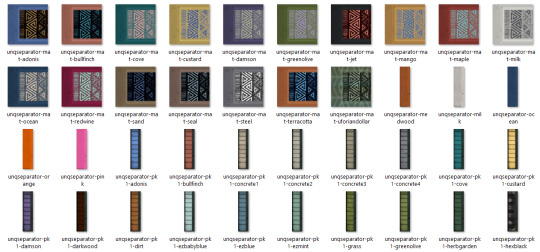

Unique Separator DOOR recolors from SFS | from MEGA Unique Separator MAT recolors from SFS | from MEGA You need Apartment Life EP for both of these.



Industrial Door recolors from SFS | from MEGA You need the Industrial Door MASTER Mesh by Cyclonesue (2008)


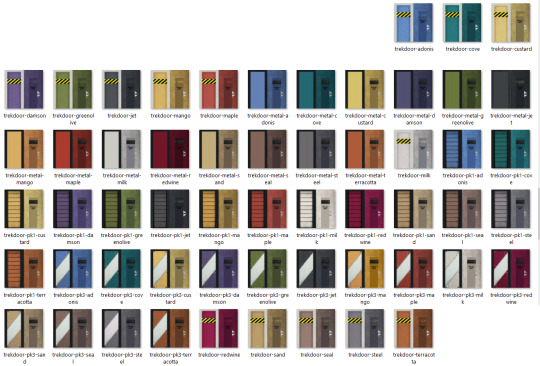
Sim Trek Sliding Door recolors from SFS | from MEGA You need the mesh files by Leefish (2011) **Some recolors are grungy w holes; If you place the doors on adjacent tiles, the frames will overlap (see pic)


2-Tile EZ Panel recolors from SFS | from MEGA You need the 2-tile “…-imgMESH” from the EZ Panel Kit (Simmons, 2024).





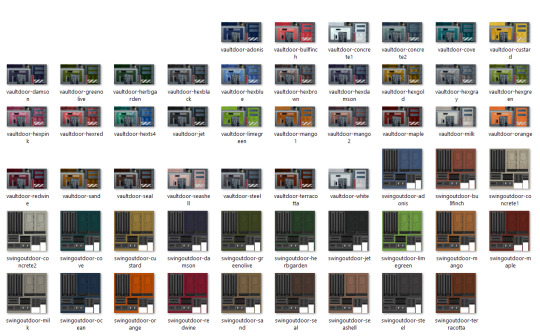
4t2 Not So Inconspicuous deco/recolors from SFS | from MEGA 4t2 Inviting Swing Out Door recolors from SFS | from MEGA You need the original meshes converted by Jacky93sims (2024). *the new deco doors are found under columns; minor flickering on the interior



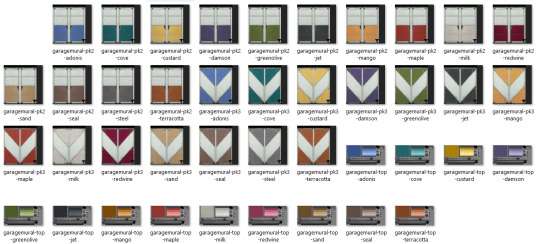
4t2 Community Canvas/DIY Garage recolors from SFS | from MEGA You need the meshes by Moocha Muses HERE (2018) and HERE (2019) Extra add-Ons are available HERE (Simmons, 2024) **the “top” TXTR is actually the BACK of the Community Canvas Garage Door
COMPATIBILITY **NOTE: The Value Pocket Sliding Door (TheNinthWave, 2022) is repo’d to the “Valuewood Justadoor” door BUT with adjusted mapping (see below). This only messes up the “fancy” recolors – but don’t delete them because they will be gone from the other doors as well! All other textures show up fine on the custom pocket door.

CREDITS Thanks: Sims2/Simming communities and a special shout out to all the original creators/modders mentioned above. Sources: Any Color You Like (CuriousB, 2010), EA/Maxis, Glitch Inside (Maknastudio, 2022), Hacked Font (Libeau, 2022), Quake 4 (Activision, 2005), Quake 4 Textures (Klevestav, 2013; 2010), Other TXTRs (Simmons, 2022-2024; Freepik, 2022; Ilexandro, 2018; CuriousB, 2012; Evillaire, 2008; Pixelhate, 2009; 2008).
215 notes
·
View notes
Text
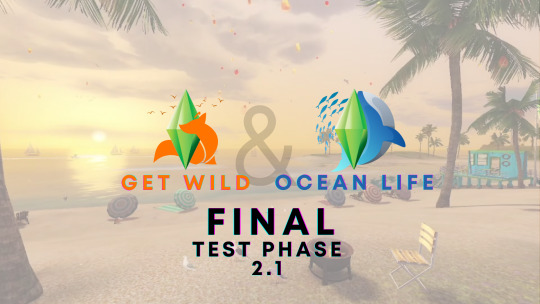
Get Wild & Ocean Life MOD Version 2.1 Trial
Hello nature lovers and marine life enthusiasts!
I am thrilled to share the LATEST TRIAL VERSION of GetWildMOD and OceanLifeMOD 2.1. This is the final trial version before the official release, so don't miss out!
What is this mod?
This mod combines two exciting projects into one, offering enhanced sound and visual effects. Now, beetle spawners in your game also spawn birds, mammals, amphibians, new insects, and much more! Additionally, sailboat effects in your world will now spawn whales, dolphins, seals, sea turtles, saltwater crocodiles, and other sea creatures. With over 300 different types of animals, this mod will bring vibrant life to your game! Get Wild and Ocean Life Trailer - The Sims 3 Mods (youtube.com)
What's new in this update:
- *Accelerated spawn rates:* Animals now appear more frequently in your game.
- *Increased sea animal spawns:* Sailboats in your world will now attract more sea animals, creating a richer, more dynamic environment.
How to test:
1. *Remove previous versions:* Delete all files from earlier test versions to ensure the new update functions smoothly.
2. *New OPTIONAL Addons:* Update of my old mod versions allow insects to fly more freely, and ALSO serving as spawners for both ground and flying animals, thus populating your map with more wildlife.
*ATTENTION:* These addons increase the number of animal spawns, requiring a PC with good processing power. If you have an older PC, use only one addon. If your PC is powerful, feel free to use all addons without worry!
GetWildMod Addons:
- *Addon 1:* Enhanced Butterflies - spawns additional wildlife!
- *Addon 2:* Enhanced Will-o'-the-wisp Butterflies - spawns additional wildlife!
- *Addon 3:* Enhanced Fireflies - spawns additional wildlife!
Important note:
This is a trial version. If you encounter any issues or have feedback, please share your thoughts to help improve this experience for everyone. Connect with me on Tumblr or Patreon!
Join us on this exciting journey to bring our virtual worlds to life. I look forward to hearing about your experiences and seeing how this addition transforms your adventures!
Download the new trial version of GetWildMOD and OceanLifeMOD on [Patreon].
265 notes
·
View notes
Text
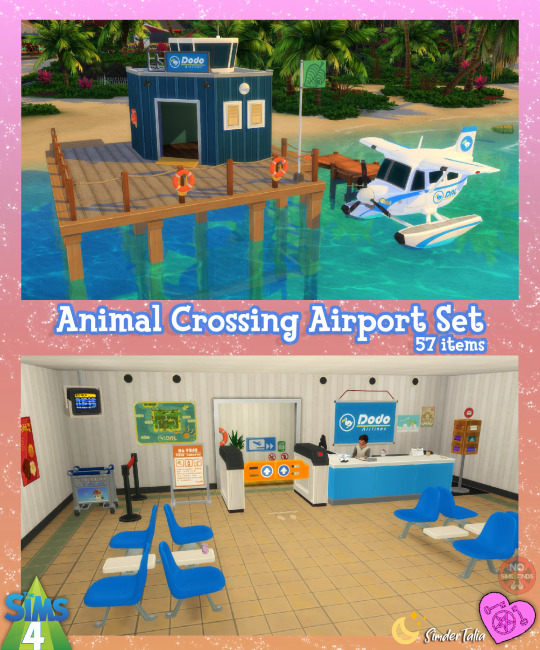









✈️ ACNH Airport Set ✈️
57 items | Sims 4, base game compatible, some extra swatches added by me 💗
All the items you'll need to recreate the Airport from ACNH, Dodo Airlines, in your TS4 game. Most items came with only 1 swatch each. Some items I have added extra swatches for. *The Monstera Plant that goes inside the airport has already been made in part 2 of the Paradise Planning set. Everything is always posted with the option of pick & choose, so they are easy to find and one-click download.
The floor for the interior is 12 swatches, like a puzzle, can be put together for any room size.
I do not use DX11 with my game. If you are using DX11, run the DX11 batch fix with Sims 4 Studio before starting your game. For those that have never done it, do not fear for it is very simple and will update any CC in your mods folder that needed it. I know the new DX11 API causes issues having something to do with the walls build items, that I know of. If you do not have Sims 4 Studio, here is a link about how to install it from their official website. (And of course, if you need help please send me a message).
Set contains: Buy: -Card Stand | 3 swatches | 1682 poly -Carts | 1 swatch | 3470 poly -Cart (single) | 1 swatch | 1736 poly -Chair Bench (middle table has slots) | 1 swatch | 2752 poly -Clipboard | 1 swatch | 302 poly -Computer Decor (glows in dark) | 1 swatches | 1158 poly -Control Tower Piece | 2 swatches for window transparency level | 954 poly -DAL Wall Hanging | 2 swatches (one Simlish) | 368 poly -Dock Fence | 1 swatch | 556 poly -Dock Fence Pole 1 | 1 swatch | 74 poly -Dock Fence Pole 2 | 1 swatch | 902 poly -Dock Fence Pole 3 | 1 swatch | 134 poly -Dock Fence Pole 4 | 1 swatch | 14 poly -Dock Fence Rope 1 | 1 swatch | 410 poly -Dock Fence Rope 2 | 1 swatch | 74 poly -Dock Fence Rope 3 | 1 swatch | 242 poly -Dock Flag | 1 swatch | 552 poly -Dock Side Piece (slotted) | 1 swatch | 2208 poly -Door Frame (interior) | 12 swatches | 58 poly -Doorway Ramp | 1 swatch | 46 poly -Faux Window (interior) | 1 swatch | 140 poly -Faux Window (outside) glows in dark | 1 swatch | 108 poly -Feet Position Sticker | 5 swatches | 6 poly -Flapper Gate Closed (light glows in dark) | 4 swatches | 710 poly -Flapper Gate Open (light glows in dark) | 4 swatches | 710 poly -Hanging TV (glows in dark) | 3 colors for hanger, 4 for screen, 12 total swatches | 464 poly -Life Preserver (wall) (this one is for outdoor if desired) | 1 swatch | 906 poly -Life Preserver (wall) 2 (this one is for the indoor hallway) | 1 swatch | 498 poly -Model Plane | 1 swatch | 626 poly -Outdoor Lights Left & Right (2 items) | 1 swatch each | 334 poly -Outside Wall Vent | 1 swatch | 248 poly -Pencil and Eraser | 1 swatch | 88 poly -Pen Cup | 1 swatch | 310 poly -Plane (requires Island Living, bobs in the water) | 4 swatches | 7164 poly -Plane (BGC) | 4 swatches | 7164 poly -Pole Barrier | 8 swatches for ribbon | 320 poly -Poster Chocolate | 1 swatch | 20 poly -Poster Map | 2 swatches (one Simlish) | 28 poly -Posters Hallway | 1 swatch | 180 poly -Posters Travel | 1 swatch | 70 poly -Potted Cactus | 1 swatch | 628 poly -Potted Snake Plant | 1 swatch | 755 poly -Potted Yucca | 1 swatch | 1539 poly -Reception Calendar | 1 swatch | 772 poly -Reception Desk | 2 swatches | 135 poly -Reception Name Tag | 2 swatches | 32 poly -Reception Rug | 1 swatch | 30 poly -Reception Shelf (slotted on top) | 1 swatch | 4118 poly -Sign for Roof | 3 swatches (one Simlish) | 627 poly -Sign for Roof (V2 glows in dark) | 3 swatches (one Simlish) | 625 poly -Sign Stand | 3 swatches | 132 poly -Suitcase | 1 swatch | 2402 poly -Wall Speaker (music player) | 1 swatch | 278 poly
Build: -Floor Tile | 12 swatches (they fit like a puzzle) | Tile -Floor Wood | 2 swatches for wood direction | Wood -Wall Interior | 1 swatch | Wood
Type “acnh airport" into the search query in build mode to find quickly. You can always find items like this, just begin typing the title and it will appear.
📁 Download all or pick & choose (SFS, No Ads): HERE
📁 Alt Mega Download (still no ads): HERE
📁 Download on Patreon
Will be public on December 4th, 2024 💗 Midnight CET
Happy Simming! ✨ Some of my CC is early access. If you like my work, please consider supporting me (all support helps me with managing my chronic pain/illness & things have been rough as of late):
★ Patreon 🎉 ❤️ |★ Ko-Fi ☕️ ❤️ ★ Instagram📷
Thank you for reblogging ❤️ ❤️ ❤️
@sssvitlanz @maxismatchccworld @mmoutfitters @coffee-cc-finds @itsjessicaccfinds @gamommypeach @stargazer-sims-finds @khelga68 @suricringe @vaporwavesims @mystictrance15 @moonglitchccfinds @xlost-in-wonderlandx @jbthedisabledvet
Other CC Pictured: -Ghost Doll (i accidentally left it there when testing slots lol) -Monstera Plant (this would go opposite of the line of the other 3 plants in the sitting area)
The rest of my CC
#ts4cc#s4cc#sims 4 airport#sims 4 acnh location#sims 4 office#sims 4 desk#sims 4 wall decor#sims 4 plane#sims 4 sign#sims 4 plants#sims 4 gate#sims 4 barrier#sims 4 travel#sims 4 vacation#sims 4 dodo airlines#dodo airlines#ts4acnh#sims 4 maxis match#simdertalia
143 notes
·
View notes