#top 5 free wordpress themes
Text
Are you searching for best WordPress Theme that actually give you better performance. If you’d like to get yourself a fresh and beautiful theme for your WordPress website for 2022, then this roundup is for you! You don’t need to research anything and type queries into your search engine for hours. We got you covered. These are the most popular and best free WordPress themes on the market. And we really do mean it! Lets get your best top 5 WordPress Theme.
#best free wordpress theme#top 5 free wordpress themes#top 10 free wordpress themes#best free wordpress themes 2022#best free wordpress theme for blogging#best free responsive wordpress themes#how to get premium wordpress themes for free#best free wordpress ecommerce theme#best free wordpress themes#wordpress free theme themeforest#best free woocommerce themes#wordpress best ecommerce theme#business hosting#cheap hosting provider#cyberdeveloperbd#cyber developer bd#best hosting provider#best wordpress hosting providers in bangladesh#hosting discount
0 notes
Text

There are many web hosting companies to choose from if you're taking the plunge into making your own website with a comic content management system (CMS) like ComicControl or Grawlix, a Wordpress comic theme like Toocheke or ComicPress, or a HTML template to cut/paste code like Rarebit. While these solutions are generally free, finding a home for them is... generally not. It can be hard to choose what's best for your webcomic AND your budget!
We took a look at a few of the top hosting services used by webcomics creators using webcomic CMSes, and we put out a poll to ask your feedback about your hosts!
This post may be updated as time goes on as new services enter the hosting arena, or other important updates come to light.
Questions:
💻 I can get a free account with Wix/Squarespace/Carrd, could I just use those for my comic? - Web hosts like this may have gallery functions that could be adapted to display a series of pages, but they are very basic and not intended for webcomics.
📚 Wait, I host on Webtoon, Tapas, Comic Fury, or some other comic website, why are they not here? - Those are comic platforms! We'll get into those in a future post!
🕵️♀️Why does it say "shared hosting"? Who am I sharing with? - "Shared hosting" refers to sharing the server space with other customers. They will not have access to your files or anything, so it is perfectly fine to use for most comic CMSes. You may experience slowing if there is too much activity on a server, so if you're planning to host large files or more than 10 comics, you may want to upgrade to a more robust plan in the future.
Web Host List
Neocities

Basic plan pricing: Free or $5/month. Free plan has more restrictions (1 GB space, no custom domain, and slower bandwidth, among other things)
Notes: Neocities does not have database support for paid or free accounts, and most comic CMS solutions require this (ComicCtrl, Grawlix, Wordpress). You will need to work with HTML/CSS files directly to make a website and post each page.
Hostinger

Basic plan pricing: $11.99/month or $7.99/month with four year commitment (monthly, 1, 2, and 4 year plans available).
Notes: Free domain for the 1st year. Free SSL Certifications. Weekly backups.
KnownHost

Basic plan pricing: $8.95/month or $7.99/month with four year commitment (monthly, 1, 2, and 4 year plans available).
Notes: Free DDOS protection. Free SSL Certifications.
InMotion Hosting

Basic plan pricing: $12.99/month or $9.99/month with three year commitment (monthly, 1, and 3 year plans available).
Notes: Free SSL Certifications, free domain names for 1 and 3 year plans. 24/7 live customer service and 90-day money-back guarantee.
Inmotion also advertises eco-friendly policies: We are the first-ever Green Data Center in Los Angeles. We cut cooling costs by nearly 70 percent and reduce our carbon output by more than 2,000 tons per year.
Reviews:
👍“I can't remember it ever going down.”
👍“InMotion has a pretty extensive library full of various guides on setting up and managing websites, servers, domains, etc. Customer service is also fairly quick on responding to inquiries.”
👎“I wish it was a bit faster with loading pages.”
Ionos Hosting

Basic plan pricing: $8/month or $6/month with three year commitment (monthly, 1, 2 and 3 year plans available).
Notes: Free domain for the first year, free SSL Certification,
Daily backup and recovery is included. Site Scan and Repair is free for the first 30 days and then is $6/month.
Reviews:
👍“Very fast and simple”
👎“Customer service is mediocre and I can't upload large files”
Bluehost

Basic plan pricing: $15.99/month or $4.95/month with three year commitment (monthly, 1, 3 year plans available).
Notes: Free domain and SSL certificates (for first year only). 24/7 Customer Service. Built to handle higher traffic websites. Although they specialize in Wordpress websites and provide updates automatically, that's almost a bad thing for webcomic plugins because they will often break your site. Their cloud hosting services are currently in early access with not much additional information available.
Reviews:
👎"The fees keep going up. Like I could drop $100 to cover a whole year, but now I'm paying nearly $100 for just three months. It's really upsetting."
👎"I have previously used Bluehost’s Wordpress hosting service and have had negative experiences with the service, so please consider with a grain of salt. I can confirm at least that their 24/7 customer service was great, although needed FAR too often."
Dreamhost

Basic plan pricing: $7.99/month or $5.99/month with three year commitment (monthly, 1, 3 year plans available).
Notes: Free SSL Certificates, 24/7 support with all plans, 97-day moneyback guarantee. Not recommended for ComicCtrl CMS
Reviews:
👍“They've automatically patched 2 security holes I created/allowed by mistake.”
👍“Prices are very reasonable”
👎 “back end kind of annoying to use”
👎 “wordpress has some issues”
👎 “it's not as customizable as some might want“
GoDaddy

Basic plan pricing: $11.99/month or $9.99/month with three year commitment (monthly, 1, 2, and 3 year plans available).
Notes: Free 24/7 Customer service with all plans, Free SSL Certificates for 1 year, free domain and site migration.
Reviews:
👍Reasonable intro prices for their Economy hosting, which has 25GB of storage
👍Migrated email hosting service from cPanel to Microsoft Office, which has greater support but may not be useful for most webcomic creators.
👎 Many site issues and then being upsold during customer service attempts.
👎 Server quality found lacking in reviews
👎 Marketing scandals in the past with a reputation for making ads in poor taste. Have been attempting to clean up that image in recent years.
👎 “GoDaddy is the McDonald's of web hosting. Maybe the Wal-Mart of hosting would be better.
If your website was an object you would need a shelf to put it on. You go to Wal-Mart and buy a shelf. It's not great. It's not fancy. It can only hold that one thing. And if we're being honest - if the shelf broke and your website died it wouldn't be the end of the world.The issue comes when you don't realize GoDaddy is the Wal-Mart of hosting. You go and try to do things you could do with a quality shelf. Like, move it. Or add more things to it.” MyWorkAccountThisIs on Reddit*
Things to consider for any host:
💸 Introductory/promotional pricing - Many hosting companies offer free or inexpensive deals to get you in the door, and then raise the cost for these features after the first year or when you renew. The prices in this post are the base prices that you can expect to pay after the promotional prices end, but may get outdated, so you are encouraged to do your own research as well.
💻 Wordpress hosting - Many of the companies below will have a separate offering for Wordpress-optimized hosting that will keep you updated with the latest Wordpress releases. This is usually not necessary for webcomic creators, and can be the source of many site-breaking headaches when comic plugins have not caught up to the latest Wordpress releases.
Any basic hosting plan on this list will be fine with Wordpress, but expect to stop or revert Wordpress versions if you go with this as your CMS.
🤝 You don't have to go it alone - While free hosts may be more limited, paid hosting on a web server will generally allow you to create different subdomains, or attach additional purchased domains to any folders you make. If you have other comic-making friends you know and trust, you can share your server space and split the cost!
Want to share your experience?
Feel free to contribute your hosting pros, cons, and quirks on our survey! We will be updating our list periodically with your feedback!
114 notes
·
View notes
Text
WordPress themes that are Tumblr-like
Ok, so you've decided to make a WordPress blog. Now you've got to decide how to theme it, and there are a LOT of choices. Unfortunately, a lot of them will shorten your posts and force them to be read-mores. Others will just use photo thumbnails, or just the titles of the posts. If that's your thing, great! There are a ton of choices out there.
But for those of us who want our WordPress blog to look like... a blog... I've gone through ALL of the blog-themed Free Themes, and I've compiled them into a master post right here. None of these blogs will cut off your posts or hide images or do weird things like that. The colors are customizable, the reblog buttons show up, tags show up, it's just so nice. You can do sticky posts! You can add widgets and really customize your blog super easily, all for free.
(If you see little blue circle icons in some of these images, ignore those - those only show up when you are previewing a theme)
In order of best to worst, in my opinion:
#1: Independent Publisher 2
I'm using their example screenshot for this to really showcase how nice this looks; you can change the colors and add side panels like in Wilson and it has extra controls for how the blog posts appear. It's very nice. The only reason I'm using Wilson instead is that I like how the sidebar in Wilson stands out a little bit.
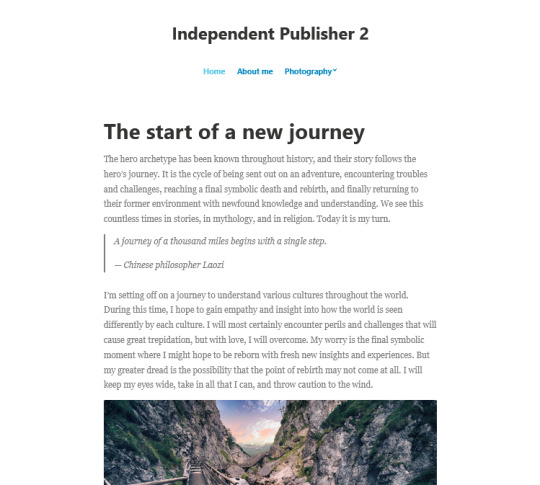
.
#2: Wilson
I love this theme. Simple, clean. I like that it has a side bar to add the widgets to built in. I added a search bar, as you can see. The only thing is, it DOESN'T show the tags on your posts, or reblog buttons. Other than that, it's perfect. But for those flaws, it gets second place.
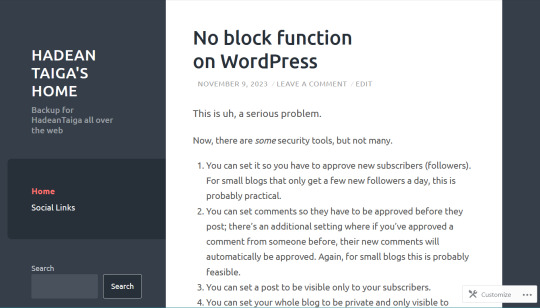
.
#3: Libre 2
This layout does different things if you include a header image. Colors are customizable etc.


.
#4: Hexa
The Hexa theme is fun. It can do everything Wilson can do.
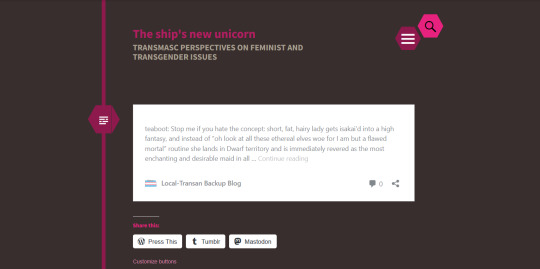
.
#5: Twenty Sixteen
This is a nice clean blog with great sidebar content, if you like your sidebar on the right instead of the left.
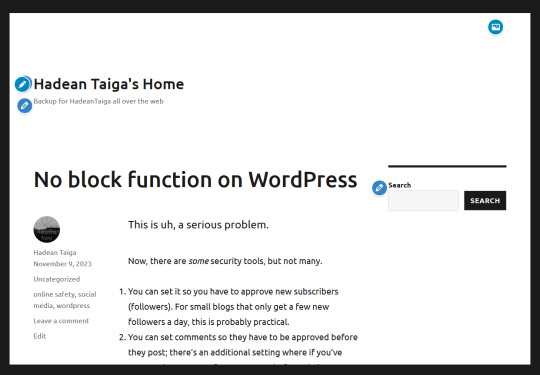
.
#6: Scrawl
This one has a nifty sidebar menu that pops out when you click on it.

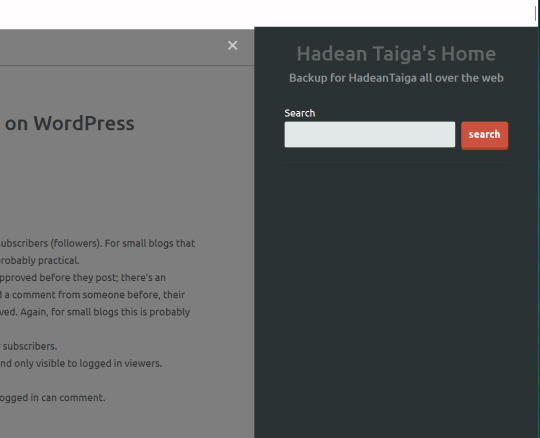
.
#7: Franklin
I like this one, it's simple and does what it needs to do without wasted space. This one comes with a huge banner you can turn off to make it usable.
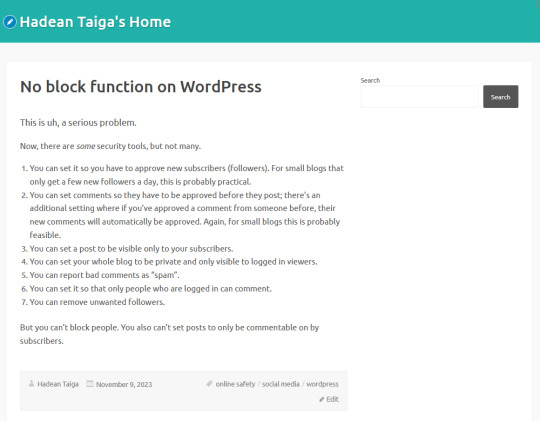
.
#8: Sobe
This one is really cute. Same customization as the others, with some cute icons. A bit of wasted space in the header, imo.
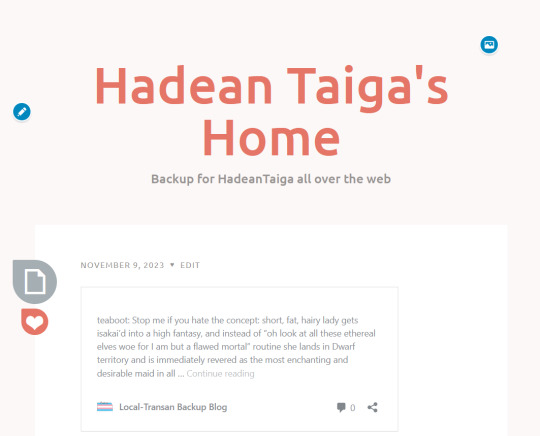
.
#9: Tonal
Another highly customizable theme. Comes with all the same stuff, I just don't like it as much aesthetically.
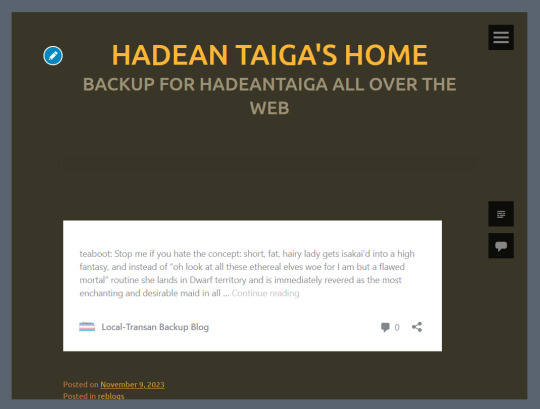
.
#10: Hew
This one is low on the list because it has a lot of wasted space, in my opinion. Still usable though.
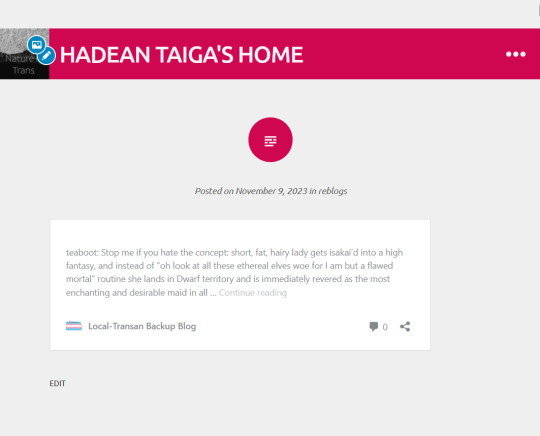
.
And that's it - the top 10 best Tumblr-like WordPress themes!
9 notes
·
View notes
Text
Everything related to E-Commerce
The importance of email marketing - Email Marketing
https://bit.ly/3x1ecSO
Top 10 Free Ecommerce Website Templates
https://bit.ly/3wSjS1v
The 7 best WordPress templates to create a THEME E-COMMERCE store
https://bit.ly/4aAkyq3
Shopify vs. WooCommerce, which is better in 2024
https://bit.ly/4bOd83w
How to sell digital products online at E-COMMERCE 2024
https://bit.ly/4aDAXtX
Top 9 Email Marketing Tools for Ecommerce
https://bit.ly/4bPZD3q
10 Ecommerce Marketing Strategies to Increase Traffic and Increase Sales
https://bit.ly/4dWMlnG
The 5 most important tips to increase online sales for beginners in e-commerce
https://bit.ly/3WVy0l6
How to turn your Google search impressions into sales in 10 steps?
https://bit.ly/3WT3aJV
What is digital marketing? What are its types and how to start and achieve success
https://bit.ly/3WZZAhd

#AITech#ArtificialIntelligence#MachineLearning#TechInnovation#Ecommerce#OnlineStore#DigitalCommerce#ShopOnline#EcommerceSolutions#Blogger#WordPress#WebDevelopment#WebDesign#WebDev#WebsiteDesign#Coding#SEO#SearchEngineOptimization#DigitalMarketing#SEOTips#SEOExpert#CSS#FrontendDevelopment#ResponsiveDesign#CSS3#WebStyling#Blog#Blogging#ContentCreation#BlogLife
3 notes
·
View notes
Text
10+ Excellent Web Design Tools & Resources to Use in 2024 - Web Design Ledger
New Post has been published on https://thedigitalinsider.com/10-excellent-web-design-tools-resources-to-use-in-2024-web-design-ledger/
10+ Excellent Web Design Tools & Resources to Use in 2024 - Web Design Ledger


It’s a New Year, but one thing hasn’t changed. The number of web design resources and tools just keeps on increasing. That’s a good thing. But it does make it that much more difficult to find a theme, plugin, or resource you really have a need for if you are to stay abreast of or leapfrog the competition.
We are in a position to make your search easier. Much easier in fact. We reviewed and tested web design tools & resources we believe many users, designers, and developers have a genuine need for. The types we believe to be essential, and that you will see in our final list of 15 are:
website builders for building landing pages and multiple-page websites quickly, easily, and without any need for coding.
WordPress plugins that can incorporate potentially game-changing functionalities, that are challenging to design, into websites.
WordPress themes for building complex and high-conversion rate websites and online stores.
Vector illustrations that can give a website a whimsical or entertaining aspect.
font identifiers to identify and provide access information to a “must have” font or fonts.
A majority of the web design resources and tools in the following list have a free or trial version:
What are a few of the important attributes these Excellent Web Design Tools & Resources for Designers and Agencies share?
They look premium. There is something about a top tool or resource that makes you wish you had acquired it a long time ago, e.g., how enjoyable it is to use.
They are intuitive. From signing up, to downloading, using, cancelling, and anything in between, everything needed is placed precisely where it should be.
They add real value. They facilitate getting more and higher paid assignments by helping you deliver web design projects faster, making your final deliverables more attractive, or both.
15 best web design Tools & Resources for Designers and Agencies
To help you in your research, we’ve included top features, customer average grade on non-biased platforms such as Trustpilot, Capterra or WordPress.org, and client feedback.
Ready? Then let’s get started.
1. Brizy Builder™
Brizy is the best website builder for Agencies, Designers, and anyone else in need of a White Label solution.
Brizy’s top feature is without a doubt its 100% customizable White Label solution that allows its users to add their own branding, including the builder name, builder logo, domain URL, support link, about link, and project subdomain.
Brizy Builder’s library of demo/template/prebuilt websites is also highly popular with its users. Soulful and Cuisine is one of the 5 most downloaded pre-built websites. It is attractive and inspirational, and while it provides an ideal foundation for a restaurant or bistro, the layout can be used for other service-oriented website types as well.
There’s more to like as well. New users quickly become aware of Brizy’s intuitiveness, and their ability to edit any type of content in place. Many competing builders force their users to create their content in a disjointed sidebar. That’s not the case with Brizy.
Customer Average Grade: 4.6/5 on Trustpilot
Client Feedback: “I am amazed by my experience with Brizy. The tool is easy to use, and the support is one of the best I have ever experienced. Fast replies and my contact really went the extra mile in helping me solve my problem. I can only recommend Brizy to everyone who’s looking to build their own website”!
Instant Support Materials: Documentation, Brizy Academy, Useful Blog Posts and YouTube videos
View the Builder
2. Trafft – Booking Software
The Best Free Scheduling Online Software Solution for Business Owners.
Flexibility is always important when selecting a theme or plugin. The top feature of this software solution is the ability to operate in a wide range of languages because of its powerful Multilingual Notifications System.
This user favorite:
facilitates the effective management of appointments and events using email, SMS and/or WhatsApp messages.
keeps users informed about the status of appointments or events.
offers custom notifications that enable users to tailor alerts for specific services or events.
The library of prebuilt websites also plays a significant role in making working with Trafft a pleasant experience. The Career Mastery Coaching prebuilt website illustrates what an effective event booking system might look like.
Key features users notice once they start using Trafft include easy backend and frontend interface navigation and the power the customization options bring to the table.
Web developers and digital design agencies can be expected to be more than pleased to discover that Trafft offers a White Label option.
Customer Average Grade: 5 stars on Capterra
Client Feedback: “ I love that Trafft has so much included – and that you can customize literally everything, including the email & SMS notification wording (which is a big deal for me since I like communications to be in my brand voice).”
Support Materials: Trafft’s ticketing system. Support manual, YouTube videos, social media, and email.
View the Booking Solution
3. wpDataTables -The Best Tables & Charts WordPress Table Plugin
wpDataTables offers an ideal solution for businesses and individuals who need to create tables and charts.
The wpDataTable plugin’s top feature, its Multiple Database Connections capability, represents a data management breakthrough by empowering every table to become a data hub that can pull information from different databases or servers.
By simplifying data management tasks, wpDataTables allows its users to create custom, responsive, easily editable tables and charts with ease. A bookseller could probably put this Responsive Catalog Table with Books to good use.
Features new wpDataTables users will discover include:
an abundance of useful functionality wrapped in an intuitive package.
the ability to adroitly manage complicated data structures.
wpDataTables also supports separate connections for working with specialized database systems and features chart engines for displaying data for marketing, financial, and environmental uses.
Customer Average Grade: 4.5/5 pm WprdPress.org
Client Feedback: “WpDataTables is an excellent WordPress Plugin. What you are able to accomplish with this plugin is nothing short of amazing. Their support is even better! Highly, highly recommend using this product and supporting this company.
I have tried different utilities for creating charts out of a series of CSV files I use for weather data, but it has been a hassle until I discovered wpDataTables which does exactly what I need. Very user friendly and versatile. And it also understands that there are other standards for date, decimal, and time apart from the Americas.”
Instant Support Materials: Support manual, the Facebook community, and YouTube videos
View wpDataTables
4. Uncode – Creative & WooCommerce WordPress Theme
Uncode is the #1 WordPress and WooCommerce theme for creatives, professional designers, and agencies looking for an ideal solution for any project.
While Uncode’s ensemble of website building tools and options would seem to more than justify its popularity, most of its users say the demo library is its #1 feature. The demos not only exhibit exceptional attention to detail but have proven to be excellent sources of inspiration as well.
Uncode’s classic Web Experiences is one of the 5 most downloaded demos. Just imagine what you could do with it.
New users are impressed with the value inherent in Uncode’s demos and wireframes, the level of customization, and the top-notch customer support.
Uncode’s principal users are:
Agencies and Freelancers, because of the multitude of options that cover the needs of every customer or client.
Shop creators, who can easily make effective use of Uncode’s advanced WooCommerce features.
Customer Average Grade: 4.89/5
Client Feedback: “I have used Uncode on 6+ websites now, and it’s absolutely my go-to theme! The features, quality, and customer support are outstanding. The developers do an incredible job of keeping the theme up to date and stable, constantly implementing new features and optimizing the theme. A solid product with great documentation and responsive support team. Kudos!”
Instant Support Materials: Support manual, Facebook groups, YouTube videos
Purchase the Theme
5. LayerSlider – Best WordPress Slider Builder Plugin
LayerSlider, the top-rated WordPress slider plugin, empowers web designers to effortlessly enhance websites and make them truly shine.
LayerSlider’s scroll effect has emerged as its top feature. You can find it prominently displayed in the recent batch of full-size hero scene and whole website templates. Scroll through the Flavor Factory pre-built web page and see how easy it can be to use LayerSlider to help capture and engage visitors.
LayerSlider easily accommodates a range of uses, from creating simple sliders or slideshows to sprucing up your site with captivating animated content.
Newer users appreciate:
LayerSlider’s customizable interface that suggests the plugin was created specifically for their use only.
easy access to millions of stock photos and videos plus other integrated online services.
the Project Editor that ensures that what you need is right where you need it.
LayerSlider also really shines when there is a need to create content for marketing purposes. Marketers are impressed with the mind-blowing effects that can be incorporated into their popups and banners.
Client Feedback: “A fantastic slider plugin with regular updates to make sure compatibility is never a problem. Keep up the amazing work!”
Support Materials: Product manual, In-editor help, support tickets, and email.
Preview LayerSlider
6. Amelia – WordPress Booking Plugin for Appointments and Events
Amelia is the best WordPress plugin for Agencies and Businesses in need of a streamlined booking solution.
The automated notifications system is Amelia’s top feature. Users could tell you how easy it was to categorize and position appointments as pending, approved, cancelled, rejected, or rescheduled. Special notices such as upcoming events or birthday congratulations can also be forwarded via the notifications system to assist clients and enhance their loyalty.
Amelia offers a number of templates that can be customized to help businesses grow. Yoga Studio is a notable example of how a template can be put to use to advertise a business.
Those new to Amelia could tell you about:
the ease of navigation they discovered, the innovativeness exhibited in the backend and frontend interfaces, and its functionality and user-friendly design.
the value its transparent pricing policy offers.
the extent of the customization options.
The Amelia plugin offers an ideal booking solution for service-oriented businesses including those specializing in ticket sales and/or events. Programming agencies and developers could also profit from having Amelia in their design toolkits.
Customer Average Grade: 4.8 on Capterra
Client Feedback: “Great plugin, I have tested similar, but Amelia seems to be the best for my site, I have many customers through the site, and everybody is satisfied with this appointment system. Sometimes there are a few bugs but quickly corrected through regular updates. Globally very good notation.”
Instant Support Materials: YouTube videos, Discord Group, and Support Manual
View Amelia
7. WhatFontIs
The most powerful and accurate free font identifier.
This tool’s top feature is its accuracy. WhatFontis users have a 90%+ chance of finding whatever free or licensed font they want identified.
No other system can claim that accuracy, and most of them charge a fee for whatever service they provide. It is worth noting that the ability of WhatFontis to identify a given font correctly can be compromised if the quality of the submitted image is subpar, and that is what accounts for some of the roughly 10% of missed identifications.
WhatFontis can do what it does best in part because of its database of 990K+ free and commercial fonts. This is nearly 5 times as many fonts as that attributed to the nearest competitor.
Whether the goal is to identify a specific font sent by a client, or simply because it is attractive, a customer wants to know what it is and where to find it. A search can be conducted for a font regardless of its publisher, producer, or foundry.
The process is as easy as can be.
Upload a clean font image.
In response, an AI-powered search engine identifies the font and as many as 60 close neighbors.
Links are provided that show where a free font can be downloaded or where a commercial font can be purchased.
Note: Cursive font letters must be separated before being submitted.
Client Feedback: “I came across this website courtesy Google search, used their services successfully; and today I find out it’s on product hunt! If you are ‘driven’ by the need to discover what font ‘that person/ company’ uses, then this should be your go-to solution site. For most of us it would be a once in a blue moon need, except for the professionals.”
Types of Instant Support Materials: User Forum
View WhatFontis
8. Slider Revolution – More than just a WordPress Slider
Slider Revolution is the best WordPress plugin for Designers, Web Developers and anyone seeking a way to create jaw-dropping animated sliders.
This plugin’s top feature is the ability it gives to its users to visually create stunning animated effects for WordPress.
The Slider Revolution plugin is not limited to creating sliders. It can be used to:
create stunning home pages that immediately engage its visitors.
create portfolios that will be viewed a second, or third, time because of the method of presentation.
design eye-catching sections anywhere on a website.
A stroll through Slider Revolution’s library of 250+ templates may be all that’s necessary if you need a little inspiration to get started. These templates have been 100% optimized for different screen configurations and feature special effects you won’t see on most websites. The Woodworking Website template for example, makes clever use of the hover effect to highlight both text and images. The layout itself can be used for a wide variety of website types or niches.
The Slider Revolution plugin is tailor made for individual web designers and developers, web shops, and small agencies.
Customer Average Grade: 4.6/5 on Trustpilot
Client Feedback: “I absolutely love the Slider Revolution. It does wonders for my projects. I am super excited about all of the templates that are ready for use. Their support has been incredible”.
Instant Support Materials: Support Manual, YouTube videos
View the Plugin
9. Getillustrations – Creative Stock Illustrations Library
The best resource for designers who are looking for top quality illustrations with terrific attention to detail.
Getillustrations’ top feature is three things in one; 21,500+ vector illustrations, free updates for one year, and new illustrations added every week. In other words, once you get started, good things keep coming your way!
You will have 40+ nicely arranged categories to select from. Most categories have several hundred illustrations, a few have more than 1,000.
These illustrations appeal to clients ranging from students and businesses to designers and developers. You’ll find pencil and basic ink illustrations, several 3D illustration categories, and fitness, logistics, and ecology illustrations to name but a few, and since they are exclusive to Getillustrations you will have an edge over those using other stock illustration resources.
You can purchase illustrations by the pack if you choose to. The Motion Illustrations pack is one of the larger ones with 1,090 vector web illustrations at latest count .These Motion illustrations feature a diverse range of themes, each of which makes a statement.
Client Feedback: “I really like the different styles available in this library. I used it to illustrate some of my blog posts. Since you get vector files, you can also recolor them to have them match your brand and product identity!”
Support Materials: Vector stock illustrations in .Ai .Figma .PNG and .SVG
View Getillustrations Offerings
10. Mobirise AI Website Builder
The best tool for creating and downloading full page websites using prompt commands only.
The Mobirise AI website builder is a revolutionary tool that uses intelligent algorithms to generate beautiful websites. Its top feature enables its user to generate a website using a single prompt.
The super-intuitive single prompt interface makes Mobirise AI an ideal choice for anyone looking for a simplistic yet efficient design approach.
Describe in detail what your site is all about, and this AI website builder will take your data and through the use of intelligent algorithms auto-generate a basic layout.
Once that is accomplished you can use prompts to customize style, colors, fonts, etc., and edit pre-generated content to suit your needs.
When you have the beautiful, optimized for Google and mobile devices website you want you can launch it with a single prompt.
Note: Even though Mobirise AI does much of the work, you retain full ownership of your website.
Client Feedback: “The AI website builder was astonishingly intuitive. What I appreciated the most was the seamless drag-and-drop interface which allowed me to position elements anywhere on my site. The AI’s design recommendations saved me hours of second-guessing my layout choices. Not to mention, the automatic SEO feature was a godsend–it optimized my site without me having to learn the complex ins and outs.”
Instant Support Materials: Support Manual, User Forum, YouTube Videos
View the AI Website Builder
11. XStore – Best WooCommerce WordPress Theme
XStore is the best WooCommerce theme for anyone looking to quickly build a high-converting online store.
XStore is obviously tailored for use by shop owners and prospective shop owners who seek an online presence. While the selection of ready-made stores (pre-built websites) has always been highly popular, the recently introduced selection of Sales Booster features has emerged as the top favorite.
New users soon come to appreciate the Builders Panel and the intuitive XStore Control Panel, both of which give them the store-building and customization flexibility needed to create the custom store they envision.
They also like the solid start XStore’s pre-built websites make possible. The layout of the Marseille prebuilt website is an excellent example of why it’s possible for a novice to get a store up in running in a few hours.
XStore doesn’t stop there. Its users have instant access to the powerful family of Single Product, Checkout, Cart, Archive Products, and 404 Page Builders; all favorites of shop owners.
Customer Average Grade: 4.87/5
Client Feedback: “I love this theme! There’s a wider learning curve to go through before getting a hang of the features, but the overall versatility and aesthetic factor is excellent.”
Instant Support Materials: Support Manual, YouTube videos
Buy the Theme
12. Blocksy – Premium WooCommerce WordPress theme
Blocksy is the best free WordPress theme for building attractive, lightweight websites in 2024.
There doesn’t appear to be much about Blocksy that its users don’t love. Consequently, when it comes to identifying this premium WooCommerce WordPress theme’s top feature, there’ s a 4-way tie.
Blocksy’s footer and header builders are super-user friendly.
Gutenberg support ensures top performance.
Developers love the advanced hooks and display conditions.
Everyone appreciates seamless WooCommerce integration together with its associated features.
And on top of it all, Blocksy is free!
Several of the things new users quickly recognize is that Blocksy:
uses the latest web technologies.
provides exceptional performance.
integrates easily with the most popular plugins.
Cosmetic is a beautiful, meticulously crafted starter site with a pleasant design that lets products take center stage. While centered on beauty products, its layout can be used for a wide variety of website niches. Cosmetic is one of the 5 most commonly used starter sites.
Customer Average Grade: 5/5 on WordPress.org
Client Feedback: “Blocksy is fast and light, responsive and beautiful.
Blocksy has nothing superfluous and has everything you need.
I love Blocksy, and Blocksy loves me.”
Instant Support Materials: A readily accessible Documentation Section, Support Manual, YouTube videos. Facebook Group
View Blocksy
13. Total WordPress Theme
Total is the best WordPress theme for web designers and developers seeking the flexibility required to design from-scratch.
Total’s top feature is its seemingly unlimited flexibility. Its assortment of design tools and options makes it a Swiss Army knife of website design and is one reason its name is so appropriate. A well-deserved reputation for amazing support also tends to set Total apart.
Not long after becoming acquainted with Total, its users could tell you about a number of things they discovered and like including the fact that:
Total has settings for everything, tons of page building options, a font manager, custom post types, and more.
Total is speed optimized.
Total provides dynamic templates for posts and archives.
Total’s pre-built website collection is another favorite. Synergy’s minimalistic design lends itself to a wide range of uses and is one of the 5 most widely used pre-built websites.
Total is tailored for beginners, developers, and DIYers. Advanced designers like Total as well, and for all intents and purposes, anyone else will too.
Customer Average Grade: 4.86/5
Client Feedback: “I have been using Total for several years now for several (10+) websites. Out of the box it’s already a great theme and very well documented. Some websites required specific functionality and so far, there was nothing I couldn’t provide. If I can’t figure it out myself, support is always willing to help. I don’t need another theme anymore.”
Instant Support Materials: Support Manual
View the Theme
14. Essential Grid – WordPress Gallery Plugin
Essential Grid is the best WordPress Gallery Plugin for businesses who want to capture visitors’ attention with breathtaking galleries.
Essential Grid is the best WordPress Gallery Plugin for anyone who wants to create a unique, attention-getting gallery.
Essential Grid’s library of 50+ unique grid skins is its top feature and is what this WordPress gallery plugin is all about. Why these skins are such a favorite is easy to see. Most web designers and developers would not want to have to take the time to create a gallery from scratch and the grid skins offer an excellent alternative approach.
In addition to making it easier to create a gallery layout you want, it’s also possible you’ll come across a grid skin layout you haven’t even thought possible and can’t wait to put into use. The YouTube Playlist layout for example shows how the hover effect can transform a seemingly run-of-the-mill gallery into a real attention getter.
Essential Grid’s users will tell you how much of a time saver this plugin can be, and how effective it is at helping them organize their content streams.
Customer Average Grade: 4.7/5 on Trustpilot
Client Feedback: “I have to say that the level of support I received is definitely one of the best I have ever experienced. Big thumbs up!”
Instant Support Materials: Support manual and YouTube videos
View Essential Grid
15. WoodMart – WordPress WooCommerce Theme
WoodMart is the best WooCommerce theme for niche ecommerce design.
Just a glance at the WoodMart website is enough to grab your attention. Woodmart’s top feature, super-realism, pops right out at you. The custom layouts for shop, cart, and checkout pages are so well done that it’s easy to forget where you are and start window shopping.
There is plenty more to about WoodMart too, for example:
A multiplicity of available design options.
Easy customization to fit the brand.
The time-saving Theme Settings Search and Theme Settings Performance Optimization features.
Widely used “Frequently Bought Together”, “Dynamic Discounts”, and social integrations options.
WoodMart also has a White Label option.
Finding the most popular demos isn’t easy since most of them enjoy lots of usage. WoodMart Organic Baby Clothes is one of the 5 most downloaded demos.
Customer Average Grade: 4.93/5
Client Feedback: “This theme is perfect. It has all the options you can imagine and tooltips to help you understand what you are about to change. It’s fast out of the box and makes a great use of Elementor. Great responsive design.”
Instant Support Materials: Support Manual and YouTube Videos
View the Theme
*******
Do you see one or more web design resources and tools you would like to add to your toolkit? It would certainly be easier than having to sift through hundreds on your own. That is why we did the vetting process for you. You still will want to preview those that interest you and try them out if possible. The free ones are of course for the taking.
What will you be looking for? These 15 excellent web design tools & resources have several characteristics in common. Characteristics that are necessary to be considered as “best-in-class”. Those characteristics are as follows.
Plugins, themes, and resources are easy to install or set up and are user friendly.
They give your website an edge in terms of design, functionality, or visitor appeal; or all three.
Customer support is friendly, fast, and competent.
They allow you to test the product for free. Or give you enough information to ensure that won’t end up feeling like the product you purchased is markedly different from the one you saw advertised.
Check out any or all of the 15 best web design tools and resources you believe you could put to good use. Test them out if you can and either add them to your toolkit or write them off.
Are you done? Not really. Since there are many new web design tools & resources coming into the marketplace every day, some of which might offer greater opportunities, your search will never really end.
#000#2024#250#3d#Accounts#ai#AI-powered#alerts#Algorithms#amazing#Americas#amp#approach#attention#baby#best web design resources#birthday#Blog#Blue#Books#box#Branding#bugs#Building#Business#Capture#career#change#chart#charts
2 notes
·
View notes
Text
5 Best: Web-Hosting With Free Domain Name (2023)
Do you want to start a blog or online store on a budget? You’ve come to the right place! We’ve compiled a list of the best web hosting providers that offer free domain names, so you can get your website up and running without breaking the bank.
While starting an online store or a WordPress blog, a domain name and web hosting plan are two of the necessary things you need. Typically, most people will purchase the domain name and hosting plan individually, spending more money.
There’s a hack to save money on your next domain purchase! And that’s exactly what I’m going to share with you today.
A few high-quality hosting companies offer free domain registration when you purchase their hosting plan for a year or more. They do this to market there product, and usually when people start an online business, they don’t change hosting often. With this tactic, there’s no catch, and you save $10 – $15.
Sounds interesting, right?
To help you save money on domain purchases, this article will show you the top five web hosting companies that offer free domain name registration. But before diving deep, let’s look at some essential things about the free domain name offer.
Page Contents

Important Things You Should Know About the Free Domain Offer
Understand the idea: The hosting providers will only give you a free domain name when you purchase any of their hosting plans. Most of the hosting offers this when you buy hosting for one year or more. If you are starting now, you should check my guide on how to save money on hosting.
No cancellations/refunds: While most of the hosting companies here offer 30-60 days refund, but domain name can’t be refunded. So even if you cancel hosting, you will be paying the domain name fees which is roughly $10, and this is only in case you end up asking for refund. Since these hosting companies are tried and tested by us, most of our users are happy users of these hosting companies.
You’ll get only selected extensions: The most popular extensions you can get are .com, .net, .org, .info, and so on. So, ensure the domain extension you need is available with the offer.
Renews at the standard rate: The free domain name registration is only available for the first year. You should renew it at the standard rate from the second year and afterward.
Best Web Hosting Companies that Offers Free Domain Name
In a nutshell, the companies are:
Bluehost
DreamHost
HostGator
GoDaddy
HostArmada
Below, I will explain what makes each platform different and unique. So based on your preference and requirements, you can choose a platform.
Without any further ado, let’s get into the list.
1. Bluehost – Trusted by Millions
Save
Bluehost is be the first web hosting provider that I recommend. I use Bluehost for a couple of my side projects, and it is one of the best platforms for hosting WordPress websites. The platform is also recommended by WordPress, which makes it even better.
When you purchase any of the Bluehost shared or managed WordPress hosting plans, you will get access to a free domain for a year! Besides free domain registration, Bluehost will also reward their customer with a $150 credit for first-time AdWord users in the US. With the credits, you can boost your ad campaign and get more potential customers.
To help you protect your online business from threats, they will offer you a malware-scanning option. If any of the theme files or WordPress core files get affected, the scanner will notify you regarding the case, and you can take appropriate action.
You can also use the in-built backup feature to protect your hard work from hackers. After purchasing the hosting plan, you’ll get instant access to the backup feature. When you start using the in-built backups feature, you do not need a dedicated WordPress backup plugin.
Finally, if you are running a WooCommerce store and need to enhance the user experience and conversions, Bluehost got something unique. Their online store hosting plans will give you access to plugins worth more than $450. It is an excellent start to creating a stunning online store without any hassle.
Notable Features
Free domain name registration
Google AdWord credits
Malware scanner
Daily backups
Free dedicated IP address
Free CDN
Pricing
Their most popular shared hosting plans are:Hosting PlanPriceRenewal PriceBasic$2.95/month$10.99/monthChoice Plus$5.45/month$19.99/monthOnline Store$9.95/month$24.95/monthPro$13.95/month$28.99/month
Every subscription comes with a 30-day money-back guarantee. So if you are unhappy with their hosting platform, you can claim a full refund.
1 note
·
View note
Text
How To Write A Post Blog In Less Than 5 Minutes?

Introducing Copy.ai
You want to write a blog post, but you don’t have the time or the energy to do it. You’re busy and need something that can be done quickly. Well, this is where copy.ai comes into play. Copy.ai is a new AI-driven tool that helps you create content in less than 5 minutes!
Use a blog content creator
Use a blog content creator. If you want to create your blog in less than 5 minutes, use Copy.ai’s free blog generator. It has a simple interface that helps you write a blog post in just 4 steps:
Add your title and description
Write your post
Add images from Google or Pixabay (or any other image source)
Publish
Add an outline of what you are looking for
Having an outline of the blog before writing helps a lot, but you can change it later if you don’t like it. The creator will start giving you suggestions about what to write about your blog so pick one that suits your best and start writing!

You can add more details or remove the ones you don’t need
Don’t worry! You can always add more details or remove the ones you don’t need. The blog creator will start giving you suggestions about what to write about the blog, just choose the one that suits your best!
The blog creator will start giving you suggestions about what to write about the blog.
When you finish writing, the blog creator will start giving you suggestions about what to write about the blog. You can choose to write that topic or add more details or remove some of the details.
If you want to write a post on your own, just start typing in your browser and see what comes out! It’s as easy as that!

Choose the one that suits your best.
Once you have chosen your blog, you can click on the button “Create Blog”. This will take you to a new page where you can start writing your blog post. The first thing that happens is that you are given an option to choose from different topics for your blog. You can choose any topic that suits your best or add more details in order to make it even better.
If a certain topic does not interest you at all, then just move on and select another one which might interest you more than this particular one did! Also remember that the rest of our tutorials will give insight into how exactly one should go about creating a good-looking and professional looking website using WordPress, so there shouldn’t be any problems when creating content later on down the line either!
With copy.ai, you can create a blog in under 5 minutes.
Creating a blog with copy.ai is easy and fun, you can do it in under 5 minutes. Copy.ai will help you create your blog, choose the topic you are interested in and add more details or remove the ones you don’t need. If a few minutes are not enough for you to create your own blog post then we have a solution for this problem as well! Here is our quick solution for creating an article within 4 minutes:
Choose one of our templates from our library (you can find them here)
Add some content to your template (make sure it flows well with other text). For example, if I am writing about “MLK Jr.”, I would search MLK Jr.’s quotes on Google Images; select relevant images; add them into my template; add text on top/bottom of image with relevant quotes from MLK Jr.; change fonts/colors of text if necessary (this step depends on what theme do u like).
Conclusion
So, if you want to create a blog in less than 5 minutes, then copy.ai is the best option. This is because it will help you create the content without any efforts. All you need to do is provide some basic information, and it will take care of the REST.
Get started here!

7 notes
·
View notes
Text
8 Things to Think About Before Updating Your Website

Many times, businesses consider about revamping their websites at the start of the year. However, there are a variety of things you can do to improve your situation. Here are some adjustments you might want to think about making to your website if you're thinking about giving it a makeover.
1. Check the information's authenticity
Facts change with time since the world isn't constant. The information you provide for a website must be up to date. If it's not, your content can appear stale, inaccurate, or even misleading. Therefore, if your website continues to refer to Boris Johnson as the Prime Minister and River Island as a high street business, it is imperative that you update your factual information many business listings.
2. Refresh your keyword list
To draw your target audience to your website, it's critical to rank for the relevant keywords. The most effective terms, though, can vary. Other brands may start ranking higher for such keywords than you do because there is always fierce competition for them. If terms that used to generate a lot of traffic stop doing so, your analytics will let you know. If these keywords are no longer useful, it might be time to look into better performing alternatives.
3. Add fresh material
You might not have much time to update your website's content if you are busy managing your business on a daily basis. If you let it to stagnate, though, it may result in two problems: visitors may stop coming back because there is nothing new to see, and search engines may devalue you because there is no new information.
You can do this by adding new content or by updating some of the existing content, perhaps by writing a blog post or two. Additionally, fresh content can draw in new viewers business listings.
4. Remove any broken links
When visitors click on broken internal links and find the page they were looking for isn't there, it can be very frustrating. They are essentially bad navigation, which increases the risk of user churn and lost revenue. Broken links are easily detected by search engines as well, and if they affect your site's ranking, they may do so. A broken link plugin can help you complete the task more quickly. This will enable you to easily identify every broken link on your website and either update or remove it.
5. Modify the theme
A website theme change is a significant undertaking that should not be approached carelessly. Making sure your previous information appears correctly in its new environment could take a lot of work. The task is more difficult the larger your website is. In spite of this, because smartphones now account for more than half of all searches, switching to a responsive theme should be a top priority if your website isn't mobile-friendly free business listings.
If your website is already mobile-friendly, you only need to change your theme if it appears worn-out and obsolete or if it is no longer functional—for instance, if it is incompatible with other programmers like catboats.
6. Redesign your website's appearance
Without the effort of switching themes, you may alter the appearance of your website. The most recent version of WordPress has site editing tools, and most themes offer a variety of options for changing fonts, layouts, and colour schemes. This allows you the freedom to give your website a modern, polished look that will attract more people. Update your images as well because they can greatly modernize the entire design and feel of your site.
7. Make your website faster
While accelerating your website won't alter its look or content, it will decrease abandonment rates and perhaps even improve its search engine position. Upgrading to a more potent hosting option, such a VPS, is the most efficient way for people on shared hosting plans to accomplish this. VPS hosting gives you significantly more storage, CPU, RAM, and bandwidth for only a few pounds more a month, enabling your website to load and respond more quickly regardless of the number of visits it receives.
8. Strengthen security
By making your website as secure as you can, you may stay one step ahead of hackers as cyberattacks grow in frequency, variety, and sophistication. Make sure the company you pick to host your website employs a variety of cutting-edge methods to keep your server secure. At the same time, switch to two-factor authentication, create stronger passwords, enable automatic updates, install an SSL certificate, and automate security patching and malware removal. Don't forget about the crucial backups.
It's critical to update your website occasionally to maintain it relevant and engaging for visitors and to improve your search engine rating. However, upgrading involves more than just making visual changes; it also involves issues with security, content correctness, mobile friendliness, and website speed. The advice provided here should help you come up with some ideas for how to upgrade your own website.
1 note
·
View note
Text
Top Custom WordPress Development Company in Mohali – Crown Hill IT Solutions
In today’s digital world, having a dynamic and feature-rich website is crucial for businesses looking to establish a strong online presence. Crown Hill IT Solutions is your top choice if you’re based in Mohali and searching for a reliable WordPress development company. As a leading custom WordPress development company, we specialize in creating tailored solutions that meet the unique needs of each business.
Why Choose Crown Hill IT Solutions for WordPress Development?
At Crown Hill IT Solutions, we are dedicated to providing top-notch WordPress website development services. Our team of skilled developers focuses on delivering customized WordPress websites that are not only visually appealing but also high-performing, secure, and user-friendly.
Here’s why Crown Hill IT Solutions stands out as the best WordPress development company in Mohali:
1. Custom WordPress Development
We understand that every business has unique requirements, and a one-size-fits-all solution won’t work. Our custom WordPress development services are designed to provide personalized solutions, including custom themes, plugins, and advanced functionality that align with your business goals.
2. Responsive Design
In today’s mobile-first world, having a responsive website is essential. We ensure that your WordPress website functions flawlessly across all devices—desktops, tablets, and smartphones—delivering a seamless user experience to your audience.
3. SEO-Optimized Websites
A beautifully designed website is only half the battle. Our WordPress websites are built with SEO best practices in mind, ensuring your business ranks higher in search engine results. We implement clean code, fast loading speeds, and SEO-friendly URLs to help your website get discovered by potential customers.
4. E-Commerce Solutions
Whether you’re running a small online store or a large-scale e-commerce platform, our team has the expertise to create WordPress-based e-commerce websites that are easy to manage and provide a great shopping experience. We integrate secure payment gateways, shopping carts, and inventory management systems for hassle-free operations.
5. Ongoing Support & Maintenance
Our commitment to excellence doesn’t end when we launch your website. Crown Hill IT Solutions provides ongoing support and maintenance to ensure your website stays updated, secure, and running smoothly at all times.
Benefits of Partnering with a Local WordPress Development Company in Mohali
Choosing a local company like Crown Hill IT Solutions offers several advantages. As a Mohali-based business, we understand the regional market, trends, and customer behavior, making us better equipped to deliver solutions that resonate with your target audience. Additionally, we offer face-to-face consultations, quick turnarounds, and efficient communication to keep you informed at every stage of your project.
Final Thoughts
If you’re looking for a reliable WordPress website development company in Mohali, look no further than Crown Hill IT Solutions. Our expertise, personalized approach, and commitment to delivering top-quality websites have earned us the reputation of being the best custom WordPress development company in the region. Whether you need a simple blog or a complex business website, we’ve got you covered.
Contact us today to learn how we can help bring your WordPress website vision to life!

#Crown Hill IT Solutions#Custom WordPress Development Company in Mohali#WordPress Website Development Company in Mohali#WordPress Development Company in Mohali
0 notes
Text
Best E-commerce Platform Services: A Comparison of Feature and Pricing
Selecting the best e-commerce platform services is vital to the success of your online company. The correct selection can significantly impact your store's performance, customer satisfaction, and growth opportunities. With so many choices available, choosing the best e-commerce platform services that meet your requirements is essential.
Whether establishing a new company or enhancing an existing one, this comprehensive guide will help you sort via the many elements and price structures. Understanding the pros and cons of each platform allows you to make an educated choice that aligns with your company goals and maximises e-commerce success.
Shopify: Versatile and User-Friendly
Shopify is known for its clarity and vast powers, making it a top competitor among e-commerce platform providers. Its simple UI allows beginners to set up an online store. Shopify's vast app store offers extra features such as extensive analytics, marketing tools, and various connectors.
Features:
Design Flexibility: Shopify offers customizable templates to satisfy business needs and aesthetics.
Mobile Optimisation: With mobile-responsive methods, your company will appear great on all devices.
Payment Gateway Integration: Shopify offers various payment channels, including Shopify Payments, PayPal, and Stripe.
24/7 Support: Reliable customer assistance is accessible around the clock.
Pricing:
Shopify's Basic plan starts at $39 a month, and you can upgrade to more powerful plans as your business grows. Higher levels provide more services, such as detailed reporting and cheaper transaction costs.
WooCommerce: Ideal for WordPress Users
For those familiar with WordPress, WooCommerce is one of the best e-commerce platform services for easy integration. As a WordPress plugin, it helps users change their current site into a fully working online store.
Features:
WordPress Integration: Integrates easily with WordPress, providing a familiar experience for existing platform users.
Customization: Provides significant customization possibilities via plugins and themes.
Scalability: Its flexibility makes it suitable for small stores and huge organisations.
Cost-effective: The basic plugin is free, but commercial extensions and themes are available to enhance functionality.
Pricing:
While WooCommerce is free, there are other expenditures for hosting, premium themes, and plugins. Based on your demands, basic hosting can cost anything from $5 to $30 monthly.
Wekreta:
Wekreta is a complete e-commerce platform that simplifies the setup and maintenance of online enterprises. Because of its user-friendly interface and integrated functionality, Wekreta is a terrific option for anybody wishing to start and grow an online company.
Features:
Customization and Flexibility: WeKreta provides excellent flexibility, allowing you to customise every part of your website to match your brand's character. Easily create a personalised shopping experience for your consumers.
Mobile Responsiveness: WeKreta ensures your store is completely optimized for all devices. Custom Android and iOS applications developed for smooth mobile purchasing can also help you expand your brand's reach.
App Store Integration: Take advantage of a growing application marketplace that links with WeKreta, allowing you to expand your store with additional features as your business grows.
Customizable Notification Settings: Stay in touch with your consumers by sending customizable alerts by SMS, email, WhatsApp, and push notifications.
Inventory Management: Using comprehensive inventory features, you can easily manage your goods and keep your shop running smoothly.
Pricing:
WeKreta provides various pricing choices for enterprises of all sizes. Choose from monthly plans from ₹899 to ₹9999 to align with your budget and growth objectives. Experience premium features without breaking the bank!
BigCommerce: Robust and Scalable
BigCommerce is planned for organisations that want a scalable, feature-rich platform. It is well-known for its vast collection of built-in capabilities and can adjust organisations of all measures, from startups to mature corporations.
Features:
Built-In capabilities: Unlike other platforms that need third-party apps, BigCommerce has a full array of built-in capabilities such as powerful SEO tools, multi-channel selling, and thorough analytics.
Customization: HTML, CSS, and JavaScript allow for significant customization.
Multi-channel Integration: Works smoothly with platforms such as Amazon, eBay, and social media networks.
Pricing:
The standard BigCommerce plan starts at $39 per month. Higher-tier subscriptions, which include sophisticated features and lower transaction costs, cost $99 to $299 monthly.
Magento: Powerful but Complex
Magento is another competitor for the best e-commerce platform services, recognized for its robust features and adaptability. It is a reliable alternative for large enterprises and those with complicated requirements. Magento has two versions: Open Source (free) and Commerce (paid).
Features:
Flexibility: Highly customizable, making it excellent for enterprises with specialised needs.
Powerful Features: Includes powerful SEO capabilities, consumer segmentation, and detailed reporting.
Scalability: It refers to the capacity to handle huge inventory and high traffic levels.
Pricing:
Magento Open Source is free. However, Magento Commerce pricing is available on request and varies depending on the size and demands of the business. Businesses must also consider the expenses of hosting, development, and maintenance.
Squarespace
Squarespace is well-known for its attractive, designer-quality templates, and it is often picked by businesses seeking an easy e-commerce solution with a focus on aesthetics.
Features:
Template Designs: Provides visually beautiful and responsive templates that just demand basic design abilities.
Integrated Tools: Offers important e-commerce services, including inventory management, payment processing, and delivery choices.
Ease of Use: Known for its user-friendly drag-and-drop editor and simple setup process.
Pricing:
The Squarespace e-commerce plan starts with the basic plan at $27 per month, and to get the advanced plan, you need to pay $49 per month.
What Sets Wekreta Apart?
Let's examine why WeKreta outperforms other e-commerce platforms and what makes it the best option for your online business.
User-Friendly Interface: One of Wekreta's main benefits is its simple platform. You will not have to spend hours on difficult lectures or code. The user-friendly interface makes setting up and maintaining your online business easy, much like having a tech-savvy partner.
All-in-One Solution: Wekreta eliminates the need for various tools and services by providing everything you want in one location. Wekreta provides a full suite of solutions to help your online company's operations, including store setup, inventory management, payment processing, and sales tracking.
Scalability: Whether you're just starting or want to expand your current business, Wekreta's technology is built to meet your demands. This flexibility lets you concentrate on increasing your business and connecting with your clients while Wekreta handles the technical elements.
Focus on Local Needs: Wekreta excels in assisting Indian enterprises by providing features that are especially customised to the Indian market. Wekreta provides multilingual assistance and local market integration, allowing you to reach a larger audience and exhibit your items locally and internationally.
Conclusion:
Choosing the best e-commerce platform services depends on your needs, budget, and status of technological mastery. Shopify comes out for its ease of use and huge app store. WooCommerce is ideal for WordPress users aiming for flexibility, BigCommerce provides ample built-in abilities and scalability, Magento offers strong features for large organisations, and Squarespace gives beauty and clarity.
When choosing an e-commerce platform, consider ease of use, customization options, scalability, and total expenditures. Considering these aspects, you can find a platform that meets your present necessities and expands your organisation.
0 notes
Text
Electro v3.5.1 – Electronics Store WooCommerce Theme
https://themesfores.com/product/electro-electronics-store-woocommerce-theme/
Electro Electronics Store WooCommerce Theme is a robust and flexible WordPress theme, designed by Transvelo to help you make the most out of using WooCommerce to power your online store. The design is well suited for Electronics Store, Vendor based marketplaces, affiliate websites. It is built and comes bundled with most of the advanced features available in most popular eCommerce websites like Amazon, Flipkart, Snapdeal, Walmart, Alibaba, Aliexpress, etc. The theme is built on top of the Underscores framework. The code is lean and extensible. This will allow developers to easily add functionality to your side via child theme and/or custom plugin(s). It features deep integration with WooCommerce core plus several of the most popular extensions: Visual Composer; Slider Revolution; YITH WooCommerce Wishlist; YITH WooCompare. Electro Electronics Store WooCommerce Theme Features easy Installation and Setup; Free Updates and one-to-one support; Comes with importable dummy data; Built on Bootstrap 4; Cross-browser compatible (Chrome/Firefox/IE); Built with SASS – All SASS files included; 4 Pre-defined header styles and option to customize headers; 9 Pre-defined color scheme and option to generate custom colors; 3 Different types of home pages; Responsive Megamenu; 9 Pre-built Pages; Supports various post formats and post thumbnails feature; Includes 17 widgets; WPML Compatible; Youtube like page loader. WOOCOMMERCE FEATURES Advanced Products Live Search; 3 Different layouts for Single Product Pages; Advanced Reviews; Advanced Specifications tab; Accessories for Products like in amazon; Catalog Mode available; Shop Page Jumbotron; Wishlist and Compare from YITH; Brands Carousel; Products Carousel; Ability to display products in 2, 3, 4, 5 and 6 columns; Custom Product Comparison page. BLOG OPTIONS 3 Different types of layout: Classic, ListView, Grid View; Choose from Right Sidebar, Left Sidebar or Full-width layouts; Enable placeholder images. OTHER CUSTOMIZATION OPTIONS Integrated with Google Fonts; Can choose from FontAwesome icons; Integrated with Social Media; Can paste custom CSS easily; Import/Export customization options. Electro Electronics Store WooCommerce Theme Please note that any digital products presented on this website do not contain malicious code, viruses or advertising. For License Key:- themesfores.com products are functional without entering a product license code. We are unable to provide a license code for you, and it’s because we already obtain the Plugin/Theme to the original developer. The use of a license code usually is for automatic updates and premium support from the original developer. Besides, we guarantee you to deliver a free manual update and minor assistance for your convenience of using the product. https://themesfores.com/product/electro-electronics-store-woocommerce-theme/ #WooCommerceTheme #WordpressTheme
0 notes
Text
Top 7 WordPress Plugins for 2024: Enhance Your Site's Performance
July 02, 2024
WordPress is a hands-down favorite of website designers and developers. Renowned for its flexibility and ease of use, WordPress offers a vast array of tools to select from. Including an ecosystem of plugins designers/developers can put to use to enhance the flexibility of any WordPress website.
New to WordPress? Just think of its library of plugins as apps you can select from to improve your website’s SEO, boost its performance, attractiveness, and security, tie your business into social media, etc., etc.
Expressed another way, plugins can provide the means to unlock the full potential of WordPress.
As with any website-building tool or app, quality can vary. It is therefore crucial to choose plugins from reputable sources that are well coded and supported and upgraded as needed. That is what you will find in these top 7 WordPress plugins for 2024.
Amelia
wpDataTables
Classic Editor
Slider Revolution
Layer Slider
Essential Grid
Brizy
What You Should Consider Before Choosing a WordPress Plugin?
1. Purpose and Requirements
Make certain you have clearly defined the functionality you need to incorporate in your website.
2. Plugin Ratings and Reviews
Make it a habit to check ratings and reviews (good practice for many types of purchases). Pay attention to comments regarding common issues and the support offered to address them.
3. Compatibility
Check to see that the plugin is compatible with your version of WordPress and that it is expected to work with themes or other plugins you may be using.
4. Update Frequency
Check out the history of updates and improvements.
5. Support and Documentation
Focus on looking for plugins that feature robust support, including forums, email, or live chat and provide detailed documentation or tutorials.
6. Security
Research any known security vulnerabilities and how quickly the developers address them.
7. Performance Impact
Evaluate the plugin's resource usage to prevent excessive server load or tend to slow down site speed.
8. Cost
If a free plugin meets your needs, fine. You still may want to check into consider investing in a premium plugin if additional features make it worthwhile.
Top 7 WordPress plugins for your website projects
Trying to find the perfect plugin, or even an excellent one for the task at hand can be akin to looking for a needle in a haystack. You are apt to experience more misses than hits. The purpose of this article is to save you a ton of trouble by narrowing your search to the best plugins in their respective areas.
1 Amelia - WordPress Booking Plugin for Appointments and Events
TL;DR: Amelia is the best WordPress plugin for Agencies and services-based businesses in need of a beautiful and intuitive booking website.
Amelia is a multi-featured plugin you can add to your company website to automate your bookings, manage your schedules, and streamline customer interactions. It can serve multiple locations from a single platform. That, in a nutshell, is Amelia’s top feature.
If for example, your business provides photographic services, your customers could see something like this.
Amelia plugin users quickly take note of its user-friendly design, extreme flexibility, and transparent pricing policy.
Testimonial: “Amazing. I needed help with an issue buried deep in WordPress and one of their developers was super helpful in getting it figured out. Truly great developers and it is reflected in the quality of the software and support.”
Customer rating: 4.8 on Capterra
Instant /Additional Support: YouTube videos, Documentation/ Discord Group
Preview the plugin
2. wpDataTables - WordPress Table Plugin
TL;DR: wpDataTables is a power-packed WordPress plugin designed to simplify and visualize complex data management tasks.
Click the video to see this plugin in action.
The wpDataTables plugin is packed with data management and display simplifying capabilities. The one that has risen to the top is its Multiple Database Connections feature that permits users to simultaneously connect to multiple databases from the same server or across different servers. This, along with the other plugin’s capabilities, gives its user unprecedented data management flexibility.
Tables and charts are easily generated. This comparison table is but a sample of what wpDataTables can do for you.
Testimonial: “wpDataTables is an amazing plugin. I am constantly using this plugin on my site. The features allow me to quickly create attractive tables, including from central data sources. I have hundreds of data tables, many of which are linked to Google Sheets.”
Customer Rating: 4.83/5
Instant Support: YouTube videos, Documentation
Preview the plugin
3. Classic Editor – WordPress plugin | WordPress.org
TL;DR: Classic Editor makes it possible for administrators to change or manage a site’s default editors on a post-by-post basis.
Click the video to see this plugin in action.
While the Classic Editor has been replaced by the new Gutenberg block editor (WordPress version 5.0 and beyond) it is still being supported. Classic Editor is an Open-Source software application.
Testimonial: I’m glad the Classic Editor received a much-needed update. Long live the Classic Editor; it gets the job done without any frills. Who needs Gutenburg?”
Customer rating: 4.9/5
Instant Support: Support Forum (Login required to create a topic). A “How to Use” tutorial is available at WPLearning 101.com
Preview the plugin
4. Slider Revolution - More than just a WordPress Slider
TL;DR: Slider Revolution is the best WordPress plugin for Designers, Web Developers, and Small Business Owners looking to create jaw-dropping animated sliders.
Click the video to see this plugin in action.
“Jaw-dropping” might be the operative word here, at least with respect to what the Slider Revolution plugin could do for you with its visual WOW effects that require no coding and can nail a great first impression on a home or landing page.
Check out Slider revolution’s Modern Web Agency Website template. It practically guarantees you won’t move on before checking out all the details. This innovative home page is one you just don’t see every day.
Testimonial: “It's an excellent tool for bringing visual dynamism to my websites. With its user-friendly interface and extensive feature set, it has become an indispensable plugin for me. It's been a fantastic investment that has enhanced customer satisfaction.”
Customer rating: 4.2/5 on Trustpilot
Instant and Support: Support manual, YouTube videos
Preview the Plugin
5. LayerSlider - Best WordPress Slider Builder Plugin
TL;DR: LayerSlider is #1 for creating sliders, popups and page blocks with breathtaking visuals and unique effects such as parallax and scroll animations.
Click the video to see this plugin in action.
LayerSlider is the only WordPress plugin you may ever need to make anything from creative sliders and slideshows to popups and animated rich web content. Its most important feature is the seamless way it enables you to integrate spectacular animations, effects, and graphics into your website that will create a solid connection between the visitor and your content.
With its connected online services made available through the Project Editor interface, LayerSlider offers its users a complete suite of visual content creation.
You can easily customize any LayerSlider template by filling in your own content. Imagine for example, what you could accomplish by using LayerSlider’s Fit Fusion template as a starting point.
Testimonial: “this slider plugin is the best! Easy to set up and the animations are so smooth.”
Instant and Additional Support: User manual, built-in help in LayerSlider’s Project Editor, ticket system, email.
Preview the plugin
6. Essential Grid - WordPress Gallery Plugin
TL;DR: Essential Grid is the #1 WordPress Gallery Plugin for businesses who want to capture visitors’ attention with breathtaking galleries.
Click the video to see this plugin in action.
With Essential Grid you can create stunning grid layout options that range from boxed layouts to full-width or full-screen layouts with even, masonry and cobble grid items. Essential Grids top feature, its library of 60+ unique grid skins, gives you practically everything you will ever need to create a stunning gallery, and save you a lot of time in the process.
Check out Essential Grid’s Ray Borque Portfolio Grid with its lightbox functionality that you could put into play to create a genuinely engaging gallery.
Testimonial: “Great plugin, gives a lot of customizability, but also looks great while doing it. Had a great experience with their support thanks to Abid Molla who went above and beyond”.
Customer rating: 4.8/5 on Trustpilot
Instant and Additional Support: Support Manual, YouTube videos
Preview the plugin
7. Brizy - Website Builder
TL;DR: Brizy is the #1 WordPress Builder for intuitive and accessible for everyone website creation. No coding needed but developers love it too.
Click the video to see this builder in action.
Brizy is easy to use, it’s powerful, it’s fast, and it’s free.
Are you in a hurry to create a one-page website? If you have your content in place you have a choice of 200+ high-converting pre-made templates to choose from including this nicely-structured Workshop template. The PRO plans unlock: pro-design templates, pop-us, dynamic content and marketing integrations and more.
Or you could start with a black page and let your imagination guide you with a little help from Brizy’s drag and drop page builder, visual no-code editing, and 36+ design elements.
Testimonial: “Brizy is hands down the easiest builder to use for WordPress. I've used it since the beginning, and I'll not pretend it's been perfect in all that time, but the improvements in the last year have been really good.”
Customer rating: 4.4/5 on Trustpilot
Instant and Additional Support: Support manual, YouTube videos, Academy
Preview the plugin
*******
When selecting a WordPress plugin for the purpose of maximizing your website’s potential it’s important to identify your specific needs. Check the plugin’s compatibility, and review what users have to say. As far as quality of design and performance is concerned, you can rest assured that the plugins featured in this article are the best of the best in their respective niches.
Whether you find a use for Amelia’s comprehensive booking system, wpDataTables powerful data management capabilities, Slider Revolution and Layer Sliders dynamic content presentation tools, or the capabilities provided by Classic Editor or Essential Grid, you stand an excellent chance of significantly upgrading your website’s functionality and its visitors’ experience.
Just to recap:
WordPress Plugin
Summary
Standout Feature
Amelia
Best booking plugin for services-based businesses operating at one or more locations.
A comprehensive package of appointment and event booking services.
wpDataTables
A data management and visualizing tool that allows its users to effectively and efficiently work with large amounts of complex data.
The Multiple Database Connections capability that enables users to connect to multiple databases simultaneously.
Classic Editor
Classic Editor makes it possible for administrators to change or manage a site’s default editors on a post-by-post basis.
Used to extend post screens and add old-style meta boxes.
Slider Revolution
A video slider plugin designed to inject healthy doses of spice and flair into a website.
The ability to add visual WOW effects to a website without any need for coding.
Layer Slider
LayerSlider can be used to create animated sliders, popups, graphics and other engaging content to a website.
Seamless integration of spectacular animations, special effects and graphics into a website’s design.
Essential Grid
Essential grid provides a quick way to create unique and engaging layouts without any need for coding.
50+ unique grid skins designed to enable the creation of breathtaking galleries.
Brizy
Brizy is a free, fast, and easy to use website builder that is ideal for building small or one-page websites.
A website builder that is perfectly suited for non-techies; rhymes with “easy”.
WDD Staff
WDD staff are proud to be able to bring you this daily blog about web design and development. If there's something you think we should be talking about let us know @DesignerDepot.
Read more here https://www.vingle.net/d5media
0 notes
Text
Top 7 WordPress Plugins for 2024: Enhance Your Site's Performance
July 02, 2024
WordPress is a hands-down favorite of website designers and developers. Renowned for its flexibility and ease of use, WordPress offers a vast array of tools to select from. Including an ecosystem of plugins designers/developers can put to use to enhance the flexibility of any WordPress website.
New to WordPress? Just think of its library of plugins as apps you can select from to improve your website’s SEO, boost its performance, attractiveness, and security, tie your business into social media, etc., etc.
Expressed another way, plugins can provide the means to unlock the full potential of WordPress.
As with any website-building tool or app, quality can vary. It is therefore crucial to choose plugins from reputable sources that are well coded and supported and upgraded as needed. That is what you will find in these top 7 WordPress plugins for 2024.
Amelia
wpDataTables
Classic Editor
Slider Revolution
Layer Slider
Essential Grid
Brizy
What You Should Consider Before Choosing a WordPress Plugin?
1. Purpose and Requirements
Make certain you have clearly defined the functionality you need to incorporate in your website.
2. Plugin Ratings and Reviews
Make it a habit to check ratings and reviews (good practice for many types of purchases). Pay attention to comments regarding common issues and the support offered to address them.
3. Compatibility
Check to see that the plugin is compatible with your version of WordPress and that it is expected to work with themes or other plugins you may be using.
4. Update Frequency
Check out the history of updates and improvements.
5. Support and Documentation
Focus on looking for plugins that feature robust support, including forums, email, or live chat and provide detailed documentation or tutorials.
6. Security
Research any known security vulnerabilities and how quickly the developers address them.
7. Performance Impact
Evaluate the plugin's resource usage to prevent excessive server load or tend to slow down site speed.
8. Cost
If a free plugin meets your needs, fine. You still may want to check into consider investing in a premium plugin if additional features make it worthwhile.
Top 7 WordPress plugins for your website projects
Trying to find the perfect plugin, or even an excellent one for the task at hand can be akin to looking for a needle in a haystack. You are apt to experience more misses than hits. The purpose of this article is to save you a ton of trouble by narrowing your search to the best plugins in their respective areas.
1 Amelia - WordPress Booking Plugin for Appointments and Events
TL;DR: Amelia is the best WordPress plugin for Agencies and services-based businesses in need of a beautiful and intuitive booking website.
Amelia is a multi-featured plugin you can add to your company website to automate your bookings, manage your schedules, and streamline customer interactions. It can serve multiple locations from a single platform. That, in a nutshell, is Amelia’s top feature.
If for example, your business provides photographic services, your customers could see something like this.
Amelia plugin users quickly take note of its user-friendly design, extreme flexibility, and transparent pricing policy.
Testimonial: “Amazing. I needed help with an issue buried deep in WordPress and one of their developers was super helpful in getting it figured out. Truly great developers and it is reflected in the quality of the software and support.”
Customer rating: 4.8 on Capterra
Instant /Additional Support: YouTube videos, Documentation/ Discord Group
Preview the plugin
2. wpDataTables - WordPress Table Plugin
TL;DR: wpDataTables is a power-packed WordPress plugin designed to simplify and visualize complex data management tasks.
Click the video to see this plugin in action.
The wpDataTables plugin is packed with data management and display simplifying capabilities. The one that has risen to the top is its Multiple Database Connections feature that permits users to simultaneously connect to multiple databases from the same server or across different servers. This, along with the other plugin’s capabilities, gives its user unprecedented data management flexibility.
Tables and charts are easily generated. This comparison table is but a sample of what wpDataTables can do for you.
Testimonial: “wpDataTables is an amazing plugin. I am constantly using this plugin on my site. The features allow me to quickly create attractive tables, including from central data sources. I have hundreds of data tables, many of which are linked to Google Sheets.”
Customer Rating: 4.83/5
Instant Support: YouTube videos, Documentation
Preview the plugin
3. Classic Editor – WordPress plugin | WordPress.org
TL;DR: Classic Editor makes it possible for administrators to change or manage a site’s default editors on a post-by-post basis.
Click the video to see this plugin in action.
While the Classic Editor has been replaced by the new Gutenberg block editor (WordPress version 5.0 and beyond) it is still being supported. Classic Editor is an Open-Source software application.
Testimonial: I’m glad the Classic Editor received a much-needed update. Long live the Classic Editor; it gets the job done without any frills. Who needs Gutenburg?”
Customer rating: 4.9/5
Instant Support: Support Forum (Login required to create a topic). A “How to Use” tutorial is available at WPLearning 101.com
Preview the plugin
4. Slider Revolution - More than just a WordPress Slider
TL;DR: Slider Revolution is the best WordPress plugin for Designers, Web Developers, and Small Business Owners looking to create jaw-dropping animated sliders.
Click the video to see this plugin in action.
“Jaw-dropping” might be the operative word here, at least with respect to what the Slider Revolution plugin could do for you with its visual WOW effects that require no coding and can nail a great first impression on a home or landing page.
Check out Slider revolution’s Modern Web Agency Website template. It practically guarantees you won’t move on before checking out all the details. This innovative home page is one you just don’t see every day.
Testimonial: “It's an excellent tool for bringing visual dynamism to my websites. With its user-friendly interface and extensive feature set, it has become an indispensable plugin for me. It's been a fantastic investment that has enhanced customer satisfaction.”
Customer rating: 4.2/5 on Trustpilot
Instant and Support: Support manual, YouTube videos
Preview the Plugin
5. LayerSlider - Best WordPress Slider Builder Plugin
TL;DR: LayerSlider is #1 for creating sliders, popups and page blocks with breathtaking visuals and unique effects such as parallax and scroll animations.
Click the video to see this plugin in action.
LayerSlider is the only WordPress plugin you may ever need to make anything from creative sliders and slideshows to popups and animated rich web content. Its most important feature is the seamless way it enables you to integrate spectacular animations, effects, and graphics into your website that will create a solid connection between the visitor and your content.
With its connected online services made available through the Project Editor interface, LayerSlider offers its users a complete suite of visual content creation.
You can easily customize any LayerSlider template by filling in your own content. Imagine for example, what you could accomplish by using LayerSlider’s Fit Fusion template as a starting point.
Testimonial: “this slider plugin is the best! Easy to set up and the animations are so smooth.”
Instant and Additional Support: User manual, built-in help in LayerSlider’s Project Editor, ticket system, email.
Preview the plugin
6. Essential Grid - WordPress Gallery Plugin
TL;DR: Essential Grid is the #1 WordPress Gallery Plugin for businesses who want to capture visitors’ attention with breathtaking galleries.
Click the video to see this plugin in action.
With Essential Grid you can create stunning grid layout options that range from boxed layouts to full-width or full-screen layouts with even, masonry and cobble grid items. Essential Grids top feature, its library of 60+ unique grid skins, gives you practically everything you will ever need to create a stunning gallery, and save you a lot of time in the process.
Check out Essential Grid’s Ray Borque Portfolio Grid with its lightbox functionality that you could put into play to create a genuinely engaging gallery.
Testimonial: “Great plugin, gives a lot of customizability, but also looks great while doing it. Had a great experience with their support thanks to Abid Molla who went above and beyond”.
Customer rating: 4.8/5 on Trustpilot
Instant and Additional Support: Support Manual, YouTube videos
Preview the plugin
7. Brizy - Website Builder
TL;DR: Brizy is the #1 WordPress Builder for intuitive and accessible for everyone website creation. No coding needed but developers love it too.
Click the video to see this builder in action.
Brizy is easy to use, it’s powerful, it’s fast, and it’s free.
Are you in a hurry to create a one-page website? If you have your content in place you have a choice of 200+ high-converting pre-made templates to choose from including this nicely-structured Workshop template. The PRO plans unlock: pro-design templates, pop-us, dynamic content and marketing integrations and more.
Or you could start with a black page and let your imagination guide you with a little help from Brizy’s drag and drop page builder, visual no-code editing, and 36+ design elements.
Testimonial: “Brizy is hands down the easiest builder to use for WordPress. I've used it since the beginning, and I'll not pretend it's been perfect in all that time, but the improvements in the last year have been really good.”
Customer rating: 4.4/5 on Trustpilot
Instant and Additional Support: Support manual, YouTube videos, Academy
Preview the plugin
*******
When selecting a WordPress plugin for the purpose of maximizing your website’s potential it’s important to identify your specific needs. Check the plugin’s compatibility, and review what users have to say. As far as quality of design and performance is concerned, you can rest assured that the plugins featured in this article are the best of the best in their respective niches.
Whether you find a use for Amelia’s comprehensive booking system, wpDataTables powerful data management capabilities, Slider Revolution and Layer Sliders dynamic content presentation tools, or the capabilities provided by Classic Editor or Essential Grid, you stand an excellent chance of significantly upgrading your website’s functionality and its visitors’ experience.
Just to recap:
WordPress Plugin
Summary
Standout Feature
Amelia
Best booking plugin for services-based businesses operating at one or more locations.
A comprehensive package of appointment and event booking services.
wpDataTables
A data management and visualizing tool that allows its users to effectively and efficiently work with large amounts of complex data.
The Multiple Database Connections capability that enables users to connect to multiple databases simultaneously.
Classic Editor
Classic Editor makes it possible for administrators to change or manage a site’s default editors on a post-by-post basis.
Used to extend post screens and add old-style meta boxes.
Slider Revolution
A video slider plugin designed to inject healthy doses of spice and flair into a website.
The ability to add visual WOW effects to a website without any need for coding.
Layer Slider
LayerSlider can be used to create animated sliders, popups, graphics and other engaging content to a website.
Seamless integration of spectacular animations, special effects and graphics into a website’s design.
Essential Grid
Essential grid provides a quick way to create unique and engaging layouts without any need for coding.
50+ unique grid skins designed to enable the creation of breathtaking galleries.
Brizy
Brizy is a free, fast, and easy to use website builder that is ideal for building small or one-page websites.
A website builder that is perfectly suited for non-techies; rhymes with “easy”.
WDD Staff
WDD staff are proud to be able to bring you this daily blog about web design and development. If there's something you think we should be talking about let us know @DesignerDepot.
Read more here https://www.vingle.net/d5media
0 notes
Text
SoftSites: Self-Updating Software Selling Websites

What Is SoftSites?
SoftSites is a game-changing AI tool that lets you create stunning, self-updating software-selling websites in just a few clicks. No writing, designing, or coding needed – SoftSites does everything for you. You can easily build, launch, and make money from these high-demand websites without any hassle. <<<Click here to buy now >>>
How Does SoftSites Work?
Creating a website with SoftSites is super simple and involves just three steps:Give a Text CommandJust type in a command describing the software website you want, and SoftSites will start building it according to your specifications.CreateCustomize your site and fill it with over 1000 ready-made software apps, WordPress plugins, themes, and more. One click and your website is ready.Publish & ProfitSell your high-demand software websites on platforms like Amazon Appstore, GitHub, Fiverr, and Flippa. You can earn up to $500-$1000 daily on autopilot.
SoftSites Features
AI-Powered Website Builder: Create stunning websites with just a keyword.No Technical Skills Needed: No need to write, design, or code.DFY Software Apps & Plugins: Load your site instantly with over 1000 cloud-based apps and SaaS software.Customizable Templates: Choose from 500+ beautiful software website templates.Unlimited Domains: Add as many custom domains and subdomains as you want.Built-In Web Hosting: Enjoy lifetime web hosting with a 100% uptime guarantee.AI Blog Writer: Generate engaging blog posts and articles to boost traffic and sales.Lead Finder: Collect unlimited leads with the built-in software-client lead finder.SEO Tools: Rank your websites on the first page of Google with automated SEO tools.Device Responsiveness: Ensure your website looks great on all devices.Social Media Integration: Easily share and promote your website on social media.Live Chat Support: Offer real-time assistance with AI-driven live chat support.Commercial License: Create and sell unlimited software sites to clients.Easy-to-Use Dashboard: Newbie-friendly interface with a step-by-step guide.Money-Back Guarantee: 30-day iron-clad money-back guarantee. <<<Click here to buy now >>>
SoftSites Review: Pros and Cons
Pros:
Fast Launch: Build a software marketplace in minutes using pre-built templates.Easy Management: User-friendly interface simplifies website management.Automated Content Updates: Keeps your site fresh and relevant.Multilingual Support: Reach a global audience with multilingual capabilities.Affiliate Marketing Potential: Earn commissions by promoting third-party software.
Cons:
No reported issues, it works perfectly!
OTO #1: Pro ($37-$47)
Create Unlimited Soft WebsitesCustom Domain Connectivity SupportSupport for Over 100 RSS FeedsAffiliate Course ModuleVIP download feature for exclusive themes or plugins to collect email addresses for promotions
OTO #2: Advance ($37-$47)
Unlock Optin Form, FB Comment Section, and Live Chat for SitesAdd banners and advertisements in different positions like the top header, left menu, and footerGoogle Translation SupportManage SubscribersKeyword Research ToolTestimonial SectionTotal Download Count Feature
OTO #3: DFY ($67-$97)
One-on-One Support to Set Up and Build Done-For-You Campaigns
OTO #4: Agency ($67-$97)
Agency Lite: Create 50 sub-usersAgency Unlimited: Create unlimited users
OTO #5: Reseller ($97)
Sell AutoHealth Sites to Anyone and Keep 100% of the ProfitsStart Your Own Software Business and Earn 6-7 Figure IncomeNo Initial Investment or Maintenance Costs
OTO #6: Whitelabel ($197)
Rebrand and Sell AutoHealth Sites as Your Own with Advanced Whitelabel License
SoftSites Free Bonuses
Get the vendor’s biggest bonuses and my incredible bonuses by replying instantly!
Bonus #1: WebinarLab
Real-Time Communication with Video & Audio, File Sharing, Screen Sharing, Whiteboard, and Live P2P & Group Chat Messaging.
Bonus #2: WordPress SEO For Funnels
Automated SEO solution for WordPress. Install & Activate, no complex settings needed. Start optimizing today!
Bonus #3: WordPress WhatsApp Chat Plugin
Integrate WhatsApp Chat on your site, stay available online, and manage queries with ease.
Bonus #4: WordPress AI Assistant
Smart AI assistant for WordPress. Create content or images with just one click.
Bonus #5: Funnel Store Builder
Dynamic pricing and discounts plugin for marketing strategies like special offers, loyalty programs, flash sales, and more.
Bonus #6: WordPress Funnel Review
The perfect plugin for reviewing products, movies, and more.
Bonus #7: WP Ultimate Funnel Tour Builder
Create beautiful virtual tours on your WordPress website with an intuitive and powerful conditional system.
SoftSites Review: Money-Back Guarantee
You’re in safe hands with our 100% risk-free, iron-clad 30-day money-back guarantee. If you're not satisfied with SoftSites, we'll give you a full refund within 30 days. Plus, as a kind gesture, we’ll send you extra software to boost your business and sales. You have nothing to lose!
Conclusion
SoftSites is transforming the way software is sold online. With its AI-powered updates, user-friendly interface, and powerful features, SoftSites makes it easier than ever to create and manage a software-selling website. Whether you’re a seasoned developer or just starting out, SoftSites gives you the tools and support you need to succeed.
FAQs
What is SoftSites?
SoftSites is an AI-powered platform that creates self-updating software-selling websites, automating tasks and optimizing performance.How does SoftSites update itself?
SoftSites uses AI algorithms to automatically update content, ensuring your website always features the latest software versions and patches.Can I customize my SoftSites website?
Yes, SoftSites offers a variety of templates and design options to help you create a unique online presence.What payment gateways does SoftSites support?
SoftSites supports multiple payment gateways, including PayPal and Stripe, ensuring secure and seamless transactions.Is SoftSites suitable for beginners?
Absolutely! SoftSites features a user-friendly interface, making it accessible for users of all skill levels.
<<<Click here to buy now >>>
0 notes
Text
Elevate Your Online Presence with Expert WooCommerce Development
Businesses of all sizes need a strong online presence in the digital age. A good e-commerce solution will not only help you reach more customers, but it will also provide a smooth shopping experience for them. WooCommerce is a powerful, flexible, and easy-to-use ecommerce plugin for WordPress. It has become a popular option for businesses that want to build a strong presence online. NextDynamix specializes in offering top-notch WooCommerce services tailored to your business's needs. This guide will show you how WooCommerce can boost your business and online presence.

What is WooCommerce?
WooCommerce, an open-source plugin for WordPress that enables e-commerce, is a free software. It allows businesses to turn their WordPress websites into fully-functional online stores. WooCommerce is a great choice for all businesses, small and large.
WooCommerce: Key Features
Customizable WooCommerce provides a range of customization features that allow you to customize your online store according to your brand and specific needs.
Scalable : WooCommerce is scalable, so it can grow with your business.
Secure : WooCommerce, built on WordPress, benefits from its robust security features. This ensures that your online shop is protected from threats.
Extensive plugin Library WooCommerce offers a wide range of extensions and plugins that can be used to enhance the functionality. These include payment gateways, shipping methods, and marketing tools.
User Friendly: WooCommerce’s intuitive interface allows even non-technical people to manage online stores efficiently.
WooCommerce Development: Benefits
1. Seamless integration with WordPress
WooCommerce's seamless integration with WordPress is one of its main benefits. It is the most popular CMS in the world. This integration allows you leverage powerful features such as SEO and content creation capabilities of WordPress to improve your online store’s visibility and performance.
2. A Cost-Effective Solution
WooCommerce, as an open-source software platform, is free to download and use. It is a great solution for companies looking to create an ecommerce store with minimal upfront costs. Plugins are available for free or at a premium price, allowing you to improve the functionality of your store without spending a fortune.
3. Highly Customizable
WooCommerce provides a wide range of customization options that allow you to provide a personalized and unique shopping experience for customers. You can customize your online store with everything from custom themes and template to specialized extensions and plugins.
4. Scalability
Your e-commerce platform must grow with your business. WooCommerce’s scalable architecture allows your online store to handle an increased number of visitors and products without compromising on performance.
5. Comprehensive Analytics
WooCommerce has built-in analytical tools that give you valuable insight into the performance of your store. These analytics provide valuable insights into your store's performance. They include sales data, customer behavior and inventory levels.
Why choose NextDynamix WooCommerce development?
NextDynamix is proud to offer WooCommerce services that are tailored to meet your business's specific needs. Here are some reasons why you should choose NextDynamix:
1. Expert team
Our developers have extensive knowledge of WooCommerce. We keep up with the latest trends in the industry to make sure that your online shop is built according to the best practices.
2. Customized Solutions
Every business is different. Our WooCommerce custom development services are tailored to your requirements and will make your online store stand out.
3. End to End Services
We offer WooCommerce development services that include everything from initial consultations and strategy development through to design, development and ongoing support. We optimize your online store for growth and performance using a holistic approach.
4. Proven track record
Our portfolio of WooCommerce-powered projects demonstrates our ability to provide high-quality solutions for e-commerce that help drive business growth. We are consistently praised by our clients for our expertise, dedication and exceptional service.
5. Security and Performance
We place a high priority on the performance and security of your online shop. Our developers optimize your store to ensure fast loading speeds and implement robust security measures. This will provide a safe and secure shopping experience for customers.
NextDynamix Offers WooCommerce Development Services
1. WooCommerce store setup
Our team will help you create your WooCommerce shop from scratch. We'll ensure that it is configured correctly and optimized to perform well. Our team takes care of everything, from theme customization and installation to payment gateway integration.
2. Custom Theme Design
Our designers will create WooCommerce custom themes that are aligned with your brand and offer a seamless experience to your customers. We make sure that your theme will be responsive, SEO-optimized, and user-friendly.
3. Development and Integration of Plugins
We create and integrate custom plug-ins to improve the functionality of your store. Our team can implement and create the best solution for you, whether you want a unique feature to enhance your store or integrate third-party services.
4. WooCommerce
We can assist you if you want to migrate an existing online store from Magento to WooCommerce. Our migration services will ensure that all data is accurately transferred and securely. This minimizes downtime and disruption for your business.
5. WooCommerce Support and Maintenance
Our team provides ongoing maintenance and technical support to ensure your WooCommerce shop remains safe, secure and operating optimally. Our team is available 24/7 to resolve any issues, and make updates and improvements when needed.
The conclusion of the article is:
WooCommerce is an excellent solution for companies looking to boost their online presence. The seamless integration of WooCommerce with WordPress, the extensive customization options, its scalability and cost-effectiveness makes it a great choice for all e-commerce shops.
NextDynamix is committed to providing you with the best WooCommerce services tailored to your needs. Our team of experts, customized solutions and end-toend services will ensure that your online shop is built according to the highest standards.
Contact us to learn how we can elevate your online presence. To get started, visit our website at NextDynamix.
0 notes
Text
How to Set Up a Restaurant Menu on Your WordPress Website

Enhancing your restaurant’s online presence with a digital menu can attract more customers and provide a seamless experience. Here’s how to add a restaurant menu in WordPress using the Best WordPress restaurant menu plugin.
Step 1: Choose the Right WordPress Restaurant Menu Plugin
Selecting a reliable plugin is the first step. Here are some top best WordPress restaurant menu plugins:
Five Star Restaurant Menu plugin: User-friendly with versatile features.
Restaurant Menu by PriceListo: Offers highly customizable templates.
Elementor restaurant menu: Ideal for Elementor users.
Step 2: Install and Activate Your Chosen Plugin
Follow these steps to install the plugin:
Access your WordPress dashboard.
Navigate to Plugins > Add New.
Search for the plugin you want to install (e.g., Five Star Restaurant Menu plugin).
Click Install Now, then Activate.
Step 3: Create Your Restaurant Menu
Once the plugin is activated, start adding your menu items:
Go to the plugin’s settings page.
Click on Add New Menu.
Enter details for each menu item, such as names, descriptions, and prices. Adding images can make your menu more attractive.
Step 4: Customize Your Menu Design
Adjust the appearance to fit your website’s style:
Use the plugin’s customization options to modify the layout, fonts, and colors.
Ensure the menu is easy to read and visually appealing.
Step 5: Display Your Menu on Your Website
To showcase your menu on your site, insert it into a page:
Create a new page or edit an existing one.
Add a new block and select the plugin’s block (e.g., Five Star Restaurant Menu).
Insert the shortcode or block, and your menu will appear on the page.
Additional Tips and Resources
For further features and customization, explore additional resources. Consider the Best WordPress restaurant menu plugin free download options or specific themes like the Restaurant Menu WordPress Theme.
By following these steps and utilizing the recommended plugins, you can create an engaging and functional menu that enhances your restaurant’s online presence. This guide ensures a smooth setup process, helping you get your restaurant menu live quickly.
0 notes