#this is done on ibispaint x as usual
Explore tagged Tumblr posts
Text

yeah babe aha I think it’s like … totally cool that ur having visions! yeah ahaha u really are just the modern day joan of arc
#sludge art#mcr#mychem#my chemical romance#my chem#gerard way#feeling so normal about him#my little meow meow having visions#i could draw them for the rest of my life honestly#idk rlly proud of my art lately#mcrposting#mcr art#fanart#fan artist#digital art#this is done on ibispaint x as usual#using my faithful blurring brush 1#mcr 2023#foundations of decay#three cheers for sweet revenge#welcome to the black parade#danger days the true lives of the fabulous killjoys#i brought you my bullets you brought me your love#frank iero#mikey way#ray toro
21 notes
·
View notes
Text
How to edit! Part 2… Tips and tutorial!
So for resources that you can find through ibispaint x, click the little image icon at the top right corner, and the ones I have circled are ones I have used or plan on using! The pixel one is usually only if you plan on making pixels/favicons !!
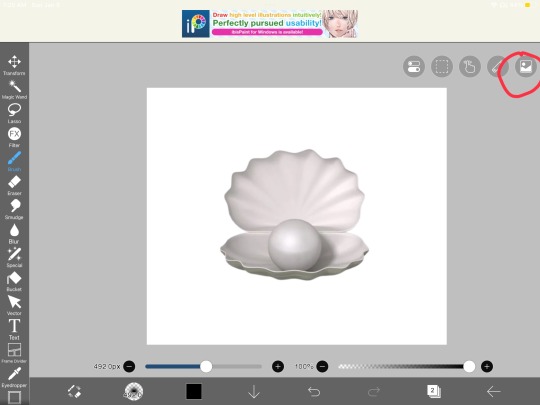
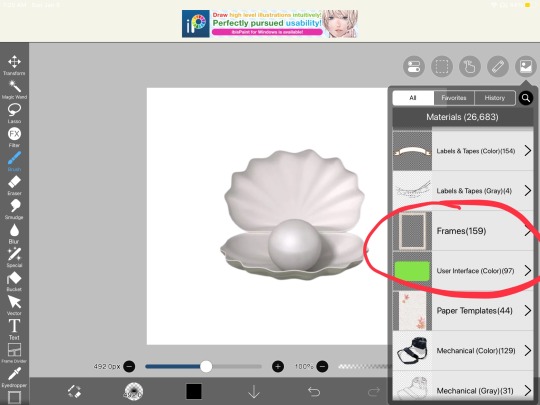
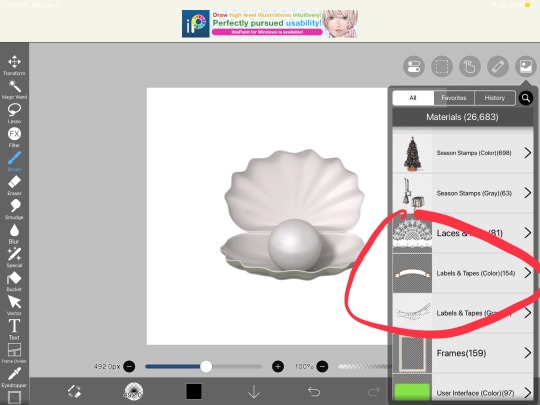
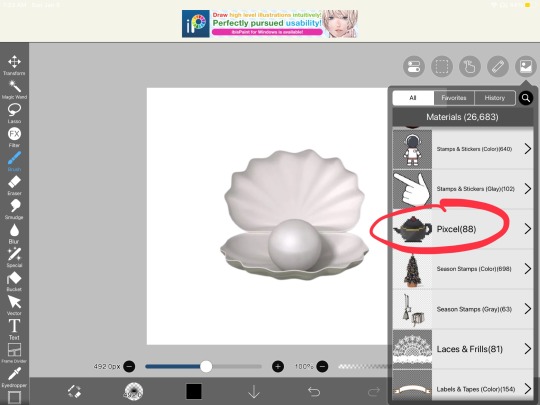
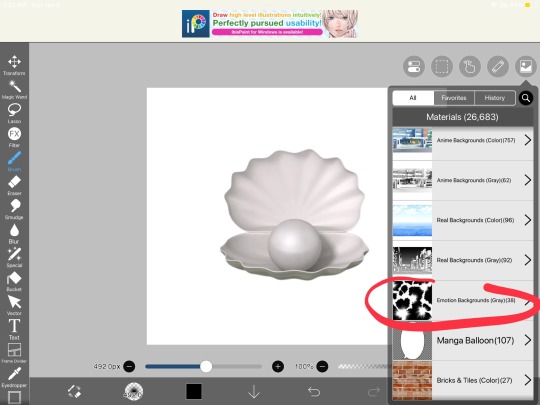
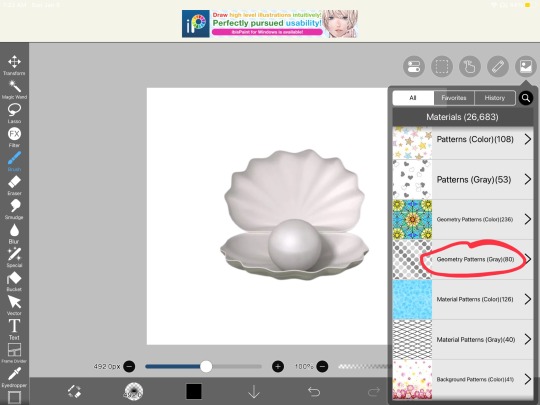
As far as filters go for me these are what I use and how to find them!
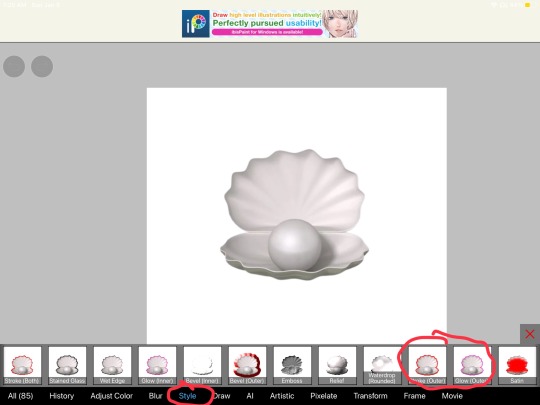
So for the basics of using ibispaint x.. you can figure out as you go and can probably find out the basics of the interface through their website and/or their in app tutorial as you click on buttons and such 🫶🏻 don’t be afraid to mess around with buttons, but just know if you exit out of ur canvas/project or ur app closes, you will not be able to double-tap/click to remove past mistakes or undo anything.. so like don’t mess around too much and keep that in mind while editing.. 😭 I’ve done it a few times while drawing on ibis (because I am also an artist) and editing ofc
Also DONT merge ur layers. If someone asks for proof you made ur graphic, even if you have 100 layers.. don’t merge them because all you’ll have is a speedpaint and if you don’t add ur watermark too on top of it.. they’re gonna think u stole it.. so just like keep it mind.. 😭
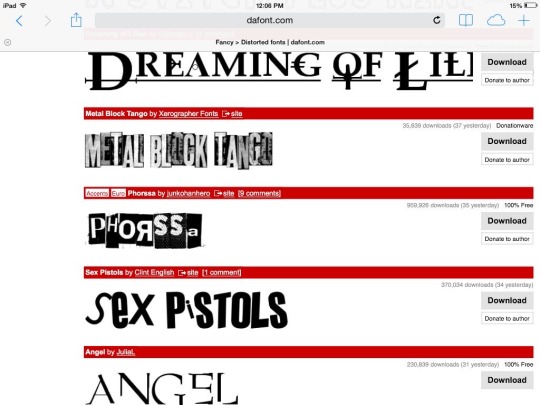


Here are some fonts that you can download for ibispaint x! If you plan on making a blog, watermark, or anything text related! Ibispaint x does have a lot of free fonts you can use through their app but having some fun downloaded fonts is also great! I used to have a massive collection but I’m on my iPad now 😭 so I have one.. it’s romance fatal goth LOL
I’ll have to make a thread for this because you can only add 10 images to ur posts so… if I have anything else to add that’s image related I’ll reblog some more things..
Pinterest is gonna be ur best-friend 😭 so is tumblr.. and rentry resources!
I’m gonna make a video on how I colour graphics and such probably tomorrow because it’s almost 2 a.m and probably will be past 2 a.m when I’m done making this..
Anyways.. HERES SOME RENTRIES FOR RESOURCESSS AND ALSO ON HOW TO GRADIENT YOUR TEXT ON TUMBLR!!
Rentry Rentry 2 Rentry 3 Gradient text tutorial!
#( ╹ ╹)? a post!#rentryblr#editors on tumblr#rentry#rentry decor#rentry stuff#editblr#tutorial#tutorials#rentry graphics tutorial#rentry tutorial#tumblr tutorial#fonts#ibispaintx
94 notes
·
View notes
Text
Randomly thought of something regarding my normal version of Athena, my Devil Athena AU, and my Holy Moly AU Athena.
See no evil = Devil AU
Speak no evil = Athena normally
Hear no evil = Holy Moly AU
Let me explain.
See no evil is super Devil coded in my opinion. Something to know about my Athena Post-God Games design is that her left eye (where you can see the scars in my design) has been changed to a murky yellow color. She isn't completely blind, but her vision has definitely been affected. Normally, when she's using her powers, her eyes glow blue. But now, her left eye glows yellow. Like Zeus' eyes. She's blind to the fact that, even though she refuses to admit it, she's a lot like Zeus in many ways. Her anger, her passion, and even some of her actions in this AU, which are much more reckless than usual. No matter what, she'll always be like him. But she refuses to admit it. She's partially blind to the fact that, no matter what, she's just like the person she hates the most.
Speak no evil is super Athena coded, and here's why. Throughout the musical, specifically in the Troy and Cyclops Sagas, we know her as cold and distant. She gets frustrated with Odysseus when he spares the Cyclops, her teachings going out the window, causing the whole argument between her and Ody. And then in the Wisdom Saga, we see her again. She's hurt by what she had done, for leaving Odysseus behind, and finally she tells someone else about it. She has the confidence to speak up to Zeus, she wants to free her friend because of what happened. And she gets silenced for it. When she has the guts to stand up against Zeus, begging for Odysseus to be released, he shuts her up. Who knows if she'll ever get that sort of confidence again? The strategist, the logical one, has run out of things to say.
Hear no evil makes me think of the Holy Moly AU for two reasons. A) Athena feels like she's not being heard in the beginning, and B) Athena is shutting everyone out. At the start of the AU, in the first oneshot I made, we see Athena is stressed out. The games are still greatly affecting her, but she feels she has no one to talk to. When that one little mistake finally sets her off, no one says anything. No one does anything to comfort her. They sit at the dinner table, looking at her with pity, maybe even embarrassment. It was a cry for help that went practically ignored. And now, when Athena turns to Moly, now that everyone is trying desperately to help her get better, to get away from the drug that's making her distress worsen, she refuses to listen. They didn't hear her before, and now she refuses to listen to them.
... -sighs and opens Pinterest and ibisPaint X- Guess I'm drawing this now. (I did it LMFAO )
#grape rambles#epic athena#epic the musical#epic the musical athena#athena epic the musical#athena epic#devil athena epic the musical#epic the musical devil au#devil au#epic the musical holy moly au#epic holy moly au#holy moly au#holy moly athena#see no evil#speak no evil#hear no evil#PLEASE TELL ME YOU UNDERSTAND#TELL ME YOU ALL SEE THE VISION#Definitely drawing this out now.#this is too good of an idea to let go#long post
24 notes
·
View notes
Note
srry if youve been asked this already but what do you sue to draw and what brushes :}
i use ibispaint x on a 3-year-old samsung galaxy a22 5g phone with my finger! my brushes are as follows: love pen (for sketching and lineart, usually at around a 60-80% opacity), hard dip pen (for lineart), and hard mapping pen (for my "pencil" style as seen below):

(this whole piece was done with hard mapping pen lol)
128 notes
·
View notes
Note
Since you asked, all of my full art pieces are done with IbisPaint X! The brush I usually use for rendered drawings is my custom one, but all I do is add some spacing, jitter, and hue jitters (hopefully that makes sense!) for the French drawing of Taco in particular. I did it all with the Fade brush! For silly whiteboard doodles, I use Miro! I have to draw with my mouse, but I'm finally becoming decent with it! UHH QUICK THINK OF A HEADCANON!!! UHHH UHHH UHHHHHHHHMMMMM UHHH I feel like after Microphone left her, Taco started writing a letter to her. She got too distracted with Mepad, however. She just crumpled it up and shoved it in her shell. Months later (we're assuming all her stuff stays in her shell after being regenerated), Mic finds the letter while trying to clean out Taco's shell and reads it on her own time. She probably either has it somewhere secret for safe keepings or confronted Taco about it at some point.

Caption: Microphone: Taco? Was this supposed to be for me? (Taco's sitting down in this but i didn't feel like drawing a bed)
Hi Moldy!!^^ Welcome back, and thank you for answering my question, hehe!! X] Oh, how the tables have turned!! You didn't have to think of something to answer right away, I apologize if I gave that impression!!! I went to bed right after I finished answering asks.
YES!!!!! TACO LETTER TO MIC!!!! YES!!!! And Taco's things DO stay in her shell after she is regenerated!!! Justin mentioned in their most recent stream Taco still having her space shooter while in Mepad Mansion, and she'd only have it if it and the other things in her shell remained after she died and was revived.
OUgh and the contents of the letter. Some mix of her justifications like she sent to Pickle and the emotional breakdown she's having for the entirety of episode 15. Smeared ink and tear stains on it. I like to think Taco never even finished a letter to Mic because she had a breakdown while she was writing it, and threw her ink jar (of course she writes with a fancy feather pen) against the wall of her little cave and shattered it. I mean, she wouldn't have sent a letter to Mic since she didn't want to expose Mic for working with her, but still.
9 notes
·
View notes
Text
How I make userboxes (will reblog with image instructions)
I use Ibispaint X (the free version of Ibispaint) so anyone with the app can do this! If you don't use Ibispaint but have a similar app or website, you can still do this! You'll just have to tweak instructions to make it work for your app / website of choice.
First, download the image below (note: it's a black box, so you may not be able to see it on this post, but just click the empty space I promise it's there)

Next, make sure you have 2 images ready. One will be the background, so it can be any shape and colors and whatnot. The second image will go on the userbox next to the text. It should ideally be a perfect square, but a rectangle will work if you want to use one! Refer to the image below for an example:

The background image will be blurred during this userbox-making process. To edit the textbox image so it has a faded edge, follow these quick instructions, or skip to the "Making the userbox" header below.
1. Go to https://www5.lunapic.com/editor/?action=edge-fade
2. Add image of choice by clicking "Choose File" at the top, then "Upload" once you've chosen the image.

3. Edit border size to number of choice (I usually use 30, but do whatever works for you) and click "Apply" to see how it looks (you can do this as many times as you need to until you like the finished product).
4. Click "Your Device" below the image to save it.

Now,
Making the userbox
(Note: picture instructions for these steps will be in a reblog due to image limit)
1. Open Ibispaint, click the plus sign at the top of the screen, then "Import Picture". Choose the black box you saved before to import. You should, have a black rectangle with a white (clear) border.
2. Click the layers button in the bottom right corner, click the camera icon, and select the background image you want. Move it under the box with the three lines on the layer, and click the eye on the box layer to make it invisible.
3. Click the "Filter" button along the side, go to the blur section and click "Gaussian Blur". Use the slider to blur the image to your preference (I usually do 15px).
4. Add a new image above the box layer and click the down arrow at the bottom (next to the lock button). Use the brush tool to color this new layer whatever color(s) you want. Since it's got the arrow, it'll only color on the box and not the background, so don't worry about staying in the lines, it'll do it for you.
5. Click the merge (down arrow with lines) on the side to merge the color and box layers. You should have a box of your choice of color now. Change the opacity of the box with the slider at the bottom to make it somewhat transparent (I usually do 60% but do what you want).
6. Click the camera again to import your textbox image, then move it and change the side to fit into the box. If you want to edit later, use the "Transform" button on the side.
7. Click "Text" on the side, then click the canvas to add text. Type what you want to write in the white box and click and drag the text to move it around. Use the "Font" button to change font, the "Size" button to change text size, and the "Style" button to change text and outline (stroke) color. You can make multiple text layers if you want different colors / fonts of text.
8. Save, and you're done!
11 notes
·
View notes
Text
Unironically if you post AI knowing the issues with it, you should feel bad. if you defend people who post ai and don't tag or mention it as ai, you should feel bad!
If you see an ai image and think it's pretty, that's not a problem, but you should not encourage these slop factories. Issues with AI art are listed below.
1. It's horrible for the environment.
Yes, AI image generation consumes enough electricity to power an average refridgerator for an hour. That's a lot of electricity being wasted, and that electricity is usually not green.
2. AI images are made by funnelling actual art into a machine that then uses those images to create new images.
This is done without the consent of the people behind the art, and then their styles can be replicated to make other images, functionally pushing real artists out.
3. You could make something unimaginably better if you put pen to paper or finger to Ibispaint X and then posted it.
AI art is soulless! No one created it. There was no mind that thought out the concepts and excution, just key words typed into a computer that then mashed other people's art into images for you.
Most people want no part in this, so tag your shit and maybe learn to make things on your own.
8 notes
·
View notes
Note
Helloo :D first of all I absolutely luveee your art!!! (Seriously you're a huge inspiration for me kak! 😭) secondly very sorry but what filter/effect do you use to make your art look grainy/vintage?
hullo!!
OMGG MAKASIH BANYAKK!! really appreciated it😭🥺🫶❤️
i usually use gaussian blur, noise, and glitch(?) effect on ibispaint x!! just experiment w those and adjust with your liking, then ur done! :3
6 notes
·
View notes
Text
Mizuki sketch (with wolf ears)

...Soooooo I just now finished this at 2:53 in the morning, and entirely on ibisPaint X.
On my phone. With just my index finger. And this is literally the one completely successful drawing I've ever done of Mizuki besides that birthday drawing.
I usually draw on paper and trace over it on my laptop, but this might be the way to go from now on. 😶
2 notes
·
View notes
Text
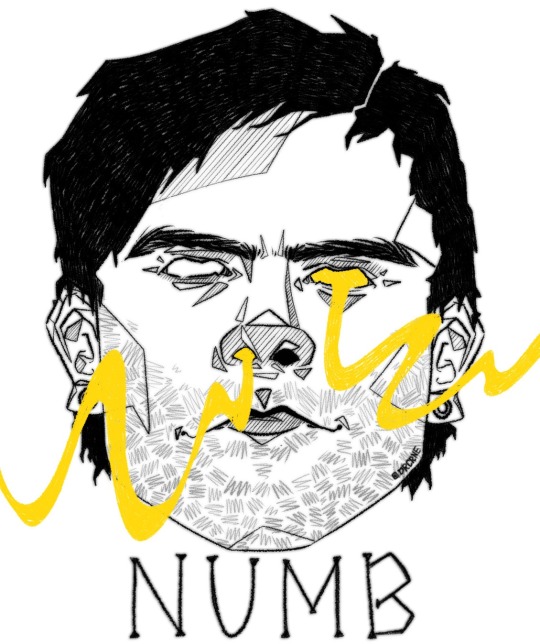
#sludge art#usedposting#the used#bert mccracken#robert my beloved#numb changed my life <3#artist#digital art#this is done on ibispaint x as usual#jepha jeph howard#dan whitesides#quinn allman#branden steineckert#joey bradford#emo
8 notes
·
View notes
Note
Hi! I don't know if you will see this but, do you have any advice for someone just getting in drawing ocs? I was also wondering what do you use to draw on?
If you have an anon list, I can I be 🐇 anon if it's not taken?
Hope you are having a nice night/day.
Hi, 🐇!! I’m fairly new to drawing my OCs too. I used to draw traditionally a lot in school as a teen so that kinda gave me a foundation to work with. Tutorials and speed paints are great for learning via observation but trial and error is important too! When a drawing didn’t turn out how I’d want, I’d usually annotate what could be improved and give it another go after having a break.
Transitioning from traditional to digital has been a big leap and, in a lot of ways, it’s like learning to draw all over again. I have a Pinterest board where I keep pose references, brush qr codes, art tips, tutorials and lots of art where I want to take inspiration from the styles and techniques they’ve used. I’ve also got a saves folder on tiktok of art tutorials.
I use ibisPaint x on a Lenovo idea pad with a stylus :)
I’m the sort of person who works in bursts of inspiration so I try to get as much work as I can get done when inspiration hits - but consistency is important too!! Don’t necessarily force yourself to draw but don’t let yourself go too long without doing it either. Happy drawing, bunny!!
0 notes
Text
Artfight attack!

She stole my soul... (link to the attack)
The second I saw this critter, I knew I had to draw her!
(Have not done a lineless piece in a while, so I hope it turned out alright-)
Total time taken: 46min (pretty darn fast for my usual slow drawing speed-)
Drawn with: ibisPaint X, my phone, and my fringer!
Character: Agatha (owned by PunksyWunksy on ArtFight)
#artfight 2024#artfight attack#team stardust#fun critter#i love her so much#PurpleFNaFpasta's art#art#artists on tumblr#digital art
1 note
·
View note
Text
HI THIS IS AN EXCELLENT QUESTION THAT I WOULD BE MORE THAN HAPPY TO PROVIDE AN ANSWER TO! (also thank you teehee 🤭🤭💙💙)
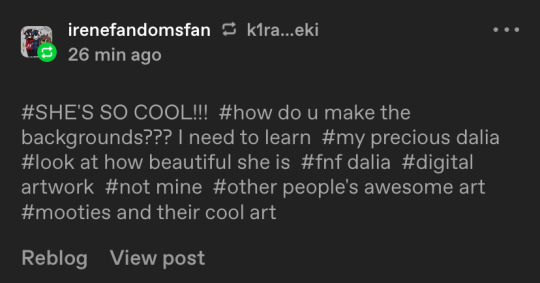
so this entirely depends on the drawing software you use, i use ibispaint x on my phone so all of what i say now is solely what i do on there
also this is gonna get a little long oops i have a very precise way of doing things
first of all, i duplicate the entire drawing on a transparent layer using the add layer from canvas tool (usually i do at least 3 but whatever suits you best), play around with lighting and different overlays, i usually use the noise filter when im doing the lighting on the drawing itself, and when im done with that i use some glitch overlays like this for that extra bit of ett flair
(this is in the artistic section btw i accidentally cropped that out oops)
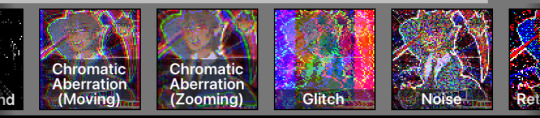
i also use these two thingies to add that outline you see in basically every other drawing of mine, its my staple so i mean
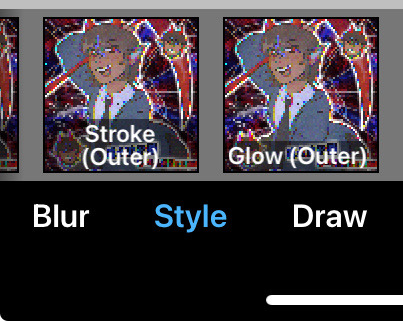
then i alter the background colours to my liking depending on what i want to do or the character i'm drawing using one of these three thingys on another layer
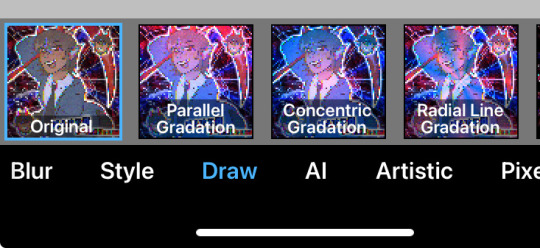
then when im done with all of that, i go to pinterest and find photos of anything to add as overlays to that, like patterns, symbols, all of that fun stuff and adjust the opacity
the only time i did smth extra like those little mini dalia doodles i had make a whole seperate drawing for that and you can just follow the same steps!
hope this helps ^_^
its nearly midnight but i sped through this piece but HAPPY HALLOWEEN YOU GUYS ‼️‼️‼️ heres dalia as power from chainsaw man teehee

#ettie is now infodumping about his art process thats crazy#wowowowowow#mootie stuffs#fnf dalia#battie chronicles
11 notes
·
View notes
Text
Zukka Week 2022: Day 5: Disability

[ID: The room has tatami flooring, a wooden desk, and a zabuton cushion. Sokka kneels on the zabuton, eyes closed, hair down, and hands clenched together on his knees. He wears blue pajamas with a white, moon-like circle pattern. Zuko kneels next to him, hand reaching for Sokka. His mouth is set in a firm line, despite his hair being braided for bed behind him. Zuko wears a long red robe with a flower pattern, and a betrothal necklace sits around his throat.
End ID.]
@zukkaweek
Painted with ibisPaint X's materials.
Title: "Four Counts"
Summary: Sokka wakes up late one night and deals with his OCD, and Zuko is there to help.
Warnings: OCD, intrusive thoughts, compulsions, self-harm
Sokka knelt on the zabuton cushion before his desk, staring at Zuko and tracking the way his husband’s chest rose and fell with each breath.
Usually, Zuko woke up first, rising with the sun like all other fire benders. But not tonight.
Tonight, Sokka’s bladder had woken him first—and then the mental spirits had come.
Sokka hated calling them that, but what else was he supposed to blame when he stood at the wash basin long enough for clouds to pass over the moon, running soap and water past his hands and all the way up to his elbows?
It hadn’t always been like that, either. It had been a gradual progression after he and Katara had found Aang, a whispering in his ear about how terrible it would be if the Avatar and his sister died because Sokka passed a disease onto them. It didn’t matter that Sokka wasn’t even sick. And with each person who joined the Gaang, the mental spirits just grew more insistent.
And Sokka had hid it well. He claimed the time spent at rivers was time spent hunting and gathering, time for him to gather his thoughts—even when those very thoughts were the ones slowly driving him insane.
If that had been in it, Sokka might have been able to deal with it. Unfortunately, the mental spirits weren’t so kind.
Even now, just watching Zuko breathe, they whispered in his ear: You killed during the war, you can kill again. You want to. You want to. You want to, and it would be so easy, just take your sword and run him through—
Groaning, Sokka threaded his fingers through his hair, digging his nails into his scalp. The pain helped him focus on Zuko’s breathing.
“One,” he breathed with Zuko, “Two. Three. Four.” One, two, three, four. Four elements. Four counts. One, two, three, four. One, two, three, four—
Zuko rolled over, eyes blinking open and staring right at Sokka.
“Are you counting again?” Zuko asked, voice groggy but piercing in the dawning light. “Sokka, I told you to get me when this happens.”
Zuko got out of bed, stumbling over to Sokka to kneel beside him. His hands came up to cover Sokka’s, gently untangling them from his hair and pulling them down. He peered at Sokka’s nails for a moment—looking, Sokka knew from previous episodes, for blood—but on finding nothing, he lay their hands together between them and peered up at Sokka, eyes gentle.
“How long have you been up?” Zuko asked.
Sokka looked away for a moment, then sighed, giving in and looking back. “A while,” he admitted. “I had to go to the bathroom, and then I tried to get work done, but I started backtracking over the words again.”
That had been another way the mental spirits got him. Each word of Sokka’s work had to be read and reread, focused on to ensure he had written what he meant to write. There was no chance taken that any of Sokka’s words could be misconstrued and used to start another war.
“And then?” Zuko asked softly.
“I got distracted,” Sokka said. “Started counting. Then you woke up.” He had told Zuko about the bathroom spirits and the word spirits. But the spirits that insisted he murder his own husband? That Sokka liked killing?
Those, Sokka kept to himself. Zuko knew something was wrong, because it helped Sokka to count out loud instead of in his head—it helped him to keep track of the numbers, and not have to start again. And yet, Zuko didn’t press for answers. He just trusted Sokka.
“I love you,” Sokka whispered, leaning his head against Zuko’s.
“I love you too,” Zuko whispered back.
#zukkaweek2022#zukka fanfic#zukka#zuko#sokka#fanfic#fanart#atla#atla fic#atla fanart#avatar: the last airbender#art of my fic
19 notes
·
View notes
Note
Hey Rosey, how are you? I hope I'm not interrupting but I really, really, need help. One of the people that I love and admire is you, and knowing that you do art is a relief.
See, I have this problem regarding my art style. I just started a week ago and during that time, it's been tiring but surprisingly rewarding and fulfilling. I haven't done art before, and the only part of art that I amateurly mastered were the eyes, now, the way I draw eyes is just plain and chibi.
To further explain, I'll tell you the whole timeline.
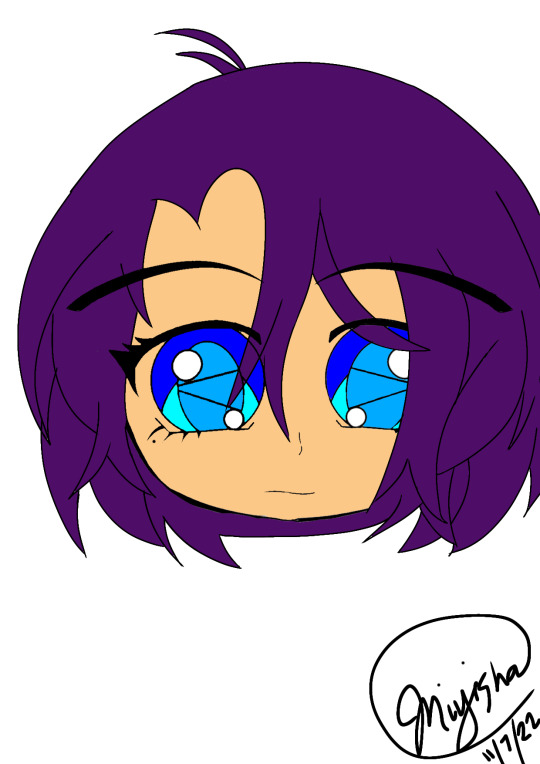
I started making this on Nov. 6, this was my very first digital art, this is also when I was oblivious to art in general. I finished it in Nov. 7 and while bad and just plain ugly, I was happy with it so I continued.

Here is my second digital art. I started this from Nov. 8-11. To be honest, I was surprised by what I made. I honestly though I was going to get something ugly but....it was surprisingly decent. I showed it to my friends and peers, and they expressed positive reviews. That gave me the motivation to further enhance my amateur skills.

Now, this was made during Nov. 12-13. I wanted to focus on drawing the head, I also wanted to properly color and blur, add highlights and all that. And well, I was Really happy. I could actually see my progress. And I've never been happier. I showed this to my friends and they told me that I was progressing at an outstanding rate. I was ecstatic, and well, it gave me even more motivation.
Now, here's where the problem arises. On Nov. 14, I wanted to start focusing on the body, however, when i was ready to start drawing, it was like....I forgot how to draw.
I tried to draw eyes. But somehow, a simple, straight line appeared to be ugly. I kept erasing and deleting layers and just kept starting over, but whenever I finish a simple sketch. It was just plain UGLY. I never seemed to be satisfied with anything.
I changed direction, I tried drawing circles with IbisPaint X's ruler, but the shape seemed to be at the wrong position despite being on the center. I also had this perception where the circle seemed wonky. And I was using a ruler. A RULER, IT WAS SUPPOSED TO BE A PERFECT CIRCLE.
Im got frustrated, and kept trying for the past few days. I asked my friends if loosing your art style or just forgetting how to draw is normal, that it's fine, and they told me it it, they say they get it all the time. But it never seemed to make my panic settle.
I searched online and it said that I have art block. It said that I was getting used to using the same style for so long despite only drawing for a week.
With you being an artist, I wanted to ask.
*Is this really normal? Is it normal to suddenly forget how to draw? How everything you draw seemed to be ugly?
*Do you have any advice on how I should handle this?
With every day that passes, I get more and more discouraged. I'm borderline hysterical, I want to cry and scream.
I need help. Please....
I'm so sorry that this post is so long, but you are someone who I can trust in this. I apologize if I'm disturbing you, and you are free to delete this. Just know that I am giving you a choice.
Again. Thank you, and Goodbye.
Firstly, I want to say your art is absolutely lovely. All three of them are wonderful.
Secondly, yeah it's normal. I get that sometimes where I'm just not happy with what I draw and it happens a lot with my writing even. I think it's just something that happens with all creative things, it's okay.
I don't know if I'm really the person to ask about what to do about it though. Because when I get that way I just... don't draw. Don't write, don't really do anything until I get the will to pick up the pencil again. That usually helps me, especially when I get frustrated with a drawing. I'll sometimes just abandon that drawing too and do/draw something else. And there's nothing wrong with that, it's a part of the creative process really.
I guess I'd just suggest taking a break from it. If you really want to draw, you could try something else? Drawing humans are hard, I will say. Even chibi humans. You could try something more abstract, I like drawing butterflies, flowers (these are hard too though), and decorative hearts. Just low effort doodles that can look really nice once finished.
Don't give yourself too much of a hard time about this. Art is hard, it can be a real pain in the ass sometimes. Plus you're still learning! It's the time to make "bad art" and mistakes. Try things out and learn what you like and what you don't. All artists are their own worst critic. If you're frustrated and not having fun, just try take a step back and relax. It'll still be there to come back to and try again later. It's okay.
#no art is really bad#it's a process and even the so called best artists are still learning new things#you never really can reach a level where there's nothing more to learn or areas to improve#art is hard#a pain in the ass#but still worth it in the end#but there's no shame in abandoning a project if it's not working for you#art is meant to be fun#rosey answers#ladyofnegativity
5 notes
·
View notes
Text

From planning to posting, share your process for making creative content!
To continue supporting content makers, this tag game is meant to show the entire process of making creative content: this can be for any creation.
RULES: When your work is tagged, show the process of its creation from planning to posting, then tag 5 people with a specific link to one of their creative works you’d like to see the process of. Use the tag #showyourprocess so we can find yours!
Thank you so much for tagging me @highwarlockkareena 💜
I'm tagging:
@zazrichor and this piece
@mushroomtale-fanart and this piece
@snowyfuxue and this set
@wuxxxian and this piece
@satuwilhelmiina and this piece
Of course, feel free to not do this if you don't feel like it, absolutely no pressure 💜
I'll be talking about my process for this art of Wen Qing.
Fair warning that this is going to be a bit of a mess because my process is all over the place, but I'll try my best to explain without it being too confusing.
Planning
Since this was a request, I started by reading the prompt, which asked for Wen Qing and roses. Roses are my one of my favorite flowers so I claimed the prompt and started thinking about what I was going to do with it.
I knew I wanted to do a portrait with roses surrounding Wen Qing, but I still wasn't sure about what the composition was going to be, so I started looking for references to see what would work and to get some ideas.
I started looking for photos of Meng Ziyi that I liked and at first I really liked this one.

She looks great, but when I tried sketching it I couldn't really get the angle of the face right, so I tried to look for a different picture that was within my skill level. Luckily, I remembered seeing a very pretty pucture the day before so I looked for it and this one was the one I ended up going with.

After that, I downloaded some free to use pictures of roses. I really liked the contrast and the color scheme in the pictures so I though I could apply it to the painting itself and so I began getting a clearer idea of what I wanted to do.


Creation
I opened my art program (IbisPaint X) and did a sketch of what I wanted using my references. My sketches are always super messy and I can't be bothered to do lineart, so I usually just clean them up a little bit and work over them directly. I should actually learn how to do proper lineart at some point, but today is not that day 😂

Then, I chose my base colors and filled in the drawing to get an idea of where I was going with the piece. I really likeed how it looked like this so I sent it to my friends for validation. They were extremely lovely to me as always so I was excited to continue working on it 💜

Before rendering, I knew I wanted my light source to be on the right and I wanted the shadows to be quite dark, almost black, but that's the extent of what I knew before going into it.
And then I started actually painting! Unfortunately tumblr won't let me post the process video into this post so I'm going to upload it on twitter. You can see it here! I don't really know how to describe how I paint other than there's a lot of going back and forth and over stuff that I already thought was finished. The whole thing took around 12 hours, which is a bit longer than I usually spend on a portrait but I think it was worth it!
For the main piece I only used three brushes. I did add a bit of glow and sparkles with different brushes on a separate program, but I mostly used these three:
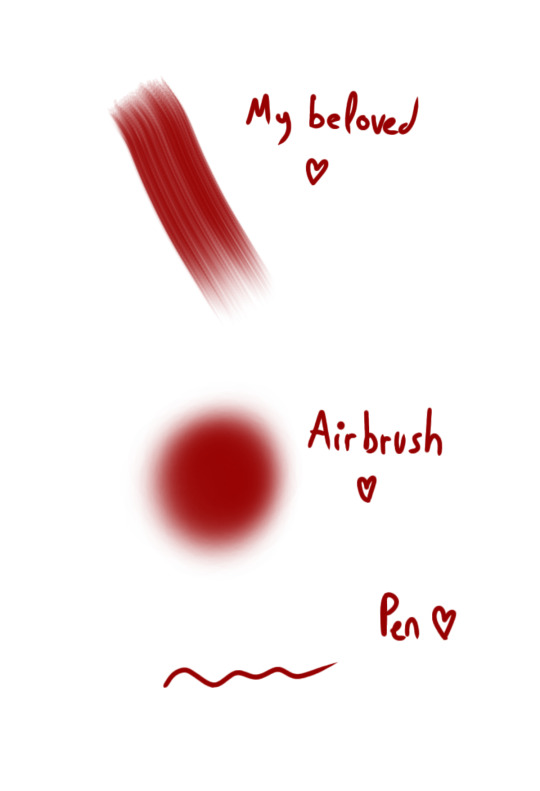
Note that these are at full opacity but I usually work a very low opacity because my stylus doesn't have pressure sensitivity (bc my equipment sucks) and that's the only way I have to blend my colors without the blending tool, which I don't really like because it takes away the texture.
I also had a bit of trouble with the colors in this one because it's not what I usually do, but after multiple adjustments and with help from the references, I ended up with something I really liked!
After the piece was done, I added some of my usual sparkles and a bit of glow and then saved it to my gallery. Then, I opened my editing software and played with the contrast, saturation, brightness and some filters. I was left with three versions of the art that I liked: the one I eventually went with and these two (I still really like the first one tbh).


I sent it to my friends so that they could help me pick which one looked better and after a long period of very serious deliberation (read: we all panicked bc we're gay and can't choose) we ended up going with the one that ended up being posted to the mdzs net!
I then sent it to the net for posting and waited (im)patiently for it to go up! ❤
And that's it! I hope someone can get something put of the mess that is my process or that it was at least enjoyable!!!!!
96 notes
·
View notes