#these titles are just like when google changed all their app icons to look the same with small differences
Explore tagged Tumblr posts
Text
Anyone else hate the current fantasy romance book titles, "A [blank] of [blank] and [blank]"? Not because they're cliched by now, but because they are so hard to remember! You can literally stick any random 3 cool-sounding things in those blanks and they all sound right. I never have any idea what the title of the book I just read is, and I can never remember the order of the books in a series because the titles are all so interchangeable.
Anyway, here's a fantasy romance book title generator from Straight_Shallot2471 on reddit:

#these titles are just like when google changed all their app icons to look the same with small differences#sometimes branding consistency goes too far#give books in a series distinctive titles i beg you#they're all just one blob in my head#books#fantasy romance#name generator#old man yells at cloud
31 notes
·
View notes
Text

MIDNIGHT CINDERELLA MEMORIAL POST
The Midnight Cinderella app will be closed on Monday August 26th, 2024 (5 PM JST). The English version was actively updated from 2014 to 2021 when Cybird announced the ceasing of operations for MidCin, but the app remained accessible until today. I'm sure I'm not the only one who mourns the loss of it even after all these years of discontinuation, so I wanted to put together a post to properly say goodbye to it. Trying my best not to make it all too sappy - I'd rather look at it as a show that reached its final episode. Some things might be left unresolved but in the end, you remember the cast and the emotions they made you feel more than the actual plot. Nowadays there arguably may be better titles by Cybird out there, but for me, the simplicity of MidCin was what made the details so memorable.
1. VIDEO - POV: You're playing Midnight Cinderella (for 10 minutes)
The 10-minute version (without sound) is accessible via the link above (opens in Google Docs) This one I was really excited about recording! It's just your normal day playing midcin, I'm sure many will find it nostalgic and comforting. You log in, claim your daily bonus (I used the chance to do a present box reveal, 90+ items, many of which you might recognize from route grace checks), play the garden gacha (in my case, I used up all the points I had accumulated, 7800 which equals 39 solos), do your princess lessons, change your avatar, greet your friends, read 1/5 of today's free story parts, check the ranking and your stats, look at your memories directory. The video has no sound, as the game wouldn't let me turn it on (you will see me try to do so throughout the video...) but later on I got it to work so I recorded a one-minute video (the one imported above) of me replenishing stamina just for those iconic sound effects that you either loved or absolutely couldn't stand the volume of, haha.
2. A Midnight Cinderella playlist (spotify link)

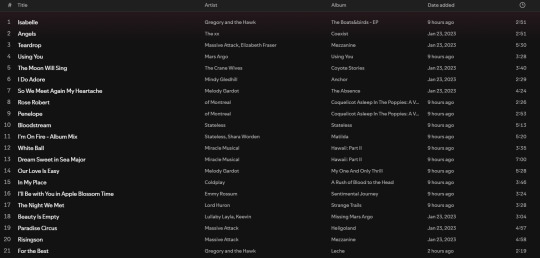
While I wasn't there for the early days of midcin, the songs I associated with the game almost always captured this very specifically nostalgic 90s-10s period, you'll see what I mean. Many of those are taken from 8track playlists dedicated to Midnight Cinderella, and if I'm not mistaken you can still look at what is left of them if you search them up. Others are just my very random interpretations of the route stories and the characters.
3. Fic recommendations
We have a lovely community of creatives and there are still so many works left behind which you can check out on the tags! But especially for fics I wanted to list some that truly touched me during the years (all links open in ao3) -
i'm on fire and its NSFW bonus scene bloodstream by a deleted user - words are not enough for this one. It's like it meant more than Nico's whole route for me at one point, and the songs are forever in my heart as Nico songs...
MidCin Works by DBMidCin (SoftSen) - ALL of these. This is my go-to collection of writings for midcin when I start to miss the game, it has a little bit of everything. The headcanon of Giles teaching his girls French for instance is one of the things I still remember reading like it was yesterday!
Bedroom Etiquette (NSFW) by RubyLeeRay - Because this is the dream. Doing something forbidden with your tutor Giles is the ultimate fantasy, I swear. I just love it.
And of course, many, many more. There are currently 166 works on the midcin tag in Ao3, and I'm sure there are a lot of hidden gems here on tumblr as well! Reminder that writers LOVE it when you interact with their old works, it's not weird, you shouldn't hesitate doing so if you find yourself enjoying any of them! <3
4. My own humble collection of MidCin writings on my writing blog @xxsycamore!
Maid, Butler, Chamberlain (NSFW) - Nico x MC with Giles joining them
Grabbles: 💋 Demand for a kiss, right here, right now (GILES); 👔 Stealing their clothes to cuddle when you miss them (BYRON); more coming soon as there are still some in my askbox and I plan on including midcin in future short writings request openings too.
Shared Moments (NSFW) - Nico x Reader - Secret relationship
Ice-cold heat (NSFW) - Byron x Reader - Temperature play
Double the Surprise - Alyn and Leo birthday fic
Leo Crawford having a misadventure with a cat (ao3 link) - crack fic featuring most of the suitors
5. Out of context Midnight Cinderella screenshots
This is a sideblog of mine dedicated to posting out-of-context funny screenshots that I took while playing the routes - @oocmidcin . If you have some of your own that are not on there, you're free to submit them and add to the archive!
6. The perfect MidCin song - The Moon Will Sing by The Crane Wives
When I first discovered this song back in 2020 I dreamed of making it into a midcin music video with simplistic art and animations... It ended up being just something you daydream in detail about while in the car, but that's alright. I could at least share my vision with you! Disclaimer, this is just an interpretation and obviously it can't fit all characters ideally - In the brackets, I explain how the lyric is related to them and usually it reveals their backstories. Some of the details I've already forgotten, sorry if it's inaccurate.)
Tell me once again
I could have been anyone, anyone else
Before you made the choice for me
(Giles - his family making the choice for him since birth and later disowning him once he failed to become a knight due to his illness)
My feet knew the path
We walked in the dark, in the dark
I never gave a single thought to where it might lead
(Nico - wandering the streets with his mother once they were thrown out of Stein castle because she was a commoner having an affair with Byron's father, the King)
All those empty rooms
We could have been anywhere, anywhere else
Instead I made a bed with apathy
(Robert - the empty rooms of the once flourishing palace of the country that Robert ruled and led to demise, nowadays becoming a mere court painter)
My heart knew the weight
Ten years' worth of dust and neglect
We made our peace with weariness and let it be
(Leo - the years in which Alyn didn't speak to him, after the death of their parents)
The moon will sing a song for me
I loved you like the sun
Bore the shadows that you made
With no light of my own
(Albert - loyally standing in king Byron's shadow)
Name your courage now
We could have had anything, anything else
Instead you hoarded all that's left of me
(Sid - his relationship with his fiance that he agreed upon just to find out more about his parents by getting close to her father)
Swallowing your doubt
Like swords to the pit of my belly
I want to feel the fire that you kept from me
(Alyn - searching for answers about the murder of his family and the fire that burnt down their home)
I shine only with the light you gave me
(I could have been anyone, anyone)
(Louis - being a nobody and MC being his sun)
7. It goes on
I went to read what I could of chapter 4 of Rayvis' route, using my last two chapter tickets as well, thinking it won't make me cry. And then I'm hit with those familiar things.
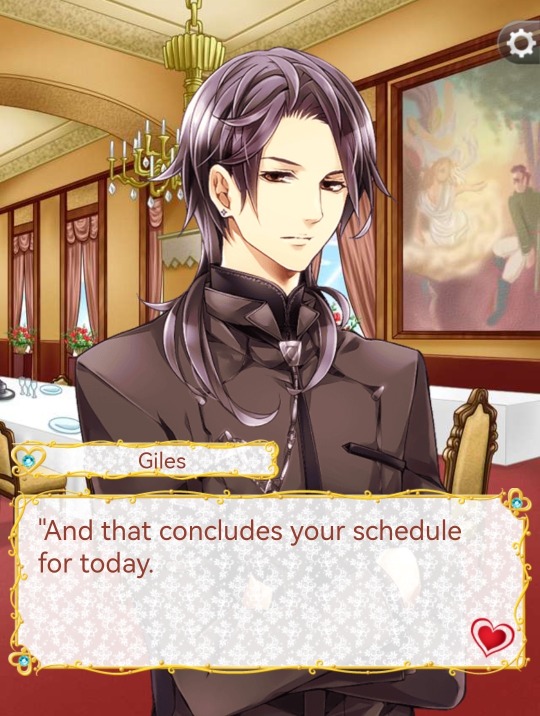
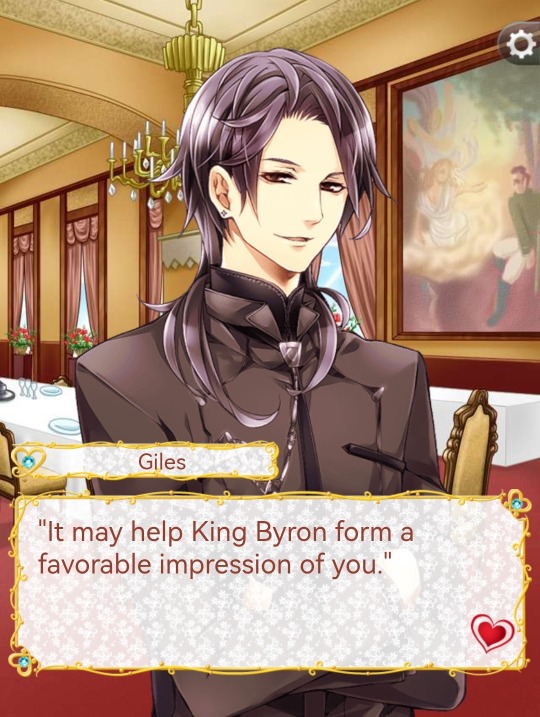
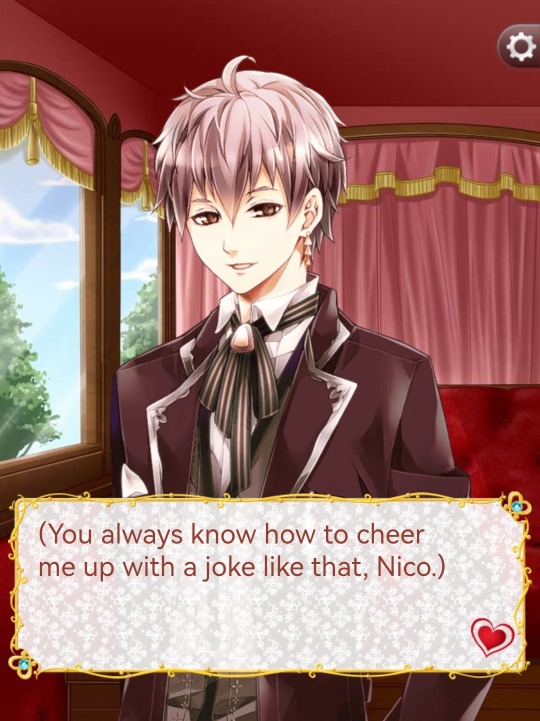
So let's close this with a word about the things that never change in the universe of Midnight Cinderella.
Stumbling down the grand staircase and right into the arms of somebody. Escaping the palace at midnight with Nico's help. Sitting at breakfast with Giles giving you your schedule for the day. Nico's teasing little smile as he accompanies you everywhere and listens to your relationship troubles. The way he's just a little suspicious at times. Finding Robert painting in the garden of Wysteria palace. Going to the room of your chosen suitor for the first time and meeting a pet there. Leo teaching you history and politics in his office. Dance lessons with Louis. Needing those dance lessons because King Byron is coming to Wysteria and a ball is going to take place. The bureaucrats being unhappy with you as a princess elect, no matter what. Galloping on a horse with Alyn who just protected you from an enemy attack. Getting information from a certain flirty merchant at a bar. Albert bickering with Nico, Sid teasing Louis. Being introduced to Archduke Herneit at Stein castle. King Byron appreciating the night sky. The sight of your yellow and orange princess elect room where on the large bed with its blue bedframe and tall see-through canopy you lie awake and think about the events of the day and how would a wise future Queen of Wysteria deal with the current situation. But ultimately you fall asleep, hearing the melancholically beautiful sounds of a violin coming from somewhere deep within your dream, and leave it all to the following day.
Thank you for everything, Midnight Cinderella!
08/26/2024
#midnight cinderella#midcin#midnight cinderella giles#midnight cinderella byron#midnight cinderella sid#cybird#otome#otome games#midnight cinderella nico#midnight cinderella alyn#midnight cinderella leo#midnight cinderella albert#midnight cinderella robert#midnight cinderella rayvis#Spotify
252 notes
·
View notes
Text
you don't need an AO3 app - round 2!!!
"AO3 is ugly and I hate the formatting!" -> you can download site skins. very gorgeous ones. and you can use them to change the aesthetics and visuals of AO3. just search 'AO3 skin' on Tumblr or even on google and you will be in A Whole New World. (and those searches should yeild tutorials on how to install the skins as well - it's not something I know a lot about, because I used to primarily use Quizilla and FFN, so I am more than used to Ugly Website. AO3 is very aesthetic and pretty compared to those.)
"AO3 is too bright!!! it hurts my eyes!!!" -> there is a dark mode. scroll down to the bottom. there is a heading that says 'customize'. under this heading, hit the button that says 'reversi'. that is their version of dark mode. and again, you can look for site skins that you like that have a darker background.
"I want to be able to make reading lists!" -> you can make bookmark collections on AO3. In your bookmarks, there is a button that says 'add to collection' beside each work. have fun. go ham. (Also, you can make private bookmarks if you are reading something with more controversial content that you don't really want others to know about - and please know, that any bookmark comments you make on public bookmarks can be seen by the author.)
(this last one made me laugh - because it seems like people are just coming up with bullshit excuses to 'need' an AO3 app when there is literally nothing that an app can go that AO3 can't.)
"my memory is really bad because of reasons sooo I remember to use things better by having them on my homescreen like an app!!!" -> create an AO3 shortcut on your homescreen. most mobile browsers have the capability to put a shortcut to a specific link or a specific website on your homescreen so that you can go straight there - like you would with opening an app. and it can be labelled 'the AO3 app' while simply having the icon of that browser. you can even do this with a link to a specific fic that you are in the process of reading (even down to the specific chapter that you were on). there is literally 0 reasons to have or use an AO3 app.
and remember kids!!! any and all apps with AO3 in their title are not associated with the real archiveofourown in any way, shape, or form - they are unofficial, and technically, they are illegal. and using them is putting all fanficition writers at risk legally (even if there is no active lawsuits right now) - just don't fucking use them. it is a threat to the entire fanfiction hobby just because you want 'the app experience'.
the archive is a non-profit website with 0 ads for a reason, and those apps are scummy scammers who put ads on our stories to make fast easy money when none of the people who made those stories ever consented to it.
#god#seeing people on tiktok say that they use ao3 apps drives me wild#sundrop speaks#archive of our own#ao3#fanfiction#spencer reid x reader#psa#daryl dixon x reader#ellie williams x reader#eddie munson x reader
463 notes
·
View notes
Text







Oh, What a Bittersweet Dream! . . . RP Template ! ─── Free to use (with credit!)
This was honestly a little healing. Techno is one of my favourite content creators - and it still hurts to think about him sometimes. I know during the time when he passed - so many rp servers removed him from the character list.
I didn't remove him from any of my servers. There's no hate or criticism towards them - because everyone grieves in different ways. But I felt like removing him wasn't right. I just thought it'd be much better to celebrate the stories and narration he created - through our work instead.
At least he'll keep on living - through us. Through his fans, and the people that loved him. Thank you for all the memories ♡
Let's make some more, yeah ?

Instructions on how to edit below.

Notes :
I've made this as easy to customise as possible for those without image editing programs! Only the cover page might need some editing!
But you can also use a rectangle image instead of an oval portrait!
[ Important ] This sheet uses a lot of Google Drawing elements! They are not editable on MOBILE.
The white text in Google Drawings may be hard to see when editing! Just change them to black while editing and set it back to your desired colour when finished!

Please make your own copy of the sheet! Do not send me requests to give you permission to edit the sheet! Making a copy will give you your very own version to edit!
How to get your own copy [DESKTOP] ・Open the link ・Click on the 'File' button on the top left ・Click on 'Make a Copy' ・Name the file, and click 'Make a Copy' ・You can now edit your own copy!
How to get your own copy [MOBILE] ・Open the link on your Docs app ・Tap on the 3 dots on the top right ・Tap on 'Share and Export' ・Tap 'Make a Copy' and name the file! ・You can now edit your own copy!

How to edit . . .
Images! - [DESKTOP] Right click on the placeholder image and select 'Replace with' and choose your downloaded image. - [MOBILE] Tap on the image, and at the bottom there should be an image icon. Tap on that to look for the new image you want to use.
Google Drawings! [ Not Possible on Mobile ] [ This makes up a big portion of the texts and images on the sheet ] - Double click on the Google Drawing. - Or you can click on the Google Drawing, and then click on the Pencil icon to edit it.

♡ Let me know what you think! ♡
#roleplay#google docs#google docs template#rp template#rp doc#roleplay doc#rp#rp resources#character sheet#google doc templates#google doc#muse template#discord rp template#oc template#docs template#gdocs template#rp doc template#technoblade#tai post#tai template
444 notes
·
View notes
Text
now accepting boyfriend applications.
based on my fic idea: you’ve just become newly single, in a drunken fit, you posted a status indicating you’re accepting applications for your next boyfriend. Oddly, three boys take you up on that; sending in their most professional resumes for the position. It seems there’s some fierce competitors.
next up: literature
It hurt, why wouldn’t it hurt. Your boyfriend of almost two years dumped you over text message with no warning and his reason? He just wasn’t feeling it anymore, what the fuck. Well, twenty phone calls, a hundred text messages sent to him, and a pretty nasty voicemail. The moment you realized just how crazy you were being was when you began pounding on his door at almost ten at night. His neighbors poking their head out to stare, and it really smacked you in the face how stupid you were being.
So you threw caution into the wind. it’s a Wednesday night, your first class tomorrow didn’t start until noon and you’re literature teacher was more of a lecturer so she probably won’t notice if you’re hung over. If anything, you could always ask the guy next to you for the notes.
Thus, you decide to throw back shots to your heart’s desire, sitting in the middle of your tiny studio apartment, on your bed to scream and cry at the romance movie. Love is dead. You groan loudly when your neighbor knocks against the wall, trying to tell you to promptly shut the fuck up.
Halfway through the movie, your mind is already swaying. Your throat stings just momentarily and you sip your cheap wine in hope it’ll dull the shots you had taken previously. When the male protagonist kisses the beautiful female of his dreams, you promptly chug the rest of the wine in your glass. Upset at their love, you wrap your lips around the tip of the wine bottle, drinking straight from it.
“I can find someone better.” You’ve reached a different point in your post break up sadness, you were mixed with anger, sadness, and an overall feeling of I’ll find someone with a better dick.
It’s never a good decision to post on social media while drunk, but it’s a great decision right now. You were going to post a ‘newly single’ status. Just to be nice and not spam everyone, you think you’ll just post it to your private account for your five friends to see. You’ve clearly neglected that step when you press post and it uploads to your public twitter account.
The urge to hurl takes priority over the sudden notifications on your phone. Your hair disheveled as you’re trying to hold onto the toilet, hold onto your hair, and throw up at the same time. The romance film comes to an end once you’ve fully emptied your stomach. You shove all the things off your bed, food falling onto the floor, empty bottle of wine rolled under your bed, remote lost somewhere. You fall asleep despite your cell phone going off.
The alarm jolts you, it causes you to scream, your palm slapping the snooze button and you aggressively pull the wire so that it comes out of the socket. Your head is throbbing and your cell phone is ringing at the same time. Annoyed, your hand stretches along the bed trying to find your cell. When you come emptyhanded, you sit up. Your hand steading the pulsing of your brain and you spot your phone ringing and vibrating on the ground.
“What?” You spit out, not bothering to look at the contact as you try to block out the sun.
“What do you mean what?” The voice snaps at you, “You post about boyfriend applications all of a sudden, did you guys break up?”
Of course he would be the one calling you, the person who loves gossip more than you do, “Tooru, can you like shut up for a second.” Your brain is dying and he’s over here trying to get the latest dish on your love life, “He dumped me okay.”
“That asshole.” He gasps, “Do you want me to come over?”
You look at the time on your cell briefly, “No. I have class all day. If you’re free later?”
“Of course!”
The phone call ends and rather than getting ready for the class you have in an hour, you’re checking your notifications. You have about twenty missed calls from Oikawa, another thirty text messages from him, he even left a voicemail; god he must have been desperate. Facebook is bland, you spent most of your time on Instagram deleting the photos of your now ex, and rarely do you ever get Twitter notifications. Oddly, you have fifteen notifications; all coming from your public account.
haha, boyfriend applications are official open. only taking serious apps lol
“No.” You sit up.
It wasn’t your post that freaked you out, it wasn’t that somehow it ended up on your public account, no you could delete it and pretend as if no one saw it but people saw it.
Is she serious?
If she is, I’m down.
What does serious applications mean?
Three comments, five likes, and four retweets.
And three unread messages.
Your finger rushes to delete the tweet before it can be retweeted even more by random classmates. All was good now. Your finger presses onto the message icon, you’re confronted with the icons of three of your classmates.
The most recent is from Miya Atsumu, a terrible flirt in your biology class. He chose the seat next to you in lab when his friends ditched him and hoarded their own table. He spun around in his chair, shooting you a cheeky grin when you briefly looked at him.
His first sentence was, “Hey you’re cute.”
And yours was, “I have a boyfriend.”.
You skip over his message upon spotting his use of sweetheart in the preview.
The next icon is of the guy in your intro to business class, Kuroo Tetsuro. The first time you saw him was outside of the classroom, you two ended up accidentally reaching the doors at the same time. He lets you go in first and the both of you chose the seats farthest from the board, and closest to the door. Despite his bed hair that made him look like he was going to sleep the entire class, he was a rather studious guy; chill but smart, he was a business major after all.
“Did you understand anything he was saying?” You murmur to him as you grab your bag.
“Of course!” He states, “I don’t look at twitter on my laptop when he’s lecturing.” Ah, he caught you.
Your eyes briefly scan the preview, he’s saying something about a resume and you think he’s talking about the homework assignment. You’re about to click on his first when the last catches your eye.
It’s from Akaashi Keiji. On the first day of class, you were late due to waiting in line for coffee. You awkwardly opened the door to the classroom, everyone turning to stare, and you lower your head, choosing a random seat that now you’re stuck with for the rest of the semester because that’s just how college works. The professor goes over the syllabus and suddenly announces that the person sitting to your right will be your revision partner for the semester.
“Hey.” You stop him and for a brief minute you feel your heart skip a beat because he was absolutely pretty, “Sorry, I’m Y/n. Since we’re going to be partners, do you want to exchange info?”.
“Uh. Sure. I’m Akaashi Keiji.”
“I’m going to be late for my business class. Do you have twitter?” You were never a fan of giving your phone number out. Before he can answer, you’re scribbling your username onto a piece of paper, placing it on his desk before running out to catch your next class.
His message is brief: Did you get my email?
You click his message first; it must have been urgent if he messaged and emailed you. There’s nothing else to his message, his previous one dates almost a week before his current one, telling you that he finished reading the book you recommended and that he enjoyed it.
The screen is pulled up with your finger, alternating apps to your personal email. The subject of his email simply reads Application.
Curiously, you click the attachment he’s sent with no body text. Your jaw dropped, hand placed over your open mouth and a small scream emitting.
“Is he fucking serious?”
His name is displayed at the top, along with his birthday, star sign, zodiac sign, age, even the pronouns he uses. There’s a short sentence under it. I am submitting an application for the position of Boyfriend. You’re internally screaming, blinking fast hoping that this was a joke but his ‘application’ reads like a resume. It lists his education from middle school to his current, his previous jobs, his skills, and his own personal goals for the future.
Your blushing profusely, you want to pull your hair, scream, even throw your phone but you shove down the feelings that want to have you die of embarrassment. You don’t have the energy to sadly explain to him that you were drunk and weren’t serious; ugh and you’re going to have to continue seeing him for the rest of the semester.
You revert back to twitter; your heart suddenly drops when you think about Kuroo’s message. Quickly, you pull up the messages, clicking his and suddenly you want dig yourself a grave because he’s sent a link to a pdf and it’s simply titled Resume. He probably used a resume template and never changed the title.
And sure enough, it’s a fucking professional resume declaring the certain skills he has to be your boyfriend. In fact, like the professional business major he is, he includes a letter of intent; indicating his reasons of interest for the position. It details the little quirks he finds cute about you. You want to break your phone in half with how red in the face you feel.
As you exit his message, you’re slowly praying that Atsumu’s message is just a random flirty comment that he occasionally likes to throw you once in a while or perhaps you’re hoping that he fell in a ditch and you won’t have to work with him for the rest of the semester since he almost blew up the lab station last time.
Nope, it’s a link to a google document. Oddly, you click it. Your heart has sunk to the pit of the earth because when you open the document, you see his fucking name in the upper right corner indicating he’s still on the stupid document.
Fuck fuck fuck. You’re running away from the document, aggressively leaving the page but it doesn’t help that when you end up back at your twitter messages, you can see the three dots, telling you he’s typing.
Morning sweetheart hope you enjoy the app
He sends it with a flirty wink and you stare at it for five full minutes. Curiosity gets the best of you and you click back onto his link, he’s no longer on the same document and you sigh safely. For someone who’s barely passing biology, his document was rather professionally detailed. Damn, he’s on the school’s volleyball team? Weirdly the page cuts off halfway, you continue to scroll until the next title page boldly states: Bedroom skills.
It didn’t help that you were scrolling a little too fast and caught sight of an image showing off his toned upper body. There goes his professionalism.
Your phone suddenly blares low battery, your screen turns black and now your anxiety is through the roof. You jump on your bed, trying to plug in your phone and you’ve just now realized that it is thirty minutes until your first class starts and it is literature. You’re scrambling to find your laptop, you trip on the bag of chips from last night, awkwardly trying to stand as you reach for your school bag.
“Shit!” You scream. You suddenly remember letting your stupid ex-boyfriend borrow your laptop.
You fall to the floor, fingers pulling your hair as you suddenly think about the deep shit your in. First, your boyfriend dumped you, now you randomly have three guys who sent you applications to be your next boyfriend and you’re still going to have to see them for the rest of the semester if you reject them. Lastly, you’re going to have to go to your ex’s place to get your laptop after having made a scene yesterday, and your phone is dead so you can’t cry to Oikawa about the deep shit you’re in.
#haikyuu#haikyuu x reader#kuroo x reader#atsumu x reader#akaashi x reader#haikyuu scenarios#atsumu scenarios#kuroo scenarios#akaashi scenarios#kuroo#atsumu#akaashi#kuroo tetsurou#atsumu miya#akaashi keiji#hq#hq scenarios
498 notes
·
View notes
Text
10 tech tricks you'll use again and again
Everyone enjoys a good prank. There's nearly always some shortcut we've never learned, no matter how well we know an app or program. The same is true with hardware: we may use gadgets on a daily basis without realizing their useful features.
Zoom is an excellent example, which millions of Americans have only just found. Tap or click here for 11 Zoom tips you'll wish you'd known sooner.
You may spend a lot of time in quarantine using the technology you already own, especially if you work from home. You may be doing things “the hard way” when you could be saving money by cutting corners.
Speaking of free, touch or click here for 15 free tech upgrades, including free products like Adobe Photoshop and Microsoft Office.
Here are a few of my favorite popular tech tips, tricks, and shortcuts for various apps and tools:
1. Insert your USB drive correctly the first time.
It feels like a no-brainer to connect a USB cord correctly. So, why do we frequently do things wrong on the first try?
Here's the deal: Take any USB cable you have lying around the home. Notice the emblem on one side? It is more than just branding or adornment. If you plug in horizontally, the USB symbol will face you; if you plug in vertically, the USB symbol will face you. You are now aware.
While you're organizing your tech life, tap or click here for seven tips on how to save money on your internet service.
2. Reopen a previously closed browser tab
It occurs on a regular basis. You have a dozen tabs open in your browser and unintentionally close one of them. You could either access your browser's history and reopen the tab from there, or you could accomplish it with a few keystrokes.
To reopen the tab you just closed, press Ctrl+Shift+T on a PC or Command+Shift+T on a Mac.
3. At a specific point, share a YouTube video.
If you see anything in a YouTube video that you want to share at a specific point, you can obtain a link that brings people directly to that spot. Click the Share icon to the right of the video. Look for a checkbox to the right of the link. It will automatically indicate the time at which the video is currently paused.
You have the option of continuing at this time or changing it. Copy the link and share it on your chosen social media platform or send it to a friend through email. When someone clicks on the link, the YouTube video will immediately go to the point you specified.
4. Use "Site:" to find content like a ninja.
Millions of results can be returned by a Google search. Reduce that greatly by using Google's Site: option to search only one site. Open Google in your browser and type "site:" followed by the website you want to search for. Just like this: “site:joomtechsolutions.com,” but without quotation marks.
A tip on a tip: Instead of going to Google, insert “site:joomtechsolutions.com search term” in your browser's URL bar. Again, no quotation marks are required.
5. Report junk texts and stick them to the scammers
Junk SMS messages are vexing, to say the least. You can block them, but taking action also feels fantastic.
With just a few clicks, you can report SMS to the GSMA's Reporting Service. Send the message to 7726 (can you guess what that means?) Alternatively, in your messaging app, simply select "Report Junk."
6. In Google Docs, you can use your voice.
I'm sure you already use your phone's speech-to-text feature to dictate texts or emails, but did you know you can do the same in Google Docs? It's free and surprisingly effective.
Open a new Google Docs document and select Voice Typing from the Tools menu. Then you can begin dictating. Voice Typing also understands commands like "comma," "period," and "new paragraph."
7. Use Disney Plus to download movies
Downloading video content and watching it offline is handled differently by each streaming service. Until 2016, Netflix was a huge holdout. However, Disney Plus immediately allowed this choice. At the bottom of the menu, there is a download icon. You can also download as many titles as your hard disc can store with the Disney Plus app.
8. Take a screenshot and crop it.
Screenshots are ubiquitous, but you frequently capture more than you require. Exposing too much of your screen in a single image can put your security at risk. Instead, snap a screenshot with exact cropping to ensure that only what you want is included.
Press Command + Shift + 5 on a Mac to bring up a rectangle that you can alter as much as you want.
On Windows 10, go to Start, type Snipping Tool into the Search Bar, then press Enter. This will give you a comparable box that you may move around your screen in any shape you choose.
9. Look through WhatsApp chats.
Messages accrue over time, regardless of platform. We're looking for that one funny quotation or a crucial street address, but it's buried in a jumbled sea. Although WhatsApp is the most downloaded software of the decade, many users are unaware that you can search your messages in the same way that you can with Google.
There is a search bar in iOS versions and a search icon in Android versions. In any case, seek for words that are distinctive to a particular conversation to help you identify the exact message you're looking for.
10. Cancel an email
Did you just send an email to everyone that was intended for only one person? Gmail, on the other hand, allows you to unsend an email by modifying one setting before to writing your email.
This message recall also allows you to change spelling mistakes, erroneous recipients, the subject line, and even append missed attachments.
Bonus Tip: How to Sign a PDF Electronically
In many offices across the country, PDFs are already replacing printed papers. They are more adaptable, portable, and convenient to use – but not everyone is aware that you can sign a PDF document in the same way you would a real one.
Almost every PDF-reading application includes a capability for electronically signing papers and forms. To learn how to do it, tap or click here.
The Kim Komando Show, the nation's largest weekend radio discussion show, will keep you up to date on all the latest technologies. Kim answers phones and gives guidance on today's digital lifestyle, from smartphones and tablets to online privacy and data hacking.
2 notes
·
View notes
Text
(abandoned) i don’t want it at all
jeon jeongguk / reader genre: sugar baby au, sugar-babies-scamming-the-same-daddy-au rating: mature themes words: 2.3k warnings: sugar babies a/n: i would have liked 2 finish this one and maybe i will one day but for now here is the incomplete first draft that makes me laugh still
His dorm for first year had been a prison-cell-box with a broken window and bunk beds, the stale smell of farts from his roommate who insisted on top-bunk and made his evenings and early mornings absolute hell- but hey, he’s getting a fancy degree at the end, so it’s worth it, right? Jeongguk’s not sure if it’s worth it anymore.
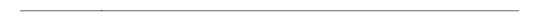
(1)
Jeongguk was broke.
It was his own fault - that’s the price you pay for enrolling in University, studying something he probably doesn’t actually need but loves. It’s all fine and dandy studying Music until he realises that famous musicians don’t become famous because they got a degree. Ask any musician how they made it big and they’ll reply with good luck and hard work, not some fancy degree that means nothing unless you’ve got the talent to be successful. Well shit, now it’s in perspective, Jeongguk’s spending all this money on a degree that’s probably not going to make a difference when the time comes.
Now he has a part-time job at a random pizza takeaway that makes no money because Dominoes opened up across the street a few weeks ago, and he’s barely making enough to buy him more than two packets of instant noodles at a time. His dorm for first year had been a prison-cell-box with a broken window and bunk beds, the stale smell of farts from his roommate who insisted on top-bunk and made his evenings and early mornings absolute hell- but hey, he’s getting a fancy degree at the end, so it’s worth it, right? Jeongguk’s not sure if it’s worth it anymore.
This evening, the library is fairly quiet. Across the stacks are small candles inside black lanterns, a Harry Potter-esque vibe filling the room as the clock rolls into ten. Jeongguk loves when the school year ends, because for the past week, it’s only been the sad and broke music kids doing exams, meaning the library is virtually empty now that everybody else has finished up. Jeongguk’s last exam was yesterday. Huffing out a sigh that turns one of the only other heads in the library in his direction, he stretches his arms up over his head and arches his head backwards.
“Where’re you going over summer?”
Yoongi is another sad and broke music student, a third-going-fourth year who met Jeongguk in the music society during Jeongguk’s first weekend at University. Leaning his chair back on two legs, he throws a paper ball into the air and catches it, not even looking at Jeongguk as he talks to him.
Jeongguk shrugs in reply, tapping his nails against his laptop. “Dunno. Home, I guess.”
“Any plans?” Yoongi asks. “Wanna go to Lollapalooza?”
“Can’t afford it,” Jeongguk sighs, as Yoongi forces out a, “me neither” in between a chortled laugh. “And I don’t know. Probably going to have to get another job.”
“Good,” replies Yoongi, yawning loudly. “You can’t keep working at that shithole. I’m your only friend, and even I go to Dominoes instead of where you work.” As an afterthought, he looks at Jeongguk with a small frown, “sorry.”
Shaking his head in reply, Jeongguk slumps in his chair and sighs once again. Yoongi’s just suddenly put it all into perspective for him; Yoongi’s his only friend, he works a job that barely puts a meal onto his plate, and it’s not going to get any easier.
The ball in Yoongi’s hand begins to bounce again and Jeongguk glances over at the student librarian, who buries her head into the crook of her elbow and sleeps her way through her night-shift. It’s only Jeongguk, Yoongi and four others in the library right now; none of them are reading, none of them are doing anything particularly productive. Two students are tucked into an alcove pouring wine quite openly into small glasses with a board of chess unfolded out on the table, the others on computers, wishing the night away. Jeongguk just doesn’t want to go back to his dorm, to where his roommate and his loaded to the brim stomach of Chinese food and unhealthy diets is waiting for him.
“You planning on staying here all night again?” questions Yoongi. He probs his feet up onto the partitioner under the table, accidentally kicking Jeongguk’s ankle in the process. “Sorry,” he adds.
“Yep,” Jeongguk replies, popping the ‘p’. “I’d literally rather sleep on the boys changing room floors than go back to my dorm.”
Yoongi rolls his eyes. “That’s disgusting, don’t be dramatic.”
“I’m being deadass,” Jeongguk insists, his eyes blown wide. “Want to swap dorms for the night? Ten dollars and you’ll be dry heaving in the hallway before midnight.”
“I’ll pass. Either way, you know my apartment is always open for you,” Yoongi reminds him. “You’ve got a key. Come by once you’ve finished whatever it is you’re doing. My wifi’s out.”
Another sigh. Jeongguk’s not defeated his boredom yet, the twitch in his fingers to do something still there. If he goes to Yoongi’s apartment now, he’ll just annoy him with the need to do something energetic, and Jeongguk knows best that Yoongi values his quiet time on an evening.
“Okay. Well, I’ll stay here for a little bit, and come by when I’m done,” Jeongguk says, stifling a yawn that would otherwise expose the fact that he’s absolutely knackered. “I won’t make a sound.”
“You will, you always do, I just pretend not to notice because I love you.” Yoongi says I love you with a disgusted face, sticking his tongue out with a fake gag that Jeongguk knows just proves how much he cares. Yoongi’s good like that, the more subtle type of loving older brother that Jeongguk’s been deprived of all his life. “Don’t stay out too late.”
“Won’t.”
Yoongi picks himself up and irons the aches out of his shoulders. “Cool. Stay safe and smart, Guk.”
“I can’t do both,” he sighs sadly, and Yoongi collects his bag and affectionately throws the paper ball at Jeongguk’s head. It bounces off and lands near one of the bookshelves. Neither picks it up, and Yoongi leaves the library. It dawns on Jeongguk three minutes after Yoongi leaves him that he’s actually really fucking lonely. Add that to the big long list of things Jeongguk is this year: friendless, broke, sad and lonely. God, he needs a hobby.
He also needs money. Very badly. After opening his phone and banking app and realising that he’s so close to slipping into the red, Jeongguk refrains from spending what he has left on something fried and takeaway and opens Google. One click, a few types: How to make money fast. Google will know what to do.
Jeongguk scrolls. Take online surveys and get paid NOW! No. Review apps and earn money! Not enough phone memory to download an app to review it, he scrolls down. Lonely AND Horny? Get yourself a Sugar Daddy TODAY! Oh? He’s listening.
The blog that opens up as he clicks the link is somebody’s personal blog, the title in a gross and thick font that Jeongguk almost can’t read. They talk a while about why you shouldn’t become a sugar-baby, but Jeongguk remembers that one time Tana Mongeau did a storytime on how she had a Daddy and got a lot of money, and Jeongguk’s got assets. He’s smart, has abs on a good day, and his dick isn’t half bad looking. That’s what Yooa had said to him, anyway. Finally, there’s a hyperlink to Seeking Arrangements, and Jeongguk feels kind of overwhelmed.
At least once in their lives, everybody’s thought about being a Sugar Baby. Jeongguk definitely has, all the damn time when he’s sitting around at work doing nothing because they’re about as busy as one can expect for a pizza place with two stars and a rival Dominoes parallel from the front. He’s even read about experiences, where people meet their daddies or mommies on the streets or through apps- and there was even that one crazy story about somebody’s Principal becoming their sugar Daddy, or something, he can’t quite remember. Regardless, Jeongguk’s entertained this thought before.
He looks down at himself. If he really tried his best, he could be kind of good at it. Without sounding conceited, Jeongguk’s good looking. What lets him down at school is the fact that he always dresses lazily and ignores people, rejects requests to go out and then complains to Yoongi about not having friends who hang out with him. All he needs is to fix his appearance, upload his best photographs, and he could secure the bag quite easily.
Jeongguk fills in the boxes and makes an account. petkoo is what he decides to name himself, and he picks his best selfie off Instagram as an icon. He leans back, as if a look from far away will change the way it looks. It’ll do. Luckily for him, he’s into men and women, and it just so happens that American men are both the dumbest and easiest to please. Suddenly, he’s excited, his leg bouncing under the table until he hits his knee and stops. The student librarian raises her head quickly, afraid that a member of staff’s come in to supervise. They haven’t, and so she drops her head again. Ten fifty three, ish. Jeongguk blinks sleepily.
All that’s left to do is get his account verified, and life will be forever changed.
(He hopes).
(2)
Yoongi’s apartment is off campus, about fifteen minutes away if he’s walking. It’s small, but significantly bigger than Jeongguk’s dorm on campus, and decorated with whites and creams, big and open windows letting in golden light, when the time’s right. It’s the type of apartment you saw online, on Tumblr posts or in movies, looking like a perfect backdrop - sometimes, Jeongguk can’t believe that Yoongi lives here, and wakes up every morning to the view of the city below his window, power lines like train tracks connecting houses, dangling fairy-lights on the trelacing of his across-the-street-neighbour’s rooftop.
That being said, Jeongguk technically lives here, too. He doesn’t know how long it’s been since he’s actually stepped foot in his dorm at the same time as his roommate; he only goes in there to collect things one at a time. Today, for example, he had dropped by to empty out his small and pathetic wardrobe and put it inside one suitcase, wheeling it right up to Yoongi’s front door with a bright smile that Yoongi couldn’t say no to. His couch in the living room was Jeongguk’s comfortable bed when it wasn’t cold and when it was, Yoongi would huff and offer an invite into his bed, because he loves Jeongguk like he’s his baby brother, and it would suck if he died from pneumonia, or something. He said that to Jeongguk once. Jeongguk smiled for ten minutes afterwards.
Harry Potter plays on TV, the fourth movie because it’s Jeongguk’s favourite and Yoongi’s a sick man who can’t say no. It’s around five, and Jeongguk’s literally been holed up in Yoongi’s apartment the entire day. The most sunlight that he got was when he walked out of Yoongi’s house to take the trash out, and even then, the bin was in the shadows and the sun never touched his skin once. He can see the sunlight through the window, which technically counts. Yoongi cringes and takes away a plate from the coffee table.
“You’re allowed to stay at my place, as long as you clean up after yourself,” he says with a huff. His nose upturns with a scrunch, “No wonder you don’t have a girlfriend.”
“By choice!” Jeongguk adds, pulling a thread out from his sock. “They’re too much hard work.”
“You’re just fucking lazy,” Yoongi points out. He dumps the plate in the sink and comes back to Jeongguk. “You know that, don’t you?”
There’s a silence. Then a sigh, “Yeah.”
Jeongguk loves staying at Yoongi’s place, especially when Yoongi is feeling particularly soft and lets Jeongguk do whatever he wants, given he’s not going to get Yoongi a noise complaint in the morning. The movie continues to play undisturbed, the sight of Beauxbatons’ carriage swooping over towards the runway leaving Jeongguk with an open-mouthed smile on his face and Yoongi folds his arms, burying himself further into the sofa. On the coffee table, Yoongi’s laid out some snacks, both his phone and Jeongguk’s laying down flat because it’s supposed to keep Jeongguk distraction free, even though he’s the type of friend to never be on his phone around his friends unless he absolutely needs to be.
Another huff is in Yoongi’s mouth, begging to be huffed out. Over on the coffee table, Jeongguk’s phone lights up with his lock screen of Sansa Stark blurred out by a notification, the ringer on loud. Attention is pulled from Dumbledore to the light, Jeongguk’s brows lifting with interest but his eyes immediately back on the TV.
“Yoongi,” he calls out, and Yoongi glances over, “can you see who it’s from?” Could be his Mom, it could be important.
The huff is released. “Come into my house and boss me around…” Yoongi mutters under his breath and reaches for Jeongguk’s phone, pressing the home button to read the notification. He’s silent for a long moment, and Jeongguk’s so enthralled in the movie that he doesn’t notice, not until Yoongi looks at Jeongguk with a confused and funny look, his top lip curled to his nostrils as he blurts: “Why the hell are Seeking Arrangements telling you you’re profile’s ready?”
Jeongguk looks away so fast from the television that Yoongi’s almost frightened. His eyes are wide and twinkling, “They’ve finished it?”
“What the fuck.”
“Gimme!” Jeongguk splutters, his hand diving towards his phone urgently. “Bro...it’s been like, five days.”
Yoongi is bewildered. “Why do you have an account? What-why-when…?”
“I don’t know, I need money and I thought it would be funny,” Jeongguk shrugs. His thumb moves quickly across his phone screen. “I can’t believe they’re done. I’m gonna be rich, Yoongi.”
“Do you know how sketchy half the people on that site are?” Yoongi questions. “Plus they’re all old and perverted men.”
“Rich men.”
“Rich, old and perverted,” Yoongi nods. “Guk, I know I said you needed another job...but this doesn’t qualify. I’d rather you flip paper thin pizzas.”
#me posting all my abandoned wips for attention and something to do#bts#bangtan#jungkook#jeongguk#jungkook scenario#jungkook imagine#sugar baby au#bts imagine#bts scenario#jeon jungkook#jungkook x reader#jjk#gwoongi#abandoned
78 notes
·
View notes
Text

Hello! Now that most of us are home with not much to do, I thought I’d share a process that might help you stay productive and organised.
What is a digital cleanse? A digital cleanse (to me anyway) is the digital version of spring cleaning. This is the time to make sure your devices are tidy and organised. I have separated this post into four different areas to tackle while completing a digital cleanse.

I will most likely make a more in-depth post on this aspect very soon as I believe it is super important to keep your computer clean, especially as a student.
Folders are your best friend!
Organise all the items on your computer desktop into appropriate folders.
I suggest at least creating a general folder for school and then creating subfolders for each class.
Do I really need this?
You’ve probably dragged and dropped a lot of random images or downloads onto your desktop that you just never opened.
Go through every item on your desktop and either delete it or finding it a spot in a folder.
If you’re indecisive on where it goes or if you want to delete it, create a “misc” folder to throw all the random items.
Trash and Finder Applications
Sort through the trash bin icon and ensure that everything in there is okay to be deleted and then click “empty!”
I am not sure what the equivalent to this is on non-Mac computers but go through the Finder application, especially the applications and downloads, and delete anything you no longer need or use

Your computer browser is frequently overlooked when cleaning up your computer. Which is a shame because it’s where most of us spend most of our time while on our computer!
Bookmarks Bar:
If you’re like me, you constantly bookmark sites and then never go back to them again
First, go to your bookmark manager and immediately delete links that you have zero interest in returning to.
Then, separate the remaining links into different categories and create folders for each.
Some folder ideas: “sources” (for when you’re writing academic essays), “google drive” (for those that use docs, slides, sheets, etc), “articles to read”, “wishlist” (i have my wishlist folder separated into further subfolders for “books” and “clothes”), “recipes”, “things to do” (for any museums, shows, experiences you want to check out in your city)
Make sure to have your email and any school websites on your bookmarks bar. I also like to have Wikipedia saved there too as I’m always reading about something there.
Little tip: Avoid keeping social media websites on your bookmarks bar to avoid distractions. Instead, create a folder titled “Social Media” to keep on your bookmarks bar just so those sneaky Tumblr and YouTube logos aren’t tempting you but you still have easy access!
Extensions:
Uninstall any extensions that you no longer use
While you’re at it, install some helpful extensions!
My favourite extensions (for Chrome) are:
Honey: Automatically applies coupons when you shop online
Grammarly: Helps fix any spelling or grammar mistakes
YouTube Blocker: Allows you to block any creators or keywords from showing up on your homepage or the recommended sidebar

This one is fairly self-explanatory and I’m pretty sure most of us clean out our social media profiles periodically. I will list some additional places to tidy up in addition to the obvious ones.
Unfollow people on all platforms that no longer make you happy or that you are just no longer interested in
Clean out Tumblr and Twitter drafts + saved posts on Instagram and Facebook
Delete posts that you are no longer happy with or proud of having on your social media accounts
Check out your muted lists on various platforms and go ahead and unfollow them
Clean out, edit, or delete Pinterest boards, YouTube lists (especially the Watch Later list), and Spotify playlists.
Delete any books you are no longer interested in reading on Goodreads
Delete any shows or movies you are no longer interested in on Netflix
Edit, add to, or delete wish lists on shopping websites

This is another self-explanatory one and a place that many of us already clean up occasionally as well. Here are my suggestions on how to tidy up and organise your phone:
Delete any apps you no longer use, distract you too much, or that you never even opened
Tip: Use the screen time feature on your phone to see what apps you spend the most time on to help you with this
I do recommend keeping some games on your phone that can be played on airplane mode to keep you busy while commuting, such as Sudoku, any word games, Tiny Wings, etc.
Clean out your Safari tabs
I personally tend to have a million tabs open on Safari that I literally never go back to
Exit out of anything you no longer need and consider transferring any links to your bookmarks bar on your computer
Clean out your Photos app
Idea: create folders for individual people in your life. For example, have a folder titled your friend’s or significant other’s name and put all your photos with/of them in there.
I am clearly a big fan of folders so here are some more folder recommendations: separate folders for each city you’ve visited, folders for specific dates or events, folders for your pets, or how about a meme folder?
Make sure to “heart” or favourite photos you look at often for easy access. I keep a photo of my timetable, a bus schedule, and the campus map in my favourites album.
Clean out your Notes app:
I know most people’s notes app is filled with the most random things ever.
Delete anything that just makes no sense or that you no longer need.
Consider merging different notes if you’re like me and keep a lot of login information, passcodes, security questions, etc in there. Just put them all in one note.
Other tips:
If you really have the time, delete any contacts for people that you really don’t think you’ll ever contact again.
Try out a different organisation system for your apps for a change
---------------------------------------------------------------------------------------
Thank you for reading my post and I hope you took something from it. If you have any questions, feel free to send me an ask! You are more than welcome to add any additional tips or suggestions when reblogging or in the replies.
| Send me an ask | My original content |
#studyblr#smilestudy#mine#advice#study advice#cleaning#organisation#organization#study tips#study#studying#studyspo
62 notes
·
View notes
Note
hi- I’m not sure if you’re the right person to ask, but I wanted to know how to start a fanfic writing tumblr- I mean, I’m just not sure how to start since I’ve never posted anything on my account- I’m sorry if this is an inconvenience-
Don’t worry about it. I’m a little offended that you would think you’re coming to the wrong place 😂.
Imma break it down for you.
BTW this post is long bc I wanted to cover all bases
—
First of all, if you’re on tumblr mobile, then that’s fantastic and we’ll start with that first. If you’re on desktop, I would like to suggest getting it on your phone because it’s more accessible and easier to manage than doing it on the computer. The only time I go to the computer is when I’m going to post fics, but we’ll get there.
I know you said you’re wondering how to start posting fics but I gotta give you some advice before that. Because there are just some things I cannot stand when it comes to some fanfic blogs, alright?
Be easy on your color scheme. I wouldn’t put any bright colors because it could hurt someone’s eyes, and sometimes it looks really bad. Going along with that, you should be careful what your second color is on your blog (let’s say that your base color was a maroon, and then you’d choose a color similar to that/darker than that. It’ll be hard to read the things in your bio, and it’s frustrating)
This is obvious, but make sure you have a profile and header picture, it’s more appealing rather than tumblrs default.
Turn ON asks and then proceed to do it for anonymous questions, because that’s the only way you get requests. Some people do it off anon but that’s not as common.
You can do this on desktop and a safari browser. It’s not possible to do on mobile just yet. Open up safari > log in > little person icon in the top right > edit appearance. Scroll until you see “let people as questions” turn that on. Turn on anon, and edit the box to whatever you want. Keep it short
Turn off “share posts you like” and the following one below it. It’s a risky game to play when it comes to what you’re looking at and liking.
No submission posts, normally people don’t submit things anyway. Turn OFF “on blog advertising” and then that’s it. It automatically saves so you can just leave to the next screen imma bout to tell you about
IF you go to my blog on desktop, you’ll see that there’s a theme. My font is different, I have a different set up than most blogs, etc.
If you wanna mess around with that, scroll to the top of page (you should still be on the same page from the anon instructions) and tap “edit theme”
It might take a second to load, but you’ll get there.
THIS SCREEN IS VERY IMPORTANT.
Besides the fact that it lets you edit your theme, this is how you put in a Masterlist, and all other links you might want in your bio.
You said you haven’t written anything yet, so there isn’t a need for a Masterlist just yet. But when you DO start posting, please come back to me and I’ll let you know how to put one in your bio, okay? Nice and shiny for your future followers.
If you wanna change your theme go to browse themes, change it from “all themes” to “free themes”. If you like mine, it’s called “Accesible”. If you just want the font, get out of the theme screen and scroll the screen on the left. Turn ON “open dyslexic
Remember, you can do all of this on desktop too, it doesn’t have to be on safari
—
Now onto posting, I have some opinions that might offend my mutuals (oopsie)
I can’t tell the difference, but PERSONALLY, I think posting fics on tumblr from my phone is gross. But that’s also because I’m writing 1000+ words normally and it gets difficult to post
If you want to post fics with more than 100 paragraphs, then you have to go to desktop or maybe safari tumblr (I don’t post from safari tumblr so idk if it works) because tumblr says NO paragraphs after 100 on mobile. There is no restriction on computer
I write in Google Docs, because it’s neater and I’ve discovered some hate for Word after deleting some of the shit I wrote over and over. Plus it’s an app, and you can open it up on computer. Easy to use.
If you use Notes on your phone, or type directly onto a tumblr post, then that’s fine but you don’t know your word count and it’s a little difficult to navigate.
When it comes to formatting, I used to have it be really long. But I’ve narrowed it down to 3, sometimes 4 things.
Summary: this is where I put the request so the anon/person knows that it’s their request. (I copy n paste the entire request in the summary part, I don’t answer asks (requests) anymore because it’s easier to answer them after I posted).
Warnings: my permanent is swearing, and then I add on (what type) violence, murder, suic*de, gore, etc DEPENDING ON THE REQUEST
Word count: and I do this because I write long imagines sometimes and some people don’t want to sit through 5k words of boring shit
And the optional—Note: I put this if I thank someone for their patience on the request, if I say happy holidays or some shit like that. I don’t have notes on every post anymore because they just turn out being the same every time
Apart from that, give it a title (make it unique but not too long!) who it’s for and then copy and paste the fic in
I’m using my own posts as an example right here, okay. But I have the summary and all of that bolder because it’s easier to see, and I want it to be different from the actual post. Most fanfic writers do this.
I also put 2 —‘s between the authors note at the top and the fic to also make a difference there
Don’t have the entire fic italicized, it takes away the special part of italicizing a word
Finally, it’s tagging.
I cannot stress this enough, DO NOT tag things that have nothing to do with the post. It’s my biggest pet peeve and it’s because I can’t comprehend why people tag (for example) Katrina Stuart when it’s a fic OR A RANDOM POST about someone else
Instead, let’s keep it simple.
🌸 STOP 🌸
I forgot to mention this. But choose your username wisely. You can change it later on, but it’s a goddamn pain in the ass when you have 50+ fanfics you wrote and your Masterlist is nice and clean only to realize that you have to RELINK every post individually
Listen, I changed my username on my old blog, and it took me 8 hours ROUGHLY to relink and fix every individual Masterlist. I had to create new masterlists, with so many tabs open to fix it
Instead, change it before you start fics
If you wanna be a colby brock blog, I have a canon url (which means that it’s so fucking GOOD and I’m angry that i realized it was open only a month ago rather than when I created this account) and it’s colbysbrocks (it’s a plural canon url). And I have colbysecrets too. If you don’t like either of those, I have a couple of other ideas that I wrote down if you want them
🌸 okay continue 🌸
This is how you should tag:
(I’ll give an example after this)
Your username first, the person it’s about, the fandom (if it’s not Colby brock, then something like marvel, etc). Then the persons name, imagine, fanfic, x reader, and oneshot. Then if it was requested
EXAMPLE ONE:
Azurebrock, Colby brock, Colby brock imagine, Colby brock fanfic, Colby brock x reader, Colby brock oneshot, requested
Simple, right? You can even use this method for Wattpad too.
EXAMPLE TWO:
(This is Star Wars, im using my own username again)
Kylorenlovesyou, Kylo ren, Ben solo, kylo ren imagine, kylo ren fanfic, kylo ren x reader, kylo ren oneshot, Ben solo imagine, Ben solo fanfic, Ben solo x reader, Ben solo oneshot, Star Wars
Notice that I tagged both of his names. I do this because it draws more people in, and more people will be attracted to it (however, in the Star Wars fandom there’s a difference between Ben Solo and Kylo-Ren, so you would have to specify in the title Ex. Resistance (Ben Solo) or Struggle (Kylo-Ren). It would depend on which persona you’re using
This works for a couple of fandoms, like twilight and shit like that
EXAMPLE THREE:
(Final one, I just wanted to cover this base just in case)
If it’s a request for more than one person. Let’s say Colby Brock and Sam Golbach (like a Polyamorous relationship, if it’s just about a bunch of people, tag the people in it and don’t put the imagine, fanfic, x reader, oneshot after any of them, it doesn’t apply)
If it’s a poly relationship (or maybe more) then do everything you normally do for one person, and then just add on the second;
Azurebrock, Colby brock, Sam Golbach, Colby brock imagine, Sam Golbach imagine, etc
If you’re on desktop, I would suggest putting in a Read More (this goes BEFORE your fic but after the authors note, below the 2 —‘s). The way you do that is press enter, and hover over the new break in the fic.
Off to the right you’ll see a . . . Click that and then you have the read more. I would only suggest using this if there’s more than 500 words, so that if the fic is super long, it doesn’t take up the entire dash for the follower (it takes forever to scroll and it’s annoying
If you’re on mobile, it isn’t possible. Just post and you can go back and edit later if you have a computer
21 notes
·
View notes
Note
So how does Scrivener work cdelphiki? Any specifics? I think you talked about it a fair bit before, early in November, but I can't quite remember.
Scrivener is awesome!! Basically, it’s a word processor on steroids specifically for writers (and not student/business purposes, like Microsoft Word/Google Docs) Although you can use it for student or business purposes, if you wanted.
Basically, you use it by first creating your project. It has a lot of templates to choose from, and once you pick what you want to do, it has instructions of how to structure your project in your newly created file. There are a ton of template options, but I’m here for the novel format:
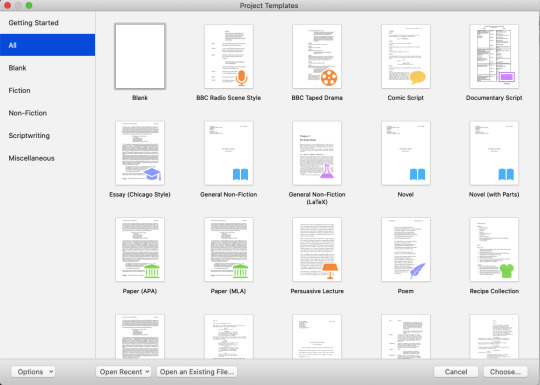
But you can write pretty much anything you can imagine in scrivener.
Pick what you want and click “choose” then save it somewhere. I have the app for ipads/iphones, so I save all my projects on dropbox so I can access them from my phone or computer. (This is how scrivener is set up for synced across platforms: over dropbox, not icloud for mac users. It took me a hot minute to figure out.) It has you name and save it up front so it can start backing up your work!!
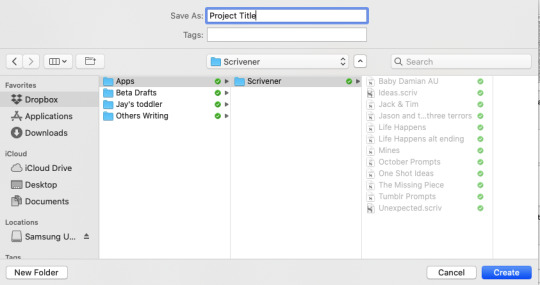
Once it’s got the project created, it will give you the informational page for the template you selected. Read through it for a lot of good information on how to use all the organizational tools for your specific project.
Now you basically just start working. There is no real wrong way to go about putting together your story. I use scrivener for both one shots and multi-chaptered fics. I actually keep most my one shots in one project, titled “Tumblr Prompts,” just to make it easier than having a zillion project files for single stories.
If you want a pretty detailed walkthrough of how I use scrivener, I put it all below the cut. :D
Here’s one of my my well-used project files:

There’s a lot going on here. The left column is your navigation bar. This is basically your entire book. As you can see I have folders within folders. The main one, called “Manuscript” by default, is basically the book in its entirety. I then use more folders for each chapter. Right now, since I’m still drafting, I actually just have it broken into ‘events,’ rather than chapters. This is just a me thing and is what I figured out to help me keep better track of everything.
So I have the Prologue, and then event 1.1 (act 1, event 1), 1.2, 1.3, etc. In 1.3, as you can see, I have both chapter 3 and 4 as scene cards. 1.4 has five scene cards that will likely turn into 7 chapters, once I do a revision!
All the various colors of text are revisions. By default, the first draft is written in black.
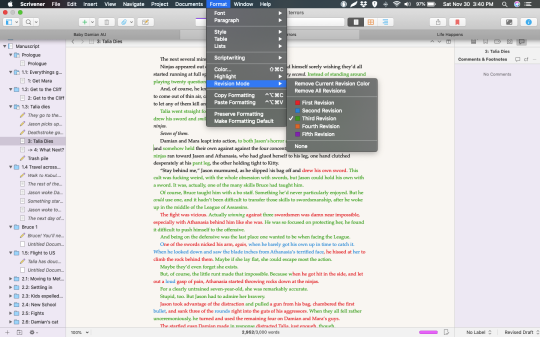
When you’re ready to do a revision, you can turn on revision mode and select which version you’re on. I’m on my third revision. I really like this function because it lets me see my progress.
Now, inside all these folders you can see a couple different symbols there. You can actually change the symbols of these things yourself by right clicking on the object in the navigation pane and selecting “change icon.” I put the pencil on all my notes, so it’s very easy for me to know what to get rid of when I’m cleaning up and about to call something “done.” On Precedent, for example, whenever I publish a chapter, I go ahead and name the chapter folder in Scrivener and get rid of all the note cards so all that is left is what I actually published.
Probably one of the best things about Scrivener, is when you want to get rid of something, you don’t have to erase it entirely. On this project here, you can see I have a file a couple under the file selected for viewing called “trash pile.” Whenever I remove large chunks of text, I actually just copy it over to a blank scene card so it’s not ‘lost.’ I then “move to trash,” so it’s not in the way, but it’s always available to me. Scrivener does not delete anything you ‘move to trash’ unless you specifically move to that trash bin and make it delete it. This is great because I can’t tell you how many times I’ve ‘thrown something away’ just to realize, sometimes months later, that that exact scene would work perfectly now! And good thing I saved the draft, so I had something to start with!
Now, back to these ‘scene’ cards. Scene cards are just the files you actually write on. I don’t know if Scrivener calls them that or not, but they’re set up like notecards. I don’t know if you ever did the notecard method in school, where you wrote major points on note cards and then arranged them into a logical order on the table? That’s basically what this is.
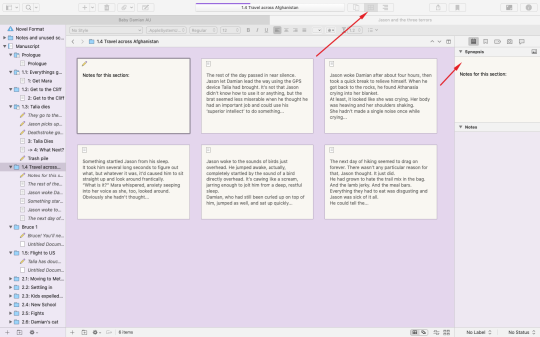
To get to this screen, I selected the folder for section 1.4. You can pick any folder you want, even the over all manuscript to get here. Then you pick the view option, where the top arrow is pointing. The first view option shows it as a document, as my other pictures have already demonstrated.
What the notecards are going to show you is your synopsis, if you have one written. Each and every file, even the folder itself, has a spot for ‘synopsis’ and ‘notes,’ which do not count into your overall word count. It’s really nice for keeping stuff out of the way. I’ve found I prefer having my notes as actual scene cards, but the notes section is handy for throwing important things. I also save the link to where I’ve posted stuff on tumblr for easy saving or research so I don’t lose anything.
If you do not have anything written in the synopsis section, the card will just show as much as the text as it can in a dark grey, rather than the black ink of the synopsis. I rarely use the synopsis section, so you can see all my documents just have the first bits of text.
On this screen you can start dragging around cards and move them however you think things need to line up. This works remarkably well if you write in a lot of small scenes, and need to reorganize because you realized that Tim needs to have a panic attack before he faces Ra’s. Or whatever. You can also reorganize at any point in the navigation pane itself. I drag stuff between folders all the time. That’s another reason I love having my notes on actual scene cards, because a lot of times I end up punting scenes off into the future, and it makes it way easier to drag and drop it into the next chapter folder to deal with later.
Another feature I really like is ‘targets.’
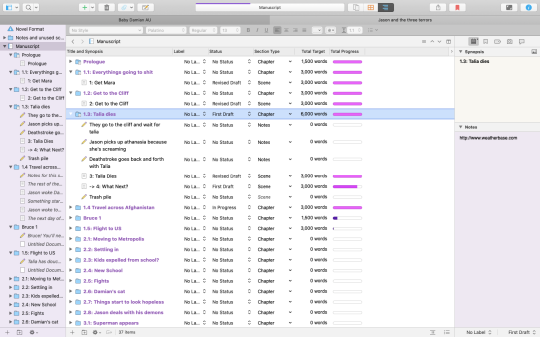
To get here, I selected the overall manuscript, and then switched to the third view option, up there next to the note cards option. It shows me my whole book this way, as well as the status of each folder or document (which I have to set myself.) It also shows me if I had a target word count, and how close I am to reaching it. I like my chapters to be about 3k words, so I make that my target. (set your target by clicking on the target icon on the bottom right corner of a document while in document view.) The purple goes from a dark purple to a lighter one the closer you get. (This is because I am using the ‘theme’ “Purple Haze.” The color is based on your theme. I forget what the default is.)
You can also set daily word goals, and up at the top, below the project’s name, it’ll show you progress toward that goal. I’ve written two words today.... so I don’t have a progress bar yet. The bar above the project’s name is for the overall word goal set. I have this project set to 100k.
I think that’s pretty much it. The only other feature I use regularly I haven’t mentioned is the split screen.
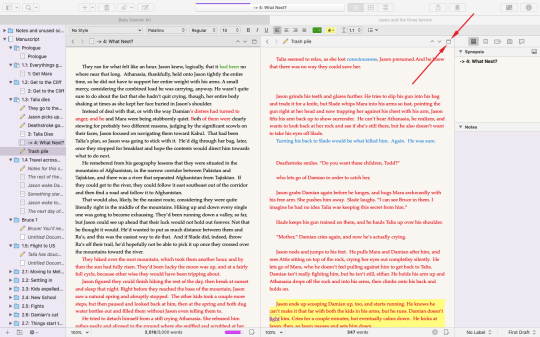
Basically, click where the arrows are pointing. When you’re in just regular view, it’ll look like a split screen, rather than a single document view button. When you hit it, it opens your currently selected document twice, on both sides of the screen. Click on the bar for the document you want to change and then select whatever you want from your navigation pane. I use this mostly for putting my notes on one side and my actual working document on the other. Yesterday I was using while revising, throwing anything I didn’t want anymore into my ‘trash pile’ by just dragging it across.
Once you’re done with something, you can run spelling and grammar check (because it does not check as you go, unless you go into settings and make it do that. It’s turned off by default. I find the squiggly lines distracting, so I love this feature) and use the various text tidying tools, such as the one that turns all multiple spaces into single spaces!
So yeah! That’s Scrivener. I love it so much. It has made writing so much easier. I wrote most of Life Happens in a single Microsoft Word document, and that was a huge mess and horrible and really difficult. I’ve written two long fics in their entirety now on Scrivener and I won’t ever go back.
Oh, and if anyone was curious, this is how I use Scrivener for my one shots: I just label the folders with the main relationship or the collection they’re from, rather than treated the folders like chapters. I then name the scene cards either with their actual titles or a brief description (if I didn’t give them titles) to let me know what’s been published and what isn’t done.

34 notes
·
View notes
Note
Hi Char! Whiteash, is a town like no other. Established in the 17th century, the town was forged in desperation. In order to protect the town from horrific events ever happening again, a council was formed. A representative from each species we chosen to sit on this council, watching over their species and protecting the town. We are starting out again and we would love an opinion!
Yo, what’s up! Alright so disclaimer, anything I say is just purely suggestions and my opinion so don’t take things to heart, my dudes! Tis below the cut!

Theme;
So for starters, theme is great, easy to navigate and I dig the colors ‘cause they’re not harsh on the eyes which is always a big plus for me. I’m not familiar with the theme code you’re using, but a small suggestion would be to use different shades of black just so it’s not all just...one block/full thing. Like maybe make the sidebar/description background a darker shade of black! Other than that, I dig the theme and finding the links to everything is easy af.
Plot;
I like a simple plot unlike most and that’s what y’all have. However, make sure you’re capitalizing names of towns/cities like Salem; The coven of witches was rivalled (should be rivaled ) only by the neighbouring village of salem (should be Salem ). And also go through everything with a fine comb to make sure no spelling errors are present; A representative from each species we (should be were ) chosen to sit on this council.. Again, proper capitalization is important; it (should be It ) has been recognised by Fae...
There are a few more grammatical errors in the plot, so I would suggest going through it again and make sure you catch everything! I would also include a summary as most RPG’s have those at the ending of their plots.
Rules/Guidelines;
Alright so I’m a big rule/guidelines kinda person and I’m gonna be honest, you guys are lacking in rules. There’s no mention of banned face claims, no mentioning of character age limit which is important as well, and given that you guys are a supernatural RPG, it’s also important to have an age limit on certain supernatural characters ie vampires and witches. So maybe adding something about those items would help give more of a rule page.
I would get rid of the somewhat hidden password. This isn’t indie RPing and even then people tend to be turned off by passwords. So ditch it and just trust that people have read the rules and will follow them to the best of their ability.
Sideblogs. They’re needed in an RPG so y’all got get over that and them being confusing. Either that or allow members to have multimuse blogs if they want to pick up all three characters. Only two real options to pick from my dudes.
Face Claim changes. This rule isn’t really needed or it can be simplified by just saying that people may change their character(s) face claim(s) maybe only once or twice and only after initialing interacting/threading has began. Other than that, you don’t need the bit on how this isn’t 2013 and some face claims have been deemed problematic, etc.
Picking up second characters/last rule really. “If you play an OC you will only be allowed to take up a second character, if that second character is a canon character.” I’ma be blunt, this is absolute bullshit. This isn’t 2013 anymore and even then shitting on original characters wasn’t cool back then either. So maybe don’t restrict those that choose to write only original characters as it’s a big ole dick move and don’t reflect all that great on you as admins/an RPG. All members should be allowed to pick up three characters if it is stated in your rules. It shouldn’t matter if they write an original character or not. Either everyone can pick up three characters or no one can.
Make a checklist so people know what to do, what tags to follow, etc. instead of including it in the rules because they’re not rules, not one bit. So a checklist would include these tags whiteashstart, whiteashfol, whiteashunfol, whiteashev, whiteashnotice as well as blogroll, maybe mentioning when/how long they have to post an intro, or respond to or make a starter. Those kinda of things.
Other pages;
The Council: Again with the password. Get rid of them all, guys. No one likes them, they turn people off from joining / wanting to even continue to read. Other than that, that’s all solid business, could maybe reword some stuff to make it flow better but eh. It’s all good.
Species Pages: Shifters are fine, maybe explain a little bit more about them like whether or not they can shift at will, on the full moon, or both. Vampires; make it clear that they’re using/borrowing True Blood’s vampire lore and also actually link people to the wiki page so they don’t have to google it themselves. Werewolves; y’all are using True Blood werewolf lore, so state that as well and link people up. Witch and fae pages are fine. Ghosts; explain their abilities if they really have any. And again, go through your pages and make sure you have correct grammar in place.
Application: Given that you are a supernatural RPG, you should have different apps for all the supernatural beings or an option in your current app for people to state whether or not they’re a supernatural being or human.
Wanted Face Claims: Make sure you have a title with the actors name when someone hovers over the icon as not most people know an actors name just by looking at their face. I would also suggest sticking to one icon for place holders as it’s confusing with all the different ones; makes you wonder if they’re such and such actor or not.
Last little notes;
I would change the “Posts” link to “Rules” as it’s better to have your rules included in the main links so that people aren’t having to go to the complete navigation to find them.
In your rules you guys mentioned para samples but are using the “appless rp” tag. So it would be best to go through your rules and revise them so that there isn’t any confusion on that front.
Seeing as the admins have mascots, I would mention that in the rules that those face claims are not to be used as to keep from confusing the admins posts with members characters.
Banned face claims list. I...banned face claims are meant to make sure people don’t use problematic fc’s or fc’s that people are uncomfortable with. The whole retried character thing doesn’t really warrant said fc’s to be on a banned list. Also claiming a lack of resources doesn’t warrant a ban either as most RPG’s are okay with members having a limited number of gif icons or going completely iconless. So, just some food for thought.
I would include all the links you have on your mobile navigation on your actual navigation as well. Because having two separate navigation’s is confusing and a sure fire way to have people mess up and be misinformed.
So yea, you guys got a lot of work to do and I would advise holding off on opening and accepting applications until you go through and make sure there are no spelling errors, correct words used, and everything else I’ve suggested if you so choose to take my advice. Once again, this was all just my opinion and I wish y’all luck!
3 notes
·
View notes
Text
Make google my homepage in safari
Make Google My Homepage in Any Browser How to Make Google My Homepage in Chrome, Mozilla, Safari and Microsoft Edge?How to Make Google My Homepage iPhone, Android and Windows Phone?Make Google my homepage on Android Make Google my homepage on iOS/ iPhoneMake Google my homepage on Windows Phone
The World of Internet is increasing rapidly and it has changed the entire world by many important discoveries and helping humans in many ways in the technology race. But there are still many people who are not able to get Perfect Knowledge due to the fact that there are many search engines which don’t have a good Database of Perfect and Updated Knowledge as Google. Many Browsers don’t even set Google as the homepage. Here in this post, I will tell you how I found the best way to make Google my homepage in any browser and got the access to the Database of more than 5 million pages which are regularly updated.
Despite being a very good search engine yet, Google is not set as default homepage in may of the popular browsers which are used commonly by all people. This is the reason people are not able to get the preferred result of their problem. The best way to get rid of this major problem is to make google my homepage and enjoy surfing the internet.
Are you getting tired of turning your browser away from whatever your homepage is to visit the Google homepage? Would you like to automatically open Google’s homepage every time you used your browser?
There are many ways to Make google my homepage in safari depending on the browser we are using. Here in this guide, I have tried to help you in the way how I am able to Make Google my homepage in almost all the popular browsers that are used in real-time.
How to Make Google My Homepage in Chrome
Google Chrome is the most commonly used web browsers across the world as it gives the best results and is very fast and handy to use browsers till now. Google Chrome is available for almost all devices like Windows, Mac, Android, and iPhone.
So here in this guide, I will tell how I make Google my Homepage in my Chrome browser. Read the Guide carefully and follow all the steps so that you can make Google as your Homepage in your browser.
1. Click the More button, a.k.a. the three dots you can find at the upper right of the screen. Then select Settings.
2. Scroll until you find the Appearance. Here, look for an option that says Show Home button. Make sure that this is checked. It should automatically bring up the www.google.com/ address, but if it doesn’t you can click Change and type it in.
You can also sign into Chrome and sync your settings to make sure the change is fully applied to all devices and Google is set as the homepage for all your devices.
Note: This option may not work if you are using Chrome on a tablet or phone, where settings options are a little more limited.
How to Make Google My Homepage in Mozilla
If you are using Firefox and struggling to make google your Homepage then no need to worry as Mozilla offers the easiest method to You just have to follow some simple steps given below,
1. Open up Firefox, and go to the Google home website with the search bar you know and love.
2. Click/Select the tab itself (the bumper where the title of the page usually is) and hold down. Then drag that tab right, over to the homepage button that Firefox uses in the taskbar – it looks like a little house and you can easily see that.
3. This will bring up a quick notification asking you if you really want to set this on your homepage. Select Yes, and you’re done.
Note: If you want to delete and replace current homepage options more directly, click the three-line menu button and go to Preferences. From here, select the General tab and look for the Startup under Home Page, choose to Restore to Default, which will clear any past choices.
How to Make Google My Homepage in Microsoft Edge
Well, Edge is not very Popular Browser but yet it is used by many of the people so it’s also very necessary to know how to make google my homepage in Edge.
Just follow the steps below and know how to set Google as your Homepage in Microsoft Edge.
1. First, open an Edge Window and select More actions (the dots in the upper right of the screen) and then Settings.
2. Then select View advanced settings from the list. This will provide a number of options to toggle – look for the one that says, “Show the home button” and make sure that it is toggled on. Then set it to “A specific page” in the drop-down menu. In the space below, enter google.com and Save your choice. Now, whenever you click on the Home button you will be able to see that now Google is your Homepage.
If your idea of a home setting is more along of the lines of, “Whatever page that opens when I start Edge,” ( set Google your Homepage for all new Pages) then you can do that too. Under the Settings options, look for a choice that says “Open Microsoft Edge With.” Here you can enter google.com for the effect you want.
How to Make Google My Homepage in Safari/Mac
Last but not the least of Browsers but I am sure Last in popular browsers used by Lakhs of People. Safari is inbuild browser of Mac Computers.
So this guide will not be only for how to make google my homepage in safari but also How to make google your homepage on mac.
Follow the Simple Steps below and Make Google your homepage on Mac having Safari Browser.
Safari allows many different ways to make Google your homepage depending on the way to prefer to browse content on Safari.
1. First open up Safari, select Safari in the upper left corner of the screen, and then select Preferences. From here, select General.
2. Look for the heading that says Homepage with space next to it. You can either type in google.com, or if you’re already on the Google site you can choose the button below, which says Set to Current page.
3. Next, choose set to current page for making use of that webpage.
4. Open some more windows and a pop-up menu will appear, choose homepage option.
5. Close the browser and restart it. After that, you will be able to browse the internet via Google search engine. and Google will be available as your homepage.
Whenever we buy a new phone we usually search for a good browser so that we can surf the internet easily and take the most out of our device.
Not all but many People prefer Google Chrome as the best browser and almost every user wants Google as the Homepage or Startpage of the browser.
Here in this Guide, I will tell you how you can easily in your Phone browser.
Open the browser app and select Menu > Settings > General > Set Home Page and type in www.google.com.
While you can’t set mobile Safari to a home page, you can create a shortcut. Type www.google.com in the text bar of the browser and then at the bottom of the screen select the icon with an arrow coming out of a page. Choose Add to Home Screen and you’ll get a shortcut on your Home screen that will open up to Google every time.
On a Windows Phone, you can create a tile for Google by downloading the Google search app from the Store and pinning it to the start screen.
1 note
·
View note
Text
I Tried the New Xbox App for PC, and Yikes, It's Bad
With Xbox Game Pass for PC launching in beta, we determined to download the brand new Xbox app on one of the many gaming laptops sitting in our lab to look how efficaciously the app translates the Xbox One OS to PC.
How to download the Xbox (Beta) app
Downloading the present-day Xbox app may be a pain if you are now not already a Windows Insider. If you do not realize what that means, don't worry; our short manual on how to become a Windows Insider will make your lifestyles simpler. After you are prepared up, which would likely take about an hour, you may head over to Microsoft's website to download the Xbox app.
Xbox Game Pass
The layout for the Game Pass tab inside the app is filled with randomly spaced stubs for video games that are to be had numerous shapes and sizes, making the interface look sloppy in place of neat. The stubs take up a whole lot of real estate, in order that they just seem like entries for weblog posts, as an alternative of, you recognize, video video games displayed for buy or download.
Learn how to cancel xbox game pass When I took an excursion down the All Games phase inside the Game Pass tab, I immediately observed that the video video games weren't listed in alphabetical order. Nor have become there a way to change the order, which made it all appear to be a randomly decided on nightmare.
They are looking for characteristic isn't always very intuitive, either. Ideally, it would have an auto-fill function, but it doesn't, and it's no longer appropriate at handling incomplete words. I typed in "gear," and the first-rate seeks consequences have been Everspace, Ark: Survival Evolved, ReCore and Rise of the Tomb Raider. Those were not everywhere near my intended target: Gears of War. Only via typing in "gears" did I get what I became looking out.
So you have to have at least one correctly spelled word to discover what you are seeking. I may sound nitpicky, but this requirement makes the user's revel in much more frustrating, whilst it might now not need to be. However, you can browse via genre, that's neat.
Overall, you may be able to locate what you are searching out eventually, however you will enjoy like you had to dive right right into a third-party app to do it.
Social
The complete tab for social seems out of place, and its capabilities are so scant that it would have worked better as a sidebar. (Side note: The friend seek characteristic can auto-fill, so why can not the Game Pass tab do the same?) My biggest gripe with the social tab is that participant profiles and achievements aren't built-in, so when I went to click on on a buddy's profile, the app directed me to Google Chrome.
The app does now not characteristic Xbox Avatars, either, and at the identical time as I apprehend that Avatars has its non-public app, it sincerely needs to be consolidated into Xbox's. The Xbox app additionally lacks a section for Clubs or the Looking for Group characteristic, which is arguably one of the most crucial updates Xbox Live ever got.
Store
The layout for the Store tab is extra or less the same as that for the Game Pass tab. It even suffers from equal search and ordering flaws. However, it did not even problem to deliver over the option to search by using genre.
Technically, all the video video games are on Game Pass, anyway, so that you can undergo the Game Pass tab to are looking for with the aid of genre. However, what takes region even as video games come to the Xbox for PC app but aren't available on Game Pass?
On top of that, it became fairly weird that there wasn't a phase for logo spanking new releases. And due to the fact the app exclusively capabilities Xbox Game Pass titles (for now), there may be no segment for free-to-play video games or perhaps demos.
Gaming
Once you download a game, it'll display up on the left side of the app, proper underneath the Xbox logo, that is the handiest a part of the app that appears neat. The video games can even have shortcuts to your Windows search bar, so you do not need to open the Xbox app to get for your game.
If the Xbox app is open at the same time as you pass proper right into a game, it'll save you walking in the background, so it does not interrupt you. If you want to get admission to your buddies listing or extraordinary Xbox abilities at the same time as in-game, you could press Windows + G to drag up the Xbox Game Bar.
Outlook
It's as if the Xbox app for Windows asked its console counterpart if it is able to duplicate its homework, and the Xbox One said, "Yeah, just trade it a bit so it does no longer appear obvious you copied." It's a traditional meme, but it's not what the people want.
Sure, no longer plenty of people are fans of the Xbox One OS at the console, because it's a little jampacked with icons, but at least it appears prepared and neat. The Xbox app for Windows is clearly sloppy.
We had a solid template at the Xbox One; there can be no reason to trade it up. Hopefully, we'll see a number of the splendid Xbox One capabilities translate over to the Xbox app for PC whilst it leaves beta sometime inside the fall.
1 note
·
View note
Text
A detailed review of the OnePlus 7T from :wired:
I TEST A lot of phones here at WIRED. Smartphones incrementally change each year, and they’ve become more of an essential utility and less of a source of the tech world’s greatest innovations. I often appreciate their new features, but few of those enhancements spark actual joy. The OnePlus 7T, however, has done just that. Putting down the glossy, fingerprint-plastered Galaxy Note10 to review the matte glass 7T was both a relief and a reminder why OnePlus has continued to gain popularity as a smartphone brand year after year.
Like the company's previous devices, the 7T is a phone that showcases much of the best smartphone tech introduced in 2019 at a $600 price—more than $100 cheaper than many top rivals from Samsung, LG, and other manufacturers. What I’ve come to appreciate more is how it uses all that latest tech to enhance my life, often by getting out of my way. Its touch interface is simple and looks just like the brand new Google Android 10 OS it runs on, only a little easier to navigate. It’s just more pleasant, like a PB&J sandwich where mom cut the crust off just because she loves you.
Smooth and Frosty
If you’ve seen an expensive smartphone in the last two years, you know what the 7T looks and feels like, but I’ll describe it anyway. It has a 6.5-inch AMOLED display (that means deeper blacks and richer colors) that takes up its entire front. A teenie teardrop cutout hanging from the top of the screen holds a 16-megapixel selfie camera.
Like the similar and more expensive OnePlus 7 Pro, this display has a 90 Hz refresh rate, which makes the entire interface noticeably smoother. OnePlus calls it a Fluid AMOLED display, and it may live up to that name. Phones have been bumping up the resolution (this one has a 1080p HD screen), but the bump in refresh rate is more noticeable. Everything feels smoother and faster, with richer color than many displays.
The power and volume buttons are in all the right places, and OnePlus has kept its sound/mute/vibrate switch on the right side. It’s a dead-simple little toggle and worth every millimeter of its cutout, letting you easily silence your phone or perk it up anytime.
OnePlus was one of the first companies to introduce an in-display fingerprint sensor, and the latest iteration on this phone is faster than ever. I’ve had trouble with Samsung's on-screen sensors in the Galaxy S10 and Note10, but the optical fingerprint reader in the 7T does the trick in a way that’s more convenient than the fingerprint sensors on the back of many phones like the Google Pixel 3A.
The phone's frame is metal, and the back is covered in shimmering Gorilla Glass because ... well ... trends. It’s silly that the back is made of glass at all, given that we probably drop our phones more than anything besides our keys, and there's no big advantage to the glass here since the 7T doesn’t have wireless charging. But the “glacier blue” color certainly is sleek, and the frosted texture repels fingerprints better than some phones. OnePlus thankfully includes a clear case in the box. I suggest you slip it on.
All Spec’d Out
Between all that glass is a list of luxury technical specs. The 7T runs on a Qualcomm Snapdragon 855+ processor, which is half a tad speedier than the 855 on some earlier phones this year. It also comes with 8 gigabytes of RAM, and 128 GB of storage. (Sorry, no MicroSD slot; that’s all you get.) These are all fantastic numbers, as are the numbers you’ll see from benchmark performance tests. It’s a powerful phone, right up there with the best.
OnePlus doesn’t make a lot of changes to Android 10, but the changes it does make seem to (mostly) improve the phone's performance. You can more easily swipe up or down from anywhere on the homescreen to access the notification shade or pull up your entire list of apps. I also like the gesture controls that mimic recent iPhones, and the option to turn the back button into a swipe from the left side of the phone has worked well for me. Your mileage may vary, but you can disable these gestures controls and go back to a traditional back-button setup if you like.
The fact that the 7T even has the latest Google OS is a testament to the company’s focus on delivering software and security updates. It promises two years of updates for buyers of the 7T, and has demonstrated a positive track record on updates for older phones. This is notable—despite costing close to $1,000, most Android phones outside of Google’s Pixel line and Motorola's handsets do not get regular software updates, leaving security vulnerabilities exposed and new features out of reach.
With stereo speakers and a gaming mode that optimizes graphics (and can also restrict notifications and calls so you can play without interruption), this is an ideal machine for playing Mario Kart Tour, or any other high-end title, until your eyeballs fall out. Netflix looks lovely, as well.
I’ve ended most days having spent four or five hours with the screen active, and seen about 50 percent battery remaining. A few nights, it’s been closer to 30 to 40 percent, if I stay up late. This is good, but somewhat normal battery life. If you want to improve your power efficiency, you can turn the 90 Hz refresh rate down to a more normal 60 Hz. In a pinch, the included charger is very quick. It can juice the 7T up significantly in a half hour.
Sadly, like many high-end phones, there’s no audio jack (and no adapter in the box), but OnePlus sells an adapter for $13. And this phone also isn’t IP-rated for water resistance. OnePlus claims it will handle some rain pretty well, but you won’t want to drop it in the tub.
Ready to Zoom
When it comes to smartphones, you ain’t cool unless you have three rear cameras these days, and OnePlus always wants to be cool. Like the 7 Pro, it has a 48-megapixel standard rear shooter that outputs extra sharp 12-megapixel images, a 16-megapixel sensor beneath an ultrawide lens, and a 12-megapixel telephoto. This lets you take shots that you can both zoom out a bit, and zoom in to 2X. There’s also a portrait mode, which adds a bokeh effect, the shallow depth-of-field trick that keeps the subject in focus but blurs the background in a close-up photo.
I had a great time shooting plenty of outdoor shots around Tulsa, Oklahoma, in the past week, and I've even enjoyed the extra stability of the Super Stable video mode, which uses the wide angle lens to better stabilize 1080p video; 4K 30 fps video is also available. Everything looks good, especially shots in the Nightscape mode. Like the new iPhone 11 and the latest Pixel phones, the 7T enhances night shots, adding more light, color and detail to areas that would have just appeared as black splotches on older phones. Night shots require a steady hand and a second or two wait, but they are a definite improvement.
Related Galleries
The Quest to Get Photos of the USSR's First Space Shuttle
An Artist Takes an Unflinching Look at Her Own Hysterectomy
Space Photos of the Week: NASA's Curiosity Is a Salty Dog
Related Galleries
The Quest to Get Photos of the USSR's First Space Shuttle
An Artist Takes an Unflinching Look at Her Own Hysterectomy
Space Photos of the Week: NASA's Curiosity Is a Salty Dog
In some of the above shots, you can see some examples of Nightscape mode and Super Macro mode. If you press the flower icon in the upper left side of the camera app, you can move in closer to small objects and still see them stay in focus. The effect isn’t perfect, but I was able to get closer to some plants and ants than I ever have before using a smartphone. It’s a blast to play around with modes like these, and they solidify the OnePlus 7T as a phone for shutterbugs.
Plus One
OnePlus isn’t tampering with the formula that got it to the dance, and that’s good. The 7T is one of the most powerful phones you can buy, and it costs hundreds less than its peers. It also runs on all four major US carriers, and T-Mobile sells it directly.
I've recommended the Pixel 3A ($400) as the best phone to buy for a few months now, and given the performance it offers for the price, for many of you it still is the best phone. But if you are willing to spend an extra $200, the OnePlus 7T will give you a taste of the luxuries you’d otherwise miss out on.
Correction: I referred to the display as a "Liquid" display. OnePlus calls it a "Fluid" display.
you can check out all Amazon has to offer in the One Plus lineup at:(https://amzn.to/35H33nU)

5 notes
·
View notes
Text
Generate More App Downloads With App Store Optimisation
If you’ve had a mobile app developed, you’re doing a great job ensuring your business thinks mobile first. But, are enough people discovering and downloading your app? Getting your app discovered is one of the biggest issues facing mobile app marketers today, especially with millions of mobile apps in the app stores. There are lots of techniques when it comes to marketing your app but one very important technique guaranteed to generate more app downloads is App Store Optimisation or, ASO, as us mobile experts like to call it!
So, how do you generate more app downloads? App Store Optimisation (ASO) is such a crucial part of mobile app marketing. It’s crucial but it can be challenging. In order to be really successful in mobile you have to continually analyse and optimise your app. So how do you optimise your app? That’s exactly what this blog will answer!
What is ASO?
ASO is quite simply a way of optimising mobile apps to rank higher in app store search results and therefore be more visible to potential downloaders. You can own an amazing app from the best mobile app developer in the land, but you need to make sure it’s discovered and known for its benefits, to drive installation. If you increase the visibility of your app you should therefore increase the quantity of download traffic and your revenue. Sounds straightforward, yes?
Why should you focus on ASO?
Search, in app stores, is the most used method for discovering and downloading new mobile apps. Basically, if you don’t use ASO to increase your app’s search ranking, you’re ignoring the largest discovery channel available to your app. It’s estimated that 63% of all apps are discovered via the app store search function, or via browsing the app store (App Tweak). Surely this would convince anyone that having a good app store presence, for both iOS and Android apps, is the most important part of mobile app marketing. Remember, as an app marketer, your goal is to find new users for your app. A higher ranking in search results will strongly impact your downloads.
It's amazing the number of app publishers who are not investing in app store optimisation. Sadly, the most common approach to ASO is often no approach at all. Some app developers will select keywords and write an app description in the final moment of an app’s submission process often with little research. And, if there’s been very little research on keyword searches then often the best app can be left hidden and its chance of discovery is pretty low. Moreover, good keyword research will help you understand your target audience.
Tips for ASO – what to tweak to improve your app store listing
If you’ve still to launch your app, then now’s the perfect time to look at yourapp listing including its logo/icon, title/name, description, keywords, app category, videos and screenshots. We also recommend monitoring at least three competitor apps and their keywords too. It’s important pre-launch to also set-up the correct data tracking for future reporting mechanisms for ongoing ASO to monitor and improve your app using data. Mobile clients should be offered ASO as part of the build phase to ensure everything is prepared pre-launch and optimised before submitting an app to the stores.
ASO is an ongoing process
Being found is one of the most difficult challenges for mobile apps, but it’s a problem you can easily solve using the right expertise. The process of ASO needs to be monitored and constantly tweaked and you need to invest time and effort. That’s because conditions in the app stores change on a daily basis. ASO is a long-term marketing strategy that must be continuously monitored over the lifetime of an app.
It’s not just about total number of downloads and numbers of ratings and reviews. A data-driven approach is best and allows you to test, learn and adapt. It’s a continual cycle of measure, analyse and change and something that needs to be worked on consistently. That’s why it’s advisable to have an experienced app marketing agency take care of your ASO and provide monthly reporting. It may take a few weeks to make recommended changes and submit a new version of the app to store but when you’re confident that your ASO execution is solid you can also focus on other essentials for mobile app digital marketing such as paid Adwords campaigns, email marketing, content marketing and social media. Don’t forget, to maintain a high rate of user acquisition, ASO Service must be maintained on an ongoing basis. And, if you have language versions of your app, ASO can also target multiple territories and languages to increase the global ranking of your app.
A complete analysis of your app’s current performance i.E. An app store audit is the first step to ASO and, in summary, a good ASO strategy will include:
Keyword analysis
Rank analysis
App listing analysis including title etc
Acquisition analysis
App store views vs downloads conversion rate analysis
Downloads and updates analysis
Reviews & ratings analysis
Language and localisation analysis (if appropriate)
So you're now ready to try and optimise your app store lising in the Google Play Store or Apple App Store!
What’s surprised you most about your app downloads so far? Do you have a great optimisation success story you’d like to share? I’d love to hear your thoughts.
1 note
·
View note
Text
Flac To Ogg Converter,flac Converter,flac Audio Converter,flac Ogg Converter
A utility to transform a Flac library to MP3, Opus or Ogg Vorbis format. To do that, it uses data from the suitable CUE file. In addition to, Flacon makes it attainable to conveniently revise or specify tags each for all tracks directly or for every tag separately. Convert OGG, FLAC or other unsupported audio formats to iPhone, iPad, iPod, Android, PS3, PS4, Roku and other devices or media players supported audio formats. It's very often you have to an audio or music editor to do some jobs like extract some songs from a large audio file possibly for your mp3 participant; cut up and be part of a portion of an mp3 file to create a ringtone in your smart cellphone; reduce out the commercials from a radio program you recorded; and even to split a wav file you've transferred from vinyl into its original track. Align encoding of a number of CD format information on sector boundaries. See the HTML documentation for more info. Worth. No hidden costs! Our pricing is obvious and concise. As soon as paid you get all the upgrades without cost. Tech help can also be free to registered users (positive we are going to reply all your questions even in case you are using trial version of Total Audio Converter). Download mediAvatar FLAC Converter demo model free of charge now. Start changing FLAC to standard audios with the best steps. After conversion is complete, you may preview the file and simply open it in one other app, like your doc editor of choice, and you may always get all your converted files in your computer with iTunes File Sharing. 6Easy to use. Only one click of the button! Clear-cut interface options giant icons for performing all major actions. Directly convert audio files with none non permanent files.

The biggest drawback to this program is that have to buy the Infinite Pack to convert audio files that are longer than three minutes. Click on Profile" drop-down. Within the Normal Audio" class choose AIFF - Audio Interchange File Format (.aiff)" or MP3 - MPEG Layer-three Audio (.mp3)" as the output format. Click the big "Convert" button of this system to start out and finish compressing MP3, WAV, and so on. If you are looking for more advanced features, you may want to try File Blender which supports audio conversion, video conversion and many other file conversion and processing functions. Convert any flac to ogg converter download apk to MP3, AAC, WMA, WAV, AIFF, MP2 and more other lossy or lossless audio formats for using FLAC on almost any audio application. Assist Mp3 information is improved. We choose OGG because it's the most iconic format relating to free (as in speech) codecs. It is a lossy codec, like MP3 and AAC, with great sound quality. OGG is often the collective title for both theogg format, which is supposed for music, and theogv format, which is the OGG variant for videos. Out of all lossy free formats, it is the most widely supported, as most desktop methods support it (when you've got VLC media participant 7 High Secret Options of the Free VLC Media Participant 7 Prime Secret Options of the Free VLC Media Participant VLC should be your media player of choice. The cross-platform instrument has a bag stuffed with secret features you should use proper now. Read More put in, you're good to go). Additionally, an rising variety of handheld gadgets are supporting OGG, particularly these running Android. After your audio recordsdata are merged and transformed to your chosen filetype, select the "obtain" button and save the file to your computer or flac to ogg converter Download Apk gadget. Once more, it can save you it to your system, a file-sharing medium like Dropbox or Google Drive, or you'll be able to merely listen the merged audio on the web site. This is a great, efficient, easy-to-use app. Right on with the threads! My extreme core processor can cut through hundreds of flac files like butter. It uses LAME (and includes it) for MP3 encodes by default which works great.
OGG MP3 Converter stays one of the crucial simple-to -use applications ever existed. It may well convert MP3 format to Vorbis format in OGG container, and simply convert OGG file to MP3 with just a few clicks. Appropriate for home customers and firm customers to convert. What's extra, this free OGG MP3 Converter not only affords a simple solution to convert all of your OGG audio information to MP3, but additionally to other audio codecs together with WAV, WMA, AAC, AIFF, M4A, AAC, and many others. Additionally helps to convert video and audio recordsdata to vorbis ogg.If you're unable to play or edit a certain audio file the way you want because the format isn't supported by the software you're using, one of these free audio converter software programs or online tools can help. It is now possible to edit more than two tags, for instance ID3v1, ID3v2 and APE tags of MP3 information or ID3v1, ID3v2 and Vorbis tags of FLAC information. Help for RIFF INFO chunks in WAV recordsdata has been added. Bug fixes embrace the modifying of synchronized lyrics on Home windows.
1 note
·
View note