#there may or may not be a useful google drive link for you there in their pinned post :]
Explore tagged Tumblr posts
Text
Love that I'm slowly convincing all of my markiplier followers to watch ghosts with my silly crossover art
#atlas speaks#to be fair. watching ghosts is always the correct answer#it fucks.#also i feel like it's a good fit for markiplier lore fans cause it is similarly a silly as hell piece of comedy media on the surface#with occasional moments of extreme emotional rawness. insane but subtle horror surrounding death and life after death.#and really good character moments.#also it is often also a narritive about forgiveness#as mark is also keen to include in many of his works#so anyways i guess this is a propaganda post. go watch bbc ghosts. especially if you're one of my markiplier followers#in which case go watch ghosts and then come back and be insane about this crossover with me lol#also if you're not exactly sure where to watch the show may i suggest checking the blog @ patcaps#there may or may not be a useful google drive link for you there in their pinned post :]
15 notes
·
View notes
Text
some of you asked if you could print/chew/otherwise consume my Devil's Minion art, and i did ask if you needed a masterpost on the topic, so-
may i offer you this Google Drive folder, o gentle creatures..?



i'll add more, and i believe it's sensible to add the links to the original posts with these images, but frankly speaking i am chill with whatever way you use or share them if that's for your personal use
just keep them free, that's my only request
what was born as a free art should remain free art
any questions left? ask them, i don't bite unless you would really like that
now, have a peaceful day and my digital hug
💜UPDATE💜
it feels appropriate to make it a fully shaped masterpost, links and all, so... links to each and every artwork on the theme - below the cut
the Tarot cards (Hermit/Death)
"...rest" (but mirrored)
first take on Armand that looks like anime
some thoughts on the age of the magnolia tree
human!Daniel deliberately thinking of beautiful things
The Magnolia Tee Print
animated Daniel (literally, as in, a gif)
a very vampire!Daniel, thoroughly researched
Byzantine Icon Armand
a tender moment which is vague but there you go
sleeping Armand from a fic
hugs (the quiet)
more hugs (abrupt)
more hugs (headphones on, updated)
Daniel gently cleaning Armand's face
some extra somfte quiet gremlin
crack!chibi!Daniel on tees
crack!chibi!Daniel on teefs
sneaky sleepy uncertain hug for another fic
moar tender touch for another fic
beige pillow
the return of the beige pillow
"i see you"
kissing the maker's hand
more tender face-touching, couldn't choose one
Daniel comes to Louvre
Daniel collects art
four pages of Armand running and Daniel chasing
Hug The Gremlin
Hug The Gremlin For He Is Art
Armand as a candle, literally
Armand and magnolia petals (the art)
Armand and magnolia petals (the sculpture)
(slightly off-topic, but) Perforated Heart because ffs Eric knows his shit
good old don't you maître me thing which i keep forgetting to include
tbc🫀
Only Fangs Molloy - keep in mind there's a JPEG and a TIFF version in the Drive folder, the TIFF works better if u wanna print it
(+bonus TALK SHIT GET BIT file is also there)
A LOT of traditional stuffs, scanned in 350 dpi for your entertainment
#art is a coping mechanism#this gives me serotonin#fan art#interview with the vampire#daniel molloy#eric bogosian#armand x daniel#armand de romanus#vampire armand#armand#assad zaman#iwtv spoilers#iwtv art#iwtv fanart#amc iwtv#iwtv#devils minion#devil's minion#what makes you fascinating#masterpost
2K notes
·
View notes
Text
Created a spreadsheet for families reaching out to track what funds are vetted/verified & where -
The goal of this blog is to share some of the funds/families in my DMs on IG who may not otherwise be seen here on Tumblr; Each post will have the details of what official groups they've been verified/vetted by- any without official verification has any humanizing details listed so that you can donate using your own discretion. While time is taken to check for the humanity & authenticity of the fundraisers of any posted fund & many i can vouch for via IG live content & stories or chatting- I do not have the resources to be an "official" source of verification. If you are seeking verification or assistance- Please refer to this Post with links to open intake forms for groups verifying Palestinian fundraisers. If I've been tagged, please check their post for another source of official verification- many of the groups are listed below & feel free to ask me about any funds I've been tagged in.
Please consider taking a look through this Tumblr, or any of the official verified fund lists below & supporting a family or person in need!
--- Fund Highlights --- updated oct 21/2024 1. Needing Help to be Seen -
Tumblr post - Nour (33) & Bahaa (37) & 4 children; Ahmed (10), Zeina (9), Aseel (6) & Jinan (1) Fund Currency: $ CAD. 4% Funded gofund.me/047fa814
Tumblr post - Raed & Sherine Zaharna, & 5 small children Fund Currency: € EUR. 14% Funded gofund.me/fad68744
Tumblr post - Yaser & Alaa, children Laila(1.5) & Jehad (4, injured) + parents & 3 other families Fund Currency: $ CAD. 13% Funded gofund.me/368443d2
Tumblr post - Mahmoud & Hadeel Mousa, children Mohammed (3) & Adam (2) Fund Currency: € EUR. 19% Funded gofund.me/4151df0b
Tumblr post - Jbreel, Sister & Diabetic Mother Fund Currency: € EUR. 23% Funded - gofund.me/a8ffe422 ---- 2. Fundraisers nearing goal -
Tumblr post - Karim Azzam & Family only $790 remaining! 94% Funded! gofund.me/41745890
Tumblr post - Ahmed Younis (24) only €1210 remaining! 94% Funded! gofund.me/15e0d6e0
Tumblr post - Muhammad & Mom Najiyya Abdelhadi (63) only £3145 remaining! 69% Funded! gofund.me/b70e992e
Tumblr post - Khaled Sultan only €2940 remaining! 71% funded! gofund.me/5918716f
Tumblr post - Aseel Kuhail (22) only €4899 remaining! 51% Funded! gofund.me/b8d62269
Tumblr post - Karam Rafiq Al-Nabih (23) & Mother Tahini only £4177 remaining! 40% funded! gofund.me/e5106d4a
--- Palestinian Accounts on Tumblr sharing trusted & Verified* fundraisers; *- el-shab-hussein *- nabulsi Vetted Gaza Evacuation Fund list: google doc - ibtisams - palipunk - 90-ghost - sar-soor - fairuzfan Official Lists of verified fundraisers;
Operation Olivebranch IG / Website Fund list: tinyurl.com/opolivebranch Disabilities Fund list: google doc Perinatal Fund list: google doc Medical Staff Fund list: google doc Press Heros Fund list: google doc Operation Poppyflower IG / Website Fund list: operationpoppyflower.com/full-campaign-directory Project Watermelon IG / Website Fund list: google doc
SteadfastforGaza IG / Website Fund list: steadfastforgaza.super.site/fundraisers StrawberrySeedCollective IG: Strawberryseedcollective Fund list: google doc Ottawa4Palestine Fund list: google doc Camp Breakerz Crew IG / Website Fund list: google drive Hearts in Gaza Project IG / Website Fund list: google doc
TheLastTurtle / GofundWatermelon IG / Website Fund list: google doc
Flowers from Falasteen IG: Flowersfromfalasteen Fund list: linktr.ee/HoldPalestinianHands
Funds for Gaza IG / Website Fund list: google doc Butterfly Effect Project IG / Website Fund list: google doc Funds4Gaza IG: Funds4gaza Fund list: google doc Other ways to help; ESims for Palestinians gazaesims.com/ Crips for ESims chuffed.org/project/crips-for-esims-for-gaza Raffle & handmade goods for Palestine makers4palestine.com Free - Arab.org "Click to Help Palestine" Canadian government Petitions linktr.ee/prudenthermit * Post with links to open intake forms for groups verifying Palestinian fundraisers. My spreadsheet; (IG Prudenthermit)
#operation olive branch#project watermelon#operation watermelon#strawberry seeds collective#thelastturtle#operation poppyflower#Gofundwatermelon#butterflyeffect project#funds for gaza#funds4gaza#campbreakerzcrew#strawberryseedcollective#steadfastforgaza#gaza strip
2K notes
·
View notes
Text
why you shouldn't use curseforge at all
simfileshare folders with reuploaded content below - hit [ctrl + f] and type the creator you’re looking for ↓
CC
Mods
Save Files
!! NEW !! Google Drive folder while SFS is down
feel free to request stuff!
you can find lms replacement lists under #mods
🍉 free palestine 🍉
help any of these families if you're able to! daily click
↓ some important info below ↓ (updated may 5th)
about this account
this account is ran by only one person, i can't keep track of every single creator that is curse forge exclusive, that has shared new stuff or has updated a mod. always feel free to send me an ask about any of these things and i will update/add folders as soon as i can. it doesn't bother me i promise! do check the simfileshare links above first please
as a reminder, i am only sharing sims 4 curseforge exclusive content. paywalled/early access content or stuff from thesimsresource are not being shared here. i recommend checking out ts4rebels or dollhouse mafia for those! and if a creator offers an alternative download (sfs, patreon, google drive, etc) please use those, no need to reupload them.
about downloading mods
mods (not cc) get updated often, especially after game updates. if you're looking for a mod please check the creator's socials first to see when was the last update. after that, check this date on simfileshare:
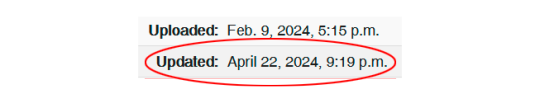
if the mod was last updated before this, then the mod is up to date. if it was updated after that, then shoot me an ask reminding me to update it!!
beware of hidden curseforge links
some creators have been hiding curseforge downloads in their patreon posts. if you're getting something from patreon it should be a direct download in patreon itself, you can find the files at the bottom of each post with the file's name, like this:
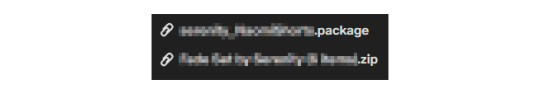
if a creator is not doing this but instead having a "download" link that quickly opens a new tab and closes immediately, this is most likely to be a curseforge redirect. to avoid this, you can right click the download link and click "copy link". then paste this somewhere, if you see either "curseforge" or "forgecdn", this means it is redirecting you to curseforge without any warning. you can let me know if you find something like this so i can reupload this content to sfs.
thank you for reading and for all your patience :)
remember your daily click! 🍉
2K notes
·
View notes
Text
A Reminder About the Moral Imperative of Pirating Games
Today -- or rather, two days from now in an extraordinary feat of time travel -- the United States Copyright Office ruled (among other things) to uphold the ban against the digital lending of antiquated and abandoned video games by digital library structures; e.g., archive.org or other sites in association with the Video Game History Foundation. This was, no surprise, at the urging of lobbyists from the ESA and other groups who are not in favor of the digital sharing of their works with anyone who has not paid appropriate purchase or licensing fees. The fact that the vast majority of video games ever produced are no longer available for initial purchase from an authorized publisher is not a mitigating consideration.
The sad reality is that regardless of what individual programmers, composers, graphic artists, voice actors or other contributors to a game may feel, most publishers of those games do not view the games as artistic achievements to be shared for posterity so much as competition against their latest offerings. Part of that perception might lie with gamers themselves, who depreciate games rapidly based upon their age, a devaluation that is greatly accelerated over other entertainment media such as movies, television, music and books. It often isn't economically feasible for publishers with the rights to games (for those games whose chain of custody can even be tracked anymore) to port the game to a modern system, as the target audience would be small and what those players will pay is a pittance. Despite its considerable technical achievements and overall coolness, personal favorite Scarabaeus simply isn't going to sell to enough persons to make up the cost of business efforts.
But the alternative shouldn't be to let unused properties rot, either. I have advocated emulation of older games before; indeed, I spent four and a half years doing exactly that to make about 1700 posts about classic arcade, computer and console video games. Generally, I advocate this because as gamers we deserve the breadth of experiences available to us and the only way to achieve that can be the legally dubious route. Now, however, it is clear that without the intervention of gamers as a population, the appreciation of old games will be lost -- as some publishers would like them to be, and that would be a shame.
Though I can't directly link to any site that provides ROMs or disk or tape images of older systems, such things can be very easy to find on Google. The difficulty of emulation varies with the system; many older cartridge-based consoles such as the Atari 2600, NES, SNES and Sega Genesis, are amazingly easy. MAME for arcade games may take a little adjustment for its interface depending on which version you go with. All of these are based on long-since obsolete chip-based ROM storage which was incredibly small. Games of the Fifth Generation of video game consoles (PS1, Sega Saturn, et al) have CDs or larger storage mediums which take a little longer to download and more storage space on your drive. The Commodore 64, Amiga, Apple II and other computer systems have tens of thousands of games -- some of astounding quality -- but most require you to operate the system within the emulator, so that may be a bridge too far. Whatever road you decide to take, good luck and enjoy.
386 notes
·
View notes
Text







Content SMP Sona/OC art challenge
hullo CSMP community, i've been working on a CSMP OC art challenge!
how this works:
design a character based in the CSMP universe! this may be a persona or any original character :]
fill in their details! who are they, who are their allies, what do they keep in their pockets? feel free to use any blank space to sneak us morsels of lore 👀
link back to this template and tag your post with #CSMPsona!
i've also separated the assets and backgrounds in this google drive folder so you can customize your template as you'd like! (e.g. changing text color, backgrounds, or reusing assets like the moth design)
also: we have a spreadsheet of everyone's boundaries set up!! if you're interested in anything like OCxCanon, you'll definitely want to check this out.
can't wait to see your stories!!
EDIT: sorry gang i changed the text input section 😳 noticed that people were trying to cram text on the tiny little line, this new layout should be more intuitive
194 notes
·
View notes
Text

@johnnysimmer's zayvier hair converted for ym-em sims
baby's first hair conversion. this was originally done for personal use but i may as well share with fellow mullet truthers.
ym-em sims only
quite high poly at 14.1k
recolored in natural color picks from my beloved witching hour palette (v2), made by @/pyxidiis. the colors aren't drastically different from ea colors, but they do look much better in my opinion. it should fit right in with other 4t2 conversions you may have in your game.
pick and choose swatches as you like, but bear in mind that grey is linked to black magic only. a labeled swatch is provided in the witching hour page
colors binned as such: black - black magic, sigil, eerie. brown - baphomet, demon king, grave digger, wormwood, voodoo. red - seance, sinister, candlelight. blonde - sacrifice, exorcism, comburent, enochian, regent, fog.
download (google drive)
219 notes
·
View notes
Text

UPDATE (APRIL 2024): Because The Spirealm is now available through official channels again (Viki, Viu, iQiyi maybe soon?) some of the below links no longer work. I'm leaving them here, but please support the show by watching it through the official websites if you can!
Hello besties,
I come bearing all the sources I can find on English subs for The Spirealm, the live-action adaptation of the danmei novel Kaleidoscope of Death because I need more people to freak out with me over this. A lot of people (me included) have been suffering through the sometimes-unintelligible MTL subs on dramacool, but now that some time has passed, some wonderful people out there have done some amazing fansubs and I thought I'd share some links that @naughtynanzhu and I have found.
Pick your poison:
This google drive contains all 78 episodes, 23 of which have English subtitles (as of 3/21/2024). New episodes are being added but slowly. Video quality up to 1080p. (Note: there are some cute English subbed bts videos at the bottom!) Credit to twitter users @mwsdrama and @xianguang0104 who I believe are the fans behind these fansubs. NOTE (Apr. 2024): This google drive now seems to have restricted access - see note at end of bullet three below
This google drive contains all 78 episodes, all of which have English subtitles. However the English subtitles overlap a little bit with the Chinese ones so it can be a little bit hard to read. Video quality up to 720p. NOTE (Apr. 2024): This google drive now also seems to have restricted access and may not work.
This google drive has all 78 episodes of English subtitles in the form of srt files. You can download them and play the video in your choice of player that allows you to load in srt files (VLC, KMPlayer, etc.). NOTE (Apr. 2024): There is a link at the top to the raw video files ("78 episodes Raw Files 1080") which you can use to access the video files that were originally available in the google drive above that is now restricted.
Retro_fiction on bilibili has English subtitles, but a VPN may be required depending on where you are. NOTE (Apr. 2024): Looks like these have been taken down as well
I can't vouch for the quality of the subtitles for all 78 episodes across all three links, but I scanned through a few episodes in each drive and they're all quite good as far as I can tell, and definitely a million times better than the MTL ones.
Personally, I would download the video files from the first link and the srt files from the third and play them in KMPlayer together for the video quality and lack of overlapping subtitles.
Thank you to the wonderful fansubbers out there who worked hard on these. Please share and enjoy!
755 notes
·
View notes
Text


2dmax 🌻🥀 custom art commissions
PWYW & chibi special for Fall-Winter 2024
full size art examples & sorta retro chibi examples humans, humanoids, furries, ferals, robots, anthros, etc. OK read about the conditions and how to order below 👇
thanks for reblogging!
Pay What You Want, Get What You Get Full Size Commissions 💸
Can be an icon, bust, half body, full body
Higher budget means more complexity, # of subjects, and control
Lower budgets offer more control to the artist, single subject
Working digitally/traditionally is up to the artist's discretion
Materials/stylistic choices are up to the artist's discretion
Revisions, major or minor, are up to the artist's discretion
Presence of background, scene, props, up to artist's discretion
Characters/outfits/props may be simplified or slightly altered
full size art examples -- other commission types
For reference sheets, group lineups, 18"x24" posters, paperclay dolls, or comic book pages, please see "other commission types".
$10 Sorta Retro Chibis 🎨
Single character, drawn on approx. 6" x 4 1/2" paper
Materials used are typically black and color ink
Artist controls pose, outfit, props, background, simplification
You will have a chance to approve the sketch
No revisions past that point
Tips are appreciated, but do not affect outcome
sorta retro chibi examples
How To Order & What To Expect 📬
Message me, or fill out my google form
Send me visual and/or text references
Tell me about the characters personality or special meaning to you
Include any preferences or notes on important elements
Provide payment info - for ppal please provide your email!
Provide the email address I can send the finished artwork to
I will communicate with you and confirm your request!
You will be given a link to my Trello queue
Payment is due once the sketch is confirmed
Each order takes approx. 2-7 days to complete
Delays will be mentioned on the Trello
Traditional art can be shipped at-cost
Terms and Conditions 📜
Your commission is for personal use; icons, roleplaying, in your blog theme, as a wallpaper, or to print out and tape to your fridge. Commercial use can be negotiated.
Your final art is sent over Google Drive. I will either transfer ownership or delete the file after 7 days. Please download locally.
You must credit me on the platform used if reposted. Always OK to post to ToyHouse; my username is 2dmax there. On instagram and all other platforms where I don’t have an account, please credit my instagram @/maximumgroove.
You may not use my art to promote anything hateful or illegal. You may not claim it as anyone else’s creation. You may not use it for commercial uses, or to edit, adapt, trace, or directly reference, without permission. I may use my art in my own promo material.
Unsolicited advice on my pricing or how I otherwise conduct my business is subject to a $1,000,000,000 fee via personal check, made payable to Joe Mama!
This post is LIVE from Sept 15th 2024 - January 1st 2025, with a possible slight extension.

-max k.
#2dmax commissions#art commissions#manga art#manga style art#anime art#2dmax sorta retro chibis#chibi#chibis#traditional art#cute art#artist alley#artists on tumblr#art on tumblr#character art#original art#pwyw#pwyw commissions#2dmaxcommissions
300 notes
·
View notes
Text
The Furby Trainer's Guide DELUXE! Put together by the fans, for the fans!
FINALLY! After 25 years, the Furby community has come together to make the newest addition to the Furby Trainer's Guide series…THE FURBY TRAINER'S GUIDE DELUXE!
In it, you'll find a layout reminiscent to the previous ones, but updated with new information, chapters, sections, images, illustrations, and so much more.
And best of all, it's all FREE TO READ! 445 pages worth of new and updated content!! Download and read the PDF at this link: http://tinyurl.com/FurbyTrainersGuide
Please reblog this so other Furby fans can refer to this guide if needed, and feel free to send it to anyone you feel might be interested :D
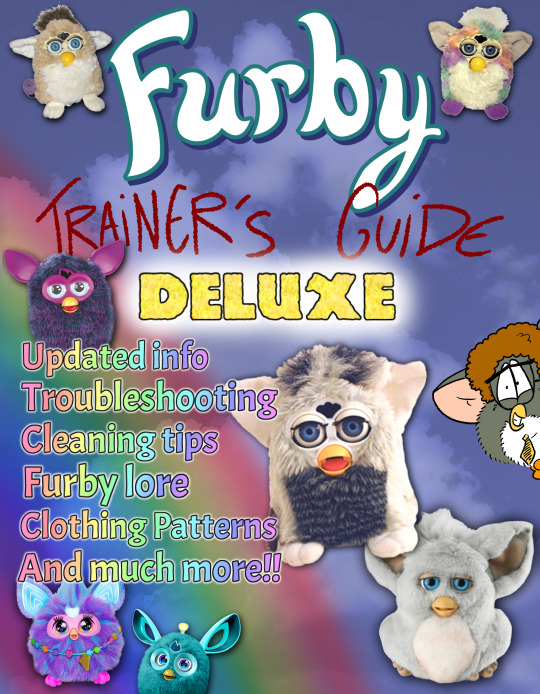
EASIEST WAYS TO OPEN THE PDF AFTER DOWNLOADING:
PC: Open it using Adobe Acrobat, which you can download for free here: https://get.adobe.com/reader/
Mobile: Download Adobe Acrobat PDF viewer for mobile devices
What to do if you can't download the file:
First, try checking it out on archive.org: https://archive.org/details/furby-trainers-guide-deluxe-2024
On mobile: You should be able to read the PDF within Google Drive itself. Opening this on mobile may take a few minutes, so leave your device open while you go get a snack to eat while reading the book.
On computer: Since a lot of online PDF sites require a subscription to view large files, i suggest downloading the file onto an external drive like a USB stick and SD card and opening it on Okular from there.
#furby#furby fandom#safe furby#furby community#furby 1998#furby 2012#furby 2005#shelby furby#furby love#allfurby#tiger electronics
728 notes
·
View notes
Text
What is the "𝘔𝘺 𝘓𝘪𝘵𝘵𝘭𝘦 𝘚𝘰𝘮𝘣𝘳𝘢" comic?
Information thread of the MLP Sombra AU fancomic ⬇️

My Little Sombra is an MLP AU created by @xconito
A fully colored comic available in English and Spanish. It is an ambitious project based on the episode “Cutie Re-mark” from the 5th season of MLP.

What is the comic about?
The unicorn prodigy Twilight Sparkle must find a way to stop the King Sombra, bring peace to Equestria, and make the Princess Celestia proud of her. But there is only one problem; she have to make friends.
Join Twilight Sparkle on her journey to find the Elements of Harmony to defeat Sombra and, maybe, she will discover how magical friendship can be!


When will it be available?
On January 1, 2025, the pilot chapter #00 will be available in PDF via Google Drive, and it will also be posted on the official My Little Sombra Twitter account FOR FREE!

Is it suitable for all audiences?
Of course! However, discretion is recommended as there may be graphic or violent scenes, suggestive or sexual themes and/or mental problems and self-harm behaviors.




I appreciate your patience
I'm only one person behind this and it may take at least 1 month between each chapter with its proper ESP/ENG translation. If you're interested in this project please support me by sharing this post and leaving your like. I love reading comments too 👀


WE HAVE A DISCORD SERVER! If you're interested in learning more about the comic and making new MLP fan friends, join us at this link to our official server ⤵️ (it's free too)
We're waiting for you, guys! 🥰 (THX FOR YOUR SUPPORT ❤️)
#art#artists on tumblr#artwork#fanfic#fan comic#fanart#fan fiction#mlp fim#mlp g4#mlp#mlp art#mlp gen 4#mlp fanart#my little pony#my little sombra#my little sombra au#alternate universe#alternative#anthro#furry#mls#xconito#conito#comics#comic#webcomic#king sombra#applejack#twilight#twilight sparkle
166 notes
·
View notes
Text
doctor who big finish audio stories!
⚠️ this post is no longer being updated or monitored x ⚠️
you may have seen my nuwho books post and thought “well that’s all good and proper but i wanted the big finish audio dramas >:(“ fear not, because i have a collection of those too and i am still not allergic to sharing :)
also up for grabs: doctor who novelisations (x) and torchwood big finish audios (x)
a list of what’s there + how to play below the cut x
things you’ll find here:
new who + misc
the diary of river song (series 1-12)
the death and life of river song (series 1)
the tenth doctor and river song (series 1)
the tenth doctor adventures (series 1-3)
the ninth doctor adventures (series 1 + series 4 vol. 1)
unit incursions (episodes 8.04 + 8.05)
unit nemesis (series 4)
missy (series 1-4)
the eighth of march (3.01 + 3.02)
masterful + terror of the master
rose tyler: the dimension cannon (series 1-3)
the paternoster gang (series 1-5)
master! (series 1-3)
time lord victorious (008)
once and future (005)
tenth doctor adventures: dalek universe (3.02)
classic who
the eighth doctor adventures (series 1-4)
stranded series (series 1-3)
doom coalition (series 1-4) (exc. 3.02.... working on it)
dark eyes (series 1-4)
ravenous (series 1-4)
classic main range (134, 135 + 168)
companion chronicles: the second doctor (vol 1-3 / series 10, 12 + 14)
gallifrey (series 1-3)
!!! torchwood audios have moved. they can now be found here !!!
and how to access them
press play!!
if you like to listen at 1.5x speed like me, you can use an independent media player. on ios, press the 3 dots -> open with: [audio player of choice] (i use evermusic)
make and save copies of what you want even if you don’t have time to listen right now. don’t rely on this link always being here.
want something you can't have?
⚠️ this post is not currently being monitored or updated ⚠️
if there's a particular story/series you wanted to hear that i don't have listed yet, send me an ask or pop it in the comments x
happy listening! x
#⚠️ i've said it once i'll say it again PLEASE save what you like to your own device. tumblr could bite me any day now ⚠️#anyways feel free to share with your friends. or your enemies. if that's more your speed#the excel sheet i use to keep track of these has over 458 lines of data#just in case you were underestimating what i'm working with here#doctor who#classic who#doctor who big finish#luthqrs#luthqrsdw#luthqrsresources
561 notes
·
View notes
Text
Round 2 - VAs needed! (again)

It's that time again! With success of the intro animatic (and scrapped storyboards), I figured it's time to shine some spotlight to the rest of the cast and look for VAs for them! Unfortunately Boss!Z doesn't have a voice, because Figures don't talk. they just build stuff.
I've also already found a voice for The Patriarch, so :)
Things to keep in mind if you wanna audition:
There are only 1-2 lines for each.
There's an angry screaming line from everyone except Jax.
I also don't have a sound editing app to make the voices sound more robotic, so I may need help from a volunteer sound designer/musician too :')
Lines you can use for auditioning:
"Intruders WILL be apprehended!" (Ragatha)
"Going AWOL, coward?" (Kingr)
"You're a fake! Fake, fake, FAKE!" (Gangle)
"That's hilarious. You should be a jester or something." (Jax)
A google drive link is preferred for the demo reels! Remember, I can't access my discord, so don't send me reels there because I'll never see them lol, just send them to me here on my dms!
#tadc#tadc au#harlequin au#tadc harlequin au#the amazing digital circus#voice acting#VA volunteering#ragatha#jax#gangle#kinger#tadc kinger#tadc jax#tadc ragatha#tadc gangle
238 notes
·
View notes
Text

Hello everyone! With help from @auspex, we are putting together the first Tumblr of Darkness Secret Santa event! This event is where artists may come together, submit their World of Darkness OCs, and we can all draw and exchange gifts with one another! Just a little fun to remind one another that we're a great community!

How to Participate: There is indeed a limited amount of time to sign up to make sure everyone has a fair chance! Applications are open 11.04.2024 and will be kept open until Monday 11.11.2024. - You will be submitting your World of Darkness original characters and link their reference materials so that another artist may draw them! Please make sure you have a link that someone may have open access to. This can be a Google Drive folder, your art tag on a social media, etc. If you make a Google Drive, make sure your Secret Santa does not have to request access and spoil the surprise. In short, just make sure it's easy for your future gifter to look through! Please don't make it a treasure hunt to find out info on your character just to make things easier. When the applications close, we will then put all participants' names into a randomizer to assign everyone their Secret Santa! Auspex and I will make sure to notify you all as soon as possible as well as provide the reference links so that you can have as much time needed to get the artwork finished. You may go as crazy or mild as you like, but just be aware that artists of ALL skill levels are invited to join! Do not be deterred if you feel like you can't draw - that is the devil talking! Every work of art you make is amazing and any gift with heart behind it is wonderful. - For this year, we asks that the gifts remain art-only. Any medium is fine (digital or traditional) but writing, playlists, mood boards, or anything else won't be accepted. Those things are great, and maybe in the future that could be another exchange, but for simplicity's sake - keep it to art, please. If you want to add mood boards or playlists or write ups as little bonuses to your art - that is entirely up to you! - Please remember these works of art are gifts. This exchange is a community event where everyone is free to participate and share in the spirit of giving during this holiday season. Do not feel bad if you feel like you are not drawing as "well" as somebody else, and please do not make others feel bad if you feel like they're not reaching your standards. This is meant to be fun and for everyone who wants to try! We plan to notify everyone within the next day or two after closing applications, and you will have until 12.20.2024 to draw and submit your works back to Auspex and I so that we may send them to their intended recipient! If you know the person you have and would like to share early, we understand, but please if you would keep it off of Tumblr until the event is concluded just so everyone can be surprised! Once the event is over, have at it and post away! - Please respect the time and effort everyone is putting in! If you feel like something has come up and you won't be able to finish or participate after applying - that is fine. Just let us know as early as possible so that we can either inform your gift recipient or take you off the list.
You will find the application here: https://forms.gle/9VTyd4FsyENwjR4B6

For any questions or concerns, please feel free to reach out to me (crownedinmarigolds) either on Tumblr or through my email - [email protected]. You may also reach out to auspex on Tumblr as well in case I'm unavailable! Thank you all for being a community I love and and I hope we have lots of fun trying this out!
Please reblog so all of the community may see and get to join in!
#tumblr of darkness secret santa#tumblr of darkness secret santa 2024#world of darkness#vampire the masquerade#changeling the dreaming#hunter the reckoning#werewolf the apocalypse#wraith the oblivion#mage the ascension#vampire the requiem#art exchange#vampires#werewolves#mages#fae#art#crownedinmarigolds#auspex
173 notes
·
View notes
Text
Looking For Artists, Writers, and Creators of All Mediums!

The day has finally come: contributor applications are finally open! We have three forms: Artist, Writer, and Other Creatives. Each form will have their own set of guidelines, which are stated both in the forms themselves and our MasterDoc, which we are using in lieu of a Carrd. Below are our general guidelines:
General Guidelines
You MUST be 16+ at the time of application. We will not be accepting any applicants younger than that.
You must have a viable Discord and email address for communication regarding this project
A portfolio of at least three pieces of your work. You can submit either one large Google Drive file with all of your work, or up to five separate Drive links. We recommend the first option, but either is fine.
We will not be accepting Carrd or social media accounts (AO3/Insta/Etc.) as viable portfolios for the purposes of our project.
At least one piece must be from a horror OR podcast related fandom. While TMA/TMagP fan creation is preferred, we understand not everyone will have such pieces to show in their portfolio.
If you are submitting for a specific character we ask that at least one of your portfolio pieces include art of said character. We will be judging for creativity and portrayal. This is especially important for cosplayers.
This is a SFW zine. However, you are allowed to submit NSFW pieces as part of your portfolio if (and only if) you are 18+
As a reminder this is a charity zine. Contributors will not be making any profit off of their contributions.
THIS ZINE IS NOT OPEN TO AI-GENERATED SUBMISSIONS. If we suspect that you used AI generation for your submissions you will be immediately disqualified from the consideration pool.
IF YOU ARE ACCEPTED YOU MAY NOT POST ANY FINISHED WORK FOR THIS ZINE UNTIL YOU GET THE GO AHEAD FROM THE MODS. Failure to comply will result in a permanent dismissal from the project.
Have fun, and good luck!
212 notes
·
View notes
Text
The Brozone Misconception

(This picture is more a joke don't take it too seriously)
This is a kind of long analysis, deep dive, and discussion about certain fandom misconceptions. I am 100 percent open for discussion but I would ask that you read the whole thing first before reaching out, and please be respectful!
A link to the og google doc with images as tumblr image limit killed part of the essay XD
Essay under the cut
There is a common misconception in a small subset of the trolls fandom about the character of Brozone. That is their reaction and treatment of Branch, their overall purpose in the story, and whether or not Branch should have forgiven them. Whether or not their trauma born toxic traits which they aim to grow out of should be forgiven or not.
Let’s begin with an analysis of the beginning, middle, and end of their arc progression more or less.
We start with our favorite problem child, Jonathan Dorian, mounting the pressure of tonight's show, building expectations, and showing us, the audience, a bit of what goes on every time these guys perform:
Making Bruce do 100 more push ups in the time before showtime (1 minute)

Pressuring Clay to wear the funderdrawers even tho he clearly doesn’t want to

Rebuffing floyds attempts to calm himself down

And his worst crime

Making Baby Branch Nervous

Now you could see all of these and think “Evil! Evil John Dory! Jail for John DOry for 1000 years!!” because he is being oh so toxic. Now JD’s main motivation for pushing his brothers so hard in this moment has to do with the “Perfect Family Harmony” which according to baby Branch no one has ever hit before

And you can see the strain it puts on the other brothers not just through the scenes i showed before but Clay literally tells us
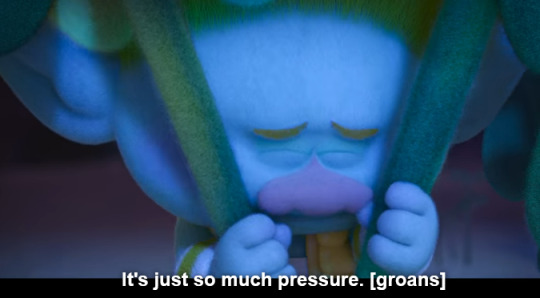
John Dory not only sees it as a great achievement, but he is putting his own and his families self worth all on whether or not they accomplish the perfect family harmony
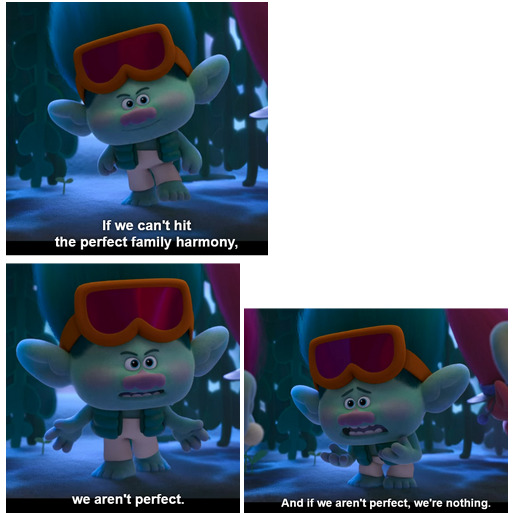
(ignore the crappy cropping image limits)
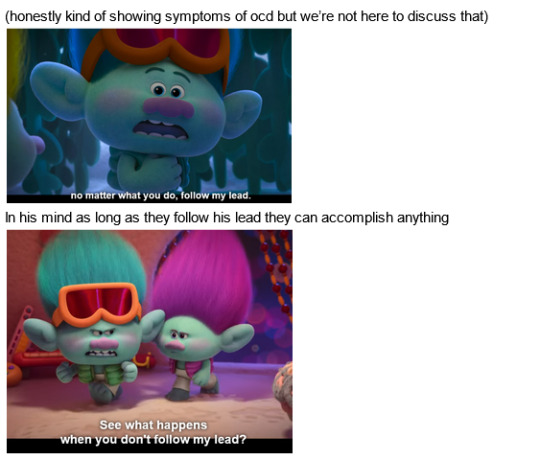
And when they fail he blames it on them not following his lead

He still believes after all of that that they can successfully complete the Perfect Family harmony

This looks to be about the first time the brothers air their grievances out to their older brother about how they actually feel about not only completing the harmony, but the direction of the band itself.
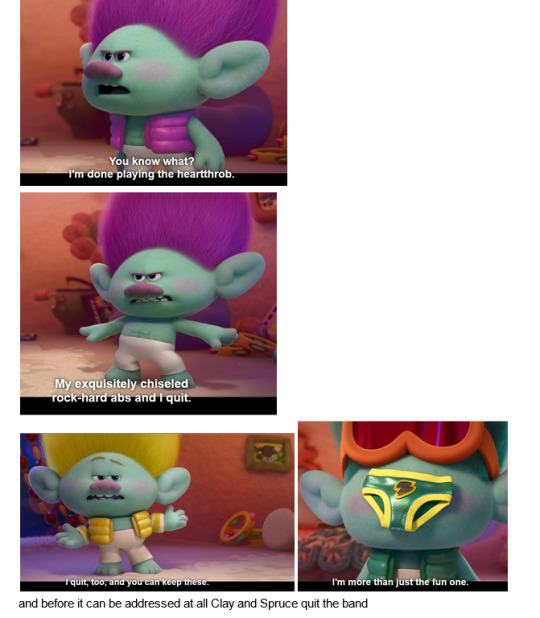
All of this happens within the heat of the moment, and only continues to get worse as when confronted with all of this Negativity JD decides to leave. You can see by his facial expressions in the above screenshots he was already feeling terrible about the situation as a whole. Animation is very show don’t tell just as much as live action is, it’s very important for storytelling as a whole. A character should not have to SAY they are remorseful for you to be able to see it.

So JD leaves leading his other brothers to leave as well. Ironically they are following his lead badum dum dum.
Now we can assume this is probably par for the course for these guys, cuz Grandma is right there, and she just lets them leave, you say plot convenience I say subtle story telling/ It is implied they do this all the time and will eventually come back. (they don’t)

(Also ignore this image its also a silly and not serious XD)
Now you may be thinking, Ricky, you say that Brozone is not toxic, yet you show us the worst examples of their character. Listen dear reader, this is only the beginning, what I’ve shown you is merely the establishment of the eventual conflict that will be part of the driving force behind character growth and the story itself.
Let’s move on to adulthood. The main arguments against Brozone happen here, other than the initial abandonment of Branch, which, I should remind you, happened when the oldest among them was still a teenager (teenagers are dumb).
In this section I also have to mention another movie, and another character, as he is usually brought up in these discussions

Creek
Creek is usually used as a comparison to the Brozone bros in the argument that Brozone is EVIL AND TOXIC AND UNFORGIVABLE and Creek by comparison should be seen in a better light and not deserve the hate. To be honest I have never seen the level of hate that has been given to Brozone leveled at Creek in the slightest. He is canonically a toxic character, and one who is incredibly self serving which a majority of the fandom recognize and vibe with. Creeks admittedly rancid personality is a massive factor in his appeal (at least for me), and that is kind of the point of his character: To be awful and unforgivable. Creek wasn’t made as your average side character, Creek was specifically made to be an antagonist, to be a contrast to one of our main protagonists, Branch. That is why they are always at odds with each other within both 3D media and 2D media.
Taken from the trolls wiki
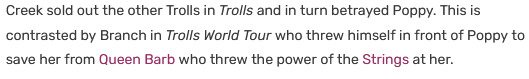
Creek has also shown disregard for Branch’s hobbies in the main show, tossing his puzzle into the fire. This was during Haircuffed, when Creek didn’t want to do Branch’s puzzle


Which you think not so bad, its just a puzzle! Well…
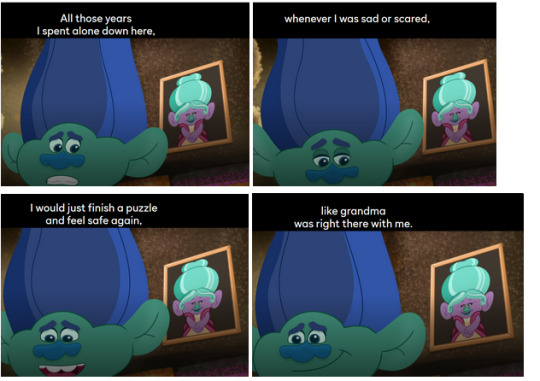
Puzzle’s have incredible significance to Branch, a comfort object if you will, and another way to feel connected to his Grandma. Now you might cry “Creek didn’t know it was significant! He can’t be held responsible for that!” HE SHOULDN’T HAVE TO KNOW THE TRAUMA BEHIND THE PUZZLE TO NOT DESTROY THE PUZZLE.
Conversely let's look at the Brothers:
Throughout the course of the film they are a bit rude to Branch and dismissive of him:
JD:


Bruce:
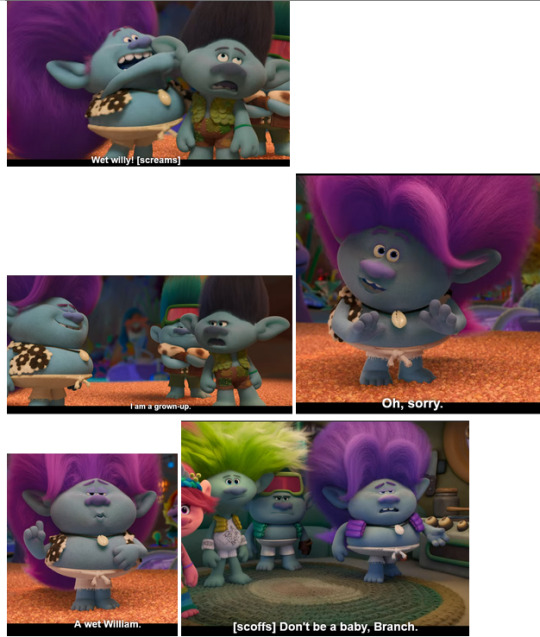
Clay:

(You could argue the face grabbing is just a troll thing cuz)

But anyway
These scenes are minor things that add up during the course of the film for the purpose of showing off the traits they will put aside and grow out of for the sake of each other.
(brb reading xmen)
Lets talk about Xmen, you think JD is bad well watch this

Bam!
Anyway
Before we tackle the entire argument scene let’s first tackle the individual character of each of the bros, Specifically: John Dory, and Bruce, who are most criticized for their actions.
John Dory is one of the first brothers we see return in the film, and his first and foremost objective is to collect Branch so that they can go get their other brothers to rescue Floyd. Some have called John Dory uncaring for his younger brothers, but if that were the case why start the rescue mission at all? An uncaring brother would just ignore the letter and go on with his life, but John Dory literally drops everything just to go rescue his little brother. The letter even specified getting the other brothers first, but John Dory goes alone to get Floyd out of danger as fast as possible only retrieving the other bros when he fails (and cuz he didnt know where they were, can’t waste time when you got a brother to save)
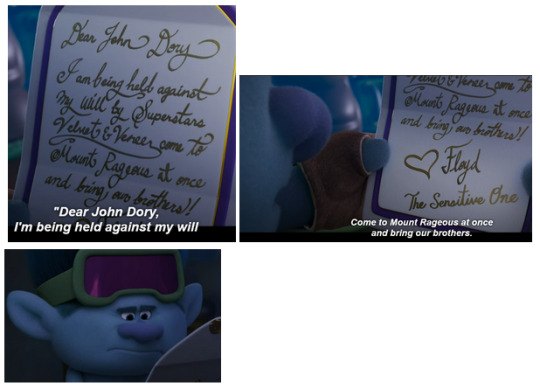
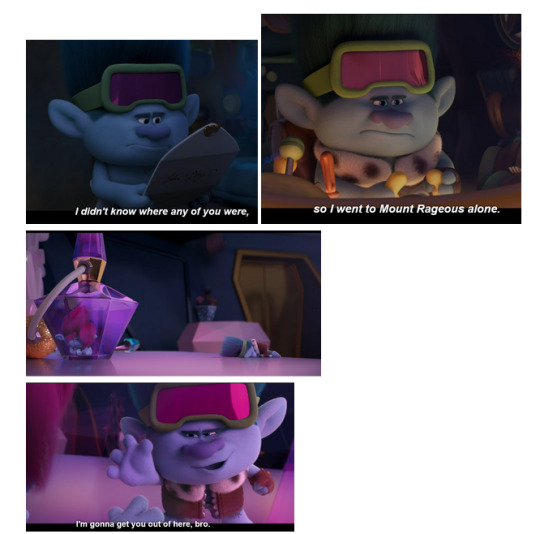
A brother who didn’t care about his family wouldn’t go through all this effort. Some would say he’s only doing it for appearances sake, but for whom? Him and his brothers have been out of the limelight for 20 years, JD especially has been isolated in the neverglades, who is he trying to impress with this? No one, he’s just a good brother.
Also a reminder! When thinking about breaking Floyd out he is not the first to bring up the harmony! Floyd is, John Dory had a much more clever idea

So it's not just to complete the harmony either.
He’s also held on to all the merch from their Brozone days, mementos of his family, it shows how he cares, but also the flaw he aims to overcome: his desperate attempt to cling to the past, the better days.
Now let's go to Bruce, easily the most scrutinized of the brothers (because of the baby comment)
When he first sees his brothers again this is his reaction:

(Another point for JD, got ignored but is more happy to see his bros getting along)
Bruce is excited to introduce them to his family, excited to reconnect.
(Note: At this point tumblr stopped allowing images so i will be giving descriptions along with a link to the original google doc for reference purposes these are screenshots from the movie)
Cut image: Bruce introducing his wife to his brothers "These are my brothers, unexpectedly"
(Still excited and immediately introduces them to his wife despite them being “unexpected”)
Cut Image: Brandy saying "It's so nice to finally meet you"
“It’s so nice to finally meet you” Implies that he’s talked about them at length and the possibility of them meeting up with one another.
Also all of his kids completely ignore their mom, just to ask their father something, or tell on their sibling, or ask for his help as seen in this entire clip
youtube
With the ketchup kid he assures his kid he will handle it (and yes Brandy had to handle it but um rescue mission?) and that he loves them he just needs a bit of time to address, um who was it again? His brothers, right…
Bruce is argued as being incredibly selfish, I had seen a meme once that had suggested Bruce would let his own children die before he would give up his own life, which is horrendous and blatantly untrue. Bruce only tries to turn away his brothers when John Dory brings up the perfect family harmony and that’s before he knows it's for Floyd, once he finds out it’s for Floyd he is immediately on board! His biggest concern about the harmony at this time is how they’re going to do it.
As for “abandoning his family again” Bruce is going on a rescue mission, which he asks his wife before hand if it is alright
Which she approves, he also agrees to cover for a WHOLE MONTH for the yoga retreat (Also seen in the clip above)
He spends the majority of the journey caring for Tiny Diamond as well, he lets Tiny into his hair, carries him around in a baby sling he’s a dad to any kid who needs him.
Clay doesn’t get as much scrutiny as either of the older bros, most likely due to his inability to leave the golf course and the fact he apologizes to Branch at the end. There are many things that mimic the same in the ending scene but let’s address the points brought up within the argument that people use to claim the evilness of Brozone.
Also fun reminder, Clay is the one to start the fight, Not John Dory, not Bruce, Clay just a fun note (he is a lil problematic and argumentative and thats why i love him)
Clay brings up John Dory being bossy which sets everyone off into a tangent about the past, past actions that they think are resurfacing
Cut image, the beginning of the argument:
Clay: No. No, dude. You’re forcin' us to be perfect, just like you always have, so we can hit the perfect family harmony.
John Dory: Yeah. For Floyd.
Bruce: Is it? Or is this all just so you can tell people what to do again?
John Dory: Wha What?
_
Bruce: This isn’t gonna work if you keep on bein' the same old John Dory.
We all know John Dory’s reason for being “bossy” ; his reason for his perfection, once done out of an effort to impress, is now one out of necessity. They need to be perfect because now someone can die, and the others can’t see that due to their own trauma at the hands of JD’s perfectionism.
As shown way at the beginning of the essay, all of the brothers suffered at the hands of JD’s past obsession, Bruce had to look a certain way pushing his body past its limits, Clay had to act a certain way disregarding his own happiness to keep up an image, Floyd was ignored and his advice pushed aside, and Branch was pushed to be perfect when he was only about 2 years old (or a month old if you go by the brozone blog). JD also suffered, pushing himself to make song after song, mentally exhausting himself and inadvertently hurting his brothers in the process of doing what he thinks is right for them.
JD also had the responsibility (as a teen) to parent all of his younger brothers:
Cut Image:
John Dory: Well, I’m not allowed to change. I’m the oldest. I had to be the leader.
John Dory: Why do you think I moved to the middle of nowhere? So I didn’t have to be in charge of anyone. Four little brothers is a lot of responsibility.
You could argue it's his responsibility as the oldest but Grandma was right there, they shouldn’t be his sole responsibility.
When most of them left it was done out of self preservation, to protect their sanity and to finally find happiness outside of a place that was no longer bringing it to them. They were kind of acting how most would want Branch to act, they cut out the toxic family for their own safety.
Bruce:
Cut image:
Bruce: [stammers] Why do you think I left? So no one would treat me like you did.
Clay:
Cut Image:
Clay: I’m gonna find trolls who take me seriously. Next to Clay is a picture of himself in a graduation cap
(Also that is Clays graduation photo, they are all around teen years in the prologue which means this is either a middle school graduation photo or he graduated early and is still not taken seriously, which as someone who also faces that [only being seen one way despite your achievements] is incredibly discouraging and soul destroying)
They most likely didn’t return due to the fact they didn’t want to be faced with this kind of treatment again (golf course entrapment aside)
(Now you’re probably wondering about Floyd and he’s a whole other post, this is mostly focusing on the brothers who receive the most criticism due to misrepresentation)
During the argument they talk about going their separate ways, it is admittedly harsh they way they talk about leaving again, but they never say they’re leaving forever. Bruce has to return to his wife and kids, Clay left the golf course without one of its leaders, JD has his own life and routine, of course they’d go back to it once it was over, but that doesn’t mean visiting is off the table, and that they’d never see each other again.
Cut Image: John Dory: What? The mission’s the mission. [chuckles] You didn’t think we’d all live together when this was all over, did you? Singin' songs and roastin' marshmallows?
Again i recognize JD is being an asshole here, but he is only knocking the idea of living together off the table, which kind of understandable they’re all adults with their own lives they don’t need to live together, I don’t get mad at my sister for going back to her house when shes done visiting. But again it is more how they say it then what they’re saying
Cut Image:
Branch: [scoffs] Oh, I’m sorry. Is that funny to you? That I might want us to actually be a family again? Tiny Diamond, pull over. Now.
Seen is JD's look of regret
You can see on his face that he regrets what he said when Branch says this, when he gets angry at him, he didn’t mean it like that. Thats when the don’t be a baby comment comes in, they still don’t actually understand why he’s upset, they think he’s acting childish, they don’t recognize he’s changed yet
Cut Image: The bros reaction upon hearing of grandmas death
These are their faces when they hear what Branch has been through, they obviously are upset, they’re hurt on his behalf, they are remorseful, this and their future actions signify the shift from who they were (hurt kids turned hurt adults, fighting over their past trauma)
After Branch leaves, they, on their own accord, continue the mission to save Floyd, which is how they get caught, and during the final climax control freak JD relinquishes control, having changed and lets Branch take the lead. This is after Branch reminds them they don’t have to be perfect to be in harmony, just to be as they are together which they AGREE
Cut Image:
JD: We'll follow your lead, Branch
Once they save Floyd we are brought to Bruce’s restaurant, he brings them there to host their reunion, there is where branch gets encouragement from JD, where Clay apologizes, where Floyd reminisces and you can see JD engaging with his brothers more than just encouraging Branch he has joined Clays sad book club
Cut Image: JD reading a sad book behind Branch and Clay talking about said book club
This isn’t the end of their reconnection, this is only the beginning. They still have lots of time to grow, and to become closer as family.
Now lets head back to Creek for a moment before we close this off:
We have brought up the puzzle destruction and his purpose as an antagonist. The main argument most people use is that Creek had no other choice but to sell out his entire race to be eaten and killed to save himself. He had a choice, Branch would’ve let himself get eaten if it meant protecting all of troll village as noticed when he protects poppy in twt (though he might’ve actually found another way out), Poppy would’ve as well. In tbt Floyd begs each of his brothers who meets him before the climax to let him die so they don’t face the same fate, these are all selfless acts. Creek reacts selfishly, eat everyone else but don’t eat me, then he smugly confronts Poppy, obnoxiously laments about how he has to live with his actions when if he were a truly good and selfless character wouldn't have been an issue. He smiles smugly, shrugs his shoulders, and lets himself be carried to safety when his people look at his betrayal with disbelief and sadness.
Creeks actions in the 1st movie are awful, they’re supposed to be, they’re meant to be unforgivable crimes, and that is why he is killed in the 3D canon, legit he is dead in the 3D canon. 2D and 3D are different continuities, which is part of why I find them (Brozone and Creek) to be mostly incomparable.
Brozone’s arc only affects Branch and each other and in the end they grow stronger, and into better people. Creeks arc/actions affect an entire species and their survival, within the 2D continuity his actions only continue to be self serving, and rather toxic (more for funsies but you know) he should not have been forgiven, but he was. His actions were deplorable yet forgiven which then begs the question why aren’t Brozones? Creek also wrote the apology song solely to humiliate Branch in front of his friends which is not cool bro, Branch did not deserve the treatment he got in the episode from anyone.
To conclude my thoughts are that Creek and Brozones actions are incomparable, Creek’s actions are not meant to be taken in a positive or sympathetic light, he is a villain cut and dry, that is who he was made to be and he does it wonderfully. I don’t hate Creek, I love his character, he is awful and that is great! Love toxic awful characters! Brozone are a representation of a broken family coming together again, they are toxic, and then they grow, they are meant to do so, the villains of that movie are Velvet, Veneer, and familial trauma all of which get mended by the end of the film. It’s not perfect but its there, and the ignorance of it is what causes these major misconceptions.
TL;DR Learn media literacy please
#trolls#dreamworks trolls#trolls 3#trolls band together#analysis#discussion#this was made mostly for fun#and kind of in response to someone who wouldn't let me talk sob#discussion is the foundation of fandom life#if you say you wanna talk then actually talk dont just speak at me let me respond#anywho again this is mostly not serious#just silly#enjoy hehe#Youtube
169 notes
·
View notes