#the second i look at the html coding
Explore tagged Tumblr posts
Text
chat,,,, god knows i‘d be unstoppable if i‘m not lazy (because i HAVE a lot to post, but i‘m just too lazy to make time and edit it for layouts and shit, yet i don‘t want my posts to look plain as hell) what crisis is this diva having 🥲
#gyo rants ໒꒰ྀི˶˃ᆺ˂˶꒱ྀི১#nah cuz#for real#lol#i just#the second i look at the html coding#hell naw#i‘m closing my laptop asap#forgive me chat
0 notes
Text
okay, everyone tell ao3 to be good so i can actually update mtl fic tonight
#it's basically ready!#i just need to look over the second scene a couple more times#which i would have done last night if i hadn't known i wouldn't be able to post anyways >:(#but even the author's notes are ready to go!#and all the text messages i had to do the HTML code for aaaah#i guess it's good i didn't post right before the archive went down because that would have sucked but#i'm still annoyed i had to wait
15 notes
·
View notes
Text
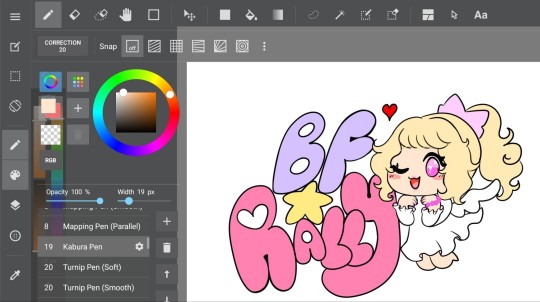
okay finally colored this!
idk what the sites color theme will be, so the colors will most definitely change but for now we have a logo (ft. my oc A)
#u can just tell the type of fictional guys im into by looking at A for three seconds#tho i will try to make a variety of guys to collect and not all cutieful ones haha#i didnt feel like coding yesterday#i was locked in drawing for a comic#so i decided to hse some of that energy here#anywas coding wise!#i did a lot of research the last few days#cause i learned about frameworks#and i was like well shit#am i supposed to use them to make my website instead of doing it purely in html css and java?#and then i learned that u need to get comfortable with html css and javascript to use frameworks with little confusion#so sticking with the old fashion way#if the site gets very complicated in the far future#i might transition to frameworks#tho ik using frameworks can make websites slower oof#i went on neopets a few days back and i was shocked at how modern it looked#but god was it laggy#would like to avoid that#but yea#i will hopefully get back into coding this upcoming week#im like locked in for something else rn but ill probably have days where i dont wanna draw#boyfriend rally#web development#artists on tumblr#art#wip
1 note
·
View note
Text
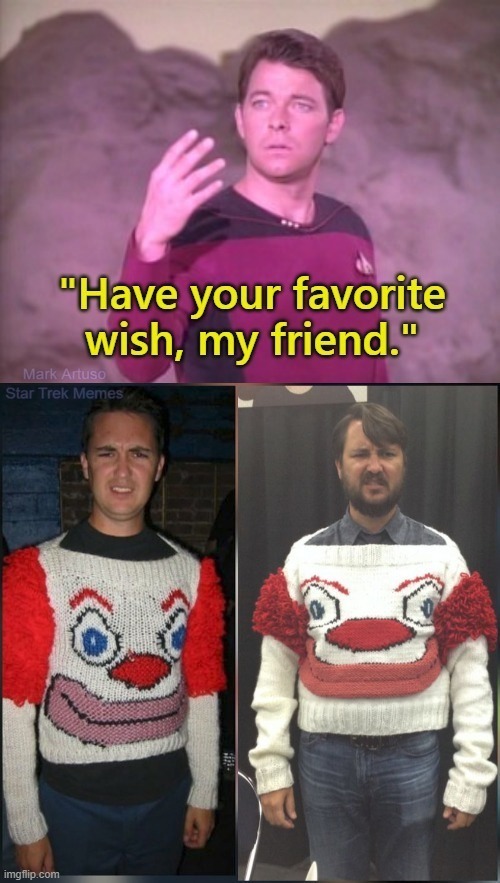
This is from Star Trek Wholesome Posting on Facebook.
And because it's a FAQ, here's the story of The Infamous Clown Sweater, as I told someone who asked there:
"I did this fundraiser for EFF in San Francisco in ... 2001? 2002? Something like that. It was at DNA Lounge, and after we were done, this person came up to me with this horrific sweater (jumper, for you non-Americans). They told me it was part of The Infamous Clown Sweater Project. What's that, I asked. They told me they are getting as many people as possible to wear it and pose for a photo, which they would then upload to their webpage -- not website, webpage, because it was 2001 or so -- for all to see.
"Of *course* I was down for it, and that face I'm making in the first photo is my very real reaction to the _awful_ stank that was just infused in the acrylic fibers.
"The second picture is from a con about ... 2014? Something like that, based on how I look. Someone actually made their own version of that horrible sweater for me. One arm is too long, on purpose, the neck is all stretched out, on purpose, and it fits poorly, on purpose. It's so damn funny to me, and it came along at a moment when we were doing this "then and now" thing on Twitter (before the fascists took over).
"I still have the second sweater. I have no idea what happened to the original. Last time I checked, the website that hosted all those pictures -- so old it was manually coded in html, predating even Flickr -- was lost to the sands of time.
"But it never fails to make me smile when this picture comes back around. It reminds me of a specific time, when there was just so much hope for the online future we were all building."
And for those of you who are too young to know what Riker giving Wesley his "fondest wish" is, well ...

Wesley wanted to grow up to be a blue-eyed blond who I'm pretty sure the costume designer wanted to fuck?
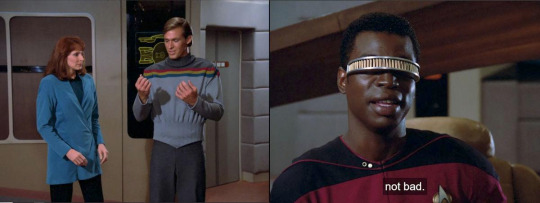
GEORDI! You're not helping!
Look. I love you, Commander Riker, but ... you're gonna want to try again. Wesley's fondest wish rhymes with "marathon betazoid orgy on risa".
758 notes
·
View notes
Text
Empty Movement's 2023 Revolutionary Girl Utena UPDATE
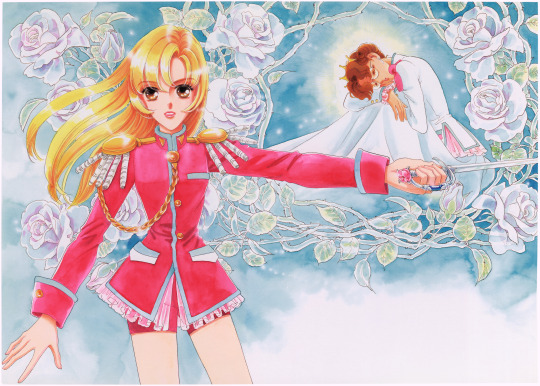
Fashionably late? As always. 2023 was a HUGE year for Empty Movement, so much so that to confess, we did a big fail in actually keeping up with sharing the stuff we did! OOPS. So finally, we proudly bring you: all the Revolutionary Girl Utena content we dropped in 2023. Essays, artbooks, CD information, you name it. Click below for the entire site update, or get it at the source, as always, at ohtori.nu.
In Analysis (Fan Essays): • seebee's essay The Power of Living an Embodying Narrative is about more than Utena, it's about the fandom--including us. We were both interviewed for this piece, and the result is an absolutely beautiful essay that has helped inform how we do Utena stuff going forward. Thank you so much for letting us be part of this! • seebee's VIDEO essay FILM CUTS BACK | transfeminism in utena absolutely blew our minds and it's so good we're listing it. Look at the title. Just go watch it, it rules. • Nicole Winchester's essay No Choice But To Become Witches: The Bishōjo-Demonic Phallic Mother Dichotomy in Revolutionary Girl Utena catches you up to speed on the academic discussion around what might best be described as the shoujo manga iteration of the Madonna-Whore complex. Then, naturally, it finds plenty to say about Utena. Great work that was well worth the coding!
------------
In From the Mouths of Babes (Translated Meta/Creator Content): • Cross X Talk, A Round Table Discussion Commemorating the Second Musical Utena GOGAI FUCKIN' GOGAI. Nagumo and friends bring us the final untranslated part of the 2019 Black Rose Musical's program guide: the monster interview with Ikuhara and the director of the musicals, Yoshitani. INCREDIBLE content here that 100% lives up to the first musical's similar encounter! A must read!! • The Rose Apocalypse's Ei Takatori Interview The director of the mysterious 1999 musical (yes the machine gun one, and YES WE HAVE MORE INFORMATION ABOUT IT COMING) interviewed in The Rose Apocalypse book. This...is that. Thank you so much to iris hahn for translating, and I can't wait to bring you more of this mythology!!! • The Utena Dossier Animage Magazine's June 1997 supplemental, this 36-page Utena tome has ben translated by Nagumo with editing by Ayu Ohseki. Because so much of the content is in its visual presentation, I worked the translation into the original scans! Check it out! (PS. Yes that is an entirely different gallery on the emptymovement.com domain, no this won't stay there, yes it has been a weird couple years.) The Dossier includes two long interviews that are also worked into html pages for easy viewing! The Auspicious Joining of Manga and Anime: Saito and Hasegawa For Whom the Director Smiles: Ikuhara and Kitakubo
-------------
In Historia Arcana & The Bibliothèque (Untranslated Resources): • There are a lot of changes happening in this arena!!! How and where to place different materials has been a moving target, so I'll do my best! The sites don't quite reflect this yet, but Historia Arcana will be for cover to cover Utena media, including special magazine publications. Something Eternal's gallery, the Bibliothèque, will be for magazine articles, clippings, and other things. Major artbooks will likely be in both places, cross referenced. New books in Historia Arcana: • The Rose Spiral: Reflections on the Mythology of Utena While not strictly official, this is a fan published book of in depth analysis of Utena, circa 1998! Yep, cover to cover. • Revolution Dictionary (OST 1 First Press Bonus) Cross-referenced from Audiology, this is the bonus dictionary you only got if you grabbed it early! Cool! • Revolutionary Girl Utena Making of Visuals Book Art of UTENA I am mentioning this for completions sake and because I already uploaded it, but this is a cover to cover high resolution, uncleaned scan of the 1999 Art of Utena artbook. I am going to clean the scans, and ultimately be posting the official artbooks elsewhere. • Revolutionary Girl Utena Photobook: Rose Memories This special Animage bonus could be purchased for 700 yen, and back then, was probably a great way to keep the anime in your pocket! It's entirely shots from the TV series, though, so there's nothing specifically new. But I scan it all, baby. New books in the Bibliothèque: • Chiho Saito's 1999 Revolutionary Girl Utena Original Illustration Collection HI THIS IS A VERY BIG DEAL. Read more about why when you visit! TLDR? Here's some of the best artwork of Utena, rescanned and remastered by yours truly to be the best big big scans of big big beautiful Chiho Saito Art. This is a feast. I even made myself a calendar! (Note that the price is such that I don't make a profit on these, so if you're looking to donate, definitely go by other routes, haha.) You will find multiple ways to obtain the scans, and in more than one size. Either way you soak up the rays, enjoy 'em! New articles and clips in the Bibliothèque: • H! Rockin' on Japan Magazine Saito X Oikawa This fashion music magazine's July 1999 article has ALREADY BEEN TRANSLATED? Like, I am going to add the translation officially to the site of course, but holy hell Nagumo is amazing!! This article is actually the origin of a Saito art piece that uh, well. Now we know she went to a love hotel with movie Akio's VA. Cool! Anyway check it out! • Comickers Magazine, August 1997 This absolute monster find is an industry-focused magazine with this gorgeous spread and interview with Chiho Saito. It gets into how she does things. The making of Utena. All kinds of stuff. I'd LOVE to know more about this one!! • Comickers Magazine, June 1998 Again, an industry-focused publication, this time it's exploring the manga and the anime and how they compare. Again looks like a tasty meal!! • Volks Magazine, Spring 2022 YEP SCANS OF THE BOOK OF THE DOLLFIES. For a lot of us, this is at close as we get to these ludicrously gorgeous dolls. I included a few extra pages because they were just fuckin' cool and felt relevant. • Sega Saturn Magazine, December 1997 One of two grabs I got recently on Yahoo! Japan! This appears to be the first look announcement of the 1998 Utena video game! (Yes we have more on it, yes we will eventually post links.) • Sega Saturn Magazine, April 1998 This feature brings attention to the voice actors, who are all returning for the game! • Dengeki G's Magazine, January 1998 Another gaming focused magazine, with frankly a more adult edge, cheaply lets the readers know about Utena. These three game magazine moments are just a bizarre reminder of how we did things before the internet, LMAO
---------------
In Audiology (Music and CD Information): • Complete information about the STAR CHILD - Girls Character Song Best album! You also definitely can't grab the two new remix tracks there. • Did you know there was a first press bonus dictionary for the first OST? I DIDN'T UNTIL RECENTLY. Now I know all about it, and so can you. Check it out! Obviously, scans available, both here and in Historia Arcana. • I FINALLY acquired a complete set of the Utena CD singles!! Check out complete track lists, scans, and information for ALL FIVE Utena singles. Yes. Including the movie Akio guy's one.
----------------
In The Doujinshi Gallery: • Several dozen dounjinshi were uploaded earlier in the year, and can be found listed on the Site Update archive here.
---------------
That's all for now, folks! There's so so so much coming. I have the episode 18 and 20 (!!!!) storyboards to scan, as well as a fully translated scanlation of The Duelist Bible. We're planning to do something for Anthy's rare LEAP YEAR birthday coming up, probably a musical stream or something! Love!
#revolutionary girl utena#rgu#empty movement#empty movement update#utena meta#chiho saito#shoujo kakumei utena#utena movie#utena merch#utena
566 notes
·
View notes
Text
Blocking Ads on Mobile Devices
Blocking ads on our phones is way harder than it should be so I figured I'd make some recommendations. These are not the only options out there, just the ones that I know and use.
Please note that browser-level and system-level adblocking are complementary; you'll have the best experience if you use both of them together as they each block different things in different places. If you want a basic idea of how effective your combined adblocking setup is, you can visit this website in your mobile browser.
Lastly, there is some additional advice/info under the readmore if you're curious (EDIT: updated June 2024 to add info about sideloading altered versions of social media apps that don't contain ads on Android and iOS).
Android
Browser-Level
uBlock Origin (for Firefox)
System-Level (works in all apps, not just browsers)
AdGuard
Blokada 5 (completely free version) OR Blokada 6 (has some newer features but they require a subscription)
iPhone/iPad
Browser-Level
AdGuard (Safari extension; free for basic browser-level blocking, requires a subscription for custom filters)
System-Level (works in all apps, not just browsers)
AdGuard (requires subscription for system-level blocking)
AdGuard DNS only (this is free and does not require the AdGuard app, BUT I would only recommend it for advanced users, as you can't easily turn it off like you can with the app. Credit to this Reddit thread for the DNS profile)
Some additional info: browser-level blocking is a browser addon or extension, like you might be used to from a desktop computer. This inspects the HTML code returned by websites and searches for patterns that identify the presence of an ad or other annoyance (popup videos, cookie agreements, etc.). System-level blocking is almost always DNS-based. Basically whenever an app asks your phone's OS to make a connection to a website that is known for serving ads, the system-level blocker replies "sorry, I don't know her 🤷♂️💅" and the ad doesn't get downloaded. This works in most places, not just a browser, but be warned that it might make your battery drain a little faster depending on the app/setup.
Each of those types of blocking has strengths and weaknesses. System-level DNS blocking blocks ads in all apps, but companies that own advertising networks AND the websites those ads are served on can combine their services into the same domain to render DNS blocking useless; you can’t block ads served by Facebook/Meta domains without also blocking all of Facebook and Instagram as well because they made sure their ads are served from the same domain as all the user posts you actually want to see. Similarly, browser-level blocking can recognize ads by appearance and content, regardless of what domain they’re served from, so it can block them on Instagram and Facebook. However, it needs to be able to inspect the content being loaded in order to look for ads, and there’s no way to do that in non-browser apps. That’s why using both together will get you the best results.
These limitations do mean that you can’t block ads in the Facebook or Instagram apps, unfortunately, only in the website versions of them visited in your browser. It also means ads served by meta’s/facebook’s ad network in other apps can’t be blocked either (unless you're one of the rare beasts who doesn't use facebook or instagram or threads, in which case feel free to blacklist all Meta/FB domains and watch your ads disappear 😍; I'm jealous and in awe of you lol).
One note: some apps may behave unpredictably when they can't download ads. For example, the Tumblr app has big black spaces where the ads are, and sometimes those spaces collapse as you scroll past them and it messes up scrolling for a few seconds (UPDATE: looks like the scrolling issue may have actually been a Tumblr bug that they have now fixed, at least on iOS). Still way less annoying than getting ads for Draco Malfoy seduction roleplay AI chatbots imo though. And honestly *most* apps handle this fairly gracefully, like a mobile game I play just throws error messages like "ad is not ready" and then continues like normal.
One final note: on Android, you may actually be able to find hacked versions of Meta’s apps that have the ad frameworks removed. In some cases they are a little janky (unsurprisingly, apps don’t always take kindly to having some of their innards ripped out by a third-party), and they are often out of date. BUT in return you get an Instagram app with no ads whatsoever, and some of them even add additional features like buttons for saving IG videos and photos to your phone. However, use these apps at your own risk, as there is functionally no way to validate the code that the third-parties have added or removed from the app. Example altered IG app (I have not vetted this altered app, it's just a popular option): link.
It is technically possible to install altered apps on iOS as well, but Apple makes it much, much harder to do (unless you are jailbroken, which is a whole different ballgame). I'm not going to cover sideloading or jailbreaking here because even I as a very techy person eventually grew tired of messing with it or having to pay for it. If you're interested you can read more about the different ways to do sideloading on iOS here.
#adblockers#ad blocking#digital privacy#internet privacy#firefox#firefox extensions#mine#adguard#blokada#android#ios#iphone
492 notes
·
View notes
Text
just a quick lil thing because i've been getting a lot of comments and asks abt the custom colour texts i use to get colours like these;
example text example text example text
i use a bbcode & html text colorizer which can be found [ here ]. to use this properly, it would be best to use the desktop tumblr website.
once clicking the link, it gives you five easy steps to follow through;
1. inserting your text. 2. choosing colour effect (you get to pick between six effects). 3. choosing your preferred colours. 4. adding additional text styles (for ex. font, size, bold, italics). 5. getting your code.
however, when using step five, copy the text in the second box (the one i am pointing at)
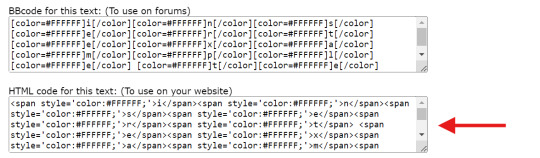
once thats copied, go to tumblr, create a post and there should be a settings cog icon on the far right hand side near your blog name.

after clicking that, scroll down until you find the text editor option, and where it says 'rich text', change it to 'html'.


after choosing the html option, make sure you are in the html section (the one that is underlined in red) and paste your copied code from the website. to preview what it would look like if it your post was posted, click the preview option (underlined in blue)
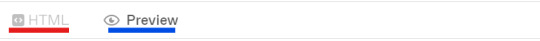
and then you're done.. i hope that helps !!
101 notes
·
View notes
Text
Fade to Black Macro
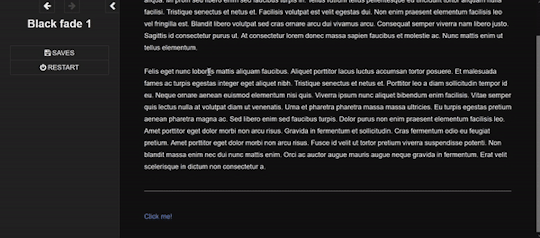
Demo
I have finally turned my fade to black transitions into a somewhat easy to use macro!! :) I am not sure if this has been done before!
Customizable fade times
Built to be compatible with backward and forward buttons (mostly!)
Works across all screen sizes
Note: This is only for SugarCube.
Setup
Copy and paste this Pastebin to your Story JavaScript.
Copy and paste this Pastebin to your Story Stylesheet.
Make a new passage titled exactly as "black_fade". Add the passage tag, "black-fade". Inside, write <div id="black"></div>. Super important! Copy below identically.
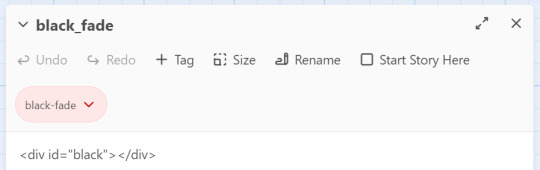
After this, your installment of the macro should be complete!
Usage
In the passages where you will be fading from and where you will be fading to, tag it as "passage-fade". For example, I want to transition from "p1" to "p2" with a black fade. Thus, both p1 and p2 should have the tag.
In the passage where you will be fading from, write <<fadestart>>.
Use the <<link>> macro to link to your destination. Inside the link macro, use <<passagefade "[passage name]" [fade time]>> where [passage name] is the passage you want to go to, and fade time is how long the black fade will be in miliseconds. (1000ms = 1s). However, do NOT put the passage you will be going to in the <> macro itself. See below:
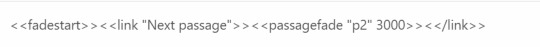
Here, I want to go to the passage "p2". Do NOT write <<link "Next passage" "p2">><</link>>. Do not provide the destination passage in the link macro itself. The macro <<passagefade>> will handle it for you if you specify the passage name in the first argument.
Once you do all this, you should be able to sit back and happily use it as you please!
Problems?
Make sure you have the passage "black_fade" titled exactly like that.
Also make sure it has <div id="black"></div> and nothing more!
Make sure "black_fade" is tagged with "black-fade".
Make sure you used <<fadestart>> in the passage you are transitioning from.
Make sure you are correctly using the macro <<passagefade>>. You specify time in miliseconds; it should not have "ms" or "s" included in the argument. It should just be the number (e.g. 4000 for 4 seconds).
Make sure the passages you are fading from and to are tagged with "passage-fade".
There may be CSS/HTML that is interfering with the look of the fade!
There may be other JavaScript code interering with the current code.
If you are having problems, please let me take a look at your Stylesheet or let me know what template you are using! However, I highly recommend looking at the playable and downloadable demo.
(This macro is free to use, free to copy for all commercial and non-commercial projects with no additional fees. Credit is appreciated!)
#interactive fiction#twine#sugarcube#twine coding#sugarcube coding#sugarcube resources#twine coding resources#fade to black macro#ftb macro#coding resources
279 notes
·
View notes
Note
Hiii, im still fairly new to tumblr and I was wondering how do you get the pretty text colors in your blogs? Are they images or are you changing the color of your text?
Sorry if this is a weird question-..
Thank youuuu
hey ♡
no, it’s not a weird question at all! i‘ll give you a guide.
✿⠀all about coding
for the colour in my texts i use html coding and hex codes.
to simplify this, html is used to design or structure your texts (you know, the size, the colour, if it’s italic or bold,…) the hex code then determines the colour you choose for your text.
unfortunately, you cannot edit your texts' colours on your phone but make sure to do it on your laptop/computer.
✿⠀in steps
example · let’s say i want to edit my post and want the header to say "hello!" in a pinky shade (let’s use the hex code #c98ba3). this is what i would do ...
go on the tumblr website on my laptop
click create
choose text
click on the gear icon on the upper right corner
scroll to text editor and select HTML
click anywhere on the screen to make that page disappear and return to my post
switch from preview to HTML
type in the code <p><span style="color: #c98ba3">hello!</span></p> in the second row, not where it says "title"
switch back to preview and boom! now my text that says "hello!" is pink :)
✿⠀notes
if you are looking for colours to use and their associated hex code, just know that google's "colour picker" shows up once you look for a hex colour picker.
⠀⠀⠀i hope this could help you ♡
#not loa related#IVE BEEN WAITING FOR THIS ONE#coding#html#html codes#htmlcoding#hex code#help#how to use html#how to use hex codes#asks
396 notes
·
View notes
Note
how do you get your text that soft pink shade? tutorial?
BABY PINK TEXT TUTORIAL !
hi babe!! here's a short and hopefully easy to understand tutorial for the text i use in my posts ᥫ᭡
also, just a little disclaimer: the images on this post might not be visible because they exceed the limit of 10 images per post on mobile app. should be fine on a laptop or pc though!!

okay firstly, make sure you're using a laptop and open your post in one tab and in a seperate tab open jsfiddle.
you should be able to see this coding somewhere on your screen:
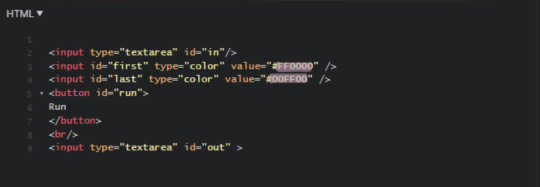
you're gonna replace the two hex-codes (highlighted text) with whichever colours you'd like. to do a gradient, like this, the two codes will be different, but i like to do a solid colour like this so my codes will be the same.
the hex code i use for the baby pink is D2A3BE, or you can use your own. if you don't have a hex code you like yet, you can use the colour picker on this site to find one!
just copy and paste the hex codes into the code so it looks like this:
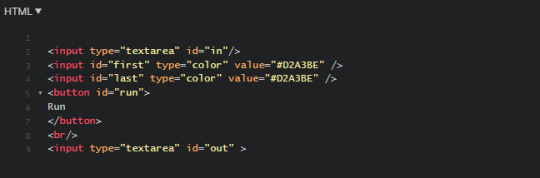
make sure it looks exactly like this. you still need all the spaces, quotations and other code. only change the hex codes.
in the top left of your screen, there should be a "run" button, and when you press it, the colours in the bottom right should change from the default ones to the ones you chose.

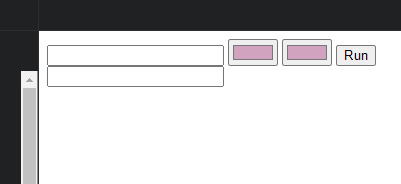
next, you're going to open your tumblr post in your first tab.
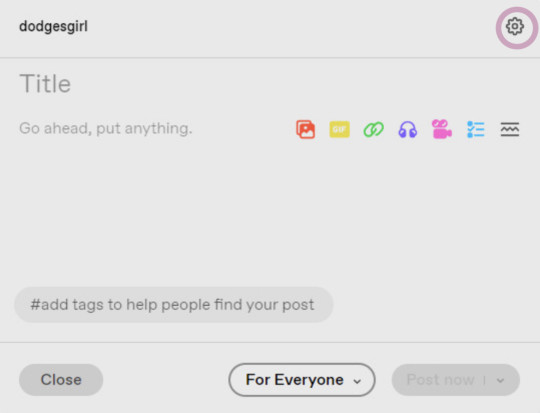
your post will start like this. you'll go to the settings button in the top right (circled) and change the post from rich text to HTML
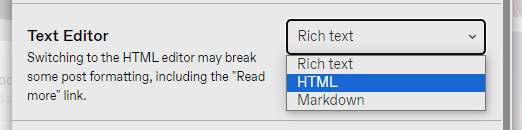
this will enable coding on the post. you'll still have 'preview' where it will look normal and you can still type and edit the post as you usually would.
once you've typed something it will show it in the HTML option just in a different way:
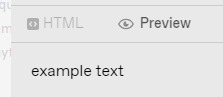
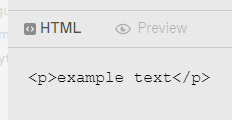
you want to go to the preview page and make sure you've got the text looking exactly as you want it (bold, italic, small, etc.). also note that colours look especially good and show up well when the text is bold. i set mine to bold as an example.
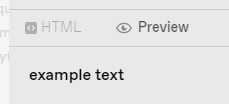
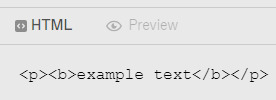
when you switch to HTML it will look something like it does above.
next, you'll copy the text between all the coding prompts (e.g. <p><b> and <b><p>). only copy the text you want to be pink or another colour!! don't highlight any of the coding. then paste it this top box on jsfiddle so it looks like this:
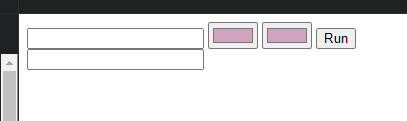
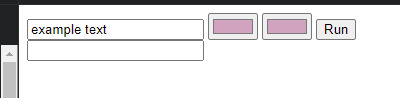
press "run" on the right, and it will spit out a line of code in the second box that will look something like this:
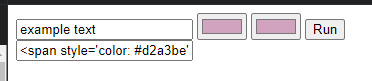
you're gonna copy that line of code and switch over to your tumblr tab. on your HTML version of your post, find the text you're changing and highlight it. then paste the code into that spot. make sure not to highlight any of the surrounding code - only the text you've written and want to change.
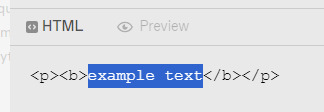
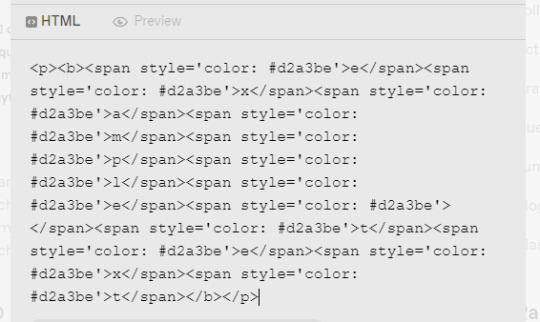
it will look super weird and long because it's colouring each symbol and letter, if you look closely, each letter of "example text" is separated and surrounded by code. when you switch to preview it will look like this:
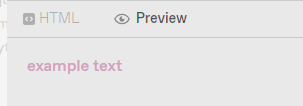
for gradient, the process is the exact same, but on jsfiddle, when you're replacing the default hex codes with yours, the second hex code you plug in will be different to the one you start with. for example:
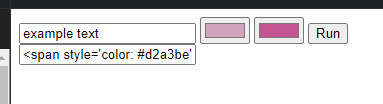
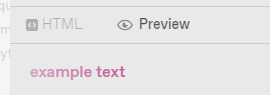
this second colour is C45494 btw!!
to do specific text in a paragraph as if bolding it (which i do in a lot of my posts), you just want to find that text in your HTML post, and copy and paste the specific word/s into your top box on jsfiddle, and then proceed as normal. example:
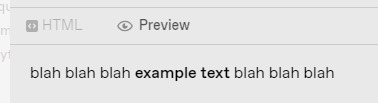
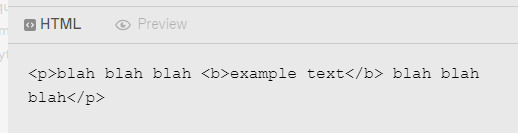
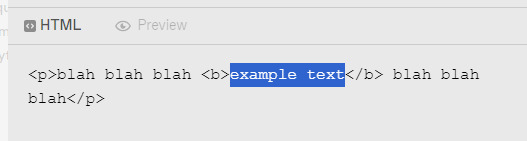
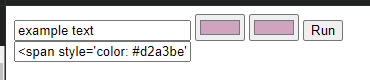
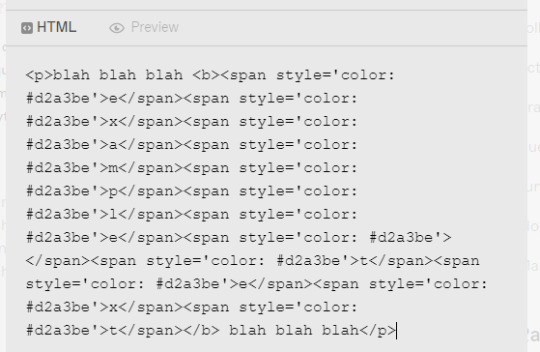
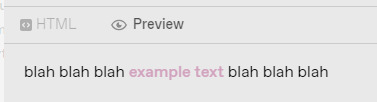
hopefully this helped!! let me know if you have any questions or need me to go over anything ( ˘³˘)
#coloured text tutorial#colored text tutorial#tumblr tutor#text tutorial#text tut#coloured text tut#colored text tut#colored text#coloured text#aesthetic#theme#aesthetic theme#pinterest#pink#hex codes#coding#jsfiddle#dodgesgirl helps#dodgesgirl answers#art donaldson#challengers#mike faist#challengers 2024#challengers movie#mike faist imagines#art donaldson fic#art donaldson smut#challengers smut#mike faist renaissance
145 notes
·
View notes
Note
my lovely sweet angel victoria, i need to know how you do custom text colours for your fics im so sick of this ugly ass pink especially when it doesn’t match the rest of my blog 😭
— mira ^_^
okay i’m going to use this ask as an opportunity to give a step by step tutorial on how i do this <3 (on mobile is the only way i know how to do it, but i don’t think it’s much different from desktop). i get a lot of questions about this so i’ll try to break it down as easily as i could!

1.) in order to have your text a certain color besides the ones tumblr gives you, you have to do it on a browser, since you can’t do it in-app. all this means, is that you have to be logged into tumblr on safari, google chrome, or any online browser of your choice.
2.) once you’re logged in, you’re going to go to this website and type the text that you want to be colored in the text margin.
3.) once you type in your text, you’re going to choose the first colored box and you can either make your own custom color using the slider (i recommend copying the hex code and pasting it in your notes so you don’t lose that specific color), or you can choose from the default settings.
4.) if you want to make a gradient text, then you’ll choose the color you want the first color you chose to fade into. but if you just want the word, sentence, or paragraph to be all one color, then you’ll copy and paste the previous color code into the second box.
5.) once you have your text and your color, or colors selected, you’re going to press ‘generate’.
6.) after you do that, you’ll scroll down and see a whole bunch of coding (it’s usually in a grey box).
7.) you’re going to tap it and press ‘copy’.
8.) now, go to the window where you’re logged into tumblr, and press the pencil icon so you can make a post.
9.) before you paste anything, you’re going to press the setting icon in the upper right corner, and find the box where it says ‘rich text’.
10.) once you find it, you’re going to press it, and choose the option that says ‘HTML’
11.) after you choose that option, now you can paste the coding from the website.
12.) it’s going to look like a lot, but once you save it as a draft, it’ll be your text in your desired color.
i hope this was clear and helpful! if you have existing posts that you want to edit and make with a different color, you’re going to edit it on browser, choose the ‘HTML’ option and repeat. once you save the post, you can edit it and move the text around where you want it IN the tumblr app <3
42 notes
·
View notes
Text
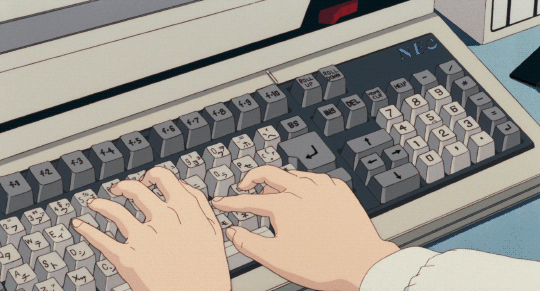
.。*♡ A/N: Silly and self Indulgent scenario that's been living in my head since I've started learning coding like javascript and html awhile ago, like pls let Idia teach me, I'll listen to everything he has say. Or not. Probably not. I would probably be looking at him all the time like 👀💞.

Coming from someone as quiet as Idia, people would think that he only hides inside his room and that only silence surrounds him. But that was far from true, Idia laughed, screamed or hummed all the time when he was safe and sound inside those comforting walls and, like now, his fingers tapped the keyboard keys frantically.
"What's that supposed to be?" You asked, pointing to a series of strange codes on Idia's dimly lit computer screen. How he could see with all the lights off, you didn't know. But at least, you now knew why he complained about his eyes hurting.
Idia replied without turning around, "They're called arrays. They're used to store more than one code inside a variable, Yuu-shi."
You made an understanding sound even though you didn't understand what that meant. You remembered a thing or two about your world's programming, but the memories were blurred and as today was an especially calm day, you decided to pull a chair close to his desk and sit next to Idia to watch him work. Maybe it would help to understand what those "arrays" were for if you could watch him, besides it was fun.
You noticed how his fingers trembled slightly against the keyboard and the ends of his hair turned pink at your sudden approach, but you preferred to spare him the embarrassment and just watch him create his codes. It was almost peaceful the sound of his fingers and his soft humming.
"That's an opening tag right there, right?" You pointed again not sure and he nodded.
"Yuu-shi..." He mumbled as if unsure of his proposal. Even though you're friends, he's too scared to voice his ideas sometimes and you don't force him to say anything while you wait for him to search for the right words. Finally after a few seconds Idia turns to you with a small smile on his face. "S-sit closer, you'll be able to see better that way. I can even explain what each code is for if that doesn't bore you."
That was his shy way of saying that he would like to have you around and that he didn't mind your questions, and you readily nodded, pulling the chair closer and resting your face in your hand. Idia kept working, fingers practicing typing over and over entire columns of tags and other codes that you gradually remembered the name.
"Yuu-shi, you never told me that you, uh, liked programming." He mutters uncertainly. But then a wide smile spreads across his lips and he looks at you sideways, laughing sinisterly. "But that means I can teach you everything I know, and after I've stuffed all possible coding knowledge into your little pretty head, Yuu-shi, you will evolve from an R card to a UR+."
You shudder comically, wondering if it was too late to run. But Idia's cool hand closes over your wrist and his slender fingers find their way to yours, lacing them together as he opens another page on his computer.
"Let's start with your lesson, Yuu-shi, and... And, uh... And if you get everything right, I have a reward in mind." Idia declares, a rosy blush taking over his face.
And truly how couldn't you deny him that?
#twst#twisted wonderland#twst idia#twst idia shroud#idia x yuu#idia x reader#idia x mc#idia shroud#idia shroud x reader#idia shroud x yuu#idia shroud x mc#fluff#fluffy#lorkai headcanon
222 notes
·
View notes
Text
The Debuggers Assemble
Sebastian Stan x Reader Unhinged One Shot (Feat. The Avengers)
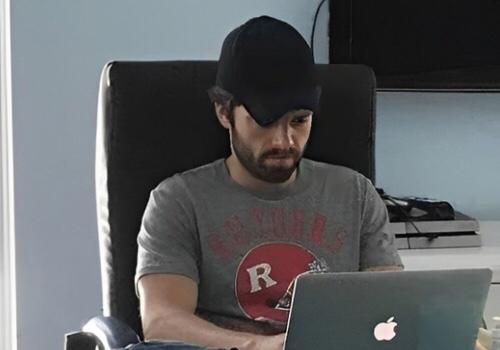
Summary : Behold! The 2nd version of this chaotic and unhinged story of Seb as a wannabe coder and this one features the Avengers!
A/N: This is just another stress induced story I came up with as I try to debug actual code on my project XD Hope you guys like it.
Warning: none at all, just an all out funny, unhinged and ridiculous story, somewhat like a sitcom XD
Word count: 1.7k words
Read more Sebastian and Bucky one shots here
---
It started as a normal Tuesday. Y/n was working on a client's website, surrounded by empty soda cans, a half-eaten granola bar, a cup of coffee that had been refilled countless times, and the dim hope that this web application project wouldn't kill her. She was almost done when she hit a wall—an infuriating wall in the form of a bug so elusive it might as well have been a mythological creature.
"What in the name of Jeff Bezos is wrong with you?!" she yelled at her laptop, slamming her hands on the desk.
"BOOM, BABY!"
She jumped, nearly knocking over her coffee as Sebastian burst into the room like Kramer from Seinfeld. He was wearing an Avengers bathrobe, a Viking helmet, and inexplicably wielding a hockey stick.
"Seb," she said, already exhausted by his mere presence. "What are you doing?"
"Helping," he said, dramatically tossing the hockey stick aside. It hit a lamp, causing it to crash to the floor.
"You're not helping. You're breaking my furniture."
"Pfft. Material possessions are temporary. But debugging is eternal."
"No," she said firmly. "Not this time. You're not touching my laptop. The last time you helped, the TV turned on by itself, showed me a cooking tutorial in Portuguese, and called me by name."
Sebastian gasped, clutching his chest like she'd insulted his honor. "You loved that tutorial. You said the flan recipe looked great."
"That's not the POINT!"
"Come on," he said, sitting next to her and grinning like a kid who just found a pack of fireworks. "I'm serious. Let me help."
She gave him a withering look. "Do you even know what CSS stands for?"
"D'uh. It's..." He paused, clearly making something up on the spot. "Cool, uh... Code... Stuff."
Y/N smirked. "What about HTML? Know what it is?"
"Of course I do," he said confidently. "It's... um... Hot Tacos Make Life better?"
She stared at him, deadpan. "Seb, I bet you don't even know what Javascript is."
"No, but I know about.. scripts?" He answered innocently and she rolled her eyes.
"Seb, just leave me alone and do whatever it was you were going to do with this.. outfit." She said, gesturing towards his Viking helmet.
But Sebastian ignored her, dragging his chair closer to her. "No way. I can help. I've acted as a hacker in movies. I know all about... coding stuff."
"Seb, no you haven't, and do NOT touch my laptop." She warned.
"Relax, babe. Let me at least look at it."
She reluctantly slid the laptop toward him. "Fine. But if you break something, you're sleeping on the couch."
Sebastian cracked his knuckles, grinning. "Alright, let's see what we've got here."
He squinted at the code for a solid thirty seconds like it was written in ancient Greek. "So, what's the problem?"
She sighed. "The JSON data isn't parsing correctly."
"JASON? Who's Jason?"
She groaned. "JSON. JavaScript Object Notation. It's a way to structure data."
Sebastian's face lit up. "Got it. So, it's like... Legos?"
"Sure, whatever helps you sleep at night." she rolled her eyes.
Sebastian cracked his knuckles and typed furiously.
—
<script>
let data = {
name: "Sebastian",
talent: "Acting",
debuggingSkill: "undefined"
};
console.log("Fixing everything like a boss"); // Motivational
data += "magic sauce"; // This'll work, right?
alert("IT WORKS... probably.");
</script>
—
He hit "Save" and refreshed the page. The screen went completely white, then flashed red like it was possessed.
"What did you do?!" she screamed.
"Magic sauce!" Sebastian said, pointing at the code.
"Magic sauce?! That's not a thing!"
"Not with that attitude," he muttered.
"Just give it back." She said, trying to grab the laptop back but he held it tight.
"No, no, babe. Let me try something else." He insisted, holding the laptop hostage.
She sighed, "Fine, just one more thing and if it doesn't work, give it back to me."
"Okay, okay, hold on. This will work. I can feel it!" He said enthusiastically, his fingers typing furiously.
—
<script>
let data =[ {
name: "Y/n",
character: "beautiful",
debuggingSkill: "powerful"
},
name: "Sebastian",
character: "chaotic",
debuggingSkill: "questionable"
},];
let love = data["Y/n"] + data["Sebastian"];
console.log("Y/n, you're the light of my life, and this code is dedicated to you.");
alert("Success, just like us.");
</script>
—
"Seb, that's not how you call JSON data." She protested but she couldn't keep a smile from escaping from her lips.
"Sometimes you have to go outside the box. Besides, love fixes everything." He said, winking at her and she rolled her eyes. He then pressed enter with a dramatic flourish.
The website blinked. The error message was gone, the navigation bar worked, the grid was perfect, the contact form sparkled like it had been kissed by the gods.
Sebastian turned to her with a smirk. "Told you. Love fixes everything."
Y/n's jaw dropped. "Wait... did you just—"
Before she could finish, the screen exploded into chaos. Every element on the page multiplied, filling the screen with hundreds of buttons labeled "Love you, Y/n" and an animated gif of a dancing cat in a tuxedo.
Sebastian leaned back, hands behind his head. "Well, it's the thought that counts."
She buried her face in her hands. "This is a nightmare."
"Okay, okay," he said, "Time to bring in the big guns."
Before she could grab the laptop back, Sebastian's hand flew over it again.
—
function callTheAvengers() {
alert("Avengers, assemble. We have a coding emergency.");
}
callTheAvengers();
—
"Seb, that's not gonna work." She protested.
"Wait for it." Sebastian said, raising his index finger to silence her and he hit the refresh button dramatically.
"Just give me the laptop back before I hit you with the hockey stick." She threatened.
"Babe, please. Trust me. Wait for it." He insisted and sure enough, suddenly she could hear the sound of a jet overhead. She glanced out the window and nearly fell out of her chair. The actual Quinjet was descending in the middle of their suburban street.
The neighbors were peeking out their windows in confusion, one even snapping pictures. "Sebastian, what did you do?!"
He smirked, "You saw the code, I called the Avengers."
Before she could protest, there was a knock at the door. Sebastian jumped up and opened it with a flourish.
Standing there were Steve Rogers, Tony Stark, Thor, Natasha Romanoff and Bruce Banner.
"We heard there was a coding emergency," Steve Rogers said seriously, stepping inside.
Y/n slapped her forehead. "Oh my God, I can't believe this is happening."
"What's the situation?" Tony asked, sunglasses on with a latte in hand.
Y/n sighed. "It's just a stupid JSON error."
"Ugh, JSON," Tony said, grimacing. "The silent killer of sanity. Move over."
Natasha Romanoff rolled her eyes. "Why am I even here? I don't code."
"Neither do I!" Thor announced, holding aloft his Mjolnir. "But I shall bring thunderous ideas!"
"Don't touch anything!" Y/n cried.
Bruce Banner set up his laptop. "Let's divide and conquer."
Sebastian handed everyone a keyboard which came out of nowhere and connected to nothing.. "Alright, team, let's do this."
Tony was the first to dive in.
"Alright, Y/n, let me show you how it's done." He typed on her laptop furiously:
—
<script>
function fixJSON() {
let billionDollars = true;
if (billionDollars) {
console.log("Hire someone else to fix it.");
} else {
console.log("Do it yourself, cheapskate.");
}
}
fixJSON();
</script>
—
"Tony," Y/n said, glaring, "that doesn't even make sense."
"It makes sense if you're a billionaire," he quipped. He hit refresh and the website turned all red and an iron man logo blinked in the middle.
Y/n slapped her forehead. "This is a nightmare."
"Here, let me try." Bruce Banner said. His approach was more... scientific.
"I think we need to test various inputs."
—
<script>
let gammaInput = [1, 2, "Hulk"];
let result = gammaInput.map(x => x + " smash");
console.log(result);
</script>
—
He hit refresh and the code ran. The screen displayed: '["1 smash", "2 smash", "Hulk smash"]'.
"Great, Bruce," Y/n said dryly. "Now my website is smashing things."
"You're welcome," he replied, adjusting his glasses.
Natasha sighed and leaned over. "Let me show you how to be efficient."
—
<script>
let secretSpyHack = () => {
console.log("Bug? What bug?");
};
secretSpyHack();
</script>
—
"That didn't do anything," Y/n pointed out.
Natasha shrugged. "Neither did I."
"Alright, alright, my turn." Steve said and he started typing with the enthusiasm of a soldier going in for battle.
—
function captainAmericaFix() {
let website = "running on freedom and justice";
let bugs = "punched out by the good ol' stars and stripes";
console.log("This code stands for something bigger.");
}
captainAmericaFix();
—
The website loaded. Patriotic music blared as an eagle soared across the screen, dragging the American flag behind it.
Y/n put her head on the desk. "I'm going to scream."
Thor stepped forward. "Stand aside, mortals! BEHOLD! I SHALL WRITE CODE AS MIGHTY AS MJOLNIR!"
He slammed Mjolnir onto the desk, causing the laptop to spark.
"Thor, no!" Y/n cried but Thor was already typing furiously.
—
<script>
let hammer = "Mjolnir";
function summonThunder() {
return hammer + " strikes!";
}
console.log(summonThunder());
</script>
—
He hit refresh and the website now displayed nothing but lightning bolts and the phrase "FOR ASGARD!" in Comic Sans.
Sebastian was laughing hysterically, tears streaming down his face. "This is the best debugging session ever!"
All of a sudden Peter Parker swung in through the window. "Hey, I heard there's a coding emergency?"
Tony groaned. "Of course the kid's here."
"Don't worry, I've got this!" Peter said, taking her laptop.
—
<script>
let webFix = bug => 'Spidey fixed ${bug}!';
console.log(webFix("JSON error"));
</script>
—
The website turned into a Spider-Man fan page.
Y/n buried her face in her hands. "I'm doomed."
"Enough!" Sebastian shouted, standing on a chair. "It's time for my genius to shine."
"Seb, NO!" she screamed.
"Seb, YES!" he yelled, typing with reckless abandon.
She glared at him as he continued to type nonsense but he suddenly stopped.
"Wait, I think you just missed a comma here." Sebastian said, deleting everything he typed before and adding the comma into her code.
He hit "Enter." The page refreshed. Miraculously, everything worked perfectly.
The room went silent. Even Tony looked impressed.
"How, how did you know?" She asked, her jaw dropped.
"Sometimes JSON is finicky like that." Sebastian shrugged.
Tony looked over his shoulder. "I was just about to say that."
As the Avengers packed up and left (after Tony insisted on taking credit for everything), Sebastian sat beside Y/n, who was still staring at her now-functioning website.
Sebastian leaned back on the chair, looking smug. "Told you I'd fix it."
"That was just beginner's luck." she shrugged.
"Oh come on, babe. What I did was genius." He insisted.
"I wouldn't say genius, but I think you know enough JSON now to be able to debug code."
"Yeah.. who's Jason again?" He asked, eyebrows furrowed and she threw a pillow at him.
"You're lucky I love you." She commented and he smiled as he pulled her by her waist and leaned in to kiss her.
For the rest of the day Sebastian strutted around the apartment, still wearing the Avengers bathrobe, Viking helmet and adding sunglasses while carrying a hockey stick and singing "We Are The Champions".
Y/n just stared at him and rolled her eyes, accepting her fate that she was dating a chaotic but somehow genius boyfriend and she wouldn't trade him for anything.
#sebastian stan#sebastianstan#sebastian stan fanfic#sebastian stan fanfiction#sebastian stan x reader#sebastian stan x y/n#sebastian stan x you#sebastian stan x female reader#sebastian stan fluff#sebastian stan one shot
17 notes
·
View notes
Text

✦ Okay, I give in. Let's upload our gifs on the beta editor to prepare for a gif pack page. Resources are available at the bottom, so lets get started !!
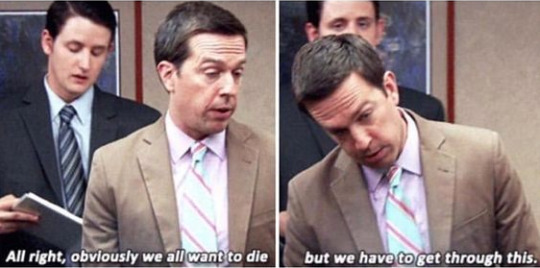
So first things first, you can only upload 30 gifs at a time. Now for me, I will always upload as I gif, around every 20 gifs, then upload to the page (this also ensures I don't skip any or have doubles) and keep gifing. That used to mean that I don't have to wait for tumblr to load 300 gifs and die from impatience. For the rest of y'all that means you're going to have to batch upload. I know, I'm sorry.
Note: With the help of @nataliealynlind we discovered that the daily limit is 250 gifs! So if you have more than that, prepare to upload your gifs over the course of a couple days or use a second blog. (imo this is another great reason to upload as you gif! that way you don't have to get stuck at 250!)
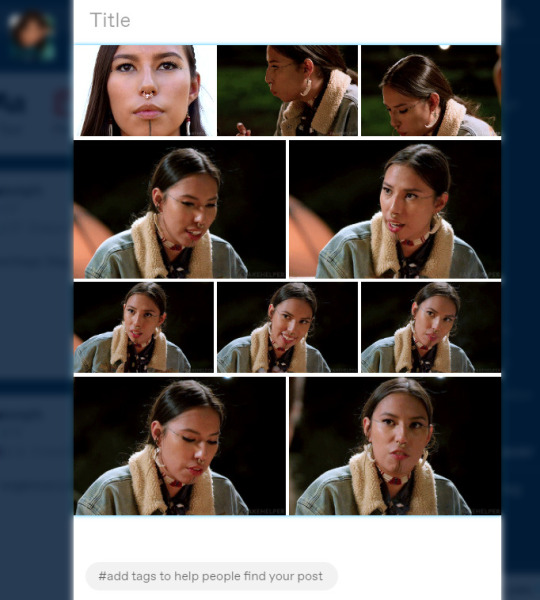
So after you upload your gifs (in this case I only did 10)*, you're going to go to the gear at the top of your post and click it. Then scroll all the way to the bottom where it says Text Editor. This looks familiar, right?
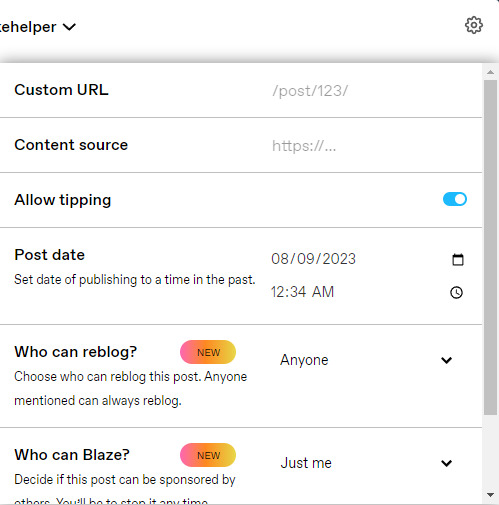
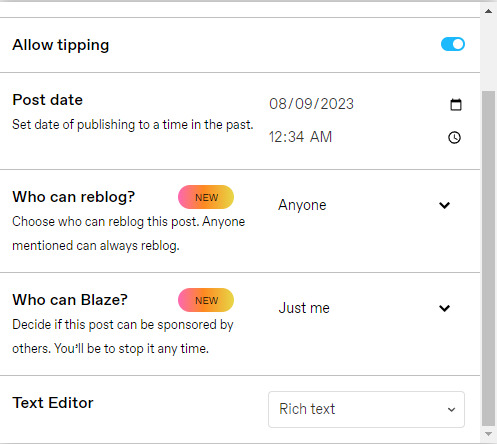
*Note: If you don't save it as a draft first, your gifs will be in .gif format, not .gifv. This means you can skip removing this tag later on, but I'm not sure if gifs that are uploaded but never saved/drafted will later disappear at some point. To be safe, I would save it as a draft. I just forgot at this part tbh
Well the good news is, you only have to change this once! The bad news is, we don't do Markdown then HTML anymore bc Markdown doesn't strip any of the code anymore 🙃 So just change it to HTML
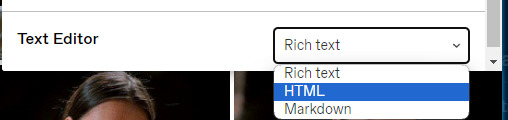
Now it should look like this! Fun!
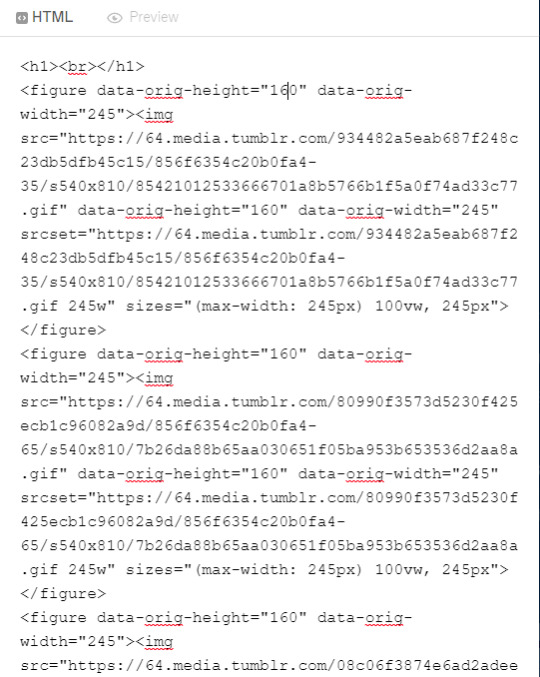
Okay, now we're going to copy that text and take it on over to our new best friend, the HTML Cleaner! So you're going to want to paste it on the right side of the screen. Your gifs should appear on the left side. If both sides have text, that's how you know you pasted it on the left.
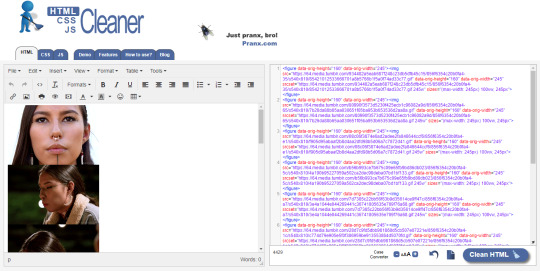
So in order to get ride of all this extra code, it's going to take a couple extra steps. First, you're going to check these boxes on the left hand side.
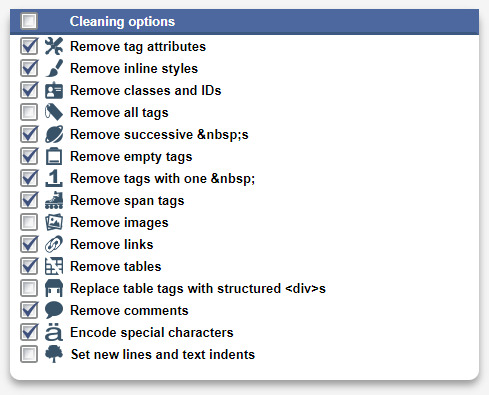
Now, on the right hand side, you're going to enter these under Find and Replace (copy/paste section below!!). I know you're like, uh what? Where the hell did you get those numbers? Well, I got them from our gif post code!
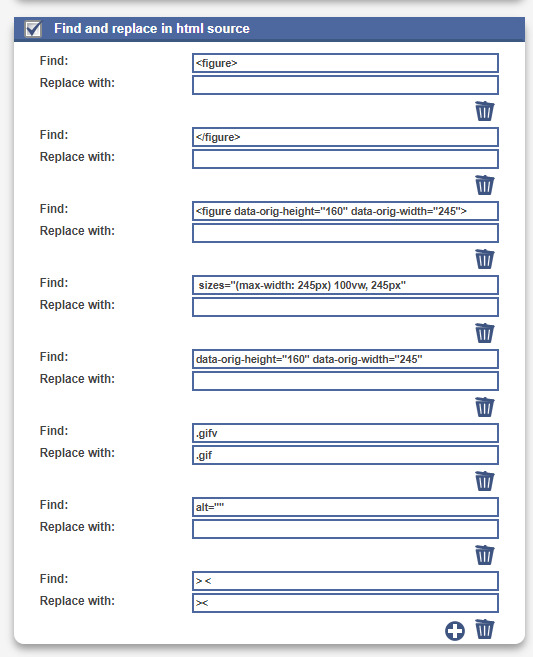

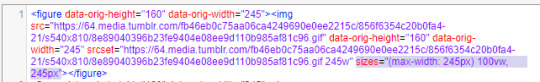
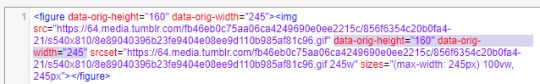
For easy copy pasting:
Find: <figure> Replace: (leave blank)
Find: </figure> Replace: (leave blank)
So after you add the specific widths for your gifs, you're also going to want to add the following:
Find: .gifv Replace: .gif
Find: alt="" Replace: (leave blank)
Find: /> < Replace: /><
NOTE: If your gifs are usually the same size, I would recommend saving these snippits above on your computer's sticky notes or a draft to copy/paste for future uploads! While I do appreciate the viewer traffic, I'm sure coming to this tutorial every time is gonna get old real fast.
After all that, click Clean HTML

And now, your code should look like this! If there's still a space between your image links, just click Clean HTML again and it should get rid of it!

Now your code is nice and clean to put into your gif pages! Not quite sure how to do that? Read the Setting Up Your Sidepage section in this older tutorial!!
Resources
HTML Cleaner
My Gif Pack Page Codes
Recommended Gif Pack Page Codes (tag)
Previous Tutorial (How to upload to a Standard Sidepage)
Barebones Code (for previous tutorial)
#rpc#rph#gif pack tutorial#uploading gifs on beta#rp tutorial#beta editor tutorial#mytutorial#rp guide#me: i'm tired of this (remaking this tutorial every other year) grandpa#tumblr changing posts every five minutes: that's too damn bad!
195 notes
·
View notes
Note
hey ! may i ask , how do u make ur text colours like fading ? ty
hello ! i'll try my best to explain how to do it.
first, i go to this website ! (click on this to open the website)
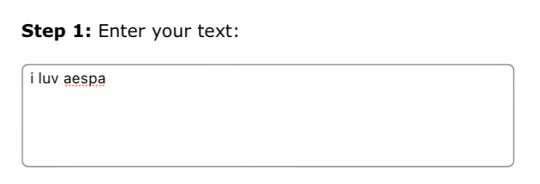
second, i input the text i want to be coloured with a gradient.
next, i change the colour effect from horizontal gradient to three-coloured gradient. this gives you room to select three colour hex codes you want your text to be coloured with.
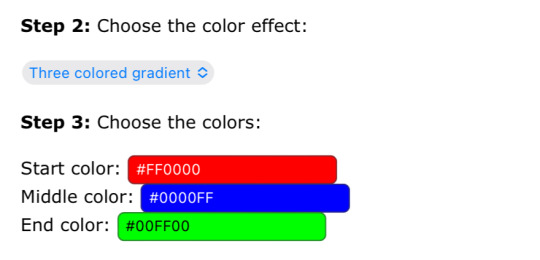
this step is completely optional ! you can make your text bold or italic and you can change the font and the size of the text. i personally do not change anything for my text.

you're almost done ! you will get to see the preview of your text show up on the screen so you can see how it looks after getting the gradient. make sure to copy the entire html code. for reference, it is the second code type on the website. i have provided the screenshot below.

next, open tumblr and select the post you would like to edit. click on the 'gear' option and change the the text editor from rich text to html. this step is very crucial or else your post won't have the coloured text! i have provided screenshots below for where these options are located on the website. i am not aware on how to do it on the app so i use the website instead.
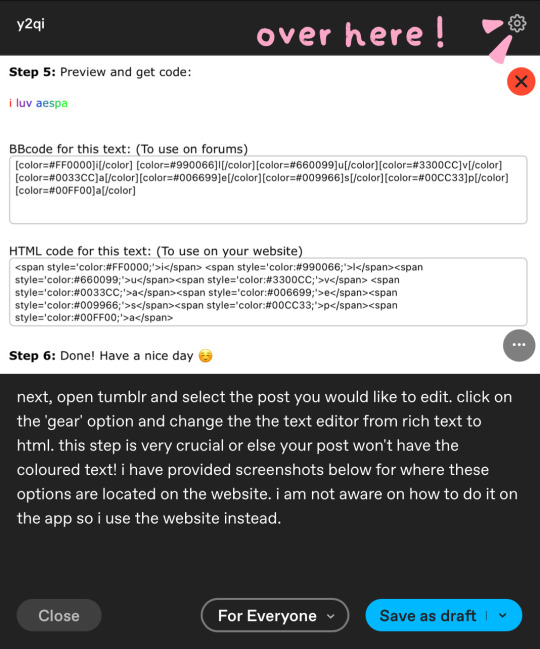

last step ! you paste the html code from your clipboard onto the html code you see on the screen. to make it easier to distinguish where to put it, i usually put a full stop so i know where i'm putting the text so that it does not appear between images. after clicking 'done', you may see the post has the images being stacked one on top another instead of next to each other. it is easy to fix this problem by rearranging the pictures to how it was before.

and voila ! now you have a post with the faded text. i hope this helped !
53 notes
·
View notes
Note
HIII, OMG YOUR ACCOUNT IS SOOO BEAUTIFUL!
I have a question ☝️😞 how do you color the texts in your posts? sometimes they even have a gradient! could you teach me how to color them? It's SO cute!! 😞
HII OMG THANK YOU ANONN !!
So this is pretty simple, I use two different websites to make the text a different color or gradient colors but I’ll give you the easier one because the other version of it is harder to do!
First - Go to the website called Stuffbydavid (No spacing)

It should look like this when you click on the website !
Second. Click the text box and type anything you want, for example :

There are different options if you want to change the color effect !
I chose the three colored gradient and picked the colors I want !
There is also additional text settings if you want!


In order to get the text gradient, you have to go to the tumblr website and go to your drafts post, click edit and on the top corner there’s an icon, click it and you’ll see the text editor “Rich text”
Change it to “HTML” and paste the code below it. Now, you don’t have to worry about the long stuff, click Preview to see what it looks like and you can arrange some icons ! Then you’re ready and done !!


♡ • ➵ espresso
This is what it looks like, by the way!
16 notes
·
View notes