#the os for it does not seem to have a screen keyboard.
Explore tagged Tumblr posts
Text
Hozier concert finally unpostponed, finally some good fucking news ;3;
#kite rambles#I've been expecting it since that festival in Missoula was announced but that was so long ago#in other news my pi came in and i realized i. don't have a keyboard really available.#the os for it does not seem to have a screen keyboard.#i need to find a keyboard somewhere in a box in my garage or find the tiny little usb dongle for my wireless keyboard#neither of those sounds like a fun time :c
3 notes
·
View notes
Note
Hello 🚩🚩🚩 anon here.
I do NOT post about the actors on 9-1-1 and I don't view their SM accounts because I'm not interested in them and I keep my blog posts strictly about the characters on the show. Please understand this isn't a hit against anyone who does since everyone is free to view and look at whatever and whomever they choose. If that's what someone wants to do with their spare time, then more power to them but it's imperative that people keep in mind there's a HUGE difference between a fictional character and a real person.
OS is not Buck, RG is not Eddie, AB is not Athena, PK is not Bobby, JLH is not Maddie, KC is not Chimney and AH is not Hen.
It's evident that somewhere along the way, all the keyboard bullies (people who hide behind their computer screens, type unsavory messages and fixate on a celebrity like they're friends) started to believe that they should have 24/7 access to actors' and actresses' lives when in fact they shouldn't because they DON'T know them at all.
I'll get off my soapbox now and get to the point of this ask.
As I mentioned in a previous anonymous ask, ABC is in the business of making a profit. They're a national network with a CEO who has to answer to their shareholders because they're the ones who invest (shareholder) or loan (debtholder) money to them so they can make money on Wall Street via dividends (investments) or interest payments (loans).
Now on to all the "theories" that have been sent to Erica as asks.
After reading through them, it seems that anons have gone from (please note these aren't direct quotes just paraphrases):
"OMG OS hired someone to handle his SM accounts"
to
"People in this fandom are the worst because they've made him take down his IG pictures"
or
"He's protecting his mental health"
While it's possible his reason for doing it could be any one of these, the truth is ONLY OS KNOWS WHY HE CHANGED HIS IG PROFILE!
The only thing anyone other than him knows with certainty is it's been changed but no one knows the reason why except for the person who changed it.
Speculation is usually wildly unfounded and one option I haven't read about why he changed it relates to his EMPLOYER, ABC. Let's be real here for a minute because sometimes an employer's restrictions, guidelines or policies and procedures cause people to make changes to their SM accounts. It's like this in certain industries (I know it's like that in the one I'm affiliated with) so my point is, ABC may have told the actors and actresses on 9-1-1 to limit their BTS content and it could be as simple as that and nothing else.
It's possible there's no deeper reason for this other than ABC wants to control what is and isn't released so viewers can't figure out what's going to happen in the 10 episodes that will be airing starting March 14th. Also, if speculators were paying attention to the limited teaser trailers that they've released so far, it's kind of obvious they don't want anyone to know anything about the upcoming season except for the cruise ship disaster.
Additionally, AB is the only person they're currently promoting so that's something else that should be taken into consideration.
Finally, the only thing I know about OS's SM habits is the stuff I've read here on 911blr and IIRC, he does interesting things with his SM accounts all the time. Like it's been posted that he'll delete all his pictures then reupload them or he'll erase everything and start over so maybe... just maybe, he's going through one of his "I feel like doing something different with my IG account phases" and that's all it is.
Either way, NO ONE knows what happened or caused him to change it but him so please, stop posting all these wild accusations without having any real FACTS!
Thanks anon for your ask/comments on the Oliver instagram mess. Very considerate of you.
2 notes
·
View notes
Text
On the one hand, it’s really nice that we get to see what would normally be internal company material, and I want to encourage Tumblr to continue be this transparent in the future. However so much of this strategy is backwards thinking that is impossible to ignore and very deserving of the criticism that will take over the notes and dwarf the few positive things the original post has shared. It actually does hit on Tumblr trying to solve some of the fundamental problems with its platform. Unfortunately, almost every time it does this, it is presented at the end like an afterthought when it should be the highlight. Instead, the majority of the post highlights what they are doing to attract prospective new users, which are some of the least likely people to actually see this post and be in the audience.
This is a guide for product improvement, not a full implementation plan, so it makes sense not to actually list the ways the app will change. Yet most of the strategy focuses on things that historically have been implemented in ways that go against Tumblr’s strengths and actively rely on what it is weakest at. The ambiguity of a guide here is not helping at all. There are ways to increase user sign up without artificially forcing user logins and Tumblr doesn’t collect enough data analytics to sell that would make that worth it, but that seems exactly what they are hinting at doing with their first point since that’s what the majority of social media does. Tumblr has stated they aren’t getting rid of of reverse chronological dashboards but no one is convinced because how else are the going achieve their goal of promoting new creators? I can think of a few inefficient ways like improving the recommended tag system, but if they are going to take these angles, Tumblr needs to be more explicit here than a guide. It just doesn’t explain enough.
One of the most notable positives listed here to me is fixing the bugs in the app. Leaving tumblr open on my iPhone causes it to rapidly heat up to the point that my phone screen will dim and the interactions to lag by several seconds all in order to keep the entire phone from overheating and shutting down. I couldn’t even create this post in a single session without the keyboard lagging so long it became impossible to type. No other app I have used does this consistently to this degree in such a short amount of time, even when sharing video. My guess is that ads aren’t being managed properly and causing memory and processing leaks, since the settings to not play videos or audio don’t apply to them. I hear even more complaints of bugs and crashes on android since the OS isn’t as standardized. Fixing these should be top priority and benefits new users as well, since no one wants to use a completely nonfunctional app. Even though bug fixes basically got its own section, it feels like it was just thrown in at the end since you had to read 5 even longer sections before it.
In my opinion, what Tumblr should have done and failed to convey with this guide is focus on creating a consistent experience between non-users and users along with more robust and easier to use settings for a better onboarding process. It’s easier to use a product when you can see how it works before investing in it. Most users here hate the hard to find settings that are inconsistently placed across devices too, and when basic functionality, like the ability to create a post, keeps moving around nonsensically and without purpose while other features they don’t want take their place. Users don’t even trust new features they do want like alt text on images given Tumblr’s terrible track record.
With all the other social media and public small creator sites imploding, all Tumblr need to do is not fail alongside them to come out on top. It would be even better if they actually improved the site. The whole “if you build it, they will come” philosophy. But maybe that’s too much to ask. They seem to be under the impression that they have already finished building a complete product and just need to add more bells and whistles on top to make it more attractive, when there’s still a lot of gaps in the foundation to shore up before more people are convinced it actually works (I’m looking at you tumblr search function).
Tumblr’s Core Product Strategy
Here at Tumblr, we’ve been working hard on reorganizing how we work in a bid to gain more users. A larger user base means a more sustainable company, and means we get to stick around and do this thing with you all a bit longer. What follows is the strategy we're using to accomplish the goal of user growth. The @labs group has published a bit already, but this is bigger. We’re publishing it publicly for the first time, in an effort to work more transparently with all of you in the Tumblr community. This strategy provides guidance amid limited resources, allowing our teams to focus on specific key areas to ensure Tumblr’s future.
The Diagnosis
In order for Tumblr to grow, we need to fix the core experience that makes Tumblr a useful place for users. The underlying problem is that Tumblr is not easy to use. Historically, we have expected users to curate their feeds and lean into curating their experience. But this expectation introduces friction to the user experience and only serves a small portion of our audience.
Tumblr’s competitive advantage lies in its unique content and vibrant communities. As the forerunner of internet culture, Tumblr encompasses a wide range of interests, such as entertainment, art, gaming, fandom, fashion, and music. People come to Tumblr to immerse themselves in this culture, making it essential for us to ensure a seamless connection between people and content.
To guarantee Tumblr’s continued success, we’ve got to prioritize fostering that seamless connection between people and content. This involves attracting and retaining new users and creators, nurturing their growth, and encouraging frequent engagement with the platform.
Our Guiding Principles
To enhance Tumblr’s usability, we must address these core guiding principles.
Expand the ways new users can discover and sign up for Tumblr.
Provide high-quality content with every app launch.
Facilitate easier user participation in conversations.
Retain and grow our creator base.
Create patterns that encourage users to keep returning to Tumblr.
Improve the platform’s performance, stability, and quality.
Below is a deep dive into each of these principles.
Principle 1: Expand the ways new users can discover and sign up for Tumblr.
Tumblr has a “top of the funnel” issue in converting non-users into engaged logged-in users. We also have not invested in industry standard SEO practices to ensure a robust top of the funnel. The referral traffic that we do get from external sources is dispersed across different pages with inconsistent user experiences, which results in a missed opportunity to convert these users into regular Tumblr users. For example, users from search engines often land on pages within the blog network and blog view—where there isn’t much of a reason to sign up.
We need to experiment with logged-out tumblr.com to ensure we are capturing the highest potential conversion rate for visitors into sign-ups and log-ins. We might want to explore showing the potential future user the full breadth of content that Tumblr has to offer on our logged-out pages. We want people to be able to easily understand the potential behind Tumblr without having to navigate multiple tabs and pages to figure it out. Our current logged-out explore page does very little to help users understand “what is Tumblr.” which is a missed opportunity to get people excited about joining the site.
Actions & Next Steps
Improving Tumblr’s search engine optimization (SEO) practices to be in line with industry standards.
Experiment with logged out tumblr.com to achieve the highest conversion rate for sign-ups and log-ins, explore ways for visitors to “get” Tumblr and entice them to sign up.
Principle 2: Provide high-quality content with every app launch.
We need to ensure the highest quality user experience by presenting fresh and relevant content tailored to the user’s diverse interests during each session. If the user has a bad content experience, the fault lies with the product.
The default position should always be that the user does not know how to navigate the application. Additionally, we need to ensure that when people search for content related to their interests, it is easily accessible without any confusing limitations or unexpected roadblocks in their journey.
Being a 15-year-old brand is tough because the brand carries the baggage of a person’s preconceived impressions of Tumblr. On average, a user only sees 25 posts per session, so the first 25 posts have to convey the value of Tumblr: it is a vibrant community with lots of untapped potential. We never want to leave the user believing that Tumblr is a place that is stale and not relevant.
Actions & Next Steps
Deliver great content each time the app is opened.
Make it easier for users to understand where the vibrant communities on Tumblr are.
Improve our algorithmic ranking capabilities across all feeds.
Principle 3: Facilitate easier user participation in conversations.
Part of Tumblr’s charm lies in its capacity to showcase the evolution of conversations and the clever remarks found within reblog chains and replies. Engaging in these discussions should be enjoyable and effortless.
Unfortunately, the current way that conversations work on Tumblr across replies and reblogs is confusing for new users. The limitations around engaging with individual reblogs, replies only applying to the original post, and the inability to easily follow threaded conversations make it difficult for users to join the conversation.
Actions & Next Steps
Address the confusion within replies and reblogs.
Improve the conversational posting features around replies and reblogs.
Allow engagements on individual replies and reblogs.
Make it easier for users to follow the various conversation paths within a reblog thread.
Remove clutter in the conversation by collapsing reblog threads.
Explore the feasibility of removing duplicate reblogs within a user’s Following feed.
Principle 4: Retain and grow our creator base.
Creators are essential to the Tumblr community. However, we haven’t always had a consistent and coordinated effort around retaining, nurturing, and growing our creator base.
Being a new creator on Tumblr can be intimidating, with a high likelihood of leaving or disappointment upon sharing creations without receiving engagement or feedback. We need to ensure that we have the expected creator tools and foster the rewarding feedback loops that keep creators around and enable them to thrive.
The lack of feedback stems from the outdated decision to only show content from followed blogs on the main dashboard feed (“Following”), perpetuating a cycle where popular blogs continue to gain more visibility at the expense of helping new creators. To address this, we need to prioritize supporting and nurturing the growth of new creators on the platform.
It is also imperative that creators, like everyone on Tumblr, feel safe and in control of their experience. Whether it be an ask from the community or engagement on a post, being successful on Tumblr should never feel like a punishing experience.
Actions & Next Steps
Get creators’ new content in front of people who are interested in it.
Improve the feedback loop for creators, incentivizing them to continue posting.
Build mechanisms to protect creators from being spammed by notifications when they go viral.
Expand ways to co-create content, such as by adding the capability to embed Tumblr links in posts.
Principle 5: Create patterns that encourage users to keep returning to Tumblr.
Push notifications and emails are essential tools to increase user engagement, improve user retention, and facilitate content discovery. Our strategy of reaching out to you, the user, should be well-coordinated across product, commercial, and marketing teams.
Our messaging strategy needs to be personalized and adapt to a user’s shifting interests. Our messages should keep users in the know on the latest activity in their community, as well as keeping Tumblr top of mind as the place to go for witty takes and remixes of the latest shows and real-life events.
Most importantly, our messages should be thoughtful and should never come across as spammy.
Actions & Next Steps
Conduct an audit of our messaging strategy.
Address the issue of notifications getting too noisy; throttle, collapse or mute notifications where necessary.
Identify opportunities for personalization within our email messages.
Test what the right daily push notification limit is.
Send emails when a user has push notifications switched off.
Principle 6: Performance, stability and quality.
The stability and performance of our mobile apps have declined. There is a large backlog of production issues, with more bugs created than resolved over the last 300 days. If this continues, roughly one new unresolved production issue will be created every two days. Apps and backend systems that work well and don't crash are the foundation of a great Tumblr experience. Improving performance, stability, and quality will help us achieve sustainable operations for Tumblr.
Improve performance and stability: deliver crash-free, responsive, and fast-loading apps on Android, iOS, and web.
Improve quality: deliver the highest quality Tumblr experience to our users.
Move faster: provide APIs and services to unblock core product initiatives and launch new features coming out of Labs.
Conclusion
Our mission has always been to empower the world’s creators. We are wholly committed to ensuring Tumblr evolves in a way that supports our current users while improving areas that attract new creators, artists, and users. You deserve a digital home that works for you. You deserve the best tools and features to connect with your communities on a platform that prioritizes the easy discoverability of high-quality content. This is an invigorating time for Tumblr, and we couldn’t be more excited about our current strategy.
65K notes
·
View notes
Text
Why the iPad mini is the ultimate computer
The iPad lineup has a special place in my heart. In 2019, I said “I don’t know how someone can use an iPad as their main computer” and I was so sure that no power users existed on the platform. I was wrong.
Over the last few years iPadOS has matured. It now has depth to it similar to what you find on the PC landscape. But it still maintains its simplicity and elegance among the alternatives.
Windows on a tablet only seems to get marginal improvements. It is clearly a desktop first operating system. Windows tablets are almost always used with keyboards attached. Windows is a complicated behemoth. The only reason it is so popular is because it is popular. Sounds weird right? But people buy windows machines because they use them at work. And business buy windows machines because people use them at home, and already know how to use them. It is a self fulfilling prophecy.
But, there is a future beyond Windows. Windows is stuck in the past. The desktop metaphor is an aging relic of the 90s. There are better ways to use a computer. Enter: the iPad.
The iPad fixes several issues with the desktop metaphor. First of all, it does support multitasking, but it is decidedly a single tasking system. And that really works in its favor. See, humans aren’t good at multitasking. You may lie to yourself and claim you are, and a small percentage of people might actually be that way, but most of us are not. So a single tasking operating system is ideal for our productivity.
Second, the iPad rejects ideas that hold traditional desktop OS’s back. Things like managing running applications. If every application can save its state to the disk, and that disk is fast enough to pull it back into memory reasonably quickly, then why bother managing running programs? The computer is better at it than you or I will ever be. So why not let the computer handle it and not worry?
Another aspect that makes iPadOS superior is the ease of use. iPadOS has become easy to use and hard to master, the latter not being a good thing, but I need to be honest with you. But you can hand an iPad to anyone and they’ll figure it out within minutes. Windows, by comparison, is far more difficult to use and to master.
So what do I mean by hard to master? Well Apple has been adding a lot of optional complexity to the OS lately. Mostly in the form of customization. You can now customize almost any aspect of the UI. From the free placing Home Screen, to control center, to the Lock Screen, you can customize so much now. But you don’t have to. And most people Will never even know about those options, because by default it just works.
And the iPad has gained some abilities beyond what a Windows desktop can do. Look at the shortcuts app. It is an intuitive graphical scripting language that can take actions inside if your apps. It combines traditional scripting ideas into an easy to use interface. It can even run commands on remote systems over ssh. And, you can add shortcuts to the Home Screen, Lock Screen, control center, share sheet, and in widgets. So you can customize the behavior of your system using these and do almost anything in any app automatically. Windows can’t do that.
So yes, iPadOS has matured and it now goes toe to toe with desktop operating systems like Windows. If you are willing to learn a different, arguably better way of using your computer, you will be impressed with what iPadOS has offer.
0 notes
Text
Steam Deck OLED 1TB
I bought a Steam Deck OLED so I can play gachas while I'm away on vacation.
Why I went with the Steam Deck and not the competition (Lenovo Legion Go or Asus ROG Ally):
Steam Deck seems to be the most stable and reliable. Apparently there are software and hardware issues with the others.
That does mean sacrificing on-paper tech specs considering the competition offers higher resolutions and display refresh rates. However, I'm not looking for a desktop replacement; this is an airport fidget. The increase resolution and refresh rate would eat into battery life for honestly not a whole lot of gain.
I also sacrifice Windows (yes you can install Windows but it doesn't seem to work great) but I'm comfortable with Linux and Proton seems to work well. I prefer an OS that I can hack in a pinch...
Unorganized thoughts:
It defaults into "Native Big Picture" but can be swapped into Desktop Mode. This works with USB-C hubs! Having a keyboard and mouse really helps getting non-Steam games working.
Desktop Mode is Arch running KDE. Time to play pacman. I'm a GNOME guy but KDE is very polished, powerful, and approachable.
I call it "Native Big Picture" because it offers more than Desktop Mode running Big Picture. Primarily, the Steam Deck overlay only works in "Native Big Picture" but not Desktop Mode running Big Picture. This seems important for optimizing battery life. Also, the input remapping only seems to work in "Native Big Picture".
"Native Big Picture" does run a basic window manager, it just lacks decoration and shows up centered.
I got the 90hz model. I notice it occasionally but 60hz is fine for me. Anything above that is gravy. I worry about the battery life that this eats up...
Notes for getting games:
Want Minecraft? Use PrismLauncher. This makes it slightly easier to add as a non-steam game. I still had to convert their .desktop to .sh so it can be added as a non-Steam game...
Use Epic? Install Heroic from the app store, then add them to Steam as non-steam Games.
Play Genshin? Sounds like HoyoPlay works but I used Heroic. I think that I needed to change the install drive from Z: to C:. Then I added the Unity binary as the non-Steam game. Then, in Steam, I needed to turn on compatibility with Proton. This game does not work in Desktop Mode since input remapping doesn't work in that mode. You'll want to log in with a physical mouse and keyboard.
The above applies for ZZZ as well.
Palia? I installed though Heroic then added PaliaClient.exe as a non-Steam game. It was complaining about the C++ Runtime but Reddit to the rescue. I installed protontricks and used that to get vcrun2022. I found this easiest to log in when not docked, otherwise the game resolution got really messed up and input didn't work well. You need to log in every time so I recommend having a password manager like 1password (which you can install from the app store)
Current pain points and annoyances:
While it basically runs any Windows game, every non-Steam game I've downloaded requires non-zero time investment to add it to Steam. Typically I need to drop into Desktop Mode, install the game, find the binary on disk, launch it once or twice to make sure it works, maybe write a wrapper script, then go into Steam and hope it can be added. Then hope Proton works. I've had trouble importing .desktop files (which is annoying...) but those are trivial to convert into a .sh
You need to keep the screen on to download games. Burn-in isn't a problem with the OLED under normal use though so this is more a LOL than anything else.
Steam+X is the soft keyboard. This is not easy to discover and necessary for Desktop Mode. It also doesn't work as well as a physical keyboard
1 note
·
View note
Note
Jake gets infuriated when he sees mc (Natasha) is giving more time to one of her college friend (Chris)
She didn’t notice..
Summary: Not enough talk, too many misunderstandings, too fast condemnation, too much jealousy. Too much attention and too much fear.
Pairing: Jealous!JakexMc (Natasha)
Words: 3,8k
Warnings:��Just a little swearing. Jealous Jake. Slightly arrogant Jake. (Fast plot (I'm sorry))
A/n: Thank you very much for your request, I hope you will like it and that it is okay. Otherwise have a nice evening/ day/ night and take care of yourself, stay healthy.


"Yeah, you’re right, class today was really funny, chemistry went a bit wrong, but next time we’ll make it, okay?" you finish the voice memo to your classmate Chris. You just come home from college and poured yourself a glass of water in the kitchen. "Hello MC" Jake greets you while he come out from his study. "Hi babe" you also greet him while you unlock your phone again to listen to Chris' quick response. You hold the phone to your ear and giggles as he says he thought the blue liquid was different than he thought. Jake sits on one of the kitchen chairs and watches you quietly. When you take your phone off your ear, he asks you, "Who are you talking to?" “Just with Chris from my college class, we had a funny accident in chemistry today," you tell him. "Who is Chris?" he asks a little skeptical.
"He’s not from here, he moved here to go to university, his father runs a big computer technology company. I don’t know exactly what the name is, but it’s one of the greatest, really cool, right? You two would probably get along" you excitedly tell him about Chris. He nods briefly for confirmation and you frown, "I don’t think so" he speaks so softly that you can’t understand him properly. "Everything okay?" you ask carefully. "Yes, all right, I have to keep working, okay?" The question was more rhetorical than he already got up to go back to his study. You shrug your shoulders and decide to answer Chris. "Mistakes happen to the best ones," you reassure him giggling, then you complain,"I just can’t chemistry, it doesn’t go into my head. At least you chose blue, I wanted to put the green stuff on it."
The first thing you decide to do is take a little break on the sofa before you start doing your tasks. "What about learning for IT? You said you had problems with one program, I know how to do it, I can help you." Chris suggests, and you like the idea. "That would be incredibly nice of you, I really need help, I just don’t understand this stupid program," you whine. "So I can right now if you have time?" he asks and sounds a little hopeful in his audio. "Sure, today is a good, I don’t have much to do," you confirm with a smile. Chris is really good at this topic, he will be able to help you perfectly. "Okay, how about 4 p.m., in the coffee rainbow?" he suggests, and you agree, "That fits" "Good, see you later."
-
The hacker sits annoyed in front of his 4 screens and stares at the loading bar which reveals how far the update is that he needs for one of his new programs. He stares at his screen in a bad mood that it is a miracle that the screen does not start crying. He bites his jaw tightly and his hands are clenched into fists.
He had heard that you wanted to be helped by someone else. That you’re meeting someone else to get a computer program explained. His father runs an IT company? That’s why you let this Chris help you? Damn it, he’s the best hacker the world has ever seen, and he’s your boyfriend. B-O-Y-F-R-I-E-N-D! He thinks about whether he should dare to check this Chris. But you just shouldn’t find out, otherwise you’d probably be mad at him forever. On the other hand, it’s actually his right to see who you want to meet. After all, Chris could been sent by the government, right? It’s possible they found out where he is and sent someone to arrest him. At one of his other screens, he begins the systematic search for Chris and also for the company. He decides to take a look at the company first and then the rest. It quickly turns out that the company is a company that creates firewalls for large corporations. He laughs mockingly, he created the best firewall in the world. He’d get into the security system in a few clicks.
He have NYM-OS as a firewall. NYM-OS is the best security program in the world. If he would sold NYM-OS and made it available to others, all other companies could close.
He would normally not react as extreme as he is now, if it weren’t for days. You’ve been talking to Chris every free second of every day. Even when he and you watch a movie together, he always notices how you consistently take a look at your phone. And as soon as you have a new message, you answer. It’s driving him crazy. And every night you get this 'good night' message, and always with two red hearts, two red hearts! Damn, he’s not a person who cares about emojis at all. He’s the ':)' type, who only uses '<3' as a heart.
But what if that’s not enough for you? What if you want more, someone using the right emojis? That’s ridiculous, it’s just emojis. Does Chris know you have a boyfriend? Did you tell him about it? Actually, you guys tend to keep it private. Why would anyone care?
But right now, he wants you to tell the whole world. Everyone should know, even if that weren't good, even dumb. But the hacker just has the urgent need that everyone knows is at your side. A look at the clock in the corner of his screen reveals that it is already half past three. So in 15 minutes, you’d be going to your meeting.
He decides to wait with the search for Chris until you leave, so that he can concentrate on it. His program is finally finished, so he’s going to do this first.
-
Until you knock on the door 10 minutes later. "I’m meeting with Chris at the Kaffe Rainbow now, okay? He’s helping me out for college" you explain, and you’re smiling at Jake. He is really so beautiful. "Okay, which subject?" he asks you casually without turning to you. "A tool. This doesn’t work right, but it’s important for my subject." You don’t even seem to notice how much your words hit him, and the openness you tell him about it hurts him. Of course, it’s better than lying to him, but it still hurts him. "All right," he grumbles and taps annoyed around his keyboard with his fingers.
"Aren’t you saying goodbye to me?" you ask unsure, wondering why he is so dismissive of you. "Of course," he answers quietly and finally turns around. You bend down to him to give him a kiss but after a second he immediately moves away. "Take care, see you later" he sounds almost disinterested and you notice a prick in your chest. "I love you, my heart" you mumble. "Yes, I love you too, Natasha"
Wow, 'Yes, I love you too?' Yes? Why 'yes'? 'Why is he so dismissive? Did I do something wrong?' you wonder in your head. You decide to talk to him later when you get back, but now you have to go, you don’t want to keep Chris waiting.
The door falls shut and Jake moans loudly and rubs his hands through his face.This fucking jealousy is really terrible! He’s growling, the thought of you going out to meet this Chris guy makes him mad. His heart is racing and he drops his head backwards against the back of the chair.
This is not normal.
Yeah, that sounds very dramatic. But he swore he’d always protect you and never let you go. You’re the first person he really cares about besides Hannah and Lilly. You are the first person he can imagine sharing his life with, and right now he sees this future in danger. All the attention you’ve paid to Chris over the last few days is making him nervous.
And even worse, he doesn’t know how to deal with it or what to do so that he doesn’t feel so bad about it.
He really would have a lot of means to get rid of Chris, which sounds a lot like Mafia, but that’s not what it mean. He could make a few simple clicks to get Chris to move back to the city he came from. Get him kicked off campus or something. But unfortunately, he swore to himself that he would use his arts and talent exclusively for good and important things. He could never destroy anyone’s future.
He just has to trust you, you would never lie to him or cheat on him. You wouldn’t leave him, you love him, you said it a few minutes ago. But his thoughts seem to really drive him crazy. Scenarios where you’re in the end because of Chris, spitting through his head. How he sees pictures of you on Instagram, how you spend your life with Chris. How you still keep in touch with his sisters, and all those things.
Luckily, it suddenly rings at the door and drives away these horror stories for a short moment. He jumps up from his chair to escape from the room, which suddenly seems so narrow and small. He hurries to the front door and with a lot of momentum he opens it. Outside, Hannah stands looking at him in surprise, "Hi," she chuckles as she sees his strange look, "Have you been drinking too much coffee or where does this energy come from? “ "Oh well, Hello Hannah" he greets his sister and makes room to let her in. "How are you? " she asks lovingly as she closes the door again. "Yes," he replies, as quickly as the thoughts have gone, they have now returned. "Huh? Yeah? Jake this is not a real answer to this question" she informs him.
„Oh no, I mean, yeah, all right, and with you? " he goes straight back to his room. Hannah follows him with a skeptical look. "Ok, something is wrong here! " she notes and folds her arms in front of her chest, waiting for an answer. "Everything okay, Hannah, really, but what are you doing here? " he quickly distracts and lets himself sink back into the chair. "I’m here to pick up Natasha, the whole group is meeting at the Rainbow, where is she? " she inquires. Jake snorts bitterly, "She forgot your meeting, but don’t worry, she’s already in the rainbow," he explains. „Wow, wow wow, okay. It’s not just 'something' wrong here, Is there a war or what? What happened? Did you have a fight?" worried, she sinks onto the small couch. Jake have his arms crossed and looks at the ceiling, and turning around on his chair. "Ask Chris when you’re at the cafe," he murmur "he'll tell you, whats going on" "Who is Chris? " Hannah raises an eyebrow in surprise. Her brother grins mockingly, "Someone from her college. Who really gets a lot of attention" His sister twists her eyes, "Now don’t let me ask everything! Just tell me what happened"
In the short version, the hacker tells his half-sister about his problem and what happened the last few days. How he feels and also reveals to her his fear of losing you.
"Watch out" begins Hannah, "Put on your shoes and a jacket and let’s go!" Motivated, Hannah jumps up. "Where?" Jake asks cluelessly. "Well, you’re coming with me to the rainbow. We’re all meeting, and you’re now with everyone, too. And I’m your sister so you have every right to come along!" "I don’t think it’s a good idea, otherwise Natasha still thinks I’m spying on her" The brown-haired one laughs, "Yes, that’s exactly what we do, so come on," she forces him. "Hannah I-" he tries, but she raises an index finger to silence him, "No, get dressed! Come along!" "Stop beeing so revenge funny, Natasha is your friend," he reminds his sister. "Jake, you’re my brother, and even though she’s my friend, I don’t like the way she treats you right now. And I’m not doing anything, we’re just going to have a coffee. Besides, I have every right to be mad because she forgot about us, and I think that’s a shame"
Said and done
5 minutes later, the siblings enter the beautiful coffee. Immediately the large group is noticed, which has to push two tables together each time, so that there is enough space. "Ah Hannah" shouts Thomas as he discovers his girlfriend. She takes her brother by the hand to pull him behind her, but his gaze is not on the group, but on you. You’re laughing at a joke he made for you by Chris while he explains to you how exactly the program works. Jake doesn’t like how close you sit next to each other, of course you both have to be able to look at the screen, but that’s extremely close.
-
The call of Thomas for his girlfriend makes you look up from the screen and immediately you meet the neutral, almost cold look of your boyfriend. Surprised, you draw your eyebrows together. You didn’t expect him here. You don’t have a chance to give him a sign like a smile or something, he’s already sitting at the table. From here, you can’t hear what the others are saying, but when you see the look on Hannah’s face, you suddenly come to remember that you were on a date with the group. "Can we go on?" Chris asks and pulls you out of your mind, "Ooh, sure," you mumble. You really have to apologize later.
"What are you doing here?" Richy asks the hacker, "And why is Natasha sitting back there with someone else?"" Before Jake can answer, Hannah takes the job off him, "Natasha is otherwise busy, she forgot about us." "Serious?" Dan asks in amazement and then looks at Jake, "Trouble in paradise?" "Funny Dan. Really funny" Jake hisses and twists his eyes. "Hey, that was just a joke," the bearded one explains, "I just wanted to say that the guy is weird." "Did anyone talk to her?" Hannah asks. "No, we were just waving at her, I thought she’d be here soon, but it doesn’t look like it," says Thomas. "Hi guys" Lilly welcomes the round. They’re all here now. While Jake’s second sister takes off her jacket, she asks, "What’s going on here?" She points to you and Chris in the corner. "We’ve been transferred," Hannah tells her again.
After Lilly sits down, the hacker begins to tell again what the problem is. "And she didn’t realize you weren’t happy about it?" Lilly asks and sounds a little angry. "No, she doesn’t know," Jake sighs. "I’ll clear this up" the blond-haired woman shrugs her shoulders and gets up. "No wait" her brother tries to stop her but she doesn’t let herself be disturbed.
You notice Lilly coming towards you with a not enthusiastic look. "Hello Lilly" you greet her still smiling. She nods neutral and pulls a chair back that creates an unpleasant squeak on the tiles. "Hi" she calls and looks expecting, "Who is that?" She immediately comes out with her concerns. You are almost swallowing up, "This is Chris, we have some subjects together at college," you explain to her. What’s going on now?
She stretches her hand across the table to Chris, "Hi, I’m Lilly Donfort. A friend of Natasha’s and her boyfriend’s sister," she imagines herself abruptly. Chris even twitches slightly at her sharp tone, "Hi, I’m Chris" responds a bit insecure and shakes her hand. "Haven’t you forgotten something?" explores she further. "Yes, I know, I’m really sorry, I’m just stressed about the subject, the exam is in two days and I don’t understand it yet. Chris offered to help me and I just forgot, "you apologize. "Why do you let Chris help you? You haven’t forgotten who Jake is, have you?" she says cynically. "He’s mad, isn’t he?" you ask in shame and look away. "Of course, think about why, and if you’re watching a movie while you’re in his arms, pack up the phone," the blond-haired gasps. You swallow. You did something wrong. "I didn’t want to hurt you," you mumble.
"Oh you didn’t hurt me directly.This with the meeting isn’t so bad. It’s just about Jake" "Wait, so you have a boyfriend?" Chris asks in between. "Oh, she did," Lilly knocks twice on the table to underline her statement. "The one who looks over here in between with this death look?" he asks amusingly. "What’s funny about that?" Lilly pulls up an eyebrow. "Well, he’s trying to kill me with his looks, as jealous as he seems," Chris explains. "Hey, stop talking so pejoratively about him, okay? He loves me, so he shows," you defend Jake right away. "It’s okay, I didn’t mean to attack you, but I wonder why you didn’t tell me you had a boyfriend?" "I didn’t think it was important. I mean, why? That has nothing to do with the university?" astonished you look at him. "Well, I thought if we were meeting, you’d be single?" "Oh no" Lilly chuckles easily, "Here’s a misunderstanding" "Yes, that’s it, I thought there is something between us," Chris shakes his head.
"You have thought wrong," Jake suddenly interrupts you. Without wasting a second, he leans down to you to press his lips on yours.
A goose bump runs over your body, his voice sounds icy and rough. His lips are possessive and the hand in your neck makes sure you can’t leave his lips. But you don’t want it either; this moment should freeze. Each of his kisses is like a piece of heaven.
You get lost in that kiss. Forget everything around you, your thoughts, the people who luckily aren’t too many, Chris, Lilly, the group.
All you feel is your heart racing and your lips tingling. A short moment later, Jake releases you, "I’m sorry for the rudeness" he whispers against your lips.
You smile, "No, I’m sorry, I think we need to talk."
Jake turns his gaze away from you to Chris, but stays close to your face, "I think you can go now" with a mocking grin on your lips. Chris pulls up an eyebrow, "calm down" "Bye" the Hacker growls and waves while Chris puts his laptop in his pocket. "I’ll see you in class tomorrow," Chris turns back to you. "And next time, maybe you should be careful what chemicals you mix together. Anyone who can read is clearly in advantage," Jake pushes another mockery after him.
Jake sighs and puts his eyes back on you, "I won’t apologize," he immediately clarifies. "You don’t have to apologize, I guess I was a little too inattentive in the last few days" "Just a little bit" he jokes and sits down on the chair next to yours. "I should have thought about what I say. And I shouldn’t have ruled you out," you apologize, "and I should have explained to you why I let Chris explain to me how it works, and not from you. l really didn't mean it bad, I just didn’t want to keep you from working.You’re so stressed right now and if I’m honest, Chris' father is also a professor and he teaches my informatics course. And when Chris tells his father that he help me, the father sees that I care. Simple psychology. His father will keep it in mind whether he wants to or not. And honestly, when you explain something, I feel like you’re telling me how to hack the NSA," at the end you chuckle easily.
"Maybe you should talk about it at home. I don’t know if you still want to stay here but I would like to order a coffee now also" Lilly shows to the waitress who stands at the table of the group and writes the orders of the others on a piece of paper.
-
"You know, actually, it wasn’t bad at all what you did," Jake murmurs. You’re lie half on him, your cheek is squeezed together on his chest while he plays with your hair. "I think I exaggerated, I was too jealous. But you know, I’m a computer nerd, and my girlfriend asks someone else for help with a program on a computer. I know it’s ridiculous, but somehow I felt personally attacked, like that you think he’s better than me. Do you understand?" he asks quietly. "Yeah, of course I understand, but don't think like that, okay? No one is better than you," you pull with your finger small circles on his chest, "And I would have been jealous too. You know, I like Chris as a friend. I didn’t want you to think I was paying too much attention to him. And the fact that I always answered him immediately doesn't mean anything. I wasn’t just looking at my phone because of him," you assured the hacker.
"And I didn’t think it bothered you that much, if I’d understood it before, I wouldn’t have done it. But I should have thought more, then I would have understood it sooner. We should both talk to each other more openly next time, okay?" you suggest and hold your hand towards him. He nods, "Deal!" he puts his hand in yours then shakes it. "I just love you way too much to be able to see someone else at your side. I’m just afraid I’m not good enough for you." "Jake, you’re way too good for me, really. Never think you are not good enough, you are everything and much more, I love you to infinity and beyond." "I love you even more" he whispers, and then turns so that he lies sideways opposite you. He presses his forehead against yours and sighs, "But I still don’t like him" Before you can make a teasing comment, he’s already pressed his lips on yours.
His jealousy is just to sweet :)

🌹🎭

Masterlist
#duskwood#duskwood jake#duskwood mc#duskwood fanfiction#duskwood Jake x mc#duskwood Jealous!JakexMc#everbyte#everbyte studios#everbyte duskwood
127 notes
·
View notes
Text
Oh thank Azar, it WORKED!
I have spent approximately the last twenty-four hours fretting over my laptop. When I connected to the Wifi at my new temporary residence, I forgot to mark the connection as metered. Which means it downloaded and installed a Windows update. Which my laptop historically Does Not Do Well with. I don’t know why, they just always mess something up. So I avoid them adamantly.
(I know it’s a security risk. I take measures and I’m well acquainted with cyber attacks. Social engineering doesn’t work on me because I’m even suspicious of legitimate emails/files/downloads from Verified Sources^tm.)
Anyways, this particular update made my laptop’s Volume Up bottom spazz out so badly it would act like it’s being continually pressed, which for some reason would paralyze the track pad and cursor. Couldn’t even right-click.
It made my laptop damn-near unusable.
(tl;dr I figured it out but gods, it was an ordeal.)
Luckily I’m willing to take a risk for my stories and I trust Microsoft’s built-in virus protection much more than I would have a decade ago, because I couldn’t figure out how to disable Just That One Key, but I was able to spend about three hours patiently waiting for the key to stop spazzing (because it was frequent, but intermittent), and quickly disable the keyboard when it stopped. JUST long enough that I could find a program to disable the entire keyboard, because I didn’t trust the ones I found to disable Individual Keys.
(Luckily I’m also patient enough to use point-and-click to type with the on-screen keyboard so I could search the internet for what the hell I could do next... {lP Because as a writer, a blogger who writes affluent tags, and a keyboard-shortcut aficionado, I simply could Not use a computer without keyboard access. Maybe long enough to back up my stories... but then the machine would essentially be a very expensive paperweight to me.)
But then I got desperate when I couldn’t find an “in-house” way to remap (well, disable) the key causing all these problems. A couple of websites I’ve long used and trusted had articles on little lightweight programs you can use. But I was VERY nervous about using KeyTweak to disable it, because 1.) it’s built for XP/Vista/7, and 2.) IT USES THE REGISTRY. For those who don’t know: If you fuck up the registry, you might permanently fuck your computer forever and ever and there won’t be a way to fix it because the registry runs EVERYTHING, including core OS files, mouse clicks, and... to my immense benefit, keyboard strokes.
But KeyTweak worked. Its little 32-bit registry edit seems to have worked. The computer restarted to apply it and seems to be stable. The key is disabled and the trackpad is working. Luckily I don’t mind using the volume slider to adjust the volume instead.
Whew...
#rhs personal posts#if life could just... let me REST for a day... that would be wonderful. But alas... I must clean.#At least I have today off work.#rhs computer#This is why I consider myself a minor power user. I don't have command prompt... prompt commands... memorized#and I don't trust myself to edit the registry. I don't know enough to recognize when something would potentially cause a Big Fuck Up.#But gods I was desperate and I need my laptop to be usable... at least for another three months...
2 notes
·
View notes
Text
My GIF making process!

I’ve been asked many times for a tutorial, but because I get really detailed, I always get overwhelmed by the idea. But I finally decided to buckle down!
Just so you know: I don’t use PSDs in this, and I don’t import layers to frames or anything like that. I like the hard way—at least in gif making, I believe you get higher quality gifs. Join me as I show you how to make gifs by loading videos directly into the Photoshop timeline and my coloring and sharpening techniques.
Tools used:
Mac OS X (only necessary for the first step, and there are other ways around it with a PC)
Adobe Photoshop
YouTube Purchases (any streaming service will work)
Topics covered:
Obtaining the Source Material
Loading the video file into Photoshop
Prepping, Cropping, and Resizing the Media
Adjustment Layers
Sharpening
Exporting
Obtaining the Source Material
There are a few different methods for obtaining video to work with. Proper YouTube videos are nice, but finding any major motion picture in that format is difficult, if not illegal.
Once I realized I could get really great quality video by doing screen recordings from streaming services, I stopped worrying about finding (and pirating) high resolution video files. So now, I just go to whichever streaming service I need to, pick out the movie or show, find the spot, and record small snippets.
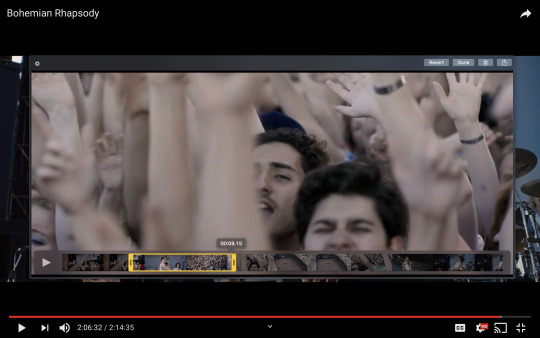
Mac screen recording instructions:
On a Mac, Command+Shift+5 will bring up the screen recording dialogue.
Resize the frame of what you want to record within the browser.
Go to a second or two before, press the “record” button, and then begin playing the video, remembering to keep your cursor out of the recording box.
Use the Space bar to pause your video when you’ve gotten the snippet you need. Stop the screen recording by clicking the ⏹ button that is in your menu bar at the top of the screen.
Important: when the recording appears in the bottom right of your screen, click on it, and then trim the video on either end. This will help your computer convert the video file to the type that can be opened by Photoshop.
Click “done” and it will appear on your desktop, ready to be used!
PC Users: ??? Here’s a Google search I did for you
Loading the video file into Photoshop
Lots of people use this process for making gifs (a great tutorial!). I didn’t even know it existed until last summer, when I’d already been giffing for years. I wish I could still do something like that with these screen recordings, but the files are absolutely HUGE, especially on Macs with double retina displays, which actually increase the dpi by a lot. Making screencaps of them fills up my hard drive, almost immediately—even when I’ve got 20 gigs of free space to work with. So what do we do? We just. Open the file. In Photoshop. Et voila!
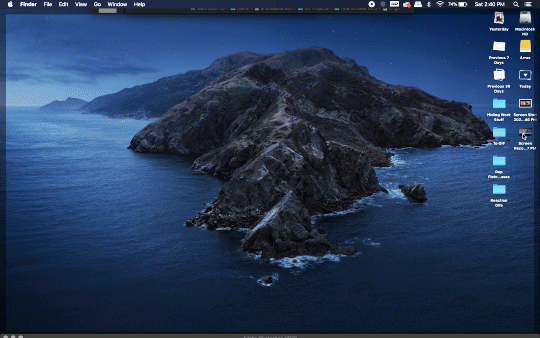
You can do this with any type of video, not just screen recordings.
Prepping, Cropping, and Resizing the Media
When Photoshop loads your videos up, it makes the video hilariously fast (something about frame conversion). You must slow it down for it to look natural. THIS MUST BE DONE BEFORE YOU RESZE. Your Photoshop timeline window should be at the bottom of the screen. See that little triangle in the top right of the video?
Click on it, and a menu will appear to change speed and duration.
Change the speed first- usually between 80-85% will seem realistic. (I actually went a little faster than I usually would on this at almost 86%—I don’t recommend this)
Press the button next to duration and pull the toggle all the way to the far right (if you don’t do this, full length of the video will be cut off).
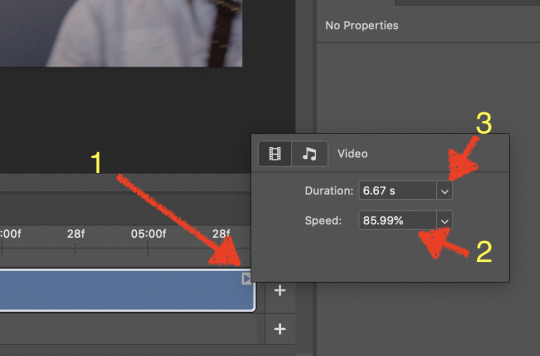
Now you’ll want to crop it. Ever since Tumblr upped its GIF size limit, I have been playing around with 7:5 ratios, but let’s go with 3:2 for now. Use the Crop tool, pick out 3:2 in the top left (it may say 2:3, but you can switch that) and then find the most suitable spot in your gif for that. Hit enter on your keyboard.
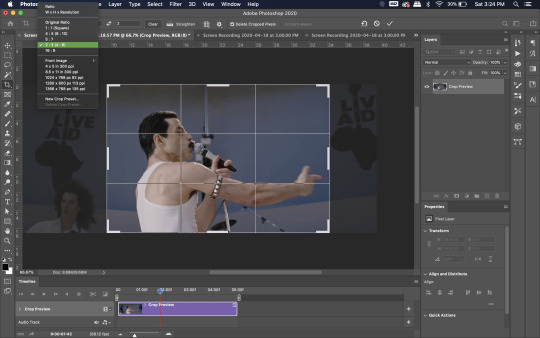
Some things to keep in mind when cropping:
Most videos come in 16:9 ratio (BoRhap is even wider). If it’s a wide shot, you’ll need to do the full 16:9 to not lose anything. Of course, experiment and find what’s right for you!
As you can see above, I moved forward in the timeline and made the crop to a point in the video when the broadest movement was happening.
Certain videos WILL have a black or red bar that may be imperceptible until you’ve already exported the gif. Just crop in a little tighter on top and bottom to avoid them.
Now you’ll need to resize your gif to be the correct size for Tumblr. If you don’t use Tumblr’s exact dimensions, your gifs (as uploaded) will appear blurry or pixellated. We’re doing a full-width gif here, which is 540px. On a Mac, I use Command+Option+I (for “Image Size) to open the resize dialogue. You can also find it under Image->Image size...
Make sure to also have “Resample” checked. Lately I’ve been playing around to see if different options are better. Most GIF makers use “Bicubic Sharper (Reduction)” and they are not wrong to do so. I’ve just been unhappy with it lately, so I have been trying this other setting out, “Bicubic (smooth gradients)”.
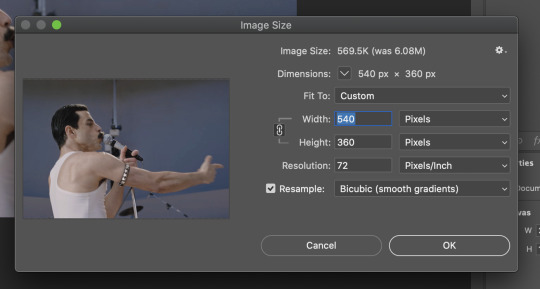
Click OK. A dialogue may come up that asks if you want to convert to a Smart Object. The answer is yes, okay, do it. The only major caveat is that you can’t go back and change the timeline speed. That’s why we did it first. But you can preview the speed now that it’s smaller, and if you don’t like it, use Command+Z (or “Undo”) and go back a couple steps to get the speed you like.
You may find, especially on a Mac screen (and possibly other displays), that at 100% your gif looks too small to be 540px. That is the curse and blessing of working with super-high resolution hardware. Zoom in to 200% and proceed about your business. This is what it will look like on Tumblr.
You may find it helpful at this point to begin by defining the beginning and end of your gif by moving around these bumpers. It’s safe to keep gifs under 02:00f in length. Under half of 01:00f will be way too short. (I tend to overshoot in length and then trim the beginning and the end once I see how big the gifs are upon exporting.)
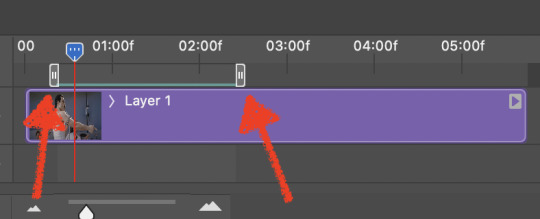
Adjustment Layers
Now the creativity and fun begin!
There are a LOT of ways to get creative here. I’m going to keep it simple, very simple, but I strongly recommend opening up a new adjustment layer of each type and trying to figure out what each does!
You’ll find the adjustment layer menu at the bottom of the Layers window.

Curves
There are a lot of ways to make Curves work for you! It can do the job of Brightness/Contrast, it can do Levels, it can do Color Balance! We’re going to use it mainly to help with brightness here, but also to level out some of the tones. One of the quick tricks you can do is use the droppers on the left side of the Properties window. There are three- one with a white tip, one gray, one black. These can help define what your white tones are (and whether they need to be more of one color or another), and so on with your blacks. Sometimes it works, sometimes it doesn’t; in this case, I think it doesn’t:

That looks totally blown out and somehow also too dark!
So instead, we’re going to use that little hand with the finger pointing out and some arrows pointing up and down. This lets you define which sections you want to get brighter or darker, and how much. It doesn’t do color correction. In the example below, you can see I dragged up on a white spot and down on a dark spot. Then, I moved points around on the curve itself to refine (which the gif here doesn’t show...).
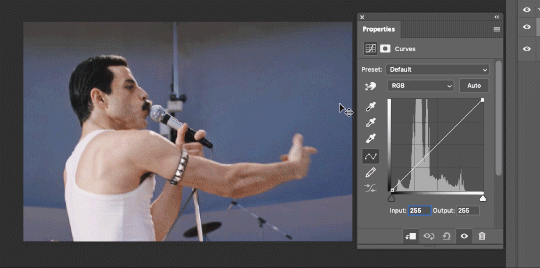
Vibrance/Saturation x2
Next, I’ve been using @gwil-lee‘s Vibrance/Saturation trick (I know you said you learned it from someone else, but I learned it from you!).
Create a Vibrance Adjustment layer, bump the values up a bunch, and then change its Fill to somewhere between 2-9%. Change the Blend Mode to Color Burn. Then make a copy of that layer keeping everything the same, but make it Color Dodge. I can’t quite define what these do, but it makes it punchier!

Color Balance
Most people are familiar with this. For this gif, I’m going to make the shadows more Cyan/Blue and the highlights more Red/Yellow. Just a few points each.
Exposure
I brought the Exposure up a bit, but not enough for you to need to read about, haha.
Selective Color
Here’s where you make fine adjustments to colors. This particular scene is extremely simple, color-wise, so keep it simple. I’m going to bump up the cyans/blues, take up the black by just a point or two, and maybe bump up the yellows and reds a tiny bit. (And as always, remember, the “opposite” of cyan is red, the opposite of magenta is green, and the opposite of yellow is blue. CMY/RGB!)

I think at this point I’m going to call it with the adjustment layers. You can go absolutely hogwild with more of them! But at this point, I’m ready to start sharpening!
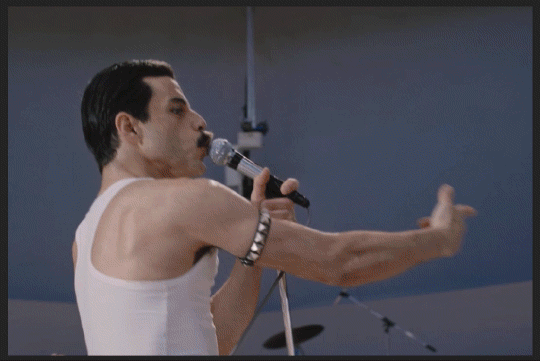
Sharpening
I do three sharpening filters these days. These are all under Filter->Sharpen. Make sure your media layer (default called Layer 1) is selected as we go through this! (Also, this can really take a toll on your processor, so don’t say I didn’t warn you.)
Sharpen- This layer does the basic job
Smart Sharpen (Amount: 10%, Radius: 10, Reduce Noise: 4% Gaussian Blur)- This layer gives texture
Smart Sharpen (Amount: 500, Radius: 0.3, Reduce Noise: 12% Gaussian Blur)- This layer gives refined sharpening and smoothing
Fiddle with these as needed! Let your gif play all the way through- this may go slowly as your processor works on it. Make sure the beginning and end points make sense.
Exporting
After You’re going to have to use File->Export->Save For Web (Legacy)... or use the shortcut of Shift+Option+Command+S. This could take some time for the dialogue to pop up! Be patient.
In my opinion, these are the best gif export settings for crisp edges and no noise:
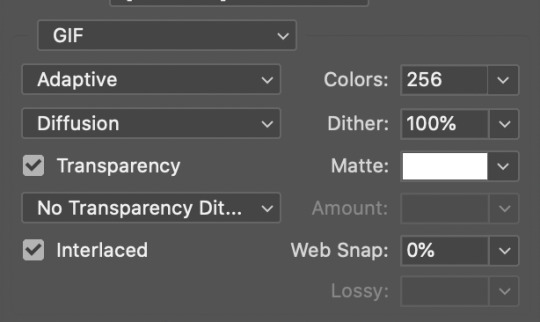
Now you see how big the file is in the bottom left. Tumblr won’t let you upload anything bigger than 10MB and it’s safer to stay under 9MB, in my experience. When your gif is too big, you have a couple options. You can close the dialogue and change the length of your gif.
OR, you can uncheck “Interlaced” and bump up the lossy to 1 or or more. This will create noise. Sometimes, that’s a good thing!
Here’s without lossy:

Here’s WITH lossy: (Honestly in a fast moving gif like this, it’s almost imperceptible, but I can see it!)

And now that I’ve exported, I can see what there’s a little black line on the bottom! So I’m going to trim that off and call it good! You can see the full gifset here.
Hope you enjoyed! Reblog if you try this out or learned anything. Feel free to reach out with questions any time!
366 notes
·
View notes
Note
Hello! I've found my way here through your Dimileth fic on AO3 :). You mentioned that you take requests? If so, would you be up to write a short university AU meet-cute for Dimitri and Byleth?
Ack!~ Thank you for stopping by! Yes yes this sounds cute and exciting I’ll put it under the cut. (whoops, this kind of turned into a hackers AU set in a university rather than a more university focused AU rip)
Author’s note - technical Capture the Flags are games where hackers have to find bugs and solve puzzles to find "flags," bits of data that tell the system you've completed a given task. (source). We had a ton at my University.
It was rare that Dimitri would actually attend class in person. He’d either watch the lectures after-the-fact at twice the speed (you can’t blame him, professors are boring), or peruse the slides at around 2am while eating an entire pot of Kraft Mac ‘n Cheese.
He didn’t really like being around people (and he was a bit of a tough pill to be around - people didn’t really like being around him either). He spent most of his time holed up in his apartment, straw blonde locks touching the keyboard as he hunched over the computer, fearless leader of “Farghus” - the vigilante hacker group.
He admired two people.
One of them was AshenDemon, a new addition to their online force. Formerly a self-described “online mercenary”, they had decided to lend their technical prowess to Farghus, and had quickly proven themselves to be the most competent hacker of the bunch, even more-so than Dimitri. They seemed content, though, to simply advise him - they said they had no interest in leading the group. They felt that Dimitri was more than capable, and was stronger than them in many aspects - a complement that made him shoot a rare smile at the glow of his computer screen.
The other person was the TA for the Computer Security class he had taken last semester. Byleth Eisner was only a year older than him, but she was the PhD student that advised the course. You see, even though it was rare that Dimitri went to class, it wasn’t impossible.
There was something about bantering with Byleth during their discussion section that really drew him out of his shell - she knew her stuff, and she had absolutely humiliated him at the Capture The Flag weekend that the course had put together for fun after the semester had ended.
And, he hated to admit it, she was really pretty. Like, really really pretty. And that was, secretly, one of the reasons he was okay leaving his apartment to go to class.
And maybe, that was also why he was so nervous about the fact that she had asked him to coffee. It wasn’t a date, she was very clear about the fact that she just wanted to catch up and talk about one of the newest operating system exploits in the news (that he had engineered, but she didn’t know that). But that didn’t stop him from running a comb through his unkempt hair, finding a nice pair of pants to replace his sweats, and practicing his unpracticed smile in the mirror a few times.
He glanced at his computer, the most recent conversation he had with AshenDemon pulled up from before they had reported the OS exploit to the developers.
HighLordsLance: I’m going to report this anonymously. I don’t think we can handle any more publicity right now. Even if we’re doing good things, the attention just makes our work harder. I don’t want the corps or the media interfering. Reporters trying to infiltrate are *so clumsy*.
AshenDemon: I get that, but your approach is too flamboyant. They’ll know it just from the report. An anonymous report isn’t anonymous if every exploit you report is approached the same way. ¯\_(ツ)_/¯
HighLordsLance: I really think it’ll be fine. Not that it matters, anyway. I think it’ll be fine.
AshenDemon: I’m calling it. SecDaily is going to figure it out first based on the style of your approach.
HighLordsLance: You’re on.
AshenDemon: Buy me dinner if I’m right.
HighLordsLance: I’ll download DoorDash and send you whatever you want. ;) But I don’t think you have a chance in hell. The guys at SecDaily are idiots.
- - -
“How’ve classes been, Dimitri?” Byleth rarely smiled, but he noted (sourly - it was kind of unfair) that even the smallest upward twitch of her lips was radiant. She slid into the seat across from him in the booth they had claimed at the coffee shop, extra large drink in hand, faded green waves thrown up messily in a bun.
“I went through twice the usual amount of mac ‘n cheese to get through Computer Architecture. Professor Mudge is intolerable.” He sipped his coffee, finding ways to avoid eye contact as innocuously as possible. Her eyes were mesmerizing. He didn’t want to make a fool of himself by staring. “I’ve been focusing more on side-projects, lately.”
“I see.” She eyed him as if she wanted to say something more. “Anything interesting?”
He shrugged his broad shoulders silently. He knew that she knew about Farghus, just not his involvement with it. They had gotten into many an argument about the ethics of vigilante hacking. “Not really.” “You sure?” She pulled up an article on her phone and flashed the screen at him, eyebrow raised. Published two minutes ago. SecDaily: Hacker Group Farghus Discovers Day Zero Operating System Exploit.
He paled slightly. “I’m not sure what you’re talking about.” His voice was gruff. He took a gulp of his coffee, scalding his tongue in the process. “I mean, it’s an interesting exploit, sure, but-” “Dimitri.” She interrupted him. Her voice was almost playful, a note he had never heard in it before. “I think you have to take me out to dinner.” A flush raised to his cheeks, dusting across his nose. “Hold on-” “...or does the High Lord’s Lance not keep to his word?” She smirked and downed the rest of her drink. “Pick me up at 7, yeah?”
#fe3h#fe3h fanfic#dimileth#dimitri alexandre blaiddyd#byleth eisner#dimitri fire emblem#fe3h dimitri#byleth#fire emblem three houses#fe3h au#fire emblem au#fanfiction#one shots
6 notes
·
View notes
Text
Dinner And A Show
Part of the Ellis AU. @lonesome--hunter, @iaminamoodymoodtoday, @wildfaewhump, @ishouldblogmore, @lektricwhump @just-a-whumping-racoon-with-wifi.
He was wearing an emerald-green silk shirt and black slacks. His shoes were polished and his hair was brushed and tied back. The ponytail was a little off centre, so that it lay over one shoulder and made a striking contrast with the shirt. He looked amazing – and the button-up sleeves hid all of his scars.
“You’re going to ace it,” Nic said as they fastened his cufflinks. “Just be confident, and don’t hesitate. Remember, this is work, not a real date. You just have to seem genuine.”
“Not a problem,” Ellis said. He briefly flashed a look of wide-eyed, guileless innocence, and Nic laughed. They laughed even as they remembered just how Ellis had come to possess that skill.
“Yeah, like that. You’ll be in control the whole time, honey.”
Ellis nodded, consulting his file one last time before setting it down on the floor. Alistair knelt there, hands holding the chain in his lap, head bent. He would be reading the file, Ellis’s strategy guide, the whole way through the outing, providing Ellis with the ability to check any detail he’d forgotten. No information would escape him. No surprises. He would be in control.
Nic kissed his cheek, and smiled. “Perfect. Go on, taxi’s waiting.”
They watched him go with a wistful smile. His back was straight and his head held high as he descended the stairs to leave. He’d never used to walk like that. He’d never been comfortable as the centre of attention. But then, they were starting to understand. The person he was day to day...wasn’t really him. He only came back to them in those private moments alone.
They hated what he was doing. They hated why he was doing it even more. He’d come out of it, one day.
For Ellis’s part, he was too busy thinking about the meeting. When he arrived, he was still thinking through information he could use. When he greeted her, he made sure his handshake was one she liked.
Handshake: Like she’s trying to crush your fingers and she wants you to do it back.
“Mr Engels,” she said, seeming impressed. “In the flesh.”
Ellis smiled sweetly. “That’s me. Pleasure, Ms Farringdon.”
She allowed him to lead her into the restaurant, and didn’t speak until they were seated. Only once the waiters were at a distance did she say, “I have heard rumours about you. You are... Different to the image I had.”
Ellis smiled a little less warmly now. He knew what the rumours about him were. Some of them, he had planted. “Let me guess. A terrifying crime lord, or Alistair’s sugar baby.”
“The latter,” she acknowledged. “They said you were... Pretty.”
He smiled again. Self-effacing, a touch embarrassed. “I’m glad you think so. But back to the pertinent topic. Why did you agree to meet me? I know you’re not on best terms with the original Engels.”
She looked to the side, prefacing her avoidance of the question. “I don’t recall any significant animosity between us.” Then her eyes returned to him and she smiled. “I was curious, of course. Alistair has worked alone for so long.”
“He has,” Ellis agreed neutrally. He looked down at the menu, considering.
Food: Hates seafood of all kinds. Hates hot food. Subtle flavours.
“I recommend the risotto,” he offered, as he selected the vegetarian ravioli for himself. “Mild flavour, delicate seasoning.”
She raised a sardonic eyebrow. “No starter?”
“Oh, naturally,” he said smoothly. “But the main course should be accounted for, when ordering the first.”
She hummed a brief chuckle. One slip, navigated successfully. He returned to looking at the drinks, until she spoke again.
“Why didn’t he come himself?”
Her tone was hardened around the edges, marked by her suspicion. There were rumours about him, yes, but she didn’t know that this was the person she’d expected to meet. He could have sent a decoy. He could be the decoy, for Alistair.
“Indisposed,” he said simply. None of her doubt was being expressed aloud, and he didn’t need to address it yet. “He sends his regards.”
She rolled her eyes. “Unlikely. He doesn’t like me.”
Alistair: ‘She’s a ruthless egomaniac who would kill her own mother for a tactical advantage.’
“He respects you,” he replied, setting his menu aside for the sake of signalling to their waiter that they were ready. “He did not think you should be subjected to dinner with him. Colleagues you may be, but friends, you are not.”
She considered that for a moment. He sat still under her blue eyes, reading his expression as best she could. He made sure to look simple, pleasant and honest, and while she wouldn’t truly believe that, the plausible deniability was useful.
She looked all the way to his shirt cuffs before looking back up. “Nice cufflinks.”
The formality was eroding. Ellis smiled, touching one. “Thank you. I hope you find dinner with me tolerable, if not pleasant.”
She propped her elbow on the table, chin resting across the back of her hand as she regarded him more intensely. Under his shirt the scars hid, and itched, and she kept looking.
Farringdon shook her head. “You don’t have to try so hard, cherub. Your partner and I have worked together enough in the past that you have some goodwill. Let’s just try to have fun.”
Ellis smiled properly, eyes bright with perfectly practised sincerity. “Let’s.”
-
Ellis closes his eyes with his hands poised over the keyboard.
Absolute silence in his home. Alistair is by the desk, waiting for an order. Nic is outside in the garden, reading under the porch. It’s raining, but Ellis had the office soundproofed a while ago. No sound in. No sound out.
He reaches for her.
Vision. Hearing. He connects himself up to her, taking in everything that she does. His hands start to move on the keyboard.
Computer, OS, email client, email address, every one that he can read down the side of her screen. Subject titles, as fast as he can type them, before she clicks off.
Email drafting. He transcribes in synchronicity with her, a second behind the movements of her body. He follows her pauses, her typos, her corrections, her edits. He is exactly as focused as she is, her words flowing onto her page and onto his without pause.
Email sent. Closed. More subject titles for what’s in her inbox. More in her sent items.
A video of horses. Even professional murderers have hobbies.
Then she checks it. Finally, she opens her phone and checks it, and he sees clearly the little GPS tracker she put on his bag when she thought he wasn’t looking - and he wasn’t, not with his own eyes, he practically handed her the opportunity. The bag is on a bus right now, and she closes the app, returning her attention to the computer.
A file. Title, date, last modified, author, and the content as fast as he can type it, which is faster than she can read it. Some distant thought recognises that the file is about him. He doesn’t pause. He will have her knowledge, all of her knowledge, and then he will know exactly what she thinks of him.
A notification on her phone pings and she looks down at it. Payment confirmation. He catches the banking app, the mobile network, the amount. She checks the GPS again, and sees its location.
She looks back at the profile of him and he types out the details of his own weekly routine without stopping to think about what it might mean until she gets up, and picks up a pre-packed bag, and takes one last look at her file and his photo and he watches her read the line about where he will be at this time of day, which he isn’t, because he’s watching her, and she heads out of the house.
She gets into her car, license plate noted, make, model, colour, landmarks around where she is driving from, street names, he can work out where she’s based later, and then she drives to his gym.
Before she gets out of the car, she checks her bag. He’s not surprised to see what’s inside.
In the pause as she looks, he writes a note to himself. Cancel gym membership.
He watches her move through the rooms in search of him. He watches her circle the property. He takes notes on how she enters and exits, how she avoids notice, the way she glances for cameras and speaks to those she passes as though she were a normal patron. He will learn from her, as he has learned from everyone in his life.
She leaves after half an hour of looking for him, bag still slung over her shoulder. She gets back into her car and pulls out a different phone. Dials a contact, and Ellis’s fingers fly to record the number.
“Hello.”
Ellis’s fingers stop.
“He wasn’t there.”
“Well, keep trying. You only have to find him once. I’m a patient man.”
The line disconnects.
Ellis opens his eyes. At the bottom of his garbled, rushed, typo-ridden document, there is a single word spelt with precision.
Harvey.
He takes a deep breath, and rests his wrists on the desk as the assassin drives home.
Harvey is trying to kill him.
#psychological whump#ellis: a whumper#my fic#whump#paranoia fuel#telepathy#failed assassination#manipulation#manipulative whumper#ellis#harvey#farringdon#nic
21 notes
·
View notes
Text
reMarkable 2 Review
I had some requests for a review of this device, and I am glad to oblige in this case. I've been closely following digital pen stylus tech for about eight years. I'm just old enough that I still need to handwrite a lot of things to tap into my creativity, but greatly dislike clutter in my life.
The reMarkable is for the person that writes enough by hand to fill several notebooks a year. For someone that wants the tactile and somatic component of writing on paper to associate with their process. The new reMarkable 2 does basically what the reMarkable 1 did; faster, better, and with a much improved piece of hardware.
If you've read my previous review from May 2018, you know I basically raved about the first generation reMarkable. I had a few criticisms of the Gen 1, and a lot of that has been addressed with the Gen 2.
Support & User Experience
I've used a reMarkable tablet continuously for almost three years. I've never had a support issue with one. The software is updated regularly, features added, and user experience improved with each iteration.
There is really no comparisons to be made with that kind of uninterrupted usage. No smartphone, tablet, or computer you ever own will be that reliable. A 3-4 year old Thinkpad, running Linux, is about as close as it gets to that level of, switch-on-and-use, every day, without fail feeling.
The reason is that the reMarkable 2 is leveraging the most reliable hardware, user input methods, stylus technology, and operating system basis available. My fear has always been that my reMarkable wouldn't be as reliable as a regular piece of paper, and a good pen. So far, that fear has never been realized with the reMarkable 1, or 2.
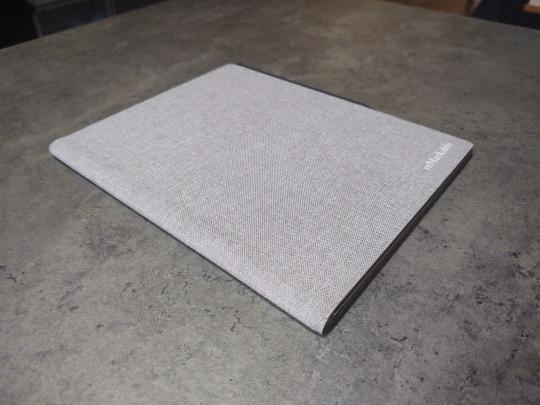
Pen Stylus Input
The majority of what one picks up and uses will be Microsoft Pen Protocol (MPP) stylus tech, with Microsoft Surface Products, or Wacom AES (Active Electrostatic) like that found in a lot of Asus, Dell, Lenovo, and so forth. The older Wacom EMR (Electromagnetic Resonance) is used less frequently, and usually only with their own products, or a version thereof with Samsung Phones and Tablets.
Of the three options, Wacom's EMR is still the best.
That's what you'll find on the reMarkable Tablet, and if you get their Marker Plus (it's the black one) it has the magical EMR eraser tip opposite the drawing point. There is no better pen stylus experience, for general use, sketching, handwriting capture, tilt sensitivity, and so forth.
The Marker Plus is $50 more than the regular Marker. It is worth it.
What if you're like me, and you have a drawer full of pen stylus products? Products that include the legendary Excalibur stylus pen that came with the Thinkpad Tablet 10 Gen 1, and worked with the EMR capable Thinkpad Yoga S1 from 2013? The one with the eraser tip, and sweet felt tip point? Will that stylus work?
Yes. Yes, yes it will.
However, the reMarkable Marker Plus just feels better. It's heft (19g) is perfect, eraser tip rounded to feel like the real thing, and tips that degrade gracefully without marking up the screen. Buy. The. Marker. Plus.
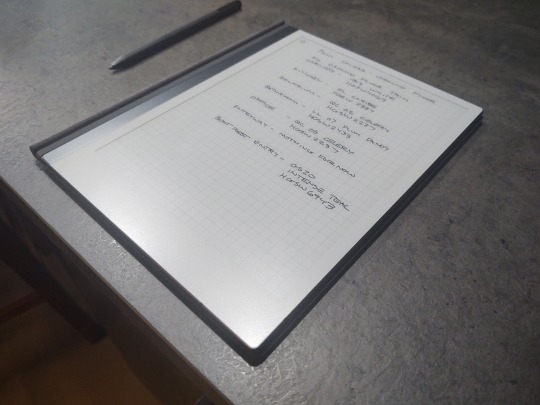
The Hardware
The manufacturer says that the reMarkable 2 gets 3 times the battery life of the 1, is 2 times as responsive (relative to rendering digital ink), and is the world's thinnest tablet at 0.19". Mostly, this is all of this seems to be true. Also, as mentioned before all the new Marker Plus has a built in eraser, all the new accessories snap together with magnets, and it charges with USB-c.
The screen is capacitive touch capable now. No more page turning buttons, and you can swipe down from the top to back out of a document or folder. You can turn pages with the swipe of a finger now. It takes a second to get the gestures down, but they're crisp and reliable once you do.
The tablet runs off of a dual core ARM process (a good thing, in my opinion).
My only quibble is that it is supposed to be able to connect to both 2.4GHz and 5.0GHz WiFi, but so far I've only gotten it to connect to 2.4. It might be something with my specific router, and I'm not sure if my experience is typical.
On the lower left hand side of the tablet there are 5 connection points. This suggests that the tablet may have the ability to connect to other accessories in the future. If reMarkable added a Plain Text Editor, and a keyboard cover to the reMarkable, I would be over the moon.
There is no evidence that they will do this, but a guy can dream. Having what's basically an e Ink Typewriter this thin and light would be the ultimate for this writer.
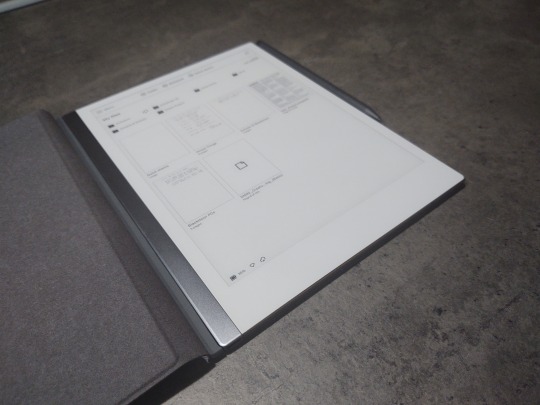
The Software
It is much the same experience as the reMarkable 1 with a few new additions.
You can convert your handwritten notes into text, cursive or block letters, and share by email. There is support for 33 languages.
With a Google Chrome plug-in, you can read web articles and pages on your reMarkable. If you're already battling with eye strain from looking at glowing screens all day, this is a nice feature.
Reading large PDFs and eBooks is still not crisp and snappy, but it is a vastly improved experience when compared to the reMarkable 1. Large graphically intense documents can be navigated without it taxing your patience. What I store on my reMarkable is vastly different now because of how much improved document handling has become.
I find the small sacrifice in speed rendering pages worth it, compared to the eye strain I get reading on other screens.
More pens, features, page templates, and ease of organizing have been added incrementally over time. With regard to the core functioning (Linux Based Codex OS) of the device, the manufacturer has only ever improved and supported the reMarkable.
Aesthetics
The reMarkable 1 was good for what it could do. It wasn't a bad looking product, but compared to the reMarkable 2, it was a rough prototype. Most tablets do not feel as nice in the hand as the reMarkable 2.
Rubber no-slip nubs on the back, rounded edges, satin finished glass and aluminum, make the tablet itself feel like it's from the future. I bought the Polymer Weave Book Folio, a step up from the regular Folio. A close friend got the same device and marker options as I did, but opted for the Premium Leather Folio.
Definitely, get the Book Folio, and if you can scrabble together the extra money, get the premium leather. That's my only regret is that I didn't spring for the best accessory offered. Is the Polymer Weave good? Absolutely, worth the $99. It is rigid, will protect your investment, and it's very classy looking.
My friend who picked up the Leather Folio is a graphic designer, and has greatly informed my sense of aesthetics over the years. She says the Leather Book Folio is well worth the extra. She is, most certainly, correct.
So, yeah, if you're going to get a reMarkable 2 and want a slightly used Polymer Weave Book Folio (mine), I'll let it go for cheap (so I can atone, and get the leather version, ha ha).
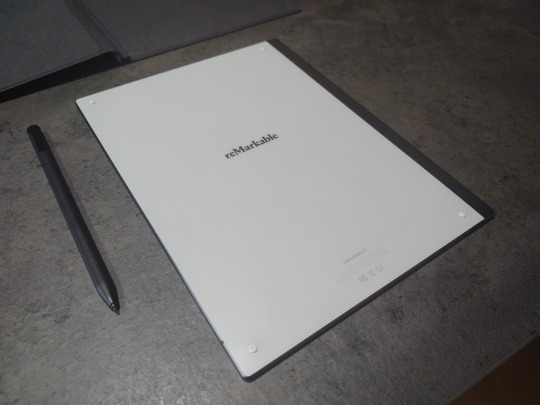
Value
The reMarkable 2 doesn't have a web browser, app store, Merge Dragons, audio player, or other third party applications. It won't replace your iPad, or Android Tablet. It will replace all the paper, notebooks, and pens in your life. This is especially true if you have a small scanner (like a Doxie), and leverage reMarkable's Smartphone app and cloud sync feature.
This tablet is for people that like paper, a lot, but don't want to carry it around or keep track of it. It is for people that fill 8-12 Moleskines a year, and mark up hundreds of pages of documents, for themselves, and others. It is for people that tap into their creativity by writing things down, sketching diagrams, and making lists.
The act of holding a pen or pencil against paper is a cognitive trigger, built into their implicit memory, every day, for years, that allows them to do their things.
$399 will buy a decent Samsung or Apple branded tablet, but neither of those is designed to emulate the experience of writing on paper like the reMarkable 2 tablet is. The reMarkable 2 will run you $399, a Marker Plus $99, and a Polymer Weave Folio $99, bringing it all to almost $600.
Unless you lurk reMarkable's website, and wait for a promotion. They did run a promotion for their pre-order, and will likely do something similar within a year of release. It is my recollection that the manufacturer ran at least two promotions for the Remarkable 1, and the savings were significant.
If you don't need one right this minute, check the website every week or so, their Amazon Store edifice, and whatever other options they have for your region.
Competitors
In the last few years, reMarkable has only acquired more competition in the e ink Tablet market. That competition varies depending on where you live in the world. In the US, no one makes a thing that directly competes. I looked at other products, didn't see anything that made me pull out my reMarkable 1 and make a list of pros and cons for comparison.
That isn't to say there isn't a better thing for your use case, but there wasn't for mine.
Final Thoughts
If I didn't drive this point home earlier, I'm going to make it now. The reMarkable 2 will not replace your laptop, mobile OS (iOS/Android) Tablet Device (meant to replace your laptop), or Smartphone. There isn't even a calculator app on the reMarkable 2.
The Remarkable 2 will replace the pens, pencils, highlighters, notebooks, and print outs cluttering up your daily carry bag, desk, and life. It's a digital paper option, not a personal computing option. When used for that purpose, it is exceptional, and well worth the investment.
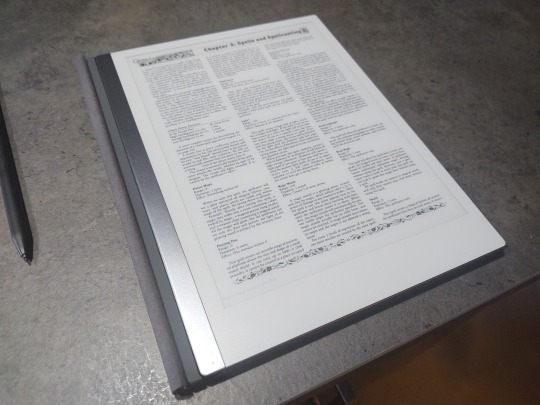
4 notes
·
View notes
Text
Little Computer Quest Part 1
Pre-history
Perhaps you will already be familiar with the ThinkPad X230. Built around the same chassis as the X220 with the addition of the then-new AccuType island keyboard, the X230 represents a bridge between the classic IBM lineage and the present day ThinkPad built around the Ultrabook philosophy, in the same way as the T430. The laptops are so similar that the X220's keyboard, while more typo prone and less rigid but with a far more familiar and sensible layout, can fit into the X230 either with a donated palmrest or by sanding the nubs from the X220's keyboard down.
Importantly, the X230 is perhaps the last 12.5 inch subnotebook produced with 35 watt low voltage CPUs, rather than the 15 watt ultra low voltage chips in the X240 and the T440. It's what gives the X230 the edge in performance against up to three generations of later X-series laptops and makes it such a favourite amongst technical users. Furthermore the X230, like the X220, has an IPS display option, which compared to the TN screens standard in most ThinkPads of the era that are horrible to look at from any angle, is very much welcomed.
However, such performance in such a constrained space comes with challenges. Typically the i5-3520M inside my fully specced out X230 idles at around 45°C, perhaps 15° over what one might consider a typical idle temperature. ThinkPads' embedded controllers and the fan modules consider fan speed of 7 levels, zero being off and 7 being full speed. Level 1 is very often tripped as its lower trigger is 48°, resulting in the fan distractingly being turned on and off every few seconds while doing particularly bursty tasks; in my case, browsing Twitter. The RPM of each level depends on the fan inside the heatsink fan module, which on my Delta fan is 3000 RPM, and unfortunately cannot be changed. The X220's fans have lower RPMs at lower levels but they often suffer from a problem where they develop a very high pitched whine.
As well, the X230 in my experience isn't really that great as a portable machine, as I tend to hunch over it using it out and about. The less durable parts of the machine also become obvious such as the part of the palmrest over the ExpressCard expansion slot where my original palmrest actually cracked, prompting me to replace it with the one from my X220. The back of the display lid has seen better days too, and the display bezel has been replaced with the X220 bezel as well.
I've been using the X230 as my around-the-house laptop for a couple of years; for one of those it was my primary computer; but often recently I have wished for something closer to the silent bliss of doing things on my phone, for browsing Twitter, watching videos and films, writing, perhaps even to read books or comics on.
The Problem
My search began for a portable machine that would be silent on all occasions, had an IPS screen, and was smaller and lighter than the X230. However I demanded that any prospective model also had a keyboard option, and furthermore culled any device that employed an Atom CPU, since those kinds of machines have been nothing but painful to use in my experience.
An iPad was once in the running but I swore these off for a few reasons. One was simply of cost, for any iPad compatible with Apple's also expensive keyboard cover options would run me far more than I have to spend. Longevity was also a concern; I am reluctant to touch any iOS device after the swift and brutal abandonment of my iPod touch 3rd gen, which was left behind at iOS 5 just three years after its introduction and despite the similarly specced iPhone 3GS receiving an update to iOS 6 anyway. As for Android tablets, I could always extend their lifespan with custom ROMs, but in 2020 that scene is even more of a wild west than before, and at the very least everyone knows that Android has not had a focus on tablets since the end of the Nexus programme; Samsung seems to have been the only manufacturer picking up the metaphorical tab, perhaps thanks to the huge collapse in demand for the kind of tablet Android shone on: affordable (or cheap, depending on how you looked at it) 7 inch slates like the Nexus 7 and the, suprisingly still going on, Amazon Fire.
In any case, neither would allow me to fulfil another desire in the prospective device: the ability to use the programs I already know how to use such as Glimpse or the GNU IMP and would want to use on the go, as well as play 2D games like VA11 Hall-A as an example.
The Lenovo IdeaPad Chromebook Duet stood out as an option. It, of course, runs Chrome OS but I considered whether Crostini and Android compatibility would be suitable for my needs. However once I learned about Google's "expiry date" pencilled in for every Chromebook, my obvious aversion to being locked into using Chrome, and ultimately the lackluster keyboard attachment with its short backspace, I decided against it, despite its very impressive battery life in the face of its reportedly underpowered MediaTek Helios SoC.
A note must be made here for the tragic case of the Pine64 PineTab. I would really have loved to have been able to choose this device, open and community developed with a keyboard option; sadly it just fell outside the performance requirements I desired. As another reviewer has already noted, if Pine64 developed a tablet based on the platform of the PineTab Pro they could have a real winner on their hands. It's just unfortunate that it does not exist at the time of writing.
The conclusion I ended up with through elimination is that the device would probably end up from the category of Intel-based tablets running Windows. The benefits seemed obvious: a platform familiar to me, with total choice over what operating system is running and driver updates that aren't held under ransom by device manufacturers.
The Results
In the end, three options came to the fore; the Surface Go 2, the ThinkPad Helix 2 and either generation, Haswell or Broadwell, of Dell's Venue 11 Pro. The Surface Go 2 is a very enticing device, made from the same blueprint as the rest of the Surface line, which I've been interested in since reading about the ill-fated Surface RT in the months leading up to Windows 8's release. Its keyboard and trackpad are well reviewed despite the short backspace, as was the PixelSense-branded display. However the Surface Go 2's starting model priced at £399 uses an Atom-based Pentium-in-disguise 4425Y and the upgrade to an Amber Lake-Y Core m3-8100Y sets you back another couple hundred quid, as does the keyboard cover. Used listings didn't do much to reduce the cost.
The ThinkPad Helix 2, being another ThinkPad, was perhaps an obvious choice, but I've used a Helix 1 before and it didn't really impress me, and actually it isn't really a detachable laptop but more like a tablet with a keyboard dock since the dock has no hinge, but is rather a rigid channel for the tablet to sit inside.
The Venue stole the show by having both a hinge on its dock but most outstandingly, unlike the soldered down memory in the Helix, the ability to pop the back off and reveal socketed memory Edit: the memory is soldered unfortunately, a removable battery and a 2.5" drive slot that provides the freedom to install whatever kind of storage I want, even if, say I were sick and twisted and wanted to invalidate one of the fundamental reasons for me choosing such a device, to put a spinning hard drive in it Edit: it's not a 2.5" drive bay but it has an M.2 SATA slot instead. As well it allegedly is lighter and a tad bit smaller than the Helix. I've chosen to splurge on the Broadwell Core M variant for the promise of better low power performance, as well as HEVC and VP8 hardware acceleration, which always comes in super useful for making joke videos with ffmpeg.
Thus ends Part 1 of this series; I will be sure to return with Part 2 once I have been hands on with the Dell and used it for a little while!
1 note
·
View note
Text
Installing a PCI Wireless Card
https://saimdeals.com/Installing a PCI wireless card may appear like a piece of an adventure -- in any case, you have to open the case, discover where to put the thing, close it once more... After which you need to deal with the software program! Even if you've by no means opened your laptop earlier than, even though, you should not have too much problem with it in case you follow this simple 10 step manual.
Step 1: Look on the Manual. Yes, I know it seems like a dull factor to do, however you really need to as a minimum skim the guide for matters in case you're going to go putting them in your laptop. It's a great deal better to do it now than to understand afterwards that you overlooked an crucial step inside the set up. A few playing cards, for instance, require you to install the software program earlier than putting in the cardboard -- try this now in case you need to.
Step 2: Switch the Computer Off. Before you even think about beginning the computer, you've got to interchange it off. You should use the 'Shut Down' choice to ensure that the computer will begin clean next time, and watch for it to shut down absolutely.
Step 3: Unplug the Computer. To be secure, you must disconnect the pc from the electricity deliver now. If there is some thing related to the laptop, you need to unplug that from the energy too, in addition to unplugging the wires from the again of the computer. If you are frightened that you may not consider which twine is going in which when it's time to place them again again, you can draw a diagram earlier than you begin this step. Most current computer systems have a matching color coding system at the rear panel. Pink goes to pink, green to inexperienced etc.
Step 4: Remove the Case. To avoid negative your pc's parts or electrocuting your self, you ought to be carrying an anti-static wristband (additionally referred to as a ground strap) whenever you open your computer. If you are not sure the way to get the case off, seek advice from your computer's guide. It's usually only a remember of unscrewing, though -- however make sure you preserve the screws somewhere where they may not get lost.
Step five: When the quilt is eliminated, the first issue to do is to locate the PCI slots to your motherboard, one of a kind motherboards have specific amounts of PCI slots, for instance you can have already got a PCI card set up, wherein case simply pick an empty slot to install your new PCI card. PCI slots are lengthy, square slots in the computer. Some of the to be had PCI slots might be utilized by current modems or Ethernet playing cards. If there's no space on your new wi-fi card, then you may want to get rid of some of this vintage system.
Step 6: Insert the PCI Card. If you are the use of a PCI slot that hasn't been used earlier than, you'll need to unscrew the piece of metallic filling the gap in the returned of the laptop created through there being no card there. Make sure you shop this piece in a secure vicinity, if you ever want it again.
When you insert the PCI card into the slot, do it as cautiously as you may. Try not to the touch any of the circuits on the card. Once it's in the slot, you'll want to press firmly, however do not use too much force. You should also make certain which you factor the wi-fi card's antenna upwards.
Step 7: Close the Case. Just do what you probably did in step four in reverse -- placed it all again together.
Step 8: Plug In and Start. You want to plug your computer lower back in and begin it. If you don't want to re-attach all of your cables proper now, you may at the least want to plug within the keyboard, mouse and monitor. Many humans are scared after they turn on their computer again after putting in a PCI card and it does not paintings -- most effective to find that the error become due to them now not reconnecting their keyboard! When you reboot your system Windows (or other OS) have to locate the cardboard robotically, it's going to then spark off you for the driving force disk/cd that got here together with your card, insert the CD and follow the on-screen commands. https://saimdeals.com/
Step nine: Install Drivers and Software. Once the computer's completed starting, it have to note it has some new hardware. This is while you need to insert the CD that got here with the card, and leave Windows to do its thing. If the whole thing's long gone to plot, the PCI card should be set up mechanically. If things don't happen automatically, strive placing the CD earlier than you panic.
1 note
·
View note
Text
Best Rose Gold Laptops 2020
A computer is an digital tool that has a full-size impact on our lives. In this era, laptops are an important need for our existence. Laptops make our lifestyles less complicated and greater prepared than earlier than. Everybody wishes laptops, whether or not we're in school, office, or on the workplace. Advanced generation is added, and lots of revolutionary inputs are offered.
Laptops delivered a modern trade in our society and came with higher processors and pace. Apple and plenty of other groups manufacture rose gold laptops. Rose gold laptops are famous in recent times because of its beauty and attraction. Pink laptops had been on a popular list of ladies because of its purple coloration but rose gold laptops have emerged as a uni-intercourse shade. Many clients pick those laptops.
Rose gold laptops, no doubt, provide elegance a smart and Classy appearance. These laptops have remarkable talents. They will do anything from internet browsing to video calls, audio calls, song, and lots of greater. The colour specification is so elegant that you can effortlessly carry with you everywhere. You will by no means become bored with the aid of its shade.
You will not regret when you purchase a rose gold computer. But wait, I would love to inform you, why rose gold laptops are worth shopping for?? Or why rose gold laptops are higher than different laptops? Here are the statistics which you could’t ignore.
Those statistics are:
Many groups make rose gold laptops like Apple, Dell, Microsoft floor, and lots of extra.
These are very amazing laptops.
These are very lightweight. These are much less probably to harm because of weight.
The vital feature is that it has the eighth technology of CPUs. That guarantees you the pleasant
It’s an excellent destiny computer that ensures the first-class overall performance.
This article has mixed pinnacle rose gold/crimson laptops that will help you pick out effectively and wisely. We try and cowl each vital detail that grants on each function and fashion fronts. If you're seeking out a specific pc that’s portable, skinny light with a positive quantity of energy together with your paintings or some thing, we're simply main you inside the proper route.
List of rose gold laptops
MSI Prestige 14 – Pink laptop
Google pixel Go – Pink computer
Dell xps 9370 laptop – Rose gold pc
Apple Macbook Air – Rose gold laptop
Razer Blade 15 gaming laptop – Pink pc
Microsoft floor computer 3 -Rose gold computer
MSI Prestige 14 A10SC-091 – Pink pc
New Dell xps thirteen 9380 – Rose computer
Razer blade stealth13- Pink Edition laptop
Hp spectre X360 13t Rose gold computer.
Apple MacBook Air – Rose gold computer
Design
Apple’s slimmest and lightest MacBook ever. 13.Three inches show with more new features, extra effective specifications underneath the hood with better integrated exceptional. The Macbook is more less costly and of a lot price than its predecessor. It’s an exceptional desire if you need a computer with speedy speed and overall performance, then this computer is best for you. It comes with a unique entry with a beautiful show and a dual-core processor. It is a bit high priced if we have a look at their beginning specification.
Apple MacBook Air adorable design with tremendous battery life. The maximum popular MacBook of Apple. Made up of one hundred percent aluminum. The coloration specification is quite selective. Great processor with extraordinary performance. You can work on it with none computer virus or blunders.
Display
Apple did now not change the external layout of the MacBook air from its predecessor. This MacBook is slim and clever, with a dimension of eleven.97 x eight.36 x 0.Sixty one inches. Its weight is two.Seventy five kilos, and it remains an exceptionally lightweight laptop. The new Apple MacBook air rose gold pc has 13.30 inch (diagonal) with LED IPS technology.
The resolution is about 227pixel in step with inch. Support millions of colours. Truetone Technology. It’s the eighth era laptop of intel center i5 processor with faster boot up to three.6GHZ. Mac operating gadget. The memory of RAM is 8GB, with a storage of 128GB. The pix used in it is intel UHD images 617.
Keyboard & Touchpad
Apple made a magic keyboard within the MacBook Air. It has 1-millimeter key tour, the air key is springy and a secure click on that makes you preserve typing. The trackpad is large, easy, and cool to the touch with a quick and correct reaction. The bottom corner of the pad is great and clicky.
Performance
This is the first MacBook air, which has a quad-center processor. You can open many pages in chrome, and you did now not see any sign of a slowdown. MacBook air had a rocky begin on our benchmark. It scores 2738 on geek bench five.0 within the overall performance take a look at. Overall, architecture and build inside the technique make it extra perfect. Convenient to use and use without problems with any slowdown signal.
Battery
The battery life of Macbook air can closing a full day. The laptop lasts as much as 9 hours and 31 minutes.
Ports and Connectivity
Slim MacBook does not allow many ports.On the left aspect, a couple of Thunderbolt 3 is gift. And at the proper aspect, you get best a headset jack, and that’s it. If you intend to use a mouse or SD card, you'll want a dongle or USB kind-c port.
Google pixel Go – Pink laptop
Design
Google pixel Go is the most elegantly designed laptop ever and springs in, not pink coloration and magnesium shell. Google tells us that magnesium has a higher power to weight ratio; it approach that it is able to use less fabric. It comes with an extraordinary battery and additionally much less costly, so you effortlessly buy this clever computer.
The most important characteristic is on the bottom, that is ribbed for a relaxed grip. The purple model is a deep orange color that clearly looks desirable—the maximum in your price range and reachable laptop for the user. Full HD comes with a thirteen.3 LCD contact screen show. Due to its Magnesium case, it feels very strong but, no doubt, a completely light-weight and slender laptop, you ever had.
Display
The Google Pixel Go is a softly rounded corner with a thirteen.3-inch 1080p display surrounded by way of bezels. There is a 4k Molecular display. Its design is easy and simple, and the rims curve into each different gently. Its weight is two.3 pounds and half inches thick—great keyboard with a large amount of springy resistance.
Two loudspeakers flank the keyboard, and when you open it, it offers you MacBook vibes. The most comfy pc you ever kind. You can also turn the display screen by using just the use of your finger.
There are USB -C ports on each aspects, and it supports fast charging. There is a headphone jack too and a module for Bluetooth. There are not any garage growth slots, that's a chunk disappointing. There is also no fingerprint sensor nor face detector.
Google Pixel Go utilizes a 1080 touchscreen that shows shades with vibrancy and accuracy. Plus, a 1080p the front-facing digicam that records video at 60 frames in step with 2d.
Keyboard & Touchpad
A backlit keypad and Hush keys are making the pixel ebook extra cozy. There is a google assistant key on the lower left of the keyboard that quickly pops up interference. The keys have longer tour and are made of gentle fabric so that you can kind simply. The touchpad is spacious and accurate. Full-length keyboard with trackpad and stereo audio system are present. The useful key can without problems pick the alternatives like brightness, extent, song playback, lower back, and multitasking display.
Performance
Google pixels Go a groundbreaking overall performance with Intel CPUs internal. High great with exceptional speed. It has an 8th gen intel center processor that is built for pace and powering everything. Chrome Os updates mechanically, giving you exceptional features and protection. 8.3 million pixels and twin audio system provide you with first-rate pix and sound and lots of greater. In short, any undertaking can be executed in this pixel cross computer with none issues.
Battery
Google claimed 12 hours on a charge, which is rare for each pc. The most effective different computer that comes near their marketed battery life determine is Apple. Google pixel can rise up to 2 hours of battery charge in only two mins.
Ports and Connectivity
It handiest supports USB-C ports (charging and display out) and three.5mm headphone jack. The USB port can take care of both charging and display output. Laptop’s mid-range and high-stop configuration are easily outmatched by means of thunderbolt 3 ports when we look at their charge equivalent opposition.
Dell xp 9370 computer- Rose gold Laptop
Design
This pc is one of the most famous and suitable laptops ever. Excellent, built fine, Smooth revel in, and Hefty Price tag. Light in weight, powerful, and MacBook of Windows. One of the most sold laptops of 2019. The XPS thirteen 9370 in 13.30 inches has infinity show bezels which are 23 percent thinner. Images seem to pop more.
Impressive brightness, super color satisfactory with incredible sharpness is rather attractive. The noticeably regarded Dell XPS 13which spearhead the now so narrow bezel design. The XPS Intel Core i5 8850U processor and 4k UHD panel. The display of XPS 13 is so selective, and for the i5 center version, it's miles constrained to a 1080 non-touchscreen display. The Dell panel is quite extraordinary. The i5 version is likewise available with an FHD show.
Display
Dell XPS 9370 pc comes in rose gold shade. It is a slightly thinner, lighter, a excellent, high-quality, and faster laptop of Dell. Window hello digital camera, costly Alpine white keyboard with awesome battery life. Great keypad and trackpad. Biometric popularity is preferred with exceptional design. It has an infinity-side touch show with a fingerprint reader.
Keyboard & Touchpad
The keyboard of XPS thirteen offers you a solid typing revel in, even though the keys are a bit on the shallow facet. The computer is so thin in size that it affects the keys, and every key has 1.2millionmeters of journey. Buttonless touchpad furnished extraordinarily correct navigation. The pad response right now and correctly. It also has a multi-contact gesture including pinch to zoom or fingerprint swipe action.
Performance
Dell XPS thirteen handles the entirety without a hiccup. It has dual enthusiasts, dual heat pipes, and special thermal insulation. Due to its specific thermal setup, it prevents its processor from heating. Due to its Dell new cooling system, it sustained higher performance in lengthy obligations. It configures extremely-overall performance with hotter temperatures.
Battery
Xps 9360 offers you above common battery lifestyles, and non touchscreen lasts several hours longer. Its battery lifestyles is ready 12 hours and 37 mins.
Ports and Connectivity
Xps 13 when slimming all the way down to 0.Forty six inches, unfortunately, there is no USB Type-A port. On the left side of XPS 13, you'll find thunderbolt three ports. This thunderbolt can fee the pc or join it to high-pace peripherals. Noble lock slot and a battery gauge are gift, which show the extent of prices. There is a 3.5mm audio jack, a microSD card slot, and a USB type C port on the proper aspect. In this 9370, thunderbolt three ports, the huge development is four-lane PCI connections.
MSI Prestige 14 – Pink gold pc
The status 14 comes in a brand new coat of pink color with an extremely good appearance. On the first appearance, you may realize the computer looks very classy. The MSI status is a 14-inch laptop with an IO to connect all of the devices you want in a small and transportable shape. Its design is very attractive and really comfy as well. It comes with middle i7 10 era processors.
It performs a couple of duties in it. The MSI status is a completely smart, on hand, and modest model. It has a percent of discrete photographs card inside the shape of an Nvidia Geforce GTX 1650 Max-Q. The show is blanketed with crimson bezels, and the MSI brand is gift on the lowest.
Design
The MSI status 14 is in crimson rose coloration with an aluminum chassis. Quit formidable coloration that can be carried through both the genders. Opening the pc exhibits more pinks chassis due to the fact the whole lot is built so well and beautifully that you could’t ignore its information. Bit formidable and sleek, however you can't take the pc by using simply watching its coloration. When we open the pc, you have an additional touchpad that occupies a truthful amount of area. But the most substantial characteristic of prestige 14 is the hinges. Similar to Asus Erogo’s layout, status raises the computer that offers you a greater cozy experience. Plus, the show absolutely lay flat so you can do your collaborative sports.
Keyboard & Touchpad
When you start typing on this, you recognize that it's miles a quite exact keypad you install your hand. Keyboard has white lighting inside the background. Comfortable keyboard present in it. The keys are big and provide precise space. Whenever you open the computer, bring the keyboard to a moderate perspective. The embedded fingerprint scanner inside the touchpad provides an additional layer of privateness.
Performance
Prestige 14 is as powerful as it's far pretty. It offers you strong performance via manner of an intel core i7 processor and Nvidia discrete pix. MSI placed some security features in the status to guard your documents.
Battery
MSI lasts 9 hours and 49 minutes above the common restriction and some other plus factor to the laptop.
Ports and Connectivity
You will locate an Ethernet port with two USB ports and two card reader slots on the USB hub. One for SD and other for micro SD. Two ports of thunderbolt 3 and three.5 mm headphone jack gift.
Razer Blade 15 gaming pc – Pink pc
Design
Pink laptop with excessive-decision strength. Best laptop for gaming. Thin, colorful, rapid with 15.6
complete HD show for an immersive enjoy. Pink shade, steel, reliable, and mild laptop.
One of the thinnest laptops ever. You can also customise the backlight coloration of the
Keyboard. Perfect display for wok or gaming. Razer Blade 15 is an part to side 100 percentage sRGB, factory calibrated matte display. Intense gaming periods with lovely visible contents.
Razer blade 15 gaming pc processor has six-center i7-9750H. It runs on Windows 10.
The image adapter used is NVIDIA Geforce RTX 2060 Max-Q with a 4k UHD OLED show.
16GB RAM. And 512GB of SSD garage. Its show is ready 15.6inch. And additionally contain biometric protection.
Display
Razer Blade 15 is the thinnest in its class and has the smallest footprints of a gaming computer. This computer has double extent and is an inch larger in both width and depth. Razer Blade is not any bloatware, so you can easily get a easy set up with any crucial software program. Storage space is absolutely out of the box.
The Razer brand brought a brand new and inventory pc, the Blade 15 gaming computer. It provides you with a fast visual experience for gaming in a brilliant aluminum device.
Keyboard & Touchpad
Razer claims that you handiest have the optical keyboard in collection 15. Most accurate and powerful keyboard. The key switches are optical, bit faster, and in simple terms mechanical.
Performance
Razer blade 15 indicates terrific performance within the maximum compact footprint possible. And also remarkably durable. It has biometric security with home windows good day immediately facial liberate and authentication with an included web digital camera or even an IR sensor. Zero compromise powerhouse with destiny proof design included into it.
Battery
The laptop offers 5hour, and 48min of battery life, which you observe is under average. It is due to the electricity-consuming hardware and show that leaves you low on battery in a be counted of some hours.
Ports and Connectivity
The computer best helps a Thunderbolt three port, mini show port, and HDMI expands the view. It has a plugin for multiple USB three.1 gadgets and Gigabit Ethernet.
Microsoft floor laptop three -Rose gold laptop
Design
Microsoft floor computer three is elegant and clean to hold. Available in thirteen.5 and 15 new touchscreen. The progressed pace with elegant keyboard finishes. Touch display with pen enter. High-overall performance portable device. Fast computing and tremendous portraits performance. The third technology of Microsoft laptops is an ultraportable laptop.
Microsoft surface era three computer has intel center i5 and i7 processor with 10th technology. Os runs on Window 10. RAM 16GB with 256Gb storage. The pix are Intel Iris plus snap shots. It comes after Apple Macbook and MacBook seasoned and has many identical capabilities, however this computer gives you window mobile experience. Premium design with extremely good overall performance.
Display
Microsoft Surface three laptop has 13.5 inches touch show and springs with an awesome upgrading service. Microsoft did some of it to make it extra at ease and at ease to use. It has an aluminum clamshell computer with a barely wedged form. It isn't always the lightest 13-inch laptop you get, however it actually is not cumbersome.
Keyboard & Touchpad
The keyboard has a tender-contact surface that gives a at ease and pleasant click with exceptional spacing. The keypad is ready 20 percent larger than one the pc 2. Very easy and smooth to apply with high-quality tracking and palm rejection. This is the fine keyboard and trackpad mixture you could get within the window world.
Performance
It has super performance for productiveness duties. It is also in a position enough to handle lightroom and photoshop. If you figure below numerous tabs and playing returned 4k video as well, you don’t get slow down updates. In reality, the 13.5-inch version is the fastest and relaxed computer within the Windows international.
Battery
It offers an above-common battery lifestyles mark with a electricity backup of up to nine hours and 17 minutes. It without difficulty lasts an afternoon of labor with none slowing down or problems.
Ports and Connectivity
Microsoft Surface 3 has 3 ports. On the computer’s left side, there may be a USB three.1 type A port, a USB Type-C enter, and a headphone/mic jack. It will provide you with powerful window functions with extra safety equipment and Additional agency Management. But sadly, it does no longer help Thunderbolt three pace, so you are restrained to USB-C devices.
MSI Prestige 14 – Pink laptop
Design
MSI Prestige 14 is an elegant, narrow, and a modest computer, no question. If you're searching out a crimson shade laptop, then this pc is best for you due to the fact the ambitious coloration makes it extra attractive. It is red in colour from top to bottom. It has an aluminum lid with MSI’s Dragon protect emblem.
Display
MSI Prestige 14 is a purple laptop with superb overall performance and extraordinary capabilities. Discrete images with wonderful battery existence. And yes, it's far an ultraportable pc. The fingerprint reader is present on the keypad.
MSI is a good gaming computer with a powerful processor, GPU, and cooling mechanism. It is an brilliant and accurate device you operate for work or any other reason.
Keyboard & Touchpad
Its keypad is unique, elegant, and backlit. There is a characteristic key at the far proper side of the keyboard like delete, insert, web page up, and web page down. Another give up of the keypad, exactly at the left facet, is a caps lock key and traditional tabs. The universal keyboard is right and easy to use.
These are obnoxiously big and offer proper spacing as nicely. The white backlight is shiny sufficient that you can effortlessly paintings in a darkened room.
Performance
MSI prestige is lovely and quite powerful. It offers you strong overall performance with nine hours of battery lifestyles. MSI put several safety features in it. Touchpad fingerprint reader provides a further layer of protection via home windows howdy. If you want a multi-tasking laptop, then this pc is correct and ideal for you to use. This computer will not show symptoms of lag.
Battery
MSI status lasts nine hours and forty nine minutes on medium settings and while lighter duties make it remaining a piece longer.
Ports and Connectivity
MSI status has a pair of USB three.1 Type-A port on the proper aspect of laptops. The headset jack is also present alongside this side. On the opposite aspect, you get Thunderbolt three ports and a microSD card reader.
Razer blade stealth13- Pink Edition pc
Design
Razer blade stealth 13 comes in a red edition. The very brilliant crimson color that attracts not most effective women however additionally men makes it quite appealing. Razer put a Label brand for game enthusiasts and by gamer on the box. The emblem of the razor makes it more fascinating. Solid battery, fantastic battery life, and discrete GPU are the tremendous capabilities. It also has a huge click on pad with HD window hello cam with stereo speakers.
Display
Razer blade stealth laptops are portable and lightweight machines. Great overall performance with suitable battery existence and a incredible display, I ought to say. This isn't a rose purple coloration; as an alternative, it is available in authentic and brilliant purple.
It is a block design with a tough part and a sharp corner. Razer Stealth is to be had with 1080p or a 4k touchscreen. Its 60Hz refresh price isn’t speedy, but it’s pretty general for a 13inch computer.
Keyboard & Touchpad
Blade stealth has true journey and feedback, but it has a irritating format quirk. The proper shift secret's sized like a ordinary letter keycap and is located immediately above the proper directional key. The keyboard is quite first rate. Keys format is everyday and has backlit, that's pretty astonishing.
Performance
Razer blade stealth has a new design, advanced gaming performance, and higher protection functions. It is a higher overall performance mode with a 50 percentage brightness keyboard. If you are making plans to paintings with a stealth pc to your lap, then I suggest you to use it handiest for a quick length. Everything from typing this in Doc doctors with multiple tabs open in the history to watching the video will elicit a reaction from system lovers. You can manually manipulate the Razer fan’s pace, however it does no longer assist a great deal with mitigating warmth from the lowest panel.
Battery
Razer blade stealth battery lifestyles is up to ten hours and 18 mins and competes in opposition to top class laptops. With this big energy backup, you can easily work all day out of doors.
Ports and Connectivity
Razer stealth has thunderbolt 3 port, which offers you higher overall performance with an outside
GPU. Moreover, it has USB-C, USB-A and a headphone jack.
New Dell xps thirteen 9380 – Rose pc
Design
Dell XPS rose gold computer is stunning and well worth buying. Colour mixture of the brand new rose gold and white shade scheme makes the Dell XPS stunning fashion assertion. And it’s backed with the aid of sturdy overall performance. Elegant and compact design. The international’s smallest 13inches pc. Easy to use and do greater paintings with out demanding about the device strain level. With minimum effort, we are able to do your undertaking. The Windows 10 operating system gives ease of multitasking as many roles may be achieved.
Display
New Dell XPS comes in rose gold color with woven glass fiber or platinum silver with black carbon fiber indoors. 13.Three inches screen with infinity edge display and also 4k decision that packs in eight million pixels. Dell smart 13 inches pc. Dell XPS 13 gives you an HD display with HD webcam at the pinnacle bezel. This is best one 4k excessive touch display model. There is a fingerprint integrated in the power button, and it additionally has a brand new processor and devoted snap shots chips.
Keyboard & Touchpad
The keyboard is quite punchy and responsive. Glass covered keypad is very convenient and easy to use.
Performance
Dell XPS 13 is a classy instance of functional excellence to let you paintings all day. You get to experience clean pix with 4k ultra HD decision. The dual support of nineteen-hour battery life and final cooling system make this PC a massive beast. Thermal insulation allows the tool to hold it cool even if harassed to exceed the restriction. This pc is an eco-friendly rose gold computer. Ninety % of the components can be recycled. It is one of the mightest for its form thing and but clean at the pocket.
Battery
According to Dell’s claim, battery lifestyles is as much as 19 hours, but it varies on the utilization but nevertheless the exceptional choice in premium laptops.
Ports and Connectivity
Dell XPS has two Thunderbolt three with power delivery and display port(four LAN of PCI Express Gen 3). A USB Type-C with electricity delivery and display port. It also includes a microSD card, speaker, headset jack, and battery gauge indicator.
Hp spectre x360 13t Rose gold computer
Design
As for Hp spectre x360 is a rose gold laptop, so it obviously has in rose gold shade, but there may be a slight trade. As it comes in pale rose gold color. Compatible, completely practical, lightweight, and offers a smart appearance. Extraordinary skinny. Due to its light-weight, it minimizes the chances of scratches.
It is an 8th generation Laptop with intel core i7 processor. An running gadget runs on Windows 10. 16GB RAM with 513GB garage. Intel UHD Graphics 620 snap shots used in it. The overall USB port is 1 simplest, however it has outside ports USB 3.1 with headphone/Mic combination jack with USB-C port. It has an IR camera for at ease login. Thorough fingerprint reader, you could effortlessly and adequately transfer bills. Strong, long lasting, and defensive. This the fine computer HP has ever been made.
Display
Hp spectre x360 is a rose gold computer. Hp ultimately uses Microsoft precision drivers. Smooth massive surface, huge length, and with an extraordinary keypad. Hp laptops are surely an excellent performance pc with integrated integration that has been allow down with the aid of a horrible keypad. But in this HP Spectre x360 pc, HP constructed a new and improved keyboard. Modern in look and smallest bezel all around the display screen. HP boots that is the world’s smallest convertible with 30 percent display screen to frame ratio.
Keyboard & Touchpad
Hp Spectre x 360 has a outstanding cozy keyboard. Keys are massive, well-spaced, and offer backlight brightness levels and feel punchy and offer brilliant tactile comments. The design is so sophisticated with Soft backlit in white and convenient to use.
Performance
The Spectre x 360 plays nicely with an intel middle i7-8565 CPU and 8GB of RAM. Spectre x 360 incorporates your needs without breaking a sweat. It excels in almost every region as x360 offers you strong overall performance with sharp shades.
Battery
Spectre x 360 is a champion marathon runner when it comes to battery life. It can final for the second day of use, depending on your operating load. It is an awesome battering life of 12 hours and seven mins.
Ports and Connectivity
It does not have many ports, but it's miles purposeful and destiny evidence. On the proper side, there is a Thunderbolt three port that gives speedy switch blazing pace and the potential to hook up with more than one 4k video display units or outside GPUs. Also, at the right aspect, there's a headphone jack and microSD card. USB kind-A resides on the left aspect.
Conclusion
Rose gold/crimson laptops are really worth buying. We have mentioned the top 10 laptops which you can purchase in keeping with your necessities. Design, specification, keyboard, overall performance are mentioned right here. We try to cowl every single element extra as it should be and more exactly. You can pick a laptop with this overview without problems.
1 note
·
View note
Text
Netbook Or iPad - What Does $five hundred Acquire?

Evaluating the two types may audio a little bit pressured to some individuals, but there is a system to the insanity. Considering the fact that most netbooks are less costly than $499, the selling price of an iPad, it helps make a great deal of perception to put them versus each and every other. Netbooks have been all-around for rather a while now, 3 total yrs basically, a great deal of time to hone everything to perfection, which Asus has carried out apparently. In the other corner iPad is somewhat lonely in its category, being the only real tablet that can be made use of without having implementing quite a few hacks just to get by means of the day. Netbooks have the distinct reward from the three a long time they have invested on the market place without having genuine contenders. When you obtain a netbook you know just what it is you might be truly purchasing a display screen ten or 12 inches massive, a sensible set of chips to get you by the everyday tasks, and a keyboard to convey to the computer what it needs to know. On the other hand iPad, the pill has a great deal of proving to do. It has been on the shelves for a thirty day period, most elements of the earth haven't seen it bought by means of formal channels both. There are loads of expectations to stay up to and the components is extremely slim to do that. Probably it's the program that does the vast majority of the do the job? On netbooks you can operate generally any running program the components can consider, and the x86 architecture has witnessed a few many years go by. What it means is that it runs all variations of Home windows together with XP, Vista and seven, and I am rather confident to say that you could get a Windows 98 working if you had been identified sufficient. When you loved this information and you want to receive more details about iPad air 10.5 2019ケース generously visit the web site. IPad runs its have variation of Apple's running method. It really is a much cousin of the OSX and in essence the point you see on an Apple iphone. Or iPod touch, to be extra precise. The hardware is below seven locks, but it is supposedly an ARM primarily based technological know-how, which indicates there is not likely to be a way to operate anything you like. You get Apple iphone OS irrespective of whether you like it or not. Not that it can be a lousy issue Apple has strike the nail on the head when it authorized iPad to operate all Iphone programs. That usually means much more than a hundred thousand unique applications accessible by apple retail store, properly completed! Netbooks get to have a physical QWERTY keyboard that arrives truly helpful when you need to have to develop content or respond to a great deal of e-mails. The item from Apple puts a virtual keyboard in front of you that may possibly seem to be like a good way to put in text, but once you are at the degree of 70 text for every minute, dropping back again to 15 is not a fantastic option.
1 note
·
View note
Text
Bootrec the requested system device cannot be found

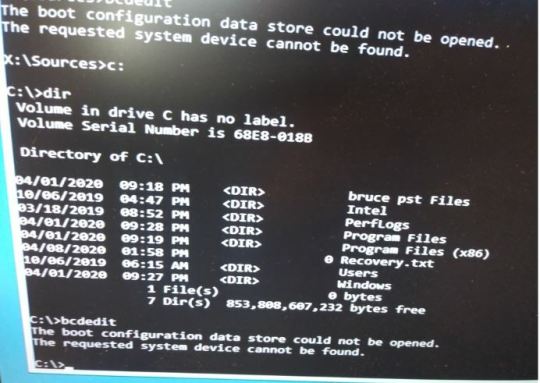
So a while back when the Windows 10 Upgrade had popped up on my computer, I upgraded with no problem at all. Why is that? View 3 Replies Lenovo ThinkPad T520 / No Operating System Found Sep 21, 2015 Is it normal that if I type net start tcpip6 on the cmd the result system error 2, not found?Īlso, I do not have the file tcpip6.sys on /system32/drivers. View 2 Replies Networking :: Tcpip6 Not Found - System Error 2 Oct 16, 2015 Is there anything that I can do? I'm hoping there's a way I can force the notebook to recognize the USB, or at least boot into the f2 or f12 commands to see if I can use them in any way. My acer doesn't have a CD-ROM or anything of the sort, so the USB appears to be my only hope. I plugged that in, yet it doesn't seem to recognize it at all. Today, I downloaded Win 10 using the Media Creation Tool in an attempt to create a bootable USB drive. I do have a USB Logitech K120 keyboard hooked up to it (since the original keyboard messed up,) but it had been working fine for those commands and such up until now. My first option was to try to use either f2 or f12 to see if there was some way to get around the issue, but then I remembered that, recently, my notebook had stopped responding to those commands. Press Ctrl+Alt+Del to restart," popped up. Try disconnecting any drives that don't contain an operating system. When I turned it back on, the message "An operating system wasn't found. The reset failed, so I turned off the notebook. Eventually, I ran into some issues with the start menu not popping up, so I decided to run a clean reset of Windows 10. My Acer Aspire One was upgraded to Windows 10. I received this message with new SSD (replacement) but I know receive same message with old SSD? View 1 Replies Reset Failed - Operating System Not Found Feb 23, 2016 Every time I turn on PC I get the message "an operating system wasn't found try disconnecting other drives". Trying to change boot sequence to read DVD drive first but can't get into bios. View 2 Replies Operating System Not Found Mar 5, 2016 View 3 Replies PC Says No Operating System Found Jan 14, 2016 Ctrl alt delete only gets me a blank screen and any key gets me the same error message. I have a lenovo system that can't find the system disk. View 1 Replies Error 1962 On Lenovo System - No Operating System Found Nov 26, 2015 I've checked to make sure my hard drive was set to the boot drive and I've tried reinstalling but that doesn't work either. Whenever booting my pc I get a "operating system wasn't found error". What else can i do? View 2 Replies System Not Booting - Operating System Wasn't Found Error Aug 18, 2015 I have also tried different sata ports on my motherboard, resetting bios settings, changing boot order, changed sata cable. I get the error 0xc00000f and have to recreate the media creation tool on the usb. (If i say Yes to rebuild both of those, my media creation usb stops working if i restart. *rebuildbcd tells me i have 2 installed windows os. I have tried with the command prompt the following commands Startup repair does not work, error is "the hard drive is locked" Made a win10 usb with the media creation tool from another computer. I fixed that problem now im greeted with a black screen with something like "no bootable device found please detach any devices"
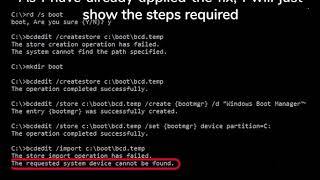
Upon starting again i was greeted with "no operating system found" My computer had froze and i forced a shut down via power button.

I upgraded from windows 7 to 10 about 2 weeks ago, absolutely no issues, i was happy with everything. Installation :: No Operating System Found And No Bootable Device Jan 2, 2016 I typed in "yes" however it said "the requested system device cannot be found." View 1 Replies Total identified Windows installations: 1 D:Windows Add installation to boot list? Yes/No/All:" Successfully scanned Windows installations. Please wait, since this may take a while. "Scanning all disks for Windows installations. i typed "bootrec rebuildbcd" on cmd from the windows recovery media advanced options and came up with So i researched and found a tutorial on how to fix the bcd. I restarted my computer to see that an error message said " you pc needs ti be repaired " and something abour rhe boot configuration data being missing. My computer was on sleep mode and my sister plugged it off. BCD Repair - The Requested System Device Cannot Be Found Nov 16, 2015

1 note
·
View note