#the edited version seemed to have not saved on my laptop when i copy pasted it
Explore tagged Tumblr posts
Note
OMG AN UPDATE!!!!
i just want to know ONE thing: does anyone know/read kana’s dms to yn??
im so sorry T---T please refer back to chapter 29-1
#suna finds out there#mbmb#the edited version seemed to have not saved on my laptop when i copy pasted it#i edited on my phone :33#;bubble#smau ; as friends
1 note
·
View note
Text
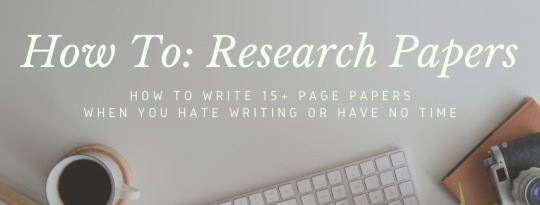
Hello! As finals season (aka 5-research-papers-due-in-a-week season) dawns on many of you, I thought I would share the process I used to write papers in college. This made writing long research papers much less daunting (but can also work on shorter papers). I really hope this helps some of you who feel stuck. Especially during these ridiculous times, when you're stuck at home and might have other uncontrollable factors affecting your mental health, a clear framework of what to do could be helpful. Good luck, my friends! You got this.
About me
I graduated college in 2018 with degrees in Political Science + International Studies and will be starting law school this fall. I wrote nearly 20 15 to 25-page papers, never earning below an A. I loved researching about my topics but hated writing. It's tedious, takes so much time, and everything I write sounds bad at first. Plus, I was a terrible procrastinator so most of these essays were written in under a week. Talk about stress.
Over time I found a process that worked for me, one that made churning out a paper seem straightforward, like going through a factory line rather than this terrifying concept of writing 10,000 words. It kept me sane without decreasing the quality of my work (or more importantly, how much I learned!)
I'm thinking about making a short video to show this in action… let me know if that could be helpful!
Step 1: Research
How you organize your research is a key step in keeping you sane. Usually I'll have a pile of 20 books in my dorm along with dozens of JSTOR tabs open on my laptop, and that can get overwhelming very fast. Right now just focus on collecting ideas, not developing an argument or even an outline! As with most research papers, you could be starting with little to no background information on the topic, so it is still too early to be thinking about an argument.
Put all your research in one document
Open up a new doc: this will be the heart of everything. For a 15-page paper I usually end up with around 14-18 pages of typed research, 10 pt font, single spaced, tiny margins. This seems like a lot, but essentially all I do is type up anything I read that seems relevant to my topic, so luckily this step does not require that much brain power. Just type type type!
Use the table of contents
Find the chapter(s) that are actually relevant instead of skimming through the whole book. Time is of the essence here!
Use Zotero, cite right away
You can also use easybib or whatever you're used to, but keep track of your sources. I like Zotero because I can keep a log of all of my sources and copy the footnote or bibliography version whenever needed. Before you even begin reading, cite the source and copy it into your research doc. This will save you so much time later when you have to put in your citations in the actual paper.
Here is an example of what my research doc looks like:
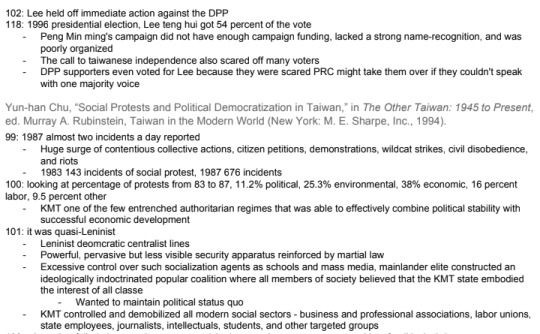
Full citation is my heading for each source just so it’s crystal clear
I ignore all typos (I don’t think there are any in this part though, go me!) because my head is buried in the book just trying to get all the info down
I always start with the page number so I know what to cite when I go back
Create a shorthand
While typing up research, you might think of something that the author didn't talk about that you'll want to write in your paper. Or perhaps a few sentences already start to form. Put them all in one place, with your research, so you know what source you'll have to cite to then lead into your idea. I type "!@#" before anything that is strictly my own idea so I'm never confused. It's fast and stands out.
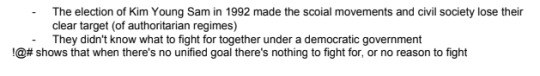
This is an example: the two bullet points above are evidence from my source, which made me think of this argument I could make, which I noted with “!@#”
Step 2: Read Your Research
Now that you have all your information, go back and read through it all. Every time you read about a new theme/person/event, write it down somewhere. You may come up with a list of 20+ different ideas in your research. No matter how small, as long as there is something about it, write it down. Each of these mini themes is going to end up being a paragraph in your paper or combined with another mini theme.
Once you’ve made your list, look for larger overarching themes. In the paper I’ve shown you, I had mini categories like “political party x” “religion” “labor groups” “little organization” and “hierarchy.” When I looked back I though, hey these are all groups and how groups are working together, so they each became their own mini paragraph under the subsection of “Alliances.”
As with most research paper structures, I try to find three general themes/subsections (like an extended version of that 5-paragraph essay we wrote in middle school). It makes the paper less messy and also makes sure I’m not covering things that are beyond a reasonable scope.
During this step, you are also searching for your thesis. It won’t be your final version. As you fill in your outline in the next step you may make slight changes. But this is definitely when you start thinking about it.
Step 3: Outline
We’re ready to outline! Once I’ve collected all my different themes and organized all my subsections and paragraphs, it’s time to fill in that outline. I start a new doc just for the outline and take advantage of google doc’s headings function to make a clear document outline.
Here comes the fun part, I read through my research one more time, this time copy and pasting all my research into each section of the outline. The document outline in google docs makes this easy because I can just click on each subheading to get me there (super helpful when you’re dealing with 15+ pages of research).
Here is what it looks like:

Let’s say I need to add something to my outline about labor groups. Boom, labor groups. Also, the typos are really abound here haha
Step 4: Write the Paper
Okay, I get it, easier said than done. BUT! You already have everything set up. Your outline is essentially just a list of your paragraphs and all you have to do is paraphrase, cite, and create a topic sentence. And that’s how you should think about this: you’re essentially transforming bullet points into sentences and adding footnotes.
In high school my English teacher introduced us to Sh*tty First Drafts for creative writing, but honestly the same applies to research papers. Sometimes I’ll even have phrases like “wait no that’s not what I meant but basically...” and when I go back to edit, I realize that what came after “but basically...” is fine! And I keep it. So just start typing.
How do you cite while you write? Because we’re trying to get a constant stream of writing going, inserting proper footnotes after each sentence you type is too bothersome. I usually split screen with my outline and my paper so I just copy and paste a few words from my bullet point into my footnote, like so:

(This is from a different paper about cluster munitions.)
Step 5: Edit the Paper
I work best when I print out my first draft and make all edits in red pen. I feel more productive and can visually see where I want to move sentences and what I need to change. The more red there is the better I can feel the paper getting. (Whether or not that’s true doesn’t matter. We’re trying to stay motivated here!) When it’s all digital I don’t really see the progress. Plus, once I finish all the red, I get another moment of passive brain work, where all I’m doing is transferring edits rather than thinking. And at this point in the process, that kind of relief is much welcomed.
The good thing about this process is there’s not usually a need to cut entire paragraphs or pages because the paper you end up with is just a formalized version of your outline. Because you started with such a detailed outline, the cutting and editing now is just to refine your word choices and get rid of the “but basically”s. You’re almost there!
Step 6: Replace your citations
Now it’s time to go back and replace your footnotes with actual citations. Zotero makes this easy because in Word you can just insert and add the page number, and it’ll automatically do “Ibid.” for you when needed. Ctrl+f in the original research doc to quickly find the source.
Step 7: One More Read-Through and Submit!
Congratulations!! You’ve got a fully-researched and well-backed paper! Of course, even though the process is straightforward, it’s still a lot of work. In ideal situations I would start researching two weeks before the deadline, but if need be, I believe I’ve done this all in three miserable panic-filled days as well.
Please message me if you have any questions at all! I really hope some of you find this helpful! Good luck!
#studyblr#college#university#writing#essay#study tips#studytna#original#research#research paper#study#student#school#you can do it!
4K notes
·
View notes
Text
gifmaking tutorial
As requested, here's a tutorial on how I make my gifs. Everyone's process is a little different, and mine changes from time to time, so it'll take some experimenting to find the settings that you like best. I’ll also link this tutorial here by Em, who is way more thorough than I’ll probably be, so check that out! The tutorial will be found in the read more below (apologies if it doesn’t work on mobile - this is a screenshot heavy piece of text).
My process uses Vapoursynth and Photoshop CS5 (I’m ancient I know!!). Avisynth is also another popular option if you already have that, but it’s been a while since I’ve used it. After the frames have been loaded into Photoshop, I then sharpen and colour my gifs before exporting. Some people will also use Topaz to clean up their gifs, but unfortunately that does not work well on my laptop. I use a Windows computer, so things may look slightly different if you’re using a Mac.
STEP ONE ⤅ Downloading your video
To start off, find the highest quality possible of the video that you want to gif from. If it’s a stage, I highly recommend using ts files, which are much better quality than the versions you’ll find on Youtube. Ts files can be found on a variety of website such as 4sashi, kpop24hours (requires membership) and on Twitter. Here is an additional resource for finding ts files and downloading videos. For non-stages, 1080p will work best, though 2k and 4k are absolutely lovely and I would highly recommend those if they’re available.
STEP TWO ⤅ Run your video through Vapoursynth
You can install Vapoursynth following this tutorial. Vapousynth is essentially a program that will crop and compress your video files without losing any quality. It also has built-in sharpen and denoise functions that can take over the functions of Topaz.
To start the process, you’ll drag your video onto the vapourscript and see a pop-up from Command Prompt. It will prompt you to enter two numbers: the first is the timestamp on the video for the start time for your gif (mine was at 3 min, 27 seconds). After pressing enter, it will then prompt you to enter the duration of the moment you want to gif (mine is 3 seconds). If you’re using Avisynth, the second prompt will be the second time stop (when you want the moment to end). I find that sometimes adding an extra second will help me capture the entire moment, but it’s up to your own discretion.
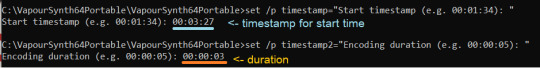
Once you press enter a third time, the command prompt will run and then a pop-up will appear on your browser. You can then adjust several settings, including gif size, preprocessor, denoise filters and sharpening. There’s a lot of freedom here to choose what you’d like to do.
In terms of gif size, you can pick any height that you think looks good but the widths that are optimized on Tumblr go as follows:
1 gif per row: 540px width
2 gifs per row: 268px width (I tend to use the default 350px for height when making these)
3 gifs per row: 178px width (it’s funky here because the middle gif is 178px while the two on the side are 177px each, so you have to crop off a pixel later)
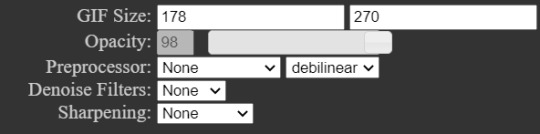
For the purposes of this tutorial, I’ll be making 178px gifs. The next option is preprocessor. This option will alter how the video renders. There are two main options - 30 or 60 - and this will refer the number of frames per second you’ll obtain. For live performance gifs, qtgmc 60 slow is generally the option I choose as it gives better quality frames (especially with a lot of movement) but you may find that qtgmc 30 slow is sufficient. For non ts files, I typically do not use any preprocessor settings.
Most of the time, I don’t use denoise or sharpening filters as I prefer to do my sharpening and denoise in Photoshop. When I do choose to use denoise and sharpening, these are the settings I use. I don’t have a particular reason, but just that I like the way the gifs look. You can experiment with the settings to see what you like, and it can also vary with the gif.

The difference between having those sharpening/denoise settings vs. doing it in Photoshop vs. no sharpening/denoise can also be seen with the three gifs below (note that I've coloured them, which we’ll get into a bit later). As you can probably tell, there’s not a HUGE difference in quality between the three because ts files tend to be already be very high quality but I would always recommend sharpening as it can make a very big difference in the quality of your gifs!

After choosing the settings you want, you’ll then paste them into the VapouSynth Editor (which should’ve automatically popped up at the same time as the browser setting adjuster). For the purposes of this tutorial, I have chosen not to sharpen and denoise. You will copy paste the code from the browser (found at the right side) into the editor. My code was 4 lines and goes in between the code from the 11th line and 22nd line (yours should as well, though the line numbers may not match up - just make sure they say the same thing!)

You’ll then want to hover on the script on the top bar and click on “Encode video”.
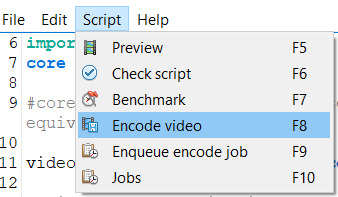
Once you click encode video, another box will pop up. Here, you’ll want to make one adjustment (shown in purple), before pressing start. At the header bar, you’ll want to exchange the preset “No header” for the Y4M option. After you’ve done that, you can press start found below (also highlighted in purple).
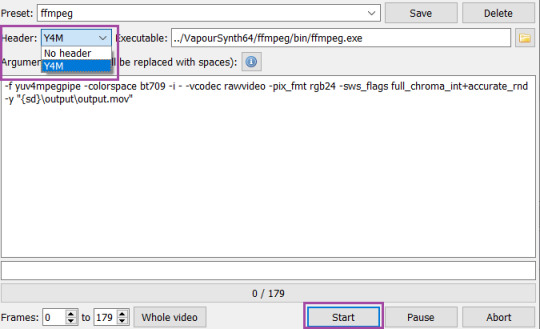
Congrats! You’ve finally finished processing your video!
STEP THREE ⤅ Make the gif in Photoshop
To important the frames into Photoshop, you’ll click File (top bar) > import > video frames to layers. Your output file from vapousynth should be found in the VapourSynth64Portable folder (based on where you first saved it) > gifs > output. Finally, click on the output.mov file to select it. You will then get a pop-up that looks like the following. I always keep these settings, though sometimes people will use limit to every 2 frames, but I find that will make your gifs look choppy.
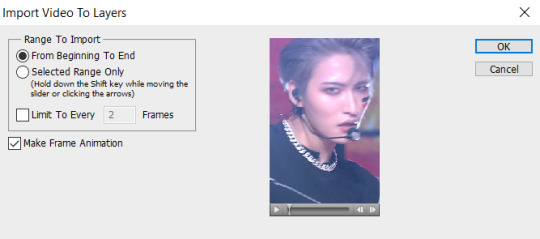
Based on the way your Photoshop layout is set up, the following steps may be found in different places than they’re found on my screen. You’ll want to have animation turned on (can be turned on under the windows dropdown menu, and just click on animation to turn on the frame view). If your bar is on the bottom of the screen, in the bottom right corner, you should press on the button (convert to timeline animation). I’ve highlighted the button in blue.
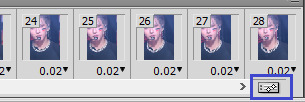
After converting to timeline, I select all the frames in the layers window (can also be turned on in the windows dropdown menu and selecting layers). Then, right click and and press convert to smart object. This will turn all your layers into a single object so you can edit all the layers at once rather than having to edit each layer separately.
After your smart object is created, I like to sharpen. I have an action, but to recreate the same effect, you will need to (1) duplicate the smart object (right click on the smart object > duplicate layer) (2) smart sharpen both smart objects with the following settings and then (3) put a gaussian blur only on the top layer with 1.0px. Both smart sharpen and gaussian blur can be found under the filter dropdown menu (filter > sharpen > smart sharpen or filter > blur > gaussian blur).

Depending on the quality of the video, if I find the sharpening too strong, I will sometimes change the radius to 0.3 or 0.2 (a higher number = more sharpening). Finally, set the top layer to 50% opacity (I go anywhere from 35% to 50% depending on how “soft” I want the sharpening to look. A higher opacity for the top layer will create a softer look). When I finish this step, my layers will usually look like this. And good news: your basic gif is done!
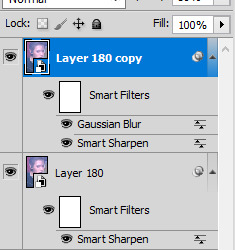
STEP FOUR ⤅ Colouring
Before you save the gif, you may want to colour the gif to make the colours look the way you want. This step is super subjective and every CC will colour differently - it’s why it’s so fun to see multiple sets of the same moment giffed, because each CC will colour a little differently!
I’m not a colouring expert at all, but I’ll put a basic skeleton of the way I colour below and show you the difference between no colouring, a basic colouring, and a more complex colouring. Another fun thing about colouring is that it can also make your gif look much sharper and higher quality depending on what you do.
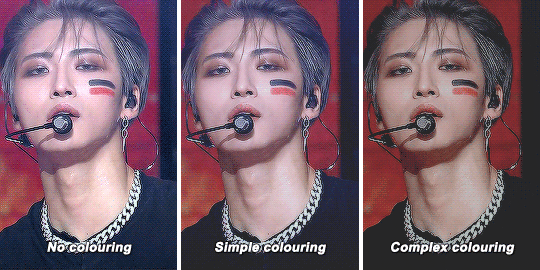
To access the possibilities for colouring, you’ll want to go the adjustments window (once again can be accessed in the window dropdown menu and selecting adjustments). As you can tell, there’s a ton of adjustment options, which may seem overwhelming. You should definitely experiment to find that looks best to you! I usually go in the following order: curves (red), colour balance (orange), hue/saturation (yellow), selective colour (green), levels (blue) and finally exposure (purple). I won’t attempt to explain what each one does (there’s tons of tutorials out there!), but note that sometimes you’ll want to use an adjustment more than once to get the effect you desire. Layering of multiple of these adjustment layers is what will create a more complex colouring that you will find you like more. I also haven’t mentioned some of the other options, but definitely explore them all to figure out what you like!
STEP FIVE⤅ Saving your gif!
We finally made it to the end! To save your gif, head into the file dropdown menu and select save for web and devices. There’s a lot settings you can fiddle around with here in order to save the best possible gif, but these are typically the settings I go with. The most important to note in the top right corner with selective and pattern selected (play around with those as you may find that the other settings will look better based on the gif!). Also make sure colors is at 256 (maximum) as having less than 256 colours can make your gif look patchy. At the bottom right, make sure you’ve selected looping options: forever to make sure the gif will loop. Finally, at the bottom left, you can see the size of the gif in megabytes. Note that Tumblr will allow gifs up to 10mb to be uploaded, but gifs will typically look best when under 3mb (though debatable).

Press save and you’re done! Note that sometimes after you’ve saved, the timing of the gif will be either too fast or slow. You may need to reopen the gif again and adjust the timing. I find that if you’re using 60fps, 0.02-0.03s generally looks best, while 0.04-0.05 will look best when using 30fps or with a preprocessor. Try them out and see what looks right to you.
Congrats on making it through this tutorial and taking the time to make gifs. Making gifs you find nice won’t always come easily or with the first try, but keep going and you’ll eventually find a way that works for you that you’ll be happy with. As always, if you have any questions, feel free to stop by and ask me and I’ll do my best to help. Almost every CC will be happy to share tips and advice as well, so don’t be afraid to reach out to the people whose gifs you love.
#gif tutorial#tutorial#mine#*tutorial#omg this took so long i hope this helps though anon!!#if there are any mistakes or grammar issues please let me know i'm too tired to read this over again LMAO#again everyone has different processes so this may not be something that works for you
115 notes
·
View notes
Note
what do you do after you see a person has replied? do you read it immediately, or do you wait for it to show up on the dash? do you like it, draft it immediately, etc?
roleplaying habits ~ always accepting
Oh gosh, for starters, I actually... never save threads to Tumblr drafts?? Mostly because I don’t trust them not to get deleted. As a general rule, I write all my replies on my phone on a totally different app — Pages — and then I copy/paste replies into Tumblr on my laptop when I reblog the thread (Pages can be accessed via iCloud on different devices). Essentially, my process is this (I use “your reply” on here just so I don’t keep saying “the other mun’s reply”):
On phone:
see a reply notification
read over the reply once
like the reply to let you know I’ve seen it
copy/paste the reply into Pages (I have a document dedicated to each thread)
write my own reply beneath it (in little snippets that I eventually connect together, or all at once, depending on motivation), reading over your reply again as needed
recheck your original reply on Tumblr a couple times for any edits (because I’m personally super indecisive and sometimes make little edits to my replies — switching adjectives, smoothing sentence flow, etc. — within two hours after I post them to Tumblr, so when I reblog your reply, I want to make sure it’s the most updated version)
On laptop:
reblog the thread and copy/paste my response on Pages into my reply on Tumblr
It might seem a little tiring and convoluted, but that’s my method! This also lets me read over the entire thread chronologically (with your replies and my replies in order), which I sometimes do to check for consistency, or when I need inspiration! I also use a similar method with ask responses (writing them in Pages and then pasting them into Tumblr), so that’s what I did when writing this reply as well!
#ivakir#(thanks for the question!)#(sorry my reply got a little long!)#𝚝𝚑𝚛𝚘𝚞𝚐𝚑 𝚝𝚑𝚎 𝚖𝚊𝚒𝚕 𝚜𝚕𝚘𝚝 :: 𝚒𝚗𝚋𝚘𝚡 𝚛𝚎𝚜𝚙𝚘𝚗𝚜𝚎#𝚋𝚎𝚢𝚘𝚗𝚍 𝚝𝚑𝚎 𝚛𝚒𝚏𝚝 :: 𝚘𝚘𝚌
1 note
·
View note
Text
Dream Diary
TIME TO ADD THE OCCASIONAL ACE ATTORNEY RELATED DREAMS HERE, TOO! I am collecting the past 4 dreams here together but will then just post them one by one in the future. Let’s hope I have loads more... xD
Dream 1 = GOOGLE EARTH ACE ATTORNEY EDITION
I hung out with bodejustice, discussing and drawing Ace Attorney. Somehow Daryan Crescent’s death came up and me, being unaware of this asked them to explain. I leaned over and leaned against their shoulder, throwing my arm over their lap. Bodejustice still had their laptop ready (a super wide-screen model with a special 2-row keyboard and rainbow coloured backlights) and opened a kind of Google Earth app. Searching for Daryan Crescent zoomed in to LA and showed several markers and links to relevant official media out there. The one we looked for was at a university campus not far from where we currently were. The neat thing about this App was that it re-created the scenes with 3D models on the spot so I was able to see the events right there.
Here is sadly what happened. There was a big crowd on campus but a road has been kept clear of pedestrians. It seemed that despite being a felon Daryan was on the spot and appeared to have helped save a woman from danger. As they came round a corner, a lone baby buggy rolled towards them and got stuck to a road barrier block. It seemed as if there were explosives on there, endangering the baby so it was a critical moment! Daryan came forward and immediately began to unscrew the buggy from the barrier, keeping a calm face even though electrical currents shocked him from touching the metal. The mother was about to faint but Daryan made it... and I noticed that just before he gave the buggy and baby to the police ... he had a bloody spot on his chest. HE WAS SHOT. But he didn’t let that stop him from rescuing that innocent baby.
However, once he was done, he just fell down and onto his back. At this point Klavier shows up and I can only imagine some very desperate last words to be exchanged because the next and only thing I remember from it is Klavier bending down to press his lips onto Daryans in a first and final moment of affection.
I was so touched. I wanted to go and see the scene of his death myself so I got up and together with bodejustice, we went towards the campus nearby. Bodejustice had baked chocolate cookies (or croissants, I am not sure) and said that “the sooner we eat them the less sweet they are” because apparently “that form of sugar they added develops and increases over time, like yeast”.
For some reason, though, when we reached the particular spot, we split up and bodejustice just went back home. D:
And then I woke up....
Dream 2 = Saving Edgeworth (9-year old edition)
Tonight was Murder Mystery Night! Various people from AA (I remember the blue of Phoenix’s suit, Apollo and Athena, at the very least) came together to play a live version of Cluedo of some sorts. A case was presented and one of us was the killer, so they had to hunt them down. It took place in a roof open tower like structure and inside you could easily switch from one floor to the next by climbing a little. For some reason everyone thought it was 9-year old Miles Edgeworth... so I, as my own OC Kid Fox, (who knows everything at least twice better than any other detective.... xD ) came to help him. We climbed a tree to get to the next floor where we made out way to reach Gregory Edgeworth standing in the corner. I was sure Greg didn't think it was his son and so we stood with him in hopes that he could convince the others that it was indeed, not so. I remember clearly how I looked at Greg and then at young Miles and Miles looked back at me with this very worried expression and I wondered if he would recognise Kid Fox again when she comes back during Dual Destinies. (That the age gap was reversed right now didn’t matter apparently....)
...and then I must have woken up.
Dream 3 = A Date on Klavier’s Conditions
I was going to ride off with Klavier into the sunset (on his motorbike) but before that could happen he cut half my hair off so I looked like a bad copy of himself. I asked for a comb and he gave me this look “please, I have 10″ ... and then the world suddenly disintegrated and everything was sucked into a vortex. I tried to grab and hold Klavier save but it didn’t work. My own falling into the vortex ended in me doing a city parcour set up by a radio station to "save your s/o" from whatever danger they were in and I did it in 5 min compared to usual 9 min so I was extra praised. I won a T-shirt and left. I didn’t see Klavier again.
And then I woke up...
Dream 4 = Escaping de Killer / Phantom
I walked with my date, Shelly de Killer back to town past a nice coastal beach. (I think I actually just distracted him from his actual assassination goal, Maggey Byrde) We made a small round in town and then headed back to the shore. To get up the cliff on had to climb up a nice long (unstable emergency) ladder and Shelly was very keen on protecting me from falling so we hung out really close on there... and by accident I called him “Shelly”. I should not have known that and I immediately realised my mistake. To my luck the ladder fell over backwards just as I was off it at the top and so I had some time to run before Shelly could make his way up there. Somehow I ran back into town and grabbed the next best motorcycle that was available... Klavier’s. xD He was in fact, still sitting on it, so I just pushed him to the back and took over. Sadly, my driving skills were not as flawlessly amazing as usual, because in dreams that never works smoothly. I still managed to get round corner and keep Klavier on the bike and so I escaped my death.
I woke up....
#Ace Attorney#Dream Diary#For some reason primarily Klavier Gavin#I promise though I had ONE dream in which Bobby put me to bed making sure I was hugged tightly and kissed in the cheek#And another small dream I dont remember anything but the blog name alleinmeilen in it. xD
2 notes
·
View notes
Photo

In case you thought I’d forgotten about classic computers, classic Infocom interactive fiction, or both—rest assured, it’s just that in the spare time I’ve had to play with either, I’ve mostly been stuck on Planetfall for a while and trying to get a mouse for my IIc at a reasonable price, and neither of those are particularly exciting to write about.
In the meantime, though, I had a quick burst of excitement because I finally managed to produce a physical backup diskette of Trinity! I know I said it was nigh impossible to duplicate with the tools on hand, but as it turns out the solution was to just kind of deal with it and be extremely patient.
Trinity, as some of you may recall, is a little bit difficult to copy. In fact it’s the most difficult to copy out of the four Infocom games I own, and possibly out of any Infocom text adventure (i.e. excluding the three Infocom IF works that actually have graphics). Wishbringer (or at least my copy of it) isn’t even superficially copy-protected, and both Planetfall and H2G2 can be copied pretty easily with a patched RWTS, through the ever-reliable workhorse that is Copy II Plus. [0]
Side 1 of Trinity is a standard DOS 3.3 diskette like Wishbringer, but then we have side 2, which has 18 sectors per track barely accommodating Trinity’s astounding size. Since Trinity is the only game taking full advantage of this 16-sector/18-sector hybrid format, it’s one of the trickier ones to deprotect. [1] Seriously dedicated readers of this tumblelog (so, no one) will remember that I dabbled with making a 16-sector version of the story diskette, and failed. Badly.
Since I can’t program in assembly to save my life, the only option left to me was to carefully duplicate the 18-sector side 2. The typical bit/nibble copiers of choice here are programs like Copy II Plus and Locksmith, and both have served me quite well in various contexts. But after a bit of a scare when the original diskette failed to verify after one particular attempt, I realised I had to be able to read in side 2 just once, and attempt many writes of that data until I had a working copy.
This left me with one option: Saltine’s Super Transcopy (SST), which packs arbitrary diskette data into two sides of a standard 16-sector diskette, to be read and unpacked later. So I booted up SST, threw side 2 of Trinity into my internal drive, and packed it onto two sides of a diskette in the external drive, which I then transferred to my laptop via ADTPro for good measure. Then I could repeatedly unpack this to a blank diskette (with the unprotected side 1 of Trinity copied to the other side, of course), boot up the backup, and ask the interpreter to verify the game data.
Of course, it didn’t work, but I could figure out how much of it was due to what. The nice thing about SST is that it half-works with Apple II emulators: packing data into 16-sector disks is pretty broken in every emulator I’ve tried, but unpacking disks into nibble-ised images works great. This means that, using my transferred images of the packed data diskette, I was able to figure out whether my problem was bad reading or bad writing of the diskette.
As it turns out, it was a bit of both. I tried unpacking the packed data a few times a few different ways (different drives, different SST parameters ...), all to no avail. But crucially, under Virtual ][ (a wonderful emulator that I should probably pay for at some point), the unpacked diskette still refused to verify, instead throwing internal errors at some point while reading the data in. Fortunately, Virtual ][ has got a very nice debugger, part of which allows you to see what the disk drives are doing and what track and sector of the diskette is being accessed.
Pretty soon, my workspace looked something like this:

Since I’m too lazy to properly learn how nibbles work, I wrote up some quick Python code to compare the nibble-ised image generated from my faulty backup [2] against a nibble-ised image of (pretty much) the same diskette known to work well with emulators. Then I tracked down the necessary byte edit, applied it to the bad nibble-ised image, and retried the verify procedure.
With each fix, the verify procedure got just a little bit further, and eventually the bad backup got fixed up enough that it fully verified! The SST packed diskette format is quite transparent, so I was able to edit the 16-sector disk images in the same way and overwrite the old backups. There were really only eight bad points in the data (all on the first half of the disk, too—hmm), so this wasn’t a nightmarish task, at least in 2017.
Mind you, it still took three tries to get it to work on a physical diskette. [3] What ended up working was completely initialising, certifying, and erasing the side of the diskette about to be written to. This is what you’re supposed to do with SST in the first place (or rather with Essential Data Duplicator, which is what SST is stripped down from), although it is also certainly possible that the third time is just plain lucky. Probably not the case, though.
In conclusion, non-standard disk duplication is tricky and I’m glad software publishers no longer have complete free rein on how data is read from/written on media. Also thank god I own this in 2017 because if I had tried this in 1987 I’m pretty sure I’d have thrown everything out the window from sheer impatience. Several times.
Footnotes:
[0: Well, at least it’s ever-reliable for circumventing relatively basic tomfoolery with RWTS. But it’s better than Locksmith, which is frankly just obtuse. SST documentation is also a bit sparse, but it’s basically the only way to back up copy-protected images to standard 16-sector diskettes as far as I know.]
[1: There’s a rather amusing pair of standard DOS 3.3 images on the Asimov server, a version of Trinity cracked by ‘The Sheik’ from ‘The Digital Gang’. There’s an extravagant intro screen proclaiming the cracker’s identity, followed by a wall of text calling out ‘the Bunnymen’ as a bunch of incompetent, highly conceited losers. It’s all a bit in your face and as toxic as BBS piracy groups got back in the day, which makes the irony ever so sweet when the interpreter fails with ‘Internal error 04. End of session.’
Well, at least it does on Catakig, which is my usual emulator of choice. The Digital Gang weren’t actually incompetent enough to release a non-functional crack—it just fails to work on various emulators (perhaps even some hardware configurations?) depending on fidelity. On Virtual ][ it just ... kind of freezes up midway through the intro text and refuses to work any further. And on AppleWin, it actually gets you past the intro and to an actual prompt. It even verifies! Not successfully, mind you.

Really, if you’re running Trinity on an emulator, just get Rubywand’s NIB images. They’re a faithful copy of the original clean, commercial diskette, and I should know because I had to do a nibble-level comparison of my side 2 against Rubywand’s side 2 and fix the corrupt nibbles on my end.
If for some reason you need a physical version, I should remind you that writing these sorts of disks can be quite unreliable, especially given the increased data density that comes with 18 sectors per track, which leaves no room for junk. That said, I’m hosting the SST packed disks for side 2 (and the decidedly normal side 1, too) here while my server is still alive.]
[2: I ended up using CiderPress as part of the process, as you can see. There’s a built-in function in CiderPress to unpack disk images generated via SST, which is quite nice as it automatically uses relevant bytes to synchronise the starts of tracks. This means I only have to deal with only one arbitrary offset per track when comparing against a known working image.]
[3: You know, it would probably help just a little if I set my external drive to spin at 297 rpm (and the internal at 300 rpm), but I’m too lazy/scared to shift either of them, since they seem to be in perfect working order at 298-298.5 rpm at the moment without my intervention.]
1 note
·
View note
Text
Huron John Invites You to Experience the Trauma-Exorcism of ‘cartoon therapy’ [Q&A]

Photo: Chase Denton
In the world of up-and-coming artists, few names generate as much excitement as Huron John. Last year the indie pop prodigy invited listeners into his technicolor world with his debut LP Apocalypse Wow, and this week sees him returning once more with his long-awaited sophomore project, cartoon therapy.
In 2020, Huron John’s debut Apocalypse Wow was met with widespread acclaim with critics praising everything from its production and forward-thinking narrative, to Huron John’s whimsically crafted tracks. Both albums are written, engineered, and produced in their entirety by the Chicago native, but while the former is an explosive display of left-field kaleidoscopic narratives and youthful romance, the latter takes a much more introspective approach to its storytelling.
cartoon therapy sheds Huron John’s youthful exuberance for something that is much more complex, and at times even vulnerable. Tracks like “Arthur” are just as concerned with the euphoria of new romance as they are with the anxiety of growing old and being insecure in the skin that you’re in. Despite its more pensive thematic register, cartoon therapy is a must-listen. The record is filled with 10 high-energy indie pop anthems that will transport your weekly rotation to another world before you can even say “meep.”
Prior to the release of cartoon therapy, I was fortunate enough to pick Huron John’s brain about his newest record. We discussed the past year, his favorite piece of hardware, and everything in-between.
Ones To Watch: It’s been a minute since we last got a full-length project from you. Your debut album, 2020’s Apocalypse Wow, focused on themes of disillusionment and dystopia, which was probably appropriate given how insane last year was. On your newest project cartoon therapy, what themes did you try to focus on?
Huron John: This new album is all about healing. It’s super symbolic to me personally in the sense of, like, I’ve been going through some very dark shit, and finally getting this project out kind of lets me see a light at the end of the tunnel in a way. The album is about accepting the individuality of your own journey, and understanding that life is beautiful even through all of the things that bog us down. It’s about answering questions but not being afraid to pose new ones. The album is truly like a really volatile version of therapy… it’s like 10 fucking tracks back-to-back-to-back with like no space in between (laughs). It’s supposed to be just a whirlwind of getting out what is inside so you can move forward. This thing is like a trauma-exorcism but you’re on the dancefloor or on a bike.
How do you feel cartoon therapy extends the world you built on Apocalypse Wow? Did you always anticipate the story going this way, or did things change throughout the creative process?
It’s a second half of the “story” of Apocalypse Wow, it completes this like double album-style package. My favorite album of all time is a double album with a loose concept based on the progression from the moment you wake up to the moment you fall asleep. From Apocalypse Wow to cartoon therapy it’s this concept about a character—who is lowkey based on myself but shhhh (laughs)—who saves the planet from aliens. Then, in CT, he basically befriends the aliens enough so that they give him a time machine. He goes on this crazy-ass adventure throughout time-and-space visiting all the fucked up moments from his life and like gaining peace with them I guess. The connection kind of unraveled as I made the stuff, I suppose. I just wanted it to be a very clear bookend on the introductory chapter of my discography.
Which track on cartoon therapy was the biggest challenge to make and why? What track are you most proud of?
A track called “Cosmic Opera (Death Is Not The End).” Basically, I had a whole other song called “We’ll Come Out On Top,” it was actually the first beat I made for the record. It’s this really slow, psychedelic like Some Rap Songs style hip-hop shit. My hard drive broke so I lost the original beat, tried for about three weeks to remake it, but it just didn’t work. In the process, a whole new beat “(Cosmic Opera)” was born. I got COVID, strep throat, and a whole bunch of other shit that caused me to have to re-record the vocals like three times.
How was the creation of cartoon therapy and its creative process different from your last record?
It was beyond fucked. An absolute shit-show. Apocalypse Wow was extremely over-planned (musically), and the process was like so long to make that record. This one I wanted to try a much more rapid-fire like lightning-in-a-bottle approach and make the full album in like three months. That goal was the death of me (laughs). In a nutshell, I made like 15 beats for the whole thing, wrote all the lyrics, recorded all the vocals, then realized I had a faulty microphone so I had to re-record the entire album. It was a nightmare. Then, when I had like four songs left to record, I got COVID, then I lost my voice due to COVID after I recovered, then I found out I had strep throat. A whole bunch of other shit happened but it was the like “I AM FINISHING THIS FUCKING ALBUM IF IT KILLS ME” type shit. Very crazy process.
It seems like the release of cartoon therapy had a much greater emphasis on visuals than Apocalypse Wow. Was this intentional?
Oh yeah. It was supposed to really drive home this narrative world, and just expand the whole world of this character Andy—one that spans between the two albums. Two records with a very visual universe, so that was definitely the goal of the whole thing.
youtube
How has your understanding of your music and your place in the music industry changed since the release of Apocalypse Wow? How are you feeling about things now?
I honestly don’t know. My relationship with music has changed immensely since I created this record, to rolling it out, to now. I have realized a lot of things that I want to take part in, and a lot of things that I do not. My goal is to get this work in the hands of as many people as I can, specifically physical vinyl copies of the music. This record truly taught me that the sole purpose of life is to impact as many people that you can with creative work. To make their lives better. To comfort people and soundtrack their memories. To play an integral part in their lives as your favorite artists do in yours. Impacting people like that doesn’t happen through sexy selfies on the internet. Does that make sense?
What do you want listeners to take away from cartoon therapy?
It’s okay to feel the way you’re feeling right now. Your thoughts are your thoughts and no one can ever take that away from you. No matter what those thoughts are. Life is your movie and you are the main character. Allow your adventure to surprise you.
Every track on the record was produced, written, and engineered by you, which is something that not many artists can claim. As your career grows, do you think you’ll be looking to collaborate more with your peers? And if so, who are some artists you’d love to hop in the studio with?
Yes… I am just starting to experiment with a lot of artists and producers. It is fun. I plan on doing one of those producer albums where it’s just like a million artists hopping on my project. I definitely feel like these first two albums really hammered home the personal and intimate kind of “one-man show” aspect of my music. Now, it’s time to try some other stuff. I want to work with King Krule.
From your MicroKorg Analog Modeling Synth to your laptop, what’s a piece of hardware you couldn’t live without?
I just bought a real TR-707 drum machine from the ’80s and that thing is my baby!
What rare interest do you have in something that gets you geeked out?
I really like traditional Indian music. Also, I have developed an interest in the shortwave analog radio community.
What’s your plan for the rest of 2021? Is there anything fans can look forward to as summer starts to roll around?
Yes. I will be releasing the Apocalypse Wow/cartoon therapy double album on vinyl within the next couple of weeks. The inside gatefold is a playable board game, and both discs are colored/see-through. I have a 65-page book that is releasing around that time as well. Full of photos, articles, interviews, and other shit. It will be sweet. I’m also putting out a “deluxe edition” album type of thing in the next couple of weeks. Then, I really want to begin a hibernation-style era of music-making and experimentation.
We’ll be looking forward to that! Finally, who are your ones to watch?
death’s dynamic shroud.wmv, The Frost Children, and t e l e p a t h テレパシー能力者.
Listen to cartoon therapy below:
0 notes
Text
Convert MP4 To MP3 Audio Information Online In A Few Seconds!
Wanna extract lovely music from a video and put them into your music participant? Should you're searching for a straightforward to transform any video format, even the uncommon codecs resembling MXF, DA, www.Audio-transcoder.Com VRO, WTV into a audio format you need, no matter it's mp3, aac, m4a, wma, mka, flac, ogg, mpa, contemplate giving the Video Converter a attempt. is the fast and simple approach to obtain and convert any YouTube video to MP3 or MP4. All you need is to repeat YouTube URL, paste it on and click on "Convert" button. Free MP4 MP3 Converter basically does exactly what they name suggests and will get the job achieved smoothly and shortly. Anybody who's looking for a strategy to play MP4 files on their MP3 gadget is bound to seek out that this free app is a wonderful choice.
In the event you compress a track and it loses data, you'll be able to't uncompress it to retrieve the information. In the event you convert a music from a compressed to an uncompressed format, its quality doesn't improve. The file only takes up extra disk house. An example is whenever you convert a music in MP3 format (a compressed format) to AIFF (an uncompressed format). The track takes up way more space in your laborious disk, however sounds the identical because the compressed file. To reap the benefits of uncompressed formats, you should import songs in these formats. Concurrently convert your file to numerous formats to fulfill completely different necessities. Step 2: Click "to MP3". And you then turn the MP4 files into MP3. Unlimited video downloading and changing to MP3. If you are dealing with audios, or you want to take heed to your music with none limitations, then you must apply MP3 format. When you may have completed configuring the output preferences, you'll be able to press the 'Convert' button and mp4 to mp3 converter mac freeware Portable Pazera MP4 to MP3 will generate the audios to the person-defined location. Moreover, you can save your settings to an INI file and re-use them later. Step 5: Press Start". The VLC will then commence changing MP4 to MP3 on Mac. One-Cease Easy Answer to Convert, Edit, Burn Media Files and Extra. No tech knowledge required. Intuitive interface makes it simple for everyone to be the grasp of audio conversions. In the event you do not know what bit rate or frequency to choose the wizard of this system will robotically set essentially the most acceptable. To extract MP3 from MP4 on Mac, it's worthwhile to use an MP4 to MP3 Converter Mac. Here I introduce three Mac MP4 to MP3 converters for you to convert MP4 to MP3 Mac. Take a look. Audio & Music Lab Premium from MAGIX can convert MP4 into MP3. What's more, it is a comprehensive and skilled audio modifying software program tool that can be used to digitize, edit and restore music. You'll be able to quickly and successfully take away noise interference and optimize sound. Because of intuitive handling and lots of clever presets, you can start audio enhancing processes with just a click. Whether or not it is your previous information and cassette recordings or speech and reside recordings, Audio & Music Lab Premium improves the sound quality of each type of audio materials for an enhanced listening experience. The software also allows you to restore old recordings and optimize your favorite tracks as well as edit file codecs. With Audio & Music Lab Premium it's really easy to import and convert a variety of audio formats corresponding to WAV, MP3, AIFF, Ogg Vorbis, AAC or MP4 and edit them with the music editor. Any Audio Converter which can be an expert YouTube MP3 Converter, is developed for converting YouTube to MP3 and the very first Home windows utility, probably one of the best free YouTube to MP3 Converter on the earth. Convert music video from YouTube to MP3 audio recordsdata of best possible quality with no limits on the amount of conversions and downloads. Actually, in this put up I'll tell you essentially the most potential and easiest methods to convert MP4 video formats into MP3. Guys, there are many video to audio converter software out there on the Web to download on your LAPTOP. These software can be found for different platforms. Alternatively you can too convert MP4 to MP3 utilizing a few of the online services. You don't fear good friend, I will tell you concerning the both strategies for converting MP4 to MP3. Step 2: Then you can add cover image and videos on the timeline to embellish your audio recordsdata. Choose a top quality. When you click on the format button, there will seem a brand new window with a high quality choice (320kbps, 256kbps, 192kpbs, etc.). Please needless to say the upper your bitrate, the heavier is your file. Thus, if you do not have too much free house on your gadget, you'd higher choose a medium quality. I've used Audacity for digitizing music and it really works completely but I did not understand it might also convertmp4 tomp3. The program additionally allows you to split output recordsdata based mostly on chapters stored in source files (typically present in M4B recordsdata). Metadata by default are copied from the supply information, however the consumer can add their very own tags. My cellphone battery doesn't final lengthy while it is using the cell knowledge connection. So, utilizing Spotify, SoundCloud , YouTube or any other on-line music streaming app drain loads of battery lifetime. I was looking for an answer to download my favourite music from YouTube and play them offline. In addition, this nice MP4 to MP3 Converter works as an MP4 Converter as nicely, with which, you'll be able to convert MP4 to many other video codecs resembling MP4 to AVI, MP4 to MOV, MP4 to WMV, MP4 to FLV, MP4 to MKV as simple as a pie. Copies of any video URL into the input box, click "GO" Button, such as: convert and obtain YouTube, Vevo, FaceBook, YouKu, 56, and other video. to open a brand new pop-up window from which select the Audio tab > MP3 and desired audio high quality as output format.The free Wondershare Video Converter is another helpful all-in-one media converter that does a very good job of converting your media information to a wide range of codecs, while also including a ton of extras. Users can convert recordsdata or DVDs, add subtitles, edit the videos, configure encoding high quality, and merge video recordsdata. While Wondershare can convert to a wide range of codecs, straightforward gadget-appropriate presets are a part of the Pro version. The app additionally contains DVD burning, a video downloader and a constructed-in media player. Further instruments, similar to media streaming and DLNA support are a part of the premium Video Converter Final bundle.
0 notes
Text
My Favorite Gadget
Here’s a blast from the past, written when I was a part of author David Wilson’s Storytellers Unplugged. It’s about the beginning of my enduring love of gadgets. It’s all a bit dated now. My gadgets have evolved since writing this. I have even written a 100K length novel on a tablet (now my grandson’s favorite toy).
I have also changed my mind regarding Apple products and software. Everything I own is Apple now.
I have not changed my mind about most of the Lewis/Clark Valley’s radio stations.
My Favorite Gadget
If you’ve read the after-word to my novella 1200 AM Live you’ll know my opinion of my local AM and FM radio stations. For those who haven’t read the aforementioned piece, I’ll give you the short version.
I fucking hate it.
Local radio in the Lewis/Clark Valley is mostly country, which makes me angry if I’m forced to listen to more than a few minutes, or worse, top 40. I’m not sure which I hate more, a song where even the guitars sound like they’re whining, or a song with a computerized beat and auto-tuned vocals. Top 40 is the new disco, in my humble opinion, and country is the new … well, country.
There are a few light muzak stations, and a few rock stations, but the only good (IMO) rock station is broadcast from the city of Spokane, which is over a hundred miles to the northwest, and can only be heard clearly from the roofs of this city’s taller buildings on clear and windless days.
For a few years I contented myself by listening to talk radio instead, but too much of that fosters bizarre personal and political opinions, so I gave up listening to talk radio. I think it was a good choice, like giving up meth or public masturbation.
For the past four or five years I’ve eliminated my dependency on local radio with a miracle of modern micro-technology called an MP3 player. I load this wonderful little device with music of my own choosing and an audio book or two, and I’m set. It’s very liberating, not having my ears held hostage by smarmy DJs and music that, quite frankly, makes me feel like hitting people.
I loved these new gadgets so much and used them so extensively that I wore them out. Any new MP3 player I purchased, no matter the brand or model, had a three to four-month life expectancy. I could almost predict the week when my current MP3 player would finally bite the dust and would start comparison-shopping in advance.
For a long time my wife tried to convince me to buy an iPod, the Cadillac of MP3 players, and I resisted for two reasons. The first reason was price. Those little bastards are expensive, so why spend so much when I could almost count on wearing it out in the space of a few months. The second, and to me more powerful argument against the iPod is that I hated Apple software. Every piece of Apple software I ever attempted to use seemed to slow down or crash my computer. Why in the hell would I spend so much money on a product that would probably crash my computer ever time I plugged it in before it finally wore out in three or four months?
Eventually she talked me into it.
I bought an iPod Nano, which worked flawlessly for two years before my wife bought me my new third generation iPod Touch. The Touch was a Christmas present, and is the coolest, most useful little gadget anyone has ever given me.
The old Nano is still in use. My oldest daughter has had it for three months now, and it still works just fine.
Truthfully, I thought the Touch was overkill. It’s a fantastic gadget, but much more than I required for simply playing music or audio books in my car or work truck.
There was just no way I’d ever use even half the features this new toy had to offer.
Then I discovered the wonderful world of applications. Evidently there are several million applications available to install on this little gadget, many free, most only a few dollars.
I must admit that very few are of any real interest to me. I’m not a gamer or a social bug. I don’t want to turn my iPod into a small hand-held heater (yes, there is an application for that), or keep 24/7 tabs on all my Facebook friends. I’m a driver during the day and a writer on nights and weekends. My iPod keeps me entertained while driving during my working life. I thought it would be severely cool if I could somehow use it to write.
As it turns out, there is an application for that too. No shit!
There are probably more than one, but the one I use – I’m using it now, actually – is called My Writing Nook. It is a cool, and extremely useful little program. It auto-saves as you work, has an optional auto-correct function that is actually pretty good, and thanks to the third generation iPod Touch’s wi-fi capability, you can email your work to your desktop or laptop computer with the touch of a virtual button. You can also create your own workspace on My Writing Nook’s website and sync your documents in progress.
This is an excellent tool for writers.
Recently, my wife’s favorite gadget, her mucho expensive touch screen laptop, took a dump on her. Since she hasn’t had a desktop computer for a few years now, she didn’t have a second machine to fall back on.
I have a laptop too, a tiny little thing about the size of a hardcover book, that I do all my writing on. Unlike her, I insist on keeping a desktop computer too, but I don’t like writing with it. I do all my writing on the laptop and everything else, including editing, on the desktop.
Since my wife’s computer is FUBAR, she is now using my little laptop.
Have I gone back to writing on my desktop computer?
He’ll no.
I’m using the iPod for that now, and thanks to my wireless network, and My Writing Nook, transferring my work to the desktop computer for editing is actually easier.
You might imagine that writing anything more extensive than, say, a shopping list would be a pain in the ass with the iPod’s tiny little screen and keyboard, but that’s not the case. I got used to it remarkably fast. I still have to copy and paste my work into Microsoft Word, and there is a bit of formatting and extra editing involved in incorporating your output into your word file, but not as much as you might think.
If the My Writing Nook people could incorporate some simple formatting options and a more powerful spellchecker into the program, it would be just about perfect.
With a cost of $1.99 for the iPod application, and no cost at all to use the Writing Nook web page, I can’t complain too much.
Now my favorite gadget is my most useful one.
Book of the day:
BROKEN ANGEL

Fiction: Novel, Horror Digital Price: $3.99 Print Price: $15.95 Print Length: 342 pages Publisher: Tulpa Books (2018) Purchase Digital: Amazon, Barnes & Noble, Kobo, iBooks, Google Play Purchase Print: Amazon, Barnes & Noble
She was a mystery from the start.
They found her at a roadside diner outside the small Idaho town of Clearwater, drugged and abandoned, with no memory of who she is or where she came from.
But was she a miracle?
She inspires violence with her presence, madness with a touch. As her health improves and her memories return, the hot Clearwater summer becomes increasingly strange and violent. Insanity infects the small town, a shadowy figure lurking in the woods deals death, and no one is safe.
“Knight is a writer to watch.” Ellen Datlow, editor of Year’s Best Fantasy & Horror.
My Favorite Gadget was originally published on The Fiction of Brian Knight
0 notes
Text
Iconic Football Legends Coming To FIFA 18 Ultimate Team On PS4
Corpse Killer- This one participant, horror video recreation makes use of full movement video all through. With anticipation for the brand new launch already extreme, right here is our full information to what we all know and what to anticipate. As we speak, try FIFA artistic director Matthew Prior‘s top five reasons it's best to get your fingers on FIFA 18‘s demo right now! The early FIFA 18 release date is September twenty first, and we anticipate to see the FIFA 18 demo release date on September fifteenth. Don’t anticipate another retailers to cost match this trade-together deal. And if you're downloading it on the discharge date, together with everybody else, the servers shall be slower than ordinary. FIFA 18 is developed by EA Vancouver and EA Romania and shall be obtainable worldwide on September 29 for, PlayStation 4, Xbox One, Computer, Nintendo Swap, PlayStation three and Xbox 360 programs. After a trailer confirmed that FIFA was Change-certain, we then received a affirmation from EA Sports activities that it would be FIFA 18, but we’ve been burned with Nintendo editions of the gaming stalwart earlier than.
If you own a PS4, Xbox One or Laptop and are searching for the most cost effective version of FIFA 18, that is the choice for you. Utilization of those methods in nationwide IDs and biometric passports & visas majorly are fueling multimodal biometrics market. As soccer grows globally, more moral agents are wanted. Prior won’t be pressed into dropping additional Ultimate Workforce particulars, but says more are more likely to emerge at August’s Gamescom show, in Cologne. So right here we are. The enhancements do sound good, but extra on the edges and never on the pitch right here as a lot. So right here offering you all the guidelines of when this FIFA 18 will get launched, what's FIFA 18 career mode, and all about FIFA 18 player ratings? Custom methods, I wanna customized my strategies and save a couple of such as you used to, and customised corners like what type of runs gamers make akin to you had in FIFA 12 and thirteen I imagine. This increased free flowing nature will likely be seen in each the gamers and the crowd. We want larger element and animations from crowd members - not just hordes of the same-dressed person waving their arms up and down.
Crossing - That is probably the most straight-ahead settings to adjust. While former stars from the Netherlands are on the line, there is only one German player - for now, as a result of EA Sports left a backdoor open. If you cherished this article and you would like to get more info with regards to cristiano ronaldo fifa 18 nicely visit our web page. Even while all of this feels like a great lengthy whine all across the Castilian’s motions in opposition to Barcelona, typically the true significance along with the team’s historic is how properly it has supported, and been copied by, its ceiling fans. Make certain to additionally make coaching camps for groups like Cobham the place Chelsea observe, Alchocete where Sporting Membership de Portugal practice and observe. The Xbox One S bought must be shipped from and bought by Amazon, so no third-celebration sellers. Regardless of objectives proving hard to come back, it seems that Klopp is happy along with his squad and deemed that one change was enough for the game of that evening. Another man who just breathes objectives is Napoli’s Dries Mertens.
You’ll have to save that form of thing for once a week or the top of the month. Furthermore the Legends have now changed their identify to the Icons. The FIFA 18 Ronaldo Edition PS4 is Rs. There’s also the fact that Ronaldo performs a part within the returning Journey Mode, though it actually is unclear if this requires any references to Real Madrid. Elsewhere on the pitch there are quite just a few small tweaks. Trolls is not going to be tolerated and will receive a right away ban. All the outdated features stay with some new ones that embrace Combined Participant Necessities, and Brick Slots allowing you to create deeper Squad Building Challenges in FUT. In the past week, Messi’s first treble of the season got here in Barcelona's 4-zero win against Granada. He is very famous for his curved free-kick which is the most watched/re-watched aim on-line up to now 7 years. Q: By which languages is the FIFA 17 beta obtainable ? Garcia mentioned within the statement the climate at FIFA has modified for the worse in recent months. FIFA 18. LA Galaxy’s Stubhub Middle, Brighton & Hove Albion’s Amex Stadium, and Huddersfield Town’s John Smith’s Stadium all be part of the road-up of actual-life grounds for this year’s sport.
0 notes
Text
Protect Computer data (Encrypt Your Files)

Professional medical records, tax documents and also other files with personal information are frequently stored on personal pcs. If you don't encrypt files which include personal information, you risk making yourself a hassle-free target for cybercriminals. Encrypted versions, which are referred to help as vaults, can lock down your details, so it's unavailable to help anyone without your account.
Encrypt-Stick is the innovative portable security application available today. Encrypt-Stick software converts ones USB flash drive to a personal vault and the important thing to access and protected your private files. Encrypt-Stick uses a serial numbered USB flash drive to do. It gives you enable you to create unlimited invisible encrypted vaults for an unlimited number of pcs, removable hard drives and networked drives. If a vault is burned for a DVD/CD you can securely can get on using the original USB useful to create the vault. Encrypt-Stick gives you the highest level with protection from identity fraud, hackers, phishers and should never leave a footprint relating to the host computer.
With a USB drive inside your pocket you can take with you personal notes, in-process paperwork from work, or even " inside info " military communications. But a hole in the pocket could quickly turn into a major security leak. Encrypt Stay 5. 0 ($39. 99 direct) equips any USB drive which includes a secure encrypted vault with regard to safe data transport. Additionally, it may serve as the key for a variety of local vaults on property or work PCs, there are a secure browser and password manager made in.
Note - Once you've got activated your software for a particular USB drive you can not move it to an additional drive. Before you use Encrypt Stick, you'll wish to select a high- top quality USB drive with the maximum amount of storage capacity as people anticipate you'll ever require. Conveniently, you can install that Mac and Windows designs of the software on a single USB drive and connection your protected files with either platform. Once you've downloaded Encrpt Stick (or utilizing an installation CD/DVD) your wanting to create an encrypted burial container.
Creating An Encrypted Burial container
The setup wizard walks you in the steps necessary to use and activate Encrypt Stick on the USB drive. During this procedure you'll create a robust master password, something that you're going to remember but that no one would guess. The password-entry box contains a built-in password strength meter to help you out make a good selection.
Your home system probably doesn't need a malicious keylogger functioning, but if you're worried you may enter that strong account using Encrypt Stick's digital keyboard. For added security with monitoring software the virtual keyboard scrambles the positioning of the characters.
Encrypt Stay uses your password, and device-specific information, to generate a specialized 512-bit (polymorphic) encryption vital. That means your file types are protected by two-factor authentication: something you've got (the USB key), and another you know (the password). Gaining entry to protected data requires each of those.
The wizard includes some sort of recommended optional step which a local backup in the decryption key. That way if you happen to lose the USB get containing Encrypt Stick, you can still retrieve encrypted files stored on your hard drive. Files on the lost drive itself have passed away, of course, but at least nobody else are able to read them.
Vaults with regard to File Protection
On initialization, Encrypt Stick creates an encrypted folder at the USB drive. As soon as you've entered the get good at password, you can freely switch files into and because of this folder or launch together with edit the files. Outside the Encrypt Stick interface not a single thing visible except encrypted filenames together with encrypted data.
You can also create a variety of vaults on any PC or Mac to safeguard local files on that will system. Encrypt Stick acts for a key to open a lot of these locked vaults. The product's main eye-port displays available vaults with its upper portion and a view of that unencrypted main file process in its lower percentage.
To encrypt one or higher files you simply pull them onto a burial container. When you copy files to a vault, Encrypt Stick supplies to securely erase that originals. The help video tutorials call this "military move, " implying a hitting the ground with the DoD standard with regard to overwriting files before removal. Basically, it erases the details and writes over it 7 times for any minimum DoD standard. I This also definitely bypass' the Recycle for cash Bin, which is plenty of to foil casual treatment of secure files.
For additional security you may set Encrypt Stick to automatically lock over time of inactivity (10 a matter of minutes by default) and need a periodic change of the most crucial password (every 30 days to weeks by default). This is usually near military grade encryption (in some sort of commercial usb casing).
Confidential Browser
Encrypt Stick contains a built-in private browser. If you're browsing from a "foreign" laptop computer your favorites, history, cached file types, and all other browsing traces stick to the device. Once you unplug the extender nothing remains on that host computer.
The private browser doesn't need every possible feature, but it surely does support tabbed surfing, and it can handle Flash and also other popular content types. I was mildly annoyed to uncover that Ctrl+Enter in that address bar doesn't complete an address with the addition of "www. " and inch. com", but I missed any page that the idea couldn't display. I verified that virtually no trace of surfing along with the private browser remains behind for a host system.
Encrypt Stick lacks enable you to take private browsing even to another level with the substitute for browse using a truly encrypted secure session. Precisely what Intel Operators use right after they are connected through a compromised network within a shady Internet café (the bad guys won't be ready to sniff out private data out of your network packets).
Limited Account Management
Encrypt Stick also contains a password management system known to cause its private browser. You can store a variety of passwords and group them within a hierarchy of categories, but you'll do most of the work yourself—copying and pasting URLs out of your browser and manually entering account data (with an substitute for use the virtual keys for passwords).
If you're installing a new online bank account, you can use Encrypt Stay on generate a strong account. However, there's no provision to regulate the password generator to suit a site's password insurance coverage. Key Safe's password generator allows you to set the length together with choose which character types to make use of. It even includes a solution to create passwords like "purrPler0ks" which were easy to remember since you also can pronounce them.
Full-powered password managers on auto-pilot capture login data whenever you log in to a website manually using a reinforced browser. I was surprised to uncover that Encrypt Stick doesn't offer this amount of automation, given that there are total control over that browser.
Key Safe also lacks most attributes of full-featured password managers, but it does at least are able to automatically launch IE, navigate for a saved page, and complete the login credentials. With Encrypt Stick you have got to click a link to help open the URL inside private browser, then right-click the account fields individually to paste inside saved credentials. For a few sites this right-click approach didn't work; for some others the "fill in" selection choices didn't appear.
You may import existing passwords with a. CSV file, but it's not actually easy. To make entry to a similar feature in Key Safe I just took a file exported with LastPass and rearranged the details columns to the order expected by way of the import facility. Key Safe may well import directly from a few more data types.
Getting my LastPass data to a form that Encrypt Stay would accept took around 30 minutes of manual editing. I did succeed naturally, but only after requesting an example of the correct framework from ENC Security Systems' computer support.
Why didn't I export a sample and study that to educate yourself the format? The move to. CSV feature does not work. It produces a archive, but the file is packed with gibberish. After some experimentation I determined that "gibberish" is actually an encrypted copy in the password data, not that promised. CSV file. That password management feature may well definitely use some succeed.
I also checked the help system to find if it would demonstrate the import process. And rather, I tried. There is actually no help system, merely takes a simple link to the product's internet FAQ. To get help for anything that's not covered in the FAQ you must e-mail tech support.
Eliminating The Kinks
Encrypt Stick comes with a good implementation of archive protection by encryption. The idea uses two-factor authentication, and it can protect portable files relating to the device itself and local files on a variety of other computers. The onboard private browser lets you browse the net on a foreign PC which has no risk of leaving confidential data behind.
The password management fails to seem as polished as all of those other product. It looks superior, but it lacks the automation that will make it actually effective. And its import/export system does not work quite right. If considering a portable password office manager, look elsewhere. Still, concentrating on encryption-based protection for nearby files and portable file types, with private browsing for a bonus, Encrypt Stick is incredibly useful.
Pros
Turns any sort of USB drive into protected portable storage. Can generate local encrypted folders using two -factor authentication. Confidential browser allows surfing with foreign PCs leaving virtually no traces behind. Includes account management. Virtual keyboard with regard to safe password entry. Yields strong passwords. Version several. 2 is freeware.
Disadvantages
Password manager requires manual entry off data. Limited ability to automatically open Sites using saved credentials. Password import/export facility no longer working correctly. Can't configure password generator to suit specific password policies.
Therefore
Encrypt Stick 5. 0 turns any HARDWARE drive into secure portable storage for a important files. It also serves as being the key to unlock nearby encrypted folders. An onboard private browser allows you to surf without leaving history. Its weak point is a password manager, which fails to seem quite finished. It can be all good though... May possibly it on my HARDWARE stick
0 notes
Text
New Post has been published on Cloudlight
New Post has been published on https://cloudlight.biz/microsoft-takes-aim-at-chrome-os-with-a-new/
Microsoft takes aim at Chrome OS with a new
Redmond now has the tools to take at the Chrome OS hazard. Microsoft’s The big apple Town event to release Windows 10 S and the Floor Laptop seems to have harassed many people. The bigger subject matter of the occasion changed into “training,” but this is a vast topic. Judging via a number of the reactions, Microsoft didn’t do a very good activity of distinguishing the Surface Computer from its services and targets for Okay-12 education. When introduced, the Pc was still given a training spin, however in a totally one of a kind context: college students, instead of middle and excessive schoolers.
Both of those are important, but they’re vital in specific methods, and the challenges Microsoft faces are very unique. At the same time as Surface Laptop is the maximum of the company’s announcements, it’s miles, just like the different Floor hardware, meant as more of an excessive-stop halo product in place of a mass-marketplace device. Surface Laptop became arguably the least vital part of what Microsoft presented. Windows 10 S and the range of training-orientated systems starting at $189 are a much larger deal. center- and excessive-faculty schooling has usage models that aren’t commonplace in most other spheres. As an example, Whilst Windows has lengthy supported character person money owed, using distinctly shared systems—in which each pupil grabs a Computer from a cart at the begin of a lesson (or sits down at a lab Laptop) and logs in, having by no means used that precise system earlier than—is a lot much less commonplace in home or company scenarios. corporate deployments of loads of computers could nearly constantly have some kind of on-web page administrative team of workers together with centralized control the usage of Active Listing and Institution Regulations. faculty environments are often far greater ad hoc, without that equal primary control and lots greater use of fingers on upkeep.
Because of this school environments are often pretty poorly served through the traditional IT department-orientated control gear, diluting strengths that Home windows might in any other case have.
Differences Between Microsoft Word 2003 and Microsoft Word 2007 – An Overview
Microsoft Phrase being one among the maximum widely used Microsoft programs lets in customers to jot down and create, view, copy, paste, keep, edit, proportion, and print textual content files and so on. Microsoft Word application regulations the Phrase-processing marketplace because it allows customers to enhance their text files by using inserting pics and animated pics, charts, diagrams, tables, figures, and shapes and many others.; and with the aid of the use of textual content in distinctive styles, fonts, colors, and languages and so on. at the identical time. Considering its launch, Microsoft Phrase has significantly decreased users’ burden of creating a couple of files at a time, copying them to any other Phrase record, and walking grammar & spell take a look at the function and so forth. With the time, Microsoft Word (MS-Word) also progressed to new versions which include MS-Word 2003 and 2007. Under are some of the huge capabilities that distinguish MS-Word 2007 and MS-Word 2007:
Interface:
Microsoft-Phrase 2003 – It accommodates numerous menu tabs in addition to device bars that encompass lots of buttons. Those buttons/capabilities can be custom designed to provide command get admission to.
Microsoft-Phrase 2007 – It uses a person-friendly interface known as ‘Ribbon’. It contains 7 menu tabs viz. ‘Home’, ‘Web page Format’, ‘References’, ‘Mailings’, ‘Review’, and ‘View’. There may be an eighth tab also called ‘Developer’ this is, however, growing to become off through the default settings. Each Ribbon tab contains distinctive buttons in conjunction with drop down menus. however, as compared to MS-Phrase 2003, the Ribbon interface in MS-Word 2007 isn’t always customizable.
report Format:
MS-Word 2003 – It uses Document document Layout for saving textual content files. but, users will download a compatibility % for establishing DOCX documents.
MS-Phrase 2007 – It makes use of DOCX document Layout, that is an open XML standard Format. It’s miles the extensively used record Format for opening XML documents. The users additionally have the choice of saving their documents/documents in Document Layout.
Document Inspector:
MS-Word 2003 -It comprises ‘Dispose of Hidden Statistics’ add-in, that is a device to Eliminate Document’s hidden or seen information which includes non-public etc. however, the add-in does not a person make adjustments to Report’s homes.
MS-Phrase 2007 – It contains ‘Investigate Document’ command this is while finished gives a listing of alternatives including versions, remarks, annotations, File residences, custom designed XML Records, private records, or revisions among others. The Investigate File function permits customers to delete above noted options as in line with their necessities.
Let’s Dig Into Google Chrome
Google has advanced its own internet browser known as-as “Google Chrome”. It’s far one of the most broadly used web browsers and favored with the aid of extra than 50% of customers. It’s far user-pleasant, and it has an appealing interface. Google Chrome has some additional Func IAD accessories, that you might not discover in other internet browsers.
Ground building up!
Chrome has been built from scratch. The Google internet builders emphasized upon having cutting-edge, up to date, wealthy in media and outstanding speedy net browsing.
Plug-ins and platform
Google chrome has been constructed on internet Package, it also supports android’s browser in addition to Apple’s Safari. It makes use of Google Gears, a web applications platform/plug-in.
Multi-Processing
customers demand clean to use internet browsers and search for their compatibility. Google chrome has been a success in this regard as it enables multi-processing, which handles element of a web page (Flash video, a JavaScript command) its non-public reminiscence and process. Multi-threading makes it quicker and Chrome eliminates unmarried-threading which other browsers support.
More than one Tabs
The idea of A couple of tabs is high-quality cool, you can open as many tabs and new windows as you need to. This will take care of unique processes together, JavaScript might be on one tab even as photos and movies on every other. This reduces the load at the reminiscence, makes it reliable and keep away from crashing of a domain. This enables in resolving the bugs too!
V8
A new JavaScript digital machine called as V8 all the way from Denmark is used by Google Chrome which makes the surfing faster for customers.
Venture Manager
Google Chrome’s Assignment Manager will work with home windows Challenge Supervisor, and allow you to discover processes (plug-ins) which might be preserving assets or colliding, and kills the manner. you may now immediately get admission to the problem instead of last the tabs.
Omnibox
Is it running quicker now? Chrome’s Omnibox can support. While you kind something inside the cope with bar, Google indicates an automobile whole option for a word or sentence, not most effective based on history, however, the ones which top the search engine list.
Privacy
This one is on the same level with IE8 and Firefox. you could get right on entry to whatever, view anything you want to without a cache f9ef7d9e905d1a4504697a5c6dd610d7 or records saving. Move the settings and set Privateness as a consequence.
Customized Home web page
Handiness is moreover superior by a changed homepage with screenshots of the websites you visit maximum.
Protection
It is extra at ease now! The browser includes Google’s all the time growing the listing of adware and malware sites and every tab is sandboxed, approach no tab interest will have an effect on your PC. Not anything will pop up without your permission.
Understanding the Boundary Between Education and Literacy
The Title is self-explanatory. Let’s clean our concepts first;
What is Literacy?
Literacy is the capability to read, write and explicit ourselves. The key to literacy is analyzing development, a progression of talents that starts off evolved with the capacity to apprehend spoken words and decode written phrases, and culminates in the deep know-how of text.
What’s Education
I outline Education because the capability to use the potential to express ourselves. That is one line definition of Schooling. Training is the utility of literacy, now not simply the literacy.
Someone can’t say that “I am educated because I realize how to examine, write and specific myself.”
Coming to my point, Are we clearly getting educated or simply literate? Human beings pursuing incredible degrees are still left unemployed. Students with extraordinary minds and competencies are unemployed and most range of unemployment may be visible in engineering. Why is this? The solution to these kinds of questions is They are just LITERATE, no longer educated.
They lack abilities because they simply realize to explicit themselves however they don’t know how to specific, why to express and what to specific. Training includes a whole technique of making use of competencies, to foster development and exploring new thoughts.
Now, coming to India’s Schooling system
I believe that India is focussing on its academics but no longer in right manner. Kids here are characterized on the basis of their grades, marks and what sort of they know, not on their expertise, abilities and what kind of they discover the undiscovered. The Children who have information are shrewd but the Kids who discover and discover knowledge are called to be clever and genius.
Taking an instance, Albert Einstein discovered no profit and interest in understanding history and studying those dates, left one of the quality schools via giving fake medical certificates of nervous breakdown and started out coming across the undiscovered, exploring the unexplored and fostering the technology and generation now not for everyone else however for himself, for buying inner pleasure and peace. He is one of the excellent scientists who introduced a new appearance to the era of technology.
0 notes
Text
How much does Office 2016 Mean for a Small to Medium Business?
Microsof company Office 2016 became on September twenty second. Any company considering modernizing should consider many factors. Do i require to advancement yet? The way in which disruptive can be an upgrade? Do you pay for the upgrade drivers license or could this be my car to move to help Office 365 and pay out a monthly service charge from now on in place of upgrade expenses every decade? As a private business operator myself, together with a provider connected with technology expert services to small business owners, I thought associated with several related questions and did various playing around over a number of systems to find out typically the answers. Precisely how different may be the user interface? Often the interface has received an plastic overhaul to allow it mare like a Windows 20 look and feel, which is certainly fine, still overall the very functionality that you just it is covered has not changed a lot at all. This is a great thing for your needs and your employees. The main alterations are centered around venture between folks, especially when bound to Office 365. Office, the moment very much any solo work set of tools, is right now a set of methods geared towards workforce effort, at least it's needs to head like that. Documents may be shared from inside the application, toned together, and also co-authored, having the ability to see real-time typing by just a collaborator as they quite simply edit some sort of document you will be working on jointly. The experience are variable according to which software you use, nonetheless. Let's carry Word such as. Save often the file on the net (e. he. to OneDrive for Business), click on the Talk about button, of which opens a great invite common box, select the people today you want to tell and it should be working. You then contain a lot of manipulate over who is able to and still cannot do just what. With PowerPoint, you can also discuss a keep track of but have not much control in excess of what your collaborators can plus can't undertake, and browsing changes in realtime is difficult. Microsoft will give you feature versions as time passes, I'm certain, so that the owner experience results in being more constant across purposes. In Future, you can submit a link for the file inside OneDrive, as opposed to attach the big file, and you could use Prospect Groups for making collaboration clubs with contributed communications, propagated file destinations and a embraced calendar. When i plan on employing this last an individual a lot. The actual "Tell people what you want for you to do" hunt tool has been put into all but OneNote and Writer (unless I'm just being compacted in the ones two cases). It is a considerably more intuitive as well as useful tool as compared to Office Enable has been in yesteryear and this can greatly aid your employees figure out how to complete things they already have not completed before with the application. A pair of new purposes, Delve together with Sway, are added. Swing is a methods to create program content coming from both many existing solutions and also freshly created for the main Sway alone. I begin playing with the a lot and even writing " up " my experience separately with this article, currently an interesting exploits from Microsoft company and reasonable to get its own concentrate of the work past this article. I could see it getting very useful on telling an account to a consumer or to various parts of your company. Microsoft means Delve since kind of a digital business sd card where you can observe details about by yourself or a co-worker and the information you as well as they have strengthened. I use this a means to accessibility documents speedily without needing to just remember their document location on your pc or within just OneDrive for people who do buiness, but We suspect that there are a lot more to barefoot than this. I think this place deserves several playing with individually, and some notion as to using it to find the most benefit. You can like search for a subject matter and see when there are information out there on the company which are relevant to the fact that topic, and also useful subject material can be fastened to different panels, like Trello, if you've actually used of which. How good does Business office 2016 run using an beginner's device? As i run Business 2016 for the super inexpensive, but different, laptop including a 1. siete GHz Intel i3 processor chip, with 4 GIG RAM, managing Windows eight Pro, plus Office is in just fine, virtually no worse compared to Office 2013. How very easy is the advancement process so that you can implement? Considering that I'm in Office 365 for Business, amazingly easy. Company 365 by using Click to operate to install so once you start up the process, nothing seems else to perform except watch for it for you to complete. I count on that an improve via deploy media can be equally straight, although Now i am assuming that according to my connection with installing Office environment 2013 by downloaded music, before My partner and i joined Business 365. Are generally any characteristics going out? Not as significantly as I could possibly tell. Therefore should I update or not? In summary, the advancement would not often be too a problem for your workers to handle, nonetheless there likewise aren't every large credits to up grade just yet, until you already have Business office 365 As i which claim, have in it. Office 2016 key sale is the real license pertaining to Office 2016 product. Items will be signed up online on the offical web page and be given offical up-dates & provider support. It all activates your company copy connected with software or perhaps system fitted either on line or originating from a genuine DVD AND BLU-RAY, saving your time and finances.
0 notes