#that & I don’t have phone data or reliable wifi-
Explore tagged Tumblr posts
Note
youre like. 14 hours ahead of me rn giggles. 6am here
OH WOW!!! That’s a lot of hrs ahead- woooow, that’s crazy… my schedule is so wonky rn giggles
#that & I don’t have phone data or reliable wifi-#sooooo I’ll be online even more randomly than usual-#rip#Sketchie answers
5 notes
·
View notes
Text
Internet security for those who really, really need it:
QUICK LIST:
Use 2FA and don’t sign into accounts on public OR SHARED computers.
Smart phones aren’t off ‘til the battery’s out.
Smart phones randomly record your voice.
Smart phones regularly record your location using GPS, cell towers, and wi-fi hotspots.
Websites and ad firms create profiles of your “digital fingerprint” from things as innocuous as the list of fonts installed on your computer.
Any device with a built-in webcam should have a webcam cover.
Never use biometrics -- that is fingerprint, voice, and facial recognition.
Faraday bags are not enough.
Sensitive activities should be done on public wifi with a device that does not use a SIM card and is never used for any other purpose in any other scenarios, including being powered on.
Non-sensitive activities should be done on private wired network or private wifi, with devices that never leave that environment.
cipher.exe
Dispose of any IoT devices you own. Unplug network printers when not in use. Do not print anything sensitive or incriminating on a color printer.
Passwords and 2FA: You should enable two-factor authentication (2FA) for every account that you possibly can. This requires an extra step behind a separate and ideally-protected device or account in order to log into any account. Do not use 2FA in a way that makes all 2FA fall apart from one single point of failure. ...Actually if anyone can figure out how to activate 2FA on Venmo, that'd be amazing. It doesn't seem to exist and that seems fully insane. Two big issues with choosing passwords:1. If your password is simple, it's easy. The most common passwords are things like "password," "aaaa," "1234," etc.2. If your password is used across multiple accounts, then compromising one compromises all of them. If you use a password manager, it can create very powerful passwords but also centralizes the passwords to one location that, if accessed, compromises literally every one of your accounts instantly. If you don't want to go the password manager route, think of a short phrase with punctuation and proper nouns in it that you can use for your passwords.
Webcam: On laptops and phones, get physical covers for your webcams, up to and including black tape; on desktops, make disconnecting the webcam as convenient as possible. (For example, I have a USB hub affixed to my monitor, which is what I plug my webcam into)
Biometrics and Device Locking: Do not give ANY biometric data to your devices. Ever. No fingerprint unlock. No facial ID. No Windows Hello. If you can make your unlock combination number longer, do it.
Signal Tracking: FARADAY BAGS DON'T WORK RELIABLY ANYMORE AGAINST CELL SIGNALS. If you've heard someone (such as myself mere days ago) recommend a Faraday bag, RFID bag, EMF bag, or some similar product designed to block radio signals for cell towers, bluetooth, and GPS, then please be advised that these used to work like 7-10 years ago but apparently do not work reliably to block cell signals anymore.
Some phones track you even when you've powered them off; and some phones record your voice (continuously or randomly), even when you power them off. As Edward Snowden once said: Your phone is not off until the battery is removed. And I don’t know of a single modern phone you can take the battery out of.
Remember: some phones track you, even when you power them off; and some phones record your voice (continuously or randomly), even when you power them off. As Edward Snowden once said: Your phone is not off until the battery is removed. And I don’t know of a single modern phone you can take the battery out of.
Account Tracking: If you're concerned about account tracking, then get more than one phone and more than one account. Split your time meaningfully between which phone you use. At worst, get a burner phone.
PC Thumbprint Tracking: Split your time on the internet between a public wi-fi device and a private network device. Counterintuitively, perform sensitive but unidentifiable activities on public wifi with a device you've designated for the purpose, and identifiable but mundane activities on private internet. The public device should be powered down (and wrapped in RFID bag if it's a phone) when you leave.
On public wifi devices, create unique accounts from the private network devices. Nary should these two things interface, no matter the distance. If you need to move files from one to another, an intermediate device such as a USB drive should be used.
Websites and apps can track you with cookies and IP addresses. But even beyond that, it can track you with installed fonts, installed mouse cursors, etc. Any basic computer settings your computer has, websites can track -- AND THEY DO.
Data Security: Deleting data off your computer does not actually erase that data. It simply marks the sectors that the data is written to as "marked for deletion," meaning other programs that need the space can freely overwrite those sectors. There is software that can un-delete files -- one of which back in the day was literally just called undelete.
If you need to make sure that data from a hard drive or solid state drive is erased to the point of unrecoverability, you have two options:
Full physical destruction -- but, I mean, you probably still wanna use that drive, right?
The cipher command.
Windows comes with a command called cipher, which writes 0's, then 1's, then random numbers, over every empty or marked-for-deletion sector of your drive. Simply type:
cipher /w:[Drive Letter]
For example, to use it on drive C:, you would type:
cipher /w:C
You can also encrypt your data using cipher, but I've never gone that far. To do so, you would type:
cipher /e [folder\subfolder] (this encrypts only the specified folder or subfolder)
cipher /e /s:[folder] (this encrypts the specified folder and all of its subfolders)
If you don't want to have any data at all left on the drive, you should format the drive, and then run cipher /w on it.
You don't want to use cipher on hard drives regularly, mind you; every time you do this, you cause millions of writes onto your drive, which lowers the lifespan of that drive.
Printers and Smart Devices: If you own anything that exists on the Internet of Things, destroy it. That's not hyperbole. If you have a smart device, do not in any way give it access your computer network; that includes smart TVs.
If you must have a network printer, whether you think it's a particularly "intelligent" printer or not, unplug it fully from the wall whenever it is not in use. Printers are one of the more common back-door points of entry, and they are pretty frequently running unsecured UNIX.
If you are printing sensitive documents, do not print them on a color printer, even if you’re printing in black-and-white. Color printers have identifying yellow dots that they print onto each document. This is how they got Reality Winner. If you think I’m joking, look it up.
... Anyway, don't ask me what brought all this on. Nothing in the news or anything, nope.
13 notes
·
View notes
Text
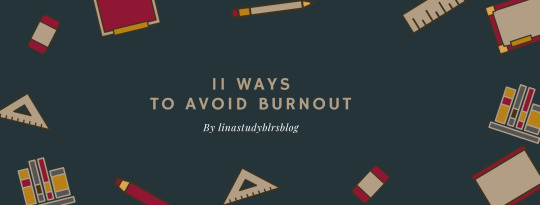
Burnout, unfortunately, is everywhere. If you haven’t experienced it personally, you probably know someone who has self-diagnosed.
Defined by the World Health Organization as a syndrome “conceptualized as resulted from chronic workplace stress,” it causes exhaustion, “feelings of negativism or cynicism,” and reduced efficacy. That’s a big umbrella, and the condition has become something of a catch-all for chronic, modern-day stress.
Here are 11 of our favorites to help you create your own escape plan:
1. Figure out which kind of burnout you have.
The Association for Psychological Science found that burnout comes in three different types, and each one needs a different solution:
1. Overload: The frenetic employee who works toward success until exhaustion, is most closely related to emotional venting. These individuals might try to cope with their stress by complaining about the organizational hierarchy at work, feeling as though it imposes limits on their goals and ambitions. That coping strategy, unsurprisingly, seems to lead to a stress overload and a tendency to throw in the towel.
2. Lack of Development: Most closely associated with an avoidance coping strategy. These under-challenged workers tend to manage stress by distancing themselves from work, a strategy that leads to depersonalization and cynicism — a harbinger for burning out and packing up shop.
3. Neglect: Seems to stem from a coping strategy based on giving up in the face of stress. Even though these individuals want to achieve a certain goal, they lack the motivation to plow through barriers to get to it
2. Cut down and start saying “no.”
Every “yes” you say adds another thing on your plate and takes more energy away from you, and your creativity:
If you take on too many commitments, start saying ‘no’. If you have too many ideas, execute a few and put the rest in a folder labeled ‘backburner’. If you suffer from information overload, start blocking off downtime or focused worktime in your schedule (here are some tools that may help). Answer email at set times. Switch your phone off, or even leave it behind. The world won’t end. I promise.
3. Give up on getting motivated.
With real burnout mode, you’re too exhausted to stay positive. So don’t:
When you’re mired in negative emotions about work, resist the urge to try to stamp them out. Instead, get a little distance — step away from your desk, focus on your breath for a few seconds — and then just feel the negativity, without trying to banish it. Then take action alongside the emotion. Usually, the negative feelings will soon dissipate. Even if they don’t, you’ll be a step closer to a meaningful achievement.
4. Treat the disease, not the symptoms.
For real recovery and prevention to happen, you need to find the real, deeper issue behind why you’re burnt out:
Instead of overreacting to the blip, step back from it, see it as an incident instead of an indictment, and then examine it like Sherlock Holmes looking for clues.
For example, you could ask yourself: What happened before the slip? Did I encounter a specific trigger event such as a last-minute client request? Was there an unusual circumstance such as sickness? When did I first notice the reversion in my behavior? Is some part of this routine unsustainable and if so, how could I adjust it to make it more realistic?
5. Make downtime a daily ritual.
To help relieve pressure, schedule daily blocks of downtime to refuel your brain and well-being. It can be anything from meditation to a nap, a walk, or simply turning off the wifi for a while:
When it comes to scheduling, we will need to allocate blocks of time for deep thinking. Maybe you will carve out a 1-2 hour block on your calendar every day for taking a walk or grabbing a cup of coffee and just pondering some of those bigger things. I can even imagine a day when homes and apartments have a special switch that shuts down wi-fi and data access during dinner or at night – just to provide a temporary pause from the constant flow of status updates and other communications…
There is no better mental escape from our tech-charged world than the act of meditation. If only for 15 minutes, the ability to steer your mind away from constant stimulation is downright liberating. There are various kinds of meditation. Some forms require you to think about nothing and completely clear your mind. (This is quite hard, at least for me.) Other forms of meditation are about focusing on one specific thing – often your breath, or a mantra that you repeat in your head (or out loud) for 10-15 minutes…
If you can’t adopt meditation, you might also try clearing your mind the old fashioned way – by sleeping. The legendary energy expert and bestselling author Tony Schwartz takes a 20-minute nap every day. Even if it’s a few hours before he presents to a packed audience, he’ll take a short nap.
6. Stop being a perfectionist; start satisficing.
Trying to maximize every task and squeeze every drop of productivity out of your creative work is a recipe for exhaustion and procrastination. Set yourself boundaries for acceptable work and stick to them:
Consistently sacrificing your health, your well being, your relationships, and your sanity for the sake of living up to impossible standards will lead to some dangerous behaviors and, ironically, a great deal of procrastination. Instead of saying, “I’ll stay up until this is done,” say, “I’ll work until X time and then I’m stopping. I may end up needing to ask for an extension or complete less than perfect work. But that’s OK. I’m worth it.” Making sleep, exercise, and downtime a regular part of your life plays an essential role in a lasting, productive creative career.
7. Track your progress every day.
Keeping track allows you to see exactly how much is on your plate, not only day-to-day, but consistently over time:
Disappointing feedback can be painful at first – research shows that failure and losses can hurt twice as much as the pleasure of equivalent gains. But if you discover you’re off course, reliable feedback shows you by how much, and you then have the opportunity to take remedial action and to plot a new training regime or writing schedule. The temporary pain of negative feedback is nothing compared with the crushing experience of project failure. Better to discover that you’re behind and need to start writing an hour earlier each day, than to have your book contract rescinded further down the line because you’ve failed to deliver.
8. Change location often.
Entrepreneurs or freelancers can be especially prone to burnout. Joel Runyon plays “workstation popcorn,” in which he groups tasks by location and then switches, in order to keep work manageable, provide himself frequent breaks, and spend his time efficiently:
You find yourself spending hours at your computer, dutifully “working” but getting very little done. You finish each day with the dreaded feeling that you’re behind, and that you’re only falling farther and farther behind. You’re buried below an ever-growing to-do list. There’s a feeling of dread that tomorrow is coming, and that it’s bringing with it even more work that you probably won’t be able to get ahead on.
List out everything you need to do today. Try to be as specific as you can…Next, break that list into three sections. Step 1: Go to cafe [or desk, a different table in your office, etc.] #1. Step 2: Start working on item group #1…Once you finish all the tasks in group #1, get up and move. Close your tabs, pack your bags, and physically move your butt to your next spot. If you can, walk or bike to your next stop…When you get to the next cafe [or spot], start on the next action item group, and repeat…
When you’ve completed everything on your to-do list for the day, you are done working. Relax, kick back, and live your life. Don’t take work home with you because that won’t help you get more done – it will just wear you out.
9. Don’t overload what downtime you do get.
Vacations themselves can cause, or worsen burnout, with high-stress situations, expectations, and sleep interruption. Use it to help in recovery from burnout instead:
Make a flexible itinerary a priority. [A] study from Radboud University found that effective vacations give you the choice and freedom to choose what you want to do. That means two things: Try to avoid structuring your vacation around an unbreakable schedule, and plan on going somewhere that has multiple options to pick from depending on the weather, your level of energy, or your budget.
10. Write yourself fan mail.
Seth Godin uses self-fan mail as a way to keep motivated instead of burning out on a project that seems far from completion:
I define non-clinical anxiety as, “experiencing failure in advance.” If you’re busy enacting a future that hasn’t happened yet, and amplifying the worst possible outcomes, it’s no wonder it’s difficult to ship that work. With disappointment, I note that our culture doesn’t have an easily found word for the opposite. For experiencing success in advance. For visualizing the best possible outcomes before they happen. Will your book get a great testimonial? Write it out. Will your talk move someone in the audience to change and to let you know about it? What did they say? Will this new product gain shelf space at the local market? Take a picture. Writing yourself fan mail in advance, and picturing the change you’ve announced you’re trying, to make is an effective way to push yourself to build something that actually generates that action.
11. Break projects into bite-sized pieces.
Taking a task on in one entire lump can be exhausting and provide little room for rest in between. Breaking up your projects into set chunks with their own deadlines provides a much healthier, and easier, way of completing a large project:
The default take on deadlines is typically to consider them to be cumbersome and stressful. Yet, from another perspective, a deadline can be viewed as a huge benefit to any project. Without the urgency of a hard deadline pushing a project to completion, it’s easy for you, your team, or your client to lose focus. We’ve all worked on agonizing projects where the timeline just bleeds on and on, merely because the flexibility is there…
It turns out that the manner in which a task is presented to someone – or the way in which you present it to your brain – has a significant impact on how motivated you will be to take action. A study led by researcher Sean McCrea at the University of Konstanz in Germany recently found that people are much more likely to tackle a concrete task than an abstract task… It seems to me like the difference between being handed a map versus following the step-by-step instructions of a GPS device. Not everyone can read a map, but everyone can follow the directions. By breaking your project down into smaller, well-described tasks, the way forward becomes clear and it’s easy to take action.
#studyblr#study tips#studying#studyspo#studyinspo#student life#study#100 days of productivity#productivity#studyblr masterpost#studyblr blog#masterpost#graphicwork#infographic#graphic design#burnout#avoid burnout#university#uniblr#self improvement#dark acadamia aesthetic#classic academia#time management#studygloom#studygram#aesthetics#inspritaion#lifestyle#college#motivation
66 notes
·
View notes
Text
I know some people on here are “you shouldn’t get your news from tumblr” and it’s not wrong, but sometimes it comes across as “if you aren’t absorbing news regularly, you are failing at a basic adulting skill.”
Which is also probably not wrong exactly, but I want to take a moment to acknowledge some of the barriers to getting regular news and some things that can help with that. (To a large degree I’m sorting this out myself: I haven’t had a reliable news habit, well, in my life tbh. At one point in my teens I tried to read the newspaper daily, but I didn’t know how to filter the articles for importance, so that didn’t go well.) Sometimes one person’s basic adulting skill is someone else’s virtual marathon.
People who regularly follow the news generally have some daily routine around it. With older media that might mean reading the newspaper over breakfast or on one’s commute, or watching the TV news at the same time every evening.
With the internet available 24/7 I’m not sure what people who follow the news online do for habits. (Maybe some people still have an over breakfast/during commute news habit? Some people have a “whenever I reach for my phone, even if it’s an hour past bedtime” news reading habit, which is not ideal to say the least.) Since the coronavirus hit, I’ve been checking the news app on my phone pretty often, but it’s...as likely to be right before bed or when I have no spoons as at a time when I’m actually likely to be able to absorb info. This is a thing: being able to interpret and make sense of news is work, it requires a certain amount of effort, focus, and clarity. It’s not just something you can fit into any old corner in your day. (I mean, you can, but it’s probably not ideal.)
There’s the issue of how do you decide what’s important. If you have one physical newspaper from a major daily news organization, you have several hours of information. With the internet, you have a more or less infinite supply of news. So, how do you decide when you’ve followed *enough* news?
For emotionally sensitive people, people with anxiety or depression, people with PTSD etc, following the news can be extremely stressful and draining, or can throw you off emotionally for hours after. This makes it very hard for some people to follow the news, especially since (see above) with internet news you have to build in your own off switch and decide for yourself how much news is enough news. (One way to minimize this is to follow news on a schedule and plan some buffer time afterwards, but also I think for many people choosing to go on a temporary or indefinite news vacation can be a completely justifiable step in improving mental health. Sometimes accepting “this is in theory a good thing to do, but in practice it’s just not going to happen right now” is really good self-care.)
Too many options: which news do you follow? With newspaper and TV news, you can pick one station or your local newspaper. With internet news, again, it’s a bottomless well. So even knowing where to start can be challenging.
Price: the old “buy a newspaper for a quarter/a few quarters” option is no longer available. At least I haven’t consciously registered seeing a news box in a while. It used to be possible to just pick out a newspaper once in a while when the headlines were particularly interesting; now, some news is free (apart from the cost of wifi/cellular data) and some news has monthly subscriptions (which can be intimidating for people on a tight budget, people who have unpredictable finances or a history of overdrawing their bank account, or people who just aren’t sure how much news they’re actually going to read.) It’s harder to follow news just a little bit, which means it’s harder to go from basically not following the news (or only reading what’s on your social media feed) to independently following the news.
Screens: it’s harder to follow news without following it on an electronic device, which is often a problem. It can be difficult to switch from phone or laptop as entertainment to phone as news source. It can also be hard to switch from laptop as work to laptop as news and back.
News sometimes missed important stuff -- it’s possible to “follow the news” and still miss things you would have wanted to hear about. This is a problem by itself, and also a problem for perfectionists: if you aren’t going to find out about everything relevant even if you’re trying hard, why try at all?
There is an increasing perception of the news as being biased or outright lying (”fake news”); this isn’t just a problem on the right, it’s also very much a concern for leftists (’mainstream media”, corporate influence, bias towards the status quo.)
News -- respectable, mainstream news sources that hire fact checkers -- can also perpetuate harmful stereotypes, among other problems in terms of how groups of people are portrayed: racist stereotypes, stereotypes about mental illness, misgendering trans people, etc. Marginalized people who see standard news sources as being full of microaggressions against people like them may be less inclined to follow or trust the news. (Sometimes this and the previous point can be countered by finding less hostile news sources -- in particular I know Americans who follow non-American news sources to get better world news.) (In general whether the news is written for people like you or not for people like you can make a huge difference in how comfortable it is to follow the news.)
Social media isn’t intrinsically bad for sharing articles you find important, it’s only a problem when people share inaccurate news. (And also, I have found for myself it’s often hard to switch between reading short posts and reading articles, so often I really don’t absorb more than the headline when other people share articles, or the headlines plus the poster’s comments.)
There’s probably other things I haven’t mentioned, more basic stuff: not everyone is literate, people can have sensory processing issues or disabilities that make it harder to follow certain types of news, some people have language processing problems, many people have so much going on in their lives and so little energy/time/spoons/etc to deal with it that it’s very difficult to make following the news a priority. Access to technology. Difficulty accessing news in a language one is fluent in.
Going back to the first points, people whose parents/whoever raised them didn’t have a regular news habit might have a harder time developing a regular news habit themselves due to it not being modeled for them -- I know the schools I went to had us doing assignments around reading newspaper articles, but I’m pretty sure that’s less effective in getting people to follow the news regularly than seeing your parents read the news over breakfast or watch TV news in the evening. One potential way around this is posts like this and asking other people how they follow the news.
#news#following the news#life hacks#I guess#adulting#disability#mental illness#ableism#race#marginalization#intersectionality#long post#getting it done anyways#or working towards understanding and acceptance of your limits#or a little of both#I somehow didn't explicitly mention adhd but yeah adhd#barriers
28 notes
·
View notes
Note
Am..... Question
1.is age 20 too old for whumpee
2.do posts help
3.is good wifi required
4.can whumpee feel ashamed for eating if th past can't him..........
Thank you
Wow, hello, Anon! It is so unexpected to wake up to an ask lol. I'll try my best to answer these:
Absolutely not! In my little whump bubble, whumpees are usually in their 20s, but I've read plenty of amazing whump with older adults (though I don't think I've seen stuff with anyone over 50 for some reason 🤔) and I actually read A LOT of whump with teenagers back when I was a teen. I think the age of our characters tends to be close to our own for relatability purposes
Not sure exactly what you mean here, but if you mean like "does posting help you get traction/be known/make friends" yeah, it super does! It's actually a combination between posting your own stuff and interacting a lot with other people's posts
To... be on Tumblr? To post? I'd say no either way. Having good bad reliable internet is great, ofc, but you can be around using data from your phone or free WiFi spaces if those are a thing where you're from
So, not sure what you mean here, if what I answer is not what you asked, feel free to ask again, please, but I'm thinking you wanna know if it's normal for a whumpee to have a hard time eating if he wasn't allowed to before, right? I think so, yes. People's relationship with food is very interesting actually, even in real life and everyone responds in different ways. A whumpee who wasn't allowed to eat, or was shamed for it, had to ask permission etc, can become a person who avoids eating at all costs during recovery or someone who desperately eats whatever's in front of them, hides food, etc. There's even a possibility that from whatever else was done to them, their relationship with food will not have a great impact and nothing will change
Hope any of my answers were satisfactory lol
1 note
·
View note
Text
Two years later, the last physical remnant of the trouble I got into is going away tomorrow.
The DMV removed the restriction from my license today (it was a three hour wait, which I didn’t expect going in the middle of the week at opening time, but I’m glad I got it done -- I could have done it a month ago but was nervous about the process of getting these last loose ends tied), and after a couple games of phone tag between the manufacturer of the device and the auto shop which services it to finalize approval on both of their ends, tomorrow I get the ignition interlock removed from my car.
Now there’s just the SR-22 insurance for two more years before I can go back to regular insurance (but the SR-22 isn’t much more expensive than the regular version anyway).
We have a guy at work who’s mind isn’t in it lately. Because he just his FOURTH DUI. His third was a legal battle (three in seven years becomes a felony and involves prison time and there was a question as to whether it was from the occurrence of the first one or the sentencing and the court gave him the benefit of the doubt but then he did it AGAIN two months later). I don’t see how you don’t learn your lesson after the first one. And even if not then, the punishment is more severe for subsequent instances. So he’s looking at a lengthy prison sentence this time.
I got 48 hours. Well, technically 62 days, but 60 days were suspended pending my completion of other court-ordered responsibilities like both group and individual counseling, DUI school, a victim’s impact panel (in which victims of crashes caused by drunk drivers told their stories -- including some VERY graphic images), being under the watch of “alternative sentencing” for a year (basically that meant zero drinking, random tests to see whether I had had anything to drink, home visits to see if I had any alcohol around, all of which punishable by either a day in jail or kicking in the entire 60-day suspended sentence), having an interlock installed in ANY car I might drive for a year after reinstating my license (I only drive my own so I only needed the one, at $67 per month which from what I’m told is a pretty good price; I’ll have to pay “$50-$60 or somewhere around there, I’m not entirely sure” tomorrow when I get it removed but it SUCKS for people with no credit/debit card because it’s literally the ONLY way you’re allowed to pay, keeping low-income people without a card from being able to fulfill that obligation and that order does NOT expire a year from sentencing, it expires one year FROM WHEN YOU REINSTATE YOUR LICENSE and you can’t reinstate your license until you have the device installed -- I had to show the DMV the installation paperwork last year), and SR-22 insurance (including Statement of financial Responsibility -- that’s the SR part) for three years.
At one point as I talked to the (actually very nice) DMV lady today she asked whether I still had the device installed or whether it had already been removed. She framed it as a way to say “Show them this temporary license which shows no restriction and they’ll be able to remove it” but I’m guessing it was a “gotcha” question, as removing it before having the restriction removed from my license would have violated the restriction of my license. But I bet they get people saying “My year was up last week so I had it removed,” therefore getting themselves in more trouble (I was actually half-expecting them to want to see it in my car, maybe punch some buttons and get my latest statistics as far as “has he had any violations since the last time he had it serviced and we were sent his data?” but that didn’t happen...I also had the original installation paperwork and the original court order in my jacket pocket just in case, since I had to show both when I reinstated my license, even though they scanned them at the time -- when I first reinstated my license they forgot the restriction so I had to go back and have them put it on). I’m also wondering whether the three-hour wait was intentional, since most people are there for renewals or new licenses or to change their address or register a vehicle, and those of us in the “C” group broke the law, which was why we were there. Kind of makes me feel like they were testing our patience to see if we gave them attitude about seeing SO MANY people who got there after us called first. But I was as nice to the DMV lady as I would have been had I waited 10 minutes, and by the end the lady next to her behind the counter was complimenting my Genie tie (Genie from Aladdin -- I went there straight from work this morning so I was still dressed up from work).
An interesting aside...I shave my head, but have a beard. I asked the lady, pointing to the gray under my chin, “At what point to I change my official hair color to gray?” (the color listed on the original police report). She said it was basically up to me, and that I could even put “bald” if I wanted to since I shave my head, but sometimes the hair grows out a bit between shavings and I want to make sure I’m in compliance. But I pointed to my eyebrows as evidence of the “brown” that I put down, and she accepted that. She said switching to “gray” is pretty much up to me as long as SOME of the original color remains, but then we shared a laugh about people with completely gray hair who put down “black” as their hair color (that was when I pointed out my non-graying eyebrows as evidence that while I do have some gray in there, it still is mostly brown).
She also laughed when I said the only “stat” that had changed in the past 13 months since reinstating my license was my weight, which I upped by 15 pounds for honesty’s sake. She said she NEVER would have done that, but then I said that I used to be about 35 pounds more than I am now, so I’m pretty good with where I’m at and would rather be accurate on a REAL ID-compliant license -- even though weight fluctuates, the weight I put is my average these days.
And after I got a little worried about phone battery after playing cell phone games for an hour, I then spent the next two hours *almost* finishing Rolly Crump’s book “It’s Kind of a Cute Story,” which I hadn’t picked up in so long that the Kindle app had updated and completely forgotten where I had left off (I only realized that I read two chapters that I had already read when I came upon a section that I had highlighted). I’m about halfway through the last chapter now. The Kindle app takes a LOT less battery than playing a game that has to communicate with the internet (especially since the DMV’s WiFi was worse than Disneyland’s as far as reliability, which is kind of saying a lot).
But anyway, other than the (only slightly) higher insurance bill for the next two years, all of this kerfuffle will be behind me tomorrow. No more breathing into my car before I can start it. No more worrying that “I bartended this morning, and I spilled some on my pants...will the interlock pick that up and fail me? (it happened a couple times, as did using an alcohol-based window de-icer this winter and then having the fumes from the can in the car when I tried to start it; I learned to leave the can outside the car after using it, but there are “rolling tests” where they are trying to see if you drank after starting the car and have six minutes to provide a passing same of breath and so I would have to pull over, remove the can, and then re-take the test to make sure I didn’t get COMPLETELY locked out -- I did have violations based on this, but found out a week ago when I emailed the DMV that it takes four consecutive months of such violations for the terms of the interlock to be extended, even if I had to air out my car before I could successfully start my car at the time).
After those violations, I was worried my time was going to be extended, so I was SO happy to receive a reply from the DMV last week telling me that they had looked at my records, and I was good to get the restriction removed. I had thought ANY violation would result in “more time with this thing in my car.”
And on the WAY to the DMV...I ran into a problem I’ve run into a couple times in the past couple months.
Ever since getting the interlock serviced in December, I’ve had issues with it rebooting itself.
Now, if you turn off the car with a pending test, that’s another violation. And the thing would tell me to breathe into it (it’s actually more throat-humming with this device -- it prevents someone taking a lungful of fresh air and then breathing in to beat it; humming in your throat means air from INSIDE of you is going through and it can detect alcohol you maybe thought you could hide).
So there have been times I’ve driven to work, parked, and just before turning off my car the interlock would ask for a “rolling test.” I couldn’t just turn my car off. That would be a violation, which the DMV would hear about. But if I picked the device up and it went blank as I blew into it, then said “Initializing,” I learned NOT to turn the car off (the hard way, when I got a violation for it). Just sit there in the parking spot, engine running, and wait for it to ask for a test again.
On my way to the DMV today, though, the device wanted a “rolling test.” Which I expected. The first “rolling test” can be 5-10 minutes after starting the car, and subsequent tests come every 45 minutes to an hour (and you have six minutes to provide a breath sample before you are locked out). When I drove to Disneyland in September, I can’t even guess as to how many tests I had to take as I drove, to make sure I was still sober.
But today, it asked me to re-test. I did. I heard the tell-tale “click” by my left knee that tells me it just sent a signal to the car that it’s okay to restart if I shut it down. But instead of “PASS” on the screen, the screen was blank. Then it said “initializing.” Then it asked me to test again with a beep. I did so. This time, it not only made the click on my ignition switch to turn it on, but said “PASS” -- fir about a half-second before going back to “INITIALIZING.”
When it came back up, I only had two minutes and 30 seconds left to provide a sample. I thought, “If this thing keeps resetting itself, I’m going to get a violation on the way to the DMV for permission to remove this.”
Fortunately, on the third try, the test was passed WITHOUT the device restarting itself (I am SO glad to get rid of this thing because it’s been doing this a lot for the past two months and while I’m passing the tests, it doesn’t always KNOW that I pass the tests before rebooting itself).
But at 10:00am tomorrow, I get this thing OUT of my car. If it’s anything like the installation, I’ll be there for about an hour. Which will still beat my wait time at the DMV today. I’ll probably finish Rolly Crump’s book and then either play some video games on my phone or start something new to read, like the continuations of the book which I’ve already bought.
But video games are more likely -- this shop, as I’ve seen personally and heard from other customers, does not only good work, but QUICK work, so I don’t want to get too into reading and then be disappointed when they have it done.
#Kenny the criminal#don't drink and drive kids#trust me it is NOT worth assuming you're good to go a few blocks to get a burger#it's expensive as heck and takes a LONG time to meet all your legal obligations#and that's if you DON'T hurt anyone or cause any damage#I can only imagine how much worse this would have been had I hit someone or something#I'm SO grateful that I didn't#and SO ashamed that I put people in the community in danger#definitely won't be making that mistake again#if you aren't fine CALL A CAB#don't risk it#this has been a PSA that may catch some of you off-guard if you weren't following me when it happened#(and if knowing that I was stupid enough to have gotten behind the wheel in that condition alters your opinion of me I 100% understand)
4 notes
·
View notes
Text
6 Things to Consider When Renting A Pocket WiFi Device For Your Trip to Japan

Some people have asked me about my blog’s name and why I chose it. Well long story short as a child I traveled a lot with my mother who was horrible with directions...honestly you would tell her to turn right and she’d go left. Sometimes it just felt like she was following a map that was printed backwards. Now I like to think that I’m not as bad as she is but I do; like most, have my moments. So with my first trip to a country where the language barrier was going to be an issue I knew that getting lost and/or turned around was going to be a big issue.
Usually I like to travel without the internet or just mooch off of McDonald’s free WiFi but after reading a few blogs and tourism website turns out that free WiFi isn’t as easy to come by as it is in so many countries. This left me with four options: 1) go without internet and try to explore the numerous unnamed streets of Japan with sheer determination alone 2) sign up with an international Passport plan through my cell phone provider 3) purchase a SIM card upon arrival and jailbreak my phone 4) rent a pocket WiFi device that I could pick up once in Japan. Assuming you’re reading this post because of the title you already know what option I went for.
So what do you need to look for when it comes to renting a personal hot spot for your Japan adventure? Here is a quick guide of my top 6 things that you should consider:
PRICES: Pricier isn’t always better when it comes to portable hot-spots. As with most other things its best to compare companies and see what the average price for renting a device will be. Don’t get over charged and avoid getting the cheapest option for the sake of save a few extra dollars.
PICK UP/DROP OFF OPTIONS: Depending on what company you go through you may have a few different options for picking up and returning your rental. For example I was looking into two different companies for my trip and they both had unique ways to gather and return their devices. Company A required that the device was to be returned and picked up at the airport. The problem with this was that not all airports had an area in which I could return the device; more specifically the airport I was departing from. Company B however only required that I placed my device in the provided prepaid envelope and place in any mailbox in the country. Almost all airports (even the smaller ones) have a mail box in them so this allowed me to return the device when I was leaving. Pick up for this company meant that i had to also pick up my package from the post office of my choosing or have it delivered to my hotel. I decided to pick up at the airport post office and found the process to be easy and fast; just present your passport and tracking email to the clerk and receive your package.
DATA LIMITS: When choosing you data plan please look at the data limits and if possible get a plan the has no limits! I ended up using my phone almost the entire trip! Navigating streets and subways. Translating menus and signs. updating my family and friends back home. This device was a literal life saver on more than one occasion. Some plans have a limit set on them, others will tell you that your data will slow down after you reach a certain usage, but my recommendation would be to get a plan that allows unlimited usage without slowing down. I ending up using a whopping total of 12GB of data during my two weeks and was ever so grateful to have fast reliable data during my stay.
INSURANCE: Some people tend to skip this part when renting or buying anything (I usually take my chances) but for some reason when it comes to this I always opt for the insurance. Most places charge you for insurance by the day which means that every day you use the device you are not only paying for renting the device but and extra $3 or so to ensure that your dumb ass doesn’t destroy it. It might seem like a waste of money but to me a waste of money would mean losing or braking this device and then paying a few hundred dollar to replace it...
INCLUDED EXTRAS: Not too important but it’s always a good idea to see what else will be coming with your device. Charging cables, power banks, prepaid return envelope, sometimes even translating devices can be included in you package plan. Make sure to check out to see what will be included with yours!
LAST MINUTE ORDERING: What if this trip is last minute? No need to worry some companies offer options to get your wifi device ready within 24-hours! Just let them know that your order is a rushed request and you will be ready for your trip!
I ended up using Japan Wireless on my trip and had a real pain free trip because of it. Talking to the company was always fast and professional and set up of the device itself was quick. I used the promo code: JWWMAUG19 to get $10 off my rental courtesy of this website.
As always Happy Travels!!
#Japan#travel tips#travel advice#Tokyo#wifi#hotspot#rent#rentals#Solo travel#solo trip#solo female#kyoto#Nara#osaka#subway#internet#connected#nihon#Adventure#advice#long post#helpful#need to know#data#my experience#coupon#promo code
15 notes
·
View notes
Text

They’ve added ONE more show to The Forum shows in LA; they go live in about 20 minutes!
~~~
Tips from someone who jumped in the waiting room early, and got into purchasing fast (my tickets separately were ~$80):
-STABLE INTERNET. Get on data, it’s preferable. Use WiFi from home. WiFi from a public place is not reliable; if someone else is also trying to buy tickets Ticketmaster may kick you out of line.
-VERIFY YOUR PURCHASE INFORMATION AND PHONE NUMBER BEFORE YOU BEGIN. That saved me so much time when I nabbed tickets.
-There will be a waiting room before the queue (the line to get tickets) ~10 minutes before the tickets go live. It will refresh automatically and ask for your phone number to verify to get into the waiting room. ➡️Get in there before it goes live. ⬅️ It seems Ticketmaster DOES go in order from who was there first, vs. AXS who pulled randomly (I got in the waiting room first, then my boyfriend, then my best friend- I got to purchase, AND my best friend got to purchase too- and the prices were relatively okay!)
-YOU CAN NOT USE MORE THAN ONE DEVICE... if you use the same number to get into the waiting room. I was kicked out of my laptop waiting room when I used my number AFTER I got into my mobile waiting room.
-Once you’re in, this will be different if you’re purchasing for yourself vs. for more than one ticket:
>I was trying to buy 2 tickets for my boyfriend and I: It just kept saying “Sorry! Another fan beat you to it!” Don’t. Panic. Continue to click the available areas and keep trying to find a place. He and I didn’t get the ideal places, but we still have tickets.
>My best friend got in AFTER me, but was a single ticket. She is much closer to the stage area, but her ticket was much more expensive because she bought hers after me. (About 200+). So depending on the area you choose, if you get in early they may be around 80-200.
~~~
I hope these help those going to The Forum in LA! These are also good tips to save for the future; keep running, good luck, I wish you all the best of luck. Reblog my sigil if need be; it’s under my tag “welcometothereturn” (stable internet connection Sigil). 🕯💧☀️🖐🏼
#mcr#my chemical romance#my chem#MCRXX#RETURN#welcometothereturn#yall this is my raw experience i hope this helps out
2 notes
·
View notes
Text
Top 3 cell c signal booster

Cell C has been South Africa’s fastest growing mobile operator for many years and managed to grow it’s mobile subscribers from 9 million in 2012 to over 20 million in July 2015. Cell C offers competitive pricing on their data and voice products and have launched some innovative product offerings in recent years such as on-demand video streaming services for movies, series and other content. Cell C relies partly on roaming on MTN’s cellular infrastructure, which has helped increase their national coverage footprint significantly, however they are still hard hit by recent cell tower battery theft and vandalism on their own and their roaming partner’s networks.
Many consumers struggle with weak Cell C signal, and some claim to have no signal even though they are located within a coverage area on the coverage map. Others lie on fringe areas of these coverage zones and struggle with spotty and weak signal.
If you’re reading this article, and searching for a way to boost your weak Cell C signal, we have the answer you have been looking for.
Introducing our complete list or signal boosters for your needs:
Home & Small Office
Large Office and Commercial
Vehicle Solutions- Car, Caravan and Boats
The Challenge:
First, let’s explain why you’re getting weak signal and dropped calls. Cellular phone signals are radio waves that travel great distances but are easily interrupted by almost anything you can think of:
Distance from a cell tower
Too many users serviced by same cell tower
Outside Typography: Trees, koppies, mountains, valleys, and tall structures like buildings and dense urban population.
Building material: Metal, glass, concrete, brick, and other conductive material (electrical or magnetic).
Internal building obstructions: Thick walls, other electrical devices, clutter, etc.
Bad weather.
By the time the cellphone signal reaches your cell phone, it’s weak and spotty leading to limited coverage and bad reception. You’ll raise your phone in the air hoping the antenna will pick up something, hanging on to that one bar of signal if you’re lucky.
Everything changes with a Cell C Signal Booster.

A Cell C Signal Boosters takes the existing weak signal, and amplifies it up to 32X, and then re-broadcasts the enhanced signal to an area in need in your home or car.
Cell C Signal Booster Highlights:
ICASA Approved. Complete easy to install kits.
Better coverage: no need to stand in a particular spot or do ballet moves to get workable signal.
Reliable reception: no more dropped calls, repeating a conversation, or robotic-sounding voices
Consistent internet with faster upload and download speeds.
Works on all smartphones & cellular devices.
No monthly fees — once off purchase. No need to connect to wifi or internet.
Works for all Cell C voice and text services. Also boosts signal for MTN, Vodacom, Telkom, and Rain.
For homes, whether you’re in a remote area with an self-sustainable farmhouse or the big city with difficult-to-penetrate-signal buildings, our recommended cell phone amplifiers will get the job done. They’ll extend your Cell C network signal up to 1000m2 depending on your outside signal and amplifier.
Cell C Enterprise signal booster solutions cover up to 30 000m2 buildings, although it takes a dedicated team of installers and planners to get the absolute best service.
Why let bad cell signal frustrate you? Bring the cell tower inside your home! Below are our top recommendations for Cell C signal boosters.
Cell C Cell Phone Signal Booster For Home
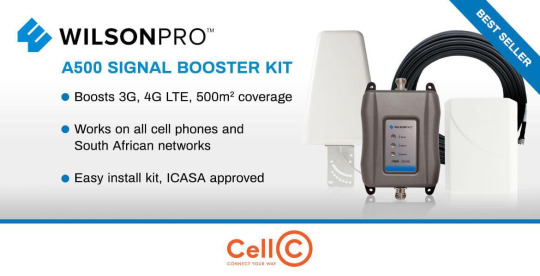
OUR PICK — A500 Signal Booster Kit
https://www.boltontechnical.co.za/products/wilsonpro-a500
A500 Product Highlights
Entire home coverage: Improves 3G and 4G coverage up to 500m2 (typical home size).
Most popular home booster: Trusted by hundreds of people across South Africa.
High-powered range: Up to +70 dB gain for 32X stronger signal.
Our Review:
WilsonPro A500 has been the most recommended home signal booster for many years for good reason. It’s a dependable performer that covers most homes for better signal.
The average south african home size is around 250m2. Under absolute best conditions, the WilsonPro A500 covers up to 500m2 if you have great outside signal and an open-spaced home layout.
Tried-and-tested results and customer reviews put it at 300m2–450m2 and a little less for remote areas, or in extreme poor signal conditions.
The A500 is a great option for most homes, small offices, farmhouses, and buildings under 500m2. If you’re getting some spotty reception, we’d recommend to start with this signal booster since this tends to be the Goldilocks or “just right” model.
https://www.boltontechnical.co.za/
FREE delivery, minimum order R500
30 Day money-back guarantee.
Lifetime support.
Cell C Cell Phone Signal Booster For Offices and Large Buildings
OUR PICK — A1000 Signal Booster Kit

https://www.boltontechnical.co.za/products/wilsonpro-a1000
A1000 Product Highlights:
Whole House or Office coverage: Improves 3G and 4G coverage up to 1000m2 (large buildings).
For Large Building Coverage: Trusted by hundreds of people across South Africa
High-powered range: Up to +74 dB gain for 32X stronger signal.
Our Review:
The Wilson Pro A1000 (50 Ohm) from Wilson Electronics is the most powerful commercial cell phone signal boosters we currently offer. It features automatic gain control with a self-optimising design for easy installation & maintenance.
Best-case scenarios can expect coverage up to 1000m2. More likely results can at least expect 750–900m2 even with below-average outside signal. Again, fringe zones can expect a little less.
If you have an extremely poor signal (remote area) or need wide coverage for a building 1000m2+ over a warehouse or large area, the WilsonPro A1000 is your best bet.
https://www.boltontechnical.co.za/
FREE delivery, minimum order R500
30 Day money-back guarantee.
Lifetime support.
Cell C Cell Phone Signal Booster For Vehicles and Small Rooms/Areas *Launches End October 2019
Our Pick Drive AM 100-Pro

https://www.boltontechnical.co.za/products/weboost-drive-am100-pro
AM100-Pro Highlights:
High-powered range: Up to +50 dB gain for 32X stronger signal.
Multi-user: Boosts signal for multiple users in a vehicle — up to 4 handsets.
Dual-Solution: Can be used in a vehicle and doubles up as a small room solution.
Our Review:
The Drive AM100-Pro is a “dual-solution” unit that work for vehicles and in single-room situations. The product is currently under going ICASA regulatory testing and will be available by end of October 2019.
This will be the first wide-band vehicle unit in the South African market, meaning it will boost 3G and 4G LTE signals for all cellular phones and all networks.This easy to install device is perfect for cars, bakkies, trucks, caravans and boats.
For the Single Room Solution: Depending on the outside signal, you will get 1 room coverage under best conditions. But you’re not here because of best conditions, so it’s more realistic to say small office to single room coverage (about 100m2 to 125m2).
This unit is a great option for single-office, home office and small areas such as cottages or apartments. A good starter kit if you have decent outside signal however doesn’t provide whole home coverage, and is not a strong performer in remote areas with extremely poor signal.
Visit the product page and join the pre-order mailing list to get notified as soon as the product launches.
https://www.boltontechnical.co.za/
FREE delivery, minimum order R500
30 Day money-back guarantee.
Lifetime support.
Frequently Asked Questions (FAQ)
Is a Cell C Signal Booster the same thing as a Cell C Microcell?
No. They’re completely different products.
A Cell C Microcell needs to be connected to a broadband landline internet to work. In short, it acts as a personal cell tower by converting your broadband landline to cell signals and vice versa.
A Cell C signal booster takes your pre-existing weak cell signal and amplifies that 3G & 4G LTE siganl in your home, office, or car. Think of it as a megaphone, it enhances the signal for your phone to pick up.
Which is better? Cell C Signal Booster or Cell C Microcell?
A Cell C signal booster and here’s why.
Cell C now suggests users connect to WiFi calling instead of installing Microcells.
If you already have broadband landline internet from Cell C, Mweb, Afrihost or any internet provider, we recommend going with WiFi calling.
A Cell C Microcell is additional equipment you don’t need since WiFi calling does the same thing and it’s free.
But if you don’t have a landline internet service provider nor have access to it–especially remote areas, then a Cell C booster is the best choice since it doesn’t require any type of internet or WiFi service to work.
It simply reaches further to the nearest cell tower, bypasses multiple interference, and brings a stronger signal to your phone.
Will a Cell C Signal Booster also improve my Cell C hot spot device?
Absolutely.
Cell C mobile hot spot routers use 3G & 4G LTE signals, and that’s what signal boosters do: enhance 3G & 4G LTE signal!
From any Wireless Internet router, it’ll get better signal and speeds, especially if the Cell C 4G router has an external antenna port that can directly connect to the Cell C signal booster.
Will a Cell C Signal Booster work with my Cell C phone?
Yes, yes, and yes.
Whether it’s an iPhone, Samsung, LG, or any phone, if it’s working on the Cell C network, then a signal booster will also improve reception to your phone.
What if I switch mobile operators in the future?
Our Cell C signal boosters from Wilson Electronics (weBoost & WilsonPro) are multi-network systems. This means they are also compatible with MTN, Telkom, and other major and local networks. They are future-proof!
What about Cell C 5G service?
The rollout process for 5G in South Africa is expected to take another 2–3 years. South African mobile operators are waiting on the communications regulator (ICASA) to license the required spectrum.
The Minister of Communications has asked ICASA to investigate and report on the required spectrum for 5G. This report is due to be released end of May 2020, whereafter a separate policy direction on the 5G candidate bands will be issued.
Will 5G make my Cell C signal booster obsolete?
Nope.
4G LTE is still being built out across South Africa. In fact, 4G LTE is the backbone of the nation’s wireless service. It’s not going anywhere anytime soon, AND it’s getting faster.
4G LTE is expected to peak in 2030–2035. So…come back in a decade and ask the same question and we might have a different answer by then.
Who are you and how can you help me?
Bolton Technical is a leading provider of cell phone signal boosters, devices that amplify 4G & 3G LTE for any phone with any network for home, office, or car.
We’ve boosted over 1,000,000 sq meter of signal for homes, buildings, and vehicles across South Africa and the US.
Free consultation (ask us anything) with our SA-based customer support. Email: ([email protected]). Phone: +27 11 749 3085
Free delivery for orders over R500 to main centers.
30-day money-back guarantee. We want to make sure you’re satisfied.
Our goal is simple: keep people connected. Ask us anything and we’ll be glad to help.
#mobile signal booster#telkom signal booster#cell c signal booster#vodacom signal booster#signal booster#mtn signal booster#lte signal booster
1 note
·
View note
Text
(high school) freshman advice from an incoming sophomore :)
these are all tips and things i wish someone had told me before i started my freshman year. some i had to learn by myself, others were just little things that got me through my first year. that being said, this is all a matter of opinion. whatever works for you, do it!
go to freshman orientation! it honestly helped me get used to the school and they showed us where our halls and classes are, and our principals and teachers. we also did a lot of fun mini games and icebreakers that introduced a lot of new people even before school started. (plus, depending on your school, there might even be a dance after, which is always fun;))
have your schedule and times of class periods as your phones screensaver for the first weeks of school, or at least til you memorize it. it’ll help you get to classes on time even if you take a potty break during passing periods.
don’t be one of those people who walk, single file with friends, down the hallways. or even worse, stop in the middle of the halls and talk to friends. it’s annoying, and quick way for someone to yell at you.
don’t be afraid to ask upperclassmen for help, whether it’s about a subject you’re having trouble with, or finding your classes. they’re not as scary as you think, and they’ll understand.
join clubs and extracurriculars! orchestra, band, theater, art, debate, yearbook club, photography etc. whatever interests you. it’s a great way to make new friends and interests. don’t be afraid to try out for clubs because you don’t think you’ll make it. if you make it? great! good job. if you don’t? great! there’s always next year and it’ll give you more time to learn and practice.
GO TO FOOTBALL GAMES!!!!! LEARN YOUR SCHOOL CHANTS AND SONGS !!!!! a lot of my best freshman memories took place in football games. even if you’re not necessarily interested in the sport, yelling and cheering along with your school and the band is a nice reliever. if you don’t know your school chants/fight songs, they’re usually posted in your schools website, or you can ask a teacher/upperclassmen where you can learn it. you don’t have to go to every game, buuuuuuttt... HOMECOMING AND RIVALRY GAMES ARE THE BEST GAMES TO GO TO!
i’ve had to learn this the hard way, but DO NOT slack off freshman year, especially if you want to go to an out-of-state college. trust me, i slacked off hard freshman year, and my gpa and class rank plummeted. it’ll only get harder to bring it up, so do yourself a favor and start high school off strong, junior year you will thank you for it.
most of the time, teachers will allow you extra time for assignments and projects if you ask them one-on-one. just be nice and remember your manners. “im sorry but i have a band trip and i won’t have time” or “theater rehearsals are this week and my schedule is gonna be packed from other classes.” works fine.
if you have a teacher that doesn’t teach very well (it’ll happen) or you just have trouble learning that way, find another way to learn. for me, i audio record classes i have trouble in so i can go back and listen. you can also learn from videos on youtube. (khan academy, crash course, the amoeba sisters)
go to dances and banquets! they’re a lot of fun and you don’t have to go with a date. go with friends! go with parents! (it’s still cool to go to dances with parents, a lot of people do it don’t worry), or go by yourself!
it’s okay if the friends you’ve always had, start drifting off. high school is big and it’s normal. you can always keep in touch through social media, but don’t be afraid to make new friendships.
^^^^^ make some friends with sophomores or upperclassmen. i had a lot of sophomore friends during my freshman year, and they made high school a lot more fun. in my school, everyone could eat lunch off campus except freshman. but i didn’t mind as much cause my upperclassmen friends bought me food ;)
on the topics of friends, be open minded when meeting new people, you never know who is gonna end up being the person getting you through high school, so be nice and don’t be afraid of making friends who are different than you other friends.
everyone else might be in a relationship, but it’s not that important. spend more time exploring and getting used to high school (you are spending four years here after all) than looking for a possible partner. in my experience, i don’t really think a lot of people are ready for long term relationships at 14/15, and it’d be better to train your focus at other things. save dating for later.
DON’T !!! FORGET !!! YOUR !!! CHARGERS !!! AND !!! EARBUDS !!!
don’t forget to eat breakfast. you’ll need it.
if you’re doing a project/essay, use scholar.google.com much more reliable and useful information.
if your school blocks social media apps on school wifi and you can’t use your data, download a vpn app. all you have to do is download, log on to your school wifi like usual, and then turn the vpn app on, and you can get on whatever apps, no payment required. don’t abuse it though, stay focused during class and avoid using your phone too much.
it’s okay to ask your friends for answers to homework every now and then, but don’t make a habit of it. it not only will start to annoy your friends, but you’ll get too used to it and start depending on them for work.
talk to your councilors when you need to. whether it’s about your mental health, or if your schedule is just too much for you, their job is to make their their students have the best opportunities and health. (if your school is big and the councilors don’t have time (it’s okay, it happens) talk to a trusted teacher).
bring a book always! even if you have your phone, it’s always comforting to have a book in you backpack at all times.
be confident. even when it’s hard and you don’t know anyone and you’re scared. you’ll learn how to smile without it feeling forced. it takes time.
above all, have fun. high school will either go by fast, or slow. make the most of it, okay? you’re spending four years in the same building with the same people. you’ll get used to them, they’ll get used to you. just remember that whatever goals you want to achieve, valedictorian, salutatorian, first chair, whatever. i believe in you :) and i hope you believe in yourself. stop fantasizing about your success and run to it! even if there’s no way, and there’s hundreds of thousands of obstacles, break them all down until you become the person freshman-you would look up to.
11 notes
·
View notes
Text
Google Play Music Supported File Sorts
Mechanically download lacking paintings and other observe data on to edit your music recordsdata. Tidal is similar to Spotify. It gives an entry to prime quality music tracks for $19.ninety nine per 30 days. The app gives comprehensive functionality, music sharing in addition to offline listening mode. That's what interests us most of all. With the Offline Mode, it can save you a monitor you like directly to your iPhone and take heed to it without Web connection. It's extremely useful in case your connection is gradual or www.mergemp3.com your information plan is just too expensive. Tidal permits you to save for offline listening each the albums and all playlists. If in case you have an AMR file you wish to open with an iPhone or different mobile machine, convert it to a more universal audio format like MP3 utilizing any of the converter programs we tested. As a result of AMR is a compressed audio format, you don't danger dropping fidelity whenever you convert it to another lossy format. However, don't anticipate the audio high quality to improve if you convert the file. If you happen to solely need to convert a small number of information which might be lower than one minute lengthy, we advocate a free program like Freemake However, when you've got multiple information that you must convert and edit, we propose utilizing a more strong converter like Swap or Audials as a result of they are considerably faster and make it easier to batch convert several information directly. The best for-pay audio conversion software program we tested additionally consists of simple editing tools you use to trim unwanted pauses and parts of the recording you don't need. The SuperCloud Music Downloader is very well known for youtube mp3 music downloads. You need to use this app to download virtually all songs type youtube as many occasions as you need. You can even line up songs to be downloaded or you may choose all of the songs out of your youtube history after which choose to download them. You may even provide particular person video urls and this app will retrieve the tune from youtube and obtain it for you. It will allow you to take heed to some of the greatest songs without having to search for it on different web sites. This is what makes this app so special.
I talked to the senior audio software program engineer answerable for Switch and requested him why you should pay for conversion software program. He told me, Reliability, stability and quality." He pointed out that NCH Software has always updated and improved Swap for greater than 20 years, and each time a new model is released, it passes by means of a wide range of intensive inner testing procedures." In case you are critical concerning the quality of your music collection and other audio recordsdata, it is price spending a few bucks to ensure the software program does not impart unwanted artifacts or noise through the conversion course of.Listening to music is everyone's favourite. With the development of multimedia telephones (the primitive phones who had the capability to play music and movies, and even a few of them had digital camera, which were now denoted as ‘dumb phones'), folks started to take heed to the music in them. This trend solely grew with the development of smartphones, and immediately listening to music in an Android system is equally addicting. There are several free music downloader apps for Android gadgets, having totally different sound system, from regular to encompass sounds, and from cheap to costly.If you're a type of people who prefer to take heed to remix songs then spinrilla is one of the best apps which you could download. There are a number of issues it's worthwhile to take into accounts whereas downloading music apps, and one of the main issues that it's good to check is whether or not or not it provides you with the form of music you like listening to. Spinrilla is one of the best because of the way the app features. You will be able to line up quite a lot of songs to obtain and play at the identical time. Which means you're going to get your share of songs as well as download them at the identical time.This app would not have a complicated UI nor does it have lots of menus within menus. When you open the app, choices are neatly lined up in your convenience. You may decide to manually key within the tune you wish to obtain or you possibly can browse the songs from varied charts. All of your downloaded information are placed in a library so you may access them easily. You can too edit the tags of your music files for higher group, making it easier for you while you seek for a track.While it is possible for you to to download a variety of apps to take heed to your favorite music in your phone, there are only a few that really permit you to download the songs and save them for later. When you're in search of a free downloadable mp3 music app then get the Media Cloud Free app in the present day. With this app you'll be able to obtain as many songs as you need and you will not be stopped. You should have the very best sound quality and additionally, you will be capable to improve your private assortment of songs. You may just be sure you have a massive playlist when you've got a party arising.There are a number of search engines like google to search and play music online. With your Android Telephone and devoted free apps, it is easy to seek out your favourite music in seconds and save offline. These Music Obtain Apps for Android are powerful to use more than one search engine to find your favorite music rapidly. The very best part of these Music apps are, these Android Music Downloader apps can search, obtain and save Music (MP3) recordsdata to listen offline. You don't need to connect Android Machine online on a regular basis to hear to music. You'll be able to take heed to your favourite tracks anytime, anyplace, with or with no WiFi signal or Data plan.img26*imageshack*usAs any choreographer is aware of, there is no magic to the truth that the dancer can work with this seemingly inappropriate piece of music - it's all about the truth that it's at the right tempo. That is the place GetSongBPM can really come into its personal. Anyone trying from the outside may marvel how a particular piece of music could be made to work with a given style of dance. In reality, something with the suitable BPM will be a natural fit - and the GetSongBPM will discover a whole host of song choices that you'd never have thought of.
1 note
·
View note
Text
Economic Status and the Digital Age
To start things off, it’s important to understand the terms digital divide and digital equity. The International Society for Technology and Education notes on their website, “It’s about making sure students have equal access to technology like devices, software and the internet, and that they have trained educators to help them navigate those tools.” (”Five things every educator should know about digital equity”). In my opinion, a lack of digital equity is what creates a digital divide, which is a problem where children and adults including students are faced with varying degrees of technology access or performance issues, and they are able to cope with them better or worse based on their socioeconomic standing. Stanford University says, “The idea of the "digital divide" refers to the growing gap between the underprivileged members of society, especially the poor, rural, elderly, and handicapped portion of the population who do not have access to computers or the internet; and the wealthy, middle-class, and young Americans living in urban and suburban areas who have access.” (”Digital Divide”).
As I said earlier, these issues are directly related as a lack of one (digital equity) can cause the other (a digital divide). With the rapid and continued rise of technology and reliance on the internet, these things are increasingly important in today’s society. The possession of something seemingly as simple as an iphone can put one person at a huge advantage over someone without, especially if they have reliable access to the internet and cellular data to communicate with others. The reading by Amy Gonzales talked about a student named Jimmy, and how his poorly functioning smartphone nearly lost him an opportunity to go to law school (Gonzalez 13). This was a sad but realistic example of how much of an impact digital technology can have on your day to day life and future.
Limited knowledge/skills relating to digital technology can also be as harmful to a person as if they didn’t have access to technology at all. An elderly person may own a modern high-speed computer, but that doesn’t automatically raise them above their peers. If they don’t know how to do basic things like keep it connected to WiFi, access the internet, or send an email, the computer may have little use to them and keep them disconnected from society and new knowledge. Having someone to help teach these skills is the next step towards better digital equity in society, whether it’s a friend, family member, or teacher. That being said, I read an article by Jennifer Latson of Psychology Today that noted now increasingly disconnected from others elderly people are, so finding a teacher may not be so simple (Latson).
As I touched on earlier with the story of Jimmy, money will always come into play with digital equity and the digital divide. To stay “up to date” in today’s society, you have to be able to afford new devices every couple years, as well as being able to pay for services like cellular data and high speed internet services to truly be able to connect with new information online and communicate with others. I have always had the privilege of supportive and financially well-off parents, but I have directly seen how many of my friends have not. One friend in particular has always struggled to afford luxuries like reliable vehicles and modern smartphones, and this has clearly put him at a disadvantage. He dreams of starting his own lawn+landscape company in the next few years, but having reliable technology at his fingertips is just as important as having a running vehicle. Potential clients will want to contact him over the phone and browse his services on a website, so he will have to find a way to bring his technology up to standards if he wants to run a successful business. An article by the Oklahoma Small Business Development Centers goes more in depth on the importance of technology in today’s business world. If you’re interested, check it out HERE.
1 note
·
View note
Text
so i’m about to go on a short trip with some friends so i’ll be gone for a couple days. i will have my phone but i don’t know if i’ll have wifi so activity here will be limited to mobile and by data. i’ve a small queue set to post a reply a day for the time i’m gone. my discord @ bees(t) master #9163 is probably a far more reliable way to contact me this week.
11 notes
·
View notes
Text
Emergency Plans
I am not trying to frighten anyone, nor am I privy to any salient info, but things are tense in America right now, and there will probably be more threats of violence before the election is over.
If something actually happens, or even if you're just caught up in arrests or serious traffic jams or whatever, you need a plan in place. MAKE A FAMILY PLAN OF WHERE YOU WILL MEET IN CASE OF EMERGENCY, IN CASE YOU CAN'T CONTACT EACH OTHER OR GO HOME. Do this with friends, too. Our family place, in case we get separated, is to meet and/or leave messages at a big grocery store in our town. Just choose a big, reliably open, solid place. This is what we've done before hurricanes, it's a good 'just in case' plan.
Make sure you have at least one battery charging pack for your cell phone. Make sure you keep your cell charged as much as possible, and keep as much of your data plan unused as possible, use WiFi instead. Make sure you have unperishable food with you, even just water and protein bars or a jar of peanut butter and apples. Stress is hard on glucose levels, you don't want to get shaky or disoriented or slow.
You're almost certainly not going to be caught up in anything, but stuff is high alert right now, and there's always idiot copycats, so just be prepared. Again, not trying to freak anyone out, just doing my mom thing. It's like my mom purse, right? I don't usually need all the shit in there, some of it never gets used, but it's nice to be prepared.
#personal#bomb threat#politics#emergency planning#election#this is america#midterms#Trump#white supremacists#racism#racist#antisemitism#synagogue#shooting#nationalism
16 notes
·
View notes
Photo
Is there really not a perfect 11.5-13.5" Windows tablet choice?!
Hello guys. For the past week i've been researching to find the perfect windows tablet choice for my specific application need. However it seems there isn't even one device that doesn't have some type of throwback. I'm not asking for everything, but it seems it is either hit or miss, even if you take into account overpriced products. Please hear me out and let me know your thoughts.
I am essentially looking for a WINDOWS TABLET which its primary purpose is to be fitted to my car as a secondary "dash" per say so i can use it to interact with my aftermarket motorsports ecu. It will function as a monitoring dash for the most of the time, but can be used to datalog (aka record data) or for direct tuning (so i don't have to bring my laptop everytime i need to make changes to my engine calibration). I wouldn't mind using it at home as well since i will have it, but mostly will work as a travel/trip companion since i have a PC at home. It has to be a WINDOWS tablet as the software that interfaces with the ecu is only windows based.
After thinking and revising my requirements several times after getting disappointed by what is available here is the break down:
Dimensions: Height needs to be around ~205mm +10mm max so the tablet can be secured in the glove box when not in use. Ideally height should be maximized so that the display area is maximized as well. Length larger than 300mm is not a problem but would get annoying to fit to the car since it will extend more towards the passenger side. This effectively limits me to ~11.8-13.3" tablets, so Microsoft Surface Pro can be used as a reference design (since i haven't seen bezel-less windows tablets yet) Display: This is the most important attribute of the tablet. 1080p absolute minimum resolution, 2K ideally, 3K is probably not gonna be noticeable at the usage distance. Here is a screenshot from my 1080p laptop so you can see the ECU software in datalog mode (slightly cropped but so you can get an idea: http://content.invisioncic.com/r260425/monthly_2017_09/fuel_pressure_link.png.bc827c0a96fe120632f1d7c168e66a64.png However let's not forget brightness and contrast. Brightness should be ~400nits or better for a glossy display, and contrast should be considered over color accuracy. Viewing angle in the length span should be at least 150deg but i think it is hard nowadays to find such a bad display panel. Finally a fully laminated panel is recommended. Physical interfaces: I essentially need a single full size USB port so i can connect my ECU to the tablet. After my research i decided to allow for USB-C assuming that i can get a dongle that will allow me to interface without any issues; but it's best not to allow for that route due to possible incompatibility issues (like what happened when usb3.0 was released). Extra USB ports, USB-C that allows charging and data, video output port, headphone jack, m.2 expansion slot, sd card slot are all pluses. Wireless interfaces: Min wifi and bluetooth. 802.11AC and bluetooth v4.2 or better all pluses. CPU/GPU performance: Generally something better than N3450 (tested my brother's CHUWI surbook mini) and more recent will help, GPU performance is irrelevant for the task so the majority of intergrated GPU's will do fine. RAM: 4GB absolute minimum, 8gb ideal Cooling: I prefer passive cooling, but usually the cooling solution used is sh*t. At least in some cases it can be modded (i'm experienced and willing to do) Battery: 4 hours light use with full display brightness as minimum. If charging is performed over USB-C i hope it is not the stupid kind of power->battery->device like in phones and can work like in laptops where the battery is not used when power is supplied to the laptop. This way you don't wear out the battery since the device will be connected to power most of the time it is operated. Storage: 64gb absolute min, ideal min should be 128gb, speed is relative but i think at least m.2 sata interface ssd; NVME huge + Others: Pen support and attachable keyboard are pluses, but i plan on using a good bluetooth keyboard with backlight (required) so it makes them irrelevant if the tablet is good, Thunderbolt 3 is a +, unlocked bios +, kickstand should work on a lap without cutting your pants off and stay in one place, sd card reader + Reliability: From what i read most chinese tablets are pretty bad with both hardware and software issues out of the box. Backcover should be metal to act as heatsink and be stiff enough, weight and thickness is not that important Condition: New or used. I believe some products offer better value when bought used and others because have been discontinued Pricing: My budget is flexible but depending on the features lots of them are overpriced especially bought new. I would say ~500eur for a new tablet with min features required and 1000eur for one with better hardware. Considering i'm building a 7nm PC in a couple of months the market pricing is really unacceptable for most windows tablets. Blame Apple for it, but i'm not a rich consumer neither i am a sheep. Performance to value is what i always look for.
I literally checked every windows tablet and 2-in-1 i believe. Here some potential picks and what i didn't like.
Microsoft Surface Pro (4 - 5 - 6): At first glance it is a good base candidate..but..really Microsoft? It's 2019 and no USB-C? Proprietary connector and overpriced hardware? Questionable reliability? Get the f*ck out of here. Unless you find a good used deal i don't think it would be worth it. Another Apple wannabe. Eve-tech EVE V: This is one tablet that hits all the boxes, kinda, since by now it is almost obsolete in terms of CPU performance..sadly while i'm greek-cypriot i would go with the stereotypical view for greeks because the CEO is a "malakas" and i'm really sorry to all the people that were scammed. On the other hand i believe there is some truth to the Paypal issues he had since my friend had similar issues (because of not much experience) and even I couldn't help him get them fixed as Paypal is run by assholes as well which need a punch to the face (their excuse it is the system and they can't do anything about it - like wtf). I still use it but the time a different payment system reaches similar adoption i would gladly switch. Chuwi Surbook: Slow CPU, screen is not fully laminated, mediocre specs but was good price at some time ago. Maybe the announced "surbook pro" would fair better? Voyo Vbook i5/i7 Plus: Nice screen, fair pricing? Not the most quality build, shitty battery, i7 model throttles? Teclast X6 Pro: A slightly better vbook i5? No full detailed reviews yet, and i wasn't that impressed from the previous X5 review Alldocube Knote 8: Seems good on paper, but no type-A usb ports Jumper EZpad 6: Possibly the only windows tablet in stock with a good value, however i need something with a better and larger display Acer Switch 3/5: Mediocre screens, single type-A port on the right side (since my car is RHD and the ecu is on the left side i would prefer it on the left side), shitty battery performance, a little overpriced Dell XPS 12 9290/Latitude 5290/Latitude 7285: Great displays, powerful, only 5290 has type-A port, mediocre battery life, overpriced but there are good used deals Asus Transformer 3 Pro T303UA/T304UA: Premium specs but discontinued, expensive, only 1 type-A port and it is on the right side (again), T304 is a huge step backwards even though newer (what the heck Asus, are you drunk?) Lenovo ThinkPad X1: Overpriced, no type-A ports, Gen3 is too big and has display coating issues, Gen2 is more suitable due to size and type-a interface but older and screen brightness not that good - all too tall Lenovo MIIX series: new 630 uses an ARM processor so no go (since i can't force the software developpers to re-compile), 720 rates very high in the features i need, 2 usb type-A ports, nice display, etc. 520 is a little newer with weaker hardware but still good for its price HP Pro X2/Envy X2/Elite X2 1012: HP's other offerings like the Elite X2 1013 are too tall for my needs, and while they have good displays and good build quality i am not font of their design decisions. I have a Zbook 17 G5 workstation at work we bought new and not even 6 months passed and the CPU fan now rattles like crazy..here's my 1st day rant about it: https://h30434.www3.hp.com/t5/Notebook-Hardware-and-Upgrade-Questions/Note-to-HP-Zbook-17-G5-design-engineers-Please-read-and/td-p/6914797 Also they are overpriced like crazy. I wouldn't ever think of buying again from them. Also the power supply is proprietary as some of the internal hardware. F*ck HP Huawei MateBook E: Aside the lack of ports it is a pretty good designed device, display is perfect but slightly smaller than the biggest i can fit - depending on price it might be a good consideration assuming i can run a USB-C dock i can charge within the car Samsung Galaxy Book 12: Similar to the Huawei above, just a little faster but with a worse display, extra usb-C port. Older and more expensive than the Huawei Toshiba Portege X30T and others: Ports are on the keyboard and not on the tablet, won't work for me.
I think i've covered 99% of the options but i may could have missed 1 or 2. To be honest i won't need this tablet for another 3-6months i would guess but at least i've done my research so i will be prepared when the time comes to buy one. What do you think? I know i went a little crazy but i'm that type of person that never regrets his purchasing choices because i don't buy blindly.
1 note
·
View note
Text
Winter Madness Gulf Island Style!
November ended with a snowstorm on the 30th, followed by a wind storm on December 1st that resulted in our little island having a 24-48 hour power outage, (depending on which part of the island you live on), but even worse…the fibre optic cable snapped that spans a short waterway from another island to ours. This meant that we had: no phone, (landline or mobile), including no 911 emergency service calls, no cable tv, no internet, no data services…so no bank machines, no debit or credit card readers. Because a helicopter is required to put the new cable back in place, we had to wait for weather conditions to be right. In addition, there was work to do at either end of the span prior to the cable being reinstalled. We were without services for 5 days, but in fairness, the crews worked around the clock to get us back on track as quickly as they could. Big thanks to B.C. Hydro and the speciality cable repair companies.






Everyone had to resort to cash. We became a financial circular economy: we all paid cash everywhere we went, the stores returned the cash to the bank at the end of the business day, and it was given out again the next day so we could purchase things again! Meanwhile at the bank, the tellers were sitting by windows at regular desks, so they could get a sight line to a temporary cell tower set up at the nearby fire hall. They used mobile phones to stay online with colleagues at other branches on Vancouver Island to confirm you had the funds in your account before a person sitting behind a very secure, (irony here), office divider dispensed funds. It was quite ingenious really, and thanks to Coastal Community Credit Union for going the extra mile.
All was going well until B.C. Ferries yet again cancelled sailings. For almost 20 years we’ve lived here but the past year has been horrific in terms of reliability, and before you say, “well you chose to live on an island”, I will remind you that perhaps you chose to live across a bridge from where you work: how would you feel if the bridge was intermittently closed on a regular basis with no or little warning? In this case it was particularly bad, as the corporation sent out the usual disruption in service email…but none of us could get it. And for those people who went to Nanaimo to work, they couldn’t reach their ride at the other side, either because they were parked at the ferry parking lot, (and the emergency passenger service docked 1/2 way down the island from there because the emergency dock was damaged in a high tide event in the summer and frankly there seemed no sense of urgency to fix it), or they couldn’t reach anyone to pick them up because…yes we had no phone/wifi/data service. I particularly ‘enjoyed’ the part where BC Ferries said you could “submit your taxi receipt” for reimbursement: we have 2 taxis on our island. Then they put on a bus service, but you had to walk 700metres, (think 700+yds here American readers), up hill on a gravel road, in the dark, to meet the bus. I don’t think B.C. Ferries management has a clue what it all looks like.
Lest you think I’m capping on our ferry workers, or the terminal staff, rest assured I am not. I appreciate them coming to work. I appreciate the extra work they do cleaning the lots after it snows. I appreciate them a lot. However, I do not appreciate the B.C. Ferry Corporation. They have a work culture problem and they need to solve it. Often sailing are cancelled because they cannot get the crew, particularly the ones with tickets/licenses needed to operate. That’s because they’ve been unable to attract and retain staff. That’s a work culture issue: is it not feeling valued, not being fairly compensated, or something else? I don’t know, but it’s past time to solve it. As an educator I go to, if I closed the school with very little notice, and said, “come pick up your children. We may or may not be open tomorrow, or we may just offer every second class”, how long would people accept it?
So just as things were returning to normal, another record snowfall came, and brought with it record breaking cold temperatures. In a rare event, we were able to go snowshoeing on a Gulf Island: go figure! The temperature in the photo below is in Celsius/Centigrade.


And again…B.C. Ferries made a “scheduling error” and at 10:06pm they announced they were cancelling the last sailings of the night starting with the 9:40 pm sailing. Yes…there was no way home. This time they couldn’t get a last minute passenger boat, so people were stranded on Vancouver Island.

This time people were out of pocket for hotel rooms, (if they didn’t have friends or family to stay with, or if they could afford a hotel, and if there was availability). People were out Christmas shopping or socializing, kids were over in town, seniors on fixed incomes. This really was a horrific situation: shame on you B.C. Ferries.
So, that’s been December and the run up to Christmas. Here’s hoping for less extreme weather and more reliable ferry service for 2023.

Now I’ve got all of that off of my chest, I can move on in a more positive fashion. From my home to yours, Merry Christmas.
0 notes