#subscription box platform app
Explore tagged Tumblr posts
Text
11 Best Platforms To Sell Subscriptions (2023 Edition)
11 Best Platforms To Sell Subscriptions (2023 Edition)
Looking for the best platform to sell subscriptions? You’re in the right place. The great thing about selling subscriptions is that you can bill your customers again and again, providing you with a predictable monthly revenue stream. But selling subscriptions and memberships isn’t like selling other types of physical and digital products—it requires a special type of ecommerce platform. At a…
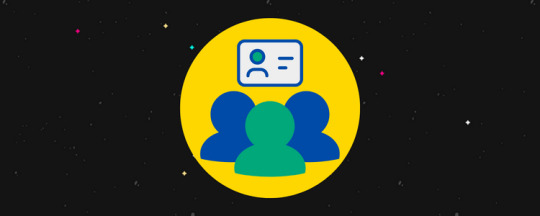
View On WordPress
#how to migrate subscription platforms#how to ott platform subscription with discount#leadership platform#ott platform subscription#subscription#subscription box#subscription box community#subscription box platform#subscription box platform app#subscription box platform diy#subscription box platform example#subscription box platform pros and cons#subscription boxes#subscription commerce#subscription economy#subscriptions
1 note
·
View note
Text
★ how to maximize profits via 2nd house ★

aries in the 2nd house can maximize profits by capitalizing on their entrepreneurial drive and competitive spirit. aries benefits from fast-paced, high-energy ventures where they can lead and make quick decisions. they might excel by launching a fitness training program, offering personal coaching services, or starting a motivational brand that sells products like athletic apparel, energy drinks, or performance gear. aries could also find success with subscription boxes focused on high-adrenaline hobbies like hiking, martial arts, or adventure sports. by embracing ventures that allow them to innovate quickly and take the lead, aries can build profitable businesses that leverage their passion and high energy.

taurus in the 2nd house is well-suited for steady financial growth through high-quality, long-term investments and products. they thrive in businesses that emphasize luxury, beauty, and quality, such as a high-end skincare line, organic foods business, or eco-friendly clothing brand. taurus could also consider starting a boutique furniture store that sells artisan-crafted or vintage items, as they appreciate products with enduring value. with their talent for creating a comforting atmosphere, taurus might excel with a bed and breakfast, a spa, or a wellness center that offers relaxation services. taurus maximizes profits by focusing on products that prioritize quality and offer a luxurious experience, appealing to clients who value longevity and craftsmanship.

gemini in the 2nd house can boost profits by tapping into their adaptability and communication skills, especially in diverse, mentally stimulating fields. they could thrive by starting a digital marketing agency, offering copywriting or editing services, or launching an online course platform that covers a wide range of topics to cater to curious minds. with their natural social skills, gemini could also excel in creating a networking app or social media consulting service. offering services like translation, podcasting, or even freelance journalism can keep income flowing, as gemini is well-suited to manage multiple streams of revenue. their knack for curiosity-driven ventures and networking makes them ideal for businesses that involve idea-sharing, quick adaptability, and community engagement.

cancer in the 2nd house can increase earnings by focusing on nurturing and emotionally resonant businesses that bring comfort to others. they might start a home-cooked meal delivery service, a childcare center, or a family-focused event planning service that organizes intimate gatherings like birthdays and reunions. cancer could also do well in real estate, particularly with home staging or property management that emphasizes creating warm, inviting spaces. they could excel in interior decorating, especially with a focus on cozy, family-oriented spaces, or start a handcrafted candle or blanket line. by building businesses that revolve around care, comfort, and family, cancer can create loyal clients and establish long-term success through emotional connections.

leo in the 2nd house maximizes profits by showcasing their creativity and leadership, often excelling in businesses that allow them to stand out and build a brand. leo could find success with a personal brand consultancy, fashion line, or luxury event planning business. they might enjoy launching a social media channel focused on lifestyle or self-improvement, where they can attract sponsorships or sell branded merchandise. leo also thrives in roles where they can influence and inspire others, so they might consider starting a motivational speaking business, an acting or dance academy, or a high-end boutique. with their flair for self-expression, leo profits best when they create high-quality, visually captivating products and services that let their star power shine through.

virgo in the 2nd house finds financial success through practical, detail-oriented services that provide high value and efficiency. they excel in businesses that involve organization, health, and precision, such as financial consulting, tax preparation, or a personal organizing service. virgo might also thrive with a nutrition or wellness coaching business, offering tailored health plans or holistic products like herbal supplements or self-care kits. a digital bookkeeping service, copyediting business, or virtual assistant agency could also bring them steady profits, as virgo’s meticulous nature appeals to clients who seek reliability and structure. by focusing on services that emphasize quality and organization, virgo builds a reputation for excellence that attracts a steady client base.

libra in the 2nd house can increase earnings by leveraging their skills in diplomacy, aesthetics, and partnerships. they could start a wedding planning business, a floral design company, or a luxury lifestyle brand that sells carefully curated home décor items. libra would also excel in public relations consulting or brand management roles, where they can help clients present a refined, balanced image. creating a high-end art gallery, a boutique law firm, or a relationship coaching service could also align well with libra’s skills. libra thrives in partnership-focused ventures, so building collaborative business models or co-founding a business with others can also enhance their profitability and bring a sense of harmony to their financial life.

scorpio in the 2nd house maximizes profits by tapping into their ability to handle intensity and complexity, often succeeding in fields like finance, psychology, and research. scorpio could build wealth by creating a private investigation firm, a psychotherapy practice, or a financial planning service specializing in wealth management or estate planning. they might also thrive in real estate investment, particularly with properties that need transformation, such as flipping houses or managing rental properties. scorpio may also excel in businesses related to holistic healing, offering reiki or shadow work coaching. by focusing on industries that require trust, depth, and resilience, scorpio can attract clients who value privacy and are willing to invest in transformational services.

sagittarius in the 2nd house can increase profits by embracing their love for adventure, growth, and education. they could launch a travel agency specializing in unique cultural experiences, a language learning platform, or a motivational speaking business that offers courses and workshops. sagittarius could also thrive by creating a publishing company focused on philosophical or inspirational content or starting a tour guiding business for international destinations. their enthusiasm for knowledge makes them great at teaching, so they might consider offering online courses or starting a coaching business in a field they’re passionate about. by aligning with growth-oriented ventures, sagittarius can attract an audience that values inspiration and big-picture thinking.

capricorn in the 2nd house maximizes profits through disciplined, long-term planning and a practical approach to business. they’re well-suited for businesses like a corporate consulting firm, project management agency, or investment portfolio service. capricorn could also do well in real estate development, particularly with rental properties or commercial buildings. they might find success by starting a financial advisory firm or creating a luxury goods company focused on high-end, timeless products like leather goods or fine jewelry. by aligning with industries that reward patience and professionalism, capricorn can build a solid financial foundation and enjoy steady growth, often seeing long-term success through conservative but reliable investments.

aquarius in the 2nd house can increase profits by focusing on innovation, technology, and humanitarian ventures. they might launch a tech startup, a renewable energy company, or a social media platform that prioritizes community and ethical interaction. aquarius could also find success with a nonprofit organization focused on social justice, an eco-friendly product line, or a collaborative workspace for creatives and freelancers. their futuristic mindset makes them perfect for ventures in artificial intelligence, blockchain technology, or virtual reality. by aligning their finances with progressive and forward-thinking industries, aquarius can attract clients and customers who value innovation and social impact.

pisces in the 2nd house maximizes profits by leaning into their creativity, compassion, and spirituality. they may thrive in a music or art therapy practice, a spiritual coaching business, or a holistic wellness center that offers services like yoga, meditation, and crystal healing. pisces could also succeed by creating a boutique art studio, a dream journal line, or a subscription service for wellness products like essential oils, herbal teas, and calming rituals. they’re drawn to businesses that help others heal or connect with their inner selves, so they may also find success in fields like astrology, psychic readings, or intuitive counseling. by aligning with businesses that emphasize emotional well-being and creativity, pisces can build a profitable venture that resonates deeply with clients who seek personal and spiritual growth.

843 notes
·
View notes
Text
Top Business Ideas in the UAE for Entrepreneurs
Starting a business in UAE is an exciting venture, as the country offers numerous opportunities across various sectors. The UAE is home to some of the most lucrative industries in the world, whether you're an experienced professional looking for new growth opportunities or an aspiring entrepreneur searching for the ideal niche. There is a lot of potential to tap into, including in the areas of real estate, e-commerce, tourism, healthcare, and IT. We'll look at the best business concepts in this blog to help you start a profitable company in the United Arab Emirates.

Why Entrepreneurs Find Success in the United Arab Emirates
In addition to being a prime location for companies, the UAE provides an environment that encourages development and creativity. It is a desirable location for entrepreneurs due to its tax-free zones, sophisticated infrastructure, and business-friendly laws. Whether you're looking to launch a local business or expand your global reach, the UAE is the place to be. However, which industries are the most lucrative and appropriate for would-be business owners?
Profitable Sectors for Starting a Business in the UAE
1. Real Estate
One of the most profitable industries in the UAE is real estate, and international investors are drawn to Dubai and Abu Dhabi on a regular basis. The nation is the perfect place for real estate services and property investment because of its expanding population, influx of tourists, and creation of famous landmarks.
Innovative Business Ideas in Real Estate:
Property Management Services: Providing property management services can be a profitable choice in an ever-growing market.
Real estate brokerage: Helping foreign customers purchase or rent real estate can generate a consistent income in this cutthroat industry.
Flexible office spaces are becoming more and more in demand as the entrepreneurial culture expands.
2. E-Commerce
Due to the widespread use of smartphones and the growing number of tech-savvy people, the e-commerce sector has grown rapidly in recent years. Starting a business in UAE’s e-commerce market can be an excellent choice, especially as the country embraces digital transformation.
Innovative Business Ideas in E-Commerce:
Online Retail Store: Selling specialized goods, such as electronics or clothing, can give you a firm footing in this cutthroat market.
Marketplace Platforms: In order to take advantage of the UAE's booming retail industry, establish a platform for local vendors to sell goods online.
Subscription Boxes: Provide specialized subscription boxes for niche markets, such as gourmet foods, wellness, or cosmetics.
3. Tourism
With millions of tourists visiting the UAE each year, tourism plays a major role in the economy of the nation. There are plenty of options for entrepreneurs with sights like the Palm Jumeirah, the Burj Khalifa, and the desert safari experiences.
Innovative Business Ideas in Tourism:
Luxury Travel Services: Provide wealthy people with unique and personalized travel packages.
Services for Tour Operators: Focus on speciality tours, like eco-tourism, adventure, or cultural experiences.
Travel Technology Solutions: Offer cutting-edge platforms or applications for travel that improve visitors' experiences.
4. Healthcare
The UAE's healthcare industry is expanding quickly, with an emphasis on offering both locals and visitors top-notch medical care. The government's drive for top-notch medical facilities and health technology innovation can help entrepreneurs in the healthcare sector.
Innovative Business Ideas in Healthcare:
Offering online medical consultations and healthcare services, telemedicine has become more and more popular in the post-pandemic world.
Fitness and Wellness: Open a yoga studio, fitness center, or wellness app to appeal to the health-conscious population in the United Arab Emirates.
Medical Equipment Supply: Provide medical devices and equipment to clinics, hospitals, or home care agencies.
5. IT and Technology
Fintech, AI, blockchain, and cybersecurity are among the rapidly growing tech-driven industries in the United Arab Emirates.. Starting a business in UAE in the IT sector is a smart move, as the government is heavily investing in technological infrastructure.
Innovative Business Ideas in IT:
AI Solutions: Create AI-driven solutions for companies in a range of industries, including retail, healthcare, and real estate.
Cybersecurity Services: Provide cybersecurity services to companies that want to safeguard their systems and data in a world that is digitizing quickly.
Blockchain Solutions: Develop blockchain-based software for logistics, finance, or supply chain management.
How to Enter These Markets
Understanding the local market, adhering to legal and regulatory requirements, and making the appropriate technological and infrastructure investments are all crucial for capitalizing on these lucrative industries. Starting a business in UAE requires careful planning, market research, and a solid business strategy. Operating in one of the numerous free zones can provide substantial tax benefits and streamlined business setup procedures for foreign business owners.
Start Your Business in the United Arab Emirates
Are you prepared to begin your business endeavors in the United Arab Emirates? The UAE provides business owners with a multitude of options, regardless of their interests in IT, e-commerce, real estate, or healthcare. Working with a reputable business setup company that can help you navigate local regulations and guide you through the process is essential to turning your vision into a reality.
Starting a business in UAE has never been easier. Establishing a successful business in one of the most dynamic and business-friendly environments in the world is possible with the correct business idea, strategy, and support.
#StartingABusinessInUAE#UAEEntrepreneurs#BusinessIdeasUAE#UAEStartups#EntrepreneurshipInUAE#UAEOpportunities#ProfitableBusinessesUAE#DubaiBusinessIdeas#BusinessSetupUAE#EntrepreneurialSuccess
3 notes
·
View notes
Text
25 Passive Income Ideas to Build Wealth in 2025
Passive income is a game-changer for anyone looking to build wealth while freeing up their time. In 2025, technology and evolving market trends have opened up exciting opportunities to earn money with minimal ongoing effort. Here are 25 passive income ideas to help you grow your wealth:
1. Dividend Stocks
Invest in reliable dividend-paying companies to earn consistent income. Reinvest dividends to compound your returns over time.
2. Real Estate Crowdfunding
Join platforms like Fundrise or CrowdStreet to invest in real estate projects without the hassle of property management.
3. High-Yield Savings Accounts
Park your money in high-yield savings accounts or certificates of deposit (CDs) to earn guaranteed interest.
4. Rental Properties
Purchase rental properties and outsource property management to enjoy a steady cash flow.
5. Short-Term Rentals
Leverage platforms like Airbnb or Vrbo to rent out spare rooms or properties for extra income.
6. Peer-to-Peer Lending
Lend money through platforms like LendingClub and Prosper to earn interest on your investment.
7. Create an Online Course
Turn your expertise into an online course and sell it on platforms like Udemy or Teachable for recurring revenue.
8. Write an eBook
Publish an eBook on Amazon Kindle or similar platforms to earn royalties.
9. Affiliate Marketing
Promote products or services through a blog, YouTube channel, or social media and earn commissions for every sale.
10. Digital Products
Design and sell digital products such as templates, printables, or stock photos on Etsy or your website.
11. Print-on-Demand
Use platforms like Redbubble or Printful to sell custom-designed merchandise without inventory.
12. Mobile App Development
Create a useful app and monetize it through ads or subscription models.
13. Royalties from Creative Work
Earn royalties from music, photography, or artwork licensed for commercial use.
14. Dropshipping
Set up an eCommerce store and partner with suppliers to fulfill orders directly to customers.
15. Blogging
Start a niche blog, grow your audience, and monetize through ads, sponsorships, or affiliate links.
16. YouTube Channel
Create a YouTube channel around a specific niche and earn through ads, sponsorships, and memberships.
17. Automated Businesses
Use tools to automate online businesses, such as email marketing or subscription box services.
18. REITs (Real Estate Investment Trusts)
Invest in REITs to earn dividends from real estate holdings without owning property.
19. Invest in Index Funds
Index funds provide a simple way to earn passive income by mirroring the performance of stock market indexes.
20. License Software
Develop and license software or plugins that businesses and individuals can use.
21. Crypto Staking
Participate in crypto staking to earn rewards for holding and validating transactions on a blockchain network.
22. Automated Stock Trading
Leverage robo-advisors or algorithmic trading platforms to generate passive income from the stock market.
23. Create a Membership Site
Offer exclusive content or resources on a membership site for a recurring subscription fee.
24. Domain Flipping
Buy and sell domain names for a profit by identifying valuable online real estate.
25. Invest in AI Tools
Invest in AI-driven platforms or create AI-based products that solve real-world problems.
Getting Started
The key to success with passive income is to start with one or two ideas that align with your skills, interests, and resources. With dedication and consistency, you can build a diversified portfolio of passive income streams to secure your financial future.
2 notes
·
View notes
Text
Is vSeeBox legal? | vSeebox Official Team
Yes, vSeeBox is legal in the US. As streaming technology continues to evolve, devices like the vSeeBox have become increasingly popular among consumers looking for enhanced entertainment options. However, with this rise in popularity comes questions about the legality of such devices. In the following discussion I will explain why vSeeBox is legal by taking you through what vSeeBox is, the relevant legal policies, an in-depth look at the product, and much more!
Understanding vSeeBox
vSeeBox is an Android TV box designed as an open entertainment platform, providing users with access to a wide range of applications available through the Google Play Store and other sources on the internet. While it offers a plethora of features for streaming content, the key aspect to consider is how the device is used by consumers.
The Legal Framework
Device Legality: In itself, owning and using a vSeeBox is entirely legal in the US and many other countries. The device functions similarly to a smartphone or computer, providing a platform for accessing content legally available online.
Content Responsibility: It’s crucial to understand that while the vSeeBox is legal, the responsibility for accessing content rests with the user. Users must ensure that they have the proper licenses or subscriptions for any content they stream. This means that accessing paid channels or content without a subscription could lead to legal issues, as it constitutes copyright infringement.
Open Platform Nature: The vSeeBox is essentially an empty platform that allows users to download and use applications at their discretion. The vSeeBox company is clear that it does not endorse or support the illegal streaming of copyrighted content and advises users to adhere to copyright laws.
What Users Should Do?
To stay within legal boundaries, vSeeBox users should:
Use Legitimate Sources:Only stream content from legitimate and licensed providers. This includes subscribing to services like Netflix, Amazon Prime, and others that offer legal access to media.
Respect Copyright Laws: Always ensure that any media accessed through the vSeeBox complies with copyright laws to avoid legal repercussions.
Stay Informed: Keep informed about the content you are accessing and make sure that it is being provided legally.
What is an IPTV Box?
An IPTV Box is a type of set-top box that can convert internet protocol signals into a format that can be read and interpreted by your TV. It is important because your TV does not have any built-in system to interpret the signals received via the Internet. Thus, these IPTV Boxes play a crucial role in this process, as they act as a bridge between your TV and the internet.
They connect to your TV through HDMI or AV Cables. In recent years, some IPTV boxes have got the capability to connect over the wifi. So, if you have a smart or connected TV that can connect through wifi, you won’t need anything else to connect to your IPTV box.
What is an Android Box?
Android boxes are a sub-category of IPTV boxes, In the US, the TV boxes are known as Android boxes since they allow streaming channels that one can view only on devices having an operating system like laptops, mobiles, Xbox, and others. Several types of android boxes have been introduced over time, some having a wonderful set of features while some consisting of only the basic features.
vSeeBox V3 Plus: Introduction
Compared to the 2023 V3 Pro, the vSeeBox V3 Plus has made significant upgrades by partnering with higher quality hardware suppliers. This has resulted in a remarkable 30% improvement in overall performance. The new V3 Plus also introduces an exclusive app, LIVE Ultra, designed to enhance your viewing experience with smoother streaming and more comprehensive features.
vSeeBox V3 Plus: Components
The vSeeBox V3 Plus package includes four essential components for easy setup and operation:
TV Box The main device, featuring a slim, rectangular design and a digital LED screen to display time. It includes two antenna towers for 2.4GHz Wi-Fi , offering excellent streaming capabilities.
HDMI Cable An HDMI cable is included to connect the Android TV box to your television, transmitting digital audio and video signals without any noticeable delay, ensuring smooth streaming.
Remote Control A remote control with an in-built sensor allows you to navigate channels, adjust volume, and control streaming easily. It requires two AAA batteries for operation. Features a newly designed Bluetooth remote that is larger and ergonomically shaped, with functionally grouped buttons for easier and more comfortable navigation.
Power Supply The power supply connects to the back of the box, ensuring proper function. Be sure to plug it into the right port and ensure proper earthing to avoid any electrical issues.
vSeeBox V3 Plus: Features
The vSeeBox V3 Plus comes with a range of advanced features that make it the top choice for 2024 home entertainment:
Dual Connectivity Antenna Towers The dual antenna design allows connection to both 2.4GHz Wi-Fi and 5G networks, providing faster and more versatile signal connectivity for uninterrupted streaming.
Enhanced Heat Radiation with Cooling Holes The new design features improved cooling with additional ventilation holes, ensuring the device remains cool and operates optimally, preventing signal distortions due to overheating.
7-Day Playback Feature With the 7-day playback feature, you can easily watch sports events, news, TV shows, and movies from the past week, offering great convenience for rewatching missed content.
Operates on Android 11 OS Powered by Android 11 OS, the vSeeBox V3 PLUS delivers a smooth and responsive experience with enhanced privacy features to keep your device fast and secure.
High In-Built Storage Capacity vSeeBox V3 Plus includes 4 GB of RAM for smooth streaming and 64 GB of ROM to store apps, games, music, images, and more, ensuring ample space for all your content.
Fast-Working Microprocessor The device features a powerful processor for quick performance and smooth streaming-The Amlogic 905Y4 chipset, supporting 10-bit HDR decoding and up to 8K resolution at 60fps, ensuring stunning picture quality.
Easy Setup and Installation Set-up is simple and hassle-free, allowing you to start streaming in no time.
Supports 8K Ultra HD SignalsA major upgrade was made by working with higher quality hardware vendors. vSeeBox V3 Plus supports HDR10 technologies and HDMI2.0 frame rate can go up to 60fps. With HDR technology you can watch HDR videos in vivid contrast, color and clarity. Enjoy exceptional video quality with 8K Ultra HD resolution for a cinema-like experience.
OTA Updates
A group of developers and engineers are working on your vSeeBox V3 Plus to be better and add new features all the time. When an update is released, the system will automatically bring the update to your device. No manual actions at all!
H2.65 Decoding Technology
vSeeBox V3 Plus uses H.265/HEVC decoding technology, which is a successor to H.264/AVC. Compared to H.264, H.265 image processing technology makes the data compression ratio doubled at the same level of video quality and saves 50% of network bandwidth resources, which makes you watch movies more smoothly with the same picture quality loaded and enjoy a high-quality experience with less buffering.
Final Words
With the release of the vSeeBox V3 Plus, the brand has earned praise for its new and advanced features. With its fast processor, high storage, 8K UHD support, and convenient playback options, vSeeBox V3 Plus is undeniably one of the best Android TV boxes for 2024—perfect for elevating your home entertainment experience.
#home gadgets#vseebox#tv box#vsee tv box#The bes android box for 2025#IPTV#best iptv#iptv service#tech gadgets
3 notes
·
View notes
Text
Installing IPTV Smarters Pro on Firestick: 2024 Guide for MegaOTT IPTV

As IPTV (Internet Protocol Television) continues to grow in popularity, many users are opting for IPTV Smarters Pro to elevate their viewing experience. MegaOTT IPTV is a premium IPTV service that offers high-quality content, and IPTV Smarters Pro is an excellent platform to access MegaOTT IPTV channels on Firestick devices. If you’re seeking a simple guide to installing IPTV Smarters Pro on your Firestick in 2024, you’re in the right place.
In this guide, we’ll take you through a step-by-step process to install IPTV Smarters Pro on your Firestick, allowing you to enjoy your MegaOTT IPTV service in no time. Follow these easy instructions for seamless streaming on your Firestick.
What is IPTV Smarters Pro?
Before diving into the installation process, it’s important to understand what IPTV Smarters Pro is and why it’s a top choice for IPTV users. IPTV Smarters Pro is a robust media player specifically designed to work with IPTV services like MegaOTT IPTV. This app enables users to stream live TV, movies, TV shows, and on-demand content. With its user-friendly interface and advanced features, IPTV Smarters Pro stands out as an excellent option for streaming IPTV content on Firestick devices.
Key Features of IPTV Smarters Pro:
User-friendly interface
Support for multiple IPTV subscriptions
Compatibility with popular devices like Firestick, Android, and iOS
EPG (Electronic Program Guide) integration for an enhanced viewing experience
Parental controls, Video on Demand (VOD), and catch-up TV
With IPTV Smarters Pro, MegaOTT IPTV users gain access to thousands of channels and premium content in high definition.
Prerequisites for Installing IPTV Smarters Pro on Firestick
Before starting, make sure that:
Your Firestick is connected to the internet.
You have an active MegaOTT IPTV subscription.
You have enabled the option to install apps from unknown sources on your Firestick.
Step 1: Enable Apps from Unknown Sources on Firestick
To install IPTV Smarters Pro, you need to enable apps from unknown sources. Here’s how:
Turn on your Firestick and navigate to the Home Screen.
Go to Settings using your Firestick remote.
Scroll down and select My Fire TV or Device.
Choose Developer Options in the next menu.
Turn on Apps from Unknown Sources by selecting it and confirming the change.
-Note: This setting allows your Firestick to install third-party apps, which is necessary to install IPTV Smarters Pro.
Step 2: Install the Downloader App
Next, you’ll need to download the Downloader app, which lets you sideload IPTV Smarters Pro onto your Firestick.
From the Home Screen, select the Search icon (magnifying glass) in the top-left corner.
Type Downloader and select it from the search results.
Click Download or Get to install the app.
Once installed, open the Downloader app.
Step 3: Download IPTV Smarters Pro
With the Downloader app installed, follow these steps to download IPTV Smarters Pro:
Open the Downloader app and select the URL box on the home screen.
Enter the following URL to download IPTV Smarters Pro:https://www.iptvsmarters.com/downloads
Alternatively, you can visit the IPTV Smarters Official Website for the latest version.
Click Go to start downloading the IPTV Smarters Pro APK.
Once the download is complete, a prompt will appear. Click Install to proceed.
After the installation is finished, click Open to launch IPTV Smarters Pro.
Step 4: Set Up IPTV Smarters Pro for MegaOTT IPTV
Now that IPTV Smarters Pro is installed, follow these steps to set it up with your MegaOTT IPTV account:
Launch IPTV Smarters Pro from your Firestick’s home screen or the Apps section.
On the app’s home screen, you’ll see three login options:
Load Your Playlist or File/URL
Login with Xtream Codes API
Login with M3U URL
For the best performance with MegaOTT IPTV, select Login with Xtream Codes API.
Enter the details provided by your MegaOTT IPTV service:
Username
Password
Server URL
Click Add User and wait for the app to connect to the server. Once connected, you’ll have access to live TV channels, movies, TV shows, and more from MegaOTT IPTV.
Step 5: Enjoy MegaOTT IPTV on Your Firestick
Congratulations! You’ve successfully installed IPTV Smarters Pro on your Firestick and set it up with your MegaOTT IPTV account. You can now enjoy thousands of live channels, movies, and on-demand content right from your Firestick.
Troubleshooting Tips
If you experience issues during installation or setup, here are a few troubleshooting tips:
Check your internet connection: Ensure your Firestick is connected to a stable, high-speed internet connection.
Verify login credentials: Double-check that you’ve entered the correct Xtream Codes API username, password, and server URL from MegaOTT IPTV.
Clear cache: If IPTV Smarters Pro isn’t functioning properly, try clearing the app’s cache from the Firestick settings.
Update the app: Make sure you have the latest version of IPTV Smarters Pro installed.
For more troubleshooting assistance, visit the IPTV Smarters Help Page or contact MegaOTT IPTV support.
Final Thoughts
IPTV Smarters Pro is an excellent app for MegaOTT IPTV users who want to stream high-quality content on their Firestick in 2024. By following this step-by-step guide, you’ll quickly install IPTV Smarters Pro and start enjoying your favorite channels without any hassle.
If this guide was helpful, feel free to share it with others who want to install IPTV Smarters Pro on their Firestick. For more detailed guides and information on IPTV services and tools, check out our resources to enhance your streaming experience.
#tv shows#best iptv#iptv#iptv subscription#iptv m3u#iptv service#abonnement iptv#movies#sports#iptv firestick
3 notes
·
View notes
Text
Top 10 Business Ideas That Will Make You Rich
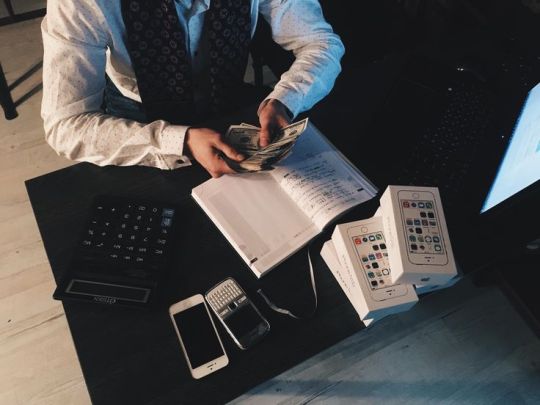
In today's fast-paced and ever-evolving world, entrepreneurship offers countless opportunities to build wealth. Whether you're a seasoned entrepreneur or a budding innovator, exploring the right business idea can lead to significant financial success. Here are ten business ideas that have the potential to make you rich.
1. E-commerce Store
E-commerce continues to thrive, with online shopping becoming the norm for consumers. Launching an e-commerce store that caters to a niche market can be incredibly profitable. By offering unique, high-quality products, and leveraging digital marketing strategies, you can reach a global audience. Subscription boxes, eco-friendly products, or personalized items are examples of niches with high demand.
2. Digital Marketing Agency
As businesses shift towards online operations, the demand for digital marketing services has skyrocketed. Starting a digital marketing agency that specializes in SEO, social media management, content marketing, or pay-per-click advertising can be highly lucrative. Success in this field requires staying updated with the latest trends and delivering measurable results to clients.
3. App Development
The mobile app industry is booming, with millions of apps available on various platforms. If you have a background in coding or can collaborate with skilled developers, creating innovative apps can lead to substantial profits. Whether it's a gaming app, a productivity tool, or a social networking platform, a successful app can generate revenue through in-app purchases, ads, or subscriptions.
4. Real Estate Investment
Real estate has long been a proven way to build wealth. Investing in rental properties, flipping houses, or even starting a real estate development company can yield high returns. The key is to research markets thoroughly, understand property values, and manage your investments wisely. In addition to traditional real estate, consider emerging trends like vacation rentals and co-living spaces.
5. Health and Wellness Products
The health and wellness industry is experiencing rapid growth, driven by an increased focus on healthy living. Starting a business that offers health supplements, organic foods, fitness equipment, or wellness coaching can be very profitable. Consumers are willing to invest in products and services that promote a healthier lifestyle, making this sector a promising area for entrepreneurs.
6. Online Education and E-learning
The rise of remote work and online learning has created a massive demand for e-learning platforms and online courses. If you have expertise in a particular field, you can create and sell online courses, or develop a platform that connects educators with learners. This business model offers scalability and the potential for passive income, as courses can be sold repeatedly without additional production costs.
7. Renewable Energy Solutions
With the global push towards sustainability, businesses in the renewable energy sector are thriving. Starting a company that offers solar panel installation, energy-efficient appliances, or green building materials can be highly profitable. Governments and consumers are increasingly seeking eco-friendly solutions, making this an ideal time to enter the market.
8. Freelance Services Platform
The gig economy is expanding rapidly, with more people seeking freelance opportunities. Creating a platform that connects freelancers with clients in fields like graphic design, writing, programming, or virtual assistance can be a successful business venture. By charging a commission on transactions, you can build a profitable business while providing a valuable service.
9. Artificial Intelligence and Automation
AI and automation are transforming industries across the board. Starting a business that offers AI-driven solutions, such as chatbots, predictive analytics, or robotic process automation (RPA), can lead to significant wealth. Companies are eager to adopt AI technologies to streamline operations, reduce costs, and improve customer experiences, making this a high-demand area.
10. Subscription Box Service
Subscription box services have gained immense popularity, offering consumers curated products delivered to their doorsteps regularly. From beauty products to gourmet foods, subscription boxes cater to a wide range of interests. Starting a subscription box business allows for recurring revenue and customer loyalty, provided you offer unique and valuable products.
For more such content visit on Tanishq website .
Conclusion
These ten business ideas represent some of the most promising opportunities for building wealth in today's economy. While each requires a different level of expertise, investment, and commitment, the potential rewards are substantial. Success in any of these ventures will depend on thorough market research, innovative thinking, and relentless execution. By choosing the right idea and dedicating yourself to its growth, you can achieve significant financial success and long-term wealth. Click here to open other post.
2 notes
·
View notes
Text
How to Save Instagram Videos Easily with NinjaSaver.com

Instagram is a treasure trove of stunning visuals and engaging videos. From travel vlogs and cooking tutorials to fitness routines and fashion hauls, there's a video for every interest. But what if you want to save these videos for offline viewing or to share with friends who might not be on Instagram? That's where NinjaSaver.com comes in handy. In this blog post, we’ll guide you through the simple steps to save Instagram videos using this user-friendly tool.
Why Save Instagram Videos?
Before we dive into the how-to, let’s quickly explore why you might want to save Instagram videos:
Offline Viewing: Enjoy your favorite content even without an internet connection.
Archiving: Keep a personal collection of inspiring or informative videos.
Sharing: Easily share videos with friends or on other social media platforms.
Content Creation: Use saved videos as inspiration or resources for your own creative projects.
Introducing NinjaSaver.com
NinjaSaver.com is a free online tool designed to help you download Instagram videos quickly and easily. It doesn’t require any software installation or account registration, making it a convenient option for everyone.
Key Features:
User-Friendly Interface: Simple and intuitive design.
High-Quality Downloads: Save videos in their original resolution.
Fast and Free: No waiting time or subscription fees.
Step-by-Step Guide to Saving Instagram Videos with NinjaSaver.com
Step 1: Find the Instagram Video URL
First, you need to locate the URL of the Instagram video you want to save. Here’s how:
On Mobile:
Open the Instagram app.
Navigate to the video you want to download.
Tap on the three dots (⋮) in the top-right corner of the post.
Select "Copy Link."
On Desktop:
Open Instagram in your web browser.
Navigate to the video you want to download.
Copy the URL from the address bar.
Step 2: Visit NinjaSaver.com
Open your web browser and go to NinjaSaver.com. You’ll be greeted with a clean and straightforward homepage.
Step 3: Paste the URL
In the text box on the NinjaSaver homepage, paste the URL you copied from Instagram.
Step 4: Download the Video
Click on the "Download" button next to the text box. NinjaSaver will process the link and generate a download option for the video.
Step 5: Save the Video
Once the download link appears, click on it to save the video to your device. Choose the desired location on your device where you want the video to be stored.
Tips for Using NinjaSaver.com
Check Video Quality: Ensure you are saving videos in the highest quality available by checking the resolution options provided.
Stay Updated: Follow NinjaSaver on social media or check their website regularly for updates and new features.
Respect Copyright: Always make sure you have permission to download and use the videos, especially if you plan to share or use them publicly.
Conclusion
Saving Instagram videos is a breeze with NinjaSaver.com. Whether you're archiving your favorite content, preparing for offline viewing, or gathering inspiration for your own projects, this tool is a must-have in your digital toolkit. Give it a try and enjoy the convenience of having your favorite Instagram videos just a click away!
Happy downloading!
#instagram_video_downloader #video_saver_instagram #instagram_video_saving #ninjasaver #download_instagram_videos #NinjaSaver
#instagram video#download instagram videos#videos download instagram#ninjasaver#videosaverainstagram
2 notes
·
View notes
Text
Finding the Perfect Legal IPTV Subscription for Euro 2024
The roar of the crowd, the nail-biting tension, the electrifying goals – Euro 2024 promises to be an unforgettable football spectacle. Millions of fans across the US and Europe are gearing up to cheer on their favorite teams. If you're looking for a convenient and flexible way to catch all the action live, legal IPTV might be the perfect solution.
What is Legal IPTV Subscription?
Legal Internet Protocol Television (IPTV) allows you to stream live TV channels and on-demand content over a high-speed internet connection. Unlike traditional cable or satellite subscriptions, legal IPTV providers operate with the necessary licenses to broadcast copyrighted content. This ensures a reliable and secure viewing experience.
Benefits of Legal IPTV Subscription for Euro 2024
Compared to traditional methods, legal IPTV offers several advantages for watching Euro 2024:
Convenience: Stream matches live on any internet-connected device, from smart TVs and smartphones to tablets and computers. No bulky cable boxes or satellite dishes needed.
Flexibility: Ditch restrictive cable contracts. Choose a subscription plan that perfectly aligns with your needs, whether it's a monthly package for Euro 2024 or a longer-term plan for broader entertainment options.
Wide Channel Selection: Access a plethora of channels, potentially including those broadcasting Euro 2024 matches legally. This variety allows you to enjoy other sports, news, movies, and shows beyond the tournament.
Superior Image Quality: Experience breathtaking visuals with HD or even 4K streaming depending on your chosen plan and internet speed.
Cost-Effectiveness: Depending on your viewing habits and desired package, legal IPTV can be a cost-effective alternative to traditional cable or satellite subscriptions.
Factors to Consider When Choosing a Legal IPTV Subscription for Euro 2024
Channel Availability:
This is crucial. Verify that the IPTV provider offers channels with confirmed broadcasting rights for Euro 2024 in your region (US or Europe). Common channels might include national broadcasters, sports networks, or subscription platforms that have secured the rights. Disclaimer: Broadcast rights for sporting events can be complex and change frequently. It's your responsibility to ensure the IPTV provider and channels have the legal rights to broadcast Euro 2024 matches in your region.
Stream Quality:
Ensure the provider offers a consistent and high-quality streaming experience. Look for plans with HD or 4K options to avoid blurry or pixelated viewing.
Device Compatibility:
Choose a service compatible with your preferred devices. Most legal IPTV services offer apps for smart TVs, smartphones, tablets, computers, and even streaming devices like Roku or Fire TV Stick.
Price and Packages:
Compare pricing plans from various providers. Consider the length of your desired subscription (monthly for Euro 2024 or longer-term for broader viewing needs), the number of channels included, and any additional features like on-demand content or recording functionality.
Reliability and Uptime:
Opt for a reputable provider with a proven track record of high uptime, ensuring minimal buffering or downtime, especially during crucial Euro 2024 matches.
Customer Support:
Choose a service with responsive and helpful customer support in case you encounter any technical difficulties while streaming Euro 2024 or using the service.
Security:
Look for a provider that prioritizes user security. Consider factors like data encryption and secure payment methods.
Tips for Finding Legal IPTV Subscription Options for Euro 2024
Official Channel Websites: Visit the official websites of channels you know will broadcast Euro 2024 legally in your region (US or Europe). Many offer their own streaming services or have partnerships with legal IPTV providers.
Reviews and Comparisons: Check online reviews and comparisons of legal IPTV services. Look for independent sources that evaluate factors like channel selection, streaming quality, and customer service.
Consumer Protection Agencies: Consult consumer protection agencies in your region to understand the legal landscape surrounding IPTV and identify reputable providers.
Disclaimer: This guide is for informational purposes only. It's your responsibility to comply with all applicable copyright laws and regulations in your region. Choose legal IPTV providers who operate within the legal framework and have the necessary licenses to broadcast copyrighted content.
Conclusion:
Euro 2024 promises to be an epic tournament. With careful research and consideration of factors outlined
Euro 2024 is just around the corner, and all of gearing up to cheer on the national team! Don't miss a single moment of the tournament with iptviris.com, your solution for flexible sports streaming.
Watch Matches Live:
Convenience: Enjoy Euro 2024 matches live on any internet-connected device, wherever you are.
Flexibility: Choose the perfect subscription for your needs, without long-term contracts.
Wide Range of Channels: (Without mentioning specific channels) Access a wide selection of channels to experience all the sporting action, not just Euro 2024.
Image Quality: Experience an exceptional viewing experience with superior image quality (mention the quality offered, such as HD or 4K, if applicable).
Benefits of IPTV Subscription:
Reliability: Enjoy a reliable streaming service with high uptime so you don't miss a minute of the action.
Customer Support: Our customer support team is always ready to assist you should you need it.
Security: Watch matches with the peace of mind that your connection is secure (mention the security measures implemented, if applicable).
Visit iptviris.com and start your trial today!
#Legal IPTV Subscription#Euro 2024#Stream live TV channels#On-demand content#High-speed internet connection#Traditional cable#Satellite subscriptions#Licenses#Copyrighted content#Convenience#Internet-connected device#Smart TVs#Smartphones#Tablets#Computers#Wide channel selection#Sports#News#Movies#Shows#Superior image quality#HD#4K streaming#Cost-effectiveness#Channel availability#Stream quality#Device compatibility#Price and packages#Reliability#Uptime
2 notes
·
View notes
Text
Unlocking Potential: The Top Educational Toys and Learning Resources for Child Development

Certainly! Educational toys and learning resources play a crucial role in fostering child development by promoting cognitive, emotional, social, and physical skills. Here are some top educational toys and resources across different age groups:
1. Infants (0-12 months):
Soft Books:
Cloth or soft books with vibrant colors and different textures stimulate a baby's senses.
High-Contrast Toys:
Toys with bold patterns and high-contrast colors enhance visual development.
Baby Gyms:
These provide a safe space for infants to explore and develop motor skills.
2. Toddlers (1-3 years):
Building Blocks:
Simple building blocks help improve fine motor skills and spatial awareness.
Puzzles:
Basic puzzles with large pieces promote problem-solving and hand-eye coordination.
Art Supplies:
Crayons, non-toxic paints, and paper encourage creativity and fine motor skills.
3. Preschoolers (3-5 years):
Board Games:
Simple board games teach turn-taking, counting, and social skills.
Educational Apps:
Interactive apps with age-appropriate content can support early literacy and numeracy.
Playdough:
Enhances creativity, fine motor skills, and imaginative play.
4. Early Elementary (6-8 years):
STEM Kits:
Science, technology, engineering, and math kits foster critical thinking and problem-solving.
Reading and Writing Tools:
Age-appropriate books, writing journals, and storytelling games support literacy development.
Educational Board Games:
Games that involve strategy, critical thinking, and teamwork.
5. Upper Elementary (9-12 years):
Science Kits:
More advanced science kits for hands-on experiments and exploration.
Coding Toys:
Introduce basic coding concepts through fun and interactive toys.
Educational Software:
Interactive software for subjects like math, language arts, and geography.
6. Middle School (12-14 years):
Robotics Kits:
Engage in building and programming robots to promote STEM skills.
Language Learning Apps:
Apps for learning a new language can be both educational and fun.
Math and Logic Games:
Challenging games that enhance problem-solving and critical thinking.
7. High School (14+ years):
DIY Electronics Kits:
Kits for building electronic devices or circuits encourage understanding of technology.
Educational Board Games:
Advanced strategy games that challenge and stimulate the mind.
Online Courses and Tutorials:
Platforms offering courses on various subjects for self-directed learning.
8. All Ages:
Educational Subscriptions:
Monthly subscription boxes that deliver educational activities and projects.
Educational Videos and Documentaries:
Platforms with age-appropriate content for learning about the world.
Interactive Learning Platforms:
Online platforms offering adaptive learning experiences tailored to each child's level.
Remember that the effectiveness of these resources depends on the child's individual interests and needs. Parents and educators can observe and adapt based on the child's preferences and developmental stage.
In 2023, the dedicated team at BBwelbox Organization continued their unwavering commitment to shaping the future for children through groundbreaking research. Focused on enriching the lives of youngsters, our team delved into key areas influencing child development, education, and overall well-being. This year's most valuable research for kids reflects our passion for creating a positive impact on the next generation. By uncovering innovative insights and valuable knowledge, we aim to contribute to the holistic growth and nurturing of young minds, paving the way for a brighter and more promising future ( Necessity of choosing smart toys )
READ FOR MORE INFO SO PLEASE CLICK HERE & VISIT OUR MAIN WEB PORTAL
#Babylistwelcomebox#besteducationaltoysfor3yearolds#bestlearningtoysfor2yearolds#bestlearningtoysfor3yearolds#educationaltoys#learningresourcestoys#learningtoys#preschooltoys
3 notes
·
View notes
Text
How to Choose the Best IPTV Service Provider for Your Needs
IPTV (Internet Protocol Television) service refers to the delivery of television content over the internet rather than through traditional terrestrial, satellite, or cable television formats. IPTV services offer a wide range of TV channels, on-demand content, and other features for users to stream on various devices.

When choosing a best IPTV service provider, it's important to consider several factors to ensure you find the right one for your needs. Here are some key considerations to keep in mind:
Content Selection: Evaluate the provider's channel lineup and content offerings. Make sure they offer the channels and content you're interested in, such as sports, movies, or specific regional channels. Some providers may also offer on-demand content and catch-up TV, so consider your preferences.
Reliability and Stability: Look for a provider with a robust infrastructure that offers stable and reliable service. Read reviews, check forums, and ask for recommendations from trusted sources to gauge the provider's reputation for uptime and consistent performance.
Video Quality: High-definition (HD) or even 4K video quality enhances your viewing experience. Ensure the IPTV service provider offers high-quality streams for a superior visual experience. Additionally, check if they support multiple resolutions to cater to various devices and internet speeds.
Device Compatibility: Consider the devices you plan to use for IPTV viewing, such as smart TVs, streaming devices, or mobile devices. Verify that the provider supports the platforms you intend to use, whether it's Android, iOS, Windows, or dedicated IPTV boxes.
User Interface and Experience: A user-friendly interface and intuitive navigation make it easier to browse and access content. Look for providers that offer well-designed apps or interfaces with features like search functionality, EPG (electronic program guide), and customizable favorites lists.
Customer Support: Good customer support is crucial in case you encounter any issues or have questions. Check if the provider offers responsive customer support through multiple channels like email, live chat, or phone. Prompt and helpful support can save you a lot of frustration.
Pricing and Packages: Compare the pricing plans and subscription options offered by different providers. Consider factors such as the number of channels, additional features, and contract terms. Look for providers that offer flexible packages to suit your budget and viewing preferences.
Trial Periods and Refund Policy: Many IPTV providers offer trial periods or money-back guarantees. Take advantage of these to test the service and see if it meets your expectations. Be sure to understand the refund policy in case you decide to cancel within a specified time frame.
Legal Considerations: Ensure that the IPTV service provider operates within the legal framework of your country. Using illegal or unauthorized IPTV services can have legal repercussions. Look for providers that have proper licenses and agreements with content providers.
Reputation and Reviews: Do your research and check reviews and feedback from other users. Look for independent reviews from reputable sources to get an unbiased understanding of the provider's reputation and performance.
Remember, choosing the best IPTV service provider is a personal decision based on your specific preferences. By considering these factors and conducting thorough research, you'll be better equipped to make an informed decision that aligns with your needs.
2 notes
·
View notes
Text
I'm not a programmer but I have a feeling that things going "app based" or running on Android based platforms is causing way more problems than it solved. I'm told that they're easier to program and write stuff for than more refined purpose built software but this seems to lead to a quality drop across the board. Let me complain about the redundant GPS systems I use in my truck for a minute

The screen on the right is a brand new Rand Mcnally gps. The smaller one on the right is a 4 year old Garmin.
The Garmin is purpose built to be a GPS. I have no idea what it's specs are but they are enough to run the map program and reliably get me where I need to go. If I want to update the map, I plug it into my laptop and download the update. It's pretty simple. If I want it to factor in live traffic data, I can Bluetooth connect it to my phone but that's very much an option and not a requirement.
The Rand Mcnally is an android tablet with a map app that I'm pretty sure you can't get on the app store. The map is pretty good but it crashes more often than I'd like. It also needs a Wi-Fi connection to update the map and get live traffic, meaning that I'll need to leave my phone hotspot on all of the time or buy a separate hotspot and subscription for this thing to work the way I'd like it to.
I'm concerned that the Rand Mcnally isn't going to last as long as I'd like a $400 machine that does one (1) thing to given that it's brand new and already crashes sometimes while in use. I'm not sure if it's the App itself or the trimmed down version of android in the tablet but something isn't right here. The Garmin is slow to type on and the map's aesthetic is a little dated but it works. It actually fucking works. It reliably does what it says on the box and I'm pretty confident that I'll be able to use it indefinitely.
If you really want to get into it, the Qualcomm computer that came with my truck also has a nav system. It's from like 2006 and boy does it feel like it but it also works like new, I just don't have the patience to type addresses into it.
Anyway all of that to say I don't think optimized programming is dead, companies just have to be willing to pay for the development.
we should globally ban the introduction of more powerful computer hardware for 10-20 years, not as an AI safety thing (though we could frame it as that), but to force programmers to optimize their shit better
231K notes
·
View notes
Text
Best IPTV USA: Top Streaming Services to Choose
Discover the Best IPTV USA options for seamless streaming. Explore top-rated services, features, and plans to elevate your viewing experience.
With the rising popularity of IPTV (Internet Protocol Television), viewers in the United States are increasingly shifting from traditional cable to more flexible and affordable streaming options. Finding the best IPTV USA service can be challenging, given the vast array of choices available. This guide highlights some of the top IPTV services to help you make an informed decision.
What to Consider When Choosing the Best IPTV USA Service
Before diving into the best IPTV services, consider these crucial factors:
Channel Selection – Look for services that offer a wide variety of channels, including sports, entertainment, news, and international options.
Streaming Quality – Ensure the provider offers HD or 4K streaming with minimal buffering.
Device Compatibility – Check if the service supports multiple devices like Smart TVs, Firestick, Android, iOS, and MAG boxes.
Pricing & Packages – Compare subscription costs and features to find the best value.
Customer Support – Opt for a provider with reliable customer support to resolve any technical issues promptly.
Best IPTV USA Services
1. Xtreme HD IPTV
Xtreme HD IPTV is a top-rated IPTV provider offering over 20,000 live TV channels and a vast Video-on-Demand (VOD) library. The service is compatible with various devices and provides 24/7 customer support.
Key Features:
20,000+ channels and 50,000+ VOD titles
Supports multiple devices
Pricing starts at $14.99/month
2. IPTV Trends
Known for its reliability, IPTV Trends provides over 19,000 channels, including HD and 4K options. The service is compatible with Android, iOS, Firestick, and Smart TVs.
Key Features:
19,000+ channels with HD and 4K streaming
Multi-device support
Subscription starts at $12.99/month
3. YeahIPTV
YeahIPTV is a budget-friendly option that offers live channels from the USA, UK, Canada, and other regions. It features high-speed servers to ensure smooth streaming.
Key Features:
Global channel selection
High-speed servers for uninterrupted streaming
Plans start at $10/month
4. Necro IPTV
Necro IPTV provides over 7,000 live TV channels with high-definition streaming. The service includes a 24-hour free trial, allowing users to test the platform before committing.
Key Features:
7,000+ channels with HD quality
Free 24-hour trial available
Monthly plans start at $15
5. IPTV Smarters Pro
IPTV Smarters Pro is a user-friendly IPTV management app that enables integration with multiple IPTV subscriptions. It offers multi-screen streaming and parental controls.
Key Features:
Multi-screen functionality
Parental controls and EPG
Free app (service availability depends on the IPTV provider)
Conclusion
When selecting the best IPTV USA service, consider your viewing preferences, budget, and device compatibility. With the right IPTV provider, you can enjoy a seamless streaming experience with extensive channel options and high-quality content. Evaluate the options above and choose the IPTV service that best fits your entertainment needs.
0 notes
Text
Price: [price_with_discount] (as of [price_update_date] - Details) [ad_1] From the manufacturer Why Choose One Touch Hub? Connect Your World Front-facing intelligent USB-C and USB 3.0 ports offer easy access for connecting and recharging devices — even if your computer is off. Abundant Capacity Tons of room to store countless photos, videos, files, and more. Password Protected The perfect external hard drive with USB hub to secure your digital life. Cross-Platform Out-of-the-box compatibility with Windows and Mac computers. Backup Your Way Includes Seagate Toolkit backup software for one-click and scheduled backups and file mirroring. DROPBOX BACKUP PLAN Automatically back up one computer and one external drive with a 6-month free trial of the Dropbox Backup plan. Keep a copy of your files in the cloud and quickly restore any accidentally deleted data. (Not available in all areas, including China. For new customers and existing Dropbox Basic users only.) Mylio Create Enjoy a six-month complimentary subscription to Mylio Create — an intuitive and powerful app that helps organise photos into a life calendar and offers easy protection, editing, sharing and syncing across multiple devices. (Must redeem within 1 yr of drive registration. Not available in all countries.) We’ve Got Your Back When the unexpected happens — Rescue Services help you defend against data loss and retrieval costs so you can rest easier.
Add to Cart Customer Reviews 3.8 out of 5 stars 18 3.9 out of 5 stars 30 4.2 out of 5 stars 93 Price — — ₹11,299.00₹11,299.00 Max Capacity Up to 20TB Up to 18TB Up to 5TB Extra Ports 2 0 0 Works with Windows/Mac (exFAT) Windows/Mac (exFAT) Windows/Mac (exFAT) Connects with USB 3.2 Gen 2 (USB-C), USB 3.0 USB 3.0 USB 3.2 Gen 2 (USB-C), USB 3.0 Customizable Backup Yes No Yes Password Encryption Yes No Yes Rescue Data Recovery Services Yes Yes Yes Mylio Create plan Yes No Yes A front-facing USB C and USB 3.0 port for connecting and recharging devices—even if your computer is off Password-protected external hard drive with USB hub to secure your digital life Out-of-the-box compatibility with Windows and Mac computers Includes Seagate Toolkit backup software for one-click and scheduled backups and file mirroring Enjoy long-term peace of mind with the included 3-year limited warranty and 3-year Rescue Data Recovery Services [ad_2]
0 notes
Text
A Complete Guide to StreamEast: Your Source for Live Streaming
StreamEast is a new popular live streaming platform that has gained the hearts of enthusiasts who have a love for live sports, news, and events. Be it a sports lover or an individual looking to catch the latest happenings, StreamEast offers a smooth interface that keeps you glued. Here is a guide on everything you need to know about StreamEast, including its features and why it is unique from other competitors.
What is StreamEast?
StreamEast, also called Stream East at times, is a live streaming service that specializes in sports and events. It is popular among those who want a safe and high-quality free or very low-cost live streaming service. The website StreamEast Live is where the service is accessed, although it is available on mobile platforms through the StreamEast app as well.
Top Features of StreamEast
Rich Content Variety
StreamEast offers access to a wide variety of sports, including football, basketball, baseball, and more.
Live coverage of international tournaments and events means you will never miss a moment.
User-Friendly Interface:
The clean design of the platform makes it easy to navigate.
Categories and search functionalities make it easy for users to find their desired streams quickly.
High-Quality Streaming:
Most streams on Stream East are available in HD quality, making for a great viewing experience.
Minimal buffering enhances the user experience.
Free Access:
The main benefit is that it does not have subscription requirements to access most of the contents. It will definitely be convenient for budget users.
Compatibility
StreamEast application and the website, which are mobile-friendly, help people to stream at any time they wish.
It works perfectly well on desktop, smartphones, as well as on tablet.
How to use StreamEast
StreamEast Live is easy to use:
Website: Go to the official website of the streameast or its application.
Find Content Browse or Search through categories or using a search bar. Choose and View: Select your favorite stream and get comfortable; let the show play.
Is StreamEast safe to use?
While StreamEast offers a wide array of free streaming options, users should exercise caution when accessing the platform. Some streams may redirect to third-party websites, which could pose security risks. Using a VPN and reliable antivirus software is recommended for safer browsing.
Alternatives to StreamEast
If you’re exploring options beyond StreamEast, consider these platforms:
ESPN+: A subscription-based service with extensive sports coverage.
DAZN: Known for live boxing and sports streaming.
Hulu + Live TV: Offers a blend of live sports and entertainment.
Why Choose StreamEast?
East Stream stands out due to its accessibility, diverse content, and cost-effective approach. Whether you’re a casual viewer or a hardcore sports fan, thestreameast platform ensures you’re always connected to your favorite events.
Conclusion
StreamEast is a reliable and versatile live streaming solution for those looking for it. Its easy-to-use interface, extensive content library, and mobile-friendly design make it no wonder that casual and dedicated viewers alike turn to StreamEast for their streaming needs. Explore East Stream today and elevate your live streaming experience.
1 note
·
View note
Text
Best IPTV Service Providers USA in 2025
The best IPTV service provider, Enjoy endless entertainment with IPTV USA FHD. Stream sports, movies, and TV shows in clear HD quality anytime, anywhere.
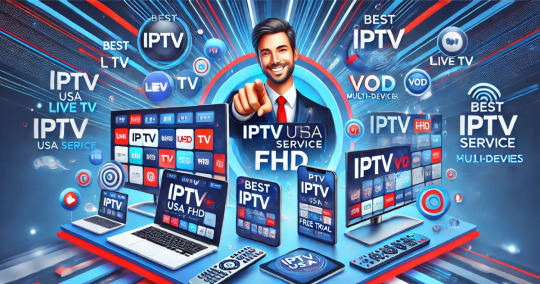
In today's fast-paced digital world, having access to high-quality entertainment at your fingertips is a necessity. Choosing the best IPTV service providers comes with numerous benefits, enhancing your entertainment experience and providing value for your investment. Whether you're a sports enthusiast, a movie buff, or someone who loves binge-watching TV shows, IPTV USA FHD offers the ultimate streaming experience. As the Best IPTV service providers, we bring you a seamless and immersive viewing experience with a wide range of features designed to cater to your entertainment needs.
What is IPTV and how does it work?
IPTV stands for Internet Protocol Television. It is a system that delivers television content over the internet instead of traditional methods like satellite or cable TV. It uses internet protocol (IP) networks to deliver content to users.
How IPTV Works:
Content Source:
TV channels and video streams are captured from various sources like satellite feeds, cable TV, or video-on-demand libraries.
Encoding and Compression:
The raw video content is encoded and compressed into digital formats suitable for streaming over the internet (e.g., H.264 or H.265 codecs).
Content Distribution:
The encoded content is hosted on IPTV servers. It is then distributed through an IP-based network (e.g., the internet or private networks).
Middleware:
Middleware is the software that acts as the interface between the user and the content. It provides functionality like an Electronic Program Guide (EPG), user management, billing, and interactivity.
End-User Device:
The user needs an IPTV-compatible device like a set-top box (STB), smart TV, smartphone, or computer. These devices decode the streams and display the content.
Content Delivery:
The content is streamed directly to the user’s device via broadband or fiber internet. It uses streaming protocols such as RTP, RTSP, or HTTP Live Streaming (HLS).
Best IPTV service providers Key Features:
1. Content Variety
A wide selection of channels, including local, international, and premium networks (sports, news, movies, and entertainment).
On-Demand libraries with movies, TV shows, and series.
Specialized content like pay-per-view (PPV) events or niche channels.
2. Streaming Quality
Support for HD, Full HD, and 4K resolution streaming.
Adaptive bitrate streaming to maintain smooth performance on varying internet speeds.
3. Device Compatibility
Support for various devices, including Smart TVs, Android/iOS devices, Firestick, Roku, MAG Boxes, and PCs.
Cross-platform access through dedicated apps or web-based interfaces.
4. EPG (Electronic Program Guide)
User-friendly program guide to browse live channels, check schedules, and plan your viewing experience.
5. Multi-Screen/Simultaneous Connections
The ability to stream content on multiple devices at the same time under one subscription.
6. Time-Shift and Catch-Up TV
Options to rewind, pause, or replay live TV.
Catch-up features to access missed episodes or programs from previous days.
7. Video-on-Demand (VOD)
A comprehensive VOD library with updated movies and shows.
Filters and categories for easy content discovery.
8. High Server Uptime
Reliable servers with minimal downtime or buffering.
CDN (Content Delivery Network) technology for faster and stable streaming.
9. Flexible Subscription Plans
Affordable and customizable packages, including monthly, quarterly, and yearly plans.
Options to add or remove channels/features based on preferences.
10. Customer Support
24/7 customer service for troubleshooting and technical support.
FAQs, guides, and tutorials for setup and usage.
11. Free Trials or Demos
Free trial options to test the service before committing to a subscription.
12. Security and Privacy
Support for VPNs for secure streaming.
Data protection and no-logs policies.
13. Advanced Features
DVR (Digital Video Recorder) for recording programs.
Parental controls to restrict inappropriate content.
Integration with smart home systems for voice control and advanced navigation.
14. Regional Accessibility
Access to region-specific channels, making it ideal for expatriates and global travelers.
15. Anti-Freezing Technology
Advanced streaming protocols to prevent freezing or lagging during playback.
Features of IPTV USA FHD

IPTV USA FHD offers a wide array of features that make it the Best IPTV service providers:
Live TV Streaming: Watch your favorite live TV channels from different categories, including sports, news, and entertainment.
Catch-Up TV: Access previously aired programs and never worry about missing an episode.
Electronic Program Guide (EPG): Get a full schedule of upcoming programs and plan your viewing ahead of time.
24/7 Customer Support: Our dedicated support team is available around the clock to assist you with any issues or queries.
Supports 4K / Ultra HD / HD picture quality.
Compatible with all devices.
24/7 Support
Satisfaction Guaranteed
Easy To Set Up
How to Get Started with IPTV USA FHD
Getting started with IPTV USA FHD is easy. Follow these simple steps to begin your entertainment journey:
Choose a Plan: Browse our affordable subscription packages and select the one that suits your needs.
Sign Up: Register on our website and create an account.
Download the App: Install our IPTV app on your preferred device.
Enjoy Streaming: Log in and start watching your favorite content instantly.
Subscription Price of IPTV USA FHD
✅ Basic
1 Month
$9,99
Instant Activation!
+ 30 000+ TV Channels
4K / Ultra HD Quality
FREE VOD & Channels Updates
AntiFreeze Technology
Support All Device
24/7 Support
✅ Standard
3 Months
$24,99
Instant Activation!
+ 30 000+ TV Channels
4K / Ultra HD Quality
FREE VOD & Channels Updates
AntiFreeze Technology
Support All Device
24/7 Support
✅ Premium
6 Months
$39,99
Instant Activation!
+ 30 000+ TV Channels
4K / Ultra HD Quality
FREE VOD & Channels Updates
AntiFreeze Technology
Support All Device
24/7 Support
✅ Elite
12 Months
$69,99
Instant Activation!
+ 30 000+ TV Channels
4K / Ultra HD Quality
FREE VOD & Channels Updates
AntiFreeze Technology
Support All Device
24/7 Support
✅ Elite
12 Months
$69,99
Instant Activation!
+ 30 000+ TV Channels
4K / Ultra HD Quality
FREE VOD & Channels Updates
AntiFreeze Technology
Support All Device
24/7 Support
🟢 Pros
Supports files like M3U, Enigma, and MAG
24/7 dedicated ready to help support team
You can use it on up to 5 devices
Affordable and cost-effective compared to traditional TV.
Access to a wide range of live TV and on-demand content.
High-quality streaming in HD, Full HD, or 4K.
Compatible with multiple devices (smart TVs, smartphones, PCs).
Flexible subscription options with customizable packages.
Features like VOD, catch-up TV, and EPG.
Watch anywhere with no geographical restrictions.
🔴 Cons
Requires a stable, high-speed internet connection.
Risk of unreliable or unlicensed providers.
Device compatibility issues for certain platforms.
Why Choose IPTV USA FHD?
When it comes to choosing the Best IPTV service providers, there are several key factors that set IPTV USA FHD apart from the competition. We provide unparalleled service with a Best IPTV service provider's commitment to quality, reliability, and affordability. Here are some reasons why we stand out.
Comparing IPTV USA FHD with another IPTV service will depend on the specific features, pricing, content availability, and user experience offered by both providers. Let’s compare IPTV USA FHD with a generic Best IPTV service provider called IPTV Global Max to give you a better idea of how they might differ.
Choosing Best IPTV service providers might offer several benefits depending on your entertainment preferences and requirements. Here’s why people often select IPTV services like IPTV USA FHD:
1. Wide Range of Channels
Access to thousands of live TV channels, including sports, movies, news, and entertainment from around the globe.
Covers regional, national, and international content, catering to diverse preferences.
2. High-Definition (FHD) Quality
Streams in Full HD (1080p) or even higher resolutions, ensuring a crisp, clear viewing experience.
Reliable quality even for live events, such as sports matches or special broadcasts.
3. Affordable Pricing
IPTV services are often more cost-effective compared to traditional cable or satellite providers.
Flexible subscription plans tailored to different budgets and needs.
4. Compatibility Across Devices
Works seamlessly on various devices like Smart TVs, Android boxes, smartphones, tablets, Firesticks, and PCs.
Many services provide dedicated apps or third-party app support for easy setup.
5. On-Demand Content
Offers a vast library of on-demand movies, TV shows, and other video content for binge-watching anytime.
Regular updates to ensure fresh content.
6. User-Friendly Experience
Simple installation and intuitive interfaces make it easy to navigate and enjoy the service.
Features like Electronic Program Guides (EPG) and search functionality enhance usability.
7. International Content
Ideal for expatriates or multicultural households, as it offers channels and content from various countries.
8. No Long-Term Contracts
Unlike traditional cable or satellite TV, IPTV services usually do not require long-term commitments.
9. Reliable Performance
Many services, like IPTV USA FHD, focus on providing stable and uninterrupted streams with minimal buffering.
10. 24/7 Support
Customer support ensures quick assistance for any technical issues or setup queries.
When considering IPTV USA FHD, its best IPTV service providers are important to ensure that the service is legal in your region and complies with copyright laws. Always research reviews and trial options to verify its reliability and compatibility with your setup.
Type of IPTV Service:
IPTV is a type of digital television service delivered over the internet rather than traditional terrestrial, satellite, or cable formats. IPTV services can be categorized into several types based on how they deliver content and their features:
1. Live Television
Streams live TV channels in real-time, similar to traditional broadcasting.
Examples: News channels, sports events, and live TV programs.
Features: Pause, rewind, or fast-forward live broadcasts (if supported).
2. Video on Demand (VOD)
Allows users to select and watch content from a library at any time.
Examples: Movies, TV shows, and exclusive web content.
Features: Playback control (pause, resume, skip).
3. Time-Shifted IPTV
Offers recorded versions of live broadcasts, enabling users to watch content they missed at their convenience.
Examples: Catch-up TV or replaying specific shows aired earlier.
Features: Access to previously broadcast programs within a specific timeframe.
4. Near Video on Demand (VOD)
A pay-per-view service where multiple users can schedule and watch specific content at nearly the same time.
Often used for special events like live concerts or sports matches.
5. TV on Demand
Similar to VOD, but primarily focused on TV programs and series.
6. Hybrid IPTV
Combines traditional TV services (like satellite or cable) with IPTV features.
Allows access to live broadcasts alongside internet-delivered VOD or time-shifted services.
7. Over-the-Top (OTT) IPTV
Delivered over public internet services and accessed through apps or web platforms.
Examples: Netflix, Hulu, Amazon Prime Video, YouTube TV.
Features: Subscription-based or free with advertisements.
8. Subscription-Based IPTV
Users pay a regular fee (weekly, monthly, or yearly) to access content.
Examples: Premium live TV channels or VOD services.
9. Freemium or Ad-Supported IPTV
Free to access but includes advertisements as the revenue source.
Examples: Free streaming platforms with live channels or limited VOD access.
Benefits of Choosing the Best IPTV Service Providers
Choosing the best IPTV service providers comes with numerous benefits, enhancing your entertainment experience and providing value for your investment. Here are some key advantages:
1. High-Quality Streaming
The best IPTV service providers offer high-definition (HD) and 4K streaming options, delivering crystal-clear visuals and immersive sound quality.
2. Extensive Content Library
Top-tier services provide access to a vast range of content, including live TV channels, movies, sports, series, and on-demand content. This eliminates the need for multiple subscriptions.
3. Reliable Performance
Premium providers ensure minimal buffering and downtime with high-performance servers, offering a seamless viewing experience.
4. User-Friendly Interfaces
The best services come with easy-to-navigate apps and interfaces, compatible with various devices like smart TVs, smartphones, tablets, and PCs.
5. Multi-Device Support
Leading IPTV providers allow you to use their services on multiple devices simultaneously, catering to family or multi-user households.
6. Cost-Effective
IPTV services are generally more affordable than traditional cable or satellite TV, especially when bundled with other features like VOD (Video on Demand).
7. Global Accessibility
Many top providers offer international content and let you access your favorite shows and channels from anywhere in the world.
8. Customizable Packages
The best providers offer tailored subscription plans that allow users to select channels and features based on their preferences.
9. Interactive Features
Premium services often include features like catch-up TV, DVR functionality, EPG (Electronic Program Guide), and parental controls.
10. No Long-Term Contracts
Most reputable IPTV providers offer flexible subscription plans without the need for long-term commitments.
11. Compatibility with Advanced Technology
Top services support integration with advanced features like voice control, casting, and high-speed internet to enhance your experience.
Conclusion
If you're looking for the Best IPTV service providers, IPTV USA FHD is the perfect choice. With an extensive channel lineup, high-quality streaming, and affordable pricing, we provide the ultimate entertainment experience. Sign up today and take advantage of our free trial to see why we are the preferred choice for IPTV services worldwide. IPTV service providers are revolutionizing entertainment by offering internet-based, on-demand, and live TV content. They deliver cost-effective, personalized viewing experiences with global accessibility.
1 note
·
View note