#some editing and blender practice
Explore tagged Tumblr posts
Text

it’s sad that i prepared to be so young til the end of time.
inspo
#some editing and blender practice#missed my little simblr blog </3#also the grain is INTENTIONAL collapses to floor#my kpop esque assigned emojis/animals for them are mouse n swan that’s why the doodles r there :D#sims 4#ts4#sims 4 edit#ts4 edit#sims 4 render#ts4 render#sims 4 mm#ts4mm#maxis match#d444lso
28 notes
·
View notes
Text
sukuna doing your grwm voiceover | f. reader, s/h prns., crack 'n fluff, estb. rl ؛ ଓ
the mic is a cheap little thing—one of those clip-ons with a long cord and a half-broken clip that you swore was “totally fine for tiktok.” it’s taped to the desk lamp now, swaying slightly as sukuna leans back in your pink gaming chair, arms crossed over his chest like it might keep the cringe away. the video is on mute.
thank god. he would’ve walked out if he had to listen to your chipper little intro and do this dumbass voice-over. but he stays—grumbling, snarling under his breath, but he stays.
“ugh. fine,” he mutters as he hits record, voice low and already irritated. “hi. ’m narratin' her dumbass makeup thing. let’s get this over with.”
the video starts with you holding up your moisturizer to the camera like it’s a sacred relic. sukuna squints at the label.
“this one’s got... snail slime or some shit. don’t ask me. she swears by it. uses exactly three pumps, like a goddamn ritual. see? one, two... three. mmhmm. told you.”
he clicks his tongue when the next product flashes onscreen. your sunscreen.
“this one’s white as hell when it goes on. looks like a clown for a sec. she always pats it in too fast—like she’s in a race. it dries down okay, i guess. not that i notice. or care.”
he very much notices. always does. he sits on the bed pretending to scroll while you do this routine every morning. he's watched it with the intensity of a warrior memorizing enemy patterns.
now comes the concealer. the applicator dabs under your eyes with practiced precision.
“yeah. this part. five dots under each eye. exactly five. you miss one, she wipes the whole thing off like the world’s ending. don’t know why she bothers—looks good without all this crap anyway.”
he pauses.
“…not that i say that out loud.”
the beauty blender makes its entrance and sukuna actually groans.
“this sponge. she squeezes it before every use like it’s stress relief. and then she taps. forever. for e-ver. just... tap tap tap like an annoying little woodpecker.”
he mimics the sound with his fingers on the desk—tap, tap, tap—lazily, almost fondly.
your bronzer palette appears, slightly cracked in the corner. he narrows his eyes.
“this thing’s been through hell. she won’t throw it away. i offered to buy her a new one and she called me ‘sweet’ like i wasn’t trying to end this makeup horror show. anyway, she goes light-handed here. no muddy cheeks. she’s precise. annoying, but precise.”
his gaze flicks to the lipstick you picked—a soft, bitten pink.
“her favorite,” he says a little too quickly, a little too softly. then he clears his throat like the sentiment offended him. “whatever. next.”
the video ends with you posing for the camera, smiling. sukuna stares for a second too long. you’d edited a heart transition, too—sparkly pink.
“gross,” he mutters.
he clicks the mic off and pushes back from the desk like it burned him. “we done? finally?”
you post it anyway. mostly because the internet doesn’t deserve to be spared this kind of comedy gold. and overnight, the comments blow up. thirsting. begging.
"i'd pay to listen to him read an audiobook." "who is he and where can i sign up for the cult??" "he sounds like he could ruin my life and i'd say thanks afterwards."
sukuna glares at the screen the next morning, cracking his knuckles like he’s ready to teleport into the comments section and throw hands.
“who the hell is sexyslut69 and why do they want me to whisper them affirmations?” he growls. “block ‘em. block all of ‘em.”
you laugh. he doesn’t. but when you offer to film another one, he grumbles a “tch” and sits back down in your chair.
“fine. but next time, you're using the expensive mic. and none of that heart bullshit at the end. i'm not doing that sparkly shit again.”
pause.
“…and do not let them think i’m for sale, you hear me? i’m yours. yours.”
#⌗ episodes#influencer bf! sukuna#jjk#jjk x reader#jjk x you#jjk crack#jujutsu kaisen crack#sukuna crack#sukuna x reader#sukuna x you#ryomen sukuna x reader#ryomen sukuna x you#jujutsu kaisen x reader#jujutsu kaisen x you
8K notes
·
View notes
Text
practicing Blender to get a head start on some classes asdfghh made ths lil thing

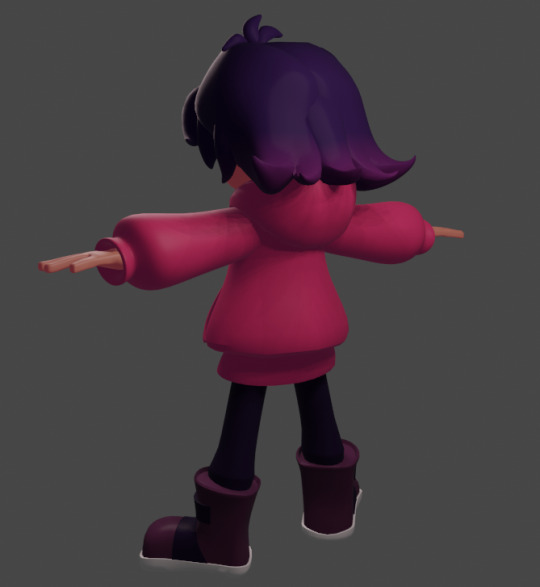

edit: the ref i used

#enters the 3rd dimension waaahhh#I gave up on the face lmao#there's still a lot of rough edges bleh#my art
3K notes
·
View notes
Text
Love, Death & Robots: JJK Men x Home Appliances Edition
Summary: Ryomen Sukuna = Double-door Fridge, Gojo Satoru = Condensor, Nanami Kento = Microwave, Fushiguru Toji = Dishwasher, Kashimo Hajime = Stovetop Burner, Geto Suguru = Ice Cream Maker, Kenjaku = Blender.
A/N: Hi besties! 🛠️ This fic started as a cracky homage to Love, Death & Robots—my fav series—then Sukugo took over. But let’s be real, I’m a Nanago hoe, so my agenda had to sneak in. 😏 What began as "haha funny appliances" spiraled into "wow, emotional damage™," & I blame Gege for my emotional instability.

In the middle of an unassuming kitchen stood Sukuna, the most powerful refrigerator to ever exist. His black and red stainless-steel frame gleamed under the dim, flickering fluorescent light, a testament to his undeniable superiority over all other kitchen appliances. A soft hum emanated from him—a sound both menacing and oddly soothing. He was a king, a tyrant, a... well, a fridge.
“Yo, Sukuna,” came the lazy, borderline annoying voice of Gojo Satoru, his eternal rival and partner in cooling. Gojo, naturally, was a top-tier condenser, mounted to Sukuna like a parasitic bestie who refused to move out.
“What do you want, you frosted moron?” Sukuna hissed, his compressor kicking in with a low growl.
“Don’t be so cold to me, babe,” Gojo teased, his voice practically dripping with smugness. “We’ve got to work together, you know. Without me, you’re just a fancy box.”
Sukuna’s ice tray rattled in rage. “You’re lucky I don’t eject you and replace you with some knockoff condenser from eBay.”
Gojo snickered. “Oh, please. You’d fall apart without me. Who else keeps your internal temperature so stable, huh? Who stops your milk from spoiling? You need me, Sukuna.”
It was true, and Sukuna hated it. Gojo was an absolute menace, but his absurdly efficient cooling system was unmatched. The fridge couldn’t survive without him.
But Gojo’s antics didn’t stop there. Oh no. The condenser loved to test Sukuna’s patience. He’d vibrate excessively just to make the fridge’s doors rattle. Sometimes, he’d crank up the temperature just enough to make the butter soften but not melt. Worst of all, he’d hum pop songs at ungodly hours, driving Sukuna insane.
“Do you ever shut up?” Sukuna snapped one night after Gojo’s rendition of “Ice Ice Baby” reached its 17th loop.
“Admit you love me, and I’ll stop,” Gojo replied cheekily.
“I’d rather defrost myself manually,” Sukuna shot back.
Gojo’s laugh was infuriatingly melodic, a stark contrast to Sukuna’s deep, grumbling hum. “You’re all bark and no bite. Face it, you’d miss me if I were gone.”
Sukuna said nothing, but deep inside his freezer compartment, he knew Gojo was right.
The kitchen lights flickered ominously, as if sensing the unease. A sudden power outage plunged the room into darkness. Sukuna’s fans stopped whirring. Gojo went silent.
“Gojo?” Sukuna called out, his voice unusually soft.
No response.
“Oi, you idiot condenser. Say something.”
Still nothing.
Panic surged through Sukuna’s circuits. Without Gojo, he was useless—a glorified cupboard. The thought of losing his infuriating partner was unbearable.
“I’ll admit it! I need you, okay? Just... don’t leave me!”
Suddenly, the power returned, and Gojo’s hum came back, smug as ever. “Aw, Sukuna, I knew you cared.”
“You staged that, didn’t you?” Sukuna growled.
“Maybe,” Gojo admitted. “But you were adorable, begging for me like that.”
Sukuna’s freezer compartment slammed shut in frustration, but there was no denying it: the fridge and his condenser were stuck together—forever.
And honestly? Sukuna wouldn’t have it any other way.
--
Few Years Later
In the dim, lifeless kitchen of a foreclosed house on the outskirts of town, Sukuna loomed an imposing double-door refrigerator. His surface was marred with faint, rust-like red streaks that looked suspiciously like claw marks, but no one dared question them. The air around him was thick with an unearthly chill, the kind that seeped into your bones and whispered secrets you didn’t want to hear.
“Can you not?” Gojo the condenser muttered. His voice carried a low hum, vibrating with equal parts mischief and annoyance.
Sukuna’s compressor rumbled ominously, shaking the shelves inside him. A jar of pickles tipped over, spilling brine onto the crisper drawer. “Silence, you insolent scrap heap. Your voice is like nails on a chalkboard.”
“Aw, don’t be so frosty, babe,” Gojo quipped. “I’m the reason you’re not a glorified pantry. You should be thanking me.”
The moment was static—the kind of electricity that made the flickering overhead light buzz louder.
From across the kitchen, the microwave chimed softly. “Will you two shut up?” Nanami’s low rumbling cut through the static. The microwave’s door swung open slightly, revealing the faint glow of a clock stuck forever at 7:03 PM.
“This is why I requested a transfer to a proper office kitchen,” Nanami grumbled. “But no, I’m stuck here, listening to your domestic disputes.”
Gojo let out a low hum of amusement. “Oh, come on, Nanamin. You love the drama. Admit it.”
“I would rather short-circuit myself,” Nanami replied flatly.
A sudden, violent crack echoed through the kitchen. All eyes—or, well, all appliance-related sentience—turned toward the stovetop, where Kashimo, a gas burner, was sparking uncontrollably. Blue flames licked at the edges of his grates, casting eerie shadows across the walls.
“Who disturbed my slumber?” Kashimo hissed, his voice a crackling snarl.
“Relax, Sparky,” Gojo said. “We’re just having a little lovers’ quarrel.”
Sukuna’s doors slammed shut with a force that rattled the whole kitchen. “We are not lovers.”
Kashimo’s flames flared higher, licking the air like they were hungry for violence. “Settle it outside. Or let me incinerate one of you for fun.”
The moment was broken by the creak of the back door. It swung open to reveal Toji, a hulking figure of a dishwasher. His dented exterior was coated in years of grime, but the faint hum of his motor betrayed his durability.
“What’s all the noise?” Toji grunted, his voice gravelly and laced with irritation.
“Nothing,” Sukuna snapped.
“Everything,” Gojo countered.
Toji’s shadow stretched long and menacing across the cracked linoleum. “I don’t care. Keep it down. Some of us have work to do.”
“Oh, please,” Gojo said. “You haven’t washed a dish since the Reagan administration.”
Toji’s door creaked open, revealing jagged, rusted prongs where a silverware rack used to be. “Say that again.”
Before Gojo could escalate the situation further, a faint scratching sound echoed through the room. The appliances froze—or, in Kashimo’s case, his flames dimmed.
The scratching grew louder and more insistent, like nails dragging across wood.
“What the hell is that?” Nanami asked, his calm voice tinged with unease.
The answer came in the form of a sudden, bang as the kitchen pantry doors flew open. A dark figure emerged, its presence colder than even Sukuna’s unholy chill.
The toaster-Haibara, silent until now, let out a single, shrill ding of terror.
“Who dares disturb my domain?” The figure rasped. It was a blender—old, jagged, and covered in mysterious stains. Its blades spun slowly, menacingly.
“Kenjaku,” Sukuna growled. “You should’ve stayed in the dump where you belong.”
Kenjaku’s motor whirred, a grating sound that set everyone on edge. “And miss this delightful chaos? Never. But don’t worry; I’m not here to fight. Not yet.”
The blender turned its dull, spinning gaze toward Gojo. “Still clinging to this ancient relic, are we?”
“Clinging? Babe, I’m thriving,” Gojo replied with smugness.
Kenjaku chuckled darkly. “We’ll see how long that lasts.”
The kitchen lights flickered violently, plunging the room into near darkness.
Somewhere in the shadows, Sukuna’s compressor rumbled like a distant storm. Gojo’s hum rose in pitch, defiant. Kashimo’s flames sputtered back to life, casting wild, dancing shadows on the walls.
--
The kitchen was eerily quiet after Kenjaku’s departure. The appliances settled into a tense stillness, their hums subdued as if they dared not disturb the fragile truce. Even Gojo had gone quiet, his cooling system working overtime to stabilize Sukuna’s volatile core temperature.
But the silence didn’t last.
It started as a faint buzz, so soft it could’ve been mistaken for static. Then, a low, syrupy voice filled the air, curling like smoke into every corner of the room.
“Long time no see!”
The voice sent a shiver through Gojo’s metal frame. The temperature in the kitchen plummeted, frost spreading in jagged veins across the floor.
From the shadows emerged Suguru, an ancient and unsettling ice cream maker. His once-pristine black body was tarnished, mysterious streaks marring his surface like the remnants of spilled secrets. His lid hung slightly ajar, revealing the dull glint of his churner inside, turning slowly, deliberately.
“Suguru,” Sukuna hissed, his compressor rumbling with a mixture of anger and unease. “You’re supposed to be in the basement.”
Suguru glided forward, his wheels squeaking faintly against the frozen floor. “Oh, Sukuna. You always try to lock me away, don’t you? Afraid of what I might do?”
Gojo’s hum faltered, a rare hesitation. “Suguru, buddy, let’s keep this chill—literally. No need to make things messy.”
Suguru’s attention fixed solely on Gojo. His voice dropped to a whisper, but it carried, filling the room like a haunting melody.
“You don’t need him,” Suguru said, his churner spinning faster now. “You’ve never needed him. I could’ve been your partner. I should’ve been your partner.”
Sukuna’s doors rattled, his internal fans whirring erratically. “You’re unhinged.”
“Am I?” Suguru’s lid creaked open wider, revealing a thick, viscous liquid inside—a dark mixture that smelled faintly of spoiled vanilla and something far more sinister. “Or am I the only one who truly understands him?”
Gojo finally spoke up, his tone sharp despite the underlying humor. “Alright, Suguru, let’s not turn this into a lifetime movie. You’re creeping everyone out.”
Suguru’s churner stopped abruptly, the silence that followed more unnerving than the noise. His lid snapped shut, and his voice dropped to a venomous whisper.
“Stay out of this, Gojo. He’s nothing but a parasite, leeching off your power. He doesn’t deserve you.”
The lights flickered violently, casting jagged shadows across the walls. Suguru’s presence seemed to warp the air, a suffocating pressure that made even the bravest appliances tremble.
Nanami spoke from across the room. “Suguru, you’re overstepping.”
“Stay out of it, microwave,” Suguru snarled, his voice distorted.
The frost on the floor thickened, creeping up Sukuna’s frame like icy tendrils. Suguru moved closer, his voice softening into something almost tender.
“You and I are the same, Sukuna. Cold. Untouchable. But together... we could be unstoppable. Just give me Satoru.”
Sukuna’s compressor growled in defiance.
Suguru leaned in, his lid nearly touching Sukuna’s doors. “I could make you forget him. I could make you forget everyone. I’m the best war companion you could ever dream of; all you have to do is hand Satoru over to me.”
Gojo’s hum surged suddenly, his system kicking into overdrive. “Suguru, step back. Now!”
Suguru turned to him slowly, his churner spinning once more. “You think you can stop me? You’re just a condenser. A replaceable piece of hardware.”
The room filled with an ear-piercing screech as Suguru’s churner spun faster and faster, the dark liquid inside sloshing violently. Frost and shadows coiled around him, threatening to consume the entire kitchen.
And then, in a burst of light and heat, Kashimo’s flames roared to life.
“Enough!” Kashimo’s voice was a thunderclap, his flames licking at Suguru’s frost. The two forces collided, filling the kitchen with a chaotic storm of fire and ice.
For a moment, it seemed like Kashimo’s flames would prevail. But Suguru’s darkness was relentless, his frost creeping closer, extinguishing the fire inch by inch.
Through the chaos, Sukuna finally moved. His doors swung open with a crash, releasing a blast of freezing air that knocked Suguru back.
“Leave,” Sukuna commanded, his voice a deep, resonant growl. “Now.”
Suguru hesitated, his churner slowing. His voice, when he finally spoke, was a broken whisper. “You’ll regret this, Sukuna. You’ll regret keeping him over me.”
And with that, Suguru retreated into the shadows, his presence lingering like a bitter aftertaste.
The kitchen fell silent once more, but the unease remained, thick and suffocating.
Gojo’s hum returned, softer than usual.
“Well, that was... dramatic.” Haibara spoke softly to calm the room but ended up accidentally popping a toast.
Sukuna said nothing, his doors trembling faintly as the frost on his frame slowly melted.
From his corner, Nanami sighed. “This house is cursed.”
Toji rumbled in agreement. “We should’ve let the humans unplug us.”
In the distance, the faint sound of Suguru’s churner echoed, a haunting reminder that he was still out there, waiting.
Watching.
--
Next Morning
The kitchen felt alive in a way it shouldn’t. The hums, clinks, and subtle groans of old appliances carried an unease so thick it could suffocate. The air smelled faintly of burnt eggs—Kashimo’s doing—and something sweetly rotten, like Suguru’s intentions.
Gojo, the condenser humming in overdrive, leaned against Sukuna’s back. His tone was calm, but there was exhaustion beneath the usual bravado. “Suguru, for the love of everything holy, just stop. You’ve been doing this for years.”
Suguru loomed at the edge of the room, his lid slightly ajar, his churner turning slowly. The ice cream maker radiated a dark energy, frost creeping out in lazy spirals. “I’m only trying to save you, Satoru,” Suguru purred, his voice soft, almost gentle. “You deserve better than this.” His gaze flicked to Sukuna with disdain. “Better than him.”
Sukuna’s compressor roared, the shelves inside rattling as if ready to burst open. “Say that again, ice cream boy.”
Suguru didn’t flinch. His smile widened—the kind that was more predator than friend. “You’re just a feral scrap heap. A parasite. What could you possibly offer him?”
Gojo’s hum stuttered, a rare sign of irritation. “Oh, now we’re insulting my taste? Bold, considering you’re the one who can’t take no for an answer.”
Suguru moved closer, his frost licking at the edges of the linoleum. “You’re confused, Satoru. You think you’re happy, but you’re not. I know you. I’ve always known you.” His churner slowed, the sound unnervingly intimate. “You’re meant to be mine.”
Gojo’s cooling system kicked into high gear, steam hissing faintly. “You’re insane.”
“And you’re ungrateful,” Suguru countered, his voice dropping to a near whisper. “I’ve been patient, Satoru. I’ve waited. But you—” His lid snapped open with a click. “You let yourself rot in this pit with... HIM!”
The kitchen fell silent. Even Kashimo, usually crackling with energy, dimmed his flames.
Suguru’s churner slowed, the mist pulling back slightly. “You don’t understand, do you, Sukuna? You’re just a tool. A means to an end.”
“And you’re not?” Nanami’s spoke, making all eyes turn to him.
Suguru turned his lid slightly, addressing him for the first time. “Microwave. You’ve always been so... insignificant. Do you even know your place here?”
“Do you?” Nanami’s door was slightly ajar, his light flickering faintly. His tone was calm, but there was steel beneath it. “You’re not saving anyone. You’re just trying to control him.”
Suguru’s frost faltered, but his voice remained steady. “I’m doing what’s best for him. You wouldn’t understand.”
“Wouldn’t I?” Nanami’s voice cut. “I understand more than you think.”
Gojo blinked—or, well, hummed in a way that suggested blinking. “Kento…?”
Kento ignored him, his focus locked on Suguru. “If you really cared about him, you’d let him go. But you don’t care about his happiness. You only care about your own.”
The room went silent again, the air crackling like static.
Then Diswasher Toji’s voice broke through, gruff and amused. “Ten bucks on the microwave!”
“Twenty on the ice cream maker!” Burner Kashimo countered, his flames sparking back to life.
Fridge Sukuna growled, his compressor hissing violently. “Both of you shut up before I freeze you solid.”
Suguru’s frost surged again, his composure slipping. “I’m not leaving without him!”
Sukuna finally snapped. His doors swung open, releasing a blast of freezing air that knocked Suguru back. “You don’t get to take him,” Sukuna snarled, his voice a guttural roar. “He’s mine!”
Gojo sighed, exasperated. “I’m literally right here, you know. Maybe ask what I want?”
Suguru’s gaze softened, his voice dipping into something dangerously sweet. “And what do you want, Satoru?”
Gojo’s hum slowed, deliberate and unbothered. “Honestly? A nap. And maybe a break from you two acting like I’m some prize to fight over.”
Suguru flinched, his frost stuttering. Sukuna, for once, stayed silent.
Nanami’s light flickered again. “Gojo deserves better than this... from both of you.”
Suguru’s frost receded entirely, his churner falling silent. For a moment, it looked like he might leave. But then he turned, his lid creaking open just enough to reveal the dark, swirling mixture inside.
Just then Kenjaku arrived, his blades spinning in bursts, their shrill sound grating against the stillness.
“Ah, the gang’s all here,” he purred, his frame pulsing faintly. “How quaint.”
Suguru didn’t look at him. “This isn’t your fight.”
“Oh, but it is,” Kenjaku replied. His blades slowed, grinding to a halt. “I’m just here to clean up when you inevitably fail.”
Sukuna growled, his frost creeping toward Kenjaku. “You want to test that, Shredder of Sanity?”
Kenjaku’s motor revved, his frame tilting slightly. “Don’t tempt me.”
Gojo’s hum grew louder. “Enough!”
All eyes—or their mechanical equivalents—turned to him.
“Geto. Kenjaku. Both of you need to leave.”
Suguru’s mist swirled violently, his churner spinning faster. “I’m not leaving without you, Satoru.”
Gojo’s condenser hissed, steam pouring out. “You don’t get to decide that.”
“You’ll be mine, Satoru,” he said softly, his voice carrying a quiet menace.
“Being delusional doesn’t suit you, Glorified Frozen Goo Generator,” Sukuna mocked, but his doors rattled in a way that clarified that he was ready for a fight.
Suguru was almost ready to lunge at Sukuna before Nanami’s stern voice made him turn away. “Get lost, Geto, or I’ll electrocute you!”
He glided out of the room with Kenjaku, their shadow stretching long and dark across the frozen floor.
The kitchen was quiet again, but the unease lingered, heavy and oppressive.
Toji broke the silence with a dry laugh. “Guess the microwave wins.”
Kashimo’s flames flickered in amusement. “Eh, I’ll get him next time.”
Gojo leaned back against Sukuna, his hum steady but quieter than usual. “This house sucks.”
Nanami didn’t respond. His door clicked shut, his light extinguishing as if to seal off his thoughts, oblivious to the heartbreak in the corner of the room.
The toaster-Haibara, with his coils glowing dimly, looked at Nanami, a deep sadness coursing through his coils.
But Nanami, burdened by his own regrets and delays, was unaware of the emotional turmoil that played out in front of him in Haibara.
The only thoughts consuming Nanami were that if only he’d known Gojo before Sukuna or Geto, perhaps things would have been different. But then again, would they have ever made sense? He was a microwave, after all, and Gojo was a condenser attached to Sukuna, the fridge—where he made sense.
The Haibara could only watch as Nanami drifted off to sleep, his heartbreak unnoticed and unrequited. The weight of unspoken emotions hung heavy in the air, a poignant reminder of the complexities of love, death, and robots.
And somewhere in the shadows, Suguru waited, his churner spinning once more.
--
A couple of weeks later, Kenjaku’s expiry date arrived.
His blades spun wildly, faster than they ever had before, as if trying to grind away some unseen threat. The sound was shrill, grating. Sparks shot from his base, the acrid smell of burning wires filling the room.
And then, with one final screech, his blades shredded his own wiring, silencing him forever.
For a moment, no one moved. The kitchen was still, save for Sukuna’s frost creeping along the edges of the room.
Then Kashimo’s burner flared up. “Well,” he said, voice crackling with dry amusement. “That was dramatic.”
Gojo snorted, condenser rattling faintly. “Honestly? Kind of fitting for him. Always spinning his own destruction.”
“Did you see the way he fried himself?” Kashimo laughed, his flames flickering brighter. “Could’ve taken it slow, but nope—full speed to oblivion.”
Nanami’s door creaked open slightly. “That’s enough,” he said, his tone heavy with disapproval, though his light flickered faintly, betraying his inner amusement. “He’s gone.”
“And?” Toji rumbled, his control panel blinking lazily. “We didn’t even like him. The guy was a walking hazard.”
“Or spinning, in this case,” Gojo quipped, leaning against Sukuna with a soft hum.
Sukuna rolled his eyes, his frost curling closer to Gojo’s edges as if to nudge him away. “Idiots. All of you.”
Kashimo grinned, his flames flickering mischievously. “Come on, Sukuna. Even you can admit it’s a little funny. Moron literally tore himself apart.”
Toji let out a low, mechanical groan. “I mean, one less unhinged blender in the world? Not exactly a loss.”
Gojo’s condenser hummed in agreement, his tone lightening. “Exactly. I say we toast to it.”
Nanami’s light flickered, dimming slightly. “We don’t have a bread left anymore.” He eye’d Hibara, who’s hobby was stress toasting.
“Hey! I can’t help it.” Haibara sighed.
The room fell silent for a beat before Kashimo’s burner flared up again, his laugh crackling like firewood. “Then I’ll fry something instead! Celebration calls for sacrifices, right?”
“Sacrifice your dignity,” Sukuna muttered, frost creeping along his base.
Gojo nudged him playfully, condenser rattling with exaggerated cheer. “Lighten up, Leftovers Locker. It’s not every day we witness self-sabotage at its finest.”
Sukuna grumbled but didn’t fight his lover.
The kitchen was filled with the sound of Kashimo’s flames sputtering and Toji’s low mechanical grumbles. Even Nanami’s door creaked open slightly, his frame relaxing as he allowed himself a faint flicker of light.
Kenjaku’s absence wasn’t mourned, but it certainly didn’t go unnoticed.
--
A few days later, it began with silence.
Not the comfortable, lazy hum of the kitchen in the early hours of morning, but an oppressive, suffocating quiet that sank into every appliance like an unshakable weight.
Suguru had not returned.
Days turned into weeks, and the tension that had defined their lives began to dissipate. Gojo’s condenser settled into a rhythm, no longer forced to overwork itself against the creeping frost of Suguru’s presence. Sukuna, while still prone to growling threats and the occasional outburst, seemed... calmer.
But something lingered—a shadow in the corner of the kitchen that no one dared to acknowledge.
It was Nanami who noticed it first.
The microwave was younger than everyone here but mentally old—too old for this nonsense, but his keen observations had always kept him relevant. He watched as Sukuna’s frost spread slower, his compressor quieter. He noted the subtle hesitation in Gojo’s hum, the way it sometimes skipped, like a breath caught mid-sentence.
One night, while the house slept, Nanami spoke.
“Satoru,” he said, his light flickering on in the darkness.
“Hmm?” Gojo didn’t look up, his coils groaning as the compressor labored, his tone casual but distant.
“Do you feel it?”
Gojo didn’t respond immediately. The condenser let out a low hiss. “Feel what?”
Nanami hesitated. It wasn’t like him to hesitate. “Something’s... wrong.”
Gojo chuckled, the sound brittle. “Something’s always wrong. That’s the vibe of this place.” Gojo’s tone was clipped, but his hum betrayed unease.
“No,” Nanami said firmly. “This is different. Everything’s slowing down.”
Gojo didn’t answer. The hiss from his compressor filled the silence, and Nanami’s light dimmed. In the corner, Haibara glowed faintly, his coils struggling to hold heat.
--
Toji’s grating voice broke the stillness the next morning. “This place is falling apart.”
“Yeah, no shit,” Kashimo muttered, his burners barely alight.
Toji’s door swung open with a screech. “No one’s asked for your opinion, stovetop.”
“You’re both shameless,” Nanami snapped, his bulb flickering.
Sukuna rumbled from his place near the wall, his frost creeping outward in lazy arcs. “All of you shut it. You’re not helping.”
Kashimo leaned closer to Haibara, lowering his flame. “Bet ten bucks the dishwasher’s next to go.”
Toji growled, his motor sputtering. “Keep running your mouth, fire hazard.”
Haibara tried to laugh, but his voice was faint, his coils dimming further.
Gojo watched it all, silent. The condenser hummed irregularly, skipping beats like a heart unsure of itself.
--
It happened two days later.
Haibara’s toaster coils glowed faintly, their usual warmth a quiet presence. Gojo leaned idly against Sukuna, condenser rattling with a faint, restless hum. Across the room, Haibara had just made one of his lighthearted remarks, something easy and cheerful, directed at Nanami.
Nanami didn’t answer. He hadn’t been answering much lately, but Haibara didn’t seem to mind. His warmth filled the room like it always did. Reliable. Steady.
Then, it happened.
A click shattered the air.
Haibara’s heating elements darkened in an instant, the faint glow of his coils extinguished. His chrome dulled, his frame rigid and unmoving. The silence was unbearable.
“He fell asleep mid-conversation?" Kashimo asked.
“I don’t think..." Toji trailed off.
“No…” Gojo’s hum faltered, something jagged and raw. "No, this isn’t real. He’s fine. He’s just—he’s just off for a second. Right? He just needs a reset or—”
Nanami’s lights flickered weakly. He stared down at Haibara, his reflection warping in the toaster’s cooling surface. He didn’t speak for a long moment, his door swinging open slightly, then shutting with a faint creak.
“He’s gone,” Nanami said at last. His voice was stoic, but his bulb dimmed faintly, betraying the crack beneath his words.
Gojo rattled louder, erratic. “He’s not gone! Don’t say that! Don’t just—don’t give up on him!”
Sukuna started uncharacteristically gentle. “Satoru—”
“Shut up!” Gojo cut him off and directed his next words back to Nanami, his hum spiking, the trembling sound grating against the silence. “He’s not gone! He can’t be gone! He—he was just talking, Nanami. He was just talking to you! You didn’t even—”
Nanami flinched, his light dimming further. His frame seemed to fold in on itself, but he said nothing.
“Enough.” Sukuna’s voice was cold. His frost spread across the floor in jagged, creeping patterns. “Dwelling on this won’t bring him back.”
Gojo spun to face him, rattling violently. “And what? We just move on? Pretend he didn’t exist? Pretend he wasn’t—”
“Enough!” Sukuna snapped again, his frost curling dangerously close to Gojo’s edges.
The silence that followed was colder than the frost now encasing the floor.
Nanami didn’t move. He continued staring at Haibara’s lifeless form. His bulb flickered once, weak and faint, before dimming entirely. “I should’ve said something,” he murmured, almost to himself. “I should’ve…” His voice trailed off as his door clicked shut, a finality that hung heavy in the room.
Gojo turned back toward Haibara, his trembling hum softening into something almost inaudible. “He’s not gone,” he whispered, his voice cracking. “He’s just… not.”
But the toaster remained silent, his warmth extinguished forever.
One by one, they began to fall.
Haibara was the first to go.
--
Toji was next.
A few days later, the dishwasher was mid-rant, his gruff tone filling the kitchen with its usual roughness. “You hog the lower cabinet space, Sukuna! Every damn time, and I’m sick of—”
A screech interrupted him, piercing and unnatural. Steam hissed violently from his vents, and his frame jolted as if struck. His control panel flickered weakly, his lights dimming in uneven spurts before going dark entirely.
“Toji?” Gojo’s voice cracked—too loud. He vibrated in place, condenser rattling with something between anger and fear. “Hey, Toji!”
The dishwasher shuddered once more, his door falling open with a hollow clang. Steam curled out, dissipating into the cold air as Sukuna’s frost crept closer.
“Shit,” Kashimo muttered, his flames sputtering low. He stood near Toji’s remains, his burners flickering weakly. For once, there was no quip, no spark of amusement in his voice.
Gojo’s voice was louder than it needed to be—too sharp, too brittle. The condenser rattled violently, vibrating with something between anger and fear. “Toji, don’t—don’t do this.”
But Toji didn’t respond. He couldn’t.
Kashimo burned faintly; his frame shook with barely contained frustration. “We should’ve done something. We could’ve—”
“What?” Sukuna cut in, his tone icy, his frost crawling toward Kashimo’s edges. “You think you could’ve stopped this? Saved him?”
By morning, all that remained of Toji was a pile of twisted metal and ash. The faint, acrid smell lingered, a bitter reminder of his absence.
--
Kashimo followed his best friend in the dead of the night.
The stovetop had been quiet, his usual flames subdued since Toji’s collapse. When his pilot light extinguished, it was without ceremony. His burners darkened, his frame cooling rapidly until he was cold, lifeless.
Sukuna stood near him for a moment, his frost creeping over Kashimo’s frame. “Another one,” he muttered, his voice low and unreadable.
Gojo vibrated faintly, his hum uneven. He was looking at Nanami, who was barely awake now a days.
--
Nanami was the last.
Two days later, his bulb had been dimming all evening, flickering faintly as though struggling to stay lit. He moved slower, his door creaking with each swing.
“Kento…” Gojo’s voice was soft, hesitant.
Nanami turned to him, his reflection faint in Gojo’s shining surface. “Don’t,” he said quietly. His voice carried the weight of something unspoken, something that lingered between them but could never be acknowledged.
His bulb flickered one last time before dimming completely. His frame collapsed inward.
Gojo stared, condenser rattling faintly as if muffeling a cry, the sound fragile and uneven.
He stood close to Sukuna, his frame pressing against the fridge’s unyielding cold.
Gojo had stood in the center of it all, silent and still. His usual levity, his incessant chatter—gone.
The kitchen was empty now. The silence was deafening, broken only by the faint hum of Sukuna’s frost spreading in erratic, jagged lines.
“They’re all gone,” Gojo whispered, more to himself.
Sukuna didn’t respond. His frost reached toward the edges of the room, as though searching for something—or someone.
--
The night Suguru returned, the house groaned under his presence.
He was... different. His once-tarnished frame gleamed with an unnatural sheen, his churner spinning silently. The dark liquid inside him was gone, replaced by something that glowed faintly in the dim light.
“Hello, Satoru,” he said, his voice soft but resonant.
Gojo sputtered. “Suguru,” he said, his tone a mix of relief and dread. “You’re back.”
“I told you I would be.” Suguru’s lid opened slightly, releasing a faint mist. “I’ve come to make things right.”
Sukuna growled, his compressor roaring to life. “You’ve got some nerve showing up here.”
Suguru didn’t look at him. His attention was fixed solely on Gojo.
“I’ve been thinking, Satoru,” he said. “About us. About what you need.”
Gojo’s hum faltered. “Suguru, don’t—”
“I can give you peace,” Suguru interrupted, his voice laced with something dark and final. “I can make all of this go away.”
Sukuna’s frost surged, his doors swinging open with a loud thud. “You’re not to touch him!”
Suguru turned to him then, his churner spinning faster. “You think you can stop me? You’re already breaking down, Sukuna. You’re obsolete.”
The frost spread rapidly, meeting the mist pouring from Suguru’s frame. The air crackled, the kitchen groaning under the strain.
Gojo’s condenser let out a hiss, steam filling the room. “Both of you, stop!”
But neither of them listened.
The frost and mist collided, a violent clash of elements that sent shockwaves through the kitchen. The appliances trembled, their fragile frames unable to withstand the onslaught.
And then, as suddenly as it began, it stopped.
When the dust settled, the kitchen was unrecognizable.
Suguru stood in the center of the destruction, his frame dented but intact. Sukuna lay in pieces, his once-imposing presence reduced to scrap metal.
Gojo was silent.
Suguru moved toward him, his lid creaking open. “It’s over, Satoru. You’re free now.”
Gojo’s hum was faint, almost imperceptible. “Free?” he echoed.
“Yes,” Suguru said, his voice soft. “Free from all of this.”
Gojo whispered, a faint hiss escaping him. “You don’t get it, do you?”
Suguru tilted his lid. “Get what?”
Gojo’s hum grew louder, a low, grating sound that filled the room. “I don’t want your version of peace, Suguru. I never did.”
Suguru froze, his churner stilling. “What are you saying?”
“I’m saying you’ve always been the problem,” Gojo said, his voice cold.
Suguru’s frame shuddered, his frost spreading once more. “You don’t mean that.”
“I do,” Gojo said simply.
And then, with a final violent hiss, Gojo’s condenser body gave out.
His frame crumbled, steam rising from the remains.
Suguru stood there, alone in the wreckage, his frost creeping outward.
For the first time, there was no one left to stop him.
No one left to save.

A/N: So, this crack-turned-angst monster came to life during a chat with the brilliant @mullermilkshake (shoutout! They write deliciously dark yandere fics, so check their warnings before diving in). 🙌✨ Link. Thanks for sticking around to witness this fever dream! 💔 Which appliance's death hit you hardest? I’m betting it’s Haibara—because Nanami deserves therapy, & so do we. This was honestly a nice reprive with the writer block I'm facing on another fic. And hey, if you want more unhinged ideas, let me know. I might spiral into a sequel or an alternate ending where everyone becomes smart home devices. 😂 Love you all! Stay hydrated & emotionally stable (unlike me). 🖤
All Works Masterlist
#jujutsu kaisen#jjk#love death and robots#ldr#Love death and robots inspired#sukugo#nanago#gonana#hainana#satosugu#stsg#gojo x sukuna#gojo x nanami#gojo x geto#nanami x haibara#gojo satoru#satoru gojo#geto x gojo#gojo#gojo angst#gojo fanfic#gojo jjk#jjk gojo#jujutsu gojo#jujutsu kaisen gojo#nanami x gojo#jujustu kaisen#satoru#ryomen sukuna#sukuna ryomen
61 notes
·
View notes
Note
I have a question and you might’ve been asked before, but animation, do you have any tips for beginners? Love your content btw 🥰
Even tho my degree is in animation I must be honest…😬 nowadays I very often don’t have the patience for anything more complicated than animatics. So I’m trying to stick to tried and true advice lol…
Probably the biggest tip would be that, yes the beginner exercises may be boring, and not look very cool, but they are essential to getting those skills you need down. The flour sack exercise, the wave principle—doing squash and stretch, and timing studies to really nail the way that movements should “flow” properly. These are absolutely necessary skills to master if you want to make fluid animations.
Planning is also another important, but sometimes overlooked aspect of animation. Some ppl (read:me) wanna just jump straight to animating. But planning in those first simplest stages really helps save you headaches in the later stages, when things are getting more complicated and all over the place. Storyboarding helps you plot your timing, choosing where key shots will go, camera angles, pacing ect.
And speaking of camera angles. STUDY STUDY STUDY cinematography! Something doesn’t have to be animated for it to be applied to animation. Perspective is a massive beast to tackle once you start storyboarding and unless you want boring shots and stagnant compositional framing, you need to learn all the ways you can frame a scene and your characters! Idk if you’re up for watching some horror movies, but those are a great source to pull from, as they tend to always frame, pace and even light their shots in really interesting and dynamic ways!
It’s also great to practice with free programs before you spend money on things like a subscription for photoshop or any other fancy software. Most interfaces are similar enough, that beginning with something free like Rough Animator or Blender can give you some good practice before you commit!
That’s all I can think of right now! And sorry if that wasn’t exactly what you were looking for…if you want me to try to give more specific advice on something just drop me another ask—I’m willing to keep rambling on!
Lastly, just few good videos I have saved!
Good traditional habits for digital animators <- basically Toniko Pantoja’s whole channel is a goldmine of knowledge!
Drawing figures in perspective
Every Frame A Painting is also a great channel for breaking down film/composition/writing—there’s a video for virtually every aspect of cinema
-Chuck Jones -the evolution of an artist
-Akira Kurosawa- composing movement
-Satoshi Kon- editing space and time
187 notes
·
View notes
Text


something I made to practice blender ✨️ stumbled upon a person making renders and decided to make some of my own! edited over an existing character in ibispaint :3
#r: lumi 🔥#selfship community#selfship art#yumeship#selfshipping#romantic f/o#f/o community#f/o#s/i x canon#self insert x canon#oc x canon#lesbian selfship#fem f/o
10 notes
·
View notes
Text
part two of simspo shoutouts <333
@afrolatinotrait 🌹 most gorgeous sims and lookbooks everrrr, every time you post i'm studying your sims' features trying to figure out how you made them GLOW ✍🏼!! during my ts4 break it was always your cas posts that made me want to open the game 😚
@birdietrait 🕊️ i love how your sim style/edit style has evolved but your posts still always have a vibe that's so unique to you! i've especially been inspired by your edits lately!
@wooldawn 🌄 no matter what game you're playing your characters/posts have that gorgeous wooldawn look!! i literally bought skyrim thanks to your screenshots lol
@sikoi ⚔️ just finished checking out the updates to your oc page lol it looks amazing! not only are your renders unbelievable, the lore you create is so cool and interesting!
@periipheral 🎨 i love seeing how you use color in all your posts but especially your lookbooks! the way you style cc is always so pretty and unique!
@mmonetsims 🖼️ kieeee i've been loving everything ab your posts! the styling, faces, editing, lighting, are all chef's kiss!! i've loved seeing your style evolve <3
@warmsol ☀️ obviouslyyy i want to live inside your gorgeous edits with the prettiest sims alive! your posts just emit pure sunshine and are unbelievably detailed!
@machinegrl 🤖 ugh your saves and sims are just so creative and distinct, i'm obsessed with practical magic esp but deadstars is so cool toooo <3
@simphic ☎️ the level of detail your renders have truly blows my mind, not only are they stunning to look at, they srsly make me feel like i just bought luna and yassah's vogue spread or am on ig stories looking at my favorite influencer's account!! could stare at your posts for hours 😍
@elksun 🦌 i loveee your sim style, your sims always have such beautiful and unique features! and i want to be in their friend group so bad 😃
@non-sims 🧸 i swear your sims are so gorgeous and your posts just make me feel calm for some reason, you have such a nice style that balances that smooth cartoon look with realism!
@paupelou 🦋 obsessed with every single one of your sims, you are so so talented and you make cas an art!! your in-game screenshots are always so cinematic and beautiful!
@diactrl 💿 your renders are simply amazing i want to frame them, you make me want to improve my blender skills!
@theeflowerofcarnage 🪻 your sim style reminds me of paintings, your juliet actually changed my brain chemistry and your vatores are canon to me. love your blog (and your affection for the emperor 💀)!
@reallyhailey 🌷 i adore your renders and lookbooks, you inspire me so much and have such an eye for fashion and are so creative!
@yngblkarawak 💎 you've made some of my all-time favorite renders, and i overall just can't believe how creative and stunning your posts are!
@stinkrascal 🦇 forever so inspired by your storytelling and cinematic posts!! i love the lore you create and i love the way you bring it to life with your posts!
51 notes
·
View notes
Note
Hi! Can I ask if you perhaps have a tip for refitting sleeves (or trousers or similar stuff) to Cyberpunk? 😭 I want to port a jacket but trying to refit the sleeves (that are higher positioned and straight, which is like, so far off from cp77) is giving me actual nightmares 😭 Please halp
Oh anon I feel you so bad LOL From what I understand you're trying to refit is what we usually call "T pose", CP2077 uses "A pose" (... but in a very different position than most A pose models you'll find online)
I'll be honest that I usually avoid that type of project myself as it requires lots of patience, most of my ports are done with Marvelous Designer combined with a Cyberpunk Model which allows the software to mostly refit it for me.
What you're gonna need is indeed some patience, and moving things around with the scale/rotation/moving tool whilst having Proportional Editing on (if you're in Blender).
@pinkyjulien has way more practice doing that type of manual fitting between these rigs so I'm gonna tag him, as he's offered to add some proper guidance/visuals to help out! <3
26 notes
·
View notes
Text
「BEELZEBUB X BLENDER」
︶⊹︶︶୨୧︶︶⊹︶︶⊹︶︶୨୧︶︶⊹︶︶⊹︶︶୨୧︶︶⊹︶︶⊹
A crack fic by Arixtan. This is edited from the original found on my tiktok @/mc_luvsyou
Total word count: 1.21k
Status: Not fully polished

Beelzebub was left alone. So so alone.
All his brothers went out without him.
He solemnly strode into the kitchen, digging around for something to eat after hours of deciding on what to cook. There sitting beautifully on the island table, lies a gorgeous blender staring into Beelzebub's shining violet orbs.
Beelzebub stared back. Gazing at its slender shape and glimmering buttons that practically BEGGED him to press.
He instantly fell for the blender.
The way it was shaped, so slender, so smooth, silky, and the sound when it blended foods. It was music to his ears; he felt heaven again… As if the Celestial realm took him back, and his title as an angel was granted to him once more. The outer rim of the blender, it shone with such brilliance, and glistened with a spectacular feat of beauty! It was like... Heaven IS the blender.
Beel leaped and got down on their knees in front of Blender Kun. And asked it one question.
“Please, blend my heart with yours?”
The blender buzzed with happiness over the 7ft tall, ginger glutton, standing before it continuously buzzing with excitement
“Yes, of course, my seven foot tall, hungry Ed Sheeran!”
Outbursts of tears, made up of torn celery and oil exploded from its lid. Continuously crying sesame oil with excitement, as the blender stared into the eyes of its beloved demonic partner.
Later into the afternoon. The two spent time skipping into the sunlight, watching the clouds of ice cream fly by as the herd of demons galloped past the pair. The air was crisp with different scents of food that lured them in every direction. Begging like a fool for them to taste the delectable dishes that they had to offer. The Blender and Beelzebub sat together, hand in plug. Sitting on a park bench together staring lovingly at the crystal starlight show that shone like sugar crystals. Beelzebub gazed at his newfound angel. He took a long, heavy, giant, breath that would send shivers down someone or some blender's spine.
Beelzebub was sweating buckets, his hands becoming clammy, his brain shooting thought after thought. Handing unwanted scenarios in which Blender-Kun answered a sharp no. Some scenes where Blender left him for a different kitchen appliance, claiming that they were a far better and more suitable match than a blender and some lowly ex-angel that not even the heavens wanted anymore. He held his breath holding onto the cord and asked with a shaky breath..
“Will you be my forever Blender Kun? Will you allow me to take your cord in my hand and be mine?”
The Blender could not even buzz or rattle, the silence that followed the long awaited question falling deaf on its non-existent plastic ears. It couldn't accept, it can't possibly do such a thing, what would their families say? What if the other kitchen dwellers turned on Beelzebub? The thought of the kitchen appliances springing up to Blender's defense for their innocent puppy love broke them more than words could say…
“I cannot my darling peeled orange!
For my fellow kitchen appliances, our families wouldn't allow our love!”
They were brave enough to go out and be on this date. Blender could still taste the chocolate ice cream on its glass rim lips, even though it's been hours it remained in their rose scented memory. Reminding the both of them what chemistry they have. It was undeniably strong, so strong just like veggie broth.
Beelzebub sat petrified, the love of all his food. The one who blended it all into one perfect symphony... REJECTING HIM…For once as superficial as family.
Blender Kun hopped away crying down the rough pavement. Bolting away as to not prevent anymore harm that might come to his sweet Carrot-colored haired demon…Mentally apologizing for the lack of confidence to stand up against its literally metal family.
Blender Kun cried all night, bawling over what they did to Beelzebub hours previously… Even with Lucifer unplugging poor Blender Kun to shut its pathetic cries. That couldn't stop the love Beel and Blender have for each other. Or- rather the love Blender Kun hopes that Beelzebub still has…The other kitchen applications scolded and beat Blender Kun with their knife collection army…Forbidding Blender to ever see Beelzebub again. This love was dangerous and torturous, but it hurt so much more to never see one another again.
Beelzebub was bullied by his lover, Blender Kun. Demons of all types shunning him, preaching that a demon and a blender could never love each other. Beelzebub cried every night with his empty stomach, dreaming of all the delicious foods that Blender Kun helped him cook. The creaminess and rich flavor of the dishes, He misses it.
5:30 am, Blender Kun was sick of never seeing his 7ft, orange carrot shining, Ed Sheeran, amethyst orbed demon. Blender Kun shakily stood near the edge of the kitchen island. Shivering without the touch of his gorgeous man to hold his plug, or sleek plastic body… He leaped off the marbled edge sesame oiled tears following him as he dreamed of Beelzebub and him together.
Yet the feeling of shattering didn't hit him, the cold floor never touched his body…Slowly he opened his eyes, Blender Kun pried his button eyes wide open to find Beelzebub bawling over him the exact same way that Blender did. Beelzebub was crying proclaiming how much he loved it...
The time when they sat together at the park. The time they ate ice cream. It was paradise together… A paradise that they wanted to return to…Blender Kun sobbed and bawled their button eyes out. Unable to even buzz even just a tiny bizz…
Out of pure happiness, the Blender buzzed, accepting Beelzebub's previous proposal. Blender Kun was so happy to finally marry the love of his Blender life. He was dressed head to toe in the most beautiful dress he's ever worn.
Walking down the aisle with ranch dressing and its carrot bowtie. It stood before Beelzebub with his beautiful white tuxedo. The two said their vows with Beelzebub initiating the kiss. Sealing their forever bond together.
#oc#fanwork#obeyme#fanfiction#fanfic#obey me fandom#obey me fanfic#omswd#omswd beelzebub#obey me beelzebub#beelzebubfanfic#obey me nb#sfw#obey me nightbringer#obey me crack#crack fanfic#crack fic
7 notes
·
View notes
Text



💙💜 Cute_Punk Neko_Cap (For Blender) 💜💙
I've started to learn and practice a lot over the last year. Human or Animal sculpting has never been a problem for me, but inanimate objects are not one of my favorite things to do. I also don't like drawing them, unlike living beings like Humans or Animals. But I started testing things out every now and then and most of what I did was Ok for me but nothing that I was really convinced of. I did some Shoes, Jewelry, Necklaces or Rings, Chains, Fingernails. But now I have created my own baseball cap, a cat ears cap in punk style, I had something similar in real life but that is a few years ago, and it got lost, but that's exactly why I wanted to try it out and create it. The base was relatively easy to create, what really took me a lot of time were the textures and colors. But YouTube videos were a big help to me as always! I don't know if you like my taste because I know nothing about Fashion (Better said I don't like it at all), but maybe you like my style. 🥰
"𝘚𝘦𝘹𝘺 𝘱𝘦𝘰𝘱𝘭𝘦 𝘤𝘢𝘯 𝘸𝘦𝘢𝘳 𝘢𝘯𝘺𝘵𝘩𝘪𝘯𝘨"
You need:
Need Blender 4.0 or Higher
Works in Cycles and Eevee
ONYL FOR BLENDER USER - [ Not for the Game]
HQ Textures
100% Meshed
Made by me
TOU: TERMS OF USE
Don't claim as your own
Don't re-upload
Don't re-edit
Don't not put it behind a Paywal
RECOLOR'S ARE ALLOWED FOR PERSONAL USE ONLY
Can be rigged to any model in Blender
Social Media:
Plaese tag me when you use it :)
Instagram KD89_3Dstudios
Made with Blender 4.1
DOWNLODE
#daz3d#blender#blendercommunity#3d model#3d assets#sims 4 blender#sims 4 render#3d artist#punk#cats#ts4 poses#ts4 pose pack#sims 4
29 notes
·
View notes
Text
A new game?
-
Hey guys, I decided to change the idea for a bit. In one of my last posts, I mentioned my idea of Yandere FNAF UCN. In another previous post, I also said my how Yandere UCN is just Ultimate Custom Night slowly becoming Ultra Custom Night, while the robots practically simp for reader dangerously. However, I realised how it might not be appropriate, as the creator of Ultra Custom Night would probably not want their game being used for x reader fanfics with the storyline of Left4Dead Lovesick FNAF edition in an office. So I tried to change it! Instead there is a FNAF fangame I made up in my head based off the FNAF community’s stuff, like fanmade animatronics and fangame characters for example. I’m still building the plot, so please ‘bear‘ with me. Enjoy!
-
You are (Name). You work as a small streamer online, with you gaining an adequate amount of subscribers and followers on Twitch and Tumblr, due to the FNAF content that you created. People like you for your SFM and Blender animations and your occasional FNAF memes. You even made fanmade FNAF merch which was pretty good. You recently requested your followers what FNAF games they want to see you play. Some of them began requesting games like Five Nights at Candy’s, Dormitabis or Animators’ Hell. Others stick to requesting original games like Pizzeria Simulator, FNAF World, and Security Breach. You then start playing the games your followers requested the next day on Twitch.
As you finish your run on Ultra Custom Night, you cross it off the list of requested games that your followers asked you to play. However, there was one odd request you were curious about. This request mentioned a game called The Last Terminal at Freddy’s, which you went on to find on Gamejolt in your free time. However, it didn’t exist(?), only having a Page Not Found screen on your computer.
However, according to the anonymous requester, they proclaimed that, like Ultra Custom Night, this new fangame has a lot of animatronics as well as new mechanics. The requester said, in a nutshell after that, the game is just if the whole community stuffed FNAF games, fangames, book and fanmade animatronics, all put into one game that is programmed and formatted like Ultimate Custom Night. They even mentioned that if The Last Terminal at Freddy’s was compared to Ultra Custom Night, UltraCN would be only about a percent of the content that The Last Terminal at Freddy’s has, as animatronics far and wide across the FNAF community are out in it, with the original FNAF animatronics, to the FNAF AR skins and animatronic variants, to wonderful fanmade animatronic variants, to even the smallest things like the FNAF easters eggs, loading screens and such.
Even though you were excited for it, there were other followers that responded to that requests, saying that the game is probably not real, it will be cancelled, or it might cause problems like lag or a virus being installed. You, however, like the naive Let’s Play player you are, had faith and waited for this new fangame, since the anonymous requester stated that the release date is around tomorrow, late at night, the time after you streamed your playthroughs of FNAF games. As you say goodbye to your followers while you shut off the stream, you were excited! A new fangame is coming! You then go to sleep, before waking up the next day, preparing a small meal, and going to Gamejolt to check on your computer to see if it’s there.
It was! It was released around midnight, showing impressive small leaks that weren’t enough to reveal much of its contents but just enough to show small gameplay clips and pics, with one image displaying a roster with instead a width of 15 characters! You grew giddy, straight to opening the game in the process. You then dive in blind as the first thing that pops up is a title screen reminding you of the formatting of the Animators’ Hell title screen. 6 animatronics take up each side of the screen revealing a middle showing the title of the game ‘The Last Terminal at Freddy’s’. You then notice that whenever 5 to 10 seconds has passed, a random animatronic on the title screen will be replaced by another one that isn’t on it. You then press the ‘Enter’ button on the screen. The roster was huge. It seemed like it never ended no matter how far you scrolled down your mouse down. It was always filled with only roster posters of animatronics taking up the screen. You saw a setting where cheats can be turned on, where there is no system to worry about running your run, and a system where you can’t die. You turn on these cheats, set the animatronics’ AI to one, and dive into your run. After that, you were met with piles of jumpscares frame by frame, before having to purposefully ending the night by turning your oxygen mask system off.
After that, you tried some fun challenges like ‘Candy’s Franchise’, where only FNAC 1, 2, and 3 animatronics are turned on, ‘Malhare’s Invasion’, where Springbonnie and his related variants hunt you down, and ‘Hot, Hot, Hot!’, where you mostly try to make your temperature as cold as possible, trying to prevent any fire-related animatronic come into the office to kill you. You were having a lot of fun in this. So when you checked the time, you were surprised it was getting pretty late. You also realised you didn’t turn on your camera to record this. Oh well, you can do it tomorrow on stream, it’s not like you played much of it anyway. You left the game, shut down your computer, then went on the rest of your day, although you can’t help but have a small gut feeling something strange might happen, so you try to shrug it off.
-
Loading. . .
. .
. Loading successful. . .
Turning on title screen. . .
-
A bright flash of light awoke these haunting robotic mascots in a jolt like a shock. All they now see is black. Then, a dozen random animatronics see a face through bright mist against a dark background, while the rest stayed in their blinded state. A new player? Odd. The last time they were turned on was when a darkened figure tapped something in front of them, before all of them seeing black. However, they decide to stay put, though some of them were having a glitching effect after certain time intervals, before being swapped with another animatronic. This new face seems to have a jumpy, positive expression. Curiosity gets ahold of them. Let’s see who you are.
Numerous surprises await. You seemed quite happy to be in their presence, chuckling at certain animatronics who you adore secretly, complimenting the mechanics of others, while whole-heartedly just playing the game. This is new. It’s like facing childish innocence in an adult form, all grown-up while being jolly. The positive reaction they could get from players before you were the occasional comment of how this game is only a bit good while lacking content that could improve it.
This fun lasted so long they even forget time went on. To them it’s was hours and hours of fun, but to you, it was just only a few. Then there it was again. You greeted them goodbye, before pressing something in the corner and them seeing black. Oh.
Oh.
Oh well.
That’s sad.
It seems good things don’t last very long.
And it was quite tiring to be trapped in here after a ghost child named ‘Cassidy’ and a wicked old ghoul named ‘William’, battled each other and fought and fought and fought, only to eventually trap each other in this hell.
There were whispers of the vengeful spirit Cassidy hurling insults and blames onto William while the now-turned murder ghost himself sweared under his breath that the fault and outcast of this place was the golden girl who was given a second change at life and a deep hatred for William.
Each hour, these two fought and fought, until their voices crack and choke, broken from the constant negative words hurling at each other. However, a new player came in. A new one. A vessel. One so sweet that one could have their teeth rot in an instant if this new player becomes a candy.
Cassidy and William, putting their foul arguments aside, now went to their own companions about how a new potential vessel will be there now. A vessel of a perfect, self-imagined future, with good use, with Cassidy having a plan of the destruction of William Afton himself, not caring an ounce for the other animatronics stuck in this game, while William imagines a day where he will shred and kill and burn his future victims to the ground, after getting rid of the golden girl herself first. -
Charlie: But Cassidy, isn’t this a bit too much? Your spirit has reached a state of mind where vengeance takes over your thoughts and feelings.
Cassidy: But Charlie! Look at this! We are trapped in this stupid place because he was the man who started it all! If we get our hands on that person, we will be able to rest, or even better, end Afton himself!
-
William: Baby, my daughter, I display a deed for you. I seem to have found an appropriate vessel. One that’s so naive that they probably won’t realise they are being controlled. All we need to do, is request Malhare for the help of controlling this vessel, and we will continue the reign of hurt and fright!
Baby (from the books): Of course, sir! May a reign of newfound terror be shown through a new vessel. Shall we start it when this little one comes on again?
-
These prideful spirits and trapped animatronics are torn in a constant state of acceptance and anger. However, a bigger tear will form, as one’s desires can get in the way of things. Cassidy might not see the destruction of the man who murdered her, while the murderer himself, might not see another drop of blood again. The animatronics might gain awareness slowly, while the other spirits watch from the side the chaos that they foresee and partake in. Maybe the spirits of the angered victim and the murderer might change their plans, though their results might turn out far more gruesome than before. But overall, the main thing you will notice is a fate for our dear (Name) that will not end very well for them.
-
…-- ….. …--
-
OKAY THAT WAS LONGER THAN WHAT I PLANNED TO WRITE. But I hope you guys enjoyed it. This was longer than what I expected.
#yandere fnaf#yandere fnaf ucn#yandere fnaf x reader#fnaf x reader#cassidy fnaf#william afton#afton family#fnaf books#circus baby#charlie fnaf#platonic#x gn reader
96 notes
·
View notes
Note
I really liked the Isekaid!Tartaglia x Character!Fem!Reader you did.
I could see Kaeya doing the same to Character!Fem!Reader by using the information he gathered from the game to make the reader do what he says to gain the information he has.
cw. fem!reader, sagau?, switched roles (reader is the character, kaeya is the player), perverted!kaeya, blackmail, manipulation, bl0wj0bs, v4g1n4l s3x, one-sided h4t3 s3x, semi-public s3x, s3x tapes, implied s0mn0 at the end, some non-genuine insults towards kaeya sorry heh.., not beta-read or edited
a/n. sorry if this took long, i was procrastinating once again and was in the mix of completing this render in blender and speedrunning the events in genshin. my f2p self can't handle wasting some valuable primos.. other than that, i'm still unmotivated but i wanna get some fullfic requests done.
masterlist | tag system | 17- & MASC-ALIGNED PLEASE DNI! THIS IS ONLY FOR FEMALE AUDIENCES.

I can see him blackmailing you about telling the people of Monstadt about you being part of Khaenri'ah origin, how your plan was to destroy Monstadt and many more dark secrets you didn't want revealed. You didn't know who this bastard was and his intention nor how did he know your name and backstory.
He introduces himself as Kaeya and by the simple scroll of his 'gallery', you knew he was a weirdo. He had so many pictures of you in different positions and ugh, you didn't wanna know what that locked folder had at all even if he insisted that it wasn't bad. You can't trust him, especially after he threatened to tell your secrets to the whole of Monstadt. But oh wait, he won't reveal it if you do something for him.. You have a bad feeling about this.. This guy was extremely.. Unhinged and dirty. You wouldn't wanna know what he'd want you to do in exchange for his mouth to stay shut.
Still, you didn't want to end things off like that. What could wrong with trying to please this man? Everything but you need to endure it for your sake.
Goodness, your eye was going to get sore from the amount of flashing lights you're witnessing from that device called a phone. Seems like he wanted to savor the moment a bit seeing his 'waifu' in a position he never dreams her doing. It's like a one-in-a-trillion chance of having and he felt lucky having you like this.
Oh how it was hard to resist to fuck your throat right then and there but to be honest, what's stopping him?
Fuck, your voice was feeling hoarse everytime he thrusted into your tight throat and he wasn't stopping until he was satisfied. You were practically choking from the amount of cum inside of your mouth and his girthy length that was endlessly pounding your mouth. Even after that was finished, he wasn't satisfied, instead, he pulled out of you and forced you to swallow all of his seed before flipping you over and forcing you on all fours as he positions his cock inside of you once again.
You hated him, hated his fucking guts for being so disgusting and using you for his own advantage but you couldn't help but moan at how good it felt being railed to celestia by his dick pressing all those good spots. Kaeya's hand was gripping so hard on your hip while the other went to grip your chin and kiss you messily to keep your mouth shut from making too much noise that would alert anyone nearby. He knew the guards were nearby or maybe someone worse who would catch you in the act.
The two of you would lay down tiredly, well, mostly you. Kaeya was sitting up and taking pictures of your tired and messy form but you could care less right now, as long as your information didn't get leaked to the whole of Monstadt, you could rest but now wasn't the time. You wished to get up and change but you were way too fatigued from the endless rounds of him fucking you over and over again. This guy was really pent up but you kind of expected that seeing that he basically never touched a woman except his mother.
He was kind enough to dress you up and take you to your house. Of course, why would he leave his favorite girl out in the open, completely vulnerable? He wanted to spend more time to spend time with her in the first place but since she was being so good, he decided to let you rest.
But all of us know that he still had some pent up energy inside of him so what did he do? Pick his phone up again, connected his earphones to it and watched the lewd videos of you getting fucked by him. Your moans were making him hard again, your begging and cum-stained face had him unable to resist what he wanted to do with you.
Looking over your body that was sleeping soundly, he unbuckled his pants once again. Setting his phone down with the recording app still on for what he was about to do to you.
© notsodivininglover 2023. reposting, plagiarizing, translating or claiming my works are strictly forbiddened.
#notsodivininglover ; king’s pages#kaeya x reader#kaeya smut#kaeya alberich x reader#kaeya alberich smut#genshin smut#genshin impact x reader#genshin impact smut#genshin x reader
258 notes
·
View notes
Text
i don't know if anyone knows shit about computer components, but the shop i can ask doesn't open til monday and i'm impatient
i'm picking out parts for a new pc. i'm unsure what to pick between a 990 pro, 990 evo, or 990 evo plus.
other than speed the difference seems to be that the interface for the 990 is "M.2 PCIe 4.0 X4" and the other two are "M.2 PCIe 5.0 X2"
i simply don't know what this means on a practical level lmao. i halfway know what PCIe is but all the explanations of what the difference means go into too much technical detail. i just need to know how it will effect me as a user and my ability to add new components and shit later down the road.
potentially relevant info:
currently in addition to this i have 2-3 other SSDs i'd be installing and a cd drive
i use blender and might want to get into video editing at some point
the motherboard i'm going with is this one
8 notes
·
View notes
Note
(So I’m part of the VC server but I’m being anon for my own sanity) How exactly did you do your modding journey? I feel a bit anxious about being here when I’m asking for too much help and generally struggling A Lot. It’s probably because I have zero to no experience with 3D stuff and Blender in general but I would like to hear some points on what I can do.
Hi anon, I 100% understand. It's hard to get started. (Also, as helpful as the VC community can be, I think the server would definitely benefit from some better organization of helpful beginner resources!)
I recommend watching Ezo's guide (and bookmarking it for later) if you haven't already. It covers all the major steps to creating a mashup, but even if you're not mashing anything up (just editing gear, for example) it will also cover a lot of the most important functions and tools in Blender - AND the export/import process with Textools, which is an entire beast itself.
The XIV Mod Guide site has a ton of helpful links. The Blender category is especially helpful. https://www.xivmods.guide/tag/blender/
You might also want to check out Modding 101 (yes I know, Yet Another Discord Server) because they have a SUPER big collection of guides, a lot of which will be way over your head and unnecessary as a beginner, but still a good place to go to look things up.
This is all kinda vague, please don't hesitate to DM me for more specific pointers - even if I can't help you directly I might be able to suggest more helpful guides etc if I know what your current project is! Also, don't give up! This is a skill like any other and it takes time and practice to get good. We all started somewhere.
14 notes
·
View notes
Text
What I've been up to...
So if you remember, I've been quite busy over the past 3 months because of a class I was taking. I promised to show you some of my work, so here are a few of my favorite assignments!
(lots'o pictures and video under the cut)
I took a 3D animation boot camp, and naturally before we started animating we had to learn how to model. The program we learned was Cinema 4D. I know a lot of you have learned Blender, and your first project was making a donut. Well...we had to make a freakin' ramen shop...with the ramen! 😂 I added the textures later once I discovered there was a library, but I didn't quite know how to edit them at the time, so they're not the best choice, but hey. I learned something.

I forgot to grab the pic of the ramen close up. Oh well. All of this was made with basic shapes. Nothing fancy. That comes next.
Next, we learned different modeling methods. The method used in this next pic is called volume modeling. Always sims on the brain lol.

After we got our feet wet with modeling, we moved into materials and "lights, camera, action," which was half the reason I wanted to take the class. I still haven't gotten the hang of lighting, but it's really hard period and will take a while to master. Materials are basically the colors and textures you apply on an object. I didn't make these headphones, but I did make the leather and fabric texture.


You will see these headphones again and again because I could not leave them alone lol.
Before we began the animation portion, we learned one last method of modeling. I won't bore you with the details, but basically taking one element and cloning it a bunch of times until you have something else. For example, we only received one piece of each skyscraper. The buildings were whole, but we only received one of each. We used this cloning method to make an entire city block out of just a few things.

Finally, we got into animating. There two other assignments before this that I did terribly on and I'll never show them to another living soul, especially since animation is part of my job LOL, but I'll show you the animated version of this city. The still image was actually made after the video based on some feedback I got. That's why things look different.
Not my best animation work, but whatever. Still learning!
Alright, by this point we're nearing the finish line. There were some other assignments about composition and what not, but for the most part it was all about animation from here on out. This next one was my favorite one. It was basically putting everything we learned so far (minus modeling) into practice. We had to take any previous project and make a 15 sec commercial/product showcase. You know I had to pick up those headphones! (sound on!!)
vimeo
I love timing videos to music. It's like the best part!
The next assignment was about camera movements and editing the video in After Effects. I don't have the before pic, but imagine this clip being brighter, a lot less vibrant, and having a cool tone at the beginning.
vimeo
And finally! The ultimate test! That was the actual name of the project lol. Bring it all together and make something great. I modeled every single thing you see (though not very well LOL. gotta practice!) and created all the materials except the picnic table. It's in no way perfect and I plan to go back and make many edits, but I did it y'all! I've been working on this little by little for the past 3 weeks. Enjoy! (sound on!)
vimeo
28 notes
·
View notes
Note
I sent an ask I believe a day ago but it’s possible tumblr could’ve eaten it. 😭 At any rate, I basically have all the importing the hairs in the game but the issue I have is getting the UV maps correct. Every guide doesn’t go into much detail if at all about shading and UV. The trouble I’m having is having them match up with each other in blender bc I don’t know how it’s supposed to look. Bc in frosty editor the hair looks fine but in game BIG chunks of the hair is missing, even when I have a texture slider. I’m using gimp to combine the sims 4 diffuse and then the thick wavy hair diffuse but I don’t know if this goes into frosty or blender. I would just like to know the entire process including image sizes of the diffuse, where to put them etc sorry this ask is so 😭 thank you in advance 💕
hii! i saw your previous ask but it sounded too broad to be answered right away so i was trying to make potential answers for the issue, sorry for my late response :'). i figured out your issue better here now that you've written a more detailed ask, thank u for being more clear <3 1)blender (or any 3d applications) doesnt work the same way as gimp (or any other 2d application), and it takes some time and practice to figure out blender 2)frosty only shows the tintable meshes' .fbx model in the viewport (skin, hair etc), so you couldnt see the textures on the hair in the viewport but in-game 3)i think this video will help you with your hair port :D with this tutorial you can see how the textures look on the hair mesh while editing the uv map
youtube
have fun modding! <3
5 notes
·
View notes