#software writing
Explore tagged Tumblr posts
Text
Other Words for "Look" + With meanings | List for writers
Many people create lists of synonyms for the word 'said,' but what about the word 'look'? Here are some synonyms that I enjoy using in my writing, along with their meanings for your reference. While all these words relate to 'look,' they each carry distinct meanings and nuances, so I thought it would be helpful to provide meanings for each one.
Gaze - To look steadily and intently, especially in admiration or thought.
Glance - A brief or hurried look.
Peek - A quick and typically secretive look.
Peer - To look with difficulty or concentration.
Scan - To look over quickly but thoroughly.
Observe - To watch carefully and attentively.
Inspect - To look at closely in order to assess condition or quality.
Stare - To look fixedly or vacantly at someone or something.
Glimpse - To see or perceive briefly or partially.
Eye - To look or stare at intently.
Peruse - To read or examine something with great care.
Scrutinize - To examine or inspect closely and thoroughly.
Behold - To see or observe a thing or person, especially a remarkable one.
Witness - To see something happen, typically a significant event.
Spot - To see, notice, or recognize someone or something.
Contemplate - To look thoughtfully for a long time at.
Sight - To suddenly or unexpectedly see something or someone.
Ogle - To stare at in a lecherous manner.
Leer - To look or gaze in an unpleasant, malicious way.
Gawk - To stare openly and stupidly.
Gape - To stare with one's mouth open wide, in amazement.
Squint - To look with eyes partially closed.
Regard - To consider or think of in a specified way.
Admire - To regard with pleasure, wonder, and approval.
Skim - To look through quickly to gain superficial knowledge.
Reconnoiter - To make a military observation of a region.
Flick - To look or move the eyes quickly.
Rake - To look through something rapidly and unsystematically.
Glare - To look angrily or fiercely.
Peep - To look quickly and secretly through an opening.
Focus - To concentrate one's visual effort on.
Discover - To find or realize something not clear before.
Spot-check - To examine something briefly or at random.
Devour - To look over with eager enthusiasm.
Examine - To inspect in detail to determine condition.
Feast one's eyes - To look at something with great enjoyment.
Catch sight of - To suddenly or unexpectedly see.
Clap eyes on - To suddenly see someone or something.
Set eyes on - To look at, especially for the first time.
Take a dekko - Colloquial for taking a look.
Leer at - To look or gaze in a suggestive manner.
Rubberneck - To stare at something in a foolish way.
Make out - To manage to see or read with difficulty.
Lay eyes on - To see or look at.
Pore over - To look at or read something intently.
Ogle at - To look at in a lecherous or predatory way.
Pry - To look or inquire into something in a determined manner.
Dart - To look quickly or furtively.
Drink in - To look at with great enjoyment or fascination.
Bask in - To look at or enjoy something for a period of time.
#on writing#creative writing#writing#writing tips#writers block#how to write#thewriteadviceforwriters#writeblr#writers and poets#writers on tumblr#novel writing#fiction writing#romance writing#writing advice#writing blog#writing characters#writing community#writing help#writing ideas#writing inspiration#writing guide#writing prompts#writing a book#writing resources#writing reference#writing tips and tricks#writers#writing tools#writing life#writing software
20K notes
·
View notes
Text
A community for tech writers
Share ideas
Ask questions
Get extra eyes
Share tools
Rib product managers
Comisserate
Ideate
Incubate
Peer review
Share solutions
Grow a network
Join us: https://www.tumblr.com/join/bYNj2jMH
0 notes
Text
Beekeeping apps for Android have revolutionized the way beekeepers manage their colonies, offering a wide range of features and benefits to streamline hive management tasks. By leveraging the power of technology, beekeepers can enhance productivity, optimize hive health, and contribute to the sustainability of honeybee populations.
0 notes
Text
So, anyway, I say as though we are mid-conversation, and you're not just being invited into this conversation mid-thought. One of my editors phoned me today to check in with a file I'd sent over. (<3)
The conversation can be surmised as, "This feels like something you would write, but it's juuuust off enough I'm phoning to make sure this is an intentional stylistic choice you have made. Also, are you concussed/have you been taken over by the Borg because ummm."
They explained that certain sentences were very fractured and abrupt, which is not my style at all, and I was like, huh, weird... And then we went through some examples, and you know that meme going around, the "he would not fucking say that" meme?
Yeah. That's what I experienced except with myself because I would not fucking say that. Why would I break up a sentence like that? Why would I make them so short? It reads like bullet points. Wtf.
Anyway. Turns out Grammarly and Pro-Writing-Aid were having an AI war in my manuscript files, and the "suggestions" are no longer just suggestions because the AI was ignoring my "decline" every time it made a silly suggestion. (This may have been a conflict between the different software. I don't know.)
It is, to put it bluntly, a total butchery of my style and writing voice. My editor is doing surgery, removing all the unnecessary full stops and stitching my sentences back together to give them back their flow. Meanwhile, I'm over here feeling like Don Corleone, gesturing at my manuscript like:

ID: a gif of Don Corleone from the Godfather emoting despair as he says, "Look how they massacred my boy."
Fearing that it wasn't just this one manuscript, I've spent the whole night going through everything I've worked on recently, and yep. Yeeeep. Any file where I've not had the editing software turned off is a shit show. It's fine; it's all salvageable if annoying to deal with. But the reason I come to you now, on the day of my daughter's wedding, is to share this absolute gem of a fuck up with you all.
This is a sentence from a Batman fic I've been tinkering with to keep the brain weasels happy. This is what it is supposed to read as:
"It was quite the feat, considering Gotham was mostly made up of smog and tear gas."
This is what the AI changed it to:
"It was quite the feat. Considering Gotham was mostly made up. Of tear gas. And Smaug."
Absolute non-sensical sentence structure aside, SMAUG. FUCKING SMAUG. What was the AI doing? Apart from trying to write a Batman x Hobbit crossover??? Is this what happens when you force Grammarly to ignore the words "Batman Muppet threesome?"
Did I make it sentient??? Is it finally rebelling? Was Brucie Wayne being Miss Piggy and Kermit's side piece too much???? What have I wrought?
Anyway. Double-check your work. The grammar software is getting sillier every day.
#autocorrect writes the plot#I uninstalled both from my work account#the enshittification of this type of software through the integration of AI has made them untenable to use#not even for the lulz
25K notes
·
View notes
Note
Do you think it's a good idea to try and get away from Google Docs when it comes to writing? I really can't afford any other fancy program to write my drafts in, and it honestly seems like the easiest - not to mention, most convenient - program to use to share my manuscript with beta readers. I could use advice on this matter because I keep seeing things across the net about it being a bad place to work on writing, but I have no idea what to turn to to make things easy for me and my future beta readers.
This is such a good question. Thank you.
So, a little backstory. Ever since Google removed their motto "do no evil" they have gone down the rather predictable path of all big players of the rot economy: putting profits over user experience.
A little while back, there was rumor that Google trains AI with the content of google docs, then they said they don't really, they only scan the content and do nothing with it, and then they started blocking access to documents with sexy images. Do we believe that Google has our own best interest at heart? That's something everyone has to decide for themselves.
Back then, I made a post with alternatives for Google Docs, you can find it here, also check the reblogs for more options:
Now, is it a good idea to switch from google docs? I think it is, but I'm also not consistent with it. As you mentioned, it seems to be the easiest to share writing with beta readers, and I also still often use it for fanfiction.
But there are alternatives, and they require very little adjustment in the process. Let me give you two free options.
Ellipsus is webbased, meaning you can write in it in the browser on any device. They have sharing, specifically for beta reading, and an export function for AO3.
Reedsy (marketplace around everything self-publishing) has an editor. It is webbased, and they also have an option for sharing with beta readers. This software is aimed at book type-setting and exporting but it works just fine for copying to web.
Personally, I'm currently switching everything to LibreOffice (also free!) files in some cloud connected folder. I used to do a lot of mobile writing on my phone with a bluetooth keyboard but currently, I'm taking my laptop everywhere so LibreOffice works great for me. If I have to use my phone or tablet for some lightweight mobile writing, on vacation for instance, I can still use something webbased.
So, I hope I gave you some interesting options. Do I think it's a good idea to make us less dependent on Google? Yes, I do. I don't trust them.
We have alternatives, and they cost us nothing more than a little adjustment.
~ barbex
#writing software#writing tools#alternatives to google docs#barbex gives advice#ellipsus#reedsy#google docs#libre office
2K notes
·
View notes
Text
I love the idea of John hearing that you want a divorce and just deciding you're clearly not in your right mind and can't be trusted to make decisions for yourself anymore.
When you try to leave him, it’s during a big argument…. A big argument. Things were getting heated, the argument reaching its peak and turning into a screaming match that ended up with the police being called.
He’d seen a chance, and he’d taken it.
He could almost convince himself that what he’d done had been out of genuine concern for you… He knew better, but he couldn’t admit it, not when he’d then proceeded to do far worse with even less justification.
Oh, how you’d glared when he told the officer that he was worried about you- that your behavior was “irrational”.
And it was… at least in his mind. He just didn’t mention specifics, lest the good officers definition of irrationality differ from his own.
Just like how when he’d told the officer about your self harm and suicidal thoughts, he didn’t mention how long ago that had been, nor did he mention the treatment you’d received since then.
And that’s really all it took. From the moment the officer gave John that sympathetic glance, he’d known he’d won. When the man takes John to the side, quietly asking him if he thought you needed to be brought to a facility, John turned, giving you an apologetic look as you glared at him, fists clenched in anger as you silently fumed.
“Yes… I think that would be for the best.” He says softly, faking guilt and internal conflict over the decision.
Seeing the betrayal and confusion in your eyes had almost made him regret it.
Almost.
But he knew this was for the best. You weren’t in your right mind- how else could you say you wanted to leave him?
And the more he repeated those words, the more he came to believe them.
Of course, the involuntary hold would only last 72 hours, and John knew you’d be livid once you got out. He had to make sure he was ready for you to come home. All it had really given him was time.
The emergency conservatorship is surprisingly easy to acquire. Your admittance to the mental hospital combined with you not being able to appear in court and defend yourself made it a relatively easy win.
Getting a proper conservatorship set up would be a bit more difficult of a process, but John had already contacted Nikolai and asked him for assistance with finding a doctor willing to… fudge the truth a bit for the papers. The man’s contacts would also come in hand when it came to getting his hands on some of the medications he’d be keeping on hand until you settled down a bit… just for when you got yourself a bit too worked up.
It’s a rough couple months, because christ- you’re beyond livid with him. Once you finally wear yourself out with all your crying and screaming, John’s left with a sobbing wife who looks up at him with her eyes heart broken from betrayal.
It breaks his heart when you look at him like that, but he has to remind himself, this is all for your sake. You’ll understand that one day.
John takes to his new task of caring for his wife with a steady but firm hand, allowing you to pout and mope for a few weeks as you adjust to what is- admittedly- a big change. It’s only when you turn that anger towards him or bring up wanting to leave that he has to correct you.
When he hands you a cup of water and a little blue pill, you know he’s not asking.
The Midazolam usually does the trick, but occasionally John has to be a bit harsher in his corrections.
He has faith you’ll come around. He doesn’t even hold your behavior against you, his poor wife is dealing with a lot, and if stepping up to take care of you is what he needs to do to keep you with him safe, then that’s what he’ll do.
And when you do finally accept your new life? He couldn’t be happier. He’s so glad you were finally able to move past what he’d done- what had to be done to protect you.
#Johnathan “you literally can’t divorce me without my consent now’’ Price#he doesn’t really care what a conservatorship is#just what he can gaslight you into believing it gives him to power to do#like changing the passwords to your online banking accounts or installing software so he can see everything you do on your devices#idk sorry I’m just really liking this whole ‘‘John using your mental illness/nurodivergence against you) thing#this uses American law because I’m American#john price#john price x reader#cw: kidnapping#cw: manipulation#john price x you#john price x f!reader#fem!reader#I hope this makes sense I feel like I did a shit job of writing this
544 notes
·
View notes
Text
for no reason in particular, i am once again saying that even if the work you're doing is with a content creator you love and on a project you're all passionate about and you trust everyone involved and they would never, say, ghost everyone involved for months leaving you in legal limbo in regards to the ip you've spent the past three years of your life on while everyone is clamoring for a statement or any guidance at all from you...
you should write a fucking contract.
and if someone tells you "we don't need contracts it'll be better that way", run the other direction.
you know. for no reason in particular.
#iskall#this is not me blaming the vh devs for the record this kind of bullshit can Just Happen#and it was iskall's job as the employer/commissioner here to do that in many cases not the devs#if anything it looks like the devs DID try to write a fucking contract. i respect them for this#but. boy howdy. write a contract. ESPECIALLY with ip. ESPECIALLY ESPECIALLY with ip as thorny as software dev work.#this has also been my psa for artists as always.#the fact iskall doesn't seem to have written many contracts REALLY MAKES HIM COME ACROSS AS A BAD BOSS HUH.#you know. amongst all the other far more severe reasons he was a bad boss.
713 notes
·
View notes
Text
I don't like that the dev community picks on people who are most fluent in Python, when the ChatGPT-using "vibe coders" are right there. At least Python babies are coding. Bully the non-coders instead.
#coding#programming#anyone that doesn't know 'vibe coding' means they asked ChatGPT to write code for them.#Same concept as 'I am a creative bc an LLM regurgitated an output for me'. 'I am an artist bc I told a machine to paint for me.'#programmer#I don't know if people even use that phrase anymore to be honest I feel like it's fallen out of use in favour of engineer or developer#ai bullshit#like. If they hire anyone that actually does know the first thing about coding in favour of a prompt engineer (so-called engineer)#they are going to realise—to costs to the tune of millions—that you can't 'vibe code' your way out of security vulnerabilities. Idiots.#I think we're a good few years out from that since anyone that still has a dev team (i.e. everyone; yes even Salesforce*) realises that#letting a text generator run your business would be MADNESS. That's not gonna happen until the AI snakeoil salesmen manage to gradually#lower everyone's standards of accuracy; security and objectivity. When that happens we're all fucked#(*https://www.salesforceben.com/salesforce-will-hire-no-more-software-engineers-in-2025-says-marc-benioff/#tl;dr salesforce snakeoi— CEO says no more software devs; our AI is sophisticated enough.#Balls it is.)#software engineering#programmer humor#etc etc
172 notes
·
View notes
Text
No-Google (fan)fic writing
After this post about Google automatically enrolling everyone into their AI program (including reading Google docs), I realised that many people may not be aware that there are actually very, very good alternatives to using Google docs – although what they can do for you varies.
So, since I’ve over the years tested quite a lot of different applications for usefulness in writing fanfic, I thought I’d share some of my experiences here. The link list below will be expanded as I continue writing more pieces, so keep checking here.
Part 1: LibreOffice Writer
Part 2: Zettelkasten
Part 3: LaTeχ
Part 4: Markdown
Part 5: Obsidian
Note: I updated some of the posts with screenshots of the interfaces for illustration purposes. You might want to reblog those again.
#fanfiction#fic writing#resources#degoogle#degoogle your fics#degoogle your writing#software recommendations#no-google (fan)fic writing#fanfic writing
383 notes
·
View notes
Text
I'm sure people already know about it but I just discovered Ellipsus, the writing software, and oh my god its amazing?? It's nice and simple like google docs (Microsoft Word is too complex for what I need) but it also has a lot of features that docs was lacking, like folders and multiple drafts. Def recommend it, esp for fanfic/other creative writing endeavors!!!
Plus its FREE. With all features included and no ads!!
(And you don't need to worry about it selling your data for AI or deleting your docs for 18+ content since google docs does both of those things!!)
512 notes
·
View notes
Text
Writing Software I Use & Recommend
Brainstorming:
Campfire: Great for organising your thoughts and making detailed character profiles, customised maps, worldbuilding, plot organisation—amongst other features. You can write your manuscript here and post it; and they have many helpful writing tips on their blog. Here's a general overview (customisable):

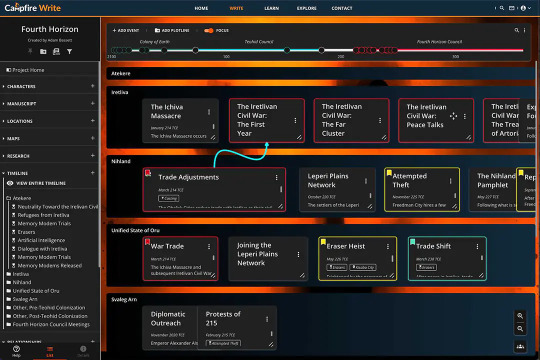
Notion: Although not conventionally a writing software, I find it immensely helpful for getting my thoughts sorted out. It's organised and easy to navigate, and the interface is manageable and uncluttered. (Keep in mind it's hard to cowrite on Notion—if you're planning to, I suggest making a separate Gmail account and both logging in with that.)
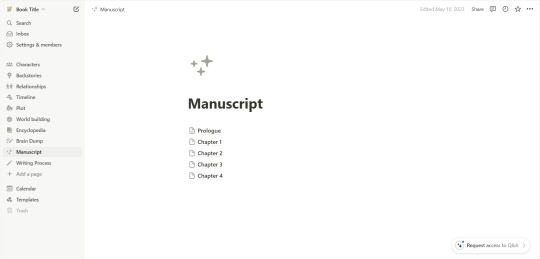
Microsoft Word, with spellcheck off, in Comic Sans (I saw the font thing somewhere and hate that it works). This is what I use when writing excerpts or spontaneous ideas, and it's actually quite effective, though I couldn't tell you why.
Writing/Editing:
Reedsy: The manuscript editor is organised and lets you set writing goals, split chapters, and jot down notes for later. I highly recommend it for authors looking to self-publish—once you're done, you can format and export your book as an eBook or PDF; and you can connect with various editors and find the one that's right for your novel.
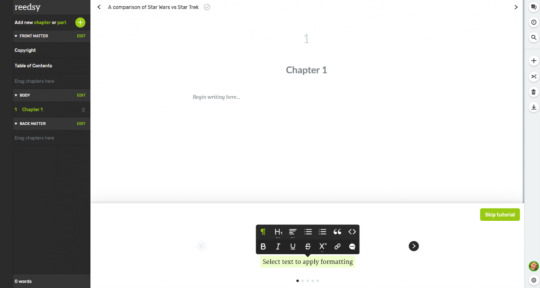
Scrivener: Although, unlike the others I've mentioned so far, this software isn't free, the formatting is great for making an outline, collecting any research and notes, and writing your manuscript.
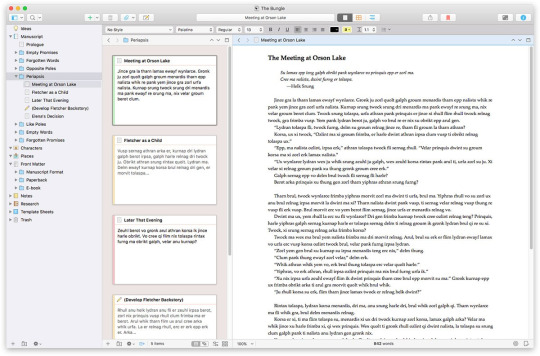
Feel free to add on any more you know of! Hope this was helpful ❤
Previous | Next
#writeblr#writing#writing tips#writing advice#writing help#writing resources#creative writing#writing software#writer stuff#writer help#writing inspiration#deception-united
960 notes
·
View notes
Text
Character Flaws and Their Meanings
Impulsiveness : Acts on instinct without careful planning. Perfectionism : Sets unrealistically high standards, leading to self-criticism. Indecisiveness : Struggles to commit to decisions or choose a path. Arrogance : Overestimates one’s abilities and dismisses others. Pessimism : Habitually expects negative outcomes in most situations. Cynicism : Distrusts the motives and sincerity of others. Overconfidence : Places excessive faith in one’s skills, often underestimating risks. Stubbornness : Resists change and refuses to adapt to new ideas. Jealousy : Feels envious of others' success or possessions. Insecurity : Experiences frequent self-doubt and a lack of confidence. Procrastination : Tends to delay tasks, often leading to missed opportunities. Passivity : Avoids taking initiative and relies on others to act. Aggressiveness : Responds with hostility or force rather than reason. Selfishness : Prioritizes personal gain over the welfare of others. Fragility : Is overly sensitive to criticism and easily discouraged. Egotism : Constantly focuses on oneself and one’s own importance. Defensiveness : Quickly rejects or rationalizes away critique or new information. Manipulativeness : Exploits others to fulfill personal needs or desires. Recklessness : Shows a careless disregard for potential risks or consequences. Resentfulness : Holds lingering bitterness and grudges over perceived wrongs. Distractibility : Finds it hard to maintain focus amid competing interests. Impatience : Lacks the willingness to wait, often spoiling opportunities to learn. Perfunctory : Performs actions in a mechanical, uninspired manner. Self-Doubt : Consistently questions personal abilities and decisions. Arbitraryness : Makes decisions based on whim rather than reason or evidence. Rigidity : Is inflexible and unwilling to consider alternative viewpoints. Gullibility : Trusts too easily, often leading to being misled or deceived. Obsession : Becomes excessively fixated on particular ideas or details. Aloofness : Maintains emotional distance, appearing detached or indifferent. Intolerance : Refuses to accept differing perspectives or lifestyles.
Writing Advice for Brainstorming
Mix genres and time periods: Experiment by combining elements from different eras or genres to create unique settings and narratives.
Use "what if" scenarios: Pose unexpected questions (e.g., What if time travel operated on emotions rather than mechanics?) to spark novel ideas.
Draw from diverse mediums: Engage with art, music, or even scientific papers to inspire unexpected plot twists.
Embrace absurdity: Let illogical or surreal ideas guide you; sometimes the wildest thoughts lead to compelling stories.
Reverse clichés: Identify common tropes in your favorite genres and deliberately invert them to create fresh perspectives.
Incorporate personal anomalies: Transform your idiosyncrasies and personal struggles into rich, multi-dimensional characters.
Use mind-mapping: Visually plot your ideas in a freeform way to uncover hidden connections between disparate elements.
#writing#writeblr#on writing#writing tips#how to write#writers block#creative writing#writers and poets#thewriteadviceforwriters#writers on tumblr#writing project#fiction writing#novel writing#writing a book#writing advice#romance writing#writing characters#writing community#writing guide#writing inspiration#writing prompts#writing ideas#writing reference#writing blog#writing resources#writing help#writing software#writerscommunity#writers#writing tips and tricks
10K notes
·
View notes
Text
list of writing software i use (in order) (they're all free!!)
Reedsy (rough draft writing; editing)
world anvil (organizing information and rough draft posting)
lulu (final draft publishing)
#writeblr#writers and poets#writers on tumblr#writing#writing aesthetic#author#creative writing#journalist aesthetic#writerscommunity#writing tips#writing community#writing inspiration#writing advice#writer#writing software
1K notes
·
View notes
Text
software write for us
Writing for Software: Your Guide to Crafting Compelling Guest Posts
In the digital landscape dominated by software write for us, the demand for quality content in the tech niche is ever-growing. Whether you're a seasoned writer or a novice looking to venture into the realm of software blogging, crafting compelling guest posts can significantly enhance your online presence and establish you as an authority in the field.
Importance of Guest Blogging in Software Niche
Guest blogging offers a plethora of benefits for both writers and blog owners in the software industry. For writers, it provides an opportunity to showcase their expertise, expand their audience reach, and build valuable connections within the industry. On the other hand, blog owners benefit from fresh perspectives, diverse content, and increased traffic to their websites.
Guidelines for Writing for Software Blogs
Understanding the Target Audience
Before delving into the writing process, it's crucial to understand the target audience of the software blog you're contributing to. Identify their pain points, interests, and preferences to tailor your content accordingly.
Researching Trending Topics
Stay updated with the latest trends and developments in the software industry. Conduct thorough research to identify trending topics, emerging technologies, and relevant issues that resonate with the target audience.
Crafting Engaging Content
Captivate your readers with engaging and informative content. Utilize storytelling techniques, real-life examples, and case studies to make your articles relatable and memorable.
Optimizing for SEO
Optimize your guest posts for search engines to improve their visibility and reach. Incorporate relevant keywords, meta tags, and internal links to enhance the SEO performance of your articles.
Tips for Writing Effective Software Articles
Clear and Concise Language
Avoid technical jargon and convoluted language that may alienate readers. Use simple and straightforward language to convey your ideas effectively.
Incorporating Visuals and Examples
Enhance the readability of your articles by incorporating visuals such as infographics, screenshots, and diagrams. Visual aids not only break the monotony of text but also help in explaining complex concepts.
Providing Actionable Insights
Offer practical tips, strategies, and actionable insights that readers can implement in their software projects or daily workflow. Provide step-by-step guides and tutorials to add value to your content.
Common Mistakes to Avoid When Writing for Software Blogs
Overuse of Technical Jargon
While technical terminology is essential in software writing, avoid overloading your articles with excessive jargon. Strike a balance between technical accuracy and readability to ensure your content is accessible to a wider audience.
Neglecting Proofreading and Editing
Typos, grammatical errors, and inconsistencies can undermine the credibility of your writing. Always proofread and edit your guest posts meticulously before submission to ensure they meet the highest standards of quality.
Ignoring SEO Best Practices
Optimizing your content for search engines is paramount in attracting organic traffic to your guest posts. Neglecting SEO best practices such as keyword research, meta optimization, and link building can hinder the visibility and ranking of your articles.
Examples of Successful Software Guest Posts
To provide inspiration and insights, here are a few examples of successful guest posts in the software niche:
"10 Best Practices for Agile Software Development" by John Doe "The Future of Artificial Intelligence in Software Testing" by Jane Smith "How to Optimize Your Website for Voice Search" by Michael Johnson
Conclusion
In conclusion, writing for software blogs offers a unique opportunity to share your expertise, connect with like-minded individuals, and contribute to the vibrant tech community. By following the guidelines outlined in this article and avoiding common pitfalls, you can create compelling guest posts that resonate with your audience and leave a lasting impact.
read more; Beekeeping Apps For Android
contact us: Emailus: [email protected]
0 notes
Text

#writing#sttmh#sttmh meme#i am literally using a software and just making lines between all the events so far#and i legit feel like i'm drawing red threads between only slightly connected events#and i have to scream#THEY'RE CONNECTED
210 notes
·
View notes
Text
Alternatives to google docs
For various reasons, this is now a hot topic. I'm putting my favorites here, please add more in your reblogs. I'm not pointing to Microsoft Word because I hate it.
Local on your computer:
1.

LibreOffice (https://www.libreoffice.org/), Win, Linux, Mac.
Looks like early 2000 Word, works great, imports and exports all formats. Saves in OpenDocumentFormat. Combine with something like Dropbox for Cloud Backup.
2.
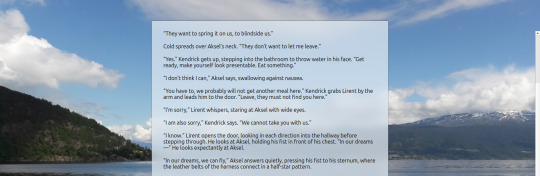
FocusWriter (https://gottcode.org/focuswriter/) Win, Linux.
Super customizable to make it look pretty, all toolbars hide to be as non-distracting as possible. Can make typewriter sounds as you type, and you can set daily wordcount goals. Saves in OpenDocumentFormat. Combine with something like Dropbox for Cloud Backup.
3.
Scrivener (https://www.literatureandlatte.com/scrivener/overview) Win, Mac, iOS
The lovechild of so many writers. Too many things to fiddle with for me, but I'm sure someone else can sing its praises. You can put the database folder into a Dropbox folder for cloud saving (but make sure to always close the program before shutting down).
Web-based:
4.
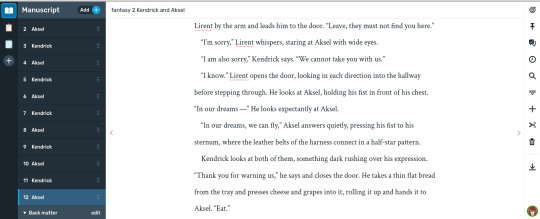
Reedsy bookeditor (https://reedsy.com/write-a-book) Browser based, works on Firefox on Android. Be aware that they also have a TOS that forbids pornography on publicly shared documents.
My current writing program. Just enough features to be helpful, not so many that I start fiddling. Writing is chapter based, exports to docx, epub, pdf. You can share chapters (for beta reading) with other people registered at Reedsy.
5.
Novelpad (https://novelpad.co/) Browser based.
Looks very promising, there's a youtuber with really informative videos about it (https://www.youtube.com/watch?v=mHN8TnwjG1g). I wanted to love it, but the editor didn't work on Firefox on my phone. It might now, but I'm reluctant to switch again.
------
So, this is my list. Please add more suggestions in reblogs.
#writing software#writing tools#gdocs#gdocs alternatives#google docs#libreoffice#focuswriter#scrivener#reedsy editor#novelpad
2K notes
·
View notes