Or not, up to you. You can ask anything you like about the stories linked on this blog. If you want an answer everyone can read, use the Ask box. If you want to keep it private, send a message.
Don't wanna be here? Send us removal request.
Text
My fish army. I need you.
If you are a fanfiction author who posts to AO3. Your work has probably been scraped into these datasets.
Send them a copyright takedown notice if you think your work is in this. Escalate to a DMCA report if you need to: https://www.copyright.gov/512/sample-notice.pdf (and send it to: [email protected])
Make sure to grab all your work IDs from Ao3.
Restrict your work to the archive.
Glaze your art.
So many of us are affected. You aren't alone. Maybe together we can take down this theft.
3K notes
·
View notes
Text
Fics locked to archive users only
After some consideration following this Reddit thread about another person scraping AO3 fics for AI, I’ve taken the decision to archive-lock all of my fics for the time being.
I do not like doing this and the decision was not taken lightly, because I genuinely do not want to keep guests away. But I’m also sick of my countless hours of work being appropriated without even the courtesy of acknowledging my contribution. It’s one thing for me to – of my own volition – issue a blanket permission to others in fandom so they know it’s fine to play around with my ideas and words, translate, remix and so on. It’s something else entirely for someone who has no interest in what I’ve actually written to take my words and use them to train a model and then claim that they don’t have to acknowledge what my work contributed to that, because it’s just one out of millions of data points.
If someone is okay with that, fine with me, it’s an individual choice. Which is exactly the point – it has to be a choice and one that I can consciously make. When I put a blanket permission on my works, it’s an informed choice I can make because I know what a blanket permission entails, and I can request whoever makes a derivative work to link the original.
I cannot make the same choice where AI is concerned, because I don’t know what happens to my works, and thus, even knowing it will affect my guest readers and commenters, I at present do not want my works publicly accessible.
9 notes
·
View notes
Text
Final chapter is finally up!
#fanfiction#megop#tf earthspark#fic update#transformers#the couple-of-shanix sweet treat bag#finished fic
5 notes
·
View notes
Text
The Very Basics of Not Killing Your Computer
AVOID HEAT STRESS
If you have a laptop DO NOT use it on a soft surface like a pillow or on a blanket, it’ll block the vents on your computer and make it get really fucking hot inside.
If you have a desktop you gotta open it up and blow out the dust sometimes.
If you are moving your laptop in a bag turn the laptop off. Don’t put it to sleep, don’t just shut the screen, turn it off, because otherwise it’s in the bag generating heat and there’s nowhere for the heat to go in the bag. OFF. Not sleep. OFF.
DO NOT DROP
Okay I know that should be obvious but drop damage to your hard drive is bad bad news. Be as careful as you can to set your computer gently on flat surfaces; don’t leave it hanging out on a bed where it can get knocked off, don’t set it on the roof of your car. And yes, just dropping it a couple inches can kill your hard drive or totally shatter your screen.
DON’T PUT SHIT ON YOUR KEYBOARD
Look I’ve seen four people ruin their laptops because they had a pen on the keyboard and closed the laptop and it fucked up the screen and the keyboard and it sucks so much and you feel awful after it happens because it’s so avoidable just don’t put things on your keyboard and always check that your laptop is clear before you close it.
PROTECT YOUR PORTS ON YOUR LAPTOP
You’ve only got one power jack and a limited number of other inputs on your computer and if they detach from the motherboard you’re fucked. USB ports get damaged because people use them a lot and eventually it weakens the connection and then they just stop working and it sucks. You can get around this with USB ports by using a USB hub to connect things like your keyboard and mouse.
For your power plug you just gotta be careful. Avoid tripping over the cord at all costs, don’t yank the plug out of the computer. It will SUCK VERY MUCH A LOT if you have to buy a new computer because the power port lost contact with the motherboard.
Don’t move your computer with things plugged into it. Take the power cord off before you put your laptop in the bag, take out the USB mouse dongle, do not travel with little nubby bits sticking out of your computer that can easily get caught or get tweaked or snap off inside of the thing.
(I really can’t emphasize enough that most of the “it will cost more than it’s worth to fix this” laptops I see are because of USB ports and power jacks. People don’t seem to know that this isn’t something that can be fixed easily; a broken power jack is a “remove the motherboard and resoldier components” job, not a “plug a new one in in fifteen minutes” job and most computer repair shops aren’t going to solder things for you and if they DO it’s going to be very expensive)
RESTART YOUR SHIT AT LEAST ONCE A MONTH AND JUST LET THE FUCKING UPDATES RUN
You should probably restart more than once a month but whatever. This is actually something that I consider part of reducing heat stress because when your processor is straining to keep up with all the background bullshit that’s running from a program you opened three weeks ago it’s going to use up resources and get hot and look just restart it once in a while.
Also the updates are almost always okay and safe and generally running updates is a good and secure thing to do (though maybe follow a blog dedicated to the OS you run because if there IS a problem with the updates that blog will probably talk about it before the update gets forced on your computer)
ANTIVIRUS BULLSHIT
Yes you should probably be running an antivirus.
Sophos is free and it’s fine. But don’t pay for it - if you’re using Sophos use the free version.
If you’re looking for something paid and a little more comprehensive I recommend ESET - get the cheap version, renewals cost less than the initial purchase, and feel free to get a multi-year version, the credentials follow your email not the computer so if your computer dies before your license expires you can install the license on a new computer.
DO NOT INSTALL NORTON OR MCAFEE THEY ARE EXPENSIVE BULLSHIT. Kaspersky is whatever. It’s less bullshit than Norton or McAfee but not as good as ESET for about the same cost.
If you think you’ve got a virus run the free version of Malwarebytes and get your shit cleaned.
KEEP LIQUIDS THE FUCK AWAY FROM YOUR COMPUTER
Again this should be obvious and yet. But seriously, just make a rule for yourself that drinks aren’t allowed on the same table as your computer and you’ll save yourself a lot of headaches.
PLUG YOUR COMPUTER INTO A UPS
Okay I fucking hate amazon but here’s a thing you should be using, just search the rest of the internet for “surge protector/UPS” and you’ll find something that isn’t from amazon - APC is a solid brand for this.
Basically you want a fat surge protector that has a little bit of a battery backup and you want to plug your computer (desktop OR laptop) into that instead of into the wall. The benefit of this is twofold:
1) if there’s a power surge the UPS will prevent your computer’s power supply from getting fried and possibly frying parts of your motherboard
2) if there’s a power outage and you’re *at* your computer you’ll have enough time to save what you’re working on before your computer loses power (like, you’ll maybe only have a minute or two on a small UPS but that’s still time to hit CTRL+S and keep from losing work)
At a bare, bare minimum your computer should be plugged into a surge protector but NOT directly into the wall.
BACK YOUR SHIT UP
[we interrupt this yelling for me to tell you that Western Digital has apparently released their new My Passport line and I’m obligated to inform you that you can get a 2.5″ USB 3.0 backup drive with FIVE FUCKING TERABYTES OF STORAGE for $130. Or you can get 4TB for $93. Or you can get 1TB for $53. basically what I’m saying is that it is not only cheap computer season it is also cheap hard drive season.]
[also if you’re getting a backup drive get western digital not seagate seagate fucking sucks and has a much higher failure rate]
Uh, okay, anyway - Do an image backup of your computer every once in a while so that if you get infected or your hard drive dies or whatever you can just restore from backup and move on like nothing happened.
HERE’S HOW TO DO AN IMAGE BACKUP.
SAVE YOURSELF THE WEAR AND TEAR
You know what is cheap? USB Keyboards and USB mice. You know what is not cheap? Fixing the touchpad on a laptop or replacing a laptop keyboard.
Get yourself a USB hub, a USB Keyboard and a USB Mouse (wired or wireless, doesn’t matter) and if you’re using your laptop at home plug *that* into your computer.
Also if your keyboard on your laptop breaks it’s fine just to use a USB keyboard instead I promise; if the screen breaks it’s also usually cheaper and easier to get a used or inexpensive monitor than it is to replace the screen. Your laptop is basically just a very small version of whatever bullshit is going on inside a desktop, if the peripherals break but the core components are fine you can just use it like a desktop.
Unless it’s a piece of shit that doesn’t have any USB ports or video out in which case you got ripped off, friend, demand functionality in your devices I’m sorry.
/rant
#important life skills#computer tips#yes to all of that#treat your hardware well because it’s expensive#it’ll save you money and the environment CO2
114K notes
·
View notes
Text
the stats spiral
That's what I call it when I start obsessing over the numbers I get on fics or posts. When I refresh AO3 every five or ten minutes to see if I've got more hits or kudos. When I keep my tumblr activity page open in a tab to see new notes as soon as they come in.
It's not fun. Not really. Even when I sometimes tell myself it is.
You see, it starts out exciting! I've put a thing out there and now I get to see the reactions to it! I'm like a kid on their birthday who can't wait to see their presents. What are people going to say? Will they like it? Will they talk to me about it?
I'm lucky enough that I do get notes on tumblr posts and I do get comments and kudos when I post on AO3. But depending on how excited I am about the thing that I made and depending on how uncertain I am of whether it's any good, I want to get a lot more attention than I end up getting.
I know that that's a normal feeling. I know it's even a rational one! I've put a lot of effort into making something, or I've made something that I think my community will like, and not hearing back like I'd hoped can sometimes feel like rejection. It can be a huge disappointment that makes me doubt myself, my abilities, my connection to my community.
That's why I say it's not fun. Because even though 'engagement' can give me a really high high, it can also give me a really low low.
When I finally realize I'm in one of those lows (and it sometimes takes me a while to realize that I am), that's when I know that I need to step away.
When it's really bad, I just stop posting until I'm in a better mental space. For me, I now recognize that those feelings are often coming from me wanting a connection of some kind. The need for attention is coming from a feeling of loneliness or isolation, and so I need to counteract that by reaching out to people I know and care about to have a chat or a meal or just some time spent doing something communal.
When I can catch it early, then I force myself to close the activity tab here on tumblr and hide whatever stats are making me spiral on AO3. I've learned to recognize that I'm looking to those metrics as a way to feel important or special or cared for in some way and that I need to figure out where I'm feeling insecure in my life and how to get some reassurance - because strangers on the internet won't be able to give me what I need.
If you're currently spiraling, first of all lemme give you a hug ❤️ I hope you can take some time and figure out what it is that you want those stats to tell you about yourself or what it is that you think those stats will give you that you're not getting from somewhere else.
And if you haven't heard it lately, I'm glad that you're in this world - no matter what kind of numbers you have on your posts.
#fanfiction#fanfic writing#fandom#important to remember#good advice#also remember that fandoms change over time#people grow and learn and in five years your story that you’ve already kind of forgotten about ends up being their favourite in the fandom
1K notes
·
View notes
Text
Btw much as I love to make fun of twitter and reddit's business decisions, I have 0% trust in tumblr's management to not go a similar route so this is your gentle reminder that you should regularly go to your blog settings to export your blog. That's a fancy way of saying you can download a backup of your blog so if everything goes down you'll still have a backup of your posts & convos.
119K notes
·
View notes
Text
genuinely wild to me when I go to someone's house and we watch TV or listen to music or something and there are ads. I haven't seen an ad in my home since 2005. what do you mean you haven't set up multiple layers of digital infrastructure to banish corporate messaging to oblivion before it manifests? listen, this is important. this is the 21st century version of carving sigils on the wall to deny entry to demons or wearing bells to ward off the Unseelie. come on give me your router admin password and I'll show you how to cast a protective spell of Get Thee Tae Fuck, Capital
48K notes
·
View notes
Text
“Authors should not be ALLOWED to write about–” you are an anti-intellectual and functionally a conservative
“This book should be taken off of shelves for featuring–” you are an anti-intellectual and functionally a conservative
“Schools shouldn’t teach this book in class because–” you are an anti-intellectual and functionally a conservative
“Nobody actually likes or wants to read classics because they’re–” you are an anti-intellectual and an idiot
“I only read YA fantasy books because every classic novel or work of literary fiction is problematic and features–” you are an anti-intellectual and you are robbing yourself of the full richness of the human experience.
#book banning#yes#the world does not change by pretending bad things and uncomfortable things do not exist or not talking about them#if you want to change the world#you have to talk about them#and literature IS talking about them#books are literally discourse on these topics#not just something you have to love and agree with regardless of content
91K notes
·
View notes
Text
Man, we have got to stop treating art like it has an expiration date. That show stopped airing? Doesn’t mean it can’t haunt your every waking thought. Everybody’s into this album, but you don’t have the energy for new music right now? It’ll be waiting for you when you’re ready. That movie’s fifty years old and indie as shit? Incredible, you have the chance to share it with folks who might never otherwise feel that particular punch of delight. Books don’t go bad. Shows inspire fandoms decades after they’ve wrapped up. We’re still looking at cave paintings and statue work from ancient times and letting the joy of creation bring tears to our eyes. That’s the point of art. It’s as close to immortality as we ever get. Why try to give that magic a shelf life?
11K notes
·
View notes
Text
It is incredibly important to train yourself to have your first instinct be to look something up.
Don't know how to do something? Look it up.
See a piece of news mentioned on social media? Look it up.
Not sure if something is making it to the broader public consciousness, either because you don't see it much or you see people saying nobody is talking about it? Look it up.
Don't know what a word means? Look it up.
It will make you a better reader and a better writer, but it will also just make you more equipped to cope with the world.
So often, I see people talking about something as though it is the first time anyone has ever acknowledged it, when I've been reading reports about it on the news for months or years. Or I see someone totally misinterpreting an argument because they clearly don't know what a word means--or, on the other hand, making an argument that doesn't make sense because they aren't using words the right way.
Look things up! Check the news (the real news, not random people on social media)! Do your research! You (and the world) will be better for it.
19K notes
·
View notes
Text
A useful thing to know about AO3 tags is that they're wrangled by humans. A human being will read your tag, understand what it means*, and then connect that tag in the backend system to other tags that mean the same thing (if there are any)
that's why, for example, the tags
not beta read
no beta
no beta we die like men
no beta we die like mne
no beta we die like [insert character who dies in canon]
unbetad
unbeta'd
unbeta-d
un-beta'd
and a million more versions are all searchable and filterable if you just tag one of them. A Tag Wrangler (the job title of a human volunteer who manages AO3 tags) has made sure that AO3 understands that those are all synonyms, so AO3 treats them that way.
When you're tagging your fic, or searching for a fic, or filtering a tag to find or remove works from the list you do not have to use every possible version of a tag. You just need to pick one - unless using more is a stylistic choice you're making, in which case have at it.
*or research what it means - which is why wranglers really appreciate it if you put (OC) behind the name of your original characters so that they don't have to scour every source they can find to see if it's a named background character in canon.
12K notes
·
View notes
Text
AO3 filters are incredible. The show ended over a decade ago but you're only getting around to watching it now, and you want to avoid spoilers for later seasons? No worries; you can filter out anything posted/updated after a given air date. Don't want to see crossovers? Guess what -- you don't have to. Three clicks is all it takes to make them go away. ONLY want crossovers? They've got that option, too. In a hurry and only have a few minutes to read? Filter out everything over whatever word count you consider to be "too long." Absolutely can't stand this one character/trope/relationship? Exclude, exclude, exclude. And all they ask in return is that you tag your stuff properly. Incredible.
9K notes
·
View notes
Text
Please return us to a world where Notp and squick are used for a ship you don’t like instead of just making up a load of bullshit about how immoral it is or w/e lol
189K notes
·
View notes
Text
GUYS. DID YOU KNOW YOU CAN WRITE CHOOSE YOUR OWN ADVENTURE FICS ON AO3
117K notes
·
View notes
Text
In a lot of ways. They're all listed here.
Got called a weirdo irl for the way I write my fics sooo
I am the “writes in document tabs” if anyone’s wondering
#fanfic writing#fic writing#markdown#zettelkasten#that text layouting system Tumblr doesn't like because it starts with La- and ends with -tex#libreoffice writer
8K notes
·
View notes
Text
No-Google (fan)fic writing, Part 4: Markdown
Storytime
As I mentioned in this post, I frequently use LaTeX to write fanfiction. As a system based on plain text, it takes fewer resources and lets me do stuff like using a glossary to swap between the vocabulary used in different continuities of my fandom for the same concept.
Most fandoms don’t suffer of that particular problem, though. They may use slightly different terminology, but it’s usually not six different words for the same concept, so that’s a feature very few people will need. So what would be an alternative, if you want to move away from using Word or Google docs, have decided that LibreOffice Writer isn’t for you and LaTeX is really too complicated?
I would suggest you take a look at Markdown.
Word/Writer/Google docs versus Markdown
Let’s perhaps start out by backing up a step and clarifying a few things. Like, for example, what plain text even is and what it looks like.
Very simply, plain text shows only the characters, but no graphical representation or other stuff. If you use AO3 to upload your stories and you’ve clicked on the HTML button, you already have an idea of what plain text looks like, but images say more than words, so
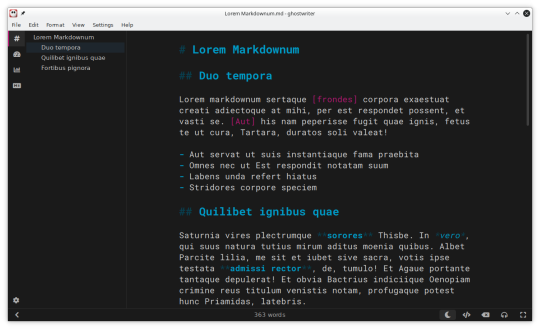
It doesn’t look too scary, does it? It’s just text with a few characters mixed in, like # and ** and [].
What do they do?
Well, other than in Word/Google docs, where you click on the button to mark words you want in italics, in Markdown, you enclose the word in *stars*. If you want a heading, start the line with #. For a subheading, you use ## before the subheading title.
These characters won’t be printed in the output document. They’re just instructions to your computer that you want this word in bold and that word in italics and it’s the same thing as in Word, except you can see the **bold** and the *italics* in your text and you need to type ** and * instead of clicking a button.
That’s pretty much all there is to it. And you probably already know that already, because Markdown is one of the most commonly used markup languages on the internet. Chats use Markdown. Tumblr uses Markdown. If you don’t believe me, create a new post, open the options via the little wheel and scroll down to “Text Editor”. It’ll probably be set to Rich Text, but if you click on it, the dropdown also gives you the option of using HTML or Markdown.
So basically, you already know Markdown. If you are thinking about getting away from Word/Google docs and you don’t want to invest much time in learning something else, Markdown will take you about half an hour to learn.
Yes, seriously. Half an hour of your time and you can be free of Word/Google docs forever.
That deserves a big +1.
Cost
Equally deserving of +1 is the fact that Markdown is free. And there are really good, also free and simple guides for Markdown beginners. My favourite is the Markdown Guide.
Also free are many of the applications you can use to write Markdown.
Interface
One personal favourite, and the one I would recommend especially for Markdown beginners, is Ghostwriter – simply because it comes with an inbuilt preview window that lets you check what your text will look like on output.
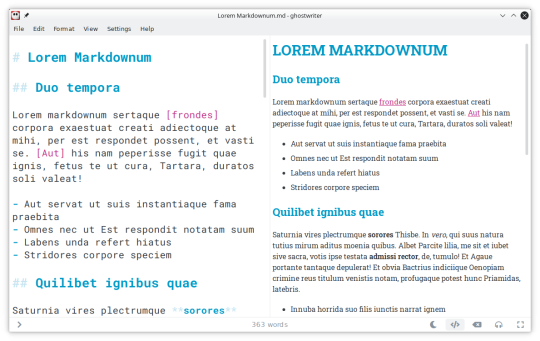
It’s also incredibly easy to export your .md-file to your desired output format from Ghostwriter – CTRL + E opens a menu, which gives you different options. Because, much like LaTeX, you can export Markdown into a whole variety of other file formats (more below).
But, in case you don’t like Ghostwriter, there are other options. Also a personal favourite of mine is KATE, which is originally for Linux systems, but runs on Windows just as well. KATE, too, has a preview window, but is more of a general-purpose editor, so can also be used for other stuff.
Then there’s Notepad++, which is for Windows only. It needs the Markdown Panel or Markdown Viewer++ plugin to preview Markdown documents in the same way Ghostwriter and KATE allow you to, but they’re free, too, and easy to install, so that’s not really a problem.
+1 for the choices and also for the quality of the editors.
File formats
Some people may still be wondering what exactly the benefit of Markdown is when you still need the extra step of exporting the text. Word/Google docs and even Writer just allow you to copypaste directly.
Well. The benefit is that you can convert your .md-file to a vast number of other file formats, especially if you install a translator like Pandoc in addition. You want to copypaste your text into the AO3 Rich Text editor? You export your .md-file to RTF, or ODT, or even DOCX.
You prefer the AO3 HTML editor? Great, simply export your .md-file to HTML instead and copypaste from there.
Why is that useful? I’m going to write a longer post on this, but it is for example very useful if you want to send the same story to your beta, who then uses “track changes” in Word/Writer, and later on upload it to AO3 from HTML.
Or if you publish on AO3 and fanfiction.net both, where you still need to upload your story as a .docx- or .odt-file in order to publish it.
Of course, if you continue using Word/Google docs, all of that kind of comes automatically without needing to export anything.
That’s true, but the post that sparked this series explains how Google is now using Google docs to train their AI on your work. And Word uses proprietary code. If your document ends up corrupted in some way and you haven’t made backup copies, there’s a pretty good chance your story will be lost.
Markdown documents use plain text. You can open them with any text editor, on any computer, on whichever operating system, and it’s close to impossible to corrupt a plain text file to the point where the contents are beyond saving. You really need to put a lot of effort into it, let’s put it like that.
So even if your editor breaks; if Ghostwriter stops development; if KATE and Notepad++ disappear – there will still be tons of free plain text-editors around for you to open your file with and read your story.
+1 for flexibility – and +1 for not having to be afraid of losing stories to outdated file formats and software.
Features
Markdown has all of the features you need to mark up text: italics, bold, italicbold, strikethrough, superscript, subscript, numbered lists, unnumbered lists, quotes, and yes, you can include images as well.
A feature that I particularly like and that neither Word nor Writer have, is the ability to “outcomment” text. What that means is quite simply that you write text that doesn’t appear in the final output, for example like this:
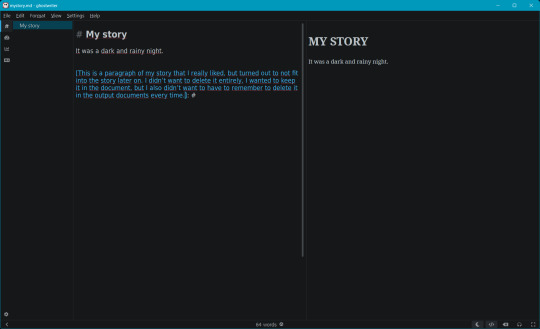
The [text]: # tells your computer that this is text you don’t want to include in the output, allowing you to keep notes or stuff you didn’t want to delete in the original file. Neither Word nor Google docs nor Writer can, to my knowledge, do that, and it’s a feature I love to death because I’m one of those authors ridiculously attached to what they’ve written, even when I recognise it doesn’t fit into the story any longer.
+1 many times over.
Syncing
Markdown files can be synched between computers with any common synching service out there: Dropbox, OneDrive, GIT, an old-fashioned USB.
Because it is plain text, syncing with GIT has additional benefits, which needs an extra post – let’s just say for now that if you use GIT to sync Markdown files, you’ll easily be able to see the changes you made between the last and the current version of the document.
Ease of use for Word/Google doc-users
If you’re coming straight from Word/Writer/Google docs, Markdown needs some rethinking. By that I mean, probably about an hour until you’ve gotten used to it. It is very easy to learn, it is very easy to use and it takes very little time to get the hang of it. In fact, I would say that for someone coming straight from Word(-like) text processors, Markdown is probably the easiest markup language to get into. Other than LaTeX, it doesn’t require you to learn a whole new way of approaching documents, it doesn’t even require using the command line depending on which editor you use.
So yes, besides Zettelkasten, this is the approach I would most recommend to every writer looking to get away from Word and Google docs.
#fic writing#no-google (fan)fic writing#fanfiction#fanfic writing#degoogle#degoogle your writing#degoogle your fics#software recommendations#resources#markdown
1 note
·
View note
Text
No-Google (fan)fic writing, Part 3: LaTeχ
Storytime
Just like I used Zettelkasten for fic parallel to Word for work for a long time, I used LaTeX alongside Zettelkasten for a few years. The reason why I made the switch to LaTeX in the first place was precisely because I’d been forced to use Word at work, and Word is just about the shittiest application you could possibly choose if you have to make text look pretty. As in, print-worthy pretty, not just “this assignment needs to look somewhat good so my professor doesn’t grade me down”.
So I badgered an acquaintance to show me LaTeX, which he did, which is when I started down that road – that I’m still on, although I am fairly certain it leads to hell. There were a number of reasons why I started using LaTeX for writing fanfic as well:
I ditched Dropbox for GIT, which is way better in terms of version control and allows you to directly compare changes between plain text files. With Zettelkasten’s bespoke .zkn3 file format, the direct comparison unfortunately doesn’t work because it’s not plain text, and I became increasingly frustrated with that.
I got into Raspberry Pis, and while it is possible to work with Zettelkasten on the small screens, even that simple interface became a bit much for the screen size.
I fell into the Transformers fandom with its plethora of canon and fanon terms for body parts, time units and even different curse words.
Boiling all of that down, I made the decision to switch to a system that would allow me to write plain text at all times because plain text is great for direct comparisons of files, for working on your stories regardless of which operating system your computer runs on – and because LaTeX has an amazing package called “glossaries” that I’ll talk about later on.
Word/Writer/Google docs versus LaTeX
Hoo boy, where to even start! Because, you see, LaTeX is NOT “What You Get Is What You See”. LaTeX is “What You Get Is What You Want (but that also means that while you’re writing your document, it looks nothing like the finished version will look)”.
Let me be plain and clear from the start: If you’re looking into an easy and convenient replacement for Word/Writer/Google docs, I can almost assure you that LaTeX is not what you’re looking for, at least not plain LaTeX. Learning LaTeX requires you to completely rethink how you approach text, because
where in Word, you’ll have boldface and italics and a mixture of both,
in LaTeX, you must write \textbf{boldface} and \textit{italics} and \textbf{\textit{a mixture of both}} and put \chapter{around every single one of your chapter headings} and never, ever forget to close a curly bracket or you’ll (temporarily) break your document.
It ain’t for the faint of heart or those unwilling to learn how to write plain text with code that is actually instructions to your computer on what you would like pieces of your text to look like in your output file.
And for 99.9% of stories, LaTeX is completely overpowered. Seriously.
But I love LaTeX and use it for writing fanfic, so I’ll include it here.
Cost
On the pro side, LaTeX is free. On Windows, you can either install MiKTeX or TeX Live, on Linux, only the latter.
+1 for being free. Just make sure you have enough bandwidth and time when you install, because it’ll take time. Hours, if your computer is old or you have little bandwidth.
Interface
Here comes the first catch:
You will almost never interact directly with LaTeX, especially if you’re new to it. Becaus LaTeX runs in the background and you need an extra interface to interact with it, unless you’re comfortable using the command line.
Fortunately, there are very good LaTeX editors: TeXstudio and TeXMaker are probably the most popular, and either is good and free. Or you can use any plain text editor, really: Notepad++, KATE, whatever Mac has.
Which I sort of want to give +1 for, because it’s not difficult to find a good LaTeX editor, buuut you actually have to download and install an extra editor to use it.
File formats
Still, there is the +1 I’ll give it for being plain text. You can open a LaTeX document in any editor you like and you’ll be able to read the file contents. The official file extension is .tex, but it’s basically the same as opening a .txt-file.
That is actually great. Genuinely, really great, because regardless of which computer you’re using, every computer, any operating system will come with an editor that can open .tex-files.
Even better, if your documents aren’t too complicated, they can be exported into HTML, which is what I usually do. Write story in LaTeX, export to HTML via make4ht, then copypaste into the AO3 HTML or Rich Text editor.
But the main output format for LaTeX is actually PDF. To use make4ht, you need to use the command line, so it’s actually a bit more complicated than with Zettelkasten or LibreOffice Writer to get your story out of LaTeX and into AO3.
Features
As far as features are concerned, there are an insane number of things you can do with LaTeX, layout-wise. I could spend a whole year writing an entry every day on something LaTeX can do and I still wouldn’t have covered even half of it.
LaTeX requires you to have proper document structures, meaning chapters, sections etc. It lets you outcomment text that you want to keep, but don’t want printed in the final version. It lets you load entire chapters or scenes from other .tex-files if you want to keep them separated like the “notes” in Zettelkasten. There’s a package that allows you to include fancy coloured To-Do notes just to annoy your beta with whiny comments about how you’re struggling with a particular scene. (I do that a lot.)
In other words, it is extensive. So I’m going to just focus on what was my main reason to move to LaTeX to write fanfic: the “glossaries” package. Remember what I said above about all the different terms in Transformers? Canon and fanon terminology is, in fact, so diverse and extensive that people write whole lexica for it.
Hands can be servos. Feet can be pedes or peds. And the time units in different continuities (there’s at least seven) make you want to break down, hit the floor with your fists and scream “why?!?” as your neighbours call 112.
The glossaries package in combination with what are called “conditional switches” in LaTeX allows me to create a sort of “dictionary” including all of those different time units while using the same “keyword” for the same concept.
Let’s pick “year” as an example. The entry for that looks approximately like this:
\ifDreamwave \newglossaryentry{year}{name={ano-cycle},description={probably meanting a year in the Dreamwave continuity}} \fi
\ifEnergon \newglossaryentry{year}{name={cycle}, description={year in the Energon continuity}} \fi
\ifIDWTwo \newglossaryentry{year}{name={kilocycle}, description={year in IDW 2019}} \fi
I could go on, but I think the principle has become clear. All of these have in common that I “call” them by entering \gls{year} in the actual text. What the \if does is switch between the different versions, depending on which I enable by adding, for example, \Energontrue.
Every time \gls{year} appears in the text, LaTeX will now automatically replace it with “cycle”, and I can stop trying to remember which word the particular continuity I’m writing for uses.
Does this blow the whole issue of different terminology entirely out of proportion?
Yes, yes, it does. But if you think that will dissuade me, you can’t have met many fanfiction authors. I do not care in the slightest that it is entirely bonkers to go to all that effort just to make sure I’m using the right terminology for the continuity I’m writing in. You’re missing the point.
Syncing
Unless you’re using Overleaf (I’m going to laugh my arse off if any of you tells me you’re using your university-sponsored Overleaf licence to write fanfiction), syncing your .tex-files across machines requires the use of another service – Dropbox, OneDrive, but actually, GIT is the best, either online via GitHub or GitLab or with a USB. I will get to the differences between those services in due time.
Ease of use for Word/Google doc-users
XD
I said it above already, but if you’re coming straight from Word or Google docs to LaTeX, you’re going to have to invest time into understanding how LaTeX works. You’ll have to get used to writing code in your document and being unable to immediately see what your text looks like in the output, unless you use LyX, which is a LaTeX-editor that was built specifically to make it easier for Word-users to switch to using LaTeX. But even so, you’ll need to learn how to structure documents.
If you’re thinking of using LaTeX for other purposes as well – uni, publishing actual books, anything where it’s useful to be able to layout your documents professionally yourself, absolutely. At least give it a try.
In order to just write fanfic? In franchises that haven’t decided to come up with new time units every time they create a new continuity?
It’s probably not worth it. The only reason I’m using it to write fanfic is because I already knew all of that stuff. I didn’t have to invest time in learning LaTeX in the first place, I just started using LaTeX for writing fanfic as well.
Don’t get me wrong. I love LaTeX. It is just a huge time investment if you can’t also use those skills somewhere else, and if it’s the plain text you’re after, the next part will feature Markdown – which has by and large the same benefits as LaTeX, but takes about half an hour to learn.
#fic writing#no-google (fan)fic writing#fanfiction#fanfic writing#degoogle#degoogle your writing#degoogle your fics#software recommendations#resources#typesetting#because Tumblr thinks typesetting software is dangerous for minors ^^
0 notes