#libre office
Explore tagged Tumblr posts
Text
CoPilot in MS Word
I opened Word yesterday to discover that it now contains CoPilot. It follows you as you type and if you have a personal Microsoft 365 account, you can't turn it off. You will be given 60 AI credits per month and you can't opt out of it.
The only way to banish it is to revert to an earlier version of Office. There is lot of conflicting information and overly complex guides out there, so I thought I'd share the simplest way I found.
How to revert back to an old version of Office that does not have CoPilot
This is fairly simple, thankfully, presuming everything is in the default locations. If not you'll need to adjust the below for where you have things saved.
Click the Windows Button and S to bring up the search box, then type cmd. It will bring up the command prompt as an option. Run it as an administrator.
Paste this into the box at the cursor: cd "\Program Files\Common Files\microsoft shared\ClickToRun"
Hit Enter
Then paste this into the box at the cursor: officec2rclient.exe /update user updatetoversion=16.0.17726.20160
Hit enter and wait while it downloads and installs.
VERY IMPORTANT. Once it's done, open Word, go to File, Account (bottom left), and you'll see a box on the right that says Microsoft 365 updates. Click the box and change the drop down to Disable Updates.
This will roll you back to build 17726.20160, from July 2024, which does not have CoPilot, and prevent it from being installed.
If you want a different build, you can see them all listed here. You will need to change the 17726.20160 at step 4 to whatever build number you want.
This is not a perfect fix, because while it removes CoPilot, it also stops you receiving security updates and bug fixes.
Switching from Office to LibreOffice
At this point, I'm giving up on Microsoft Office/Word. After trying a few different options, I've switched to LibreOffice.
You can download it here for free: https://www.libreoffice.org/
If you like the look of Word, these tutorials show you how to get that look:
www.howtogeek.com/788591/how-to-make-libreoffice-look-like-microsoft-office/
www.debugpoint.com/libreoffice-like-microsoft-office/
If you've been using Word for awhile, chances are you have a significant custom dictionary. You can add it to LibreOffice following these steps.
First, get your dictionary from Microsoft
Go to Manage your Microsoft 365 account: account.microsoft.com.
One you're logged in, scroll down to Privacy, click it and go to the Privacy dashboard.
Scroll down to Spelling and Text. Click into it and scroll past all the words to download your custom dictionary. It will save it as a CSV file.
Open the file you just downloaded and copy the words.
Open Notepad and paste in the words. Save it as a text file and give it a meaningful name (I went with FromWord).
Next, add it to LibreOffice
Open LibreOffice.
Go to Tools in the menu bar, then Options. It will open a new window.
Find Languages and Locales in the left menu, click it, then click on Writing aids.
You'll see User-defined dictionaries. Click New to the right of the box and give it a meaningful name (mine is FromWord).
Hit Apply, then Okay, then exit LibreOffice.
Open Windows Explorer and go to C:\Users\[YourUserName]\AppData\Roaming\LibreOffice\4\user\wordbook and you will see the new dictionary you created. (If you can't see the AppData folder, you will need to show hidden files by ticking the box in the View menu.)
Open it in Notepad by right clicking and choosing 'open with', then pick Notepad from the options.
Open the text file you created at step 5 in 'get your dictionary from Microsoft', copy the words and paste them into your new custom dictionary UNDER the dotted line.
Save and close.
Reopen LibreOffice. Go to Tools, Options, Languages and Locales, Writing aids and make sure the box next to the new dictionary is ticked.
If you use LIbreOffice on multiple machines, you'll need to do this for each machine.
Please note: this worked for me. If it doesn't work for you, check you've followed each step correctly, and try restarting your computer. If it still doesn't work, I can't provide tech support (sorry).
#fuck AI#fuck copilot#fuck Microsoft#Word#Microsoft Word#Libre Office#LibreOffice#fanfic#fic#enshittification#AI#copilot#microsoft copilot#writing#yesterday was a very frustrating day
3K notes
·
View notes
Text
to all my babes out there trying to get a job, got some tips for y'all. i'm updating my resume and realised that what i do might help some people, and not everyone knows about ATS parsing. gonna be long, will add a tldr at the end
so, first things, instead of MS office, i use libreOffice as my document creator/word processor. stop giving microsoft your money - libreOffice is free and open source, and it's amazing. go get it. saves you money too and god knows we need that. but, i'm sure you can do this in publisher too, i just don't know all the buttons
onto techniques: instead of creating my resume in libreOffice's equivalent of word, i use the equivalent of microsoft's publisher - the thing meant for you to make cards and flyers and whatnot. essentially you just pick a size document, and get to throw things (pictures, text boxes, charts, whatever) onto the page where you want them. since it's geared more towards artsy things, it's a lot more flexible with formatting than word (moving images in word? just don't).
essentially, every snippet of information i put on my resume is one text box. each job with its description, each project i've worked on, etc gets its own text box. this is great in a couple ways: it means that if you want to change the formatting of your resume, you can just move around text boxes instead of fucking around with copy/paste all day. the second thing is that when a machine tries to read your resume, internally it'll read that pdf and see blocks of related information that's more precise than giant paragraphs you'd get in word. make your section titles their own text boxes (like experience, education, skills, etc) so they don't get lumped in with the real info.
i'm not gonna talk about "resume words" or "clean formatting" bc tbh i'm bad at that and i think recruiters are dumb sometimes for wanting "no templates, but only format it this one particular way". but get all your info there, arrange it how you see fit, and THEN. then we get sneaky.
in libreOffice, you can name and add descriptions to text boxes. "what!" i hear you say. "that's so weird why would anyone do that!". and i say "well, if a human is reading your resume, it doesn't matter what the text box thinks it is. but it's a machine reading your resume! you want to speak the machine's language." the name is less important than the description, in my opinion, but you can name the boxes too. what you're gonna do is select a text box, click on "format" at the top bar, then "description". and you're gonna add in the alt text box what this text box is. if it's a list of skills, write "skills". if it's education, write "education". this info won't show up visually to a human reading the doc, but it helps machines categorise the data, just a little bit better. in the description part of this, you can also try adding the key words from the job description so the machine sees them but a human really can't find it unless they really look. this isn't something i've been able to test thoroughly, though, so take it with a grain of salt.
i'm still working out all the kinks myself, and picking apart what the ATS does in terms of parsing your resume, but when i started doing this my resume was better parsed whenever i applied to jobs. which, bonus, less retyping your resume into the bullshit job app.
tldr; fuck microsoft, use libre office instead. use libre office's drawings app or ms office's publisher app for ease of use. in libre office, click text box, go to format -> description and add a description of what the text box contains. test and retest your resume in an ATS parser online to make sure the machine reads your resume correctly.
i wish this wasn't how things are, but since we're here might as well figure out hacks. if anyone else has info to add, please please do. it's rough out here.
#jobs#jobsearch#job hunting#hacks#job hacks#resume#resume hacks#microsoft#libre office#truly libreoffice supremacy#help#job help#ats#job applications#applications#technology#text#please add to this#we all need to help each other out here#good luck
31 notes
·
View notes
Text
Does anyone know of a good alternative to Google Docs in terms of a word processor that's Android compatible? I use Libre Office on my PC but it's super clunky on my phone.
7 notes
·
View notes
Text
APRIL 2024 ART FASCINATION DIARY
This is another post about the art that I've been fascinated with this year. I make these posts monthly, so that I can look back and remember all the things that were keeping me happy and inspired! If you are reading this, then I hope it will be somewhat interesting to hear about. First, a collage of my interests this month, then there are descriptions below.
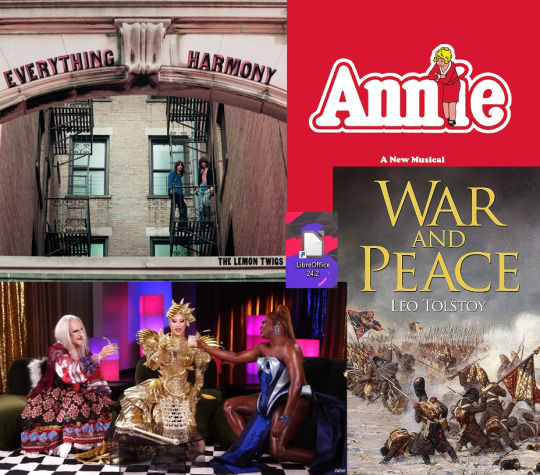
MUSIC / ALBUM I heard about Everything Harmony by The Lemon Twigs because Vinny Vinesauce liked it enough to feature it on his twitch channel four times within this last month. After checking it out, it quickly became a favorite of mine as well. It's inspired by 60's era rock bands like The Beach Boys and The Beatles, and the two brothers in charge of The Lemon Twigs were basically raised from birth to create this kind of music. They're excellent musicians, but I do have a few complaints, mainly that their band is a four person group that started as a two person group, and it shows. The musicians on their drums and backing guitar are unnoticeable most of the time, or even make their music worse when I really focus on the boring repetitive parts that they play in the mix. I think that it would improve things if we heard the other two members’ creativity shine a little more. On a different note, their lyrics also feel kind of hollow to me, sort of like facsimiles of themes that we heard out of the 60’s pop music that they’re inspired by. Maybe the brothers’ odd upbringing is what makes their lyrics feel like nothing more than dreamy imitations of other lyrics, rather than being something written from their own hearts? In any case, their vibe is really bizarre, but despite all my criticisms I did really enjoy this one album from them. (And actually, their new 2024 album is already out! It’s also fantastic, and I’ll talk about it on my May list.)
FANFIC / CREATIVE WRITING I've been working on a long fanfic for fun since last month, and every time I write a new scene for it I'm filled with a sense of creative euphoria for the rest of the day. It's not always perfect, but there's no real pressure to write something good, so it just ends up being an enjoyable outlet for my passions. Even if I never publish anything, being creative and exploring my own imagination is satisfying in itself, and I wish I had the time to do it every day! (HONESTLY, there could and should be time, if only our society actually prioritized taking breaks for mental health and personal wellbeing over making endless amounts of money and increasingly insubstantial products to be consumed by only the luckiest members of our parasitic upper class. I hate our unsympathetic workaholic capitalist culture with every fiber of my being, and wish that I could fucking end it all, but I digress...) Writing is just so fun. And I'll be working on the same projects for another few months, probably, as long as I can keep on keeping up with them.
REALITY GAME SHOW The finale of RuPaul’s Drag Race Season 16 concluded this month, and I thought it was absolutely fantastic. Now that it’s over, we’re starting back from season 1 and we’re going to try to eventually watch it all! (We actually did finish season 1, right before posting this. It was interesting and groundbreaking in its own right, and it introduced me to Tammie Brown, who is now one of my favorite queens. Then, we started season 2 and I’m pretty sure that this is where the show’s bad reputation got its start, because I really can’t stand any of the season 2 contestants. Too bad, but we’ll keep on watching and see how it pans out anyway.) In season 16 though, there was just so much unique creativity and talent on display, and so many jaw dropping ‘holy shit’ moments, that I think it was one of the best things I have ever watched. It had the hypest final lip sync battle I ever could have imagined, and I had no idea which way it was going to end. In whole, I feel like the show was a wonderful watch, and I’m glad that our friends convinced us to give it a shot.
LIVE THEATER MUSICAL My partner and I were given a gift card to our local theater last year, so we finally used it to go see a live production of Annie! We don't live in a place where live musicals are very common, and I actually hadn’t seen any since highschool, so we had to make plans very early in the year to go watch it. And after having done so, I can say for certain that there is a unique magic to watching a live theater performance. I’m surprised that it was all performed so perfectly, even with children and a dog on stage, and remarkably, it sounded better than any recording I could find online before or after the event. It was so incredible all around that it totally transported me into a unique creative headspace. There were people of all ages there, some dressed up, some appearing more casual, but the atmosphere was delightful and jovial all around. I’m not going to comment about what was or wasn’t problematic about Annie; it’s not really that deep and you can probably figure that out on your own. But I will say that the magic of a live performance depends entirely on the energy in its room, and I was totally swept away by this experience. Without the discount, it would have been very pricey though, so I’m hoping that we can put away a little money to see a different live musical next year.
BOOK / AUDIOBOOK About a month and a half ago, I started Leo Tolstoy's epic work of historical fiction, War And Peace. I love a book that I can get completely lost in, and War and Peace is one of those books. I made it about 1/4th of the way through it this month, and even though it started slow, I’m now sure that it’s going to be an all time favorite. I read Anna Karenina years ago, and thoroughly enjoyed it, so I expected to like this one too, but there was still a sort of learning curve to overcome at the start. After over a month of engaging with it, I feel like I’ve finally gotten over its barrier to entry, and now I’m picking up the pace. Most people have heard of this book before, so let me tell you that its high-sounding title is no false advertisement. It’s a Russian slice of life book set during the Napoleonic Wars, dealing with a huge assemblage of political and philosophical conflicts, and it will have you exasperatedly crying “time is a flat circle!” as you realize that humans today have nearly the same brains and political interests that they had over 200 years ago. It is already a masterpiece, in my opinion, and I’m going to be reading this book for the entire month of May also, so that’s something to look forward to. If you’re interested in checking out an audiobook, I’m also listening to the Maude translation, narrated by Neville Jason, and I think it’s quite good! (That's it for April! But we're already a few weeks into May, so expect more Lemon Twigs and more War And Peace. Thank you for caring about me, and I hope you have a good day! ♡)
#personal#2024 reviews#2024#april#everything harmony#rpdr 16#annie#war and peace#creative writing#libre office
7 notes
·
View notes
Text
Libre Office is overall an improvement over Microsoft Word but has some bizarre omissions from it's dictionary. Apparently it somehow doesn't know the word "anymore"???
3 notes
·
View notes
Text
Is there a Libre Office or Open Office equivalent of Power Point?
2 notes
·
View notes
Text
omfg the new version of libre office writer lets you adjust the width of the comment margins and... i am just insufferable now. leaving silly notes to myself (and the wife). making inside jokes with the text. it's like my own little behind-the-scenes commentary area now.
6 notes
·
View notes
Text

...does anyone have a good libre-office tutorial on hand? self-teaching is not going well.
I should be clear, what's happening in the image is that I'm adding text to the second sentence, but the added text goes off the page and overlaps with the next line, and I don't know how to select and edit the whole paragraph.
6 notes
·
View notes
Text
Just a reminder to myself that LibreOffice's autosave feature is, in fact, an enormous pile of worthless shit that doesn't actually, in the technical sense of the word, _do_ fucking anything. Lost a solid chunk of the document I was working on, and after the shitty day I've had, I could not be less inspired to work on replacing it right now. Sigh.
#libre office#getting what i pay for#at least i did manually save several times#before the program shut its own stupid self down and did an autorecover that didn't recover a goddamn thing
6 notes
·
View notes
Text
ughhhh,
to set a new default font / paragraph styles / whatever in Libre Office
go to "Styles"
go to the very bottom and click "Manage Styles".
A bar will pop up on the side. Right-click the "Default Paragraph Style" at the top. Click "Edit Style..."
Change whatever you want. Click through the tabs don't just hit enter automatically. When you have it set like you want, click Apply. Wait until it visually changes the text in the bar on the side. Click it multiple times if you have to.
Then hit OK.
Go to File, then Templates.
Click "Save As Template..."
Select "My Templates"
Give it a name.
Click the small box that says "Set as default template"
and hit Save.
open a blank document to see if it worked.
4 notes
·
View notes
Text
I FUCKING LOVE OPEN-SOURCE SOFTWARE. I LOVE LEARNING HOW TO USE IT FOR EDUCATIONAL PURPOSES WITHOUT HAVING TO PAY FOR FUCKING SUBSCRIPTIONS.

#shout out to my homies:#blender#visual studio code#audacity#vlc media player#libre office#gimp#krita#mozilla firefox#I love you guys#fuck all the corpos that force me to pay monthly for something that I need#I'd rather make a full purchase fr like fuck that shit#fuck subscriptions#I really needed to get that off my chest#rant#computer software#computers#programming#open source
12 notes
·
View notes
Text
You guys aren't going to believe the fucking night I had last night.
So I was up late editing my document into the ungodly hours of the night because I've lost all control of my sleep schedule, right? Everything was normal until I went to save, where it gave me the message;
"Since the document has been opened others have made changes in it, all changes made by others will be overwritten if you save, do you wish to continue?"
So, as someone who values their draft for their 392 page fantasy novel more than they do some people in their life, and who has definitely NOT shared it's current, non PDF version with anyone, I reasonably pissed my pants and began to panic.
I began frantically google searching things, and find out Open Libre has a "collaboration feature." This makes me panic even more. Holy fuck! I think to myself, I must've accidentally shared this somehow, and now that ex friend I gave the PDF to and I just had to break contact with is vandalizing my document in an act of revenge!
I search to see if there is ANY conceivable way I could've done this, but it doesn't seem like anyone else has ever had this issue, so maybe it's unintentional and I've just experienced a bug? I check for that, but the only thing even remotely similar happened in the app's predecessor; Open Apache, to some poor soul who was getting this message every time they went to save their document- which was utterly heartbreaking, but not at all relevant to my situation- yet.
So now I REALLY begin to panic, did I just experience some sort of major data breach? Did Open Libre have some massive security flaw I didn't know about? I search everywhere, find out that, unsurprisingly, opening a virus script in an open source program will immediately hack your computer. But not once do I find anything like the issue I'm having.
Puzzled, I turn to a review of the program made recently to see if they bring up anything like this. They said; "One major con of Open Libre is how it still doesn't have online collaboration features in 2023."
Uh oh.
So now I was just very confused, what the fuck could've caused this? The collaboration feature is for multiple users using the same PC, and the only other account on here is my Microsoft account I don't use anymore because local accounts don't open Microsoft edge every time I try to change my username. Baffled, I check to see if there's any way I could track changes done in the program, maybe it's mistaken me for a different user somehow?
I track changes, and I show up as "unknown author" in the program. Ok, this must be the issue, right? Go to save again, no issues, no popup. If that wasn't the problem, what was?
I think back to the person using Open Apache, and their issue.
Someone in the thread said it was a "bizarre timestamp issue."
Suddenly, what happened to me finally clicks.
Daylight savings didn't just confuse the fuck out of me when it suddenly turned from 1 in the morning to 3,
It confused the fuck out of Open Libre too. (And I can confirm this is why this happened, as my dad had a similar issue too when he went to save a spreadsheet he forgot to save overnight in the morning.)
By having an utterly atrocious sleep schedule, I was able to encounter probably the MOST obscure glitch I've ever encountered in any program, and I'm still not 100% sure why it even happened. (If any smart tech person can tell me what exactly caused this in particular to happen with the time change, I'd love to hear it!)
So yeah, I got to sleep around 5 AM.
34 notes
·
View notes
Text
ATTENTION WRITERS
hello a lil birdie told me that you guys have some problem using Word etc etc (I honestly don't know what happening but it has something to do with Office) so you can just use LibreOffice.
It's so much easier, the fonts are nice the user interface is really nice as well recently I've noticed an update to the Word interface where it is really bland and all hard edges, so if you are like me and don't like that LibreOffic will be the perfect fit for you.
4 notes
·
View notes
Text
RenderDoc the block
Today I solved the blocking issue in my Macana OpenGL project. I did it using RenderDoc, an open-source graphics debugger suggested to me by a colleague.
Since I'm a complete noob at RenderDoc (and not very proficient at OpenGL either), it took me awhile to gain traction. I didn't use the tool very effectively. But the key virtue of a good debugger is that helps users visualize what's going on. Somehow in the flood of details, I noticed that my problematic texture (which didn't have mipmaps) used a filter intended for mipmaps. And that proved to be my issue.
Meanwhile, I'm making progress configuring my new Linux Mint environment. I finally got the Cinnamon panel (analogous with the Windows taskbar) configured the way I like. I must've spent hours; it seems to me the Cinnamon UI could be a lot more intuitive.
Also I discovered I had 2 copies of LibreOffice: one installed from Apt and another installed from Flatpak. I only need one copy, so I'm removing the older (Apt) install to free up disk space.
#disk space#opengl#debugging#open source#computer graphics#accomplishments#free tools#textures#panel#linux mint#libre office#flatpak#duplication#software development#user interface#uninstall#war stories#traction#weird bug
2 notes
·
View notes
Text
Just spent like an hour looking for a free program to do a thing that I want to do only to find out libre office is probably my best bet. Why I didn’t attempt to use it in the first place is a mystery.
5 notes
·
View notes
Text
So I've been moving away from Google Docs recently. Been using LibreOfficer for a while like I used to do. But I do miss having a word processor while on my brower. Does anybody know any good browser word processors? Free and open source (preferably)?
11 notes
·
View notes