#word processor
Explore tagged Tumblr posts
Text
Evelyn Berezin (1925 - 2018) ...

https://www.nytimes.com/2018/12/10/obituaries/evelyn-berezin-dead.html
Post #329: The New York Times, Evelyn Berezin, A female pioneer of the digital development all over the globe, 2024.
61 notes
·
View notes
Text
If anyone would understand, I feel like it'd be you guys!! Y'ALL, MY FRIEND BOUGHT ME A WORD PROCESSOR !!!
I cannot express my levels of excitement as I promptly began an organizing process for my in progress Hazbin fics. What the fuck. Omg.
And just because I've started such a huge chronological project seeing it this way feels MUCH, MUCH MORE ACHIEVABLE.


1. The Devil's Forked Path - Alastor's childhood
2. An Emerald Piece Of You - Alastor's adulthood/romantic side story/explanation as to who owns his soul
3. A Neon Piece Of You - Alastor's pre-seven year absence era
4. A Golden Piece Of You - pure enemies to lovers RadioApple with a plot twist
5. A Golden Piece Of You Part II - Conclusion to all
Guys. Guys.
This journey is so huge. I'm trying to get out of my writers block so bad. Pray for my soul (or lack thereof), I need good energy (and a lot of devilish energy too), to get through this 🥸 what have I started? What have I done?
Hazbin Hotel has taken over my life.
I'm healing my religious trauma AND getting to heal my inner child with obsolete tech she's always wanted?! DONE. I'M DONE. Life is good and I'm a burning Alastor obsessed trash fire.
#hazbin#hazbin hotel#hazbin alastor#alastor hartfelt#alastor#hazbin art#hazbin lucifer#lucifer magne#lucifer morningstar#radioapple#alastor hazbin hotel#hazbinhoteloc#hazbin angel dust#hazbin adam#hazbin charlie#hazbin husk#hazbin vaggie#hazbin valentino#hazbin vox#ao3 author#ao3feed#ao3 writer#ao3#word processor#old tech#writing blog#writing#writer#writerscommunity#i just wanna write
26 notes
·
View notes
Text

AbiWord 2.28
48 notes
·
View notes
Text

67 notes
·
View notes
Text

21 notes
·
View notes
Text

Evelyn Berezin in 1976 at the Long Island office of her company Redactron. She developed one of the earliest word processors and helped usher in a technological revolution. Evelyn Berezin said her word processor would help secretaries become more efficient at their jobs. Photo By Barton Silverman/New York Times.
Evelyn Berezin, “Godmother of the Word Processor!” The Woman That Made Bill Gates and Steve Jobs Possible
Evelyn Berezin (1925-2018) was born in the Bronx to poor Russian-Jewish immigrants. Growing up, she loved reading science fiction and wished to study physics. She excelled at school and graduated two years early. Berezin had to wear make-up and fake her age to get a job at a research lab. She ended up studying economics because it was a more “fitting” subject for women at the time. During World War II, she finally received a scholarship to study physics at New York University. Berezin studied at night, while working full time at the International Printing Company during the day. She continued doing graduate work at New York University, with a fellowship from the US Atomic Energy Commission. In 1951, she joined the Electronic Computer Corporation, designing some of the world’s very first computers. At the time, computers were massive machines that could only do several specific functions.

Evelyn Berezin, “Godmother of the Word Processor.” Born: April 12, 1925, The Bronx, New York City, NY — Died: December 8, 2018, ArchCare at Mary Manning Walsh Nursing Home & Rehabilitation Center, New York, NY
Berezin headed the Logic Design Department, and came up with a computer to manage the distribution of magazines, and to calculate firing distances for US Army artillery. In 1957, Berezin transferred to work at Teleregister, where she designed the first banking computer and the first computerized airline reservation system (linking computers in 60 cities, and never failing once in the 11 years that it ran). Her most famous feat was in 1968 when she created the world’s first personal word processor to ease the plight of secretaries (then making up 6% of the workforce).
“Without Ms. Berezin There Would Be No Bill Gates, No Steve Jobs, No Internet, No Word Processors, No Spreadsheets; Nothing That Remotely Connects Business With The 21st Century.” — The Times of Israel (12 December 2018)
The following year, she founded her own company, Redactron Corporation, and built a mini-fridge-sized word processor, the “Data Secretary”, with a keyboard and printer, cassette tapes for memory storage, and no screen. With the ability to go back and edit text, cut and paste, and print multiple copies at once, Berezin’s computer freed the world “from the shackles of the typewriter”. The machine was an in instant hit, selling thousands of units around the world. Berezin’s word processor not only set the stage for future word processing software, like Microsoft Word, but for compact personal computers in general. It is credited with being the world’s first office computer. Not surprisingly, it has been said that without Evelyn Berezin “there would have been no Bill Gates, and no Steve Jobs”.

Evelyn Berezin Pioneered Word Processors and Butted Heads With Men! A ‘loud woman,’ she studied physics and found that to get to the top she had to start her own company. Evelyn Berezin later became a mentor to entrepreneurs, venture capitalist and director of companies. Photo: Berezin Family. Wall Street Journal
“Why Is This Woman Not Famous?” British Writer Gwyn Headley Wrote In A 2010 Blog Post. — The Times of Israel
Redactron grew to a public company with over 500 employees. As president, she was the only woman heading a corporation in the US at the time, and was described as the “Most Senior Businesswoman in the United States”. Redactron was eventually bought out by Burroughs Corporation, where Berezin worked for several more years. In 1980, she moved on to head a venture capital group investing in new technologies. Berezin served on the boards of a number of organizations, including Stony Brook University and the Brookhaven National Laboratory, and was a sought-after consultant for the world’s biggest tech companies.
She was a key part of the American Women’s Economic Development Corporation for 25 years, training thousands of women in how to start businesses of their own, with a success rate of over 60%. In honour of her parents, she established the Sam and Rose Berezin Endowed Scholarship, paying tuition in full for an undergraduate science student each year. Sadly, Berezin passed away earlier this month. She left her estate to fund a new professorship or research centre at Stony Brook University. Berezin won multiple awards and honourary degrees, and was inducted into the Women in Technology International Hall of Fame.
#Evelyn Berezin#Business & Finance#Science & Technology#Steve Jobs#Bill Gates#Computers#Computer Science#Microsoft Word#New York University#Physics#Teleregister#Word Processor#WWII#Redactron#Belarusian 🇧🇾 Russian 🇷🇺 Jewish
7 notes
·
View notes
Text
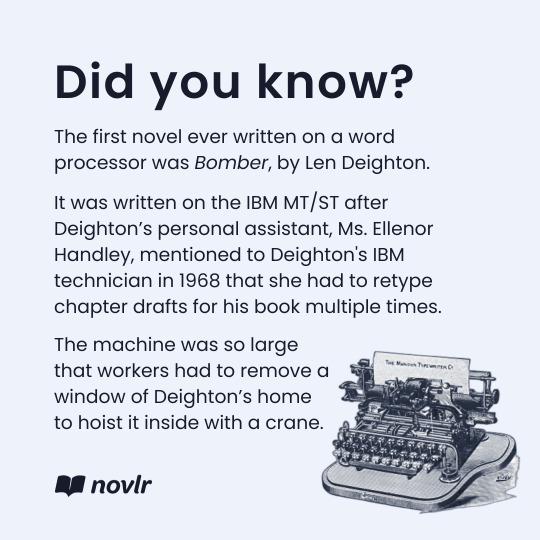
#writers#creative writing#writing#writing community#writers of tumblr#creative writers#len deighton#fun facts about books#facts about writing#word processor#fun facts#did you know#today i learned#writers corner#writers community#novel writing
41 notes
·
View notes
Text
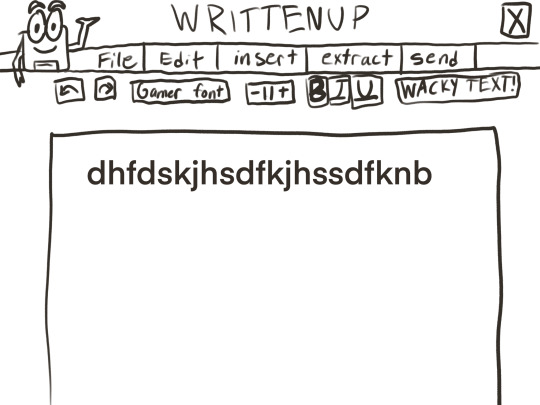
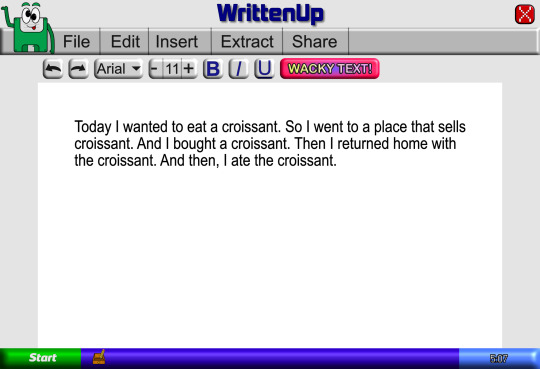
Making little mockups of fictional computer applications! This one’s WrittenUp, a word processor.
Soon to be seen in the chapter 1 update of Puzzle!
#game development#indie games#gaming#artists on tumblr#digital galleries near you!#digital art#vector#2000s nostalgia#nostalgiacore#weirdcore#internetcore#dreamcore#unreality#oddcore#word processor#computer#y2k
6 notes
·
View notes
Text
What word processor does everyone use? I'm too broke to afford Office anymore.
5 notes
·
View notes
Text
If your Microsoft 365 Subscription Price went up, this is relevant to you:
youtube
Hoping this saves someone some $$$$. In short, Microsoft auto-upgraded people on the Basic tier of their 365 subscription to the middle tier that includes copilot (with no option to turn it off), renamed the middle tier to Basic, and renamed the original Basic tier AND hid it from the subscription types options, in hopes that people won't realize they've just been auto-"upgraded" to a more expensive tier that also allows them to train their AI on your work. If you contact Microsoft support and are stubborn, or possibly (according to some of the comments on that youtube video) if you turn off auto-renewal and then look at options for re-subscribing, you can still get the original Basic tier that you had before, for the same price as you had before. Given that they are obviously not trustworthy has a subscription service, though, I'd recommend instead trying the LibreOffice (my personal favorite) or OpenOffice software suites (including Word Processor software, Spreadsheets software, etc) - both of which are 100% free. And both of which can save documents in Microsoft 365 formats so that others can still open and read your documents using Microsoft products.
#recommendation#microsoft#microsoft 365#late stage capitalism#eat the rich#open source#libreoffice#openoffice#Microsoft Word#ms word#microsoft excel#ms excel#word processor#spreadsheets#software#software recommendation#psa#scam alert#< I do think this counts#it's not less scummy just because it's Microsoft#corporate hellscape#subscriptions#consumer protection#Youtube
2 notes
·
View notes
Text
Help me, writing/design Tumblr!
Microsoft Word sucks, there has to be a better way.
Edit: Word has this feature. It's called Linked Text Boxes. It's still word with Word's jank though, Microsoft Publisher has it, but it seems like Adobe Indesign has it with a better user interface.
I have been doing a lot of document layout work for my degree lately, and Microsoft Word continues to be just horrible. As a famous post once said, nothing about it works. So my question is, there has to be a better way, right? If anyone knows about writing software, is there anything that does the thing I want? (I do the bulk of my writing in Google Docs but the layout tools aren't good enough for the kind of design I need to do.)
My dream word processor (This may be hard to describe):
I want to be able to define specific boxes where body text is allowed to be. When one fills up, it overflows into the next.
Instead of word where you have the body text in the background, and it moves out of the way from the images, I would like text boxes that contain the body text. Like you lay out your images and static text boxes on a page, then you can fill the rest out with dynamic text boxes that contain the body text. I am sure you could do something like this with text boxes in ms word, but you couldn't do the layout as you write the body.
In my dream word processor, you could define blocks as Body Text 1, Body Text 2, and so on. If you added more text into Body Text 1, anything that is pushed out automatically goes into body text 2. If you delete text, excess text comes back into body text 1. Just like how text moving to the next page works in MS Word and Google Drive. Body text can only go into defined boxes, but it is dynamic. I feel like this could prevent the problem in word where moving one image destroys the formatting for your entire document because the body text tries to move out of the way.
Am I making sense? I am not even sure what to google to find something like this, but it has to exist, right? Magazines exist with very clean and nice layouts, they must be using something like this, but Microsoft Word doesn't do it that I know of. If it can, please tell me!
13 notes
·
View notes
Text
The Teapot Analogy for Why I Won't Willingly Buy Microsoft Office
I like to make tea. I make tea quite regularly. So I go out and get myself a nice teapot. I want a good, functional teapot. One that won't break easily, won't absorb bad flavors, one that pours well and doesn't get tea leaves in my cup.
So I go to a teapot maker and buy one of their teapots. It's a reliable, well-made teapot that I intend to use for years. So I'm okay handing over a decent amount of money.
I am going to use this teapot most everyday. And I'll be making who knows how many cups of tea with it.
But even though I'm going to use it over and over and over, I'm not gonna keep giving the teapot maker money. They already did all their work. They charged a price I was willing to pay. And now I can make all the tea I like. The basic functionality of the teapot isn't changing, even if the teapot maker develops new uses and features for their craft. My teapot is working fine.
I'm probably not going to toss out this teapot if the teapot maker puts out a super updated version. I might, but I shouldn't be required to do so. My teapot still works fine. And I'm not gonna toss out my teapot after some arbitrary length of time. It's a teapot. It'll last pretty much forever.
If my teapot breaks, I'll replace it. Let's say the cat knocks it over, or there's an earthquake, or a very heroic elf with an innate need to break every ceramic item in sight breaks into my house. Well, then I'll get a new teapot.
I am not going to willingly give Microsoft a yearly subscription to use their products. Maybe if they had (or if they do have, I dunno) a non-subscription option I would. I just want the programs in one version. And I wanna use them until either they somehow break, or Microsoft makes some version that is undeniably superior. Because computer programs aren't teapots.
But as it is, Microsoft charges...I think about $100 a year for their products. And that's just silly. I'd pay $100 once. Maybe even $200. It used to be you could just buy a program and have it work. But I don't need a subscription for what ought to be a fairly unchanging product.
I'll pay for an MMORPG. Those are subscription-based. But there are costs involved with running them that there aren't for products like Microsoft Word. And MMORPGs are pretty consistently updated and changed. Updated and changed in ways that alter how a person plays the game. Paying a subscription for that makes sense.
So unless I am required to for some situation, I won't buy Microsoft's word processing software. There are very functional free or cheap alternatives. Like Apache Open Office.
I don't know that this needs explaining. I just wanted to articulate why I find the idea of paying a subscription for a static product to be unreasonable.
21 notes
·
View notes
Text

I may have a large amount of "adversarial encouragement and criticism" of the Astrohaus Freewrite Smart Typewriter...
but among those issues will never be concern for this thing failing to look DARN COOL in photographs.
Cause it looks DARN COOL.
This is me in my hotel room at AC 2024 lol.
#photos of the blogger#h's adventures#anthrocon 2024#typewriter#freewrite#writing machines#word processor
6 notes
·
View notes
Text

Lotus Word Pro 97
77 notes
·
View notes
Photo

109 notes
·
View notes
Text
So! In light of google docs being revealed as a data farm for google’s AI, I promised my discord friends I’d report back to them on the software, Scrivener! I have too much to say even for Nitro to handle it and I figure some of my Tumblr peeps would also find this interesting so this is where it’s going.
Now, it’s a pretty hefty program in terms of functions and features but it includes a full, in depth tutorial. So rather than rehash all that, I’m gonna give you the broad strokes of what makes Scrivener better than other paid programs. (at least in my opinion)
It’s project based rather than document based.
"Dee,” I hear you ask, “what do you mean by project based?” You know how you normally have to make a folder for your project, then many separate documents within said folder for chapters, references, character profiles, world building, etc. that you have to open individually to work on?
Scrivener said “nah, we’re gonna do all that for you”. You can have multiple documents, character cards, research notes, whatever you want within a single open project window so you can freely click through them.
So instead of this:


You get this!

You can switch between documents in seconds and it also offers a side by side view so you can have your outline, a reference article, etc. visible while you’re writing.
Good Templates!
When opening a new project, you get this menu:

Each category has multiple sub options (Fiction has novel, novel with parts and short story. Scriptwriting has drama, stage play, etc.) and what I love most about them is that they format everything for you to cater to that kind of project! You can also choose a blank template, play with the formatting until you’re happy with it, then save all those settings as a custom template.
The Compile Feature!!!
This is invaluable!!! Particularly if you’re writing original content and are looking into traditional or self publishing. Once you have your finished manuscript, the compile feature will format that shit FOR you! You make your save file selection (print, PDF, .html, .epub, etc), choose your final document format and what sections you want included/excluded in the final document.

Click Compile and you’ll have a fully formatted final document ready for submission!
30 Day Free Trial
And I mean ACTUALLY free! They never ask for your card info, name, or even email address to download the trial version. You get 30 days to kick the tires, take it for a spin around the block, push all the buttons. If you do decide you love it and need it in your life, I have more good news for you!
NO SUBSCRIPTION BULLSHIT!!!!
It’s a one-time-purchase of $59.99 USD, you download the software and it’s yours! You own it! That’s it!
I can’t emphasize enough that I have just barely scratched the surface here. There’s so many features and tools to play with that I haven’t even explored myself yet. I absolutely love it, fuck google and if you’re interested in giving Scrivener a whirl, you can get the free trial here.
15 notes
·
View notes