#so. if this site goes down you can find me in a shared google doc
Explore tagged Tumblr posts
Text
if this site goes down you can find me on a shared google doc and those of you who remember my deep lore will know i am not at all joking
#text#i had shared google docs that i would link to on my blog#where i would post all my thoughths when i was at home (most sites were blocked on my home wifi)#and then id copypaste the good ones and post em when i got back online#i did thatbfor like two full years#would have one google doc for each season bc after a season’s worth ofnposts i couldnt edit it anymore it would crash the app#OH and i eould add to the docs offline on my phone bc i only got an hour of wifi time per day on my laptop and 15m on my phone#so i’d sync the updated doc while i checked my emaul#which was my other only way of communicating w my friends.#so. if this site goes down you can find me in a shared google doc
33 notes
·
View notes
Text
My personal Pros and Cons of my ADHD
Pros
-noticing all the little details and appreciating them in the fullest
-Emotional Dysregulation, because when I get a new plant, or find that one oddly shaped metal marble I lost a while ago, I am so excited it’s pathetic, but I love that feeling of pure joy.
-hyperfixation of the week/day/hour (i know some people describe it differently, let me be pls) . I usually switch between art mediums, and/or a few video games/social media sites. for example, I’ve been on tumblr for 3 hours as i write this, after not touching it for, i think a month?
-nuerodivergent friends. They’re just better.
-the ability to completely drown myself in information to ignore reality. Is it healthy? no. But i simply cannot handle another existiential crissi rn, so i will instead play minecraft while listening to alt rock playlists on youtube because getting spotify sounds like a lot of work.
-my ability to retain absolutely useless information, from either my, or my other nuerodivergent friends hyperfixations/special interests. I can explain to you in terrible formatting if it’s out loud, the evolution, history, training, anatomy and roles of the horse in our world, and how ao3 works, and what makes or breaks a fanfiction.
-Object Impermanence. When i literally hide myself a treat or surprise and forget about it, then get so excited when i do find/discover it again. I hide google questions, and/or song lyrics in my tabs :) its so fun. Also, hiding away stressors. Again, healthy? no, but i don’t feel like having anxiety all day, so whatever.
-Emotional Dysregulation, again. I can switch from sad or angry to happy and excited/content in a few seconds. It’s also great for getting my siblings out of their funk. ex., my sister is mad at me. I make a silly voice repeating what she said or cross my eyes at her. she laughs, then we can talk and have constructive conversation about why she shouldn’t get that upset about me “cutting off her reading time” when we share a room and I want to sleep, and know that she will be very tired tomorrow if she doesn’t also go to sleep. (We have this conversation almost every single night, i’m not even joking)
Cons
-Emotional Dysregulation. When i get upset, I’m Upset. Like, big time, ruining friendships and familial ties if i let it get out of hand, Upset. Yeah.
-Time Blindness. Constantly late, or early, or under or over estimating the amount of time it takes to do a thing, not eating til 4 because you forgot but you also should just wait til dinner, but now its 9 and I still haven’t eaten-
-Executive Dysfunction. I can’t do the things needed to function. Don’t have the mental energy to explain this one, so google it i guess? There’s a whole checklist of things you need to be able to do to function, and i can do like, three on a good day.
-Sleeping Trouble. People with adhd have trouble falling asleep, staying asleep, and waking up. So, sleeping trouble. So I’m constantly tired.
-Internal Clock is SLIGHTLY OFF. Nuerotypicals have that normal sleep schedule. Adhd ers have it shifted forward by, i think, 2, 3 hours. So we go to sleep later, and wake up later, and that’s the only way to get a healthy amount of sleep. My entire family also eats dinner super late, which might be because we’re weird, but I suspect the inner clock thing cuz we all got adhd.
-Object Impermanance. I hid my math homework one time. I failed that class.
-Rejection Sensitive Dysphoria. Never trying, or starting cuz I’m so terrified to get a bad reaction. Constantly masking around certain people to appeal to the few of my Nuerotypical friends. Or, y’know, majority of my extended family. They’re ableist. and homophobic. And transphobic. And racist. and sexist. The list goes on, but, yeah. Never coming out to them! :D
-Masking. It’s exhausting and I can only handle so much of it.
-Not Masking around nuerotypicals. The shoot down after finally revealing my true thoughts, urges, feelings, stims, etc. just sucks. Super disheartening.
-Squirrel or shiny jokes when they’re made by people without adhd. Yes, I do get distracted by squirrels, and shiny things, and dice. Stop pointing it out, and/or putting me into yet another box of your labeling.
-saying that I’m lazy, worthless, or a disaster when really it’s not helping. I already have that internal monologue, you adding to it and giving it some truth/extra ammunition is not. helping.
-Emotional Dysregulation. Again, because mood swings. like, I’m trying to be rightfully angry with you. Stop making me laugh with you’re silly faces or pointing out of a weird face someone made in a picture you took.
-the stigma about the hyperactive subtype. I’m inattentive. I have No Energy. Ever. Sometimes i have restlessness, but there is still no energy. Stop portraying me as bouncing off the walls, especially with caffeine. Caffeine just catches my body speed up to my brain speed, settling me down a bit, at least mentally.
-people not getting when i say I’m overstimulated, or need some time alone to process or re-energize, and following me, or continuing to do the overstimulating thing. I will literally. lose. my. mind.
-when people shut me down after I share something that is really important to me, or make fun of me for liking something an “abnormal” amount. Flashbacks to overnight camp, when whenever I said anything about horses, they said I had to do five squats, and when i got really excited about discussing the differences in riding styles/types with another person who really liked horses, but rode english, they said that it was obnoxious, when i was just.. excited to finally find someone to talk to and who felt the same way after, basically, years and years of no one getting it or wanting to listen or talking with me about the thing. To this day I don’t discuss horses with anyone, cuz it hurts so much remembering that, and the fear of it happening again is still there.
-seeing other people be ashamed about their adhd and hesitant to mention until i talk, like, super openly about having it, in like, the first 5 minutes of knowing each other. It just.. hurts.
-I’m super empathetic, not in a way that’s helpful though. Like, wincing, or limping myself because I saw you drop something on your foot, and am imagining it so vividly that it feels like it happened to me. Reading a fic about abuse or depression, and it hitting too hard and hurting me almost physically, and on a personal level because I simply cannot handle it. Feeling someone else’s pain so vividly that i can’t comfort or help them in any way, because I am so preoccupied with feeling their pain.
-never being able to finish things without starting something else. All the WIPs in my google docs, istg, i will be driven insane by it.
(y’know, this was kinda fun. As a rant, but also as a way for me to identify things about myself and my adhd that i like. Like, I know its so much shorter, but I have a hard time with positive self affirmation, so it was kinda nice. I might do it again, but just the pros part cuz the cons are kinda depressing ngl.)
(OH, Y’all should reblog with your own personal pros added on! You can add cons if you’d like to :) I’m just interested in seeing how your experiences/feeling differ from mine :) )
#adhd#adhd life#executive dysfunction#positive affimation#but it's only the begining ig#i might delete positive affirmations#idk#pros and cons#pros and cons of my adhd#nuerodivergent#nuerodivergent friends are the best#i will elaborate at some point#I've been on tumblr too long
42 notes
·
View notes
Note
from the ask meme abt writing, i have a few questions about your writing process! how do you stay organized with so many pov’s in AWPH? i always wonder what writing app/site fic writers use (word, google docs, etc.), and if it’s not too much, could you show a screenshot of how that looks?
Hi friend! :) I am terribly sorry it’s taken me a while to answer this- life has gotten in the way
Oof- so the answer to that question ‘how do you stay organized’ is probably ‘I don’t’, but I’ll do my best. (this ended up long and fairly disorganized)
About APWH POVs:
For the different POVs, there isn’t really a process I have to choose whose POV is used for what scene- I’d probably be more stern about it if were writing a novel, but because it’s fanfiction, I kind of just go with whatever feels right at the time. There is one thing that’s absolutely deliberate, though- I’ve never written a scene from Petyr’s POV, because he’s the exception to narrative omniscience.
There have been a few instances where I’ve had to switch whose POV i was writing from as I went along, or after I finished a scene- Meeting Jon Arryn is an example from the most recent chapter. Initially, it was from Sansa’s point of view, but Sansa overthinks everything and so it kept going off in all sorts of weird directions and I couldn’t pin it down. Once I started writing as Robin, it got much easier.
The single most difficult thing about keeping all the different characters straight is remembering who knows certain things, and who doesn’t know certain things.
Take this, for example. The two characters closest to omniscience are Oberyn and Sansa, but where Oberyn knows Baelish’s history and can understand certain aspects of his motivation because of years of working on the case and studying him (in addition to a hefty understanding of human psychology), Sansa isn’t always completely aware of how important certain pieces of evidence are, or how relevant certain things are to Petyr’s motivations. The two of them understand Baelish more than anyone else, but in drastically different ways. The biggest thing is that Oberyn is aware of Petyr’s relationship with Catelyn, and how he feels about her, whereas Sansa has no idea about that, and still doesn’t really understand why Baelish took her in the first place (although she’s been doing a repeat speedrun through the five stages of grief throughout the entire thing, poor kid).
But there are basic facts of the story, and then there’s the ‘who knows what’ aspect of it. Someone broke into the Stark’s home in White Harbor and stole Sansa from her bed- this is a fact. But only a few people know who it was that broke in or how it was done. An assassin was hired to kill Petyr Baelish at the airport and failed. The Lannisters know who the assassin is, but Oberyn and Daemon don’t yet.
There are lots of complicated relationships among the characters too- Jon knows more about Robb than any of the rest of them, except maybe Rhae, who only ever shows vulnerability to Willas and Marg, and so the rest of us don’t really get to see her soft side. Arya’s relationship with Catelyn is extremely complicated, and as such, she has a lot of baggage going into meeting Sansa that Sansa has no idea about. Lyanna is aware of what’s generally going on politically, and is working on several important stories that could provide some insight to Oberyn, but they haven’t talked about politics too much recently, because Oberyn’s too busy with the investigation and Lyanna’s busy with her job. There are secrets that Robb has been keeping for an extremely long time, and secrets that Sansa’s keeping without even realizing it. There are a lot of things that were odd or abnormal or red flags in Sansa’s childhood that she doesn’t even realize are odd, because she has no other frame of reference.
In terms of keeping the other stuff straight, I have a page at the beginning of the APWH Master Document (it’s so long dear god), that basically has character names, ages, locations, and time zones written down. I’ve tried making like, character info compilations, but I’m not very good at updating them so I stopped that (although I found a particularly funny bit about the targs in one that’s sampled below).
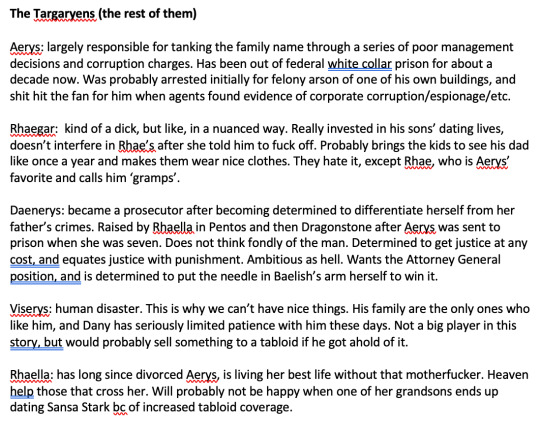
Generally, I think it’s more important to understand how your characters react to certain situations and their most basic personality traits and values, rather than just having a long list of stats on them, so that tends to be my approach. If I’m worried that I’m about to write something that conflicts with a previous plot point, generally, I’ll go back and skim the story for mentions of them to double check- I’ve reread APWH so frequently that I am genuinely sick of the first five chapters, haha.
Unfortunately, a lot of it tends to just be that I have an extremely good long-term memory for details. The trade-off is a god-awful short-term memory, though. It’s partially the ADHD. I’m on the verge of trying to keep things straight with an excel doc, tho.
The timeline is one of the trickier aspects, so I tend to scribble them out anytime I’m thinking about when and where certain events happened. Generally, I use Sansa’s abduction as year zero, because I do not understand how years work in Westeros and have elected to just use my own- here’s a sample of one I scribbled down the other day when I was trying to figure something out.

(Sorry about the post it notes- those are covering some spoilers! ;D)
About my writing process:
It is…. Not as streamlined of a process as I would like, haha. Generally, I go by chapter. I kind of have a rough idea of what I want to happen in each chapter, and generally that evolves as the story does.
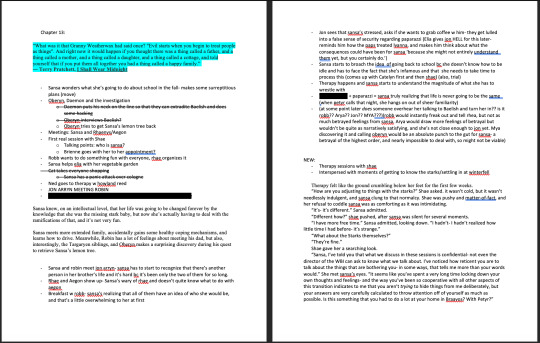
For each chapter, I kind of just bullet point out some things that I want to have happen, and then try my hand at writing some of them. Some of my best ideas happen after this process, though, like the scene where Robb and Sansa find out that Baelish moved them out of the city while Robb was in town to avoid a confrontation. But I have those bullet points, and usually rough chapter titles and rough summaries before the chapters start. (Some things blacked out because of spoilers ;D)
I think that if I waited until I was inspired to sit down and write, then APWH would maybe be done by like, 2070, so I usually kind of sit down and just start writing- some of it is good, some scenes I discard completely, and usually, once I hit on something that works, the plot flows where I want it to.
I generally know how I want the chapters to start, based on how the previous chapter ends (My writing time for them usually overlaps bc it’s a natural continuation). Once I figure out roughly how I want the chapter to end, though, the whole thing starts coming together, and it’s easier for me to figure out what doesn’t belong in the middle, and what might be missing.
I started using one master document on word, because I swear to god I did not intend for this story to turn into the behemoth that it is, and that lasted for about twelve chapters before I realized that the damn thing was 368 pages of tiny font (I don’t double space my lines when I write bc I like seeing as much of it as I can). So I’ve switched to individual word docs for each chapter as of chapter 13, and used google docs to share the chapter with the wonderful @nowmywatch-begins who was kind enough to beta read the thing and remove the excess of commas I tend to use. I use color coded highlighting to indicate different things- turquoise means I want to go back and rework something, green means I need to check to make sure something doesn’t conflict with something I wrote previously, yellow is for sections that I might not want in that chapter and might need to move, etc. Anything I end up discarding goes in a section at the end of that chapter labeled ‘outtakes’. I used to have a lot of trouble rewriting things because I hated to get rid of them, so this circumvents that particular issue. I get to keep what I wrote, while still improving the story by being willing to throw out certain parts.
I write out of order frequently so I keep a separate document called ‘APWH- Bits and Pieces’ that I use whenever I’m doing something like that- it acts as sort of a holding tank for these scenes until I feel like they fit in the story. I also just keep random notes in there, questions that I think need answering, random sentences that just come to me, ideas I’ve jotted down when an idea sparks, etc. There’s a lot of stream of consciousness kind of stuff because I tend to process ideas by writing them down, and so I have stuff like ‘okay so what if Lysa did X and Petyr was here and does Sansa have a college scholarship???? Is the Braavosi prison in the northwest or the south? Why is Westeros still a monarchy? do the tabloids follow the royal family like in britain???’
Like, I have the ending for APWH written, but it’s fairly disjointed, and i think I’ll be able to flesh it out more as the story goes along. I like having a general idea of where I’m going with my writing, but I also will modify those ideas frequently as I go- sometimes the characters really do write the story for you.
This is probably not very organized, and waaaaay longer than you wanted, but I hope this answers your question!!! Thank you for the ask! :)
#APWH#APWH spoilers#my writing process#this is a long ass essay of me rambling#my writing process is abhorrent I am sorry#I am not an organized person here#Anonymous#ask answers
12 notes
·
View notes
Text
About the EvaGeeks wiki and why you shouldn't trust it, concerning mainly one user.
On the subject of EvaGeeks: Let’s talk about the manipulation of information on the wiki, and perpetuated “nastiness” on the forums that has persisted for several years now. THIS IS A MIRROR OF THIS GOOGLE DOCS FILE. (My twitter post.) You can share this post or the original document freely, use parts of it, etc. I want this document to simply serve as a warning to new Eva fans and those less familiar with EvaGeeks and their history - as well as an update for people who haven’t seen the current state of it.
NOTE: If you can’t read any of these images, these are Imgur albums containing all of the notable ones: https://imgur.com/a/z2mGvvX https://imgur.com/a/oAgufc3
The intent of this document is not to “take down” the wiki or forum, obviously. The intent is simply to inform people of the dangers of trusting this site with their Eva info. It might be the best we have but that doesn’t mean we can’t improve it. I would actually love to see a more community cultivated version of the site with less biased information, but I fear that will never happen. The anxieties of any one (or many) individual(s), which have prevented consistent change until now are well justified, and it is not within reason to blame the outsiders for never bothering to correct the myriad of issues with the wiki. Please extend kindness to other Eva fans and approach sites like EvaGeeks with the appropriate scrutiny, if you aren’t already. We’re divided enough as it is.
Before I begin, I must state: All of the information presented is publicly available, either through main pages, chat logs or history. And yes, the link to join the Discord server and verify the information given in this is publicly available too. I will not link it myself, as I want to avoid any possible harassment of the users I speak about here. Harassment is NEVER the answer in any kind of conflict. This behaviour I don’t believe can go unchecked, but that doesn’t mean the consequences of it should be any kind of conflict towards any user. I will be naming them here so you are aware, but I really do have to advise you, as a reminder, DO NOT HARASS OR ENGAGE WITH THEM. The rule of thumb is that these issues are more systematic than you might think, and blaming or taking it out on a singular person or even a whole group is never justified. Targeted harassment, even with reason, especially never helps to remedy an issue, because it forces the person to double down on their behaviour and beliefs. Causing unnecessary pain to a person is never okay, and the ‘offences’ committed here aren’t deserving of it in the first place. Please also consider the feelings of the people who use the server and EvaGeeks site; not everyone is your "enemy" or your "target" (and frankly, no-one should be) and despite the feelings echoed in this document, EG is not a monolith of a singular opinion or belief.
The purpose of this document is to inform people of the ways EvaGeeks fails objectivity and has existed to push narratives and exclude outsiders for far too long. With new people coming into the Eva fandom (and there of course being others who have been around for quite a while but just aren't aware) I feel like now is the best time I could write this.
As for what prompted this, an anonymous member of the Discord server contacted me regarding the behaviour of one particular user they were concerned about. Said user had expressed considerable bias in the past and was admitting to making large edits to pages on the wiki very recently, and the person who contacted me felt unequipped to bring the issue to light themselves.
A decent amount of this document will be dedicated to presenting said user's contributions - while I feel someone always had to address the EvaGeeks Problem at large, it doesn't help that this user has essentially incriminated himself here to expose the problem in its entirety.
There is quite a bit of pretense I must discuss before I get into the subject of the wiki pages themselves. I suggest you read all of it; the start of the wiki section will be in heading text if you’d like to skip to it. I’m sure information on the biased editing of wiki pages is privy to anyone who has used the server or the site itself, but at the server’s current status of 60 entire members, I know not everyone has, or is aware of what the problem actually is. Please note that the person who contacted me has requested anonymity and I will be complying. I will not include screenshots of their conversation with me, and anything I quote from them will be paraphrased so nobody can go full Sherlock and analyse their typing patterns. It sounds silly and it’s probably just paranoia, but they shared my concern here. Any conflict we can prevent is for the best. EvaGeeks, of course, has a culture very much promoting the idea that it’s the “number 1 source for all things Eva”, and for English speaking fans it definitely is - you’d be surprised the amount of people who still, after all these years, think this site is consistently reputable. For the sake of context, I’m going to assume that you are not all that familiar with the site’s history or nature, so I’m going to provide a little bit of information about it for those without any first-hand experience. The forums in particular cultivate a very join-us-or-get-out type community, where those who dare to go against the grain get incentivised to leave the site; they’ll claim this isn’t the case if asked and obviously the site is NOT a hivemind but that doesn’t mean it’s not insular. I can vouch for myself and many others who refuse to go in more than a few threads for fear of discussion turning particularly nasty. Even the server member who came to me about this has stated they feel it “might not be a hivemind but it sure feels that way.” Silencing dissent, even when officially-backed, is part of their culture. You don’t have to personally harass everyone who has an opposing thought to you for it to not feel acceptable, you just need to have a history of mocking those who do. If you want some previous, notable cases of “discussion turning nasty”, here’s some off the top of my head: 1. The AWL Incident - In which ADV VA of Rei and director of EoE dub, Amanda Winn-Lee, joined the forums for discussion and was promptly harassed by a user. Most of these messages have been deleted but you can view what remains of her post history here. 2. Recently brought to my attention: upon beginning translation of the Episode 24 drafts, EG forum user LiLi was subjected to incentive to leave, mostly in the form of homophobic disgust in replies to her thread or others they were mentioned in. Any information that goes against the cultivated narrative, even when it is literally officially licensed content, is only ever considered with a degree of reluctance. The fact these drafts co-exist with other pages concerned with this episode is almost a miracle. You can find plenty of repeat instances of the above if you want to (more to do with homophobia and misogyny than outward hostility, but honestly it’s the same thing.) A look at basically any EvaGeeks thread concerning pairings or the female characters will unearth a variety of awful comments from many other users, not that that would be surprising to anyone who has spent more than two minutes in the fandom. Now, of course, that’s very relevant to the topic at hand even if it doesn’t seem to be. The EG wiki and forum have quite a bit of overlap and circular influence on each other as you’ll see later if you aren’t already aware of it. For a short summary before we jump into things and analyse our subject of the day, this essentially means that anyone with an opinion or information the majority doesn’t like will never get in a position good enough to edit the wiki and keep the edits there. This has resulted in many articles filled with conjecture and fan speculation that serve to shut down other viewpoints, whether it’s intentional or not.
--------------------------------------------------------------------------------------------------
ON THE TOPIC OF THE EVAGEEKS WIKI
The issue surrounding homophobia and downplaying of references to LGB content in Eva, through proxy of fan-dictated content control and translation is not a new one by any stretch of the imagination. I'm sure you're all very well aware. It’s far from the only issue present in the fandom but it will be our subject of conversation today. Any ‘one instance’ of this persistent behaviour from Eva fans is never going to be enough to summarise how insurmountable it really is, though, so today I instead draw your attention to one user of the wiki who goes by the name of FelipeFritschF and his recent, frequent updates to pages concerning Nagisa Kaworu.
[TOPIC: FELIPEFRITSCHF]
I must reiterate here: although this document is mostly concerned with this user and will contain a number of receipts from various places, it is NOT supposed to function as a hit piece or inspire any kind of mob. Leave this guy the hell alone, just be aware that he’s the one making most of these changes and isn’t a particularly impartial party, to put things lightly.
Now, before we really get into things, it should be stated that the EvaGeeks wiki requires approval to get your edits there, as stated at the bottom of the homepage, here:

This means that anyone making consistent edits to the wiki has in fact been approved, and this isn’t the result of lack of maintenance.
What you’ll find is that it is consistently Felipe making edits to the pages in question. Kaworu’s bio page, for example, is almost entirely edited by Felipe, which we can see from the “History” tab of the article.
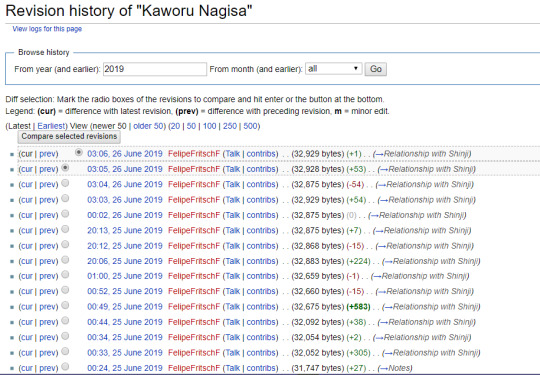
This is barely half of his edits made in the last few days. Take a scroll through it yourself if you’re so inclined. This hilarious bit of waffle was added by Felipe a few days ago and since revised since by him, as shown here.
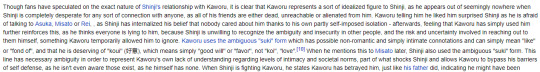
(As an added bit of comedy, the man who decided to add in the Japanese in the first place apparently didn’t know the difference between 好意 (kindness, what Kaworu actually says) and 行為 (action). It’s been fixed since but I still think it’s quite funny.) Now, as anyone with even a rudimentary knowledge of Japanese knows, 好き is not actually a very ambiguous word at all. I think it goes without saying, though, and I’m not here to have an argument about translations with you all (for the record, Kanemitsu’s now scarily infamous translation of this scene is perfectly fine with me in a vacuum, it’s just literally everything else surrounding it that’s the problem. Also, regretfully, I will have to speak about this nonsense later when it becomes relevant.) I’m using this as an example instead, to show how utterly ridiculous this guy’s additions to these pages are. He’s not even making a point here. It keeps going past this excerpt, and I suggest you read the whole thing (Kaworu’s page is linked above.) The point of bringing this up - and when I eventually discuss the Netflix translation when it’s necessary - is not to complain about semantics, although I’d argue that’s what’s happening in these articles, honestly. It’s just helpful when proving the actual point of the editor being incredibly unreliable and biased in how he phrases and omits things.
On the page dedicated solely to Shinji and Kaworu’s relationship (which is basically identical to their section on Kaworu’s page as far as I can tell), we can see that Felipe has also edited this several times, and even credits himself with expanding the version on the Evangelion Fandom Wiki now copy and pasted back to EvaGeeks.

The kind of “discussion” (very much not discussion when added to a wiki page supposedly presented as factual information, is it, frankly?) would be fine if it was happening in the EvaGeeks forum itself (and happen does it ever, but that doesn’t change the inappropriateness of this particular behaviour.) What I find disturbing is that in the past few days, this user has gone out of his way to make some already worrying articles even worse, presumably in an attempt to silence discourse, or add more fuel to the flames, surrounding the new Netflix translation. He has a whole page on that one, too, one which is very up-to-date in some regards and not at all in others, despite only being added a few days before me compiling this information. Frankly, going through this whole page on its own is a huge waste of my time considering how BLATANT it is in its biases, but I’ll do it anyway. It IS only a Theory and Analysis page (which is essentially an EvaGeeks free-for-all), but I think it’s quite bothering that the site even allows Theory and Analysis pages that consider only one viewpoint and are written by one person. The forum, presumably, is connected to the site for a reason.
I’m just going to link it here, for the sake of brevity. https://wiki.evageeks.org/Theory_and_Analysis:Kaworu%27s_lines_in_Episode_24 I suggest you read this before continuing. For a slight departure, the original theatrical Funimation dub of 3.0 is partially available for viewing online, although the audio is in cam quality so you may want headphones if you have plans to watch what’s there. The home media dub’s major changes are to issues with lore and localisation of jargon. While not directly mentioned in this article, it is implied from the subject that this is what it’s about; it’s been speculated that the very literal translation of Episode 24 in particular has come about due to Khara’s embarrassment with how Funimation’s theatrical dub of 3.0 handled Kaworu and Shinji’s relationship rather loosely. Despite these claims, every instance of the two sharing (honestly pretty awkward and unnecessary) flirtatious back-and-forths are still present in the home media version, barring an instance in the stargazing scene where Kaworu’s dialogue was translated even worse than it is in the final dub. If you don’t believe me, do the comparisons yourself. It may not be conclusive, but I think it puts mostly to death the rumour that “a Khara employee was there and saw how people laughed at the Kaworu and Shinji scenes and demanded it needed to be changed for the final release and now that’s being reflected on the new translation”, which is what it tends to boil down to.
It also goes without saying that NO ONE PERSON is “the most qualified” (holy shit, is this entry not even bothering to hide how biased it is) to translate an entire TV show, let alone something like Evangelion. Let us not forget that Kanemitsu’s claims that he respects “ambiguity” are not even true to begin with. EvaGeeks itself is a shining example of Eva fans, of which Kanemitsu is one and this is even discussed in the article, not being impartial enough to be tasked with discussing Evangelion! (There is obviously issue with citing the ADV translation as a source of all truth; if you read further into the thread on my tweet [the kitchen scene in EoE], I provide extra context for those interested, which I am aware has been spread around Discord and other places without that context included. Of course, I’m not an unbiased source either as you can probably tell from my tweets nor am I claiming to be, so please feel free to discuss these things in other places if you want. I’ve just got the tweets I have on hand here. Sorry about that.) Next, the repeat claim that this is “Khara’s licensed translation and thus the most accurate version” is pretty obviously nonsense; I’m sure I don’t need to point out to the audience that Japanese companies meddling in localisation has ended poorly in the past, or that Khara uses questionable translations from the dubs of the Rebuild films on licensed merch from time-to-time, or that the translation was fairly obviously not overseen or even QA’d by anyone following Kanemitsu’s translation work judging from the myriad of grammatical errors, missing subtitles and overly literal, poor sounding phrasing present in the final work. (Do I need to source this? Just watch the damn thing.) It’s not even like the ways it was translated have been consistent through different versions on Netflix; some were translated from Kanemitsu’s English to other languages judging from the obvious mistakes being present in multiple tracks, and some were barely even translated at all - the Italian version, the dub of which is mysteriously now missing, was so bad people were commenting that it sounded like Shakespeare or that it was translated word for word from Japanese. I dunno about you, the reader, but something about “Khara only bothered to check very rigorously the English version for their specific requests with the translation” doesn’t sound like what really happened to me. It’s more like they’ve just sent a translator they have worked with before to work on a project of theirs. Apologies for engaging in speculation, but that’s all this whole article is anyway. It’s just something I noticed from skimming through the page, but I find it quite interesting that Felipe makes a blanket statement about the excerpts from Schizo and Prano “being wrongly attributed to Anno” and then the source he provides for that is just someone on the EvaGeeks forums saying the same thing with little proper sourcing, when that was never really the intent of their post anyway. An interview summary exists where Anno has stated he wrote both books himself, and if you haven’t seen it, here it is. It’s obviously flimsy at best, but Tokyo Otaku Mode is an officially licensed Evangelion distributor. If Felipe is going to parade around his love for the Very Official Khara Subtitles Of NGE he can at least extend the same gratitude to other forms of official information; I mean, frankly, this article is about as reputable as anything in the Netflix subtitles are. Lastly, another thing I found quite interesting is his strange love for the ADV VHS subtitles. I really, really think this is obvious, but subtitles changed in later versions of the ADV release were changed because they were deemed incorrect. I don’t have sources for this so take it with an absolute grain of salt but I believe there’s even a commentary track on the Platinum release where the translator talks in depth about why she translated episode 24 as she did. It’s not exactly a better word than Kanemitsu’s, but if we’re considering translator’s word as law for whatever reason like Felipe is here, we might as well consider hers, too, right? Oh, and actually, have a look at the sources used on that article. Most of the sweeping statements he makes have absolutely no backing beyond what he’s piecing together from old and irrelevant interviews (when discussing the Netflix translation) as well as...linking Kanemitsu’s job history...I mean, sure, the guy is qualified, but do I really need to go over this again?
INTERMISSION: Speaking of sources, you might have noticed from perusing these articles yourself that EvaGeeks has a very low standard for sourcing to begin with, which is likely partially to blame for how things like these articles can even exist in their current forms in the first place. A site that doesn’t have such a lenient policy on sourcing, though, is Wikipedia. Felipe, of course, cannot stay within the confines of the fandom and has decided to have a go at providing some information to Kaworu’s actual Wikipedia page as well.

https://en.wikipedia.org/w/index.php?title=Kaworu_Nagisa&action=history Felipe is far less to blame for the state of Kaworu’s Wikipedia article, which is honestly pretty bad to begin with. There have been plenty of other people editing this one and the rather homophobic “Relationship with Shinji” part of the article has been present for a while before he started editing it. (The fact this article literally uses someone being explicitly homophobic as a source is not surprising for Eva fandom, but holy shit, am I disgusted every time I reopen this page. I'm not even going to bother figuring out who added that one.) I do wonder if his reasons for not desecrating this page the same way he has on EvaGeeks is because he knows it wouldn’t stay up for particularly long. Reminder that he is also the main editor of the same pages on the Evangelion Fandom Wiki, which is essentially a copy and paste of EvaGeeks. Of note is this little tidbit I found:
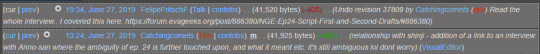
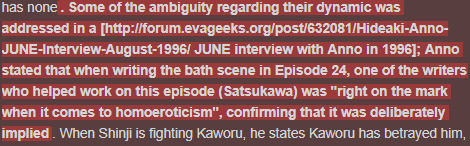
This is what Felipe then deleted, as this is apparently not relevant, despite literally being about Kaworu’s relationship with Shinji. I mean, I’m sure this could have been put in somewhere else and perhaps phrased a bit better, but why the hell would you outright delete that kind of information? It’s supposed to be a wiki, not your own personal opinion chamber. BTW, this is the thread post he links as a rebuttal to that person adding it, and it’s probably for the best it’s presented here with context: https://forum.evageeks.org/post/886380/NGE-Ep24-Script-First-and-Second-Drafts/#886380
He clearly thinks he has a point here, but I’m not sure what exactly he’s going for. Basically everything he’s saying is conjecture, and while I can kinda see where he’s coming from it sure does completely fail to address the intent as explained in this interview. “Read the whole interview” is very dismissive, especially when the interview in full doesn’t exactly contradict the initial point. It does say quite a bit, how he will disregard official information when his wiki articles themselves are full of nothing but rambling.
Here’s another relevant and quite funny Discord screenshot:

Felipe is making a pretty hypocritical statement here. I’m sure he does have a point - there’s probably been quite a bit of vandalism happening to these pages which isn’t exactly surprising (again, Eva fans are not often rational people, please be honest with ourselves). That being said, I think there’s a particular irony to the man who has written many very, very long paragraphs on the wiki pages he has control over trying to stop people from thinking there might be anything but “ambiguity” between a pair he doesn’t like.
In the case anyone reading has forgotten: the purpose of a wiki should be to provide unbiased information on the material it discusses. Obviously the repeating of “innocuous” statements about how “ambiguous” it all is, in the vain of EG’s now made fun of ‘we don’t know what he really meant by that’ and ‘why Kaworu is so intent for Shinji alone to have happiness remains a mystery’ are pretty obviously intended to downplay the very, very obvious “subtext” and leagues of official information provided.
It kinda goes without saying that WE CAN INFER THESE THINGS FROM THE ACTUAL INFORMATION ON THE WIKI, you don’t need to add a disclaimer to everything going “well we just don’t know what it means!” (even in instances when we do know what it means, but that’s almost besides the point). You don’t need to add in these statements, unless you’re trying to sway people into ignoring what's presented by the show. If you want people to draw their own conclusions, you are in fact capable of presenting information without commentary - in fact, that's kind of the whole point of a wiki. Yes, Eva is ambiguous at times, but talking down to people like they need this reminded to them constantly is an absolute waste of time and energy. It’s almost as if the editor has been trying to cultivate a narrative and has been getting away with it because you can’t really prove these statements are biased unless you do the research. (I mean, you can from context, but it certainly hasn’t done much to get them removed, has it?)
You can view the editing history of any given EvaGeeks article on their own pages if you want to see just how many times these things have been added in by Felipe. And obviously, no, it isn’t just his fault - there are other users, several, in fact, credited with the editing of these pages, many of the edits serving the same point as Felipe’s paragraphs on “ambiguity”. He’s just the most concrete example of a biased editor. Also, yes, I do recognise this has all happened within the few days post the release of Eva on Netflix and that it was likely prompted by that. But we know at least one of the mods is aware of it given how Felipe talks about it in the EvaGeeks Discord server. It’s also quite funny I’ve seen people linking these pages like they're some kind of "gotcha" in response to tweets discussing the new translation, as if they haven’t been invented out of thin air in the past few days.
--------------------------------------------------------------------------
Now, frankly I’m sick of staring at EvaGeeks, and if you want any more information on these articles and others with instances of the same thing happening, you can have a look at it yourself.
Originally, this document contained far more screenshots from Felipe. My desire for this to not turn into a hit piece has lead me to remove a great deal of these messages. I do suggest, if you want to, you join the server and make your own conclusions. Even beyond what the member told me about I found myself agreeing with him fairly frequently when he was being reasonable - this doesn't change my concerns regarding the presentation of information on the wiki, though. The anonymous member was mostly concerned about this user having basically all the control over Kaworu's wiki articles, seeing as he has far too high of a stake in everything. Not all of these messages are inflammatory or even necessarily bad or wrong, but I find that to anyone privy to the “revelations” about the EvaGeeks Wiki here, they paint an interesting story, to say the least.

It’s starting to sound like he perhaps has just had some bad experiences. The following few messages are part of the same conversation.

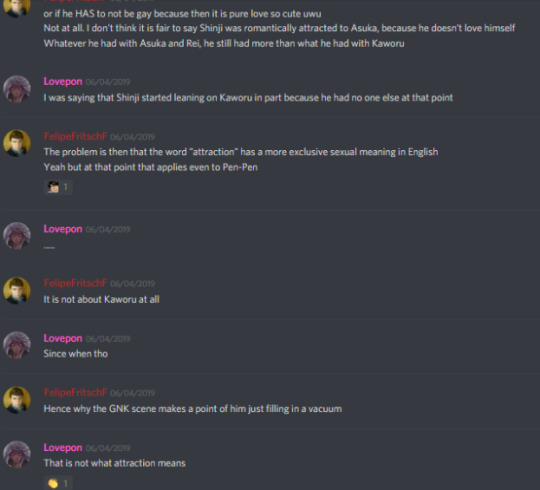
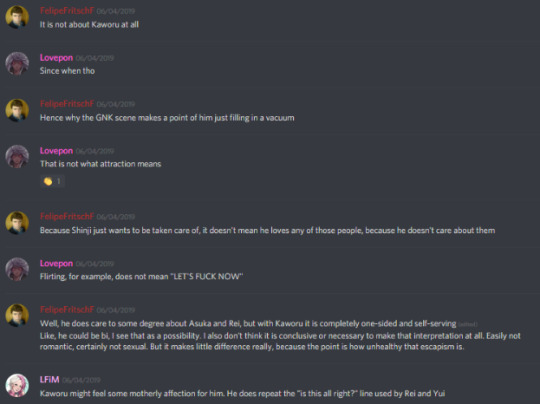


I find it interesting how he flipflops from not understanding anything about the whole Eva Parallelism Theory Thing to suddenly being all for it when it concerns things not about the gay stuff.
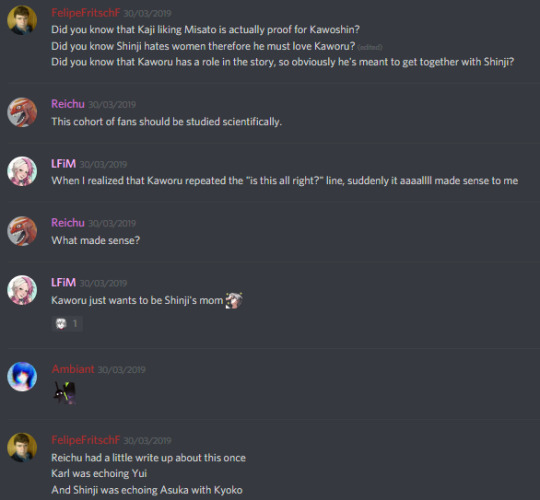
Comments on how ‘manipulative’ Kaworu is
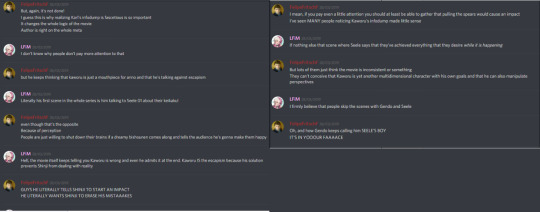
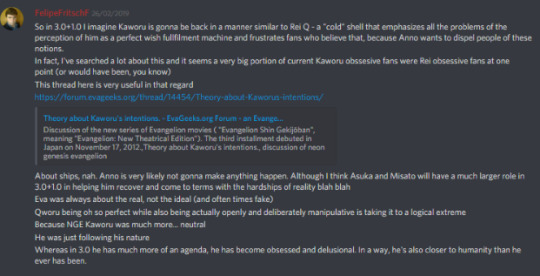


Because Kaworu is very pro instrumentality, and this definitely isn’t just a theory, I mean, it’s even talked about on the wiki, guys! (And I’m not even touching on the yes-men in this server.) Oh.

Oh no.
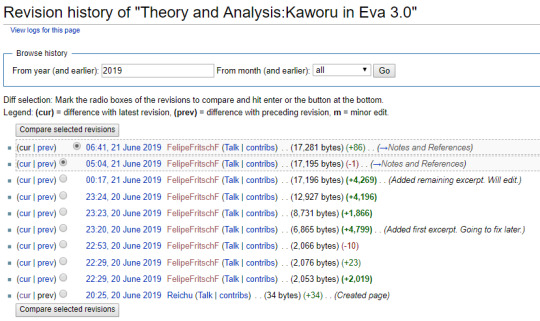
For the record, this page is clearly still under construction, and to point out any one thing about how bad it is would be essentially just poking a stick at a beehive. At least this one is so absolutely poorly phrased it’s doubtful anyone could mistake it for any kind of proper information. I also find it incredibly funny whenever pages on the wiki use the forum as a source. Relevant: Qmisato’s post on his defending of Shinji sexually assaulting Asuka: https://qmisato.tumblr.com/post/183082754484/yesterday-i-was-invited-to-evageeks-official
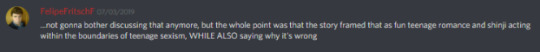
In response much later. I really can’t see it as being framed as “fun teenage romance”, also why is the word romance suddenly being used to talk about Asuka and Shinji after the whole debacle with Kaworu? He’s said before he doesn’t see Asuka and Shinji’s relationship as romantic, either (and GOOD! It’s not!)
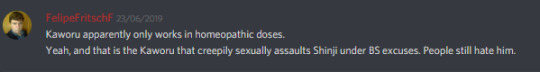
(Also - it’s not sexual assault when Shinji tries to kiss Asuka in her sleep, but it IS when Kaworu does the exact same thing to Shinji? Make up your mind, dude.) Turning this sort of thing into Shipping Discourse is frankly not the right way to go about it, but it is perhaps notable that despite what Felipe says, he is in fact an Asushin shipper. (I don’t feel the need to post all these images in the document as its cluttered enough as it is.) At this point it’s rather adhom and I feel irrelevant but I do think it’s relevant that through all of Eva fandom, those who have the most issue “understanding” (more like accepting, I suppose) LGB subtext, are those who also are really attached to a fairly morally grey het pairing themselves. Again, seriously, there’s nothing inherently wrong with any of this and assuming the worst of someone because of the pairings they like isn’t my intent here, it’s more that I find this pattern has always been prevalent and it’s bothering me I’m seeing it STILL in 2019. ESPECIALLY from a wiki editor who inserts so much of that into his work on the site.
You’re probably sick of reading all of this (and I’m getting sick of writing it), so I’ll wrap up the part on Felipe quickly: Yes, I just dedicated several pages to screenshots of mostly innocuous (when considered out of context) stuff one guy had to say. I feel more obsessive than I’d like to admit, and frankly I have no business with this person. We’ve spoken twice on EvaGeeks threads if you can even call it speaking. This task was given to me by a member of the community who was concerned about his behaviour but didn’t want to publicise it themself and I feel a little out of my depth here. I at least hope we can come to the conclusion I wanted to here, that I fear may have been lost in this whole great mess of language - no one person should have THIS much sway over the state of a wiki that’s supposed to be impartial, especially when they have not been quiet with their biases in the first place, and it is the failure of everyone involved in the maintaining of the wiki itself that this sort of behaviour has been allowed in the first place.
The guy can have whatever opinions and theories he wants, obviously. I don't give a shit; he's not even that bad compared to the grand majority of Eva fans to begin with. Don't think this document exists to "cancel" him or thoughtpolice, I truly, genuinely, do not care what is said inside this server anymore. It doesn't concern me. I mean, it's a fucking cartoon, for god's sake. This only becomes an issue when opinions are expressed on a wiki, for reasons I have reiterated many times now. EvaGeeks lacks the objectivity required to function as a wiki and I'm trying to make that clear.
[ON THE TOPIC OF THE EVAGEEKS WIKI AND COMMUNITY IN GENERAL] As for who can edit the wiki and what they’re allowed to say: As you can see from the nature of people’s posts in this thread, you’re given access to do very specific things, and although I haven’t bothered going through the process myself (as I find it would be quite redundant, trying to fix such an inherently broken system), I’m guessing it’s very easy to get your edits reversed if you post anything they don’t like. Take that as conjecture of my own.
I have it in decent faith that the approval process involves whoever of the mod team is there at the time coming to an agreement based on people’s applications. Obviously this is a decent idea for a system, and I’m sure there are legitimate reasons as to why EG has to be locked down as much as it is; judging from the state of other fanon wikis I’ve seen there’s likely to be a decent amount of vandalism, especially in a fandom as passionate as Eva’s is. However, I think it’s fair to say that the complete restriction of updating these pages to those approved by a mod team who, while I’m sure are very reasonable people overall, certain individuals of which have displayed concerning behaviour and biases of their own in the server during my brief look around. I won’t be naming anyone in particular from the mod team as I don’t feel like I need to add any more targets of shame to this already horrifically negative document, but I have gotten the general impression (in case it needed confirmation, following the remaining of these specific changes on the wiki) that some mods, not all, aren’t the most nonpartisan individuals themselves. I do happen to be decent acquaintances with at least one of them so, again, please don’t consider this a personal attack.
My concern here plainly is that I don’t think a group of mods who have routinely failed to prevent events like the ones mentioned earlier, nor seem to have much of an issue with the myriad of examples of people being openly homophobic and misogynistic on their own forum are really in the position to be choosing who of the Privelleged Few get to control the Eva meta-narrative here. As I was writing this, I was alerted to the state of the primary Japanese Evangelion wiki as a source of cross referencing for what these things can look like if done right. If you take a moment to browse it, even if you don’t speak any Japanese and have to use an automatic translator it should be very obvious how something like this differs greatly from EvaGeeks. Kaworu’s page, for a relevant example, doesn’t have present any of the nonsense statements about ambiguity or overwritten descriptions of everything. The wiki respects the reader’s intelligence enough to know that it is, in fact, a wiki, and thus tries its best to be factual. His page is fairly decent in size and states things we know are fact rather than theory. There’s no attempt made to influence or confuse.
Oh, and just in case you think the mods aren’t actually active or present enough to know what Felipe is doing, his particularly awful page on Kaworu in episode 24 got a shoutout from the official Twitter account two days ago.
If you are going to join the Discord server to verify things yourself* or do further digging, again, please be cautious of other users inside and do your best not to start anything. I am an occasional contributor to the forums and I’d prefer not to get my account flagged or to experience harassment myself, if any EvaGeeks members are still reading this document and disagree with my conclusions. I may not have posted much since I joined earlier this year, but despite everything I find the forums to be valuable for connecting with other fans and have enjoyed the positive feedback to my SIRP translation! Those who have spoken to me there have been very kind (including Felipe himself), and I must reiterate that this is not targeted at the whole site, or even at just Felipe. I simply believe there is more than enough evidence to suggest there have been consistent, systematic failures to recognise and correct the utter lack of objectivity present. I seriously don’t have any personal issues or beef with this guy, either. I wouldn’t have done this if it wasn’t someone else who came to me about it.
*It should be noted that the person who spoke to me has pointed out certain members have been concerned about outsiders joining and screenshotting the chat. They may remove the public link to join if this document were to cause a huge issue. I will leave the server following the publication of this document and I have no plans to join again. I can’t speak for those who may join of their own accord but I do hope people have heeded the disclaimer I made initially.
Thankyou to all the people who have extended their own kindness and support during the creation of this document, to the anonymous person who tipped me off and the lovely Eva analysts I know for offering their own experiences with EvaGeeks and further supplementary information. If this whole document reads like the product of a bad mental health day, I guess it is. Also yes I know how hilarious it is that I’ve spent all this time creating what essentially amounts to an EVAGEEKS CALLOUT POST but I mean. Someone had to say it. Why not make an utter buffoon of myself in the process?
#Mirroring this for the sake of people concerned with their privacy when accessing google docs#reading this back theres a lot of bad wording but whatever. itll do
57 notes
·
View notes
Text
a sweet good morning message for my love | TAM RELAX
bacsiykhoa.com
- My Blog 13-17 phút
”
==>> A Sweet Love Message.
When it comes to Southern romance, it's no secret that choosing the right words is important. Crafting the perfect romantic message and expressing how much you care about someone may be difficult, but it can also be incredibly rewarding. If you need a dash of inspiration, explore these short love messages and quotes about love for a little help with telling your beloved just how much you care!
==>> a sweet and romantic love message.
==>> a sweet good night love message.
==>> a sweet i love you message.
10 Brainstorming Techniques & Tips for Tapping Into Your Creative Side by Quincy Seale 12-16 phút
Some of the links in this post may be affiliate links. If make a purchase through these links, we receive a commission at no extra cost to you. Please see our disclosure for more info.
James Allen wrote this about thought: “Man is made and unmade by himself. In the armory of thought he forges the weapons by which he destroys himself. He also creates the tools with which he builds for himself heavenly mansions of joy and strength and peace. Between these two extremes are all the many grades of character, and man is their maker and their master. ”
So if man is the maker and master of thought, how do you go about learning to harness your own thoughts to create a better reality and become a more efficient, more productive, and more successful human being?
Well, obviously there are plenty of ways to go about such an endeavor, but today I want to talk about one of them. Brainstorming.
Because in order for us to get better at thinking, we first need to learn how to produce more thoughts. The more thoughts we have, the more chances we have to bring something more exciting into this world, and the more we generate new thoughts, or brainstorm, the better our mind gets at creating these new ideas. The Key to Brainstorming
The key thing to realize about brainstorming is that it’s solely about creation. It’s not about judging the ideas that arise or forcing yourself to think a certain way. What it really is, when it comes down to it, is “forceful creation.” To put it another way, you are willfully forcing your brain to be creative.
And since creativity is something that should be allowed to run its own course rather than be intellecualized, the entire process is a bit of a contradiction.
For this reason, it is a process rife with confusion and hesitance. So today I want to go over some different brainstorming techniques you can use. And you can use these to attack any problem in your life – from coming up with a new marketing strategy for your business to writing a new book to launching a new website to designing a new life for yourself.
Let’s have a look. 1. Mindmapping Software
Mindmapping Software
Photo Credit: Wikipedia
The first tool I want to introduce is actually software, and I realize this might sound extremely counter-intuitive and possibly counterproductive. After all, how in the world can you tap into your mind’s innate creativity with an electronic-based program?
But I stand by my assertion that mindmapping software really is priceless when it comes to this type of thinking, and it’s very hard to describe until you just dig in and give it a try.
The type of software I’m talking about specifically is the kind used by MindJet MindManager and Freemind.org, the latter of which, as the name applies, is downloadable for free.
The way these program works is you have an empty page with theoretically as much room as you could ever need. You click on the blank slate and create a bubble or box, depending on which program you’re using. You then write in the box the main idea you’re working from.
Let’s say, for instance, that you’re planning out a new website. You might write the name of the website here. If you click on another place on the page, it creates new nodes that comes out from that. You might lable one “Marketing,” one “Products,” and one “Audience,” for example.
Then from each of these nodes, you can create other smaller nodes. From “Marketing,” you might branch out to “Follow-up Marketing,” “Social Marketing,” “Branding,” and so on.
And you keep branching out and getting more and more specific until you’re just hammering out specific ideas for each segment of the web you’re creating.
This is just one way to use it – your mindweb or mindmap can be ogranized however you see fit.
And of course you can also do this type of mind-mapping technique on paper. But I find it way more productive to do it with software. It’s like a whole new world of creativity opens up to me when I match the speed of my mind and the speed of a computer with this old technique. 2. Become a List Whiz
Become a List Whiz
Photo Credit: matthewvenn | Flickr
A great way to train yourself to be more creative is to get in the habit of writing lists. Set time aside everyday to write lists about random things, or pressing problems when needed. Feel free to write about zany, irrelevant lists if you can’t think of anything better; it’s really just about strengthening your idea-generating muscles.
Lists I often write include stuff like, “10 Novels I Would Like to Write,” “20 Businesses I Could Start Tomorrow,” “10 Blog Articles for My Site,” or chapter lists for books I want to write someday.
Do this each and everyday and watch your creative muscles grow. 3. Mastermind Groups
Mastermind Groups
Photo Credit: rosefirerising | Flickr
Mastermind groups are a fantastic way to leverage the thoughts, knowledge, and inspiration of others in your path to success and happiness. Masterminding is nothing more than surrounding yourself with like-minded people who have similar goals.
You can create a formal group that sits down and actually involves in group discussions or brainstorming exercises if you like. It’s a platform where you can bounce ideas off of each other and take turns commenting on them.
You can also create something more semi-formal, where you meet every once in a while and sit down to discuss issues affecting your central industry or interest and then fill each other in on your individual challenges and invite ideas.
Or it can be completely informal. Just go out of your way to work out and socialize, etc, with people on the same path as you – mastermind ideas and inspiration will usually evolve naturally through your social interaction.
Online forums are also a good resource for masterminding and you don’t even have to ask people to specifically brainstorm. Just make a thread about the issue or situation and people will chip in with their different experiences and opinions. 4. Meditate Before You Brainstorm
Meditate Before You Brainstorm
Photo Credit: illusivemind | Flickr
One of the best ways to make yourself more emotionally healthy and tap into your creative juices is to develop the habit of meditation. After all, it’s hard to break into your intuitive side if your mind is filled with the clutter and stress of everyday life.
Meditation doesn’t have to be far-out or religious either. Just think of it as learning to calm and focus your mind. To mentally recharge. I make it a habit to meditate everyday as a part of a morning ritual I perform upon waking every morning – after working out and cleaning around the house. Just a quiet ten to twenty minute meditation.
Directly after this meditation is a great time to do a brainstorming session. In fact, you can make it a habit to brainstorm every morning after your meditation on whatever is currently your biggest goal, idea, or challenge. 5. Brainstorm in Your Sleep
Feeding yourself issues to handle while you sleep can often yield incredible results. Sometimes an issue is more appropriate for your subconscious than your conscious mind, and in cases like this, active brainstorming is nothing more than walking in circles. When you get in bed, meditate on the problem or idea for a minute, asking your subconscious to give you a solution by morning.
It can feel like magic at times. 6. Group Passing
While I do recommend masterminding, I’m actually not a big proponent of brainstorming in groups. Not that I don’t know they have enormous potential, but I’m just more of a solo-thinker myself and I find I don’t get as much out of them as most people do.
But if there’s one group-brainstorming exercise that really works well, it’s the concept of group passing.
Basically, you start with the central idea, or the foundation of what is to be brainstormed, and the first person in the group expands on that idea, without any input from the group. This person can even be tasked with coming up with the idea to be brainstormed.
Then they pass the paper to the next person and that person expands on it as they see fit. The idea is passed then to the next person and it evolves even further. The paper goes around the entire group and then the final result is shared with everyone.
Another thing I like about this tactic is that it can be done without physically getting together – over the Internet. Google Docs is a great way to do it; the online documents are easily shared and editable among the group. 7. Write It Out
Write It Out
Photo Credit: Abdulla Al Muhairi | Flickr
Using a good old pen and paper will never lose its effectiveness when it comes to letting your thoughts run free. In fact, some people prefer this as your mind works faster than you write, so by the time you finish writing down a thought, you’ve already got another in mind. In contrast, when many people type, they find themselves starting and stopping a lot, resulting in a much choppier process.
Do this any way you like. Free-writing is particularly effective for letting your mind run free. Write lists – this is a common brainstorming method for people who don’t even know what the word means, so it seems our minds intuitively work that way. And of course, you can create mindmaps.
One of the best things about writing is you can take this technology with you anywhere. Get a small notepad and keep it at all times, pulling it out when new thoughts cross your mind. I find this puts me in a constant brainstorming state, and I walk around creating throughout every minute of my day.
This type of constant approach allows you to catch yourself at your most creative. When intuition strikes, you can just sit down and get to spontaneous writing.
Whiteboards are also very effective. Hang one in your house with your major projects or developing ideas on them and it makes it official. You look at it and you get inspired. You have an idea and you add to it. It evolves as time goes on and sits further into your mind. 8. Give Yourself Omnipotence
I like the way Tim Ferris does this in his dream-lining technique. When he goes to goal-set, he asks himself what he would accomplish in three months time if he was the richest and smartest man in the world, and then starts from that foundation.
This essentially gives you liberty by removing all limitations. You don’t stop yourself from brainstorming down a certain path because “Oh, I’d need a couple hundred thousand dollars to do that” and then move on to another idea. Instead, you arrive at an idea that doesn’t recognize any boundaries and figure out a way to make it possible. 9. Brainstorm the Outlandish
Take the previous technique a step further by imagining nothing as impossible. Some of mankind’s greatest feats were accomplished when people decided to figure out a way to do something no one believed could be done.
How can we hurl a huge chunk of metal through the air so fast that it stays aloft and use it to carry people around the world? How can I create a light that never goes out so we don’t need fire to do the things we can usually only do in the day-time? How can I manufacture a device that allows me to talk with someone on the other side of the world as if we were speaking face-to-face?
The only way to produce impossible results is giving yourself impossible challenges and attacking them with your mind. 10. Walk Away From Thinking
Walk Away From Thinking
Photo Credit: bbcjk.king | Flickr
Sometimes you get too wrapped up in a problem and can’t extract yourself from it, so somewhere along the line in your brainstorming you may run into a dead-end or keep going in circles. What’s happening here is you’re trying to think yourself through it rather than tapping into your creative side.
Often, it’s best to get out from behind the computer or desk and go for a walk or do something that completely removes you from the situation. Your brain may just need downtime to sort things out, and you’ll often find that minutes after it’s out of mind an epiphany strikes. The Power of Thoughts
Thoughts may be the most powerful force on Earth.
In fact, they are so powerful that the existence of life on Earth is at risk due to things our thoughts have created – a worrying problem, no doubt, but a wild reality to contemplate.
Look around you. The computer mouse in your hand. Your laptop itself. The software that powers it. The table it sits on. Look up at the ceiling – the walls surrounding you and the building containing the room. The streets outside and the entire city laid out around you.
Everything you see and touch that is made by man was created first in the mind of a person and went through a process to be turned into a reality. In fact, some philosophers, and perhaps even some scientists, would go as far as to say that your entire reality is but a thought, and that your own thoughts can be used to direct and create the world around you.
I don’t want to get too esoteric on you today, but it’s clear that thoughts are an extremely valuable resource that has been recognized and even held in awe by wise-men throughout the centuries.
Will you be wise enough to see their value? Pick one of these brainstorming exercises and use it to start mastering your thought-creating capabilities. Tackle one of your greatest challenges today. And make doing so a habit. ”
1 note
·
View note
Text
How to put together and present a strong portfolio:
Are you an artist, writer, or designer? Do you have misgivings about your ability to put together a strong portfolio and show off your work? Good news! This post is here to help you out! Just follow these easy steps!
Picking pieces. Whoever you’re submitting your portfolio to is looking for something in particular. Base your submission portfolio around it! Submitting to an art program for college? They’re looking for technical skill and variety! Submitting to a fandom zine? They want to see works that align with the theme of the zine! This may seem nebulous, but you’ll be fine if you can break it down. Some zines are based around something simple, like the desert. Submit pieces with strong landscapes/backgrounds and you’re golden! For VICTORY Mag, consider submitting pieces with strong character interactions, good composition (for art/design pieces), and/or a distinct voice (for writing pieces)! Designers should try to show design work with magazines, zines, or other similar items.
Cutting down. If you’re like me, you now have fifty pieces you’re excited to show. Cut that number down! Some places will have requirements of twenty or more, but keep in mind that others only have the time or resources to look at five from each applicant. Try to make your final decisions with #1 in mind--but make sure your final choices show as many of your strengths as possible! This is where you’re looking for the strongest pieces--the pieces that have strong composition AND color AND content. Don’t be scared if you don’t have pieces that are perfect, but DO try to find the best of the best here! Every piece should be a complete, polished piece, meaning it stands on its own and looks finished to someone who has never seen it before. Don’t choose pieces that are unfinished or have obvious mistakes/typos! VICTORY Mag is looking for art/design portfolios with 3-7 pieces, and writing portfolios with 2-4 pieces, so pick your top 2-7 completed works and submit those!
Beefing up. On the other end of the spectrum, you may find that you’re having a hard time coming up with enough pieces. Oh no! The solution is simple--widen the parameters a little. If the zine you’re submitting to has a desert theme and you don’t have any desert pieces, widen that to landscapes! If you don’t have any landscapes you’re willing to share, focus on backgrounds in general! Don’t have backgrounds? Focus on your best compositions! Cast your net wide enough and you’ll catch enough pieces to have a complete portfolio! Do still try to use only complete pieces, but don’t fret about making them super duper perfect!
Putting them together. A portfolio is a self-contained collection of pieces. All your work needs to be in one place, preferably a space that allows for easy viewing. We don’t really want to have to scroll around and search for your work! Some places will ask you to use a specific portfolio site to organize your work or ask that you create your own website, but here at VICTORY Mag we’re a little more flexible. We just ask that you submit ONE LINK to your portfolio, be it a Google Docs folder, a tumblr URL, a website, etc. You can even submit a link to a specific tag on your tumblr blog, so long as the link takes us exactly where we want to go.
For designers, it may be best to screenshot your work and put the screenshots into your portfolio. Some places will prefer PDFs or PNGs, so look closely at the instructions you have. VICTORY Mag has no such specifications, just make sure we can see all your work at once! Writers, the same goes for you--make sure you check for word limits and other specifications. VICTORY Mag is looking for works with less than 5k words. If your AO3 account has 2-4 pieces within the word limit, submit that link! If not, find another way to put your portfolio together! Google docs can be your best friend, here.
Here’s an example of an acceptable art portfolio link for VICTORY Mag:
https://a-ghost-named-k.tumblr.com/tagged/x
This link shows six strong works, including detail shots. It isn’t necessary to add extras like that, but for a zine submission that’s perfectly acceptable! These pieces are fully rendered to the best of my ability and show both my technical skill and my creativity--they have a variety of styles, strong compositions, and would be considered finished, polished pieces.
Here’s an example of an acceptable writing portfolio link for VICTORY Mag:
https://drive.google.com/open?id=1CPgTgIXVQfyl9wfQP32ujDh5WQE-wd1G
This link shows three strong works within the specified word count. These pieces are fully fleshed out to the best of my ability and show both my technical skill and my creativity--they have a variety of voices, concise plot and structure, and would be considered finished, polished pieces.
I don’t have a design portfolio for you, but you can look at the art portfolio for an idea of what it should look like! Now go forth and prosper!
Cheers!
#28th#February#2019#February 28th 2019#mod k#long post#contributor applications#how to put together and present a strong portfolio#portfolios
28 notes
·
View notes
Text
Free Cloud Hosting For 1 Year – A2 Hosting | (July 2019)

Free Cloud Hosting With A2 Hosting?
Yup!!! It’s Possible Now.
But Let Just Check Why A2 Hosting for Free Cloud Hosting.
Here is your Blog Link:
https://electrobot.co/free-cloud-hosting/
A2 Hosting has been around since 2001. It might keep a low profile compared to some other big-name hosts, but it has also delivered some of the fastest server speeds we’ve seen over the past 16 months.
Their customer support is efficient, the hosting plans are developer-friendly, and they have a unique “anytime” money-back guarantee to get a refund on any unused portion of your plan. Most plans include SSL and backups, too.
OVERALL RANK: Rated #7 out of 32 web hosts
SPEED: 336ms (December 2017 to March 2019 average)
UPTIME: 99.92% (December 2017 to March 2019 average)
SUPPORT: 24/7 Live Chat
APPS: WordPress, Joomla, Drupal and Magento
FEATURES: Unlimited Bandwidth and Storage, Free SSL, Anytime Money Back
HOSTING PLANS: Shared, WordPress, VPS, Reseller and Dedicated Servers
SITE TRANSFER: Single Free Site Transfer
PRICING: Starting at $5/mo (renews at $7.99/mo)
Pros of using A2 Hosting
1. Fastest Cloud Hosting Provider We’ve Tested (109ms)
You’ll see a recurring theme when you go to A2Hosting.com:
Speed.
They talk about speed on the homepage. All of the features are designed to make your site “screaming fast.” And even the name of each pricing plan is related to speed (like “Swift” and “Turbo”).
It should come as no surprise that A2 Hosting is, in fact, fast. They’re the fastest cloud hosting provider we’ve tested, and they’ve been the fastest for several years now.
That’s no small feat in a world where page loading times could be the difference between keeping a website visitor around or losing them to the competition.
Here Is Last 16-month average load time for A2 hosting From
HostingFacts
:
2. Friendly & Efficient Customer Support
If you are looking for Free Cloud Hosting, A2 Hosting provides hundreds of articles in their knowledge base if you’d prefer to find a quick answer to your sticking point.
Otherwise, if you’d like to speak to a human, they offer everything from chat, to phone, and ticket-based help.
We fired up the live chat. Ironically, A2 Hosting’s customer support was a little slow connecting to the live chat session, taking around five minutes to hop on.
But from there, everything was smooth sailing.
3. Free Site Migrations (1 – 25 Depending on Plan)
A2 Hosting will personally move your existing website over to their servers at no extra charge on all plans.
All you need to do is reach out to their customer support department with your cPanel account credentials, any day or time, and they’ll take that burden off your back.
4. Content Management Systems (CMS), Website Builders, and Developer-Friendly Tools
A2 Hosting works seamlessly with all major content management systems. You can install a WordPress, OpenCart, Drupal, Joomla, or Magento site with just a few clicks. No need for a developer to help you out.
They have a few special features for these sites, like the A2 Optimized WordPress plugin that will come with Turbo plans to keep your site speedy.
A2 Hosting also has their own website builder, appropriately named SiteBuilder. These are ideal if you’re looking for something a little more user-friendly to customize your site by yourself without having to Google a single HTML tag. Just keep in mind that pricing and plans are a little different for A2’s SiteBuilder (than the normal shared hosting plans).
A2 Hosting’s plans come compatible with a Cloudflare CDN account to, repeat after me, keep your site fast (by loading images and other large files separate from your server).
If you’re a webmaster or agency looking to host dozens of sites under one roof, A2 Hosting comes with developer-friendly tools. You can get admin-level access on servers, free server rewind backups to load old versions of a site, and multiple versions of everything from PHP to MySQL, PostgreSQL, Python, and ASP.NET.
5. Anytime Money-Back Guarantee
A2 Hosting used to have the standard 30-day money-back guarantee like most other hosts we’ve reviewed.
You know the drill with these. Run into any problems or issues within the first 30 days and you can get a complete refund. No questions asked.
However, A2 Hosting has modified this policy a little over the last few years. And customers are the ones who benefit.
A2 now offers an “anytime” money-back guarantee.
Do We Recommend A2 Hosting?
Yes, we do. A2 Hosting Free Cloud Hosting Facts:
A2 Hosting has consistently delivered best-in-class speed for the last several years. Their customer support is friendly and helpful. All shared plans come with a free SSL certificate and one free migration.
And if you run into issues at any time while being a customer, you can ask for a refund on the prorated balance of unused time.
The only downsides are that uptime has slipped over the last few months. Renewal rates are high (and the strict terms aren’t great).
Plus, if you’re paying for the most expensive shared plan to host unlimited websites (“Turbo”), they’ll still only give you one free site migration.
What Is Cloud Hosting?
Cloud hosting has grown in popularity in recent years. If you’ve been exploring your hosting options for any time at all, then you’ve no doubt come across free cloud hosting before, and probably have a lot of questions. The cloud is a concept that has been employed across many areas of technology, and now it’s expended out into the hosting arena as well.
Below we explore what free cloud hosting is and how it works, and why you might want to consider utilizing cloud hosting to host your own website.
Understanding the Cloud
When it comes to the cloud there is no physical thing you can point to and label as the cloud. Just like with free cloud hosting there isn’t a single physical server you can point to and say, “that’s a cloud host.”
Instead, it’s a way of storing data across multiple computers and accessing that data via a network connection like the Internet. As a whole, the cloud behaves like a single physical computer, with endless processing power and storage space.
Common cloud-based services that employ a similar process are cloud storage providers like Dropbox and Google Docs. The underlying idea of resource scaling, storage, and access remain the same when extended out to cloud hosting as well.
Why Free Cloud Hosting Best For Business?
Cloud hosting is more of a way that you configure servers, instead of an actual tangible thing, but with it being called “cloud” hosting that’s probably what you’ve come to expect.
In typical server configurations, you’re limited to the physical constraints of the server your site is hosted on. With cloud hosting, you rely on a unique server configuration that lets you pull from multiple different servers, which results in an affordable hosting solution that’s also scalable and incredibly reliable.
The simplest cloud hosting definition could be a network of virtual servers that tap into an underlying network of physical servers. The extent to which you tap into this network depends upon the actual needs of the website and can be scaled up or down accordingly.
On a technical level, the resources required for your website to function are spread out across multiple remote servers and these resources as tapped as they are needed. Since your website isn’t relying on a single server, but instead a network of servers, this network of servers is referred to as the cloud.
How Does Free Cloud Hosting Work?
The easiest way to break down cloud hosting is to compare it to a single server model. With traditional hosting, you have a single server that contains all of your website’s files. When a user visits your website these files are then served up from that single physical server.
Compare this to a cloud hosting setup where your site’s resources can be drawn from multiple different virtual server environments.
At the core of a cloud hosting setup is a network of physical servers, with virtualized servers running on top of them. With this setup you can draw from a near-infinite supply of server resources and scale your site as your needs grow.
Benefits of Free Cloud Hosting
#1. Flexible Pricing Structure
In most other styles of hosting you pay a monthly rate regardless of whether to not you utilize all of the server resources. With cloud hosting, you only pay for what you use.
So, if you’re expecting a post to go viral, or your site is receiving an unusually large amount of traffic, you don’t have to completely upgrade your package. All you have to do is scale your resources up during the traffic surge and down once traffic levels return to normal. Instead of having to pay for high hosting fee across the board your pricing matches the total amount of server resources you’re using.
#2. Very Easy to Scale Server Resources
With Free cloud hosting scaling your server resources couldn’t be easier. For most cloud servers you’ll have access to an intuitive site management dashboard that lets you view your site’s performance in real time. You can scale server resources up or down on the spot without having to wait for approval from your hosting provider.
#3. Redundant Server Environment
With most types of hosting your site lives on a single server. If something were to happen to that server, then your site would go offline and you wouldn’t be able to get back online until that server is fixed. When your hosting is redundant a site backup will take over your existing site within seconds. However, not all redundancy is created equal. With free cloud hosting, you’ll have a concurrent live version of your website that your host can load immediately.
#4. High Uptime and Availability
If you’re using any kind of traditional hosting your site’s uptime depends upon the physical server environment. If it goes offline, then so does your site. Unless you’re utilizing a CDN, which can help to reduce your site’s overall downtime.
Cloud hosting has high uptime built into its structure. Since your site will be virtually using the resources of multiple servers, you can simply be transferred to another server if one goes offline or is experiencing technical issues. Plus, with your ability to scale server resources on demand your site won’t go offline from an unexpected traffic surge.
#5. Speedy Server Setup Process
You can deploy a cloud hosting server in record time. Unless you’re signing up for a beginner shared hosting package, it might take some time to deploy your web server. This can be a hassle if you need your site online quickly, or you’re doing a host migration and you’re stuck waiting for the server to be ready.
#6. Safety From Server Hardware Issues
With free cloud hosting your site is isolated from any physical server issues including hacking, hardware failure, or system overload. When a physical server is compromised or experiencing an issue, you can simply utilize the physical resources of another server – all without having any downtime.
#7. Faster Website Speed and Performance
Most cloud servers can offer you blazing fast speeds. In addition to being able to effortlessly increase your site’s capacity, cloud hosting also allows for easier load balancing between multiple server environments, which can help to put much less strain on a single server’s resources.
Of course, the server hardware foundation will also influence the speed of your site, so look for a cloud host that has multiple caching layers, premium server hardware, and low-density servers.
#8. Works Great for Sites With Scalable Traffic
If your traffic levels are up and down, then it’s going to be hard to find a host that’ll give you the best value for your money. With free cloud hosting, you have the ability to easily scale your server resources up and down on an as-needed basis. It’s very difficult to find this level of scalability with any other style of hosting.
#9. Simple Server Management Dashboard
In the past cloud servers were a little difficult to manage and it required technical expertise to manage and scale your server effectively. But, with today’s free cloud hosting you can easily keep track of your hosting and scale it on demand via an intuitive dashboard. You don’t need to have a technical background just to run your cloud server.
#10. Decrease Your Overall Environmental Impact
If you’re a company or individual who’s concerned about their environmental impact, but need a hosting solution that goes beyond traditional shared hosting, then cloud hosting could be exactly what you’re looking for. With cloud hosting, you’re utilizing fewer overall data centers and are only using the server resources you actually require at the moment. By streamlining your resource and data use you’re creating less of an environmental impact.
Hopefully, you now have a better understanding of cloud server hosting, the technology behind it, and how it can benefit your own website. Start your website with A2 Hosting’s free cloud hosting today!
How To Purchase A2 Cloud Hosting?
Now let’s see how to get a Free Cloud Hosting for A2 Hosting.S#1. Visit A2 Hosting Using the Tracking ID You’ll get through Email.
S#2. Click on VPS HOSTING Plan @$5.00/mo
*OR You can simply scroll to the Footer of the site and Click Cloud VPS Hosting in the HOSTING Section.
S#3. Click the ENTRY Hosting Plan @$5.00/mo
S#4. Choose ‘I will use my existing omain and update my nameservers’ and Put your domain name.
S#5. Choose the ’12 Month Plan’ from the Billing Cycle Option.S#6. Finally, Click Continue to Checkout.
Also, Check out:
Best Web Hosting For Small Business-Top #9 Hosting | (2019)
How to Design a Website (July 2019) | 8 Simple Steps + 12 Plugins
Any questions about Free Cloud Hosting? Leave a comment below.
If you like this post do share it with your friends. Do checkout our Blogs here.
If you are completely new to Blogging then here we learn how to get started with Passive Income and how to create a life of freedom. Get started here.
Check out My Story how I created a life of freedom with Blogging and Affiliate Marketing here.
Also, if you have any Query you can Contact Us.
Have a good day :)
1 note
·
View note
Text
How I Automate My Social Media Content

Having hung on every word of my 'How I Designed My Blogging Setup' article, you must be ravenous for the social media side of this two-part content distribution setup.
So without any more delay, here it is:
The Background
Being a greedy kind of guy, I wanted to make sure I got the most bang for my buck (within reason) for the content I produced for my fledgling business.
If you have read the blogging setup article mentioned above, you will see how I am using Content Studio to write my blog articles and distribute them to my own WordPress blog, Medium, and Tumblr.
My intention is to write summaries of those articles and post those on Blogger and Wordpress.com also.
Finally, I am using MissingLettr to produce a 12-month social media campaign for each blog post and publish the posts to Facebook, Twitter, and LinkedIn.
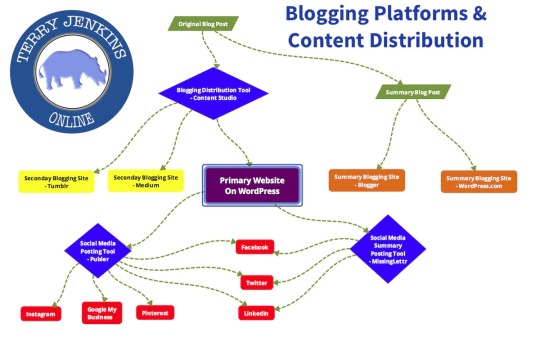
This gives you a rough idea of the scale of content distribution I want to create for my business. I am working on the premise that this level of content will give much higher levels of exposure to my business than the average setup. Time will tell.
My Social Media Content Plans
My plans for the content I post on my social media accounts are of a similar scale.
I want to get my own content repurposed into different types of media and posted to a wide variety of online platforms in order to maximise impact and draw more eyeballs to my source content.
So that begs the questions, what media forms should I use, and what social media platforms?
Here are my thoughts . . .
Media can be broken down into a variety of forms:
Text
Video
Audio
Images
These 4 media types can then be delivered to the audience in a wide manner of content types. Here are just a few that come to mind:
Blog posts
Ebooks
Training courses
Email
Books (Physical and Digital)
Online documents (Google Docs, etc)
Press releases
Video
Audio
Slides (Powerpoint, etc)
Webinars
Live social media broadcasts
Podcasts
Audiobooks
CDs
DVDs
The list goes on . . .
Different people prefer a variety ways of consuming their content. Personally, I am not too keen on video unless it is part of a training package. If I want to consume information I much prefer a blog post or online article to a video on YouTube.
My logic for this is you can skim through an article and quickly find the relative information much quicker than skimming through a video.
But I am an old-git who grew up in an era where video content was nowhere near as prolific in its production as it is these days. As a kid, you had the telly or the cinema. The explosion of media outlets since the late 1970's has been astonishing.
So it was obvious I needed to get my content broken into the 4 media types. From there I can decide what format each media type could be delivered.
These were my initial thoughts on how I would use the various media types:
Text

You can read an article in far more places than you can consume video or audio. Not all environments are conducive to sound. Very noisy places or places you need to maintain quiet may be prohibitive to video or audio, but as long as you have adequate light you can read stuff almost anywhere.
Blogging was the obvious choice for text rich articles and is likely to be the source of much of my online ramblings, especially at the beginning of my journey.
Email would present the opportunity to build a list of like-minded people who I could market to and keep informed of how to access my latest masterpiece.
Ebooks could be used not only for freebies, but also for purchase, part of my membership site, and part of my training packages.
Text-based training is still popular and I intend to use this in most of my training and my membership site.
I need to dig deeper into the benefits of Press releases and physical books, but other people are using them, so they are likely to be beneficial once I know how to use them. These wouldn't be my initial choices though, but something to incorporate in the future.
Video

Video is the new champion of media content. People are consuming more by video than any other form these days it seems.
When you think of video content, YouTube immediately springs to mind, but there is a wealth of other ways available to get your message out using video.
Video training is an obvious choice and can be blended with written material to produce a blend of instructional material.
There is mileage in producing videos from my blog posts. A new video app with the tools to convert text to image and text to speech appears every couple of weeks. The quality of the translation of the text to image and text to audio gets better over time too. Some of the latest speech synthesis programs are getting very close to sounding like a human voice.
One of my tasks this week is to investigate these tools and formulate a video content production plan, incorporated with a distribution plan for that content. Look out for a blog post shortly on my findings and how I set it all up.
At this early stage, I am not going to incorporate 'going live' on social media or use webinars. Both these outlets have strong merits for using them and I will investigate them once I have everything else bedded down.
Hmmm - TikTok. I have this latest social media craze on my radar. I won't be dancing (such a loss to the world, I know), but there are merits for using TikTok from a marketing perspective. Look out for the TikTok blog post in the not too distant future.
DVDs I just can't see happening, but never dismiss any idea.
Audio
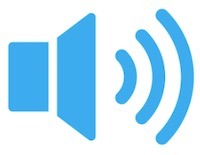
Audio is an easy format to produce these days. Text to speech packages have come on in leaps and bounds and there are all sorts of companies and apps for converting your PDF or blog post into audio or even a Podcast.
Podcasts - At this early stage, I have no plans to produce podcasts, but I won't rule it out entirely, especially if I can produce one easily and regularly from the other content I am creating.
I have recently acquired a tool called BuildBubbles that converts blog posts to podcasts. I am yet to this (see below).
Audio training - I will be using audio in my training courses and membership site though. Because it is easy to produce, plus people like to listen to audio when driving or exercising, it is a must-have format.
For CDs, see DVDs above.
Images

I will be using images in most of the content I produce, whether it be social media posts or articles.
Even an expertly crafted, absorbing document like this one can still get a lift from a break in the text with some visual stimuli.
At present, I can't see any way I will produce image only content, but I am open to persuasion if the right idea pops in front of me.
My Social Media Platforms
As I mentioned at the beginning of the article, I am already kicking my blog content out to the following channels:
Medium
Tumblr
Blogger
Wordpress.com
Facebook
Twitter
LinkedIn
These outlets were chosen because the tools I was using for my blog articles automatically published to these channels.
Some of my other content could also be sent to Facebook, Twitter, and LinkedIn. I also wanted to use my personal Facebook account for some of the content I produce and send most of my postings to a new Facebook Business page.
I had also identified using a Facebook group specifically to concentrate on my journey from no income to a full-time income. Here we could discuss the merits and problems encountered using the tools and techniques I employed in my journey and people could ask advice and get answers.
The next stage was to look at the better quality tools I had for automating and publishing content and the social platforms they could utilise.
This investigation led to the creation of the following social media platforms:
Instagram
Pinterest
Google My Business
I also identified video-based channels I wanted to create:
YouTube
Vimeo
DailyMotion
TikTok would have to wait as I didn't know enough about how to use this channel as yet. It is on the horizon though.
My Social Media Automation Tools
It was just a case of matching the social platforms to the tools now and then identifying how I was going to use each of the tools and the social channels applicable to that use.
As my blogging setup had already been covered and my video setup was to come shortly, I concentrated on the tools I would use to create, automate, and distribute the remaining content to my social media outlets.
The tools I identified are as follows:
Quuu Promote
Quuu
ResultFlow
Publer
Content Studio
Content Fries
Build Bubbles
This was quite a list to set up, test, and get working correctly.
I break down each of these tools and their functions in the coming section . . .
1) Quuu Promote
This service allows you to put forward your blog posts to be shared by other people who are looking for relevant content for their own social channels.
I have already mentioned this tool in my blogging article, but I wanted it here because it explains how I will use the next tool.
2) Quuu
Quuu is the other end of the Quuu Promote process. I have a lifetime account I purchased a few years ago in an offer on AppSumo.
I can use Quuu to post other people's content relevant to my audience to Facebook, Twitter, and LinkedIn.
There is a wide range of niches to choose from, which filters the content Quuu offers you each day. This helps eliminate content that is not relevant to your niche.
My chosen niches are in the grey area on the left-hand side:
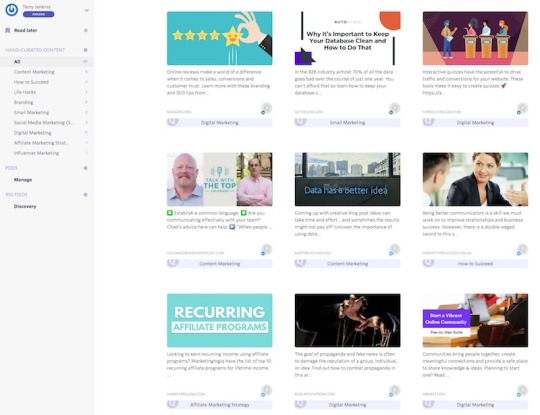
As the content comes from Quuu Promote, it has already been vetted to a reasonable standard, so I am happy to choose articles without reading them first. This can be quite a time saver.
It has a sister posting tool called SocialChief, which is free to use for up to 3 channels. You can schedule unlimited posts with this tool. I have set it up to post articles from Quuu 6 times a day to each to each of the 3 channels Quuu supports.
With my Quuu package, I get up to 30 recommended articles a day to choose from for posting to the social channels. This is more than adequate to pick enough articles to keep SocialChief well stacked with content.
Quuu and SocialChief are a great way to keep relevant content hitting your social channels on a regular basis.
Quuu gives you the ability to modify the text and images you post with each article, but as I am pretty busy at the moment I haven't used this facility yet.
I have been using Quuu for a few days now and it all works seamlessly.
3) ResultFlow
ResultFlow is a new system I am in the process of using. I am 2 weeks into a 4-week training course that instructs how to set up and use ResultFlow to get the best results.
The idea behind ResultFlow is to use Facebook ads to attract people within your niche, then run a second set of Facebook ads specifically targeting these people to bring them to your website or your offer.
ResultFlow automates most of this process, including creating and running the Facebook ads.
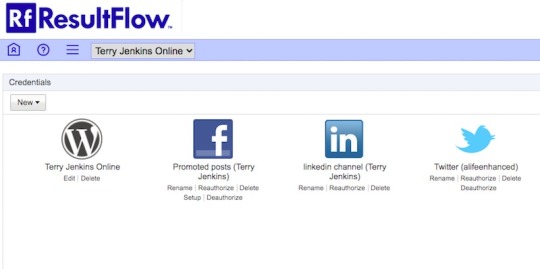
As I am busy setting up all other aspects of my business, I am behind many of the other students on the course. I have my system set up, but I haven't run any Facebook ads yet, although the feedback from people who have looks quite encouraging.
The ResultFlow approach is not the way most people would run Facebook ads, but the principle appears sound.
Once I have finished the training and have some results from running Facebook ads I will produce a review article on ResultFlow.
4) Publer
Publer automates posting to the following social media channels:
Facebook
Twitter
LinkedIn
Pinterest
Instagram
Google My Business
I am already using Publer as part of my blog content distribution to get eyeballs to my articles but I will also use it to publish my other social media posts to the above channels.
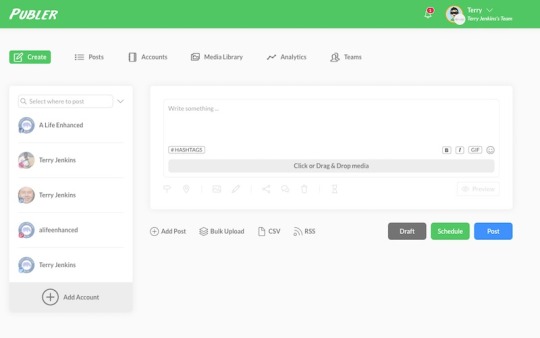
One of the benefits of Publer is its ability to preview the posts as they will appear on the social media channel. This allows you to tweak the content specific to that channel before publishing or scheduling it for posting later.
With the variance of acceptable image sizes and character limitations across social media platforms, this can ensure posts look acceptable on all channels before posting.
5) Content Studio
Like Publer, I am already using Content Studio as the main component in my blog post publishing.
In addition to the blog post capabilities, Content Studio can also post to the same set of social media channels that Publer does. The advantage Content Studio has is the ability to curate content using keywords or topics that would interest your target audience.
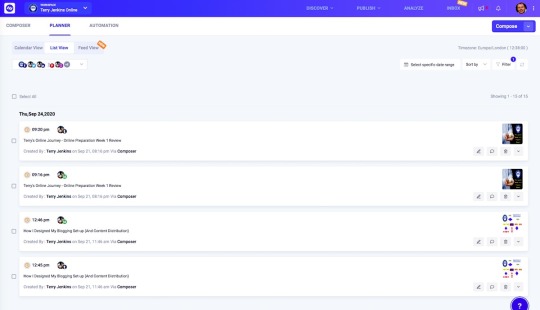
Having identified great content, you can post it or schedule it for posting on some or all of your social channels.
This process can be fully automated, but when I have used it in the past I found I liked to manually authorise the content being posted first. This led to a higher standard of released material as I was able to filter out irrelevant or less targeted content.
If you already have Content Studio, it would be hard to justify paying for Publer too, but because I have lifetime access to both, I can pick and choose which benefits I employ for which use case.
6) Content Fries
Content Fries is a new tool I am yet to evaluate or use. It allows you to automatically turn your video content into other media forms, such as text or audio. Of course, I need to start producing video content first.
It sounds ideal for what I need in my business, so I will be posting a review of this tool once I have had a chance to evaluate it and incorporate it into my content distribution process.
7) BuildBubbles
This is another tool I have lifetime access to and I am yet to evaluate.
BuildBubbles turns your blog post into a podcast and posts it to the podcast channels.
Expect a review of this tool in the future also.
8) Other tools
I have a raft of what I describe as 'supporting' tools. These tools are used for producing memes, editing images, creating YouTube Thumbnails, optimising image file sizes, editing text, creating videos, etc.
I use these tools to create the media I use to build my online content.
I also have a number of websites I access that provide some of the content or elements of the content. These are elements such as stock photos, stock videos, royalty-free music, icons, vector graphics, fonts, WordPress plugins and themes, etc.
I also have a range of tools online and offline that help store information and media. The ability to have access to and quickly find images, documents, audio tracks, etc is invaluable.
Finally, I have a set of apps on my computers and mobile devices that help keep everything running smoothly and facilitate the production of content. These range from word processors to video editors, document repositories to web browsers.
I have the ability to produce whiteboard videos, top quality PDFs, and high-quality documents.
I have far more tools than I will ever use, mainly because better ones keep appearing. Nevertheless, these smaller tools are what makes the production of my content easier. Without them, I would be lost.
My Social Media Content Distribution Solution
So my evaluation is complete for most of the tools, social media, and blogging platforms I wish to incorporate into my business.
So what does the final solution look like?
Well, I have a mind map that depicts much of what I am trying to achieve. It doesn't include everything (no Quuu) and the video section is still awaiting upgrading once I nail that part down.
It also looks hellishly complicated as you can see:
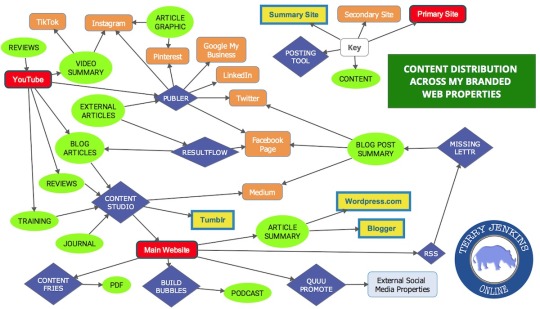
The thing to remember is with the tools I am using most of the above are a one-time setup. This applies to both the social media channels and the automation tools.
I have already implemented the core of this system and have it working. I still have the video automation tool, BuildBubbles, and Content Fries still to evaluate and implement.
The Key Take-Aways
The set-up of a system like this can take some time, especially if you are new to the tools or inexperienced with the specific social media platform.
The benefits of using a system like this are enormous. Having content being fed to a wealth of high authority social platforms is highly beneficial, especially as they are branded to your business. The fact you can do it without much more effort than producing the content is a great reason to implement a solution like this.
In the future, as social media channels wax and wane, it will be easy to add, remove, or swap out social or blogging channels as their influence changes and new kids on the block appear.
The ability to do the same thing with new tools as they appear can not be underestimated either.
There is no doubt that building an automated content distribution system gives you great power and immense flexibility going forward.
The ability to push your content out to a wealth of influential channels should propel you well ahead of your competitors.
Only time will tell if I am right.
0 notes
Photo

Mozilla layoffs, Rome, and some CSS comics
#453 — August 12, 2020
Web Version
Frontend Focus

☹️ Mozilla Laying Off 250 Employees — Sad news from the folks behind Firefox — they've laid off a quarter of their entire workforce, which reportedly includes both the DevTools and MDN teams. A troubling and unfavourable sign for the future of a diverse web. There’s been extensive discussion on Hacker News about this.
Mitchell Baker
Rome: Unifying The Frontend Development Toolchain — This is an ambitious in-beta project that aims to replace Babel, ESLint, Webpack, Prettier, Jest, and more, to ostensibly simplify the frontend workflow. We’re all for it if it works. Here’s the introductory blog post.
Sebastian McKenzie
The Definitive Introduction to Svelte with Rich Harris — Learn how the Svelte framework works, write svelte components, and take a tour through the entire Svelte API in this detailed video course.
Frontend Masters sponsor
Web History — Chapter 1: Birth — The first in a long-form series about the history of the web. This initial entry looks at the work Sir Tim Berners-Lee carried out to make the web a reality.
Jay Hoffman
Some More CSS Comics — Julia is back with another batch of her excellent CSS explainer comics. There’s six to go through here, covering things such as compatibility, specificity, centering, flexbox and more.
Julia Evans
Enhancing User Experience With CSS Animations — How to build CSS animations and transitions in your interfaces that are inclusive, accesible and will enhance your users’ experience.
Stéphanie Walker
⚡️ Quick bits:
A living doc of things to consider when building sites for iOS 14 users.
The New York Times is pretty good at creating clever pages that show off their journalistic work, and so it goes with this look at 'viral particles' on the New York subway.
Some app design lessons we can learn from Google.
People are doing some neat exploration of building SPAs with Rust by way of WebAssembly.
Could you build a Web 'piano' in just 1KB of code? This guy shares how he did it.
From 2017 comes the back story to how we got 'favicons' on the Web.
Do you need a custom select control? Spoiler: No.
Working with pre-rendered/static sites? You may enjoy Brian Rinaldi's JAMstacked newsletter.
💻 Jobs
Our Design Team Is Looking for a Talented UX Content Strategist — We will be creating and publishing original UX thought leadership content that ties into Activity Feeds and Chat Messaging.
Stream
React JS Developer (Remote) — 13 million people and counting plan outdoor hiking and cycling routes with our apps. If you are smart and talented React Dev, join us to inspire more people to explore more of the great outdoors.
Komoot
Find a Job Through Vettery — Use Vettery to connect with hiring managers at startups and Fortune 500 companies. It's free for job-seekers.
Vettery
➡️ Looking to share your job listing in Frontend Focus? More info here.
📙 Tutorials, Stories & Opinion
content-visibility: The New CSS Property That Boosts Your Rendering Performance — The CSS content-visibility property enables web content rendering performance benefits by skipping rendering of off-screen content. Here’s how to leverage it for faster initial load times.
Una Kravets & Vladimir Levin
Optimizing CSS for Faster Page Loads — A look at just how CSS affects page load times and what you can do to improve it.
Tomas Pustelnik
How To Configure App Color Schemes with CSS Custom Properties — A modern approach on how to set up CSS Custom Properties that respond to application colors.
Artur Basak
The Remote Access Smart Lock That Works Without Wi-Fi — Share a PIN with family, friends, guests, and employees. Grant access any time, anywhere using our algoPIN™ technology.
igloohome sponsor
Supercharging <input type=number> — The number input type provides a nice control for working with numbers on most platforms, with min and max bounds, stepping up and down, etc. But what if you want to add more power to it with custom stepping types and controls? Kilian has a go at this here.
Kilian Valkhof
Modern CSS Solutions — We linked to this a few months back, but a lot has been added since. A great series of posts examining modern CSS solutions to annoying problems.
Stephanie Eckles
Laws of UX — A collection of the key maxims that designers must consider when building user interfaces.
Jon Yablonski
Nailing the Perfect Contrast Between Light Text and a Background Image
Yaphi Berhanu
Best Practices in CSS: Organization and Naming Conventions
Daniel Sipe
CSS Mistakes We Make Whilst on Autopilot
Ahmad Shadeed
🗓 Upcoming Events:
Front-End Focus (August 17) – It's got the same name as this newsletter but it's nothing to do with us. It's from the An Event Apart team though and has some fantastic speakers lined up.
You Gotta Love Frontend (August 24-28) — This now online event will feature five talks over five days. Here's the speaker line-up.
International JavaScript Conference (September 2 - 4) — Lots of workshops, sessions and keynotes — now all online.
🔧 Code, Tools and Resources

Coolors: A Customizable and Flexible Color Scheme Generator — There are a number of tools like this one, but this one has quite a few features including palettes from photos, export in multiple formats, share palettes via URL, and lots more.
Fabrizio Bianch
Forge Icons: A Set of 300+ SVG Icons for a Variety of Projects — You can test them out on a dark or light background and interactively change size, stroke, and color to suit your needs.
forgesmith
Online Checkout Made Simple with Square’s Payments APIs and SDKs
Square Developer sponsor

Take Me On — A fun browser-based take on A-Ha’s 80s classic Take On Me. Note: This will ask to turn on your webcam.
Adam Kuhn codepen
Chrome Extension Development Kit — Is a Chrome extension in your future? This paid development kit comes complete with project files (built using React) enabling you to leverage your current skills into a new domain.
Ryan Fitzgerald
Kickstand UI: A Design System You Can Use Everywhere — This framework has a slew of components and utilities that are focused on accessibility via color contrast, HTML semantics, and use of ARIA.
Burton Smith
SurveyJS: A JavaScript Survey and Form Library — Here’s a live demo.
Devsoft Baltic OÜ
Figma to Code: Generate Responsive Pages for Tailwind, Flutter, and SwiftUI — A free design-to-code plugin for Figma that converts your layouts to responsive code.
Bernardo Ferrari
by via Frontend Focus https://ift.tt/2PNTxso
0 notes
Photo

Created an SEO tool to solve a problem I was having - would love some feedback https://www.reddit.com/r/SEO/comments/hpc6s7/created_an_seo_tool_to_solve_a_problem_i_was/
Background:
I'm an SEO writer (and an SEO-ite, or whatever we are called). I write a lot of content that goes to clients to upload onto their websites.
The Problem(s):
I was getting annoyed sending work to clients and then getting it sent back because it didn't make this or that light green in Yoast or Toast or whatever CMS app they were using.
I was getting tired of having to Ctrl+F all my different keywords to see if I had the right density I wanted/things weren't stuffed/ etc.
My brain loves to forget to check things like — Did you add internal and external links? Is the readability too high? Are your headers structurally set up properly? Are your paragraphs too long for web content?
TL;DR - I needed a way to run some basic SEO checks inside of Word without needing to upload my content to a CMS.
The Solution
I built an app that works native inside of Microsoft Word to run a series of SEO checks on my content. Here's what it does (so far):
Checks KW density for up to 10 KWs or KW phrases (output in number and percentage)
Allows you to toggle on/off to highlight different KWs throughout the document to see the spread visually
Checks for keyword stuffing (multiple uses too close, multiple uses in back to back to back sentences, etc)
Checks for using KWs in critical places like H1s, sub headings, etc.
Checks to see that all secondary keywords are used (and not overused)
Checks readability grade level (Flesch-Kincaid metric)
Checks for internal and external link usage
Shows a keyword cloud. This is something cheesy that clients seem to love to see (and I'm a nerd that likes it too).
All checks change based on the type of content you select. Currently, it's set to handle Blog, Long Product Description, Short Product Description, Long Form, News Posts, Static Content, Technical Blogs, and White Papers.
Produces an overall score and scores in different sub categories (percentage and letter grades). The report card makes for a nice screenshot to send to clients to show what's been checked and the density of the keywords they wanted.
Provides suggestions for fixes.
Checks for power words. This is something I added mainly for me because I have a lot of clients that want "best XYZ or top XYZ" type content. It looks to see that certain power words were used and the density of the usage/usage in headers.
What It Does Not Do
I made it simple on purpose, mainly because I was building it to fix my needs (and then decided to offer to others after the fact). The idea is NOT to be the one-stop-shop for SEO needs. The idea is to be a checker that can look for basic/intermediate SEO requirements.
I know there are plugins and such that do this, but that does not really help if your content is going on someone else's website or if you don't use the almighty WordPress. Additionally, I find it easier to work in Word.
It ONLY works in Microsoft Word. I have plans to build a web version for Google Docs down the road, but I want to see how this is received first.
A Few Other Thoughts
Again, SEO Checkmark (that's the name of it) is designed to be simple and easy to use. If you're an advanced guru looking for every SEO check under the sun, this is probably not for you. Although, it is a nice "have your back" kind of tool.
It currently has a free 7-day trial where you can check it out if you'd like, cancel if you don't. After that, I wanted to make it affordable (it's 11 a month). It upsets me to see how expensive SEO products are. I got into this as a small business owner trying to drive traffic to my site, so I know how painful it can be to have to shell out hundreds or thousands of bucks a month to compete with everyone else.
Anyways, I thought this would be something nice to share with the community. I'd love to hear your feedback on features, price, usage, what else you'd like to see added. You can also PM me if you have specific questions, issues, private feedback, etc.
Every time I try and add the link, the post gets removed.
If you go to marketladder .com (without the space), you'll be able to check it out.
submitted by /u/JasontheWriter [link] [comments] July 11, 2020 at 09:18PM
0 notes
Text
Transmedia storytelling - session 6
again as said in previous blog (week 5) I am virtual learning from my home, which as in that blog I felt not as productive as I would have in a class room but under the circumstances I find I accomplished and learnt quite a bit. Also the working in Pjs is a plus...
Web 2.0 is something we have touched on before, in the first sessions which is important as Web 2.0 has become something everyone is very familiar with (even if they don't know what the word means) and that Social Media, with social media its very much broadened to a active audience, we are contanstly looking, creating and thinking about what we are seeing which can be pretty much anything. take my edit instagram account for example, I am constantly seeking new techniques by others (almost collaborating by sharing editing styles with people and I am making ‘User Generated Content’. Also Web 2.0 offers audience participation ‘Participatory culture’, for example the Comment section. this allows the viewer to give feedback, praise and even abuse (even though that's not what its particularly meant for) This gives the viewer a feel of incorporation towards the creator (or photo, video, information- if on wiki).
*Referring to the voice over presentation video* the way marketing use ‘User Generated Content’ is very interesting and it has changed the ways we receive ads and how marketers approach sponsoring etc, I wanted to look more into it/ provide evidence to this and with two popular examples being - Youtube and Game ads. when you watch a video on youtube by a content creator what do you usually get:


Ads.
Youtube (a popular Web 2.0 website) is a Queen Bee hive for Ads... swarming. compared to old visual Ads being Ads on tv in the commercial break or flyers, these ads can be incorporated in the video, being at the beginning of the ad like the 1st picture above, or in collaboration with the creator of the video. I found this very intriguing and interesting, Im quite fascinated by idea of marketing and this little investigation (even tho I'm pretty familiar by being a YouTube veteran) so perhaps in future I can explore it more.
As I am watching the ‘Harry Jenkins film’ I now feel more supported in what I have said previously in the Blog, Mostly where I mention my instagram account, he says “what were seeing in the digital age people are taking media into their hands... and innovating and experimenting” with that media which Is exactly what I am doing, I am taking content and mixing it up making it into my own.
‘Conversion Culture” Having different platforms to see it (say youtube, insta and TikTok) which is shaped by us rather than corporations, we have control. we can all collaborate and mix information together (on say wiki) which leads to much more complex ‘than what someone in a board room can come up with on their own’. I also found this interesting and very off topic to the video but I realised that a very Recent and Popular example can be how the Convid-19 information is spread out, TikTok a very content creator based app which mostly is used by younger generations and if you go on it now you'll see a lot of information on how to stay safe and social distance during this pandemic which is very interesting... Could it be argued that kids are paying more attention because they see this entering ‘their world’? not just seeing it on the news (which they might not watch as heavily as the app).
interesting as It creates more of a world for the viewer
Talking on the Transmedia topic of having multiple platforms I was shown the Blair witch project website. This fascinated me and reminded me of my personal experience With this, ‘Ingrid goes west’ a film near and dear to my heart, which is mostly based on instagram (and how it effects us) #LIFE. I was reminded of this film as the creators also made Ingrid's and Taylor’s (the influencer in the film) instagram account real which is quite fun and I enjoyed looking into it and felt like she semi excited in a way, provided more of a world outside of the film.

Taylors instagram* I found this so clever and funny, with the captions down to the T. also something to note that loads of fans are allowed to interact with Taylor like Ingrid did, Commenting quotes (especially “Damn girl that looks yummy as fuck!” which is a popular comment you'll see). Its clever if you ask me. I myself have to admit to commenting that quote as- well. (but I'm being involved!)
Watching the ‘Transmedia storytelling’ video with a cinderella adaptation. watching this had made me think. about A- what story I want to create/adapt. and B- how it links so well to todays generation. And yet again watching this reminded me of something I have seen that is off similar structure. An Ad for the social media app ‘Own it” created by BBC. showing how little connections through sharing can lead to bigger things. (this made helped me understand the Transmedia storytelling video more as I know its all about the connections between things and seeing it visually really helped.)Im not looking forward to doing this task though, storyboarding and mind maps are not my friend and I don't enjoy them, (I may have mentioned this before) but I like to freestyle it and see where it takes me instead of planing and expecting etc. Also Im not a fan of Lucid Charts, I find it hard to use and complicated to what it is which I know is unproductive as I should be using a variety of sites to improve my skills but you can't help but hating something... Lucid chart is my kryptonite.
For my Transmedia story I decided to do it based off of Joker (2019), I chose this as it has a major event in it which I felt I could use events for, also I really like the film so why not.
I started to think about what I would focus the story around and it was hard to pin-point a certain one, I did pick joker killing the 3 men on the subway (Spoiler!) as that is essentially in my opinion what cracked him into becoming the ‘Joker’. *Refer to the story map in google docs*. Being honest I didn't enjoy it as much as I though I did, I found it quite confusing for what I had to do for a while (so like what directions do I go in? what characters do I use?). Something I also didn't like which is strange is that I didn't like making all the social media accounts... strange because I usually make tons in my own time (I have 6+ personal instagram accounts :/)
I did start using the software ‘Zeebob’ but I found it quite (this will make me sound snobbish but,) cheap. I just felt it limited me and to what I could create and just didn't seem realistic,

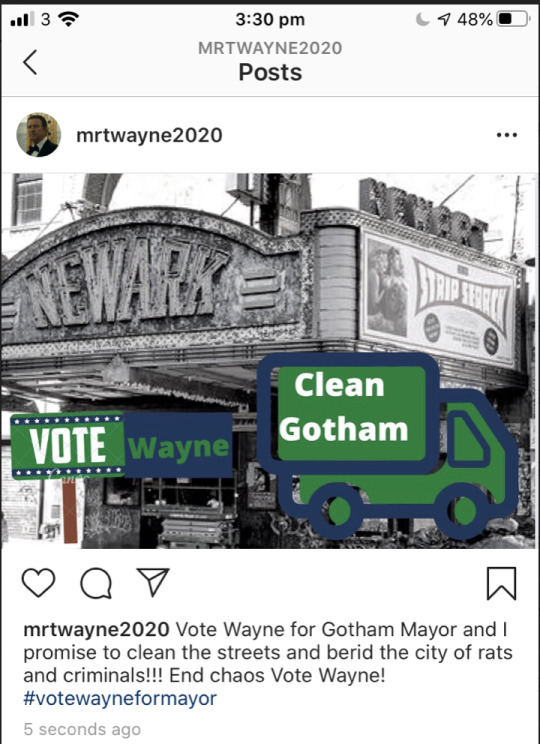
so I made two on here but ditched it and went for the real thing... making actual accounts for the posts. Guess which is which... the 1st one is zee bob and second is an actual account I made. The upside of making the actual accounts is having the freedom and more ability to do more things (like on twitter I can retweet stuff that I feel the character would and who they follow which adds personality to the account.

Of course the downside of making actual accounts is that I couldn't fake the likes or followers which takes away the realism to the accounts.

Out of all the accounts and social media’s I created, surprisingly the @GothamNews was my favourite, probably because i spent the most thought on this; creating the logo (on Canva) .. and finding the cool retweets like the van which I thought was like striking gold to add to the realism.
I did make a mistake that i knew occur from using the same account and changing it (E,G, I made a twitter account and kept changing the name,pictures, retweets etc)... Notice that Arthur’s and GothamNews background photo is the same... well I just noticed that too and its why I need to pay attention to it. so tiny lesson to myself for future and if I was going to do this for real I would create separate accounts and spend more time to trying to find the fitting photos for each character and why? it makes more sense for the news account to have trash as (in the film) Trash was the relevant topic, but joker not so much - he doesn't strike me and the recycling type.
While making the accounts I tried to add as much passive detail as I could... adding the subtle detail, like (as I mentioned) who they follow, retweet, like, what's in their bio, what's their background photo etc. referring a little to one of the earlier sessions in visual design (semiotics 'Denotation and Connotation').
(especially Jokers) I paid attention to the way joker writes, to my knowledge he isn't very educated so his writing is very childlike and he writes how he hears (eg when we see him write ‘hope my life makes more cents etc) it so that was a nice detail I added.
here are some notes I made for when I was thinking about the map:
- plan event - riot
- bruce Waynes dad saying “stop trash/ campaign
- joker “maybe my life would make more cents if I was dead”
- Marty “tonights show will be interesting “
- jokers video going on air
overall I think I will take the idea of broadening the ‘World’ I create (with film) by creating different platforms. I found this lesson a lot harder than I would of found it in class due to my focus being lost and feeling like im not putting 100% into it unfortunately.
And who knows maybe ill get loads of followers on one of the accounts and become famous.
0 notes
Photo

Last Friday several members of the Found SEO team headed down to Brighton for the UK’s largest search marketing conference BrightonSEO. We split up throughout the day to attend different sessions and reconvened on the seafront at the end of the day to share our favourite talks and takeaways from the day over some well-earned doughnuts. Raymond Olaibi – Junior Technical SEO Executive The talk by Dominic Woodman about matching consumer intent to pages and templates was the best talk I attended during the day. Even if this talk was more targeted towards on-site optimisation and perhaps not for what I do on a day to day basis (Tech SEO) – I believe the practicality of the session was what made it my stand out talk of the day. Being my first time at BrightonSEO I felt like there was perhaps a lack of practical sessions, I was looking for something that not only gave me some good insights but also gave me a series of steps that I could have taken away, reviewed, and implement into my work or add into my arsenal of tools in case the need to use it ever arose. Dominic did exactly that, and he perfectly highlighted how SEO is not only about links; but is important for webmaster to have a well-defined information architecture to fully understand customers, know what the competitors are doing and have a clear view of what people search for and what is currently being provided. Once a clear information architecture is created, webmaster will be able to effectively target consumers to the right pages; by fully understanding what their intent is and providing a page which matches that intent. I won’t go into the nitty gritty of the steps he shared but I strongly recommended for those people looking to improve their on-site optimisation and increase their organic traffic to go through Dominic’s BrightonSEO slide deck. Ellie Hubble – Copywriter Other than being viciously mauled by a seagull (but the less said about that the better), BrightonSEO did not disappoint. The talk which I got the most from this year was definitely Rebecca Brown’s session called “Why you Should Scrap your ‘Content’ Budget Line”. One of the hardest things about working in content is actually justifying its worth and proving its efficacy. Rebecca’s first two big points were that there’s “too much theory around measurement” and “not enough tangible advice on how exactly to forecast content spend”. It’s impossible to pitch content to a client if the ROI is hazy at best. Rebecca’s solution to this industry dilemma? To use content to service a channel. “Budget should only be allocated for content when your forecasting and strategy proves there is a need within one of these channels”. The content can then be tied directly to the performance metrics of the channel it sits in. I’m not a religious person but I’ve never wanted to yell “preach!” so much in a crowd of strangers. Content itself isn’t the problem. Copywriters, content strategists, editors, designers – we still all have our place. Content is crucially important. This talked hammered home though that it’s not the things that we do so much as the way that we harness them. To quote Rebecca, “content isn’t a strategy, it’s a tactic. We need to start creating content for the right reasons, within the right channels and only if there is a proven need for it as a tactic.” Rebecca’s talk has given me a lot to think about that I’ll apply to my own content and strategy approach. Davin Gall – Content Strategist This was my second time at BrightonSEO and I’m always interested to hear people’s views and approaches to content marketing. The talk that I enjoyed the most was by Allyson Griffiths called ‘Why micro-influencers aren’t the solution to a case of marketing FOMO’ I think that this talk really hit the nail on the head in terms of influencer marketing and the fear of missing out (FOMO), I feel that most brands are jumping on the bandwagon of influencer marketing because their competitors are active in the space but do they have any idea how to do ‘influencer marketing’ properly? The term influencer is pretty broad but it’s basically anyone that has a large active audience that engages with them, this can be across any number of platforms and includes bloggers, vloggers, instagrammers the list goes on. Brands want to tap into these audiences due to their huge following, unfortunately influencers are now well aware of this and are charging HUGE prices to promote brands – £75k for a Facebook post anyone? Bring on the micro-influencer with a smaller but just as engaged audience that costs brands a fraction of the price, however there’s always been difficulty trying to attribute the actual value of this form of marketing. An interesting statistic was that despite $570m being spent on influencer marketing on Instagram during 2016, 57% of brands say they did not have a way to calculate influencer marketing ROI. Allyson suggests using an approach of mission, matching, measurement and maximise to target influencers correctly and help attribute ROI effectively. I won’t cover mission and matching as I feel the really important areas are measurement and maximise. Currently brands look at metrics such as engagement, traffic and reach but it’s hard to attribute these back to business’s bottom line. Another method is to measure tracked campaign links, brand sentiment or sales uplift but always remember to look at what your original campaign objective are. Lastly, maximise your campaign by using influencer marketing to help drive direct response channels and implementing things like bespoke landing pages, these are likely to improve conversion rates and data capture can also be included. The presentation goes into a lot more detail but after the talk I felt as if I had gain a little nugget of content marketing knowledge, I now look forward to being able to put this into practice. If you’d like to check out the slides the link is below: Philip Gamble – Technical SEO Manager My favourite session came at the start of the day with APIs to Search which focused on the creation and use of dashboards and the Google Search Console API. In his session Yiğit Konur from ZEO spoke about Connecting APIs without Coding Skills to Create Your Own Dashboards. Custom dashboards enable performance to be segmented and monitored across different areas of a site. Yiğit introduced the KNIME data analysis platform which can be configured to connect to multiple data sources importing, filtering and processing data using a drag and drop interface Use of Google Tag Manager triggers to manipulate the HTML DOM to enable changes to be made directly on websites without development resource was also covered. This could be particularly useful if faced with long development queues or when wanting to introduce changes at short notice or only to certain areas of a website. Kostas Voudouris from Maxus focused on the insights which can be derived from the Google Search Console API. This offers strong potential to both save time and inform ongoing and future SEO activity. The free Search Analytics for Sheets Chrome extension enables Google Search Console requests to be scheduled to store data in a Google Docs spreadsheet, perfect for if you want to extend a record of historic Search Analytics data beyond the current 90 day limit. The Search Analytics report within Search Console is a tremendously valuable source of search demand and intent data. The keyword, impression, ranking and click-through data available provides opportunities to identify instances of keyword cannibalisation, locate content gaps or find opportunities for quick wins. The post Founders Favourite BrightonSEO Presentations September 2017 appeared first on FOUND.
0 notes
Text
How to Install Turbo VPN on PC
Faster VPN For computer is the most speedy proxy based web connection. To unblocking the web pages which can be blocked by way of the governing authority; VPN is the grasp key to free up them. Accordingly, in this day and age the evolved internet customers are relying on the virtual exclusive network application (VPN) carrier. Right here is the up to date version of April 2019. Now it's more relaxed and safe too!
The newly up-to-date adaptation of April 2019 goes to releasing. Right here we will be able to attach down load alternative and each benefit of the new variation.
The faster VPN application has a powerful protection approach with unlimited proxy looking, audio, and video streaming. Now it is an editorial alternative software. Greater than eighty+ nation vicinity for the pro customers. And, free customers can join with the ten+ countries from Asia, Europe, the us, center East, and many others.

Quality VPN collection within the today:
The faster VPN offers to change your country vicinity by way of altering your internet protocol (IP) address. Sincerely, the proxy server taking your internet requests from your browser. And, they use their computer systems to download the web elements you want. Sooner or later, they ship you all of the downloaded documents with the design even! But a consumer can’t fully grasp these process because of high-quality facets of the program.
Navigation For pc consumer
rapid VPN for computer down load modern version April 2019
turbo VPN For home windows
What’s New On The today's version April 2019
furthermore Wonders concerning the Free Servers
Use with Android Emulator
faster VPN for Mac Free download newest variant
system to utilising on Mac
turbo VPN for computer aspects & Adventures
Share this:
turbo VPN for pc download ultra-modern variant April 2019
Overcome your executive’s web communique ideas and kick the firewalls conveniently with faster VPN program. The goal of making unbiased networking globally. Brook the chain of subsidence of your internet surfing with the worlds most strong VPN provider. No one can block your IP/browser to browse any website. Just
Turbo VPN for laptop and run in your running approach like home windows 10,8,eight.1,7 even XP, Vista, and Mac too!
But the turbo program has a privacy coverage for the customers. You must learn the doc first and then download and start using the program. Due to the fact it's an excessive amount of principal to investigate out the phrases n for secure yourself from extra comfy your privacy.
Faster VPN For windows
more the 3.5 billion peoples at the moment are utilising a laptop on the planet. And, more than half of of those computer customers are now making use of the home windows running method. When a country blocked a website, then the windows user need to install VPN for home windows. For the Apple consumer also identical wishes.
There are a variety of versions of home windows. But preferred of them are Win7, Win8 and Win10 now. Also, there a topic about installing software on 32bit or 64bit home windows laptop. However don’t worry, we will be able to share both models of the EXE file. Simply follow next-
So, The faster VPN authority released each variant of their VPN software (.Exe) for 32bit and 64bit too! You can download and install these models at no cost on all variation of windows like XP to 10.
Simply find out your bit version. To peer this Go to computing device and correct click on My computer>Propertise look the bit part.
One click turbo down load LinkAs the alternative, undoubtedly, you must down load the EXE file. Listed here are attached both bits variation in a zipper folder for windows person. Download it from here.
What’s New On The trendy edition April 2019
It looks like in the new version, the rapid authority has introduced some more nations. These nations are invariably displaying the super robust network sign too! For pro (VIP) users there are quite a lot of nation-centered high-pace servers delivered. Corresponding to Canada, UK (BBC iPlayer), united kingdom (BBC), Japan, US (San Francisco), Germany, Spain, France, Australia, and so on more than 80 plus place in every single place the arena.
Furthermore Wonders concerning the Free Servers
The free variation is even such fast like VIP. Some pro place is delivered on the free server vicinity like Singapore, Netherlands, India, united kingdom, US, and France too! Probably the most individual matter is that all the free locations are superior than the earlier edition. On the speed and greater indication, it suggests all servers are awesome for the connection!
Use with Android Emulator
also, pleasant to be used with an Android Emulator. Just about all of the Android emulator for computer is now free for download. Even free to be used for the lifetime. Download BlueStacks modern-day version and set up faster VPN APK Google Play retailer for your pc by means of the emulator.
You must additionally are trying a different great alternative named VPN grasp for pc. It is also free to be used on a laptop.
Also, Read VPN Master for PC
Turbo VPN for Mac Free down load latest version
Mac is a different robust laptop working approach within the journey of the field of OS. More than 450 Million energetic customers on this planet of the human being. This tremendous first-rate running approach develope, preserve and officially released through Apple Inc.
Just about each imperative program has a Mac variant. In this manner, The rapid VPN authority will release a Mac version program as soon as feasible. Which is to be had to download and set up for free on Mac ebook.
Process to utilising on Mac
unfortunately, there is not any variation of this VPN application for Mac till now. However there are a lot of free ways available to download, install and use on the Mac.
Procedure #1
Get the NOX app player to your Mac and set up it from the Google Play store. And start having fun with!
Approach #2
down load VMware Fusion trendy version for Mac and run the rapid VPN EXE documents on the Mac. The EXE file download hyperlinks are on hand on the above windows section.
There are every other exceptional options are to be had. However these (above) two approaches are nice for all and at all times nonetheless now!
Turbo VPN for computer facets & Adventures
perhaps you could have already installed turbo VPN. Now some adventures are to be had for you! It includes the nice VPN points. Which you can say the fastest VPN program between the fine VPN provider.
Some web sites are blocked by means of your government? Surf theme with this VPN. The federal government are not able to block your connection.
Are you a pupil? Restrained internet at your university? So this software can give you the threat to searching the out of variety of your institution authority.
Kick out blocking internet sites.
The principal journey is you could also unblock video streaming internet sites even! But we do not galvanize you to unconstitutional looking or video streaming.
ALso, Read Super VPN for PC
Shop your privacy and let’s go to surfing with a mask.
Using free wifi? And blocked for video sites like YouTube, Vemo or every day movement? Don’t fear, it will possibly spoil the wall of the jail blocking off!
Great privateness defense for customers.
All internet connectivity and browsings are encrypted. So no tension to flashing your browsing historical past.
High velocity proven.
Service is consistently going for walks. Don't stop for a single 2d. 24×7.
Browse from in all places on the planet you want.
The rapid VPN For laptop is now good described on this data article. Might be all of the questions are answered by way of this conversation. In case you suppose, i have avoided or put out of your mind to describe something, Please drop a comment and inform me as soon as viable.
More info Clicks Newsforpc.com
0 notes
Text
Created an SEO tool to solve a problem I was having - would love some feedback
Background: I'm an SEO writer (and an SEO-ite, or whatever we are called). I write a lot of content that goes to clients to upload onto their websites. The Problem(s): I was getting annoyed sending work to clients and then getting it sent back because it didn't make this or that light green in Yoast or Toast or whatever CMS app they were using. I was getting tired of having to Ctrl+F all my different keywords to see if I had the right density I wanted/things weren't stuffed/ etc. My brain loves to forget to check things like — Did you add internal and external links? Is the readability too high? Are your headers structurally set up properly? Are your paragraphs too long for web content? TL;DR - I needed a way to run some basic SEO checks inside of Word without needing to upload my content to a CMS. The Solution I built an app that works native inside of Microsoft Word to run a series of SEO checks on my content. Here's what it does (so far): Checks KW density for up to 10 KWs or KW phrases (output in number and percentage) Allows you to toggle on/off to highlight different KWs throughout the document to see the spread visually Checks for keyword stuffing (multiple uses too close, multiple uses in back to back to back sentences, etc) Checks for using KWs in critical places like H1s, sub headings, etc. Checks to see that all secondary keywords are used (and not overused) Checks readability grade level (Flesch-Kincaid metric) Checks for internal and external link usage Shows a keyword cloud. This is something cheesy that clients seem to love to see (and I'm a nerd that likes it too). All checks change based on the type of content you select. Currently, it's set to handle Blog, Long Product Description, Short Product Description, Long Form, News Posts, Static Content, Technical Blogs, and White Papers. Produces an overall score and scores in different sub categories (percentage and letter grades). The report card makes for a nice screenshot to send to clients to show what's been checked and the density of the keywords they wanted. Provides suggestions for fixes. Checks for power words. This is something I added mainly for me because I have a lot of clients that want "best XYZ or top XYZ" type content. It looks to see that certain power words were used and the density of the usage/usage in headers. What It Does Not Do I made it simple on purpose, mainly because I was building it to fix my needs (and then decided to offer to others after the fact). The idea is NOT to be the one-stop-shop for SEO needs. The idea is to be a checker that can look for basic/intermediate SEO requirements. I know there are plugins and such that do this, but that does not really help if your content is going on someone else's website or if you don't use the almighty WordPress. Additionally, I find it easier to work in Word. It ONLY works in Microsoft Word. I have plans to build a web version for Google Docs down the road, but I want to see how this is received first. A Few Other Thoughts Again, SEO Checkmark (that's the name of it) is designed to be simple and easy to use. If you're an advanced guru looking for every SEO check under the sun, this is probably not for you. Although, it is a nice "have your back" kind of tool. It currently has a free 7-day trial where you can check it out if you'd like, cancel if you don't. After that, I wanted to make it affordable (it's 11 a month). It upsets me to see how expensive SEO products are. I got into this as a small business owner trying to drive traffic to my site, so I know how painful it can be to have to shell out hundreds or thousands of bucks a month to compete with everyone else. Anyways, I thought this would be something nice to share with the community. I'd love to hear your feedback on features, price, usage, what else you'd like to see added. You can also PM me if you have specific questions, issues, private feedback, etc. Every time I try and add the link, the post gets removed. If you go to marketladder .com (without the space), you'll be able to check it out. submitted by /u/JasontheWriter [link] [comments] https://www.reddit.com/r/SEO/comments/hpc6s7/created_an_seo_tool_to_solve_a_problem_i_was/
0 notes
Text
How-To Content Isn’t Going Anywhere (and What That Means for Your Strategy)
New Post has been published on http://tiptopreview.com/how-to-content-isnt-going-anywhere-and-what-that-means-for-your-strategy/
How-To Content Isn’t Going Anywhere (and What That Means for Your Strategy)
I’m a big fan of the Lore podcast, and in a recent episode, the host discussed a book called the Malleus Maleficarum.
Two words starting with the “mal” prefix doesn’t sound super friendly, right?
Well, the book is essentially a guide on how to identify witches and conduct witch trials. It turned out to have quite the horrible impact on society — as we’ve learned in history classes — but the host notes that it’s also one of the first how-tos ever written.
And it was published in 1486, ore than 500 years ago.
How-to content isn’t new, and from what I can tell, it isn’t going anywhere. Look at how many search results come back when you narrow content down to titles including “how to.”
It’s not just that there’s a ton of this type of content, either. People want to read it.
The prominence of “how-to” content
My team at Fractl did a study about how different generations search online. We gave nearly 1,000 people this prompt:
You just got engaged! It’s time to start thinking about the wedding, but you’re not sure where to start. What is the first word or phrase you would search using Google or another search engine?
Thirteen percent of all the respondents’ hypothetical searches had “how to” in them, and the youngest respondents — millennials and Gen Zers — used it the most.
It serves as additional proof for what we already suspected: how-to content remains a staple in the content world.
And it makes sense, doesn’t it? How-tos not only lend themselves to the thrill of learning new information online (and the seemingly endless number of things that are available to learn); they also serve as a tool of empowerment. Even if you don’t know how to do something, you can figure it out just by going online and reading/watching/listening to content someone else put together for you.
If people continue to desire this type of content, how can you make sure you’re incorporating it into your content plans accordingly?
Finding how-to opportunities
In some cases, it’s obvious how more how-to content can help your brand. Perhaps you’re a B2B SaaS company with a product designed to help teams collaborate online. You could write how-to articles about improving communication, transitioning to a new chat client, and plenty of other topics.
It’s important to have these articles, because not only do they speak to a direct need of a certain audience, but they’re also directly related to your brand offering. They’re rife with more natural call-to-action opportunities, and they demonstrate your willingness to help solve a problem.
This article by Brembo is a perfect illustration of this.
After the helpful guide, they have a CTA to:
“Just go to the configurator (www.moto.brembo.com) and enter some simple information about your motorcycle such as brand, engine displacement, model and year. The configurator will search through the entire Brembo line and quickly indicate which Brembo products are available for the selected bike, even including the pad compounds.”
And voilà! You have a useful guide that ties directly into your product.
However, the trick is making sure you’re seizing every opportunity and not settling on just the obvious how-tos.
Here are some ways you can find creative new opportunities:
Ask your audience. Run a poll on social media. Survey your email list. Call your customers. Whatever your preferred method, ask what they want to see! Get to know their challenges better so you can create content that will address them.
Research what’s being asked online. You can start by going to Answer the Public or using BuzzSumo’s Questions tool. Both allow you to see what people are asking across the web regarding topics. But you can also look at similar content that exists and see what people are saying in the comments. Is there any confusion? Any points that still need to be covered?
Talk to your sales team. They’re the ones “on the ground” discussing potential worries and concerns from your clients and customers. If you haven’t already, set up a regular check in with the sales department so you can stay updated on what questions are popping up that the marketing team can answer in its content.
Additionally, for brands that might not have clear ideas for how-to content, it’s important to explore top-of-the-funnel opportunities, which you can do using the same tactics above.
Top-of-the-funnel means that, while the how-to guides might not be directly related to your service offering, they’re still good for introducing your brand to people who are interested in your general industry.
For example, like many other food brands, King Arthur’s Flour has recipes involving flour on their site. However, unlike many other food brands, their article, “How to make high-rising biscuits” has more than 94,000 engagements on Facebook, according to BuzzSumo.
Now, this is arguably middle-of-the-funnel because you need flour to make the biscuits and it’s a flour company creating the content. But people looking this up probably already have flour in their homes. The benefit of creating this content is that now they’re familiar with this brand of flour, and if the recipe goes well, they have more trust in this particular brand.
So, the article doesn’t have to be “how to choose the right type of flour.” It can be something your audience wants to know related to what you offer.
Getting creative with how-to content
Sometimes you want to create a guide that technically might already exist, but you want to do a better job in one way or another.
That’s great! But it means going the extra mile, thinking outside the box, and every other cliche you can think of. And that doesn’t always mean doing something costly or extravagant.
For example, because of the COVID-19 pandemic, the CDC released a piece about how to wash your hands correctly. Rather than sticking to the diagrams you see in restaurant bathrooms, they created a clean list of steps followed by a video showing exactly how to execute each step.
Just the addition of the videos made the content much more valuable to readers.
I also love this article from Taste of Home. I’ve read a million recipes on how to make chocolate chip cookies (what? I have a sweet tooth!), but this is the first time I’ve seen one that helps you adapt a basic recipe to make the best cookie for you.
The simple addition of this graphic adds an entirely new value to the piece that so many other variations lack by offering visual representations of textures for each recipe option.
So how can you achieve the same result? When you’ve decided on a topic to write about, do the following:
Sum up in one sentence exactly what you want to teach people. Be as specific as possible. This will keep you focused when you’re creatively brainstorming how to execute.
Explore what other how-to content already exists and what they’re lacking. Does the type of content work well for the topic? Is it too long, too confusing, too boring? How can you make yours easier to understand and more interesting?
Constantly bookmark inspiration you come across. All kinds of content out there can provide you with creative ideas on how to execute a how-to guide. Put all of the links or images in a Google doc to create a sort of virtual vision board, or make it a habit to go to sites like https://www.reddit.com/r/InternetIsBeautiful/.
Conclusion
Knowing that how-to content is always going to be desired is a great prompt for examining its role in your strategy. Which of your previous how-to pieces have performed the best, which have performed the worst, and what can you learn from both?
Hopefully the tips I’ve shared in this piece will help you explore new opportunities to serve your audience with step-by-step guides. If you have more examples of how-to guides you love, share them with me in the comments below or on Twitter @millanda!
Source link
0 notes
Text
How-To Content Isn’t Going Anywhere (and What That Means for Your Strategy)
Posted by amandamilligan
I’m a big fan of the Lore podcast, and in a recent episode, the host discussed a book called the Malleus Maleficarum.
Two words starting with the “mal” prefix doesn’t sound super friendly, right?
Well, the book is essentially a guide on how to identify witches and conduct witch trials. It turned out to have quite the horrible impact on society — as we’ve learned in history classes — but the host notes that it’s also one of the first how-tos ever written.
And it was published in 1486, ore than 500 years ago.
How-to content isn’t new, and from what I can tell, it isn’t going anywhere. Look at how many search results come back when you narrow content down to titles including “how to.”
It’s not just that there’s a ton of this type of content, either. People want to read it.
The prominence of “how-to” content
My team at Fractl did a study about how different generations search online. We gave nearly 1,000 people this prompt:
You just got engaged! It’s time to start thinking about the wedding, but you’re not sure where to start. What is the first word or phrase you would search using Google or another search engine?
Thirteen percent of all the respondents’ hypothetical searches had “how to” in them, and the youngest respondents — millennials and Gen Zers — used it the most.
It serves as additional proof for what we already suspected: how-to content remains a staple in the content world.
And it makes sense, doesn’t it? How-tos not only lend themselves to the thrill of learning new information online (and the seemingly endless number of things that are available to learn); they also serve as a tool of empowerment. Even if you don’t know how to do something, you can figure it out just by going online and reading/watching/listening to content someone else put together for you.
If people continue to desire this type of content, how can you make sure you’re incorporating it into your content plans accordingly?
Finding how-to opportunities
In some cases, it’s obvious how more how-to content can help your brand. Perhaps you’re a B2B SaaS company with a product designed to help teams collaborate online. You could write how-to articles about improving communication, transitioning to a new chat client, and plenty of other topics.
It’s important to have these articles, because not only do they speak to a direct need of a certain audience, but they’re also directly related to your brand offering. They’re rife with more natural call-to-action opportunities, and they demonstrate your willingness to help solve a problem.
This article by Brembo is a perfect illustration of this.
After the helpful guide, they have a CTA to:
“Just go to the configurator (www.moto.brembo.com) and enter some simple information about your motorcycle such as brand, engine displacement, model and year. The configurator will search through the entire Brembo line and quickly indicate which Brembo products are available for the selected bike, even including the pad compounds.”
And voilà! You have a useful guide that ties directly into your product.
However, the trick is making sure you’re seizing every opportunity and not settling on just the obvious how-tos.
Here are some ways you can find creative new opportunities:
Ask your audience. Run a poll on social media. Survey your email list. Call your customers. Whatever your preferred method, ask what they want to see! Get to know their challenges better so you can create content that will address them.
Research what’s being asked online. You can start by going to Answer the Public or using BuzzSumo’s Questions tool. Both allow you to see what people are asking across the web regarding topics. But you can also look at similar content that exists and see what people are saying in the comments. Is there any confusion? Any points that still need to be covered?
Talk to your sales team. They’re the ones “on the ground” discussing potential worries and concerns from your clients and customers. If you haven’t already, set up a regular check in with the sales department so you can stay updated on what questions are popping up that the marketing team can answer in its content.
Additionally, for brands that might not have clear ideas for how-to content, it’s important to explore top-of-the-funnel opportunities, which you can do using the same tactics above.
Top-of-the-funnel means that, while the how-to guides might not be directly related to your service offering, they’re still good for introducing your brand to people who are interested in your general industry.
For example, like many other food brands, King Arthur’s Flour has recipes involving flour on their site. However, unlike many other food brands, their article, “How to make high-rising biscuits” has more than 94,000 engagements on Facebook, according to BuzzSumo.
Now, this is arguably middle-of-the-funnel because you need flour to make the biscuits and it’s a flour company creating the content. But people looking this up probably already have flour in their homes. The benefit of creating this content is that now they’re familiar with this brand of flour, and if the recipe goes well, they have more trust in this particular brand.
So, the article doesn’t have to be “how to choose the right type of flour.” It can be something your audience wants to know related to what you offer.
Getting creative with how-to content
Sometimes you want to create a guide that technically might already exist, but you want to do a better job in one way or another.
That’s great! But it means going the extra mile, thinking outside the box, and every other cliche you can think of. And that doesn’t always mean doing something costly or extravagant.
For example, because of the COVID-19 pandemic, the CDC released a piece about how to wash your hands correctly. Rather than sticking to the diagrams you see in restaurant bathrooms, they created a clean list of steps followed by a video showing exactly how to execute each step.
Just the addition of the videos made the content much more valuable to readers.
I also love this article from Taste of Home. I’ve read a million recipes on how to make chocolate chip cookies (what? I have a sweet tooth!), but this is the first time I’ve seen one that helps you adapt a basic recipe to make the best cookie for you.
The simple addition of this graphic adds an entirely new value to the piece that so many other variations lack by offering visual representations of textures for each recipe option.
So how can you achieve the same result? When you’ve decided on a topic to write about, do the following:
Sum up in one sentence exactly what you want to teach people. Be as specific as possible. This will keep you focused when you’re creatively brainstorming how to execute.
Explore what other how-to content already exists and what they’re lacking. Does the type of content work well for the topic? Is it too long, too confusing, too boring? How can you make yours easier to understand and more interesting?
Constantly bookmark inspiration you come across. All kinds of content out there can provide you with creative ideas on how to execute a how-to guide. Put all of the links or images in a Google doc to create a sort of virtual vision board, or make it a habit to go to sites like https://www.reddit.com/r/InternetIsBeautiful/.
Conclusion
Knowing that how-to content is always going to be desired is a great prompt for examining its role in your strategy. Which of your previous how-to pieces have performed the best, which have performed the worst, and what can you learn from both?
Hopefully the tips I’ve shared in this piece will help you explore new opportunities to serve your audience with step-by-step guides. If you have more examples of how-to guides you love, share them with me in the comments below or on Twitter @millanda!
Sign up for The Moz Top 10, a semimonthly mailer updating you on the top ten hottest pieces of SEO news, tips, and rad links uncovered by the Moz team. Think of it as your exclusive digest of stuff you don't have time to hunt down but want to read!
via Blogger https://ift.tt/30Kh8RA #blogger #bloggingtips #bloggerlife #bloggersgetsocial #ontheblog #writersofinstagram #writingprompt #instapoetry #writerscommunity #writersofig #writersblock #writerlife #writtenword #instawriters #spilledink #wordgasm #creativewriting #poetsofinstagram #blackoutpoetry #poetsofig
0 notes